Advantest r3264, r3267, r3273 schematic

R3267 Series
Spectrum Analyzer
Operation Manual (Vol.1)
MANUAL NUMBER FOE-8335033H00
Applicable models
R3264
R3267
R3273
|
C 1998 ADVANTEST CORPORATION |
First printing October 1, 1998 |
|
|
All rights reserved. |
Printed in Japan |
|
|
|
|
|
|
|
|
|

No. ESG00
Safety Summary
To ensure thorough understanding of all functions and to ensure efficient use of this instrument, please read the manual carefully before using. Note that Advantest bears absolutely no responsibility for the result of operations caused due to incorrect or inappropriate use of this instrument.
If the equipment is used in a manner not specified by Advantest, the protection provided by the equipment may be impaired.
•Warning Labels
Warning labels are applied to Advantest products in locations where specific dangers exist. Pay careful attention to these labels during handling. Do not remove or tear these labels. If you have any questions regarding warning labels, please ask your nearest Advantest dealer. Our address and phone number are listed at the end of this manual.
Symbols of those warning labels are shown below together with their meaning.
DANGER: Indicates an imminently hazardous situation which will result in death or serious personal injury.
WARNING: Indicates a potentially hazardous situation which will result in death or serious personal injury.
CAUTION: Indicates a potentially hazardous situation which will result in personal injury or a damage to property including the product.
•Basic Precautions
Please observe the following precautions to prevent fire, burn, electric shock, and personal injury.
•Use a power cable rated for the voltage in question. Be sure however to use a power cable conforming to safety standards of your nation when using a product overseas.
•When inserting the plug into the electrical outlet, first turn the power switch OFF and then insert the plug as far as it will go.
•When removing the plug from the electrical outlet, first turn the power switch OFF and then pull it out by gripping the plug. Do not pull on the power cable itself. Make sure your hands are dry at this time.
•Before turning on the power, be sure to check that the supply voltage matches the voltage requirements of the instrument.
•Be sure to plug the power cable into an electrical outlet which has a safety ground terminal. Grounding will be defeated if you use an extension cord which does not include a safety ground terminal.
•Be sure to use fuses rated for the voltage in question.
•Do not use this instrument with the case open.
•Do not place objects on top of this product. Also, do not place flower pots or other containers containing liquid such as chemicals near this product.
Safety-1

Safety Summary
•When the product has ventilation outlets, do not stick or drop metal or easily flammable objects into the ventilation outlets.
•When using the product on a cart, fix it with belts to avoid its drop.
•When connecting the product to peripheral equipment, turn the power off.
•Caution Symbols Used Within this Manual
Symbols indicating items requiring caution which are used in this manual are shown below together with their meaning.
DANGER: Indicates an item where there is a danger of serious personal injury (death or serious injury).
WARNING: Indicates an item relating to personal safety or health.
CAUTION: Indicates an item relating to possible damage to the product or instrument or relating to a restriction on operation.
•Safety Marks on the Product
The following safety marks can be found on Advantest products.
:ATTENTION - Refer to manual.
:Protective ground (earth) terminal.
:DANGER - High voltage.
:CAUTION - Risk of electric shock.
•Replacing Parts with Limited Life
The following parts used in the instrument are main parts with limited life.
Replace the parts listed below before their expected lifespan has expired to maintain the performance and function of the instrument.
Note that the estimated lifespan for the parts listed below may be shortened by factors such as the environment where the instrument is stored or used, and how often the instrument is used. The parts inside are not user-replaceable. For a part replacement, please contact the Advantest sales office for servicing.
There is a possibility that each product uses different parts with limited life. For more information, refer to Chapter 1.
Safety-2

Safety Summary
Main Parts with Limited Life
|
Part name |
|
Life |
|
|
|
|
|
Unit power supply |
|
5 years |
|
|
|
|
|
Fan motor |
|
5 years |
|
|
|
|
|
Electrolytic capacitor |
|
5 years |
|
|
|
|
|
LCD display |
|
6 years |
|
|
|
|
|
LCD backlight |
|
2.5 years |
|
|
|
|
|
Floppy disk drive |
|
5 years |
|
|
|
|
|
Memory backup battery |
|
5 years |
|
|
|
|
• Hard Disk Mounted Products |
|
||
|
The operational warnings are listed below. |
|
|
•Do not move, shock and vibrate the product while the power is turned on.
Reading or writing data in the hard disk unit is performed with the memory disk turning at a high speed. It is a very delicate process.
•Store and operate the products under the following environmental conditions. An area with no sudden temperature changes.
An area away from shock or vibrations. An area free from moisture, dirt, or dust.
An area away from magnets or an instrument which generates a magnetic field.
•Make back-ups of important data.
The data stored in the disk may become damaged if the product is mishandled. The hard disc has a limited life span which depends on the operational conditions. Note that there is no guarantee for any loss of data.
•Precautions when Disposing of this Instrument
When disposing of harmful substances, be sure dispose of them properly with abiding by the state-provided law.
Harmful substances: (1) PCB (polycarbon biphenyl)
(2)Mercury
(3)Ni-Cd (nickel cadmium)
(4)Other
Items possessing cyan, organic phosphorous and hexadic chromium and items which may leak cadmium or arsenic (excluding lead in sol der).
Example: |
fluorescent tubes, batteries |
Safety-3

Environmental Conditions
This instrument should be only be used in an area which satisfies the following conditions:
•An area free from corrosive gas
•An area away from direct sunlight
•A dust-free area
•An area free from vibrations
Direct sunlight

 Dust
Dust



 Corrosive
Corrosive
 gas
gas

 Vibration
Vibration


Figure-1 Environmental Conditions
•Operating position
Front |
Keep at least 10 centimeters of space between the rear panel and any other surface
Figure-2 Operating Position
•Storage position
Front
This instrument should be stored in a horizontal position.
When placed in a vertical (upright) position for storage or transportation, ensure the instrument is stable and secure.
-Ensure the instrument is stable. -Pay special attention not to fall.
Figure-3 Storage Position
This instrument can be used safely under the following conditions:
•Altitude of up to 2000 m
•Installation Categories II
•Pollution Degree
Safety-4
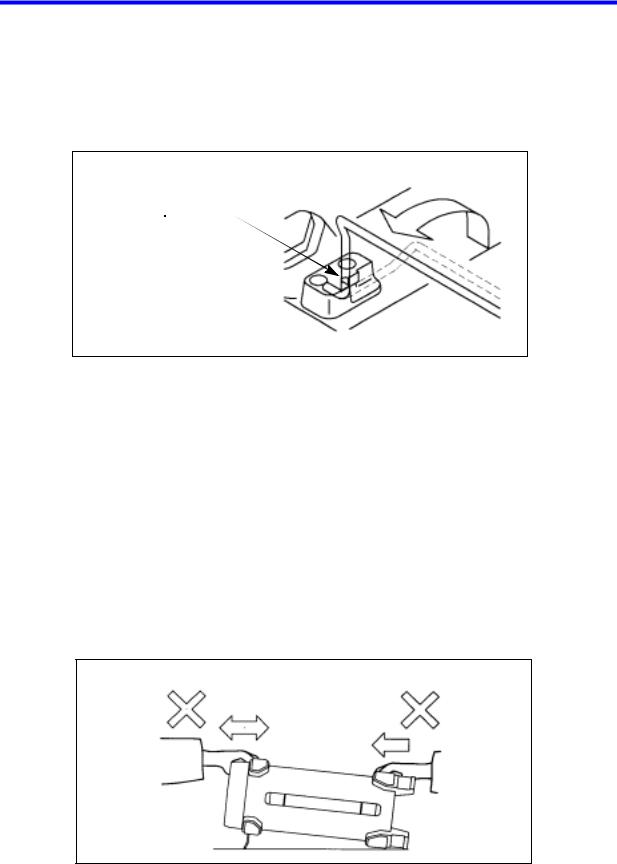
R3267 Series Spectrum Analyzer Operation Manual (Vol.1)
Other Information for the R3267 Series
Flip Down Stand
The metal flip down stand beneath the front panel can be used to provide a better viewing angle. Use the instrument with the flip down stand opened all the way.
Insert this end into the hole (for both sides).
Be sure to support the analyzer firmly with one hand when opening or closing the stand.
Note the following when using the flip down stand:
Use the analyzer on flat surfaces so that the weight of the analyzer is evenly distributed.
•Do not put any objects on the analyzer.
•Do not lean on the analyzer.
•Do not place anything under the analyzer.
•Do not slide the analyzer.
•Do not use excessive force when pressing keys.
•Do not use the analyzer on a slippery place.
•Do not use the wire flip down stand as a carry handle.
•Never drag the instrument or push it from behind when the flip down stand is opened because the stand may close shut and jar the instrument..
Cautions-1

R3267 Series Spectrum Analyzer Operation Manual (Vol.1)
Other Information for the R3267 Series
Make sure the flip down stand is folded shut when:
•The spectrum analyzer is not in use.
•Connecting or disconnecting cables
•Using the analyzer on a cart
CAUTION:
1.Make sure that the flip down stand is in the normal position when the instrument is used with the flip down stand swung open.
2.Make sure that the instrument is used according to the instructions presented in this section and be careful not to catch your fingers when opening or closing the stand.
Memory Cards
There is a possibility that writing, reading or formatting memory cards, which comply with the JEIDA standard, may fail when used with this instrument. In particular, a memory card with no attribute memory or the one whose attribute memory is not defined cannot be used with the instrument, even if it is normally used with personal computers.
The following are the restrictions on the memory cards that can be used with the instrument.
(1) Memory Cards Compliant with the Instrument
SRAM Cards
•The ones that have a memory space of 64 KB or more and are compliant with JEIDA 4.0 (PCMCIA 2.0) or later
•The ones with or without the attribute memory
•For the ones without attribute memory or with an empty attribute memory, the following must be met:
1.Writing, reading, and physically and logically formatting the media are possible.
2.Sectors are arranged from the head of common memory in a single partition without ECC (Error Check Code).
•For the ones with Level 1 device information as attribute information, the following must be met:
1.Writing, reading, and physically and logically formatting the media are possible.
2.Sectors are arranged from the head of common memory in a single partition without ECC.
•For the ones with Level 2 device information as attribute information, the following must be met:
1.Physically formatting the media is not possible.
2.Reading or writing the media is possible depending on whether it has ECC or not.
Without ECC: Reading, writing and logically formatting the media are possible. With ECC: Reading the media only is possible.
•For the ones with plural partitions, the partitions written in the first format information can be
Cautions-2

R3267 Series Spectrum Analyzer Operation Manual (Vol.1)
Other Information for the R3267 Series
used (the partitions, however, must be according to the basic DOS partitions).
Disk Cards compliant with the PCcard-ATA standard
•I/O cards compliant with JEIDA4.2 (PCMCIA2.1) or later under the PCMCIA-ATA standard
•For flash disk cards and hard disk cards, the following must be met:
1.Logically and physically formatting the media is not possible.
2.For the ones with plural partitions, the partitions written in the first format information can be used (the partitions, however, must be according to the basic DOS partitions).
EPROM cards and plane flash memory cards
•Reading only is possible when data is written in the same format as SRAM cards.
(2)Cards that cannot be used with the instrument
DRAM cards
I/O cards
Cautions-3

Certificate of Conformity
This is to certify, that
Spectrum Analyzer
R3264 / R3267 / R3273 Series
instrument, type, designation
complies with the provisions of the EMC Directive 89/336/EEC in accordance with
EN61326 and Low Voltage Directive 73/23/EEC in accordance with EN61010.
ADVANTEST Corp. |
ROHDE&SCHWARZ |
Tokyo, Japan |
Engineering and Sales GmbH |
|
Munich, Germany |
3267.04

R3267 Series Spectrum Analyzer Operation Manual (Vol.1)
PREFACE
This manual(Vol.1) provides the information necessary to check functionality, operate and program the R3267 Series.
The procedure for conducting the performance test is described in a separate volume (Vol.2).
(1) Organization of this manual
This manual consists of the following chapters:
Safety Summary |
To use the analyzer safely, be sure to read |
||
this manual first. |
|||
|
|
||
|
|
||
1. Introduction |
Includes a description of the analyzer and |
||
• |
Product Description |
its’ parts along with information on its’ |
|
operating environment and how to per- |
|||
• Standard Accessories and Power Cable Options |
|||
form a system checkout. |
|||
• |
Operating Environment |
||
|
|||
• |
Operation Check |
|
|
• Cleaning, Storing and Transporting |
|
||
|
|
||
2. Operation |
Describes the names, functions and anno- |
||
• Controls and Connectors on the Front and Rear Panels |
tations of each part on the panels. You can |
||
learn the basic operations of the analyzer |
|||
• |
Screen Annotation |
||
through the examples shown in this chap- |
|||
• |
Basic Operation |
||
ter. |
|||
|
|
||
•Measurement Examples
3. Reference |
Shows a list of operation keys, and |
• Menu Index |
describes the function of each key. |
|
•Menu Map
•Functional Description
4. Principle of measurement |
Describes the principle of operation nec- |
||
• |
Input saturation |
essary for taking measurements more |
|
accurately. |
|||
• ACP measurements (internal processing and setting the Root |
|||
|
|||
|
Nyquist filter for both the Full screen and Separate screen |
|
|
|
modes) |
|
|
• Operation of the gated sweep |
|
||
|
|
||
5. Remote Control |
Gives an outline of the GPIB and RS-232 |
||
• |
GPIB |
interfaces, and how to connect and set |
|
them up. Also included are a list of com- |
|||
• |
RS-232 |
||
mands necessary for programming and |
|||
|
|
||
|
|
using the program examples. |
|
|
|
||
6. Specifications |
Shows the specifications of the analyzer. |
||
|
|
||
APPENDIX A.1 Before Contacting ADVANTEST with a problem |
Refer to this section when you have any |
||
|
|
problems. |
|
Preface-1

R3267 Series Spectrum Analyzer Operation Manual (Vol.1)
Preface
APPENDIX A.2 |
Error Messages |
If an error occurs during operation, an |
|
|
error number and its corresponding error |
|
|
message are displayed. The meaning of |
|
|
each error is explained in this section. |
|
|
|
APPENDIX A.3 |
Glossary |
Terminology related to the spectrum ana- |
|
|
lyzer is explained in this section. |
|
|
|
APPENDIX A.4 dB Conversion Formulas |
|
|
|
|
|
(2)Typeface conventions used in this manual
•Panel keys and soft keys are printed in a contrasting typeface to make them stand out from the text as follows:
Panel keys: Boldface type |
Example: FREQ, FORMAT |
Soft keys: Boldface and italic type |
Example: Center, Trace Detector |
•When a series of key operations are described using a comma between two keys.
•There are various soft menus used to switch between two states such as ON/OFF and AUTO/MNL. For example, when turning off the Display ON/OFF function, the annotation “Display ON/OFF(OFF)” is used.
When switching the RBW AUTO/MNL function to MNL, the annotation “RBW AUTO/MNL(MNL)” is used.
(3)Trademarks
•Epson is a registered trademark of EPSON Corp.
•Hewlett Packard is a registered trademarks of Hewlett-Packard Company.
Preface-2
|
|
R3267 Series Spectrum Analyzer Operation Manual (Vol.1) |
|
|
|
|
|
|
|
TABLE OF CONTENTS |
|
1 |
INTRODUCTION ........................................................................................... |
1-1 |
|
1.1 |
Product Description ............................................................................................. |
1-1 |
|
1.2 |
Accessories .......................................................................................................... |
1-2 |
|
1.3 |
Operating Environment ....................................................................................... |
1-4 |
|
1.3.1 |
Environmental Conditions ............................................................................ |
1-4 |
|
1.3.2 |
Power Supply Specifications ........................................................................ |
1-5 |
|
1.3.3 |
Power Fuse .................................................................................................... |
1-5 |
|
1.3.4 |
Power Cable .................................................................................................. |
1-7 |
|
1.4 |
Precautions in Use ............................................................................................... |
1-8 |
|
1.5 |
System Checkout ................................................................................................. |
1-10 |
|
1.6 |
Cleaning, Storing and Transporting the R3267 Series ........................................ |
1-13 |
|
1.6.1 |
Cleaning ........................................................................................................ |
1-13 |
|
1.6.2 |
Storing ........................................................................................................... |
1-14 |
|
1.6.3 |
Transporting .................................................................................................. |
1-14 |
|
1.7 |
About Calibration ................................................................................................ |
1-15 |
|
1.8 |
Concerning Limited-life Parts ............................................................................. |
1-15 |
|
2 |
OPERATION .................................................................................................... |
2-1 |
|
2.1 |
Panel Description ................................................................................................. |
2-1 |
|
2.1.1 |
Front Panel .................................................................................................... |
2-1 |
|
|
2.1.1.1 Display Section ........................................................................................... |
2-2 |
|
|
2.1.1.2 Power Switch/Connector Section ............................................................... |
2-3 |
|
|
2.1.1.3 Floppy Disk Drive Section ......................................................................... |
2-4 |
|
|
2.1.1.4 MEASUREMENT Section ......................................................................... |
2-4 |
|
|
2.1.1.5 MARKER Section ...................................................................................... |
2-5 |
|
|
2.1.1.6 Save/Recall Section .................................................................................... |
2-5 |
|
|
2.1.1.7 DISPLAY CONTROL Section ................................................................... |
2-6 |
|
|
2.1.1.8 ENTRY Section .......................................................................................... |
2-7 |
|
|
2.1.1.9 REMOTE Section ....................................................................................... |
2-8 |
|
|
2.1.1.10 Control Section ......................................................................................... |
2-9 |
|
|
2.1.1.11 Option Section .......................................................................................... |
2-9 |
|
2.1.2 |
Screen Annotation ......................................................................................... |
2-10 |
|
2.1.3 |
Rear Panel ..................................................................................................... |
2-12 |
|
2.2 |
Basic Operation ................................................................................................... |
2-14 |
|
2.2.1 Operating Menus and Entering Data ............................................................ |
2-14 |
||
2.2.2 Displaying Spectrums and Operating the Markers ....................................... |
2-18 |
||
2.2.3 Measuring Frequency Using Counter ........................................................... |
2-23 |
||
2.2.4 Display Line and Measuring Window .......................................................... |
2-26 |
||
2.2.5 Entering Level Correction Data .................................................................... |
2-29 |
||
2.2.6 |
Separating Two Signals ................................................................................ |
2-33 |
|
2.2.7 |
Dynamic Range ............................................................................................. |
2-36 |
|
C-1

R3267 Series Spectrum Analyzer Operation Manual (Vol.1)
Table of Contents
2.2.8 |
UNCAL Message .......................................................................................... |
2-39 |
|
2.2.9 |
Zooming the Frequency Domain .................................................................. |
2-41 |
|
2.2.10 |
Zooming the Time Domain ........................................................................... |
2-44 |
|
2.2.11 |
Measurement Using the F/T Function .......................................................... |
2-49 |
|
2.2.12 |
Measuring Dual Parameters .......................................................................... |
2-53 |
|
|
2.2.12.1 Measuring Dual Parameters in the Frequency Domain ............................ |
2-53 |
|
|
2.2.12.2 Measuring Dual Parameters in the Time Domain .................................... |
2-57 |
|
2.2.13 |
Calibration .................................................................................................... |
2-61 |
|
|
2.2.13.1 Cal All ....................................................................................................... |
2-62 |
|
|
2.2.13.2 Total Gain ................................................................................................. |
2-63 |
|
|
2.2.13.3 Cal Each Item ............................................................................................ |
2-64 |
|
2.2.14 |
Pass/Fail Judgments Using the Limit line Function ..................................... |
2-65 |
|
2.3 |
Measurement Examples ....................................................................................... |
2-71 |
|
2.3.1 |
Measuring Average Power of Digital Modulation Signal ............................ |
2-71 |
|
2.3.2 |
Measuring CDMA Wave’s Total Power ...................................................... |
2-75 |
|
2.3.3 |
Measuring the Power Density of Wide Band Digital Modulation Signal .... |
2-78 |
|
2.3.4 |
Measuring CDMA Channel Power ............................................................... |
2-81 |
|
2.3.5 |
Measuring the Occupied Bandwidth (OBW) ................................................ |
2-84 |
|
2.3.6 |
Measuring Adjacent Channel Leakage Power (ACP) .................................. |
2-87 |
|
|
2.3.6.1 Full Screen Mode ........................................................................................ |
2-87 |
|
|
2.3.6.2 SEPARATE Display ................................................................................... |
2-93 |
|
2.3.7 |
Measuring Burst Signals Using the Gated Sweep ........................................ |
2-97 |
|
2.3.8 |
Measuring Burst signals in the Time Domain .............................................. |
2-101 |
|
2.3.9 |
Harmonic Distortion Measurements ............................................................. |
2-105 |
|
|
2.3.9.1 Using the Normal and Delta Markers ......................................................... |
2-105 |
|
|
2.3.9.2 Using the Peak List ..................................................................................... |
2-108 |
|
|
2.3.9.3 Using the Fixed Marker Function ............................................................... |
2-111 |
|
2.3.10 |
Third Order Intermodulation Distortion ....................................................... |
2-114 |
|
2.3.11 |
AM Modulation Frequency and Modulation Factor of AM Signals ............ |
2-117 |
|
2.3.12 |
Measuring Frequency deviation of FM Signals ............................................ |
2-120 |
|
2.3.13 |
Measuring Modulation Index of FM Signals ................................................ |
2-123 |
|
2.3.14 |
Carrier Frequency and Power Measurements Using Pulsed RF Signals ...... |
2-125 |
|
2.4 |
Expanded Functions ............................................................................................ |
2-130 |
|
2.4.1 |
Saving/Recalling Measurement Conditions .................................................. |
2-130 |
|
|
2.4.1.1 Saving/Recalling Basic Measurement Conditions ...................................... |
2-130 |
|
|
2.4.1.2 Saving/Recalling OBW Measurement Conditions ..................................... |
2-137 |
|
|
2.4.1.3 Saving/Recalling ACP Measurement Conditions ....................................... |
2-137 |
|
2.4.2 |
Saving Screen Data ....................................................................................... |
2-138 |
|
2.4.3 |
Obtaining a Hard Copy of screen data .......................................................... |
2-140 |
|
2.4.4 |
Formatting Media ......................................................................................... |
2-142 |
|
|
2.4.4.1 Formatting a Floppy Disk ........................................................................... |
2-142 |
|
|
2.4.4.2 Formatting the Memory Card (Option) ...................................................... |
2-143 |
|
2.4.5 |
Setting Date and Time .................................................................................. |
2-146 |
|
2.4.6 |
Setting the Screen Label ............................................................................... |
2-147 |
|
C-2
|
|
R3267 Series Spectrum Analyzer Operation Manual (Vol.1) |
|
|
|
|
|
|
|
Table of Contents |
|
3 |
REFERENCE .................................................................................................... |
3-1 |
|
3.1 |
Menu Index .......................................................................................................... |
3-1 |
|
3.2 |
Menu Map ........................................................................................................... |
3-7 |
|
3.3 |
Functional Description ........................................................................................ |
3-20 |
|
3.3.1 |
A Key (Trace A) ........................................................................................... |
3-20 |
|
3.3.2 |
ATT Key (Attenuator) .................................................................................. |
3-24 |
|
3.3.3 |
B Key (Trace B) ............................................................................................ |
3-25 |
|
3.3.4 |
CAL Key (Calibration) ................................................................................. |
3-28 |
|
3.3.5 |
CONFIG Key (Configuration) ...................................................................... |
3-30 |
|
3.3.6 |
COPY Key (Copy) ........................................................................................ |
3-36 |
|
3.3.7 |
COUPLE Key (Couple Function) ................................................................. |
3-37 |
|
3.3.8 |
FORMAT Key (Display format) .................................................................. |
3-40 |
|
3.3.9 |
FREQ Key (Frequency) ................................................................................ |
3-45 |
|
3.3.10 |
LCL Key (GPIB Remote Control) ................................................................ |
3-48 |
|
3.3.11 |
LEVEL Key (Level) ..................................................................................... |
3-49 |
|
3.3.12 |
MEAS Key (Measurement) .......................................................................... |
3-51 |
|
3.3.13 |
MKR Key (Marker) ...................................................................................... |
3-53 |
|
3.3.14 |
MKR → Key (Marker → ) ............................................................................ |
3-56 |
|
3.3.15 |
OFF Key (Marker off) .................................................................................. |
3-57 |
|
3.3.16 |
POWER Key (Power Measurement) ............................................................ |
3-58 |
|
3.3.17 |
PRESET Key (Initialization) ........................................................................ |
3-63 |
|
3.3.18 |
RCL Key (Data Readout) ............................................................................. |
3-64 |
|
3.3.19 |
REPEAT Key (Continuous Sweep) .............................................................. |
3-65 |
|
3.3.20 |
SAVE Key (Saving Data) ............................................................................. |
3-66 |
|
3.3.21 |
SINGLE Key (Single Sweep) ....................................................................... |
3-70 |
|
3.3.22 |
SPAN Key (Frequency Span) ....................................................................... |
3-71 |
|
3.3.23 |
SRCH Key (Peak Search) ............................................................................. |
3-72 |
|
3.3.24 |
SWP Key (Sweep Time) ............................................................................... |
3-75 |
|
3.3.25 |
UTIL Key (Utility) ........................................................................................ |
3-78 |
|
3.3.26 |
WINDOW Key ............................................................................................. |
3-84 |
|
3.4 |
List of Settings ..................................................................................................... |
3-86 |
|
3.4.1 |
Set Resolution ............................................................................................... |
3-86 |
|
3.4.2 |
Set Values for RBW, VBW and Sweep-Time .............................................. |
3-86 |
|
3.4.3 |
Factory Defaults ............................................................................................ |
3-87 |
|
3.4.4 |
Defaults Configuration Values ..................................................................... |
3-87 |
|
3.4.5 |
Parameters Range ......................................................................................... |
3-90 |
|
4 |
PRINCIPLE OF MEASUREMENT ........................................................... |
4-1 |
|
4.1 |
Input Saturation ................................................................................................... |
4-1 |
|
4.2 Measuring Adjacent Channel Leakage Power (ACP) ......................................... |
4-3 |
||
4.2.1 |
Differences between Full Screen and Separate Screen Operation Processes |
4-3 |
|
4.2.2 |
Root Nyquist Filter ....................................................................................... |
4-6 |
|
4.2.3 |
Noise Correction Function ............................................................................ |
4-7 |
|
C-3

R3267 Series Spectrum Analyzer Operation Manual (Vol.1)
Table of Contents
4.3 |
Operation of the Gated Sweep ............................................................................. |
4-8 |
4.4 |
Eye Opening Calculation ..................................................................................... |
4-10 |
4.4.1 Calculation Using No Measurement Window .............................................. |
4-10 |
|
4.4.2 Calculation using the Measurement Window ............................................... |
4-11 |
|
4.5 |
Phase Jitter Measurement .................................................................................... |
4-12 |
4.5.1 Additional Functions ..................................................................................... |
4-12 |
|
5 |
REMOTE PROGRAMMING ....................................................................... |
5-1 |
|
5.1 |
GPIB Command Index ........................................................................................ |
5-1 |
|
5.2 |
GPIB Remote Programming ................................................................................ |
5-7 |
|
5.2.1 |
GPIB ............................................................................................................. |
5-7 |
|
5.2.2 |
GPIB Setup ................................................................................................... |
5-8 |
|
5.2.3 |
GPIB Interface Functions ............................................................................. |
5-9 |
|
5.2.4 |
Responses to Interface Messages .................................................................. |
5-10 |
|
5.2.5 |
Message Exchange Protocol ......................................................................... |
5-11 |
|
5.2.6 |
Command Syntax .......................................................................................... |
5-12 |
|
5.2.7 |
Data Formats ................................................................................................. |
5-13 |
|
5.2.8 |
Status Bytes ................................................................................................... |
5-14 |
|
5.2.9 |
GPIB Command Codes ................................................................................. |
5-21 |
|
5.2.10 |
Example Programs ........................................................................................ |
5-45 |
|
|
5.2.10.1 Sample Programs for Setting or Reading Measurement Conditions ........ |
5-45 |
|
|
5.2.10.2 Sample Programs for Reading Data .......................................................... |
5-47 |
|
|
5.2.10.3 Sample Programs for Inputting or Outputting Trace Data ....................... |
5-52 |
|
|
5.2.10.4 Program Examples Using the Status Byte ................................................ |
5-56 |
|
5.3 |
RS-232 Remote Control Function ....................................................................... |
5-59 |
|
5.3.1 |
GPIB and RS-232 Compatibility .................................................................. |
5-59 |
|
5.3.2 |
Features of RS-232 Remote Control ............................................................. |
5-59 |
|
5.3.3 |
Parameter Setup Window ............................................................................. |
5-59 |
|
5.3.4 |
Interface connection ...................................................................................... |
5-60 |
|
5.3.5 |
Data Format .................................................................................................. |
5-61 |
|
5.3.6 |
Differences Between RS-232 and GPIB ....................................................... |
5-62 |
|
5.3.7 |
Panel Control ................................................................................................ |
5-62 |
|
5.3.8 |
Remote Control Usage Examples ................................................................. |
5-63 |
|
6 |
SPECIFICATIONS .......................................................................................... |
6-1 |
|
6.1 |
R3264 Specifications ........................................................................................... |
6-1 |
|
6.2 |
R3267 Specifications ........................................................................................... |
6-7 |
|
6.3 |
R3273 Specifications ........................................................................................... |
6-14 |
|
6.4 |
Specifications for the Memory Card (Option) ..................................................... |
6-21 |
|
APPENDIX ................................................................................................................ |
A-1 |
||
A.1 Before Contacting with a Problem ...................................................................... |
A-1 |
||
A.2 |
Error Message ...................................................................................................... |
A-3 |
|
C-4

R3267 Series Spectrum Analyzer Operation Manual (Vol.1)
Table of Contents
A.3 |
Glossary ............................................................................................................... |
A-9 |
A.4 |
dB Conversion Formulas ..................................................................................... |
A-16 |
DIMENSIONAL OUTLINE DRAWING ......................................................... |
EXT-1 |
|
ALPHABETICAL INDEX .................................................................................... |
I-1 |
|
C-5

R3267 Series Spectrum Analyzer Operation Manual (Vol.1)
LIST OF ILLUSTRATIONS
No. |
|
Title |
|
Page |
|
|
|
|
|
1-1 |
|
Operating Environment ..................................................................................................... |
1-4 |
|
1-2 |
|
Replacing the Power Fuse ................................................................................................. |
1-6 |
|
1-3 |
|
Power Cable ...................................................................................................................... |
1-7 |
|
1-4 |
|
Human body ...................................................................................................................... |
1-9 |
|
1-5 |
|
Floor in the work area ....................................................................................................... |
1-9 |
|
1-6 |
|
Benchboard ....................................................................................................................... |
1-9 |
|
1-7 |
|
Connecting the Power Supply Cable ................................................................................ |
1-10 |
|
1-8 |
|
Start-up Screen .................................................................................................................. |
1-11 |
|
1-9 |
|
Config Menu ..................................................................................................................... |
1-11 |
|
1-10 |
|
Selftest Menu .................................................................................................................... |
1-12 |
|
1-11 |
|
Selftest Result ................................................................................................................... |
1-12 |
|
1-12 |
|
Removing the Display Filter ............................................................................................. |
1-13 |
|
2-1 |
|
Front Panel ........................................................................................................................ |
2-1 |
|
2-2 |
|
Display Section ................................................................................................................. |
2-2 |
|
2-3 |
|
Power Switch/Connector Section ..................................................................................... |
2-3 |
|
2-4 |
|
Floppy Disk Drive Section ............................................................................................... |
2-4 |
|
2-5 |
|
MEASUREMENT Section ............................................................................................... |
2-4 |
|
2-6 |
|
MARKER Section ............................................................................................................ |
2-5 |
|
2-7 |
|
Save/Recall Section .......................................................................................................... |
2-5 |
|
2-8 |
|
DISPLAY CONTROL Section ......................................................................................... |
2-6 |
|
2-9 |
|
ENTRY Section ................................................................................................................ |
2-7 |
|
2-10 |
|
REMOTE Section ............................................................................................................. |
2-8 |
|
2-11 |
|
Control Section ................................................................................................................. |
2-9 |
|
2-12 |
|
Option Section .................................................................................................................. |
2-9 |
|
2-13 |
|
Screen Annotation ............................................................................................................. |
2-10 |
|
2-14 |
|
Display Area Names ......................................................................................................... |
2-11 |
|
2-15 |
|
Rear Panel ......................................................................................................................... |
2-12 |
|
2-16 |
|
Span Menu ........................................................................................................................ |
2-14 |
|
2-17 |
|
Soft Menu Configuration (CONFIG Key) ........................................................................ |
2-16 |
|
2-18 |
|
Factory Defaults ................................................................................................................ |
2-19 |
|
2-19 |
|
Calibration Output ............................................................................................................ |
2-19 |
|
2-20 |
|
Frequency Menu ............................................................................................................... |
2-20 |
|
2-21 |
|
Setting the Center Frequency ............................................................................................ |
2-20 |
|
2-22 |
|
Setting Measurement Conditions ...................................................................................... |
2-21 |
|
2-23 |
|
Peak Search ....................................................................................................................... |
2-21 |
|
2-24 |
|
Frequency Difference Between the Peak Point and a Point 3 dB Levels Down .............. |
2-22 |
|
2-25 |
|
Frequency Difference Between the Peak Point and a Point 60 dB Levels Down ............ |
2-22 |
|
2-26 |
|
Setting Measurement Conditions ...................................................................................... |
2-24 |
|
2-27 |
|
Frequency Counter Measurement ..................................................................................... |
2-24 |
|
2-28 |
|
Frequency Counter Measurement (Resolution: 10 Hz) .................................................... |
2-25 |
|
2-29 |
|
The Display Line .............................................................................................................. |
2-27 |
|
2-30 |
|
Measuring the Values Relative to the Display Line ......................................................... |
2-27 |
|
2-31 |
|
The Measuring Window ................................................................................................... |
2-28 |
|
2-32 |
|
Setting Measurement Conditions ...................................................................................... |
2-30 |
|
2-33 |
|
Displaying the Correction Table ....................................................................................... |
2-30 |
|
F-1

R3267 Series Spectrum Analyzer Operation Manual (Vol.1)
List of Illustrations
No. |
|
Title |
|
Page |
|
|
|
|
|
2-34 |
|
Entering Frequency Data .................................................................................................. |
2-31 |
|
2-35 |
|
Showing a Trace Whose Level Is Corrected .................................................................... |
2-31 |
|
2-36 |
|
Corrected Compensation Data .......................................................................................... |
2-32 |
|
2-37 |
|
Setup for Measuring Two Signals Separately ................................................................... |
2-33 |
|
2-38 |
|
Two Superimposed Peaks ................................................................................................. |
2-34 |
|
2-39 |
|
Two Discernible Peaks ..................................................................................................... |
2-34 |
|
2-40 |
|
Two Distinct Peaks Can Now Be Seen ............................................................................. |
2-35 |
|
2-41 |
|
Setup for Verifying the Dynamic Range .......................................................................... |
2-36 |
|
2-42 |
|
Trace Prior to Changing the RBW .................................................................................... |
2-37 |
|
2-43 |
|
Trace After Changing the RBW ....................................................................................... |
2-37 |
|
2-44 |
|
Trace After Changing the VBW ....................................................................................... |
2-38 |
|
2-45 |
|
The Trace after Averaging ................................................................................................ |
2-38 |
|
2-46 |
|
Measuring AM Signal in Separate Screen Mode .............................................................. |
2-39 |
|
2-47 |
|
Screen with UNCAL Message .......................................................................................... |
2-40 |
|
2-48 |
|
UNCAL Message Removed ............................................................................................. |
2-40 |
|
2-49 |
|
Measuring AM Signal in Separate Screen Mode .............................................................. |
2-41 |
|
2-50 |
|
Displaying the Trace in Full Screen Mode ....................................................................... |
2-42 |
|
2-51 |
|
Displaying the Trace in Separate Screen Mode ................................................................ |
2-42 |
|
2-52 |
|
Displaying the Magnified Lower Screen .......................................................................... |
2-43 |
|
2-53 |
|
Measuring Burst Signal in Separate Screen Mode ........................................................... |
2-44 |
|
2-54 |
|
Trace of a Burst Signal ..................................................................................................... |
2-45 |
|
2-55 |
|
Burst Signal in the Zero Span ........................................................................................... |
2-46 |
|
2-56 |
|
Displaying the Trace in the Separate Screen Mode .......................................................... |
2-46 |
|
2-57 |
|
Observing the Leading Edge in the Separate Screen Mode .............................................. |
2-47 |
|
2-58 |
|
Observing the Trailing Edge in Separate Screen Mode .................................................... |
2-47 |
|
2-59 |
|
Setup to Measure Pulse Signal Using 2 Screens ............................................................... |
2-49 |
|
2-60 |
|
Trace of a Burst Signal ..................................................................................................... |
2-50 |
|
2-61 |
|
F/T Function Displayed in Separate Screen Mode ........................................................... |
2-51 |
|
2-62 |
|
F/T Mode in Zoom Display .............................................................................................. |
2-51 |
|
2-63 |
|
Setup to Measure Dual Parameters ................................................................................... |
2-53 |
|
2-64 |
|
Displaying in Separate Screen Mode ................................................................................ |
2-54 |
|
2-65 |
|
Setting for the Upper Screen in Separate Screen Mode .................................................... |
2-55 |
|
2-66 |
|
Setting for the Lower Screen in Separate Screen Mode ................................................... |
2-55 |
|
2-67 |
|
Magnified Trace for the Lower Screen ............................................................................. |
2-56 |
|
2-68 |
|
Setup to Measure Pulse Signals with Different Frequencies Using 2 Screens ................. |
2-57 |
|
2-69 |
|
Upper Screen in Sync with the Trigger Signal ................................................................. |
2-58 |
|
2-70 |
|
Displaying the Traces of 900 MHz and 1800 MHz in the Separate Screen Mode ........... |
2-59 |
|
2-71 |
|
Displaying the Trace of 1800 MHz for the Lower Screen ............................................... |
2-60 |
|
2-72 |
|
Cal Menu ........................................................................................................................... |
2-62 |
|
2-73 |
|
Editing the Limit Line 1 .................................................................................................... |
2-66 |
|
2-74 |
|
Screen Displayed after Limit Line 1 Data Has Been Entered .......................................... |
2-67 |
|
2-75 |
|
Screen Displayed after Limit Line 2 Data Has Been Entered .......................................... |
2-67 |
|
2-76 |
|
Setting Limit Line PASS/FAIL ........................................................................................ |
2-68 |
|
2-77 |
|
PASS/FAIL Result using Limit Line 1 ............................................................................. |
2-68 |
|
2-78 |
|
PASS/FAIL Result using Limit Lines 1 and 2 ................................................................. |
2-69 |
|
2-79 |
|
Judgment Result after the Offset Has Been Changed ....................................................... |
2-70 |
|
2-80 |
|
Setup for the Average Power Measurement ..................................................................... |
2-71 |
|
2-81 |
|
Checking the Input Signal ................................................................................................. |
2-73 |
|
F-2

R3267 Series Spectrum Analyzer Operation Manual (Vol.1)
List of Illustrations
No. |
|
Title |
|
Page |
|
|
|
|
|
2-82 |
|
Setting Measurement Conditions for Average Power Measurement ................................ |
2-73 |
|
2-83 |
|
Result of an Average Power Measurement ....................................................................... |
2-74 |
|
2-84 |
|
Moving the Measurement Result ...................................................................................... |
2-74 |
|
2-85 |
|
Setup for Measuring the Total Power ............................................................................... |
2-75 |
|
2-86 |
|
Setting Conditions for the Total Power Measurement ...................................................... |
2-77 |
|
2-87 |
|
Result of Total Power Measurement ................................................................................ |
2-77 |
|
2-88 |
|
Setup for Measuring the Total Power ............................................................................... |
2-78 |
|
2-89 |
|
Displaying the Measuring Window .................................................................................. |
2-80 |
|
2-90 |
|
Power Density Measurement ............................................................................................ |
2-80 |
|
2-91 |
|
Setup for Measuring the Channel Power .......................................................................... |
2-81 |
|
2-92 |
|
Result of Channel Power Measurement ............................................................................ |
2-83 |
|
2-93 |
|
Setup for Measuring the Occupied Bandwidth ................................................................. |
2-84 |
|
2-94 |
|
OBW Measurement Results .............................................................................................. |
2-86 |
|
2-95 |
|
Setup Measuring Adjacent Channel Leakage Power ........................................................ |
2-88 |
|
2-96 |
|
PDC trace .......................................................................................................................... |
2-89 |
|
2-97 |
|
CS/BS Setup dialog box ................................................................................................... |
2-90 |
|
2-98 |
|
Root Nyquist Filter dialog box ......................................................................................... |
2-91 |
|
2-99 |
|
ACP Measurement Display in Full Screen Mode ............................................................. |
2-91 |
|
2-100 |
|
Measurement Using ACP GRAPH ................................................................................... |
2-92 |
|
2-101 |
|
ACP at the 100 kHz .......................................................................................................... |
2-92 |
|
2-102 |
|
Setup Measuring Adjacent Channel Leakage Power ........................................................ |
2-93 |
|
2-103 |
|
PHS Trace ......................................................................................................................... |
2-94 |
|
2-104 |
|
CS/BS Setup dialog box ................................................................................................... |
2-95 |
|
2-105 |
|
Measurement Result in ACP Separate Screen Mode ........................................................ |
2-96 |
|
2-106 |
|
Setup for Measuring a Burst Signal .................................................................................. |
2-97 |
|
2-107 |
|
Burst Signal Displayed in Split Screen Mode .................................................................. |
2-98 |
|
2-108 |
|
Trigger Setup .................................................................................................................... |
2-98 |
|
2-109 |
|
Burst Signal by Use of the Gated Sweep (Separate Screen Mode) .................................. |
2-99 |
|
2-110 |
|
Burst Signal by Use of the Gated Sweep (Full Screen Mode) .......................................... |
2-100 |
|
2-111 |
|
Setup for Measuring a Burst wave signal ......................................................................... |
2-101 |
|
2-112 |
|
Burst signal in the frequency domain ............................................................................... |
2-102 |
|
2-113 |
|
Burst Signal in the Time Domain ..................................................................................... |
2-102 |
|
2-114 |
|
Burst Signal in Synchronization with the Trigger Signal ................................................. |
2-103 |
|
2-115 |
|
Measuring Burst Signal Leading Edge ............................................................................. |
2-104 |
|
2-116 |
|
Measuring Burst Signal Trailing Edge ............................................................................. |
2-104 |
|
2-117 |
|
Setup for Measuring the Harmonic Distortion ................................................................. |
2-105 |
|
2-118 |
|
Trace of Harmonics .......................................................................................................... |
2-106 |
|
2-119 |
|
Secondary Harmonics ....................................................................................................... |
2-107 |
|
2-120 |
|
Tertiary Harmonics ........................................................................................................... |
2-107 |
|
2-121 |
|
Setup for Measuring the Harmonic Distortion ................................................................. |
2-108 |
|
2-122 |
|
Trace of Harmonics .......................................................................................................... |
2-109 |
|
2-123 |
|
Peak List Display .............................................................................................................. |
2-110 |
|
2-124 |
|
Setup for Measuring the Harmonic Distortion ................................................................. |
2-111 |
|
2-125 |
|
Trace of Harmonics .......................................................................................................... |
2-112 |
|
2-126 |
|
Secondary Harmonics ....................................................................................................... |
2-113 |
|
2-127 |
|
Tertiary Harmonics ........................................................................................................... |
2-113 |
|
2-128 |
|
Setup for Measuring the Third Order Intermodulation Distortion ................................... |
2-114 |
|
2-129 |
|
Third Order Intermodulation Distortion ........................................................................... |
2-115 |
|
F-3

R3267 Series Spectrum Analyzer Operation Manual (Vol.1)
List of Illustrations
No. |
|
Title |
|
Page |
|
|
|
|
|
2-130 |
|
Third Order Intermodulation Distortion (Peak Æ Ref) .................................................... |
2-116 |
|
2-131 |
|
Measurement Result of the Third Order Intermodulation Distortion ............................... |
2-116 |
|
2-132 |
|
Setup for Measuring AM Signal ....................................................................................... |
2-117 |
|
2-133 |
|
AM Signal with Low Modulation Factor ......................................................................... |
2-118 |
|
2-134 |
|
Relationship between DLevel (dB) and Modulation Factor m(%) ................................... |
2-119 |
|
2-135 |
|
Setup for Measuring FM Signal ........................................................................................ |
2-120 |
|
2-136 |
|
Trace of an FM Signal ...................................................................................................... |
2-121 |
|
2-137 |
|
Measuring a frequency deviation ...................................................................................... |
2-121 |
|
2-138 |
|
Modulation Frequency of the FM Signal .......................................................................... |
2-122 |
|
2-139 |
|
Setup for Measuring Modulation Index ............................................................................ |
2-123 |
|
2-140 |
|
FM Signal with Low Modulation Index ........................................................................... |
2-124 |
|
2-141 |
|
Setup for Measuring Pulsed RF Signal ............................................................................. |
2-125 |
|
2-142 |
|
Spectrum of a Pulsed Signal ............................................................................................. |
2-127 |
|
2-143 |
|
Measuring Peak Power ..................................................................................................... |
2-127 |
|
2-144 |
|
Measuring the pulse repetition frequency ......................................................................... |
2-129 |
|
2-145 |
|
Selecting Destination Device ............................................................................................ |
2-131 |
|
2-146 |
|
Save Item Setup dialog box .............................................................................................. |
2-131 |
|
2-147 |
|
File Saved ......................................................................................................................... |
2-132 |
|
2-148 |
|
File Protection Enabled ..................................................................................................... |
2-133 |
|
2-149 |
|
Selected File ...................................................................................................................... |
2-135 |
|
2-150 |
|
Read Data .......................................................................................................................... |
2-135 |
|
2-151 |
|
File to Be Deleted ............................................................................................................. |
2-136 |
|
2-152 |
|
File Already Deleted ......................................................................................................... |
2-136 |
|
2-153 |
|
Specifying ......................................................................................................................... |
2-138 |
|
2-154 |
|
File Dialog Box ................................................................................................................. |
2-139 |
|
2-155 |
|
Printer dialog box .............................................................................................................. |
2-141 |
|
2-156 |
|
Floppy Disk Write Protection ........................................................................................... |
2-142 |
|
2-157 |
|
Media Menu ...................................................................................................................... |
2-143 |
|
2-158 |
|
Slots in the Memory Card Drive ....................................................................................... |
2-144 |
|
2-159 |
|
Date/Time Dialog Box ...................................................................................................... |
2-146 |
|
2-160 |
|
Dialog Box Used to Enter Labels ..................................................................................... |
2-147 |
|
2-161 |
|
Displaying the Screen Label ............................................................................................. |
2-148 |
|
4-1 |
|
Input Section Block Diagram ........................................................................................... |
4-1 |
|
4-2 |
|
Relationship between the Input and Output of the Mixer ................................................. |
4-1 |
|
4-3 |
|
Full Screen Mode .............................................................................................................. |
4-3 |
|
4-4 |
|
Separate Screen Mode ...................................................................................................... |
4-4 |
|
4-5 |
|
Characteristics of the Root Nyquist Filter ........................................................................ |
4-6 |
|
4-6 |
|
Internal Block Diagram .................................................................................................... |
4-8 |
|
4-7 |
|
Generating the Internal Gate Signal .................................................................................. |
4-9 |
|
4-8 |
|
Eye Opening Ratio Calculation (Using No Measurement Window) ................................ |
4-10 |
|
4-9 |
|
Eye Opening Calculation (Using the Measurement Window) ......................................... |
4-11 |
|
4-10 |
|
RMS Phase Jitter Measurement Method .......................................................................... |
4-12 |
|
5-1 |
|
Arrangement of the Three Status Registers ...................................................................... |
5-15 |
|
5-2 |
|
Details of the Three Status Registers ................................................................................ |
5-16 |
|
5-3 |
|
Structure of the Status Byte Register ................................................................................ |
5-18 |
|
5-4 |
|
Relationship between Screen Graticule and Trace Data ................................................... |
5-52 |
|
F-4

R3267 Series Spectrum Analyzer Operation Manual (Vol.1)
List of Illustrations
No. |
|
Title |
|
Page |
|
|
|
|
|
5-5 |
|
Parameter Setup ................................................................................................................ |
5-59 |
|
5-6 |
|
Connection Between the Controller and the analyzer ...................................................... |
5-60 |
|
5-7 |
|
Cable Wiring Diagram ...................................................................................................... |
5-61 |
|
5-8 |
|
Data Format ...................................................................................................................... |
5-61 |
|
A-1 |
|
Bandwidth Selectivity ....................................................................................................... |
|
A-9 |
A-2 |
|
Bandwidth Switching Uncertainty .................................................................................... |
|
A-10 |
A-3 |
|
IF Gain Uncertainty .......................................................................................................... |
|
A-10 |
A-4 |
|
Noise Sidebands ................................................................................................................ |
|
A-11 |
A-5 |
|
Occupied Bandwidth ......................................................................................................... |
|
A-12 |
A-6 |
|
Resolution Bandwidth ....................................................................................................... |
|
A-13 |
A-7 |
|
Spurious Response ............................................................................................................ |
|
A-14 |
A-8 |
|
V.S.W.R ............................................................................................................................ |
|
A-14 |
F-5

R3267 Series Spectrum Analyzer Operation Manual (Vol.1)
LIST OF TABLES
No. |
|
Title |
|
Page |
|
|
|
|
|
1-1 |
|
Standard Accessories List ................................................................................................. |
1-2 |
|
1-2 |
|
Power Cable Options ........................................................................................................ |
1-3 |
|
1-3 |
|
Power Supply Specifications ............................................................................................ |
1-5 |
|
2-1 |
|
Correction ........................................................................................................................ |
2-29 |
|
2-2 |
|
Calibration Items ............................................................................................................... |
2-61 |
|
2-3 |
|
Setting Limit Line 1 .......................................................................................................... |
2-66 |
|
2-4 |
|
Setting Limit Line 2 .......................................................................................................... |
2-66 |
|
2-5 |
|
Recommended Printers ..................................................................................................... |
2-140 |
|
3-1 |
|
Center Frequency Set Resolution vs. Frequency Span ..................................................... |
3-86 |
|
3-2 |
|
Values for RBW, VBW and Sweep-Time (using AUTO) ................................................ |
3-86 |
|
3-3 |
|
Factory Defaults ................................................................................................................ |
3-87 |
|
3-4 |
|
Default Settings (1 of 3) .................................................................................................... |
3-87 |
|
3-5 |
|
Parameters Range ............................................................................................................. |
3-90 |
|
5-1 |
|
A Key/B Key (Trace A/Trace B) (1 of 3) ......................................................................... |
5-21 |
|
5-2 |
|
ATT Key (Attenuator) ...................................................................................................... |
5-23 |
|
5-3 |
|
CAL Key (Calibration) ..................................................................................................... |
5-24 |
|
5-4 |
|
CONFIG Key (Configuration) .......................................................................................... |
5-25 |
|
5-5 |
|
COUPLE Key (Couple Function) ..................................................................................... |
5-26 |
|
5-6 |
|
FORMAT Key (Display Format) (1 of 2) ........................................................................ |
5-27 |
|
5-7 |
|
FREQ Key (Frequency) .................................................................................................... |
5-29 |
|
5-8 |
|
LEVEL Key ...................................................................................................................... |
5-30 |
|
5-9 |
|
MEAS Key ........................................................................................................................ |
5-31 |
|
5-10 |
|
MKR key (1 of 2) .............................................................................................................. |
5-32 |
|
5-11 |
|
MKR → Key (Maker → ) .................................................................................................. |
5-34 |
|
5-12 |
|
POWER Key (Power measurement) (1 of 2) .................................................................... |
5-34 |
|
5-13 |
|
PRESET Key (Initialization) ............................................................................................ |
5-36 |
|
5-14 |
|
RCL Key (Reading Data) ................................................................................................. |
5-36 |
|
5-15 |
|
SAVE Key (Saving Data) ................................................................................................. |
5-36 |
|
5-16 |
|
SPAN Key (Frequency Span) ........................................................................................... |
5-36 |
|
5-17 |
|
SRCH Key (Peak Search) ................................................................................................. |
5-37 |
|
5-18 |
|
SWP/SINGLE Key (Sweep Time) ................................................................................... |
5-38 |
|
5-19 |
|
UTIL Key (Utility) (1 of 3) ............................................................................................... |
5-39 |
|
5-20 |
|
WINDOW Key (Window) ................................................................................................ |
5-42 |
|
5-21 |
|
Numeric keys/Step keys/Data knob/Unit keys (Entering data) ........................................ |
5-43 |
|
5-22 |
|
Miscellaneous ................................................................................................................... |
5-44 |
|
5-23 |
|
Trace Accuracy Specification Codes ................................................................................ |
5-52 |
|
5-24 |
|
I/O formatI ........................................................................................................................ |
5-53 |
|
T-1

R3267 Series Spectrum Analyzer Operation Manual (Vol.1)
1.1 Product Description
1 INTRODUCTION
This chapter includes the accessories along with information on the analyzers’ operating environment, and information on how to perform a system checkout for users who operate the analyzer for the first time.
1.1Product Description
The R3267 Series spectrum analyzers are high-performance and multi-featured analyzers (with basic functions) that respond to customer demands for the Future Public Land Mobile Telecommunication System and have a high ratio of C/N (carrier to noise).
The key features of the analyzer are listed below:
• Wide frequency ranges: R3264 |
9 kHz to 3.5 GHz |
R3267 |
100 Hz to 8 GHz |
R3273 |
100 Hz to 26.5 GHz |
•Excellent signal purity: -110 dBc/Hz 10 kHz offset
• Low noise level: |
R3264 |
-146 dBm/Hz or less (at 2 GHz) |
|
R3267/73 -148 dBm/Hz or less (at 2 GHz) |
|
•High-speed zero span sweep: 1 sec
•Precision level measurements
•High-speed measurements with 20 traces/sec
•Various types of interface that permit an easy systematization: GPIB, parallel and RS232 interfaces
•A 3.5-inch floppy disk drive equipped as standard (Compatible with MS-DOS)
1-1

R3267 Series Spectrum Analyzer Operation Manual (Vol.1)
1.2 Accessories
1.2Accessories
Table 1-1 lists the standard accessories shipped with the analyzer. If any of the accessories are damaged or missing, contact a sales representative. Order new accessories by type name.
Table 1-1 Standard Accessories List
Name of accessory |
Type name |
Quantity |
Remarks |
|
|
|
|
Power cable |
A01413 |
1 |
*1 |
Input cable |
A01036-0150 |
1 |
|
|
|
|
|
N-BNC through connector |
JUG-201A/U |
1 |
|
|
|
|
|
Power fuse |
T6.3A/250V |
1 |
|
|
|
|
|
Front cover |
|
1 |
*2 |
|
|
|
|
R3267 Series Operation manual |
ER3267/73 |
1 |
English |
* 1: |
Depends on the type specified when purchasing the R3267 Series |
|
(see Table 1-2). |
*2: |
The front cover does not come with the analyzer when OPT 85 (JIS Rack |
|
Mount Set) or OPT 86 (EIA Rack Mount Set) is specified in a purchase or- |
|
der. |
1-2

R3267 Series Spectrum Analyzer Operation Manual (Vol.1)
1.2 Accessories
Table 1-2 Power Cable Options
Plug configuration |
|
Standards |
Rating, color |
Model number |
|
|
and length |
(Option number) |
|||
|
|
|
|||
|
|
|
|
|
|
|
JIS: Japan |
|
125 V at 7 A |
Straight: |
A01402 |
|
|
|
Black |
|
|
|
Law on Electrical Appliances |
2 m (6 ft) |
Angled: |
A01412 |
|
|
|
|
|
|
|
|
UL: United States of America |
125 V at 7 A |
Straight: |
A01403 |
|
|
|
|
Black |
|
(Option 95) |
|
CSA: Canada |
2 m (6 ft) |
Angled: |
A01413 |
|
|
|
|
|
|
|
|
CEE: |
Europe |
250 V at 6 A |
Straight: |
A01404 |
|
DEMKO: |
Denmark |
Gray |
|
(Option 96) |
|
NEMKO: |
Norway |
2 m (6 ft) |
Angled: |
A01414 |
|
VDE: |
Germany |
|
|
|
|
KEMA: |
The Netherlands |
|
|
|
|
CEBEC: |
Belgium |
|
|
|
|
OVE: |
Austria |
|
|
|
|
FIMKO: |
Finland |
|
|
|
|
SEMKO: |
Sweden |
|
|
|
|
|
|
|
|
|
|
SEV: Switzerland |
250 V at 6 A |
Straight: |
A01405 |
|
|
|
|
Gray |
|
(Option 97) |
|
|
|
2 m (6 ft) |
Angled: |
A01415 |
|
|
|
|
|
|
|
SAA: Australia, New Zealand |
250 V at 6 A |
Straight: |
A01406 |
|
|
|
|
Gray |
|
(Option 98) |
|
|
|
2 m (6 ft) |
Angled: |
--------- |
|
|
|
|
|
|
|
BS: United Kingdom |
250 V at 6 A |
Straight: |
A01407 |
|
|
|
|
Black |
|
(Option 99) |
|
|
|
2 m (6 ft) |
Angled: |
A01417 |
|
|
|
|
|
|
1-3

R3267 Series Spectrum Analyzer Operation Manual (Vol.1)
1.3 Operating Environment
1.3Operating Environment
This section describes the environmental conditions and power requirements necessary to use the R3267 Series.
1.3.1Environmental Conditions
The R3267 Series should be only be used in an area which satisfies the following conditions:
• |
Ambient temperature: |
0°C to +50°C (operating temperature) |
• |
Relative humidity: |
85% or less (without condensation) |
•An area free from corrosive gas
•An area away from direct sunlight
•A dust-free area
•An area free from vibrations
•A low noise area
Although the R3267 Series has been designed to withstand a certain amount of noise riding on the AC power line, it should be used in an area of low noise. Use a noise cut filter when ambient noise is unavoidable.
•An area allowing unobstructed air flow
There is an exhaust cooling fan on the rear panel and exhaust vents on both sides and the bottom (toward the front) of the R3267 Series. Never block the fan and these vents.
Keep the rear panel 10 centimeters away from the wall. In addition, do not use the R3267 Series upright turned the rear panel side down. The resulting internal temperature rise will affect measurement accuracy.
Direct sunlight
|
|
|
|
|
|
|
|
|
|
|
|
|
|
|
|
|
|
|
|
|
|
|
|
|
|
|
|
|
|
Dust |
|
|
|
|
|
|
|
|
|
|
|
|
|
|
|
|
|
|
|
|
|
||||||
|
|
|
|
|
|
|
|
|
|
|
|
|
|
|
|
|
|
|
|
|||||||||
|
|
|
|
|
|
|
|
|
|
|
|
|
|
|
|
|
|
|
|
|||||||||
|
|
|
|
|
|
|
|
Corrosive |
|
|
|
|
|
|
|
|
|
|
|
|
|
|
|
|
|
|
|
|
|
|
|
|
|
|
|
|
|
|
|
|
|
|
|
|
|
|
|
|
|
|
|
|
|
|
|
|
|
|
|
|
|
|
|
|
|
|
|
|
|
|
|
|
|
|
|
|
|
|
|
|
|
|
|
|
|
|
|
|
|
|
|
|
|
|
|
|
|
|
|
|
|
|
|
|
|
|
|
|
|
|
|
|
|
|
|
|
|
|
|
|
|
|
|
|
|
|
|
|
|
|
|
|
|
|
|
|
|
|
|
|
|
|
|
|
|
|
|
|
|
|
|
|
|
|
|
|
|
|
|
|
|
|
|
|
|
|
|
|
|
|
|
|
|
|
|
|
|
|
|
|
|
|
|
|
|
|
|
|
|
|
|
|
|
|
|
|
|
|
|
|||
|
|
|
|
|
|
|
|
|
|
|
|
|
|
|
|
|
|
|
|
|
|
|
|
|
|
|||
|
|
|
|
|
|
|
|
gas |
|
|
|
|
|
|
|
|
|
|
|
|
|
|
|
|
|
|
|
|
|
|
|
|
|
|
|
|
|
|
|
Line Filter |
|
||||||||||||||||
|
|
|
|
|
|
|
|
|
||||||||||||||||||||
|
|
Vibration |
||||||||||||||||||||||||||
|
|
|
|
|
|
|
|
|
|
|
|
|
|
|
|
|
|
|
|
|
|
|||||||
|
|
|
|
|
|
|
|
|
|
|
|
|
|
|
|
|
|
|
|
|
|
|||||||
|
|
|
|
|
|
|
|
|
|
|
|
|
|
|
|
|
|
|
|
|
|
|||||||
• Avoid operation in the following areas. |
• Use a noise cut filter when there is a large |
|||||||||||||||||||||||||||
|
|
|
|
|
|
|
|
|
amount of noise riding on the power line. |
|||||||||||||||||||
Front
Front
|
|
|
|
• Do not use the R3267 Series upright |
• Keep the rear panel 10 centimeters |
||
turned the rear panel side down. |
away from the wall |
||
Figure 1-1 Operating Environment
1-4

R3267 Series Spectrum Analyzer Operation Manual (Vol.1)
1.3.2 Power Supply Specifications
The R3267 Series can be used safely under the following conditions:
•Altitude of up to 2000 m
•Installation Categories II
•Pollution Degree 2
1.3.2Power Supply Specifications
The power supply specifications of the R3267 Series are listed in Table 1-3.
Table 1-3 Power Supply Specifications
|
|
|
100 VAC Operation |
220 VAC Operation |
Remarks |
|
|
|
|
|
|
|
|
Input voltage range |
|
90 V to 132 V |
198 V to 250 V |
Automatically switches |
|
|
|
|
|
|
|
between input levels of |
|
Frequency range |
|
48Hz to 66Hz |
|
|||
|
100 VAC and 220 VAC. |
|
||||
|
|
|
|
|
|
|
Power consumption |
|
300 VA or below |
|
|
||
|
|
|
|
|
|
|
|
|
|
|
|
|
|
|
CAUTION |
To prevent damage, operate the R3267 Series within the specified input voltage and frequency |
||||
|
|
ranges. |
|
|
|
|
|
|
|
|
|
|
|
1.3.3Power Fuse
CAUTION:
1.When a fuse blows, there may be some problem with the R3267 Series. Contact a sales representative before replacing the fuse.
2.For fire prevention, use only fuses with the same rating and same type.
The power fuse is placed in the fuse holder which is mounted on the rear panel. A spare fuse is located in the fuse holder.
To check or replace the power fuse, use the following procedure:
1.Press the POWER switch (on the front panel) to the OFF position.
2.Press the MAIN POWER switch (on the rear panel) to the OFF position.
3.Disconnect the power cable from the AC power outlet.
4.Remove the fuse holder on the rear panel (See Figure 1-2).
5.Check (and replace if necessary) the power fuse and put it back in the fuse holder.
1-5

R3267 Series Spectrum Analyzer Operation Manual (Vol.1)
1.3.3 Power Fuse
Power fuse
Fuse holder (removed)
Use a flat blade screwdriver
Figure 1-2 Replacing the Power Fuse
1-6

R3267 Series Spectrum Analyzer Operation Manual (Vol.1)
1.3.4 Power Cable
1.3.4Power Cable
CAUTION:
1.Use a power cable rated for the voltage in question. Be sure however to use a power cable conforming to safety standards of your nation when using a product overseas (See Table 1-2).
2.Be sure to plug the power cable into an electrical outlet which has a safety ground terminal. Grounding will be defeated if you use an extension cord which dose not include a safety ground terminal.
3.Turn the MAIN POWER switch (on the rear panel) and the POWER switch (on the front panel) off prior to connecting the power cable.
|
|
|
To AC power outlet |
|
Ground pin |
|
|
|
|
|
|
3-pin power cable
Figure 1-3 Power Cable
1-7

R3267 Series Spectrum Analyzer Operation Manual (Vol.1)
1.4 Precautions in Use
1.4Precautions in Use
(1)Before starting the measurement
When turning on the power, don’t connect DUT.
Before starting the measurement, check to see the output power level.
(2)Removing of case
Do not open the case to one except service man of our company.
The R3267 Series has a high temperature part and a high pressure part.
(3)When abnormality occurs
When smoke rises from the R3267 Series, smell nastily, or rear unusual sound feel, turn off the power switch. Pull out power cable from the outlet. And contact to our company.
The address and the telephone number of our company are in the end of this manual.
(4)Electromagnetic interference.
Electromagnetic interference may be caused to the television or the radio.
If the R3267 Series power is turned off and the electromagnetic interference is reduced, then the R3267 Series has caused the problem.
Prevent electromagnetic interference by the following procedure.
•Change the direction of antenna of the television or the radio.
•Place the R3267 Series the other side of the television or the radio.
•Place the R3267 Series away from the television or the radio.
•Use another line of power source for the television or the radio than the R3267 Series.
(5)Prevention of Electrostatic Buildup
To prevent damages to semiconductor parts from electrostatic discharge (ESD), the precautions shown below should be taken. We recommend that two or more measures be combined to provide adequate protection from ESD. (Static electricity can easily be built up when a person moves or an insulator is rubbed.)
Countermeasure example |
|
Human body: |
Use of a wrist strap (see Figure 1-4). |
Floor in the work area: |
Installation of a conductive mat, the use of conductive shoes, and |
|
grounding (see Figure 1-5). |
Benchboard: |
Installation of a conductive mat and grounding (see Figure 1-6). |
1-8
