ADVANTEST U3741, U3751, U3771, U3772 Service Manual

U3700 Series
User’s Guide
MANUAL NUMBER FOE-8440185H00
Applicable Models
U3741
U3751
U3771
U3772
|
C 2004 ADVANTEST CORPORATION |
First printing November 20, 2004 |
|
|
All rights reserved. |
Printed in Japan |
|
|
|
|
|
|
|
|
|

Certificate of Conformity
This is to certify, that
Spectrum Analyzer
U3700 Series
instrument, type, designation
complies with the provisions of the EMC Directive 89/336/EEC (All of these factors are revised by 91/263/EEC,92/31/EEC,93/68/EEC) in accordance with EN61326
and Low Voltage Directive 73/23/EEC (All of these factors are revised by 93/68/EEC) in accordance with EN61010.
ADVANTEST Corp. |
ROHDE&SCHWARZ |
Tokyo, Japan |
Europe GmbH |
|
Munich, Germany |
3700.05
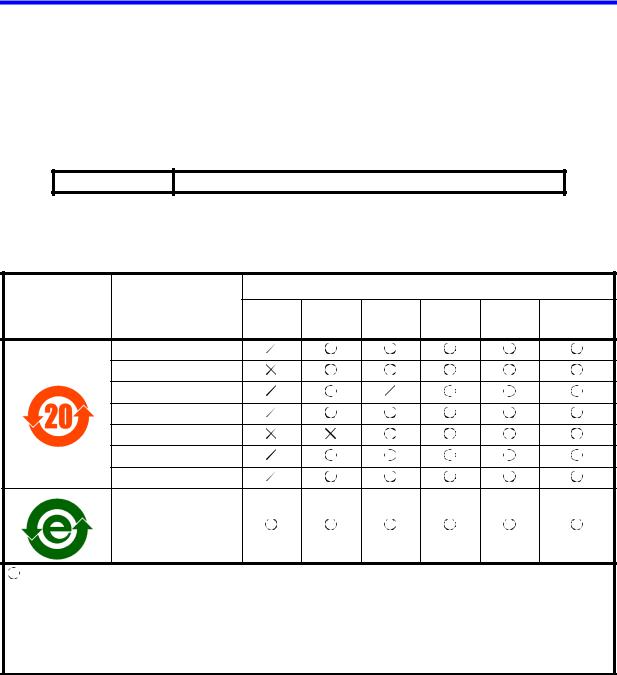
No. CR B00
•[ ]
This document is made for Chinese Administration on the Control of Pollution Caused by Electronic Information Products, unofficially called "China-RoHS".
|
|
|
|
U3741, U3751, U3771, U3772 |
|
|
|||
1. |
|
|
|
|
|
||||
|
|
|
|
|
|
||||
|
|
|
|
|
|
|
|
||
|
|
|
|
|
|
|
|
||
|
|
|
|
|
|
|
|
|
|
|
|
|
|||||||
|
|
|
|
(Pb) |
(Hg) |
(Cd) |
(Cr(VI)) |
(PBB) |
(PBDE) |
|
|
|
Main frame |
|
|
|
|
|
|
|
|
|
Boards |
|
|
|
|
|
|
|
|
|
Power supply parts |
|
|
|
|
|
|
|
|
|
Cable |
|
|
|
|
|
|
|
|
|
LCD Panel |
|
|
|
|
|
|
|
|
|
Module |
|
|
|
|
|
|
|
|
|
Parts |
|
|
|
|
|
|
|
|
|
CD-ROM |
|
|
|
|
|
|
|
: SJ/T11363-2006 |
|
|||||||

 : SJ/T11363-2006
: SJ/T11363-2006

发送的产品无关的部件的相关信息。
|
|
0°C ~ +50°C |
|
|
85% |
||
|
|||
|
|
-20°C ~ +60°C |
|
|
|
||
|
85% |
||
|
|||
|
|
|
|
|
|
||
|
|||
|
|
||
|
|
|
|
|
|
|
|
CR-1
|
U3700 Series User’s Guide |
|
|
|
|
|
TABLE OF CONTENTS |
|
1. |
INTRODUCTION ....................................................................................... |
1-1 |
1.1 |
Contents of This Manual ................................................................................... |
1-1 |
1.2 |
Product Overview .............................................................................................. |
1-2 |
1.3 |
Conventions of Notation Used in This Document ............................................ |
1-2 |
1.4 |
Advantest Homepage ........................................................................................ |
1-3 |
2. |
PRECAUTIONS WHEN USING THE U3700 .................................... |
2-1 |
2.1 |
If a Fault Occurs ................................................................................................ |
2-1 |
2.2 |
Removing the Case ........................................................................................... |
2-1 |
2.3 |
Electromagnetic Interference ............................................................................ |
2-1 |
2.4 |
Note when Turning on the Power ..................................................................... |
2-1 |
3. |
SETUP ............................................................................................................ |
3-1 |
3.1 |
Inspection on Delivery ...................................................................................... |
3-1 |
3.2 |
Locating This Instrument .................................................................................. |
3-3 |
3.2.1 |
Operating Environment .............................................................................. |
3-3 |
3.3 |
Power Supply .................................................................................................... |
3-4 |
3.3.1 |
Using the AC Power Supply ....................................................................... |
3-4 |
3.3.1.1 |
AC Power Requirements ............................................................................ |
3-4 |
3.3.1.2 |
Connecting the Power Cable ...................................................................... |
3-5 |
3.3.2 |
Using a Battery ........................................................................................... |
3-6 |
3.3.2.1 |
Battery Mount System ................................................................................ |
3-6 |
3.3.2.2 |
Charging the Battery ................................................................................... |
3-7 |
3.3.3 |
Using the External DC Power Supply ........................................................ |
3-8 |
3.3.3.1 |
DC Power Requirements ............................................................................ |
3-8 |
3.3.3.2 |
Connecting the DC Power Cable ................................................................ |
3-8 |
3.4 |
Caution when Connecting Peripherals .............................................................. |
3-9 |
3.5 |
Checking Operations ......................................................................................... |
3-10 |
4. |
INSTRUMENT CONFIGURATION AND BASIC OPERATIONS |
4-1 |
4.1 |
Panel and Screen Descriptions .......................................................................... |
4-1 |
4.1.1 |
Names and Functions of Each Part on the Front Panel .............................. |
4-1 |
4.1.2 |
Names and Functions of Each Part on the Screen ...................................... |
4-7 |
4.1.3 |
Names and Functions of Each Part on the Rear Panel ............................... |
4-9 |
4.2 |
Basic Operation ................................................................................................. |
4-10 |
4.2.1 |
Menu Operation and Data Entry ................................................................. |
4-10 |
4.3 |
Basic Measurement ........................................................................................... |
4-13 |
4.3.1 |
Calibration .................................................................................................. |
4-13 |
4.3.2 |
Displaying Spectrum and Operating Markers ............................................ |
4-17 |
4.3.3 |
How to Cancel the UNCAL Message ........................................................ |
4-22 |
4.3.4 |
Identifying an Image Signal ....................................................................... |
4-25 |
4.3.5 |
Hard Copy Output ...................................................................................... |
4-27 |
4.3.5.1 |
Output to a Printer ...................................................................................... |
4-27 |
4.3.5.2 |
File Output to USB Memory ...................................................................... |
4-28 |
C-1

U3700 Series User’s Guide
Table of Contents
4.3.6 |
Measuring by using the TG (OPT76/OPT77) ............................................ |
4-30 |
4.3.7 |
USER Key .................................................................................................. |
4-36 |
4.4 |
Measurement Examples .................................................................................... |
4-37 |
4.4.1 |
Using the Normalize Function and Level Correction Table ...................... |
4-37 |
4.4.2 |
W-CDMA Channel Power Measurement ................................................... |
4-43 |
4.4.3 |
W-CDMA Adjacent Channel Leakage Power (ACP) Measurement ......... |
4-45 |
4.4.4 |
W-CDMA Spurious Measurement ............................................................. |
4-48 |
4.4.5 |
CN Measurement in Terrestrial Digital Broadcasting ................................ |
4-51 |
4.4.6 |
Television Signal Measurement ................................................................. |
4-57 |
4.4.7 |
VSWR Measurement .................................................................................. |
4-59 |
5. |
MENU MAP, FUNCTIONAL EXPLANATION ............................... |
5-1 |
5.1 |
Menu Index ....................................................................................................... |
5-1 |
5.2 |
Functional Descriptions .................................................................................... |
5-7 |
5.2.1 |
SYSTEM .................................................................................................... |
5-7 |
5.2.2 |
APPLI ......................................................................................................... |
5-17 |
5.2.3 |
FILE ............................................................................................................ |
5-18 |
5.2.4 |
COPY ......................................................................................................... |
5-24 |
5.2.5 |
HELP .......................................................................................................... |
5-24 |
5.2.6 |
MEAS 1 ...................................................................................................... |
5-25 |
5.2.7 |
MEAS 2 ...................................................................................................... |
5-36 |
5.2.8 |
TRACE ....................................................................................................... |
5-43 |
5.2.9 |
MKR ........................................................................................................... |
5-47 |
5.2.10 |
PEAK .......................................................................................................... |
5-50 |
5.2.11 |
MKR→ ....................................................................................................... |
5−54 |
5.2.12 |
TG (Option) ................................................................................................ |
5-55 |
5.2.13 |
FREQUENCY ............................................................................................ |
5-57 |
5.2.14 |
SPAN .......................................................................................................... |
5-61 |
5.2.15 |
AMPLITUDE ............................................................................................. |
5-62 |
5.2.16 |
EXT CFG (Extended Configuration options) ............................................. |
5-65 |
5.2.17 |
CPL (Coupled function) ............................................................................. |
5-72 |
6. |
OVERVIEW OF REMOTE CONTROL ............................................... |
6-1 |
6.1 |
Remote Control ................................................................................................. |
6-1 |
6.1.1 |
Types of Systems ........................................................................................ |
6-1 |
6.1.2 |
Selecting the Command Set ........................................................................ |
6-1 |
6.2 GPIB Remote Control System .......................................................................... |
6-2 |
|
6.2.1 |
What is the GPIB? ...................................................................................... |
6-2 |
6.2.2 |
Setting up the GPIB .................................................................................... |
6-3 |
6.2.3 |
GPIB Bus Functions ................................................................................... |
6-4 |
6.2.3.1 |
GPIB Interface Functions ........................................................................... |
6-4 |
6.2.3.2 |
Responses to Interface Messages ............................................................... |
6-4 |
6.3 LAN Remote Control System ........................................................................... |
6-6 |
|
6.3.1 |
Setting up the LAN ..................................................................................... |
6-6 |
6.3.2 |
Setting the IP Address ................................................................................ |
6-8 |
6.3.3 |
Control from a Controller ........................................................................... |
6-9 |
6.4 |
Message Exchanging Protocol .......................................................................... |
6-10 |
6.4.1 |
Buffers ........................................................................................................ |
6-10 |
C-2
|
|
U3700 Series User’s Guide |
|
|
|
|
|
|
|
|
Table of Contents |
6.4.2 |
|
Message Exchange ..................................................................................... |
6-10 |
6.5 |
Command Syntax .............................................................................................. |
6-11 |
|
6.5.1 |
|
Command Syntax ....................................................................................... |
6-11 |
6.5.2 |
|
Data Formats .............................................................................................. |
6-12 |
6.5.3 |
|
Status Byte .................................................................................................. |
6-13 |
6.6 |
GPIB Remote Programming ............................................................................. |
6-19 |
|
6.7 |
AT Command Index .......................................................................................... |
6-19 |
|
6.8 |
AT Command List ............................................................................................. |
6-24 |
|
6.8.1 |
|
Frequency ................................................................................................... |
6-24 |
6.8.2 |
|
Level ........................................................................................................... |
6-26 |
6.8.3 |
|
Bandwidth ................................................................................................... |
6-27 |
6.8.4 |
|
Sweep ......................................................................................................... |
6-28 |
6.8.5 |
|
Trigger ........................................................................................................ |
6-28 |
6.8.6 |
|
Trace ........................................................................................................... |
6-29 |
6.8.7 |
|
Pass/Fail ...................................................................................................... |
6-32 |
6.8.8 |
|
Display ........................................................................................................ |
6-33 |
6.8.9 |
|
Marker ........................................................................................................ |
6-34 |
6.8.10 |
|
Peak and Marker Move .............................................................................. |
6-36 |
6.8.11 |
|
Peak ............................................................................................................ |
6-37 |
6.8.12 |
|
Measurement .............................................................................................. |
6-38 |
6.8.13 |
|
Counter ....................................................................................................... |
6-41 |
6.8.14 |
|
Power .......................................................................................................... |
6-42 |
6.8.15 |
|
EMC ........................................................................................................... |
6-46 |
6.8.16 |
|
Calibration .................................................................................................. |
6-46 |
6.8.17 |
|
Save/Recall ................................................................................................. |
6-47 |
6.8.18 |
|
File Management ........................................................................................ |
6-49 |
6.8.19 |
|
Config ......................................................................................................... |
6-49 |
6.8.20 |
|
Preset .......................................................................................................... |
6-50 |
6.8.21 |
|
GPIB ........................................................................................................... |
6-50 |
6.8.22 |
|
Others ......................................................................................................... |
6-51 |
6.8.23 |
|
TG ............................................................................................................... |
6-52 |
6.8.24 |
|
Units ........................................................................................................... |
6-53 |
6.9 |
Example of Remote Control Programs ............................................................. |
6-54 |
|
6.9.1 |
|
Basic Steps for GPIB Bus Control ............................................................. |
6-54 |
6.9.1.1 |
|
Reading the GPIB Control Library for Visual Basic .................................. |
6-54 |
6.9.1.2 |
|
Program Examples Using VB .................................................................... |
6-54 |
6.9.1.3 |
|
Sample Programs for Reading Data ........................................................... |
6-57 |
6.9.1.4 |
|
Sample Programs for Inputting or Outputting Trace Data ......................... |
6-62 |
6.9.1.5 |
|
Example Program for Screen Image Output .............................................. |
6-69 |
6.9.1.6 |
|
Example Program Which Uses the TS (Take Sweep) Command .............. |
6-70 |
6.9.1.7 |
|
Example Programs Which Use the Status Byte ......................................... |
6-71 |
6.9.1.8 |
|
Program Examples Using the LAN ............................................................ |
6-72 |
6.10 |
SCPI Command Reference ............................................................................... |
6-75 |
|
6.10.1 |
|
Command Reference Syntax ...................................................................... |
6-75 |
6.10.2 |
|
Common Commands .................................................................................. |
6-77 |
6.10.3 |
|
List of Commands ...................................................................................... |
6-78 |
6.10.3.1 |
Subsystem-CALCulate ............................................................................... |
6-78 |
|
6.10.3.2 |
Subsystem-CALibration ............................................................................. |
6-84 |
|
6.10.3.3 |
Subsystem-CONFigure ............................................................................... |
6-85 |
|
6.10.3.4 |
Subsystem-COUPle .................................................................................... |
6-85 |
|
C-3

U3700 Series User’s Guide
Table of Contents
6.10.3.5 |
Subsystem-DISPlay .................................................................................... |
6-85 |
6.10.3.6 |
Subsystem-FETch ....................................................................................... |
6-89 |
6.10.3.7 |
Subsystem-FORMat ................................................................................... |
6-90 |
6.10.3.8 |
Subsystem-HCOPy ..................................................................................... |
6-90 |
6.10.3.9 |
Subsystem-INITiate .................................................................................... |
6-91 |
6.10.3.10 |
Subsystem-INPut ........................................................................................ |
6-91 |
6.10.3.11 |
Subsystem-MMEMory ............................................................................... |
6-91 |
6.10.3.12 |
Subsystem-OUTPut .................................................................................... |
6-92 |
6.10.3.13 |
Subsystem-READ ....................................................................................... |
6-92 |
6.10.3.14 |
Subsystem-SENSe ...................................................................................... |
6-94 |
6.10.3.15 |
Subsystem-SOURce ................................................................................... |
6-103 |
6.10.3.16 |
Subsystem-SYSTem ................................................................................... |
6-103 |
6.10.3.17 |
Subsystem-TRACe ..................................................................................... |
6-104 |
6.10.3.18 |
Subsystem-TRIGger ................................................................................... |
6-105 |
6.10.3.19 |
Subsystem-UNIT ........................................................................................ |
6-105 |
6.10.3.20 |
Units ........................................................................................................... |
6-106 |
6.10.4 |
Example Programs in which SCPI Commands Are Used .......................... |
6-107 |
7. |
SPECIFICATIONS ...................................................................................... |
7-1 |
7.1 |
U3741 Performance Specifications ................................................................... |
7-2 |
7.1.1 |
Frequency ................................................................................................... |
7-2 |
7.1.2 |
Sweep ......................................................................................................... |
7-3 |
7.1.3 |
Amplitude ................................................................................................... |
7-3 |
7.1.4 |
Amplitude Accuracy ................................................................................... |
7-4 |
7.1.5 |
Dynamic Range .......................................................................................... |
7-4 |
7.1.6 |
Input and Output ......................................................................................... |
7-5 |
7.2 |
U3751 Performance Specifications ................................................................... |
7-6 |
7.2.1 |
Frequency ................................................................................................... |
7-6 |
7.2.2 |
Sweep ......................................................................................................... |
7-7 |
7.2.3 |
Amplitude ................................................................................................... |
7-7 |
7.2.4 |
Amplitude Accuracy ................................................................................... |
7-8 |
7.2.5 |
Dynamic Range .......................................................................................... |
7-8 |
7.2.6 |
Input and Output ......................................................................................... |
7-9 |
7.3 |
U3771/U3772 Performance Specifications ....................................................... |
7-10 |
7.3.1 |
Frequency ................................................................................................... |
7-10 |
7.3.2 |
Sweep ......................................................................................................... |
7-11 |
7.3.3 |
Amplitude ................................................................................................... |
7-11 |
7.3.4 |
Amplitude Accuracy ................................................................................... |
7-12 |
7.3.5 |
Dynamic Range .......................................................................................... |
7-13 |
7.3.6 |
Input and Output ......................................................................................... |
7-14 |
7.4 |
General Specifications ...................................................................................... |
7-15 |
7.5 |
Options .............................................................................................................. |
7-16 |
7.5.1 |
Option 10 2-Channel Input Option (Can be Installed only in the U3741) . |
7-16 |
7.5.2 |
Option 15 75 Ω Input .................................................................................. |
7-17 |
7.5.3 |
Option 20 High Stability Frequency Reference ......................................... |
7-18 |
7.5.4 |
Option 28 EMC Filter ................................................................................. |
7-19 |
7.5.5 |
Option 53 Time Domain Analysis Option .................................................. |
7-19 |
7.5.6 |
Option 70 High C/N ................................................................................... |
7-19 |
7.5.7 |
Option 75 75 Ω Tracking Generator ........................................................... |
7-21 |
C-4
|
U3700 Series User’s Guide |
|
|
|
|
|
Table of Contents |
|
7.5.8 |
Option 76 Tracking Generator .................................................................... |
7-22 |
7.5.9 |
Option 77 6 GHz Tracking Generator ........................................................ |
7-23 |
8. |
OPTIONS AND ACCESSORIES ........................................................... |
8-1 |
8.1 |
Options .............................................................................................................. |
8-1 |
8.2 |
Accessories ........................................................................................................ |
8-2 |
9. |
MAINTENANCE ........................................................................................ |
9-1 |
9.1 |
Cleaning ............................................................................................................ |
9-1 |
9.1.1 |
Cabinet Cleaning ........................................................................................ |
9-1 |
9.1.2 |
Cleaning of Other Parts .............................................................................. |
9-2 |
9.2 |
About Calibration .............................................................................................. |
9-2 |
9.3 |
About Replacement of Limited-Life Parts ........................................................ |
9-2 |
9.4 |
Method of Storing the Instrument ..................................................................... |
9-3 |
9.5 |
Transportation ................................................................................................... |
9-3 |
9.6 |
Notes for Requesting Repair, Replacement of Parts, and Periodic Calibration |
9-3 |
9.6.1 |
Work Request ............................................................................................. |
9-3 |
9.6.2 |
Destination and Phone Number for Contact ............................................... |
9-3 |
9.7 |
List of Error Messages ...................................................................................... |
9-4 |
9.8 |
In Case of Difficulty .......................................................................................... |
9-9 |
9.9 |
Product Disposal and Recycle ........................................................................... |
9-10 |
APPENDIX ................................................................................................................. |
A-1 |
|
A.1 |
Initial Setting List .............................................................................................. |
A-1 |
A.2 |
Principle of Operation ....................................................................................... |
A-4 |
A.2.1 |
Input Saturation .......................................................................................... |
A-4 |
A.2.2 |
Root Nyquist Filter ..................................................................................... |
A-5 |
A.3 |
Glossary ............................................................................................................. |
A-7 |
A.4 |
dB Conversion Formula .................................................................................... |
A-13 |
A.5 |
Menu Map List .................................................................................................. |
A-14 |
A.6 |
TV Channel Table (Japan) ................................................................................ |
A-27 |
A.6.1 |
CATV Channel Number and Frequency .................................................... |
A-27 |
A.6.2 |
VHF/UHF Channel Number and Frequency .............................................. |
A-29 |
A.6.3 |
Terrestrial Digital Broadcasting Channel Number and Frequency ............ |
A-31 |
A.6.4 |
Satellite Broadcasting (BS-IF Band) Channel Number and Frequency ..... |
A-33 |
A.6.5 |
110 CS (CS-IF Band) Channel Number and Frequency ............................ |
A-33 |
U3741 DIMENSIONAL OUTLINE DRAWING............................................. |
EXT-1 |
|
U3751 DIMENSIONAL OUTLINE DRAWING............................................. |
EXT-2 |
|
U3771 DIMENSIONAL OUTLINE DRAWING............................................. |
EXT-3 |
|
U3772 DIMENSIONAL OUTLINE DRAWING............................................. |
EXT-4 |
|
C-5

U3700 Series User’s Guide
Table of Contents
U3741/U3751/U3771/U3772 QUICK GUIDE.................................................. |
GUIDE-1 |
ALPHABETICAL INDEX ..................................................................................... |
I-1 |
C-6
|
|
|
U3700 Series User’s Guide |
|||
|
|
|
|
|
|
|
|
|
|
LIST OF ILLUSTRATIONS |
|
|
|
|
No. |
|
Title |
|
Page |
|
|
|
|
|
|
|
|
3-1 |
|
Operating Environment ..................................................................................................... |
3-3 |
|
||
3-2 |
|
Connecting the Power Cable ............................................................................................. |
3-5 |
|
||
3-3 |
|
Attachment of a Ferrite Core 1 ......................................................................................... |
3-9 |
|
||
3-4 |
|
Attachment of a Ferrite Core 2 ......................................................................................... |
3-9 |
|
||
3-5 |
|
POWER Switch ............................................................................................................... |
3-10 |
|
||
3-6 |
|
Initial Screen ..................................................................................................................... |
3-11 |
|
||
3-7 |
|
Connecting the CAL Signal .............................................................................................. |
3-12 |
|
||
4-1 |
|
Front Panel ........................................................................................................................ |
4-1 |
|
||
4-2 |
|
Extended Function Key Block .......................................................................................... |
4-2 |
|
||
4-3 |
|
Soft Key Block .................................................................................................................. |
4-3 |
|
||
4-4 |
|
Input and Output Connectors Block ................................................................................. |
4-4 |
|
||
4-5 |
|
Operation Key Block ........................................................................................................ |
4-5 |
|
||
4-6 |
|
Screen Display .................................................................................................................. |
4-7 |
|
||
4-7 |
|
Rear Panel ......................................................................................................................... |
4-9 |
|
||
4-8 |
|
Initial Setting Screen ......................................................................................................... |
4-14 |
|
||
4-9 |
|
Connecting the CAL Signal (RF INPUT1 connector) ...................................................... |
4-15 |
|
||
4-10 |
|
Connecting the CAL Signal (RF INPUT2 connector) ...................................................... |
4-16 |
|
||
4-11 |
|
Connecting the CAL Signal .............................................................................................. |
4-18 |
|
||
4-12 |
|
Setting the Center Frequency ............................................................................................ |
4-19 |
|
||
4-13 |
|
Completing the Setting of the measurement conditions ................................................... |
4-19 |
|
||
4-14 |
|
Displaying the Peak Search .............................................................................................. |
4-20 |
|
||
4-15 |
|
Measuring the Difference of Frequency and Level by Using the Delta Marker .............. |
4-21 |
|
||
4-16 |
|
Connecting the CAL Signal .............................................................................................. |
4-23 |
|
||
4-17 |
|
Displaying the UNCAL Message ..................................................................................... |
4-24 |
|
||
4-18 |
|
Canceling the UNCAL Message ....................................................................................... |
4-24 |
|
||
4-19 |
|
Connecting the TG Mesurement ....................................................................................... |
4-31 |
|
||
4-20 |
|
Connecting the Unit Under Test ....................................................................................... |
4-33 |
|
||
4-21 |
|
Measurement Display for Channel Power ........................................................................ |
4-52 |
|
||
4-22 |
|
Measurement Display for Noise Power Converted into 5.6 MHz Bandwidth ................. |
4-54 |
|
||
4-23 |
|
VSWR Measurement ........................................................................................................ |
4-59 |
|
||
6-1 |
|
GPIB Connection .............................................................................................................. |
6-3 |
|
||
6-2 |
|
LAN Setup ........................................................................................................................ |
6-6 |
|
||
6-3 |
|
Connection of Cross-over Cables ..................................................................................... |
6-7 |
|
||
6-4 |
|
Status Register Arrangement ............................................................................................ |
6-14 |
|
||
6-5 |
|
Details of Status Register .................................................................................................. |
6-15 |
|
||
6-6 |
|
Structure of the Status Byte Register ................................................................................ |
6-16 |
|
||
6-7 |
|
Relationship between the Screen Graticule and Trace Data ............................................. |
6-62 |
|
||
|
A-1 |
|
Block Diagram of the Input Section ................................................................................. |
|
A-4 |
|
|
A-2 |
|
Relation Between Input and Output of the Mixer ............................................................. |
|
A-4 |
|
|
A-3 |
|
Characteristics of the Root Nyquist Filter ........................................................................ |
|
A-6 |
|
|
A-4 |
|
Resolution Bandwidth ....................................................................................................... |
|
A-7 |
|
|
A-5 |
|
IF Gain Uncertainty .......................................................................................................... |
|
A-7 |
|
|
A-6 |
|
Noise Sidebands ................................................................................................................ |
|
A-8 |
|
F-1

U3700 Series User’s Guide
List of Illustrations
No. |
|
|
Title |
|
Page |
|
|
|
|
|
|
A-7 |
|
Spurious Response ............................................................................................................ |
|
|
A-9 |
A-8 |
|
Occupied Bandwidth ......................................................................................................... |
|
|
A-10 |
A-9 |
|
Bandwidth Selectivity ....................................................................................................... |
|
|
A-10 |
A-10 |
|
Bandwidth Switching Uncertainty .................................................................................... |
|
|
A-11 |
A-11 |
|
VSWR ............................................................................................................................... |
|
|
A-12 |
F-2
|
|
|
U3700 Series User’s Guide |
|||
|
|
|
|
|
|
|
|
|
|
LIST OF TABLES |
|
|
|
|
No. |
|
Title |
|
Page |
|
|
|
|
|
|
|
|
3-1 |
|
Standard Accessories ........................................................................................................ |
3-2 |
|
||
3-2 |
|
Option Accessories ........................................................................................................... |
3-2 |
|
||
3-3 |
|
OPT10 Accessories ........................................................................................................... |
3-2 |
|
||
3-4 |
|
Power Requirements ......................................................................................................... |
3-4 |
|
||
4-1 |
|
USB Memory Devices Whose Operation with this Instrument has Already Checked .... |
4-29 |
|
||
5-1 |
|
Character allocation table ................................................................................................. |
5-22 |
|
||
6-1 |
|
GPIB Interface Functions ................................................................................................. |
6-4 |
|
||
6-2 |
|
Connection of 10BASE-T Cross-over Cables .................................................................. |
6-7 |
|
||
6-3 |
|
Connection of 10BASE-T Straight Cables ....................................................................... |
6-7 |
|
||
6-4 |
|
Trace Point Specification Codes ....................................................................................... |
6-63 |
|
||
6-5 |
|
Binary Data Output Format Specified Code ..................................................................... |
6-63 |
|
||
6-6 |
|
I/O Format ......................................................................................................................... |
6-64 |
|
||
6-7 |
|
Absolute Value Output Format ......................................................................................... |
6-65 |
|
||
8-1 |
|
Options .............................................................................................................................. |
8-1 |
|
||
8-2 |
|
Accessories ....................................................................................................................... |
8-2 |
|
||
9-1 |
|
Limited-Life Parts ............................................................................................................. |
9-2 |
|
||
T-1

U3700 Series User’s Guide
1. INTRODUCTION
1.INTRODUCTION
This chapter describes the contents of this manual and the product overview of the U3700 series Spectrum Analyzer to help you get the most out of this manual.
1.1Contents of This Manual
This manual can be used by novices or experienced users of this instrument. You may read through this manual from Chapter 1 to learn more about this instrument or you may refer to the table of contents, which is found at the beginning of each chapter and directly jump to the section that you need.
The contents of each chapter are as follows:
CHAPTER 1. INTRODUCTION |
This chapter describes the contents of this manual and the |
|
|
product overview. |
|
|
|
|
CHAPTER 2. PRECAUTIONS WHEN USING |
This chapter describes precautions when using this instru- |
|
THE U3700 |
ment. Read this chapter before using this instrument. |
|
|
|
|
CHAPTER 3. SETUP |
This chapter describes how to setup this instrument. After |
|
|
setting up this instrument in an appropriate location, turn |
|
|
on the power and check that this instrument starts correctly. |
|
|
|
|
CHAPTER 4. INSTRUMENT CONFIGURA- |
This chapter describes the functions of each part of the |
|
TION AND BASIC OPERATIONS |
panel and the screen of this instrument. You can learn how |
|
|
to operate this instrument from the operations and simple |
|
|
examples. |
|
|
|
|
CHAPTER 5. MENU MAP, FUNCTIONAL |
This chapter describes the menu structure and functions of |
|
EXPLANATION |
soft keys. |
|
|
|
|
CHAPTER 6. OVERVIEW OF REMOTE CON- |
This chapter describes how to connect and set the GPIB |
|
TROL |
and LAN interfaces, and also describes the program exam- |
|
|
ples used when programming and table of commands. |
|
|
|
|
CHAPTER 7. SPECIFICATIONS |
This chapter describes the specifications of this instrument. |
|
|
|
|
CHAPTER 8. OPTIONS AND ACCESSORIES |
This chapter describes options and accessories which are |
|
|
sold separately. |
|
|
|
|
CHAPTER 9. MAINTENANCE |
This chapter describes how to care for this instrument such |
|
|
as cleaning, calibration, and storage to maintain the high |
|
|
performance and smooth functioning of this instrument. |
|
|
Also this chapter describes how to identify problems and |
|
|
the relevant procedures to follow. |
|
|
|
|
APPENDIX |
This chapter describes the following information: |
|
|
• |
Initial Setting List |
|
• |
Principles of measurement |
|
• Technical terms used in this manual |
|
|
• |
Menu Map List |
|
|
|
1-1

U3700 Series User’s Guide
1.2 Product Overview
1.2Product Overview
The U3700 series spectrum analyzers are compact, lightweight, and portable.
The U3700 series spectrum analyzers are ideal for use in the field because they operate on battery and can be used anywhere.
The main features of this instrument are as follows:
•Wide frequency measurement range
U3741: 9 kHz - 3 GHz
U3751: 9 kHz - 8 GHz
U3771: 9 kHz - 31.8 GHz
U3772: 9 kHz - 43 GHz
•High-speed and high-accuracy sweep
Frequency span accuracy: 1% or less 20 ms sweep time
•Extremely low noise level:
-135 dBm @ 5 GHz (typical value, built-in preamplifier ON) -120 dBm @ 40 GHz (typical value)
•High measurement level accuracy
±0.8 dB Frequency range 10 MHz - 3.1 GHz
±1.0 dB Frequency range 3.1 GHz - 8 GHz
•3-way power supply system: AC, DC, and attachable battery
•Compact: Approximately 308 mm (W) × 175 mm (H) × 209 mm (D)
•Lightweight:
U3741: Approximately 5.0 kg or less (without option)
U3751: Approximately 5.6 kg or less (without option)
U3771/U3772: Approximately 6 kg or less (without option)
1.3Conventions of Notation Used in This Document
The panel and soft key notations used in this manual are described below.
Panel key: Bold |
Example: FREQUENCY, SPAN |
Soft keys: Bold italics |
Example: Center, Span |
NOTE: Screen displays and diagrams such as external view of the main unit in this manual are those of the U3771 in the U3700 series.
1-2

U3700 Series User’s Guide
1.4 Advantest Homepage
1.4Advantest Homepage
The product information for the U3700 series Spectrum Analyzer is published on the Advantest homepage (http://www.advantest.co.jp).
On the homepage, sample software can be downloaded and the following information can be browsed: Application notes such as the GP-IB command table and technical notes.
How to access
Select "English", "PRODUCTS & SUPPORTS", "Electronic Measuring Instruments", and "Product" from the top page, and then choose a product model to be browsed.
1-3

U3700 Series User’s Guide
2. PRECAUTIONS WHEN USING THE U3700
2.PRECAUTIONS WHEN USING THE U3700
This chapter describes precautions when using this instrument. Read this chapter before using this instrument.
2.1If a Fault Occurs
If any smoke, smell, or noise emanates from this instrument, turn off the MAIN POWER switch, remove the power cable from the AC power connector, and then contact an Advantest sales representative immediately.
2.2Removing the Case
The case of this instrument should only be opened by Advantest service engineers.
2.3Electromagnetic Interference
This instrument may cause electromagnetic interference and affect television and radio. If this instrument's power is turned off and any electromagnetic interference that may be present is reduced, then this instrument has caused the interference.
Electromagnetic interference from this instrument may be prevented by the following precautions.
•Changing the direction of the antenna of the television or radio.
•Placing this instrument on the other side of the television or radio.
•Placing this instrument away from the television or radio.
•Using a different power source for the television or radio, and this instrument.
2.4Note when Turning on the Power
When turning on the power, do not connect a DUT to this instrument.
2-1

U3700 Series User’s Guide
3. SETUP
3.SETUP
This chapter describes how to set up this instrument on delivery. Topics covered in this chapter are:
•3.1 Inspection on Delivery
•3.2 Locating This Instrument
•3.3 Power Supply
•3.4 Caution when Connecting Peripherals
•3.5 Checking Operations
3.1Inspection on Delivery
After receiving the product, inspect the outside and the accessories according to the following procedure.
1.Check that the shipping container and the cushioning material are not damaged.
IMPORTANT: If the shipping container or the cushioning material is damaged, keep them until the following inspections are complete.
2.Check that the outside of the product is not damaged.
WARNING: |
If any outside components of the product such as the cover, panel (front or rear), LCD display, |
|
power switch, or connector are damaged, do not turn on the power. You may receive an electrical |
|
shock. |
|
|
3.Check that the standard accessories listed in Table 3-1 (and option accesories listed in Table 3-2) are complete and they are not damaged.
If any of the following occur, contact an Advantest sales representative.
•The shipping container or the cushioning material is damaged, or signs of stress are found.
•The outside of the product is damaged.
•The standard accessories are incomplete or are damaged.
•Defects are found in the operation check.
3-1

U3700 Series User’s Guide
3.1 Inspection on Delivery
Table 3-1 Standard Accessories
|
Name |
Model |
|
Quantity |
|
|
|
|
|
||
|
U3741 |
U3751 |
U3771/U3772 |
||
|
|
|
|||
|
|
|
|
|
|
Power cable |
A01412 |
1 |
1 |
1 |
|
|
|
|
|
|
|
Input cable (50 Ω) |
A01037-0300 |
1*1 |
1 |
1 |
|
N(m)-BNC(f) adaptor |
JUG-201A/U |
1*1 |
1 |
1 |
|
Ferrite core |
ESD-SR-120 |
3 |
3 |
3 |
|
|
|
|
|
|
|
Ferrite core |
E04SR150718 |
1 |
1 |
1 |
|
|
|
|
|
|
|
BNC-SMA adaptor |
HRM-517 |
0 |
0 |
1 |
|
|
|
|
|
|
|
Adapter for RF INPUT2 |
HE-A-PJ |
0 |
0 |
1 |
|
|
|
|
|
|
|
U3700 Series User's Guide |
BU3700S |
1 |
1 |
1 |
|
|
|
|
|
|
|
*1 |
The quantity decreases to zero when the 75 Ω option (OPT15) is included. |
|
|||
|
|
Table 3-2 Option Accessories |
|
|
|
|
|
|
|
|
|
|
Name |
Model |
|
Quantity |
|
|
|
|
|
||
|
OPT15 |
OPT76/OPT77 |
OPT75 |
||
|
|
|
|||
|
|
|
|
|
|
Input cable (75 Ω) |
A01045 |
1 |
0 |
0 |
|
|
|
|
|
|
|
N(m)-BNC(f) adaptor |
JUG-201A/U |
0 |
1 |
0 |
|
|
|
|
|
|
|
C15-type adapter |
NCP-NFJ |
1 |
0 |
1 |
|
|
|
|
|
|
|
NC-BNC adapter |
BA-A165 |
1 |
0 |
1 |
|
|
|
|
|
|
|
Table 3-3 |
OPT10 Accessories |
|
|
|
|
|
|
Name |
|
Model |
Quantity |
|
|
|
|
N(m)-BNC(f) adaptor |
|
JUG-201A/U |
1 |
|
|
|
|
3-2

U3700 Series User’s Guide
3.2 Locating This Instrument
3.2Locating This Instrument
This section describes the installation environment in which this instrument runs successfully.
3.2.1Operating Environment
Install this instrument in an environment in which the following conditions are satisfied.
• Ambient temperature: 0°C to +50°C (operating temperature) -20°C to +60°C (storage temperature)
•Relative humidity: 85 percent or less with no condensation
•An area free from corrosive gas
•An area away from direct sunlight
•A dust-free area
•An area free from vibrations
•A low noise area
Although this instrument has been designed to withstand a certain amount of noise from the AC power line, it should be used in a low noise area.
Use a noise cut filter if ambient noise is unavoidable.
•An area in which the airflow is not obstructed
There is an exhaust-cooling fan and exhaust vents on both sides of this instrument. Do not obstruct the fan and vents. If there is insufficient airflow around the vents, the internal temperature will rise and the instrument may operate incorrectly. Keep a space of 10 centimeters between the side panel and the wall. Do not use this instrument on its side.
Direct sunlight
 Dust
Dust



Corrosive
 gas
gas
Line Filter
Vibration
•Avoid operating in these areas.
Side
•Do not use this instrument on its side.
• |
Use a noise cut filter if noise is unavoidable |
|
on the AC power line. |
|
Side |
• |
Keep a space of 10 centimeters from |
|
the wall. |
Figure 3-1 Operating Environment
3-3

U3700 Series User’s Guide
3.3 Power Supply
3.3Power Supply
This instrument can use the following three types of power sources.
•An AC Power Supply
Automatically switches the power supply voltage between 100 V AC and 200 V AC.
•A battery
Use an external battery pack (A870008).
Recommended battery pack: DIONIC90 (Manufactured by Anton Bauer Inc.)
•An external DC power supply
Use an external DC power cable (A114020).
CAUTION: |
Connect this instrument to an AC power supply, DC power supply, or battery. |
|
|
3.3.1Using the AC Power Supply
This section describes power requirements and how to connect the power cable.
3.3.1.1AC Power Requirements
The AC power requirements of this instrument are shown in Table 3-4. Check that the power supply, which is supplied to this instrument, satisfies the conditions shown in Table 3-4.
Table 3-4 Power Requirements
|
|
|
100 V AC |
200 V AC |
Remarks |
|
|
|
|
|
|
||
Power supply voltage range |
90 V - 132 V |
198 V - 264 V |
Automatically switches |
|
||
|
|
|
|
|
the input voltage between |
|
Frequency range |
|
47 Hz - 63 Hz |
|
|||
|
100 V AC and 200 V AC. |
|
||||
|
|
|
|
|
|
|
Power consumption |
|
100 VA or less |
|
|||
|
|
|
||||
|
|
|
|
|
|
|
|
|
|
|
|
|
|
|
WARNING: |
Make sure the power supply, which is supplied to this instrument, satisfies the power requirements. |
||||
|
|
If the power requirements are not satisfied, this instrument may be damaged. |
||||
|
|
|
|
|
|
|
3-4
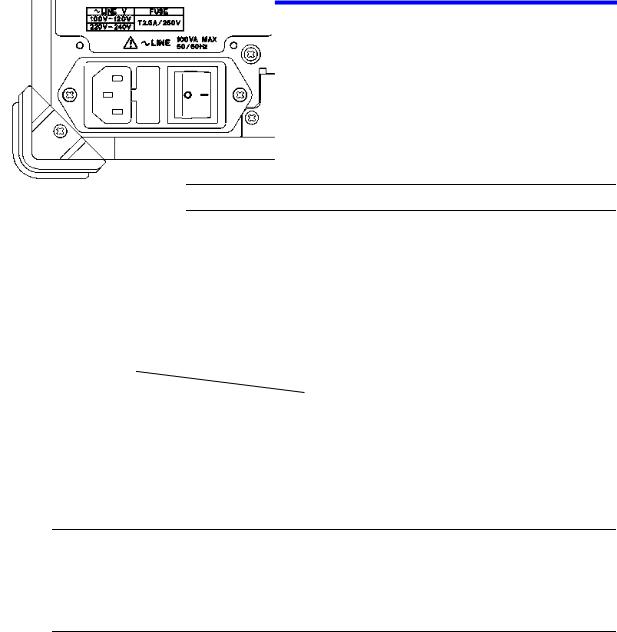
U3700 Series User’s Guide
3.3.1 Using the AC Power Supply
3.3.1.2Connecting the Power Cable
This instrument includes a three-core power cable with a grounding conductor. To prevent accidents caused by electric shocks, use the included power cable and securely connect to the ground through a three-pin power outlet.
1.Check that the included power cable is not damaged.
WARNING: Never use a damaged power cable. You may receive an electrical shock.
2.Connect the AC power connector on the rear panel of this instrument to a threepin power outlet that has a protected ground terminal by using the included power cable (See Figure 3-2).
AC power connector
Figure 3-2 Connecting the Power Cable
WARNING:
•Use a suitable power cable for the power supply voltage. Use a power cable that complies with the safety standards in your country (Refer to "Safety Summary").
•To prevent any danger of electrical shock, connect the power cable to a three-pin power outlet that is connected to a protected ground terminal. The instrument will not be grounded if an extension cord, which does not include a protected ground terminal, is used.
3-5

U3700 Series User’s Guide
3.3.2 Using a Battery
3.3.2Using a Battery
The U3700 series can use a battery as a power source.
An Anton Bauer's battery pack can be used in the U3700 series.
The DIONIC 90 compact lithium-ion battery pack is recommended.
The DIONIC 90 battery pack specifications
Capacity: |
90 WH Nominal |
Output voltage:14.4 V |
|
Weight: |
Approx. 0.7 kg |
Dimensions: |
133 × 89 × 54 mm |
For more information, refer to the battery pack operation manual.
INFORMATION:Runtime (hours) |
U3741: |
3 hours |
|
U3751: |
2.5 hours |
|
U3771/72: |
2 hours |
|
|
|
NOTE: The battery life varies depending on the usage situation.
If using a battery stored over the long term, check the runtime in advance.
3.3.2.1Battery Mount System
The QR Gold Mount System, which is included in professional video cameras worldwide, is included in this instrument.
1.How to remove and replace the battery pack
Align the side of the battery pack that contains the connector with the battery mount on the rear panel of this instrument and push it in and down. The battery is attached when a “click” is heard.
Turn off the power supply of this instrument when detaching the battery. To detach the battery, lift the battery up while pushing the eject button on the battery mount.
3-6
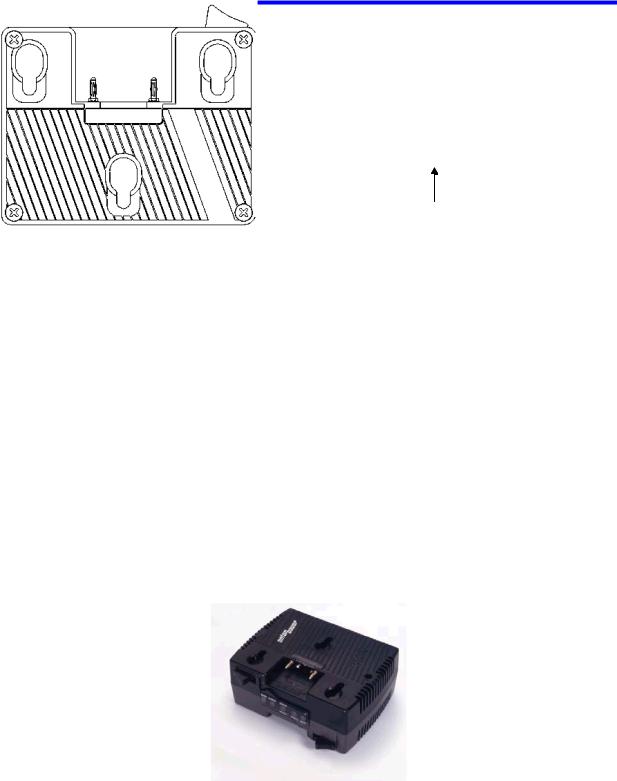
U3700 Series User’s Guide
3.3.2 Using a Battery
 Eject Button
Eject Button
Locking
 Slide switch for locking
Slide switch for locking
2.Locking the Eject button
The slide switch to lock the Eject button is located on the right side of the battery mount (lower side of the Eject button).The Eject button is locked by setting the slide switch to upper side.Set the slide switch to the lower side and release the lock before the battery pack is attached or detached.
3.3.2.2Charging the Battery
This instrument cannot charge the external battery pack.
Use a suitable battery charger for the battery pack.
•For the DIONIC 90
The TITAN TWIN charger (A870009) is recommended.
When the TITAN TWIN charger is used, the charging time is approximately 5.5 hours.
3-7
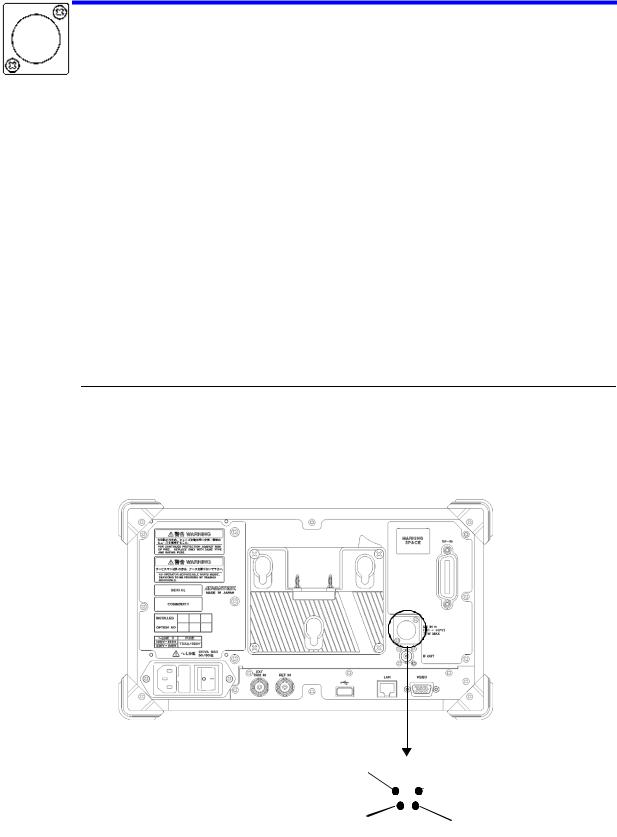
U3700 Series User’s Guide
3.3.3 Using the External DC Power Supply
3.3.3Using the External DC Power Supply
3.3.3.1 |
DC Power Requirements |
|
|
|
|
|
|
|
|
DC power supply |
Requirements |
|
|
|
|
|
|
Power supply voltage range |
+11 V to +17 V |
|
|
|
|
|
|
Power consumption |
70 W or less |
|
|
|
|
3.3.3.2Connecting the DC Power Cable
1.Remove the AC power cable and detach the battery.
2.Connect an A114020 (Sold separately) external DC power cable to the DC power supply input connector on the rear panel.
CAUTION: |
Do not reverse the polarity of the DC power supply. |
|
|
3.To remove the DC power cable, turn off the power supply of this instrument and remove the external DC power cable while pushing the button on the cable connector.
DC power supply input connector (XLR 4 pins)
[Connector pin location] Pin number 1: GND Pin number 2: N.C
Pin number 3: N.C
Pin number 4: + terminal
1 
 4
4
2 |
3 |
|
3-8
