Page 1

User Manual
PWS-870
Fully-Rugged Tablet PC
Page 2

Copyright
Part No. 2008087000 Edition 1
Printed in Taiwan February 2015
The documentation and the software included with this product are copyrighted 2015
by Advantech Co., Ltd. All rights are reserved. Advantech Co., Ltd. reserves the right
to make improvements in the products described in this manual at any time without
notice. No part of this manual may be reproduced, copied, translated or transmitted
in any form or by any means without the prior written permission of Advantech Co.,
Ltd. Information provided in this manual is intended to be accurat e and reliable. However, Advantech Co., Ltd. assumes no responsibility for its use, nor for any infringements of the rights of third parties, which may result from its use.
Acknowledgements
All other product names or trademarks are properties of their respective owners.
PWS-870 User Manual ii
Page 3
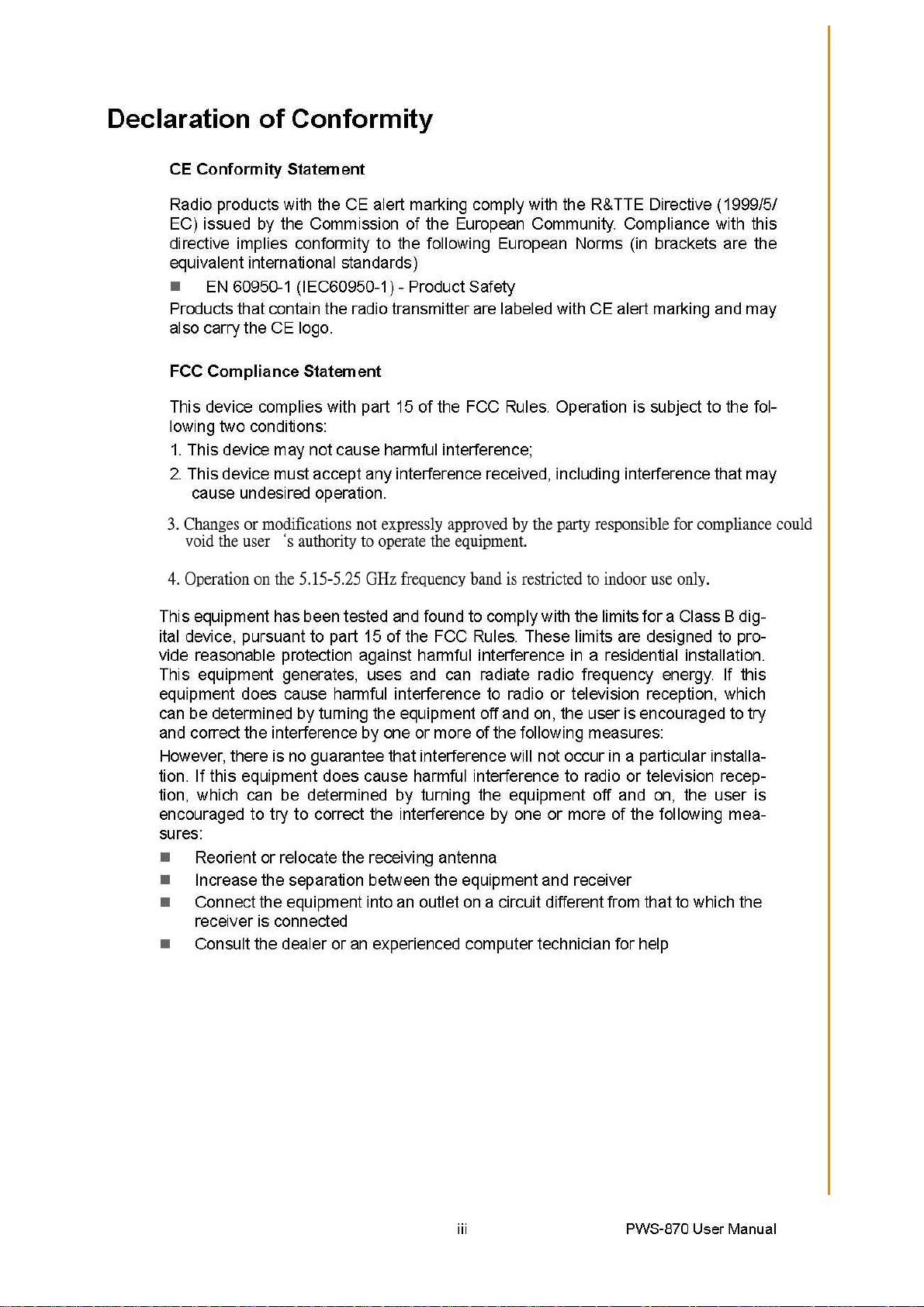
Page 4

Technical Support and Assistance
1. Visit the Advantech website at http://support.advantech.com where you can find
the latest information about the product.
2. Contact your distributor, sales representative, or Advantech's customer service
center for technical support if you need additional assistance. Please have the
following information ready before you call:
– Product name and serial number
– Description of your peripheral attachments
– Description of your software (operating system, version, application software,
etc.)
– A complete description of the problem
– The exact wording of any error messages
Safety Instructions
Use the following safety guidelines to help protect yourself and PWS-870.
Do not attempt to service the PWS-870 yourself. Always follow installation
instructions closely.
Be sure that nothing rests on the AC adapte r's power cable and that the cable is
not located where it can be tripped over or stepped on.
Do not cover the AC adaptor with papers or other items that will reduce cooling;
also, do not use the AC adapter while it is inside a carrying case.
Use only the AC adapter, power cord, and batteries that are approved for use
with this PWS-870. Use of another type of battery or AC adapter may cause risk
of fire or explosion.
If you use an extension cable with the AC adapter, ensure that the total ampere
rating of the products plugged in to the extension cable does not exceed the
ampere rating of the extension cable.
When you move the PWS-870 between environments with very different tem-
perature and/or humidity ranges, condensation may form on or within the PWS-
870. To avoid damaging the PWS-870, allow sufficient time for the moisture to
evaporate before using the PWS-870.
When you disconnect a cable, pull on its connector or on its strain relief loop,
not on the cable itself. As you pull out the connector, keep it evenly aligned to
avoid bending any connector pins. Also, before you connect a cable make sure
both connectors are correctly oriented and aligned.
PWS-870 User Manual iv
Page 5

Battery Safety
RTC Battery Caution
RISK OF EXPLOSION IF BATTERY IS REPLACED BY AN INCORRECT TYPE.
DISPOSE OF USED BATTERIES ACCORDING TO THE INSTRUCTIONS.
Do not place the battery incorrectly as this may cause danger of explosion.
Dispose of used batteries according to the manufacturer's instructions.
Do not dispose of batteries in a fire. They may explode. Check with local author-
ities for disposal instructions.
Battery Pack Caution
The battery used in this device may present a risk of fire or chemical burn if mis-
treated. Do not disassemble, heat above 50 °C (in battery discharging condition), or incinerate. Replace internal battery with Li-ion 14.4V 2370mAh and Cell
SANYO only. Use of another battery may present a risk of fire or explosion.
Dispose of used batteries according to local disposal regulations. Keep away
from children. Do not disassemble and do not dispose of in a fire.
Battery Charge Notice
It is important to consider the environment temperature whenever you are charging
the Lithium-Ion battery pack. The process is more efficient at normal room temperature or slightly cooler. It is essential that you charge batteries within the stated range
of 0°C to 40°C. Charging batteries outside of the specified range could damage the
batteries and shorten their charging life cycle.
Storage and Safety Notice
Although charge Lithium-Ion batteries may be left unused for several months, their
capacity may be depleted due to the build up of internal resistance. If this happens
they will require recharging prior to use. Lithium-Ion batteries may be stored at temperatures between -20°C to 60°C, however they may be depleted more rapidly at the
high end of this range. It is recommended to store batteries within normal room temperature ranges.
v PWS-870 User Manual
Page 6

PWS-870 User Manual vi
Page 7

Contents
Chapter 1 Rugged and Ready to Go....................1
1.1 Symbols Used in this Manual............................................. ... ... .... ... ... ... ... . 2
1.2 Product Features.......................................................................................2
1.3 Package Contents.....................................................................................2
1.4 Optional Accessories ................................................................................ 3
1.5 Optional Modules......................................................................................3
1.6 Exploring the PWS-870............................................................................. 3
1.6.1 Front View . ...................................................... .... ... ... ....................3
1.6.2 Rear View ..................................................................................... 4
1.6.3 Side Views....................................................................................5
1.6.4 Top View.......................................................................................5
1.6.5 Bottom View........................................ .......................................... 6
Chapter 2 Getting Started & Making Connections
7
2.1 Inserting a Memory Card...........................................................................8
2.2 Removing a Memory Card.......................... .... ... ... ... ... .... ... ... ....................8
2.3 Installing a SIM..........................................................................................8
2.4 Using the Tether........................................................................................9
2.5 Connecting the Power.............................. ... .... ... ... ... ... .... ..........................9
2.6 Connecting to a Monitor.... .... ... ... ... .... ... ... ... .... ... ... ....................................9
2.7 Connecting USB Devices............................ .... ... ..................................... 10
2.8 Connecting Headphones/ Microphone.................................. ... .... ... ........10
Chapter 3 Turning On & Controlling the PWS-870
11
3.1 Turning on... ... ... .... ... ... ... ... .................................................... ... .... ... ... ... .. 12
3.2 Controlling the PWS-870.........................................................................12
3.2.1 Using the Touch Screen .... ....................................................... .. 12
3.2.2 Using the Tap Function................................................ .... ... ........12
3.2.3 Using the Buttons...................... ... ... .... ... ... ... ... .... ........................12
3.2.4 Using the On-Screen Keyboard...................... .... ... ... ... .... ...........13
3.3 Making WiFi Connection .........................................................................14
3.4 Making Bluetooth Connections ...............................................................16
3.4.1 Setting Up Bluetooth.......... .... ... ... ... .... ... .....................................16
Chapter 4 Using Advantech Control Center.....21
4.1 Advantech Control Center for PWS-870 ................................................. 22
4.2 System Information .................................................................................22
4.3 System Control........................................................................................23
4.4 Module Control........................................................................................ 28
4.5 Utility .......................................................................................................34
Chapter 5 Maintenance.......................................45
5.1 Maintaining the Battery ............................ ... .... ........................................ 46
vii PWS-870 User Manual
Page 8

5.2 Maintaining the LCD Display................................................................... 46
5.3 Cleaning the PWS-870 ........................................................................... 46
Appendix A Specifications.................................... 47
A.1 Specifications.......................................................................................... 48
A.2 LED Status......................................................................................... ... .. 49
Table A.1: Power LED............................................................... 49
Table A.2: Battery LED..............................................................49
Table A.3: NFC LED.................................................................. 50
A.3 COM Port Setting.................................................................................... 50
Table A.4: COM Port Setting..................................................... 50
PWS-870 User Manual viii
Page 9

Chapter 1
1 Rugged and Ready to
Go
Page 10
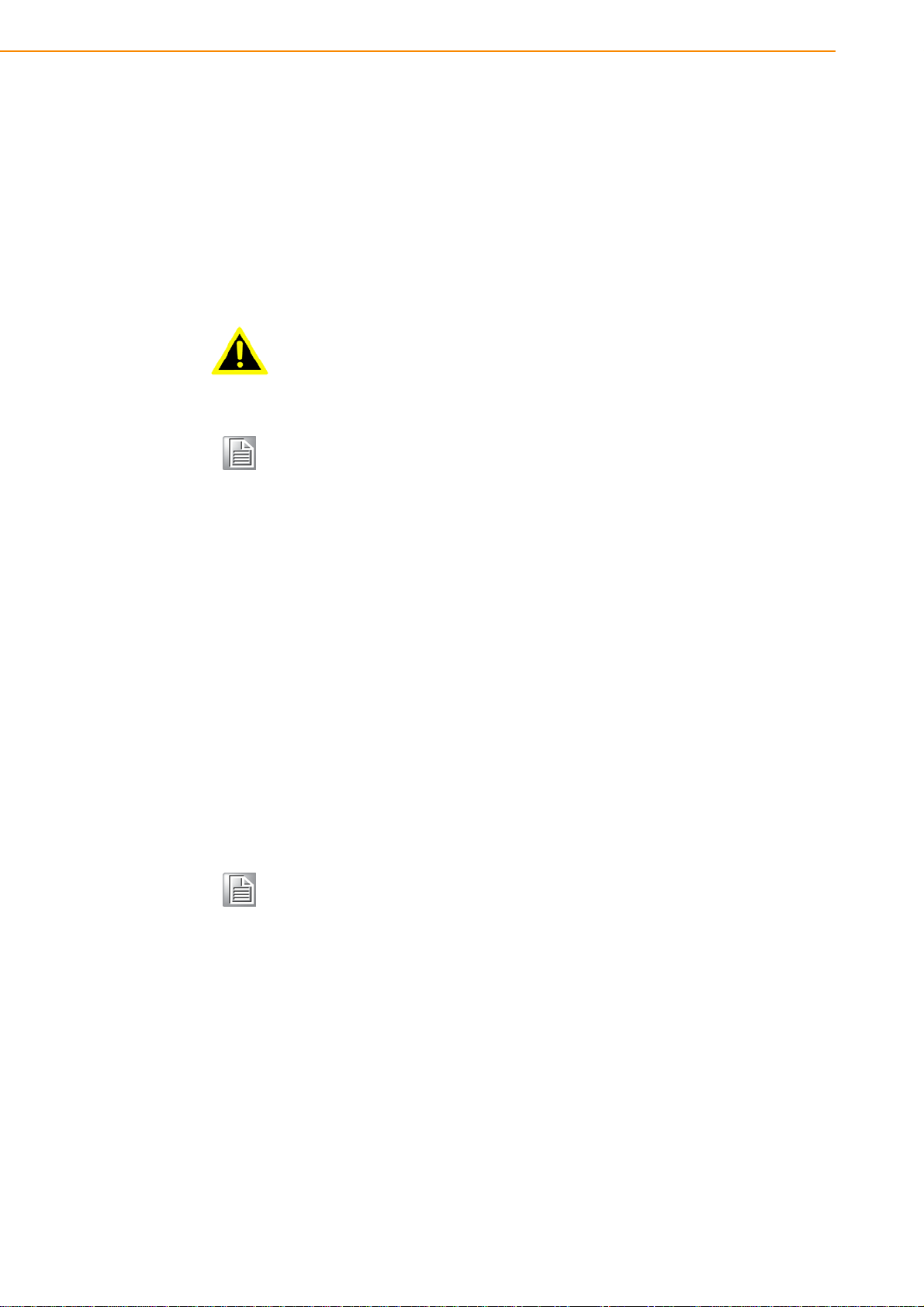
Congratulations on your purchase of the PWS-870 Fully Rugged Tablet PC. This
product combines rugged design with reliable performance and powerful fu nctionality
to best suit all your needs, in a wide range of working conditions. This user manual
outlines all you need to know to set up and use your PWS-870. If you have any further questions or queries, contact our technical support team via our website:
http://www.advantech.com.tw/
1.1 Symbols Used in this Manual
Warning! Denotes information that must be observed.
Failure to do so may result in personal harm or damage to the product.
Note! Denotes information that must be observed.
Failure to do so may result in personal harm or damage to the product.
1.2 Product Features
High-performance 4th Gen. Intel® core i processor
Built-in WLAN/Bluetooth/GPS/WWAN/NFC functions
Durable, shock-resistant design
IP65 sealing & built to withstand a 4 ft drop
10.1" Sunlight option / HD LCD
I/O ports for expansion
Long battery life
1.3 Package Contents
Ensure all the following items are present when you receive your PWS-870. If any of
these items are missing, contact your vendor immediately.
Note! Screens used in this manual are for illustrative purposes only. Actual
screens may vary depending on your product version.
PWS-870 Tablet PC
AC power adaptor
Capacitive pen
Tether
PWS-870 User Manual 2
Page 11
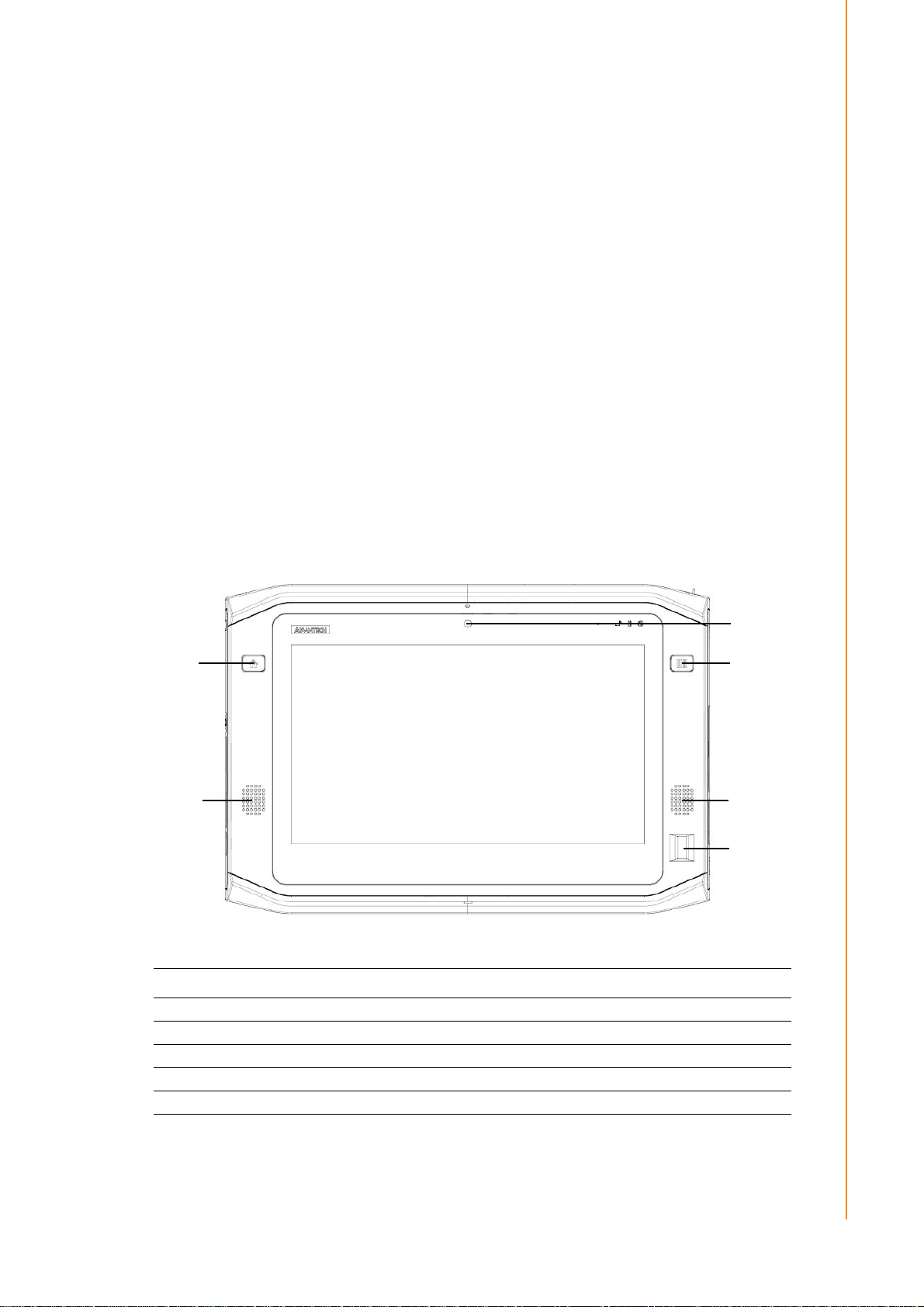
1.4 Optional Accessories
2
1
3
4
5
4
Desk docking station
Vehicle docking station
External battery
Universal cover
Car adapter
Vesa mount
1.5 Optional Modules
1D / 2D barcode scanner
NFC RFID Reader
LTE WWAN
GPS module
Fingerprint
1.6 Exploring the PWS-870
Chapter 1 Rugged and Ready to Go
1.6.1 Front View
No. Component
1 2M Front Camera
2 Home Key (Programmable)
3 Function Key (Programmable)
4 Speakers
5 Fingerprint (Optional)
3 PWS-870 User Manual
Page 12
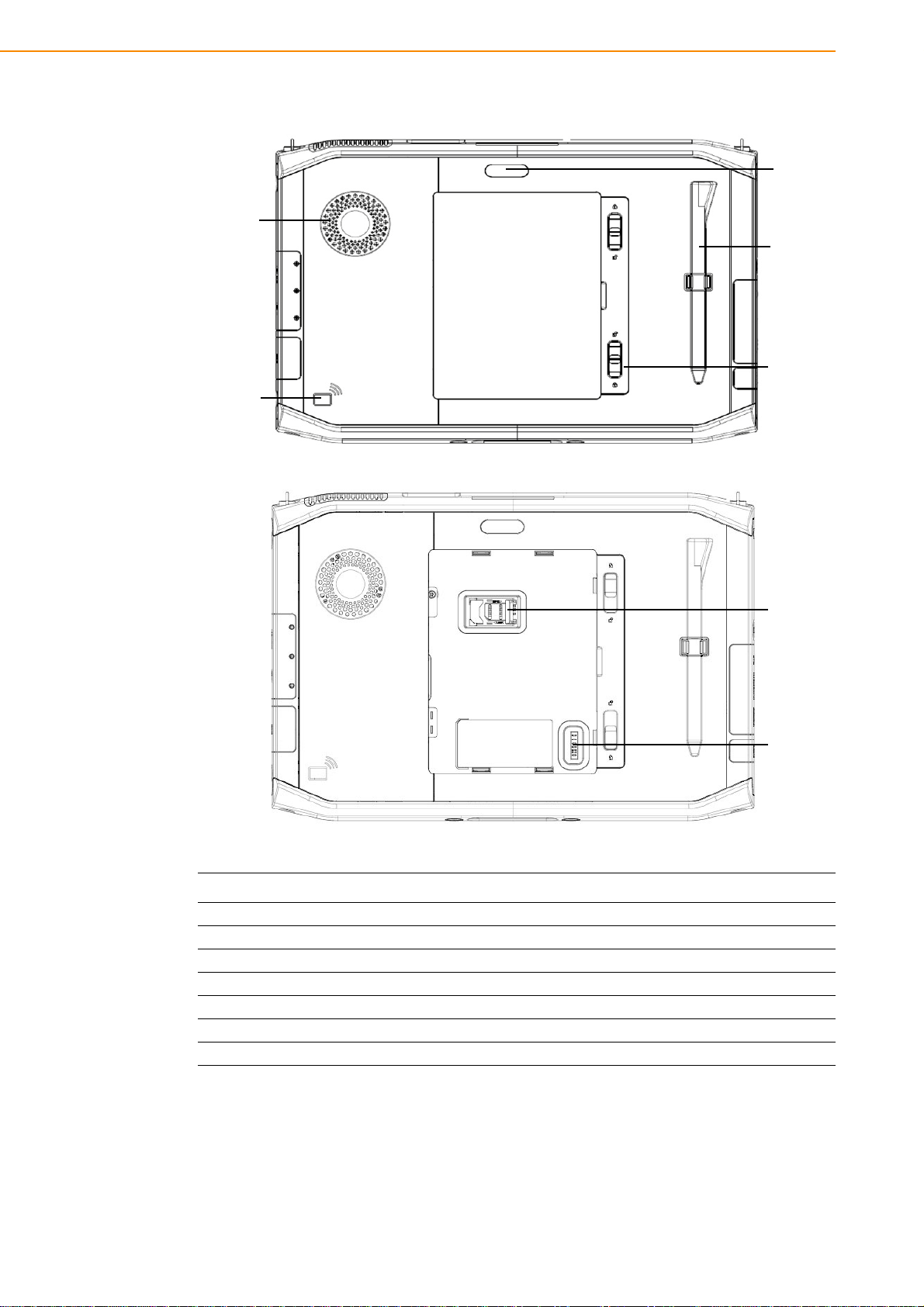
1.6.2 Rear View
7
8
6
9
10
11
12
No. Component
6 5M AF Cam era with Flas h Lig ht
7FAN
8 NFC RFID Reader (Optional)
9 Capacitive Pen
10 Latch (For External Battery & SIM Card Slot)
11 SIM Card Slot
PWS-870 User Manual 4
12 Connector for External Battery
Page 13
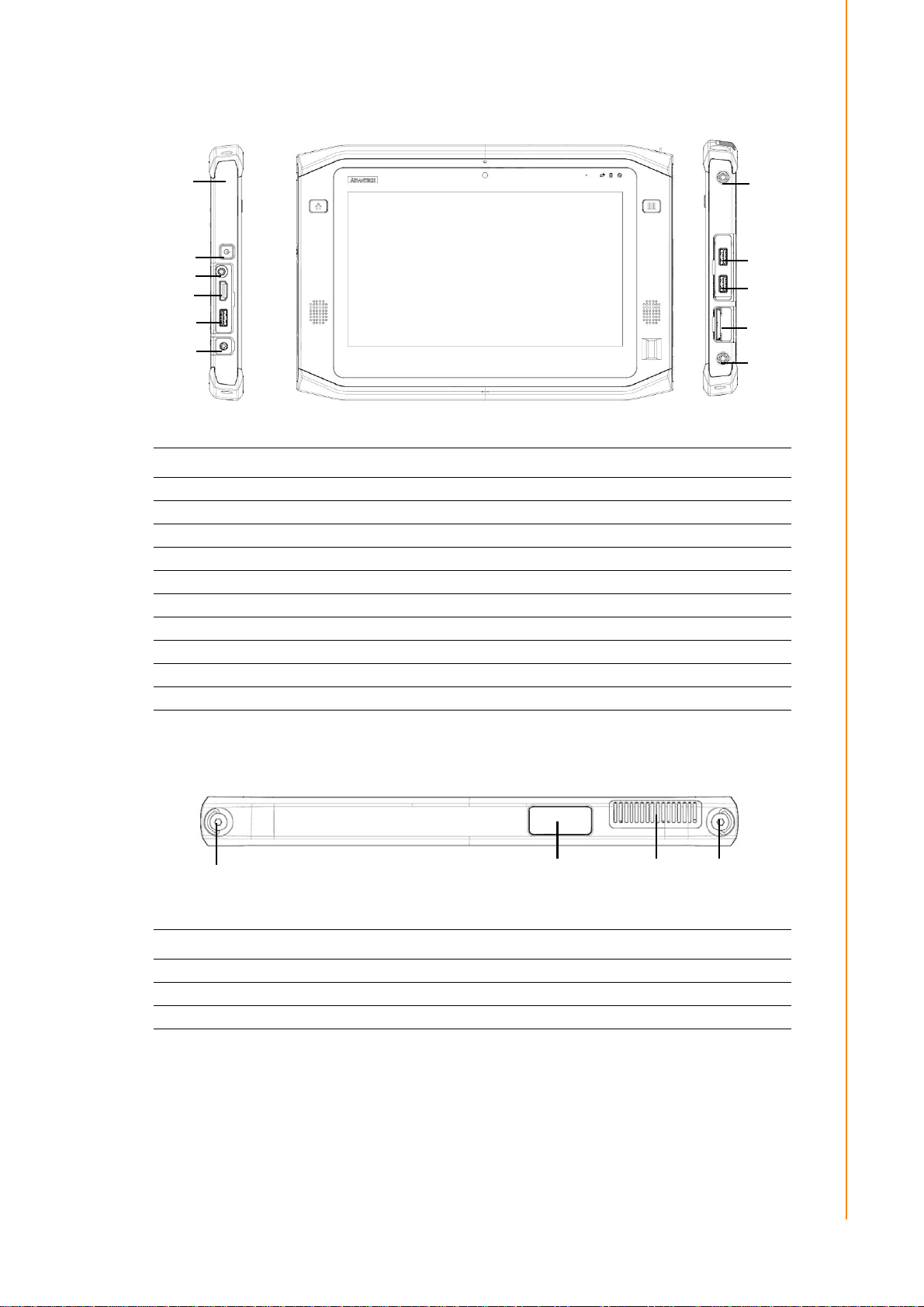
1.6.3 Side Views
1
2
3
5
6
7
7
8
9
10
1
3 2 1
No. Component
1 Kensington Lock
2 Power Button
3 Audio Combo Jack
4 HDMI Connector (1.4)
5 USB Connector (USB 3.0)
6 DC-in
7 Screw Holes for Extension Module
8 USB Connector (USB 3.0)
9 USB Connector (USB 2.0)
10 SD Card Slot (SDXC)
Chapter 1 Rugged and Ready to Go
1.6.4 Top View
No. Component
1 D-Ring for Shoulder Belt
2 Vent of Fan
3 1D or 2D Barcode Scanner (Optional)
5 PWS-870 User Manual
Page 14

1.6.5 Bottom View
1
No. Component
1 Docking connector
PWS-870 User Manual 6
Page 15

Chapter 2
2 Getting Started &
Making Connections
Page 16
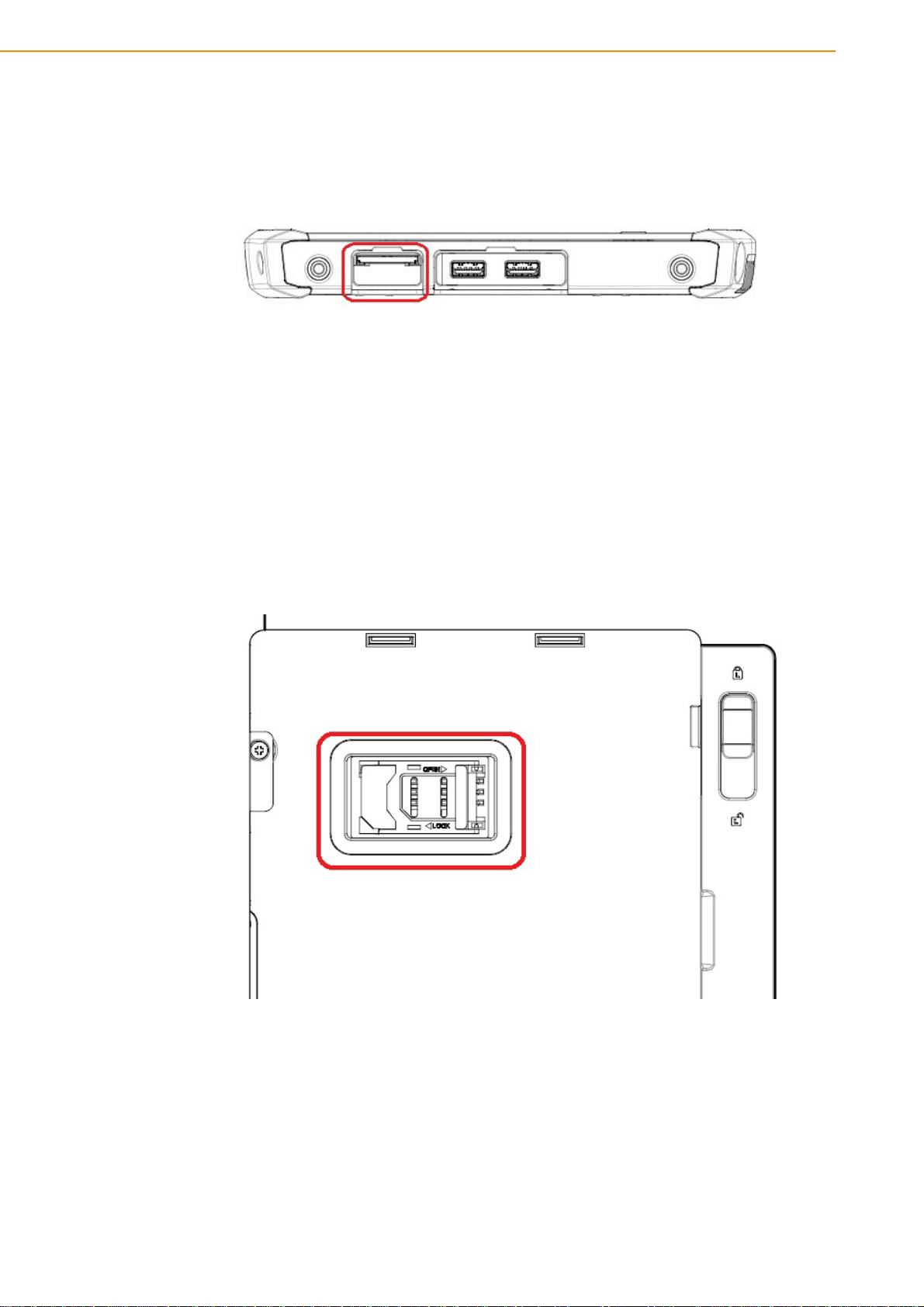
2.1 Inserting a Memory Card
You can insert an SD card to store data, which needs to be later transferred to
another machine, or to simply expand the storage capacity of the PWS-870.
1. Open the SD card compartment cover.
2. Insert the SD card with the metal contacts facing upwards, until it clicks into
place.
3. Close the memory card compartment cover.
2.2 Removing a Memory Card
1. Open the SD card compartment cover.
2. Press the SD card inwards to eject it from the slot.
3. Remove the card and close the SD card compartment cover.
2.3 Installing a SIM
1. Make sure the system is turned off. Unlock the battery latch and remove the
cover
2. Push and open the SIM card cover.
3. Put the SIM card into the slot, with the metallic part facing down until it clicks into
place.
4. Close the SIM card cover and push back the SIM card cover.
5. Close the cover and lock the battery latch.
PWS-870 User Manual 8
Page 17
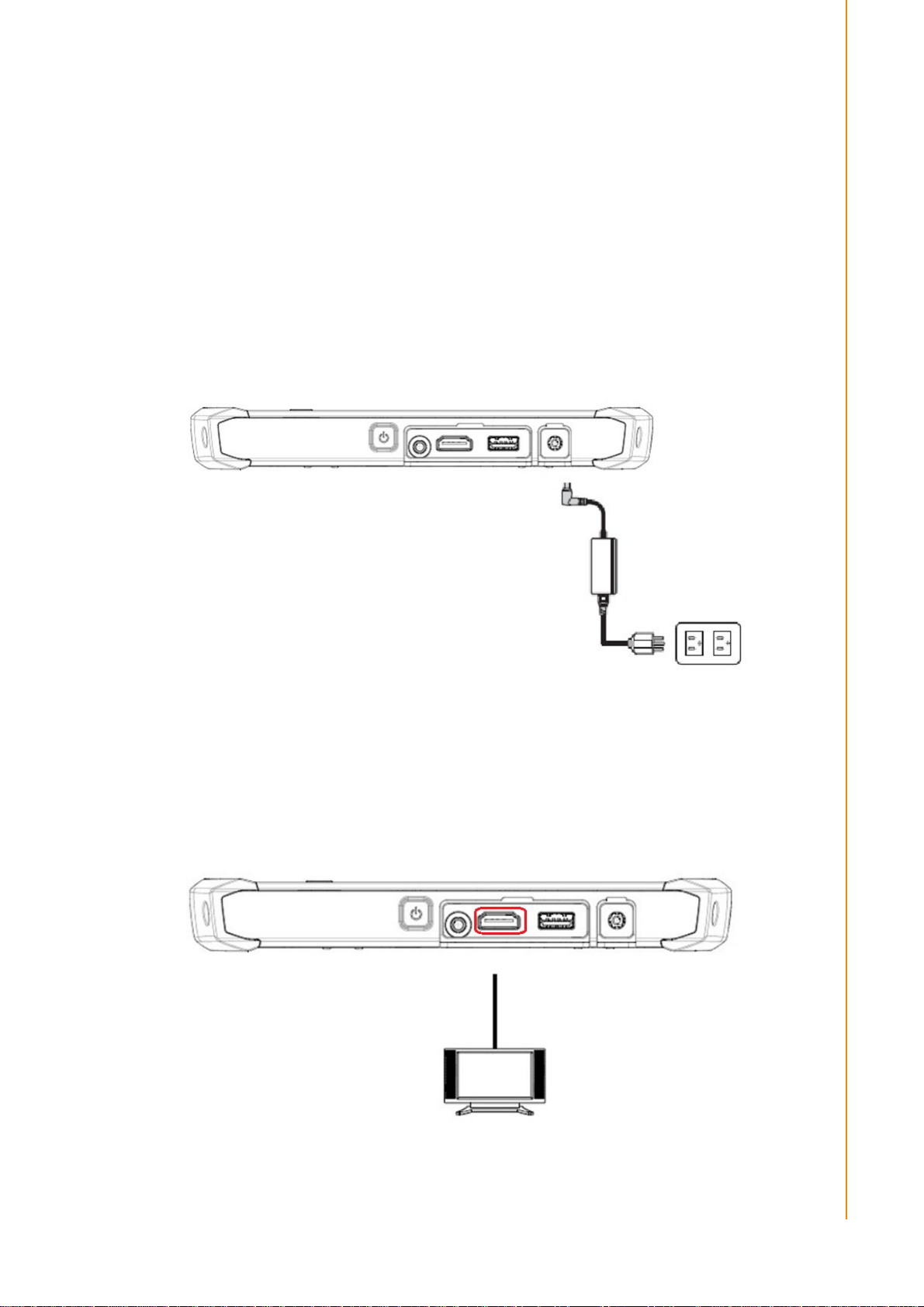
2.4 Using the Tether
1. Insert one of the tether's loop end through the hole of the capacitive pen.
2. Insert the other end through the first loop and pull it tight.
3. Insert the other loop end to either D-ring of PWS-870. Insert the capacitive pen
through the loop and pull it tight
2.5 Connecting the Power
Before you can use your PWS-870, you must fully charge the battery. Connect the
power adapter as shown and leave to charge for:
A minimum of 2 hours when using the internal battery
A minimum of 5 hours when a second battery is installed
Chapter 2 Getting Started & Making Connections
2.6 Connecting to a Monitor
You can connect the PWS-870 to an external monitor for enhanced viewing.
Connect one end of an HDMI cable to the HDMI port on the left side of the PWS-870.
Connect the other end to the HDMI port on the monitor.
9 PWS-870 User Manual
Page 18
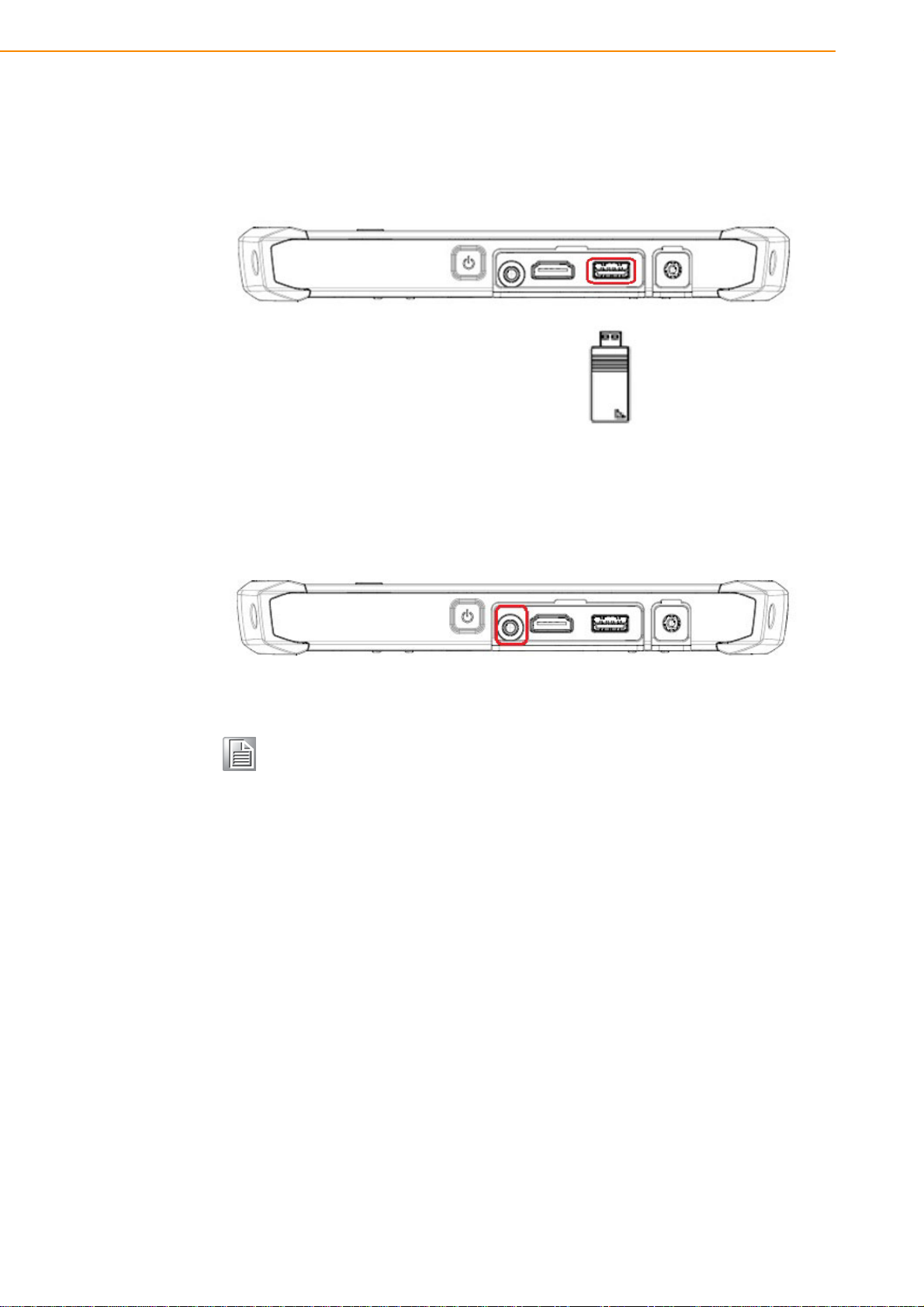
2.7 Connecting USB Devices
You can connect peripheral devices, such as a USB keyboard and mouse, as well as
other wireless devices using the USB ports on the PWS-870. PWS-870 has one USB
3.0 port on the both sides and one USB 2.0 port on the left side.
2.8 Connecting Headphones/ Microphone
You can connect a pair of headphones or microphone using the audio combo jack on
the left side of the PWS-870.
Note! PWS-870 uses audio combo jack therefore for microphone, PWS-870
only supports TRRS type. For headphones, both TRRS and TRS types
can be supported.
PWS-870 User Manual 10
Page 19

Chapter 3
3 Turning On &
Controlling the PWS870
Page 20

3.1 Turning on
1. Press and hold the power button to turn on the PWS-870.
3.2 Controlling the PWS-870
3.2.1 Using the Touch Screen
The PWS-870 is equipped with touch screen technology, for ease of use when you
are on the go. Simply tap the screen with your finger to select icons and run applications.
3.2.2 Using the Tap Function
When you tap on the screen with the a pen or stylus, it emulates click functions of a
regular mouse.
To emulate a left click, single tap the screen once.
To emulate a right click, tap and hold the screen.
To emulate a double click, tap the screen twice.
3.2.3 Using the Buttons
There are two buttons on the front side of PWS-870.
The button in the left side of panel is Home key. The other button in the right side of
panel is for Barcode key (only suitable for the models equipped with barcode options)
The Home and Barcode buttons can be configured as shortcuts t o access your favor-
ite or frequently used programs. Please refer to Chapter 4.4 for more detail settings.
Button Name Function
Home Press to return Home
Barcode Press to trigger barcode.
PWS-870 User Manual 12
Page 21

3.2.4 Using the On-Screen Keyboard
Tap keyboard icon to bring up the on-screen keyboard.
Chapter 3 Turning On & Controlling the PWS-870
Use your finger to tap and enter letters, numbers and symbols as you would with a
regular keyboard.
13 PWS-870 User Manual
Page 22

3.3 Making WiFi Connection
Note! WiFi access requires a separate purchase of a service contract with a
wireless service provider. Contact a wireless service provider for more
information.
The PWS-870 comes pre-loaded with WLAN module, you can send and receive signals to a WiFi network then synchronize files.
A wireless network can be added either when the network is detected or by manually
entering settings information. Before doing these steps, determine if authentication
information is needed.
1. Click the wireless connection icon in the notification area.
2. Turn on WiFi and select one of the wireless connections and click Connect.
PWS-870 User Manual 14
Page 23

3. You are prompted to enter a Security key for secure access. Contact the net-
work administrator for this key.
4. Enter the required Security key and then tap OK to connect.
5. The wireless connection is negotiated and you see the following screen.
Chapter 3 Turning On & Controlling the PWS-870
The wireless connection icon in the notification area shows a connected status wh enever a wireless connection is present.
15 PWS-870 User Manual
Page 24

3.4 Making Bluetooth Connections
The PWS-870 comes with built-in Bluetooth functionality that allows you to connect
and communicate with other Bluetooth-enabled devices.
3.4.1 Setting Up Bluetooth
Follow these instructions to set up a Bluetooth connection.
1. Bluetooth is turned off in default setting, so if you want to connect to a Bluetooth
device, please make sure the Bluetooth is turned on in Advantech Control Center
Tap Module Control in Module page and turn on the Bluetooth
PWS-870 User Manual 16
Page 25

Chapter 3 Turning On & Controlling the PWS-870
2. In notification area, tap Bluetooth logo and select Add a Device.
17 PWS-870 User Manual
Page 26

3. Select Bluetooth device and tap Next to add Bluetooth device.
4. Select Next for both PWS-870 and the Bluetooth device after passkey is con-
firmed.
5. The Bluetooth device is successfully added into PWS-870.
PWS-870 User Manual 18
Page 27

6. To view Bluetooth device added, tap Show Bluetooth Devices.
Chapter 3 Turning On & Controlling the PWS-870
Note! It is recommended that you use a passkey to prevent unauthorized
access to your PWS-870.
19 PWS-870 User Manual
Page 28

PWS-870 User Manual 20
Page 29

Chapter 4
4 Using Advantech
Control Center
Page 30

4.1 Advantech Control Center for PWS-870
Advantech Control Center is a useful tool for user to get PWS-870 basic system information and control PWS-870 easily
4.2 System Information
Tap "Information" of Advantech Control Center to get the basic information of the system which includes followings:
Batteries capacity information
CPU temperature
Fan speed
Version of CPU, EC, PCB, and BIOS
Product serial number
Advantech Control Center version
PWS-870 User Manual 22
Page 31

4.3 System Control
Tap "System" of Advantech Control Center to configurate basic control setting.
Chapter 4 Using Advantech Control Center
23 PWS-870 User Manual
Page 32

Brightness
Tap Brightness in System page and the screen brightness control bar will show up.
User can scroll the bar to adjust the screen brightness. Check "Auto Brightness" to
enable auto brightness feature.
Note! When "Auto Brightness" is enabled, users cannot adjust the brightness
via control bar
PWS-870 User Manual 24
Page 33

Volume
Tap Volume in System page to configurate the speaker volume.
Chapter 4 Using Advantech Control Center
Microphone
Tap Microphone in System page to configurate microphone volume.
25 PWS-870 User Manual
Page 34

Resolution
Tap Resolution in System page to adjust screen resolution and orientation mode.
Check "Allow the screen to auto-rotate" if user wants to enable screen auto rotation.
Text Size
Tap Text Size in System page to change text size.
PWS-870 User Manual 26
Page 35

Calibration
Tap Calibration in System page to re-calibrate touch screen.
Note! The accuracy of capacitive touch screen might vary according to differ-
ent environments; therefore it is suggested to re-calibrate touch screen
once user feel the touch screen is not as accurate as usual.
Please use mouse instead of finger for re-calibration.
Use mouse to click Start and wait for the process of calibration. DO NOT touch the
screen during the calibration process.
Chapter 4 Using Advantech Control Center
Once the calibration is done, user can see below message.
27 PWS-870 User Manual
Page 36

Power Management
Tap Power Management in System page to choose or customize power plan.
4.4 Module Control
Tap "Module" of Advantech Control Center to configurate module setting.
PWS-870 User Manual 28
Page 37

Speaker Source Setting
Tap Speaker Source Setting in Module page to choose preferred speaker source
(when PWS-870 is docked).
Chapter 4 Using Advantech Control Center
Microphone Source Setting
Tap Microphone Source Setting in Module page to choose preferred microphone
source (when PWS-870 is docked).
29 PWS-870 User Manual
Page 38

Hot Key Mode Setting
Tap Hot Key Mode Setting in Module page to configurate hot key function. There are
three pre-set modes, users can choose either one or customize their own setting.
(i) Brightness Adjustment.
Users can tap Brightness Adjustment to configurate hot key to control panel bright-
ness. The default setting is the right key (barcode key) to increase panel brightness
and the left key (home key) to reduce panel brightness. Users can click "Switch Key
Control" to switch the function of the two buttons.
Note! Once the "Switch Key Control" is clicked, this switch setting will apply to
all hot key modes
Users can click "Auto Brightness" to enable auto brightness/light sensor function.
Once "Auto Brightness" is enabled, users cannot adjust panel brightness manually.
PWS-870 User Manual 30
Page 39

(ii) Windows Home & Barcode Trigger
This is the default hot key setting. The right button is for barcode trigger and the left
button is for Windows Home. Users can click Switch Key Control to switch functions
of left and right buttons.
Note! Once the "Switch Key Control" is clicked, this switch setting will apply to
all hot key modes.
Chapter 4 Using Advantech Control Center
Once the hot keys are set to Windows Home & Barcode Trigger mode, users can
press barcode trigger hot key to scan any barcode and the barcode information can
show in the notepad or word file.
Note! To use Barcode function, please ensure the barcode is turned on in
Module Control Setting.
31 PWS-870 User Manual
Page 40

(iii) Personalize Hot Key Function
Users can user this to configure hot keys to their desired functions.
(iv) Volume Adjustment
By choosing this setting, the hot keys can be use to increase or reduce speaker vol-
ume.
PWS-870 User Manual 32
Page 41

Module Control
Tap Module Control in Module page to control the on/off of each function. Users can
easily tap the icons to power on or power off of each sing le function in this p age. User
can tap Factory Default to reset module on/off control to default settings (WLAN and
fingerprint on; other modules off) or tap Flight mode to turn off all RF related mo dule s
(WLAN, WWAN, GPS, NFC and Bluetooth)
Chapter 4 Using Advantech Control Center
33 PWS-870 User Manual
Page 42

4.5 Utility
Tap "Utility" of Advantech Control Center to access demo utilities
Note! Before you try these utilities, make sure the module related to the utility
is set as "ON" in the Module Control page.
PWS-870 User Manual 34
Page 43

Light Sensor
Tap Light Sensor in Utility page and the demo light sensor utility will pop up and will
show the current lux information. The lux information will vary according to the light of
the environment (if the light sensor is on)
Chapter 4 Using Advantech Control Center
Camera
Make sure the camera module is turned on in the Module Control page. Tap Camera
in Utility page and the camera utility will pop up. Users can tap icon to select
either front camera or rear camera and do photo shooting or video recording
. If flash light is needed (available for rear camera), tap to enable flash
light.
35 PWS-870 User Manual
Page 44

Users can tap on to do camera setting as below.
Sensor Hub
Make sure the sensor hub is turned on in the Module Control page. Tap Sensor Hub
in Utility page, the Sensor Diagnostics Tool will pop up. This tool will provide the raw
data of each sensor.
PWS-870 User Manual 36
Page 45

WWAN AirCard
Make sure the SIM card is installed before using this function. Tap WWAN AirCard in
Utility page, the Skylight utility will pop up and search for carrier.
Chapter 4 Using Advantech Control Center
Tap "Connect" to connect to carrier.
37 PWS-870 User Manual
Page 46

Once connection is made, you can connect to internet.
GPS Info
Make sure GPS is turned on in the Module Control page. Tap GPS Info in Utility
page, the GPS Information utility will pop up. Set COM Port to COM1 and Baud Rate
to 9600 and then click Start GPS. You will get GPS information.
PWS-870 User Manual 38
Page 47

Fingerprint Demo
Make sure fingerprint is turned on in the Module Control page. Tap Fingerprint Demo
in Utility page, the Fingerprint Demo utility will pop up.
Chapter 4 Using Advantech Control Center
Tap Grab and follow the instruction to swipe the finger to get the fingerprint data.
Users can save or load the fingerprint data.
39 PWS-870 User Manual
Page 48

NFC
Make sure NFC is turned on in the Module Control page. Tap NFC in Utility page,
users will be directed to Stollmann's website for NFC utility download
PWS-870 User Manual 40
Page 49

Fill in the information to register. After registration, users will get an email notification
with download link provided. Use that link to download Stollmann NFC utility.
After download of Stollmann NFC, run the utility. Click Configure and set the Controller to ETSIHCI (PN544), Bus to Serial, Port to COM3 and then click Save.
Chapter 4 Using Advantech Control Center
Click Start NFC and the utility will try to detect if the device is equipped with NFC
solution. The detection result will be shown in the lower left corner of the utility.
41 PWS-870 User Manual
Page 50

Click Start RW, and put the card near the scan area (on the back side of PWS-870).
You can see the scanned data. The scanning distance is around 3-4 cm.
If users want to change data with another device with NFC function, users can try the
P2P feature. Click SNEP server and then Start P2P.
PWS-870 User Manual 42
Page 51

Put together both device and user can see the other device will be detected.
Ignition Setting
This setting is only for vehicle docking application. If users enable this ignition feature, when PWS-870 is docked in the vehicle docking station then it will turn on or off
automatically when vehicle ignition on/off. Users can configurate the countdown
period (0.5 to 30 minutes) for PWS-870 turn off.
Tap Ignition Setting in Utility page, choose enable or disable. If choose enable, select
the countdown time period.
Chapter 4 Using Advantech Control Center
43 PWS-870 User Manual
Page 52

When PWS-870 is docked and vehicle is turned to ignition off, the PWS-870 will pop
up a countdown warning message as below. User can tap OK to turn off PWS-870 or
tap Cancel to keep PWS-870 on. If not action is taken, PWS-870 will automatically
shut down after countdown period.
PWS-870 User Manual 44
Page 53

Chapter 5
5 Maintenance
Page 54

5.1 Maintaining the Battery
Do not expose heat or attempt to disassemble the battery, and do not place the
battery in water or in a fire.
Do not subject the battery to strong impact, such as a blow from a hammer, or
stepping on or dropping it.
Do not puncture or disassemble the battery.
Do not attempt to open or service the battery.
Replace only with batteries designed specifically for this product.
Keep the battery out of reach of children.
Dispose of used batteries according to local regulations.
5.2 Maintaining the LCD Display
Do not scratch the surface of the screen with any hard objects.
Do not spray liquid directly on the screen or allow excess liquid to drip down
inside the device.
Do not place anything, such as food and drink, on the screen at any time to pre-
vent damage to the screen.
Clean the LCD display only with a soft cloth dampened with denatured alcohol
or a proprietary LCD screen cleaner.
5.3 Cleaning the PWS-870
1. Turn off the PWS-870 and unplug the power cord.
2. Wipe the screen and exterior with a soft, damp cloth moistened only with water.
Do not use liquid or aerosol cleaners on the screen, as these will discolor the
finish and damage the screen.
PWS-870 User Manual 46
Page 55

Appendix A
A Specifications
Page 56

A.1 Specifications
Feature Specifications
CPU & Chipset
Memory SO-DIMM DDR3L 1600MHz up to 8GB
Storage Support mSATA SATAIII SSD 32GB~256GB
Display 10.1" HD (1366x768) Low reflection LED Backlight LCD (400 nits)
Touch Panel
Sensor
Wireless Communication
Camera
Data Collection
Security
Audio Output
Input
LED Status Indi cator
External I/O Interfaces
Power Supply
OS Support
Intel® Core™ i3 Processor 1.7 GHz 4010U (Default)
Intel® Core™ i5 Processor 1.9 GHz 4300U with Turbo Boost to
2.9GHz (By project)
Intel® Core™ i7 vPro? Processor 1.7 GHz 4650U with Turbo Boost
to 3.3 GHz (By project)
Capacitive multi touch
Sunlight readable feature
Display with Corning® Gorilla® Glass Gen2
Optional digitizer board
Ambient light, Accelerometer (G-sensor), E-compass, Gyroscope
Sensor
- Screen Rotation: 0°, 90°, 270°
Default WIFI 802.11 a/b/g/n/ac
Default Bluetooth V4.0 (Class2) + EDR
Optional integrated LTE mobile broadband
Optional dedicated GPS
Front Camera: 2M pixel CMOS Sensor; support Video Streaming
Rear Camera: 5M pixel CMOS Sensor; with LED flash light and
auto focus control
Optional Built-in 1D barcode scanner
Optional Built-in 2D barcode scanner
Optional Built-in NFC RFID reader
1. Optional Fingerprint scanner
2. TPM 1.2
3. Kensington cable lock slot
Integrated speakers
Integrated microphone
Capacitive multi-touch
Programmable button x2
Capacitive pen
On-screen QWERTY keyboard
Power LED
Battery LED
RFID LED
USB 3.0 x 2; USB 2.0 x1
HDMI 1.4 x 1
SD card slot x1 (SDXC/UHS1/UHS2)
Audio combo jack (Line-in/Line-out) x 1
DC-in x 1
Docking Port x1 (32PIN)
SIM slot x1
Main battery: 4S1P 14.4V 2730mAh
Hot-Swappable external battery: 4S2P 14.4V 4080mAh
Battery operation: Over 8hrs (with external battery)
AC Adapter: AC 100V-240V 50/60Hz
Windows Embedded 8.1 Industry Pro/Windows Embedded 8 Standard
Windows 7 Pro 64bit
PWS-870 User Manual 48
Page 57

PCI compliant MSR & Smart Card Reader
Extension Modules
Temperature & Humidity
IP Rating IP65
Drop 4 feet drop onto Plywood, MIL-STD-810G 516.5 Procedure VI
EMC CE/FCC
Safety UL/CE/CB
Accessories
Dimensions 25mm (H) x 305mm (L) x 207mm (W)
Weight 1.4kg
IO port sets: USB3.0 x1; LAN(10/100) x 1; RS232 x 2
UHF RFID Reader
Operating Temperature: -10 to 50 °C
Storage Temperature: -20 to 60 °C
Operating Humidity: 5%~95% @ 40 °C
AC adaptor
Digitizer pen
Universal Cover
Desk Docking Station
External Battery
Car Adapter
Vehicle Docking Station
Appendix A S pecifications
A.2 LED St atus
PWS-870 has 3 LEDs: Power LED, Battery LED, and NFC/RFID LED. Please see
below for the status of each LED
Table A.1: Power LED
Status LED Behavior
Power on Green Static
Power off Off
Sleep Blinking
Table A.2: Battery LED
DUT on/off AC in
OFF No Yes Off Off Off System Off
OFF Yes Yes Off Static Off Battery charging
OFF Yes Yes Static Off Off Battery charge full
ON No Yes Static Off Off
ON Yes Yes Off Static Off Battery charging
ON Yes Yes Static Off Off Battery charge full
ON No Yes Off Off Static Battery Low (< 30%)
ON No Yes Off Off Blinking
ON No Yes Off Off Off S3 Mode
ON Yes Yes Off Static Off Battery charging (S3 Mode)
ON Yes Yes Static Off Off
Internal
Battery
Green
LED
Orange
LED
Red
LED
Remark
System ON
(Battery > 30% )
Battery Low (< 10%)
(Red LED light 0.2 sec, dark
0.8 sec)
Battery charge full (S3
Mode)
49 PWS-870 User Manual
Page 58

Table A.3: NFC LED
Status LED Behavior
Press & release RFID button Green Static
After successful scan and beeps Off
User scenario:
Press and release the RFID button and the RFID LED will turn on to indicate that the
PWS-870 is scanning. The RFID LED turns off and the PWS-870 beeps to indicate a
successful scan
A.3 COM Port Setting
Table A.4: COM Port Setting
Function COM Port Baud Rate
GPS COM1 9600
Barcode Scanner COM2 9600
NFC COM3 9600
?
PWS-870 User Manual 50
Page 59

Appendix A S pecifications
51 PWS-870 User Manual
Page 60

www.advantech.com
Please verify specifications before quoting. This guide is intended for reference
purposes only.
All product specifications are subject to change without notice.
No part of this publication may be reproduced in any form or by any means,
electronic, photocopying, recording or otherwise, without prior written permission of the publisher.
All brand and product names are trademarks or registered trademarks of their
respective companies.
© Advantech Co., Ltd. 2015
Page 61

53 XXX-XXXX User Manual
