ADT Security Services BHS-4000A User Manual

System User’s Manual
BHS-4000A

Consumer Information
FCC Notice
This equipment has been tested and found to comply with the limits for a Class B digital device, pursuant to Part 15 of the FCC Rules. These limits are designed to provide reasonable protection against harmful interference in a residential installation. This equipment generates, uses and can radiate radio frequency energy and, if not installed and used in accordance with the instructions, may cause harmful interference with radio communications. However, there is no guarantee that interference will not occur in a particular installation. If interference generated by this unit is suspected, call ADT Customer Care at 800.445.0872.
If this equipment does cause harmful interference to radio or television reception, which can be determined by turning the equipment off and on, the user is encouraged to try to correct the interference by one or more of the following measures:
•Reorient the TV/radio antenna.
•Move the television or receiver away from the unit.
•Plug the unit and the TV/radio receiver into different outlets, i.e., not on the same circuit breaker.
•Contact ADT Security Services or an experienced TV/radio technician for additional suggestions.
This equipment complies with FCC Rules, Part 68.
On the outside of this equipment is a label that contains, among other information, the FCC Registration Number and Ringer Equivalence Number (REN) for this equipment. If requested, provide this information to your telephone company.
This equipment is equipped with a USOC RJ31X connector. This equipment is designed to be connected to the telephone network or premises wiring using a compatible modular jack (RJ31X) that is Part 68 compliant.
The REN is used to determine the quantity of devices you may connect to your telephone line and still have all devices ring when your number is called. In most but not all areas, the sum of the RENs of all devices should not exceed five. To be certain of the maximum number of devices you may connect to your line as determined by the REN, you should call your local telephone company.
Should you experience trouble with the telephone lines, disconnect the equipment from the line to determine the source of the trouble. If it is determined that the equipment is malfunctioning, discontinue its use until the malfunction has been corrected. Any repairs or alterations made by the user to this equipment, or equipment malfunctions, may give the telephone company cause to request the user to disconnect the equipment. If you experience trouble with this equipment, please contact ADT Customer Care at 800.445.0872 for information on obtaining service or repairs, or visit the Frequently Asked Questions section of www.MyADT.com.
Should this equipment cause harm to the telephone network, the telephone company may temporarily discontinue your service. If possible, they will provide you with advance notice. Otherwise they will notify you as soon as possible. The telephone company will also advise you of changes in its facilities, equipment, operations or procedures that could affect the operation of your equipment, allowing you the opportunity to maintain uninterrupted service. You will also be advised of your right to file acomplaint with the FCC.
This equipment must not be used on party lines or coin-operated phone lines. FCC Registration: C2D MUL-35516-AL-E
Ringer Equivalence Number: 0.5B
ii

Industry Canada
NOTICE: The Industry Canada label identifies certified equipment. This certification means that the equipment meets certain telecommunications network protective, operational and safety requirements as prescribed in the appropriate Terminal Equipment Technical Requirements
documents. The Department does not guarantee the equipment will operate to the user’s satisfaction.
Before installing this equipment, users should ensure that it is permissible to be connected to the facilities of the local telecommunications company. The equipment must be installed using an acceptable method of connection.
The customer should be aware that compliance with the above conditions may not prevent the degradation of service in some situations.
Repairs to certified equipment should be coordinated by a representative designated by the supplier. Any repairs or alterations made by the user to this equipment, or equipment malfunctions, may give the telecommunications company cause to request the user to disconnect the equipment.
For their own protection, users should ensure that the electrical ground connections of the power utility, telephone lines and internal metallic water pipe system, if present, are connected together. This precaution may be particularly important in rural areas.
Caution: Users should not attempt to make such connections themselves, but should contact the appropriate electric inspection authority, or electrician, as appropriate.
NOTICE: The Ringer Equivalence Number (REN) assigned to each terminal device provides an indication of the maximum number of terminals allowed to be connected to a telephone interface. The termination on an interface may consist of any combination of devices, subject only to the requirement that the sum of the RENs of all the devices does not exceed five.
This Class B digital apparatus complies with Canadian ICES-003.
Cet appareil numérique de la classe B est conforme á la norme NMB-003 du Canada.
Visit www.MyADT.ca or contact ADT Customer Care at 800.ADT.ASAP (800.238.2727) for information on obtaining service or repairs.
Certification Number: 1140 10954A
iii

Table of Contents |
|
Consumer Information . . . . . . . . . . . . . . . . . . . . . . . . . . . . . . . . . . . . . . . . . . . . . |
ii |
FCC Notice. . . . . . . . . . . . . . . . . . . . . . . . . . . . . . . . . . . . . . . . . . . . . . . . . . |
ii |
Industry Canada . . . . . . . . . . . . . . . . . . . . . . . . . . . . . . . . . . . . . . . . . . . . . . . . . . . . . . . . . . . . . . . . . . . . . . . . . . . . . . . . . . . . . . . . . . . . . |
iii |
Welcome .. .. .. .. .. .. .. .. .. .. .. .. .. .. .. .. .. .. .. .. .. .. .. .. .. .. .. .. .. .. .. .. .. .. .. .. .. .. .. .. .. .. .. .. .. .. .. .. .. .. .. .. .. .. .. .. |
1 |
How to Avoid False Alarms . . . . . . . . . . . . . . . . . . . . . . . . . . . . . . . . . . . . . . . . . |
2 |
The ADT® Home Security System. . . . . . . . . . . . . . . . . . . . . |
3 |
Standard Equipment . . . . . . . . . . . . . . . . . . . . . . . . . . . . . . . . . . . . . . . . . . . . . . . . . . . . . . . . . . . . . . . . . . . . . . . . . . . . . . . . 3 Optional Equipment. . . . . . . . . . . . . . . . . . . . . . . . . . . . . . . . . . . . . . . . . . . . . . . . . . . . . . . . . . . . . . . . . . . . . . . . . . . . . . . . . 5 Optional Features. . . . . . . . . . . . . . . . . . . . . . . . . . . . . . . . . . . . . . . . . . . 6
The Parts of the Keypad. . . . . . . . . . . . . . . . . . . . . . . . . . . . . . . . . . . . . . . . . . . . . . . . . . . . . 7
Status Display (Standard Keypad). . . . . . . . . . . . . . . . . . . . . . . . . . . . . . . . . . . 9 Message Window (Premium Keypad). . . . . . . . . . . . . . . . . . . . . . . . . . . . . . . . . 9 Emergency Keys. . . . . . . . . . . . . . . . . . . . . . . . . . . . . . . . . . . . . . . . . . . 10 Using the Keypad. . . . . . . . . . . . . . . . . . . . . . . . . . . . . . . . . . . . . . . . . . . 11
Keypad Codes.. .. .. .. .. .. .. .. .. .. .. .. .. .. .. .. .. .. .. .. .. .. .. .. .. .. .. .. .. .. .. .. .. .. .. .. .. .. .. .. .. .. .. .. .. .. .. .. .. .. .. .. 12
Entering and Exiting. . . . . . . . . . . . . . . . . . . . . . . . . . . . . . . . . . . . . . . . . . . . . . . . . . . . . . . . . .12
Designated Doors.. . . . . . . . . . . . . . . . . . . . . . . . . . . . . . . . . . . . . . . . . |
12 |
|
Entry Delay. . |
. . . . . . . . . . . . . . . . . . . . . . . . . . . . . . . . . . . . . . . . . . . . . . . . . . . . . . . . . . . . . . . . . . . . . . . . . . . . . . . . . . . . . . . . |
12 |
Exit Delay. . |
. . . . . . . . . . . . . . . . . . . . . . . . . . . . . . . . . . . . . . . . . . . . |
12 |
Turning the System On. . . . . . . . . . . . . . . . . . . . . . . . . . . . . . . . . . . . . . . . . . . . . . . . . . . . . . 13
The Four “On” Modes . . . . . . . . . . . . . . . . . . . . . . . . . . . . . . . . . . . . . . . . .13 Turning the System On in Normal Mode. . . . . . . . . . . . . . . . . . . . . . . . . . . . . . . . . . . . . . . . . . . . . . . . . . . . . . . . . . . . 14 Turning the System On in Motion Off Mode . . . . . . . . . . . . . . . . . . . . . . . . . . . . . 14 Turning the System On in Motion Off/Instant Mode. . . . . . . . . . . . . . . . . . . . . . . . . .15 Turning the System On in Instant Mode . . . . . . . . . . . . . . . . . . . . . . . . . . . . . . . 15 Turning the System On When It Is Not Ready. . . . . . . . . . . . . . . . . . . . . . . . . . . . . . . . . . . . . . . . . . . . . . . . . . . . . . . . 16
Turning the System Off . . . . . . . . . . . . . . . . . . . . . . . . . . . 18
Turning the System Off When No Alarms Are in Progress . . . . . . . . . . . . . . . . . . . . . . 18 Turning the System Off and Canceling an Alarm. . . . . . . . . . . . . . . . . . . . . . . . . . . . . . . . . . . . . . . . . . . . . . . . . . . . 18 Turning the System Off without Canceling an Alarm. . . . . . . . . . . . . . . . . . . . . . . . . . . . . . . . . . . . . . . . . . . . . . . . 19 What to Do in an Actual Emergency. . . . . . . . . . . . . . . . . . . . . . . . . . . . . . . . . . . . . . . . . . . . . . . . . . . . . . . . . . . . . . . . 19 Turning the System Off after an Alarm Occurs in Your Absence. . . . . . . . . . . . . . . . . . . . . . . . . . . . . . . . . . . . . 20

System Options . . . . . . . . . . . . . . . . . . . . . . . . . . . . . . . . . . . . . . . . . . . . . . . . . . . |
21 |
Bypass a Zone . . . . . . . . . . . . . . . . . . . . . . . . . . . . . . . . . . . . . . . . . . . |
21 |
Turn the Door Chime On or Off. . . . . . . . . . . . . . . . . . . . . . . . . . . . . . . . . . . |
22 |
View Alarm Memory. . . . . . . . . . . . . . . . . . . . . . . . . . . . . . . . . . . . . . . . |
22 |
Create an Additional Keypad Code. . . . . . . . . . . . . . . . . . . . . . . . . . . . . . . . . |
23 |
Delete a Keypad Code. . . . . . . . . . . . . . . . . . . . . . . . . . . . . . . . . . . . . . . |
24 |
System Testing.. .. .. .. .. .. .. .. .. .. .. .. .. .. .. .. .. .. .. .. .. .. .. .. .. .. .. .. .. .. .. .. .. .. .. .. .. .. .. .. .. .. .. .. .. .. .. .. .. .. .. |
25 |
Siren and Transmission Test. . . . . . . . . . . . . . . . . . . . . . . . . . . . . . . . . . . . . . . . . . . . . . . . . . . . . . . . . . . . . . . . . . . . . . . . |
25 |
Testing All Burglary Sensors. . . . . . . . . . . . . . . . . . . . . . . . . . . . . . . . . . . . . . . . . . . . . . . . . . . . . . . . . . . . . . . . . . . . . . . . |
26 |
Testing the Smoke Detector. . . . . . . . . . . . . . . . . . . . . . . . . . . . . . . . . . . . . . . . . . . . . . . . . . . . . . . . . . . . . . . . . . . . . . . . |
27 |
Testing the Doors and Windows Only. . . . . . . . . . . . . . . . . . . . . . . . . . . . . . . . |
27 |
Testing with Not Ready Zones. . . . . . . . . . . . . . . . . . . . . . . . . . . . . . . . . . . . . . . . . . . . . . . . . . . . . . . . . . . . . . . . . . . . . . |
29 |
Using GoTo (Optional Feature) . . . . . . . . . . . . . . . . . . . . . . . . . . . . . . . . . . . . . . |
30 |
Trouble Messages. . . . . . . . . . . . . . . . . . . . . . . . . . . . . . . . . . . . . . . . . . . . . . . . . |
31 |
Standard Keypad. . . . . . . . . . . . . . . . . . . . . . . . . . . . . . . . . . . . . . . . . . . . . . . . . . . . . . . . . . . . . . . . . . . . . . . . . . . . . . . . . . . |
31 |
Premium Keypad. . . . . . . . . . . . . . . . . . . . . . . . . . . . . . . . . . . . . . . . . . . . . . . . . . . . . . . . . . . . . . . . . . . . . . . . . . . . . . . . . . . |
31 |
No AC Power Indication. . . . . . . . . . . . . . . . . . . . . . . . . . . . . . . . . . . . . . . . . . . . . . . . . . . . . . . . . . . . . . . . . . . . . . . . . . . . |
32 |
Low Battery Indication. . . . . . . . . . . . . . . . . . . . . . . . . . . . . . . . . . . . . . . |
33 |
Communication Problem Indication . . . . . . . . . . . . . . . . . . . . . . . . . . . . . . . . . . . . . . . . . . . . . . . . . . . . . . . . . . . . . . . . |
34 |
Communication Radio Problem Indication (Optional Feature) . . . . . . . . . . . . . . . . . . . . |
34 |
Line Cut Indication (Optional Feature). . . . . . . . . . . . . . . . . . . . . . . . . . . . . . . . |
35 |
Smart•Key™ Low Battery (Optional Feature) . . . . . . . . . . . . . . . . . . . . . . . . . . . . . |
36 |
Upload/Download Failure . . . . . . . . . . . . . . . . . . . . . . . . . . . . . . . . . . . . . |
36 |
Zone Trouble Indication . . . . . . . . . . . . . . . . . . . . . . . . . . . . . . . . . . . . . . . . . . . . . . . . . . . . . . . . . . . . . . . . . . . . . . . . . . . . |
36 |
Component Failure Indication. . . . . . . . . . . . . . . . . . . . . . . . . . . . . . . . . . . . |
37 |
Call ADT Indication. . . . . . . . . . . . . . . . . . . . . . . . . . . . . . . . . . . . . . . . . . . . . . . . . . . . . . . . . . . . . . . . . . . . . . . . . . . . . . . . . |
37 |
Siren Failure Indication . . . . . . . . . . . . . . . . . . . . . . . . . . . . . . . . . . . . . . . . . . . . . . . . . . . . . . . . . . . . . . . . . . . . . . . . . . . . . |
37 |
Keypad Not Working (Speaker Clicks). . . . . . . . . . . . . . . . . . . . . . . . . . . . . . . . |
37 |
RF Interference Indication. . . . . . . . . . . . . . . . . . . . . . . . . . . . . . . . . . . . . . |
37 |
Cleaning the Smoke Detector. . . . . . . . . . . . . . . . . . . . . . . . . . . . . . . . . . . . |
38 |
If You Trigger an Alarm While Cleaning the Detector . . . . . . . . . . . . . . . . . . . . . . . . |
38 |
Service the Detector Every Two Years. . . . . . . . . . . . . . . . . . . . . . . . . . . . . . . . |
39 |
Setting the Clock . . . . . . . . . . . . . . . . . . . . . . . . . . . . . . . . . . . . . . . . . . . . . . . . . .
Emergency Evacuation Plans.. .. .. .. .. .. .. .. .. .. .. .. .. .. .. .. .. .. .. .. .. .. .. .. .. .. .. .. .. .. .. .. .. .. .. .. .. .. ..
39
39

Questions and Answers . . . . . . . . . . . . . . . . . . . . . . . . . . . . . . . . . . . . . . . . . . . . |
41 |
General Use of the System. . . . . . . . . . . . . . . . . . . . . . . . . . . . . . . . . . . . . |
41 |
Security Passwords and Keypad Codes. . . . . . . . . . . . . . . . . . . . . . . . . . . . . . . . . . . . . . . . . . . . . . . . . . . . . . . . . . . . . |
42 |
Alarms and Emergencies. . . . . . . . . . . . . . . . . . . . . . . . . . . . . . . . . . . . . . . . . . . . . . . . . . . . . . . . . . . . . . . . . . . . . . . . . . . |
43 |
Emergency Contacts . . . . . . . . . . . . . . . . . . . . . . . . . . . . . . . . . . . . . . . . . . . . . . . . . . . . . . . . . . . . . . . . . . . . . . . . . . . . . . . |
43 |
Financial Questions. . . . . . . . . . . . . . . . . . . . . . . . . . . . . . . . . . . . . . . . . |
44 |
Repairs and Upgrades. . . . . . . . . . . . . . . . . . . . . . . . . . . . . . . . . . . . . . . |
45 |
Additional Questions . . . . . . . . . . . . . . . . . . . . . . . . . . . . . . . . . . . . . . . . . . . . . . . . . . . . . . . . . . . . . . . . . . . . . . . . . . . . . . . |
45 |
Warranty Information. . . . . . . . . . . . . . . . . . . . . . . . . . . . . . . . . . . . . . . . . . . . . 45
Important Notices . . . . . . . . . . . . . . . . . . . . . . . . . . . . . . . . . . . . . . . . . . . . . . . . . 46
UL Information . . . . . . . . . . . . . . . . . . . . . . . . . . . . . . . . . . . . . . . . . . . . . . . . . . . . . . . . . . . . . . . . . . . . . . . . . . . . . . . . . . . . . |
46 |
DSL Service. . . . . . . . . . . . . . . . . . . . . . . . . . . . . . . . . . . . . . . . . . . . . . . . . . . . . . . . . . . . . . . . . . . . . . . . . . . . . . . . . . . . . . . . |
46 |
VolP Service . . . . . . . . . . . . . . . . . . . . . . . . . . . . . . . . . . . . . . . . . . . . |
46 |
Alarm Permits.. . . . . . . . . . . . . . . . . . . . . . . . . . . . . . . . . . . . . . . . . . . |
46 |
SIA CP-01-Compliant System Information. . . . . . . . . . . . . . . . . . . . . . . . . . . . . |
46 |

Welcome
Thank you for choosing an ADT security system. We appreciate your business.
To get the most from the easy-to-use ADT security system, please take the time to read this manual. It describes the components of the system and tells you how to use the keypad. It also tells you what to do in the event of an alarm. Please also be sure to read your Customer Emergency Information Schedule so that you will have a clear understanding of ADT procedures should you experience an alarm event.
Important Note: Although the system installed in your home may feature components that display a name other than ADT, rest assured that your monitoring service is being provided by ADT.
If you have any questions about the security system, visit www.MyADT.com or call the ADT Customer Care team at 800.445.0872. We are here to answer your questions 24 hours a day, seven days a week.
If you have any questions about the
ADT Security System, visit
www.MyADT.com
or call the ADT Customer Care team at 800.445.0872. We are here to assist you 24 hours a day,
seven days a week.
1

How to Avoid False Alarms
Numerous false alarms can affect the quality of your monitoring service. They can also result in fines from your local municipality. To avoid false alarms, follow these simple tips:
1.Be sure that everyone in your protected location knows how to use the alarm system. Everyone should know a Security Password (formerly known as a Master Code Word or Personal Identification Code [PIC]), as well as a keypad code.
2.If you cause an alarm accidentally, cancel it by entering your keypad code and pressing the CANCEL key (see page 18).
3.Test the system monthly by following the instructions beginning on page 26. If you discover any problems, promptly notify ADT Customer Care at 800.445.0872.
4.If the alarm sounded, and you do not know why it happened, contact ADT Customer Care immediately. You may also review the system’s alarm history at www.MyADT.com.
5.If you are going to do any kind of work at your home that will create a large amount of dust, such as fumigation or home remodeling, completely cover the system’s motion detectors and smoke/heat detectors. Be sure to remove the covers when you are finished.
6.If you know that the motion detector is causing false alarms, you can still turn the system on while leaving the motion detector turned off. See the instructions on page 14 (Turning the System On in Motion-Off Mode). Promptly notify ADT Customer Care at 800.445.0872 so that we may correct the problem.
7.If you adopt an indoor pet after the system is installed, contact the ADT Customer Care team to let us know. The system’s motion detector may need to be adjusted so that your pet does not cause a false alarm.
8.Motion detectors can detect the movement of balloons, plants, curtains and other common household objects. Be sure that air currents cannot move these items into the area covered by the motion detector.
9.Notify ADT before you sell or rent out your home, so that we can arrange to move your service to your new home, as well as instruct the new residents at your current home on how to use the system. You can find out more about our Mover’s program at www.MyADT.com.
10.Take care when cooking or lighting a fire in the fireplace. Excessive smoke from these activities can trigger a false fire alarm signal.
2

The ADT Home Security System
Standard Equipment
|
|
|
The master control panel is housed in a metal box. It is typically |
|
|
|
|
|
|
|
mounted in an out-of-the-way location, such as a closet. The master |
|
|
|
control panel processes the information sent to it by the system’s |
|
|
|
sensors and keypad. It also contains a battery that allows the system |
|
|
|
to operate during a power failure. When an alarm occurs, the master |
|
|
|
control panel sends a message over the telephone line to an ADT |
|
|
|
Customer Monitoring Center. |
|
Master Control Panel |
Do not open the master control panel unless an ADT |
|
|
|
|
Representative instructs you to do so. |
|
|
|
|
The keypad is mounted on the wall near either an entry or exit door. You can use it to arm and disarm the system, and to change other system options. Your keypads may be either a Premium or Standard style (see page 7).
|
You can also use the keypad’s emergency panic buttons to signal a |
Keypad (Premium Style Shown) |
fire, medical or police emergency (see page 10 for more information). |
|
One sensor is placed in or on the frame and body of each door or window that is protected. If the door or window is opened while the system is on, an alarm sounds. An alarm signal is sent to an ADT Customer Monitoring Center.
Door/Window Sensors
3

Standard Equipment, cont’d.
A motion detector is mounted on the wall inside your home. This sensor can detect when there is movement within its field of view. If the system is on when this happens, an alarm signal goes to an ADT Customer Monitoring Center.
Motion Detector
The siren is a small plastic box mounted inside your home. When an alarm occurs, the siren sounds a warning designed to frighten off intruders. The siren may also sound when you use some of the
system’s special features.
Siren
The power transformer is plugged into an outlet near the master control panel. It provides electrical power to the system.
If you should notice that the transformer is unplugged, plug
it back in immediately.
Power Transformer
This device connects the security system to the telephone line in your home, making it possible for the system to send alarm signals to ADT’s Customer Monitoring Centers. It is located near the master control panel.
Do not remove the dialer cable from the jack unless an ADT Representative or this manual instructs you to do so.
Telephone Jack
The highly visible yard sign and window decals warn potential intruders that your home is protected by an ADT security system. You will be provided with a yard sign and window decals.
Yard Sign and
Window Decals
4

Optional Equipment
This device detects both smoke and dangerously high temperatures.
It is mounted in a central location of the house on the ceiling.
Smoke/heat detectors are not available for commercial installations.
Smoke/Heat Detector
The heat sensor detects when the temperature nearby is dangerously high. It is mounted in a central location of the house on the ceiling. Heat sensors are not available for commercial installations.
Heat Sensor
This small detector is mounted near any large expanse of glass (e.g., a window or door) in your home. It detects the sound waves produced by breaking glass, triggering the alarm system.
Glass-Break Detector
Smart•KeyTM
Wireless Remote
The Smart•Key Wireless Remote is a small remote-control device allows you to turn the system on and off without having to be at the keypad. It also performs other specialized functions, such as triggering an emergency alarm.
The optional virtual keypad allows you to control the security system from any touch-tone telephone, whether you are at home or across the country. You can check the system’s status while on vacation, or trigger an emergency alarm from your bedroom. The virtual keypad is also a helpful feature for visually impaired users who may have difficulty using a traditional keypad.
Virtual Keypad
5

Optional Equipment, cont’d.
This device detects carbon monoxide, an odorless, poisonous gas. Improperly maintained appliances such as hot water heaters can produce carbon monoxide.
Carbon Monoxide Detector
Optional Features
The optional Pager/Latchkey feature notifies you that your children have arrived home safely when you are away. When your child turns the system on or off, you receive a page on your pager. You can also receive pages for other system events, like alarms or pager/latchkey loss.
Pager/Latchkey
Line Cut
If your telephone line is cut, the optional Line Cut feature notifies you. If the alarm system is on, the siren sounds. If the system is turned off, the keypad beeps and displays a trouble message.
Because a line cut results in a loss of telephone service, this event is not reported to an ADT Customer Monitoring Center.
For information about any of these products or services, visit www.ADT.com, or contact ADT Customer Care at
CustomerCare@adt.com.
6

7
Standard Keypad
ON light
Lights when the system is on
EMERGENCY FIRE key
Press in case of fire
Call 911 first, if possible
EMERGENCY MEDICAL key
Press in case of a medical emergency
Call 911 first, if possible
EMERGENCY POLICE key
Press in case of a crime in progress
Call 911 first, if possible
READY light
Lights when the system is ready to turn on
POP-UP ZONE CARD
STATUS DISPLAY
ON key
Turns the system on
MOTION OFF key
Turns off motion detectors so you can remain at home and keep the system armed
INSTANT key
Instructs system to sound an alarm when a protected door is opened
CANCEL key |
OPTIONS key |
Keypad the of Parts The
Press, then enter your |
Allows |
keypad code to turn off |
|
an accidental alarm |
|

8
ON light
Lights when the system is on
EMERGENCY FIRE key
Press in case of fire
Call 911 first, if possible
EMERGENCY MEDICAL key
Press in case of a medical emergency
Call 911 first, if possible
EMERGENCY POLICE key
Press in case of a crime in progress
Call 911 first, if possible
Premium Keypad
POP-UP ZONE CARD
MESSAGE WINDOW
CANCEL key
Press, then enter your keypad code to turn off an accidental alarm
ON key
Turns the system on
MOTION OFF key
Turns off motion detectors so you can remain at home and keep the system armed
 INSTANT key
INSTANT key
Instructs system to sound an alarm when a protected door is opened
OPTIONS key
Allows you to test, customize and get information about the system
.cont’d Keypad, the of Parts The
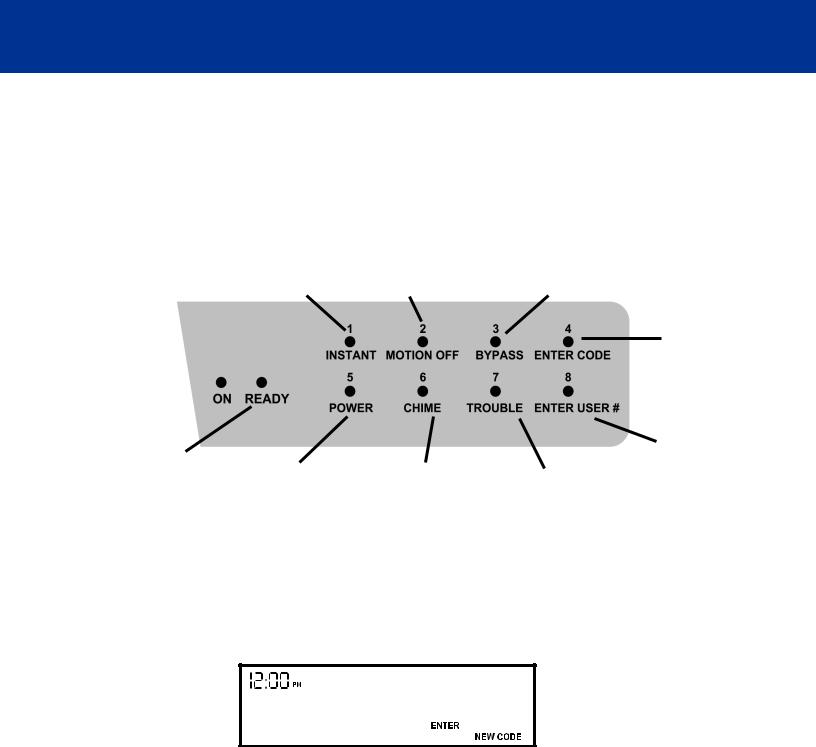
The Parts of the Keypad, cont’d.
Status Display (Standard Keypad)
The following diagram illustrates the functions of each of the keypad’s lights:
Indicates either |
Indicates either |
Zone 1 status or |
Zone 2 status or |
the system is in |
the system is in |
Instant mode |
Motion Off mode |
Lights when the system is on 
Indicates either Zone 3 status or one or more zones have been bypassed
Lights when the |
|
|
|
|
system is ready |
Indicates either |
Indicates either |
Indicates either |
|
to turn on |
||||
Zone 5 status or |
Zone 6 status or |
Zone 7 status or |
||
|
||||
|
power loss |
chime is on |
the system may |
|
|
|
|
need service |
Indicates either Zone 4 status or it is time to enter a keypad code
Indicates either Zone 8 status or it is time to enter a user number
Message Window (Premium Keypad)
The premium keypad communicates with you by lighting the appropriate words and phrases in the message window. The words that comprise the message may appear on different lines, or be separated by other words.
For example, if you were to change your keypad code, you would see the following message in the window:
The words ENTER and NEW CODE are lit. This means that the system is ready for you to enter a new keypad code.
9

Emergency Keys
If you are home when a police, medical or fire emergency arises, you can alert an ADT Customer Monitoring Center of your situation with the single press of an emergency key. The system does not need to be on. (Not all emergency buttons are available to all commercial customers.)
Call 911 First
If your community provides 911 emergency service and you are able to reach a telephone during the emergency, ADT recommends that you call 911 before pressing the emergency key. This gives you the fastest access to emergency services.
The following table shows the purpose of each key, and what happens when it is pressed. (Depending upon how the system is programmed, you may need to press the emergency key twice within three seconds to signal an emergency alarm.)
Emergency |
Press |
Result |
The siren sounds, and a signal is sent to an ADT Customer Monitoring Center (CMC). ADT calls Fire the fire department and then calls you to verify
the alarm (this procedure may vary in some jurisdictions).
The keypad beeps and a signal is sent to an ADT
Medical CMC. ADT calls you to verify the alarm. If for any reason you do not answer the call, ADT calls your
local emergency response agency.
The siren sounds, and a signal is sent to an ADT
Police CMC. ADT calls you to verify the alarm. If for any reason you do not answer the call, ADT calls your
local emergency response agency.
If you press an emergency key by accident, you can cancel the alarm by pressing the CANCEL key and entering your keypad code (for more information about canceling alarms, see page 18).
10

Using the Keypad
The ADT security system in your home may have a Standard keypad or a Premium keypad. Both types of keypads can be used to turn the system on or off, or to test or customize it. For some procedures, the keypads’ commands are slightly different. In those cases, this manual contains two sets of instructions, like those shown below. If you are
using a Standard keypad, follow the instructions on the left. If you are using a Premium keypad, follow the instructions on the right.
If the keypad looks like this:
If the keypad looks like one of these:
|
|
|
Follow the instructions for the Standard keypad. |
Follow the instructions for the Premium keypad. |
|
1. Observe the number displayed in
1. Press the OPTIONS key
the message window. This is the zone that is not ready (there may be more than one).
2. Press the 7 key |
2. Refer to the Pop-up Zone Card to |
|
verify the location of the zone. |
||
|
11

Keypad Codes
When the system is installed, you select a threeor four-digit code number that you will use to arm and disarm the system. This is your keypad code.
You can also create a separate keypad code for anyone who needs access to your home (see page 23 for more information). You can change your keypad code and add or delete additional codes whenever you like, using the keypad.
If you have questions about programming, using or changing your keypad code, you can contact ADT’s Customer Care team at CustomerCare@adt.com.
Entering and Exiting
Designated Doors
The designated entry/exit doors are those doors that you must use to enter and leave your home while the system is on. These doors may be equipped with the door sensors described on page 3. If you use a different door to enter your home, an alarm may sound.
Entry Delay
When you enter your home while the security system is on, the keypad beeps. This beeping reminds you to turn the system off. You must enter your keypad code before the beeping stops. If you do not, an alarm is triggered.
Entry Delay Time:
Exit Delay
When you turn the system on in normal mode, you must exit the building and close the door before the exit delay ends. Once that delay has ended, you will trigger an alarm if you open a protected door or window, or move past a motion detector.
Exit Delay Time:
Note: The length of the system’s entry and exit delays can be adjusted (within certain limits). If you find it difficult to enter or exit your home before the delay ends, contact ADT Customer Care at 800.445.0872 to have it changed.
12

Turning the System On
The Four “On” Modes
You can arm the ADT security system using four different modes:
1.Normal mode
2.Motion Off mode
3.Motion Off/Instant mode
4.Instant mode
The illustration below helps you choose which mode to use.
Everyone is leaving the house
Someone (it could be a pet) is staying at home
If
Someone might walk in front of the motion detector
And
Someone might open a protected door
If
Someone might walk in front of the motion detector
And
No one will open a protected door
If
No one will walk in front of the motion detector
And
No one will open a protected door
NORMAL MODE
Press the
ON key
MOTION-OFF MODE
Press the
ON and MOTION OFF
keys
MOTION-OFF/
INSTANT MODE
Press the
ON, MOTION OFF
and INSTANT
keys
INSTANT MODE
Press the
ON and INSTANT
keys
13
