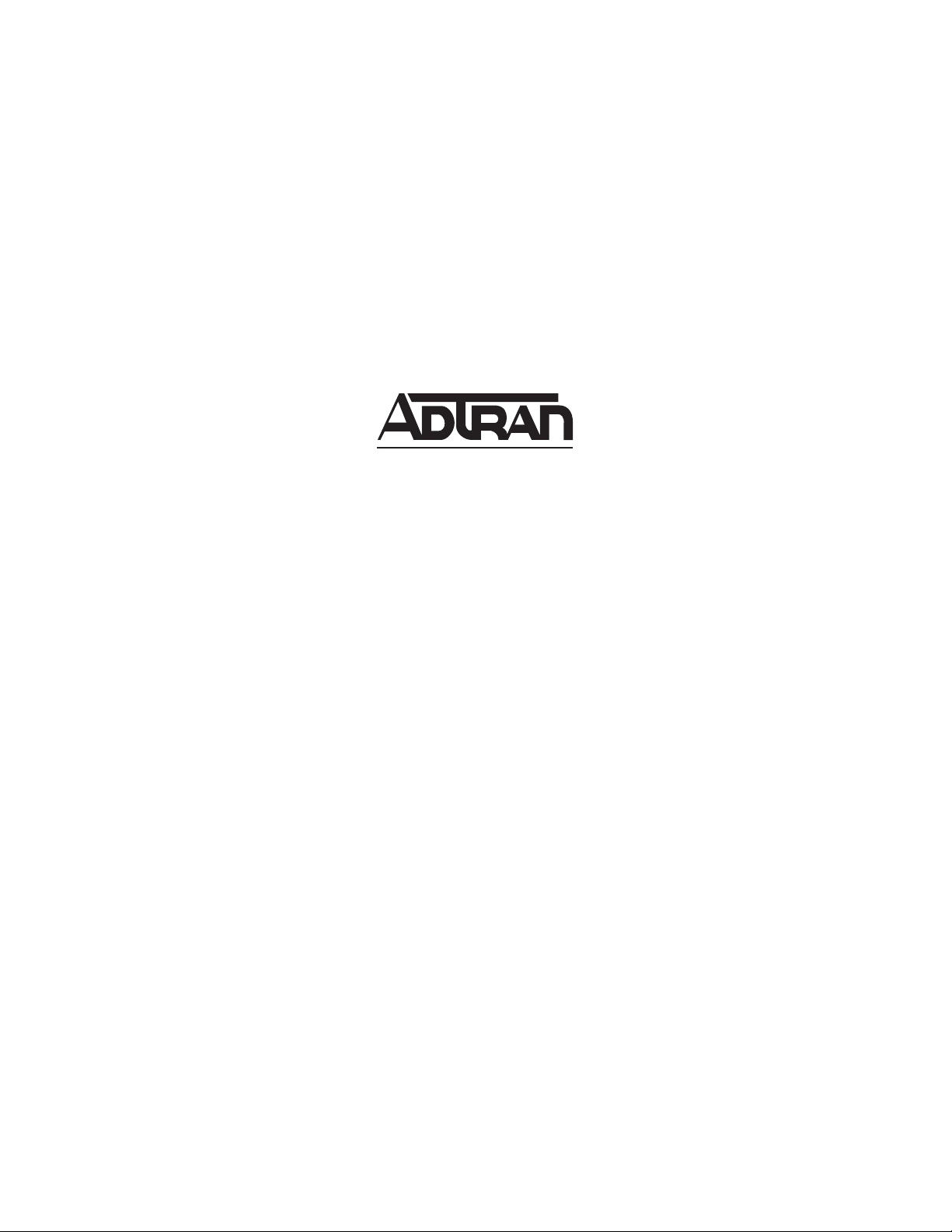
TOTAL ACCESS 850
System Manual
1200375L1 Total Access 850 Chassis
1200373L1 T1 Bank Controller Unit (BCU)
1200373L2 T1 BCU with DSX Port
4203376L1#TDM T1 Router Control Unit (RCU) with TDM Sof tware
4203376L1#ATM T1 RCU with ATM Software
1203376L1 3rd Generation T1 RCU
1200377L1 SDSL RCU
1200377L2 2nd Generation SDSL RCU
1203384L2 Echo Canceller with ADPCM
1175006L2 Power Supply Unit
1175043L3 AC Supply/Battery Charger
64203376L1-1B
August 2004
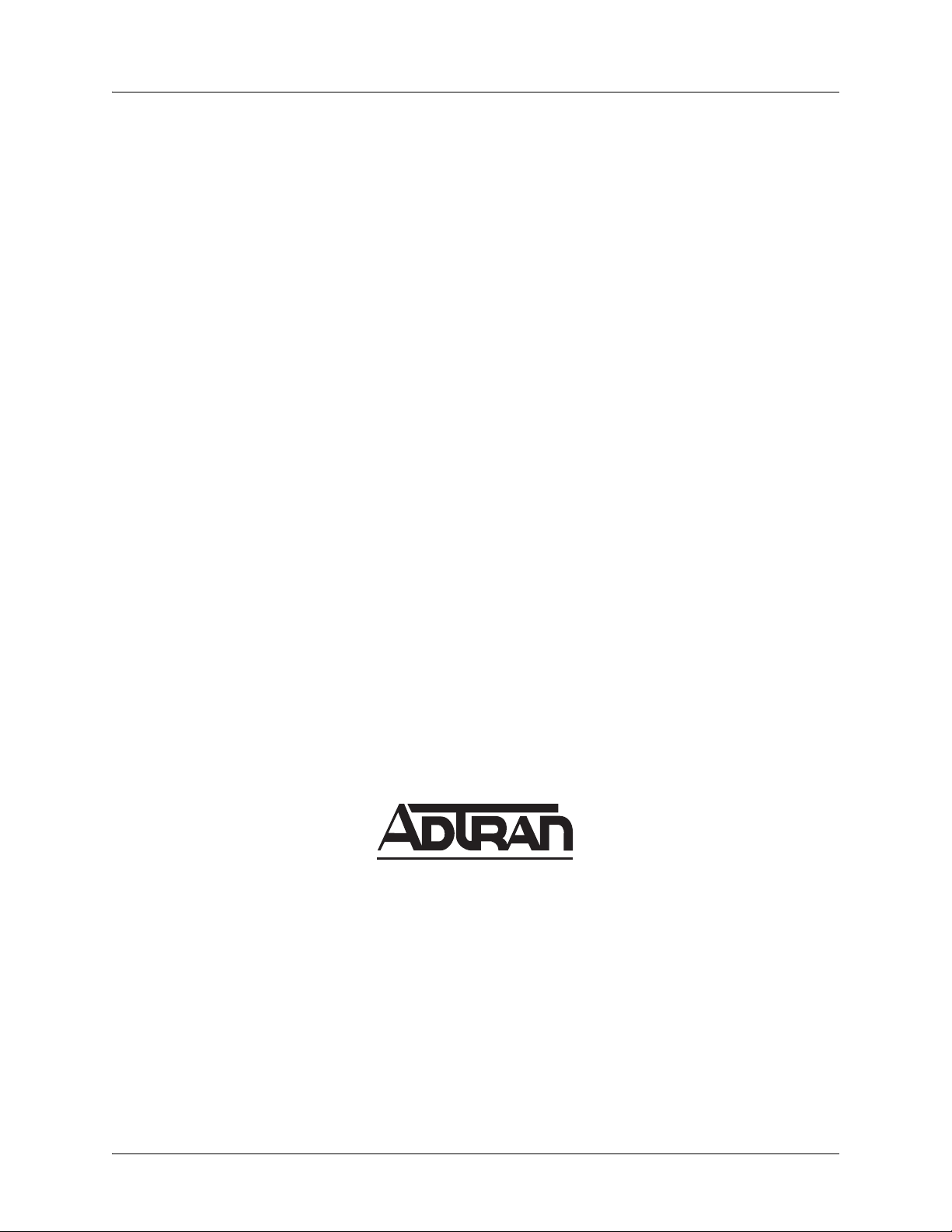
Trademarks Total Access 850 System Manual
Trademarks
Any brand names and product names included in this manual are trademarks, registered trademarks, or trade names of
their respective holders.
Total Access
®
is a registered trademark of ADTRAN, Inc.
To the Holder of the Manual
The contents of this manual are current as of the date of publication. ADTRAN reserves the right to change the
contents without prior notice.
In no event will ADTRAN be liable for any special, incidental, or consequential damages or for commercial losses
even if ADTRAN has been advised thereof as a result of issue of this publication.
About this Manual
This manual provides a complete description of the Total Access 850 system and system software. The purpose of
this manual is to provide the technician, system administrator, and manager with general and specific information
related to the planning, installation, operation, and maintenance of the Total Access 850. This manual is arranged so
that needed information can be quickly and easily found.
901 Explorer Boulevard
P.O. Box 140000
Huntsville, AL 35814-4000
Phone: (256) 963-8000
© 2004 ADTRAN, Inc.
All Rights Reserved.
Printed in U.S.A.
2 © 2004 ADTRAN, Inc. 64203376L1-1B
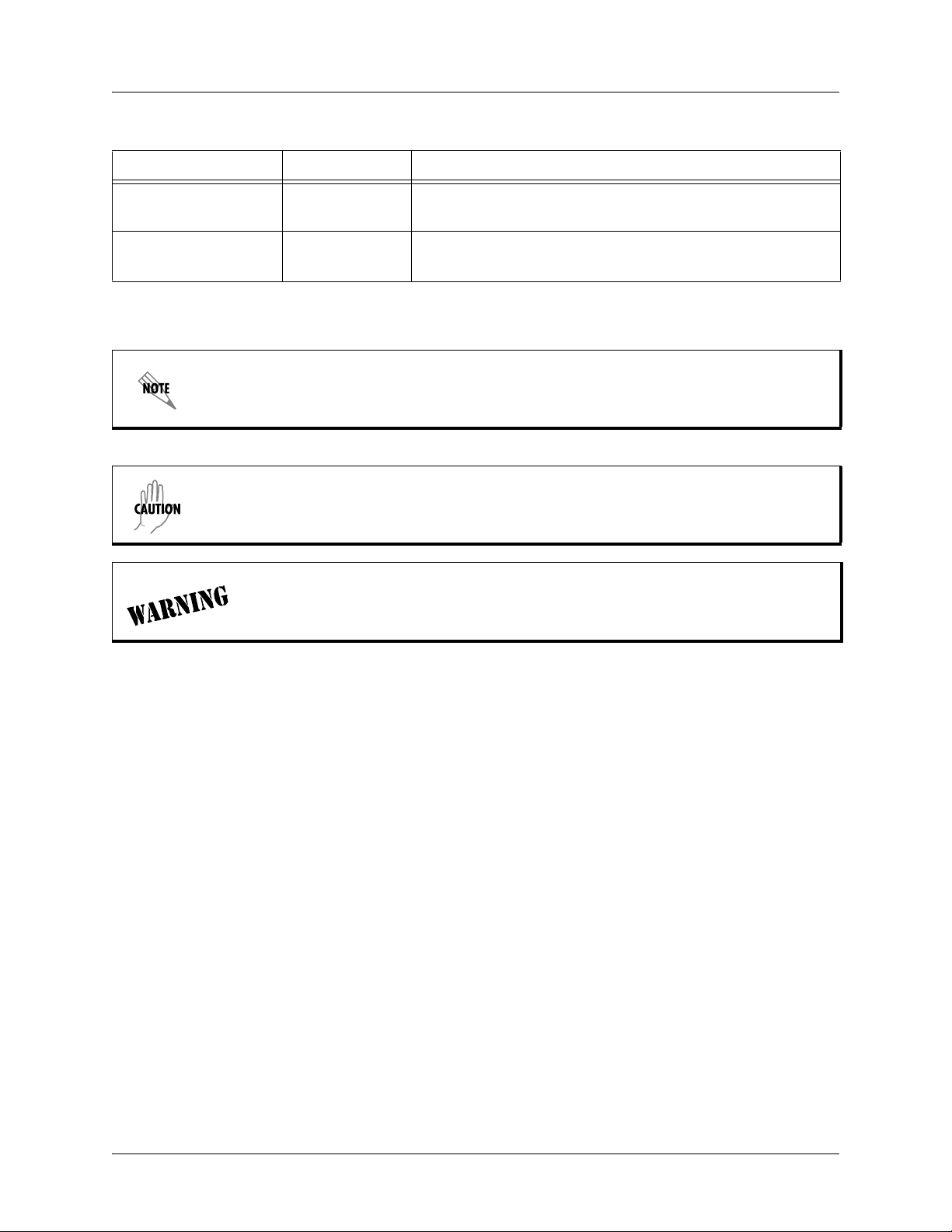
Total Access 850 System Manual Revision History
Revision History
Document Revision Date Description of Changes
A April 2004
B August 2004
Conventions
This is the first issue of this manual. The previous version of
this product was covered under document 64200376L1-1.
Update licensing and warranty agreement; correct third
generation part numbers.
Notes provide additional useful information.
Cautions signify information that could prevent service interruption.
Warnings provide information that could prevent damage to the equipment or endangerment
to human life.
64203376L1-1B © 2004 ADTRAN, Inc. 3

Safety Instructions Total Access 850 System Manual
Safety Instructions
When using your telephone equipment, please follow these basic safety precautions to reduce the risk of fire,
electrical shock, or personal injury:
1. Do not use this product near water, such as a bathtub, wash bowl, kitchen sink, laundry tub, in a wet
basement, or near a swimming pool.
2. Avoid using a telephone (other than a cordless-type) during an electrical storm. There is a remote risk of
shock from lightning.
3. Do not use the telephone to report a gas leak in the vicinity of the leak.
4. Use only the power cord, power supply, and/or batteries indicated in the manual. Do not dispose of batteries
in a fire. They may explode. Check with local codes for special disposal instructions.
Save These Important Safety Instructions
4 © 2004 ADTRAN, Inc. 64203376L1-1B

Total Access 850 System Manual FCC-Required Information
FCC-Required Information
FCC regulations require that the following information be provided in this manual:
1. This equipment complies with Part 68 of the FCC rules and requirements adopted by ACTA. On the
equipment housing is a label showing the FCC registration number and ringer equivalence number (REN). If
requested, provide this information to the telephone company.
2. If this equipment causes harm to the telephone network, the telephone company may temporarily
discontinue your service. If possible, advance notification is given; otherwise, notification is given as soon
as possible. The telephone company will advise the customer of the right to file a complaint with the FCC.
3. The telephone company may make changes in its facilities, equipment, operations, or procedures that could
affect the proper operation of this equipment. Advance notification and the opportunity to maintain
uninterrupted service are given.
4. If experiencing difficulty with this equipment, please contact ADTRAN for repair and warranty information.
The telephone company may require this equipment to be disconnected from the network until the problem
is corrected or it is certain the equipment is not malfunctioning.
5. This unit contains no user-serviceable parts.
6. An FCC compliant telephone cord with a modular plug is provided with this equipment. This equipment is
designed to be connected to the telephone network or premises wiring using an FCC compatible modular
jack, which is compliant with Part 68 and requirements adopted by ACTA.
7. The following information may be required when applying to your local telepho ne company for leased line
facilities.
Part Number Registration Number Service Type REN/SOC FIC USOC
1200373L2
1203376L1 1.544 Mbps - ESF
1175407L2 HDCUSA35118CNN
1175408L2 HDCUSA35102CNN
HDCUSA35154DEN
1.544 Mbps - SF
1.544 Mbps - SF and B8ZS
1.544 Mbps - ESF and B8ZS
Analog Loop Start/Gr ound Start 2.9A 02LS2 RJ-21X
6.0N
04DU9-BN
04DU9-DN
04DU9-1KN
04DU9-1SN
RJ-48C
8. The REN is used to determine the quantity of devices you may connect to your telephone line and still have
all of those devices ring when your number is called. Excessive RENs on the telephone line may result in the
devices not ringing in response to an incoming call. In most, but not all areas, the sum of RENs of all devices
should not exceed five (5.0). To be certain of the number of devices that may be connected to a line, as
determined by the total RENs, contact the local telephone company.
9. This equipment may not be used on coin service provided by the telephone company. Connection to party
lines is subject to state tariffs. Contact your state public utility commission or corporation commission for
information.
64203376L1-1B © 2004 ADTRAN, Inc. 5
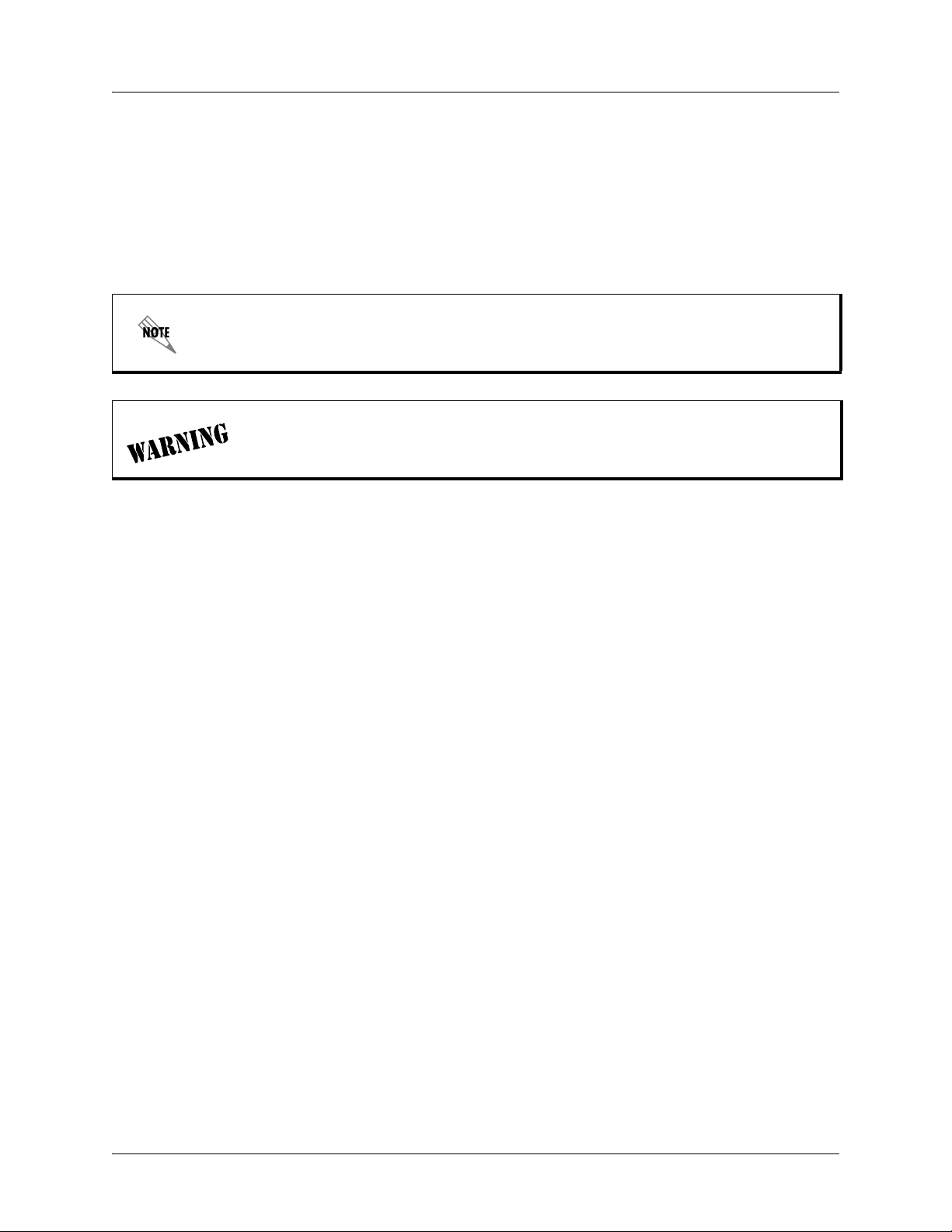
FCC-Required Information Total Access 850 System Manual
Federal Communications Commission Radio Frequency Interference Statement
This equipment has been tested and found to comply with the limits for a Class A digital device, pursuant to Part 15
of the FCC Rules. These limits are designed to provide reasonable protection against harmful interference when the
equipment is operated in a commercial environment. This equipment generates, uses, and can radiate radio frequency
energy and, if not installed and used in accordance with the instruction manual, may cause harmful interference to
radio frequencies. Operation of this equipment in a residential area is likely to cause harmful interference in wh ich
case the user will be required to correct the interference at his own expense.
Shielded cables must be used with this unit to ensure compliance with Class A FCC limits.
Changes or modifications to this unit not expressly approved by the party responsible for
compliance could void the user’s authority to operate the equipment.
6 © 2004 ADTRAN, Inc. 64203376L1-1B

Total Access 850 System Manual Affidavit Requirements for Connection to Digital Services
Affidavit Requirements for Connection to Digital Services
• An affidavit is required to be given to the telephone compan y whenever digital terminal equipment without
encoded analog content and billing protection is used to transmit digital signals containing encoded analog content
which are intended for eventual conversion into voice band analog signal and transmitted on the network.
• The affidavit shall affirm that either no encoded analog content or billing information is being transmitted or that
the output of the device meets Part 68 encoded analog content or billing protection specifications.
• End user/customer will be responsibl e to file an affidavit with the local exchange carrier when connecting
unprotected CPE to a 1.544 Mbps or subrate digital service.
• Until such time as subrate digital terminal equipment is registered for voice applications, the affidavit
requirements for subrate services are waived.
64203376L1-1B © 2004 ADTRAN, Inc. 7

Affidavit Requirements for Connection to Digital Services Total Access 850 System Manual
AFFIDAVIT FOR CONNECTION OF CUSTOMER PREMISES EQUIPMENT
TO
1.544 MBPS AND/OR SUBRATE DIGITAL SERVICES
For the work to be performed in the certified territory of ___________________ (telco name)
State of ________________
County of ________________
I, _______________________ (name), ____________________________________ (business address),
____________________ (telephone number) being duly sworn, state:
( ) I have responsibility for the operation and maintenance of the terminal equipment to be connected to 1.544 Mbps
and/or ________ subrate digital services. The terminal equipment to be connected complies with Part 68 of the
FCC rules except for the encoded analog content and billing protection specifications. With respect to encoded
analog content and billing protection:
( ) I attest that all operations associated with the establishment, maintenance, and adjustment of the digital CPE with
respect to analog content and encoded billing protection information continuously complies with Part 68 of the
FCC Rules and Regulations.
( ) The digital CPE does not transmit digital signals containing encoded analog content or billing information which
is intended to be decoded within the telecommunications network.
( ) The encoded analog content and billing protection is factory set and is not under the control of the customer.
I attest that the operator(s)/maintainer(s) of the digital CPE responsible for the establishment, maintenance, and
adjustment of the encoded analog content and billing information has (have) been trained to perform these functions
by successfully having completed one of the following (check appropriate blocks):
( ) A. A training course provided by the manufacturer/grantee of the equipment used to encode analog signals;
or
( ) B. A training course provided by the customer or authorized representative, using training materials and
instructions provided by the manufacturer/grantee of the equipment used to encode analog signals; or
( ) C. An independent training course (e.g., trade school or technical institution) recognized by the
manufacturer/grantee of the equipment used to encode analog signals; or
( ) D. In lieu of the preceding training requirements, the operator(s)/maintainer(s) is (are) under the control of a
supervisor trained in accordance with _________ (circle one) above.
I agree to provide ______________________ (telco’s name) with proper documentation to demonstrate compliance
with the information as provided in the preceding paragraph, if so requested.
_________________________________Signature
_________________________________Title
_________________________________ Date
Transcribed and swor n to before me
This ________ day of _______________, _______
_________________________________
Notary Public
My commission expires:
_________________________________
8 © 2004 ADTRAN, Inc. 64203376L1-1B
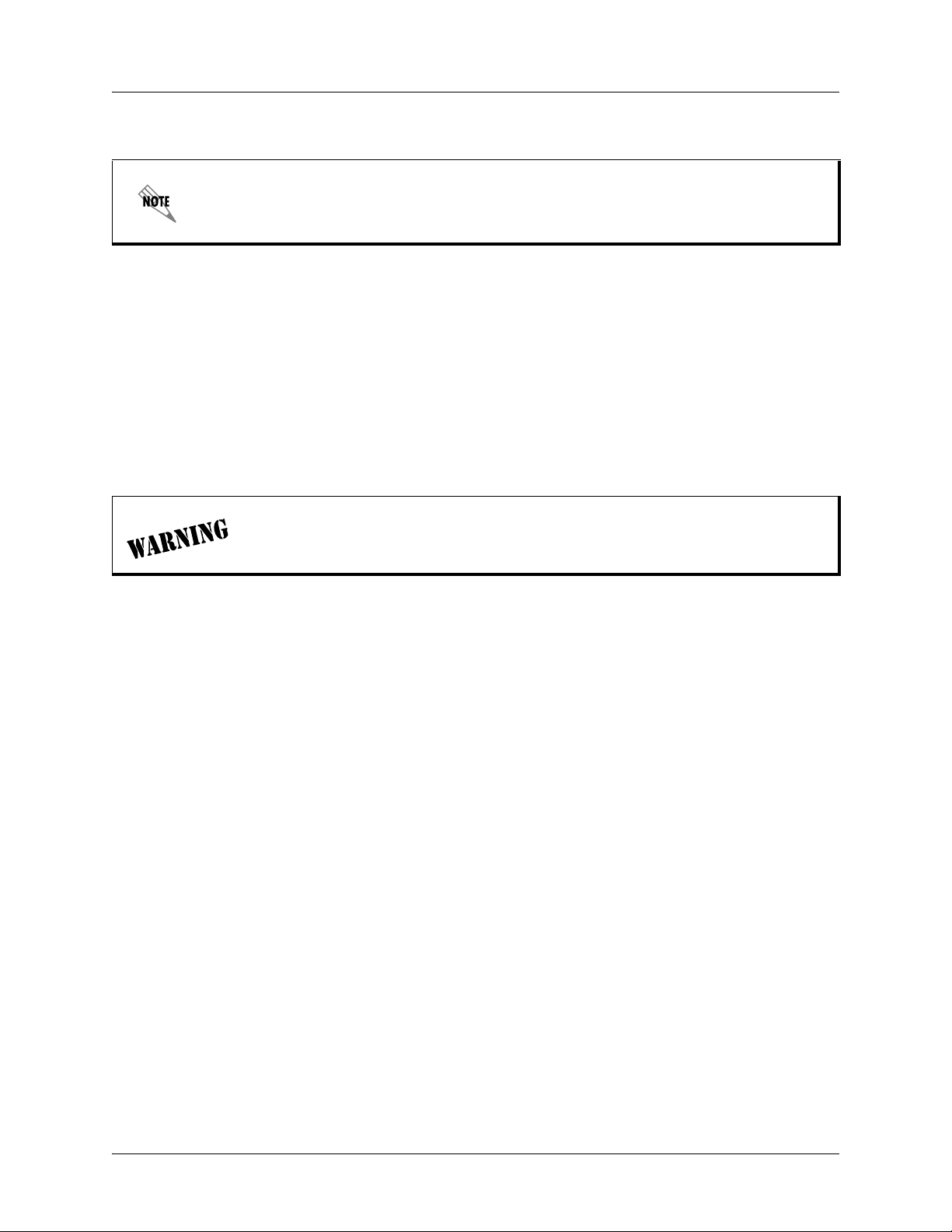
Total Access 850 System Manual Industry Canada Compliance Information
Industry Canada Compliance Information
The Industry Canada Certification label identifies certified equipment. This certification means that
the equipment meets certain telecommunications network protective, operational, and safety
requirements. The Department of Commerce does not guarantee the equipment will operate to the
user's satisfaction.
Before installing this equipment, users should ensure that it is permissible to be connected to the facilities of the local
telecommunications company. The equipment must also be installed using an acceptable method of connection. In
some cases, the company's inside wiring associated with a single line individual service may be extended by means of
a certified connector assembly (telephone extension cord). The customer should be aware that compliance with the
above conditions may not prevent degradation of service in some situations.
Repairs to certified equipment should be made by an authorized Canadian maintenance facility designated by the
supplier. Any repairs or alterations made by the user to this equipment, or equipment malfunctions, may give the
telecommunications company cause to request the user to disconnect the equipment.
Users should ensure for their own protection that the electrical ground connections of the power utility, telephone
lines and internal metallic waterpipe system, if present, are connected together. This precaution may be particularly
important in rural areas.
Users should not attempt to make such connections themselves, but should contact the
appropriate electric inspection authority, or an electrician, as appropriate.
The Load Number (LN) assigned to each terminal device denotes the percentage of the total load to be connected to a
telephone loop which is used by the device, to prevent overloading. The termination on a loop may consist of any
combination of devices subject only to the equipment that the total of the LNs of all devices does not exceed 100.
The ringer equivalence number (REN) assigned to each terminal adapter is used to determine the total number of
devices that may be connected to each circuit. The sum of the RENs from all devices in the circuit should not exceed
a total of 5.0.
Canadian Emissions Requirements
This digital apparatus does not exceed the Class A limits for radio noise emissions from digital apparatus as set out in
the interference-causing equipment standard entitled “Digital Apparatus,” ICES-003 of the Department of
Communications.
Cet appareil numérique respecte les limites de bruits radioelectriques applicables aux appareils numériques de Class
A prescrites dans la norme sur le materiel brouilleur: “Appareils Numériques,” NMB-003 edictee par le ministre des
Communications.
64203376L1-1B © 2004 ADTRAN, Inc. 9
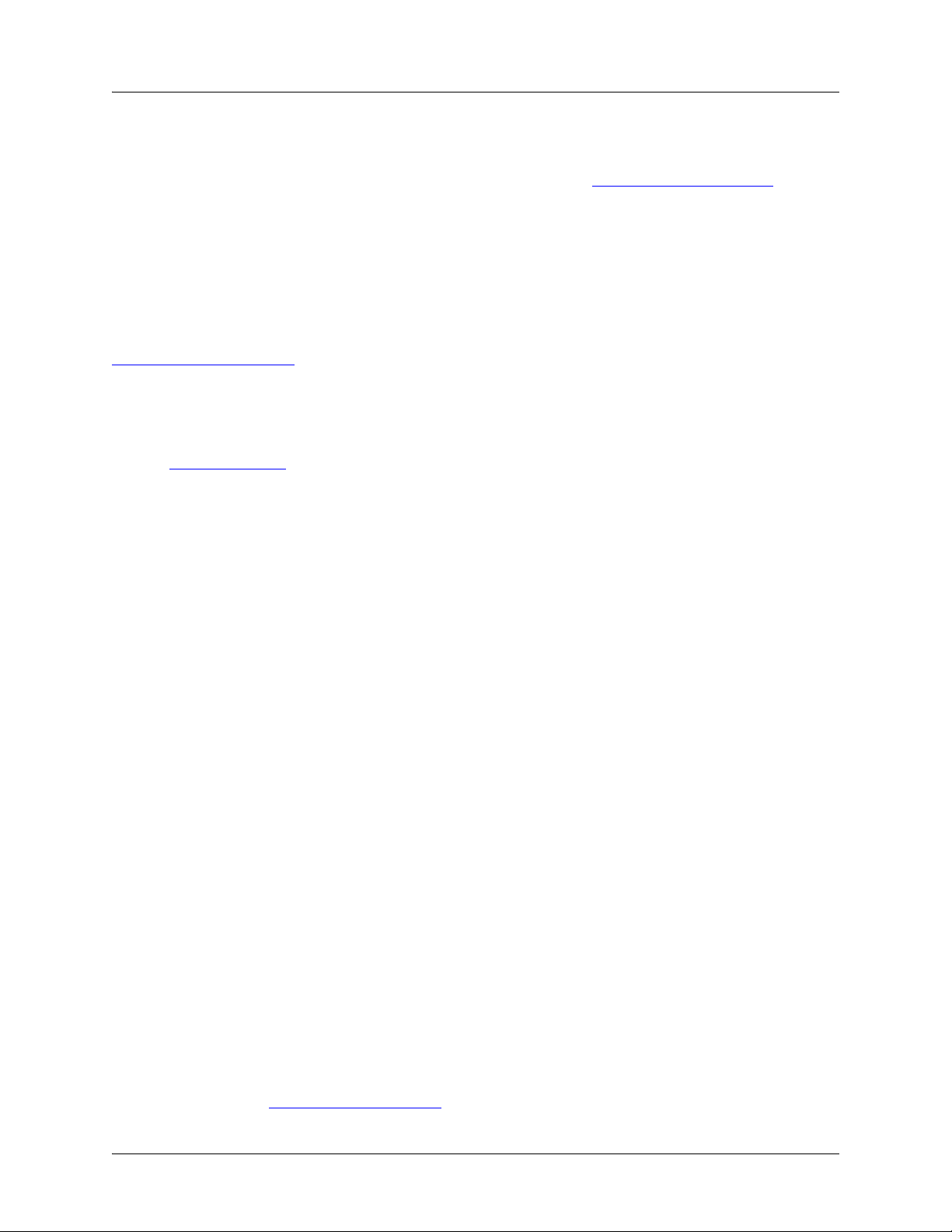
Product Warranty Total Access 850 System Manual
Product Warranty
ADTRAN will repair and return this product within the warranty period if it does not meet its published
specifications or fails while in service. Wa rran ty information can be found at
www.adtran.com/warranty.
Software Licensing Agreement
Each ADTRAN product contains a single license for ADTRAN supplied software. Pursuant to the Licensing
Agreement, you may: (a) use the software on the purchased ADTRAN device only and (b) keep a copy of the
software for backup purposes. This Agreement covers all software installed on the system as well as any software
available on the ADTRAN website. In addition, certain ADTRAN systems may contain specific conditions for
obtaining software upgrades. The full ADTRAN Software Licensing Agreement can be found at
www.adtran.com/licensing.
Product Registration
Registering your product helps ensure complete customer satisfaction. Please take time to register your products
online at
under Support.
www.adtran.com. Click Service and Support on the top of the page, and then click Product Registration
Customer Service, Product Support Information, and Training
ADTRAN will replace or repair this product within the warranty period if it does not meet its published specifications
or fails while in service. Warranty information can be found at www.adtran.com/warranty.
A return material authorization (RMA) is required prior to returning equipment to ADTRAN. For service, RMA
requests, training, or more information, use the contact information given below.
Repair and Return
If you determine that a repair is needed, please contact our Customer and Product Service (CAPS) department to have
an RMA number issued. CAPS should also be contacted to obtain information regarding equipment currently in
house or possible fees associated with repair.
CaPS Department (256) 963-8722
Identify the RMA number clearly on the package (below address), and return to the following address:
ADTRAN Customer and Product Service
901 Explorer Blvd. (East Tower)
Huntsville, Alabama 35806
RMA # _____________
Pre-Sales Inquiries and Applications Support
Your reseller should serve as the first point of contact for support. If additional pre-sales support is needed, the
ADTRAN Support web site provides a variety of support services such as a searchable knowledge base, latest
product documentation, application briefs, case studies, and a link to submit a question to an Applications Engineer.
All of this, and more, is available at:
http://support.adtran.com
10 © 2004 ADTRAN, Inc. 64203376L1-1B

Total Access 850 System Manual Customer Service, Product Support Information, and Training
When needed, further pre-sales assistance is available by calling our Applications Engineering Department.
Applications Engineering (800) 615-1176
64203376L1-1B © 2004 ADTRAN, Inc. 11
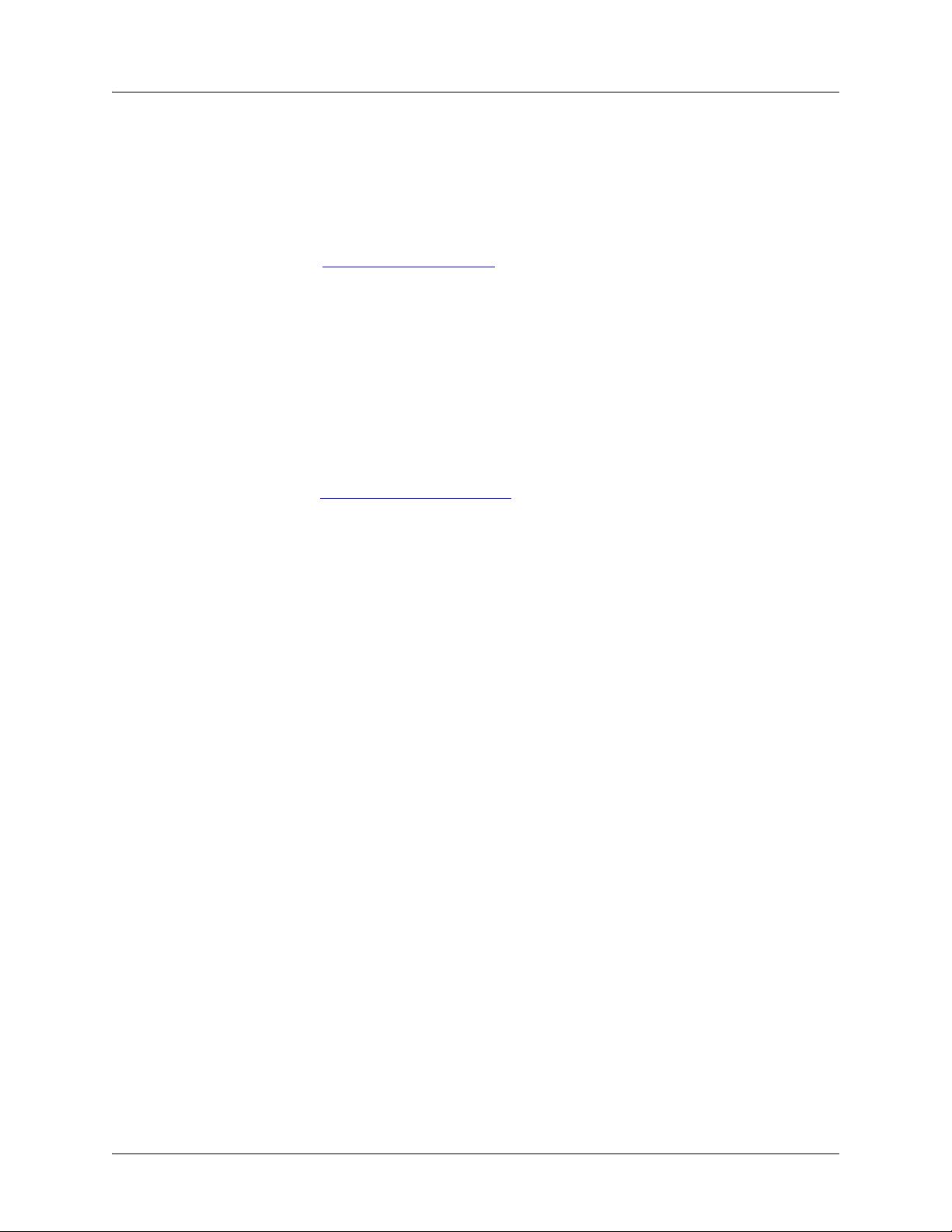
Customer Service, Product Support Information, and Training Total Access 850 System Manual
Post-Sale Support
Your reseller should serve as the first point of contact for support. If additional support is needed, the ADTRAN
Support web site provides a variety of support services such as a searchable knowledge base, updated firmware
releases, latest product documentation, service request ticket generation and trouble-shooting tools. All of this, and
more, is available at:
http://support.adtran.com
When needed, further post-sales assistance is available by calling our Technical Support Center. Please have your
unit serial number available when you call.
Technical Support (888) 4ADTRAN
Installation and Maintenance Support
The ADTRAN Custom Extended Services (ACES) program offers multiple types and levels of installation and
maintenance services which allow you to choose the kind of assistance you need. This support is available at:
http://www.adtran.com/aces
For questions, call the ACES Help Desk.
ACES Help Desk (888) 874-ACES (2237)
Training
The Enterprise Network (EN) Technical Training Department offers training on our most popular products. These
courses include overviews on product features and functions while covering applications of ADTRAN's product
lines. ADTRAN provides a variety of training options, including customized training and courses taught at our
facilities or at your site. For more information about training, please contact your Territory Manager or the Enterprise
Training Coordinator.
Training Phone (800) 615-1176, ext. 7500
Training Fax (256) 963-6700
Training Email training@adtran.com
12 © 2004 ADTRAN, Inc. 64203376L1-1B

Total Access 850 System Manual Table of Contents
Table of Contents
Section 1 System Description . . . . . . . . . . . . . . . . . . . . . . . . . . . . . . . . . . . . . . . . 15
This section provides an overview of the Total Access 850 system.
Section 2 Engineering Guidelines. . . . . . . . . . . . . . . . . . . . . . . . . . . . . . . . . . . . . 23
This section provides equipment dimensions, power requirements, front panel design, rear panel
design, LEDs, and at-a-glance specifications.
Section 3 Network Turnup Procedure. . . . . . . . . . . . . . . . . . . . . . . . . . . . . . . . . . 55
This section provides shipment contents list, grounding instructions, mounting options, and specifics of supplying power to the unit.
Section 4 User Interface Guide . . . . . . . . . . . . . . . . . . . . . . . . . . . . . . . . . . . . . . . 65
This section provides detailed descriptions of all menu options and configuration parameters
available for the Total Access 850 when used with a Router Control Unit (RCU). This section
does not apply to systems that employ a Bank Control Unit (BCU).
This section of ADTRAN’s Total Access 850 System Manual is designed for use by network
administrators and others who will configure and provision the system. It contains information
about navigating the VT100 user interface, configuration information, and menu descriptions.
Section 5 Detail Level Procedures. . . . . . . . . . . . . . . . . . . . . . . . . . . . . . . . . . . . 213
DLP-1 Connecting a VT100 Terminal or PC to the CRAFT Port . . . . . . . . . . . . . . . . . . . . . 215
DLP-2 Logging in to the System . . . . . . . . . . . . . . . . . . . . . . . . . . . . . . . . . . . . . . . . . . . . . . 217
DLP-3 Setting IP Parameters for the Total Access 850 . . . . . . . . . . . . . . . . . . . . . . . . . . . . . 219
DLP-4 Verifying Communications Over an IP LAN . . . . . . . . . . . . . . . . . . . . . . . . . . . . . . . 221
DLP-5 Connecting to the Total Access 850 Using Telnet . . . . . . . . . . . . . . . . . . . . . . . . . . . 225
DLP-6 Adding/Removing Users and Changing Password Security Levels . . . . . . . . . . . . . . 2 29
DLP-7 Updating the Firmware using TFTP . . . . . . . . . . . . . . . . . . . . . . . . . . . . . . . . . . . . . . 233
DLP-8 Updating the Firmware using XMODEM. . . . . . . . . . . . . . . . . . . . . . . . . . . . . . . . . . 237
DLP-9 Saving the Current Configuration Using TFTP . . . . . . . . . . . . . . . . . . . . . . . . . . . . . 239
DLP-10 Loading a Configuration Using TFTP . . . . . . . . . . . . . . . . . . . . . . . . . . . . . . . . . . . . 241
DLP-11 Saving and Transferring a Current Configuration Using XMODEM. . . . . . . . . . . . . 245
DLP-12 Loading a Configuration Using XMODEM . . . . . . . . . . . . . . . . . . . . . . . . . . . . . . . . 247
DLP-13 Saving and Loading Text Configuration using Terminal Command Line . . . . . . . . . 249
DLP-14 A.03 to A.04 Firmware Upgrade. . . . . . . . . . . . . . . . . . . . . . . . . . . . . . . . . . . . . . . . . 253
DLP-15 Using the ADTRAN Utility Syslog . . . . . . . . . . . . . . . . . . . . . . . . . . . . . . . . . . . . . . 257
DLP-16 Connecting the Alarm Contacts and the External Input . . . . . . . . . . . . . . . . . . . . . . . 261
DLP-17 Configuring the Total Access 850 for Dual T1 Maps. . . . . . . . . . . . . . . . . . . . . . . . . 265
Section 6 ADTRAN Utilities . . . . . . . . . . . . . . . . . . . . . . . . . . . . . . . . . . . . . . . . . 269
This section provides instructions for configuring and using the ADTRAN Utilities software
programs including Telnet, VT100, Syslog, and TFTP.
Section 7 MIBs. . . . . . . . . . . . . . . . . . . . . . . . . . . . . . . . . . . . . . . . . . . . . . . . . . . . 279
This section is divided into two parts: (1) SNMP information for TDM units and (2) SNMP information for ATM units. Each section details the Management Information Bases (MIBs) supported, MIB Compilation Order, Traps Supported, and MIB Variables supported.
64203376L1-1B © 2004 ADTRAN, Inc. 13

Table of Contents Total Access 850 System Manual
14 © 2004 ADTRAN, Inc. 64203376L1-1B

SYSTEM DESCRIPTION
This section provides an overview of the Total Access 850 system.
CONTENTS
Features and Benefits . . . . . . . . . . . . . . . . . . . . . . . . . . . . . . . . . . . . . . . . . . . . . . . . . . . . . . . . . . . 19
Configuration and Management . . . . . . . . . . . . . . . . . . . . . . . . . . . . . . . . . . . . . . . . . . . . . . . . . 19
Software Upgradeable . . . . . . . . . . . . . . . . . . . . . . . . . . . . . . . . . . . . . . . . . . . . . . . . . . . . . . . . 19
Signaling Support . . . . . . . . . . . . . . . . . . . . . . . . . . . . . . . . . . . . . . . . . . . . . . . . . . . . . . . . . . . . 19
Integrated Components (with RCU) . . . . . . . . . . . . . . . . . . . . . . . . . . . . . . . . . . . . . . . . . . . . . . 20
Testing . . . . . . . . . . . . . . . . . . . . . . . . . . . . . . . . . . . . . . . . . . . . . . . . . . . . . . . . . . . . . . . . . . . . 20
Performance Monitoring . . . . . . . . . . . . . . . . . . . . . . . . . . . . . . . . . . . . . . . . . . . . . . . . . . . . . . . 20
Modules . . . . . . . . . . . . . . . . . . . . . . . . . . . . . . . . . . . . . . . . . . . . . . . . . . . . . . . . . . . . . . . . . . . . . . . 20
Total Access 850 Bank Controller Unit (BCU) (P/N 1200373L1) . . . . . . . . . . . . . . . . . . . . . . . . 21
BCU with Fractional T1 (P/N 1200373L2). . . . . . . . . . . . . . . . . . . . . . . . . . . . . . . . . . . . . . . . . . 21
T1 RCU (P/N 4203376L1#TDM, 4203376L1#ATM and 1203376L1) . . . . . . . . . . . . . . . . . . . . . 21
SDSL RCU (P/N 1200377L1, 1200377L2) . . . . . . . . . . . . . . . . . . . . . . . . . . . . . . . . . . . . . . . . . 21
Power Supply Unit (P/N 1175006L2) . . . . . . . . . . . . . . . . . . . . . . . . . . . . . . . . . . . . . . . . . . . . . 22
Echo Canceller with ADPCM (P/N 1203384L2) . . . . . . . . . . . . . . . . . . . . . . . . . . . . . . . . . . . . . 22
Nx56/64K (V.35) Module (P/N 1200372L1) . . . . . . . . . . . . . . . . . . . . . . . . . . . . . . . . . . . . . . . . 22
Quad FXS Access Module (P/N 1175408L2) . . . . . . . . . . . . . . . . . . . . . . . . . . . . . . . . . . . . . . . 22
Quad FXO Access Module (P/N 1175407L2). . . . . . . . . . . . . . . . . . . . . . . . . . . . . . . . . . . . . . . 22
OCU DP Access Module (P/N 1180005L1) . . . . . . . . . . . . . . . . . . . . . . . . . . . . . . . . . . . . . . . . 23
U-BR1TE Access Module (P/N 1180020L1). . . . . . . . . . . . . . . . . . . . . . . . . . . . . . . . . . . . . . . . 23
E&M/TO Access Module (P/N 1180402L1). . . . . . . . . . . . . . . . . . . . . . . . . . . . . . . . . . . . . . . . . 23
Dual V.35 Access Module (P/N 1180025L1). . . . . . . . . . . . . . . . . . . . . . . . . . . . . . . . . . . . . . . . 23
DSX-1 Access Module (P/N 1200385L1) . . . . . . . . . . . . . . . . . . . . . . . . . . . . . . . . . . . . . . . . . . 23
Single DS0 DP Access Module (P/N 1180003L1) . . . . . . . . . . . . . . . . . . . . . . . . . . . . . . . . . . . 23
64203376L1-1B © 2004 ADTRAN, Inc. 15

Section 1 System Description Total Access 850 System Manual
16 © 2004 ADTRAN, Inc. 64203376L1-1B

Total Access 850 System Manual Section 1 System Description
1. SYSTEM OVERVIEW
The Total Access 850 is an integrated access device designed for cost-effective deployment of voice and
data services at the customer premises. The Total Access 850 system benefits integrated communications
providers, such as CLECs, ILECs, and ISPs, who require a customer premises device that integrates voice
and data functions. It provides a viable migration path from TDM to packet-based technology (see
Modules on page 18 for details). The Total Access 850 features remote management, an integrated IP
router, and special services slots. Preconfigured Total Acces s 850 packages are available.
The Total Access 850 is a modular device with two common slots, six access slots for FXS, FXO, Dual
V.35, and UBR1TE modules, and two slots for special access modules. The FXS, FXO, Dual V.35, and
UBR1TE modules are supported in the Router Control Unit (RCU); however, the Bank Controller Unit
(BCU) also supports E&M, OCU DP, Single DS0 DP, and Nx56/64 modules. Using local or remote inband
management, carriers can turn features, functions, and access ports on and off. Easy access to modules,
common modules, power supplies, and the battery back-up system simplifies maintenance procedures.
Hot-swappable modules may be replaced without disrupting other units. The four-circuit-per-module
design ensures that only four analog circuits are affected when replacing a module.
The Total Access 850 is a compact, NEBS-compliant cabinet suitable for the customer premises or the
central office. The 2U design uses little rack space; or when wallmounted, the 8½-inch by 11-inch chassis
occupies a space the size of a piece of notebook paper. Two Total Access 850 systems can be mounted
side-by-side in either 19-inch or 23-inch relay racks.
2. FEATURES AND BENEFITS
The following list gives Total Access 850 features and benefits. Some features are module-dependent.
Configuration and Management
• VT100 Emulation
• SNMP Management (with RCU)
• Telnet (with RCU)
• Dial-up remote management via external analog modem
• Six levels of password protection and privileges for Telnet access (with RCU)
Software Upgradeable
• Flash memory
• TFTP download (with RCU)
• XMODEM via control port
Signaling Support
• T1/FT1 integrated access
• TDM to ATM migration (with RCU)
• Upgradeable to DSL using SDSL RCU
• TR-08 signaling support
• Analog FXS and FXO voice expansion (four per module)
64203376L1-1B © 2004 ADTRAN, Inc. 17

Section 1 System Description Total Access 850 System Manual
Integrated Components (with RCU)
•IP router
• DSX-1 T1/PBX interface
• V.35 Nx56/64 DTE interface
Testing
• Local and remote: payload/line, V.54 (depending on installed modules)
• Patterns: 511, QRSS, all ones, all zeros (depending on installed modules)
Performance Monitoring
• Reports: Information stored for last 24 hours in 15 minute increments
• Performance statistics per TR54016, T1.403, RFC1406
• Alarm reporting per TR54016, T1.403
3. MODULES
The T otal Access 850 system offers several different system modules (including the power supply), system
resource modules, and access modules.
System Modules
• Bank Controller Unit (BCU) (P/N 1200373L1)
• BCU with Fractional T1 (P/N 1200373L2)
• T1 Router Control Unit (RCU) with TDM software (P/N 4203376L1#TDM)
• T1 Router Control Unit (RCU) with ATM software (P/N 4203376L1#ATM)
• 3rd Generation T1 Router Control Unit (RCU) (P/N 1203376L1)
• SDSL RCU (P/N 1200377L1)
• 2nd Generation SDSL RCU (P/N 1200377L2)
• Power Supply Unit (P/N 1175006L2)
Resource Modules
• Echo Canceller with ADPCM (P/N 1203384L2)
• Nx56/64K Data Service Unit (DSU) (P/N 1200372L1)
Access Modules
• Quad FXS Access Module (P/N 1175408L2)
• Quad FXO Access Module (P/ N 1175407L2)
• UBR1TE Access Module (P/N 1180020L1)
• Dual V.35 Access Module (P/N 1180025L1)
• DSX-1 Access Module (P/N 1200385L1)
18 © 2004 ADTRAN, Inc. 64203376L1-1B
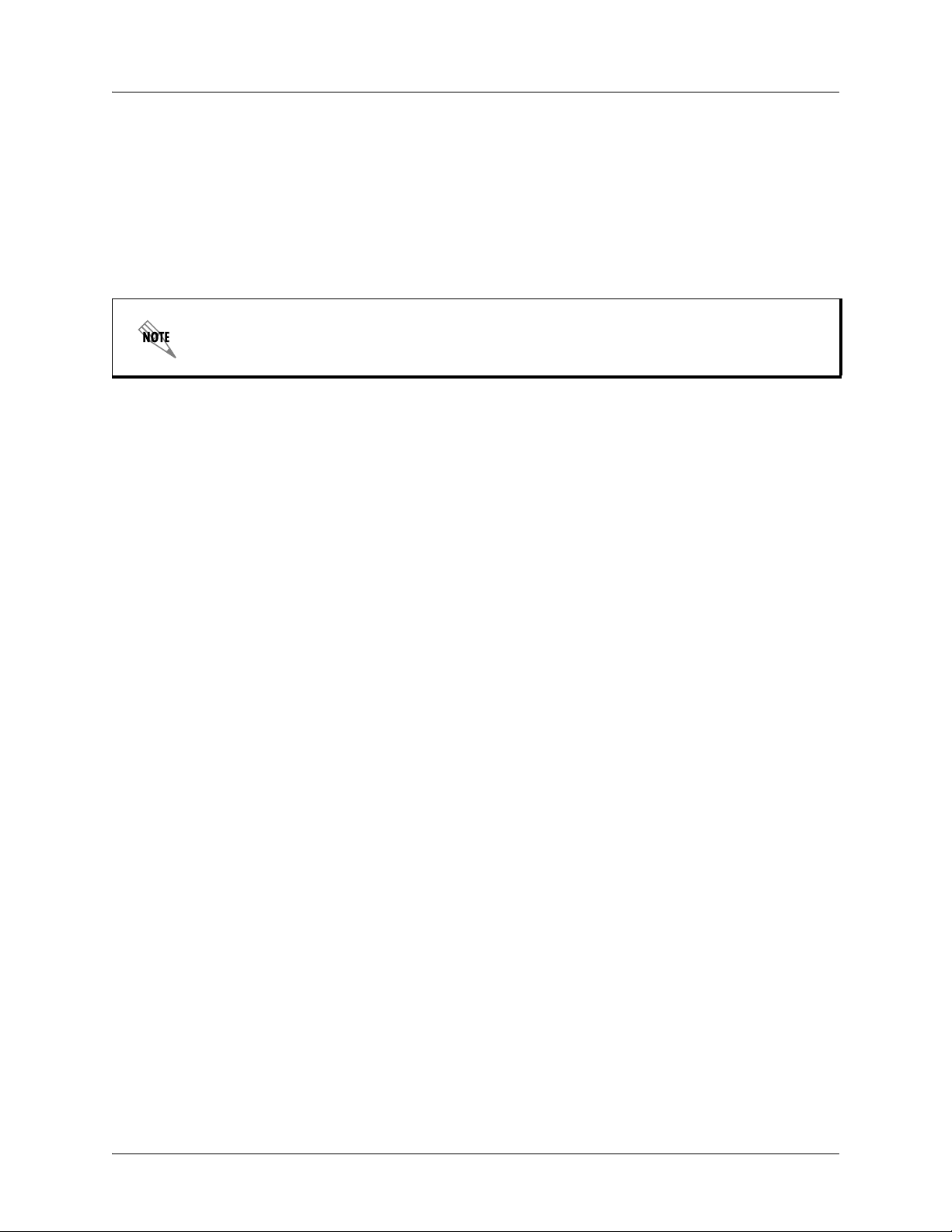
Total Access 850 System Manual Section 1 System Description
Access Modules (Requiring a BCU)
• E&M/TO Access Module (P/N 1180402L1)
• OCU DP Access Module (P/N 1180005L1)
• Single DS0 DP Access Module (P/N 1180003L1)
• Nx56/64 (V.35) Access Module (P/N 1200372L1)
Each access module is hot-swappable, with configuration restored upon replacement.
Replacing an access module with a different module type will result in configuration loss.
Total Access 850 Bank Controller Unit (BCU) (P/N 1200373L1)
The BCU is a common module plug-in unit with a built-in CSU. The BCU provides all control functions
for the Total Access 850 common units and all individual access modules. A faceplate DB-9 (
interface provides access for a VT100 terminal for screen menu provisioning, and bantam test jacks
provide transmit and receive monitoring. An additional DB-9 (
TEST) interface provides timing for DS0
test equipment. Faceplate LEDs show status information for the network and Fractional T1 (DSX-1 on L2
only). The unit consists of a main circuit board and daughter card and inserts directly in the controller slot
on the Total Access 850 shelf. An 8-position DIP-switch is mounted on the daughter card and is used for
T1 provisioning and clocking.
ADMIN)
BCU with Fractional T1 (P/N 1200373L2)
The BCU with Fractional T1 provides all the functionality of the traditional BCU as well as a
DSX-1/Fractional T1 interface for additional T1 service.
T1 RCU (P/N 4203376L1#TDM, 4203376L1#ATM and 1203376L1)
The RCU is a dual board assembly that provides the network interface for the Total Access 850 system.
The RCU can provision, test, and provide status for any card in the system. A faceplate DB-9 (
CRAFT)
interface provides access for a VT100 terminal for screen menu provisioning, and bantam test jacks
provide transmit and receive monitoring capabilities. Terminal menu access is also provided through the
RJ-45
CRAFT interface located on the rear of the chassis. Faceplate LEDs show status information for the
network port and Ethernet port. In addition, the RCU has an integrated router access through the 10BaseT
connector on the backplane of the chassis. (3rd Generation RCUs provide a 10/100BaseT interface.) A
DSX-1/Fractional T1 interface for additional T1 service is also provided.
SDSL RCU (P/N 1200377L1, 1200377L2)
The SDSL RCU is a dual board assembly that includes an SDSL network interface, Nx56/64 V.35
interface, and built-in IP router. The SDSL RCU can provision, test, and provide status for any card in the
system. The faceplate has a DB-9 (
additional RJ-45 terminal menu interface is located on the rear of the chassis and is labeled
SDSL RCU is only used in ATM applications. It supports vendor-specific SDSL protocols, ATM, and
Copper Mountain Frame Relay. Therefore, the SDSL RCU can interoperate with a variety of DSLAMs,
including Lucent, Nortel, Copper Mountain, Nokia, and Alcatel. It also supports several voice gateways,
including Jetstream and Broadband Loop Emulation Services (BLES) gateways. The SDSL RCU has
CRAFT) port connection, and network, V.35, and Ethernet LEDs. An
CRAFT. The
64203376L1-1B © 2004 ADTRAN, Inc. 19
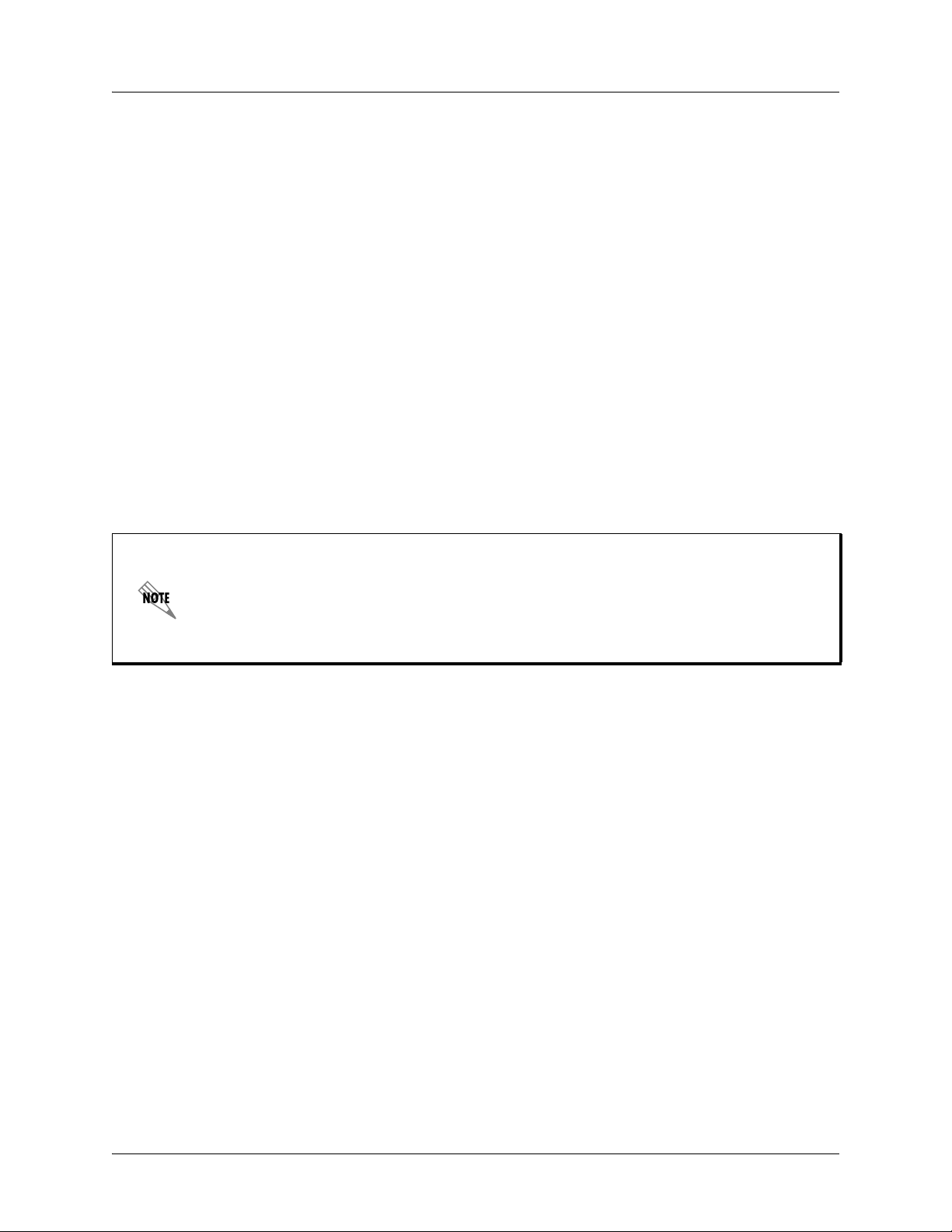
Section 1 System Description Total Access 850 System Manual
built-in Echo Cancellation for up to 24 voice ports. Adaptive Differential Pulse Code Modulation
(ADPCM) resources are also built-in for up to 16 ports.
Power Supply Unit (P/N 1 175006L2)
The Total Access 850 PSU is a common module plug-in unit designed to supply power to the system. The
faceplate contains a momentary ACO pushbutton, a ring voltage Enable/Disable pushbutton, a Bank Alarm
LED, Ring LED, and a power LED. All power, ground, and timing signals are pre-wired, thus eliminating
additional wiring requirements.
Echo Canceller with ADPCM (P/N 1203384L2)
An Echo Canceller Module is available for use with the legacy T1 RCU (P/N 1200376L1 - ATM firmware
only). Echo cancellation and ADPCM resources are built into the 3rd Generation T1 (P/N 1203376L1) and
SDSL (P/N 1200 377Lx) versions of the RCU, so this module is not required when using the SDSL RCU.
The Echo Canceller Module provides G.168 echo cancellation for voice over ATM applications and
includes Adaptive Differential Pulse Code Modulation (ADPCM). ADPCM is a speech coding method
which uses fewer bits than traditional Pulse Code Modulation (PCM), allowing the user to get more analog
voice calls on less bandwidth. This is a dual-slot module and must be installed in the system resource slots
(A and B).
The Echo Canceller module ADPCM functionality automatically shifts ON/OFF when fax
or modem calls are placed. To find out the current status of the Echo Canceller
functionality, check the current status of each FXS port. The path of the current status can
be found at the following path:
> P
ROTOCOL STATUS > POTS STATS > CODING TYPE (this will display either PCM or
L2 PROTOCOL (T1 A TM–T1–ATM) > STATUS > PVC STATUS
ADPCM).
Nx56/64K (V.35) Module (P/N 1200372L1)
This module is only available in Total Access 850 systems using a BCU. The Nx56/64k (V.35) Module
activates the V.35 port on the rear of the chassis. This is a dual-slot module and must be installed in the
system resource slots (A and B).
Quad FXS Access Module (P/N 1175408L2)
The Quad FXS Module provides analog voice extension for the Total Access 850 platform. Four analog
voice ports are used to connect to analog phones. The Quad FXS Module supports Foreign Exchange
Subscriber, Dial Pulse Terminate (DPT), and Private Line Automatic Ringdown (PLAR) and provides
Ground Start/Loop Start to E&M conversion capability.
Quad FXO Access Module (P/N 1175407L2)
The Foreign Exchange Office (FXO) module interfaces to the Central Office switch and to an FXS or
RPOTS card over a T1 facility. Four analog voice ports on the FXO access module provide four individual
connections to the switch. The FXO supports standard Loop Start and Ground Start options as well as Dial
Pulse Terminate (DPT) functionality. Up to six Quad FXO Access Modules may be installed in the Total
Access 850.
20 © 2004 ADTRAN, Inc. 64203376L1-1B
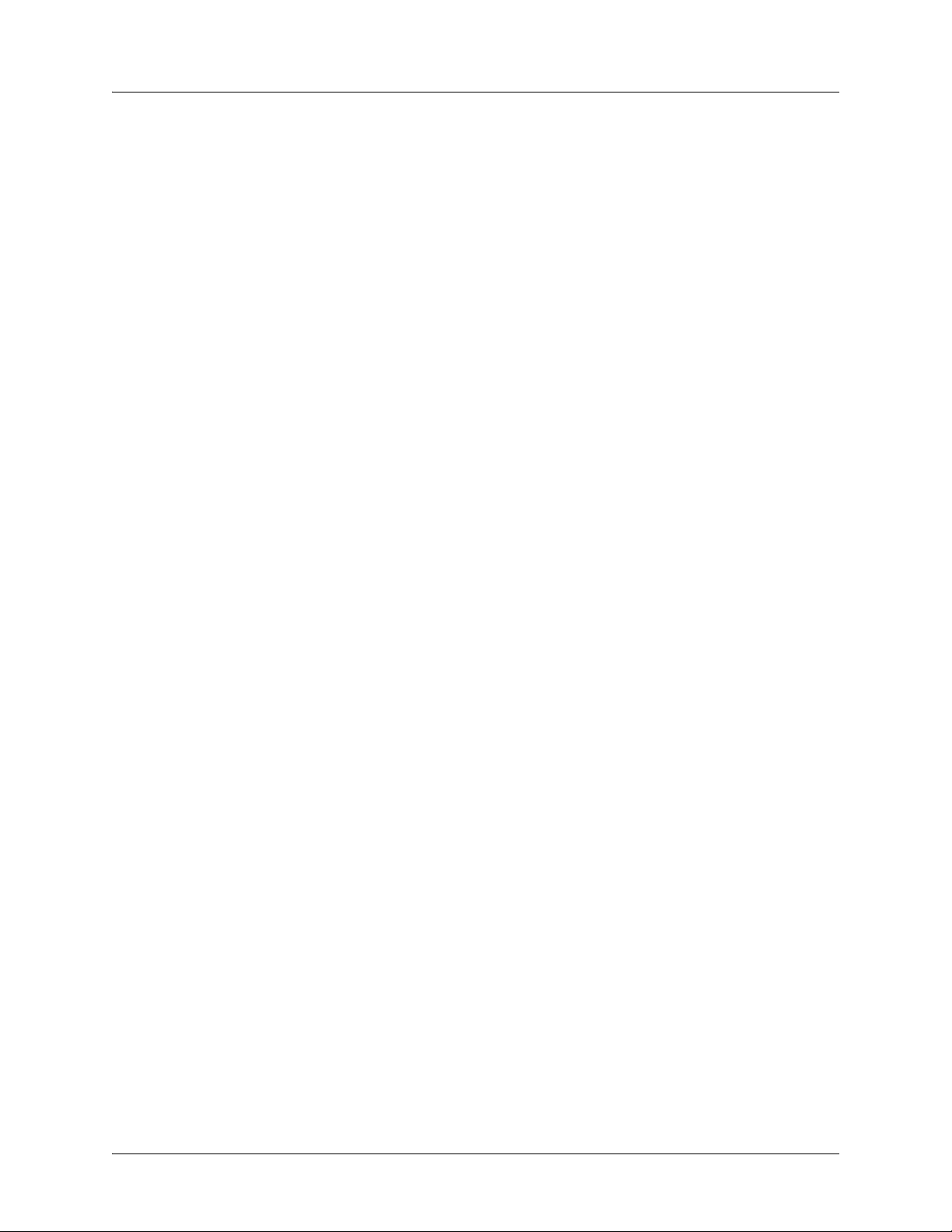
Total Access 850 System Manual Section 1 System Description
OCU DP Access Module (P/N 1180005L1)
This module is only available in Total Access 850 systems using a BCU. The OCU DP module is a single
port access module used to provide the interface between a DS0 time slot on the T1 and a 4-wire DDS
device at the customer premises. The OCU DP supports up to 18 kft of copper for remote DSU
connectivity.
U-BR1TE Access Module (P/N 1180020L1)
The UBR1TE is a module that plugs into a single access slot of the Total Access 850. It provides an ISDN
U-interface and allows transport of Basic Rate 2B+D information over T1 carriers and twisted pair wiring.
E&M/TO Access Module (P/N 1180402L1)
This module is only available in Total Access 850 systems using a BCU. The E&M/TO module is a single
port Ear and Mouth/Transmit Only access module. The primary application for this module is to provide
PBX foreign exchange at the customer premises or tandem central office applications. This module is
intended for interface with intra-building wiring. The E&M/TO module supports both 2- and 4- wire
operation.
Dual V.35 Access Module (P/N 1180025L1)
The Dual V.35 Access Module is a DSU data port with two circuits that each deliver serial data over a V.35
interface. The module is designed as a dual slot module; it requires two slots in the Total Access 850
chassis. Each circuit of the Dual V.35 Access Module provides up to 24 channels of data in 56 or 64 kbps
increments. Design operation is to transmit or receive high rate synchronous data from data terminal
equipment (DTE) over a T1 interface. This module is currently only supported by the TDM version of the
T1 RCU.
DSX-1 Access Module (P/N 1200385L1)
This module is only available in Total Access 850 systems using a T1 RCU. The DSX-1 Module installs
into the Total Access 850 system to provide an additional DSX-1 interface (RJ-45) for support of multiple
PBXs or other equipment with a DSX-1/FT1 interface. The module is functional in any of the six Total
Access 850 module slots.
Single DS0 DP Access Module (P/N 1180003L1)
This module is only available in Total Access 850 systems using a BCU. The DS0 Dataport is a single port
access module that serves as an interface to the basic DDS DS0 (64 kbps) signal to a T-carrier line.This
module is used in conjunction with an ADTRAN All-Rate Office Channel Unit (OCU) dataport or Total
Reach DDS dataport located at the end office to extend the DDS network to an end office which has
exclusively-served voice channels.
64203376L1-1B © 2004 ADTRAN, Inc. 21

Section 1 System Description Total Access 850 System Manual
22 © 2004 ADTRAN, Inc. 64203376L1-1B

ENGINEERING GUIDELINES
This section provides equipment dimensions, power requirements, front panel design, rear panel design,
LEDs, and at-a-glance specifications.
CONTENTS
Power Requirements . . . . . . . . . . . . . . . . . . . . . . . . . . . . . . . . . . . . . . . . . . . . . . . . . . . . . . . . . . . . 25
AC System . . . . . . . . . . . . . . . . . . . . . . . . . . . . . . . . . . . . . . . . . . . . . . . . . . . . . . . . . . . . . . . . . 25
DC System . . . . . . . . . . . . . . . . . . . . . . . . . . . . . . . . . . . . . . . . . . . . . . . . . . . . . . . . . . . . . . . . . 25
Reviewing the Front Panel Design . . . . . . . . . . . . . . . . . . . . . . . . . . . . . . . . . . . . . . . . . . . . . . . . . 25
Bank Controller Unit (1200373L1 and 1200373L2). . . . . . . . . . . . . . . . . . . . . . . . . . . . . . . . . . . 26
T1 Router Controller Unit (4200376L1#TDM and 4200376L1#ATM) . . . . . . . . . . . . . . . . . . . . . 28
3rd GEN T1 Router Controller Unit (1203376L1) . . . . . . . . . . . . . . . . . . . . . . . . . . . . . . . . . . . . 30
SDSL Router Controller Unit (1200377L1 and 1200377L2) . . . . . . . . . . . . . . . . . . . . . . . . . . . . 32
Reviewing the Rear Panel Design . . . . . . . . . . . . . . . . . . . . . . . . . . . . . . . . . . . . . . . . . . . . . . . . . . 33
10/100BaseT Connection (JP1) . . . . . . . . . . . . . . . . . . . . . . . . . . . . . . . . . . . . . . . . . . . . . . . . . 34
T1 Connection (JP2). . . . . . . . . . . . . . . . . . . . . . . . . . . . . . . . . . . . . . . . . . . . . . . . . . . . . . . . . . 35
DSX-1 Connection (JP3). . . . . . . . . . . . . . . . . . . . . . . . . . . . . . . . . . . . . . . . . . . . . . . . . . . . . . . 35
Rear CRAFT Port (JP4) . . . . . . . . . . . . . . . . . . . . . . . . . . . . . . . . . . . . . . . . . . . . . . . . . . . . . . . 36
Nx56k/64k Port (J1) . . . . . . . . . . . . . . . . . . . . . . . . . . . . . . . . . . . . . . . . . . . . . . . . . . . . . . . . . . 37
Alarm Relay Connection (P5) . . . . . . . . . . . . . . . . . . . . . . . . . . . . . . . . . . . . . . . . . . . . . . . . . . . 37
Clock Wire-Wrap Strip (P1). . . . . . . . . . . . . . . . . . . . . . . . . . . . . . . . . . . . . . . . . . . . . . . . . . . . . 38
Customer Connection (P2) . . . . . . . . . . . . . . . . . . . . . . . . . . . . . . . . . . . . . . . . . . . . . . . . . . . . . 38
T1 Wire-Wrap Connection (P3). . . . . . . . . . . . . . . . . . . . . . . . . . . . . . . . . . . . . . . . . . . . . . . . . . 39
Power Connections (P6 and P7). . . . . . . . . . . . . . . . . . . . . . . . . . . . . . . . . . . . . . . . . . . . . . . . . 39
Access Module Interfaces . . . . . . . . . . . . . . . . . . . . . . . . . . . . . . . . . . . . . . . . . . . . . . . . . . . . . . . . 40
Power Supply Unit (P/N 1175006L2) . . . . . . . . . . . . . . . . . . . . . . . . . . . . . . . . . . . . . . . . . . . . . 40
Quad FXS Access Module (P/N 1175408L2) . . . . . . . . . . . . . . . . . . . . . . . . . . . . . . . . . . . . . . . 41
Quad FXO Access Module (P/N 1175407L1). . . . . . . . . . . . . . . . . . . . . . . . . . . . . . . . . . . . . . . 43
UBR1TE Access Module (P/N 1180020L1) . . . . . . . . . . . . . . . . . . . . . . . . . . . . . . . . . . . . . . . . 45
OCU DP Access Module (P/N 1180005L1) . . . . . . . . . . . . . . . . . . . . . . . . . . . . . . . . . . . . . . . . 49
E&M/TO Access Module (P/N 1180402L1). . . . . . . . . . . . . . . . . . . . . . . . . . . . . . . . . . . . . . . . . 49
Dual V.35 Access Module (P/N 1180025L1). . . . . . . . . . . . . . . . . . . . . . . . . . . . . . . . . . . . . . . . 50
DSX-1 Access Module (P/N 1200385L1) . . . . . . . . . . . . . . . . . . . . . . . . . . . . . . . . . . . . . . . . . . 52
FIGURES
Figure 1. Total Access 850 Front Panel Layout . . . . . . . . . . . . . . . . . . . . . . . . . . . . . . . . . . . . . . 25
Figure 2. BCU Bantam Jack Test Diagram . . . . . . . . . . . . . . . . . . . . . . . . . . . . . . . . . . . . . . . . . . 28
Figure 3. BCU DB-9 Test Connector. . . . . . . . . . . . . . . . . . . . . . . . . . . . . . . . . . . . . . . . . . . . . . . 28
Figure 4. RCU Bantam Jack Test Diagram. . . . . . . . . . . . . . . . . . . . . . . . . . . . . . . . . . . . . . . . . . 30
Figure 5. 3rd GEN RCU Bantam Jack Test Diagram . . . . . . . . . . . . . . . . . . . . . . . . . . . . . . . . . . 31
Figure 6. Total Access 850 Rear Panel. . . . . . . . . . . . . . . . . . . . . . . . . . . . . . . . . . . . . . . . . . . . . 33
Figure 7. Connector Pinout . . . . . . . . . . . . . . . . . . . . . . . . . . . . . . . . . . . . . . . . . . . . . . . . . . . . . . 38
Figure 8. Alternate Power Connection . . . . . . . . . . . . . . . . . . . . . . . . . . . . . . . . . . . . . . . . . . . . . 40
Figure 9. Quad FXS Connector Pin Assignments. . . . . . . . . . . . . . . . . . . . . . . . . . . . . . . . . . . . . 42
Figure 10. Quad FXO Connector Pin Assignments. . . . . . . . . . . . . . . . . . . . . . . . . . . . . . . . . . . . . 44
TABLES
Table 1. BCU Faceplate LEDs . . . . . . . . . . . . . . . . . . . . . . . . . . . . . . . . . . . . . . . . . . . . . . . . . . .26
Table 2. BCU DIP-Switch S1 Options . . . . . . . . . . . . . . . . . . . . . . . . . . . . . . . . . . . . . . . . . . . . . . 26
Table 3. T1 RCU CRAFT (DB-9, Female) Pinout . . . . . . . . . . . . . . . . . . . . . . . . . . . . . . . . . . . . . 29
64203376L1-1B © 2004 ADTRAN, Inc. 23

Section 2 Engineering Guidelines Total Access 850 System Manual
Table 4. T1 RCU Faceplate LEDs . . . . . . . . . . . . . . . . . . . . . . . . . . . . . . . . . . . . . . . . . . . . . . . . . 29
Table 5. 3rd GEN T1 RCU CRAFT (DB-9, Female) Pinout . . . . . . . . . . . . . . . . . . . . . . . . . . . . . 30
Table 6. 3rd GEN T1 RCU Faceplate LEDs . . . . . . . . . . . . . . . . . . . . . . . . . . . . . . . . . . . . . . . . . 31
Table 7. SDSL RCU CRAFT (DB-9, Female) Pinout . . . . . . . . . . . . . . . . . . . . . . . . . . . . . . . . . . 32
Table 8. SDSL RCU Faceplate LEDs . . . . . . . . . . . . . . . . . . . . . . . . . . . . . . . . . . . . . . . . . . . . . . 32
Table 9. SDSL RCU DIP-Switch S1 Options . . . . . . . . . . . . . . . . . . . . . . . . . . . . . . . . . . . . . . . . 33
Table 10. Total Access 850 Backplane Connections . . . . . . . . . . . . . . . . . . . . . . . . . . . . . . . . . . . 34
Table 11. Ethernet Pinout . . . . . . . . . . . . . . . . . . . . . . . . . . . . . . . . . . . . . . . . . . . . . . . . . . . . . . . . 34
Table 12. Network Connection Pinout . . . . . . . . . . . . . . . . . . . . . . . . . . . . . . . . . . . . . . . . . . . . . . .35
Table 13. DSX-1 Network Connection Pinout . . . . . . . . . . . . . . . . . . . . . . . . . . . . . . . . . . . . . . . . . 36
Table 14. Rear CRAFT Pinout . . . . . . . . . . . . . . . . . . . . . . . . . . . . . . . . . . . . . . . . . . . . . . . . . . . . 36
Table 15. V.35 Winchester Pinout . . . . . . . . . . . . . . . . . . . . . . . . . . . . . . . . . . . . . . . . . . . . . . . . . . 37
Table 16. Alarm Relay Connector Pinout . . . . . . . . . . . . . . . . . . . . . . . . . . . . . . . . . . . . . . . . . . . . 37
Table 17. Alarm Notification . . . . . . . . . . . . . . . . . . . . . . . . . . . . . . . . . . . . . . . . . . . . . . . . . . . . . . 38
Table 18. T1 Wire-Wrap Connector Pinout . . . . . . . . . . . . . . . . . . . . . . . . . . . . . . . . . . . . . . . . . . . 39
Table 19. PSU Faceplate LEDs . . . . . . . . . . . . . . . . . . . . . . . . . . . . . . . . . . . . . . . . . . . . . . . . . . . 41
Table 20. Quad FXS Module Faceplate LEDs . . . . . . . . . . . . . . . . . . . . . . . . . . . . . . . . . . . . . . . . 41
Table 21. Quad FXS Module Specifications . . . . . . . . . . . . . . . . . . . . . . . . . . . . . . . . . . . . . . . . . . 42
Table 22. Quad FXS Module Compliance Codes . . . . . . . . . . . . . . . . . . . . . . . . . . . . . . . . . . . . . . 43
Table 23. Quad FXO Module Faceplate LEDs . . . . . . . . . . . . . . . . . . . . . . . . . . . . . . . . . . . . . . . . 43
Table 24. Quad FXO Module Specifications . . . . . . . . . . . . . . . . . . . . . . . . . . . . . . . . . . . . . . . . . . 44
Table 25. Quad FXO Module Compliance Codes . . . . . . . . . . . . . . . . . . . . . . . . . . . . . . . . . . . . . . 45
Table 26. UBR1TE Module Faceplate LEDs . . . . . . . . . . . . . . . . . . . . . . . . . . . . . . . . . . . . . . . . . . 45
Table 27. UBR1TE Slot/Amphenol Assignment . . . . . . . . . . . . . . . . . . . . . . . . . . . . . . . . . . . . . . . 46
Table 28. BCU DIP-Switch S1 Options . . . . . . . . . . . . . . . . . . . . . . . . . . . . . . . . . . . . . . . . . . . . . . 46
Table 29. UBR1TE Module Specifications . . . . . . . . . . . . . . . . . . . . . . . . . . . . . . . . . . . . . . . . . . . 48
Table 30. UBR1TE Module Compliance Codes . . . . . . . . . . . . . . . . . . . . . . . . . . . . . . . . . . . . . . . 48
Table 31. OCU DP Pinout . . . . . . . . . . . . . . . . . . . . . . . . . . . . . . . . . . . . . . . . . . . . . . . . . . . . . . . . 49
Table 32. E&M/TO Pinout . . . . . . . . . . . . . . . . . . . . . . . . . . . . . . . . . . . . . . . . . . . . . . . . . . . . . . . . 49
Table 33. Dual V.35 Module Faceplate LEDs . . . . . . . . . . . . . . . . . . . . . . . . . . . . . . . . . . . . . . . . . 50
Table 34. Dual V.35 Interface Pinout (DB-26 to V.35) . . . . . . . . . . . . . . . . . . . . . . . . . . . . . . . . . . 50
Table 35. Dual V.35 Module Specifications . . . . . . . . . . . . . . . . . . . . . . . . . . . . . . . . . . . . . . . . . . 51
Table 36. Dual V.35 Module Compliance Cod es . . . . . . . . . . . . . . . . . . . . . . . . . . . . . . . . . . . . . . 52
Table 37. DSX-1 Module Faceplate LEDs . . . . . . . . . . . . . . . . . . . . . . . . . . . . . . . . . . . . . . . . . . . 53
Table 38. DSX-1 Module Interface Pinout . . . . . . . . . . . . . . . . . . . . . . . . . . . . . . . . . . . . . . . . . . . . 53
Table 39. DSX-1 Module Specifications . . . . . . . . . . . . . . . . . . . . . . . . . . . . . . . . . . . . . . . . . . . . . 53
24 © 2004 ADTRAN, Inc. 64203376L1-1B

Total Access 850 System Manual Section 2 Engineering Guidelines
1. EQUIPMENT DIMENSIONS
The Total Access 850 chassis is 8.5” W, 11” D, and 3.5” H and can be mounted in a 19-inch or 23-inch
rack (mounting brackets included in shipment). All other equipment (modules) fit inside the base unit.
2. POWER REQUIREMENTS
Regardless of the configuration of access modules installed in the chassis, the following power
requirements apply:
AC System
90/130 VAC, 60 Hz, 50 Watt Max
DC System
40/56 VDC, 50 Watt Max
3. REVIEWING THE FRONT PANEL DESIGN
Figure 1 shows the Total Access 850 front panel. Refer to Access Module Interfaces on page 40 for a
discussion of available modules and the front panel functions of each.
Figure 1. Total Access 850 Front Panel Layout
UL 60950/NEBS requir es all Total Access 850 empty slots to be covered with blank panels
(P/N 1175099L1).
64203376L1-1B © 2004 ADTRAN, Inc. 25
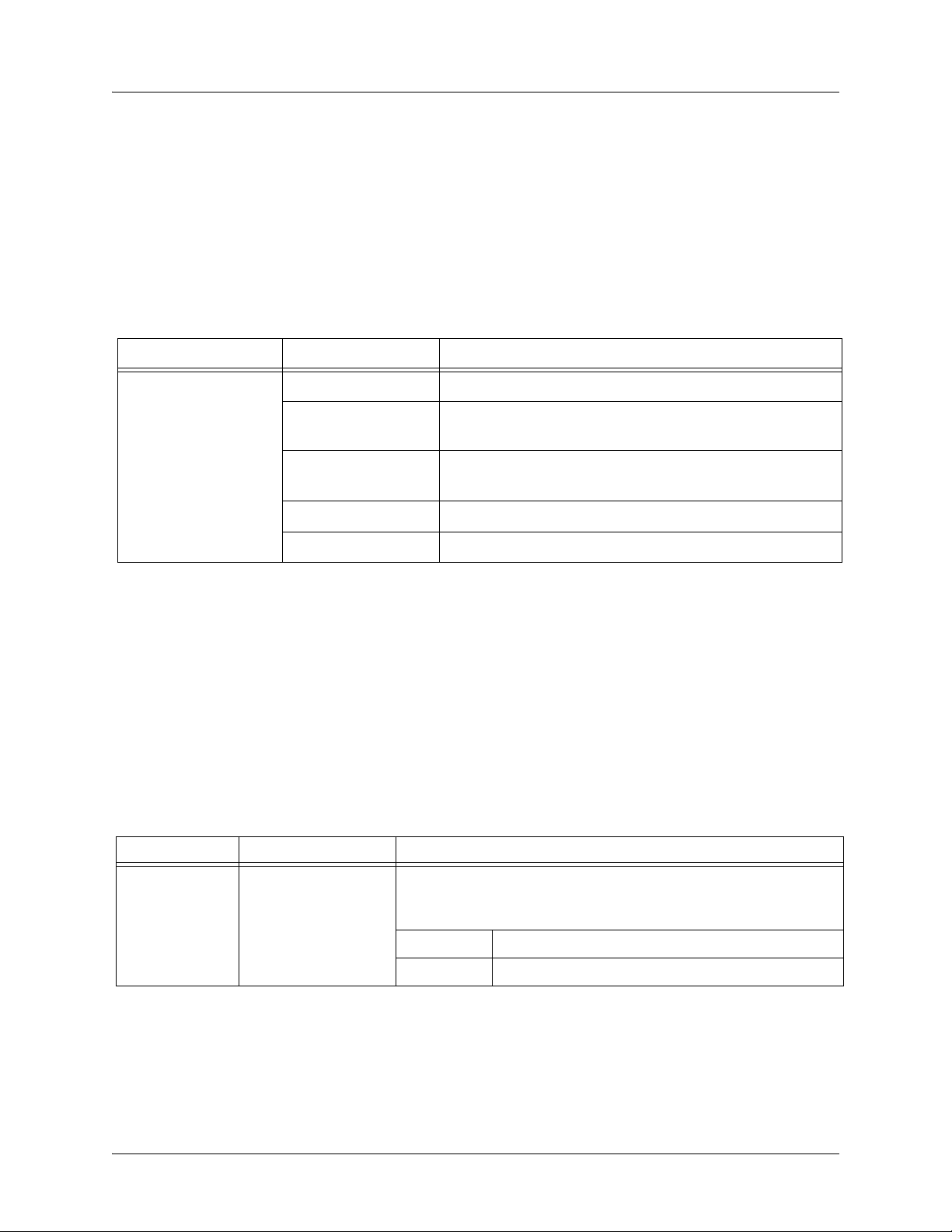
Section 2 Engineering Guidelines Total Access 850 System Manual
Bank Controller Unit (1200373L1 and 1200373L2)
The following is operational information pertaining to the Bank Controller Unit when used with the
Total Access 850 system.
Faceplate LEDs
The faceplate Network LEDs labeled T1 NETWORK and T1 FRACTIONAL provide status information
using a color coded message format. Table 1 gives a description of all faceplate LEDs for the BCU when
used with the Total Access 850 system.
Table 1. BCU Faceplate LEDs
For these LEDs... This color light... Indicates that...
Network/Frac T1 OFF there is no power to the system.
RED the unit is in Red Alarm (meaning the T1 is down, not
connected, or framing is improperly configured).
YELLOW the unit is receiving Yellow Alarm (meaning the far end
unit is in Red Alarm).
Solid GREEN the unit is functioning normally.
Blinking GREEN the network T1 interface is in Test mode.
DIP-Switch Settings
The Total Access 850 BCU can be provisioned from DIP-switches (S1) mounted on the PCB, or through
screen menus accessed via the faceplate
loopback options are found on the DIP-switch panel. Table 2 gives DIP-switch provisioning information.
DIP-switch S1 must be provisioned without the BCU in the chassis. Once the BCU is installed, any software
provisioning made will override the DIP-switch settings. If the BCU is withdrawn and reinserted
(power-cycled), the software options remain in effect. If a DIP-switch setting is changed while the BCU is
withdrawn, the new DIP-switch setting takes effect. If none of the DIP-switch settings were changed, the
unit will be provisioned for the last software settings.
Switch Function Description
S1-1 Framing Format Enables either Extended Superframe Format (ESF) or
ADMIN interface. Basic T1 provisioning, clock source, and CSU
Table 2. BCU DIP-Switch S1 Options
Superframe Format (SF). This option must be configured
identically with all other T1 network equipment on this circuit.
ON* SF
OFF ESF
26 © 2004 ADTRAN, Inc. 64203376L1-1B
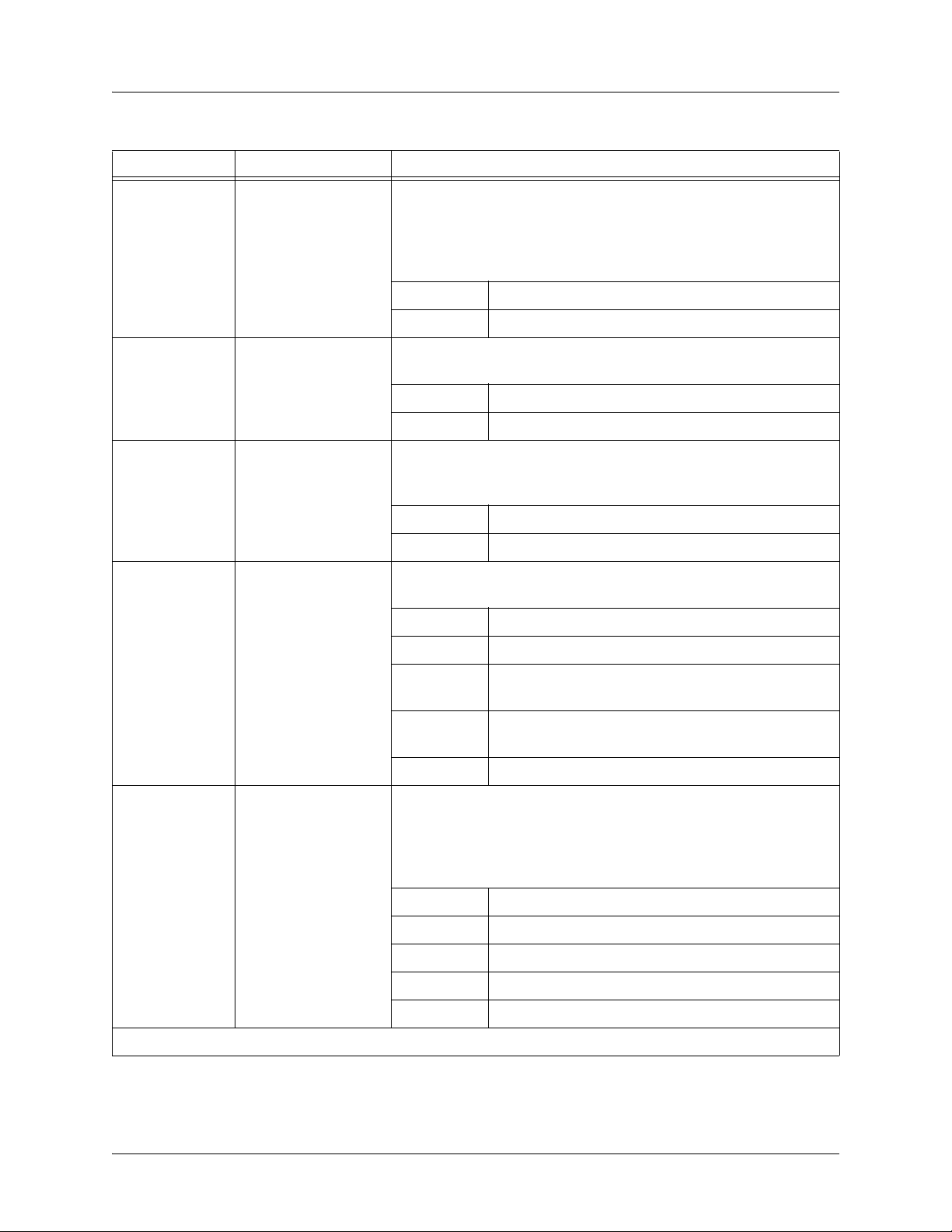
Total Access 850 System Manual Section 2 Engineering Guidelines
Table 2. BCU DIP-Switch S1 Options (Continued)
Switch Function Description
S1-2 Line Code Enables Bipolar Eight-Zero Substitution (B8ZS), which allows
for Clear Channel operation for the T1 carrier system, or
enables Alternate Mark Inversion (AMI). This option must be
configured identically with all other T1 network equipment on
this circuit.
ON* AMI
OFF B8ZS
S1-3 TR-08 Signaling Ena bles or disables the TR-08 sig naling option. When enabled,
S1-1 is ignored.
ON* Enabled
OFF Disabled
S1-4 CSU Loopback Enables the CSU loopback function. When this switch is
enabled, the Total Access 850 will respond to CSU loopbacks
sent from a remote network device or test equipment.
ON Disabled
S1-5
S1-6
S1-7
S1-8
Timing Mode A
Timing Mode B
Line Build Out A
Line Build Out B
OFF* Enabled
Determines the clock source options for the Total Access 850
system.
S1-5/S1-6 Function
OFF/OFF Loop timing: Derives timing from the network T1.
ON/OFF External Timing: Derives timing from the external
bits clock.
OFF/ON Local Timing: Clock generated from internal
timing source.
ON*/ON* Loop Timing: Derives timing from the network T1.
Sets the attenuation properties to configure the receiver
sensitivity in decibels (dB).
Additional settings can be provisioned through the terminal
menu interface.
S1-7/S1-8 Setting
OFF/OFF 0 dB/0-133 ft
ON/OFF -7.5 dB
OFF/ON -15 dB
ON*/ON* -22 dB
* Denotes factory default settings.
64203376L1-1B © 2004 ADTRAN, Inc. 27
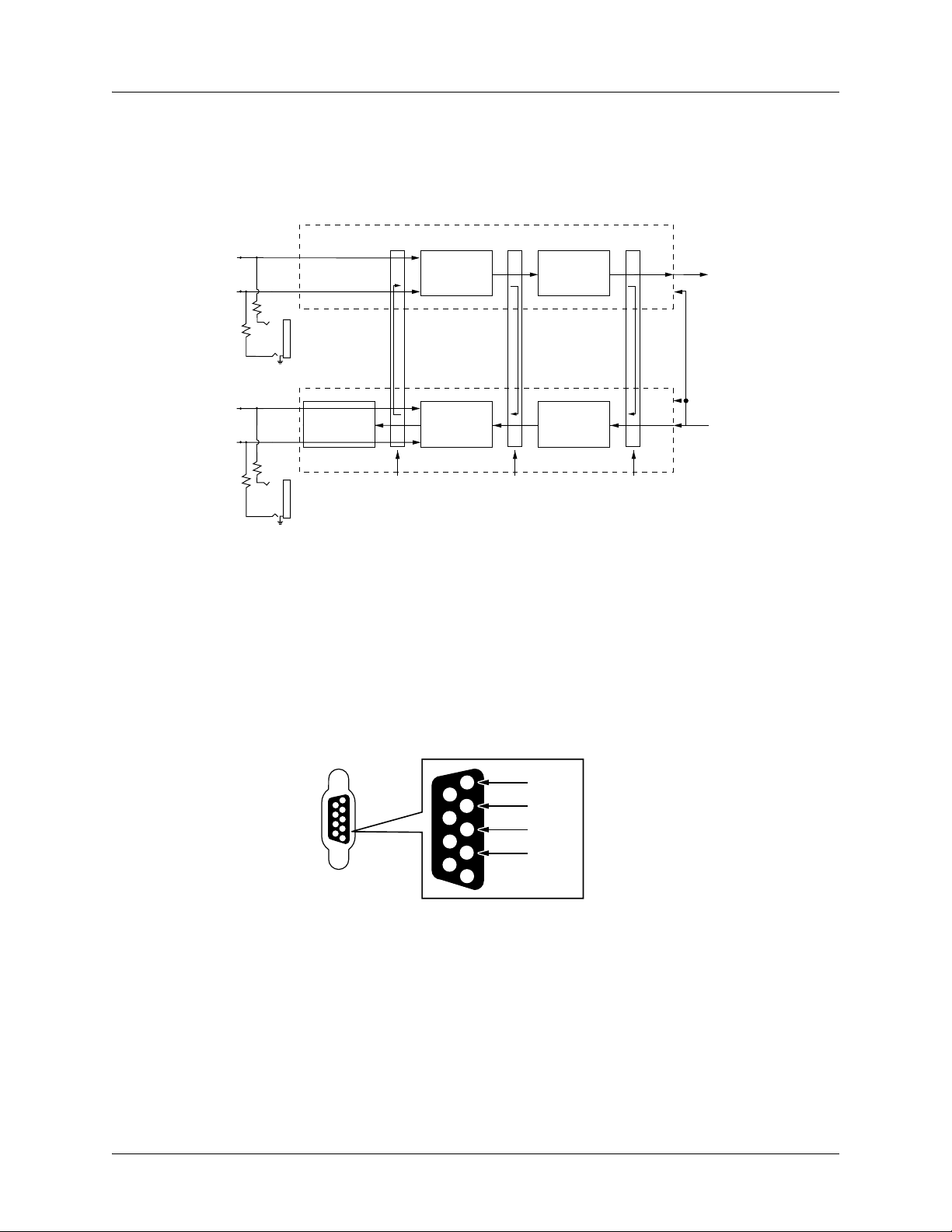
Section 2 Engineering Guidelines Total Access 850 System Manual
e
e
Faceplate Bantam Jack
The faceplate bantam jack provides a means to monitor the network T1 connected to the rear of the
T otal Access 850 chassis. The jacks accept standard 310-type bantam plugs. Figure 2 display the bantam jack
monitoring points.
Receiver Circuitry
T1
T1
RX
PAIR
T1
TX
PAIR
R1
MON IN
Test Jack
T
R
Equalizer
MON OUT
Test Jack
Clock and Data
Recovery
DJAT
Transmitter Circuitry
Local
Loopback
Point
Line
Loopback
Point
Line Format
Decoder
Line Format
Encoder
Payload/CSU
Loopback
Point
To
Backplan
From
Backplan
Figure 2. BCU Bantam Jack Test Diagram
Faceplate TEST Connector
The faceplate TEST connector provides the necessary clock output required by standard DS0 Logic Test
equipment (such as a TPI 108/109 test set). Specifically, the Test connector outputs 8 kHz and 64 kHz clock
reference signal. DS0 test equipment is used to test DS0 access modules such as the OCU DP, DS0 DP, or
UBR1TE. Once the test equipment is connected to the reference clock source, individual tests can be
performed on DS0 access modules using the faceplate bantam jacks on each unit. Figure 3 on page 28
illustrates the DB-9
T1 Router Controller Unit (4200376L1#TDM and 4200376L1#ATM)
The following is operational information pertaining to the T1 Router Controller Unit when used with the
Total Access 850 system.
TEST connector.
TEST
1
6
2
7
3
8
4
9
5
+5 V
GND
64 kHz
8 kHz
Figure 3. BCU DB-9 Test Connector
28 © 2004 ADTRAN, Inc. 64203376L1-1B
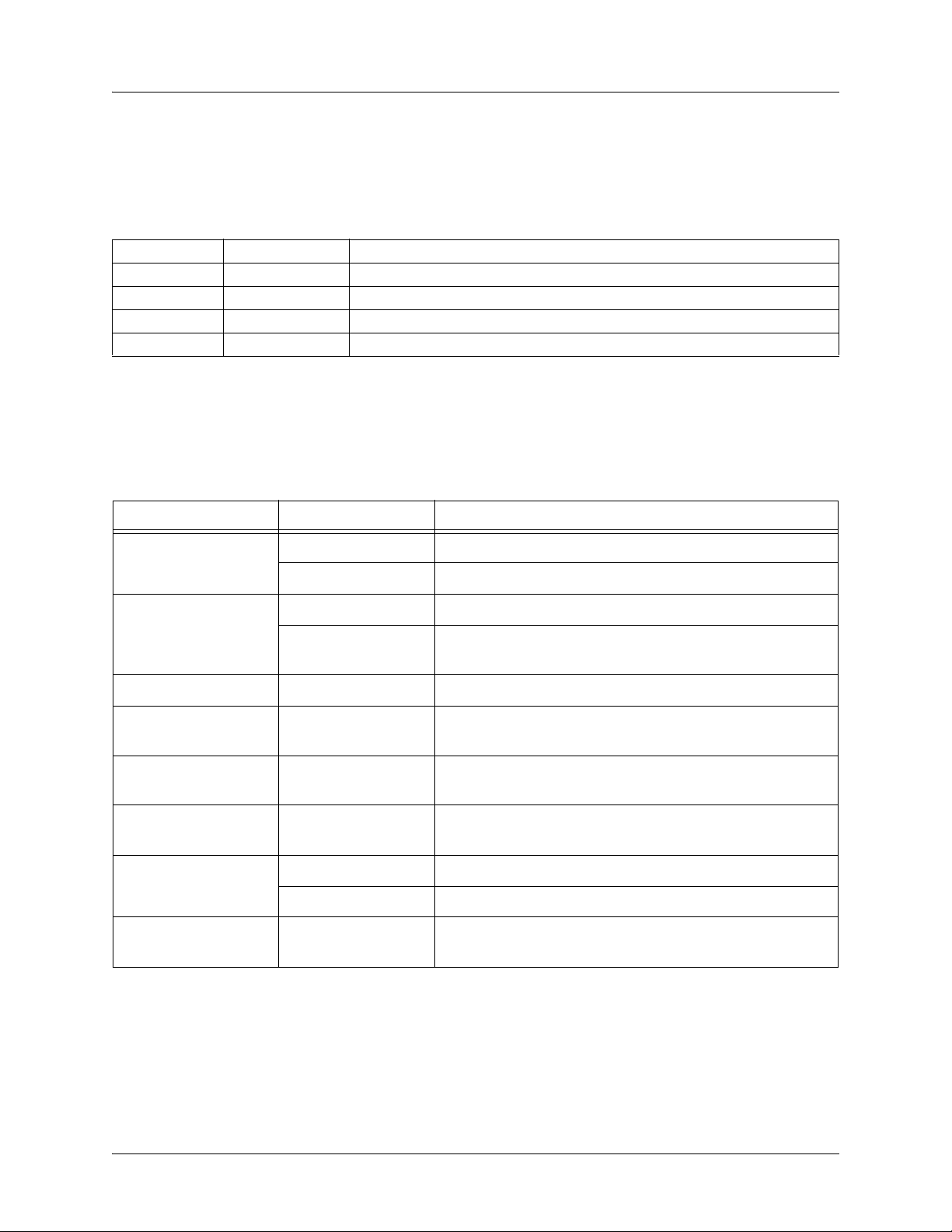
Total Access 850 System Manual Section 2 Engineering Guidelines
Faceplate CRAFT Interface
Use the CRAFT port located on the RCU faceplate to configure the system via an EIA-232 connection.
Table 3 displays the
Pin Name Description
1, 4, 6-9 UNUSED —
2RDReceive Data (Output)
3TDTransmit Data (Input)
5SGSignal Ground
CRAFT port pinout.
Table 3. T1 RCU CRAFT (DB-9, Female) Pinout
Faceplate LEDs
The faceplate LEDs provide status information using a color coded message format. Table 4 gives a
description of all faceplate LEDs for the T1 RCU when used with the Total Access 850 system.
Table 4. T1 RCU Faceplate LEDs
For these LEDs... This color light... Indicates that...
PWR OFF there is no power to the system.
Solid GREEN the system is connected to an active power source.
T1 ALARM OFF there are no active T1 alarms on the system.
ON there is an active T1 alarm (yellow , red, or blu e alarm) on
the system.
T1 TEST AMBER the network T1 is in test mode (loopback).
T1 ERROR Blinking RED there are errors on the network T1 (framing errors,
bipolar violations, or CRC errors).
V.35 TD Blinking GREEN there is transmit data detected on the V.35 port. This
LED blinks with data traffic.
V.35 RD Blinking GREEN there is received data detected on the V.35 port. This
LED blinks with data traffic.
ETH LI OFF there is no active Ethernet link.
Solid GREEN there is a valid Ethernet link on the 10BaseT interface.
ETH TX/RX Blinking GREEN there is received or transmitted data detected on the
Ethernet interface. This LED blinks with data traffic.
Faceplate Bantam Jack
The faceplate bantam jack provides a means to monitor the network T1 connected to the rear of the
Total Access 850 chassis. The jacks accept standard 310-type bantam plugs. Figure 4 displays the bantam
jack monitoring points.
64203376L1-1B © 2004 ADTRAN, Inc. 29
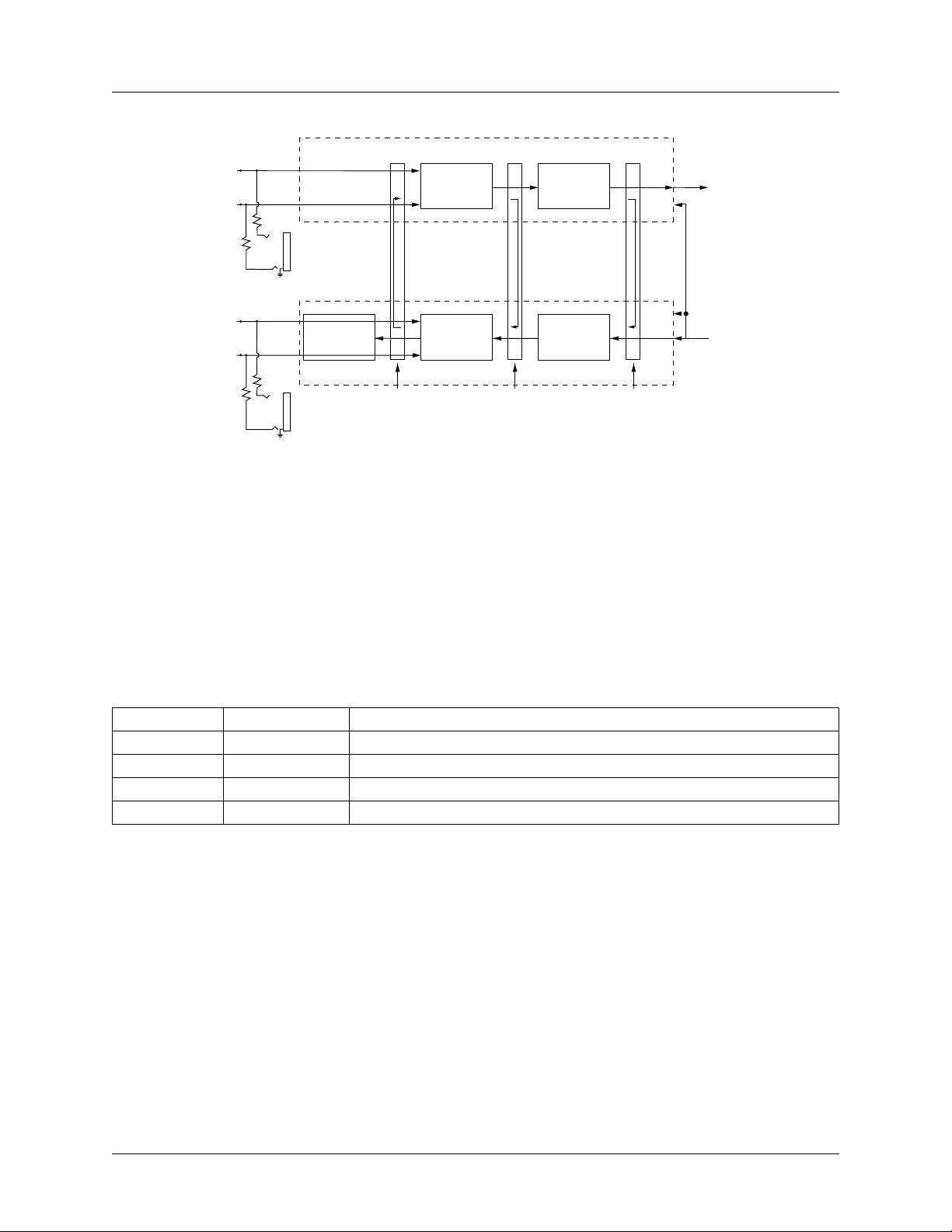
Section 2 Engineering Guidelines Total Access 850 System Manual
e
e
Receiver Circuitry
T1
T1
RX
PAIR
T1
TX
PAIR
R1
MON IN
Test Jack
T
R
Equalizer
Clock and Data
Recovery
DJAT
Line Format
Decoder
Line Format
Encoder
To
Backplan
From
Backplan
Transmitter Circuitry
MON OUT
Test Jack
Local
Loopback
Point
Line
Loopback
Point
Payload/CSU
Loopback
Point
Figure 4. RCU Bantam Jack Test Diagram
3rd GEN T1 Router Controller Unit (1203376L1)
The following is operational information pertaining to the 3rd Generation T1 Router Controller Unit when
used with the Total Access 850 system.
Faceplate CRAFT Interface
Use the CRAFT port on the RCU faceplate to configure the system via an EIA-232 connection. Table 5 on
page 30 displays the
Pin Name Description
1, 4, 6-9 UNUSED —
2RDReceive Data (Output)
3TDTransmit Data (Input)
5SGSignal Ground
CRAFT port pinout.
Table 5. 3rd GEN T1 RCU CRAFT (DB-9, Female) Pinout
Faceplate LEDs
The faceplate LEDs provide status information using a color coded message format. Table 6 gives a
description of all faceplate LEDs for the T1 RCU when used with the Total Access 850 system.
30 © 2004 ADTRAN, Inc. 64203376L1-1B
