Page 1
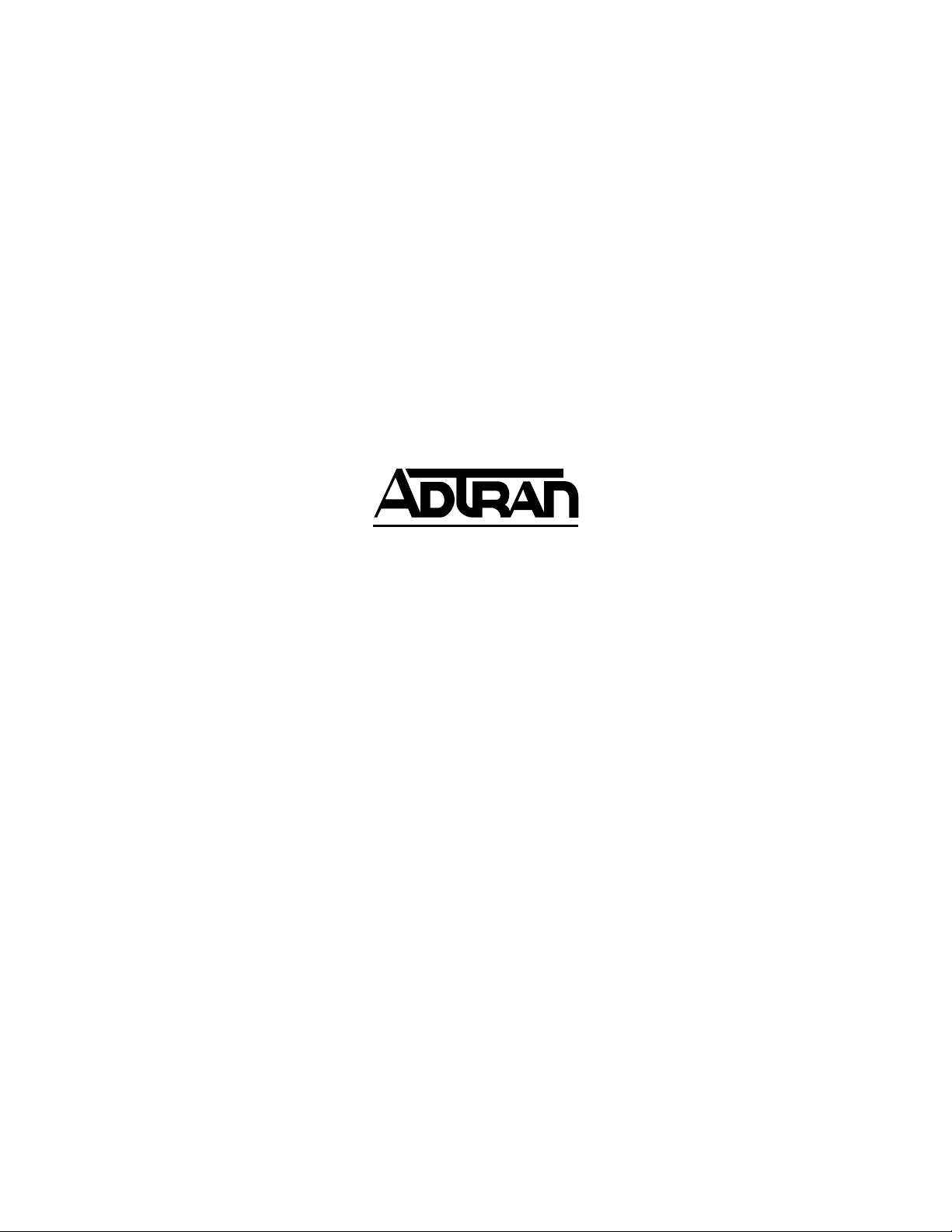
NT1 ACE
User Manual
4
1200242L1: NT1 ACE
336012VUR01: Power Supply 12 VDC/800 mA
61200242L1-1A
September 2000
4
Page 2
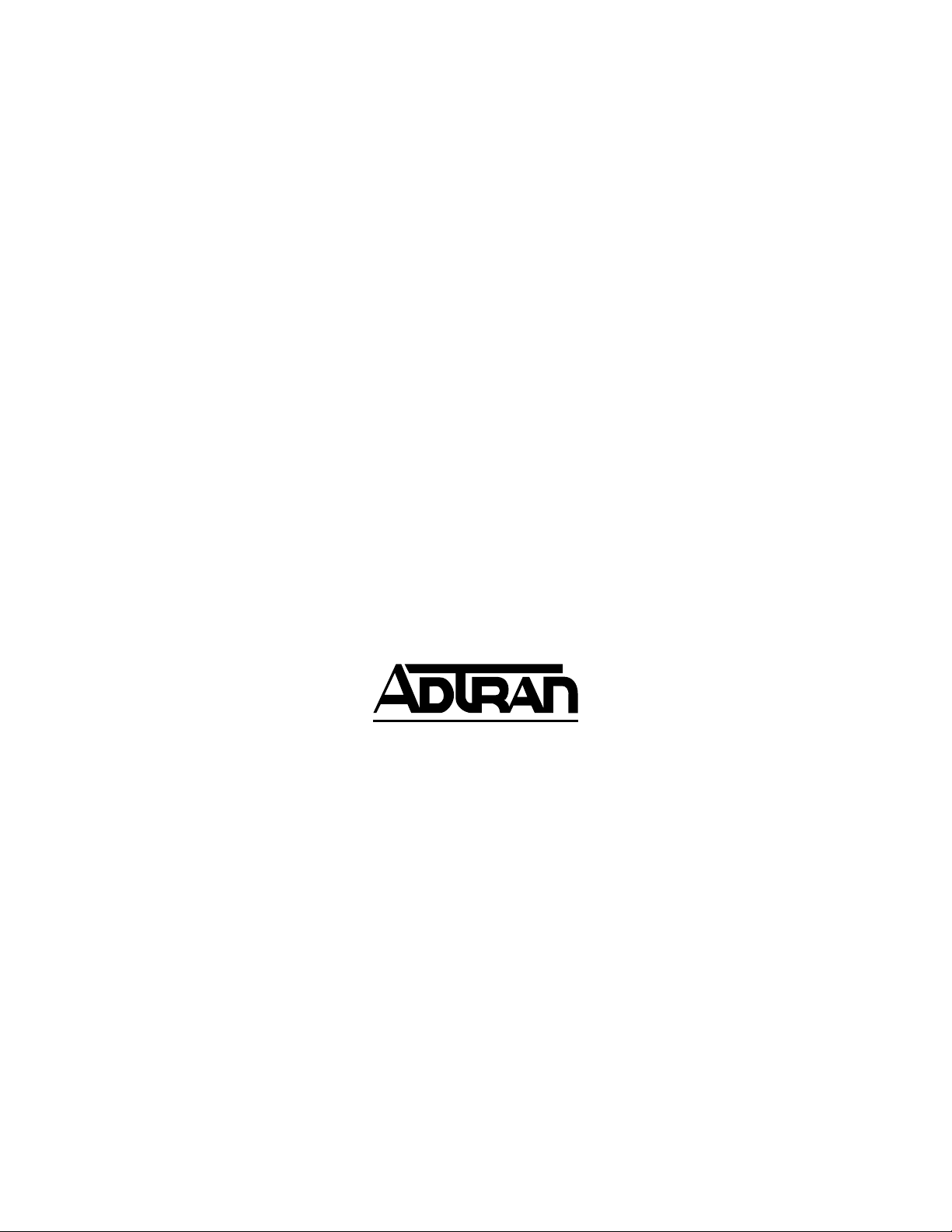
901 Explorer Boulevard
P.O. Box 140000
Huntsville, AL 35814-4000
(256) 963-8000
© 2000 ADTRAN, Inc.
All Rights Reserved.
Printed in U.S.A.
Page 3
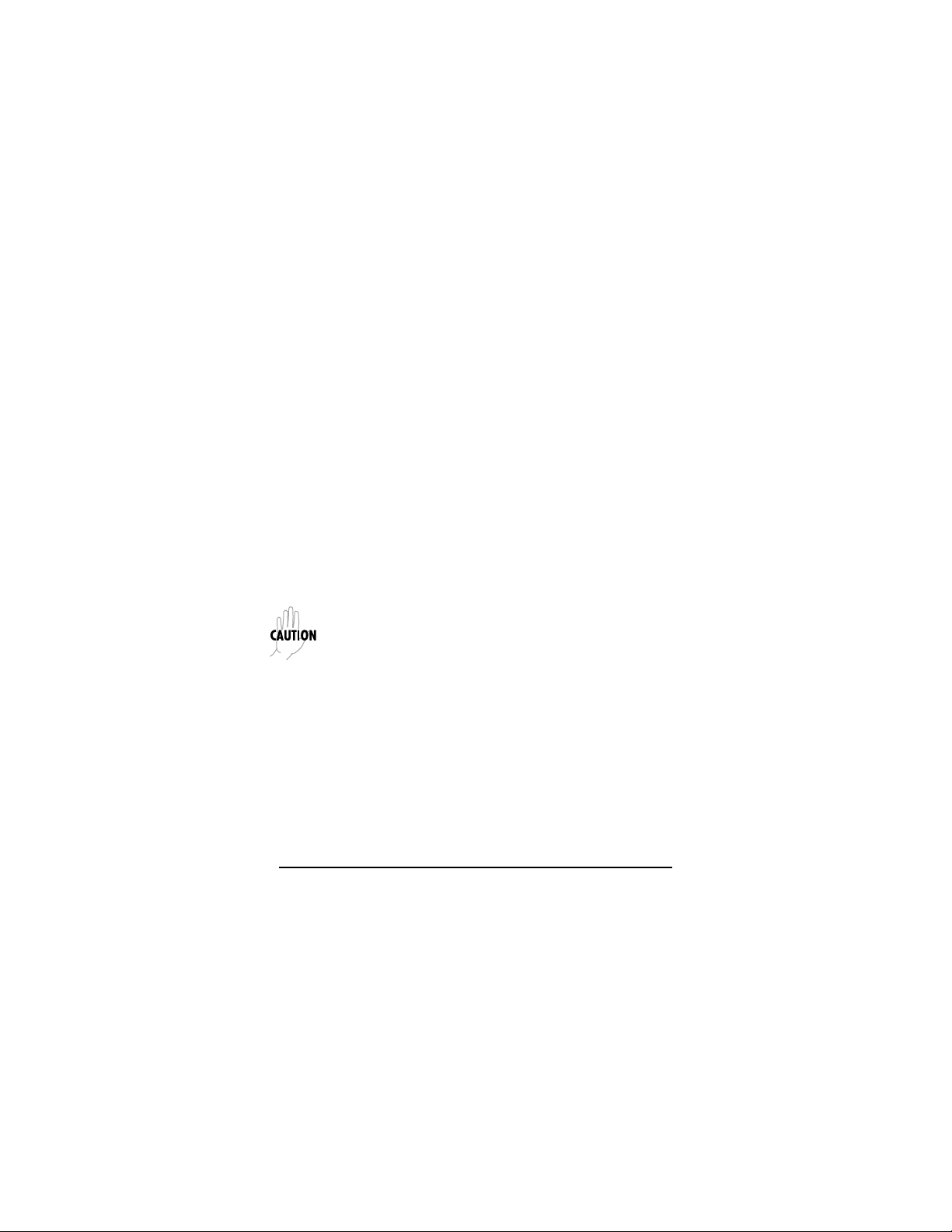
IMPORTANT SAFETY INSTRUCTIONS
When using your telephone equipment, basic safety precautions should alwaysbe followed to reduce the risk of
fire, electric shockand injury to persons. The precautions
are listed below.
1. Donotusethisproductnearwater(forexample,nearabathtub,washbowl,kitchensinkor
laundry tub, in a wet basement or near a swimming pool).
2. Never install telephone jacks in wet locations unlessthejackisspecificallydesignedforwetlocations.
3. Avoid using a telephone (other than a cordless
type) during an electrical storm. There may be a
remote risk of electric shock from lightning.
4. Donotusethetelephonetoreport a gas leak in the
vicinity of the leak.
5. Use only the power cord, power supply, and/or
batteries indicated in the manual. Do not dispose
of batteries in a fire. They may explode. Check local codes for any special disposal instructions.
6. Never touch uninsulated telephone wires or terminals unless the telephone line has been disconnected at the network interface.
7. Use caution when installing or modifying telephone lines.
SAVE THESE INSTRUCTIONS.
61200242L1-1 NT1 ACE4User Manual iii
Page 4
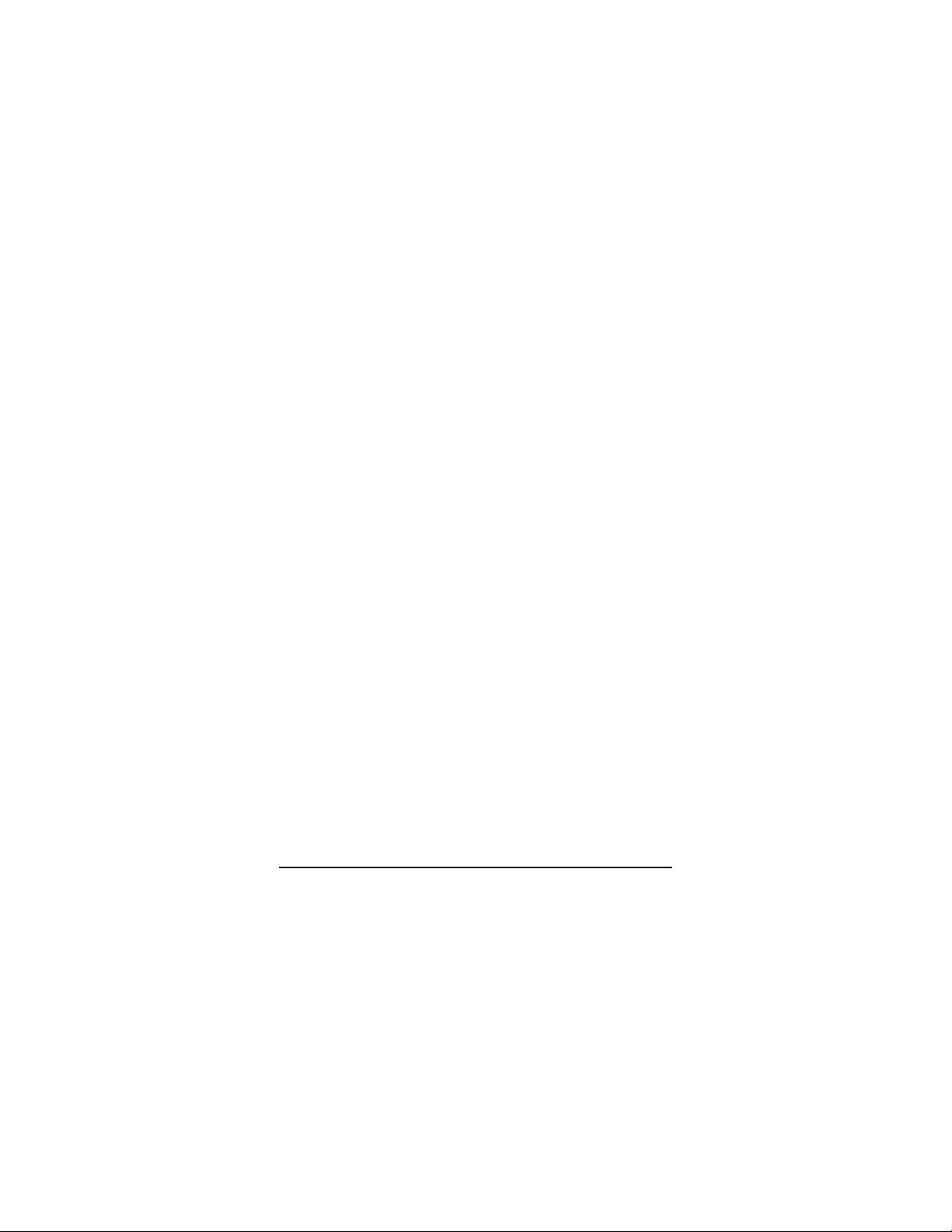
AFFIDAVIT REQUIREMENTS FOR CONNECTION TO
DIGITAL SERVICES
• An affidavit is required to be given to the telephone
company whenever digital terminal equipment without encoded analog content and billing protection is
used to transmit digital signals containing encoded
analog content which are intended for eventual conversioninto voiceband analog signals and transmitted
on the network.
• The affidavit shall affirm that either no encoded analog content or billing information is being transmitted
or that the output of the device meets Part 68 encoded
analog content or billing protection specifications.
• End user/customer will be responsible to file an affidavit with the local exchange carrier when connecting
unprotected CPE to a 1.544 Mbps or subrate digital
services.
• Until such time as subrate digital terminal equipment
is registered for voice applications, the affidavit requirement for subrate services is waived.
iv NT1 ACE4User Manual 61200242L1-1
Page 5
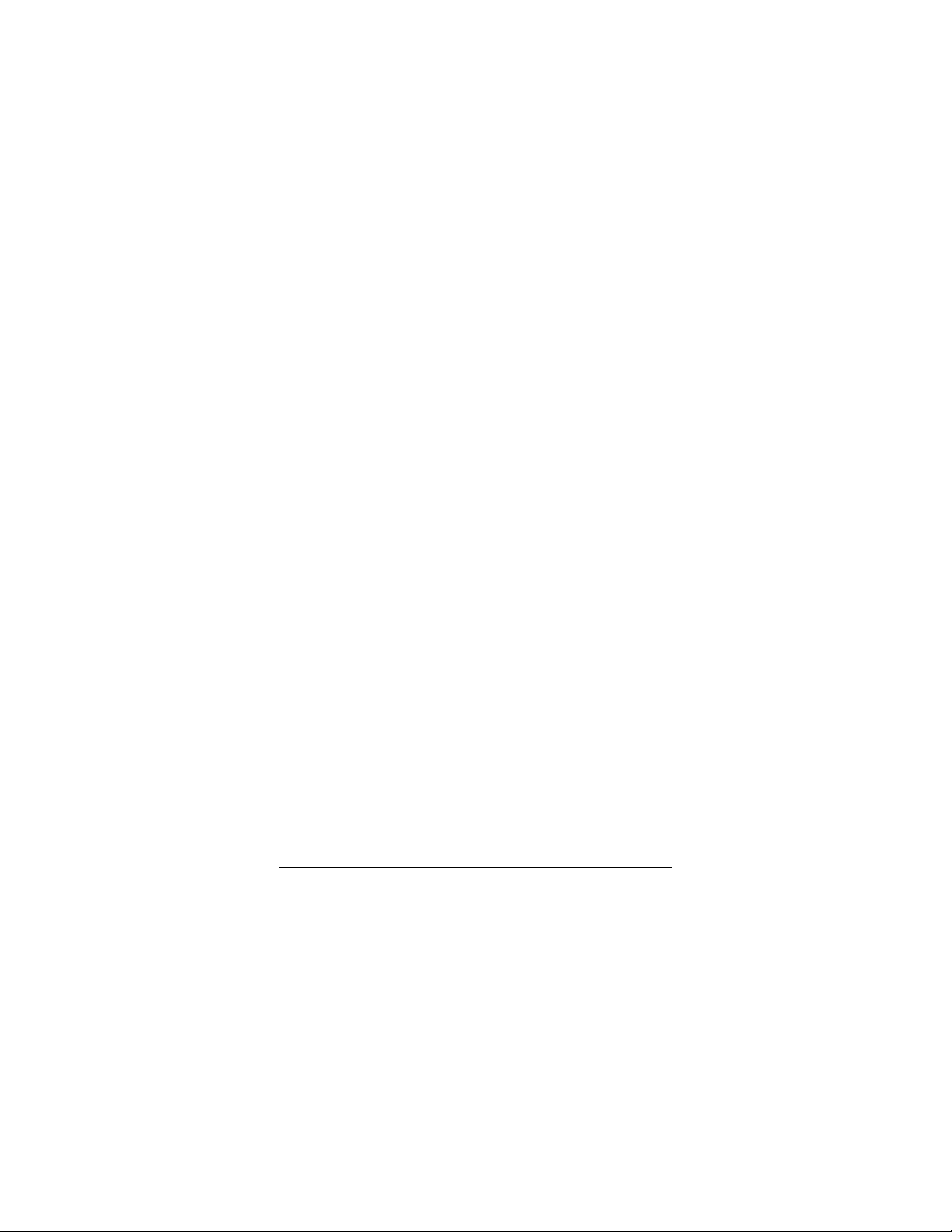
AFFIDAVIT FOR CONNECTION OF CUSTOMER
PREMISES EQUIPMENT TO 1.544 MBPS AND/OR
SUBRATE DIGITAL SERVICES
For the work to be performed in the certified territory of
_______________
(telco name)
State of ___________________
County of _________________
I, ______________________________(name),
________________________________(business address),
______________________ (telephone number) being duly
sworn, state:
Ihaveresponsibilityfor the operation and maintenanceof
the terminal equipment to be connected to 1.544 Mbps
and/or ________ subrate digital services. The terminal
equipment to be connected complies with Part 68 of the
FCC rules except for the encoded analog content and billing protection specifications. With respect to encoded analog content and billing protection:
( ) I attest that all operations associated with the establishment,maintenance,and adjustment of the digital CPE
with respect to analog content and encoded billing protection information continuously complies with Part 68 of
the FCC Rules and Regulations.
( ) The digitalCPE does not transmit digital signals containing
encodedanalog content or billing informationwhichisintended
to be decoded within the telecommunications network.
61200242L1-1 NT1 ACE4User Manual v
Page 6
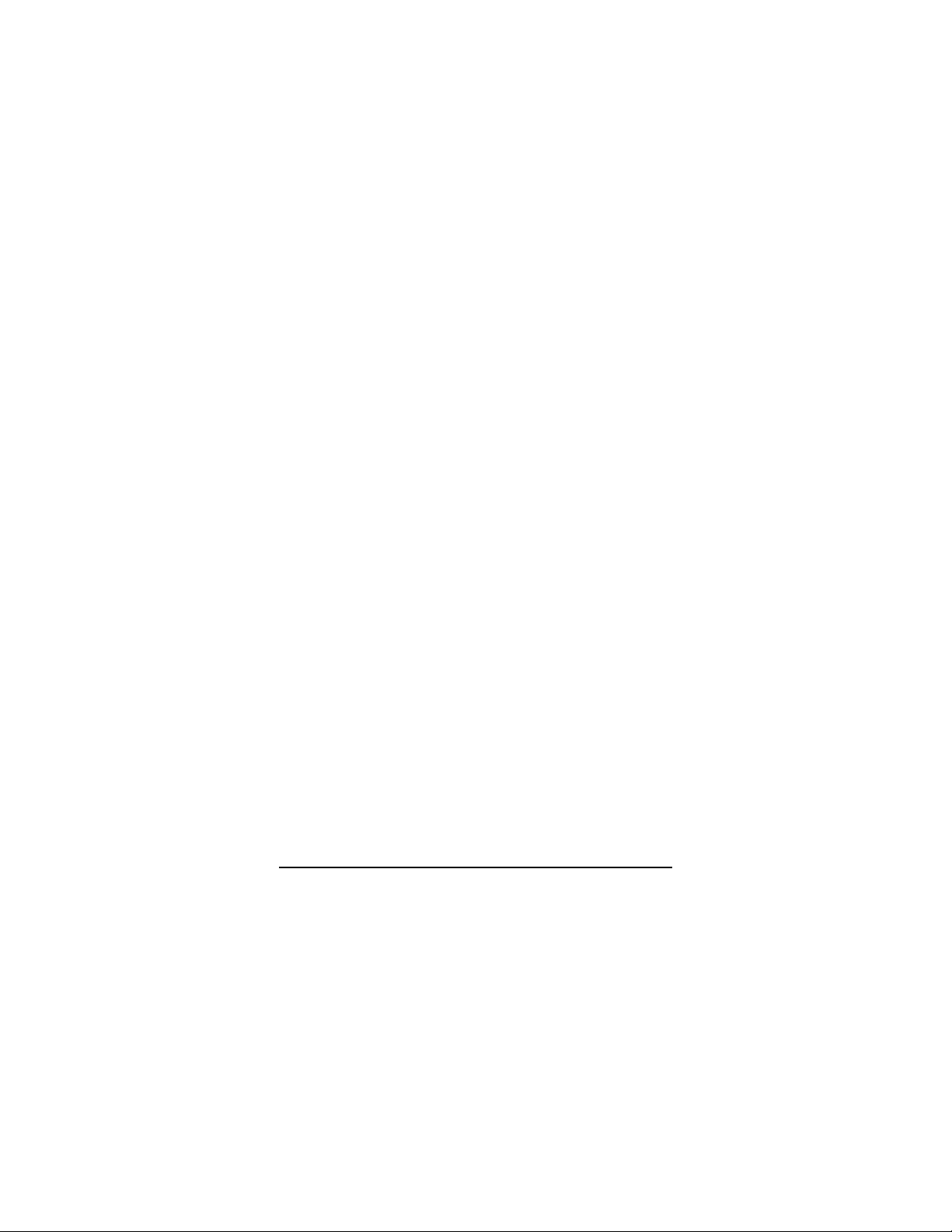
( ) The encoded analog content and billing protection is
factory set and is not under the control of the customer.
I attest that the operator(s)/maintainer(s) of the digital
CPE responsible for the establishment, maintenance, and
adjustment of the encoded analog content and billing information has (have) been trained to perform these functionsbysuccessfullyhavingcompletedoneofthe
following (check appropriate blocks):
( ) A. A training course provided by the manufacturer/
grantee of the equipment used to encode analog signals;
or
( ) B. A training course provided by the customer or authorized representative, using training materials and instructions provided by the manufacturer/grantee of the
equipmentused to encode analog signals; or
( ) C. An independent training course (e.g., trade school
or technical institution) recognized by the manufacturer/
grantee of the equipment used to encode analog signals;
or
( ) D. In lieu of the preceding training requirements, the
operator(s)/maintainer(s) is (are) under the control of a
supervisor trained in accordance with _________ (circle
one) above.
I agree to provide _________________ (telco's name) with
proper documentation to demonstrate compliance with
the information as provided in the preceding paragraph,
if so requested.
vi NT1 ACE4User Manual 61200242L1-1
Page 7
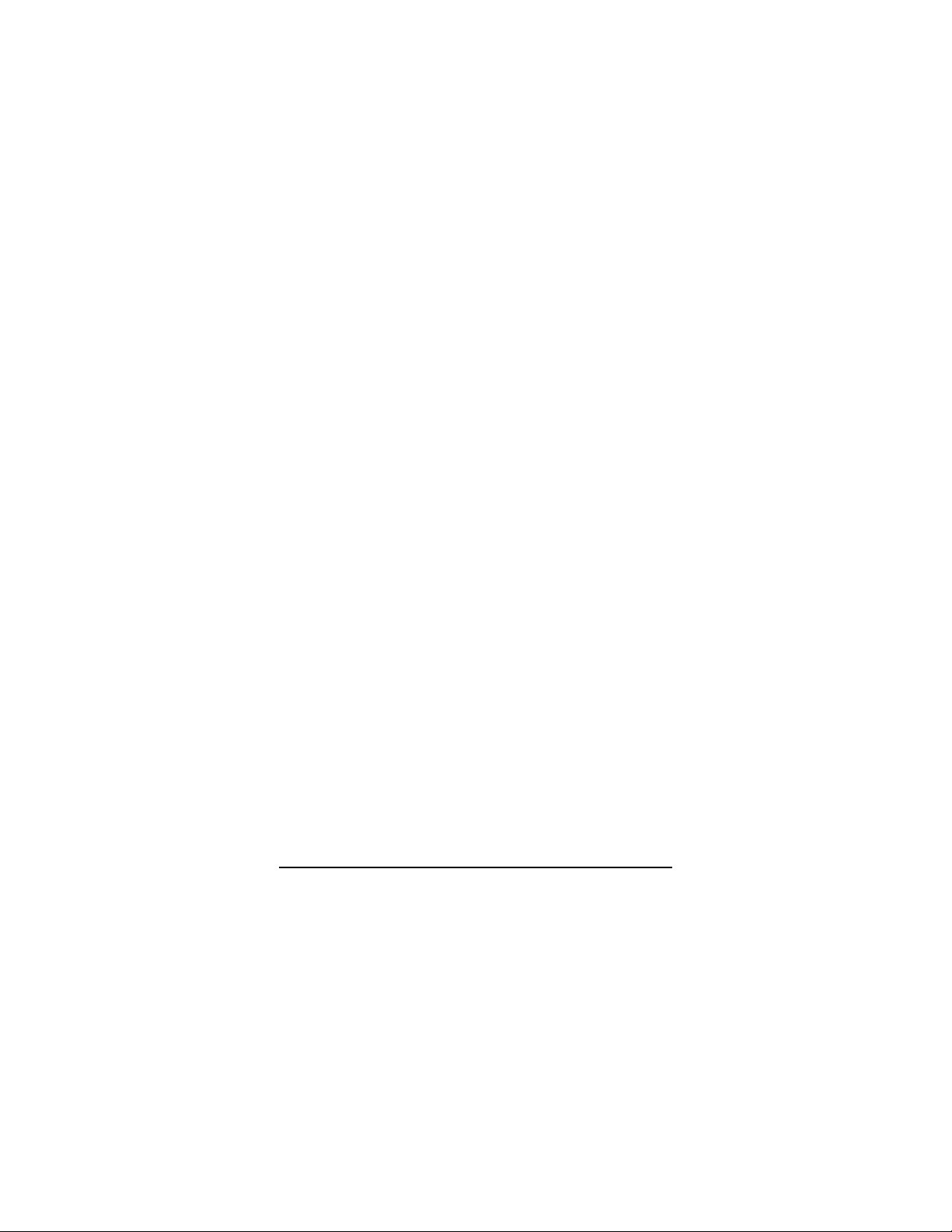
_________________________________Signature
_________________________________Title
_________________________________Date
Transcribed and sworn to before me
This ________ day of ________, 199___
_________________________________
Notary Public
My commission expires:
_________________________________
61200242L1-1 NT1 ACE4User Manual vii
Page 8
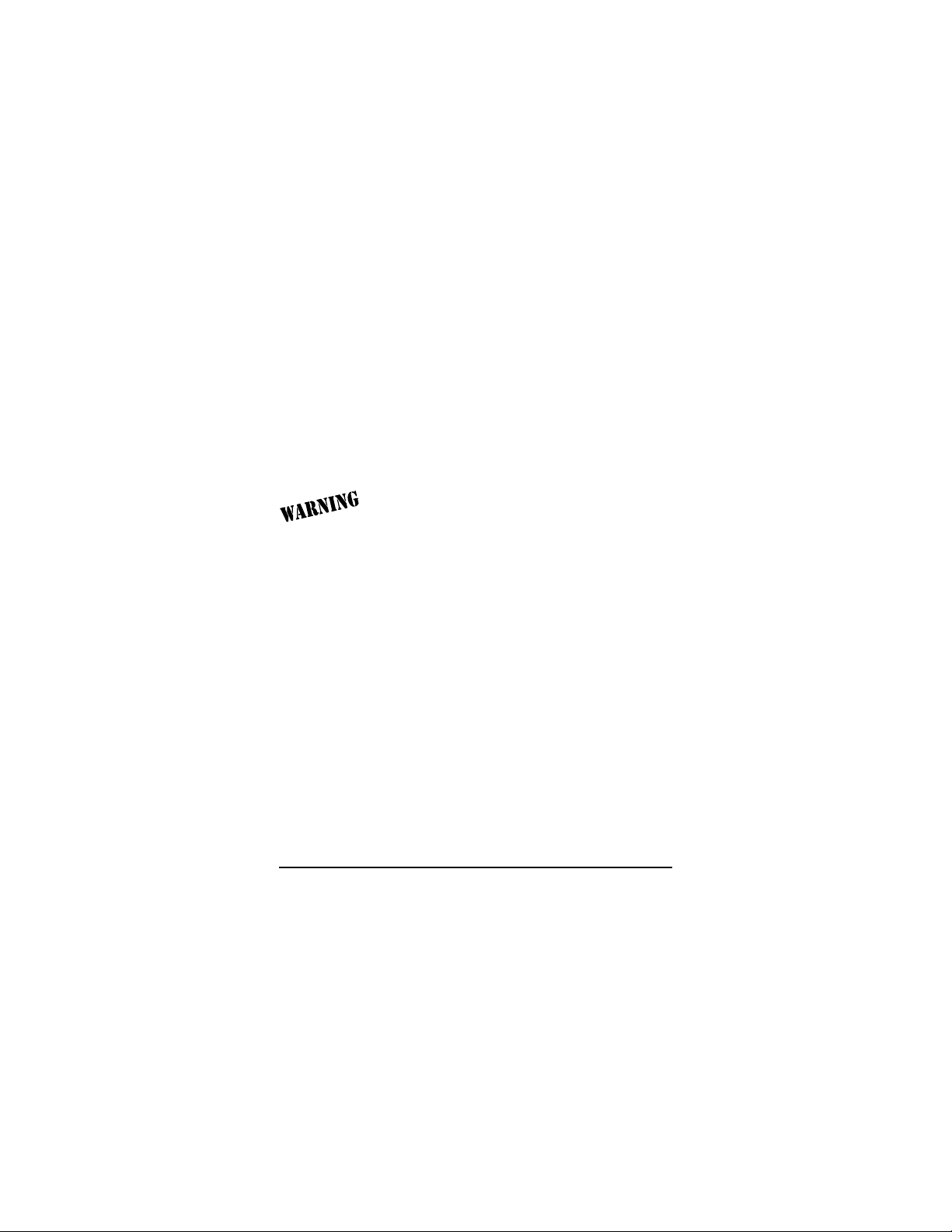
FCC INFORMATION
This device complies with Part 15 of the FCC rules. Operation is subject to the following two conditions: (1) This
device may not cause harmful interference, and (2) this
device must accept any interference received, including
interference that may cause undesired operation.
Changes or modifications to this unit not expressly approved by the party responsible for
compliance could void the user's authority to operate the equipment.
Canadian Standards Association
This device must be pow e red by a CSA approved power
supply or a power supply meeting the requirements of
CS03, Part I Section 1.4.2.
FCC regulations require that the following
informationbeprovidedinthismanual:
1. This equipment complies with Part 68 of the FCC
rules. On the bottom of the equipment housing is a label that shows the FCC registration number for this
equipment. If requested, provide this information to
the telephone company.
viii NT1 ACE4User Manual 61200242L1-1
Page 9
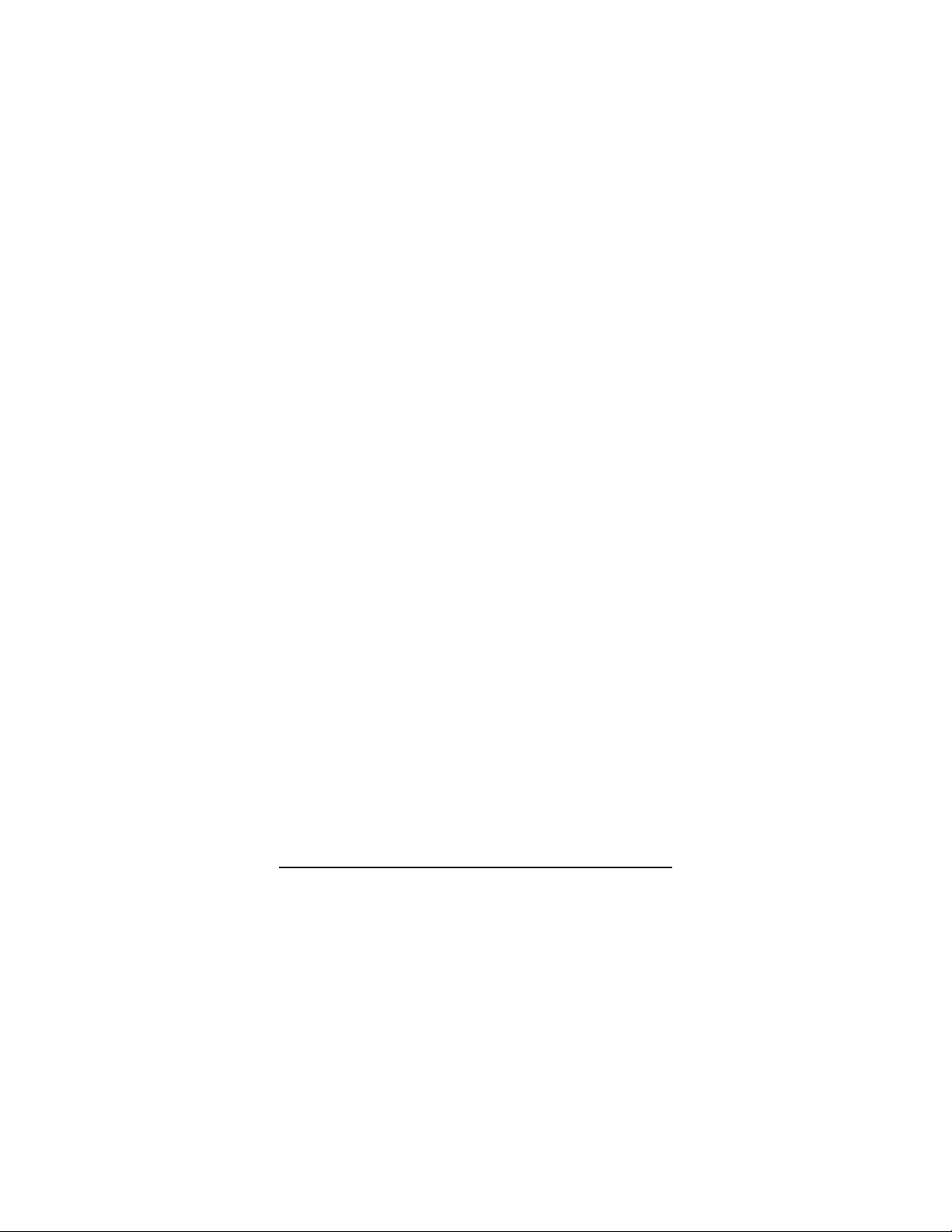
2. If this equipment causes harm to thetelephone network,
the telephone company may temporarily discontinue
service. If possible, advance notification is given; otherwise, notification is given as soon as possible. The
telephone companywilladvisethe customer of the right
to file a complaint with the FCC.
3. The telephone company may make changes in its facilities, equipment, operations, or procedures that could affect the proper operation of this equipment; advance
notification and the opportunity to maintain uninterrupted service is given.
4. If experiencing difficulty with this equipment, please contact ADTRAN for repair and warranty information. The
telephone company may require this equipment to be disconnected from the network until the problem is corrected, or it is certain the equipment is not malfunctioning.
5. This unit contains no user-serviceable parts.
6. An FCC compliant telephone cord with a modular plug
is providedwith this equipment. In addition, an FCC
compliant cable appropriate for the dial backup option
orderedisprovidedwiththisequipment. Thisequipment is designed to be connected to the telephone network or premises wiring using an FCC compatible
modular jack, which is Part 68 compliant.
61200242L1-1 NT1 ACE4User Manual ix
Page 10

7. The following information may be required when applying to the local telephone company for leased line
facilities.
Service
Type
ISDN 02IS5 6.0N RJ-49C
Digital Facility
Interface Code
Service
Order Code
Network
Jacks
8. The FCC recommends that the AC outlet, to which
equipment requiring AC power is to be installed, is providedwithanACsurgearrester.
xNT1ACE
4
User Manual 61200242L1-1
Page 11

CANADIAN EMISSIONS REQUIREMENTS
This digital apparatusdoes not exceed the Class B limits
for radio noise emissions from digital apparatus as set
out in the interference-causing equipment stand ard entitled "Digital Apparatus," ICES-003 of the Department of
Communications.
Cet appareil numerique respecte les limites de bruits
radioelectriques applicables aux appareils numeriques
de Class B prescrites dans la norme sur le materiel brouilleur: "Appareils Numeriques," NMB-003 edictee par le
ministre des Communications.
CANADIAN EQUIPMENT LIMITATIONS
Notice: The Canadian Industry and Science Canada
label identifies certified equipment. This certification
means that the equipment meets certain telecommunications network protective, operational, and safety requirements. The Department does not guarantee the
equipment will operate to the user’s satisfaction.
Before installing this equipment, ensure that it is permissible to be connected to the facilities of the local telecommunications company. The equipment must also be installed
using an acceptable method of connection. In some cases,
the company’s inside wiring associated with a single-line
individual service may be extended by means of a certified
61200242L1-1 NT1 ACE4User Manual xi
Page 12

connector assembly (telephone extension cord). Compliance with the above conditions may not prevent degradation of service in some situations.
Repairs to certified equipment should be made by an
authorized Canadian maintenance facility designated by
the supplier. Any repairs or alterations made by the user
to this equipment, or equipment malfunctions, may give
the telecommunications company cause to request the
user to disconnect the equipment.
Users should ensure for their own protection that the
electrical ground connections of the power utility, telephone lines, and internal metallic water pipe system, if
present, are connected together. This precaution may be
particularly important in rural areas.
Users should not attempt to make such connections
themselves, but should contact the appropriate electric inspection authority, or an electrician, as
appropriate.
TheLoadNumber(LN)assignedtoeachterminaldevice
denotes the percentage of the total load to be connected
to a telephone loop which is used by the device, to prevent overloading. The termination on a loop may consist
of any combination of devices subject only to the requirement that the total of the Load Numbers of all devices
does not exceed 100.
xii NT1 ACE4User Manual 61200242L1-1
Page 13

WARRANTY AND CUSTOMER SERVICE
ADTRAN will repair or replace this product within five
years from the date of shipment if it does not meet its published specifications or fails while in service. For detailed
warranty, repair, and return information, refer to the ADTRAN Equipment Warranty and Repair and Return Policy
Procedure.Return Material Authorization (RMA) is required prior to returning equipment to ADTRAN.
LIMITED PRODUCT WARRANTY
ADTRAN warrants that for five years from the date of shipment to Customer, all products manufactured by ADTRAN
will be free from defects in materials and workmanship.
ADTRAN also warrants that products will conform to the
applicable specifications and drawings for such products,
as contained in the Product Manual or in ADTRAN's internal specificationsand drawings for such products (which
may or may not be reflected in the Product Manual). This
warranty only applies if Customer gives ADTRAN written
notice of defects during the warranty period. Upon such
notice, ADTRAN will, at its option, either repair or replace
the defective item. If ADTRAN is unable, in a reasonable
time, to repair or replace any equipment to a condition as
warranted, Customer is entitled to a full refund of the purchase price upon return of the equipment to ADTRAN.
This warranty applies only to the original purchaser and is
61200242L1-1 NT1 ACE4User Manual xiii
Page 14

not transferable without ADTRAN's express written permission. This warranty becomes null and void if Customer
modifies or alters the equipment in any way, other than as
specifically authorized by ADTRAN.
EXCEPT FOR THE LIMITEDWARRANTY DESCRIBED
ABOVE, THE FOREGOING CONSTITUTES THE SOLE
AND EXCLUSIVE REMEDY OF THE CUSTOMER AND
THE EXCLUSIVE LIABILITY OF ADTRAN AND IS IN
LIEU OF ANY AND ALL OTHER WARRANTIES
(EXPRESSED OR IMPLIED). ADTRAN SPECIFICALLY
DISCLAIMS ALL OTHER W ARRANTIES, INCLUDING
(WITHOUT LIMIT ATION), ALL WARRANTIES OF MERCHANT ABILITY AND FITNESS FOR A PARTICULAR
PURPOSE. SOME STATES DO NOT ALLOW THE
EXCLUSION OF IMPLIED WARRANTIES, SO THIS
EXCLUSION MAY NOT APPLY TO CUSTOMER.
In no event will ADTRAN or its suppliers be liable to Customer for any incidental, special, punitive, exemplary or consequential damages experienced by either Customer or a
third party (including, but not limited to, loss of data or information, loss of profits, or loss of use). ADTRAN is not liable
for damages for any cause whatsoever (whether based in
contract, tort, or otherwise) in excess of the amount paid for
the item. Some states do not allow the limitation or exclusion
of liability for incidental or consequential damages, so the
above limitation or exclusion may not apply to Customer.
xiv NT1 ACE4User Manual 61200242L1-1
Page 15

Table of Contents
Unit Overview ..............................................................................1
LED Indicators .............................................................................2
Inspection ...................................................................................... 3
Maintenance ................................................................................. 3
Remote Testing ............................................................................. 3
Repair and Return ........................................................................ 3
Connections ..................................................................................4
Powering with the NT1 ACE
Connecting the Terminal Equipment ....................................... 7
Typical Configuration .................................................................7
Troubleshooting ...........................................................................8
Specifications ..............................................................................10
Network Interface (U) ........................................................ 10
Customer Interface (S/T) .................................................. 10
Faceplate Indicators ............................................................ 10
Network Compatibility ......................................................10
Mechanical ........................................................................... 11
Power .................................................................................... 11
Environment ........................................................................ 11
Power Supply Specifications ............................................. 11
4
Power Supply .......................... 6
61200242L1-1 NT1 ACE4User Manual xv
Page 16

Table of Contents
Figures
Figure 1-1. ADTRAN NT1 ACE4............................................... 1
Figure 1-2. Interface Connectors .................................................1
Figure 1-3. Network Connector (RJ-45)......................................4
Figure 1-4. Local Bus Connector (RJ-45) .................................... 5
Figure 1-5. Power Supply Connection .......................................6
Figure 1-6. Typical Configuration...............................................8
Tables
Table 1-1. Status Indicators ..........................................................2
Table 1-2. Network Connector Pin Assignments......................4
Table 1-3. Local Bus Connector Pin Assignments ....................5
xvi NT1 ACE4User Manual 61200242L1-1
Page 17

NT1 ACE4User Manual
Unit Overview
The ADTRAN NT1 ACE4provides up to four basic rate
interfaces between customer ISDN terminal equipment (S/T)
and the basic rate ISDN network (U). Figure 1-1 is an illus-
tration of the NT1 ACE
4
.
Y
D
A
E
R
4
3
2
1
R
O
R
R
4
E
C
A
1
T
N
E
Figure 1-1. ADTRAN NT1 ACE
Figure 1-2 shows the interface connectors.
12VDC
POWER
4
S/T U
S/T3U S/T2U S/T1U
Figure 1-2. Interface Connectors
The four RJ-45 connectors labeled U connect to t he ISDN
network. The RJ-45 connectors labeled S/T connect to the
terminal equipment.
61200242L1-1 NT1 ACE4User Manual 1
4
Page 18

NT1 ACE4User M anual
The U interface complies with ANSI T1.601 and ITUT1.430 Recommendation Standard. The S/T interface complies with ANSI T1.605 and ETSI ETS 300012 Standard.
4
The ADTRAN NT1 ACE
is a stand-alone unit and is powered by an external power supply (the ADTRAN power
supply, part number 336012VUR01).
LED Indicators
Table 1-1 describes the status of the LEDs located on the
4
front panel of the NT1 ACE
ERROR indicator for each port of the NT1 ACE
LED Color Description
READY Green S/T and U interfacesare
ERROR Red S/Tor U interface not
If an ERROR indicator is illuminated, check the flash rate of
the READY indicator to determi ne the source of the error. A
faster 8 Hz flash rate (8 flashes per second) indicates a network problem. A slower 1 Hz flash rate (1 flash per second)
indicates an S/T interface problem.
.ThereisaREADY and
4
.
Table 1-1. Status Indicators
ready to place call.
ready.
2NT1ACE
4
User Manual 61200242L1-1
Page 19

NT1 ACE4User Manual
If an ERROR indicator is not illuminated and the READY
indicator is flashing, a network test is in progress. Network
command tests cause a faster 8 Hz flash rate.
Inspection
After unpacking the NT1 ACE4, carefully inspect it for shipping damage. If damage is suspected, file a claim immediately with the carrier and contact ADTRAN Technical
Support. If possible, keep the original shipping container
for use in shipping the NT1 ACE
tion of damage during shipment.
4
forrepairorforverifica-
Maintenance
The NT1 ACE4requires no routine maintenance to operate.
In case of equipment malfunction, refer to the sections
Remote Testing and Repair and Return below or remove the
unit and replace it with another unit optioned in an identical manner.
Remote Testing
Network test features include a loopback test initiated at the
central office. This test confirms network integrity to the
4
NT1 ACE
.
Repair and Return
Repairs should not be performed in the field. Repair services can be obtained by returning the unit to the ADTRAN
61200242L1-1 NT1 ACE4User Manual 3
Page 20

NT1 ACE4User M anual
Customer and Product Service (CAPS) Department at the
address listed in the back of this manual.
Connections
The NT1 ACE4is optioned for standard 100 ohm termination. Tables 1-2 and 1-3 give the connector pin assignments,
and Figures 1-3 and 1-4 show the connectors.
Table 1-2. Network Connector Pin Assignments
Pin Description
1 No connection
2 No connection
3 No connection
4 U-interface network connection
5 U-interface network connection
6 No connection
7 No connection
8 No connection
PIN 1 PIN 8
Figure 1-3. Network Connector (RJ-45)
4NT1ACE
4
User Manual 61200242L1-1
Page 21

NT1 ACE4User Manual
Table 1-3. Local Bus Connector Pin Assignments
Pin Description
1 No connection
2 No connection
3 S/T interface Receive Power Source 1 (Negative)
4 S/T interface Transmit Power Source 1 (Positive)
5 S/T interface Transmit Power Source 1 (Positive)
6 S/T interface Receive Power Source 1 (Negative)
7 No connection
8 No connection
PIN 1 PIN 8
Figure 1-4. Local Bus Connector (RJ-45)
61200242L1-1 NT1 ACE4User Manual 5
Page 22

NT1 ACE4User M anual
Powering with the NT1 ACE4Power Supply
The ADTRAN NT1 ACE4Power Supply, part number
336012VUR01,providespower to the NT1 ACE
4
the NT1 ACE
to the external power supply, perform the fol-
lowingsteps(seeFigure1-5).
1. Connect the power supply to the NT1 ACE
POWER jack located on the NT1 ACE
2. Plug the power supply into the nearest wall outlet supplying 120 VAC, 60 Hz.
3. On the NT1 ACE
4
, verify that the ERROR indicators
are illuminated. After approximately 15 seconds, the
READYindicators should flash at a 1 Hz rate. Should
any of the indicators fail to operate as stated, see the
section Troubleshooting on page 8.
4
.Toconnect
4
at the
4
rear panel.
100 - 120
VAC
NETWORK
NT1 ACE
Y
D
A
E
R
4
3
2
1
R
O
R
R
4
E
LOCAL
Figure 1-5. Power Supply Connection
6NT1ACE
4
User Manual 61200242L1-1
POWER
Page 23

NT1 ACE4User Manual
Connecting the Terminal Equipment
After successfully powering up the NT1 ACE4,theERROR
indicators should be on and the READY indicators should
be flashing. Make sure that terminal equipment (TE) is
properly terminated. Plug the TE into one of the S/T connectors at the rear of the unit.
The ERROR indicators should extinguish a few seconds
after power is applied to the TE. If the ERROR indicators
fail to go out, see the section Troubleshooting on page 8.
As the ERROR indicators extinguish, the READ Y indicators should illuminate. There may be a slight delay between
the appearance of the READY indicators and the TE’s ability to place and receive calls, depending on the specific TE
in use. If the READY indicators fail to illuminate or if you
areunabletoplaceorreceivecalls,seethesectionTrouble-
shooting on page 8.
Typical Configuration
This configuration allows you to connect up to four TEs at
4
ranges up to 3000 feet from the NT1 ACE
ure 1-6. A termination resistor should be centrally located to
4
the TEs. The NT1 ACE
TERMINATION is set to 100 ohms.
The TEs should be set to 100 ohms.
,asshowninFig-
61200242L1-1 NT1 ACE4User Manual 7
Page 24

NT1 ACE4User M anual
3,000 Feet
TR
TR
TR
TR
*
*
*
*
TR
TR
TR
TR
*
*
*
*
*
TR= 100Ω Termination Resistor
Figure 1-6. Typical Configuration
Troubleshooting
If your NT1 ACE4does not operate properly, please check
the lists of symptoms and solutions below. For further assistance, please contact ADTRAN Technical Support at 888-
4ADTRAN.
Symptom Action
ERROR and READY indi-
cators not illuminated.
• Verify power connection.
• Check the power source for sufficient power.
• Call ADTRAN Technical Support
for assistance.
NT1
NT1
NT1
NT1
8NT1ACE
4
User Manual 61200242L1-1
Page 25

NT1 ACE4User Manual
ERROR indicators illuminated; READY indicators
flash at a faster 8 Hz rate.
ERROR indicators illuminated; READY indicators
flash at a slower 1 Hz
rate.
READY indicators do not
illuminate.
Unable to make or
receive a call.
Network activation failure:
• Wall jack wiring is incorrect: Check
wall jack.
• Problem with ISDN line: Contact
telephonecompany.
Local bus failure:
• TE not connected: Connect TE.
• TE not receiving power from NT1:
Consult TE documentation.
• TEnotterminatedproperly:Correct
termination.
• Problem with ISDN network: Contact telephone company.
• ISDN line not plugged into U jack:
Plug ISDN line into U jack.
• TE is notcompatible with ISDN network: Contact telephone company.
• TE ISDN parameters not configured properly: Reconfigure TE
(SPIDs, LDNs, switch type, etc.).
61200242L1-1 NT1 ACE4User Manual 9
Page 26

NT1 ACE4User M anual
Specifications
Network Interface (U)
Line ...............................2-Wire (Tip and Ring)
Operating Mode ............Full-Duplex
Data Rate......................160 kbps total, 144 kbps to customer
Signal Format ................2B1Q
Output Amplitude ..........2.5 volts, zero-to-peak
Tx Source Impedance...As per ANSI T1.601
Rx Source Impedance...As per ANSI T1.601
Receiver Sensitivity.......As per ANSI T1.601
Customer Interface (S/T)
Line ...............................4-Wire (Tx and Rx Pair)
Operating Mode ............Full-Duplex
Data Rate......................192 kbps total, 144 kbps to customer
Signal Format................Alternate Mark Inversion, 100% duty cycle
Output Amplitude ..........0.75 volt, zero-to-peak
Tx Source Impedance...As per ANSI T1.605
Rx Source Impedance...As per ANSI T1.605
Receiver Sensitivity.......As per ANSI T1.605
Faceplate Indicators
ERROR.........................U-interface or S/T interface not ready
READY..........................Steadylight- Network ready to placea call
......................................8 Hz (faster) flashing - U-interface not
......................................1 Hz (slower) flashing - S/T interface not
ready
ready
Network Compatibility
U-Interface ....................ISDN U
S/T-Interface .................ISDN S/T
10 NT1 ACE4User Manual 61200242L1-1
Page 27

NT1 ACE4User Manual
Mechanical
Size...............................9.0" wide, 6.375" deep, 1.625" high
Weight...........................1.5 lbs
Mounting .......................Wall or desktop
Power
12 VDC..........................3.3 W dissipation
Environment
Temperature..................0 to 50 °C (32 to 104 °F) operating
......................................-20 to 70 °C (-4 to 158 °F) storage
Relative Humidity..........Up to 95%, non-condensing
Power Supply Specifications
Size...............................2.5“wide, 3.0" long, 1.9" high
Weight...........................1.5 lb
Power Input...................110 VAC, 60 Hz
Power Output................10 W
Voltage..........................12 VDC/800mA
61200242L1-1 NT1 ACE4User Manual 11
Page 28

NT1 ACE4User M anual
12 NT1 ACE4User Manual 61200242L1-1
Page 29

Technical Support and Warranty Information
Presales Inquiries and Applications Support
Please contact your local distributor, ADTRAN Applications
Engineering, or ADTRAN Sales:
Applications Engineering (800) 615-1176
Sales (800) 827-0807
Post-Sale Support
Please contact your local distributor first. If your local distributor cannot help, please contact ADTRAN Technical Support and have the unit serial number available.
Technical Support (888) 4ADTRAN
Repair and Return
If ADTRAN Technical Support determines that a repair is
needed, Technical Support will coordinate with the Customer
and Product Service (CAPS) department to issue an RMA
number. For information regarding equipment currently in
house or possible fees associated with repair, contact CAPS
directly at the following number:
CAPS Department (256) 963-8722
Identify the RMA number clearly on the package (below
address), and return to the following address:
ADTRAN Customer and Product Service
6767 Old Madison Pike
Progress Center/ Building #6 Suite 690
Huntsville, Alabama 35807 RMA # _____________
Page 30

