Page 1
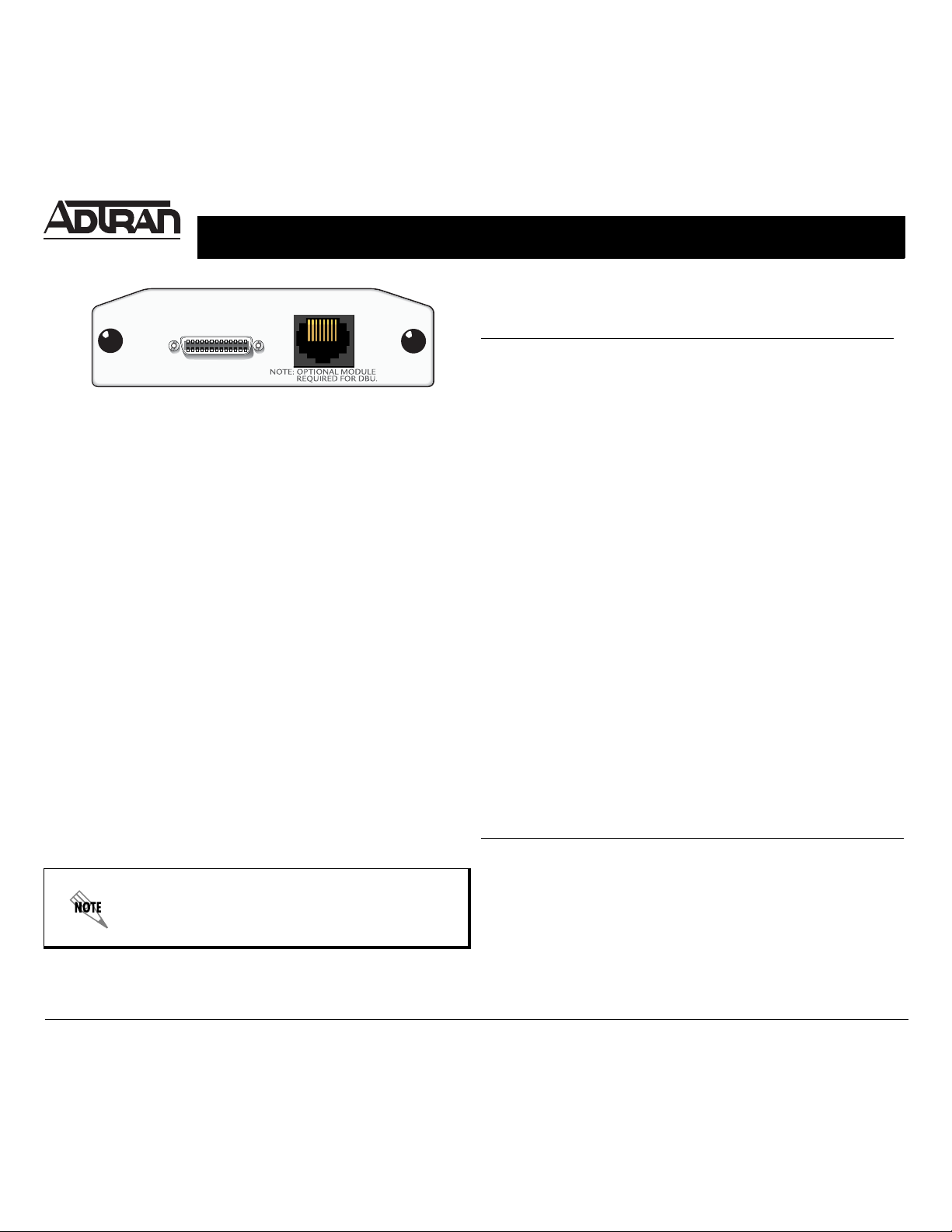
For more detailed documentation, visit us online at www.adtran.com
Quick Start Guide
NETVANTA SERIAL NETWORK INTERFACE MODULE (NIM) P/N 1200866L1
SERIAL DBU
SPECIFICATIONS
Serial
Interface
Operating
Mode
Provides V.35 or X.21 (V.11) electrical
interface
Connector: 26-Pin Smart Serial (DTE)
DTE Only
INSTALLATION INSTRUCTIONS
1. Remove the power from the unit.
2. Slide the Network Interface Module (NIM) into the option
slot until the NIM is firmly seated against the back of the
chassis.
3. Secure the pins at both edges of the NIM.
4. Connect the cables to the associated device(s).
5. Complete installation of the base unit.
6. Restore power to the unit.
SERIAL NETWORK CONNECTION PINOUT
Pin Name Pin Name
1TD_A14 TD_B
2 ETC_A 15 ETC_B
3TCLK_A16 TCLK_B
4RCLK_A 17 RCLK_B
5 RD_A 18 RD_B
6 DCD_A 19 Unused
7 DTR_A 20 Unused
8 RTS_A 21 Unused
9 RTS_B (V.11 only) 22 Unused
10 CTS_B (V.11 only) 23 Unused
11 CTS_A 24 Unused
12 DSR_A 25 Unused
13 TM_A 26 Ground
DBU (RJ-48C) CONNECTION PINOUT
Pin Name Description
1-2 — Unused
3 R1 Network-Ring1
An optional Dial Backup Interface Module (DIM) is
required for dial backup applications.
Quick Start Guide, 61200866L1-13B, February 2004 Technical Support 1-888-4ADTRAN (1-888-423-8726) © 2004 ADTRAN, All Rights Reserved
4 R Network-Ring
5 T Network-Tip
6 T1 Network-Tip1
7-8 — Unused
Page 2
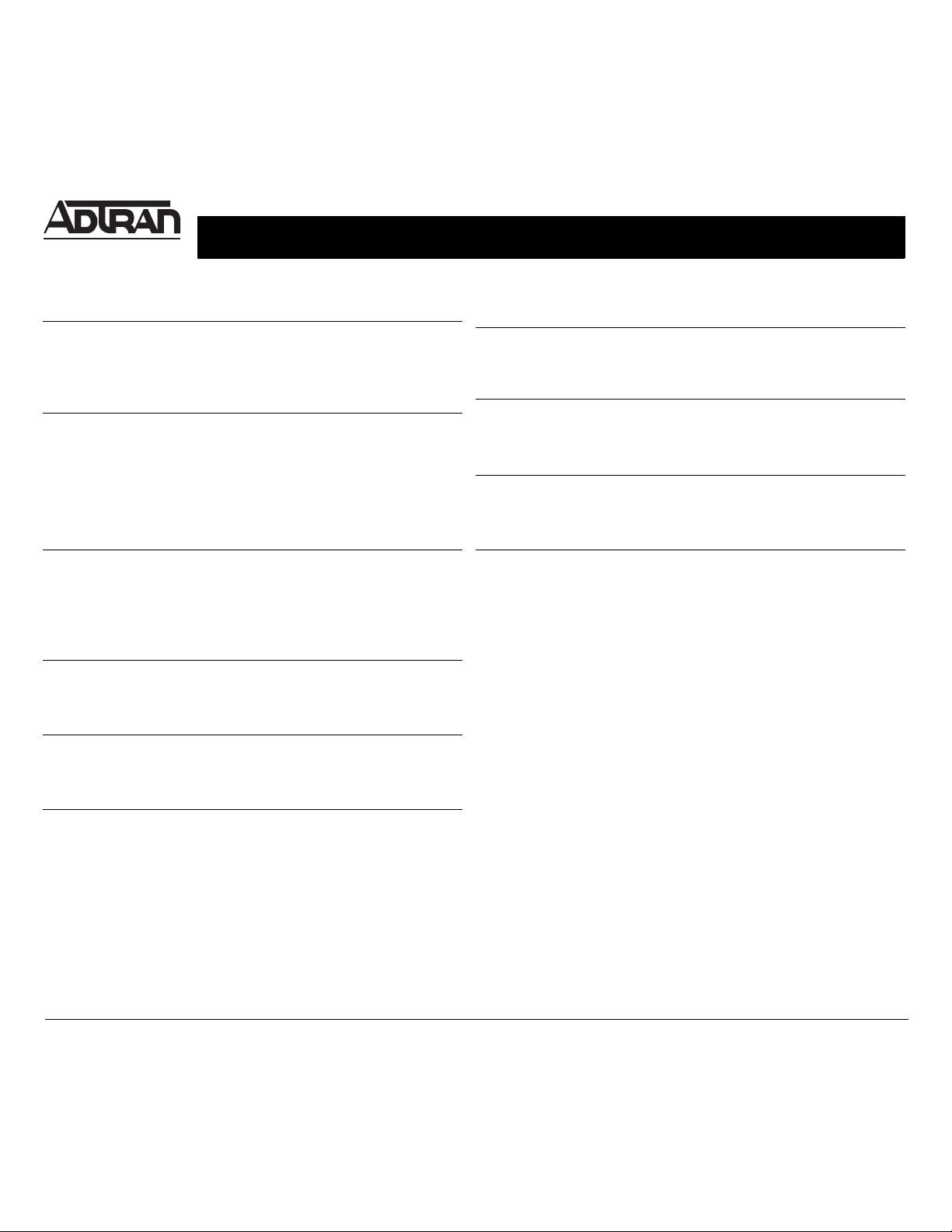
For more detailed documentation, visit us online at www.adtran.com
Quick Start Guide
NETVANTA SERIAL NETWORK INTERFACE MODULE (NIM) P/N 1200866L1
SERIAL NIM COMMANDS
description <text>
Comment line to provide an identifier for this interface (for example, circuit ID, contact
information, etc).
<text> Up to 80 alphanumeric characters
et-clock-source {rxclock | txclock* }
Configures the clock source used when creating the external transmit (reference
clock).
rxclock Uses the clock recovered from the receive signal to generate
*
txclock
ignore dcd
Defines the behavior of the serial interface when the data carrier detect (DCD) signal is
lost.
When configured to follow DCD (default condition), the serial interface will not attempt
to establish a connection when DCD is not present. When configured to ignore DCD,
the serial interface will continue to attempt to establish a connection even when DCD is
not present.
invert etclock
Configures the serial NIM to invert the external transmit (reference clock) in the data
stream before transmitting.
external transmit clock.
Uses the clock recovered from the transmit signal to generate
external transmit clock.
serial mode {V35* | X21}
Configures the electrical mode for the interface. Both modes require the use of the
appropriate cable: V.35 (1200873L1) or X.21 (1200874L1).
shutdown
Turns off the interface. The no version of this command turns the interface on and allows
it to pass data.
snmp trap
Enables all supported Simple Network Management Protocol (SNMP) traps on the
interface.
snmp trap link-status
Controls the SNMP variable to enable (or disable) the interface to send SNMP traps
when there is an interface status change.
invert rxclock
Configures the serial interface to expect an inverted receive clock in the received data
stream.
invert txclock
Configures the serial interface to invert the transmit clock found in the transmitted data
stream.
* Indicates default values.
Quick Start Guide, 61200866L1-13B, February 2004 Technical Support 1-888-4ADTRAN (1-888-423-8726) © 2004 ADTRAN, All Rights Reserved
