Page 1

®
NetVanta ISDN S/T Dial Backup Interface Module (DIM) P/N 1200875L1
Quick Start Guide
LAN
SLOT 1 NET/D BU
WAN-T1 DSX-1 DBU
WAN-DDS DBU
SPECIFICATIONS
Features Clear channel and bonding mode 1 call protocols
Network support for 64 kbps (1 B-channel)
D-channel switch compatibility with AT&T 5ESS, Northern
Telecom DMS-100, National ISDN-1, and Euro-ISDN
V.54 network loopback support
Compliance FCC Part 15 Class A, EN 55022 Class A, EN 55024,
EN 61000-3-2, EN 61000-3-3
AS/ACIF S031, ETSI TBR 3
IEC 60950, EN 60950, AS/NZS 60950
Physical Dimensions: 2.5-inch W x 3.75-inch D
Operating Temperature: 0°C to 50°C
Storage Temperature: -20°C to 70°C
Relative Humidity: Up to 95 percent, noncondensing
NetVanta modules should be installed only in
NetVanta Series products.
CONSOLE
For more detailed documentation, visit us online at www.adtran.com.
INSTALLATION INSTRUCTIONS
1. Remove power from the base unit.
2. If the Network Interface Module (NIM) is already in the NetVanta
chassis, remove all cables from the module and release the pins at
both edges of the NIM faceplate and slide the module out of the
chassis.
3. Carefully align the P1 connector on the NIM with the J1 connector on
the ISDN S/T DIM. Using only fingertip pressure so that neither circuit
board bends or flexes, ensure that the connectors are firmly seated.
Secure the ISDN S/T DIM to the NIM using the screws and standoff
posts supplied.
4. Slide the NIM with the ISDN S/T DIM attached into the NetVanta
option slot until the NIM is firmly seated against the chassis.
5. Secure the pins at both edges of the NIM.
6. Connect the cables to the associated device(s).
7. Complete installation of the base unit.
8. Restore power to the base unit.
For NetVanta modules with outside plant
connections, ensure that all cables are
removed from the module before installing
or removing it from the NetVanta chassis.
ISDN S/T DBU CONNECTION PINOUTS
Pin Name Description
1, 2 — Unused
3 R1 Network-Ring 1
4 R Network-Ring
5T Network-Tip
6 T1 Network-Tip 1
7, 8 — Unused
Important: For additional details on product
features, specifications, installation, and safety, refer
to the appropriate Hardware Installation Guide on
the ADTRAN OS System Documentation CD
shipped with the base unit and available online at
www.adtran.com.
Quick Start Guide, 61200875L1-13D, July 2006 Technical Support 1-888-4ADTRAN (1-888-423-8726) Copyright © 2006 ADTRAN, All Rights Reserved
Page 2
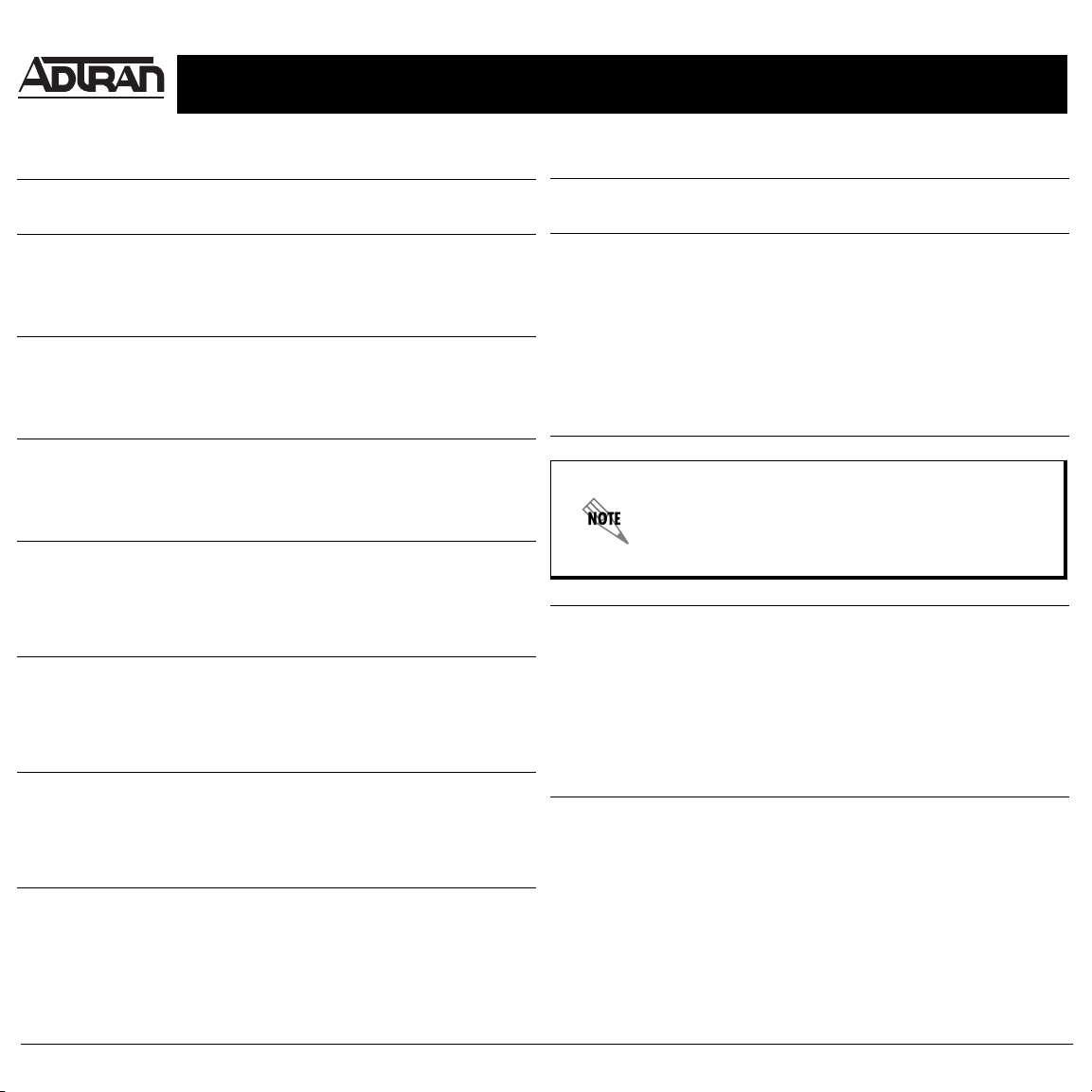
®
NetVanta ISDN S/T Dial Backup Interface Module (DIM) P/N 1200875L1
Quick Start Guide
ISDN BRI DIM COMMANDS
alias <“text”>
Populates the ifAlias OID (Interface Table MIB of RFC2863) for all physical and virtual
interfaces when using SNMP management station.
bonding txadd-timer <seconds>
Specifies the value (in seconds) for the aggregate call connect timeout. Use the no
form of this command to return to the default value.
<seconds> Specifies the number of seconds the endpoint will wait for
bonding txcid-timer <seconds>
Specifies the value (in seconds) for the bearer channel (B-channel) negotiation
timeout. Use the no form of this command to return to the default value.
<seconds> Specifies the number of seconds the endpoint allots for
bonding txdeq-timer <seconds>
Specifies the value (in seconds) for the network delay equalization timeout. Use the no
form of this command to return to the default value.
<seconds> Specifies the number of seconds the endpoint allots for
bonding txfa-timer <seconds>
Specifies the value (in seconds) for the frame pattern detection timeout. Use the no
form of this command to return to the default value.
<seconds> Specifies the number of seconds the endpoint allots for
bonding txinit-timer <seconds>
Specifies the value (in seconds) for the originating endpoint negotiation timeout. Use
the no form of this command to return to the default value.
<seconds> Specifies the number of seconds the endpoint waits to detect
bonding txnull-timer <seconds>
Specifies the value (in seconds) for the answering endpoint negotiation timeout. Use
the no form of this command to return to the default value.
<seconds> Specifies the number of seconds the endpoint waits to detect
caller-id override [always <number> | if-no-CID <number>]
Configures the unit to replace caller ID information with a user-specified number. Use
the no form of this command to disable any caller ID overrides.
always <number> Always forces replacement of the incoming caller ID number
if-no-CID <number> Replaces the incoming caller ID number with the number given
additional channels (to add to the bonded aggregate) before
considering the bonding negotiation a failure
negotiating data rates and channel capacities before
considering the bonding negotiation a failure.
attempting to equalize the network delay between bearer
channels before considering the bonding negotiation a failure.
attempting to detect the bonding frame pattern (when a call is
connected) before considering the bonding negotiation a
failure.
the bonding negotiation frame pattern from the remote
endpoint (when a call is connected) before considering the
bonding negotiation a failure.
the bonding negotiation frame pattern from the originating
endpoint (after answering a call) before considering the
bonding negotiation a failure.
with the number given.
only if there is no caller ID information available for the
incoming call.
For more detailed documentation, visit us online at www.adtran.com.
description <text>
Identifies the specified interface, both physical and virtual (for example, circuit ID,
contact information, etc.), using up to 80 alphanumeric characters.
isdn spid1 <spid> <ldn>
Specifies the Service Profile Identifiers (SPIDs). This information should be supplied
by your service provider. Use the no form of this command to remove a configured
SPID.
<spid> Specifies the 8 to 14 digit number identifying your Basic Rate
<ldn>
isdn spid2 <spid> <ldn>
See isdn spid1.
ISDN (BRI) line in the Central Office switch. A SPID is
generally created using the area code and phone number
associated with the line and a four-digit suffix.
Optional. Specifies the
service provider. The LDN is the number used by remote
callers to dial into the ISDN circuit. If the <ldn> field is left
blank, the AOS will not accept inbound dial-backup calls to the
BRI module.
LDN assigned to the circuit by the
For Euro applications, a SPID is not necessary. In
order to configure the LDN, however, the SPID field
must be completed. Enter zeros in the SPID field,
followed by the LDN (separated by a space). For
example: isdn spid1 0000 2565558898.
isdn switch-type [basic-5ess | basic-dms | basic-net3 | basic-ni*]
Specifies the ISDN signaling type configured on the Basic Rate ISDN (BRI) interface.
The type of ISDN signaling implemented on the BRI interface does not always match
the manufacturer of the Central Office switch. Use the no form of this command to
return to the default value. This setting is determined by your service provider.
basic-5ess Specifies Lucent/AT&T 5ESS signaling.
basic-dms Specifies Nortel DMS-100 custom signaling.The basic-dms
basic-net3 Specifies Net3 Euro-ISDN signaling.
basic-ni* Specifies National-ISDN 1 signaling.
shutdown
Disables the interface (both physical and virtual) so that no data will be passed
through. Use the no version of this command to turn on the interface and allows it to
pass data.
*Indicates default values.
signaling type is not compatible with proprietary SL-1 DMS
signaling.
Quick Start Guide, 61200875L1-13D, July 2006 Technical Support 1-888-4ADTRAN (1-888-423-8726) Copyright © 2006 ADTRAN, All Rights Reserved
