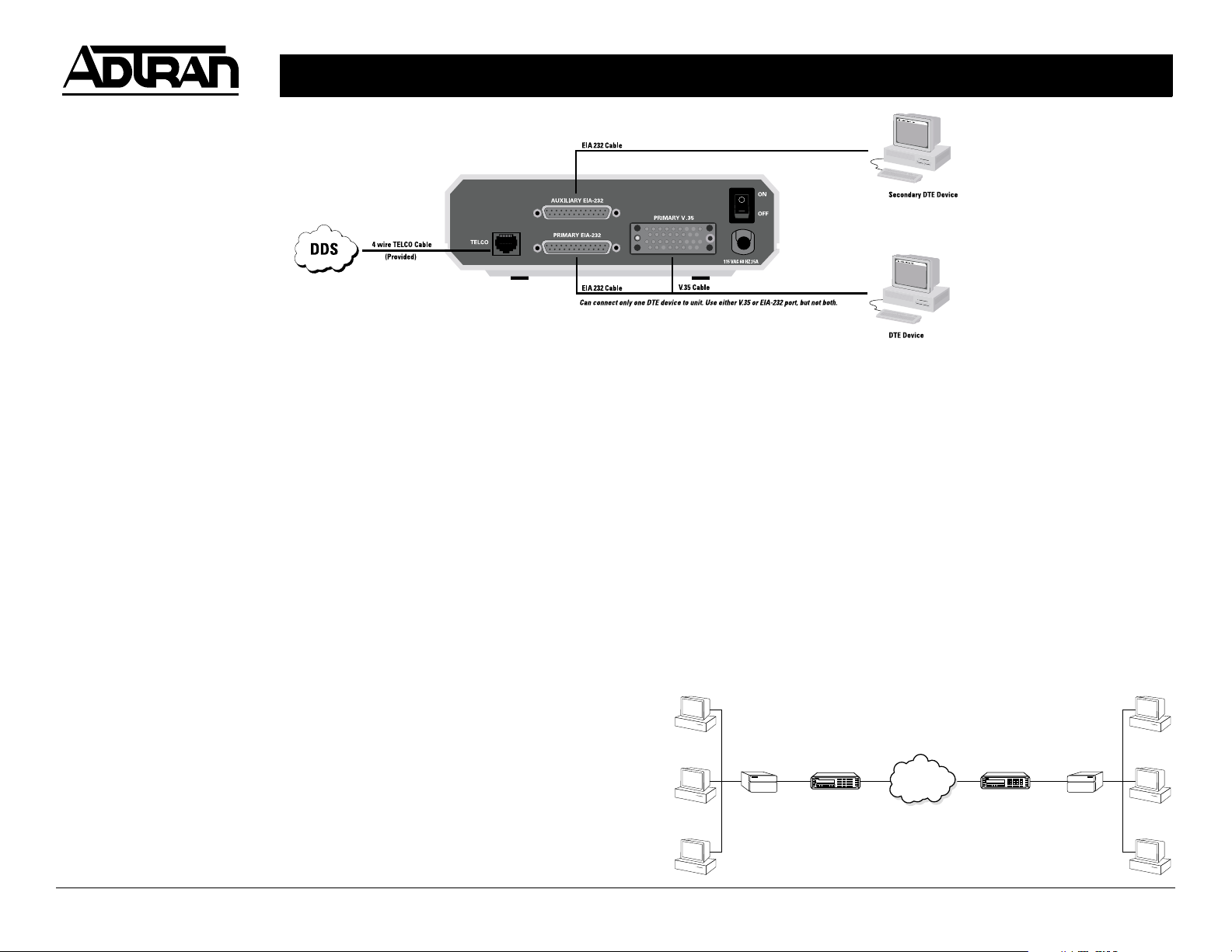
DSU III AR DATA SERVICE UNIT P/N 1202011L1
ENTER
CANCEL
SHIFT
SHIFT
RS CS TD RD CD AL M TS T
DSU III DBU
ENTER
CANCEL
SHIFT
SHIFT
RS CS TD RD CD AL M TS T
DSU III DBU
In
NSTALLATION INFORMATION
I
For more detailed documentation, visit us online at www.adtran.com
EAR PANEL DESCRIPTIONS
R
• The DSU III AR has an 8-position modular jack labeled T
. This is used
ELCO
for connecting to the network when the unit is configured for either dedicated
or switched operation.
• The primary DTE rate is configured from the front panel. The primary DTE
can operate in asynchronous or synchronous modes and should be
connected to either the prim ar y EIA -232 DTE connector or the CCITT V.35
DTE connector. Configuration settings are in Chapter 5 of the User Manual.
• The maximum cable length recommended is 50 feet for the EIA-232. The
EIA-232 connector works up to 56 Kbps with a low capacitance cable or with
the external transmit clock option selected.
• For the CCITT V.35, the maximum cable length recommended is 100 feet.
The V .35 connector is recommended for data rates above 19.2 Kbps.
• If used, the secondary DTE shoul d be connected to the auxiliar y EIA-232
connector.
• For pinouts to all connectors, see Appendix A, Pinouts in the DSU III AR User
Manual.
• Additional specific information can be found on the product CD which
contains the DSU III AR Use r Manual, FAQs, Data Sheets, Applications, and
White Papers.
Telco Connection Connection to the dedicated circuit (DDS
network)
Primary EIA-232
Connection to a DTE Interface
Connector
Auxiliary EIA-232 Connection to secondary channel
services
Primary V.35 Connector High-speed DTE interface
Power Switch Used to turn power on and off
115 VAC Connection Power cord connection
OINT-TO-POINT APPLICATION FOR
P
Router DSU III AR DSU III AR
C
DSU III DBU
1 2 3
ENTER
DAEBF
4 5 6
7 8 9
RS CS TD RD CD ALM TST
SHIFT
SHIFT
#0
CANCEL
*
DDS
Network
56 kbps56 kbps
DSU III AR
C
DSU III DBU
1 2 3
ENTER
DAEBF
4 5 6
7 8 9
RS CS TD RD CD ALM TST
SHIFT
SHIFT
#0
CANCEL
*
UNITS
Router
Quick Start Guide, 61202011L1-13A, June 2001 Technical Support 1-888-4ADTRAN (1-888-423-8726) Copyright 2001 ADTRAN, All Rights Reserved
