Page 1
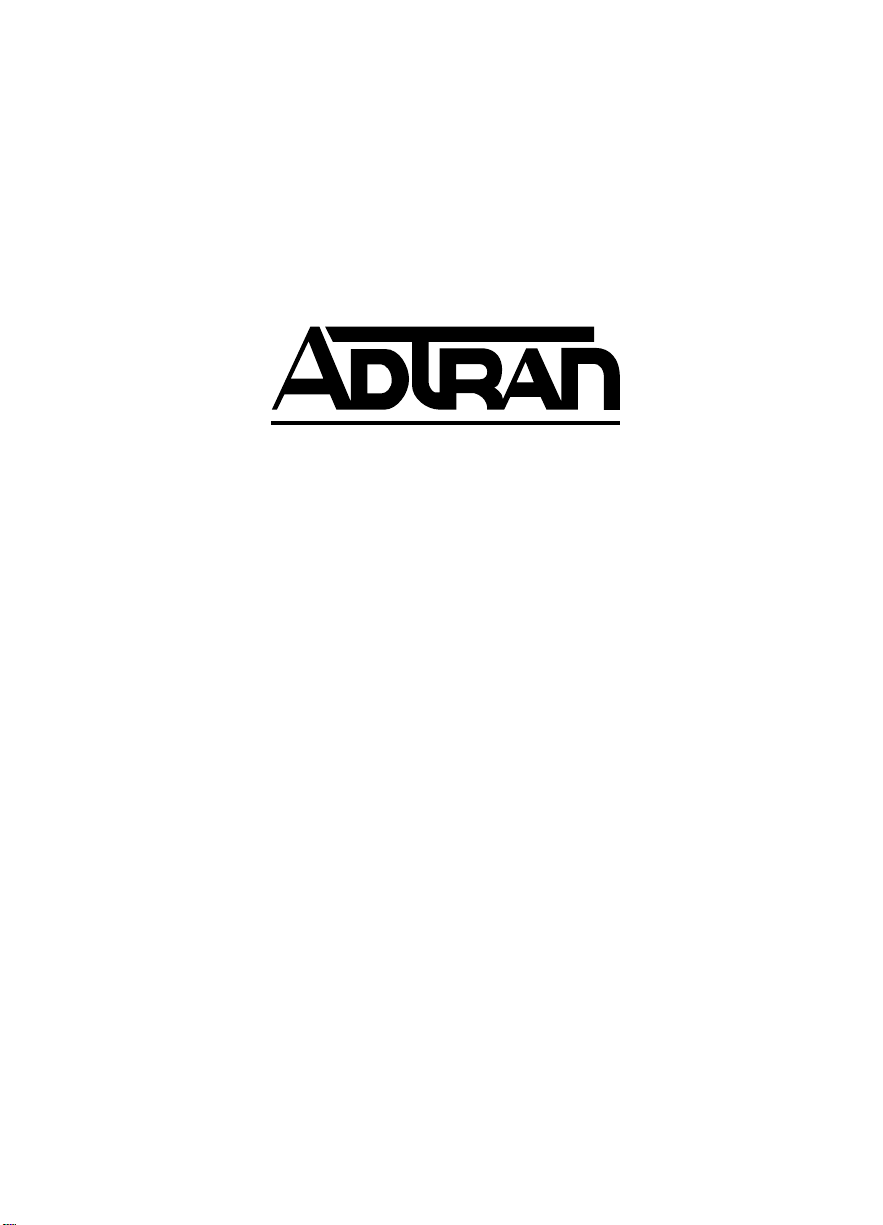
Drop and Insert Option
6120065L1-1B
September 1999
Module
Part Number 1200065L1-1
User Manual
Page 2
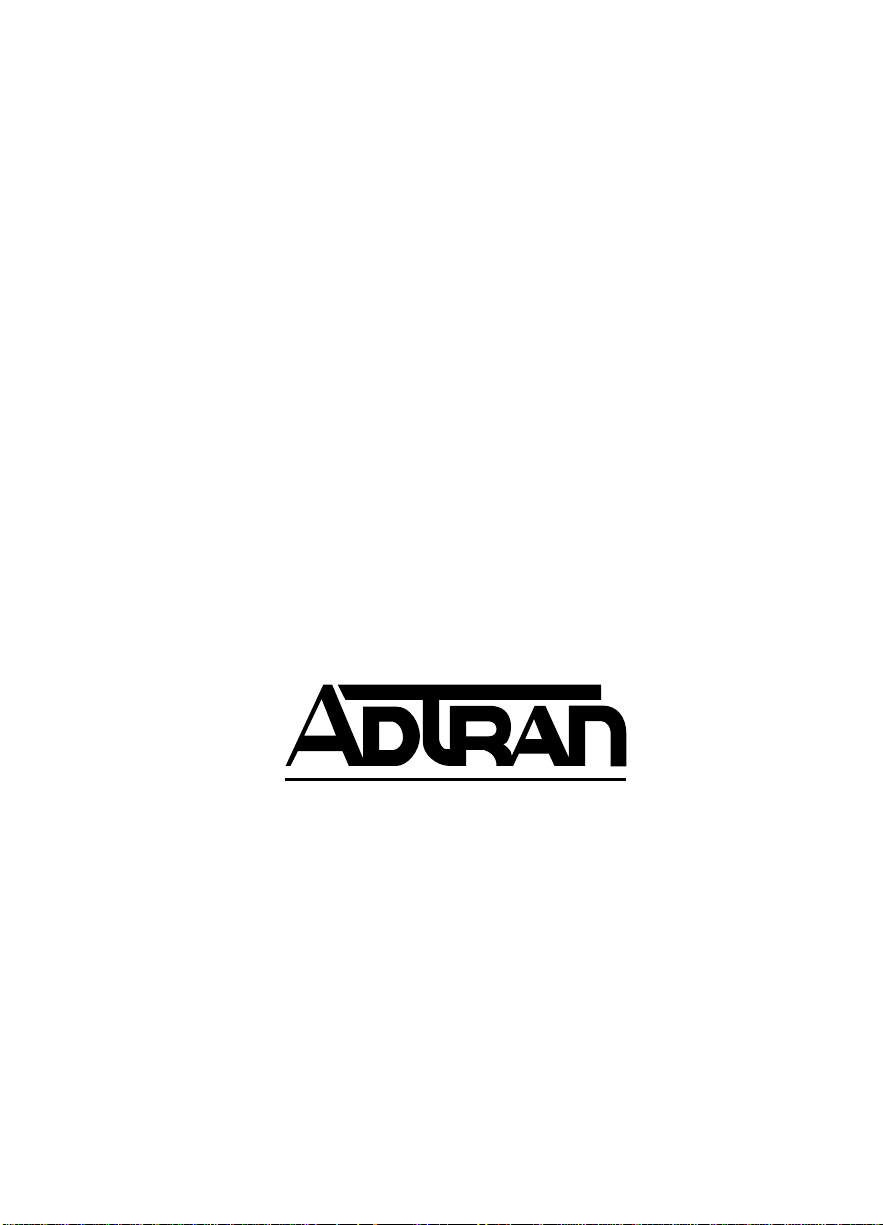
Trademarks:
MEGACOM is a registered trademark of AT&T
SLC96 is a registered trademark of AT&T
901 Explorer Boulevard
P.O. Box 140000
Huntsville, AL 35814-4000
(256) 963-8000
© 1999 ADTRAN, Inc.
All Rights Reserved.
Printed in U.S.A.
Page 3
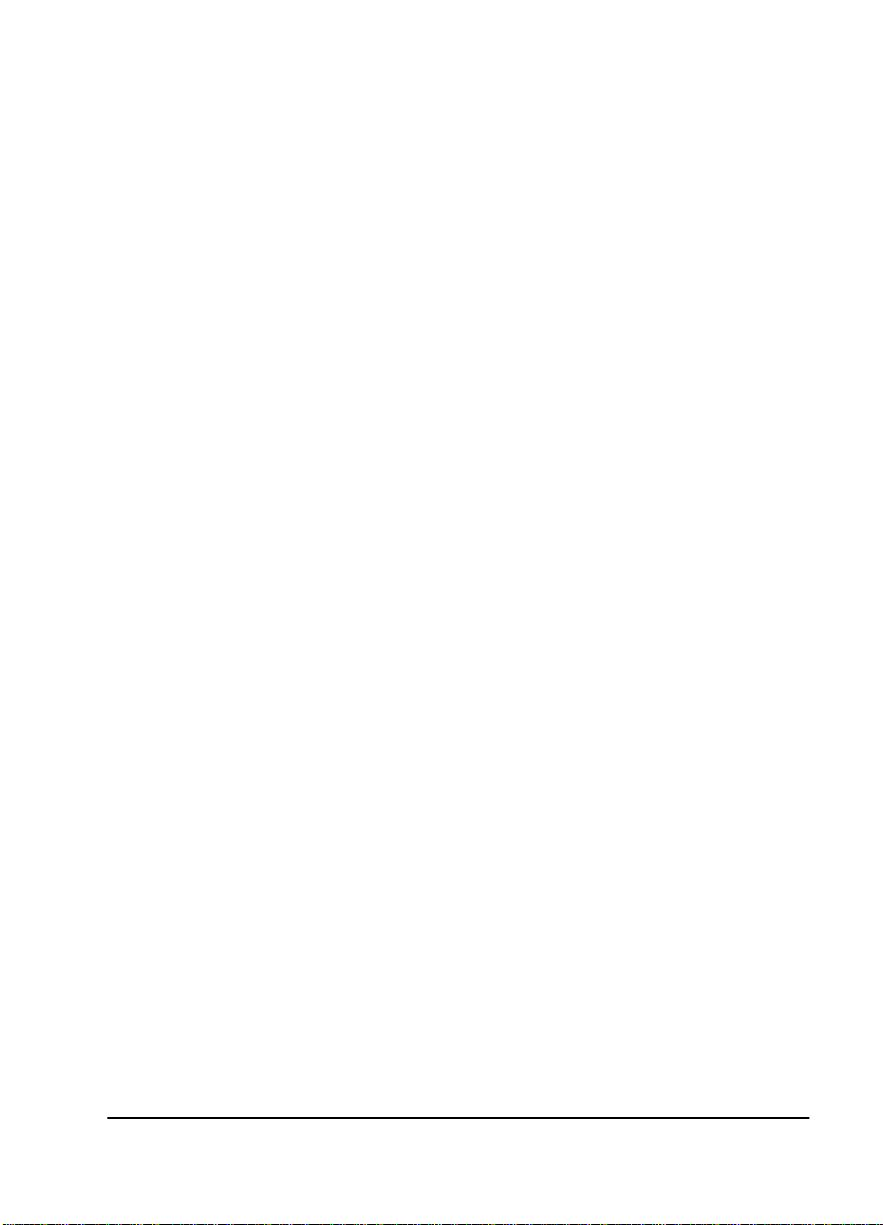
ADTRAN Year 2000 (Y2K) Readiness Disclosure
ADTRAN has established a Year 2000 program to ensure that our products will
correctly function in the new millennium. ADTRAN warrants that all products
meet Y2K specifications regardless of model or revision.
Information about ADTRAN’s Y2K compliance program is available at the following locations:
ADTRAN Web Site www.adtran.com
Product Matrix www.adtran.com/y2kfax.html
Faxback Document
Line
Y2K Project Li ne (256) 963-2200
E-mail year2000@adtran .com
(256) 963-8200
Y2K plans and product certifications are listed
in the matrix.
iii
Page 4
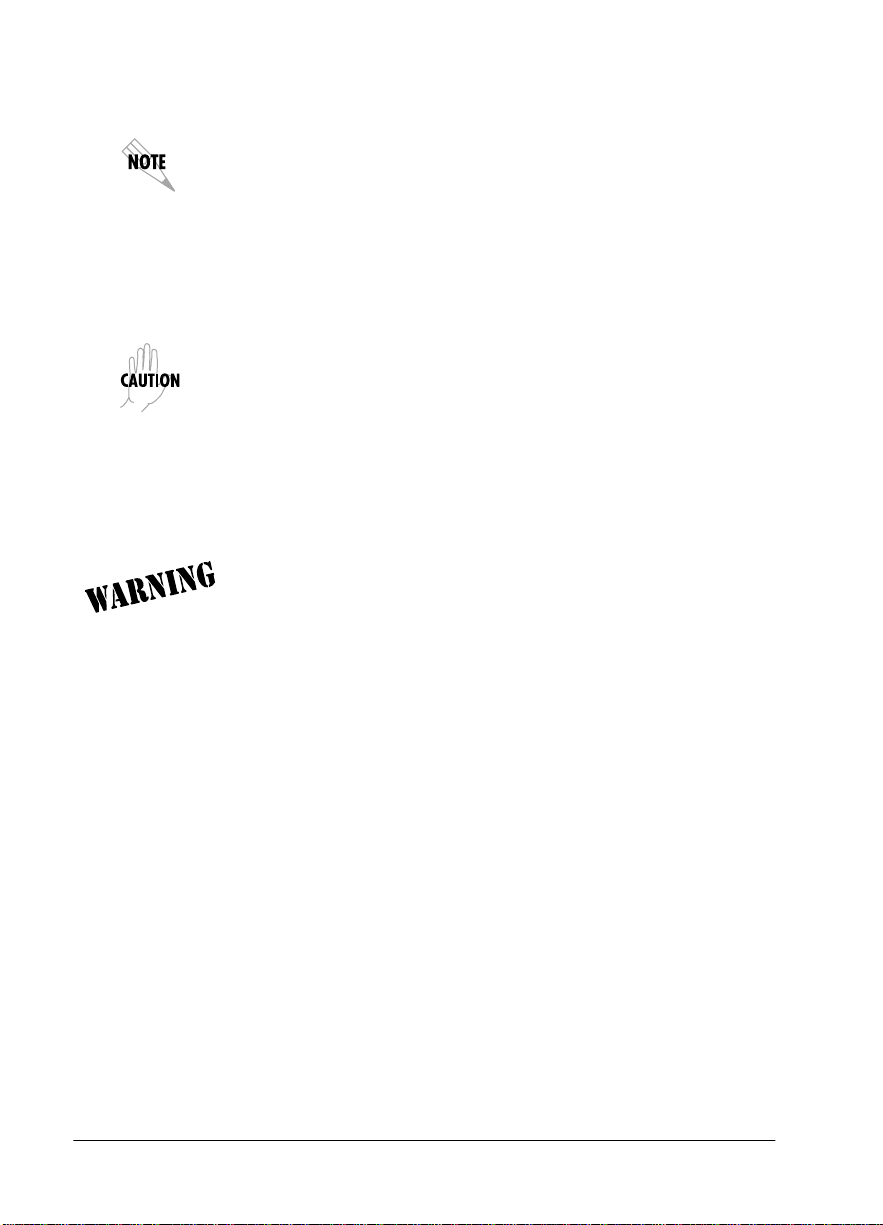
Notes provide additional useful information.
Cautions signify information that could prevent service interruption.
Warnings provide information that could prevent damage to the
equipment or endangerment to hu man life.
iv
Page 5
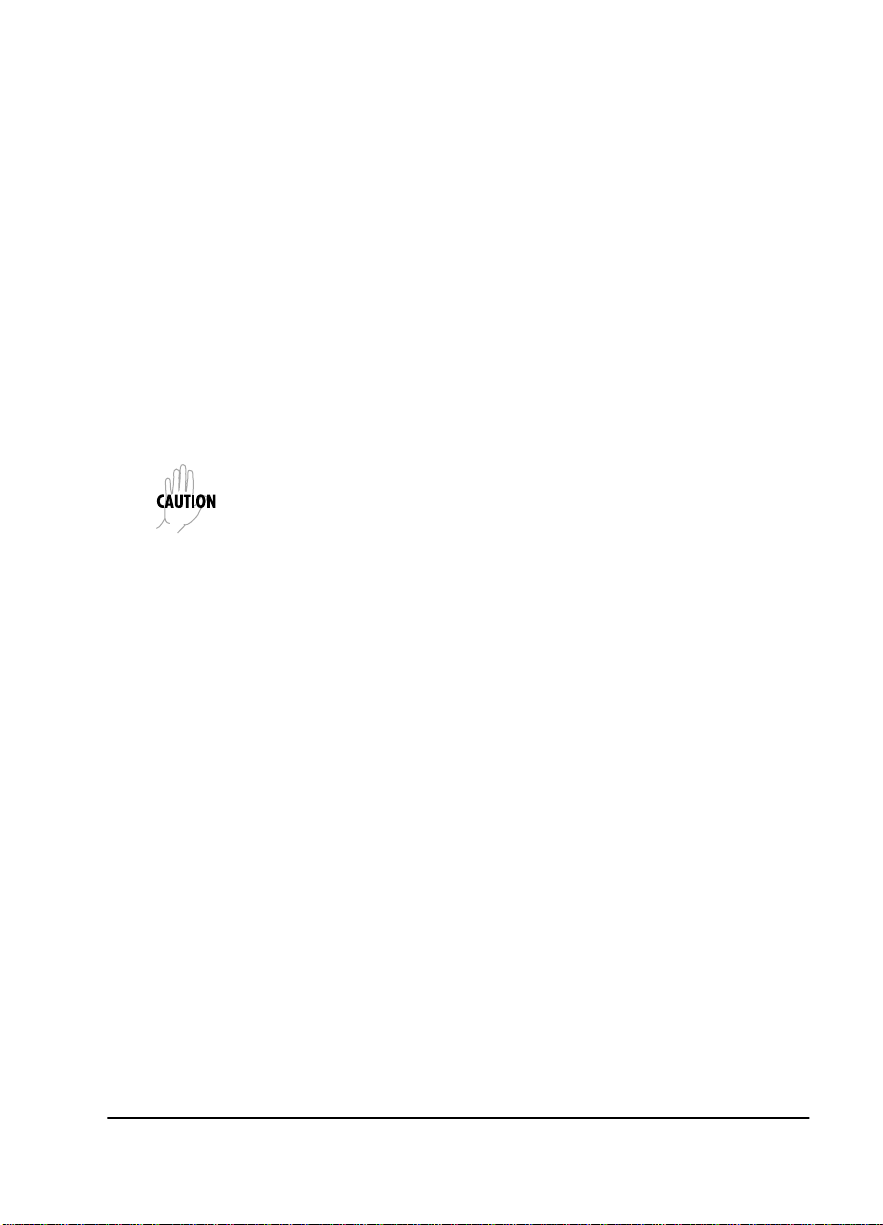
Federal Communications Commission Radio
Frequency Interference Statement
This equipment has been tested and found to comply with the limits for a Class
A digital device, pursuant to Part 15 of the FCC Rules. These lim its are designed
to provide reasonable protection against harmful interference when the equipment is operated in a commercial environment. This equipment generates, uses,
and can radiate radio frequency energy and, if not installed and used in accordance with the instruction manual, may cause harmful interference to radio frequencies. Operation of this equipment in a residential area is likely to cause
harmful interference, in which case the user will be required to correct the interference at his own expense.
Change or modifications to this unit not expressly aproved by the
party responsible for compliance could void the user’s authority to
operate the equipment.
v
Page 6

Important Safety Instructions
When using your telephone equipment, please follow these basic safety precautions to reduce the risk of fire, electrical shock, or personal injury:
1. Do not use this product near water, such as near a bath tub, wash bowl,
kitchen sink, laundry tub, in a wet basement, or near a swimming pool.
2. Avoid using a telephone (other than a cordless-type) during an electrical storm. There is a remote risk of shock from lightning.
3. Do not use the telephone to report a gas leak in the vicinity of the leak.
4. Use only the power cord, power supply, and/or batteries indicated in
the manual. Do not dispose of batteries in a fire. They may explode.
Check with local codes for special disposal instructions.
SAVE THESE INSTRUCTIONS
vi
Page 7

WARRANTY AND CUSTOMER SERVICE
ADTRAN will replace or repair this product within five years from the date of
shipment if the product does not meet its published specifications or if it fails
while in service. For detailed warranty, repair, and return information see the
ADTRAN Equipment Warranty and Repair and Return Policy Procedure on the
inside back page of this manual.
Return Material Authorization (RMA) is required prior to returning equipment
to ADTRAN.
For service, RMA requests, or more information, contact one of the numbers
found on the inside back page of this manual.
vii
Page 8

viii
Page 9
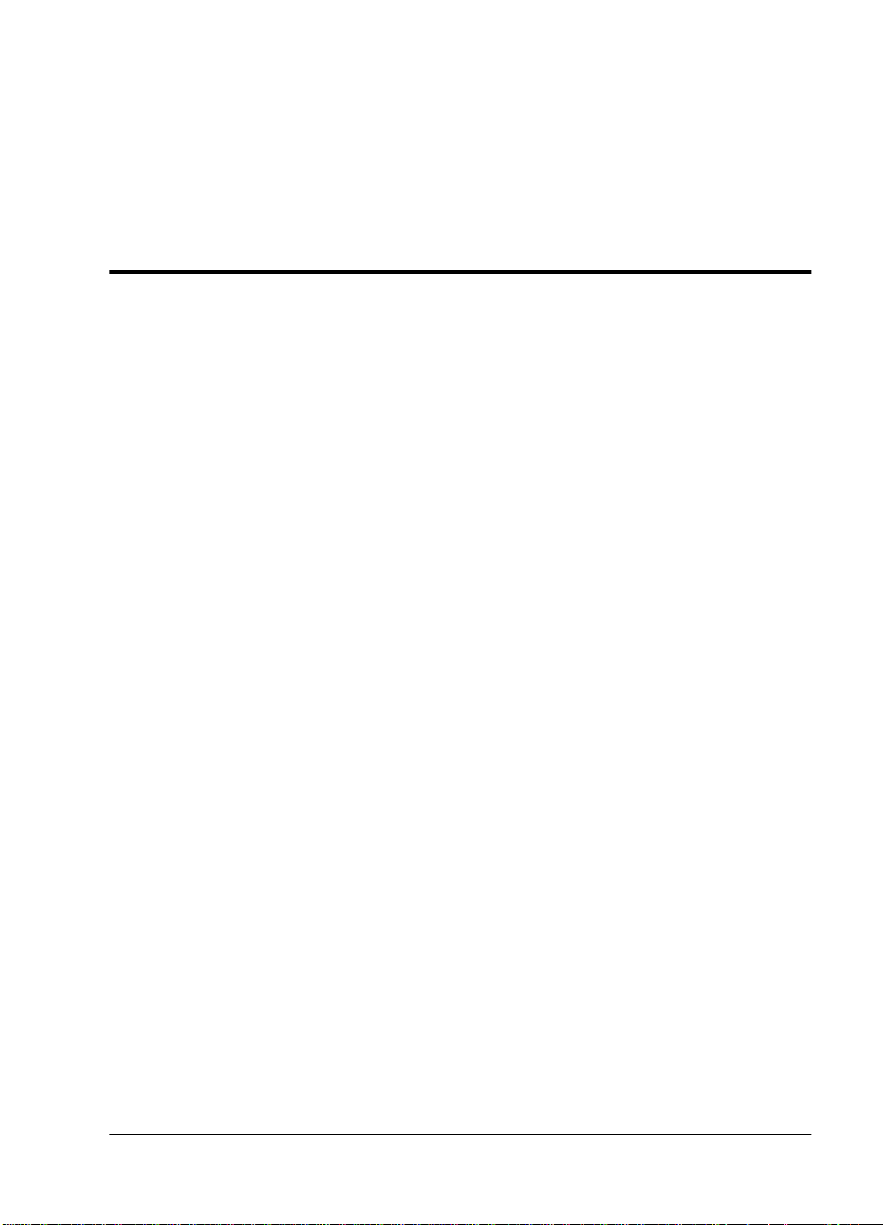
Table of Contents
Chapter 1. Introduction..........................................................................................1-1
Full Drop and Insert Overview .............................................................................. 1-1
Functional Description ............................................................................... ............. 1-2
Features .......................................................................................................1-2
Interfaces ..................................................................................................... 1-2
Full Drop and Insert Option Module Specifications .............................1-3
Physical Description ................................................................................................. 1-4
Chapter 2. Installation............................................................................................2-1
Unpack and Inspect ..................................................................................................2-1
Shipped by ADTRAN........................................................................................2-1
Provided by Customer ............................................. .........................................2-1
Installing The Option module ................................................................................2-1
Placement of the Option Module.....................................................................2-2
Power Connection.............................................................................................. 2-2
Wiring..................................................................................................................2-3
Power Up Testing .....................................................................................................2-3
Successful Self Test............................................................................................. 2-3
Failed Self Test....................................................................................................2-4
Operation Alarms...............................................................................................2-4
Chapter 3. Operation............................... ................................................................3-1
Overview ...................................................................................................................3-1
Menu Structure................................................................................................... 3-1
Menu Operation................................................................................................. 3-1
Full Drop and Insert Menu Items ..........................................................................3-3
Port Status ................................ ...... ............................................. ..... ...... ............. 3-3
Performance Reports ..........................................................................3-3
D & I Errors ..........................................................................................3-6
Port Configuration (PORT CONFIG).............................................................. 3-7
DS1 Interface ......................................... ...... .........................................3-7
Map A and Map B ............................................................................... 3-8
Map Coordination ..............................................................................3-8
61200065L1-1 Drop and Insert Option Module User Manual ix
Page 10

Table of Contents
Passthru ................................................................................................ 3-8
In Use ............................................................................. .......................3-9
DI Map Conflict ...................................................................................3-9
Port Utility (PORT UTIL) ............................... ............................................. ....3-10
Port Test............................................................ ..... ...... ......................................3-11
TSU Features used with Full Drop and Insert Options ....................................3-12
Factory Restore ........................................................... ...... ................................3-12
Run Self Test.......................................... ............................................................3-12
Appendix A. Failure Messages ...................................................... ...... ............... A-1
x Drop and Insert Option Module User Manual 61200065L1-1
Page 11
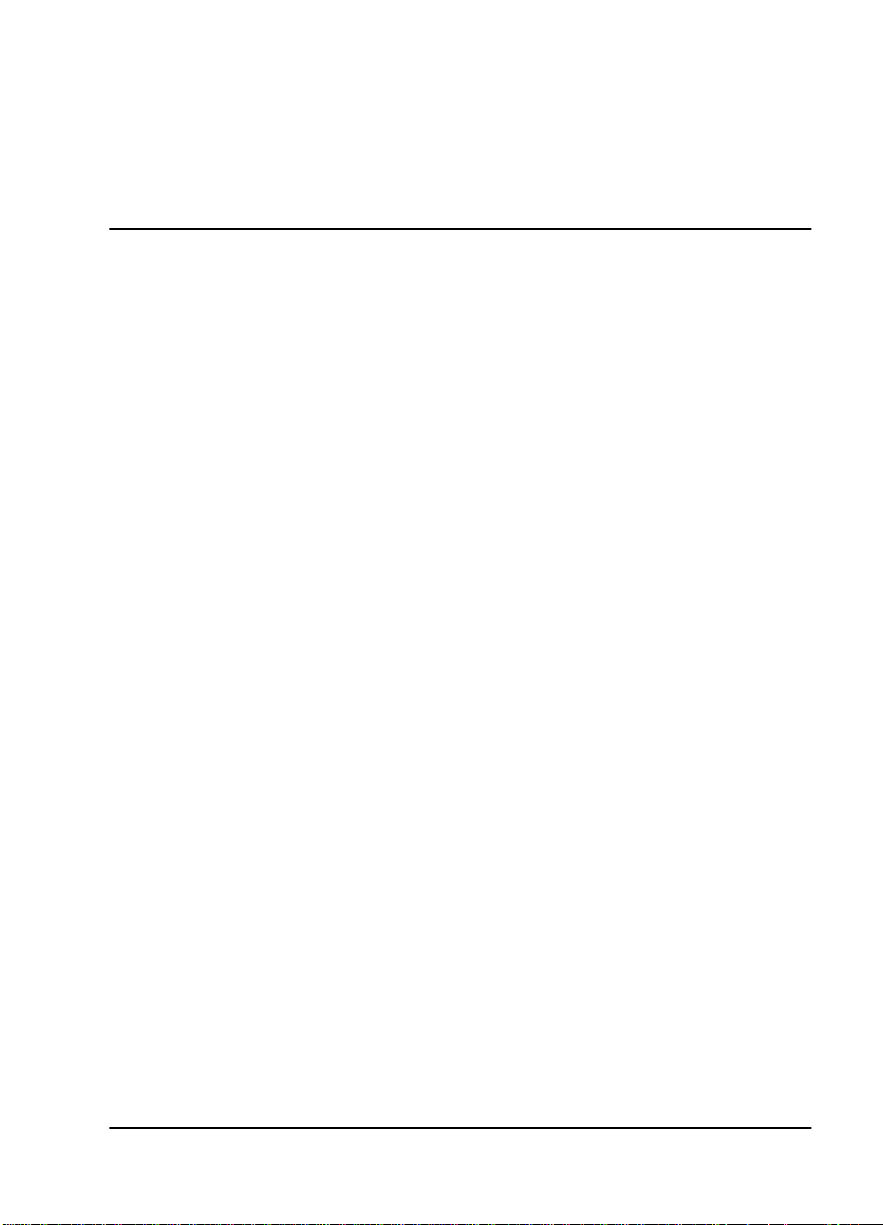
List of Figures
Figure 1-1. D & I Used With Two Separate T1s .................................................1-1
Figure 1-2. Full Drop and Insert Option Module ...............................................1-4
Figure 2-1. Installing Option Module ..................................................................2-2
Figure 3-1. TSU 100 Main Menu ...........................................................................3-2
Figure 3-2. Port Status Menu Path .......................................................... ...... .......3-3
Figure 3-3. Secondary Interface Performance Report ........................................3-4
Figure 3-4. D & I Errors Display ...........................................................................3-6
Figure 3-5. Port Configuration Menu Path .........................................................3-7
Figure 3-6. DS0 Port Assignment .........................................................................3-8
Figure 3-7. DS0 Passthru Marking .......................................................................3-8
Figure 3-8. In Use Port Display .............................................................................3-9
Figure 3-9. DI Map Conflict Display ....................................................................3-9
Figure 3-10. Port Utility Menu Path ......................................... ...... ..... .................3-10
Figure 3-11.Port Test Menu Path .........................................................................3-11
61200065L1-1 Drop and Insert Option Module User Manual xi
Page 12

List of Figures
lxii Drop and Insert Option Module User Manual 61200065L1-1
Page 13

List of Tables
Table 2-1. Network Pinout Connection .............................................................2-3
61200065L1-1 Drop and Insert Option Module User Manual xiii
Page 14

List of Tables
xiv Drop and Insert Option Module User Manual 61200421L1-1
Page 15

Chapter 1
Introduction
FULL DROP AND INSERT OVERVIEW
The Full Drop and Insert (D & I) option module is one of the
secondary interface option modules available for use with
the ADTRAN TSU 100/600 and provides a second T1
interface.
The D & I module is capable of inserting and extracting data
on a secondary T1 using a DS0 map, the same as is used for
the base TSU 100/600. The D & I should be used in
applications requiring a TSU 100/600 to send data from
different DTE interfaces out two separate T1s. An example is
shown in Figure 1-1. The amount of bandwidth can be
selected.
B
T1 #1 T1 #2
DTE 2
A
DTE 1
Figure 1-1. D & I Used With Two Separate T1s
61200065L1-1 Drop and Insert Option Module User Manual 1-1
DTE 3
C
DTE 4
Page 16

Chapter 1. Introduction
FUNCTIONAL DESCRIPTION
The Full Drop and Insert is designed to fit in the option slot
of the TSU 100/600 and is s ubject to its operation and control.
The D & I is configured from the front panel of the TSU 100/
600 or by an external personal computer (PC) using the
optional controlling s oftware T-Watch. The internal menus
for its configuration are a part of the D & I option mo dule
and are automatically installed when the D & I is plugged
into the unit.
Features
The Full Drop and Insert option module has the following
features:
• Operates using 1 to 24 DS0s
• Operates as a Full Drop & Insert or as a passthru module
• Accommodates an additional plug-on (piggyback)
interface such as the Nx56/64 or OCU-DP
• Includes an elastic store and controlled frame slip
permitting loop timing on the network interface, as well
as on the D & I T1 circuit
• Provides timing for the TSU 100/600 as an option
• Displays menu options for easy configuration
• Includes a configurable DS0 assignment map
• Accumulates performance data on the T1 loop to which it
is attached
• Executes an extensive self-test
Interfaces
The Full Drop and Insert option module has the following
interfaces:
• Performance per ANSI T1.403 and AT&T 54016.
• RJ48C network interface connector
• AMI or B8ZS coding
• ESF or SF(D4) fram ing
1-2 Drop and Insert Option Module User Manual 61200065L1-1
Page 17

• Line build-out settings: -22.5, -15, -7.5, 0, and automatic
• Monitor jacks
• Line loopback (front panel/remote/in-band)
Full Drop and Insert Option Module Specifications
The D & I option module conforms to the following
specifications:
Line rate 1.544 Mbps
Capacity 1 to 24 DS0s (can be user configured, con-
tiguous or non-contiguous)
Line codes Alternate mark inversion (AMI) Bipolar
Return to Zero (B8ZS)
Framing options ESF per ANSI T1.403 and AT&T Publica-
tion TR 54016 D4 per AT&T Publication
62411
Clock source allows secondary T1 to be master timing
source
Tests power-on circuit self test
line loopback
port loopback (internal toward Mux)
Connectors RJ48C
Chapter 1. Introduction
61200065L1-1 Drop and Insert Option Module User Manual 1-3
Page 18

Chapter 1. Introduction
PHYSICAL DESCRIPTION
The Full Drop and Insert is an option module which plugs
into the option slot in the rear of the TSU 100/600.
See Figure 1-2.
SEC. NI PORT X.1
IN OUT MON
DS-1
PORT X.2 / X.3
Figure 1-2. Full Drop and Insert Option Module
The D & I rear panel includes a plastic plug over a cutout for
a V.35 connector. This allows a V.35 N x56/64 or an OCU DP
interface plug-on board to be added to the D & I card.
The PORT X.1 identification on the rear panel is linked to the
port numbering philosophy of the TSU 100/600 product
family. The
X represents the slot number, and the .1 indicates
the port number. For the TSU 100 application, there is only
one option slot. Therefore the port designation for the D & I
port is 1.1. If added, the Nx56/64 or OCU DP port
designation would be
1.2. These port numbers appear in the
front panel LCD menu displays.
1-4 Drop and Insert Option Module User Manual 61200065L1-1
Page 19

Chapter 2
Installation
UNPACK AND INSPECT
Carefully inspect the Full Drop and Insert option module for
any shipping damages. If damage is suspected, file a claim
immediately with the carrier and then contact ADTRAN
Customer Service. If possible, keep the original shipping
container for use in shipping the D & I module back for
repair or for verification of damage during shipment.
Shipped by ADTRAN
The following items are included in the ADTRAN shipment:
• Full Drop and Insert option module
• User Manual (to be inserted into main TSU 100/600
Manual)
Provided by Customer
The customer must provide a cable for connection to DS1
interface.
INSTALLING THE OPTION MODULE
Power to the TSU 100/600 should be off when installing the Full
Drop and Insert option module.
61200065L1-1 Drop and Insert Option Module User Manual 2-1
Page 20

Chapter 2. Installation
Placement of the Option Module
Figure 2-1 represents the action required for proper
placement of the option module.
1. Remove coverplate from the TSU 100/600 rear panel.
2. Slide option module into the rear panel until it is
positioned firmly against the front o f the TSU 100/600.
3. Fasten thumb-screws at both edges of the option module.
Full Drop and Insert option module can only be used in slot 6 of
the TSU 600.
TSU 100/600
Cover Plate
Option Module
Figure 2-1. Installing Option Module
P ower Connection
Each Full Drop and Insert option module derives power from
the base TSU 100/600 unit. Power to the TSU 100/600 is
supplied by a captive eight-foot power cord.
2-2 Drop and Insert Option Module User Manual 61200065L1-1
Page 21

Wiring
Chapter 2. Installation
The D & I module of fers a single conn ector for interface to the
T1 circuit. The pinout is given in Table 2-1 Network Pinout
Connection.
The required wiring connection is:
Connector Type (USOC) = RJ48C
Table 2-1. Network Pinout Connection
Pin Name Description
1 R1 RXDATA Receive Data
2 T1 RXDATA Receive Data
3Unused 4 R TXDATA Send Data
5 T TXDATA Send Data
6, 7, 8 Unused -
POWER UP TESTING
The Full Drop and Insert option module executes a self-test
during the power-up sequence, as described in the TSU 100/
600 User Manual. No initialization input is required. Any
previously configured setting for the D & I is restored
automatically upon power-up.
Successful Self Test
The yellow TEST LED, located with the Module LEDs on the
front panel, extinguishes when self-test is completed and the
configuration is successfully restored. See Fr o nt Panel
Operation, TSU 100/600 User Manual.
61200065L1-1 Drop and Insert Option Module User Manual 2-3
Page 22

Chapter 2. Installation
Failed Self Test
If the D & I module fails one or more of the self-tests, a
message is displayed in the LCD during power up. See TSU
100/600 User Manual. Specific failures of the D & I module
are identified in the Failure Message listings in the appendix
of this manual.
Operation Alarms
The red ALARM LED with the Module LEDs on the front
panel illuminates when an alarm condition is detected.
2-4 Drop and Insert Option Module User Manual 61200065L1-1
Page 23

Chapter 3
OVERVIEW
The Full Drop and Insert option module is controlled as part
of the TSU 100/600 using the same methods as described in
the user manual.
Refer to the TSU 100/600 User Manual for descriptions of fr ont
panel indicators and buttons.
Menu Structure
When an option module is installed in the TSU 100/600, the
unit adds it to the list of available options under the Port
menu items. These menu items are shaded in the limited
overview of the TSU 100 menu shown in Figure 3-1. (A
complete menu diagram is shown in the appendix of the
TSU 100 User Manual.)
Menu Operation
Operation
An option module must be selected from the listing in one of
the Port menu options before its menus are applicable. With
the cursor on one of the Port menu items, press
display a list of the currently installed option modules. To
activate menus for the Full Drop and Insert option module
scroll through the list to display 1.1 Full D & I and p ress
.
Enter
Once the option module is selected, the D & I menus appear
as a subset of, and operate the same as, menus for the TSU
100/600. With the cursor on one of the TSU 100/600 four
61200065L1-1 Drop and Insert Option Module User Manual 3-1
Enter to
Page 24

Chapter 3. Operation
2) UNIT 5) PORT STATUS
TSU 100 4) MAP IN USE A(B)
MAIN MENU 5) DSO MAP A
main menu choices press Enter
or a menu number to display
the first two submenu items.
Use the up and down arrows to place the cursor on the
desired item and press
to display the first two submenu
Enter
choices.
1)NI PERF REPORTS
1) STATUS 2) NI ERRORS
3) ACTIVE ALARMS
1) NETWORK (NI) 4) VIEW HISTORY
2)CONFIG 3) MAP XCHNG
6) DS0 MAP B 1) ENTER PASSCODE
7) PORT CONFIG 2) TIME/DATE
3) FACTORY RESTORE
3) UTIL 4) REINIT UNIT
5) UNIT ID
1) NETWORK TESTS 6) SOFTWARE REV
4) TEST 2) RUN SELF TEST 7) PORT UTIL
3) PORT TEST
4) CANCEL TEST
Figure 3-1. TSU 100 Main Menu
3-2 Drop and Insert Option Module User Manual 61200065L1-1
Page 25

FULL DROP AND INSERT MENU ITEMS
The Full Drop and Insert menus are accessed from and
operated the same as menus for the TSU 100/600. The D & I
items are submenu choices of the TSU 100/600 four main
menus, as shown (in bold italics) in Figure 3-1 on page 3-2.
For information on Factory Restore and Run Self T est see TSU
Features used with Full Drop and Insert Options on page 3-12.
The D & I menu items are as follows:
• Port Status
• Port Configuration
• Port Utility
•Port Test
Port Status
Chapter 3. Operation
P
ORT STATUS
, a submenu of the TSU 100/600 main menu
item Status, is used to determine the status of the T1
connected to the D & I module. Two submenu items are
used:
• Performance Reports
•D & I Errors
1) STATUS
5) PORT STATUS
FULL D&I 1) D&I PERF RPTS
2) D&I ERRORS
Figure 3-2. Port Status Menu Path
Performance Reports
The Full Drop and Insert Interface Performance Reports are
accessed from the TSU 100/600 main menu
submenu item
P
ORT STATUS
. The Interface Performance
S
TATUS
,
Reports are used to display the user copy of the performance
data. The D & I maintains this performance data on the
secondary interface in compliance with ANSI T1.403 and
AT&T document TR54016. The data displayed is data
61200065L1-1 Drop and Insert Option Module User Manual 3-3
Page 26

Chapter 3. Operation
accumulated over the last 15 minutes and over the last 24
hours. This data is only available when configured for the
ESF network format.
W ith the cursor on main menu item
menu with
Enter or Number 1. The unit displays the first two
Status submenu items. Scroll to place the cursor on
S
, and activate by pressing Enter.
TATUS
S
TATUS
, activate the
P
ORT
Only the bottom line of the LCD changes display. Scroll to
place the cursor on 1.1 Full D & I and press
Enter.
The unit displays the two submenu items of Port Status:
• Drop and Insert Performance Reports (D & I PERF RPTS)
• D & I ERRORS
If menu item number 1 is selected, the unit displays the first
of five items in the Secondary Interface Performance report.
See Figure 3-3. The equal symbol on the right of the item
indicates a noneditable field.
15 Minutes
24 Hours
Data Values
Figure 3-3. Secondary Interface Performance Report
3-4 Drop and Insert Option Module User Manual 61200065L1-1
Page 27

Chapter 3. Operation
Scroll to access the display of the individual report fields,
which are as follows.
%AS % of Available seconds
%EF % of Error free seconds
ES Number of Errored seconds (1 or more errors/sec-
ond)
SES Number of Severely Errored Seconds (more than
320 errors/second)
UAS Number of Unavailable Seconds (10 or more co nsec-
utive seconds)
If insufficient time has passed to collect data or the network
format is configured as D4, an NA is displayed.
Continue with standard operating procedures to exit the
display.
When this menu is active, performance data can be cleared
by pressing
Clear (shift 9) on the keypad. Only the user copy
of the performance data is cleared.
Since only the user copy of performance data is cleared by the TSU
100/600, the data displayed here might be different from the data
being sent to the network as PRM data.
61200065L1-1 Drop and Insert Option Module User Manual 3-5
Page 28

Chapter 3. Operation
D & I Errors
The D & I Errors submenu pr ovides current err or information
about the T1 connected to the D & I module. There are four
different errors, as shown in Figure 3-4.
CRC Cyclic redundancy check
BPV Bipolar violations
XS0 Excess zeros
FER Framing errors
The asterisk (*) above an item indicates the type of errors
detected.
Figure 3-4. D & I Errors Display
3-6 Drop and Insert Option Module User Manual 61200065L1-1
Page 29

Port Configuratio n (PORT CONFIG)
Chapter 3. Operation
P
ORT CONFIGURATION
menu item
C
ONFIGURATION
, a submenu of TSU 100/600 main
, is used to configure the Full
Drop and Insert option module. Three submenu items are
used to configure the parameters associated with the
secondary interface on the Full Drop and Insert.
• DS 1 Interface
•Map A
•Map B
2) CONFIG
7) PORT CONFIG 1) DSI
FULL D&I 2) MAP A
3) MAP B
Figure 3-5. Port Configuration Menu Path
Place the cursor on
number 7 or scroll down to place the cursor on
CONFIG
and press Enter to activate the display of available
CONFIG
and press
Enter to activate. Use
PORT
configurations.
Notice that when scrolling through the list only the bottom
line of the LCD changes display. When 1.1 Full D & I is
displayed, press
to access the three submenus.
Enter
DS1 Interface
The DS1 interface configuration uses options and settings
identical to the network configuration for the TSU 100/600.
For a description of these settings refer to the Operation
chapter of the TSU 100/600 User Manual.
61200065L1-1 Drop and Insert Option Module User Manual 3-7
Page 30

Chapter 3. Operation
Map A and Map B
Except for the absence of the passthru bit selection the
functionality of the map configuration for the Full Drop &
Insert are the same as on the TSU 100/600. Refer to the
Operation chapter of the TSU 100/600 User Man u al . The screen
for the Full Drop & Insert appears as in Figure 3-6.
Figure 3-6. DS0 Port Assignment
Map Coordination
Coordination of maps between the Full Drop and Insert and
the TSU 100/600 is performed automatically.
Passthru
If a DS0 is marked as passthru in the TSU 100/600 map, it is
also marked as passthru in the Full Drop and Insert map.
This marking is not available for change. The display in
Figure 3-7 appears in the LCD.
Figure 3-7. DS0 Passthru Marking
3-8 Drop and Insert Option Module User Manual 61200065L1-1
Page 31

Chapter 3. Operation
In Use
If a port is in use in the corresponding map on the TSU 100/
600, it will be unavailable for use in the Full Drop and Insert
map. See Figure 3-8.
Figure 3-8. In Use Port Display
DI Map Conflict
If a port that is in use by the Full Drop and Insert is added to
the NI map of the TSU 100/600, a conflict message is
displayed. The DS0s on the Full Drop and Insert that were
mapped to that port will be changed to IDLE. See Figure 3-9.
Figure 3-9. DI Map Conflict Display
The DI MAP CONFLICT message appears in the TSU 100/600
standard DS0 map configuration when APPLY MAP is selected.
The message indicates that the D & I map has been modified.
61200065L1-1 Drop and Insert Option Module User Manual 3-9
Page 32

Chapter 3. Operation
Port Utility (PORT UTIL)
Port Utility, a submenu of the TSU 100/600 main menu item
Utilities (UTIL) displays the current software revision for
each port installed in the unit. This informati on is required
when requesting assistance fr om ADTRAN Customer Service
or when updates are needed.
3) UTIL
7) PORT UTIL
FULL D & I
SOFTWARE REV
Figure 3-10. Port Utility Menu Path
P
When
press
ORT UTILITY
to display the first available port.
Enter
Scroll to display 1.1 Full D & I, and press
is displayed, place the cursor on it and
Enter to activate .
The unit displays the option card name and the software
version currently installed. Press
Cancel to exit or select
another port.
3-10 Drop and Insert Option Module User Manual 61200065L1-1
Page 33

Port Test
Chapter 3. Operation
P
ORT TEST
T
EST
, a submenu of the TSU 100/600 main menu item
, activates tests of the selected data ports. Selecting Full
D & I displays the first two of four loopback tests available
for this option module. See Figure 3-11.
• Local Loopback
• Remote Loopback
• Test Pattern
• Pattern Result
The functionality of these items are the same as the Network
Tests option on the TSU 100/600. For a full description refer
to the Network Tests in the Operation chapter of the TSU 100/
600 User Manual.
4) TEST
3) PORT TEST 1) LOCAL LOOPBACK
FULL D&I 2) REMOTE LOOPBACK
3) TEST PATTERN
4) PATTERN RESULT
Figure 3-11. Port Test Menu Path
P
When
press
1.1 F
ORT TEST
Enter to display the first available port. Scroll to select
D & I
ULL
is displayed, place the cursor on it and
and press
Enter to activate. Continue with
standard operations.
61200065L1-1 Drop and Insert Option Module User Manual 3-11
Page 34

Chapter 3. Operation
TSU FEATURES USED WITH FULL DROP AND
INSERT OPTIONS
In addition to the Full Drop and Insert menu items, two
additional menu items of the TSU 100/600 may be operated
in conjunction with the D & I option module. These are
F
ACTORY RESTORE
and
R
UN SELF TEST
.
Factory Restore
Run Self Test
F
ACTORY RESTORE
menu item
U
, a submenu of the TSU 100/600 main
TILITIES
(UTIL)
restores the factory installed
default setting for all D & I option module parameters.
When Factory Restore is displayed, place the cursor on it and
press
.
The unit is restored to preset factory defaults and
Enter
returns to the main TSU 100/600 menu.
RUN S
item
ELF TEST
T
EST
, a submenu of the TSU 100/600 main menu
, executes both the D & I internal test and the TSU
100/600 internal tes t. The int ernal test fo r the TSU 100/6 00 is
the same self-test executed upon power-up. The results of
the self-test are displayed in the LCD. For additional
information on Self-Test see the TSU 100/600 User Manual.
R
When
press
UN SELF TEST
to execute the test. The unit continuously
Enter
is displayed, place the cursor on it and
changes the display in the LCD window until all test results
are shown.
3-12 Drop and Insert Option Module User Manual 61200065L1-1
Page 35

Appendix A
Failure Messages
FAILURE MESSAGES FROM SELF TEST
The following messages indicate a probable component
failure on the Drop and Insert Module:
DI EPROM CHKSM
DI RAM ERROR
EEPROM ERRO R
TX MAP ERROR
RX MAP ERROR
EPROM checksum error
Static RAM error
Map storage error
TX mapping RAM failed
RX mapping RAM failed
DROP AND INSERT ALARM MESSAGES
The following messages indicate an alarm condition on the
Drop and Insert Module:
Alarm Description
Red Alarm
Yellow Alarm
Blue Alarm
Loss of Signal
not able to frame data coming from the
DS-1 interface; sometimes referred to as
out of frame (OOF)
remote alarm indicator (RAI) bei ng received from the DS-1 Interface
receiving unframed all 1s from the DS-1
interface, alarm indicator signal (AIS).
no signal detected from the DS-1 interface
61200065L1-1 Drop and Insert Option Module User Manual A-1
Page 36

Appendix A. Failure Messages
A-2 Drop and Insert Option Module User Manual 61200065L1-1
Page 37

Inde x
A
3-6
1-2
3-7
1-2
vii
3-12
iii
iii
A-1
1-2
1-4
iii
1-2
vii
iii
ADTRAN Web Site
ADTRAN Y2K Information
C
Customer Service
Customer Service, Warranty
D
1-2
v
D & I Errors
D & I Overview
Features
Functional Description
Interfaces
Physical Description
DS1 Interface
E
E-mail, for Y2K info
F
Factory Restore
Failure Messages
From Self Test
Faxback Document Line, Y2K
Features
Federal Communications Commission Radio Frequency Interference
Statement
Functional Description
I
Installation
Installing The Option Module
Power Connection
Wiring
Installing The Option Module
Interfaces
M
Map A and Map B
Map Coordination
Menu Operation
Menu Structure
N
Network (NI)
performance data clear
O
Operation Overview
Menu Operation
Menu Structure
P
Performance Reports
Port Configuration
DS1 Interface
Map A and Map B
Map Coordination
2-1
2-3
1-2
3-8
3-8
3-1
3-1
3-1
3-1
3-1
3-3
3-7
3-7
DI Map Conflict
In Use
Passthru
3-9
3-8
2-2
3-8
3-8
3-9
3-5
2-1
2-1
61200065L1-1 Drop and Insert Option Module User Manual iii
Page 38

Index
Port Status 3-3
3-11
3-10
2-3
3-6
3-3
2-2
iii
vii
vi
D & I Errors
Performance Reports
Port Test
Port Utility
Power Connection
Power-Up
Product Matrix
Product Matrix, Y2K information
R
repair, and return information
S
Safety Instructions
T
TSU 100 Main Menu, Figure
U
Unpack
W
Warranty and Customer Service
iii
Wiring
Y
Y2K Project Line
Y2K Readiness Disclosure
Y2K, Faxback Document Line
2-3
2-1
iii
3-2
vii
iii
iii
iv Drop and Insert Option Module User Manual 61200065L1-1
Page 39

Product Support Information
Presales Inquiries and Applications Support
Please contact your local distributor, ADTRAN Applications Engineering,
or ADTRAN Sales:
Applications Engineering (800) 615-1176
Sales (800) 827-0807
Post-Sale Support
Please contact your local distributor first. If your local distributor cannot
help, please contact ADTRAN Technical Support and have the unit serial
number available.
Technical Support (888) 4ADTRAN
Repair and Return
If ADTRAN Technical Support determines that a repair is needed, Technical Support will coordinate with the Customer and Product Service
(CAPS) department to issue an RMA number. For info rmation regarding
equipment currently in house or possible fees associated with repair, contact CAPS directly at the followin g nu mber:
CAPS Department (256) 963-8722
Identify the RMA number clearly on the package (below address), and return to the following address:
ADTRAN, Inc.
CAPS Department
6767 Old Madison Pike
Progress Center
Building #6, Suite 690
Huntsville, AL 35807
RMA # _____________
Page 40

