Page 1
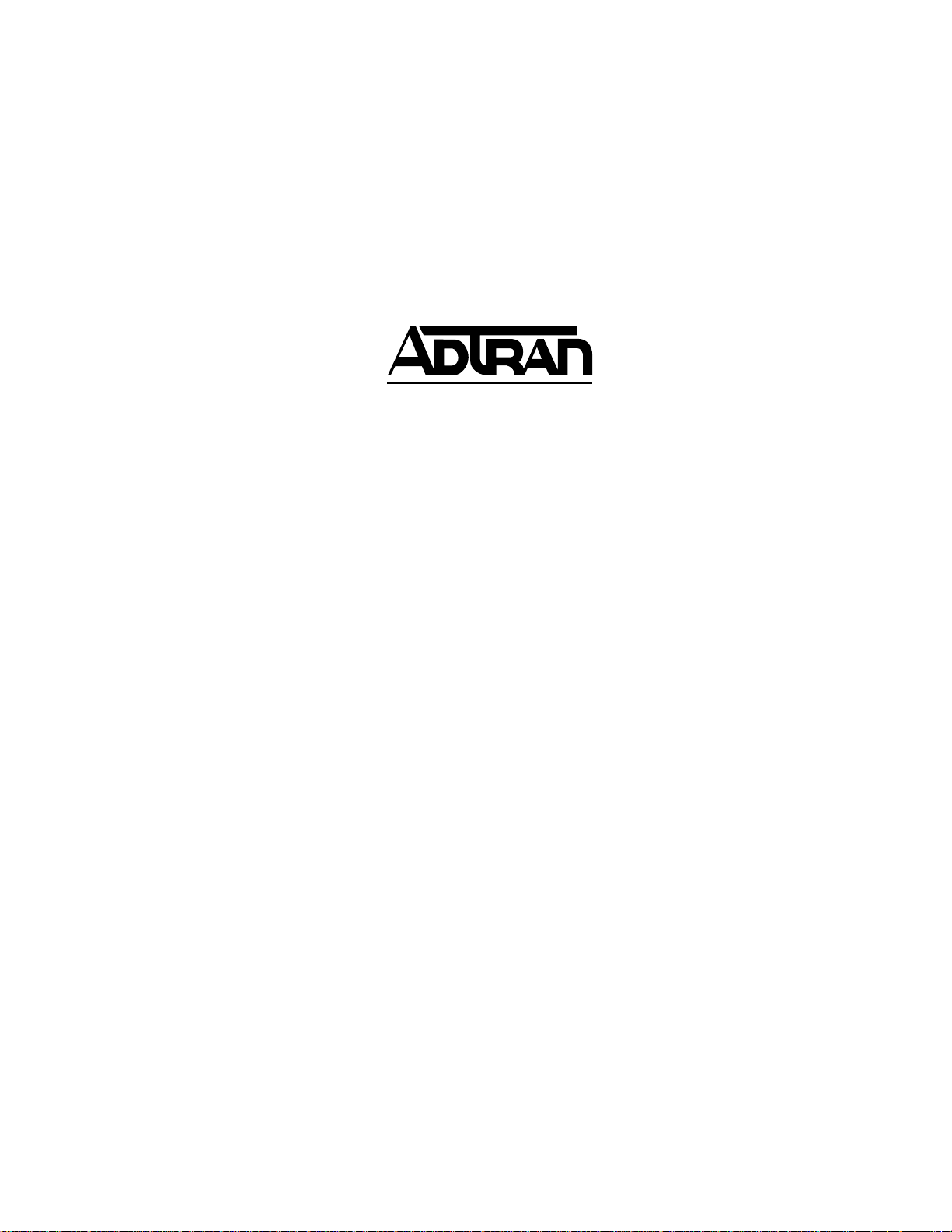
ATLAS 800
User Manual
Part Number 1200180L1
Part Number 1200227L1
61200180L1-1B
March 1999
Page 2
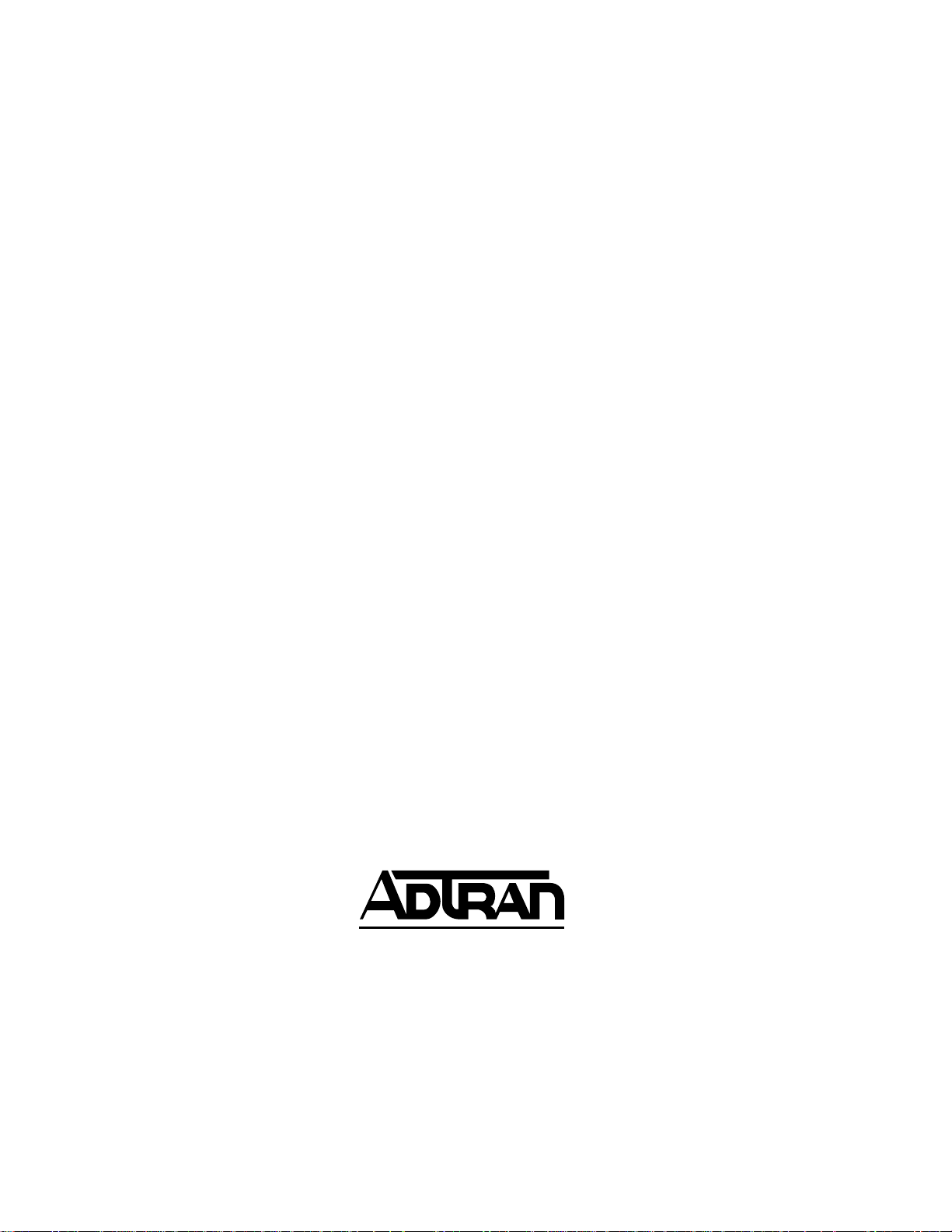
TRADEMARKS
Windows is a registered trademark of Microsoft Corporation.
DMS 100 is a registered trademark of Northern Telecom.
5ESS is a registered trademark of AT&T.
AT&T is a registered trademark.
901 Explorer Boulevard
P.O. Box 140000
Huntsville, AL 35814-4000
(256) 963-8000
© 1999 ADTRAN, Inc.
All Rights Reserved.
Printed in U.S.A.
Page 3

ADTRAN Year 2000 (Y2K) Readiness Disclosure
ADTRAN has established a Year 2000 program to ensure that our products will correctly function in
the new millennium. ADTRAN warrants that all products meet Year 2000 specifications regardless of
model or revision. Information about ADTRAN's Year 2000 compliance program is available at the following:
Product Matrix
E-mail
Faxback Document Line
Y2K Project Line
www.adtran.com/y2kfax.html
year2000@adtran.com
(256) 963-8200
Y2K plans and product certifications are listed in the Product Matrix
(see above)
(256) 963-2200
iii
Page 4

FCC regulations require that in this manual the following information be provided to the
customer:
1. This equipment complies with Part 68 of the FCC rules. The required label is affixed to the bottom
of the chassis.
2. An FCC-compliant telephone cord and modular plug is provided with this equipment. This equipment is designed to be connected to th e telephon e n etwork or pr emises wiring using a com patible
modular jack which is Part 68-compliant. See Chapter 2, Installing the ATLAS 800, for details.
3. If your telephone equipment (ATLAS) causes harm to the telephone network, the telephone company may discontinue your service temporarily. If possible, they will notify you in advance. But
if advance notice isn’t practical, you will be notified as soon as possible. You will be advised of your
right to file a complaint with the FCC.
4. Your telephone company may make changes in its facilities, equipment, operations, or procedures
that could affect the proper operation of your equipment. If they do, you will be given advance
notice to give you an opportunity to maintain uninterrupted service.
5. If you experience trouble with this equipment (ATLAS), please contact ADTRAN at (25 6) 963-800 0
for repair/ warranty information. The telephone company may ask you to disconnect this equipment from the network until the problem has been corrected or until you are sure the equipment is
not malfunctioning.
6. This unit contains no user-serviceable parts.
7. The following information may be required when applying to your local teleph one company for
leased line facilities.
Service Type REN/SOC FIC USOC
1.544 Mbps - SF 6.0N 04DU9-BN RJ-48C
1.544 Mbps - SF and B8ZS 6.0N 04DU9-DN RJ-48C
1.544 Mbps - ESF 6.0N 04DU9-1KN RJ-48C
1.544 Mbps - ESF and B8ZS 6.0N 04DU9-1SN RJ-48C
ISDN 6.0N 04DU9-ISN RJ-48C
iv
Page 5
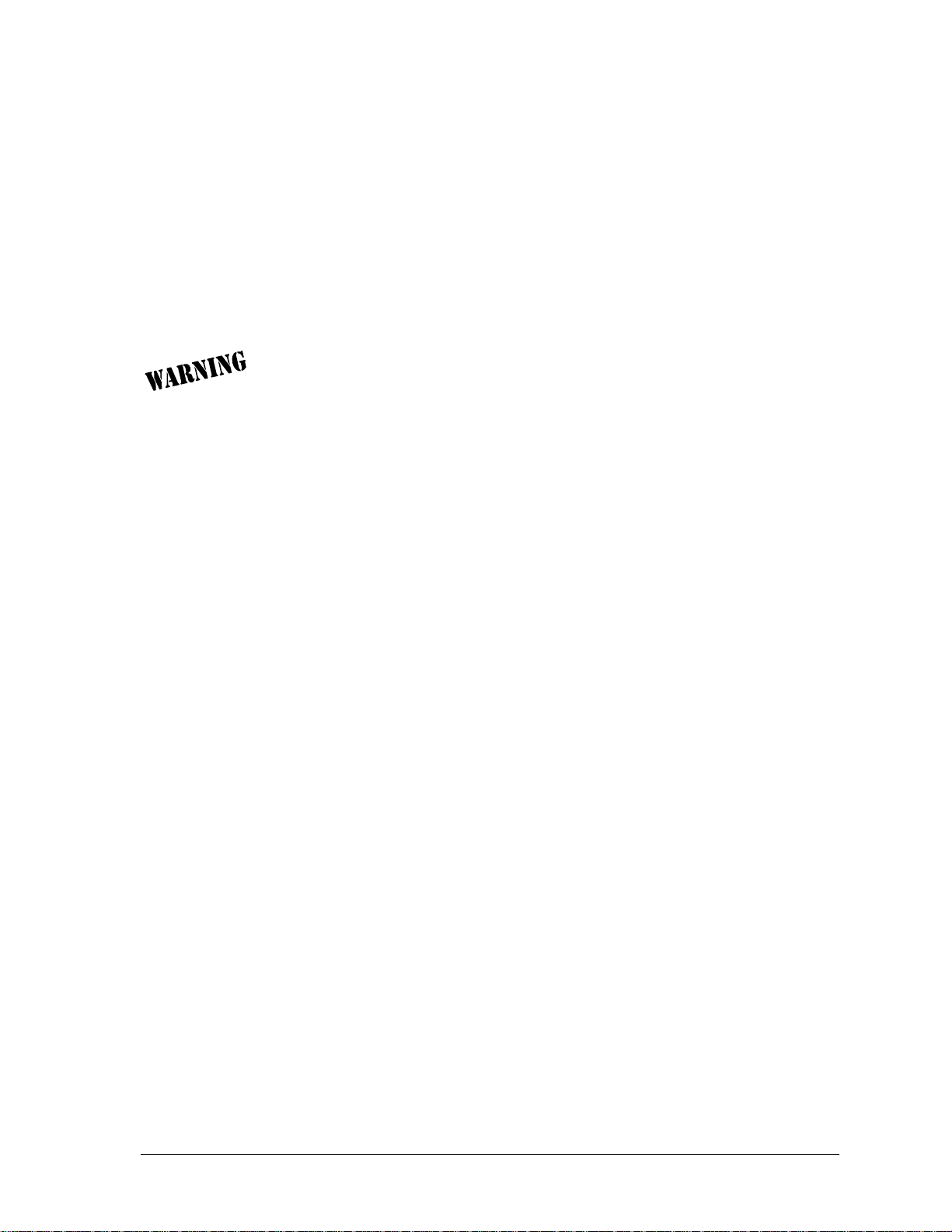
Federal Communications Commission Radio Frequency Interference Statement
This equipment has been tested and found to comply with the limits for a Class A digital device, pursuant to Part 15 of the FCC Rules. These limits are designed to provide reasonable protection against
harmful interference when the equipment is operated in a commercial environment. This equipment
generates, uses, and can radiate radio frequency energy and, if not installed and used in accordance
with the instruction manual, may cause harmful interference to radio frequencies. Operation of this
equipment in a residential area is likely to cause harmful interference in which case the user will be
required to correct the interference at his own expense.
Shielded cables must be used with this unit to ensure compliance with Class A FCC limits.
Change or modifications to this unit not expressly approved by the party responsible for
compliance could void the user’s authority to operate the equipment.
v
Page 6

Affidavit Requirements for Connection to Digital Services
• An affidavit is required to be given to the telephone company whenever digital terminal equipment
without encoded analog content and billing protection is used to transmit digital signals containing encoded analog content which are intended for eventual conversion into voiceband analog signals and transmitted on the network.
• The affidavit shall affirm that either no encoded analog content or billing information is being
transmitted or that the output of the device meets Part 68 encoded analog content or billing protection specifications.
• End user/customer will be responsible for filing an affidavit with the local exchange carrier when
connecting unprotected customer premise equipment (CPE) to 1.544 Mbps or subrate digital services.
• Until such time as subrate digital terminal equipment is reg istered for voice applications, the affidavit requirement for subrate services is waived.
vi
Page 7

Affidavit for Connection of Customer Premises Equipment
to 1.544 Mbps and/or Subrate Digital Services
For the work to be performed in the certified territory of ________________________(telco name)
State of ________________
County of ________________
I, _____________________________ (name), __________________________________(business address),
____________________ (telephone number) being duly sworn, state:
I have responsibility for the operation and maintenance of the terminal equipment to be connected to
1.544 Mbps and/or ________ subrate digital servi ces. The terminal equipment to be connected complies with Part 68 of the FCC rules except for the encoded analog content and billing protection specifications. With respect to encoded analog content and billing protection:
( ) I attest that all operations associated with the establishment, maintenance, and adjustment of the
digital CPE with respect to analog content and encoded billing protection information continuously complies with Part 68 of th e F CC Rules and Regulations.
( ) The digital CPE does not transmit digital signals containing encoded analog content or billing
information which is intended to be decoded within the telecommunications network.
( ) The encoded analog content and billing protection is factory set and is not under the control of the
customer .
I attest that the operator(s)/maintainer(s) of the digital CPE responsible for the establishment, maintenance, and adjustment of the encoded analog content and billing information has (have) been trained
to perform these functions by successfully having completed one of the following (check appropriate
blocks):
( ) A. A training course provided by the manufacturer/grantee of the equipment used to encode
analog signals; or
( ) B. A tra ining course pr ovided by the customer or authorized r epr esentative, using training mate-
rials and instructions provided by the man ufactur er/grantee of the equipment used to encode
analog signals; or
( ) C. An independent training course (e.g., trade school or technical institution) recognized by the
manufacturer/grantee of the equipment used to encode analog signals; or
( ) D. In lieu of the preceding training requirements, the operator(s)/maintainer(s) is (ar e) under the
control of a supervisor trained in accordance with _________ (circle one) above.
vii
Page 8

I agree to provide ______________________ (telco’s name) with proper documentation to demonstrate
compliance with the information as provided in the preceding paragraph, if so requested.
_________________________________Signature
_________________________________Title
_________________________________ Date
Transcribed and sworn to before me
This ________ day of ________, 199___
_________________________________
Notary Public
My commission expires:
_________________________________
viii
Page 9
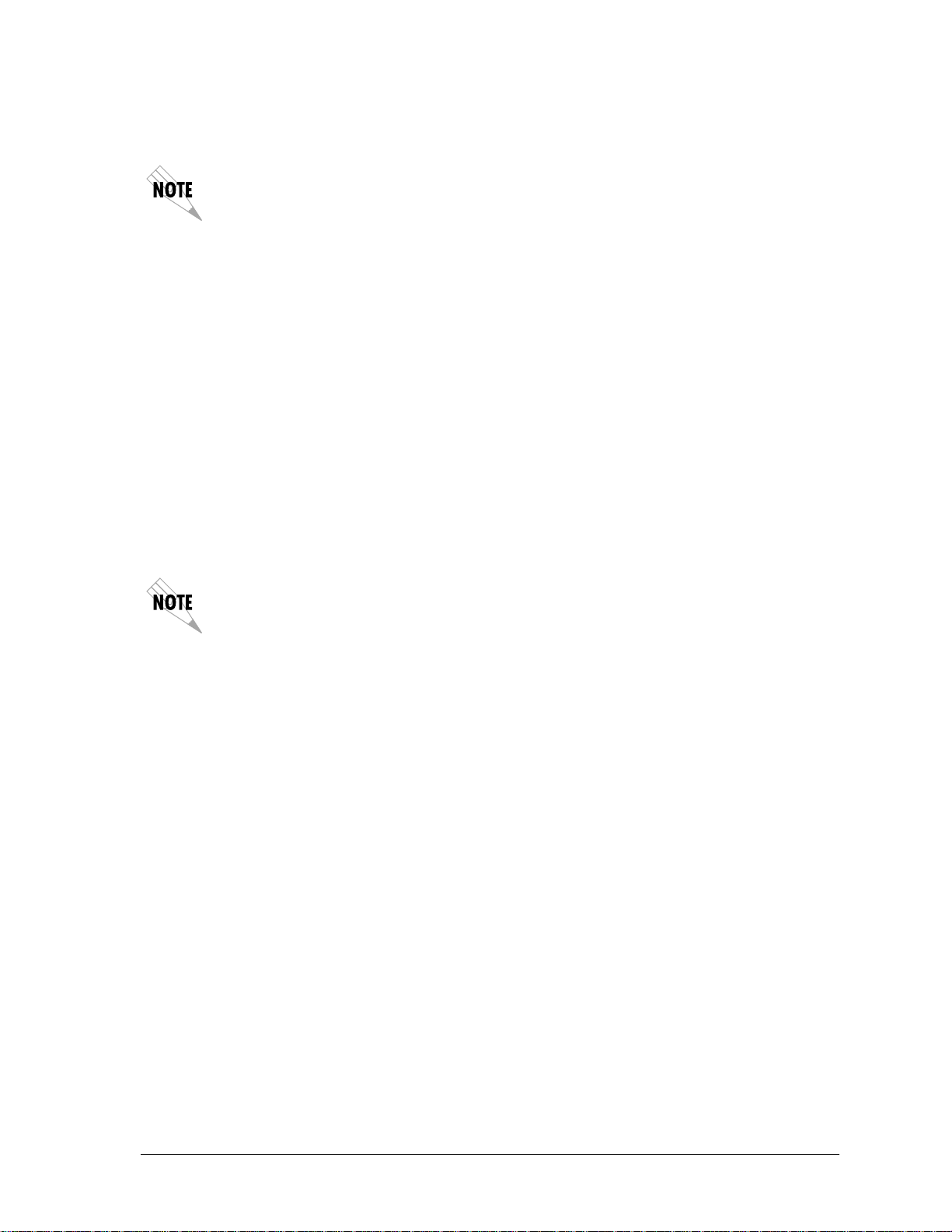
Canadian Equipment Limitations
The Industry Canada Certification label identifies certified equipment. This certification means that
the equipment meets certain telecommunications network protective, operational, and safety
requirements. The Dep a rtment does not guarantee th e equipment will operate to the user's
satisfaction.
Before installing this equipment, users should ensure that it is permissible to be con nected to th e facilities of the local telecommunications company. The equipment must also be installed usin g an acceptable method of connection. In some cases, the company's inside wiring associated with a single line
individual service may be extended by means of a certified connector assembly (telephone extension
cord). The customer should be awar e that compliance with the abo ve conditions may not pr event degradation of service in some situations.
Repairs to certified equipment should be made by an authorized Canadian maintenance facility designated by the supplier. Any repairs or alterations made by the user to this equipment, or equipment
malfunctions, may give the telecommunications company cause to request the user to disconnect the
equipment.
Users should ensure for their own protection that the electrical ground connections of the power utility, telephone lines and internal metallic waterpipe system, if present, are connected together. This
precaution may be particularly important in rural areas.
Users should not attempt to make such connections themselves, but should contact the appropriate
electric inspection authority, or an electrician, as appropriate.
The Load Number (LN) assigned to each terminal device denotes the percentage of the total load to be
connected to a telephone loop which is used by the device, to prevent overloading. The termination
on a loop may consist of any combination of devices subject only to the equipment that the total of the
LNs of all devices does not exceed 100.
The ringer equivalence number (REN) assigned to each terminal ad apter is used to dete rmine the total
number of devices that may be connected to each circuit. The sum of the RENs from all devices in the
circuit should not exceed a total of 5.0.
ix
Page 10

About this Manual
The ATLAS_800 system consists of the Base Unit and one or more option module s. (Ea ch option mod-
ule includes its own user manual which con tains specific information about installing, configuring,
and testing the option module; insert the option module manuals into this binder.) This ATLAS User
Manual provides the information you need to install, configur e, test, and tro ubleshoot the ATLAS_800
system; when applicable, this manual refers you to the individual option module user manual. The
arrangement of this user manual allows you to quickly and easily find the information you need. An
overview of the contents of this manual follows:
Introduction
• Chapter 1, Introducing the ATLAS 800, familiarizes you with the ATLAS_800 Base Unit and provides
some sample ATLAS_800 applications.
Getting Started
• Chapter 2, Installing the ATLAS 800, describes the rear panel layout and how to install the
ATLAS_800.
• Chapter 3, Operating the ATLAS 800, describes the fron t panel layout and diff erent ways to opera te
the ATLAS_800.
Reference Information
• Chapter 4, Using the Front Panel, describes how to use the front panel. This chapter also describes
each menu option that is accessible through the front panel.
• Chapter 5, Navigating the Terminal Menu, describes how to navigate the terminal menu.
• Chapter 6, Terminal Menu and System Control, describes the terminal menus used for system control.
• Chapter 7, Modules Terminal Menu, describes the terminal menus used for module and T1/PRI port
control.
• Chapter 8, Dedicated Maps Terminal Menu, describes the terminal menus used for Dedicated Maps
and provides some examples.
• Chapter 9, Dial Plan Terminal Menu, describes the terminal menus used for Dial Plans and provides
some examples.
Working with the ATLAS_800
• Chapter 10, Updating Fi rmware, pro vides step-by-step instruction on how to update the ATLAS_800
firmware.
• Chapter 11, SNMP Management, describes how to control the ATLAS_800 via SNMP.
• Chapter 12, ADTRAN Utilities, describes the SysLog, Telnet, VT-100, and TFTP Server programs delivered with the ATLAS_800.
Appendices
• Appendix A, System Event Logging, describes the events monitored by the ATLAS_800.
• Appendix B, Troubleshooting, describes how to diagnose different problems you may experience.
• Appendix C, Warranty and Technical Support Information, describes your warranty and how to con-
tact technical support.
• Appendix D, Acronyms and Abbreviations, lists acronyms and abbreviations used for the ATLAS 800
and its option modules.
• Appendix E, Glossary, defines terms used with ATLAS 800 and its option modules.
x
Page 11
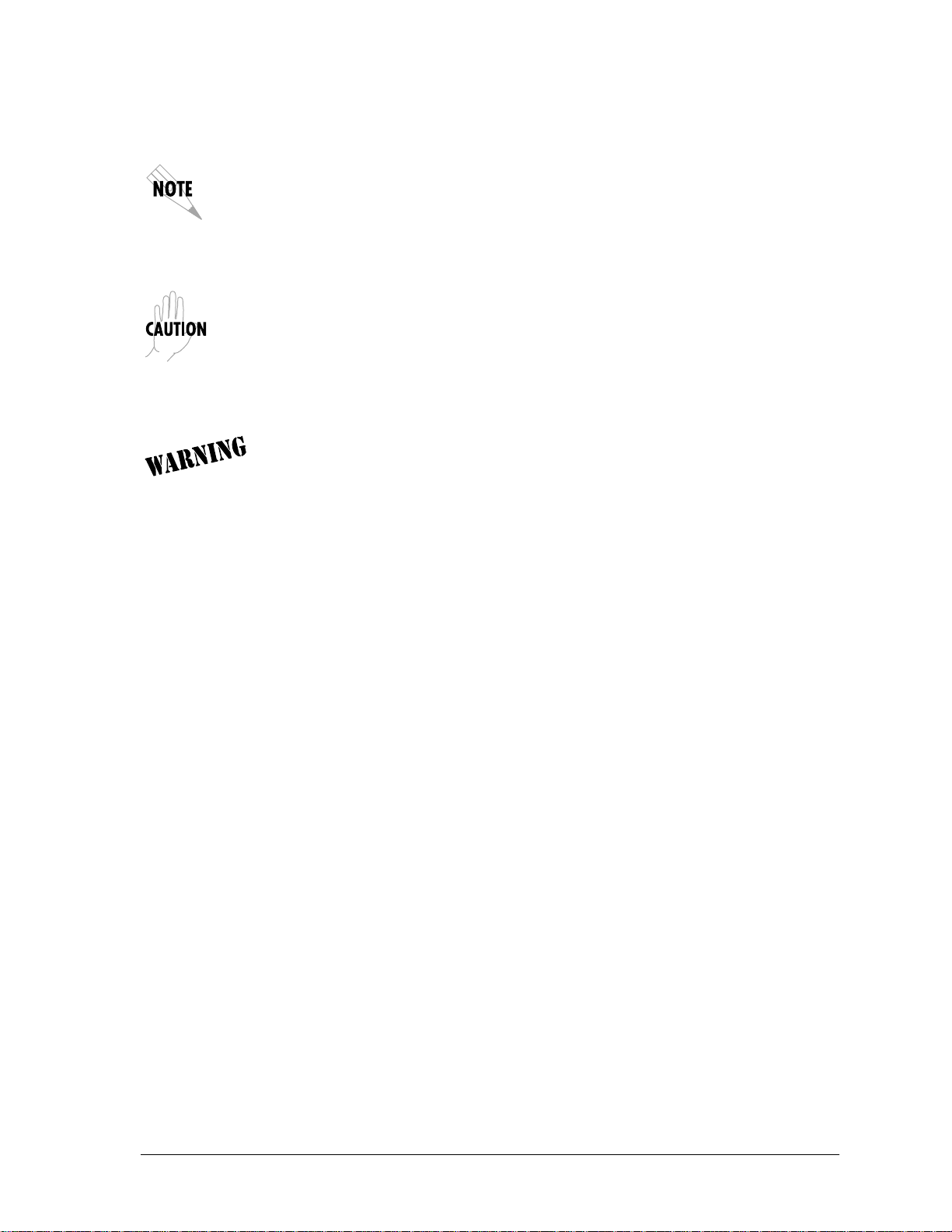
Notes provide additional useful information.
Cautions signify information that could prevent service interruptions.
Warnings provide information that could prevent damage to the equipment or
endangerment to human life.
xi
Page 12

xii
Page 13
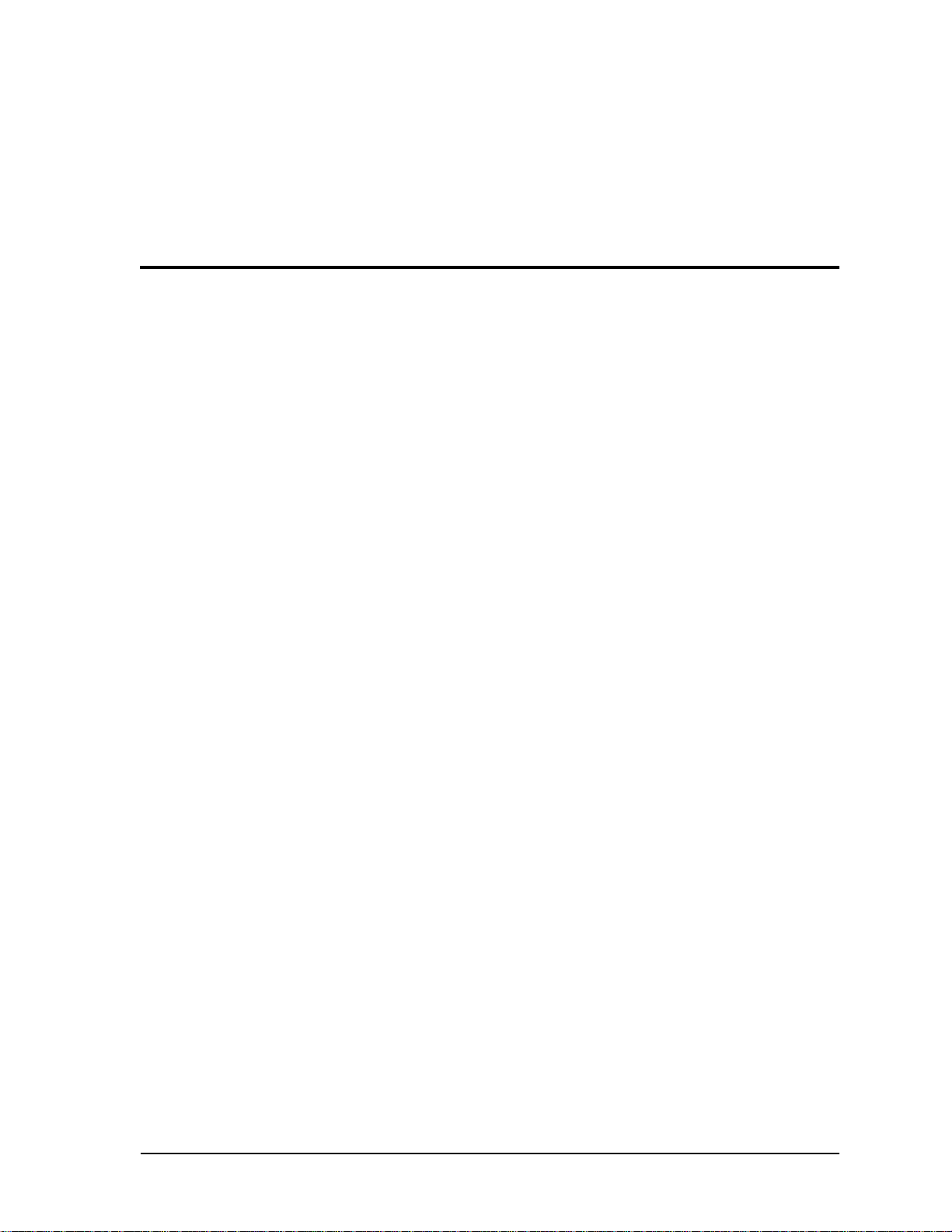
Table of Contents
List of Figures .................................................................................................................. xix
List of Tables.................................................................................................................... xxi
Chapter 1 Introducing the ATLAS 800 .......................................................................................... 1-1
Product Overview .........................................................................................................................................1-1
ATLAS_800 Base Unit ....................................................... ....................................... ....................................1-1
ATLAS_800 Features ............ ......................................................................... ....................................... .... .. ..1-5
Chapter 2 Installing the ATLAS 800 .............................................................................................. 2-1
Inspect the ADTRAN Shipment .................................................................................................................2-1
Contents of ADTRAN Shipments .......................................................................................................2-1
Check the Power Connection ......................................................................................................................2-1
AC Powered Unit .................................................. ...... ....................................... ....................................2-2
DC Powered Unit ...................................................................................................................................2-2
Grounding Instructions ........................................................................................................................2-2
Review the Rear Panel Design ....................................................................................................................2-3
Control/Chain In Port ..........................................................................................................................2-4
Connection....................................................................................................................................... 2-4
Control/Chain Out Port .......................................................................................................................2-5
Connection....................................................................................................................................... 2-5
Network Connection .............................................................................................................................2-6
Connection....................................................................................................................................... 2-6
10BaseT Ethernet Connection ..............................................................................................................2-6
Connection....................................................................................................................................... 2-6
MON ........................................................................................................................................................2-7
Option Slots ..................................................... ...... ........................................ ................................. ...... ..2-7
Install Any Option Modules ........................................................................................................................2-7
Power-Up .......................................................................................................................................................2-8
Chapter 3 Operating the ATLAS 800 ............................................................................................. 3-1
Methods of Operating the ATLAS 800 ......................................................................................................3-1
Using the Front Panel ...................................................................................................................................3-1
Using the Terminal Menu ............................................................................................................................3-2
Using Telnet ............................................................................................................................................3-3
Starting a Telnet Session................................................................................................................ 3-4
Using VT-100 Terminal Emulation .....................................................................................................3-4
Using T-Watch PRO ..............................................................................................................................3-5
Chapter 4 Using the Front Panel............................................................. ........................................ 4-1
Operation Keys ..............................................................................................................................................4-4
Front Panel Menu Structure ........................................................................................................................4-4
Front Panel Main Menu ...............................................................................................................................4-6
61200180L1-1 ATLAS 800 User Manual xiii
Page 14

Table of Contents
Status......................................... ....................................... ...... ........................................................................ 4-7
S0 System ................................................................................................................................................4-7
S1—S8 ..................................................................................................................................................... 4-7
Config............................................................................................................................................................. 4-7
S0 System ................................................................................................................................................4-7
S1—S8 ..................................................................................................................................................... 4-9
Util.................................................................................................................................................................. 4-9
Time/Date .............................................................................................................................................. 4-9
Software Rev .......................................................................................................................................... 4-9
Selftest ................................................................................................................................................... 4-10
Set Passcode .................................................................................................... .....................................4-11
Password Reset .................................................................................................................................... 4-11
ALRM Menu............................................................................................................................................... 4-11
Active Alarms ...................................................................................................................................... 4-11
View History ....................................................................... .............................................................. ...4-12
Clear History ............................................................................ ............................................................ 4-12
Chapter 5 Navigating the Terminal Menu................................................................................... 5-1
Terminal Menu Window ............................................................................................................................. 5-1
Menu Path .............................................................................................................................................. 5-1
Window Panes .............................................................. .................................................................... .....5-2
Window Pane Navigation ............................................................................ ................................ 5-2
Right Window Pane Notation...................................................................................................... 5-2
Additional Terminal Menu Window Features .................................................................................5-3
Navigating Using the Keyboard Keys ...................................................................................................... 5-3
Moving through the Menus ................................................................................................................ 5-3
Session Management Keystrokes ....................................................................................................... 5-4
Configuration Keystrokes .................................................................................................................... 5-4
Getting Help ......................................................................................................... .................................5-5
Chapter 6 Terminal Menu and System Control.......................................................................... 6-1
Selecting the Appropriate menu ................................................................................................................ 6-1
Security Levels .............................................................................................................................................. 6-1
System Info.................................................................................................................................................... 6-2
System Name ......................................................................................................................................... 6-3
System Location .................................................................................................................................... 6-3
System Contact ...................................................................................................................................... 6-3
Firmware Revision ................................................................................................................................ 6-3
System Uptime ...................................................................................................................................... 6-3
Startup Mode ................... ...... ..... ........................................ ................................................................... 6-3
Current Time/Date (24h) ..................................................................................................................... 6-3
Installed Memory .................................................................................................................................. 6-3
Serial Number ........................................................................................................................................6-3
Boot ROM Rev ....................................................................................................................................... 6-3
System Status................................................................................................................................................ 6-3
Event Log ............................................................................................................................................... 6-4
Clear System Event Log ................................... ..... ...... .................................................................... .....6-4
Ethernet Port .................................................................................................................... ...................... 6-5
Clear System LED .................................................................................... .................................. ...... .....6-5
System Alarms ....................................................................................................................................... 6-5
System Timing Source .......................................................................................................................... 6-5
Resource Usage ..................................................................................................................................... 6-5
Chain Port Signal Leads ....................................................................................................................... 6-6
Chain Port Tx Bytes .............................................................................................................................. 6-6
xiv ATLAS 800 User Manual 61200180L1-1
Page 15

Table of Contents
Chain Port Rx Bytes ...............................................................................................................................6-6
Chain Port Overrun Errs .......................................................................................................................6-6
Chain Port Framing Errs ............................................ ..... ...... ....................................... .........................6-6
Clear Chain Port Countrs .....................................................................................................................6-6
System Config................................................................................................................................................ 6-6
Primary Timing Source ......................................................... ...... ..... ..................................... ... .............6-7
Backup Timing Source ..........................................................................................................................6-7
ADLP Address .......................................................................................................................................6-7
Session Timeout .....................................................................................................................................6-7
Max Telnet Sessions ...............................................................................................................................6-7
Ethernet Port .................................................... ...... ........................................ .........................................6-8
Chain Port ....................................... ........................................ ................................................................6-8
SNMP .......................................................................................................................................................6-9
System Event Logging ........................................................................................................................6-10
Syslog Setup ..........................................................................................................................................6-10
Real Time Clock ...................................................................................................................................6-10
Access Passwords ................................................................................................................................6-11
System Utility .............................................................................................................................................. 6-12
Update Firmware .................................................................................................................................6-12
Update Status .......................................................................................................................................6-15
Config Transfer ....................................................................................................................................6-15
System Utilization ................................................................................................................................6-16
System Selftest ......................................................................................................................................6-16
Ping ........................................................................................................................................................6-17
Reboot System ......................................................................................................................................6-18
Factory Default System ....................... ...... ......................................................................... .................6-18
Chapter 7 Modules Terminal Menu............................................................................................... 7-1
Menus ............................................................................................................................................................. 7-1
Submenus ................................................................................................................................................7-1
Modules .......................................................................................................................................................... 7-1
Slt ..............................................................................................................................................................7-1
Type .........................................................................................................................................................7-1
Menu ........................................................................................................................................................7-2
Alarm .......................................................................................................................................................7-2
Test ...........................................................................................................................................................7-2
State ..........................................................................................................................................................7-2
Status .......................................................................................................................................................7-3
Rev ...........................................................................................................................................................7-3
Modules (T1/PRI) Menu ................................................ ........................................ ..............................7-3
Chapter 8 Dedicated Maps Terminal Menu................................................................................. 8-1
Overview ........................................................................................................................................................8-1
Activate Map ................................................................................................................................................. 8-2
Auto .........................................................................................................................................................8-2
Maps 1—5 ......................................................................... .................................................................... ..8-2
Current Map .................................................................................................................................................. 8-2
Create / Edit Maps ................................................. ........................................ .............................................. 8-2
# ................................................................................................................................................................8-2
Map Name ..............................................................................................................................................8-2
Sort TO/FROM ......................................................................................................................................8-2
Connects ..................................................................................................................................................8-2
Activate Time .........................................................................................................................................8-5
Enbl Day ..................................................................................................................................................8-5
61200180L1-1 ATLAS 800 User Manual xv
Page 16

Table of Contents
Designing the Dedicated Map for Example 2 ................................................................................... 8-6
Configuring the Ports for Example 2 ................................... ........................................ ...................... 8-7
Defining the Connections for Example 2 ........................................................................................... 8-8
Chapter 9 Dial Plan Terminal Menu............................................................................................. 9-1
Overview ....................................................................................................................................................... 9-1
Network Term .............................................................................................................................................. 9-2
# ............................................................................................................................................................... 9-3
Slot ........................................................................................................................................................... 9-3
Port .......................................................................................................................................................... 9-3
Sig ............................................................................................................................................................ 9-3
Out#Accept ............................................................................................................................................ 9-3
Out#Rej ................................................................................................................................................... 9-4
Ifce Config .............................................................................................................................................. 9-5
User Term...................................................................................................................................................... 9-5
Slot/Svc .................................................................................................................................................. 9-5
Port/Link ............................................................................................................................................... 9-5
Sig ............................................................................................................................................................ 9-5
In#Accept ................................................................................................................................................ 9-5
Out#Rej ................................................................................................................................................... 9-7
Ifce Config .............................................................................................................................................. 9-7
Global Param ................................................................................................................................................ 9-7
End of Number Timeout ...................................................................................................................... 9-7
Area Code .............................................................................................................................................. 9-7
Nbr Complete Templates ..................................................................................................................... 9-8
Number Type Templates .............................................................................. ............................ ........... 9-8
Automatic Routeback Rejection .......................................................................................................... 9-9
Quad T1/PRI Interface Configuration ...................................................................................................... 9-9
Network Termination/PRI .................................................................................................................. 9-9
Network Termination/RBS ............................................................................................................... 9-13
User Termination/PRI ....................................................................................................................... 9-15
User Termination/RBS ....................................................................................................................... 9-17
Creating Dial Plans—Examples ............................................................................................................... 9-19
Understanding Dial Plan Configurations ........................................................................................9-20
Chapter 10 Updating Firmware...................................................................................................... 10-1
Overview ..................................................................................................................................................... 10-1
XMODEM Firmware Updates .................................................................................................................. 10-1
Updating Firmware using XMODEM ............................................................................................. 10-2
TFTP Firmware Updates .......................................................... ....................................... .......................... 10-4
Updating Firmware using TFTP ....................................................................................................... 10-4
Chapter 11 SNMP Management..................................................................................................... 11-1
SNMP ........................................................................................................................................................... 11-1
Basic Components ............................................................................................................................... 11-1
Network Manager........................................................................................................................ 11-1
Agent ............................................................................................................................................. 11-1
MIB................................................................................................................................................. 11-1
SNMP Traps ................................................................................................................................................ 11-2
Trap Destination List .......................................................................................................................... 11-2
Configuring a Trap Destination List via Terminal Menu ............................................................. 11-2
Filtering (Disabling) Traps ..................................................... ......................................................... ...11-2
Standard Traps............................................................................................................................. 11-3
DS1 Traps....................................................................................... ............................................... 11-3
xvi ATLAS 800 User Manual 61200180L1-1
Page 17

Table of Contents
DS1 Alarm Traps ....................................................... ...... ....................................... ...................... 11-3
DS1 Alert Traps..................................................... ..... ...... ............................................................. 11-4
Chapter 12 ADTRAN Utilities....................................................................................................... 12-1
Overview ......................................................................................................................................................12-1
SysLog Host Daemon .................................................................................................................................12-1
SysLog GUI ...........................................................................................................................................12-2
Monitor........................................................................................................................................... 12-2
Menu Bar ...............................................................................................................................................12-3
File................................................................................................................................................................. 12-3
Display.......................................................................................................................................................... 12-3
Log Files ....................................................................................................................................................... 12-4
Erase Log Files ......................................................................................................................................12-4
Define RED Events ..............................................................................................................................12-4
Properties ..............................................................................................................................................12-4
Clear Red Events ..................................................................................... .................................. ..... .... ..12-4
Help..................................................... ....................................... ................................................................... 12-4
Telnet Utility ................................................................................................................................................12-4
Session Menu............................................................................................................................................... 12-5
Connect ..................................................................................................................................................12-5
Disconnect .............................................................................................................................................12-6
Transfer Cfg ..........................................................................................................................................12-6
Exit .........................................................................................................................................................12-6
Edit Menu..................................................................................................................................................... 12-6
Options Menu.............................................................................................................................................. 12-6
Colors .....................................................................................................................................................12-6
Local Echo .............................................................................................................................................12-7
AutoRepeat ...........................................................................................................................................12-7
Capture Menu.............................................................................................................................................. 12-7
File ..........................................................................................................................................................12-7
Buffer Size .............................................................................................................................................12-7
Save Buffer As ......................................................................................................................................12-7
Screen Capture ..................................... ...... ....................................... ........................................ ...........12-7
Help Menu................................................................................................................................................... 12-7
Contents ................................................................................................................................................12-7
IP Status .................................................................................................................................................12-7
About .....................................................................................................................................................12-7
VT-100 Utility ............................. ...... ....................................... ...................................... ..............................12-7
Session Menu............................................................................................................................................... 12-8
Connect ..................................................................................................................................................12-8
Disconnect .............................................................................................................................................12-8
File Transfer ..........................................................................................................................................12-8
Edit Menu..................................................................................................................................................... 12-9
Port Menu................................ ..... ...... ....................................... ................................................................... 12-9
Options Menu.............................................................................................................................................. 12-9
Refresh Screen ...................................... ...... ....................................... ........................................ ...........12-9
Connect ..................................................................................................................................................12-9
Colors .....................................................................................................................................................12-9
Local Echo .............................................................................................................................................12-9
AutoRepeat ...........................................................................................................................................12-9
Capture Menu.............................................................................................................................................. 12-9
Help Menu................................................................................................................................................... 12-9
Contents ................................................................................................................................................12-9
About .....................................................................................................................................................12-9
61200180L1-1 ATLAS 800 User Manual xvii
Page 18

Table of Contents
TFTP Server ........................................ ...... ..................................................................... .... ...... .................... 12-9
Server Menu.............................................................................................................................................. 12-11
Enable ................................................................................................................................................. 12-11
Disable ................................................................................................................................................ 12-11
Abort ................................................................................................................................................... 12-11
Exit ....................................................................................................................................................... 12-11
Print Log..................................................................................................................................................... 12-11
...to Clipboard .................................................................................................................................... 12-11
...to Printer .......................................................................................................................................... 12-11
Clear Log ................................ ..... ...... ....................................... .......................................................... 12-11
Help........................................... ...... ..... ........................................ .................................. ..... ........................ 12-11
Contents .............................................................................................................................................. 12-11
About .................................................................................................................................................. 12-11
Status Field ................................................................................................................................................ 12-11
Meter Field ................................................................................................................................................ 12-11
Log Field .................................................................................................................................................... 12-11
Saving the Current Configuration to a TFTP Server ................................................................... 12-12
Successful Transfer..................................................................................................................... 12-12
Unsuccessful Transfer................................................................................................................ 12-13
Retrieving the Configuration from a TFTP Server ....................................................................... 12-13
Appendix A System Event Logging ..................................................................................................A-1
Appendix B Troubleshooting .............................................................................................................B-1
Appendix C Warranty and Technical Support Information .........................................................C-1
Appendix D Acronyms and Abbreviations .....................................................................................D-1
Appendix E Glossary ............................................................................................................................E-1
Index ......................................................................................................................... Index-1
xviii ATLAS 800 User Manual 61200180L1-1
Page 19

List of Figures
Figure 1-1. Digital Access Cross-Connect System (DACS). . . . . . . . . . . . . . . . . . . . . . . . . . . . . . . . . . 1-3
Figure 1-2. T1 Bandwidth Management . . . . . . . . . . . . . . . . . . . . . . . . . . . . . . . . . . . . . . . . . . . . . . . . . 1-3
Figure 1-3. WAN Overbooking . . . . . . . . . . . . . . . . . . . . . . . . . . . . . . . . . . . . . . . . . . . . . . . . . . . . . . . . 1-4
Figure 2-1. AC Powered ATLAS_800 Rear Panel . . . . . . . . . . . . . . . . . . . . . . . . . . . . . . . . . . . . . . . . . 2-3
Figure 2-2. DC Powered ATLAS 800 Rear Panel . . . . . . . . . . . . . . . . . . . . . . . . . . . . . . . . . . . . . . . . . . 2-4
Figure 2-3. ATLAS_800 Slot Designation (Rear View) . . . . . . . . . . . . . . . . . . . . . . . . . . . . . . . . . . . . . 2-7
Figure 3-1. Front Panel LCD . . . . . . . . . . . . . . . . . . . . . . . . . . . . . . . . . . . . . . . . . . . . . . . . . . . . . . . . . . . 3-1
Figure 3-2. Example of Basic Front Panel Menu Navigation. . . . . . . . . . . . . . . . . . . . . . . . . . . . . . . . 3-2
Figure 4-1. ATLAS_800 Front Panel Layout. . . . . . . . . . . . . . . . . . . . . . . . . . . . . . . . . . . . . . . . . . . . . . 4-1
Figure 4-2. Front Panel LCD . . . . . . . . . . . . . . . . . . . . . . . . . . . . . . . . . . . . . . . . . . . . . . . . . . . . . . . . . . . 4-4
Figure 4-3. Front Panel Menu Tree. . . . . . . . . . . . . . . . . . . . . . . . . . . . . . . . . . . . . . . . . . . . . . . . . . . . . . 4-6
Figure 5-1. Top-level Terminal Menu Window . . . . . . . . . . . . . . . . . . . . . . . . . . . . . . . . . . . . . . . . . . . 5-1
Figure 6-1. System Information Menu. . . . . . . . . . . . . . . . . . . . . . . . . . . . . . . . . . . . . . . . . . . . . . . . . . . 6-2
Figure 6-2. System Status Menu. . . . . . . . . . . . . . . . . . . . . . . . . . . . . . . . . . . . . . . . . . . . . . . . . . . . . . . . 6-4
Figure 6-3. System Configuration Menu. . . . . . . . . . . . . . . . . . . . . . . . . . . . . . . . . . . . . . . . . . . . . . . . . 6-7
Figure 6-4. System Utility Menu. . . . . . . . . . . . . . . . . . . . . . . . . . . . . . . . . . . . . . . . . . . . . . . . . . . . . . . 6-12
Figure 6-5. View Self-test Log. . . . . . . . . . . . . . . . . . . . . . . . . . . . . . . . . . . . . . . . . . . . . . . . . . . . . . . . . 6-17
Figure 7-1. Modules Menu . . . . . . . . . . . . . . . . . . . . . . . . . . . . . . . . . . . . . . . . . . . . . . . . . . . . . . . . . . . . 7-1
Figure 8-1. Dedicated Maps Menu Tree . . . . . . . . . . . . . . . . . . . . . . . . . . . . . . . . . . . . . . . . . . . . . . . . . 8-1
Figure 8-2. Trunk Conditioning . . . . . . . . . . . . . . . . . . . . . . . . . . . . . . . . . . . . . . . . . . . . . . . . . . . . . . . . 8-5
Figure 8-3. Dedicated Map Overview Example. . . . . . . . . . . . . . . . . . . . . . . . . . . . . . . . . . . . . . . . . . . 8-6
Figure 8-4. Slot 0 Module Configuration Menu. . . . . . . . . . . . . . . . . . . . . . . . . . . . . . . . . . . . . . . . . . . 8-7
Figure 8-5. Completed Dedicated Map. . . . . . . . . . . . . . . . . . . . . . . . . . . . . . . . . . . . . . . . . . . . . . . . . . 8-9
Figure 9-1. Dial Plan Menu . . . . . . . . . . . . . . . . . . . . . . . . . . . . . . . . . . . . . . . . . . . . . . . . . . . . . . . . . . . . 9-1
Figure 9-2. Dial Plan Menu Tree. . . . . . . . . . . . . . . . . . . . . . . . . . . . . . . . . . . . . . . . . . . . . . . . . . . . . . . . 9-2
Figure 9-3. Network Term PRI/ Ifce Config Menu Tree . . . . . . . . . . . . . . . . . . . . . . . . . . . . . . . . . . 9-10
Figure 9-4. Network Term RBS / Ifce Config Menu Tree. . . . . . . . . . . . . . . . . . . . . . . . . . . . . . . . . . 9-13
Figure 9-5. User Term PRI / Ifce Config Menu Tree. . . . . . . . . . . . . . . . . . . . . . . . . . . . . . . . . . . . . . 9-15
Figure 9-6. User Term RBS / Ifce Config Menu Tree . . . . . . . . . . . . . . . . . . . . . . . . . . . . . . . . . . . . . 9-17
Figure 9-7. PSTN Connection . . . . . . . . . . . . . . . . . . . . . . . . . . . . . . . . . . . . . . . . . . . . . . . . . . . . . . . . . 9-20
Figure 9-8. Point-to-Point . . . . . . . . . . . . . . . . . . . . . . . . . . . . . . . . . . . . . . . . . . . . . . . . . . . . . . . . . . . . 9-21
Figure 9-9. Remote Access and Video Conferencing Setup . . . . . . . . . . . . . . . . . . . . . . . . . . . . . . . . 9-21
Figure 9-10. Completed Network Map . . . . . . . . . . . . . . . . . . . . . . . . . . . . . . . . . . . . . . . . . . . . . . . . . . 9-27
Figure 9-11. Completed User Map. . . . . . . . . . . . . . . . . . . . . . . . . . . . . . . . . . . . . . . . . . . . . . . . . . . . . . 9-28
Figure 10-1. Update Firmware Menu Interface . . . . . . . . . . . . . . . . . . . . . . . . . . . . . . . . . . . . . . . . . . . 10-3
Figure 10-2. Update Firmware Menu Interface . . . . . . . . . . . . . . . . . . . . . . . . . . . . . . . . . . . . . . . . . . . 10-6
61200180L1-1 ATLAS_800 User Manual xix
Page 20

List of Figures
Figure 12-1. ATLAS SysLog Host GUI . . . . . . . . . . . . . . . . . . . . . . . . . . . . . . . . . . . . . . . . . . . . . . . . . . .12-2
Figure 12-2. SysLog Menu Tree for the Menu Bar . . . . . . . . . . . . . . . . . . . . . . . . . . . . . . . . . . . . . . . . .12-3
Figure 12-3. Telnet Menu Tree. . . . . . . . . . . . . . . . . . . . . . . . . . . . . . . . . . . . . . . . . . . . . . . . . . . . . . . . . .12-5
Figure 12-4. VT-100 Menu Tree . . . . . . . . . . . . . . . . . . . . . . . . . . . . . . . . . . . . . . . . . . . . . . . . . . . . . . . . .12-8
Figure 12-5. TFTP Server Interface Menu Tree . . . . . . . . . . . . . . . . . . . . . . . . . . . . . . . . . . . . . . . . . . .12-10
Figure 12-6. TFTP Server Interface . . . . . . . . . . . . . . . . . . . . . . . . . . . . . . . . . . . . . . . . . . . . . . . . . . . . .12-10
xx ATLAS_800 User Manual 61200180L1-1
Page 21

List of Tables
Table 2-1. Control/Chain In Pinout. . . . . . . . . . . . . . . . . . . . . . . . . . . . . . . . . . . . . . . . . . . . . . . . . . . . . . 2-5
Table 2-2. Control/Chain Out Pinout . . . . . . . . . . . . . . . . . . . . . . . . . . . . . . . . . . . . . . . . . . . . . . . . . . . . 2-5
Table 2-3. Network Pinout . . . . . . . . . . . . . . . . . . . . . . . . . . . . . . . . . . . . . . . . . . . . . . . . . . . . . . . . . . . . . 2-6
Table 2-4. Ethernet 10BaseT Pinout . . . . . . . . . . . . . . . . . . . . . . . . . . . . . . . . . . . . . . . . . . . . . . . . . . . . . . 2-7
Table 4-1. ATLAS 800 Front Panel Description . . . . . . . . . . . . . . . . . . . . . . . . . . . . . . . . . . . . . . . . . . . . 4-2
Table 4-2. LED Descriptions . . . . . . . . . . . . . . . . . . . . . . . . . . . . . . . . . . . . . . . . . . . . . . . . . . . . . . . . . . . . 4-3
Table 4-3. Operation Keys. . . . . . . . . . . . . . . . . . . . . . . . . . . . . . . . . . . . . . . . . . . . . . . . . . . . . . . . . . . . . . 4-4
Table 6-1. Password Security Levels . . . . . . . . . . . . . . . . . . . . . . . . . . . . . . . . . . . . . . . . . . . . . . . . . . . . . 6-2
Table 8-1. Connections and Ports. . . . . . . . . . . . . . . . . . . . . . . . . . . . . . . . . . . . . . . . . . . . . . . . . . . . . . . . 8-6
Table 9-1. Network and Attached Equipment Provisioning . . . . . . . . . . . . . . . . . . . . . . . . . . . . . . . . 9-23
Table 9-2. Network Terminations . . . . . . . . . . . . . . . . . . . . . . . . . . . . . . . . . . . . . . . . . . . . . . . . . . . . . . 9-24
Table 9-3. User Terminations . . . . . . . . . . . . . . . . . . . . . . . . . . . . . . . . . . . . . . . . . . . . . . . . . . . . . . . . . . 9-24
Table 10-1. TFTP Upload Messages. . . . . . . . . . . . . . . . . . . . . . . . . . . . . . . . . . . . . . . . . . . . . . . . . . . . . . 10-5
Table 11-1. Trap Destination List . . . . . . . . . . . . . . . . . . . . . . . . . . . . . . . . . . . . . . . . . . . . . . . . . . . . . . . . 11-2
Table 11-2. Standard Traps . . . . . . . . . . . . . . . . . . . . . . . . . . . . . . . . . . . . . . . . . . . . . . . . . . . . . . . . . . . . . 11-3
Table 11-3. DS1 SNMP Traps . . . . . . . . . . . . . . . . . . . . . . . . . . . . . . . . . . . . . . . . . . . . . . . . . . . . . . . . . . . 11-4
Table 11-4. DS1 Current Alert SNMP Traps. . . . . . . . . . . . . . . . . . . . . . . . . . . . . . . . . . . . . . . . . . . . . . . 11-4
Table 11-5. Total Alert Traps. . . . . . . . . . . . . . . . . . . . . . . . . . . . . . . . . . . . . . . . . . . . . . . . . . . . . . . . . . . . 11-5
Table A-1. Source: System . . . . . . . . . . . . . . . . . . . . . . . . . . . . . . . . . . . . . . . . . . . . . . . . . . . . . . . . . . . . . .A-2
Table A-2. Source: Switchboard . . . . . . . . . . . . . . . . . . . . . . . . . . . . . . . . . . . . . . . . . . . . . . . . . . . . . . . . .A-3
Table A-3. Source: Nx 56/64 . . . . . . . . . . . . . . . . . . . . . . . . . . . . . . . . . . . . . . . . . . . . . . . . . . . . . . . . . . . .A-4
Table A-4. Source Time. . . . . . . . . . . . . . . . . . . . . . . . . . . . . . . . . . . . . . . . . . . . . . . . . . . . . . . . . . . . . . . . .A-5
Table A-5. Source: Ethernet . . . . . . . . . . . . . . . . . . . . . . . . . . . . . . . . . . . . . . . . . . . . . . . . . . . . . . . . . . . . .A-6
Table A-6. Source: ISDN. . . . . . . . . . . . . . . . . . . . . . . . . . . . . . . . . . . . . . . . . . . . . . . . . . . . . . . . . . . . . . . .A-7
Table A-7. ISDN Cause Codes. . . . . . . . . . . . . . . . . . . . . . . . . . . . . . . . . . . . . . . . . . . . . . . . . . . . . . . . . .A-10
Table A-8. Cause Code Log Entries . . . . . . . . . . . . . . . . . . . . . . . . . . . . . . . . . . . . . . . . . . . . . . . . . . . . .A-12
Table A-9. Source: ISDN L2 Messages . . . . . . . . . . . . . . . . . . . . . . . . . . . . . . . . . . . . . . . . . . . . . . . . . . .A-12
Table A-10. Source: ISDN Call Control Messages . . . . . . . . . . . . . . . . . . . . . . . . . . . . . . . . . . . . . . . . . .A-12
Table A-11. Source: ISDN Information Elements . . . . . . . . . . . . . . . . . . . . . . . . . . . . . . . . . . . . . . . . . . .A-13
61200180L1-1 ATLAS 800 User Manual xxi
Page 22

List of Tables
xxii ATLAS 800 User Manual 61200180L1-1
Page 23

Chapter 1
Introducing the ATLAS 800
PRODUCT OVERVIEW
The ATLAS_800 is a modular, highly scalable platform that provides robust
solutions for the wide-area communication needs of medium-to-large corporations and network access providers. ATLAS is an Integrated Access System with the most extensive support of dedicated bandwidth management
and access switching in the industry.
With the ATLAS_800 you can consolidate your voice, data, and video applications into a single platform while optimizing wide-area bandwidth and reducing equipment costs. The ATLAS 800’s architecture and the chassis’ eight
expansion slots allow you to select a variety of option modules, making the
ATLAS_800 one of the most versatile access systems on the market. With the
appropriate modules installed, the ATLAS_800 functions as follows:
• A Digital Access Cross-Connect S ystem (DACS)
• A T1 Bandwidth Manager
• An ISDN Access Switch
ATLAS_800 BASE UNIT
The ATLAS_800 architecture includes a packet switching and a circuit
switching bussing scheme resulting in a highly scalable system capable of
supporting bandwidth requirements of up to 34 T1/E1 or Primary Rate
ISDN (PRI) circuits. Designed for standalone or rackmount installations, the
ATLAS_800 Base Unit contains two networ k interfaces, each independen tly
configurable for T1, DSX-1, or PRI operation. A 10B aseT Ethernet connection
for remote access and network management is standard with the
ATLAS_800 Base Unit. The eight expansion slots accommodate hot-swappable option modules for a variety of applications. ATLAS_800 option modules include the following:
• Quad T1/PRI Module
• Octal Basic Rate ISDN Module
• Quad Nx 56/64 Module
• T3 Module
• Modem 16 Module
• Async-232 Module
61200180L1-1 ATLAS 800 User Manual 1-1
Page 24

Chapter 1. Introducing the ATLAS 800
Dedicated and Switched Connection Maps in a Single Platform
The ATLAS_800 allocates dedicated bandwidth as directed by any of up to
five unique connection maps. You can map any DS0 on any T1 circuit to any
other DS0 on up to 34 T1 circuits in the system. Dedicated connection maps
can be manually invoked or automatically implemented based on the time
of day and day of the week.
Additionally, you can configure the ATLAS_800 to switch dialup calls to
specific ports or DS0s based on the number dialed. The ATLAS_800
supports switched connection mapping for dial calls placed over Basic Rate
ISDN (BRI), Primary Rate ISDN (PRI), or channelized T1 circuits.
Signaling Conversion for Maximum Interoperability
The ATLAS_800 converts between robbed bit signaling (RBS) and ISDN
D channel signaling, giving you the speed and reliability of ISDN while preserving your investment in non-ISDN equipment. ATLAS also converts between D4 and ESF frame formats as well as AMI and B8ZS line coding,
providing interoperability with legacy equipment.
Flexible Network Management and Maintainability
You can select from a variety of network management metho ds, including
Simple Network Management Protocol (SNMP) support, VT-100 terminal
emulation, and Telnet sessions. VT-100 termin al emulation and Telnet sessions provide detailed system configuration through an easy-to-use menu
system. Six levels of password protection with varyin g degrees of management privileges secure the terminal interface. You can access the terminal interface locally or remotely using either the EIA-232 Chain-In port on the rear
of the Base Unit or the Telnet interface. The 10BaseT Ethernet interface on the
Base Unit provides an Ethernet connection for SNMP and Telnet connections.
In addition, you can use T-Watch PRO, ADTRAN’s Microsoft
®
Windows™
based GUI management system, which provides end-to-end management
for downstream ADTRAN T1 products. Nonvolatile memory preserves and
duplicates user configurations for managing multiple ATLAS implementations. ATLAS also supports flash upgrades for future enhancements. You
can download software remotely using TFTP or XMODEM.
You can also use the front panel to manage the ATLAS_800. The front panel
contains a 2x16 character backlit LCD display and an extensive array of
LEDs for alarm and status information pertaining to the system and the individual modules. The Front Panel keypad allows y ou to na vigate through
the menu system and to access system testing.
Several internal test capabilities allow you to diagnose the health of your T1,
PRI, or BRI circuits without additional test equipment, although standard
Bantam test jacks located on the rear panel allow you to use external test
equipment to monitor traffic. Internal tests include local, remote, and V.54
loopbacks utilizing the 511, QRSS, all zeros, and all ones test patterns.
1-2 ATLAS 800 User Manual 61200180L1-1
Page 25
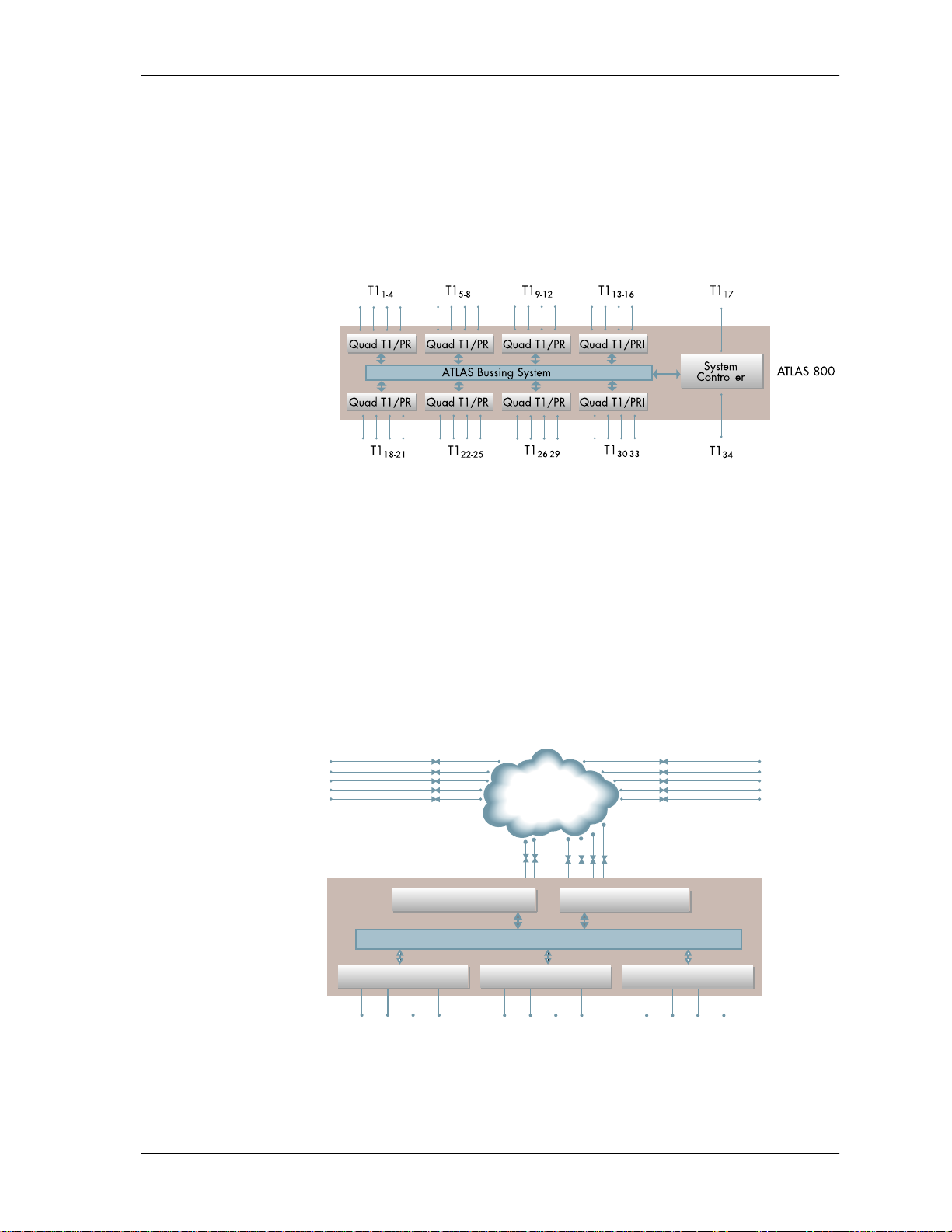
Chapter 1. Introducing the ATLAS 800
Digital Access Cross-Connect System (DACS)
Inherent in the ATLAS_800 architecture is the ability to cross connect, or
DACS, up to 34 T1 circuits (see Figure 1-1). DACSing assigns and redistributes, or grooms, any DS0 on any T1 circuit to any other DS0 on any of the 34
T1 circuits in the system. To optimize network resources, any of five dedicated connection maps can be invoked manually or automatically based on
the time of day and day of the week.
Figure 1-1. Digital Access Cross-Connect System (DACS)
T1 Bandwidth Manager
As a T1 bandwidth manager, ATLAS_800 combines the functions of a T1
CSU/DSU, an intelligent cha nnel bank, a T1 multiplexer and DACS into a
single platform (see Figure 1-2). The bandwidth manager supports a wide
range of data applications including T1 “drop and insert,” channel grooming, and wide area data transport. ATLAS is ideal for point-to-point configurations or for access to public networks. To optim ize existing equipment
and network resources, you can pair ATLAS with ADTRAN’s TSU products
to support a variety of data and analog voice applications.
Remote
Locations
Quad T1/PRI Quad Nx 56/64 Quad Nx 56/64
T1/FT1 T1/FT1 Remote
System Controller Quad T1/PRI
Network
T1 T1
ATLAS Bussing System
Locations
ATLAS 800
DSX-1 V.35 V.35
Figure 1-2. T1 Bandwidth Management
61200180L1-1 ATLAS 800 User Manual 1-3
Page 26

Chapter 1. Introducing the ATLAS 800
ISDN Access Switch
The ATLAS_800 includes an advanced access architecture for switching
dial-up calls to specific ports or DS0s. As an access switch fu nctioning in a
user-to-user network and user-to-user mode, ATLAS consolidates multiple
BRI connections onto T1/PRI access lines. Additionally, ATLAS supports
BRI-to-BRI, BRI-to-PRI, and PRI-to-PRI switching. ATLAS also converts between ISDN D channel (PRI or BRI) and T1 RBS, allowing a non-ISDN PBX
to access a more efficient ISDN facility. When bandwidth is unused for
switched applications such as video conferencing, switched connection
mapping dynamic ally allo cates band width t o the PBX f or voice traffic t o optimize the network. Call Filtering all ows you to program the call types answered or originated on a per-user basis.
Wide Area Network (WAN) Overbooking
ATLAS_800’s WAN Overbooking feature allows you to oversubscribe
switched bandwidth for situations where simultaneous access to the network by every subscriber is not required (see Figure 1-3). WAN Overbooking reduces telecommunications expenses while still giving your subscriber
base the connectivity they require. Local subscriber-to-subscriber connections are made without accessing the network at all, resulting in even more
efficient use of wide-area bandwidth.
Figure 1-3. WAN Overbooking
1-4 ATLAS 800 User Manual 61200180L1-1
Page 27

ATLAS_800 FEATURES
Configuration and Management
• VT-100 Emulation
• T-Watch PRO, Micros oft Windows-based GUI
• SNMP, per MIB II (RFC1213), DS1 MIB (RFC1406), and ADTRAN private MIBs
•Telnet
•LCD front panel
• Six levels of password protection and privileges
Software Upgrade
• Flash memory
• TFTP download
• XMODEM via control port
Signaling Support
• ISDN D channel
• Robbed bit signaling, E&M, Ground Start, Loop Start
• Converts between robbed bit signaling and ISDN D Channel
• Direct inward dialing
Chapter 1. Introducing the ATLAS 800
ISDN Switch Types
• 5ESS™, DMS-100™, National ISDN
Dedicated Connection Maps
• Up to five connection maps
• Time of day/day of week configurable
• Preserves signaling through cross-connect
• No effect on nonconfigured channels
Switched Connection Maps
• Inbound and outbound call filtering and blocking
Testing
• Local and remote: payload/line, V.54
• Patterns: 511, QRSS, all ones, all zeros
Performance Monitoring
• Error counts: ES, SES, UAS, %AS, %EFSEC, Alarms, Error Rates
• Reports: Information stored for last 24 hours in 15 minute increments
61200180L1-1 ATLAS 800 User Manual 1-5
Page 28

Chapter 1. Introducing the ATLAS 800
1-6 ATLAS 800 User Manual 61200180L1-1
Page 29
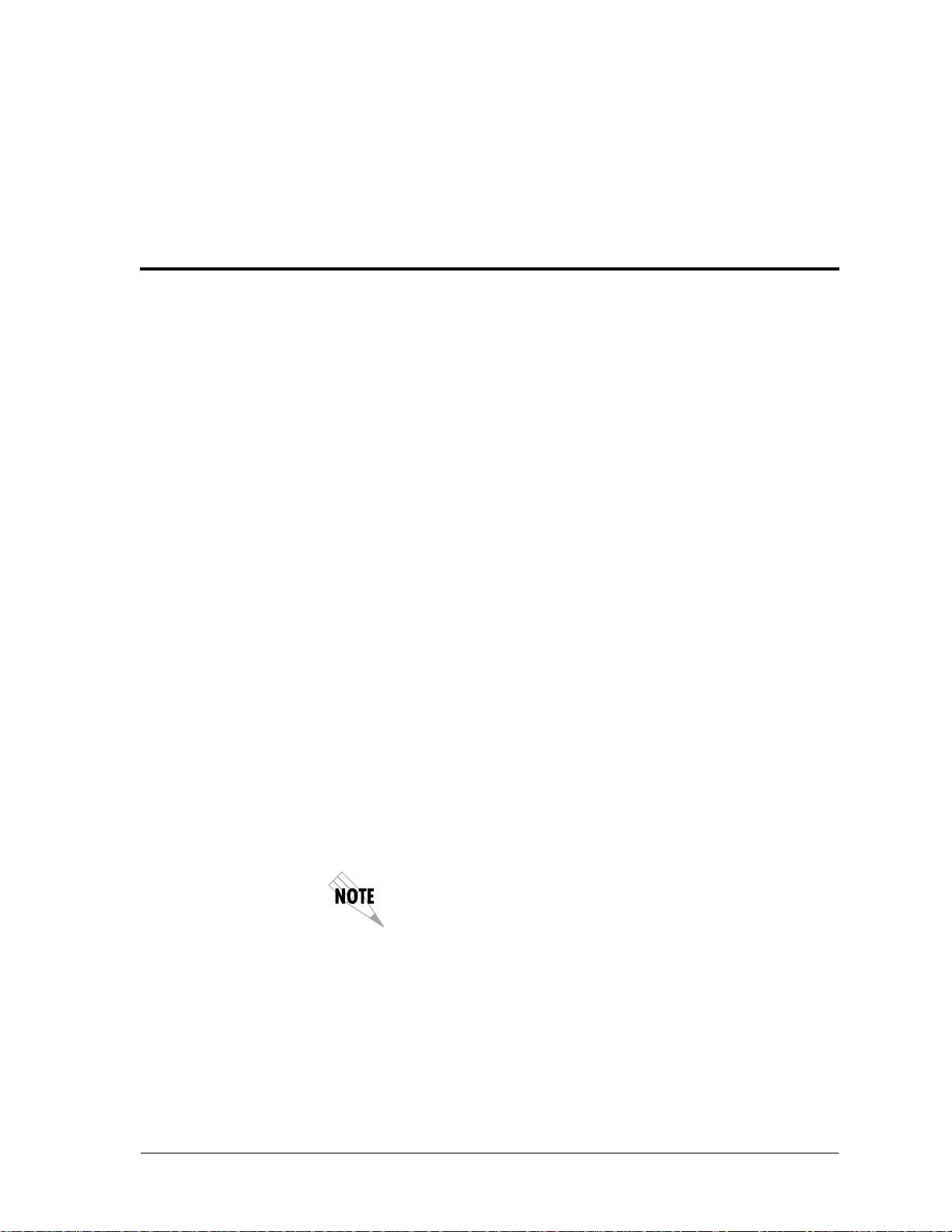
Chapter 2
Installing the ATLAS 800
INSPECT THE ADTRAN SHIPMENT
Before installing the ATLAS 800, car efully inspect the ATLAS _800 B ase Unit
for shipping damage. If you suspect damage, file a claim immediately with
the carrier and then contact ADTRAN Customer and Product Service (see
Warranty and Technical Support Information on page C-1). If possible, keep the
original shipping container for returning the ATLAS_800 for repair or for
verification of damage during shipment.
Contents of ADTRAN Shipments
Your ADTRAN shipment includes the following items:
• The ATLAS_800 Base Unit
•The ATLAS_800 User Manual
• Power cord (for 1200180L1 only) ADTRAN P/N 3127031
• Network cables (2) ADTRAN P/N 3125M008
• Rackmount brackets (left and right)
• RJ45—DB25 adapter (modem and direct)
• RJ45—DB9 adapter
• RJ45 control port cable (1) ADTRAN P/N 3127004
• DSX-1 crossover cable (1) ADTRAN P/N 3125M010
• RJ48—DB15 adapter (1)
• ADTRAN Utilities diskettes (3)
Customers must sup ply the 10BaseT ca ble.
CHECK THE POWER CONNECTION
Check the power connection as appropriate to your power supply (AC or
DC).
61200180L1-1 ATLAS 800 User Manual 2-1
Page 30
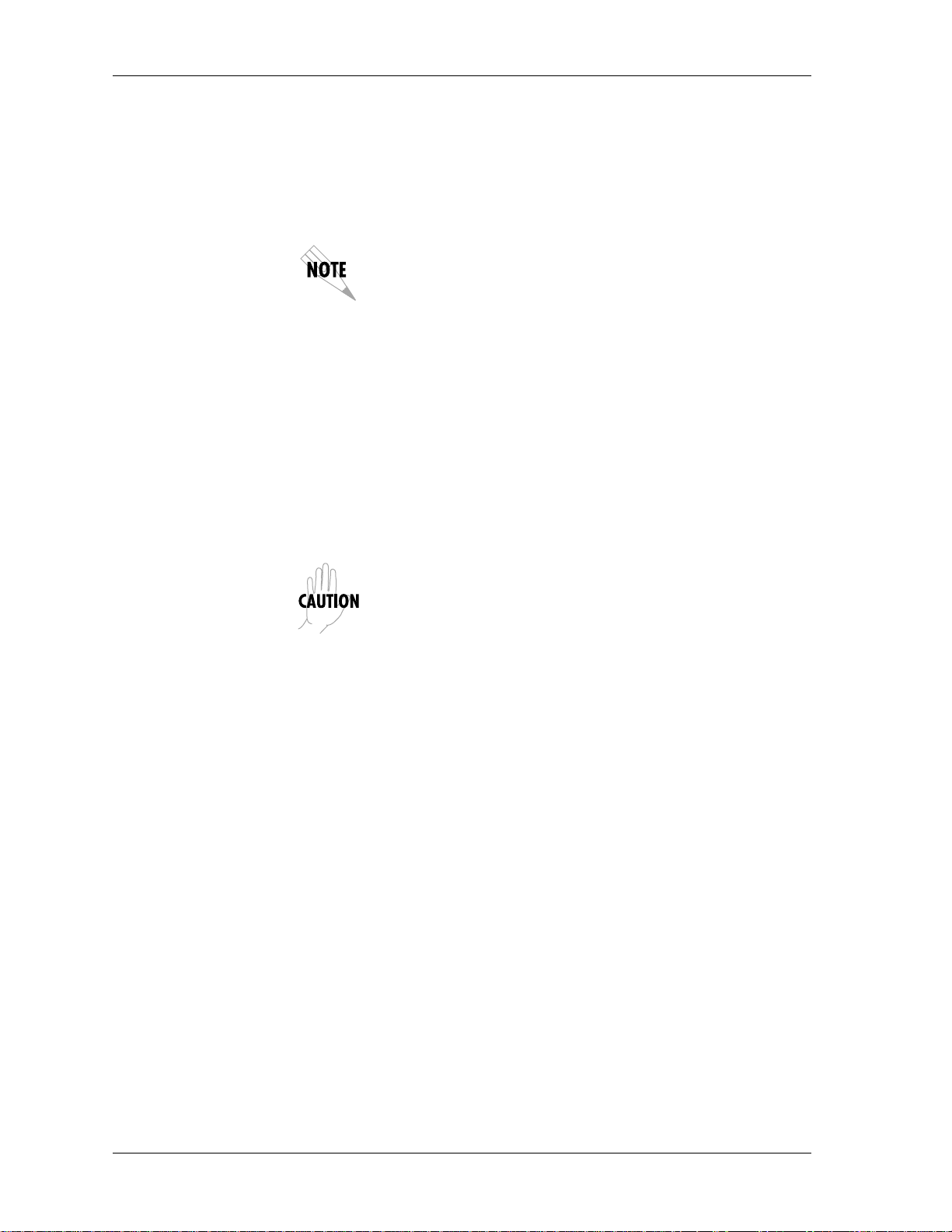
Chapter 2. Installing the ATLAS 800
AC Powered Unit
The AC powered ATLAS_800 (P/N 1200180L1) comes equipped with a detachable 8-foot power cord with a three-prong plug for connecting to a
grounded power receptacle.
DC Powered Unit
The DC powered ATLAS_800 (P/N 1200227L1) comes equipped with a terminal block on the rear of the unit. The power source should be connected
to the terminal block according to the polarity markings on the unit. For example, a -48 V source would be connected to the unit with the -48 V return
attached to the (+) terminal and the -48 VDC attached to the (-) terminal.
Power must be from a DC power source in the range of 42 to 57 VDC, capable of delivering up to 7 A of current.
Power to the ATLAS_800 must be from a grounded 115 VAC, 60 Hz or
a 220 VAC, 50-60 Hz source.
Grounding Instructions
This section provides grounding instruction information from the Underwriters' Laboratory UL 1459 Standard for Safety: Telephone Equipment, of
September 20, 1993.
An equipment grounding conductor tha t is not smaller in size than the ungrounded branch-circuit supply conductors is to be installed as part of the
circuit that supplies the product or system. Bare, covered, or insulated
grounding conductors are acceptable. Individually co vered or insulated
equipment grounding conductors shall have a continuous outer finish that
is either green, or green with one or more yellow stripes. The equipment
grounding conductor is to be connected to ground at the service equipment.
The attachment-plug receptacles in the vicinity of the product or system are
all to be of a grounding type, and the equipment grounding conductors serving these receptacles are to be connected to earth ground at the service
equipment.
The branch circuit overcurrent protection shall be a fuse or circuit
The
breaker rated minimum 48 V, maximum 20A.
A readily accessible disconnect device that is suitably approved and
rated shall be incorporated into the fixed wiring.
A supplementary equipment grounding conductor shall be installed between the product or system and ground that is in addition to the equipment
grounding conductor in the power supply cord.
2-2 ATLAS 800 User Manual 61200180L1-1
Page 31

The supplementary equipment grounding conductor shall not be smaller in
size than the ungrounded branch-circuit supply conductors. The supplementary equipment grounding conductor shall be connected to the product
at the terminal provided, and shall be connected to gro und in a manner that
will retain the ground connection wh en the product is unplugged from the
receptacle. The connection to ground of the supplementary equipment
grounding conductor shall be in compliance with the rule s for terminating
bonding jumpers at Part K or Article 250 of the National Electrical Code,
ANSI/NFPA 70. Termination of the supplementary equipment grounding
conductor is permitted to be made to building steel, to a metal electrical raceway system, or to any grounded item that is permanently and reliably connected to the electrical service equipment ground.
REVIEW THE REAR PANEL DESIGN
The rear panel of the ATLAS_800 contains eight slots for housing option
modules which provide a variety of additional resou rces and data ports. See
Figure 2-1 (AC-powered unit) and Figure 2-2 (DC-powered unit). All slots
are functionally identical, except slots 7 and 8. These two slots can also accommodate an optional power supply for redundancy.
Chapter 2. Installing the ATLAS 800
Control/Chain Out
Connects to Chain In
of another unit
Control/
Chain In
Interface of
Chain In
CONTROL
/CHAIN
IN OUT
1
2
3
4
ALL EMPTY SLOTS MUST BE COVERED WITH BLANK PANELS
Blank pane l covering an
unused option slot
10 Base T
RJ-48C Connection
Port
CAUTION: MAINTENANCE TO BE PERFORMED BY TRAINED SERVICE PERSONNEL ONLY
5
6
7
8
MON (Monitor)
Bantam test jack
MON10 BASE T
CAUTION-RISK OF
ELECTRIC SHOCK
SUPPLAMENTAL EARTH GROUND MUST BE CONNECTED
PRIOR TO CONNECTION OF TELECOMMUNICATION WIRING
NTWK1
RJ-48C
Connection Port
Connection Port
NTWK 1 NTWK 2
Supplemental earth
ground lug
NTWK2
RJ-48C
I
O
90-130/190-240VAC
4A/2A, 50/60 HZ
CAUTION: FOR CONTINUED PROTECTION
AGAINST RISK OF FIRE REPLACE ONLY
WITH SAME TYPE AND RATING OF FUSE.
Power Switch
CAUTION:
REMOVE POWER CORD PRIOR TO
REMOVAL OF POWER SUPPLY
4A/25OV SLOBLO
Figure 2-1. AC Powered ATLAS_800 Rear Panel
61200180L1-1 ATLAS 800 User Manual 2-3
Page 32

Chapter 2. Installing the ATLAS 800
Control/Chain Out
Connects to Chain In
of another unit
Control/
Chain In
Interface of
Chain In
CONTROL
/CHAIN
IN OUT
1
2
3
4
Blank pane l covering an
RJ-48C Connection
ALL EMPTY SLOTS MUST BE COVERED WITH BLANK PANELS
unused option slot
10 Base T
MON (Monitor)
Bantam test jack
Port
CAUTION: MAINTENANCE TO BE PERFORMED BY TRAINED SERVICE PERSONNEL ONLY
5
6
7
8
CAUTION-RISK OF
ELECTRIC SHOCK
NTWK1
RJ-48C
Connection Port
NTWK 1 NTWK 2
MON10 BASE T
SUPPLAMENTAL EARTH GROUND MUST BE CONNECTED
PRIOR TO CONNECTION OF TELECOMMUNICATION WIRING
NTWK2
RJ-48C
Connection Port
Power Switch
CAUTION: FOR CONTINUTED PROTECTION
AGAINST RISK OF FIRE, REPLACE
ONLY WITH SAME TYPE AND RATING
OF FUSE.
ON
OFF
S
E
U
F
F
U
S
E
E
S
U
F
12A/125V
-
+
48 VDC, 6A
USE COPPER
CONDUCTORS ONLY
SEE MANUAL BEFORE
REMOVING POWER SUPPLY
Supplemental earth
ground lug
!
Control/Chain In Port
The Control/Chain In port (EIA-232) connects the ATLAS_800 to a computer or modem (Control In) or to another ATLAS_800 Base Unit (Chain In).
The Control/Chain In port input does the following:
• Accepts EIA-232 input from a PC or a modem to control the ATLAS_800.
• Attaches to another ATLAS 800 (chain input).
• Operates at 9600 or 2400 bps.
• Acts as input for PC control or as input for a chained connection.
• Acts as an interface for flash memory software downloads using
Connection
The Control/Chain In connection follows, with the pinout shown in Table 2-1.
Connector type RJ-48C
Part number AMP#555164-2
Figure 2-2. DC Powered ATLAS 800 Rear Panel
XMODEM.
2-4 ATLAS 800 User Manual 61200180L1-1
Page 33

Control/Chain Out Port
Chapter 2. Installing the ATLAS 800
Table 2-1. Control/Chain In Pinout
PIN NAME DESCRIPTION
1 GND Ground - connected to unit chassis
2 RTS Request to send - flow control
3 RXDATA Data received by the ATLAS_800
4 DTR Data terminal ready
5 TXDATA Data transmitted by the ATLAS_800
6 CD Carrier detect
7UNUSED—
8 CTS Clear to send - flow control
Connection
The Control/Chain Out port (RJ-48C) connects to another ATLAS_800
Chain In connector. The Control/Chain Out port output provides the following:
• EIA-232 output to chain control other ATLAS Base Units
• 9600 or 2400 bps operation
• Automatic setup; no user input required
The Control Out/Chain Out connection follows, with the pinout shown in
Table 2-2.
Connector type RJ-48C
Part number AMP# 555164-2
Table 2-2. Control/Chain Out Pinout
PIN NAME DESCRIPTION
1 GND Ground - connected to unit chassis. Connects to GND
of next unit (pin1).
2, 4,
6,7,8
UNUSED —
3 TX DATA Data transmitted to chained units by the ATLAS.
Connects to RX DATA of the next unit (Chain In pin 3).
5 RX DATA Data received from chained units by the ATLAS.
Connects to TX DATA of the next unit (Chain In pin 5).
61200180L1-1 ATLAS 800 User Manual 2-5
Page 34

Chapter 2. Installing the ATLAS 800
Network Connection
Connection
Two eight-pin modular jacks labeled
work connection. The two network interface (NI) ports comply with appli-
®
cable ANSI and AT&T
• AMI or B8ZS coding
• Manual line build out
• D4 or ESF framing
• Network performance monitoring and reporting
• Test loopbacks with QRSS generation and checking
• Extensive self-testing
The network connection follows, with the pinout shown in Table 2-3.
Connector type (USOC) RJ-48C
Part number AMP# 555164-2
PIN NAME DESCRIPTION
1 R1 RXDATA-RING Receives data from the network.
standards. The NIs provide the following functions:
NTWK 1
NTWK 2
and
Table 2-3. Network Pinout
provide the net-
2 T1 RXDATA-TIP Receives data from the network.
3, 6, 7, 8 UNUSED —
4 R TXDATA-RING Sends data toward the network.
5 T TXDATA-TIP Sends data toward the network.
10BaseT Ethernet Connection
The 10BaseT Ethernet port (RJ-48C) provides an Ethernet LAN connection
which is used for TFTP, SNMP, and Telnet connection.
Connection
The network connection follows, with the pinout shown in Table 2-4.
Connector type (USOC) RJ-48C
Part number AMP# 555164-2
2-6 ATLAS 800 User Manual 61200180L1-1
Page 35

MON
Chapter 2. Installing the ATLAS 800
Table 2-4. Ethernet 10BaseT Pinout
PIN NAME DESCRIPTION
1 TX1 Transmit positive
2 TX2 Transmit negative
3 RX1 Receive positive
4, 5, 7, 8 UNUSED —
6 RX2 Receive negative
(Monitor) The MON bantam test jack provides a bridged access jack for nonintrusive monitoring of the T1 circuits receiving data. When connected to
this jack, configure the test equipment for a bridged termination.
Option Slots
Figure 2-3 shows the option slot numbering designation, as viewed from the
rear of the ATLAS_800. All slots are functionally identical except slots seven
and eight, which can also accommodate an optional power supply for redundancy.
SLOT 1 SLOT 5
SLOT 2 SLOT 6
SLOT 3 SLOT 7
SLOT 4 SLOT 8
Figure 2-3. ATLAS_800 Slot Designation (Rear View)
INSTALL ANY OPTION MODULES
After installing the ATLAS_800 Base Unit and connecting the required ca-
bles, you can install your choice of option modul e s. Instructions for installing option modules are given in the user man uals for the chosen modules.
POWER SUPPLY
61200180L1-1 ATLAS 800 User Manual 2-7
Page 36

Chapter 2. Installing the ATLAS 800
POWER-UP
As shipped, the ATLAS_800 is set to factory default conditions. After install-
ing the ATLAS_800 Base Unit and any option modules, the ATLAS_800 is
ready for power-up.
You can also run a full self-test, set a pass code (UTIL Menu), an d
set the unit ID (CONFIG Menu) from the Front Panel. Please see
Chapter 4 for detailed information on the Front panel, Unit ID on
page 4-9, and Set Passcode on page 4-11.
2-8 ATLAS 800 User Manual 61200180L1-1
Page 37

Chapter 3
Operating the ATLAS 800
METHODS OF OPERATING THE ATLAS 800
You can access basic setup functions from the ATLAS_800 Front Panel.
However, to access all of the ATLAS_800 functions, set up a Telnet session
or use VT-100 terminal emulation and use the terminal menu. In addition,
T-Watch PRO provides limited configuration control. The following sections
provide an overview of these methods of operating the ATLAS_800. After
deciding how you want to operate the ATLAS_800, you will be ready to
configure the unit.
USING THE FRONT PANEL
With the ATLAS_800 powered-up, the Front Panel LCD window displays
four menu items (see Figure 3-1). To select a menu item, either press the corresponding number on the Front Panel keypad or press the Front Panel up
and down arrows to scroll to the menu selection. For detailed information
about the commands available through the Front Panel menus, see Front
Panel Main Menu on page 4-6.
1) STATUS 3) UTIL
2) CONFIG 4) ALRM
Figure 3-1. Front Panel LCD
Example 1
61200180L1-1 ATLAS 800 User Manual 3-1
Using Front Panel Menu CONFIG to Set Up the Unit ID
Figure 3-2 shows the path you would follow to set up the Unit ID. The following Step/Action table provides step-by-step instructions to do the same.
Page 38

Chapter 3. Operating the ATLAS 800
2) CONFIG S1) 2) CHA IN PORT 3) TYPE
Step Action
1) ETHERNET 1) BAUD RT 9600
S0) SYSTEM 2) FLOW CTL
:
S8) 5) INIT MODEM
4) UNIT ID
Figure 3-2. Example of Basic Front Panel Menu Navigation
Setting Up the Unit ID using the Front Panel Menu, CONFIG
Activate
pressing the number 2 on the Front Panel. (The cursor flashes on
1
the number next to the activated selection.) Press
Front Panel.
2
Use the Front Panel
3
4
5
6
Select
Activate
Press
Activate
Enter
The
press
S0) System
Enter
on the Front Panel.
Unit Id
Enter
USING THE TERMINAL MENU
The terminal menu provides a primary means of monitoring and configuring the ATLAS_800. The terminal menu interface uses the full capabilities of
the VT-100 terminal to provide the quickest and most intuitive operation
possible. To receive the full benefit of the terminal menu interface, you
should use a fully VT-100 compatible client. The ADTRAN Utilities floppy
disks contain both a VT-100 client and a customized Telnet program (install
these on a PC). See ADTRAN Utilities on page 12-1 for details on the available programs. You can access the terminal menu using a VT-100 terminal
or a computer running VT-100 terminal-emulation software.
CONFIG
by pressing the Front Panel
arrow keys
Enter
Arrow Keys
. Press
2) Chain Port
using the
to view the submenu items.
Enter
on the Front Panel.
Arrow Keys
or by pressing 2.
on the Front Panel.
4) Unit Id
using the
Arrow Keys
or by pressing 4. Press
field displays. Type the new Unit ID in this field and
on the Front P anel. The new Unit ID is now set.
or by
on the
The two basic connection methods supported by the ATLAS_800 are a Telnet session and a direct connection through the EIA-232 Chain In port. The
following sections describe using both of these methods.
3-2 ATLAS 800 User Manual 61200180L1-1
Page 39

Using Telnet
Chapter 3. Operating the ATLAS 800
To connect to the ATLAS_800 via Telnet, define the IP address, set the subnet mask, and, typically, set the default gateway IP address. The following
Step/Action tables provide instructions for performing these tasks.
You must define the IP address before attempting to connect via Telnet.
Instructions for Defining the IP Address
Step Action
Obtain an IP address for the ATLAS_800 from your LAN
1
administrator.
From the Front Panel, select
2
1) ETHERNET
3
When the submenu displays, select
Enter the IP address by entering each number followed by
4
to move to the next field.
5
Step Action
1
2
3
4
5
Enter
Press
Instructions for Setting the Subnet Mask
Obtain a subnet mask address from your LAN administrator.
From the Front Panel, select
1) ETHERNET
When the submenu displays, select
Enter the subnet mask by entering each number followed by
Enter
to move to the next field.
Enter
Press
.
after keying in the entire IP address.
.
after keying in the entire subnet mask address.
2) CONFIG
2) CONFIG
S0) SYSTEM
, then
1) IP ADDRESS
, then
2) SUBNET MASK
.
S0) SYSTEM
.
, then
Enter
, then
61200180L1-1 ATLAS 800 User Manual 3-3
Page 40

Chapter 3. Operating the ATLAS 800
Step Action
Instructions for Setting the Gateway IP Address
Starting a Telnet Session
From the F ront Panel, select
1
1) ETHERNET
2
When the submenu displays, select
Enter the default gateway by entering each number followed by
3
Enter
to move to the next field.
4
Press
Enter
.
after keying in the entire address.
2) CONFIG
3) DEF GATEWAY
, then
S0) SYSTEM
.
, then
You will need a default gateway if the LAN contains multiple
segments. Contact your LAN administrator for the appropriate
address.
When you begin the Telnet session, you will be prompted for a passw ord.
The default password is
You can change this password using the
is only accessible through the terminal menus. See Access Passwo rds on page
6-11 for details. The Telnet session will time out and display the Login
prompt after a pre-defined time that is set in the
(see Session Timeout on page 6-7 for details).
password
(which is a Level 0 superuser password).
Access Passwords
Session Timeout
option, which
option
Use the
sessions that can be active at one time (see Max T elnet Sessions on page
6-7 for details).
Microsoft Telnet version 1.0 does not implement full VT-100 emulation.
However, many commercial Telnet clients for Microsoft Windows exist
which fully implement VT-100. In addition, a freeware client which is
recommended for optimum per formance is delivered with the
ATLAS_800. See VT-100 Utility on page 12-7 for details.
For detailed information on the commands available during a Telnet session, refer to Chapters 5, 6, and 7 on working with the terminal menu.
Max Telnet Sessions
Using VT-100 Terminal Emulation
An EIA-232 serial connection is available via the Chain In port on the rear
panel of the ATLAS_800. The ATLAS_800 provides the Front Panel menus
to a VT-100 type terminal. The following Step/Action table provides instructions for setting up the ATLAS_800 for VT-100 terminal mode.
option to define the number of Telnet
3-4 ATLAS 800 User Manual 61200180L1-1
Page 41

Chapter 3. Operating the ATLAS 800
Instructions for Setting Up an ATLAS 800 for VT-100 Terminal Mode
Step Action
1
Set the baud rate on the VT-100 terminal to 9600 baud (8/N/1).
Use the Front Panel to set the ATLAS_800 baud rate to match
2
the terminal baud rate. Select
CHAIN PORT,
Use the ADTRAN-provided VT- 100 terminal adapter to connec t
the COM port of a VT-100 compatible terminal, or equivalent, to
3
the eight-pin modular jack labeled
unit. This connection provides both local and remote
configuration.
1) BAUD RATE
then
2) CONFIG, S0) SYSTEM, 2)
.
CONTROL
on the rear of the
After connecting a VT-100 terminal or a computer running VT-100 terminalemulation software to this port, you may need to press
screen display.
When you begin the VT-100 session, you will be prompted for a password.
The default password is
You can change this password using the
is only accessible through the terminal menu. See Access Passwords on page
6-11 for details.
Using T-W atch PRO
T-Watch PRO is the ADTRAN Microsoft Windows management software
program designed to control TSU units from a remote PC. It provides limited control over the configuration of the ATLAS_800 using a graphic inter-
face. Currently, you can choose ATLAS_800 from a list of products, and
T-Watch PRO automatically initiates a Telnet session to which you can connect and manage the ATLAS_800 Base Unit. Currently, T-Watch PRO auto-
matically receives SNMP traps from an ATLAS_800.
Repeatedly press
4
appears.
Enter
password
on the Front Panel until the
Ctrl-R
(which is a Level 0 superuser password).
Access Passwords
Login
Menu
to refresh the
option, which
61200180L1-1 ATLAS 800 User Manual 3-5
Page 42

Chapter 3. Operating the ATLAS 800
3-6 ATLAS 800 User Manual 61200180L1-1
Page 43

Chapter 4
W
Using the Front Panel
Use the Front Panel to select and set up the method of connectivity for controlling the ATLAS 800 Base Unit and to monitor the operation and status of
the Base Unit. Figure 4-1 identifies the display panels and the operation keys
located on the Front Panel.
E
t
n
e
r
D
C
L
l
a
m
r
w
o
n
d
i
ENTER
CANCEL
CSU
A
123
456
ALARM8CLEAR
7
*
HOME0SHIFT
9
#
Module Status
Clear
Online Status
STATUS
ONLINE
TEST
1SYSTEM
MODULES
2345678OK TEST ERROR ALARM
Module Status
LEDs
ATLAS 80 0
Shi
Test Status
ft
ule Slot
Mod
Numbers
S
s
y
e
t
L
m
D
E
U
p
a
n
d
D
o
w
Cancel
A
n
r
r
o
w
s
C
S
U
S
Home
a
t
t
u
s
E
L
D
s
Figure 4-1. ATLAS_800 Front Panel Layout
Table 4-1 on page 4-2 provides a brief description of the Front Panel features;
Table 4-2 on page 4-3 provides detailed information about the LEDs; and Table 4-3 on page 4-4 provides information on operation keys.
61200180L1-1 ATLAS 800 User Manual 4-1
Page 44

Chapter 4. Using the Front Panel
Feature Description
Table 4-1. ATLAS 800 Front Panel Description
LCD Window
Enter
Alarm
Clear
Module Status
Online Status
Module Status LEDs
Module Slot Numbers
Test Status
Shift
Displays menu items and messages in two lines by sixteen characters in
a backlit liquid crystal display (LCD). It also displays alarm and status
information.
Selects active menu items. To select a menu item, press the number of
the item. The menu item flashes, indicating it is activated. Press
Enter
to select the menu item.
Provides quick access to the active alarm display menus.
Clears data/results fields.
Displays the operational condition of modules installed in the option
slots.
Indicates that the module is available for use or is currently in use. If the
module is manually taken offline, this LED is turned off.
Displays, by row , the operational condition (
Status, Online
, and
Test
) of
each module installed in the option slots.
Illuminates to indicate that option modules are installed in the
corresponding slot.
Indicates that one or more ports within a module is in test.
Activates the Front Panel operation keys (
First, press
Shift
on the Front Panel. The next section describes all of
Alarm, Clear
the available operation keys. If you press a key without using
, and
Home
Shift
).
, the
numbered item becomes active instead of the operation key.
Home
CSU Status LEDs
Cancel
Returns to the main menu.
Indicates the status of both network interfaces.
Stops the current activity and returns to the previous menu. (To return to
a previous menus, repeatedly press the
Cancel
key until you reach the
desired menu level.)
Up and Down Arrows
Use to scroll through and activate the submenu items available in the
current menu. When the submenu items are scrolled, the flashing
cursor indicates the active parameter.
System LED
Indicates the status of the entire A TLAS 800. The System LED indicates
the general status of the entire ATLAS 800. A green light indicates that
conditions are normal. A red light indicates a system problem or alarm
condition.
Numeric Keypad
Contains the numbers 0 through 9, which you use to activate menu
items and enter information (such as the IP address).
4-2 ATLAS 800 User Manual 61200180L1-1
Page 45

For these LEDs... This color light... Indicates that...
Chapter 4. Using the Front Panel
Table 4-2. LED Descriptions
System
CSU Status
Module Status
Green (solid) No diagnosed system faults were found.
Green (fast blink) Flash download is in progress.
Yellow Fault was diagnosed, but the condition no longer
exists. The condition will be recorded in the system
log.
Red (solid) An error condition is present with either t he power
supply or temperature.
Red (fast blink) A fatal error occurred during flash download.
Off Power is not currently applied to the system.
OK (green) Both network interfaces are operating normally with
error-free operation. If either interface experiences
alarms, the OK LED remains off.
Test (yellow) One of the interfaces is operating in a test mode. This
includes a self-test, a test pattern, or a test loopback.
When illuminated, this LED also indicates that normal
data flow is not occurring in at least one of the module
ports.
Error (flashing red) The
(bipolar violation),
Error
LED indicates an error such as
OOF
(out of frame), or
BPV
CRC
(cyclic
redundancy check).
Alarm (red) An alarm condition has been detected. When the
alarm condition is no longer valid, the OK LED
illuminates. To view an alarm condition, select the
active alarm menu item or select
Shift + 8
. If the alarm conditions have been corrected,
Alarm
by pressing
you can view the alarm which caused the activation of
the
Alarm
LED under the
View History
menu.
Green (solid) The module is OK.
Green (blinking) The module has been disabled by the user.
Red (solid) At least one port on the module has an alarm.
Red (blinking) The module is enabled, but is not responding to the
system controller .
Off No module occupies the slot.
Module Online
The module is available for use or is currently in use. If
the module is manually taken offline, this LED is
turned off.
Module Test
61200180L1-1 ATLAS 800 User Manual 4-3
Yellow One or more ports in a module is in test.
Page 46

Chapter 4. Using the Front Panel
OPERATION KEYS
Operation keys are ATLAS 800 Front Panel keys that perform alternate functions. To activate an operation key, simultaneo usly press the Front Panel
Shift
key and the operation key that you want to activate, as shown in Table
4-3.
Table 4-3. Operation Keys
To do this... Press these keys...
Access the active alarm display menus.
(This function can be activated while any other menu item is in use. When
you exit the
when you selected
Clear data/result fields in various menus.
Return to the
Alarm
menu, the unit returns to the same menu that was active
Alarm
.)
Main
menu from any menu location.
FRONT P ANEL MENU STRUCTURE
The ATLAS_800 uses a multilevel menu structure containing both menu
items and data fields. All menu operations and data display in the LCD window. However, you only have access to limited configuration options
through the Front Panel; to access all of the ATLAS_800 options, use the Terminal menu. See Navigating the Terminal Menu on page 5-1.
The Front Panel opening menu (
operations. Each
identify and access specific parameters.
The Front Panel LCD of the
STATUS, CONFIG, UTIL
Main
menu item has several functions and submenus to
, and
Main
menu) is the access point to all other
Main
menu contains the submenu options
ALRM
(see Figure 4-2).
Shift + Alarm
Shift + Clear
Shift + Home
1) STATUS 3) UTIL
2) CONFIG 4) ALRM
Figure 4-2. Front Panel LCD
4-4 ATLAS 800 User Manual 61200180L1-1
Page 47

Chapter 4. Using the Front Panel
Selecting Front Panel Menus
To do this... Go to this menu... See also page...
Display the status of the ATLAS_800
Display the card type in each slot
Perform limited configuration of the ATLAS_800
Monitor and modify miscellaneous settings
View a log of system events
Using the Front Panel Menus
Menu Item/Activity... Comments...
Data Field
Menu items followed by a colon (:) indicate a data field that you
can edit, for example, changing the baud rate. See also
a Data Field
Status Field
Menu items followed by an equal sign (=) indicate the state of
the item, for example, Online.
Select and Activ ate a Menu Item
To select a menu item, place the cursor on the menu item
STATUS
STATUS
CONFIG
UTIL
ALRM
on page 4-5.
4-7
4-7
4-7
4-9
4-11
Editing
1. by pressing the number corresponding to the menu item
or
2. by highlighting the menu item with the up or
Exit any Menu Field Operation
or Display
Cancel
Press
menu level.
as many times as required to return to the desired
or
Home
Press
to return to the
Editing a Data Field
Step Action
1
2
3
With the cursor positioned on the submenu item number, press
The cursor moves to the data field (to the right of the submenu item name).
Use the Front Panel
arrows
to scroll and scan the available value settings.
(The value settings display one at a time.)
When the desired value displays, press
Enter
(When the value is set, the cursor moves back to the submenu item position, indicating
the operation is complete.)
Main
menu.
Enter
on the Front P anel.
on the Front Panel to set the value.
down arrows
.
61200180L1-1 ATLAS 800 User Manual 4-5
Page 48

Chapter 4. Using the Front Panel
Editing a Data Field (Continued)
Step Action
4
Select another data field to edit, or press
Pressing Cancel prior to pressing Enter voids any data changes. The original data value
is restored and the cursor returns to the submenu field.
FRONT PANEL MAIN MENU
The Front Panel
the ATLAS_800. Figure 4-3 shows the submenu options provided.
S0) SYSTEM 1) ETHERNET
1) STATUS 2) CHAIN PORT
S1)
:
:
S8) 1) IP ADDRESS
2) CONFIG S0) SYSTEM 3) DEF GATEWAY
Cancel
Main
menu provides limited configuration and control of
to return to the submenu.
1) ETHERNET 2) SUBNET MASK
FRONT PANEL
MAIN MENU
S1) 2) CHAIN PORT 1) BAUD RATE
: 2) FLOW CTL
: 3) TYPE
S8) 4) UNIT ID
5) INIT MODEM
1) TIME/DATE
2) SOFTWARE REV 1) RUN SELFTEST
3) UTIL 3) SELFTEST 2) SHOW RESULTS
4) SET PASSCODE 3) CLEAR RESULTS
5) PASSWORD RESET
1) ACTIVE ALARMS
4) ALRM 2) VIEW HISTORY
3) CLEAR HIISTORY
Figure 4-3. Front Panel Menu Tree
4-6 ATLAS 800 User Manual 61200180L1-1
Page 49

STATUS
>
Chapter 4. Using the Front Panel
To help yo u follow the terminal menu hierarchy, the following notations are used.
MENUS
>
» Submenus
»» Sub-submenus
Status
The
Unit and any installed modules.
menu branch lets you view the status of the ATLAS_800 Base
» S0 System
»» Ethernet Status
»» Chain Port Status
Displays status options that are available for the ATLAS_800 Base Unit.
Choose from
Chain Port Status on page 4-7).
Shows the status of the 10BaseT Ethernet connection port. The following
port status options display in the LCD window. An asterisk (*) indicates activity for the item.
TX
RX
LNK
Indicates the status of the Chain Port. The following port status options display in the LCD window. An asterisk (*) indicates activity for the item.
(Read-only.)
RTS
CTS
Ethernet
Data is being transmitted from the 10BaseT port on the system controller.
Data is being received on the 10BaseT port.
The current status of the 10BaseT link integrity test is indicated
(LNK should always be on when the unit is connected to a functional 10BaseT hub).
Request to send.
Clear To send.
(see Ethern et Status on page 4-7) or
Chain Port
(see
DTR
DCD
» S1—S8
CONFIG
>
» S0 System
61200180L1-1 ATLAS 800 User Manual 4-7
Displays the current status of installed modules. S1 corresponds to slot 1, S2
to slot 2, and so on. When you select one of these options, an expanded description of the card status displays. The status ty pes include ON (Online),
OFF
ing).
The
control of the ATLAS_800.
Displays configuration options that are available for the ATLAS_800 Base
Unit. Choose from
Chain Port Configuration
Data terminal ready.
Data carrier detect.
(Offline),
Config
NRSP
(Configuration) menu branch provides limited configuration
Ethernet Configuration
(No Response),
(see Chain Port on page 4-8).
NRDY
(Not Ready), and
(see Ethernet on page 4-8) or
RST
(Restart-
Page 50

Chapter 4. Using the Front Panel
»» Ethernet
Allows you to create and change configuration settings for the 10BaseT
Ethernet connection.
IP Address
Uniquely identifies the ATLAS_800 on a TCP/IP network. This address is composed of four decimal numbers, each in the range of 0 to 255, separated by periods.
This value is set to 0.0.0.0 by default. The IP address is
used for the 10BaseT Ethernet interface. Obtain the correct IP address from your LAN administrator. Enter the
IP address by entering each number followed by
Enter
to move to the ne xt field .
You must define the IP address before attempting to use a
Tel net program.
Subnet Mask
Defines which part of a destination IP address is the
Network number. This address is composed of four decimal numbers, each in the range of 0 to 255, separated
by periods. This option is used along with the
ATLAS_800 IP address to determine which nodes must
be reached through the default IP gateway. Enter the
subnet mask address by entering each number followed
Enter
by
to move to the next field.
»» Chain Port
Def Gateway
Chain Port
The
menu branch.
Baud Rate
Flow Ctl
Type
Allows you to define or change the default gateway . You
will need a default gateway if the LAN contains multiple segments. This address is composed of four decimal
numbers, each in the range of 0 to 255, separated by
periods. This value is set to 0.0.0.0 by default. Contact
your LAN administrator for the appropriate address.
Enter the default gateway address by entering each
number followed by
Enter
to move to the next field.
configuration menu option modifies selected items in its
Displays and changes the baud rate. The supported
baud rates for the chain port include 2400 and 9600 bps.
If
Type
is set to
Dial
, make sure this field matches the
modem baud rate.
Sets the flow control for the chain port. You can config-
ure the chain port flow control for
OFF
or
H/W
(hard-
ware).
Sets the
Port Type
to either
to connect to a local VT 100 and select
Direct
or
Dial
. Select
Dial
to connect via
Direct
a modem.
4-8 ATLAS 800 User Manual 61200180L1-1
Page 51

Chapter 4. Using the Front Panel
Unit ID
Init Modem
Accesses the current Unit ID setting, which is the system
identifier used for ADTRAN Data Link Layer Protocol
(ADLP) configuration control (such as us ing T-Watch
PRO).
Editing or changing the Unit ID requires the use of a
passcode if a passcode is defined. See Set Passcode on
page 4-11 for details on working with passcodes. Unit
Identification numbers must be between 2 and 9999. The
number 1 is reserved for the PC.
Enter
Press
its availability when operating by remote control. Press
Cancel
Provides the option to send the modem initialization
string (e.g., ATE0V1&D2S0=1) from the chain port to a
modem connected to the chain port. Configure this
string in the terminal menus. See Modem Initialization
String on page 6-8 for details on how to change this field.
Init Modem
The
to record the Unit ID number and establish
at any time to end the editing process.
option is only used if
Type
is set to
Dial.
» S1—S8
UTIL
>
» Time/Date
» Software Rev
Displays the current configuration options of installed modules. S1 corresponds to slot 1, S2 to slot 2, and so on. When you select one of these options,
Cancel
ENA
to exit
(En-
you can enable or disable the selected m odule. The current status,
abled) or
DIS
The
Displays and/or edits the current time and date. The ATLAS_800 maintains
the time and date during power off conditions.
After any numeric change, press
next editing position. You can also move to a different field to edit by pressing
up
cess.
Displays the current software revision level loaded into the Base Unit controller. This information is required when requesting assistance from ADTRAN Technical Support or when updates are needed. Press
this option.
DIS
(Disabled), displays next to the module name. Set this field to
(Disable) prior to removing a module from the ATLAS_800 unit.
Utility
menu allows miscellaneous settings to be displayed or modified.
Enter
to record the entry and move to the
Enter
at the editing position without making any change, or by using the
down arrow keys
and
. Press
Cancel
at any time to end the editing pro-
61200180L1-1 ATLAS 800 User Manual 4-9
Page 52

Chapter 4. Using the Front Panel
» Selftest
»» Run Selftest
Executes a system self-test, and the LCD displays the
test is complete. Options include Run Selftest, Show Results, and Clear Re-
sults.
Selftest
The
Initiates a self-test. When you select this option, the prompt
Y ou Sure Y/N?
lect N and press
If you select Y and proceed with the self-test, the LCD displays the message
Selftest in progress....
detected, the OK LED illuminates and the LCD momentarily displays
Self-Test Passed.
LCD window.
The full self-test procedure consists of the following steps:
1. Board-level tests. An on-board processor executes a series of tests
checking the circuitry on the board.
RAM tests; EPROM checksum.
2.
TDM map tests.
3.
On-board data path.
4.
board loop.
Board-to-board interface test.
5.
trol signals. A test pattern is sent from the controller through a loopback on all other boards and checked on the controller.
displays. To initiate the self-test, select Y and press
option disrupts data flow.
Enter
to cancel the self-test.
When the self-test is complete with no failures
If failures are detected, a list of failures displays in the
Sending a known test pattern through an on-
Verifies the data path, clocks, and con-
Pass
Fail
or
when the
Selftest, Are
Enter
. Se-
During a self-test, ATLAS_800 checks data integrity and verifies processor
control to each port. Each port is looped back a nd a d ata pa ttern is sent and
tested.
»» Show Results
4-10 ATLAS 800 User Manual 61200180L1-1
Displays the types of tests performed during a self-test, as well as the results
of the tests. Each item in the list displays either
test failure indicates a controller board problem. If a slot fails, the module in
the slot may have a problem.The following items display:
NVRAM
DSP RAM
RTC RAM
TDM MAP
DRAM
Slot 1—8
Non-volatile RAM
Digital signal processor RAM
Real time clock RAM
TDM time slot mapping RAM
Dynamic program memory used for program execution
Data path test to individual modules
Passed
or
Failed
. A RAM
Page 53

Chapter 4. Using the Front Panel
»» Clear Results
» Set Passcode
Resets the self-test log that you access with the
When you select this option, the message
After the command is finished executing, the message
Cleared
Provides security for Front Panel access. You can change or set the Front
Panel passcode at any time or eliminate it altogether through the
code
The passcode can only be entered by using numbers (any number except zero). After entering the desired passcode, press
Passcode
Set a null passcode by pressing 0 and then pressing
Password
unlimited access to Front Panel options.
displays.
If you clear the message log, you cannot retrieve the data.
option. By default, the Front Panel does not have a passcode.
displays. Enter the passcode again and press
prompt displays, press 0 and
Enter
Show Results
Self-T est L og Clearing
Self-Test Log
Enter
. The prompt
Enter
again. A null passcode gran ts
option.
Enter
.
. When the
Set Pass-
displays.
Verify
Verify
» Password Reset
ALRM MENU
>
» Active Alarms
Creates a list of system passwords with the terminal menus (see Access Passwords on page 6-11 for details). If you forget the password and are unable to
log in to the terminal menus, use the
lect this option, two items display in the LCD window:
RESPONSE #
Call ADTRAN technical support, and tell them the challenge number. They
use this to generate a random response number. Enter this response number
RESPONSE #
in the
the system password list. You can then use the new default password to log
into the terminal menus.
From the
trol the types of events logged, a series of filters have been defined for each
event source (System, T1/PRI, ISDN, Ethernet, etc.). Any event with a severity greater than or equal to the threshold defined in the event logging filter
list is logged to the system event log. Events that do not appear in the event
log do not appear in the Front Panel alarm lists. Therefore, the event logging
filters are applied to both the terminal and the Front Panel menu lists. See
System Event Logging on page 6-10 for details on setting the thresholds for
event logging.
Displays a list of current alarms reported by the base controller. If no alarms
are current, this menu item displays
this display includes two lines of text. The top line is the alarm source. The
bottom line is the alarm message.
.
field, and ATLAS_800 inserts a default password into
ALRM
(alarm) menu you can view a log of system events. To con-
Passw ord Reset
End of List
. If there are current alarms,
option. When you se -
CHALLENGE #
and
61200180L1-1 ATLAS 800 User Manual 4-11
Page 54

Chapter 4. Using the Front Panel
» View History
» Clear History
Displays a time and date-stamped list of the alarms that have occurred in the
ATLAS_800. Some alarm types include -A to indicate the alarm is acti ve and
-I
to indicate the alarm is inactive.
Clears the alarm history log.
When you clear the alarm histo ry log, you cannot retrieve the data.
4-12 ATLAS 800 User Manual 61200180L1-1
Page 55

Chapter 5
Navigating the Terminal Menu
TERMINAL MENU WINDOW
The ATLAS_800 uses a multilevel menu structure that contains both menu
items and data fields. All menu items and data fields display in the terminal
menu window, through wh ich you ha ve complete c ontrol of the ATLAS_800
(see Figure 5-1).
Menu Path
Menu Path
Left Pane
Sys
Right Pane
Tool Tip
The first line of the terminal menu window (the menu path) shows the
session’s current position (path) in the menu structure. For example, Figure
5-1 shows the top-level menu with the cursor on the
therefore, the menu path reads
Port Status Extended Help
Navigation Help
Figure 5-1. Top-level Terminal Menu Window
System Info
ATLAS 800/System Info.
System Time
submenu;
61200180L1-1 ATLAS 800 User Manual 5-1
Page 56

Chapter 5. Navigating the Terminal Menu
Window Panes
When you first start a terminal menu session, the terminal menu window is
divided into left and right panes. The left pane shows the list of available
submenus, while the right pane shows the contents of the curren tly selected
submenu.
Window Pane Navigation
Use the following chart to assist you in moving between and within the two
window panes.
To move... Press one of these keys...
From left pane to right pane
From right pane to left pane
Within each pane
Right Window Pane Notation
The right window pane shows the contents of the currently selected menu.
These contents can include both submenu items and data fields. Some submenus contain ad ditional subme nus and some dat a fields contain additional
data fields. The following chart explains the notation used to identify these
additional items.
This notation... Means that...
Tab
Enter
Left arrow
Right arrow
Tab
Escape
Left arrow
Right arrow
Up arrow
Down arrow
Left arrow
Right arrow
[+] More items are available when selected.
[DATA] More items are available when selected.
<+> An action is to be taken, such as activating a test.
Highlighted menu item You can enter data in this field.
Underlined field The field contains read-only information.
5-2 ATLAS 800 User Manual 61200180L1-1
Page 57

Additional Term inal Menu Window Features
Chapter 5. Navigating the Terminal Menu
Sys
Tool Tip
Port Status
Extended Help
Navigation Help
System Time
Describes the status of the ATLAS base unit (system).
Provides a brief description of the currently selected
(highlighted ) command.
Displays status informatio n, such as OK, WARN, or
ALRM, about ports 1—8.
Displays information about selected commands
Ctrl-A
(
Lists characters used for navigating the terminal menu
(
Displays current time. See Current Time/Date (24h) on
page 6-3 for details on editing the time.
).
Ctrl-Z
). See also Moving through the Menus on page 5-3
NAVIGATING USING THE KEYBOARD KEYS
You can use various keystrokes to move through the terminal menu, to manage a terminal menu session, and to configure the system. Press
tivate a pop-up screen listing the navigation keystrokes.
Ctrl-Z
to ac-
Moving through the Menus
To do this... Press this key...
Return to the home screen.
Jump between two menu items.
Press J while the cursor is located on a menu item, and you jump
back to the main screen.
Go to another menu item, press J, and you jump back to the screen
that was displayed the first time you pressed
Press J anytime you want to jump between these items.
Select items.
Edit a selected menu item.
Cancel an edit.
Close pop-up help screens.
Move between the left and right panes.
H
J
J.
Arrows
Enter
Escape
Escape
Tab
Arrows
61200180L1-1 ATLAS 800 User Manual 5-3
Page 58

Chapter 5. Navigating the Terminal Menu
Move to the top of a screen.
Move to the bottom of a screen.
Ascend one menu level.
Session Management Keystrokes
To do this... Press this...
Log out of a session.
Invalidate the password entry and return to the login screen.
Refresh the screen.
To save time, only the portion of the screen that has changed is
refreshed. This option should only be necessary if the display picks up
incorrect charact er s.
Configuration Keystrokes
A
Z
Backspace
Ctrl-L
Ctrl-S
Ctrl-R
To do this... Press this key...
Restore factory default settings.
This setting restores the factory defaults based on the location of the
Modules
menu), then
cursor. If the cursor is on a module line (in the
only the selected module is updated to factory defaults.
Copy selected items to the clipboard.
The amount of information you can copy depends on the cursor location
when you press C:
• If the cursor is over an editable field, only that item is copied.
• If the cursor is over the index number of a list, then all of the items in
the row of the list are copied. For example, if the cursor is over the
Slot #
field in the
with the slot is copied.
Paste the item stored in the clipboard, if the information is
compatible.
You must confirm all pastes—except those to a single editable field.
Increment the value of certain types of fields by one when you paste
information into those fields.
Modules
screen, all of the information associated
F
C
P
>
5-4 ATLAS 800 User Manual 61200180L1-1
Page 59

Chapter 5. Navigating the Terminal Menu
To do this... Press this key...
Decrement the value of certain types of fields by one when you paste
information into those fields.
Insert a new list item.
For example, add a new item to the
pressing I while the cursor is over the index number.
Delete a list item.
For example, delete an item from the
pressing D while the index number is active.
Getting Help
<
Dedicated Map
Dedicated Map
The bottom line of the terminal menu window contains context-sensitive
help information. When the cursor is positioned over a set of configuration
items, a help message displays (when available) providing a description of
the item. When more detailed help is available for a particular item, ^A displays at the bottom of the window. At this point, if you press
up help screen displays with information about the item.
Ctrl-Z
Press
you can use to navigate the terminal menu.
to activate a help screen that displays the available keystrokes
connection list by
connection list by
I
D
Ctrl-A,
a pop-
61200180L1-1 ATLAS 800 User Manual 5-5
Page 60

Chapter 5. Navigating the Terminal Menu
5-6 ATLAS 800 User Manual 61200180L1-1
Page 61

Chapter 6
Terminal Menu and System
Control
SELECTING THE APPROPRIATE MENU
The terminal menu is the access point to all other operation s. Each terminal
menu item has several functions and submenus that identify and provide access to specific operations and parameters. Use the chart below to help you
select the appropriate terminal menu.
To do this... Go to this menu... For more info...
Review and monitor general system information for the
ATLAS_800.
Review and monitor system status for the ATLAS_800.
Set up the oper at io nal co nf ig uration f o r th e ATLAS_800.
Update settings, transfer files, perform system
diagnostics, and reboot the ATLAS_800.
Review and configure settings for each installed
module, including the ATLAS_800 Base Unit.
Assign dedicated connections between any two ports in
the ATLAS_800.
Set global ATLAS_800 switch parameters or set
individual parameters for each port in ATLAS_800 that
handles a switched call.
SECURITY LEVELS
To edit terminal menu items, you must have a pa ssword and the appropriate
security level. Table 6-1 describes the six security levels. See Access Passwords
on page 6-11 for additional information on working with passwords.
System Info
System Status
System Config
System Utility
Modules
Dedicated Maps
Dial Plan
See page 6-2.
See page 6-3.
See page 6-6.
See page 6-12.
See page 7-1.
See page 8-1.
See page 9-1.
61200180L1-1 ATLAS 800 User Manual 6-1
Page 62

Chapter 6. Terminal Menu and System Control
Security Level Description
Table 6-1. Password Security Levels
5 Read-only permission for all menu items—
rights.
4 Read permission for all menu items and permission to
use test commands.
3 Access to all commands except passwords, flash
download, authentication methods, and inter face
configurations.
2 Access to all commands except passwords, flash
download, and authentication methods.
1 Access to all commands except passwords.
0 Permission to edit every menu it em, including creating
and editing passwords—
To hel p y ou follow the terminal menu hierarchy, the following notations are used.
MENUS
>
maximum rights.
minimum
» Submenus
»» Sub-submenus
SYSTEM INFO
>
System Inf o
The
data fields for editing information. Figure 6-1 displays the submenus that
are available when you select this menu item.
menu provides basic information about the unit as well as
Figure 6-1. System Information Menu
6-2 ATLAS 800 User Manual 61200180L1-1
Page 63

Chapter 6. Terminal Menu and System Control
» System Name
» System Location
» System Contact
» Firmware Revision
» System Uptime
Write security: 3; Read security: 5
Provides a user-configurable text string for the name of the ATLAS_800.
This name can help you distinguish between different installations. You can
enter up to 40 alpha-numeric characters in this field, including spaces and
special characters (such as an underbar).
Write security: 3; Read security: 5
Provides a user-configurable text string for the location of the ATLAS_800.
This field is to help you keep track of the actual physical location of the
unit. You can enter up to 40 alphanumeric characters in this field, including
spaces and special characters (such as an underbar).
Write security: 3; Read security: 5
Provides a user-configurable text string for a contact name. Y ou can use this
field to enter the name, phone number, or email address of a person responsible for the A TLAS_800 system. You can enter up to 40 alpha-numeric char-
acters in this field, including spaces an d special characters (such as an
underbar).
Read security: 5
Displays the current firmware revision level of the controller.
Read security: 5
Displays the length of time the ATLAS_800 system has been running. Each
time you reset the system, this value resets to 0 days, 0 hours, 0 min a nd 0
secs.
» Startup Mode
» Current Time/Date
(24h)
» Installed Memory
» Serial Number
» Boot ROM Rev
SYSTEM
>
STATUS
Read security: 5
Displays details about the last system startup.
Write security: 3; Read security: 5
Displays the current date and time, including seconds. This field can be
edited. Enter the time in 24-hour format (such as 23:00:00 for 11:00 pm).
Enter the date in mm-dd-yyyy format (for example, 10-30-1998).
Read security: 5
Displays the type and amount of memory in use (including Flash memory
and DRAM).
Read security: 5
Displays the serial number for the unit. The serial number of the
ATLAS_800 will automatically display in this field.
Read security: 5
Displays the boot ROM revision.
System Status
The
Figure 6-2 shows the submenu functions available in the
menu.
menu provides information on the status of the unit.
System Status
61200180L1-1 ATLAS 800 User Manual 6-3
Page 64

Chapter 6. Terminal Menu and System Control
Figure 6-2. System Status Menu
» Event Log
» Clear System
Event Log
Read security: 5
Displays the last 250 warning or failure messages sent—including the day,
date, and priority of the message. The most recent messages display at the
top of the list. The following read-only fields are available to review:
Time Event
Log/Time
Category
Slot
Port
Description
Write security: 3; Read security: 5
Clears the event log. When you select the command, the following prompt
displays:
clear the log or N to exit the command.
This will clear the entire event log. Confirm (y/n)
Displays the date (in mm/dd format) and the time (in
hh:mm:ss format) that the event occurred.
Displays the severity of the event. The possible categories are Critical, Major, Minor, Warning, Normal, and Info. You can specify which types of errors you want the
system to log with the System Event Logging option. See
System Event Logging on page 6-10 for details.
Displays the slot number in which the event occurred. If
this field displays a dash (—), the event occurred in the
ATLAS_800 base unit.
Displays the port in which the event occurred.
Displays a description of the event.
. Select Y to
If you clear the event log, you cannot retrieve the data.
6-4 ATLAS 800 User Manual 61200180L1-1
Page 65

Chapter 6. Terminal Menu and System Control
» Ethernet Port
» Clear System LED
» System Alarms
Read security: 5
Displays status information about the Ethernet port. An asterisk (*) indicates activity for the item. The following read-only fields are available to
review:
I/F Status
Tx Frames
Rx Frames
Write security: 3; Read security: 5
Changes the color of the system LED on the front panel from yellow (indicating a previous error) to green (OK). The system LED turns red if the
ATLAS_800 detects a major system failure. If the failure condition clears,
the LED turns yellow and remains yellow to warn of the past failure.
Read security: 5
Indicates the status of major system components. An asterisk (*) indicates
activity for the items. The following read-only fields display in this field:
Temp Fail
Indicates the current status of the 10BaseT port.
Indicates the number of frames transmitted from the
10BaseT port since system startup.
Indicates the number of frames received on the 10BaseT
port since system startup.
The system’s internal temperature is outside normal limits.
» System Timing
Source
» Resource Usage
»» Data Tables
PS1 Fail
PS2 Fail
Read security: 5
Indicates which timing source (primary or backup) is currently being used
by ATLAS and if ATLAS is locked onto this source. If the display does not
indicate locked, the ATLAS_800 does not have a valid source of timing and
cannot reliably transfer data. Review the current setting for system timing
source in the
and Backup Timing Source on page 6-7 for details.
Write security: 4; Read security: 5
Indicates resource use (analog modems; digital modems; voice compression).
Resource Type
Current
Average
The main power supply is not functioning correctly.
The backup power supply is not functioning correctly.
System Config
Displays the system resources list.
Shows the number of resources available (not in use)
and the total number of resources. If a resource is taken off line, it is not included in the total.
Shows the average number of resources available
since the statistics were last reset.
menu. See Primary Timing Source on page 6-7
Minimum
61200180L1-1 ATLAS 800 User Manual 6-5
Shows the fewest number of resources available since
the last reset.
Page 66

Chapter 6. Terminal Menu and System Control
»» Configuration
» Chain Port Signal
Leads
0 (zero) available
Hour Data
Reset
Write security: 4; Read security: 5
Configures the statistics displayed under data tables.
Display Formt
Reset Mode
Read security: 5
Displays the state of the following options (these fields are read-only). An
asterisk (*) indicates activity for the item.
RTS
CTS
Provides a count of the number of times the quantity
of available resources reached 0.
Shows availability information by hour for a 24-hour
period.
Activates the reset of all accumulated availability statistics.
Selects the statistics display format—Raw Data or %.
Selects the mode for resetting statistics—Manual, Dai-
ly, or Weekly.
Request to send.
Clear to send.
» Chain Port Tx
Bytes
» Chain Port Rx
Bytes
» Chain Port
Overrun Errs
» Chain Port
Framing Errs
» Clear Chain Port
Countrs
SYSTEM
>
CONFIG
DTR
DCD
Read security: 5
Displays the number of transmitted data bytes.
Read security: 5
Displays the number of received data bytes.
Read security: 5
Displays the number of overrun errors.
Read security: 5
Displays the number of received framing errors.
Clears all chain port counters. Press Y to activate command.
System Co nfig
The
figuration. Figure 6-3 shows the items included in this menu.
Data terminal ready.
Data carrier detect.
menu allows you to set up the ATLAS operational con-
6-6 ATLAS 800 User Manual 61200180L1-1
Page 67

Chapter 6. Terminal Menu and System Control
Figure 6-3. System Configuration Menu
» Primary Timing
Source
» Backup Timing
Source
» ADLP Address
» Session Timeout
» Max Telnet
Sessions
Write security: 3; Read security: 5
Selects the primary timing source. You can select either
port from one of the installed modules.
Write security: 3; Read security: 5
Selects the secondary timing source. You can select either
port from one of the installed modules. A TLAS_800 uses the backup timing
source if the primary timing source goes into alarm. The
Source
Write security: 2; Read security: 5
Shows the system ADTRAN Data Link Layer Protocol (ADLP) address for
connecting remote devices to management software (such as T-W atch PRO).
The allowable range is between 2 and 65520. Enter a value not used by any
of the TSU units controlled by the management software.
Write security: 3; Read security: 5
Defines the number of seconds the terminal session must remain idle before
the session times out. You can enter zero to deactivate this option (the session will never time out).
Write security: 3; Read security: 5
Defines the maximum number of Telnet sessions that can be active at the
same time. Enter a number between 0 and 100 in this field.
should be different from the
Primary Timing Source
INTERNAL
INTERNAL
Backup Timing
or a
or a
.
If you enter zero in this field, you will not be able to use Telnet. Only
enter zero if you want to completely lock out Telnet access.
61200180L1-1 ATLAS 800 User Manual 6-7
Page 68

Chapter 6. Terminal Menu and System Control
» Ethernet Port
Write security: 2; Read security: 5
Provides a way to configure various settings for the Ethernet port. The following options are available for review and editing:
Port N ame
IP Address
Default
Gateway
Subnet
Mask
Defines the name of the Ethernet port. You can leave this
field blank.
Lists the address assigned to the base Ethernet port. This
address is composed of four decimal numbers, each in the
range of 0 to 255, separated by periods. This value is set to
0.0.0.0 by default. The IP address is used for the 10BaseT
Ethernet interface. Obtain the correct IP address from your
LAN administrator.
Defines or changes the default gateway. Enter the default
gateway address by entering a decimal number into the appropriate field and then pressing
field. You will need a default gateway if the LAN contains
multiple segments. This address is composed of four decimal numbers, each in the range of 0 to 255, separated by periods. This value is set to 0.0.0.0 by default. Contact your
LAN administrator for the appropriate address.
Defines which part of a destination IP address contains the
network number. This address is composed of four decimal
numbers, each in the range of 0 to 255, separated by periods.
This value is set to 0.0.0.0 by default. This part of the destination IP address is used along with the ATLAS_800 IP address to determine which nodes must be reached through
the default IP gateway.
Enter
to move to the next
» Chain Port
»» Port Name
»» Port Type
»» Port Speed
»» Modem
Initialization String
6-8 ATLAS 800 User Manual 61200180L1-1
Write security: 2; Read security: 5
Accepts input for configuring the chain-in port.
Write security: 2; Read security: 5
Defines the name of the chain port. Type in an alpha-numeric name up to 57
characters long. The name can include spaces and special characters.
Write security: 2; Read security: 5
Specifies whether you use
Write security: 2; Read security: 5
Specifies the baud rate of the port. Select either 2400 or 9600. If you are
Dial
using
modem baud rate.
Write security: 2; Read security: 5
Specifies the initialization string for a modem. Refer to your modem documentation for acceptable initialization strings.
Port Type
for
Direct
, ensure th at the
or
Dial
mode.
Port S peed
setting matches the
Page 69

Chapter 6. Terminal Menu and System Control
»» Initialize Modem
»» Flow Control
» SNMP
»» SNMP Access
»» SNMP Communities
Write security: 4; Read security: 5
Sends the Modem Initializat ion string to the modem. When you select this
command, the following message displays:
connected to the chain port before continuing. Confirm (y/n).
Please verify a modem is
Ensure
that a modem is connected before selecting Y.
Write security: 2; Read security: 5
This option sets the flow control for the chain port. You may configure the
chain port flow control for
OFF
or
H/W
(hardware).
Write security: 3; Read security: 5
Provides a way to configure SNMP access for the ATLAS_800. For detailed
information on SNMP, refer to SNMP Management on page 11-1. The following options are available for review and editing:
Write security: 3; Read security: 5
Defines whether SNMP access to the ATLAS_800 is enabled or disabled.
Select the appropriate option.
Write security: 3; Read security: 5
Defines SNMP manager(s) characteristics as follows:
IP Address
Privileges
Specifies the IP address of the network manager.
Defines Get (read-only) and Get/Set (read and write) privi-
leges.
»» Trap Transmission
»» Authen Trap
Transmission
Get Name
Defines the community name for Get access. This value
must match the Get name defined on the network management station. Public is the default name.
Set Name
Defines the community name for Set access. This value must
match either the Get or Set name defined on the network
management station. Public is the default nam e .
Write security: 3; Read security: 5
Enables and disables SNMP trap transmission.
Write security: 3; Read security: 5
Enables and disables the authentication failure trap.
61200180L1-1 ATLAS 800 User Manual 6-9
Page 70

Chapter 6. Terminal Menu and System Control
»» Traps Destination
Write security: 3; Read security: 5
Defines the destination for SNMP traps as follows:
IP Address
Community
Trap Filtering
Identifies the IP address to which the network manager
sends traps.
Defines the community name for trap destinations.
This name must match the community name defined at
the network management station.
Sets the minimum severity level required for a system
event to generate an SNMP trap.
You can set filters for the system controller, the switchboard, the Quad Nx56/64 module, the Quad T1/PRI
module, and ISDN events. If a trap event occurs and if
the trap’s severity level is equal to or more severe than
the trap type’s current threshold setting, that event is
sent as an SNMP trap. (Refer to the ATLAS_800 MIB for
a listing of all traps and their severity levels.)
You can set the following threshold levels for the available selections: disabled, critical, major, minor, warning, normal, and info.
» System Event
Logging
» Syslog Setup
»» Transmission
»» Host IP Address
»» Host Facility
» Real Time Clock
»» Current Time/Date
Write security: 3; Read security: 5
Sets the system event severity level threshold for each of the ATLAS_800
system event types. Whenever a system event occurs, that event is logged if
the event’s severity level is equal to or more severe than the event type’s
current threshold setting. See Syst em Ev ent L oggin g on page A-1 for detailed
information on the system events.
Write security: 3; Read security: 5
Configures the ATLAS Syslog client for use with a Syslog server (supplied
on ADTRAN /Utility disk).
Enables or disables the transmission of log events to the external Syslog
server.
Lists the IP address of the external server that is r unning the Syslog host daemon.
Specifies the facility destination of log events. Facilities are located on the
host and are managed by the Syslog host daemon running on either a UNIX
machine or a PC.
Write security: 3; Read security: 5
Provides access to the following two options that you can review and edit:
Displays the current date and time, including seconds. To edit this field, enter the time in 24-hour format (such as 23:00:00 for 11:00 pm), and enter the
date in mm-dd-yyyy format (for example, 09-23-1998).
6-10 ATLAS 800 User Manual 61200180L1-1
Page 71

Chapter 6. Terminal Menu and System Control
»» Auto Daylight
Savings
» Access Passwords
When enabled, automatically updates the time and date when Daylight Savings Time starts and, also, when Standard Time starts.
Write security: 0; Read security: 5
Provides a way to edit passwords and, also, to add new users and passwords. All menu items are protected by passwords of varying security levels. By assigning different passwords to dif fer ent security levels, the ATLAS
system administrator can control which users can change various menu
items. You can assign multiple passwords at the same access level. This
way, different users with the same access privileges can have different passwords.
Each of the six password security levels are described in Table 6-1 on page
6-2.
Passwords are case-sensitive .
Instructions for Adding/Deleting Passwords
To ad d a new password...
Select the first column
(0)
and press
I
»» Label
»» Access Rights
»» Password
To delete a password...
select the first column
(0)
and press D.
If you lose or forget the ATLAS_800 system administrator password,
contact ADTRAN technical support for help in resetting the password.
In order to reset the passw ord, you must have acc ess to the front panel.
For details on resetting the password, see Password Reset on page 1-
30.
Write security: 0; Read security: 5
Defines a user name.
Write security: 0; Read security: 5
Defines the password level for the corresponding label. You can select from
six different password levels (see also Table 6-1 on page 6-2).
Write security: 0; Read security: 5
Allows you to change the password (the default password is
password
).
The current password displays as a series of asterisks (********).
Passwords are case-sensitive .
61200180L1-1 ATLAS 800 User Manual 6-11
Page 72

Chapter 6. Terminal Menu and System Control
Step Action
Instructions for Changing Passwords
»» Active
SYSTEM
>
UTILITY
1
Select the
2
Type the new password in the
3
Type the new password again in the
Password
field—a new
Enter
Password
field.
Confirm
field displays.
field.
The password can contain up to 12 alphanumeric characters.
You can also use spaces and special characters in the
password.
Write security: 0; Read security: 5
Displays t he number of users fo r each label that are cu rrently logged into
the system.
Use the
in Figure 6-4.
System Utility
menu to view and set the system parameters shown
Figure 6-4. System Utility Menu
» Update Firmware
6-12 ATLAS 800 User Manual 61200180L1-1
Write security: 1; Read security: 5
Updates firmware when ATLAS_800 enhancements are released. Two
transfer methods are available for use in updating any modules that contain
Flash memory—including the ATLAS system controller.
The first transfer method uses the ATLAS serial Chain-In port of the system
controller and XMODEM protocol. For detailed information on how to update firmware using this method, see on page 10-1.
Page 73

Chapter 6. Terminal Menu and System Control
The second transfer method uses the ATLAS built-in Ethernet port of the
system controller and TFTP (Trivial File Transfer Protocol). For detailed information on how to update firmware using this method, see TFTP Firmware
Updates on page 10-4.
The available update options vary depe nding on whether you select
Slot 0, Slots 1
through 8, or
All Modules of a Type
.
»» Module Slot
»» Module Type
»» Transfer Method
Write security: 1; Read security: 5
Displays the slot you selected for firmware updating. When this option first
appears,
and press
Slot 8
None Selected
Enter
, a dialog box opens, allowing you to select
All Modules of a Type. (All Modules of a Type
or
displays. When you move the cursor to this field
Slot 0
through
is useful if several
identical modules are installed in the ATLAS_800).
Write security: 1; Read security: 5
Reflects the module type selected in
only field; however, if you selected
Module Slot
. This is normally a read-
All Modules of a Type
, you must select
a particular module type to update all modules of that type. The selections
only include upgradable modules.
Write security: 1; Read security: 5
Lists the two transfer methods for updating firmware: XMODEM an d TFTP.
XMODEM transfers files by connecting to a communications program that
supports XMODEM uploads to the terminal interface. TFTP transfers files
by specifying an appropriate server address and filename:
TFTP Server
IP Address
Write security: 1; Read security: 5
Configures the IP address of the TFTP server on which the
update file resides. ATLAS uses this field to locate the network server on which the update file resides.
TFTP Server
Filename
Write security: 1; Read security: 5
Identifies the name of the update file to retrieve from the
TFTP server. (Enter the full path name and filena me for the
file.)
»» Restart Schedule
Write security: 1; Read security: 5
Indicates when to restart the updated module to invoke the new code. The
two options include
Specified Date and Time
Restart Immediately
After Update
61200180L1-1 ATLAS 800 User Manual 6-13
Restart Immediately After Update
:
Automatically restarts the module immediately after the update is complete.
and
Restart at
Page 74

Chapter 6. Terminal Menu and System Control
»» Current Update
Status
Restart at Specified
Date and Time
Lets you specify a date and time to automatically
restart the updated module. (When you select th is
option, a new field called
Restart Date and Time
displays below the current field.)
Restart Date and
Time
Write security: 1; Read security: 5
Defines the date and time to restart the system.
• Enter the time using a 24-hour format (i.e.,
23:00:00 for 11:00 pm).
• Enter the date in mm-dd-yyyy format (i.e., 1030-1998).
Restart at Specified Date and Time
is only available for the
System Controller— not for modules residing in expansion slot s, since
they are unable to maintain normal operation during the update
process.
Read security: 5
Indicates progress or problems encountered during the current update process. The field displays
Idle
if no update is in progress or when the update
is successfully completed. At the end of a successful update, the contents of
this field are copied into
If you are updating several modules at the same time (if
All Modules of a Type
to
Previous Update Status
), this option displays
[+]
.
Module Slot
is set
, indicating this field con-
tains submenu items. The following subm enus display:
»» Previous Update
Status
»» Begin Firmware
Update
Slt
Type
Current Status
Previous
Indicates the slot number.
Defines the type of module for each slot.
Indicates the status of the current update.
Indicates the status of the previous update.
Status
Previous Time
Indicates the time of the previous update.
During the TFTP upload process, various status messages are provided in
Current Update Status
(see Table 10-1 on page 10-5).
Read security: 5
Displays the status of the previous update. If a firmware update has not
been attempted for a particular slot, this field reads,
attempted.
Complete.
Following a successful update the field reads,
If an update was unsuccessful, the appropriate error message
Has not been
Module Update
displays.
Write security: 1; Read security: 5
Begins updating the firmware for the selected modules. To start this action,
enter Y to begin or enter N to cancel. You can also cancel the operation after
the update has begun. For XMODEM updates, cancel the process via the
terminal emulation software (consult your documentation for information
6-14 ATLAS 800 User Manual 61200180L1-1
Page 75

Chapter 6. Terminal Menu and System Control
on how to do this). For TFTP updates, you can cancel the process by select-
Cancel Update
ing
from this field.
» Update Status
» Config Transfer
Read security: 5
Displays the status of the current firmware update. These fields are identical to those defined in Current Update Status on page 6-14.
Write security: 3; Read security: 5
Used only with TFTP transfers. Sends a file containing the ATLAS_800 configuration to a file on a TFTP server using the TFTP protocol through the
10BaseT Ethernet port.
configuration as a backup file, so you can use the same configuration with
multiple ATLAS_800 units. In addition,
figuration file from a TFTP server.
To support these transfers, ADTRAN delivers a TFTP program with
ATLAS_800 called TFTP Server. You can configure any PC running Microsoft Windows with this software, and store a configuration file. See TFTP
Server on page 12-9 for details on how to use TFTP Server.
Before using
address, subnet mask, and default gateway (if required), and should be
connected to an Ethernet network.
Only one configuration transfer session (upload or download) can be active
at a time. The TCP/IP parameters are not saved or overwritten as part of an
ATLAS_800 unit’s transferred configuration; this way, identical configurations can be sent to multiple units.
Config Transfer
Config Transfer
also lets you save the ATLAS_800
Config Transfer
, the A TLAS_800 s houl d have a val id I P
can retrieve a con-
»» Transfer Method
»» TFTP Server IP
Address
»» TFTP Server
Filename
»» Current Transfer
Status
»» Previous Transfer
Status
Write security: 3; Read security: 5
Displays the method used to transfer the configuration file to or from a
server. Currently, you must use TFTP.
Write security: 3; Read security: 5
Specifies the IP address of the TFTP server. Get this number from your system administrator.
Write security: 3; Read security: 5
Defines the name of the configuration file that you transfer to or retrieve
from the TFTP server. The default name is
name.
Read security: 5
Indicates the current status of the update.
Read security: 5
Indicates the status of the previous update.
atlas.cfg
, but you can edit this
61200180L1-1 ATLAS 800 User Manual 6-15
Page 76

Chapter 6. Terminal Menu and System Control
»» Load and Use
Config
»» Save Config
Remotely
» System Utilization
Write security: 3; Read security: 5
Retrieves the configuration file specified in the
field from the server. To start this command, enter Y to begin or enter N to
cancel.
If you execute this command, the ATLAS_800 retrieves the
configuration file, reboots, then restarts using the new configuration.
Write security: 3; Read security: 5
Saves the configuration file specified in
server identified in
Y
to begin or enter N to cancel.
Before using this command, you must have identified a valid TFTP
server in
Write security: 0; Read security: 0
Displays statistics related to the internal operating system of the ATLAS.
Please check with Tech Support before attempting to use this feature.
TFTP Server IP Address
TFTP Server IP Address
TFTP Server Filename
TFTP Server Filename
to the
. To start this command, enter
.
» System Selftest
»» Selftest Run
»» Status
»» View Selftest Log
Write security: 3; Read security: 5
Initiates a system self-test consis ting of memory tests and data integrity
tests for each installed module.
Self-tests disrupt data flow.
Write security: 3; Read security: 5
Activates the self-test. To confirm self-test activation, press y; to cancel the
self-test press n.
Write security: 3; Read security 5
Indicates a system self-test. The self-test consists of memory tests and data
integrity tests for each installed module.
Read security: 5
Displays time-stamped log of the tests conducted and the Pass/Fail results.
Self-tests verify data integrity and processor control to each port. Each port
is looped back and a data pattern is sent and tested. The result of the selftest on each installed port is listed with Pass/Fail results. A typical test log
is shown in Figure 6-5. The log includes the following additional fields.
Idx
Time
6-16 ATLAS 800 User Manual 61200180L1-1
Index number of the log
Time and date log created
Page 77

Chapter 6. Terminal Menu and System Control
Sl
Pt
Event
Result
ATLAS slot number
ATLAS port number
Description of event
Shows Pass/Fail results
The tests associated with the system controller include the following:
This test... Logs this result...
Flash Flash memory checksum verified.
BootRom Boot ROM checksum verified.
DSP RAM Memory associated with the DTMF DSP.
RTC RAM Memory associated with the real time clock.
TDM RAM Memory associated with mapping TDM bandwidth.
DRAM Dynamic RAM used for program execution.
.
Figure 6-5. View Self-test Log
»» Clear Self-test Log
Write security: 3; Read security: 5
Clears the self-test log.
» Ping
Write security: 5; Read security: 5
Allows you to send pings (ICMP requests) to devices accessible via the net work.
Only ping one session can be active at a time.
61200180L1-1 ATLAS 800 User Manual 6-17
Page 78

Chapter 6. Terminal Menu and System Control
»» IP Address
»» Count
»» Size
»» Timeout
»» Round trip min
»» Round trip avg
»» Round trip max
Write security: 5; Read security: 5
Specifies the IP address to ping.
Write security: 5; Read security: 5
Specifies the number of pings to send. The default number is, and the maximum value is 99.
Write security: 5; Read security: 5
Specifies the size in bytes of the data portion of the ping request. The
default value is 64 bytes, and the maximum size is 1024 bytes.
Write security: 5; Read security: 5
Specifies the time in milliseconds to wait for the ping reply before timing
out. The default timeout is three seconds, and the maximum timeout value
is ten seconds.
Read security: 5
Displays the minimum round trip time of the ping request/reply of the current set of pings.
Read security: 5
Displays the average round trip time of the ping request/reply of the current set of pings.
Read security: 5
Displays the maximum round trip time of the ping request/reply of the current set of pings.
»» Tx Stats
»» Reset Stats
»» Start/Stop
» Reboot System
» Factory Default
System
Read security: 5
Displays the number of ping requests transmitted (
ping replies received (
n lost
lost (
Write security: 5; Read security: 5
Resets all ping statistics to zero. If the ping client is active, this menu will
stop it.
Write security: 5; Read security: 5
If the ping client is currently idle, this menu sends pings to the specified
address. If the ping client is active, the menu sends stops sending pings.
Write security: 2; Read security: 5
Reboots the ATLAS_800. When you select this command, the following
message displays: **
Press y to reboot the system, or n to exit the command.
Write security: 0; Read security: 0
Resets the entire system to the factory default settings. To reset the system,
press y; to cancel this command, press n.
).
n rxed
) and the number of ping requests that were
WARNING ** This will reboot the entire system!
n txed
), the number of
6-18 ATLAS 800 User Manual 61200180L1-1
Page 79

Chapter 7
MODULES
>
Modules Terminal Menu
To hel p y ou follow the terminal menu hierarchy, the following notations are used.
MENUS
>
» Submenus
»» Sub-submenus
Write security: 3; Read security: 5
Modules
The
trol the installed option modules as well as the controller T1/PRI ports. Figure 7-1 shows the
menu provides options that allow you to conf igure and con-
Modules
menu.
Figure 7-1. Modules Menu
The controller board (slot 0) has two T1/PRI interface ports. This section
only describes the module options available for the T1/PRI interface ports.
Individual module choices are described in the applicable module manuals.
The ATLAS system controller automatically detects the presence of modules
when they are installed in the system. To view the menus for the installed
modules via the terminal menu, use the
ate menu and press
» Slt
» Type
61200180L1-1 ATLAS 800 User Manual 7-1
Write security: 3; Read security: 5
Identifies the slot number. Slot 0 refers to the ATLAS_800 Base Unit.
Write security: 3; Read security: 5
Displays the type of module actually installed in the slot or the type of
module you plan to install in the slot. The ATLAS_800 automatically detects
the type of module installed in each slot, and the
Enter.
You can then access the module choices.
arrow keys
to scroll to the appropri-
Type
field automatically
Page 80

Chapter 7. Modules Terminal Menu
defaults to the installed module type. You can also use this field to pre-configure a unit before actually installing modules by specifying the module
that you want to install in each slot.
» Menu
» Alarm
To use this option, navigate to the field you want to edit and press
Enter
. For
empty slots, a list of all the available module types displays. Select the one
you want and it displays in the
with a module, you can only set this field to
Type
field. If this field is already configured
Empty
.
If you install a module in a slot, then want to install a different type of
module in the slot, you must set this field to
Empty
before selecting
another module type.
If a module is installed, the module type automatically shows the name
of the installed module, and it cannot be set to any other option.
Displays additional status and configuration menus for the selected module.
To access the submenus for this item, use the
Arrow Keys
column for the module you want to edit, and press
to scroll to the
Enter
. For detailed infor-
Menu
mation on each submenu item, see Modules (T1/PRI) Menu on page 7-3.
Read security: 5
Displays whether there is an alarm condition on the ATLAS_800 base unit.
Press
Enter
to access the
Alarm
menu.
» Test
» State
Read security: 5
Displays whether the ATLAS_800 is executing a test. To initiate a test,
choose the
Menu
submenu on this screen. Then, select the
Test
option to
access the screen that allows you to set up and initiate tests. See T est on pag e
7-2 for details. Press
Enter
to access the
Test
menu.
Read security: 5
Displays whether the module is online of offline. Even though a module is
physically installed, it must be marked
Online
for it to be considered an
available resource. This parameter allows an installed module to be marked
Offline
, which may be useful in system troubleshooting. If you choose
Offline
, the module will not be in alarm condition, but will display
Offline
.
Once a module is installed, you must change the state to Online in
order for the ATLAS to utilize the module for any data bandwidth.
7-2 ATLAS 800 User Manual 61200180L1-1
Page 81

Chapter 7. Modules Terminal Menu
» Status
» Rev
Read security: 5
Displays status informa tion on the ATLAS_800 T1/PRI ports and other
installed modules as follows:
Online
No Response
Empty
Offline
Offline/No
Response:
Read security: 5
Displays the hardware revision of the ATLAS_800.
The module is enabled and is responding to the system
controller’s status polls. This is the normal response of the
system.
The module is enabled but is not responding to the system controller’s status polls. This response indicates a
problem in the system or that the module is not installed.
The system controller has not detected the presence of a
module in the system, nor has a module been manually
enabled for this option slot.
The modules is installed but ha s been taken Offline by a
user. The module is still responding to controller polls.
The module is installed but has been tak e n Offline by a
user. The module is not responding to polls.
Modules (T1/PRI) Menu
This section provides detailed information on the
menus.
tus of various options, change the co nfiguration for general para meters, and
initiate tests. This section only describes the menu options for the T1/PRI
controller port (the ATLAS_800 Base Unit). For details on menu op tions for
individual modules, refer to the appropriate module manuals.
»» Controller Info
»» Alarm Status
Read security: 5
Displays general information about the ATLAS_800 Base Unit and T1/PRI
ports as follows:
Part Num
PLL Status
(Phase Lock Loop)
Read security: 5
Displays any active alarms as follows:
Prt
Loss of Signal
(LOS)
Modules/Menu
Menu
provides access to commands that allow you to review the sta-
Displays the part number of the ATLAS_800.
Indicates whether the clock is locked to its specific
source.
Port number displayed.
No signal detected on port interface.
sub-
Red Alarm
(RED)
61200180L1-1 ATLAS 800 User Manual 7-3
Not able to frame data received on the por t. A lternately referred to as Out of Frame (OOF).
Page 82

Chapter 7. Modules Terminal Menu
»» DS0 Status
»» Sig Status
Yellow Alarm
Remote alarm indicator (RAI) being received on port.
(YELLOW)
Blue Alarm
(BLUE)
D Channel Sync
(D-Chan)
Receive Level
Receiving unframed all ones from the port alarm indicator signal (AIS).
HDLC framing is opera tional on PRI D channel. This
indication only applies when operating in PRI mode.
Indicates the strength of the signal received on the port.
(Rx Level)
Read security: 5
Indicates usage on a DS0 basis for each port as follows.
*
Inactive
A
Active call on this DS0
D
Active D channel DS0
M
Maintenance DS0
N
Dedicated DS0
O
Off hook detected
R
Ringing detected
Read security: 5
Indicates signaling of all 24 DS0s. The A/B bits for Re and Tx DS0s are
shown for each port.
»» Performance:
Current
Write security: 4; Read security: 5
The performance fiel ds – either current, 15 mi nute total, or 24 hour total –
provide status on key performance measures as specified in ANSI T1.403
and AT&T TR54016 for each of the four T1/PRI ports as follows:
Prt
CLR
Displays the port number.
Clears information for the selected port. Press
Enter
when the cur-
sor is over this field to clear the data.
ES
Errored Seconds. An ES is a seco nd with one or more error events
or one or more Out Of Frame events or one or more Controlled
Slips.
BES
Bursty Errored Seconds. A BES is a second with more than one,
but less than 320 error events.
SES
Severely Errored Seconds. An SES is a second wi th 320 or more er ror events or one or more Out Of Frame events.
SEFS
LOFC
CSS
UAS
LCV
RCV
LES
Severely Errored Frame Seconds.
Loss of Frame Count.
Controlled Slip Seconds.
Unavailable Seconds.
Line Code Violations.
Path Code.
Line Errored Seconds.
7-4 ATLAS 800 User Manual 61200180L1-1
Page 83

Chapter 7. Modules Terminal Menu
»» Perf ormanc e: 15 Min
»» Performance: 24 Hr.
»» Configuration
Write security: 3; Read security: 5
In the Performance 15 min. menu, the Performance data for the previous 15
minute window is stored. Refer to Performance: Cu rrent on page 7-4 for a
detailed description.
Write security: 3; Read security: 5
In the Performance 24 hr. menu, the performance data for the previous 24
hour window is stored. Refer to Performance: Current on page 7-4 for a
detailed description.
All of these configurable parameters depend on whether the port is conn ected to a Primary Rate ISDN circuit or a Cha nnelized T1 circuit—dedicated or
switched.
Prt
Read security: 5
Identifies the port number.
Port
Name
Write security: 3; Read security: 5
Accepts any alphanumeric name up to 16 characters long to
uniquely identify each port.
Frame
Write security: 2; Read security: 5
Matches the frame format of the circuit to which it is connected (available from the network supplier).
Code
Write security: 2; Read security: 5
Matches the line code of the circuit to which it is connected
(available from the network supplier).
Tx Yellow
Write security: 3; Read security: 5
(Auto Tx Yellow Alarm) Enables and disables the transmitting of yellow alarms.
Tx PRMs
Write security: 3; Read security: 5
(Transmit PRMs) Enables and disables the sending of PRM
data on the facility data link (FDL). The PRM data continues
to be collected even if XMIT PRM is disabled (possible only
with ESF format).
LBO
Write security: 2; Read security: 5
(Line Build Out) Depends on whether the circuit is provisioned for DS1 by the telephone company.
LB
Accept
Write security: 3; Read security: 5
(Loopback Accept) Sets unit to accept or reject the in-band
loop up and loop down codes as defined in ANSI T1.403. This
is a line loopback.
»» Test
61200180L1-1 ATLAS 800 User Manual 7-5
Initiates different types of tests and displays test results.
Test
These
commands temporarily disrupt service.
Page 84

Chapter 7. Modules Terminal Menu
Prt
Loc LB
Remote LB
Pattern
Identifies the port number.
Read security: 5
(Local Loopback) Causes loopback on near-end port
Line
Payld
Metallic loopback
Payload loopback framing and clocking a re
regenerated.
Write security: 4; Read security: 5
(Remote Loopback) Sends a loopback code to a remote
CSU.
ANSI FDL Line
ANSI FDL Pyld
(Requires ESF mode)
(Requires ESF mode)
AT1 Inband line
Write security: 4; Read security: 5
Specifies the test pattern to be transmitted out the port.
All ones
All zeros
QRSS
framed ones
framed zeros
2 20-1 pseudorandom pattern with
suppression of excess zeros
QRSS/RLB
Results
Clr
Inj
Read security: 5
(Test Pattern Results) Suppresses excess zeros—indication of sync and errors of received data pattern.
Write security: 4; Read security: 5
(Test Pattern Results Clear) Clears current err or counters
on test pattern results menu.
43; Read security: 5
(Test pattern Error Inject) Injects errors into transmitted
test pattern.
7-6 ATLAS 800 User Manual 61200180L1-1
Page 85

Chapter 8
OVERVIEW
Dedicated Maps Current Map
Dedicated Maps Terminal
Menu
Dedicated Maps
The
ports in the ATLAS unit. This chapter describes the
items (see Figure 8-1). In addition, step-by-step instructions are provided fo r
setting up a sample dedicated map (see Creating A Dedicated Map on page 8-
6).
Activate Map Map3
menu assigns dedicated connections between any two
Dedicated Maps
Auto
Map 1
Map 2
Map4
Map 5
menu
##
Map Name FROM Slt
Sort TO/FROM Port DS0 Selection
Create/Edit Maps Connects From Config DS0 Available
Activate Time TO Slot Data Rate
Enbl Day Port Trunk C onditioning
To C onfig
RBS
Figure 8-1. Dedicated Maps Menu Tree
To hel p y ou follow the terminal menu hierarchy, the following notations are used.
MENUS
>
» Submenus
»» Sub-submenus
61200180L1-1 ATLAS 800 User Manual 8-1
Page 86

Chapter 8. Dedicated Maps Terminal Menu
ACTIVATE
>
MAP
Write security: 3; Read security: 5
Activates a dedicated map—automatically or manually. You can have up to
five different dedicated maps, each with an optionally specified name.
» Auto
» Maps 1—5
CURRENT
>
MAP
CREATE /
>
EDIT MAPS
Automatically activates a particular dedicated map at the time an d day
specified in
Lets you manually activate a specific dedicated map.
Step Action
1
2
Read security: 5
Displays t he name of the currently active dedicated map (read only).
Creates new maps and defines settings, as well as edits existing maps. To
add a new map, position the cursor in the index column and press I. ATLAS
automatically names the maps in the sequ ence in which they are created.
You can change the names with
Activate Time
Instructions for Manually Activating a Dedicated Map
Move the arrow keys to highlight the
Enter
press
Move the arrow key to highlight the map of choice from the pop-
up menu list and press
(see Activate Time on page 8-5).
Activate Map
.
Enter
.
Map Name
.
field and
» #
» Map Name
» Sort TO/FROM
» Connects
»» #
Index number of the available maps.
Write security: 3; Read security: 5
Displays the name of the dedicated map. The name can contain up to 57
alphanumeric characters, including spaces and special characters. To edit
the name, press
Write security: 3; Read security: 5
Specifies sort order based on the end points set in
Connects/To Config
and
feature is helpful when you are attempting to find a particular connection
in a large connection list.
Enters the dedicated map connections. Press
(Index Number) Displays the number of the dedicated map connection. If
you press I in this field, ATLAS_800 adds another dedicated map connection, numbered consecutively.
Enter
and type in the new name.
Connects/From Config
. You can also turn
Some of the options available in this submenu change depending on the
type of modules selected in the FROM or TO fields.
Off
this option. This sort
Enter
to activate the submenus.
8-2 ATLAS 800 User Manual 61200180L1-1
Page 87

Chapter 8. Dedicated Maps Terminal Menu
»» FROM Slt
»» Port
»» From Config
Write security: 3; Read security: 5
(From Slot) Specifies the slot to use for the
FROM
connection. When you
select this option, a list of all of the slots and the modules installed in the
slots displays. Pick the appropriate slot and press
Enter
.
Write security: 3; Read security: 5
Specifies the port to use for the
FROM
connection. When you select this
option, a list of ports and module types appears. Pick the appropriate port
and module type, and press
Enter
.
Write security: 3; Read security: 5
Specifies the configuration for the
FROM
connection. The selections dis-
played in this field are based on the type of module selected in the
FROM Slt
option. You must input the following information—based on the
module type.
DS0
Selection
Write security: 3; Read security: 5
Defines DS0s for a T1 port. Use this field to define which
DS0s will be used for this connection. You can enter the
DS0s in several ways. For example, to enter DS0s one
DS0
Available
through five, enter
1-5
. For DS0s one and five, enter
Read security: 5
Indicates which DS0s of the T1 are assigned. DS0 assign-
1,5
.
ment is based on the following items:
Data Rate
digits
0—9
This DS0 is available. The digit that displays in
this field represents the last digit of the DS0
number.
*
This port is requesting this DS0 fo r this connection, but the DS0 is not yet activated.
!
This DS0 is used by this port in this connection
and is activated.
s
S
This DS0 is used in the switched Dial Plan.
This DS0 is used in the switched Dial Plan and
conflicts with this connection .
n
This DS0 is already used in this Dedicated
Map.
N
This DS0 is already used in this Dedicated
Map and conflicts with this con nection.
Write security: 3; Read security: 5
Defines the data rate per DS0. If
FROM Slt
is an Nx port,
the data rate per DS0 must be set. You can choose from
64 kbps or 56 kbps.
61200180L1-1 ATLAS 800 User Manual 8-3
Page 88

Chapter 8. Dedicated Maps Terminal Menu
Trunk
Conditioning
Security level: 3; Read security: 5
Sets known values in the signaling bits and the data field
for outgoing DS0s which are cross-connected to a T1 port
experiencing alarms.
The trunk conditioning process consists of a 2.5- second
transmission (indicating ca ll termination), followed by a
continuous transmission signaling the final condition as
chosen by the user.
Trunk conditioning only applies to RBS T1s in the
dedicated map.
Fault
Signaling
Defines to ATLAS the type of signaling being
used on the trunk:
E&M
LS/GS Network or User
SW56
Custom
Fault signaling is only visible when RBS is turned
on.
Fault
Defines the final fault signaling state:
State
Idle
- used for one-way trunks; that is, for out-
going or incoming calls only—not both.
»» TO Slot
»» Port
Seized
- used for two-way trunks. Prevents
the PBX from attempting to use a failed trunk
for an outgoing call.
Custom
Permits users to define the Fault Signaling to
use in the form of A/B set to 1/0.
See also the trunk conditioning example on page 8-5.
Security level: 3; Read security: 5
Specifies the slot to use for the second end of a connection. Select this
option, and a list of all of the slots and the modules installed in the slots displays. Pick the appropriate slot.
Security level: 3; Read security: 5
Selects the port used for the second connection. When you select this
option, a list of all the slots and available modules displays. Select the
appropriate slot.
8-4 ATLAS 800 User Manual 61200180L1-1
Page 89

Chapter 8. Dedicated Maps Terminal Menu
»» To Config
»» RBS
» Activate Time
» Enbl Day
Security level: 3; Read security: 5
Specifies the configuration for the To connection. The selections that display in this field are based on the type of module selected in the
TO Slot
option. You m ust i nput the following information (based on the type). The
same options for setting DS0s are availabl e for this command as with the
FROM Config
option.
Security level: 3; Read security: 5
(Robbed Bit Signaling) Defines whether the connection has active RBS.
Where RBS is not an option, ATLAS_800 automatically assigns the correct
setting. For example, a T1-to-Nx connection is set to
On
Preserves the signaling bits between the connection s.
Off
Ignores signaling bits.
Off
.
Security level: 3; Read security: 5
Sets the time when the map becomes active if you have selected
Activate Map
field (see Activate Map on page 8-2). Enter this time in
Auto
in the
hh:mm:ss 24-hour format.
Security level: 3; Read security: 5
Specifies which days of the week the map is active.
Example 1 SETTING TRUNK CONDITIONING
The trunk conditioning process sets known values in the signaling bits and
the data bits for outgoing DS0s which are cross connected to a T1 port experiencing alarms. The trunk conditioning process co nsists of a 2.5-second
transmission, indicating call termination, followed by a continuous transmission signaling the final condition as chosen by the User.
Use the trunk conditioning menu items
the signaling bits) and
Fault Data Code
this process. You can set trunk conditioning for each end of each T1-to-T1
connection in a dedicated map. To simplify this procedure, use the copy
command (press C). Connections to the Network and connections to User
equipment (PBX) contain different signaling bit states.
For this example, assume voice traffic is received on T1-A, and T1-B is
groomed onto T1-C to the PBX (see Figure 8-2). If T1-A f ails, the DS0s which
were cross-connected to T1-C will receive trunk conditioning.
T1-A
T1-B
Fault Signaling
(to set the state of the data bits) for
(to set the state of
PBX
ATLAS 800
T1-C
.
Figure 8-2. Trunk Conditioning
61200180L1-1 ATLAS 800 User Manual 8-5
Page 90

Chapter 8. Dedicated Maps Terminal Menu
EXAMPLE 2 CREATING A DEDICATED MAP
A Dedicated Map defines connections for dedicated bandwidth between
ports, and grooms and cross-connects bandwidth between T1 ports. Any
ATLAS port supporting dedicated bandwidth can be mapped to any other
port supporting dedicated bandwidth (see the example in Figure 8-3).
T1-A:
DS0 1-8 Voice; DS0 9-24 Data
T1-B:
DS0 1-8 Voice; DS0 9-24 Data
T1-C:
DS0 1-8 Voice; DS0 9-24 Data
ATLAS 800
Figure 8-3. Dedicated Map Overview Example
The example shown in Figure 8-3 contains three T1s (T1-A, T1-B, T1-C) supporting dedicated bandwidth from three remote sites. Each T1 includes
DS0s for data and voice. At the central site (ATLAS), each incoming DS0 carrying data is mapped to a separate V.35 port and connected to the router.
DS0s carrying voice are collected together (groomed) and sent to the PBX
over a single T1 (T1-D).
Designing the Dedicated Map for Example 2
V.35 A:
V.35 B:
V.35 C:
T1-D:
Data
Data
Router
Data
1-24 Voice
PBX
In designing a Dedicated Map, you must first determine what connections
to make and which ports to involve. (For T1 ports, you must also decide
which DS0s to use). Then, you must configure the ports. Fin ally, you must
define the appropriate connections. The remainder of this chapte r provides
step-by-step procedures for creating a sample Dedicated Map based on the
connections and ports given in Table 8-1.
Table 8-1. Connections and Ports
Name ATLAS_800 Port DS0s Name ATLAS_800 Port DS0s
T1:
Data A
T1:
Data B
T1:
Data C
8-6 ATLAS 800 User Manual 61200180L1-1
Controller T1
Slot 0 Port 1
Controller T1
Slot 0/Port 2
Quad T1/PRI
Slot 1/Port 1
9-24
RBS Off
9-24
RBS Off
9-24
RBS Off
V.35 - A Quad V.35
Slot 2/Port 1
V.35 - B Quad V.35
Slot 2/Port 2
V.35 - C Quad V.35
Slot 2/Port 3
N/A
N/A
N/A
Page 91

Chapter 8. Dedicated Maps Terminal Menu
Table 8-1. Connections (Continued)and Ports
T1:
Voice A
T1:
Voice B
T1:
Voice C
Controller T1
Slot 0/Port 1
Controller T1
Slot 0/Port 2
Quad T1/PRI
Slot 1/Port 1
1-8
RBS On
1-8
RBS On
1-8
RBS On
Configuring the Ports for Example 2
Begin by navigating to
the various ports to match the framing parameters of the T1 line provided
by the telco.
Step Action
1
Select
Set the line framing parameters by selecting
2
Configuration / Frame / ESF
T erminal Menu/Modules
Instructions for Configuring the Ports
Slt / 0
(system controller T1/PRI port).
T1-D Quad T1/PRI DSX
Slot 1/Port 2
T1-D Quad T1/PRI DSX
Slot 1/Port 2
T1-D Quad/PRI DSX
Slot 1/Port 2
. From this menu, configure
Menu /
.
1-8
RBS On
9-16
RBS On
17-24
RBS On
Copy this configuration information for use with additional ports.
3
(Navigate to
Navigate to the port index number of the second port (
4
press P to paste the configuration information. Press Y to confirm
paste.
5
Repeat Step 4 for the first port of the T1/PRI card located in Slot 1.
Navigate to the V.35 port
6
Step 2 for the first port, followed by a copy-and-paste to the
second and third ports (see Figure 8-4).
Prt
and press C.)
Configuration
submenu and repeat
Prt
) and
Figure 8-4. Slot 0 Module Configuration Menu
61200180L1-1 ATLAS 800 User Manual 8-7
Page 92

Chapter 8. Dedicated Maps Terminal Menu
Defining the Connections for Example 2
Begin by navigating to
your map.
Navigate to
the connections necessary to route the required bandwidth. Refer to Table 81 to define each of the necessary connections. For this procedure, first define
the data connections, and then define the voice connections. The following
Step/Action tables guide you through th is process. (Figure 8-5 shows the
completed map.)
Step Action
1
2
3
4
5
6
Dedicated Maps/Connects
Instructions for Defining Data Connections
For Data A, select and define
Select and define "from"
Select and define
Select and define
2V.35Nx4
To Config
From
Repeat for the remaining data connections (i.e., Data B and
Data C) as follows:
Dedicated Maps/Create/Edit Maps
Connects
. The
FROM Slot
Port
(i.e., port 1 for T1: Data A).
From Config
TO Slot
and 1 where 2 = Slot 2 and 1 = Port 1.)
V.35
, set
DS0s (i.e.,
and "to"
to operate at
Port
in the same way (i.e.,
56k/64k
submenu defines
0 Sys Ctrl
(i.e.,
DS0=9-24
per DS0.
and naming
).
).
Insert new connection lines by positioning the cursor over the
6a
index # of the first connection and pressing I.
Copy the first connection by positioning the cursor on the index #
6b
and pressing C.
Paste this information onto a new connection line by positioning
6c
the cursor over the index numbers of the new connections, and
pressing P.
Modify these connection lines to complete the connections for
7
data.
Instructions for Defining Voice Connections
Step Action
Select the
1
Slot 0/Port 1 for T1-A Voice).
2
Select the voice DS0s; i.e., 1 through 8 for Voice A.
Select the
3
in Slot 1/Port 2.
FROM Slot
TO Slot
and
Port
and
Port
for the first voice connection (i.e.,
(PBX Connection); i.e., Quad T1/PRI
8-8 ATLAS 800 User Manual 61200180L1-1
Page 93

Chapter 8. Dedicated Maps Terminal Menu
Instructions for Defining Voice Connections
Step Action
Configuration
From
4
will appear in; i.e., 1 for Voice A; 9 for Voice B; 17 for V oice C . (This
, set the starting DS0 that these voice DS0s
action sets the DACSing between the T1s.)
5
6
7
RBS
Set
(Optional) From
to On for the voice connections.
Configuration
, set the trunk conditioning
(Signaling and Data code) for T1 failure.
Repeat for the remaining voice connections.
A connection is not actually “made” (connected) until the cursor leaves
the connection. The cursor leaves the connection when you press ESC to
move the cursor to the index # or when you move the cursor onto
another connection line.
Figure 8-5. Completed Dedicated Map
61200180L1-1 ATLAS 800 User Manual 8-9
Page 94

Chapter 8. Dedicated Maps Terminal Menu
8-10 ATLAS 800 User Manual 61200180L1-1
Page 95

Chapter 9
OVERVIEW
Dial Plan Terminal Menu
Dial Plan
The
ters as well as individual parameters for each ATLAS port handling a
switched call. The individual ports are separated into two port types: network and user. Network ports terminate a connection from the Network.
User ports terminate incoming calls and, in turn, may be connected to user
equipment. Creating Dial Plans—Examples on page 9-19 provides clarification
for these two port types. (See also Figure 9-2 for the complete menu structure.)
submenus (see Figure 9-1) set global ATLAS switch parame-
Figure 9-1. Dial Plan Menu
In the menus described in the following sections, Incoming Calls refers
to calls coming to ATLAS from the Network (PSTN) and Outgoing
Calls refers to calls directed toward the Net w ork (PSTN).
61200180L1-1 ATLAS 800 User Manual 9-1
Page 96

Chapter 9. Dial Plan Terminal Menu
Dial Plan Accept Numb er
#
Scr ID
Accept Numb er
Search #
# Data 64k Reject Number
Slot Data 56k Data 64k
Port Audio Data 56k
Network Term Sig Speech Audio
Out#Accept Treat Call As Speech
Out#Reject
Ifce Config
#
Scr ID
Search
# Data 64k
Slot/Svc Data 56k #
Port/Link Audio Reject Number
User Term Sig Speec h Data 64k
In#Accept Treat Call As Data 56k
Out#Rej Audio
Ifce Config Speech
NETWORK
>
TERM
Global Parameters End of Number Timeout
Area Code #
Nbr Complete Templates Pattern
Number Type Templates
Automatic Routeback Rejection #
Prefix
Pattern
Number Typ
Figure 9-2. Dial Plan Menu Tree
To hel p you follow the terminal menu hierarchy, the following notations are used.
MENUS
>
» Submenus
»» Sub-submenus
Write security: 3; Read security: 5
Allows the user to define option parameters for ports which terminate a
connection from the Network (PSTN).
9-2 ATLAS 800 User Manual 61200180L1-1
Page 97

Chapter 9. Dial Plan Terminal Menu
In applications where two ATLAS units are used in a point-to-point
configuration, a port in the A TLAS at one end would act as the Network
(User Termination), while the ATLAS at the opposite end would be
terminating a “Network” connection.
» #
» Slot
» Port
» Sig
» Out#Accept
Index number for slots.
Write security: 3; Read security: 5
Selects the slot number containing the port that terminates a Network connection.
Write security: 3; Read security: 5
Selects the ATLAS port that terminates a Netw ork connection.
There ma y be mor e than one end point asso ciated with a par ticular port.
If a T1 is connected to the PSTN, some DS0s may be used for long
distance, while others are used for local calls. These would constitute
two end points (trunks) over a single physical port.
Write security: 3; Read security: 5
Defines the type of signaling used for a connection (end point). RBS specifies a T1 using robbed bit signaling while PRI designates a Primary Rate
ISDN interface. This selection is only necessary if a T1/PRI is selected as the
Port
type.
Write security: 3; Read security: 5
Defines the parameters for the outgoing calls that ATLAS sends to the Network.
»» #
»» Src ID
»» Accept Number
Index number.
Write security: 3; Read security: 5
Identifies the ID of the call source that this end point accepts calls from.
ID
simplifies the creation of a Dial Plan in applications where the criterion
for switching calls to a certain end point is a function of which end point
originated the call.
(except $):
X
= any digit 0—9
[1,3,5]
The default value = 0. The default ID fo r all source en d po int is 0 and a ll accept #s is 0. This results in all calls being routed based on the dialed number.
Designates which numbers this end point will pass toward the Network
(PSTN). The accept list may consist of multiple entries. The numbers are defined using wild cards:
[1,2,3...]
= any of these digits
X
= Any single digit
N
= Any single digit 2—9
$
= Any number of digits of any value
9
= This specific number
= A single digit in this group
Src ID
may be entered with the usual wild card entries
Src
61200180L1-1 ATLAS 800 User Manual 9-3
Page 98

Chapter 9. Dial Plan Terminal Menu
For example, say 1-800-$ permits only toll free long distance calls to 1-800. If
this were used, then a second accept # would need to be specified
(NXX-XXXX). This number permits local numbers to be dialed.
Any specific entry will take precedence over a wild card. For example, if
end point “A” was designated as $ while end point “B” accepted 963800X, then an incoming call to 963-800X would only be accepted by
end point “B.”
»» Search
»» Data 64 K, Data56 K,
Audio, Speec h, and
Treat Call As
Write security: 3; Read security: 5
Defines to ATLAS the order in which to search for an Accept Number
match.
Primary
Search
Normally all searches are set to Primary. For example, all
long distance calls should go out a PRI directly to an IXC
(MCI, ATT, etc.) and local calls should go out a T1 to the
LEC. It may be desirable to place long distance calls on the
local exchange if all of the IXC trunks are unavailable (busy
or in alarm). In this case, the primary Accept Number for
the local exchange would be N$, and the secondary Accept
Number would be 1$.
Secondary
Search
Forces ATLAS to only accept a call at this end point if all
mary Search
end points were unavailable.
Pri-
Reflects the bearer capability the Network has provisioned for this line. If the
ISDN lines were purchased with different services provisioned, th en ATLAS
would send the call out of the port which supports the type of service the call
requires.
For example, say the Network Termination is on a pair of BRIs (with the
same phone number) with one provisioned for data and the other for voice.
By enabling data in one and not the other, ATLAS ensures that calls bearing
data will be sent out the correct BRI interface.
» Out#Rej
Write security: 3; Read security: 5
Defines the parameters for the outgoing calls that ATLAS will not send to
the Network.
»» #
»» Reject Number
Index number.
Identifies which numbers this end point will not pass on toward the Network (PSTN). The reject list may consist of multiple entries, and may be used
to more easily specify the call filtering desired. The “wild cards” are identical as in
Out#Accept
.
The Reject list takes precedence over the Accept list.
For example, 1- 900-$ would reject all 1-900 long distance calls, and 1-$
would reject all long distance calls.
9-4 ATLAS 800 User Manual 61200180L1-1
Page 99

Chapter 9. Dial Plan Terminal Menu
»» Data 64 K, Data 56 K,
Audio, and Speech
» Ifce Config
USER TERM
>
Allows ATLAS to reject outgoing calls based on call type.
For example, a “$” for the Reject Number, Digital 56/64 enabled , and Audio
and Speech disabled rejects all digital calls while not rejecting analog calls.
This list may remain blank if the Accept list meets desired filtering.
Sets configuration parameters for the end point. These parameters vary by
the type of port selected. For detailed information on the interface configuration for a particular module, refer to the a ppropriate Module User Manual.
(See also Quad T1/PRI Interface Configuration on page 9-9.)
Defines option parameters for ports which terminate a connection from user
equipment. In this case, the ATLAS_800 is acting as the Network.
In applications where two ATLAS units are used in a point-to-point
configuration, a port in the ATLAS at one end acts as the Network (set
up as a User Termination), while the ATLAS at the opposite end
terminates a Network connection.
» Slot/Svc
» Port/Link
» Sig
» In#Accept
»» Src ID
Write security: 3; Read security: 5
Selects the ATLAS port that terminates a User connection. (User selects list
of option modules/ ports.)
There ma y be mor e than one end point asso ciated with a par ticular port.
If a T1 port is connected to a channel bank with analog voice cards, each
DS0 or a group of DS0s may have a different phone number. These
would constitute multiple end points over a single physical port.
Indicates the Port/Link.
Write security: 3; Read security: 5
Defines the type of signaling being used for this connection (end point). The
user selects either RBS or PRI. RBS specifies a T1 using robbed bit signaling
while PRI designates a Primary Rate ISDN interface. This selection is only
necessary if a T1/PRI is selected as the Slot/Svc type.
Write security: 3; Read security: 5
Defines the parameters for incoming calls that ATLA S _8 00 will accept from
the Network.
Write security: 3; Read security: 5
Identifies the ID of the call sources that this end point will accept calls from.
The Source ID field is used to simplify the creation of a Dial Plan in applications where the criteria for switching calls to a certain end point is a function of which end point originated the call.
61200180L1-1 ATLAS 800 User Manual 9-5
Page 100

Chapter 9. Dial Plan Terminal Menu
Source ID may be entered with the usual wild card entries (except $)
[1,3,5]
The default value = 0. The default ID for all Source end point is 0 and all accept #'s is 0. This results in all calls being routed based on the dialed number.
X
= any digit 0—9
= any of these digits
»» Accept Number
»» Search
Write security: 3; Read security: 5
Designates which numbers this end point will accept (terminate) from the
Network (PSTN). The accept list may consist of multip le entries. The numbers are defined using “wild cards”:
X
= Any single digit
N
= Any single digit 2—9
$
= Any number of digits of any value
9
= This specific number
[1,2,3...]
= A single digit in this group
For example, say 963-8000 is a specific incoming number that will be accepted by this end point. If this end point consists of a T1 with multiple DS0s, a
“hunt” group for 963-8000 will be formed. The entry $ will accept any call.
Any specific entry will take precedence over a wild card. For example, if
end point “A” was designated as $ while end point “ B” accepted
963-800X, then an incoming call to 963-800X would be accepted only
by end point “B.”
Write security: 3; Read security: 5
Defines to ATLAS the order in which to search for an Accept Number
match.
Primary
Search
Normally all searches are set to Primary. However, if all Primary end points are unavailable, then the Secon dary search
selection will be used to force ATLAS to only accept a call at
this end point.
For example, all long distance calls should go out a PRI directly to an IXC (MCI, ATT, etc.) and local calls should go
out a T1 to the LEC. It may be desirable to place long distance calls on the local exchange if all of the IXC trunks are
unavailable (busy or in alarm). In this case, the primary accept number for the local exchange would be N$, and the
secondary accept would be 1$.
Secondary
Search
9-6 ATLAS 800 User Manual 61200180L1-1
The same accept rules apply for all secondary number
searches as for primary searches.
