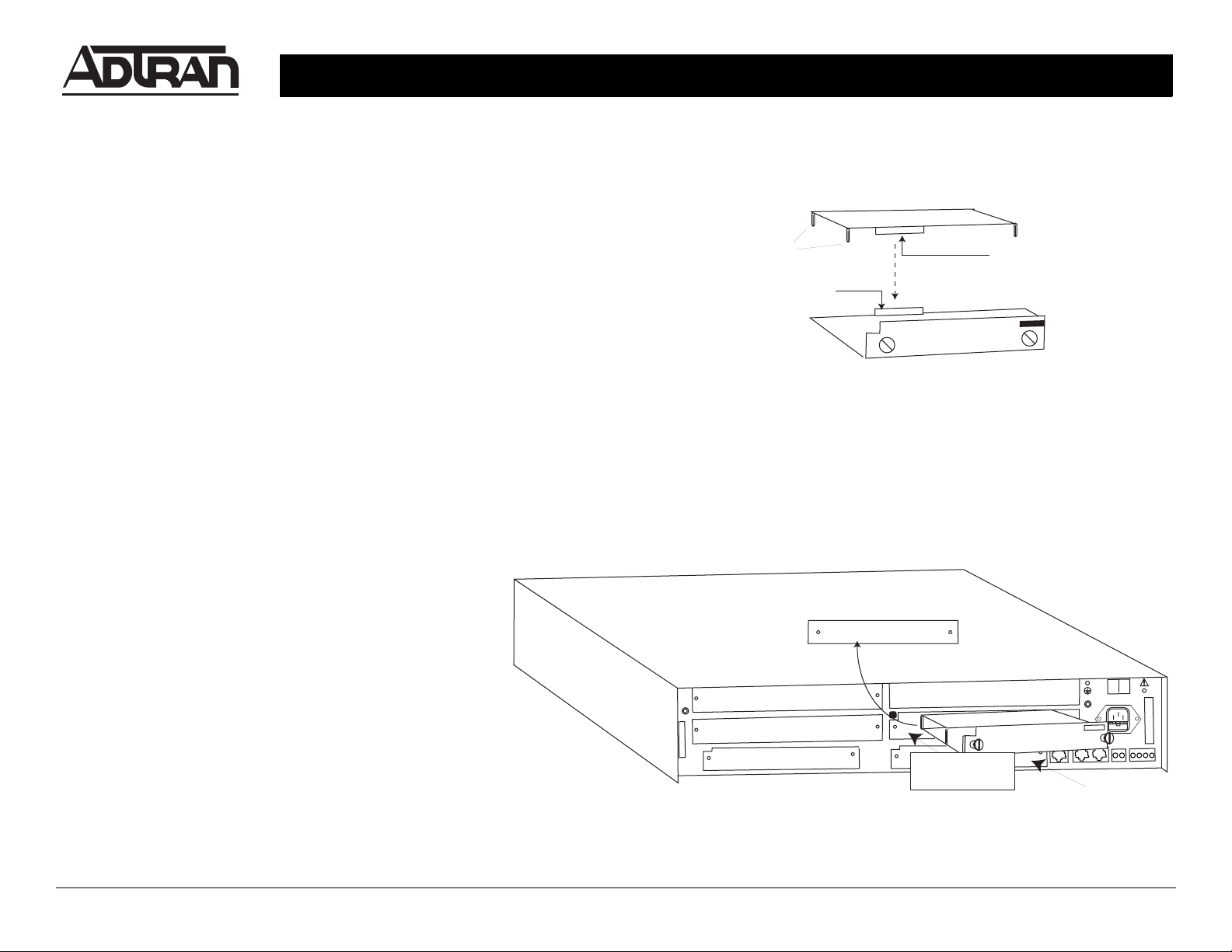
RESOURCE HOST MODULE P/N 1200324L1
TTACHING RESOURCE MODULE TO HOST MODULE
A
1. Carefully align the P10 connector on the resource module with the
J10 connector on the Resource Host Module.
2. Using only fingertip pressure, so that neither circuit board bends or
flexes, ensure that the two connectors are firmly seated.
3. Secure the opposite end of the resource module to the Resource
Host Module using the supplied screws and standoff posts.
For more detailed documentation, visit us online at www.adtran.com
Resource Module
Standoff Posts
P10 Connector
J10 Connector
500 Series
Resource Host Module
NSTALLING MODULE INTO THE
I
ATLAS 550
1. Remove the cover plate from the appropriate option
slot in the ATLAS 550 rear panel.
2. Slide the Resource Host Module into the option slot
Remove Cover Plate
until the module is firmly positioned against the front of
the chassis.
OI
500 Series
FUSE RATING: 2A/250V SLO-BLO
CONTROL
IN OUT
90-240VAC, 2A, 50/60Hz
RELAY
MON
IO
CAUTION:
WITH SAME TYPE AND RATING OF FUSE.
AGAINST RISK OF FIRE, REPLACE ONLY
FOR CONTINUED PROTECTION
ALARM
GND
COM
NO
NC
3. Secure the thumbscrews at both edges of the module.
Tighten with a screwdriver.
4. Complete installation of remaining modules and Base
Unit as specified in the Installation chapter of the
ATLAS 550 System Manual.
COVERED WITH BLANK PANELS
ALL EMPTY SLOTS MUST BE
Option Slot
2
Option Slot
Network Slot
4
Host/Resource Module
into any
Option Slot
Insert
option
slot.
RESOURCE HOST
ETHERNET
Network Slot
Quick Start Guide, 61200324L1-13A, September, 2000 Technical Support 1-888-4ADTRAN (1-888-423-8726) Copyright 2000 ADTRAN, All Rights Reserved
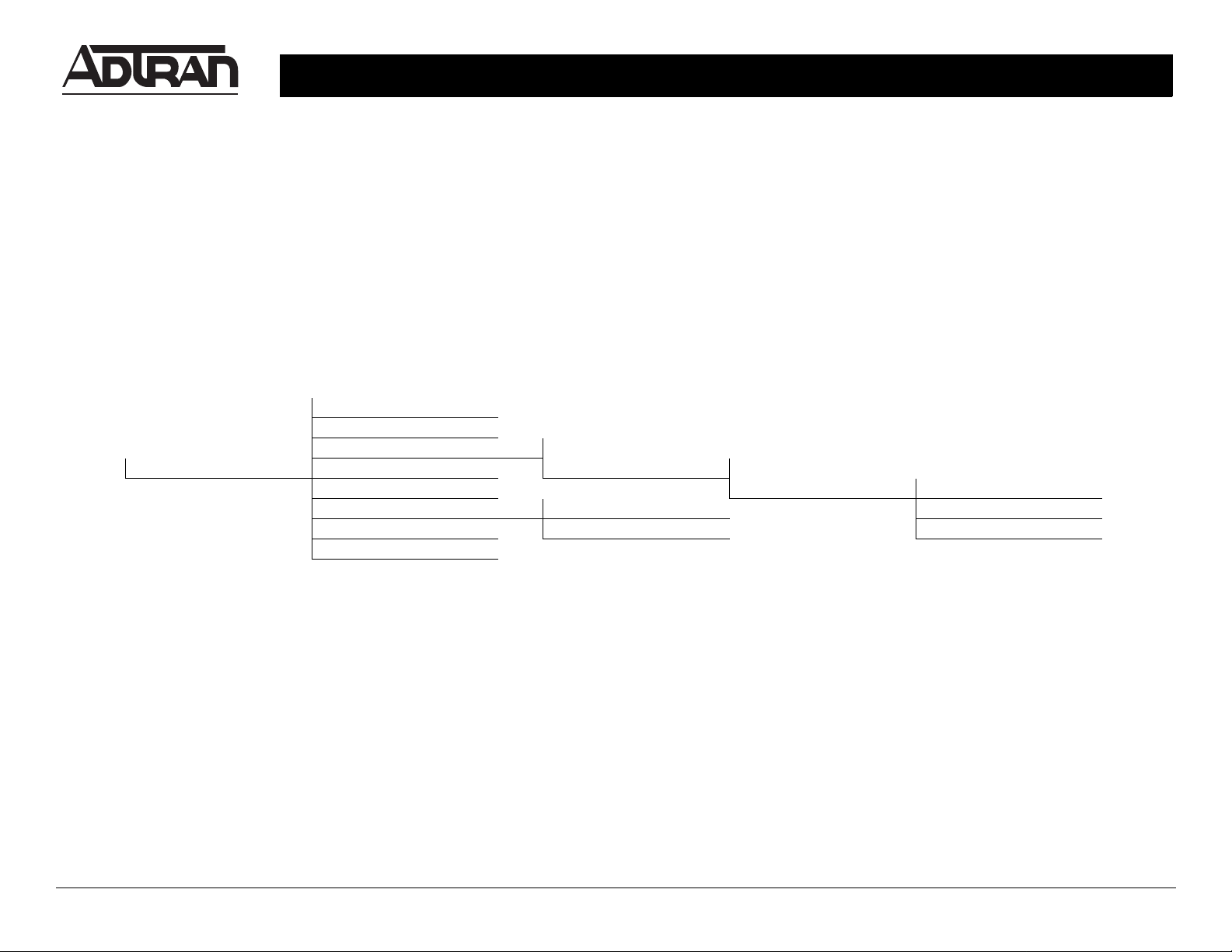
RESOURCE HOST MODULE P/N 1200324L1
ENU TREE
M
Slt
Type
Menu
Modules Alarm
Test Part Number
State Online Serial Number
Status Offline Assembly Revision
Rev
Rsc Host Menus
Info
Quick Start Guide, 61200324L1-13A, September, 2000 Technical Support 1-888-4ADTRAN (1-888-423-8726) Copyright 2000 ADTRAN, All Rights Reserved
