Page 1
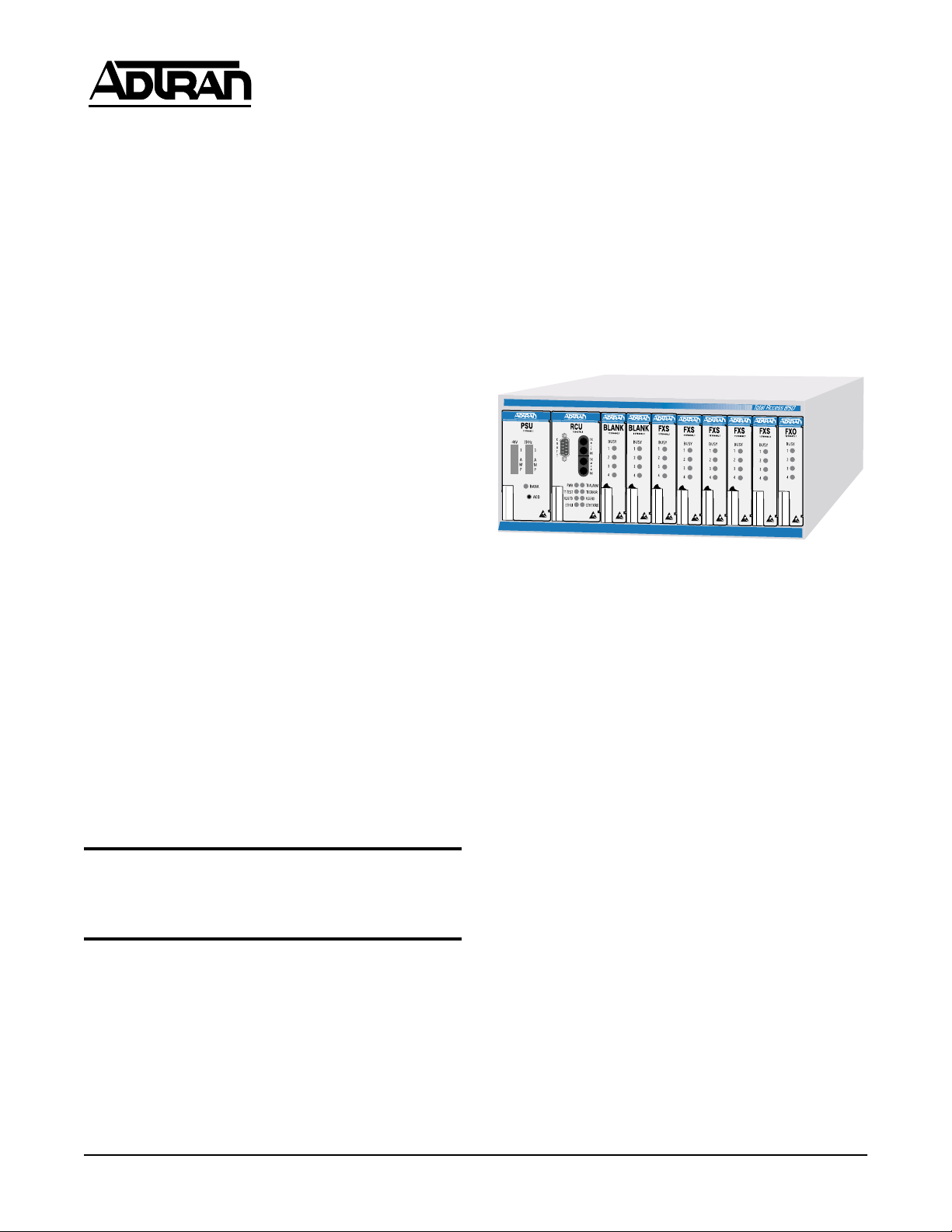
CLEI Code: SILCHL0DAA
TA 850 System Installation and Maintenance
61200376L1-5B
Issue 2, June 2000
Contents
1. General...........................................................................1
2. Product Overview ........................................................ 1
3. Installation..................................................................... 2
4. Specifications.................................................................6
5. Maintenance..................................................................6
6. Warranty and Customer Service................................6
7. Limited Product Warranty.......................................... 7
8. Regulatory Requirements............................................7
Figures
Figure 1. TA 850................................................................1
Figure 2. TA 850 Backplane.............................................2
Figure 3. TA 850 Component Layout and Cable Con-
nections.............................................................. 3
Figure 4. Connector Pinout.............................................5
Figure 5. T1 Connections................................................. 5
Figure 6. Alternate Power Connection.......................... 5
Figure 7. Office Alarm Connections .............................. 6
Tables
Table 1. TA 850 Backplane Connections....................... 4
Table 2. Wire Wrap Identification.................................. 6
Table 3. Alarm Notification............................................. 6
Table 4. Specifications and Part Numbers.................. 10
1. GENERAL
This practice provides installation and maintenance
procedures for the ADTRAN Total Access850 (TA850)
System. The Specifications and Part Numbers Table
(Table 4on page 10)showspart numbers for equipment
and documents referenced in this practice. Referenced
practices shouldbe on-hand during system installation.
NOTE
This is not an operationalmanual. Toobtain an
operational manual, contact ADTRAN Technical
Support at (888) 4ADTRAN.
Revision History
This is the initial release of this document. Future revisions to this document will be described in this subsection.
TA 850 system benefits integrated communications
providers,such as CLECs,ILECs, andISPs, who require
a customer premises device that integrates voice and
data functions, and provides a viable migration path
from TDM to packet-basedtechnology. The TA 850
features remote management, an integrated IP/IPX
router, and special services slots.
Figure 1. TA 850
TheTA 850 is a modular device,with two common slots
and eight access slots. Common cards required for operation are a powersupply unit (PSU) and a routercontrol unit (RCU). The RCU is a card that currently
supports TDM-based applications, but can be easily upgraded to an ATM-based controller as requirements
change. The RCU includes a T1 network interface,
DSX-1PBXinterface,Nx56/64V.35interface,andbuiltin IP/IPX router. Six access slots allow the user to combine a variety of voiceand data services. Up to six Quad
FXS or Quad FXO access modules can be installed to
support up to 24 analog voice lines. Other access modules for data applications include the OCU DP and
ISDN U-BR1TE. The other two access slots are for future hardware options.
Using local or remote inband management, carriers can
turn features, functions, and access ports on and off.
Easy access to modules, common cards, power supplies, and the battery back-up system simplify maintenance procedures. Hot-swappable modules may be
replaced without disrupting other units. The four-circuit-per-module desig n ensures that only four analog
circuits are affected when replacing a module.
2. PRODUCT OVERVIEW
The TA 850 system (see Figure1) is an integratedaccess
device designed for cost-effective deployment of voice
and data services at the customer’s premises. The
61200376L1-5B 1
Trademarks: Any brand names andproductnamesincludedin thisdocument are
trademarks, registered trademarks, or trade names of their respective holdres.
A compact, NEBS-compliant cabinet suitable for the
customer premises or thecentral office provides added
safety and reliability. The 2U design uses little rack
space. When wall mounted, the 8.5-inch by 11-inch
Page 2
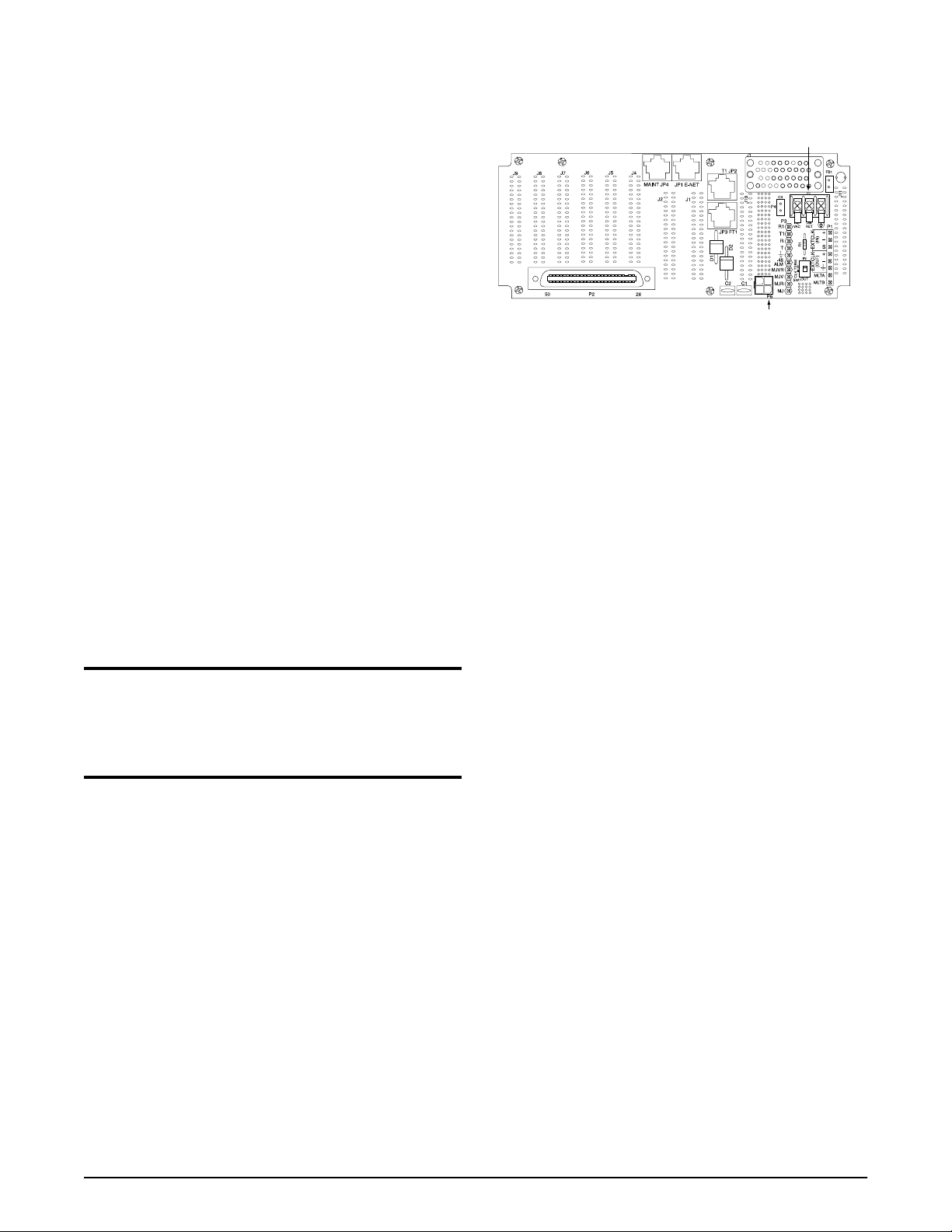
chassis occupies a space the size of a piece of n otebook
paper. Two TA 850 systemscan be mounted side-byside in either 19-inch or 23-inch relay racks.
Preconfigured packages are available.
Features
TheTA850includesthefollowingfeatures:
• T1/FT1 integrated access
•TDMtoATMmigration
• Modular network interface for future xDSL compatibility
• Integrated IP/IPX router
• Integrated DSX-1 PBX interface
• V.35 Nx56/64 DTE interface
• TR-08 signaling support
• Analog FXS and FXO voice expansion (four per
board)
• SNMP management
• NEBS and UL 1950 compliance
• Industry leading 10-year warranty
Functional Description
The TA 850 System comprises the chassis, common
cards, and access modules. Associatedwith the system
are additional elements including an AC to DC power
supplyandbatterychargingunitandabatterypackfor
backup power.
WARNING
On TA 850 installations that do not use all chassis
slots, UL 1950/NEBS requires that the empty slots
must have a TA 850 blank unit (part number
1175099L1) installedin the opening.
External AC and DC Power. The ADTRAN AC/DC
Power Supply/Battery Charging unit receives its power from a standard 115 VAC outlet. During operation,
the power supply maintains -54 VDC to the PSU. The
power supply battery charging circuit maintains the
battery pack at peak charge. In the event ofan AC power failure, the battery backup circuit automatically provides battery power to the PSU for up to 8hours. When
AC power is restored, input power automatically returns to the AC supply and the battery charging circuit
will recharge the battery to peak.
On the TA 850 chassis, the incoming power termination
point is on either of two backplane connections: P7 or
P6. (See Figure 2.) Both sources connect directly to the
PSU.ConnectorP6isusedwhenthechassisispowered
by the ADTRAN AC/DC Power Supply unit (P/N
1175043L1) which mounts externally to the chassis.
ConnectorP7 is used when-48 VDC is available on site
and screw-type terminal connections are required.
P7
P6
Figure 2. TA 850 Backplane
PSU. The Power Supply Unit supplies -48 VDC and
20 Hz ringing voltage to the Router Controller Unit
(RCU) and the access modules. The PSU converts
-48 VDC input to the required voltages needed to operate all common units and access modules. The ring generator circuit provides 20 Hz ring voltage to the analog
access modules.
ThePSUfaceplate(seeFigure1onpage1)showsthe
following: two GMT fuses (one for power and one for
20 Hz ringvoltage), a channel bank status LED, and an
alarm cutoff (ACO) pushbutton switch. The separately
fusedring generator supplies upto 20 REN tothe access
modules.
RCU.The Router Controller Unit isa dual boardassembly that provides the networkinterface. The RCU can
provision, test, and provide status for any card in the
channelbank. The faceplate hasa DB-9
CRAFT
port connection, dual bantam jack connection, plus network,
V.35, and Ethernet LEDs.
Access Modules. The TA 850 is designed to support
Quad FXS, Quad FXO, OCU DP, and UBR1TE access
modules.
3. INSTALLATION
Before installing the TA 850, carefully inspect the
TA 850 Base Unit for shipping damage. If you suspect
damage, file a claim immediately with the carrier and
then contact ADTRAN Customer and Product Service.
( See “Warranty and Customer Service” on page 6.) If
possible, keep the original shipping container for returningthe TA 850 for repair or for verificationof damage during shipment.
Your ADTRAN shipment includes the following items
(if the unit is not purchased directly from ADTRAN, it
may be packaged differently):
• TA 850 chassis, PSU, RCU, and blanks
• TA 850 System Installation and Maintenance Practice
2 Issue 2, June 2000 61200376L1-5B
Page 3
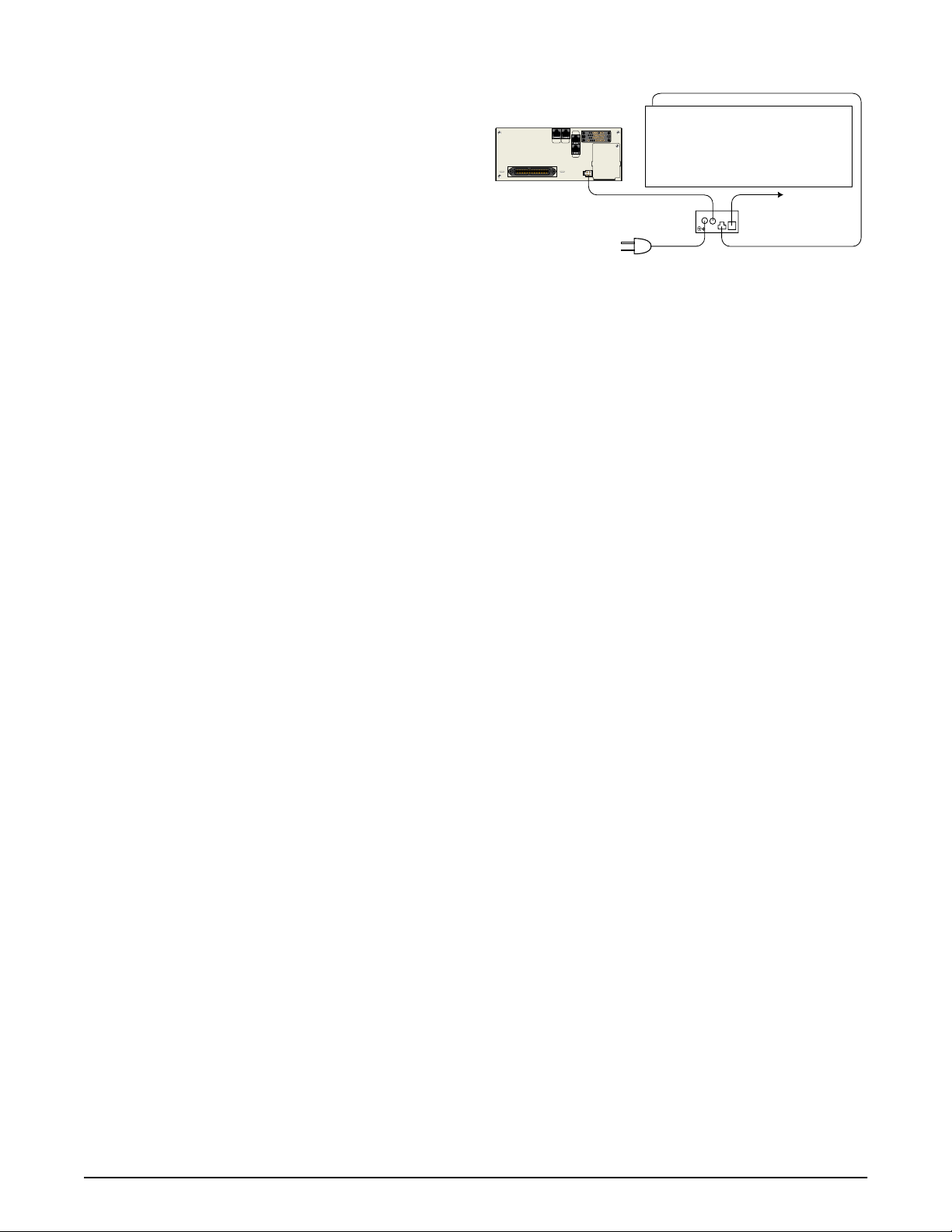
Grounding Instructions
This section provides grounding instruction information from the Underwriters' Laboratory UL 1950 Standard for Safety: Information Technology Equip ment .
An equipment grounding conductor that is not smaller
in size than the ungrounded branch-circuit supply conductorsistobeinstalledaspartofthecircuitthatsupplies the productor system. Bare,covered,or insulated
grounding conductors are acceptable. Individually
covered or insulated equipment grounding conductors
shall have a continuous outer finish thatis eithergreen,
or green with one or more yellow stripes. The equipmentgroundingconductoris tobe connectedto ground
at the service equipment.
The attachment-plug receptacles in the vicinity of the
product or system areall to beof a grounding type, and
the equipment grounding conductors serving these receptacles are to be connected to earth ground at the service equipment.
A supplementary equipment grounding conductor
shall be installed between the product or system and
ground that is in addition to the equipment grounding
conductor in the power supply cord.
The supplementary equipment grounding conductor
shall not be smaller in size than the ungrounded
branch-circuit supply conductors. The supplementary
equipment grounding conductor shall be connected to
the product at the terminal provided, and shall be connected to ground in a manner that will retain the
ground connection when the product is unplugged
from the receptacle. The connection to ground of the
supplementary equipment grounding conductor shall
bein compliance with the rules for terminating bonding
jumpers at Part K or Article 250 of the National Electrical Code, ANSI/NFPA 70. Termination of the supplementary equipment grounding conductor is permitted
to be made to building steel, to a metal electrical raceway system, or to any grounded item that is permanently and reliably connected to the electrical service
equipment ground.
TA850
AAEEKK
W
M
C
H
S
T1
MM
CC
HH
AEK
PUY
BB
FF
LL
DJN
X
T
DSX-1
DC
POWER
V.35
BFLRVZDDJJNN
-54 VDCOutput to TA850
AC/DC PowerSupply
Battery Charging Unit
AC PowerInput
-48 VDCBackup Battery Pack
-54VDC
120VAC/
OUTPUT
2A60HZINPUT
ACALARM
BATTERY
OUTPUT
INPUT
GROUND
-
+
ToAlarms
-54 VDCBattery
Charging/Discharging Line
WARNING:
20HzFUSE
CRAFT 10 BASE T
MUSTBEREMOVED
BEFOREREARCOVER
CAUTION
DuringTA 850 wall installation,
position chassis so front
panels face UP.
Figure 3. TA 850 Component Layout and Cable
Connections
Mounting Brackets. The TA 850 chassis includes wall
mount brackets. If rack mount bracketsare needed,use
part number 1175045L1or 1175046L1 for 19-inch or
23-inch, respectively.
Tools Needed (Wall-Mount). The TA 850 chassis
mountsand connects withstandard fastenersand hand
tools:
• Four #8 x 3/4 inch pan-head wood screws
• Drill and drill bit set
• Flat head screwdriver (medium)
• Two Phillips head screwdrivers (small /medium)
• Wire-wrap gun (optional)
• 5-pair male amphenol cable (customer connection)
• Selected punch-down block and tool
Mount the Chassis. Installthechassisasfollows:
1.Position the chassis at the desired location; observe
required clearances an d ensure cable plugs reach
their designated sockets.
2.Ensure the chassis is plumb; then mark through the
flange mounting holes to identify where the pilot
holes will be drilled.
3.Using a 1/16 inch bit, drill pilot holes at the marked
locations.
4.Mount the chassis using the four #8 by 3/4 inch pan-
head wood screws.
Install the Chassis
Standard installation is a single unit wall mount. Position the chassis with the access modules facing up.
Mount on heavy plywood (3/4 inch minimum). Refer
to Figure 3 for component layout.
Required Clearances. A minimum 10-inch clearance
is required on thefrontend for access module insertion
and withdrawal. On the backplane end, a five-inch
clearance is required for wiring access to the V.35 connector. For those units installed in a communications
bay, standard bay clearances are satisfactory.
Connections. Allconnectionsaremade throughterminals, jacks, and wire-wraps on the backplane. Refer to
Figure 2 on page 2 for backplane connections. Refer to
Table 1 on page 4 for backplane reference designator
descriptions and functions supported.
A removable rear cover provides access to the backplane, and an access panelthat mountsto the rearcover
allows access to wire-wrap strips P1, P3, andP5,power
terminal strip P7, and clock termination switch SW1
without removing themain rearcover. MostCPE applications will not require removal of the rear cover.
61200376L1-5B Issue 2, June 2000 3
Page 4

Table 1. TA 850 Backplane Connections
Ref Des Device/Label Technology
P1 wire-wrap strip clock/tests
P2 50 pin amphenol FXO, FXS, etc.
P3 wire-wrap strip alternate T1 interface
P5 wire-wrap strip alarms
P6 4 pin jack primary -48 V in
P7 3-lug terminal alternate -48 V in
JP1 RJ-48/E-NET 10BaseT Ethernet
JP2 RJ-48/T1 primary T1 interface
JP3 RJ-48/FT1 DSX1 interface
JP4 RJ-48/MAINT RS 232 craft interface
J1 V.35 Nx56K/64K
UL 1950 Deployment Guidelines. One of the following two powering schemes shall be used when powering this equipment:
1. Use the ADTRAN power supply (part number
1175043L1).
2. Do the following:
a.Connect the unit to a reliably grounded -48 Vdc
source which is electrically isolated from the AC
source.
b.A readily accessible disconnect device, suitably
approved and rated, shall be incorporated in the
input source wiring.
c. The branch circuit overcurrent protection shall be a
fuse or circuit breaker rated minimum 48 V, maximum 20 A.
d.This unit shall be installed in accordance with the
requirements of NEC NFPA 70.
The installation configurations codes are given below:
Alternate Connections. For wire-wrap or screw
terminal connections,the rear cover does not need to be
removed; only the terminal access cover needs to be
removed. Make wire-wrap or screw terminal
connections as follows:
1.Unscrew the access cover hold-down screw.
2.Slide the access cover down slightly to disengage the
lock-tabs from their slots.
CAUTION
Use wire gauge suitable for the application.
3.Identify the wire-wrap pins designated for use, and
make the connectionsstartingwith thepinsclosest to
the exit port to avoid wiring interference as work
progresses.
4.If alternate power connection to P7 is to be used,
make those terminal connections last.
5.Carefully route wiring through the exit port.
6.Position and align the access cover tabs to the slots;
insert the tabs and slide the cover up slightly until
the screw holes arealigned. Ensurethatexit wiring is
not pinched or damaged.
7.Reinsert the hold-down screw.
Customer Connection. One 50-pin male amphenol
connector (P2) provides the interconnect wiring for the
access modules located in slots 1 through6 of the chassis. This connector is usually terminated with a punchdown block for premises wiring or connected directly
to a cross-connect or main distribution frame. Figure 4
on page 5 details the connector pinout.
T1 Connection. There are two termination pointsfor
connecting the network T1 to the chassis: the primary
RJ-48 connector (JP2) and the alternate wire-wrap pins
on terminal strip P3 (as shown in Figure 2 on page 2).
Only one connector type is used (not both).
In Out
PC FC
TheT1primary connection is viathe RJ-48 connector labeled
T1 (JP2). This arrangement provides a convenient T1 connection for those installations wherea T1Smart Jack is used.
IC E-
TC XX
The RCU common module provides termination for
DSX-1and DS1 signals. Forwire-wrap connections,shield
is provided bythegroundpin adjacent to the DSX-1/DS1
pin set (see Figure 5 on page 5). Linebuild-out andequalization settings are provisioned on the RCU.
CAUTION
Both Power and T1 services have two connection
points. In all cases, only one of the connection
points is used. Adhere to the instructions in the
following subsections to ensure correct installation.
Power Connection. There are two power connec-
tions on the backplane: a modular DC plug (P6), and a
three lug terminal strip (P7). (Refer to Figure 2 on page 2.)
The primary connection is the modular plug, which
receives -48 VDC from the ADTRAN power supply/
battery charging unit (P/N 1175043L1). The alternate
4 Issue 2, June 2000 61200376L1-5B
Page 5

connection is screw terminal P7, which can be u sed if
-48 Vdc is available as in central office applications. The
screw terminal connectionis shown inFigure 6 on page 5.
CAUTION
During installation, power should be the last
connection made after all other wire-wrap
connections are completed.
5025
P
4924
P
4823
P
4722
P
4621
P
4520
P
4419
P
4318
P
4217
P
4116
P
4015
P
3914
P
3813
P
3712
P
3611
3510
349
338
327
316
305
294
283
272
261
Slot 3
P
P
P
P
Slot 2
P
P
P
P
Slot 1
P
P
RECEPTACLE
Slot 6
Slot5
Slot 4
50 PIN
AMP
NC
R
Circuit 4
T
R
Circuit 3
T
R
Circuit 2
T
R
Circuit 1
T
R
Circuit 4
T
R
Circuit 3
T
R
Circuit 2
T
R
Circuit 1
T
R
Circuit 4
T
R
Circuit 3
T
R
Circuit 2
T
R
Circuit 1
T
R
Circuit 4
T
R
Circuit 3
T
R
Circuit 2
T
R
Circuit 1
T
R
Circuit 4
T
R
Circuit 3
T
R
Circuit 2
T
R
Circuit 1
T
R
Circuit 4
T
R
Circuit 3
T
R
Circuit 2
T
R
Circuit 1
T
Figure 4. Connector Pinout
To DSX-1/DS1
16 AWG
RING LUG
16 AWG
STRANDED
RED
-48V
BLKFGBLK
GRD
TO FUSE
PANEL
20 AWG
RING LUG
20 AWG
SOLID
TO WIRE WRAP
FRAME GROUND
Figure 6. Alternate Power Connection
NOTE
The following section is for information only, and
the features d escribed are not necessary for typical
applications.
Office Alarms. Backplane alarm connections(P5) are
labeled as shown inTable 2 on page 6 and illustrated in
Figure 7 on page 6. Alarm relay contacts are open during normal operation. Thealarm relaycontacts closein
the event of a local alarm condition or the receipt of an
alarm from the T1 carrier. In a carrier alarm condition
suchas a Red, Yellow, orBlue (unframed all 1s), various
alarm contacts in the PSU close. Carrier alarm conditions cause the TA 850 to initiate trunk processing. The
following chain of events then occur:
1.MJ will be directly shorted to MJR.
2.MJV will be directly shorted to MJVR.
Contacts MJ and MJR can be overridden manually dur-
ing an alarm condition by pressing the ACO pushbutton on the PSU faceplate. If the 3-Amp power fuse on
the PSU trips, the -48ALM relay will close, providing a
-48 VDC signal on that pin. This alarm cannot be overridden by the ACO pushbutton. Refer to Table 3 on
page 6 for alarm notifications.
R1
T1
R
T
Figure 5. T1 Connections
61200376L1-5B Issue 2, June 2000 5
Page 6

Table 2. Wire Wrap Identification
P3 Wire-Wrap Connections
T1 Connections
1 R1 DS1 Ring input from network
2 T1 DS1 Tip input from network
3 R DS1 Ring output from network
4 T DS1 Tip output from network
5 Gnd Ground
P5 Wire-Wrap Connections
Alarm Connections
1 -48 ALM DC Alarm output
2 MJVR Major Alarm Visual Common
3 MJV Major Alarm Visual
4 MJR Major Alarm Audible Common
5 MJ Major Alarm Audible
To customer designed remote alarms
Install any Option Modules
After installing the TA 850 Base Unit and connecting
the required cables, you can install your choice of option modules.
WARNING
Remove the 20 Hz fuse before exposing backplane or
accessing channel units.
Individual access modules insert from the front. A locking bar holds the modules in place for added security.
Disengaging the captured screw allows removal of the
locking bar. All wiring connections terminate on the
backplane. Refer to Table 2 on page 6 for wire-wrap
connections, and refer to Figure 2 on page 2 for backplane layout. Refer to Table 1 on page 4 for backplane
reference designator descriptions and functions supported.
Power-Up
As shipped, the T A850 is set to factory default conditions. After installing the TA 850 Base Unit and any option modules, the TA 850 is ready for power-up.
4. SPECIFICATIONS
Table 4 on page 10 gives specifications and relevant
part numbers.
MJ
-48VALM
MJVR
MJV
MJR
Figure 7. Office Alarm Connections
Table 3. Alarm Notification
Alarm Condition Relays Activated
MJR MJVR -48 ALM
Red Alarm X X
Yellow Alarm X X
AIS Alarm X X
PSU Power Fuse Fails X X X
Alarms ACO Deactivates X X
Note: ACO will not deactivate MJR after a power fuse
failure.
5. MAINTENANCE
The TA 850 System does not required programmed
maintenance for design operation.
ADTRAN does not recommendthat repairs be attemptedin the field. Repair servicesare obtained byreturning
the defective unit to ADTRAN Customer Service.
6. WARRANTY AND CUSTOMER SERVICE
ADTRAN will replace or repair this product withinten
years from the date ofshipment if theproduct doesnot
meet its published specifications or if it fails while in
service. For detailed warranty,repair, and return information refert o the ADTRAN Equipment Warranty and
Repair and Return Policy Procedure.
Return Material Authorization(RMA) isrequired prior
to returning equipment to ADTRAN.
For service, RMA requests, or more information,seethe
following sections for the correct toll-free contact number.
6 Issue 2, June 2000 61200376L1-5B
Page 7

Product Support Information
Pre-Sales Inquiries and Applications Support.
Please contact your local distributor, ADTRAN Applications Engineering, or ADTRAN Sales:
Applications Engineering (800) 615-1176
Sales (800) 827-0807
Post-Sale Support. Please contact your local distributorfirst.Ifyourlocaldistributorcannothelp,please
contact ADTRAN Technical Supportand have the unit
serial number available.
Technical Support (888) 4ADTRAN
Repair and Return. If ADTRAN Technical Support
determines that a repair is needed, Technical Support
will coordinate with the Customer and Product Service
(CAPS) departmenttoissue anRMA number. For information regarding equipment currently in house or possible fees associated with repair, contact CAPS directly
at the following number:
CAPS Department (256) 963-8722
Identify the RMA number clearly on the package (below address), and return to the following address:
ADTRAN, Inc.
6767 Old Madison Pike
Progress Center
Building #6 Suite 690
Huntsville, Alabama 35807
RMA # _____________
7. LIMITED PRODUCT WARRANTY
ADTRAN warrants that for ten years from the date of
shipment to Customer, all products manufactured by
ADTRAN will be free from defects in materials and
workmanship. ADTRAN also warrants that products
will conform to the applicable specifications and drawings for such products, as contained in the Product
Manual or in ADTRAN's internal specifications and
drawings for such products (which may or may not be
reflected in the Product Manual). This warranty only
applies if Customer gives ADTRAN written notice of
defects during the warranty period. Upon such notice,
ADTRAN will, at its option, either repair or replacethe
defective item. If ADTRAN is unable, in a reasonable
time, to repair or replaceany equipment to a condition as
warranted,Customer isentitled to afullrefundof the pur-
chase price upon retur nof the equipment to ADTRAN.
This warranty applies only to the original purchaser and
is not transferable without ADTRAN's express written
permission. This warranty becomes null and void if Customermodifiesoralterstheequipmentinanyway,other
than as specifi cal lyauthorized by ADTRAN.
EXCEPTFOR THELIMITED WARRANTY DESCRIBED
ABOVE, THE FOREGOING CONSTITUTESTHE SOLE
AND EXCLUSIVE REMEDY OF THE CUSTOMER
AND THE EXCLUSIVE LIABILITY OF ADTRAN AND
IS IN LIEU OF ANY AND ALL OTHER WARRANTIES
(EXPRESSED OR IMPLIED). ADTRAN SPECIFICALLY
DISCLAIMS ALL OTHER WARRANTIES, INCLUDING (WITHOUT LIMITATION), ALL WARRANTIES
OF MERCHANTABILITYAND FITNESS FOR A PARTICULAR PURPOSE. SOME STATES DO NOT ALLOW THE EXCLUSION OF IMPLIED WARRANTIES,
SO THIS EXCLUSION MAY NOT APPLY TO CUSTOMER.
In no event will ADTRAN or its suppliers be liable to
Customer for any incidental, special, punitive, exemplary or consequential damages experienced by either
Customerora third party(including,butnot limitedto,
loss of data or information, loss of profits, or loss of
use).ADTRANisnotliablefordamagesforanycause
whatsoever (whether based in contract, tort, or otherwise)inexcessoftheamountpaidfortheitem.Some
states do not allow the limitation or exclusion of liabilityfor incidental or consequential damages,so the above
limitation or exclusion may not apply to Customer.
8. REGULATORY REQUIREMENTS
Affidavit Requirements for Connection to Digital
Services
• An affidavit is required to be given to the telephone
company whenever digital terminal equipment without encoded analog content and billing protection is
used to transmit digital signals containing encoded
analog content which are intended for eventual conversion into voiceband analog signals and transmitted on the network.
• The affidavit shall affirm that either no encoded analogcontentor billing information is beingtransmitted
or thatthe output of the device meets Part 68 encoded
analog content or billing protection s pecifications.
• End user/customer will be responsible for filing an
affidavit with the local exchange carrier when connecting unprotected customer premise equipment
(CPE) to 1.544 Mbps or subrate digital services.
• Untilsuch timeas subrate digitalterminal equipment
is registered for voice applications, the affidavit requirement for subrate services is waived.
61200376L1-5B Issue 2, June 2000 7
Page 8

Affidavit for Connection of Customer Premises
Equipment to 1.544 Mbps and/or Subrate Digital
Services
Forthework to beperformed in the certified territory of
________________________(telco name)
State of ________________
County of ________________
( ) D. In lieu of the preceding training requirements,
the operator(s)/maintainer(s) is (are) under the
control of a supervisor trained in accordance
with _________ (circle one) above.
I agree to provide _ _____________________ (telco’s
name) with proper documentation to demonstratecompliance with the information as provided in the preceding paragraph, if so requested.
I, _____________________________(name),
__________________________________(business address),
____________________ (telephone number) being duly
sworn, state:
I have responsibility for the operationand maintenance
of the terminal equipment to be connected to 1.544
Mbps and/or ________subrate digital services. The terminal equipment to be connectedcomplies with Part68
of the FCC rules except for the encoded analog content
and billing protection specifications.With respect toencoded analog content and billing protection:
( ) I attest that all operations associated with the
establishment, maintenance, and adjustment ofthe
digital CPE with respect to analog content and
encoded billing protection information continuously complies with Part 68 of the FCC Rules and
Regulations.
( ) The digital CPE does not transmit digital signals
containing encoded analog content or billing information which is intended to be decoded within the
telecommunications network.
( ) The encoded analog content and billing pr otecti onis
factory set and is not under the control of the customer.
I attest that the operator(s)/maintainer(s) of the digital
CPE responsible for the establishment, maintenance,
and adjustment of the encoded analog content and billing information has (have) been trained to perform
these functions by successfully having completed one
of the following (check appropriate blocks):
( ) A. A training course provided by the manufac-
turer/grantee of the equipment used to encode
analog signals; or
( ) B. A training course provided by the customer or
authorized representative, using training
materials and instructions provided by the
manufacturer/grantee of the equipment used
to encode analog signals; or
( ) C. An independent training course (e.g., trade
school or technical institution)recognized by
the manufacturer/grantee of the equipment
used to encode analog signals; or
_________________________________Signature
_________________________________Title
_________________________________Date
Transcribed a nd sworn to before me
This ________ day of ________, ________
_________________________________
Notary Public
My commission expires:
_________________________________
FCC regulations require that the following
information be provided in thi s manual to the
customer:
1.This equipment complies with Part 68 of the FCC
rules.The required label is affixed to the bottom of
the chassis.
2.An FCC-complianttelephone cordand modularplug
is provided with this equipment. This equipment is
designed to be connected to the telephone network
or premises wiring using a compatible modular jack
which is Part 68-compliant. See Chapter 2, Installation, for details.
3.If your telephone equipment (TA 850)causesharm to
the telephone network, the telephone company may
discontinue your service temporarily. If possible,
they will notifyyou in advance. But if advance notice
isn’t practical, you will be notified as soon as possible. You will be advised of your right to file a complaint with the FCC.
4.Y our telephone company may make changes in its
facilities, equipment, operations,or procedures that
could affect the proper operation of your equipment.
If they do, you will be given advance notice to give
you an opportunity to maintain uninterrupted service.
5. If you experience troublewith this equipment (TA 850),
please contact ADTRAN at (256) 963-8000 for repair/
warranty information. The telephone company may
ask you to disconnect this equipment from the network
until the problem has been corrected or until you are
sure the equipment is not malfunctioning.
6.This unit contains no user-serviceable parts.
8 Issue 2, June 2000 61200376L1-5B
Page 9

7.The following information may be required when
applying to your local telephone company for leased
line facilities.
For a T1 Port:
Service Type REN/
SOC
1.544 Mbps - SF 6.0N 04DU9-BN RJ-48C
FIC USOC
Shielded cables must be used with this unit to ensure
compliance with Class A FCC limits.
WARNING
Change or modifications to this unit not expressly
approved by the party responsible for compliance
could void the user’s authority to operate the
equipment.
1.544 Mbps - SF and
B8ZS
1.544 Mbps - ESF 6.0N 04DU9-1KN RJ-48C
1.544 Mbps - ESF
and B8ZS
ISDN 6.0N 04DU9-ISN RJ-48C
6.0N 04DU9-DN RJ-48C
6.0N 04DU9-1SN RJ-48C
For an FT1 Port:
Service Type REN/
SOC
1.544 Mbps - SF 6.0N 04DU9-BN
1.544 Mbps - SF and B8ZS 6.0N 04DU9-DN
1.544 Mbps - ESF 6.0N 04DU9-1KN
1.544 Mbps - ESF and B8ZS 6.0N 04DU9-1SN
ISDN 6.0N 04DU9-ISN
FIC
NOTE
When connecting FT1 port towards the network, a
suitable crossover cable is required.
This equipment has been tested and found to comply
with the limits for a Class A digital device, pursuant to
Part 15 of the FCC Rules. These limits are designed to
provide reasonable protection againstharmful interference when the equipment is operated in a commercial
environment. This equipment generates, uses, and can
radiateradio frequency energy and, if not installedand
used in accordance with the instruction manual, may
cause harmful interference to radio frequencies. Operation of this equipment in a residential area is likely to
cause harmful interference in which case the user will
be required to correct the interference at his own expense.
Canadian Equipment Limitations
NOTE
The Industry Canada Certification label identifies
certified equipment. This certification means that
the equipment meets certain telecommunications
network protective, operational, and safety
requirements. The Department of Commerce does
not guarantee the equipment will operate to the
user's satisfaction.
Before installing this equipment, users should ensure
that it is permissible to be connected to the facilities of
the local telecommunications company. The equipment
must also be installed using an acceptable method of
connection. In some cases, the company's inside wiring
associatedwithasinglelineindividualservicemaybe
extended by means of a certified connector assembly
(telephone extension cord). The customer should be
aware that compliance with the above conditions may
not prevent degradation of service in some situations.
Repairs to certified equipment should be made by an
authorized Canadian maintenance facility designated
by the supplier. Any repairs or alterations made by the
user to this equipment, or equipment malfunctions,
may give the telecommunications company cause to request the user to disconnect the equipment.
Users should ensure for their own protection that the
electrical ground connections of the power utility, telephone lines and internal metallic waterpipe system, if
present,are connectedtogether. This precautionmay be
particularly important in rural areas.
CAUTION
Users should not attemptto make such connections
themselves, but should contact the appropriate
electric inspection authority, or an electrician, as
appropriate.
61200376L1-5B Issue 2, June 2000 9
Page 10

TheLoadNumber(LN)assignedtoeachterminaldevice denotes the percentage of the total load to be connected to a telephone loop which is used by the device,
to prevent overloading.The termination on a loop may
consist ofanycombination of devices subject only tothe
equipment that the total of the LNs of all devices does
not exceed 100.
The ringer equivalence number (REN) assign e d toeach
terminal adapter is used to determine the total number
of devices that may be connected to each circuit. The
sum of the RENs from all devices in the circuit should
not exceed a total of 5.0.
Table 4. Specifications and Part Numbers
Environmental
Operating Temperature
Storage Temperature
RelativeHumidity 95% maximum, noncondensing
Dimensions 8 3/4” W x 3 5/8” H x 11” D
Weight(fully loaded) 8 pounds
Weight(empty) 5 pounds
TA 850 Relevant P art Numbers
TA 850 Chassis 1200375L1
RCU 1200376L1, User Manual 61200376L1-1A
PSU 1175006L1
Quad FXS 1175408L1, User Manual 61175408L1-1A
Quad FXO 1175407L1, User Manual 61175407L1-1A
AC Power Supply/Battery Charger 1175043L1/L2
BackupBattery Pack 1175044L1/L2
Single Unit 19” Rack Mount Brackets 1175045L1
Single Unit 23” Rack Mount Brackets 1175046L1
System Configuration Part Numbers
TA 850 DC Chassis Bundle 4200376L1
TA 850 AC Chassis Bundle 4200376L1#AC
TA 850 DC Chassis Bundle + 12 FXS 4200376L2
TA 850 AC Chassis Bundle + 12 FXS 4200376L2#AC
TA 850 DC Chassis Bundle + 16 FXS 4200376L3
TA 850 AC Chassis Bundle + 16 FXS 4200376L3#AC
Canadian Class A Products
This Class A digital apparatus complies with Canadian
ICES-003.
Cet appareil numérique de laclasse Aest conformeá la
norme NMB-003 du Canada.
-40to70oC (-40 to 158oF)
o
-30to70
Physical
C (-22 to 158oF)
10 Issue 2, June 2000 61200376L1-5B
