Page 1
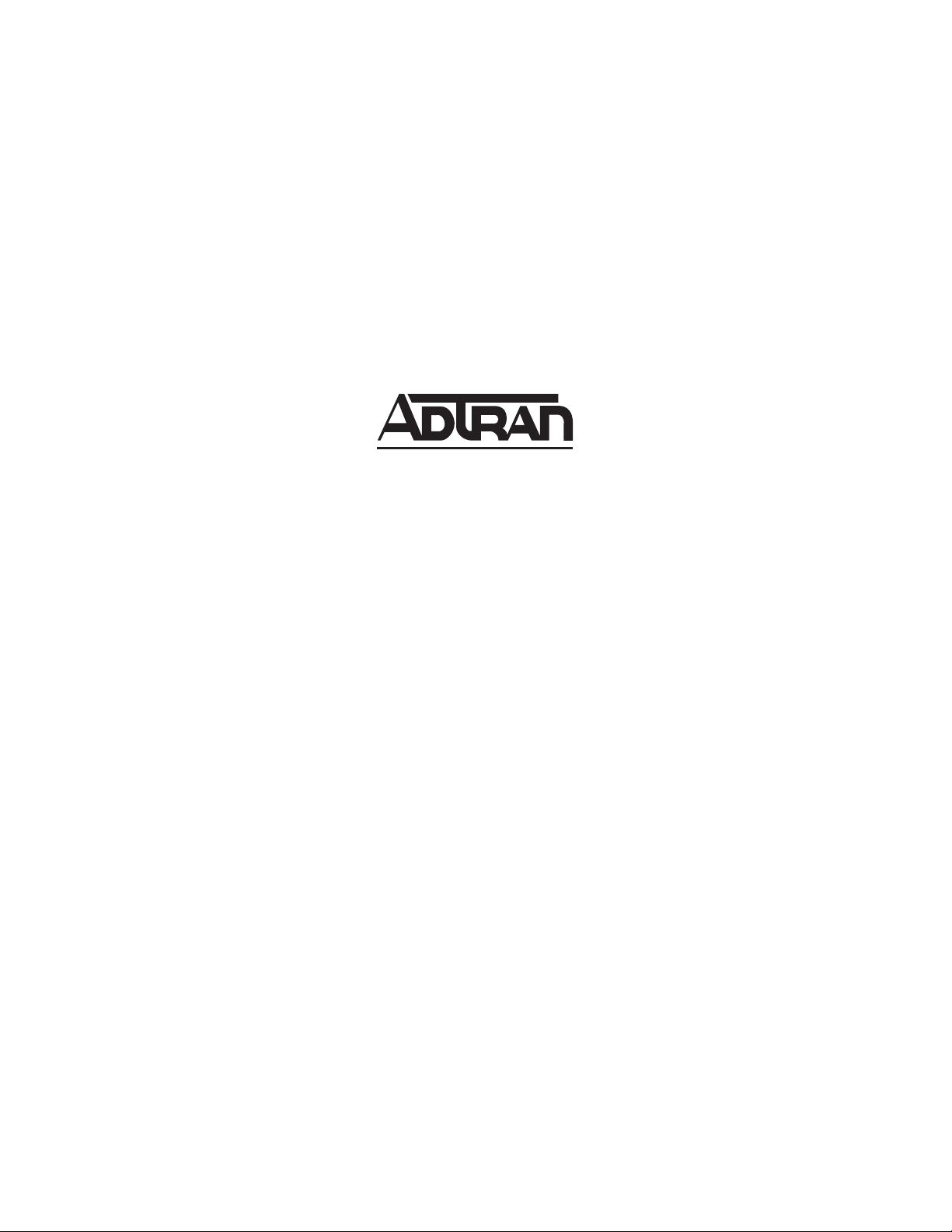
IP SoftPhone
User Manual
1950859L1 IP SoftPhone
61950859L1-1A
February 2006
Page 2
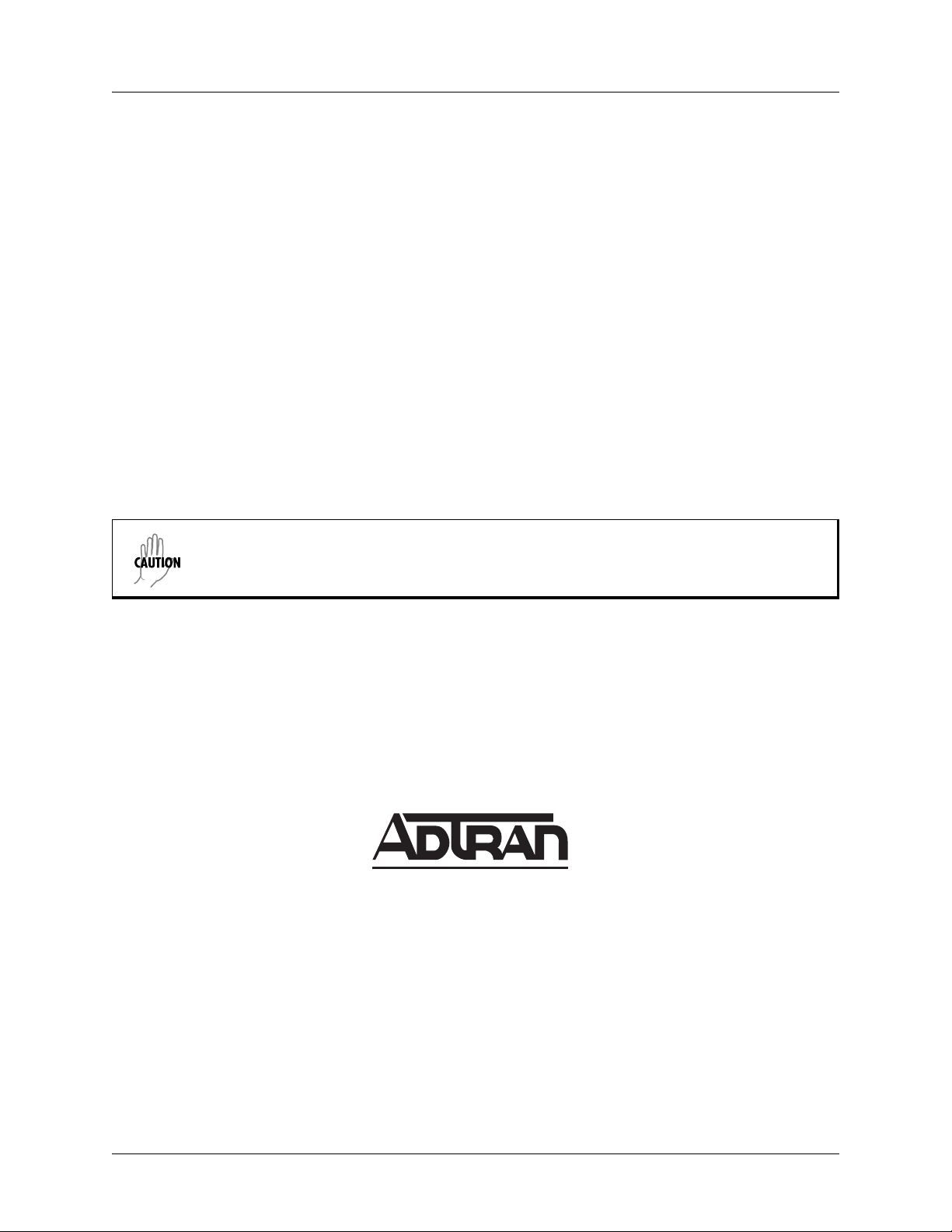
Trademarks ADTRAN IP SoftPhone User Manual
Trademarks
Any brand names and product names included in this manual are trademarks, registered trademarks, or
trade names of their respective holders.
To the Holder of the Manual
The contents of this manual are current as of the date of publication. ADTRAN reserves the right to change
the contents without prior notice.
In no event will ADTRAN be liable for any special, incidental, or consequential damages or for
commercial losses even if ADTRAN has been advised thereof as a result of issue of this publication.
Software Licensing Agreement
Each ADTRAN product contains a single license for ADTRAN supplied software. Pursuant to the
Licensing Agreement, you may: (a) use the software on the purchased ADTRAN device only and (b) keep
a copy of the software for backup purposes. This Agreement covers all software installed on the system as
well as any software available on the ADTRAN website. In addition, certain ADTRAN systems may
contain additional conditions for obtaining software upgrades.
Changes or modifications to this unit not expressly approved by the party responsible for
compliance could void the user’s authority to operate the equipment.
901 Explorer Boulevard
P.O. Box 140000
Huntsville, AL 35814-4000
Phone: (256) 963-8000
Copyright © 2006 ADTRAN, Inc.
All Rights Reserved.
Printed in U.S.A.
2 Copyright © 2006 ADTRAN, Inc. 61950859L1-1A
Page 3
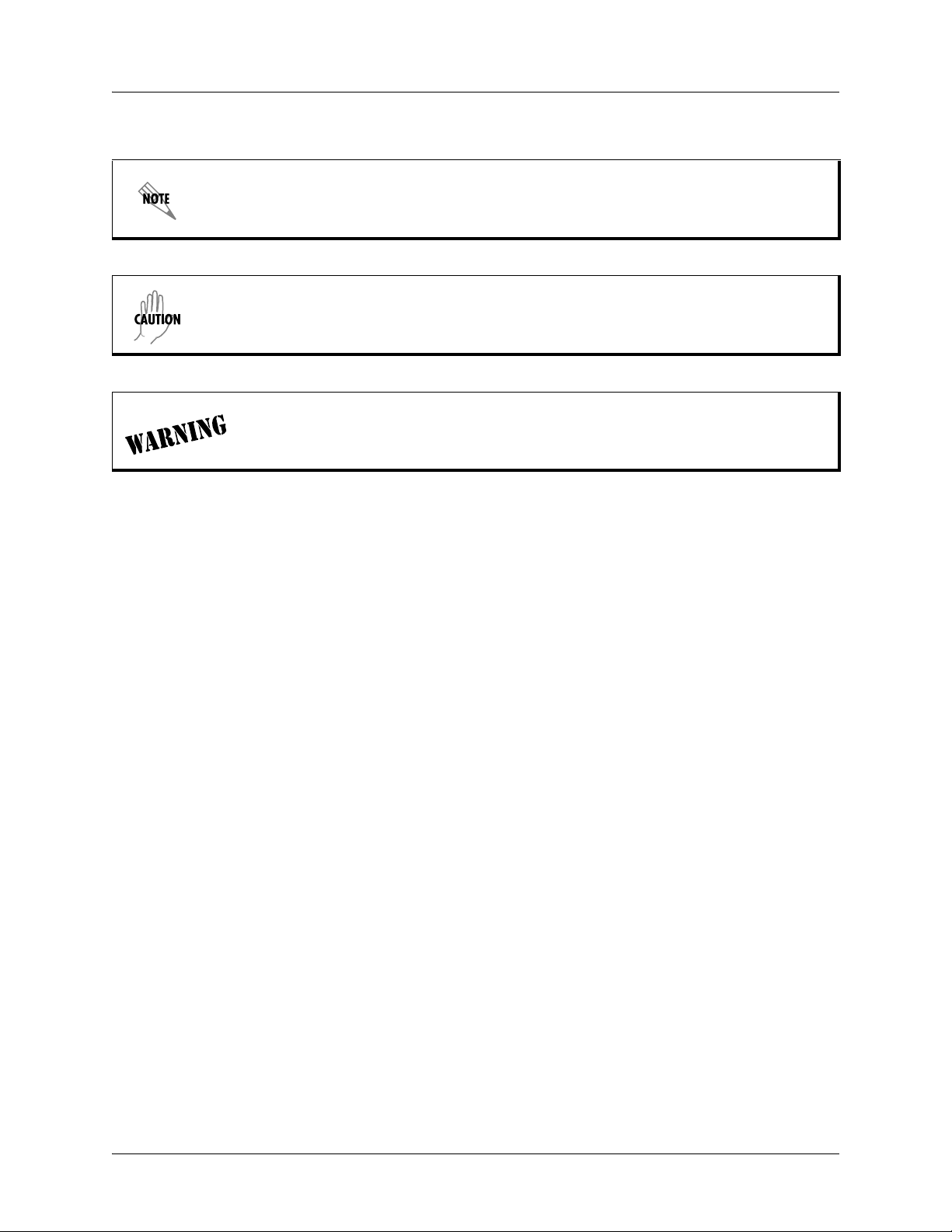
ADTRAN IP SoftPhone User Manual Conventions
Conventions
Notes provide additional useful information.
Cautions signify information that could prevent service interruption or damage to
equipment.
Warnings provide information that could prevent endangerment to human life.
61950859L1-1A Copyright © 2006 ADTRAN, Inc. 3
Page 4
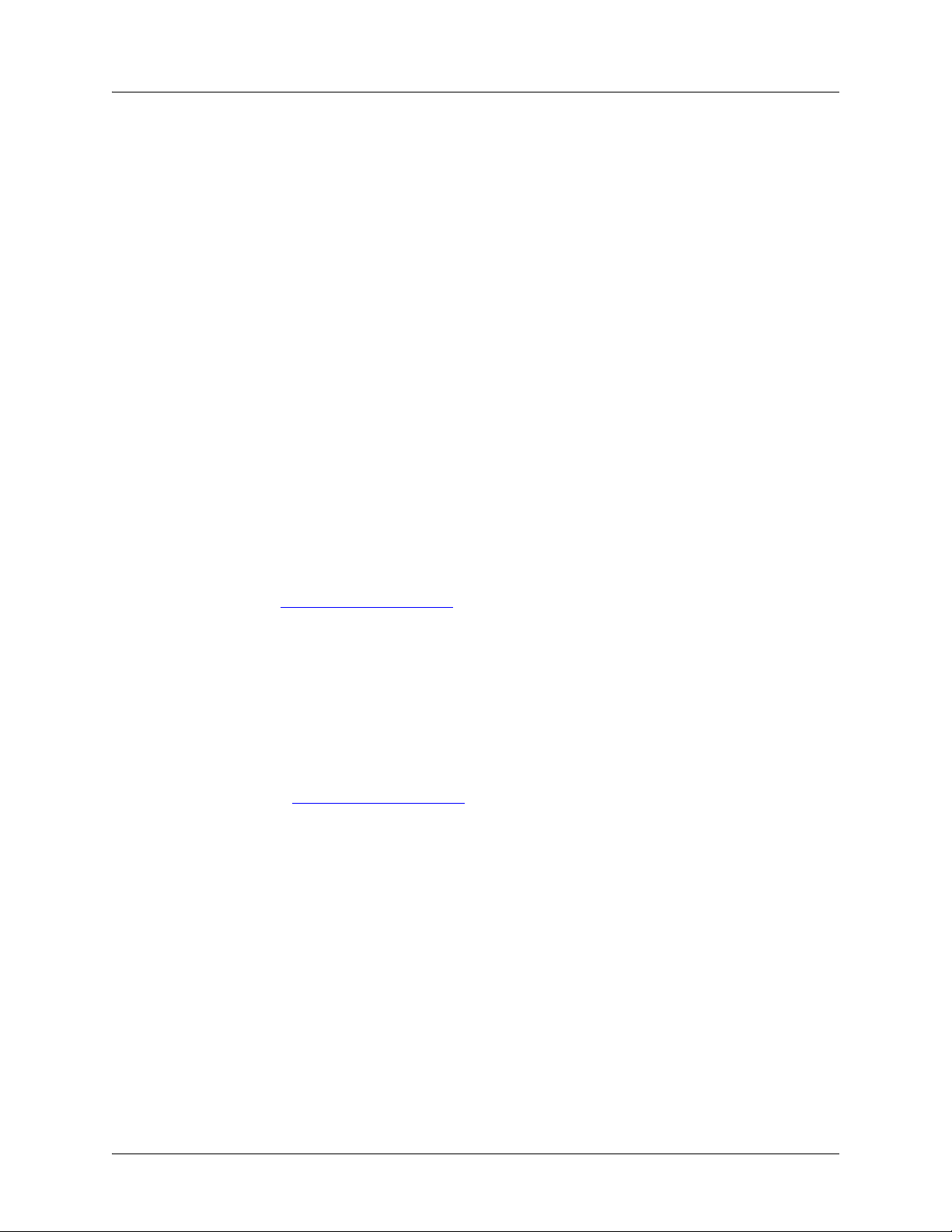
Warranty and Customer Service ADTRAN IP SoftPhone User Manual
Warranty and Customer Service
ADTRAN will repair and return this product within the warranty period if it does not meet its published
specifications or fails while in service. It is the responsibility of the entity (ADTRAN Certified Dealer or
Service Provider) that sold you your ADTRAN equipment to diagnose and initiate the product return to
ADTRAN.
Product Registration
Registering your product during installation helps ensure complete customer satisfaction. Please take time
to register your product with a valid Company name and e-mail address when you perform the installation.
Product Support Information
Post-Sale Support
The entity (ADTRAN Certified Dealer or Service Provider) that sold you your ADTRAN equipment
should serve as the first point of contact for support. If additional support is needed, the ADTRAN Support
website provides a variety of support services such as a searchable knowledge base, updated firmware
releases, latest product documentation, and troubleshooting tools. All of this, and more, is available at:
http://support.adtran.com
Installation and Maintenance Support
The entity (ADTRAN Certified Dealer or Service Provider) that sold you your ADTRAN equipment
should serve as the first point of contact for support. However, if you have purchased ADTRAN Custom
Extended Services (ACES), you are eligible to access the ACES Help Desk. The ACES program offers
multiple types and levels of installation and maintenance services which allow you to choose the kind of
assistance you need. This support is available at:
http://support.adtran.com
For questions, call the ACES Help Desk.
ACES Help Desk (888) 874-ACES (2237)
4 Copyright © 2006 ADTRAN, Inc. 61950859L1-1A
Page 5

ADTRAN IP SoftPhone User Manual Product Support Information
Training
The Enterprise Networks (EN) Technical Training Department offers training on our most popular
products. These courses include overviews on product features and functions while covering applications
of ADTRAN's product lines. ADTRAN provides a variety of training options, including customized
training and courses taught at our facilities or at your site. For more information about training, please
contact your Territory Manager or the Enterprise Training Coordinator.
Training Phone (800) 615-1176, ext. 7500
Training Fax (256) 963-6700
Training Email training@adtran.com
61950859L1-1A Copyright © 2006 ADTRAN, Inc. 5
Page 6
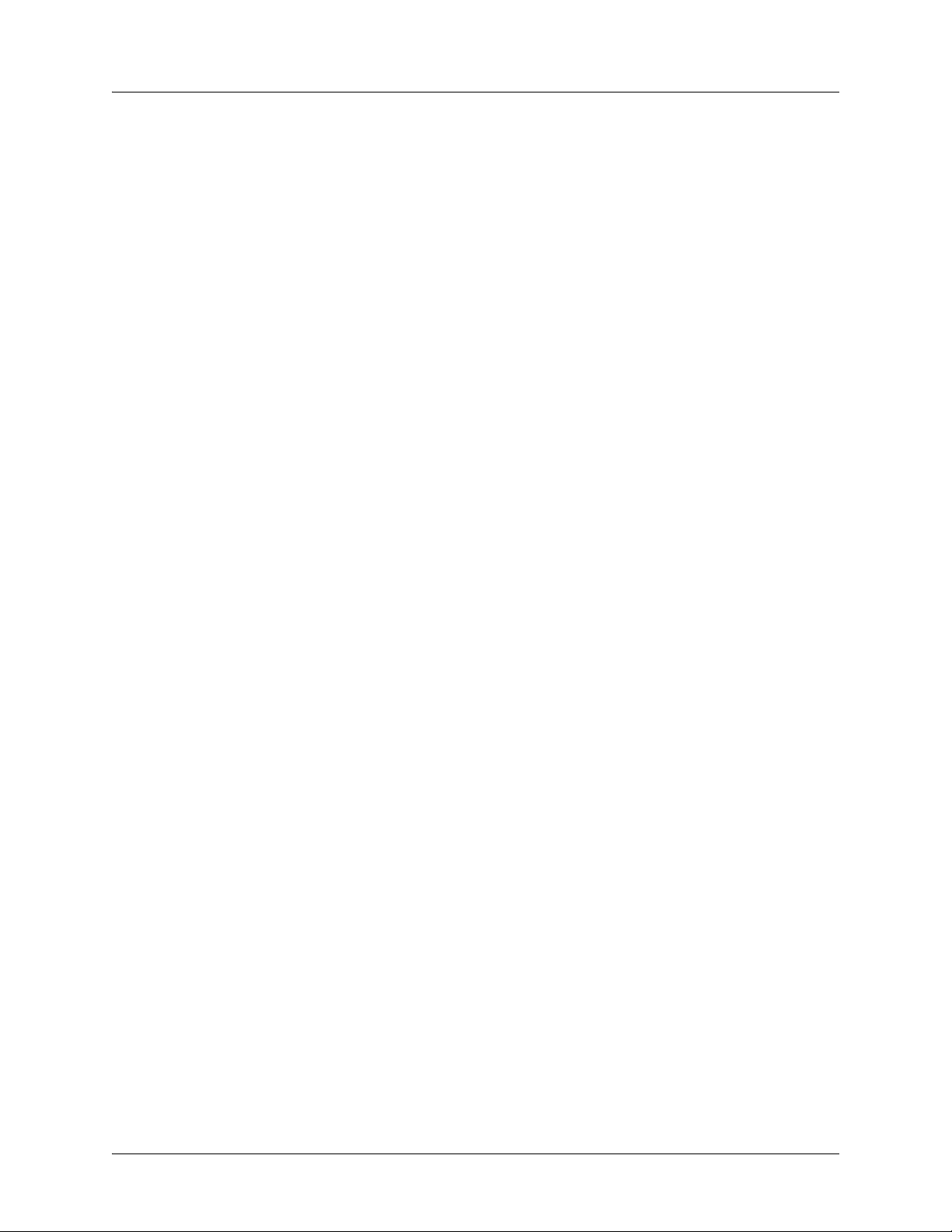
Product Support Information ADTRAN IP SoftPhone User Manual
6 Copyright © 2006 ADTRAN, Inc. 61950859L1-1A
Page 7

ADTRAN IP SoftPhone User Manual Table of Contents
Table of Contents
Introduction . . . . . . . . . . . . . . . . . . . . . . . . . . . . . . . . . . . . . . . . . . . . . . . . . . . . . . . . . . . . . . . . . . . . . . . 13
Features and Specifications . . . . . . . . . . . . . . . . . . . . . . . . . . . . . . . . . . . . . . . . . . . . . . . . . . . . . . . . 13
Installation and Setup . . . . . . . . . . . . . . . . . . . . . . . . . . . . . . . . . . . . . . . . . . . . . . . . . . . . . . . . . . . . . . . 14
System Requirements. . . . . . . . . . . . . . . . . . . . . . . . . . . . . . . . . . . . . . . . . . . . . . . . . . . . . . . . . . . . . 14
Installing the ADTRAN IP SoftPhone . . . . . . . . . . . . . . . . . . . . . . . . . . . . . . . . . . . . . . . . . . . . . . . . . 14
Uninstalling the ADTRAN IP SoftPhone . . . . . . . . . . . . . . . . . . . . . . . . . . . . . . . . . . . . . . . . . . . . . . . 15
Starting the ADTRAN IP SoftPhone . . . . . . . . . . . . . . . . . . . . . . . . . . . . . . . . . . . . . . . . . . . . . . . . . . 15
License Key. . . . . . . . . . . . . . . . . . . . . . . . . . . . . . . . . . . . . . . . . . . . . . . . . . . . . . . . . . . . . . . . . . . . . 15
Tuning Wizard . . . . . . . . . . . . . . . . . . . . . . . . . . . . . . . . . . . . . . . . . . . . . . . . . . . . . . . . . . . . . . . . . . . 15
Using the Softphone . . . . . . . . . . . . . . . . . . . . . . . . . . . . . . . . . . . . . . . . . . . . . . . . . . . . . . . . . . . . . . . . 20
The Dial Pad . . . . . . . . . . . . . . . . . . . . . . . . . . . . . . . . . . . . . . . . . . . . . . . . . . . . . . . . . . . . . . . . . . . . 20
Before Making a Call. . . . . . . . . . . . . . . . . . . . . . . . . . . . . . . . . . . . . . . . . . . . . . . . . . . . . . . . . . . . . . 21
Logging into a VoIP Account. . . . . . . . . . . . . . . . . . . . . . . . . . . . . . . . . . . . . . . . . . . . . . . . . . . . . . . . 21
Placing a Call . . . . . . . . . . . . . . . . . . . . . . . . . . . . . . . . . . . . . . . . . . . . . . . . . . . . . . . . . . . . . . . . . . . 23
Ending a Call. . . . . . . . . . . . . . . . . . . . . . . . . . . . . . . . . . . . . . . . . . . . . . . . . . . . . . . . . . . . . . . . . . . . 23
Redial . . . . . . . . . . . . . . . . . . . . . . . . . . . . . . . . . . . . . . . . . . . . . . . . . . . . . . . . . . . . . . . . . . . . . . . . . 23
Answering a Call . . . . . . . . . . . . . . . . . . . . . . . . . . . . . . . . . . . . . . . . . . . . . . . . . . . . . . . . . . . . . . . . . 23
Placing a Call on Hold. . . . . . . . . . . . . . . . . . . . . . . . . . . . . . . . . . . . . . . . . . . . . . . . . . . . . . . . . . . . . 24
Microphone and Speaker Volume Adjustment . . . . . . . . . . . . . . . . . . . . . . . . . . . . . . . . . . . . . . . . . . 24
Mute . . . . . . . . . . . . . . . . . . . . . . . . . . . . . . . . . . . . . . . . . . . . . . . . . . . . . . . . . . . . . . . . . . . . . . . . . . 24
Context Menu . . . . . . . . . . . . . . . . . . . . . . . . . . . . . . . . . . . . . . . . . . . . . . . . . . . . . . . . . . . . . . . . . . . 24
Window Controls . . . . . . . . . . . . . . . . . . . . . . . . . . . . . . . . . . . . . . . . . . . . . . . . . . . . . . . . . . . . . . . . . 25
Extended Calling Features . . . . . . . . . . . . . . . . . . . . . . . . . . . . . . . . . . . . . . . . . . . . . . . . . . . . . . . . . . . 26
Call Conferencing . . . . . . . . . . . . . . . . . . . . . . . . . . . . . . . . . . . . . . . . . . . . . . . . . . . . . . . . . . . . . . . . 26
Call Transfer . . . . . . . . . . . . . . . . . . . . . . . . . . . . . . . . . . . . . . . . . . . . . . . . . . . . . . . . . . . . . . . . . . . . 27
Call Forwarding . . . . . . . . . . . . . . . . . . . . . . . . . . . . . . . . . . . . . . . . . . . . . . . . . . . . . . . . . . . . . . . . . . 28
Do Not Disturb. . . . . . . . . . . . . . . . . . . . . . . . . . . . . . . . . . . . . . . . . . . . . . . . . . . . . . . . . . . . . . . . . . . 28
Auto-Answer . . . . . . . . . . . . . . . . . . . . . . . . . . . . . . . . . . . . . . . . . . . . . . . . . . . . . . . . . . . . . . . . . . . . 28
Auto-Conference . . . . . . . . . . . . . . . . . . . . . . . . . . . . . . . . . . . . . . . . . . . . . . . . . . . . . . . . . . . . . . . . . 29
Flash . . . . . . . . . . . . . . . . . . . . . . . . . . . . . . . . . . . . . . . . . . . . . . . . . . . . . . . . . . . . . . . . . . . . . . . . . . 29
Speaker Phone . . . . . . . . . . . . . . . . . . . . . . . . . . . . . . . . . . . . . . . . . . . . . . . . . . . . . . . . . . . . . . . . . . 29
The Contact Drawer. . . . . . . . . . . . . . . . . . . . . . . . . . . . . . . . . . . . . . . . . . . . . . . . . . . . . . . . . . . . . . . . . 30
Contact Organization . . . . . . . . . . . . . . . . . . . . . . . . . . . . . . . . . . . . . . . . . . . . . . . . . . . . . . . . . . . . . 30
Recent Calls . . . . . . . . . . . . . . . . . . . . . . . . . . . . . . . . . . . . . . . . . . . . . . . . . . . . . . . . . . . . . . . . . . . . 30
Importing Contacts . . . . . . . . . . . . . . . . . . . . . . . . . . . . . . . . . . . . . . . . . . . . . . . . . . . . . . . . . . . . . . . 30
Exporting Contacts . . . . . . . . . . . . . . . . . . . . . . . . . . . . . . . . . . . . . . . . . . . . . . . . . . . . . . . . . . . . . . . 31
The Settings Dialog . . . . . . . . . . . . . . . . . . . . . . . . . . . . . . . . . . . . . . . . . . . . . . . . . . . . . . . . . . . . . . . . . 32
SIP Accounts. . . . . . . . . . . . . . . . . . . . . . . . . . . . . . . . . . . . . . . . . . . . . . . . . . . . . . . . . . . . . . . . . . . . 32
Media . . . . . . . . . . . . . . . . . . . . . . . . . . . . . . . . . . . . . . . . . . . . . . . . . . . . . . . . . . . . . . . . . . . . . . . . . 36
System . . . . . . . . . . . . . . . . . . . . . . . . . . . . . . . . . . . . . . . . . . . . . . . . . . . . . . . . . . . . . . . . . . . . . . . . 39
User Interface . . . . . . . . . . . . . . . . . . . . . . . . . . . . . . . . . . . . . . . . . . . . . . . . . . . . . . . . . . . . . . . . . . . 41
Diagnostics . . . . . . . . . . . . . . . . . . . . . . . . . . . . . . . . . . . . . . . . . . . . . . . . . . . . . . . . . . . . . . . . . . . . . 43
License Key. . . . . . . . . . . . . . . . . . . . . . . . . . . . . . . . . . . . . . . . . . . . . . . . . . . . . . . . . . . . . . . . . . . . . 44
Application Hot Keys . . . . . . . . . . . . . . . . . . . . . . . . . . . . . . . . . . . . . . . . . . . . . . . . . . . . . . . . . . . . . . . 45
61950859L1-1A Copyright © 2006 ADTRAN, Inc. 7
Page 8

Table of Contents ADTRAN IP SoftPhone User Manual
Appendix A: Troubleshooting . . . . . . . . . . . . . . . . . . . . . . . . . . . . . . . . . . . . . . . . . . . . . . . . . . . . . . . . 46
Networking Problems . . . . . . . . . . . . . . . . . . . . . . . . . . . . . . . . . . . . . . . . . . . . . . . . . . . . . . . . . . . . . 46
Login Timeout . . . . . . . . . . . . . . . . . . . . . . . . . . . . . . . . . . . . . . . . . . . . . . . . . . . . . . . . . . . . . . . . . . . 46
How to ping a computer:. . . . . . . . . . . . . . . . . . . . . . . . . . . . . . . . . . . . . . . . . . . . . . . . . . . . . . . . 46
Firewall and NAT Issues . . . . . . . . . . . . . . . . . . . . . . . . . . . . . . . . . . . . . . . . . . . . . . . . . . . . . . . . . . . 46
Multiple IP Addresses on the Same Computer . . . . . . . . . . . . . . . . . . . . . . . . . . . . . . . . . . . . . . . . . . 47
RPort Attribute. . . . . . . . . . . . . . . . . . . . . . . . . . . . . . . . . . . . . . . . . . . . . . . . . . . . . . . . . . . . . . . . . . . 47
Audio Problems. . . . . . . . . . . . . . . . . . . . . . . . . . . . . . . . . . . . . . . . . . . . . . . . . . . . . . . . . . . . . . . . . . 47
One-way Audio . . . . . . . . . . . . . . . . . . . . . . . . . . . . . . . . . . . . . . . . . . . . . . . . . . . . . . . . . . . . . . . . . . 48
Diagnostic Log . . . . . . . . . . . . . . . . . . . . . . . . . . . . . . . . . . . . . . . . . . . . . . . . . . . . . . . . . . . . . . . . . . 49
8 Copyright © 2006 ADTRAN, Inc. 61950859L1-1A
Page 9

ADTRAN IP SoftPhone User Manual List of Figures
List of Figures
Figure 1. ADTRAN IP SoftPhone User Interface. . . . . . . . . . . . . . . . . . . . . . . . . . . . . . . . . . . . . . . . . . 20
Figure 2. Settings Dialog Menu . . . . . . . . . . . . . . . . . . . . . . . . . . . . . . . . . . . . . . . . . . . . . . . . . . . . . . . 22
Figure 3. Example Contact List CSV File . . . . . . . . . . . . . . . . . . . . . . . . . . . . . . . . . . . . . . . . . . . . . . . 31
Figure 4. Settings Dialog Menu . . . . . . . . . . . . . . . . . . . . . . . . . . . . . . . . . . . . . . . . . . . . . . . . . . . . . . . 32
Figure 5. Firewall/NAT Menu. . . . . . . . . . . . . . . . . . . . . . . . . . . . . . . . . . . . . . . . . . . . . . . . . . . . . . . . . 33
Figure 6. Server-side Storage Menu . . . . . . . . . . . . . . . . . . . . . . . . . . . . . . . . . . . . . . . . . . . . . . . . . . . 34
Figure 7. SIP Account Advanced Menu . . . . . . . . . . . . . . . . . . . . . . . . . . . . . . . . . . . . . . . . . . . . . . . . 35
Figure 8. Media Audio General Menu . . . . . . . . . . . . . . . . . . . . . . . . . . . . . . . . . . . . . . . . . . . . . . . . . . 36
Figure 9. Media Audio Devices Menu . . . . . . . . . . . . . . . . . . . . . . . . . . . . . . . . . . . . . . . . . . . . . . . . . . 37
Figure 10. Media Audio Advanced Menu . . . . . . . . . . . . . . . . . . . . . . . . . . . . . . . . . . . . . . . . . . . . . . . . 38
Figure 11. System General Menu . . . . . . . . . . . . . . . . . . . . . . . . . . . . . . . . . . . . . . . . . . . . . . . . . . . . . . 39
Figure 12. System Advanced Menu . . . . . . . . . . . . . . . . . . . . . . . . . . . . . . . . . . . . . . . . . . . . . . . . . . . . 40
Figure 13. System Network Menu . . . . . . . . . . . . . . . . . . . . . . . . . . . . . . . . . . . . . . . . . . . . . . . . . . . . . . 40
Figure 14. User Interface General Menu. . . . . . . . . . . . . . . . . . . . . . . . . . . . . . . . . . . . . . . . . . . . . . . . . 41
Figure 15. User Interface Advanced Menu . . . . . . . . . . . . . . . . . . . . . . . . . . . . . . . . . . . . . . . . . . . . . . . 42
Figure 16. Diagnostics Menu. . . . . . . . . . . . . . . . . . . . . . . . . . . . . . . . . . . . . . . . . . . . . . . . . . . . . . . . . . 43
Figure 17. License Key Menu . . . . . . . . . . . . . . . . . . . . . . . . . . . . . . . . . . . . . . . . . . . . . . . . . . . . . . . . . 44
Figure 18. Diagnostic Log Output . . . . . . . . . . . . . . . . . . . . . . . . . . . . . . . . . . . . . . . . . . . . . . . . . . . . . . 49
61950859L1-1A Copyright © 2006 ADTRAN, Inc. 9
Page 10
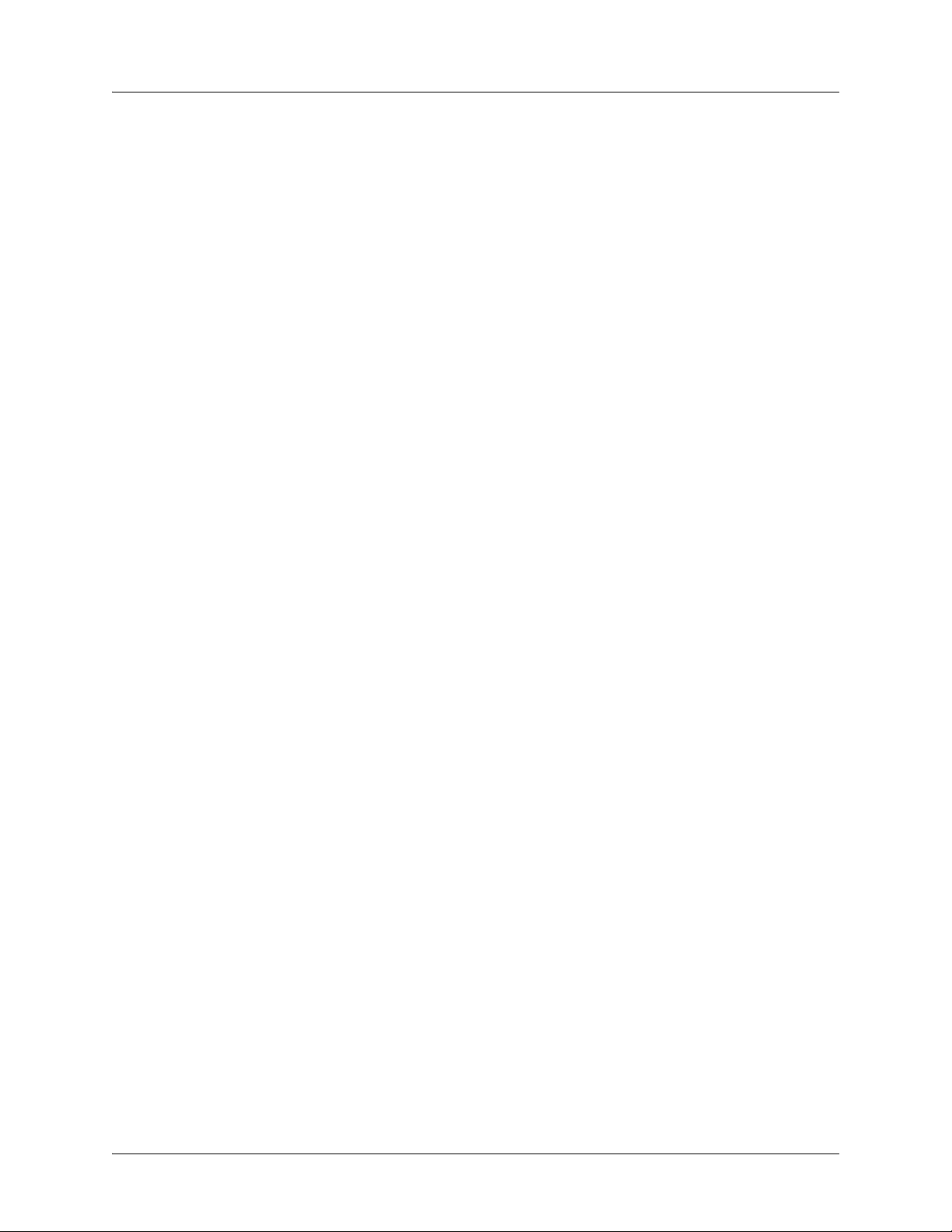
List of Figures ADTRAN IP SoftPhone User Manual
10 Copyright © 2006 ADTRAN, Inc. 61950859L1-1A
Page 11

ADTRAN IP SoftPhone User Manual List of Tables
List of Tables
Table 1. System Requirements . . . . . . . . . . . . . . . . . . . . . . . . . . . . . . . . . . . . . . . . . . . . . . . . . . . . 14
Table 2. Settings Dialog Options . . . . . . . . . . . . . . . . . . . . . . . . . . . . . . . . . . . . . . . . . . . . . . . . . . . 22
Table 3. Conference Management . . . . . . . . . . . . . . . . . . . . . . . . . . . . . . . . . . . . . . . . . . . . . . . . . 29
Table 4. Contact File Information . . . . . . . . . . . . . . . . . . . . . . . . . . . . . . . . . . . . . . . . . . . . . . . . . . . 31
Table 5. Service Provider Information . . . . . . . . . . . . . . . . . . . . . . . . . . . . . . . . . . . . . . . . . . . . . . . 33
Table 6. Application Shortcut Keys . . . . . . . . . . . . . . . . . . . . . . . . . . . . . . . . . . . . . . . . . . . . . . . . . 45
Table 7. Relevant Network Hosts . . . . . . . . . . . . . . . . . . . . . . . . . . . . . . . . . . . . . . . . . . . . . . . . . . 46
Table 8. Standard Ports . . . . . . . . . . . . . . . . . . . . . . . . . . . . . . . . . . . . . . . . . . . . . . . . . . . . . . . . . . 47
61950859L1-1A Copyright © 2006 ADTRAN, Inc. 11
Page 12

List of Tables ADTRAN IP SoftPhone User Manual
12 Copyright © 2006 ADTRAN, Inc. 61950859L1-1A
Page 13

1. INTRODUCTION
The ADTRAN IP SoftPhone is an intuitive software application designed to enable Voice over Internet
Protocol (VoIP) communication from your laptop or desktop PC and works seamlessly with ADTRAN's IP
telephony products.
The IP SoftPhone is easy to use and offers a built-in audio tuning wizard that helps simplify setup. Any
audio devices, such as USB headsets or PC speakers, available to the host PC can be used with the
SoftPhone. The SPEAKER button offers single-button selection to switch between headset or speaker
phone devices.
The ADTRAN IP SoftPhone offers six call appearances with conferencing capability and other familiar
features like transfer, hold, do-not-disturb, and a message-waiting indicator. These features offer mobile
employees many of the same convenient phone capabilities they enjoy at the office.
The ADTRAN IP SoftPhone improves productivity by providing users quick access to their address book
and call logs to identify recently received calls, missed calls, and dialed calls. The ADTRAN IP SoftPhone
can be configured using the same extension as the user's office phone or as a completely separate
extension.
By using Virtual Private Networks (VPNs), remote and mobile workers can use the ADTRAN IP
SoftPhone with any Internet connection and be confident that the voice and data traffic is secure and
private. VPNs provide encryption and ensure the security of the data and voice traffic between the
corporate network and a remote office Internet connection, wireless hot spot, or hotel broadband
connection.
Features and Specifications
The ADTRAN IP SoftPhone features include:
• Support for multiple SIP accounts and six simultaneous call appearances
• Mobility and flexibility to place or receive calls from any Internet connection
• Compatibility with most VPN configurations
• Ability to dial numbers from a PC keyboard using shortcut keys
• Ability to import and export contact lists
• Detailed call history with phone number, time stamp, and call duration
• Ability to initiate a call by double-clicking any call history event or contact
• Quick access to contacts and call logs via slider drawer
• Flexibility to select any audio device installed on PC (USB headset, PC speakers, etc.)
• Support for conferencing up to six simultaneous calls
• Call transfer and Do Not Disturb (DND) mode
• Mute and speaker phone buttons
• Easy setup using the Tuning Wizard
• Speaker and microphone volume controls for PC speakers and USB headsets
61950859L1-1A Copyright © 2006 ADTRAN, Inc. 13
Page 14
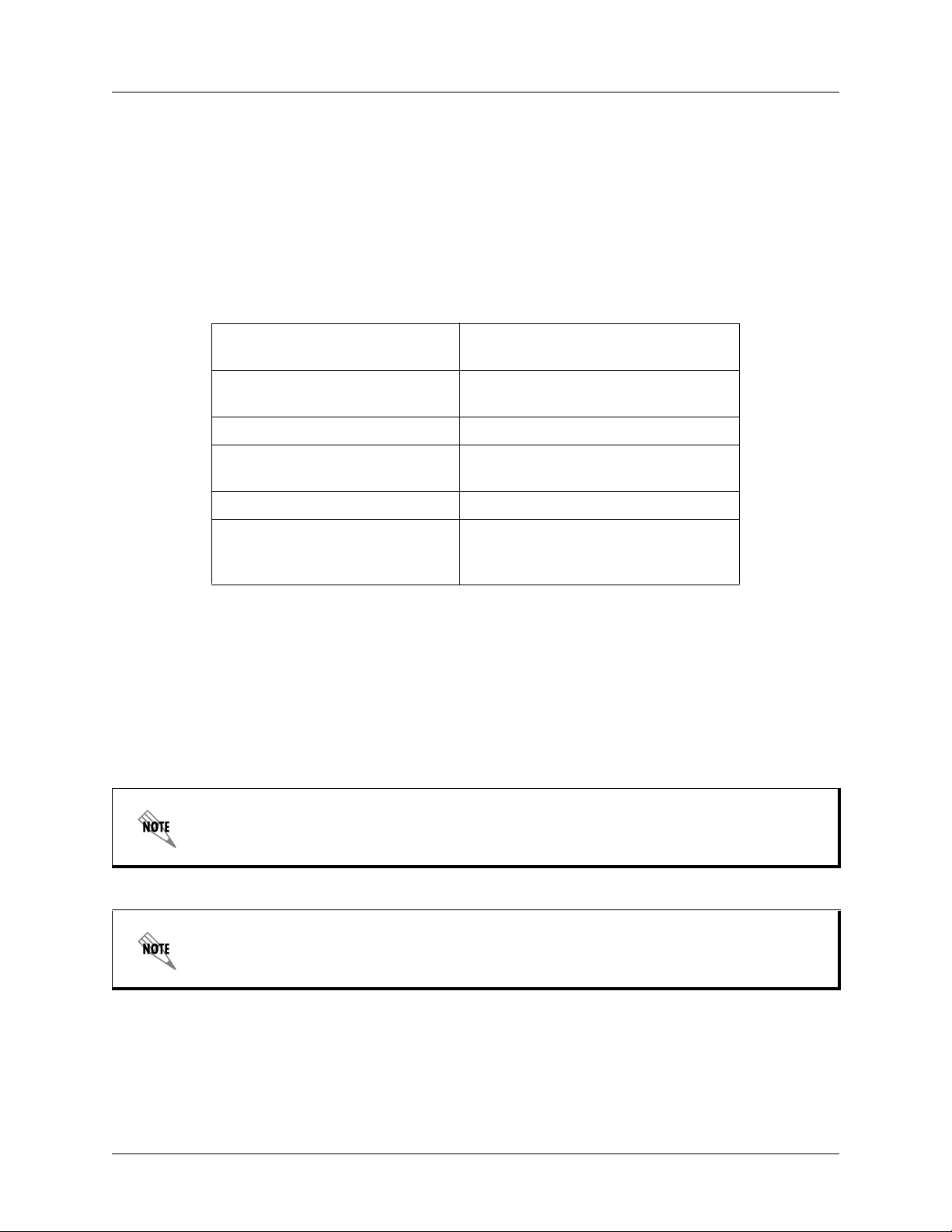
Installation and Setup ADTRAN IP SoftPhone User Manual
2. INSTALLATION AND SETUP
System Requirements
The following table provides the minimum hardware and software requirements for installing the
ADTRAN IP SoftPhone:
Table 1. System Requirements
Processor Intel Pentium or compatible with
500 MHz or greater
Operating System Windows 2000, Windows XP, or
Windows 2003
Memory 128 MB RAM
Connection Broadband local, or wireless (dialup
not recommended)
Sound Adapter Full-duplex, 16-bit
Other Speakers and microphone, or headset
(USB headset recommended for best
sound quality)
Installing the ADTRAN IP SoftPhone
Follow the steps below to install the ADTRAN IP SoftPhone:
1. Exit any software applications that use sound, such as CD and media players.
2. Once you have registered the serial number that was mailed, you will have access to download the
ADTRAN IP SoftPhone at any time by going to www.adtran.com/softphone. You must log in to
download the software.
The installation wizard will prompt you to shut down any versions of ADTRAN IP
SoftPhone already running.
3. Follow the prompts offered by the installation wizard.
The license agreement terms must be accepted to install the ADTRAN IP SoftPhone for
Windows.
4. Select Launch at the final step of the wizard to start using the softphone.
5. Select Finish to complete the installation.
14 Copyright © 2006 ADTRAN, Inc. 61950859L1-1A
Page 15
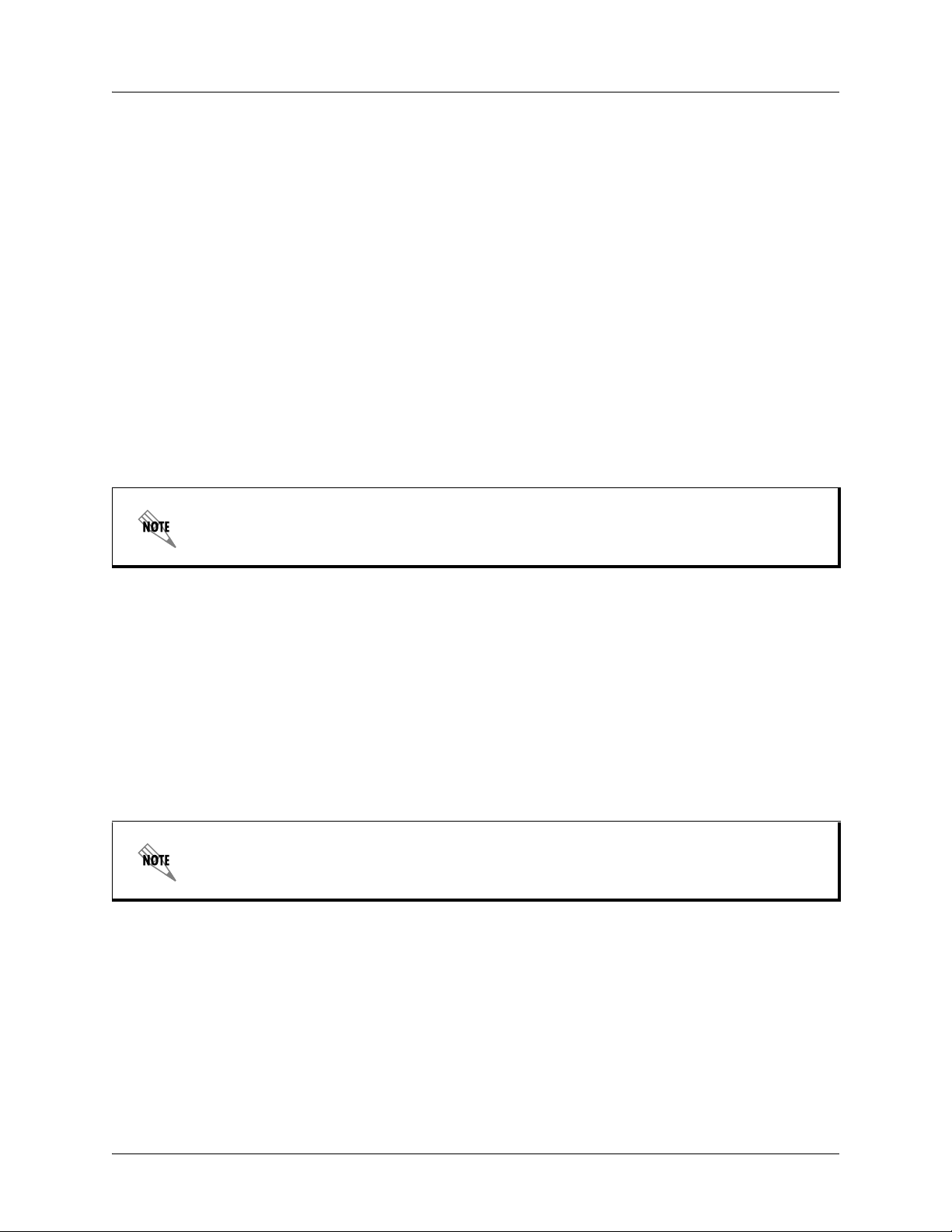
ADTRAN IP SoftPhone User Manual Installation and Setup
Uninstalling the ADTRAN IP SoftPhone
To uninstall an existing version of the ADTRAN IP SoftPhone, follow the steps given below:
1. Launch the Windows Control Panel.
2. Select Add or Remove Programs.
3. Select the appropriate version of the ADTRAN IP SoftPhone and select Change/Remove (or Add/
Remove).
Starting the ADTRAN IP SoftPhone
1. Select the Start button.
2. Select Programs (All Programs on some systems).
3. Select the ADTRAN IP SoftPhone folder (or the folder specified during installation).
4. Select the ADTRAN IP SoftPhone icon.
The ADTRAN IP SoftPhone can also be launched by double-clicking on the appropriate
desktop shortcut icon.
License Key
When starting the ADTRAN IP SoftPhone for the first time, you will be prompted for a product-specific
license key. Copy and paste this vendor-provided key into the on-screen field labeled License Key.
Tuning Wizard
The ADTRAN IP SoftPhone includes a Tuning Wizard that allows you to select available audio devices for
use during calls. The Tuning Wizard appears automatically the first time the ADTRAN IP SoftPhone is
run. The wizard should be completed to ensure that all devices are working properly and are set at the
proper level.
The Tuning Wizard will only appear automatically the first time the ADTRAN IP
SoftPhone is started. To launch the Tuning Wizard manually, right-click on the display
screen to access a context menu and then select the Tuning Wizard.
61950859L1-1A Copyright © 2006 ADTRAN, Inc. 15
Page 16
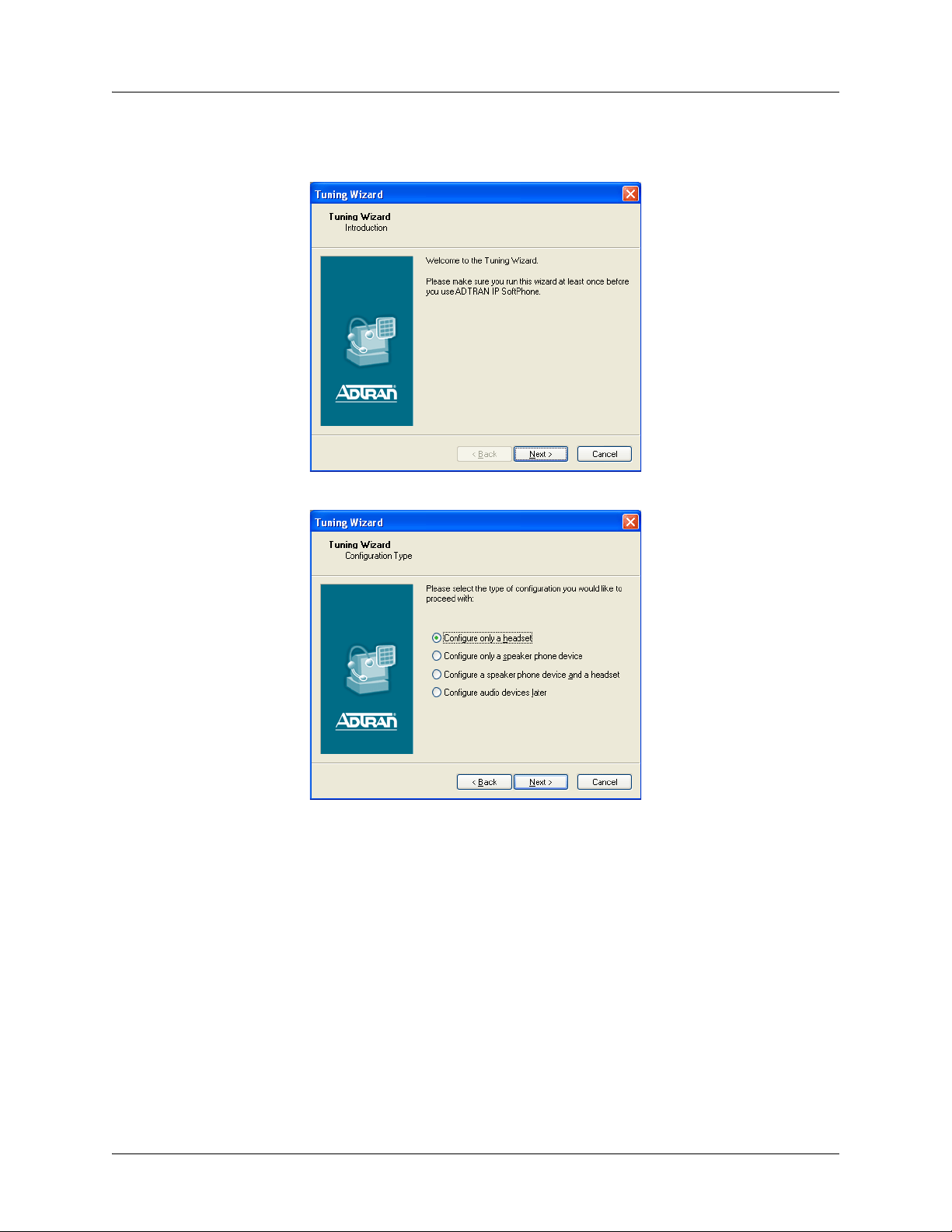
Installation and Setup ADTRAN IP SoftPhone User Manual
Follow the steps below to complete the Tuning Wizard:
1. Select Next to begin the wizard.
2. Choose which type of device to configure.
16 Copyright © 2006 ADTRAN, Inc. 61950859L1-1A
Page 17

ADTRAN IP SoftPhone User Manual Installation and Setup
3. Choose the correct audio devices and mixers to use. Select Next to advance.
4. Adjust the speaker volume to a comfortable level. Select Next to advance.
61950859L1-1A Copyright © 2006 ADTRAN, Inc. 17
Page 18

Installation and Setup ADTRAN IP SoftPhone User Manual
5. Adjust the microphone volume; listen to the playback of the recorded sample and make changes if
necessary. Select Next to advance.
6. Select the type of Internet connection.
18 Copyright © 2006 ADTRAN, Inc. 61950859L1-1A
Page 19

ADTRAN IP SoftPhone User Manual Installation and Setup
7. Select Finish to complete the wizard.
61950859L1-1A Copyright © 2006 ADTRAN, Inc. 19
Page 20

Using the Softphone ADTRAN IP SoftPhone User Manual
3. USING THE SOFTPHONE
The Dial Pad
The ADTRAN IP SoftPhone provides an easy-to-use dial pad as the main User Interface. This feature
provides quick access to both basic and advanced calling features. See Figure 1 below for an illustration of
the ADTRAN IP SoftPhone User Interface.
Hangup
Help
Minimize
Close
Dial
Figure 1. ADTRAN IP SoftPhone User Interface
20 Copyright © 2006 ADTRAN, Inc. 61950859L1-1A
Page 21

ADTRAN IP SoftPhone User Manual Using the Softphone
Before Making a Call
Making calls with the ADTRAN IP SoftPhone is simple. There are, however, some differences between a
softphone and a traditional telephone.
1. A softphone is a computer application that must be running to make or receive calls.
2. The softphone software must log into the network before making or receiving calls. This
procedure may take a few seconds as the softphone logs into your VoIP account. Once the
softphone’s call status reads Logged in - Enter Phone Number it is ready to make or receive calls.
3. Since some calls are transmitted over the Internet, service quality may drop due to network
congestion. Although the ADTRAN IP SoftPhone includes advanced signal processing features to
mask the effect of such congestion, decreased voice quality may be noticeable during poor
network conditions. Most broadband connections provide adequate bandwidth for high-quality
voice transmission. If you experience poor audio quality during calls, refer to Appendix A:
Troubleshooting.
Logging into a VoIP Account
Upon starting the ADTRAN IP SoftPhone, when the dial pad first appears on screen, you will see the
messages Initializing, Performing DNS Lookup, followed by Discovering Firewall in the call status
screen. This normal ADTRAN IP SoftPhone behavior indicates that the softphone is discovering the
network environment.
After discovering the appropriate network environment, the message Awaiting proxy login information
may appear. This indicates that you need to enter VoIP service provider information (described in The
Settings Dialog on page 32) enabling the softphone to log into the network.
The ADTRAN IP SoftPhone allows you to configure the softphone to use more than one VoIP account.
Setting up the softphone for multiple providers is covered in SIP Accounts on page 32.
Figure 2 shows the ADTRAN IP SoftPhone Settings dialog, which allows you to enter and/or edit the
softphone settings. This dialog can be launched at any time by right-clicking on the main display window
and choosing Settings, or by pressing F8 on the keyboard. It is arranged as a tree with expandable branches
similar to Windows Explorer. When finished entering a group of settings, select
OK to save changes and
close the dialog. The Settings dialog is discussed in greater detail in The Settings Dialog on page 32.
61950859L1-1A Copyright © 2006 ADTRAN, Inc. 21
Page 22

Using the Softphone ADTRAN IP SoftPhone User Manual
Figure 2. Settings Dialog Menu
Complete the following fields to log into your VoIP account.
Not all of these fields are required, depending on the service provider.
Table 2. Settings Dialog Options
Enable this SIP account
Display Name
User Name
Authorization User Name
Check this box to enable this SIP
account.
User Name. This field is required and
is the value that will show on the call
display window.
This value is assigned by your
administrator or VoIP service provider
(often a “phone number”).
This value is assigned by your
administrator or VoIP service provider.
This value is often the same as the
User Name.
Password
Domain
22 Copyright © 2006 ADTRAN, Inc. 61950859L1-1A
This value is assigned by your
administrator or VoIP service provider.
This value is provided by your
administrator or VoIP service provider.
Page 23

ADTRAN IP SoftPhone User Manual Using the Softphone
The remaining fields are not usually required by services providers, but may be useful depending on the
local network configuration. Consult an appropriate local network administrator to determine weather
these fields are required for the proper use of the ADTRAN IP SoftPhone.
After entering all of the information, select
OK to save the settings. If all required information is saved, the
softphone will attempt to log into the VoIP account, indicated by a Logging in ... message in the call status
screen.
When the message Logged in - Enter Phone Number appears in the call status screen, the
ADTRAN IP SoftPhone is ready to make and receive calls. If the message Login failed!
Contact Network Admin appears, login has failed and calls can not be made or received.
For troubleshooting tips for this and other potential softphone problems, refer to
Appendix A.
Placing a Call
As mentioned in the previous section, the ADTRAN IP SoftPhone becomes ready to make or receive calls
once the message Logged in - Enter Phone Number appears in the call status screen.
There are several ways to enter a phone number in the ADTRAN IP SoftPhone. You can select the digits of
the ADTRAN IP SoftPhone’s on-screen numeric keypad, or enter the numbers/letters directly from the
computer’s alphanumeric keyboard. As a new number is entered, Line 1 is automatically selected for the
call. Erroneous digits may be erased by selecting the CLEAR button on the dial pad or pressing backspace
on the computer keyboard. As phone numbers are entered, suggestions for completing the number may
appear. To default to this suggested number, press the Tab key on the computer keyboard. After entering a
number, select the green dial button on the on-screen dial pad or press Enter on the computer keyboard.
Calls can also be placed by selecting an available on-screen line button and dialing the appropriate number
and by entering a valid SIP URL such as: username@domain.aaa.
Like a traditional telephone, a ring tone will be heard as the ADTRAN IP SoftPhone tries to access the
remote party. The message Ringing will also appear in the call status screen. When the remote party
answers, the message Call Established appears in the call status screen.
Ending a Call
As with traditional phones, softphone calls are ended when either the ADTRAN IP SoftPhone user or the
other party hangs up. An active call can be ended by selecting the Hangup button on the on-screen dial pad.
When a call has ended, the message Hung up will appear in the call status screen. After a call has ended,
details of the call (such as the call length and caller ID) will remain in the call display. To clear the display,
select the CLEAR button.
Redial
To redial a number, select the REDIAL button on the on-screen dial pad.
Answering a Call
The ADTRAN IP SoftPhone application must be running to answer incoming calls. As a new call is
received, a ring tone will sound. You will hear the softphone ringing from the device (e.g., headset/USB
61950859L1-1A Copyright © 2006 ADTRAN, Inc. 23
Page 24

Using the Softphone ADTRAN IP SoftPhone User Manual
phone) you configured within the Tuning Wizard. Refer to Tuning Wizard on page 15 for information
about the Tuning Wizard.
If the softphone is hidden behind another window or minimized, the application will come to the front as
the incoming call arrives. Calls will arrive on Line 1 by default, and are indicated by a flashing light on the
line button. Calls can be ignored by selecting the
caller ID of the incoming call
.
Ignore button found on the call status screen below the
As a call arrives, select the Dial button (or press Enter on the computer keyboard) to answer. An
incoming call can also be answered by selecting the flashing line button.
Placing a Call on Hold
An active call can be placed on hold by either selecting the corresponding line button or by selecting
another line altogether. The on-hold line’s button will flash to indicate that its call has been placed on hold.
To resume an on-hold call, press the corresponding line button.
Microphone and Speaker Volume Adjustment
The ADTRAN IP SoftPhone dial pad includes microphone and speaker volume sliders as shown in
Figure 1. Simply select the slider and drag it up or down to increase or decrease the volume.
Mute
The softphone can be muted so that the other party cannot hear what is being spoken. Press the MUTE
button to mute the phone. Press the button again to take the phone off mute.
Context Menu
The ADTRAN IP SoftPhone includes a context menu that allows quick access to the following features:
• Settings
•Tuning Wizard
• Privacy Management
• Sip Account Status
• Diagnostic Log
• About
To launch the dial pad context menu, right-click anywhere over the on-screen dial pad.
Settings
The softphone includes a Settings dialog that provides access to a variety of settings for configuring SIP
accounts as well as user interfaces. Right-click on the ADTRAN IP SoftPhone to bring up the context
menu; then choose
pressing F8 on your keyboard. Refer to The Settings Dialog on page 32 for more detailed information.
Settings to access the Settings dialog. The settings dialog can also be accessed by
Tuning Wizard
The ADTRAN IP SoftPhone includes a Tuning Wizard that allows users to select available audio devices
for use during calls. Right-click on the softphone to bring up the context menu; then choose
24 Copyright © 2006 ADTRAN, Inc. 61950859L1-1A
Tuning
Page 25

ADTRAN IP SoftPhone User Manual Using the Softphone
Wizard. Complete the wizard to ensure that all devices are working properly and are set at the proper
levels.
Privacy Management
The Privacy Management window allows users to customize the way in which contacts can reach them.
Right-click the main ADTRAN IP SoftPhone window and choose
Privacy Management.
Select the
Add button to add a contact’s address. By default, all actions will be allowed for the contact. To
prevent a particular contact from reaching an ADTRAN IP SoftPhone user in a certain way, uncheck the
box in the corresponding column. For example, to prevent a contact from phoning, uncheck
SIP Account Status
Allow Phone.
Right-click on the main ADTRAN IP SoftPhone window and choose SIP Account Status to view the
status of SIP accounts. This feature will show the account name, user name, status, the number of new and
saved messages, the date of last login, and the dialing prefix.
Diagnostic Log
Right-click on the main ADTRAN IP SoftPhone window and choose Diagnostic Log. The Diagnostic
Log contains important network and protocol information that can be useful for troubleshooting various
issues. For more on this refer to Appendix A: Troubleshooting.
About
Right-click the main ADTRAN IP SoftPhone window and choose About. The resulting window will show
the version of ADTRAN IP SoftPhone, the serial number, and the license key. This menu also provides
quick access to ADTRAN’s website.
Window Controls
At the top of the dial pad are the Help, Minimize, and Close buttons (see Figure 1). As expected, the
Minimize button will send the application to the Windows system tray. The ADTRAN IP SoftPhone users
will still be able to receive calls when the softphone is minimized. The Close button will shut down the
application altogether and calls will not be received. Selecting the Help button at the top of the dial pad
will open the ADTRAN IP Softphone Product Support web page.
61950859L1-1A Copyright © 2006 ADTRAN, Inc. 25
Page 26
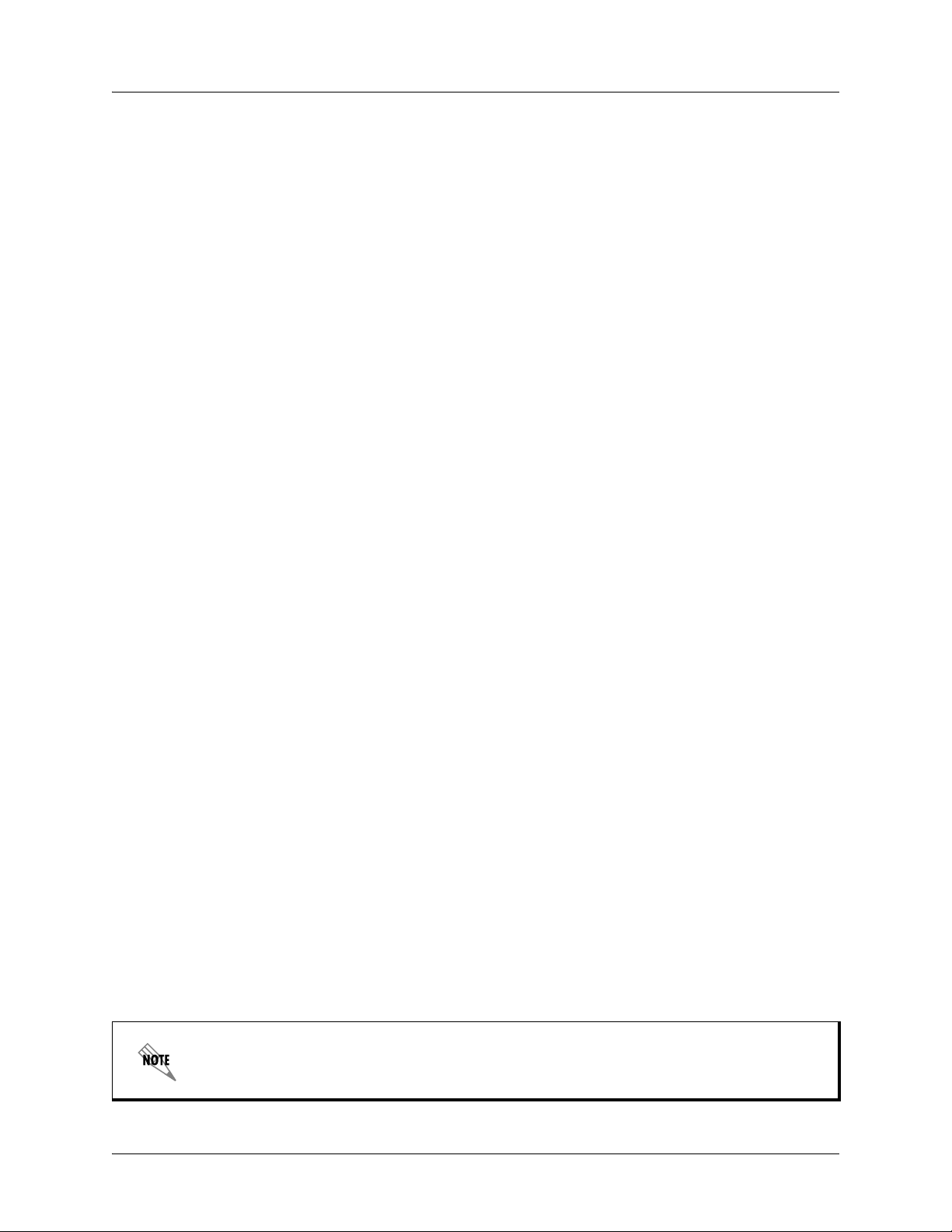
Extended Calling Features ADTRAN IP SoftPhone User Manual
4. EXTENDED CALLING FEATURES
Along with basic calling functionality, the ADTRAN IP SoftPhone includes many advanced features found
in traditional business phones. These features include call conferencing and call transfer, each of which is
covered below.
Call Conferencing
The ADTRAN IP SoftPhone supports conference calling for up to seven parties. Each party in the
conference call can hear and speak to every other participant.
Starting a Conference Call
You may host a conference by calling the other parties, or by allowing them to arrange the call themselves.
For example, you can create a simple three-way call by following the steps below:
1. With an active call on one of the lines, place the call on hold by either selecting another line and
dialing a third party, or accepting an incoming call from a third party by selecting the line on which
the call arrives.
2. After informing the arriving participant about the three-way call, select the CONF button (see
Figure 1) to include all parties in the conversation.
3. To end a three-way call, select the CONF button again to place both parties on hold. At this point
no participants can speak to one another.
4. Users can then talk to each party individually by selecting the appropriate line.
Adding a party to the Conference
To add another party to an existing conference call, complete the following steps:
1. Place the conference on hold by selecting the CONF button.
2. Invite another party to the conference on hold by either selecting the line of an incoming call, or
selecting an available line to initiate a call to an outside party. You may speak to the outside party
while the conference is on hold.
3. After advising the outside party that they will be included in a conference call, select the CONF
button once more to re-establish the conference.
Removing a Party from the Conference
To remove a party form an existing conference call, complete the following steps:
1. Place the conference on hold by selecting the CONF button.
2. Select the line of the participant who wishes to leave the conference.
3. Select the Hangup button.
4. Select the CONF button once more to re-establish the conference.
A party can leave the conference on their own by hanging-up. Their line will then be
indicated as inactive and the rest of the conference will be unaffected.
26 Copyright © 2006 ADTRAN, Inc. 61950859L1-1A
Page 27

ADTRAN IP SoftPhone User Manual Extended Calling Features
Multiple Conference Hosts
An ADTRAN IP SoftPhone conference call may include up to seven individuals – the conference host plus
a participant on each of the six lines. Conference calls of more than seven parties can be accomplished by
having multiple conference hosts.
For example, one person may host six other parties (to occupy all of the available lines), with one of those
parties being a conference of their own containing six additional parties. This would bring the total number
in the aggregate conference call to twelve. In theory, such “daisy chains” would allow for an unlimited
number of parties in a conference call; in a real scenario, however, the number of participants would be
limited by bandwidth constraints at each of the conference host’s machines, causing audio quality to
degrade more and more as new participants are added. For this reason, conference participants are advised
to select lower bandwidth CODECs such as G.729 to preserve audio quality during large conference calls.
Call Transfer
The ADTRAN IP SoftPhone allows the transfer of an active call to a third party. There are two different
types of call transfer – unattended and attended.
Unattended Call Transfer
Also called a “blind” call transfer, this type of transfer occurs when you initiate a transfer without
informing the third party that a call is coming their way. Follow the steps below to perform an unattended
call transfer:
1. With an active call in progress, inform the person on the other end that they are about to be
transferred to a third party, then select the XFER button (see Figure 1).
2. Dial the number to which the call is to be transferred.
3. Select the XFER button again to connect the original party to the third party.
When a transfer is complete, the original party and the third party will be speaking to each other, and both
lines corresponding to those parties will become free for use on the transferrer’s softphone.
Attended Call Transfer
Also known as a “supervised” call transfer, this type of transfer occurs when, before making the transfer, a
user first calls to inform the third party that a transferred call is coming their way. Follow the steps below
to perform an attended call transfer:
1. With an active call in progress, select an available line (selecting a new line will automatically put
the original party on hold).
2. Dial the third party and inform them that they are about to receive a call. Then press the XFER
button (see Figure 1).
3. Select the line associated with the original party to connect them to the third party.
When a transfer is complete, the original party and the third party will be speaking to each other, and both
lines corresponding to those parties will become free for use on the transferrer’s softphone.
61950859L1-1A Copyright © 2006 ADTRAN, Inc. 27
Page 28

Extended Calling Features ADTRAN IP SoftPhone User Manual
Call Forwarding
The ADTRAN IP SoftPhone can be set to forward incoming calls to a desired URL, which can be either
another SIP User Agent, phone number, or voicemail address. Follow the steps below to set an existing SIP
account to forward to another URL:
1. Access the
2. Select
3. Under
Settings dialog by either pressing F8 or right-clicking and choosing Settings...
SIP Accounts -> [SIP account to forward] -> Advanced.
Forward Settings, select Forwarding -> Go to forward URL (or Go to voicemail URL for
SIP accounts that support voicemail).
4. In the
Forward URL field, enter the SIP URL or phone number to which the selected SIP account
should forward calls.
5. Select
OK.
Do Not Disturb
The ADTRAN IP SoftPhone map be set to a Do Not Disturb (DND) mode. When the softphone is set to
this mode, all incoming calls will be sent to voicemail or given a “busy” indication.
Do Not Disturb is toggled on/off by selecting the on-screen
DND button.
Auto-Answer
The ADTRAN IP SoftPhone can be set to Auto-Answer (AA) mode. When the softphone is set to this
mode, the ADTRAN IP SoftPhone answers the call automatically after a wait time that can be changed via
System item found in the Settings menu.
the
Auto-Answer is toggled on/off by selecting the on-screen
AA button.
The Auto-Answer feature can be combined with auto-conference described below.
28 Copyright © 2006 ADTRAN, Inc. 61950859L1-1A
Page 29
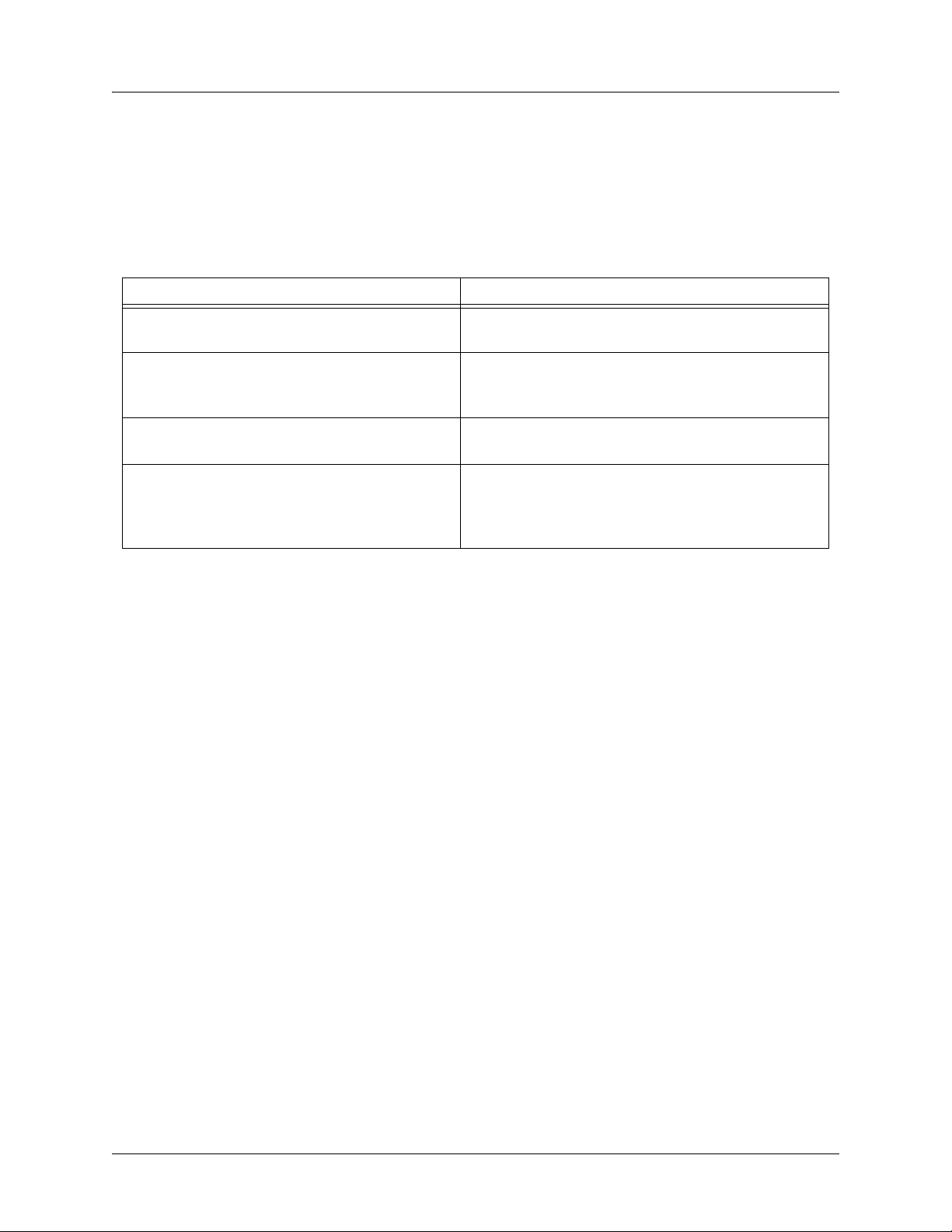
ADTRAN IP SoftPhone User Manual Extended Calling Features
Auto-Conference
The ADTRAN IP SoftPhone includes an Auto-Conference (AC) feature which can be enabled or disabled
by selecting the AC button. When combined with the Auto-Answer feature described above, the ADTRAN
IP SoftPhone can control the way participants are added to a conference. The different levels of control for
managing a conference are shown in Table 3.
Table 3. Conference Management
Level of Control Conference Process
AA off / AC off
Manual conference
AA on / AC off
Auto-answer, manual add to conference
AA off / AC on
Individual answer, auto add to conference
AA on / AC on
Conference Server Mode
Conference host manually answers calls and
manually adds each to conference.
The ADTRAN IP SoftPhone automatically answers
calls and the conference host manually adds each
to conference.
Conference host manually answers each call and
each is automatically added to conference.
The ADTRAN IP SoftPhone acts as a fully
automated conference server, answering each
incoming call and adding each to the conference.
Flash
The FLASH button on the ADTRAN IP SoftPhone works the same way as flash on a traditional telephone.
Selecting the hang-up button quickly on a traditional telephone performs the same task. Such actions are
sometimes used to transfer calls or initiate three-way calling. Note that this functionality depends on the
service provider.
To flash, select the FLASH button within the on-screen dial pad. If the user is in an active call, selecting
FLASH will provide a new line. If the user selects FLASH while receiving a call, the softphone will
answer. If a line is on hold, selecting FLASH will allow the ADTRAN IP SoftPhone user to speak with
that person.
Speaker Phone
The ADTRAN IP SoftPhone can also function as a speaker phone. If you normally speak with a headset, a
second sound device will be required. Run the Tuning Wizard to set up a speaker phone sound device.
To activate the speaker phone, select the SPEAKER button. To de-activate the speaker phone, select
SPEAKER again.
61950859L1-1A Copyright © 2006 ADTRAN, Inc. 29
Page 30

The Contact Drawer ADTRAN IP SoftPhone User Manual
5. THE CONTACT DRAWER
As with similar features on cell phones, the ADTRAN IP SoftPhone allows users to store a list of contacts
in a virtual phone book. To open the ADTRAN IP SoftPhone Contact Drawer, select the gray arrow button
toward the extreme right edge of the softphone application.
To close the Contact Drawer, select the same gray arrow button at the right edge of the application. The Contact Drawer can be detached from the softphone by selecting
Detach. Selecting Reattach will reattach the
Contact Drawer to the softphone.
Contact Organization
To add a new contact, access the Calls & Contacts menu by selecting the Calls and Contacts button at
the top of the contact drawer, and then choose
name.
Contacts can be grouped together. To create a new group, access the Calls & Contacts menu and then
choose
Add a New Group. This creates a new item in the contact list; this item can be renamed at any time
thereafter. To rename an existing group, right-click the group and choose
To move a contact to a group, select the contact and drag it to that group.
Add A New Contact. Enter the name, address, and group
Rename Group.
To dial a contact’s phone directly from the Contact Drawer, right-click the contact’s name and choose
Place a Call. If there is more than one number for this contact, the ADTRAN IP SoftPhone will show a list
of numbers from which to choose.
Recent Calls
As phone calls are made and received, the ADTRAN IP SoftPhone stores them in a list of recent calls.
Select the
the
Received and Missed Calls item in the Contact Drawer to view calls received recently. Select
Dialed Calls item to view a list of recently placed calls.
Right-click any call in the call lists to show its context menu. Using this context menu, you can do the
following:
• Phone back the contact
• Mark the call as unanswered
• Delete the call from the list
• Add the caller to your contact list
Importing Contacts
Select this option to import a list of contacts from another phone book. Access the Calls & Contacts
menu of the Contact Drawer and then choose
Value (CSV) file on the client computer and select
Import Contacts. Find the appropriate Comma Separated
OK.
Before a contact list can be imported to another phone book, it must first be exported to a
CSV file.
30 Copyright © 2006 ADTRAN, Inc. 61950859L1-1A
Page 31

ADTRAN IP SoftPhone User Manual The Contact Drawer
The CSV file can be easily edited with a spreadsheet program. Figure 3 shows an example of a CSV
contact list file. Table 4 describes the entries in the CSV file.
.
Figure 3. Example Contact List CSV File
Table 4. Contact File Information
Name Name of the contact
Group Name
SIP URL
Proxy ID
Group name (folder) where contact
will be stored
Contact’s phone number without any
punctuation marks
VoIP account that will be used to
make the call
Exporting Contacts
The ADTRAN IP SoftPhone phone book can be exported into a CSV file. To do this, select the Export
Contacts
SoftPhone will prompt you to specify the name of the CSV file and the location where the file is to be
saved.
menu item from the Calls & Contacts menu in the Contact Drawer. The ADTRAN IP
61950859L1-1A Copyright © 2006 ADTRAN, Inc. 31
Page 32

The Settings Dialog ADTRAN IP SoftPhone User Manual
6. THE SETTINGS DIALOG
The ADTRAN IP SoftPhone includes a Settings dialog which provides access to a variety of relevant
settings. Right-select on the softphone to bring up the context menu; then choose
ADTRAN IP SoftPhone’s settings dialog. The Settings dialog can also be accessed by pressing
Settings to access the
F8 on your
keyboard.
SIP Accounts
In the Settings dialog, all currently configured SIP accounts are shown under the SIP Accounts menu
branch. To view or edit the SIP account configuration, navigate the menu structure under the listed SIP
account. To add a new account, select
account by navigating the nested menus. The configuration options are described below.
Server
Figure 4 shows the Server menu for a SIP account configuration. This information will be supplied by
your VoIP service provider or administrator. Not all fields are required, depending on the system. Table 5
provides detailed information on these configuration options. When the information is complete, select
OK to save the settings.
Add a new SIP Account. Complete the configuration for the new
Figure 4. Settings Dialog Menu
32 Copyright © 2006 ADTRAN, Inc. 61950859L1-1A
Page 33

ADTRAN IP SoftPhone User Manual The Settings Dialog
.
Table 5. Service Provider Information
Enable this SIP Account Check this box to enable this SIP account.
Display Name
User Name
(Required)
Password
Authorization User Name
Register with Domain
Use as Outbound Proxy
SIP Listen Port
Clear Button
Firewall/NAT
This is the value that will show on the call display window
of many phones.
This value is assigned to the user by their VoIP service
provider or administrator.
This value is assigned to the user by their VoIP service
provider administrator.
May be required by the service provider. The value is often
blank, or the same as the User Name.
Check this box if users must register with their SIP proxy to
receive inbound calls
Check this box to use the domain proxy host as an
outbound proxy. Often an outbound proxy is used for call
accounting and may be used to traverse firewalls.
Set this value to specify the UDP port on which to listen for
SIP messages.
Select this button to clear any information in the current
dialog.
Figure 5 shows the Firewall/NAT menu for a SIP account configuration. Detailed information on these
configuration options is listed below. When the information is complete, select
OK to save the settings.
Figure 5. Firewall/NAT Menu
61950859L1-1A Copyright © 2006 ADTRAN, Inc. 33
Page 34

The Settings Dialog ADTRAN IP SoftPhone User Manual
Send Internal IP
Some firewall proxies require an internal IP address. The options are Always, Default, and Never.
When set to Always, the IP address of the computer on which the softphone is installed will be sent.
When set to Default, if defined, the outbound proxy’s address will be sent; otherwise, the computer’s
internal address will be sent. When set to Never, the firewall outbound proxy’s address will be sent.
STUN Server
Set this value to enable the ADTRAN IP Softphone to override the STUN host. The STUN protocol is
the preferred protocol for detecting firewall and NAT status.
Firewall Outbound Proxy
Set the DNS name or IP address of the firewall proxy of the user’s local network.
Enable ICE
Check this box to enable ICE. ICE is a protocol that detects the shortest network path during a voice
conversation. This can help overcome certain problems with endpoints behind the same firewall.
Server-side Storage
Figure 6 shows the Server-side Storage menu for a SIP account configuration. Use this menu to indicate
where to store contact information. The information can be stored either locally or remotely using
information provided by the VoIP service provide or administrator. For remote storage, WebDAV or
XCAP protocol must be selected. When the information is complete, select
OK to save the settings.
Figure 6. Server-side Storage Menu
34 Copyright © 2006 ADTRAN, Inc. 61950859L1-1A
Page 35

ADTRAN IP SoftPhone User Manual The Settings Dialog
Advanced
Figure 7 shows the Advanced menu for SIP account configuration. Use this menu to further customize
your SIP account. Forwarding options are specified here. The ADTRAN IP SoftPhone can be set to not
forward calls, to forward call to a specified URL, or to forward calls to a specified voicemail URL.
Additionally, the ADTRAN IP SoftPhone can designate an associated dialing prefix to use for making calls
through that specific SIP account. To access a specific SIP account, enter the appropriate prefix before
entering the desired number to call. To view or change the dialing prefix, use the displayed prefix to
access the specific SIP account, or change the prefix to one more acceptable for accessing the specific SIP
account.
When the information is complete, select
Figure 7. SIP Account Advanced Menu
OK to save the settings.
61950859L1-1A Copyright © 2006 ADTRAN, Inc. 35
Page 36

The Settings Dialog ADTRAN IP SoftPhone User Manual
Media
Use the Media menu to configure headsets, speaker phones, and USB devices.
Audio General
Figure 8 shows the Audio General menu for the media configuration. Detailed information on these
configuration options is listed below. When the information is complete, select
OK to save the settings.
Figure 8. Media Audio General Menu
Internal Sampling Rate
Change this value if the sound card produces a different sampling rate.
Enable PLC
Packet Loss Concealment (PLC) will improve audio quality during audio packet loss. Select this box
to enable.
Automatic Gain Control
Automatic Gain Control (AGC) allows the ADTRAN IP SoftPhone to adjust the microphone volume
for optimal audio quality. Select this box to enable this feature.
36 Copyright © 2006 ADTRAN, Inc. 61950859L1-1A
Page 37

ADTRAN IP SoftPhone User Manual The Settings Dialog
Audio Devices
Figure 9 shows the Audio Devices menu for the media configuration. Detailed information on these
configuration options is listed below. When the information is complete, select
OK to save the settings.
Figure 9. Media Audio Devices Menu
Device Name
Select from the drop-down menu the audio device to use as a headset, speaker phone, or USB.
Force Sampling Rate
Different values may be chosen for better sound quality.
Voice Activity Detection
Voice Activity Detection (VAD) allows the ADTRAN IP SoftPhone to detect speech activity. Change
these values to alter the sensitivity.
61950859L1-1A Copyright © 2006 ADTRAN, Inc. 37
Page 38

The Settings Dialog ADTRAN IP SoftPhone User Manual
Audio Advanced
Figure 10 shows the Audio Advanced menu for the media configuration. Detailed information on these
configuration options is listed below. When the information is complete, select
OK to save the settings.
Figure 10. Media Audio Advanced Menu
Codecs
The ADTRAN IP SoftPhone allows the selection of various audio CODEC(s) to use for calls. Audio
CODECs describe the format by which audio streams are compressed for transmission over networks.
While some CODECs require less bandwidth than others, lower bandwidth often exhibits lower voice
quality.
With only one CODEC enabled, all calls made will use that particular audio compression format. The
G.729 CODEC consumes the lowest bandwidth, whereas the G.711 CODEC requires the most
bandwidth but provides the best voice quality.
Move CODECs to or from the enabled window using the arrow buttons. Adtran recommends that the
other settings in this menu not be changed from the default values.
Panic
The Panic settings configure the ADTRAN IP SoftPhone to adjust for variations in bursty packets.
Adtran recommends that the settings in this menu not be changed from the default values.
38 Copyright © 2006 ADTRAN, Inc. 61950859L1-1A
Page 39

ADTRAN IP SoftPhone User Manual The Settings Dialog
System
Use the System menu to configure system and network parameters.
General
Figure 11 shows the System General menu for the system configuration. Use this menu to change
voicemail, auto answer, and auto dial settings. Detailed information on these configuration options is
listed below. When the information is complete, select
OK to save the settings.
Figure 11. System General Menu
Voicemail
Specify the amount of time in milliseconds before a call is sent to voicemail.
Auto Answer
Specify the time in seconds before the Auto Answer (AA) feature answers a call.
Auto Dial
Check this box to enable auto dialing after a certain time span. If you are not able to dial the number
before the ADTRAN IP SoftPhone starts dialing, uncheck this box.
Build Information
The product version of the ADTRAN IP SoftPhone is displayed here. Technical Support may ask for
this value to identify the appropriate softphone version.
61950859L1-1A Copyright © 2006 ADTRAN, Inc. 39
Page 40

The Settings Dialog ADTRAN IP SoftPhone User Manual
System Advanced
Figure 12 shows the System Advanced menu for the system configuration. Use this dialog to change
DTMF and SDP settings. When the information is complete, select
OK to save the settings.
Figure 12. System Advanced Menu
System Network
Figure 13 shows the System Network menu for the system configuration. Detailed information on these
configuration options is listed below. When the information is complete, select
OK to save the settings.
Figure 13. System Network Menu
40 Copyright © 2006 ADTRAN, Inc. 61950859L1-1A
Page 41

ADTRAN IP SoftPhone User Manual The Settings Dialog
IP Address Info
The ADTRAN IP SoftPhone is set to automatically detect the local IP address. If the softphone is
having difficulty detecting the correct values, uncheck the auto-detect box and enter the local and
NAT IP addresses instead. This is often useful when on a VPN
Network Info
.
Specify the firewall type and primary and secondary DNS server information.
RTP
Check this box to enable RTP inactivity timer. Also specify the inactivity time in milliseconds.
User Interface
Use the User Interface menu to configure parameters associated with the User Interface shown in Figure 1.
User Interface General
Figure 14 shows the User Interface General menu for the user interface configuration. Detailed
information on these configuration options is listed below. When the information is complete, select
save the settings.
OK to
Figure 14. User Interface General Menu
Dialed and Received Calls
Specify the number of dialed and received calls that will be saved in the Contact Drawer when the
softphone application is closed.
Always on Top
Check this box to force the User Interface to remain on top of all windows at all times.
61950859L1-1A Copyright © 2006 ADTRAN, Inc. 41
Page 42

The Settings Dialog ADTRAN IP SoftPhone User Manual
Launch When Windows Starts
Check this box to allow the ADTRAN IP SoftPhone to start when the user logs in to Windows.
User Interface Advanced
Figure 15 shows the User Interface Advanced menu for the User Interface configuration. Detailed
information on these configuration options is listed below. When the information is complete, select
OK to
save the settings.
Figure 15. User Interface Advanced Menu
Audio Meters
Check the audio meter update boxes to show microphone and speaker audio meters on the User
Interface. A series of simulated LEDs showing auto activity will appear between the microphone and
speaker slide bars. The sample rate can be adjusted by changing the Auto Meter Update time (in
milliseconds).
Letters To Digits Mode
Check this box to allow dialing by letter (e.g., 1-800-4AD-TRAN to call 1-800-423-8726).
42 Copyright © 2006 ADTRAN, Inc. 61950859L1-1A
Page 43

ADTRAN IP SoftPhone User Manual The Settings Dialog
Diagnostics
Use the Diagnostics menu to set advanced diagnostics options. Press F9 to view the diagnostics log.
Figure 16 shows the options available. An ADTRAN Technical Support representative may ask you to
adjust these values when trying to debug a problem.
Figure 16. Diagnostics Menu
61950859L1-1A Copyright © 2006 ADTRAN, Inc. 43
Page 44

The Settings Dialog ADTRAN IP SoftPhone User Manual
License Key
Use the License Key menu to enter the product license key. This number is provided by ADTRAN when
your serial number is registered. Figure 17 shows the License Key menu. After entering the license key
number, select
OK to save the setting.
Figure 17. License Key Menu
44 Copyright © 2006 ADTRAN, Inc. 61950859L1-1A
Page 45
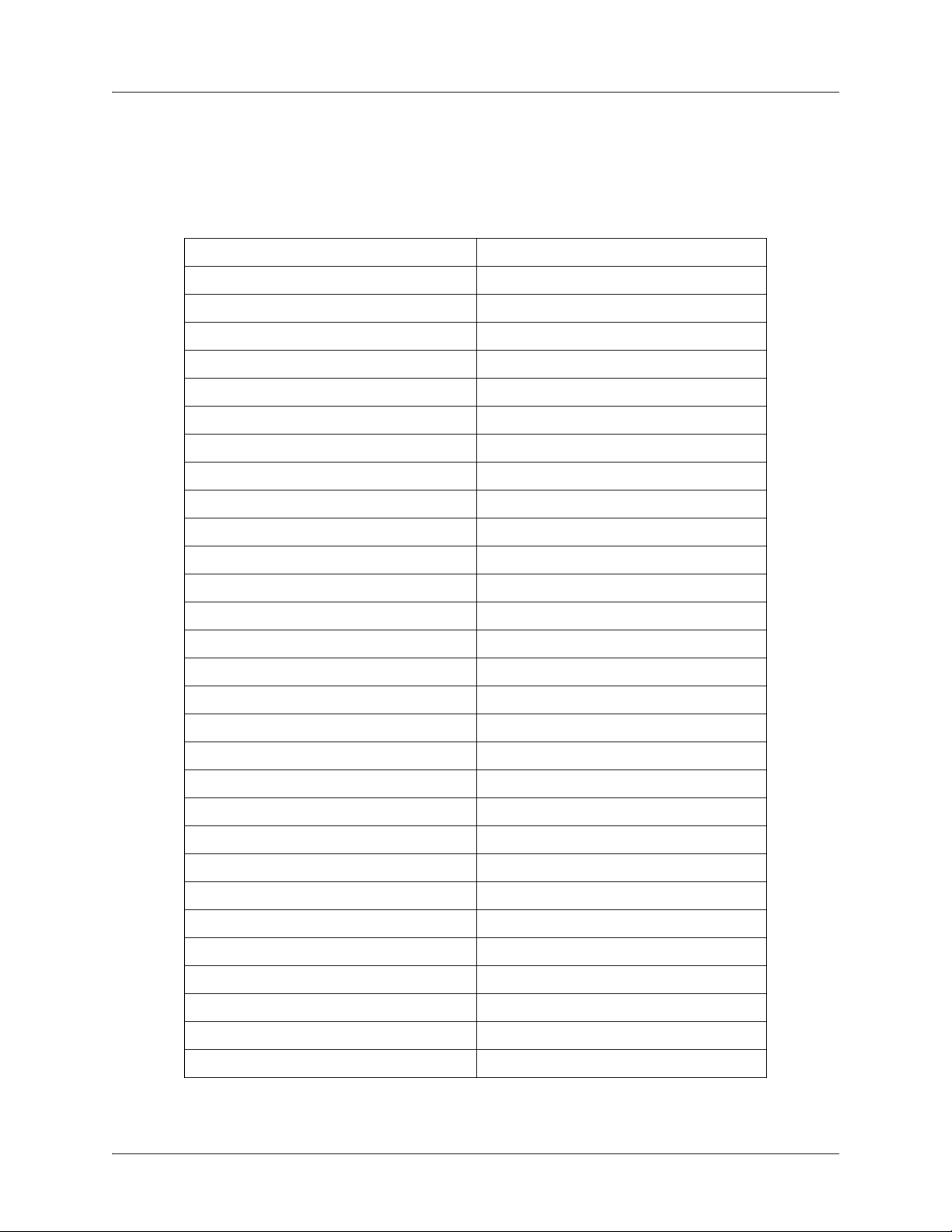
ADTRAN IP SoftPhone User Manual Application Hot Keys
7. APPLICATION HOT KEYS
The ADTRAN IP SoftPhone includes a number of keyboard shortcuts available for many of its functions.
A list of keyboard shortcuts is shown in Table 6 below:
Table 6. Application Shortcut Keys
Select Line 1 F1 or Ctrl + 1
Select Line 2 F2 or Ctrl + 2
Select Line 3 F3 or Ctrl + 3
Select Line 4 F4 or Ctrl + 4
Select Line 5 F5 or Ctrl + 5
Select Line 6 F6 or Ctrl + 6
Tuning Wizard F7 or Ctrl + 7
Setting Dialog F8 or Ctrl + 8
Diagnostic Window F9 or Ctrl + 9
Toggle Letters-to-Digits Space bar
Auto Complete (number to dial) Tab
Clear Backspace
Dial Enter
Help Ctrl + F1
Auto-Answer (AA) Ctrl + a
Contacts Ctrl + b
Do Not Disturb (DND) Ctrl + d
Auto-Conference (AC) Ctrl + f
Hang Up Ctrl + h
Call Ignore Ctrl + i
Mute Ctrl + m
Conference Ctrl + n
Hold Ctrl + o
Exit Ctrl + q
Redial Ctrl + r
Send to Voice Mail Ctrl + s
Transfer Ctrl + t
Paste Ctrl + v
Increase/Decrease Speaker Volume Up/Down Arrows
Increase/Decrease Microphone Volume Right/Left Arrows
61950859L1-1A Copyright © 2006 ADTRAN, Inc. 45
Page 46

Appendix A: Troubleshooting ADTRAN IP SoftPhone User Manual
Appendix A: Troubleshooting
The following is a guide to troubleshooting various issues that may arise when using the ADTRAN IP
SoftPhone.
Networking Problems
This guide assumes that the Internet connection is working. If that is not the case, please contact the
appropriate Internet service provider.
Login Timeout
If the user gets a Login Timed Out error message, they may have entered their username or password
incorrectly. Double-check these values with the VoIP service provider. Users also may have problems
contacting a SIP proxy server. Make sure the user’s computer can ping the computers listed in Table 7
below. If the user cannot contact any one of these computers, there may be difficulties with softphone calls.
Table 7. Relevant Network Hosts
Computer
Outbound SIP Proxy
STUN Server
DNS Server
Ping is a network utility used to determine whether a remote computer is alive and reachable across a
network.
How to ping a computer:
1. Select the Start button.
2. Select
3. Type
4. Select the OK button.
5. The Windows command prompt will open.
6. At the prompt type
7. If the result is could not find host or request timeout, that computer is not available. Please
Run.
command.
ping <computer address>, where <computer address> is the domain
name or IP address of one of the computers in the table above.
contact the appropriate VoIP service provider for assistance.
Firewall and NAT Issues
If the computer is behind a firewall, certain ports must be open for the ADTRAN IP SoftPhone to be able
to communicate with a VoIP service provider. The required ports are listed below in Table 8. Please refer to
applicable firewall documentation for help on opening ports.
46 Copyright © 2006 ADTRAN, Inc. 61950859L1-1A
Page 47

ADTRAN IP SoftPhone User Manual Appendix A: Troubleshooting
Table 8. Standard Ports
Port Type and Number Service
UDP 3478 STUN
UDP 5060 SIP
UDP 8000 RTP
UDP 8001 RTCP
Two additional ports after 8001 are required for each additional line used. For example, if using a second
line, UDP ports 8002 and 8003 are used.
If the firewall restricts incoming connections, you may need to use an outbound proxy to properly receive
audio. Ask the VoIP service provider for an outbound proxy address and port number; then enter those
values into the ADTRAN IP SoftPhone in the following location:
Settings Menu -> Firewall/NAT -> Firewall Outbound Proxy -> <Host>
Users must also set the
Use Outbound Proxy field (found with the above setting) to Always.
Port forwarding is not required on a NAT.
Multiple IP Addresses on the Same Computer
If a user’s computer has more than one IP address, the ADTRAN IP SoftPhone may have difficulty
choosing the correct address for softphone calls. To set the correct IP address manually, configure the
following settings as instructed below:
Settings Menu ->
System -> Network -> Auto-Detect IP Address: Unchecked
Local IP Address: [User Computer’s IP Address]
NAT Firewall IP Address: [IP Address of the user’s NAT or firewall]
Another solution is to disable all but one network adapter until after the ADTRAN IP SoftPhone starts.
RPort Attribute
Some VoIP providers do not support the “rport” signaling attribute. Check with the VoIP service provider
for details. To turn off “rport,” configure the following setting as instructed below:
Settings Menu ->
SIP Accounts -> [User’s Proxy] -> Advanced -> Use rport: Unchecked
Audio Problems
This guide assumes that the computer’s sound and video system are working normally, and that the Tuning
Wizard has been run at least once. To run the Tuning Wizard, right-click over the dial pad, and select
Tuning Wizard.
61950859L1-1A Copyright © 2006 ADTRAN, Inc. 47
Page 48

Appendix A: Troubleshooting ADTRAN IP SoftPhone User Manual
There are several factors that may affect sound quality when using the ADTRAN IP SoftPhone. These
include the quality of the network connection, quality of the network device, and headset model. Some of
the common problems experienced are given below, along with useful tips on how to minimize their effect.
Audio contains pops at loud points in voice
Popping sounds are a symptom of over-modulation. Ask the other party to decrease their microphone
slider and/or adjust the microphone gain.
Audio contains bothersome background noise
Significant background noise can be due to the level of the silence threshold. Have the other party adjust
their silence threshold, which they can do by running the Tuning Wizard.
Audio sounds choppy in a conference
Poor conference audio may be caused by upload bandwidth limitations. For example, some sites have
1 Mbps download bandwidth, but only 128 kbps upload bandwidth. Under such conditions, try multiple
hosts for the conference, or have all participants disconnect and switch to a lesser bandwidth audio
compression CODEC such as G.729.
Poor sound
Poor or scratchy sound is a symptom of a problem with network connections or a faulty network card. The
following issues could contribute to poor sound quality.
• There may be packet loss on the IP network. Check the network performance, latency, and
throughput. A 200 millisecond round trip latency as determined from a ping should deliver good
audio quality.
• Older network devices may have performance problems. Make sure to use the latest driver.
There is an echo
The following tips may be useful for reducing echo heard during the conversation.
• Try using a headset plugged into the sound card. Another suggestion is to use a USB-enabled
headset, which bypasses system sounds by acting as its own sound device.
• If using a boom type headset, note that some boom headsets can create feedback between the boom
microphone and the headset earpiece.
• The microphone volume may not be muted in the playback section of Windows audio controls.
When configuring sound, check the Windows volume control setting.
• Echo will occur if the microphone can pick up sounds coming from the speakers used for the
softphone call (when not using an integrated headset).
• The microphone level might be too high or the amplifier might be turned on in the generic Windows
audio controls.
One-way Audio
If a firewall restricts incoming connections, the result can be one-way audio. Configure the ADTRAN IP
SoftPhone to use the service provider’s Outbound Proxy (if available), as explained under Firewall and
NAT Issues on page 46.
48 Copyright © 2006 ADTRAN, Inc. 61950859L1-1A
Page 49

ADTRAN IP SoftPhone User Manual Appendix A: Troubleshooting
Diagnostic Log
The ADTRAN IP SoftPhone writes diagnostic information to a log file. This log file can be displayed by
pressing
SoftPhone, it may become necessary to e-mail the log to your administrartor, Service Provider, or
ADTRAN Technical Support representative. Figure 18 shows a sample output of the Diagnostic Log.
F9 on the keyboard. The log is rather cryptic, but when having difficulties with the ADTRAN IP
Figure 18. Diagnostic Log Output
61950859L1-1A Copyright © 2006 ADTRAN, Inc. 49
Page 50

Appendix A: Troubleshooting ADTRAN IP SoftPhone User Manual
50 Copyright © 2006 ADTRAN, Inc. 61950859L1-1A
Page 51

ADTRAN IP SoftPhone User Manual
Index
A
AC button 29
answering a call 23
audio devices 37
audio problems 47
auto-answer 28
auto-conference 29
C
call conferencing 26
close button 25
CODECs 38
contact drawer 30
contacts 30
context menu 24
CSV file 30
D
diagnostic log 25, 49
diagnostics menu 43
dial pad 20
dialed calls 30
do not disturb 28
E
ending a call 23
export contacts 31
F
features and specifications 13
firewall 33
flash 29
forwarding calls 28
H
help button 25
hold 24
hot keys 45
I
import contacts 30
installation and setup 14
L
license key 15
menu 44
logging into a VoIP account 21
login timeout 46
M
media menu 36
minimize button 25
mute 24
N
NAT 33, 46
P
ping 46
placing a call 23
privacy management 25
product registration 4
product support information 4
R
received and missed calls 30
redial 23
RPort 47
S
server-side storage 34
settings dialog 21, 22, 24, 32
SIP accounts 32
status 25
software licensing agreement 2
speaker button 13
speaker phone 29
starting the SoftPhone 15
system menu 39
system requirements 14
T
transferring calls 27
troubleshooting 46
tuning wizard 15, 24
61950859L1-1A Copyright © 2006 ADTRAN, Inc. 51
Page 52

ADTRAN IP SoftPhone User Manual
U
uninstalling the SoftPhone 15
user interface 20
menu 41
using the Softphone 20
V
voicemail 39
VoIP account 21
volume adjustment 24
W
warranty and customer service 4
52 Copyright © 2006 ADTRAN, Inc. 61950859L1-1A
