Page 1

MXC-6300
High Performance 3rd Generation Intel® Core™
i7/i5/i3 Fanless Computer
User’s Manual
Manual Rev.: 2.00
Revision Date: Mar. 28, 2013
Part No: 50-1Z141-2000
Advance Technologies; Automate the World.
Page 2
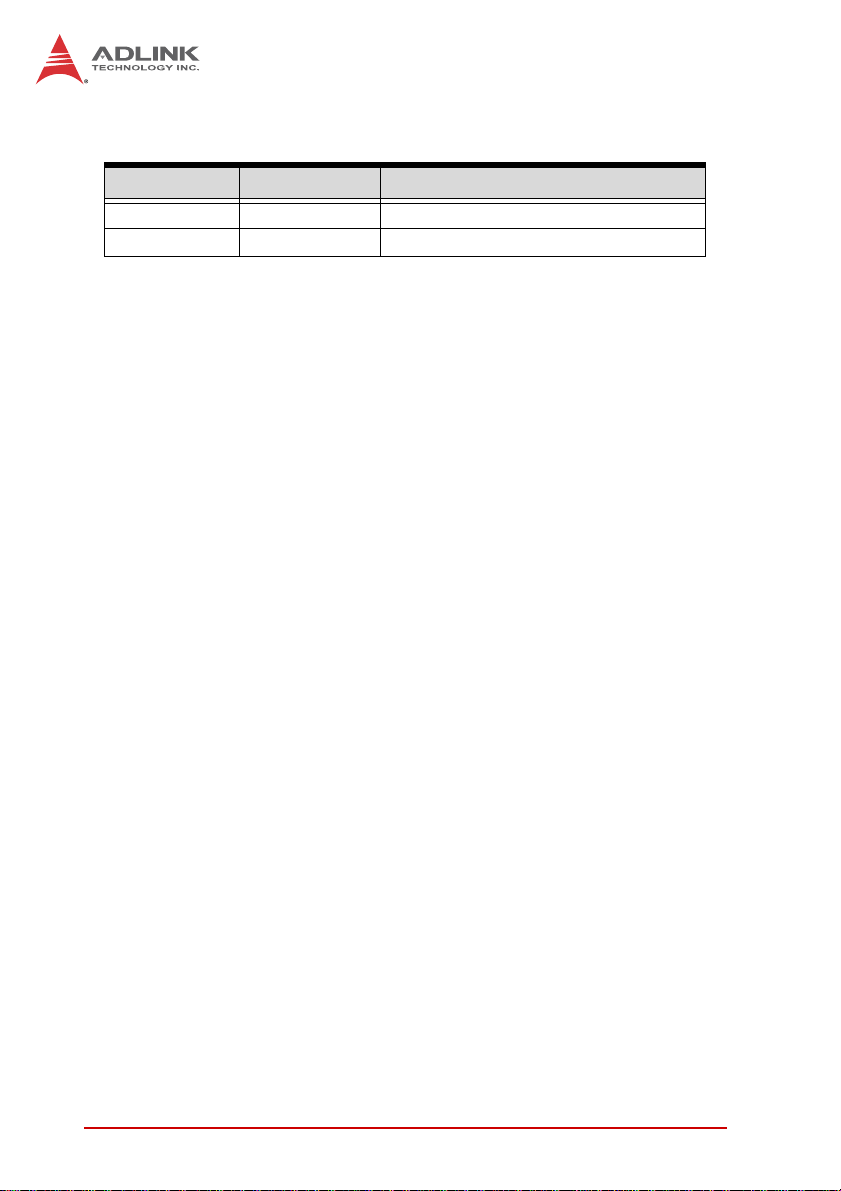
Revision History
Revision Release Date Description of Change(s)
2.00 Mar. 28, 2013 Initial Release
ii
Page 3

MXC-6300
Preface
Copyright 2013 ADLINK Technology, Inc.
This document contains proprietary information protected by copyright. All rights are reserved. No part of this manual may be reproduced by any mechanical, electronic, or other means in any form
without prior written permission of the manufacturer.
Disclaimer
The information in this document is subject to change without prior
notice in order to improve reliability, design, and function and does
not represent a commitment on the part of the manufacturer.
In no event will the manufacturer be liable for direct, indirect, special, incidental, or consequential damages arising out of the use or
inability to use the product or documentation, even if advised of
the possibility of such damages.
Environmental Responsibility
ADLINK is committed to fulfill its social responsibility to global
environmental preservation through compliance with the European Union's Restriction of Hazardous Substances (RoHS) directive and Waste Electrical and Electronic Equipment (WEEE)
directive. Environmental protection is a top priority for ADLINK.
We have enforced measures to ensure that our products, manufacturing processes, components, and raw materials have as little
impact on the environment as possible. When products are at their
end of life, our customers are encouraged to dispose of them in
accordance with the product disposal and/or recovery programs
prescribed by their nation or company.
Trademarks
Product names mentioned herein are used for identification purposes only and may be trademarks and/or registered trademarks
of their respective companies.
Preface i
Page 4
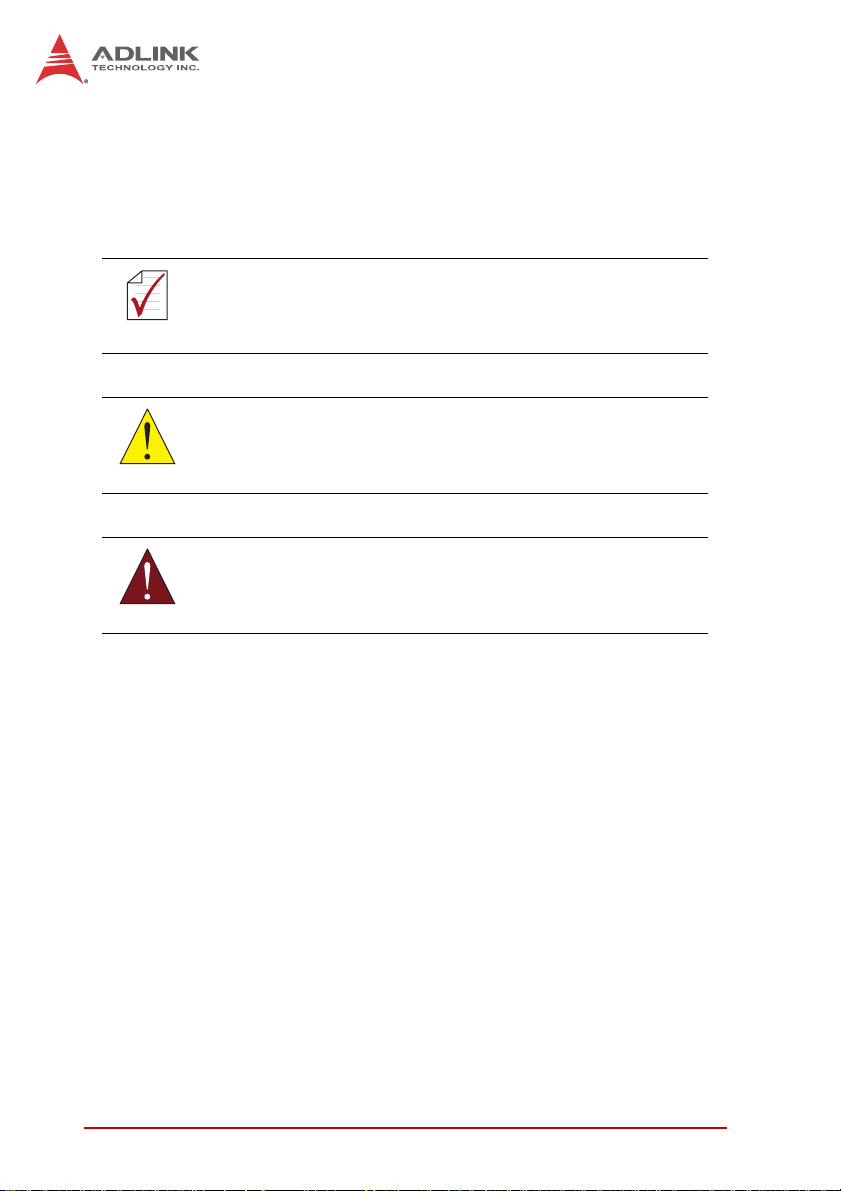
Conventions
Take note of the following conventions used throughout this
manual to make sure that users perform certain tasks and
instructions properly.
Additional information, aids, and tips that help users perform
tasks.
NOTE:
NOTE:
Information to prevent minor physical injury, component dam-
age, data loss, and/or program corruption when trying to com-
CAUTION:
WARNING:
plete a task.
Information to prevent serious physical injury, component
damage, data loss, and/or program corruption when trying to
complete a specific task.
ii Preface
Page 5

MXC-6300
Table of Contents
Preface...................................................................................... i
List of Tables......................................................................... vii
List of Figures........................................................................ ix
1 Introduction ........................................................................ 1
1.1 Overview.............................................................................. 1
1.2 Features............................................................................... 2
1.3 Specifications....................................................................... 3
1.4 Schematics and Dimensions ............................................... 7
1.5 Front Panel I/O Connectors ............................................... 10
1.5.1 Power Button ............................................................ 11
1.5.2 LED Indicators .......................................................... 11
1.5.3 Reset Button............................................................. 12
1.6 Digital I/O Connector ......................................................... 12
1.6.1 Isolated Digital Input Circuits .................................... 14
1.6.2 Isolated Digital Output Circuits ................................. 17
1.6.3 Digital I/O Windows Driver and API.......................... 17
1.6.4 USB 2.0 Ports........................................................... 18
1.6.5 USB 3.0 Ports........................................................... 18
1.6.6 Gigabit Ethernet Ports .............................................. 18
1.6.7 CFast Socket ............................................................ 20
1.6.8 DVI-I Connector........................................................ 21
1.6.9 COM Port Connectors .............................................. 22
1.6.10 DisplayPort Connectors ............................................ 22
Display Options ............................................................. 23
1.6.11 Audio Jacks .............................................................. 24
1.6.12 Keyboard & Mouse PS/2 Connectors....................... 24
1.6.13 DC Power Connector................................................ 25
1.6.14 PCI Slot .................................................................... 26
Table of Contents iii
Page 6

1.6.15 PCI Express x8 Slot.................................................. 26
1.6.16 PCI Express x16 Slot................................................ 26
1.6.17 Reserved Space for Wide PCI Express x16 Card ....26
1.7 Internal I/O connectors....................................................... 27
1.7.1 Clear CMOS Jumper ................................................ 29
1.7.2 Internal Reserved +5V and +12V Connector............ 29
1.7.3 Internal CFast Card Connector................................. 30
1.7.4 LVDS Interface Connector........................................ 31
1.7.5 12V DC Fan Connector ............................................ 31
1.7.6 LVDS Panel Backlight Control Connector ................ 32
1.7.7 Internal USB Connector............................................ 32
1.7.8 SATA Connectors ..................................................... 32
1.7.9 Backboard to System PCB Connector...................... 33
2 Getting Started.................................................................. 35
2.1 Unpacking Checklist .......................................................... 35
2.2 Installing Hard Disk Drives................................................. 36
2.3 Installing a PCI/PCIe Card ................................................. 41
2.4 Installing CFast Cards........................................................ 43
2.5 Connecting and Using DisplayPort Extension Devices...... 48
2.6 Connecting DC Power ....................................................... 49
2.7 Wall-mounting the MXC-6300............................................ 50
2.8 Optional Fan Module.......................................................... 53
2.9 Cooling Considerations...................................................... 54
3 Driver Installation.............................................................. 55
3.1 Installing the Chipset Driver ............................................... 56
3.2 Installing the Graphics Driver............................................. 56
3.3 Installing the Ethernet Driver.............................................. 57
3.4 Installing the Audio Driver.................................................. 57
3.5 Installing the USB 3.0 Driver.............................................. 57
3.6 Installing the Intel Management Engine Driver .................. 58
iv Table of Contents
Page 7

MXC-6300
3.7 Installing the WDT Driver/API ............................................ 58
3.8 Installing the DI/O Driver/API............................................. 59
A Appendix: Power Consumption....................................... 61
A.1 Power Consumption Reference ......................................... 61
A.2 Power Supply Reference ................................................... 62
A.3 Accessory Cabling ............................................................. 62
B Appendix: BIOS Setup......................................................63
B.1 Main ................................................................................... 63
...................................................................................... 64
BIOS Information .......................................................... 64
PC Health Status .......................................................... 64
System Time/System Date ........................................... 65
B.2 Advanced........................................................................... 65
B.2.1 CPU Configuration.................................................... 66
B.2.2 Onboard Device Configuration ................................. 67
B.2.3 Advanced Power Management ................................ 69
B.2.4 SATA Configuration.................................................. 70
B.2.5 Serial Port Console Redirection ............................... 71
B.2.6 AMT Configuration.................................................... 72
B.3 Chipset............................................................................... 73
B.4 Boot ................................................................................... 74
B.5 Security .............................................................................. 77
B.6 Save & Exit ........................................................................ 78
C Appendix: Activating RAID Function ..............................81
C.1 RAID Activation in System Manangement......................... 82
C.1.1 Intel Matrix Storage Manager ................................... 84
C.2 OS Activation ..................................................................... 87
D Appendix: Watchdog Timer (WDT)
Function Library.....................................................................91
Table of Contents v
Page 8

D.1 WDT with API/Windows..................................................... 91
InitWDT ......................................................................... 91
SetWDT ........................................................................ 91
D.2 WDT with DOS/Linux ......................................................... 94
E Appendix: Digital Input/Output
Function Library.....................................................................97
ADMX_DIO_Init ............................................................ 97
ADMX_DIO_Close ........................................................ 97
DI_ReadPort ................................................................. 98
DO_WritePort ............................................................... 98
DO_ReadPort ............................................................... 99
DI_ReadLine ............................................................... 100
DO_WriteLine ............................................................. 100
DO_ReadLine ............................................................. 101
DIO_INT_Event_Message .......................................... 102
DIO_INT1_EventMessage .......................................... 103
DIO_INT2_EventMessage .......................................... 104
DIO_ SetDualInterrupt ................................................ 106
Important Safety Instructions............................................. 109
Getting Service.................................................................... 111
vi Table of Contents
Page 9

MXC-6300
List of Tables
Table 1-1: Front Panel I/O Connector Legend........................... 11
Table 1-2: LED Indicators .......................................................... 11
Table 1-3: Digital I/O Connector Pin Signals ............................. 13
Table 1-4: Digital I/O Connector Pin Legend ............................. 14
Table 1-5: Active/Link LED ........................................................ 20
Table 1-6: Speed LED ............................................................... 20
Table 1-7: DVI-I Connector Signals ........................................... 21
Table 1-8: D-Sub 9p Signal Function of Com Ports................... 22
Table 1-9: DisplayPort Pin Assignments ................................... 23
Table 1-10: Applicable Cable Types............................................ 23
Table 1-11: Maximum Available Resolutions
with 3-Display Configuration..................................... 24
Table 1-12: Audio Jack Signals ................................................... 24
Table 1-13: PS/2 Connector Signals ........................................... 24
Table 1-14: DC Power Supply Connector Signals....................... 25
Table 1-15: Mainboard Connector Legend .................................. 27
Table 1-16: Backplane Board Connector Legend........................ 28
Table 1-17: Clear CMOS Jumper Settings .................................. 29
Table 1-18: +5V and +12V Connector Pin Functions .................. 30
Table 1-19: LVDS Connector Pin Functions ................................ 31
Table 1-20: Backlight Connector Pin Functions........................... 32
Table A-1: Power Consumption ................................................. 61
Table A-2: Power Supply ........................................................... 62
List of Tables vii
Page 10

This page intentionally left blank.
viii List of Tables
Page 11

MXC-6300
List of Figures
Figure 1-1: MXC-6300 Functional Block Diagram ........................ 6
Figure 1-2: MXC-6300 Left Side View .......................................... 7
Figure 1-3: MXC-6300 Top View .................................................. 8
Figure 1-4: MXC-6300 Front View ................................................ 8
Figure 1-5: MXC-6300 Rear View................................................. 9
Figure 1-6: MXC-6300 Underside View ........................................ 9
Figure 1-7: Front Panel I/O Connectors ...................................... 10
Figure 1-8: Isolated Digital Input Circuit ...................................... 14
Figure 1-9: Isolated Digital Input Differential Input Circuit........... 15
Figure 1-10: Isolated Digital Input Sample Application Circuit...... 16
Figure 1-11: Isolated Digital Output Circuits ................................. 17
Figure 1-12: Isolated Digital Output Sample Application Circuit ... 17
Figure 1-13: DisplayPort Connector.............................................. 22
Figure 1-14: Mainboard PCB ........................................................ 27
Figure 1-15: Backplane Board PCB .............................................. 28
Figure 1-16: +5V and +12V Connector ......................................... 29
List of Figures ix
Page 12

This page intentionally left blank.
xList of Figures
Page 13

1 Introduction
1.1 Overview
MXC-6300
The Matrix MXC-6300 provides powerful, fanless, expandable
embedded computing using the new Intel
cessor 2.0 GHz with improved computing performance. The MXC6300 continues the exceptional fanless and cable-free design from
the existing Matrix C series.
The MXC-6300 offers 2x displayports and 1xDVI-I port supporting
three independent displays, 4xUSB3.0 and 2xUSB2.0 ports, and 2
GbE LAN ports with teaming function. The two 2.5” onboard SATA
III ports with High speed SATA 6 Gb/s and RAID 0, 1 maximise
disk read/write performance and data protection in RAID array.
Built-in 16 channel isolated DI/O enables general industrial control. PCI & PCI express (Gen2) expansion slots receive avariety of
PCI, PCIex8, and PCIex16 add-on cards for specific application
platform development operations.
Compared to other industrial PCs, the MXC-6300 is more compact
and reliable with a fanless and cable-free design, with superior
dependability in harsh environments where severe tempe8rature
variation and vibration may occur. The MXC-6300 provides an
optional hot-pluggable fan module to dissipate heat from the
system when high power consumption PCI/PCIe cards are
installed. Innovative mechanical design retains a cable-free structure which dramatically improves thermal stability when PCI/
PCIe cards are installed.
®
Core™ i7-620LE Pro-
Introduction 1
Page 14
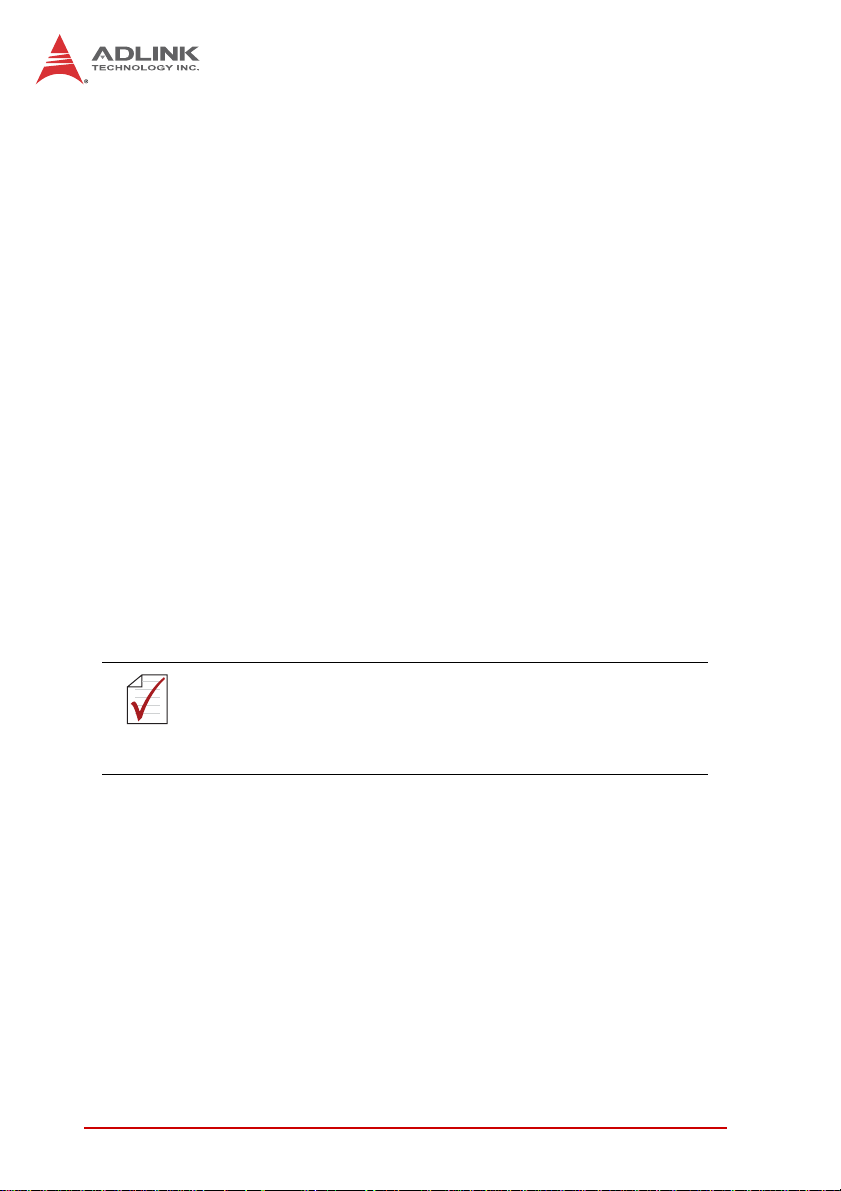
1.2 Features
X 3rd generation Intel® Core™ i7/i5/i3 Ivy Bridge rPGA pro-
cessor + QM77 chipset
X 2 x DDR3 SO-DIMM socket, supporting up to 16GB DDR3
1333/1600 SO-DIMM Module
X 2PCIex8 + 1PCI slots or 1PCIex16 + 1PCI expansion slots
available, supporting PCIe Gen2 cards
X 3 independent display support with on-board 2xDisplayPort
+ 1x DVI-I port
X 6 External USB ports (USB 3.0 portsx4 + USB 2.0x2) + 1
Internal USB 2.0 port
X 2 Intel GbE LAN ports with teaming function, featuring Intel
iAMT 8.0
X Build-in 16-CH isolation DI and DO, 2 software-programma-
ble RS-232/422/485 + 2 RS-232 ports
X 2 CFast socket, onboard SATA III port for 2x2.5” HDD/SSD
installation, SATA 6Gb/s and RAID 0,1 support
X Built-in 9 VDC to 32 VDC wide-range DC power input
X Fanless & cable-free design, operating temperature range
from -20°C to 60°C (w/ industrial SSD)
This option guarantees cold boot of the system at -20°c
and operation with 100% loading at 60° without add-on
NOTE:
NOTE:
cards. The industrial solid-state drive storage option is
required.
2Introduction
Page 15
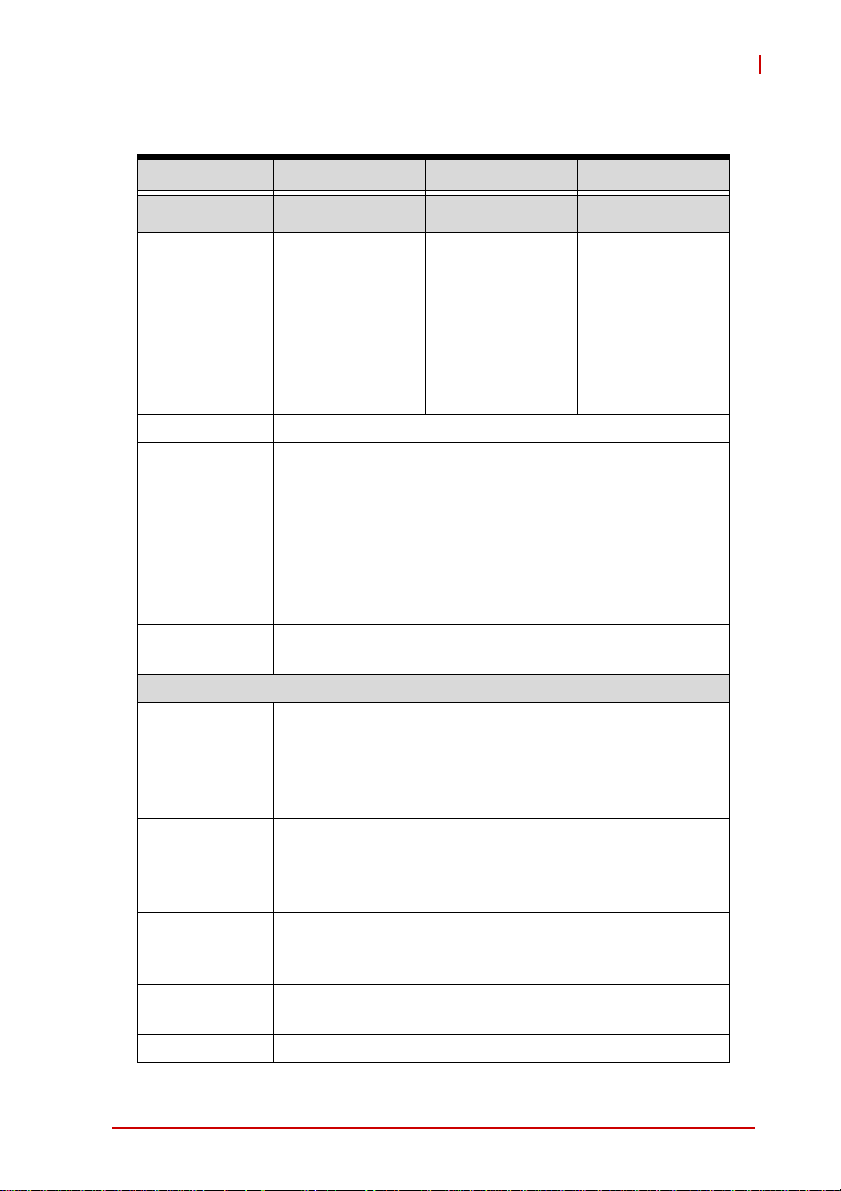
1.3 Specifications
MXC-6301D MXC-6302D MXC-6303D
System Core
Intel® Core™ i73610QE
Quad Core,
Processor
2.3GHz, 6M
cache
(Max Turbo
Frequency
3.3GHz)
®
Chipset Intel
Mobile Platform Controller hub (QM77)
Three Independent Display support (only on 3rd
Generation Processor)
2x DisplayPort support VGA/DVI/HDMI interfaces by
Video
convertor cable with latch
VGA+DVI dual display output by DVI-I connector
Support up to 2560x1600 for 1st displayport
Support up to 1920x1600 for 2nd displayport
Support up to 1920x1200 for DVI-I port
Memory
4GB DDR3 1600MHz SODIMM module (Max. capacity
16GB with 2x SODIMM socket option)
I/O Interface
1 PCI + 2PCIex8 slots or 1PCI + 1PCIex16 slots by auto
Expansion
slots
switching
Supports PCIe Gen2 cards
Add-on card length: 174mm
Power consumption: 25W
2 Intel GbE ports (1 Intel
Ethernet
82579 PHY)
Supports teaming function, Intel iAMT 8.0, Wake On
LAN
2 software-programmable RS-232/422/485 (COM1 &
Serial Ports
COM2) with auto flow control
2 RS-232 (COM3 & COM4)
USB
4 USB 3.0 ports & 2 USB 2.0 ports (external),
1 USB 2.0 port (internal)
DIO 16-CH DI and 16-CH DO with 1.5KV isolation
®
Core™ i5-
Intel
3610ME
Dual Core,
2.7GHz, 3M
cache
(Max Turbo
Frequency
3.3GHz)
®
Springville WGI210IT + 1
®
Intel
3120ME
Dual Core,
2.4GHz, 3M
cache
MXC-6300
Core™ i3-
Introduction 3
Page 16
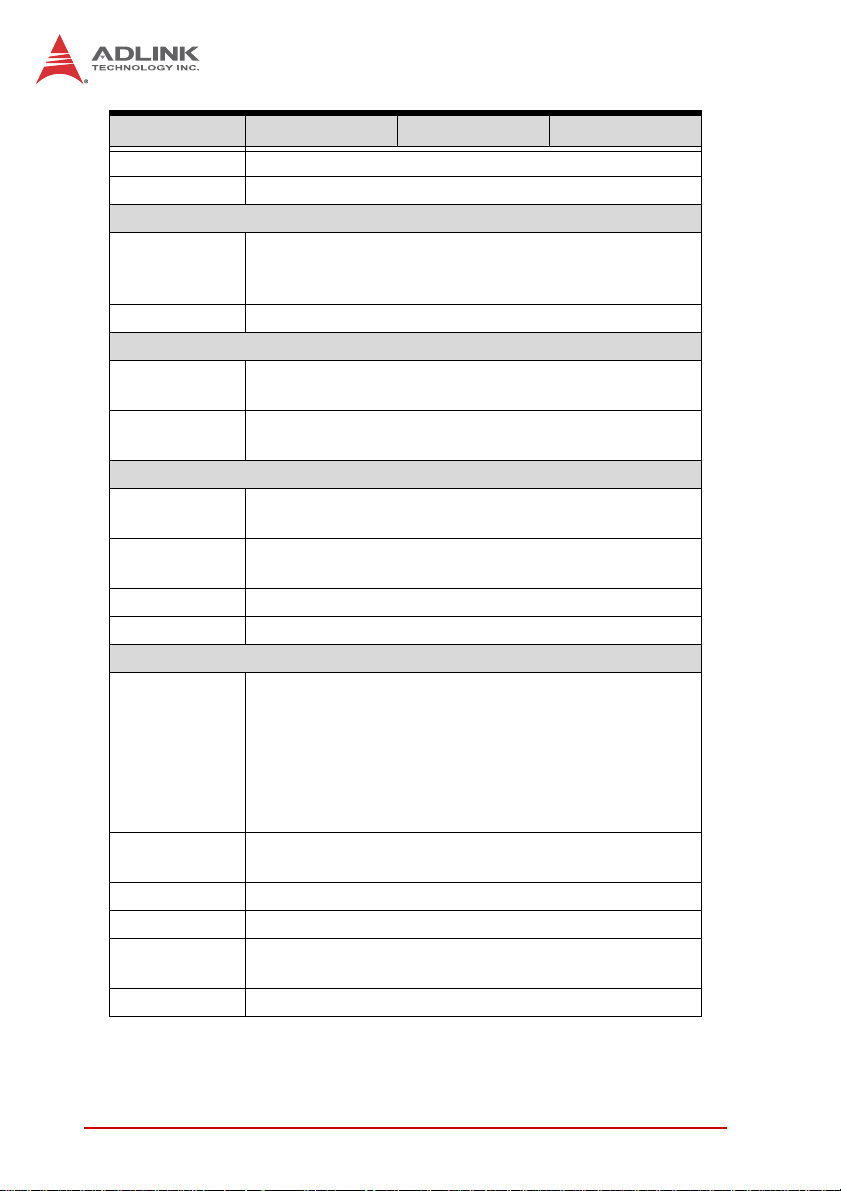
MXC-6301D MXC-6302D MXC-6303D
Audio 1 Mic-in and 1 Line-out
KB/MS 1 PS/2 keyboard and 1 PS/2 mouse
Power Supply
Built-in 9-32 VDC wide-range DC input
DC Input
AC Input Optional 160 W external AC-DC adapter for AC input
Storage
SATA HDD
CFast
Mechanical
Fan Module
Dimensions
Weight 4.3 kg (9.48 lb)
Mounting Wall-mount kit
Environmental
Operating
Temperature
(Ambient
without air
flow)
Storage
Temperature
Humidity ~95% @ 40°C (non-condensing)
ESD Contact +/-4 KV and Air +/-8 KV
Shock
EMC CE and FCC Class A
3P pluggable connectors with latch (GND, V-, V+)
Optional 2-pin remote power on/off switch
2 onboard SATA-III port for 2.5" HDD/SSD installation
SATA RAID 0,1 & high speed SATA 6 Gb/s support
2 CFast socket (external + internal), supporting PIO and
DMA modes
Optional fan module for dissipating heat from PCI/PCIe
card, Smart Fan Control
172.5 (W) x 213 (H) x 225 (D) mm (6.79 x 8.39 x 8.86
inches)
Standard: 0°C to 50°C (w/HDD)
MXC-6301 Extended Temperature: -20°C to 55°C (-4 to
131°F)
w/industrial SSD or CFast
MXC-6302/6303 Extended Temperature: -20°C to 60°C
(-4 to 140°F)
w/industrial SSD or CFast
-40°C to 85°C (-40 to 185°F)
excl. HDD/SDD/CFast
Operating, 50 G, half sine 11 ms duration (w/ CFast or
SSD)
4Introduction
Page 17
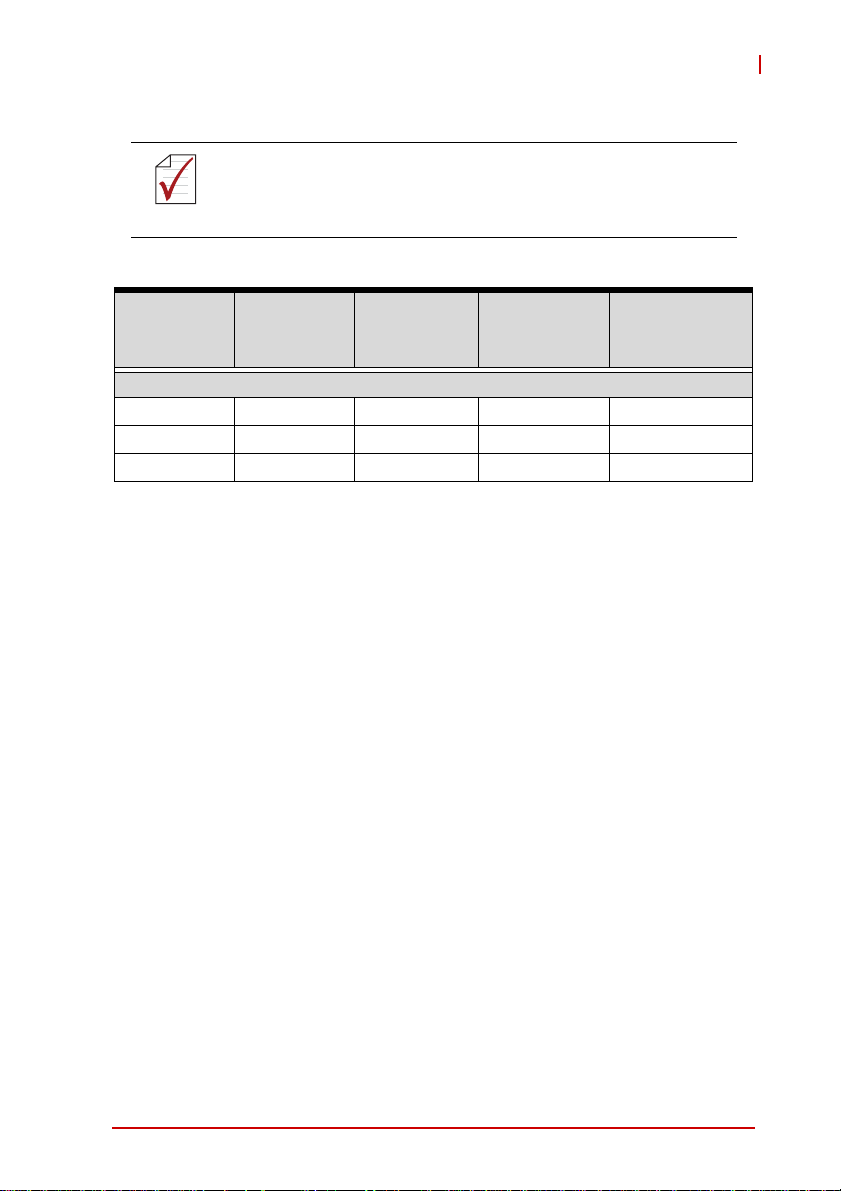
NOTE:
NOTE:
MXC-6300
Extending operating temperature to the -20°C to +60°C range
is optional and requires an industrial solid-state storage drive.
Power
Supply
(24VDC)
MXC-6300 i7 2.16 W 18.48 W 91.2 W 160W
MXC-6300 i5 2.16 W 16.8 W 67.2 W 160W
MXC-6300 i3 2.16 W 16.08 W 53.76 W 160W
Power Off*
Integrated Embedded Computer
System
Idle**
System Full
Load***
Recommended
Power
Supply****
*In shutdown status with DC input and only PS2 keyboard/mouse
connected
**Under Windows 7 desktop with no application programs exe-
cuted
***Under Windows 7 with 100% CPU utilization and simultaneous
access to all I/O devices
****Additional power supply is necessary if add-on cards are
installed and in use
Introduction 5
Page 18
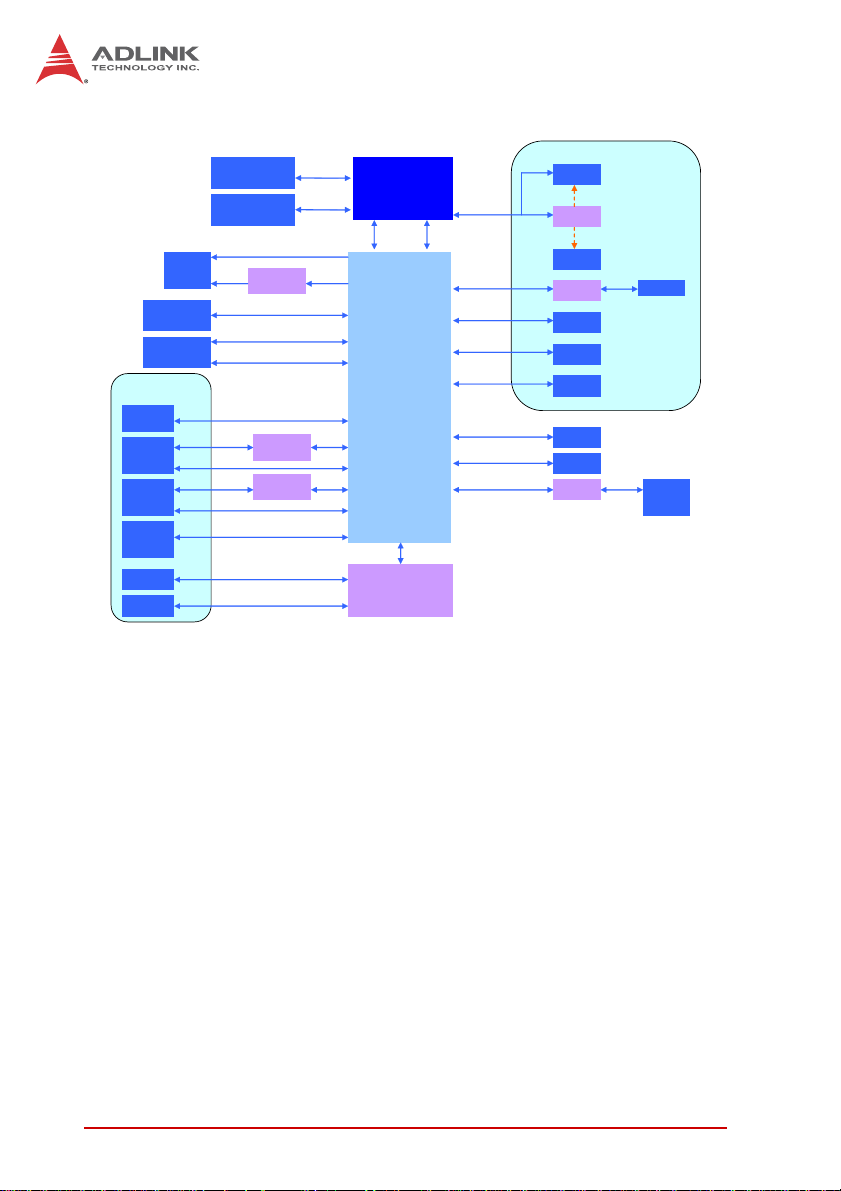
LVDS connector
Dual Display Port
IO Board
Dual USB2.0
Connector
RJ45 &
USB3.0 x 2
Connector
RJ45 &
USB3.0 x 2
Connector
Line out &
Mic in
Connector
PS2
Connector
Dsub -9
x4
i3-3120ME 2.4GHz
i5-3610ME 2.7GHz
i7-3610QE 2.3GHz
FDI DMI
CRT
DDPB
LVDS
DDPC
DDPD
Platform Controller Hub
USB 2.0
PCIe x1
PCIe x1
Audio
PS2
COM x4
Intel࿗Core
Processor
Intel࿗QM77
LPC
Super I/O
ITE IT8783F
PCIe x16
PCIe x1
USB 2.0
SATA III
SATA III
SATA II
SATA II
PCIe x1
DVI-I
Connector
Internal
connector
Channel A
204 pin SODIMM
Channel B
204 pin SODIMM
DVI
level shifter
GbE I/F
GbE PHY
Intel 82579LM
USB 3.0
GbE I/F
GbE controller
Intel WGI210IT
USB 3.0
DVI
DDR3
1333/1600MHz
DDR3
1333/1600MHz
Figure 1-1: MXC-6300 Functional Block Diagram
PCIe x8
PCIe x8
PCIe x16
slot
PCIe x8
MUX/DeMUX
Switch
PCIe x8
PCIe x8
slot
XIO2001I
Internal
USB
SATA
Connector
SATA
Connector
CFast
Connector
CFast
Connector
FPGA
Riser Card
PCI
PCI slot
16-CH
D I/O
6Introduction
Page 19
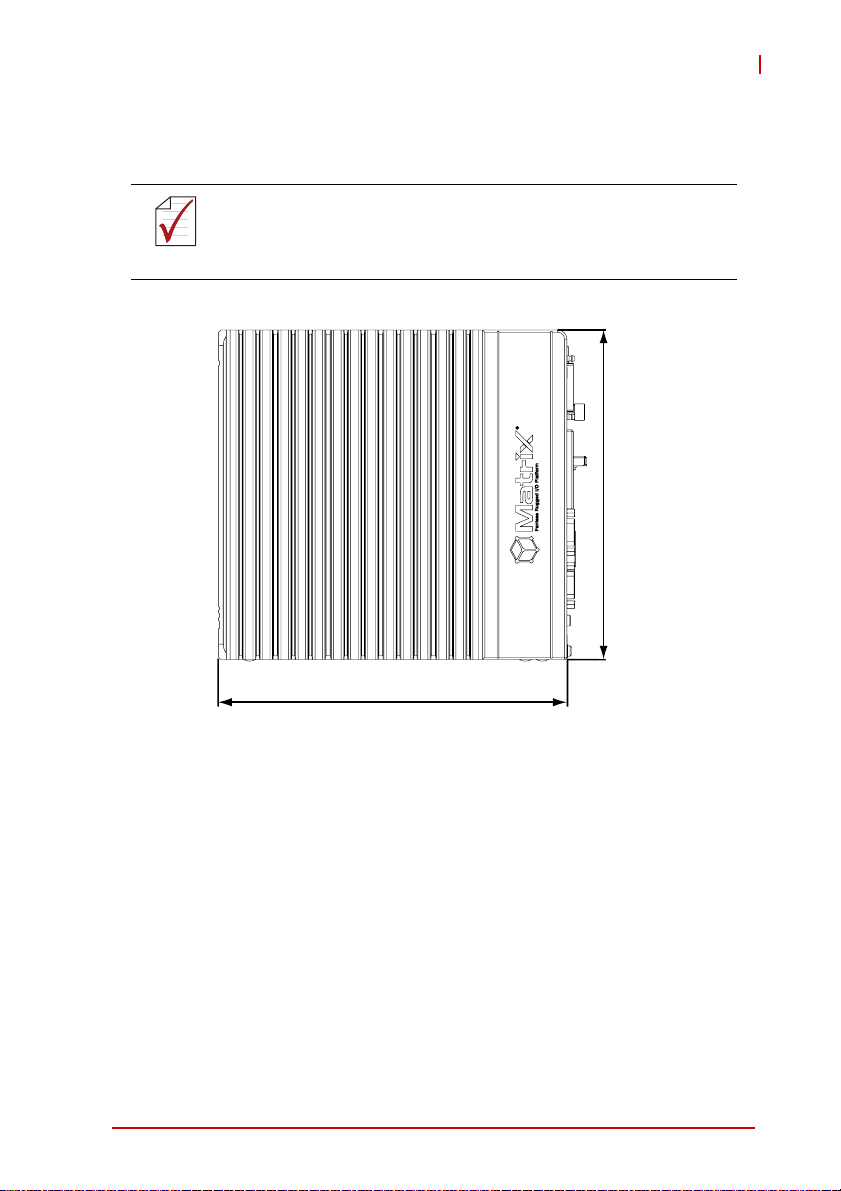
1.4 Schematics and Dimensions
All dimensions shown are in mm (millimeters).
NOTE:
NOTE:
MXC-6300
213
225.1
Figure 1-2: MXC-6300 Left Side View
Introduction 7
Page 20
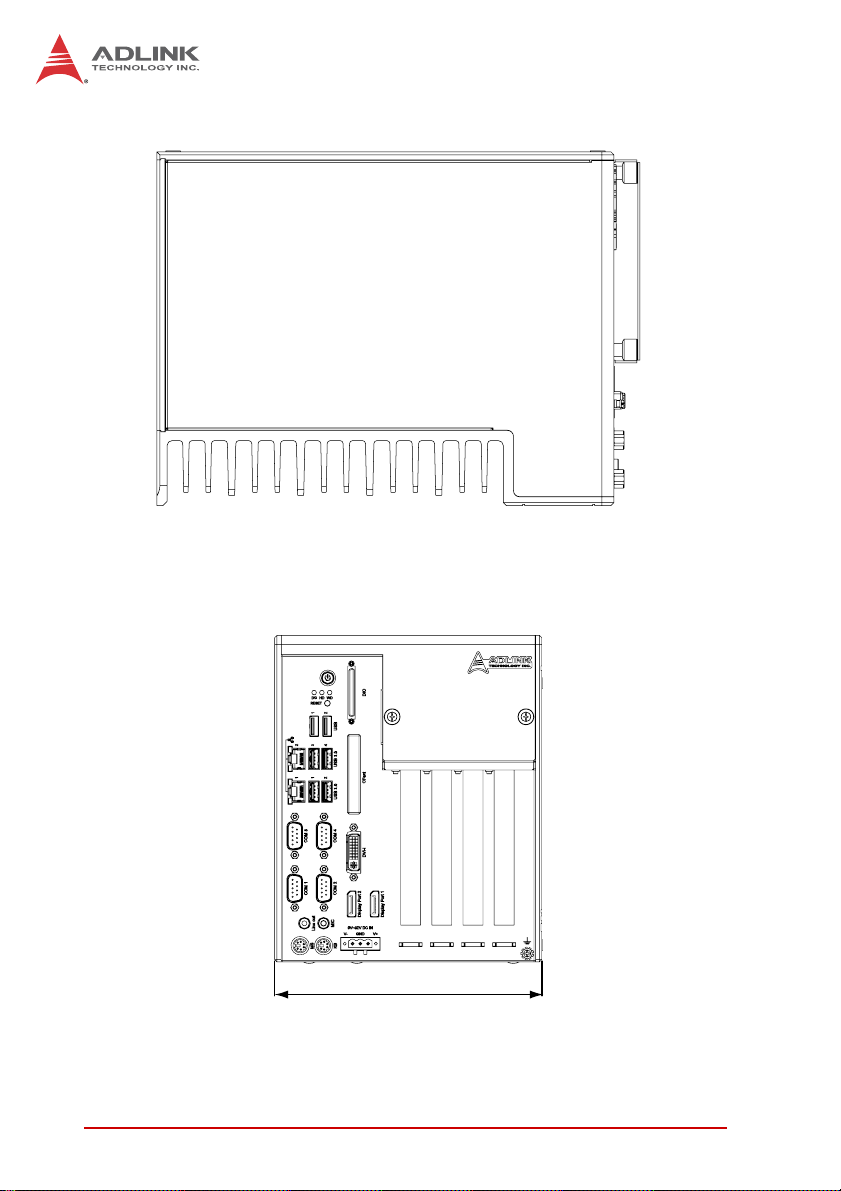
Figure 1-3: MXC-6300 Top View
174.2
Figure 1-4: MXC-6300 Front View
8Introduction
Page 21
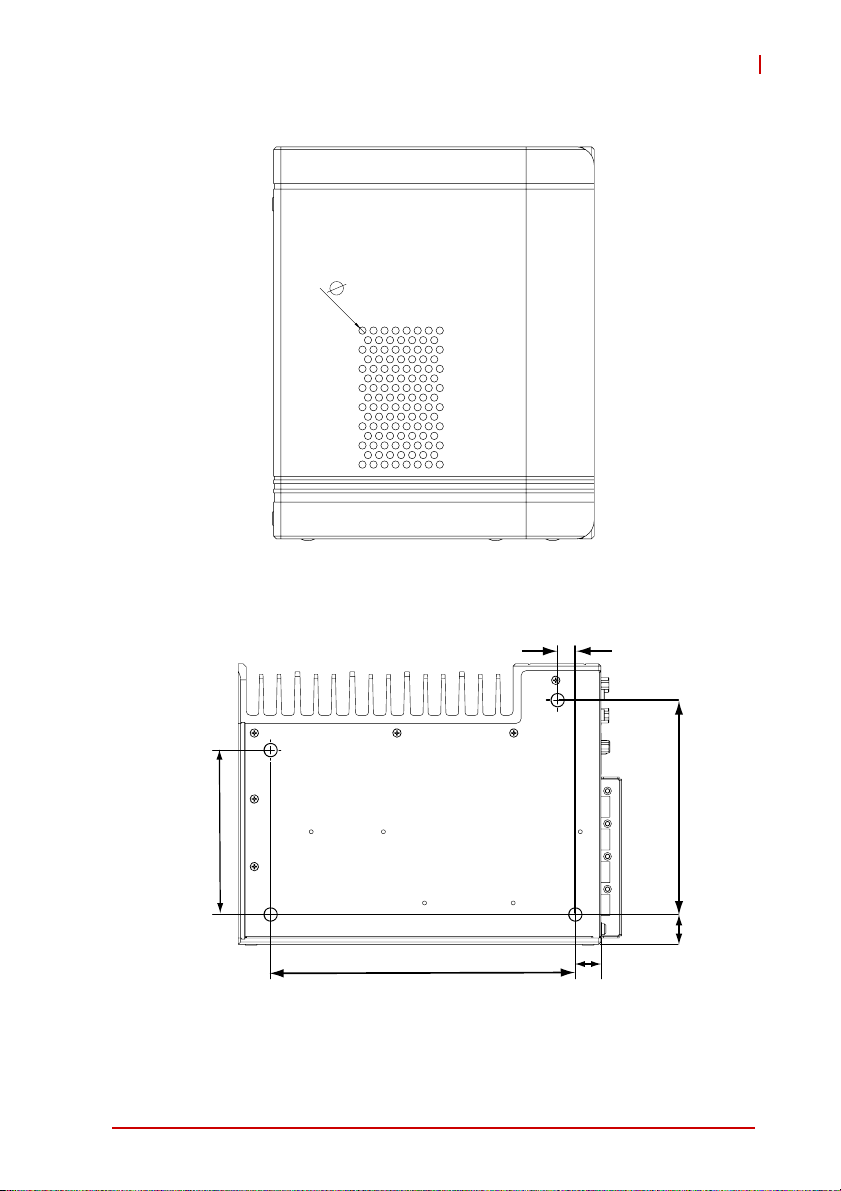
Figure 1-5: MXC-6300 Rear View
MXC-6300
11
102
133
18.6
15.9
189.1
Figure 1-6: MXC-6300 Underside View
Introduction 9
Page 22
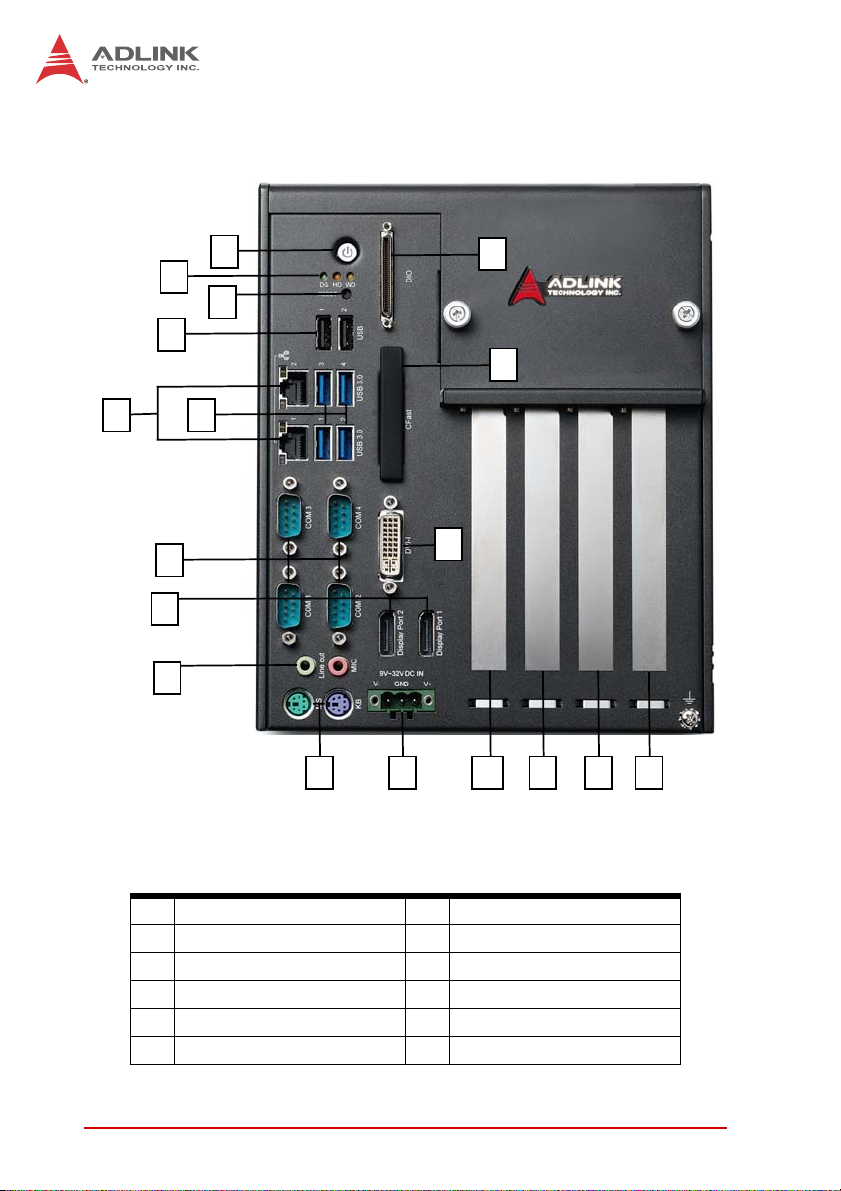
1.5 Front Panel I/O Connectors
K
L
B
E
J
A
C
FG
I
M N Q RPO
Figure 1-7: Front Panel I/O Connectors
D
H
A Power Button J COM port x4
B LED Indicators K DisplayPorts
C Reset Button L Audio Jacks
D Digital I/O connector M PS/2 Keyboard & Mouse
E USB 2.0 x2 (Type A) N DC power supply
F USB3.0 x4 (Type A) O 5V 32-Bit PCI Slot
10 Introduction
Page 23
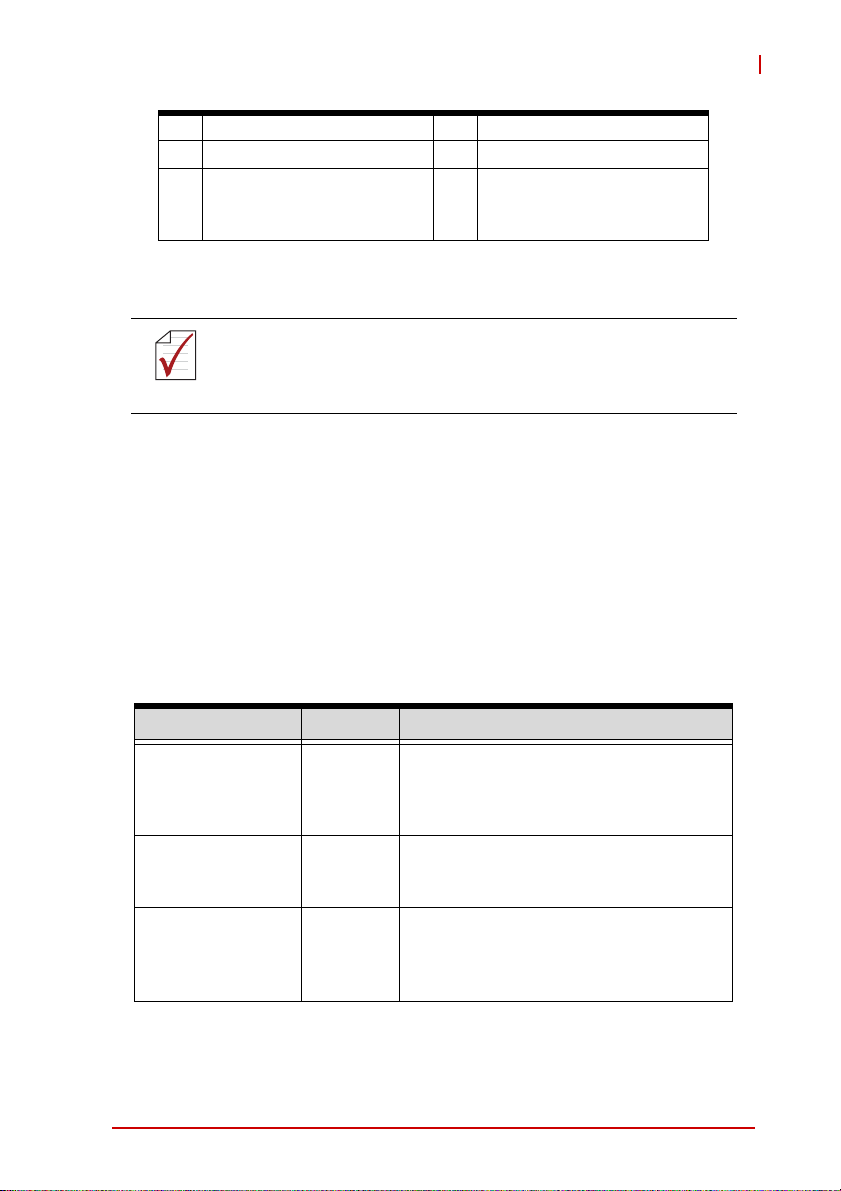
MXC-6300
G Gigabit Ethernet P PCI express x8 Slot
H CFast (Push-Push, Type II) Q PCI express x16 Slot
Reserved space for dual-
I DVI-I connector R
Table 1-1: Front Panel I/O Connector Legend
1 PCIe x16 + 1 PCI expansion slot, with PCIe x16 signal converts to PCIe x8 if two PCI x8 cards are installed in P+Q slots
NOTE:
NOTE:
slot width PCIex16 graphic
card
1.5.1 Power Button
The power button is a non-latched push button with a blue LED
indicator. System is turned on when the button is depressed, and
the power LED lights. If the system hangs, depress the button for
5 seconds to turn off the system completely.
1.5.2 LED Indicators
In addition to the LED of the power button, three LEDs on the front
panel indicate the following.
LED indicator Color Description
Indicates watchdog timer status. When
Watchdog (WD) Yellow
Hard disk drive
(HD)
Diagnostic (DG) Green
Introduction 11
Orange
T able 1-2: LED Indicators
watchdog timer starts, the LED flashes.
When the timer is expired, the LED
remains lit..
Indicates the HDD operating state.
When the SATA hard drive or CFast card
is active, the LED indicator flashes.
When lit continuously, indicates no
physical storage is connected, and if
blinking, indicates no memory is
installed on either SODIMM socket.
Page 24

1.5.3 Reset Button
The reset button executes a hard reset for the MXC-6300.
1.6 Digital I/O Connector
The MXC-6300 controller features an onboard isolated digital I/O
circuit with a 68-pin VHDCI (Very High Density Cable Interconnect) connector on the front panel. The onboard digital I/O card
supports the following features:
16-CH Isolated DI
X Logic high: 5 to 24 V
X Logic low: 0 to 1.5 V
X Input resistance: 8.2K @ 0.75W
X Isolation type: photocoupler
X Isolation voltage: 1500 V DC
16-CH Isolated DO
X Output Type: MOSFET transistor
X Sink current up to 100 mA (sustained loading) or 250 mA
(peak loading) on each isolated output channel
X Supply voltage: 5 to 35 V DC
X Isolation type: Digital Isolator
X Isolation voltage: 1500 V DC
X Flywheel diode for VDD on all DO channels
Isolated 5V DC Power Source for DO
X Supply voltage: 5 ± 0.5V DC
X Supply current: 180 mA (maximum)
X Isolation type: DC-to-DC transformer
X Isolation voltage: 1500 VRMS (channel to system)
12 Introduction
Page 25
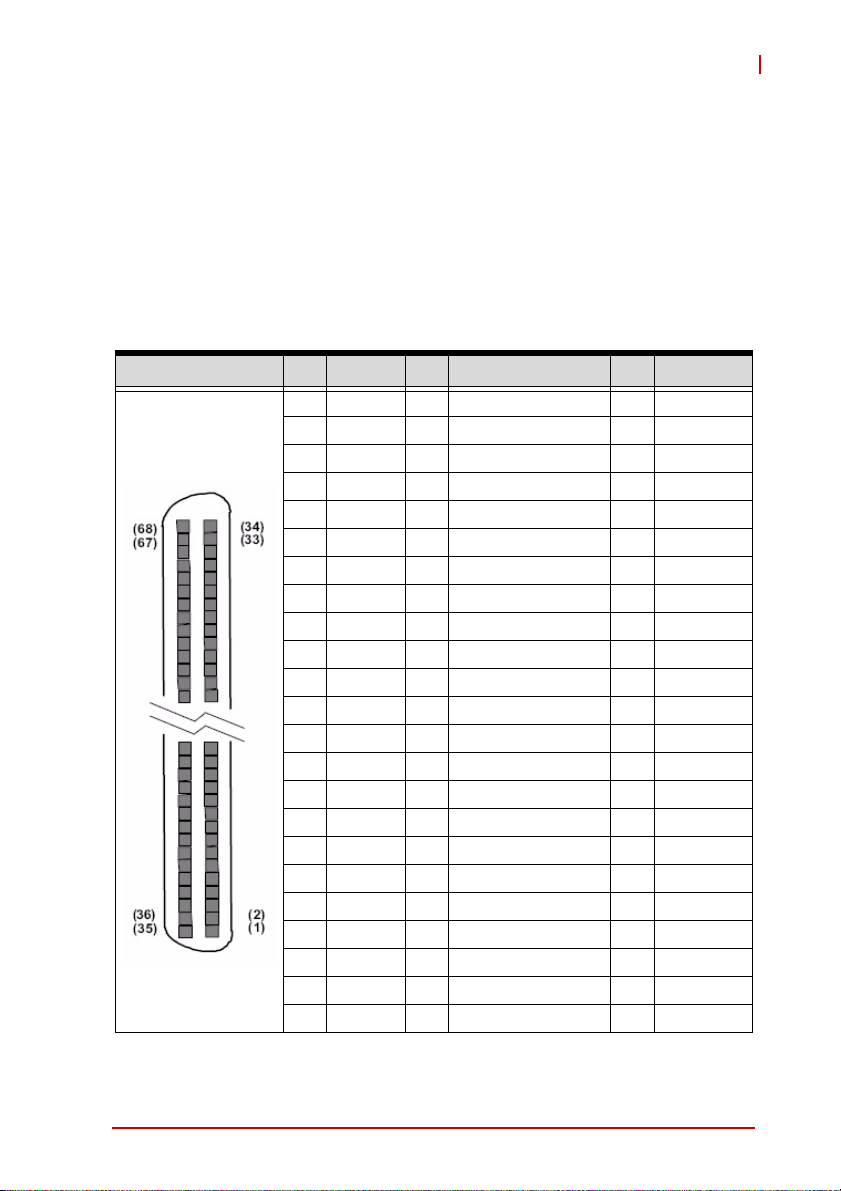
General Specification
X 68-pin VHDCI(Very High Density Cable Interconnect) con-
nector (mating with AMP 787082-7) on the front panel
X Optional accessories: DIN-68S-01 and ACL-10568-1
X Data transfer: programmed IO
X Software Driver support for Win7 32bit: PCMe-
1432_x86_v0.0.0.6Software Driver support for Win7 64bit:
PCMe-1432_x64_v0.0.0.7
Pin Signal Pin Signal Pin Signal
1 +VDD 24 DI1_L 47 EOGND
2 EOGND 25 DI0_H 48 DO10
3 DO7 26 DI0_L 49 EOGND
4 EOGND 27 DI11 50 DO9
5 DO6 28 ISO_COM 51 EOGND
6 EOGND 29 DI10 52 DO8
7 DO5 30 ISO_COM 53 DI7_H
8 EOGND 31 DI9 54 DI7_L
9 DO4 32 ISO_COM 55 DI6_H
10 EOGND 33 DI8 56 DI6_L
11 DO3 34 ISO_COM 57 DI5_H
12 EOGND 35 +VDD 58 DI5_L
13 DO2 36 +V5DIO_CN_ISO 59 DI4_H
14 EOGND 37 EOGND 60 DI4_L
15 DO1 38 DO15 61 DI15
16 EOGND 39 EOGND 62 ISO_COM
17 DO0 40 DO14 63 DI14
18 EOGND 41 EOGND 64 ISO_COM
19 DI3_H 42 DO13 65 DI13
20 DI3_L 43 EOGND 66 ISO_COM
21 DI2_H 44 DO12 67 DI12
22 DI2_L 45 EOGND 68 ISO_COM
23 DI1_H 46 DO11
T able 1-3: Digital I/O Connector Pin Signals
MXC-6300
Introduction 13
Page 26
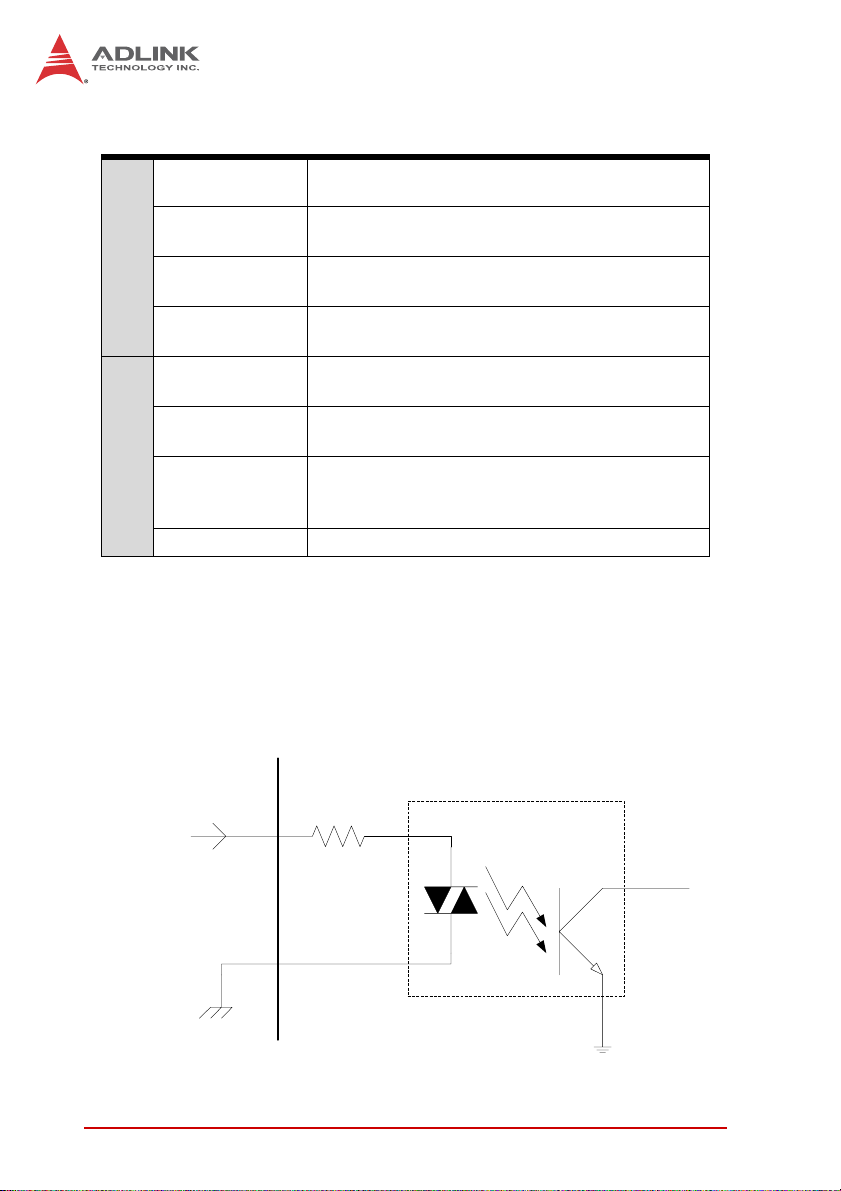
DIn_H
DIn_L
DI
DIn
ISO_COM
DOn
EOGND
DO
+VDD
+V5DIO_CN_ISO Isolated 5V DC power, maximum output 180mA
Table 1-4: Digital I/O Connector Pin Legend
High input of isolated differential DI channel
(n=0 to 7)
Low input of isolated differential DI channel
(n=0 to 7)
Input of isolated DI channel
(n=8 to 15)
Common ground of isolated DI channel
8 to 15
Output of isolated DO channel
(n=0 to 15)
Ground return path of isolated DO channel
0 to 15 and +V5DIO_CN_ISO
Power input signal for flywheel diode of isolated
DO channel
0 to 15
1.6.1 Isolated Digital Input Circuits
Input accepts voltages up to 24V, with input resistors of 8.2 kΩ,
with connections between outside signals as shown.
Photocoupler
DIn
8.2K Ohm
DI_n
ISO_COM
GND
Figure 1-8: Isolated Digital Input Circuit
14 Introduction
Page 27
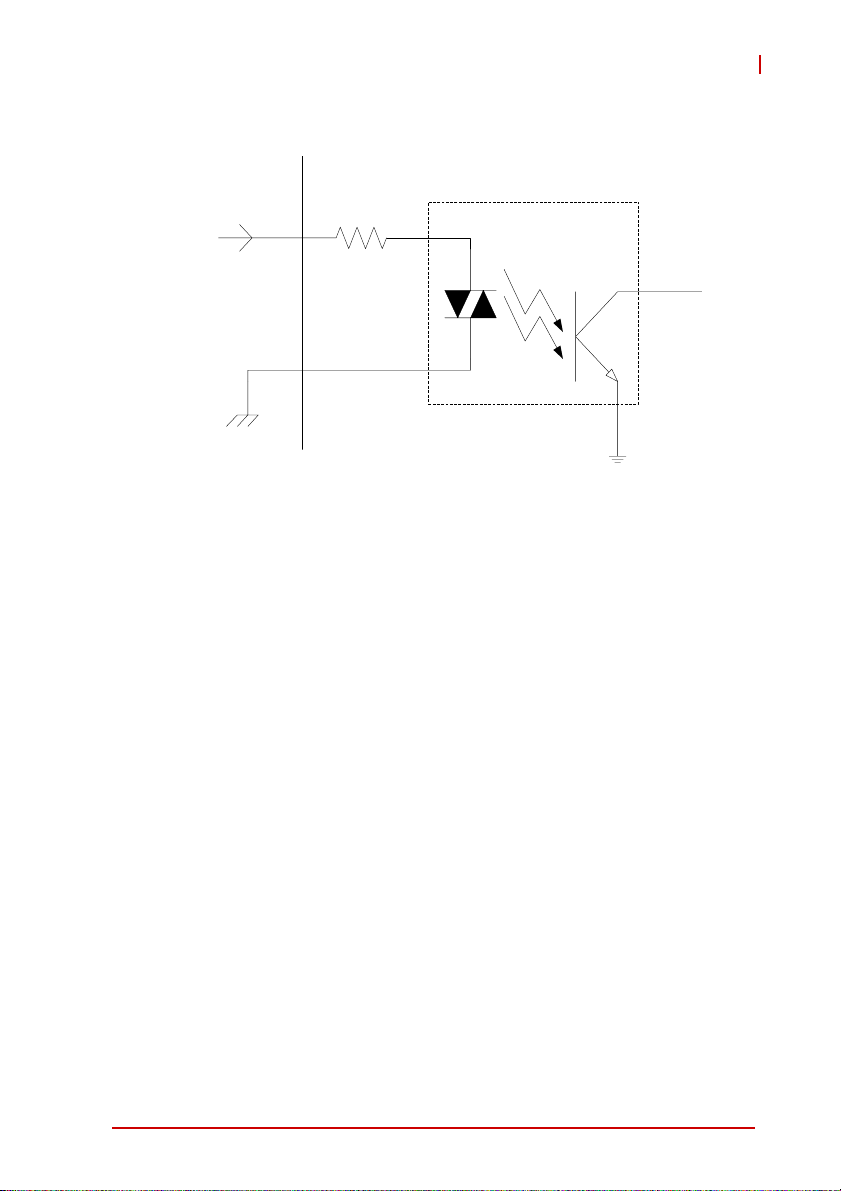
Photocoupler
MXC-6300
DIn
8.2k
ISO_COM
Figure 1-9: Isolated Digital Input Differential Input Circuit
DI_n
GND
Introduction 15
Page 28
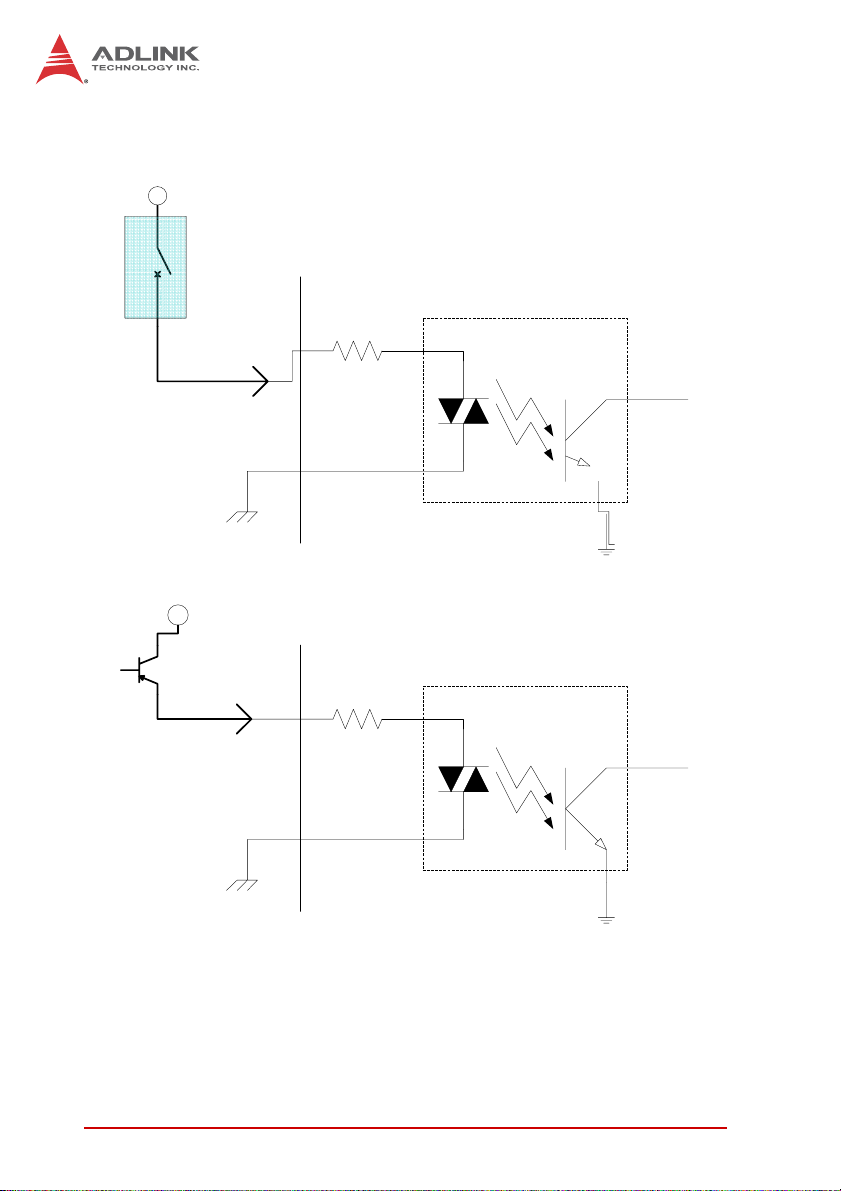
Power
Photocoupler
8.2 k
DIn
ISO_COM
Power
DIn
ISO_COM
DI_n
GND
Photocoupler
8.2 k
DI_n
GND
Figure 1-10: Isolated Digital Input Sample Application Circuit
16 Introduction
Page 29
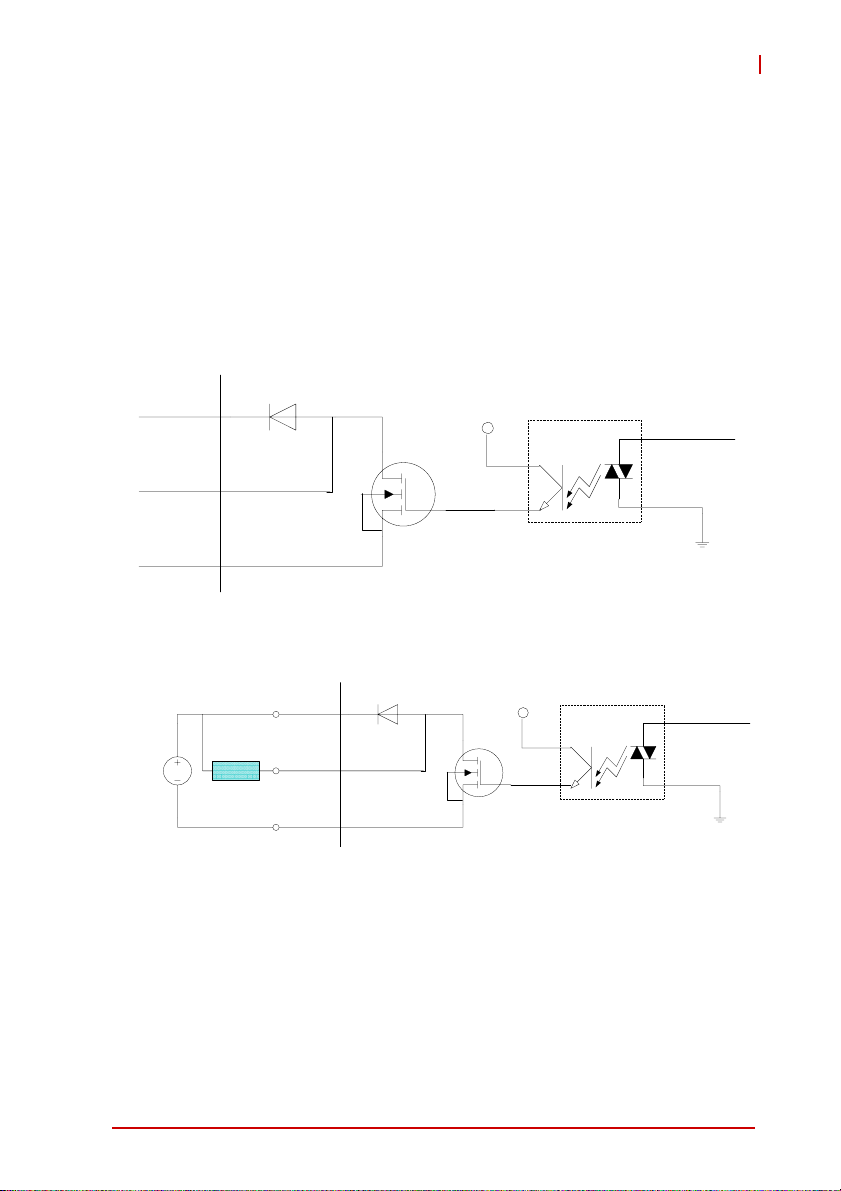
MXC-6300
1.6.2 Isolated Digital Output Circuits
Each isolation digital output channel adopts a MOSFET transistor,
capable of driving peak current up to 250mA (sustained current up
to 100 mA) with voltage ranges from 5V to 35V.
The VDD pin is connected in serial with a flywheel diode protecting
the driver during inductance loading, such as relay, motor, or solenoid, wherein the VDD must connect to external power to form a
flywheel current loop.
+VDD
Flywheel
Diode
+V5DIO_ISO
MOSFET
Photocoupler
DOn
EOGND
Figure 1-11: Isolated Digital Output Circuits
Photocoupler
DC
(5~35V)
Load
+VDD
DOn
EOGND
Flywheel
Diode
+V5DIO_ISO
MOSFET
Figure 1-12: Isolated Digital Output Sample Application Circuit
1.6.3 Digital I/O Windows Driver and API
The MXC-6300 DI/O incorporates ADLINK’s PCMe-1432 Windows driver, on the bundled driver CD or downloadable from
Adlink's MXC-6300 web support page (driver for MXC-6300 DI/O).
DO_BUF_n
GND
DO_BUF_n
GND
Introduction 17
Page 30

1.6.4 USB 2.0 Ports
The MXC-6300 provides two USB 2.0 ports supporting Type A
USB connection on the front panel. All USB ports are compatible
with high-speed, full-speed and low-speed USB devices. The
MXC-6300 supports multiple boot devices, including USB flash
drive, USB external hard drive, USB floppy, USB CD-ROM and
others. The boot priority and boot device can be configured in
BIOS. Please refer to Section B.4: Boot on page 74 for details.
1.6.5 USB 3.0 Ports
The MXC-6300 provides four USB 3.0 ports supporting Type A
USB3.0 connection on the front panel. All USB3.0 ports are compatible with super-speed, high-speed, full-speed and low-speed
USB devices.
1.6.6 Gigabit Ethernet Ports
The MXC-6300 has two Gigabit Ethernet ports on the front panel,
supporting Intel WGI210IT GbE and WG82579LM Gigabit Ethernet PHY controllers.
WG210IT provides:
X IEEE 802.3az Energy Efficient Ethernet
X IEEE 1588/802.1AS precision time synchronization
X IEEE 802.3Qav traffic shaper
X Interrupt moderation, VLAN support, IP checksum offload
X PCIe OBFF (Optimized Buffer Flush/Fill) for improved sys-
tem power management
X Four transmit and four receive queues
X RSS and MSI-X to lower CPU utilization in multi-core sys-
tems
X ECC - error correcting memory in packet buffers
X Wake-On-LAN
X NC-SI for increased bandwidth passthrough
X Preboot eXecution Environment (PXE) flash interface
X Jumbo frame support
18 Introduction
Page 31

X LAN Teaming
The WG82579LM provides:
X 802.3x flow control
X IEEE 802.1p and 802.1q
X Energy Efficient Ethernet(EEE)802.3az
X 10/100/1000 IEEE 802.3
X Automatic MDI/MDIX crossover at all speeds
X Wake-On-LAN
X Intel® AMT 8.0
X Reduced power consumption during normal operation and
power down
X Preboot eXecution Environment (PXE) flash interface
X 9 KB jumbo frame support
X LAN Teaming
MXC-6300
Introduction 19
Page 32

Active/Link
Yell ow
LED Color Status Description
OFF Ethernet port is disconnected.
Yell ow
ON Ethernet port is connected with no activity.
Flashing Ethernet port is connected and active.
Table 1-5: Active/Link LED
LED Color Status Description
OFF 10 Mbps
Green/Orange
Green 100 Mbps
Orange 1000 Mbps
T able 1-6: Speed LED
Speed LED
Green/Orange
1.6.7 CFast Socket
The Matrix MXC-6300 is equipped with a Type II Push Push
CFlash host connector on the front panel, by SATA interface. Data
transfer rates up to 3.0Gb/s(300MB/s)/1.5Gb/s(150MB/s) are supported. The host SATA controller provides a legacy operating
mode using I/O space, and an AHCI operating mode using memory space. The CFast card can function as a storage device for
system installation.
20 Introduction
Page 33

MXC-6300
1.6.8 DVI-I Connector
The MXC-6300 provides one DVI-I connector providing connection to an external monitor.
Since VGA signals are analog based, VGA display quality is
greatly affected by quality and length of cable used. We
CAUTION:
Pin Signal Pin Signal Pin Signal Pin Signal
1 DVIdata 2- 9 DVIdata 1- 17 DVIdata 0- C1
2 DVIdata 2+ 10 DVIdata 1+ 18 DVIdata 0+ C2
3 GND 11 GND 19 GND C3
4 CRT DDC clock 12 N/C 20 N/C C4
5 CRT DDC data 13 N/C 21 N/C C5
6 DVIDC clock 14 +5V 22 GND
7 DVIDC data 15 GND 23 DVI clock +
8
strongly recommended VGA cable less than 2 meters in length
with effective shielding, such as UL style 2919 AWM.
Analog vert.
sync
16
Hot plug
detect
24 DVI clock -
Analog
Red
Analog
Green
Analog
Blue
Analog
horiz.
sync
Analog
GND
Table 1-7: DVI-I Connector Signals
Introduction 21
Page 34

1.6.9 COM Port Connectors
The MXC-6300 provides four COM ports through D-sub 9 pin connectors. The COM1 & COM2 ports support RS-232/422/485
modes by BIOS setting, while COM3 and COM4 support only RS-
232. Please refer to Section :COM 1~4, SOL(Serial Over LAN)
COM for details of BIOS COM port mode settings.
Pin
RS-232 RS-422 RS-485
1 DCD# TXD422- 485DATA-
2 RXD TXD422+ 485DATA+
3 TXD RXD422+ N/S
4 DTR# RXD422- N/S
5 GND N/S N/S
6DSR# N/S N/S
7RTS# N/S N/S
8CTS# N/S N/S
9RI# N/S N/S
Table 1-8: D-Sub 9p Signal Function of Com Ports
Signal Name
1.6.10 DisplayPort Connectors
Two displayport connectors on the front panel can connect to
VGA, DVI, HDMI and DisplayPort monitors via DisplayPort to VGA
adapter cable, DisplayPort to DVI adapter cable, or DisplayPort to
HDMI adapter cable and DisplayPort cable.
19
1
20
Figure 1-13: DisplayPort Connector
22 Introduction
2
Page 35

Pin Signal Pin Signal
1 CN_DDPx0+ 11 GND
2 GND 12 CN_DDPx3-
3 CN_DDPx0- 13 CN_DDPx_AUX_SEL
4 CN_DDPx1+ 14 CN_DDPx_CONFIG2
5 GND 15 CN_DDPx_AUX+
6 CN_DDPx1- 16 GND
7 CN_DDPx2+ 17 CN_DDPx_AUX-
8 GND 18 CN_DDPx_HPD
9 CN_DDPx2- 19 GND
10 CN_DDPx3+ 20 +V3.3_DDPx_PWR_CN
T able 1-9: DisplayPort Pin Assignments
P/N Description
30-01119-0000 Passive DisplayPort to HDMI adapter cable
30-01120-0000 Passive DisplayPort to DVI adapter cable
30-01121-0000 Passive DisplayPort to VGA adapter cable
30-01157-0000 Active DisplayPort to DVI adapter cable
MXC-6300
Table 1-10: Applicable Cable Types
Display Options
With computing and graphic performance enhancement by its 3rd
generation Intel processor, the MXC-6300 controller can support
three independent displays, with configuration as follows.
DisplayPort1 DisplayPort2 Other Ports
DisplayPort
2560x1600, 60Hz
DisplayPort
2560x1600, 60Hz
DisplayPort
2560x1600, 60Hz
Introduction 23
DisplayPort
1920x1200, 60Hz
DisplayPort
1920x1200, 60Hz
DisplayPort
1920x1200, 60Hz
DVI
1920x1200, 60Hz
VGA
1920x1200, 60Hz
LVDS
1920x1200, 60Hz
Page 36

Table 1-11: Maximum Available Resolutions with 3-Display Configuration
1.6.11 Audio Jacks
The MXC-6300 implements Intel High Definition audio on a
Realtek ALC269 chip. The HD audio supports up to 24-bit, 192
KHz sample rate high quality headphone/lineout and microphone
input. Audio jack access is on the front panel. The pink jack provides microphone input, and the green jack lineout.
Color Signal
Green lineout
Pink Mic In
T able 1-12: Audio Jack Signals
1.6.12 Keyboard & Mouse PS/2 Connectors
The MXC-6300 provides PS/2 connectors for keyboard and
mouse. The green connector provides PS/ 2 mouse connection
and the purple connector PS/2 keyboard
Color Signal
Green Mouse
Purple Keyboard
T able 1-13: PS/2 Connector Signals
24 Introduction
Page 37

MXC-6300
Keyboard & mouse PS/2 connectors do not support hotplug capability.
NOTE:
NOTE:
1.6.13 DC Power Connector
The DC power supply connector of the MXC-6300 is on the front
panel. The power supply connector consists of three pins, V+,
chassis ground, and V- from right to left respectively. V+ and Vpins provide DC power input and the chassis ground pin allows
connection of the chassis to ground for better EMC compatibility.
The DC power input for the MXC-6300 allows a voltage input
range from 9 V DC to 32 V DC.
Ensure that the DC power supply:
X is within the input voltage range defined in the
WARNING:
DC power supply over or under voltage, unstable, or of insufficient power may cause system instability and physical damage
specification
X is stable and low-noise DC
X provides sufficient operating current
Pin Signal
1V+ (DC_IN)
2 GND (CHGND)
3 V- (DGND)
Table 1-14: DC Power Supply Connector Signals
Introduction 25
Page 38

1.6.14 PCI Slot
The MXC-6300 provides one PCI slot for expansion on the ABX6310-BP board. Based on the TI XIO2001I PCIe to PCI bridge,
connection to the host system is achieved through a PCIe x1
Gen2 interface, supporting universal or 5V PCI 32-bit cards operating at 33/66MHz clocks.
1.6.15 PCI Express x8 Slot
The MXC-6300 provides one PCI express x8 slot for expansion.
The PCI express slot can support support standard PCIe Gen 2
short cards.
1.6.16 PCI Express x16 Slot
One PCI express x16 slot supports expansion with standard PCIe
Gen2 cards and full PCI express x16 signals if no card is present
in the PCI express x8 slot. otherwise, the PCIex16 slot is limited
to PCIex8 speeds.
1.6.17 Reserved Space for Wide PCI Express x16 Card
PCI express x16 cards equipped with cooling fans can require
supplemental reserved space, this slot accommodates the fan.
26 Introduction
Page 39

1.7 Internal I/O connectors
C
B
E
A
D
F
MXC-6300
Figure 1-14: Mainboard PCB
A Clear CMOS jumper
B Internal reserved +5V and +12V connector
C Internal CFast Card connector
D LVDS interface connector
E 12V DC fan connector
F LVDS panel backlight control connector
T able 1-15: Mainboard Connector Legend
Introduction 27
Page 40

D
C
F
Figure 1-15: Backplane Board PCB
A PCI express x16 slot
B PCI express x8 slot
C 32bit 5V PCI slot
D Internal USB connector
E SATA connector x2
F Backplane board to mainboard PCB connector
Table 1-16: Backplane Board Connector Legend
AE
B
Recommended expansion slot configuration options for MXC6300 (not applicable for MXC-6310):
NOTE:
NOTE:
28 Introduction
X 1 x PCI card + 1 x PCIe x16, with PCIe x8 slot
empty
OR
X 1 x PCI card + 1 x PCIe x8 (in PCIe x8 slot)+ 1 x
PCIe x8 (in PCIe x16 slot)
For best results, other configurations are not recommended
Page 41

MXC-6300
1.7.1 Clear CMOS Jumper
Upon encountering an abnormal condition preventing the MXC6300 from booting, the jumper can clear the BIOS content stored
in CMOS and restore default settings. To clear CMOS, short pin #1
to pin #2 of JP1 and then remove the jumper to return to normal
mode.
Normal Clear
Table 1-17: Clear CMOS Jumper Settings
1.7.2 Internal Reserved +5V and +12V Connector
The MXC-6300 provides one power pin header with +5V and
+12V DC power, providing access for PCI and PCI express card
external power supplies.
Please refer to Section A.2:Power Supply Reference for +5V and
+12V connector power supply specifications
1
Figure 1-16: +5V and +12V Connector
Pin Signal
1 +12V
Introduction 29
Page 42

Pin Signal
2GND
3GND
4+5V
Table 1-18: +5V and +12V Connector Pin Functions
1.7.3 Internal CFast Card Connector
An internal Type II push-push CFast socket connects to the host
controller by SATA interface. Data transfer rates up to 3.0Gb/s
(300MB/s) / 1.5Gb/s (150MB/s) are supported. The host SATA
controller provides a legacy operating mode using I/O space, and
an AHCI operating mode using memory space. The CFast card
can function as a storage device for system installation. Installation of a CFast card is described in Section 2.4:Installing CFast
Cards.
30 Introduction
Page 43

MXC-6300
1.7.4 LVDS Interface Connector
The MXC-6300 provides an internal LVDS interface connector.
The LVDS interface can support dual channel LVDS signals.
Pin Signal Pin Signal
1 LVDS_VCC 2 LVDS_VCC
3 LVDS_VCC 4 LVDS_VCC
5 GND 6 GND
7 GND 8 GND
9 LVDS_A_CLK+ 10 LVDS_B_CLK+
11 LVDS_A_CLK- 12 LVDS_B_CLK-
13 GND 14 GND
15 LVDS_A_DATA0+ 16 LVDS_B_DATA0+
17 LVDS_A_DATA0- 18 LVDS_B_DATA0-
19 GND 20 GND
21 LVDS_A_DATA1+ 22 LVDS_B_DATA1+
23 LVDS_A_DATA1- 24 LVDS_B_DATA1-
25 GND 26 GND
1
2
Table 1-19: LVDS Connector Pin Functions
27 LVDS_A_DATA2+ 28 LVDS_B_DATA2+
29 LVDS_A_DATA2- 30 LVDS_B_DATA2-
31 GND 32 GND
33 LVDS_A_DATA3+ 34 LVDS_B_DATA3+
35 LVDS_A_DATA3- 36 LVDS_B_DATA3-
37 GND 38 GND
39 LDDC_CLK 40 LDDC_DATA
1.7.5 12V DC Fan Connector
The MXC-6300 provides a DC 12V to USB connector for fan module power. The optional fan module connects to the connector
when assembled to the chassis.
Fan speed changes with CPU temperature according to thermal
sensor, initiating at 40°C(104°F), and reaching maximum speed at
Introduction 31
Page 44

80°C (176°F). The fan rotates at maximum speed when Power On
Self Test begins.
The USB connector does not support standard USB connections, which may be damaged by the DC 12V power supply.
WARNING:
1.7.6 LVDS Panel Backlight Control Connector
The MXC-6300 provides backlight control to the LVDS panel by
the pin header connector, controlling LVDS panel backlight on/off
and brightness functions.
1
Pin LED CCFL
1 Backlight Enable Backlight Enable
2 Backlight Ctrl N/C
3 N/C Backlight Ctrl
4GND GND
5 +12V +12V
Table 1-20: Backlight Connector Pin Functions
1.7.7 Internal USB Connector
The MXC-6300 provides an internal USB connector on the back
board PCB.
1.7.8 SATA Connectors
The MXC-6300 provides 2 SATA ports, supporting up to 6.0Gb/s
(600MB/s) transfer rate. The SATA host controller can be set to
32 Introduction
Page 45

MXC-6300
operate in IDE or AHCI mode in BIOS.This SATA connector is
designed to support a 2.5 inch hard disk drive (HDD) or solid state
disk (SSD). The HDD or SSD must be installed into the SATA connector with a HDD bracket. Please refer to Section 3.1 for installation of a 2.5 inch HDD or SSD.
1.7.9 Backboard to System PCB Connector
This connector connects the backboard to a golden fingerequipped mainboard PCB.
Introduction 33
Page 46

This page intentionally left blank.
34 Introduction
Page 47

2 Getting Started
This chapter discusses installation of a hard disk drive, a PCI/PCIe
card, and two CFast cards in the system. In addition to connection
and use of eSATA-to-SATA interface external storage device,
MXC-6300 wall-mounting is also described.
2.1 Unpacking Checklist
Before unpacking, check the shipping carton for any damage. If
the shipping carton and/or contents are damaged, inform your
dealer immediately. Retain the shipping carton and packing
materials for inspection. Obtain authorization from your dealer
before returning any product to ADLINK. Ensure that the following items are included in the package.
X MXC-6300 controller
X Accessory Box
X Screw pack for wall-mounting and HDD fixing
X User’s manual
X ADLINK All-in-One DVD
MXC-6300
Getting Started 35
Page 48

2.2 Installing Hard Disk Drives
Before installing hard disk drives, remove the top cover of the chassis first as follows.
1. Loosen the thumbscrews on the front panel by hand or
screwdriver.
36 Getting Started
Page 49

MXC-6300
2. Withdraw the thumbscrew and remove the top cover by
lifting.
Getting Started 37
Page 50

3. Remove 2 screws from the top of the HDD bracket.
4. Place the chassis upside down and remove the other 2
screws from the bottom of the HDD bracket.
38 Getting Started
Page 51

5. Lift the HDD bracket.
MXC-6300
6. Use the 8 included M3 screws to fix one or two 2.5” HDD
or SSD units to the bracket. Upper 2.5’’ HDD or SSD is
SATA 2, and the lower SATA 1.
Getting Started 39
Page 52

7. Gently push the HDD/SSD bracket down to the SATA connector on the PCB.
8. Reverse Steps 3 and 4 to fasten the 4 screws.
9. Replace the top cover and fasten the thumbscrew.
40 Getting Started
Page 53

MXC-6300
2.3 Installing a PCI/PCIe Card
Follow steps 1-2 in Section 2.2:Installing Hard Disk Drives to
remove the top cover before installing a PCI/PCIe card.
1. Insert thePCI/PCIe card into the PCI/PCIe slot. Ensure
that the lower edge of the PCI/PCIe card aligns with the
alignment guide.
Getting Started 41
Page 54

2. Adjust the position of the included card brace to firmly fix
the card.
Tighten the screw to fix the brace.
3. Replace the top cover and fasten the thumbscrew.
42 Getting Started
Page 55

MXC-6300
2.4 Installing CFast Cards
The MXC-6300 provides internal and external CFast sockets to
accommodate a total of two CFast cards. According to steps 1-2 in
Section 2.2, remove the top cover.
1. Align the internally mounted CFast card with the guide of
the internal CFast socket.
2. Gently depress the CFast card until it is firmly seated in
the internal CFast socket.
Getting Started 43
Page 56

3. Place the two included spacer supports to prevent the
CFast card from dislodging.
4. Replace the top cover and refasten the thumbscrews.
44 Getting Started
Page 57

5. Remove the external CFast socket cover
.
MXC-6300
Getting Started 45
Page 58

6. Align the externally mounted CFast card with the guide
of the external CFast socket.
46 Getting Started
Page 59

MXC-6300
7. Gently insert the CFast card until it is firmly seated in the
external CFast socket, as shown.
Getting Started 47
Page 60

2.5 Connecting and Using DisplayPort Extension Devices
1. Connect a DisplayPort-to-DVI active adapter cable to the
MXC-6300 DisplayPort jack.
2. Connect a DVI monitor to a single-mode DisplayPort output from the computer via a DisplayPort-to-DVI active
adapter cable (P/N# 30-01157-0000)
48 Getting Started
Page 61

2.6 Connecting DC Power
Before connecting DC power to the MXC-6300, ensure voltage
and polarity are compliant with the DC input. Improper input
WARNING:
voltage or polarity can cause system damage.
MXC-6300
The DC power input connector of the MXC-6300 has V+, V- , and
chassis ground pins, and accepts input voltage as shown previously. Connect DC power as shown. Two screws fasten to secure
the plug.
Getting Started 49
Page 62

2.7 Wall-mounting the MXC-6300
All dimensions shown are in mm (millimeters).
NOTE:
NOTE:
The MXC-6300 is shipped with wall-mount brackets and accessory screws.
Wall–mounting procedures follow.
1. Remove the 4 plastic pads from the corners.
50 Getting Started
Page 63

MXC-6300
2. Use the 4 M4 screws shipped with the controller to fix
the 2 wall-mount brackets, also included, to the chassis,
according to the spacing dimensions of the screw holes
and brackets, as shown.
84.0
182.0
108.0
168.0
84.0
239.1
253.1
Getting Started 51
Page 64

7.2
25.2
5.2
5.2
3. Once final assembly as shown is complete, mount the
MXC-6300 on the wall via screw holes.
10.0
52 Getting Started
Page 65

MXC-6300
2.8 Optional Fan Module
The MXC-6300 can be optionally equipped with an easily installed
fan module providing heat dissipation.
To install the fan module:
1. Follow steps 1-2 in Section 2.2 to remove the top cover.
Seat the fan module in the chassis.
Getting Started 53
Page 66

2. Slide the fan module back until USB connection is
secured, as shown.
3. Replace the thumbscrews.
2.9 Cooling Considerations
Heat-generating components of the MXC-6300 (such as CPU and
PCH) are all situated on the left side of the system. These components directly contact the heat sink via thermal pads and dissipate
heat generated by the components. To maximize efficiency of heat
dissipation, maintain a minimum of 2 inches (5 cm) clearance on
the top of the MXC-6300 controller.
54 Getting Started
Page 67

3 Driver Installation
After installing the operating system, all related drivers must be
installed for the system to function properly. This section describes
the drivers needed for Windows operating systems and the
procedures to install them. For other OS support, please contact
ADLINK for further information.
The MXC-6300 enables full driver support for systems running
Windows 7 32 or 64bit.
Ensure the Microsoft Windows OS is fully installed before
installing any drivers, since most standard I/O device drivers
NOTE:
NOTE:
It is recommended that drivers be installed as follows.
are included therein
1. Chipset driver
2. Graphics driver
3. Ethernet driver
4. Audio driver
MXC-6300
5. USB 3.0 driver
6. Intel Management Engine driver
7. WDT (watchdog timer) driver
8. Digital Input/Output driver
Driver Installation 55
Page 68

3.1 Installing the Chipset Driver
The chipset driver directs the operating system to configure the
®
Intel
NM10chipset components in order to ensure that the follow-
ing features function properly:
X SATA Storage Support
X USB Support
X Identification of Intel
®
Chipset Components in the Device
Manager
1. Close any running applications.
2. Insert the ADLINK All-in-One DVD. The chipset drivers
are located in:
x:\Driver Installation\Matrix\MXC-6300\Win7_32bit\Chipset\
x:\Driver Installation\Matrix\MXC-6300\Win7_64bit\Chipset\
where x: denotes the DVD-ROM drive.
3. Execute Setup.exe and follow onscreen instructions to
complete the setup.
4. After installation is complete, reboot the system.
3.2 Installing the Graphics Driver
The MXC-6300 is equipped with the Intel® HD Graphics 4000
integrated in the Intel
®
Core i7.
To install the graphics driver:
1. Close any running applications.
2. Insert the ADLINK All-in-One DVD. The graphics drivers
are located in:
x:\Driver Installation\Matrix\MXC-6300\Win7_32bit
\Graphics\
x:\Driver Installation\Matrix\MXC-6300\Win7_64bit
\Graphics
where x: denotes the DVD-ROM drive.
3. Execute Setup.exe and follow onscreen instructions to
complete the setup.
4. After installation is complete, reboot the system.
56 Driver Installation
Page 69

MXC-6300
3.3 Installing the Ethernet Driver
1. Close any running applications.
2. Insert the ADLINK All-in-One DVD. The drivers are
located in:
x:\Driver Installation\Matrix\MXC-6300\Win7_32bit\LANIntel\
x:\Driver Installation\Matrix\MXC-6300\Win7_64bit\LANIntel\
where x: denotes the DVD-ROM drive.
3. Execute setup.exe and follow onscreen instructions to
complete the setup.
4. After installation is complete, reboot the system.
3.4 Installing the Audio Driver
The MXC-6300 supports Intel High Definition audio using the
Realtek ALC269 audio codec.
1. Close any running applications.
2. Insert the ADLINK All-in-One DVD. The drivers are
located in:
x:\Driver Installation\Matrix\MXC-6300\Win7_32bit\
Audio\
x:\Driver Installation\Matrix\MXC-6300\Win7_64bit\
Audio\
where x: denotes the DVD-ROM drive.
3. Execute Setup.exe and follow onscreen instructions to
complete the setup.
4. After installation is complete, reboot the system.
3.5 Installing the USB 3.0 Driver
The MXC-6300 supports USB 3.0 using Intel QM77 chipset.
1. Close any running applications.
2. Insert the ADLINK All-in-One DVD. The drivers are
located in:
x:\Driver Installation\Matrix\MXC-6300\Win7_32bit\
Driver Installation 57
Page 70

USB3.0\
x:\Driver Installation\Matrix\MXC-6300\Win7_64bit\
USB3.0\
where x: denotes the DVD-ROM drive.
3. Execute Setup.exe and follow onscreen instructions to
complete the setup.
4. After installation is complete, reboot the system.
3.6 Installing the Intel Management Engine Driver
The MXC-6300 supports the Intel Management Engine on the Intel
QM77 chipset.
1. Close any running applications.
2. Insert the ADLINK All-in-One DVD. The drivers are
located in:
x:\Driver Installation\Matrix\MXC-6300\Win7_32bit\
ManageEngine\
x:\Driver Installation\Matrix\MXC-6300\Win7_64bit\
ManageEngine\
where x: denotes the DVD-ROM drive.
3. Execute Setup.exe and follow onscreen instructions to
complete the setup.
4. After installation is complete, reboot the system.
3.7 Installing the WDT Driver/API
A WDT (watchdog timer) is a hardware mechanism resetting the
system when the operating system or application is halted. A typical usage of WDT is to start the timers and periodically reset the
timer, and when timer is expired, the system resets.
To install the WDT driver/API for the MXC-6300:
1. Close any running applications.
2. Ensure that you have Administrator privileges.
3. Download Microsoft® Visual C++ 2005 Redistributable
Package x86 or x64 version at: http://www.micro-
58 Driver Installation
Page 71

MXC-6300
soft.com/en-us/download/details.aspx?id=3387
This is necessary for WDT operation.
4. Insert the ADLINK All-in-One DVD. The drivers are
located in:
x:\Driver Installation\Matrix\MXC-6300\Win7_32bit\WDT\
x:\Driver Installation\Matrix\MXC-6300\Win7_64bit\WDT\
where x: denotes the DVD-ROM drive.
5. Execute Setup.exe and follow onscreen instructions to
complete the setup.
6. After installation is complete, reboot the system.
3.8 Installing the DI/O Driver/API
The MXC-6300 also provides 12 channels for DI and 12 for channels DO based on the PCMe-1432.
To install the DI/O driver/API:
1. Close any running applications.
2. Ensure that you have Administrator privileges.
3. Insert the ADLINK All-in-One DVD. The drivers are
located in:
x:\Driver Installation\Matrix\MXC-6300\Win7_32bit\DIO\
x:\Driver Installation\Matrix\MXC-6300\Win7_64bit\DIO\
where x: denotes the DVD-ROM drive.
4. Execute Setup.exe and follow onscreen instructions to
complete the setup.
5. After installation is complete, reboot the system.
6. The PCMe-1432 DIO API library and sample programs
are in the MXC6300_DIO folder, with default location
C:\Program Files\ADLINK\MXC6300_DI
Driver Installation 59
Page 72

This page intentionally left blank.
60 Driver Installation
Page 73

Appendix A: Power Consumption
Information in this Appendix is for power budget planning and
design purposes only. Actual power consumption may differ
NOTE:
NOTE:
A.1 Power Consumption Reference
Power consumption as follows is based on lab data in which 24V
DC is applied and current is measured by the DC power supply.
The power consumption (W) is calculated as the product of
applied voltage (V) and the current (A).
Platforms tested for this data have available external I/O interfaces, and are attached to supported devices such as VGA and
DVI monitors, CFast card, PS2 keyboard/mouse, USB dummy
load (5VDC 500mA), external SATA , COM loopback, and audio
loopback, and an internal hard disk driver is installed.
No internal PCI/PCIe/mini PCIe slots are occupied.
Information is presented for reference only. Actual power consumption will vary with different attached devices and platform
operations.
based on final application.
MXC-6300
Power
Supply:
24VDC
MXC-6300 i7 2.16 W 18.48 W 91.2 W 160W
MXC-6300 i5 2.16 W 16.8 W 67.2 W 160W
MXC-6300 i3 2.16 W 16.08 W 53.76 W 160W
Power Consumption 61
Power Off System Idle
Integrated Embedded Computer
Table A-1: Power Consumption
System Full
Load
Recommended
Power Supply
Page 74

X Sufficient power supply for the entire system is
required to meet these specifications. At least
NOTE:
NOTE:
100W at 24V input is recommended.
X Heat generated by add-on PCI/PCIe adapters
affects thermal stability. Additional heat dissipation is required when the system operates at
high temperatures or in harsh environments with
add-on adapters.
X Power supply specifications shown are for
total power consumption of all PCI/PCIe slots
at once, not for single slot use.
A.2 Power Supply Reference
+3.3V Power Rail Maximum 7A
+5V Power Rail Maximum 5A
+12V Power Rail Maximum 2A
-12V Power Rail Maximum 0.2A
CN23 +12V Maximum 1A
CN23 +5V Maximum 1A
Table A-2: Power Supply
A.3 Accessory Cabling
Total Power Supply
Max. 25W
Power supply to add-on cards is provided by the auxiliary power
cable (from CN23 to Molex 8981), Part Number 30-20724-0000.
Yellow 12V Black GND
Black GND Red 5V
62 Power Consumption
Page 75

Appendix B: BIOS Setup
The Basic Input/Output System (BIOS) is a program that provides
a basic level of communication between the processor and
peripherals. In addition, the BIOS also contains codes for various
advanced features applied to the MXC-6300. The BIOS setup
program includes menus for configuring settings and enabling
features of the MXC-6300. Most users do not need to use the
BIOS setup program, as the MXC-6300 ships with default settings
that work well for most configurations.
Enter BIOS setup by selecting DEL when the system is powered
on the POST (Power On Self Test) message is displayed.The
MXC-6300 controller supports one-time Boot Menu allowing
selection of boot device. Enter the Boot Menu by selectiong F7 at
POST.
X BIOS options listed are for reference only.
X Different configurations can afffect BIOS behav-
NOTE:
NOTE:
ior.
X Displayed material may reflect only the BIOS
version corresponding to initial release and may
differ from that of the purchased motherboard.
X Users are welcome to download the latest BIOS
version from our official website.
MXC-6300
B.1 Main
Contains basic system information for the MXC-6300.
Changing BIOS settings may lead to incorrect controller behavior and possible inability to boot. In such a case, Section 2.4.4
WARNING:
BIOS Setup 63
provides instruction on clearing the CMOS and restoring
default settings
Page 76

BIOS Information
Shows current system BIOS code version and BIOS version.
PC Health Status
Hardware health on Super I/O supports Board Temperature, Fan
Speed, CPU Voltage, +1.05V, +3.3V, +1.5V, +5V, +12.0V, and
VBAT.
64 BIOS Setup
Page 77

System Time/System Date
Allows adjustment of system time and date, as follows.
1. Highlight System Time or System Date using the up and
down <Arrow> keys
2. Enter new values using the keyboard and select <Enter>
3. Select < Tab > to move between fields.
X The date must be entered in MM/DD/YY format,
and the time in HH:MM:SS.
NOTE:
NOTE:
X The time is in 24-hour format. For example, 5:30
A.M. appears as 05:30:00, and 5:30 P.M. as
17:30:00.
B.2 Advanced
MXC-6300
Setting incorrect or conflicting values in Advanced BIOS
Setup may cause system malfunction
CAUTION:
BIOS Setup 65
Page 78

Accesses advanced options of the MXC-6300.
B.2.1CPU Configuration
Limit CPUID Maximum
Disabled for Windows XP.
Intel Virtualization Technology
When enabled, a VMM can utilize the additional hardware
capabilities provided by Vanderpool Technology.
EIST
Enables/Disables Intel SpeedStep Technology.
Turbo Mode
Enables/Disables Intel TurboBoost Technology.
66 BIOS Setup
Page 79

C1E Function
When enabled, let CPU enter enhanced C1 sleep state to save
more power than C1.
CPU C3 Support
Enables/Disables CPU C3(ACPI C2) report to OS.
CPU C6 Support
Enables/Disables CPU C6(ACPI C3) report to OS.
CPU C7 Support
Enables/Disables CPU C7(ACPI C3) report to OS.
B.2.2 Onboard Device Configuration
MXC-6300
BIOS Setup 67
Page 80

Serial Port 1~4 Configuration
Allows election of port type (RS-232/422/485) for Serial Ports 1
and 2 only
Intel LAN 82579LM
Enables/Disables onboard Intel 82579LM LAN controller
Launch Intel 82579LM LAN PXE OpROM
Enables or disables execution of LAN boot-rom to add boot
option for legacy network devices
Intel LAN WGI210IT
Enables/Disables onboard Intel WGI210IT LAN controller
Launch Intel WGI210IT LAN PXE OpROM
Enables/Disables execution of LAN boot-rom to add boot
option for legacy network devices
SATA Controller(s)
Enables/Disables Internal Serial ATA Controller.
SATA Mode Selection
Allows selection of SATA channel configuration from either (1)
IDE Mode (2) AHCI Mode or (3) RAID Mode
Legacy USB Support
Enables Legacy USB Support, with AUTO option disabling legacy support if no USB devices are connected, and DISABLE
keeping USB devices available only for EFI applications
USB 3.0 Support
Enables/Disables USB3.0 (XHCI) controller support, by which
USB 3.0 devices can be used in DOS environments
68 BIOS Setup
Page 81

B.2.3 Advanced Power Management
MXC-6300
Restore AC Power Loss
Determines the state the computer enters when power is
restored after power loss, from among Last State, Power On,
and Power Off
Option Description
Power Off
Power On Powers the system up when power is restored
Last State
BIOS Setup 69
Retains system power off after power is
restored
When power is restored, returns the system to
the state in which power was interrupted
Page 82

System Watchdog
Enables/disables system internal watchdog to prevent boot failure during system POST stage
Wake System With Fixed Time
Enables/disables System Wake on Alarm event
Wake on Ring
Enables/disables System Wake on RI event
B.2.4 SATA Configuration
CFast (External)
Hot Plug
Sets this port as hot pluggable
70 BIOS Setup
Page 83

CFast (Internal)
Hot Plug
Sets this port as hot pluggable
B.2.5 Serial Port Console Redirection
MXC-6300
COM 1~4, SOL(Serial Over LAN) COM
Console Redirection
Enables Console Redirection on COM 1~4, SOL COM
Console Redirection Settings
Miscellaneous parameters for COM Ports 1~4, SOL COM
Serial Port for Out-of-Band Management/EMS
Console Redirection
BIOS Setup 71
Page 84

Enables Console Redirection for remote management of a
Windows Server OS through the port selected by Out-of-Band
Mgmt Port
Out-of-Band Mgmt Port
Selects the COM Port for remote management of a Windows
OS
Terminal Type
Selects the transmission protocol for remote terminal console
B.2.6 AMT Configuration
BIOS Hotkey Selected/MEBx Selection
Miscellaneous settings for iAMT function
72 BIOS Setup
Page 85

B.3 Chipset
MXC-6300
VT-d
Enables VT-d function for efficient virtualization of I/O devices
Primary IGFX Boot Display
Selects the video device to be activated during POST
Active LFP
Selects the Active LFP configuration
BIOS Setup 73
Page 86

B.4 Boot
Setup Prompt Timeout
Number of seconds to wait for setup activation key (“DEL”)
Bootup Num-Lock State
Set to allow the Number Lock setting to be modified during
boot
74 BIOS Setup
Page 87

MXC-6300
Quiet Boot
Option Description
Disabled Directs BIOS to display POST messages
Enabled Directs BIOS to display the OEM logo.
Fast Boot
Option Description
Disabled Directs BIOS to perform all POST tests.
Enabled
Directs BIOS to skip certain POST tests to boot
faster.
Enabling Fast Boot may reduce system ready time, but some
prerequisites can reduce the effectiveness
Boot Option Priorities
Specifies the priority of boot devices, all of which are detected
during POST and displayed.
Move the cursor to target Boot Option # and click to select the
desired device
BIOS Setup 75
Page 88

Hard Drive BBS Priorities
Specifies the priority of boot devices. All installed boot devices
are detected during POST and displayed. Move the cursor to
target Boot Option # and select.
76 BIOS Setup
Page 89

B.5 Security
MXC-6300
If only Administrator’s password is set, only access to Setup is
limited and requested when entering Setup. If only the user’s
password is set, it acts as a power-on password and must be
entered to boot or enter setup. In Setup the user receives
Administrator rights.
Administrator Password
Sets Administrator password
User Password
Sets boot/setup User password
BIOS Setup 77
Page 90

B.6 Save & Exit
Discard Changes and Exit
Discards all changes and exits BIOS setup
Save Changes and Reset
Saves all changes and reboots the system, with new settings
taking effect
Discard Changes
Resets system setup without saving any changes
Restore Defaults
Sets all BIOS options to default settings, designed for maximum system stability but less than maximum performance.
Select Restore Defaults if the computer encounters system
configuration problems.
78 BIOS Setup
Page 91

MXC-6300
Save as User Defaults
Saves all changes to this point as user defaults
Restore User Defaults
Restores user defaults to all setup options
Launch EFI Shell from filesystem device
Attempts to launch EFI Shell application (Shellx64.efi) from one
of the available filesystem devices
BIOS Setup 79
Page 92

This page intentionally left blank.
80 BIOS Setup
Page 93

MXC-6300
Appendix C: Activating RAID Function
The Matrix MXC-6300 utilizes Intel® Rapid Storage Technology
provided by the Intel QM77 chipset, and supports RAID 0 and
RAID 1 levels, differentiated as follows.
RAID 0
Striping
RAID 0
(Striping):
A1
A1
A1
A1
Maximum Disk I/
O performance,
but no disk error
tolerance
A1A1
A2
A2
A2
A2
A2A3
A3
A3
A3
A3
A3A5
A4
A4
A4
A4
A4A7
A1
A1
A1
A1
A1A2
A2
A2
A2
A2
A2A4
A3
A3
A3
A3
A3A6
A4
A4
A4
A4
A4A8
Disk 1 Disk 2
RAID1
Mirroring
RAID 1
(Mirrored):
Data is strongly
secured, but total
disk size is
halved.
A1
A1
A1
A1
A1A1
A2
A2
A2
A2
A2A2
A3
A3
A3
A3
A3A3
A4
A4
A4
A4
A4A4
A1
A1
A1
A1
A1A1
A2
A2
A2
A2
A2A2
=
A3
A3
A3
A3
A3A3
A4
A4
A4
A4
A4A4
Disk 1 Disk 2
RAID function is disabled by default. Activation procedures are as
follows.
Activating RAID Function 81
Page 94

Ensure all data on the disks to be used in the RAID array is fully
backed up.
Refer to section 2.2 to install the two hard disks in the chassis.
It is strongly recommended that both HDDs are the same
model and size for maximal compatibility.
CAUTION:
C.1 RAID Activation in System Manangement
1. In the BIOS menu, enter “SATA Configuration” under
“Advanced” tab
2. Set SATA Mode to “RAID Mode”, and save and exit
BIOS.
82 Activating RAID Function
Page 95

MXC-6300
Activating RAID Function 83
Page 96

C.1.1 Intel Matrix Storage Manager
After the SATA is set to RAID mode, the Intel Matrix Storage
Manager appears in POST.
1. Select “Ctrl + I” to enter the utility when prompted.
The menu lists the 2 installed HDDs as “Non-RAID Disk” since the
RAID volume has not yet been created.
2. Select “Create RAID Volume” to continue.
84 Activating RAID Function
Page 97

MXC-6300
3. In the menu, set the Volume name, choose the RAID
level (from RAID0 (Stripe) and RAID1 (Mirror)) and configure other parameters. Select “Create Volume”. All data
will be erased from the HDD.
Activating RAID Function 85
Page 98

4. After the RAID Volume is created, it should appear in the
RAID volume list.
86 Activating RAID Function
Page 99

MXC-6300
C.2 OS Activation
Download the MXC-6300 RAID drivers from the ADLINK website,
unzip, and copy the files to a floppy disk, and connect to the MXC6300 via a USB floppy disk drive.
1. Begin Windows XP installation. When the disk is
requested, press F6.
The Installer will show no storage devices before installing the
RAID drivers.
Activating RAID Function 87
Page 100

2. When an additional device driver is requested, press S.
88 Activating RAID Function
