Page 1

PCI-/cPCI-/LPCI-/
LPCIe-725X Series
8-CH Relay Output &
8-CH Isolated Digital Input Cards
User’s Manual
Manual Rev. 2.03
Revision Date: June 24, 2008
Part No: 50-11038-1000
Advance Technologies; Automate the World.
Page 2

Copyright 2008 ADLINK TECHNOLOGY INC.
All Rights Reserved.
The information in this document is subject to change without prior
notice in order to improve reliability , design, and function and does
not represent a commitment on the part of the manufacturer.
In no event will the manufacturer be liable for direct, indirect, special, incidental, or consequential damages arising out of th e use or
inability to use the product or documentation, even if advised of
the possibility of such damages.
This document contains proprietary information protected by copyright. All rights are reserved. No part of this manual may be reproduced by any mechanical, elec tronic, or other means in a ny form
without prior written permission of the manufacturer.
Trademarks
Product names mentioned herein are used for identification pur-
poses only and may be trademarks and/or registered trademarks
of their respective companies.
Page 3

Getting Service from ADLINK
Customer Satisfaction is top priority for ADLINK Technology Inc.
Please contact us should you require any service or assistance.
ADLINK TECHNOLOGY INC.
Web Site: http://www.adlinktech.com
Sales & Service: Service@adlinktech.com
TEL: +886-2-82265877
FAX: +886-2-82265717
Address: 9F, No. 166, Jian Yi Road, Chungho City,
Taipei, 235 Taiwan
Please email or FAX this completed service form for prompt and
satisfactory service.
Company Information
Company/Organization
Contact Person
E-mail Address
Address
Country
TEL FAX:
Web Site
Product Information
Product Model
OS:
Environment
M/B: CPU:
Chipset: Bios:
Please give a detailed description of the problem(s):
Page 4

Page 5

Table of Contents
Table of Contents..................................................................... i
List of Tables.......................................................................... iii
List of Figures........................................................................ iv
1 Introduction ........................................................................ 1
1.1 Features............................................................................... 2
1.2 Applications ......................................................................... 2
1.3 Specifications....................................................................... 3
Digital input ................ .......................................... ... .... ... . 3
Relay Output ........ ... .......................................... ... ... .... ....3
General Specifications ....................................................4
Power Consumption .......................................................4
1.4 Software Support................................................................. 5
Windows Drivers ..... .......................................... ... ... .... ... . 6
Linux Drivers ................................................................. 11
Third-party Software Support .................................. .... .. 12
VEE™ Interface for ADLINK DAQ Cards .....................14
Componentware/ActiveX Control ..................................15
Applications for Test and Measurement ....................... 16
2 Installation ........................................................................ 17
2.1 Unpacking Checklist ........... .... ... ... ... .... ... ... ... ..................... 17
2.2 PCB Layout........................................................................ 18
PCI-7250 PCB Layout ............ ... .... ... ... ... ... .... ... ... ... .... .. 18
cPCI-7252 PCB Layout .................................................19
LPCI-7250 PCB Layout ................................................ 20
LPCIe-7250 PCB Layout ..... ... ... .... ... ... ... ... .... ... ... ... .... .. 21
2.3 Input Signal Jumper Setting............................................... 22
2.4 Hardware Installation Outline............................................. 23
PCI Configuration ......... .... ... ... ... .... ... ... ... ... .... ... ... ... ......23
PCI Slot Selection ...... ... .... ... ......................................... 23
Installation Procedures .................................................23
2.5 Device Installation for Windows Systems.......................... 24
2.6 Connector Pin Assignments .............................................. 24
PCI-7250/51 Pin Assignment ........................................24
cPCI-7252 Pin Assignment ........................................... 26
Table of Contents i
Page 6

LPCI/LPCIe-7250 CN1 Pin Assignment .......................27
2.7 PCI-7250 and PCI-7251 Connection ................................. 28
3 Registers............................................................................ 29
3.1 PCI PnP Registers............................................................. 29
3.2 I/O Address Map................................................................ 30
3.3 Relay Output and Readback Registers.............................. 30
3.4 Isolation Input Registers ........................................... ... ... ... 31
4 Operation Theory.............................................................. 33
4.1 Using Relay Output............................................................ 33
4.2 Using Isolated Input........................................................... 35
Appendix................................................................................ 37
Relay Contact Protection Circuits...................................... 37
RC Circuit .....................................................................37
Diode Circuit ................... .......................................... ... .38
Diode & Zener diode Circuit ...................... ... ... .... ... ... ... .39
Varistor Circuit ................... .... ... ... ... .... ... ... ... ... .... ..........39
ii Table of Contents
Page 7

List of Tables
Table 1-1: Digital Input Specifications ....................................... 3
Table 1-2: Relay Output Specifications ..................................... 3
Table 1-3: General Specifications .............................................. 4
Table 1-4: Power Consumption Specifications .......................... 4
Table 2-1: Jumpers and DI Channels ...................................... 22
Table 2-2: Input Signal Selection Jumper Settings .................. 22
Table 2-3: CN1 - PCI-7250/51 Pin Assignment ....................... 25
Table 2-4: CN1 - cPCI-7252 Pin Assignment .......................... 26
Table 2-5: LPCI/LPCIe-7250 CN1 Pin Assignment ................. 27
Table 3-1: PCI-7250 Address Map with PCI-7251 Installed .... 30
Table 3-2: cPCI-7252 Address Map ........................................ 30
Table 3-3: LPCI/LPCIe-7250 Address Map ............................. 30
Table 3-4: Data Format of Relay Output and Readback Status Reg-
isters ....................................................................... 31
Table 3-5: Relay Output ........................................................... 31
List of Tables iii
Page 8

List of Figures
Figure 2-1: PCI-7250 Layout...................................................... 18
Figure 2-2: cPCI-7252 Layout.................................................... 19
Figure 2-3: LPCI-7250 PCB Layout ........................................... 20
Figure 2-4: LPCIe-7250 PCB Layout ................................... ... ... 21
Figure 2-5: CN1 - D Type Connector......................................... 24
Figure 2-6: Connection between PCI-7250 and PCI-7251......... 28
Figure 4-1: Form C Relay........................................................... 33
Figure 4-2: Form A Relay........................................................... 34
Figure 4-3: PCI-7250 Differential Input Circuit ........................... 35
Figure 4-4: cPCI-7252 Isolated Input Circuit.............................. 35
Figure 4-5: LPCI/LPCIe-7250 Differential Input Circuit .............. 36
iv List of Figures
Page 9

1 Introduction
The PCI-7250/7251, cPCI-7252, LPCI-7250 and LPCIe-7250 8CH Relay Output & 8-CH Isolated Digital Input Cards are basic
Digital I/O cards for PCI bus compliant computers used in industrial applications.
This PCI-7250/7251 provide 8 relay actuators and 8 opto-isolated
digital inputs. Of the eight relays, four are Form C (R0~R3) and
four are Form A (R4~R7). The cPCI-7252 provides 8 relay actuators and 16 opto-isolated digital inputs; all relays are Form C. The
LPCI-7250 and LPCIe-7250 provide 8 relay actuators and 8 optoisolated digital inputs; all relays are Form C. They are very suited
for constant ON/OFF control devices. For convenience the above
models will be referred to as PCI-725X in this manual.
All digital input channels are isolated and suitable applications in
noisy environment. For identical non-polarized opto-isolated digita l
input channels, switching can be carried out using AC-filtered or
non-AC-filtered channels.
PCI-7250 is equipped with LEDs to reflect the status of each relay
output. When a relay is energized, its corresponding LED will turn
ON, otherwise it is OFF.
The relay outputs and digital inputs are controlled by two bytes of
I/O addresses. When a bit is read or written, its output status will
be controlled, or its input status will be monitored. The I/O signals
are routed through to a 37-pin D -type or a 50-p in SCSI-II connec tor.
Introduction 1
Page 10

1.1 Features
The PCI-725X Relay Actuator and D/I cards provide the following
advanced features:
X 32-bit PCI-Bus, Plug and Play (PCI-7250, LPCI-7250)
X 32-bit CompactPCI® Bus, Plug and Play (cPCI-7252)
X 8 relay actuator outputs
X 8 opto-isolated digital inputs (PCI-7250, LPCI-7250,
LPCIe-7250)
X x1 lane PCI Express Interface (LPCIe-7250)
X 16 opto-isolated digital inputs (cPCI-7252)
X Onboard LED indicators to show energized relays
X Jumper selectable AC-filter/non-AC-filter input signals
X On-board relay driving circuits
X On-board digital input signal conditioning circuits
Note: PCI-7251 is the extens io n mod u le of th e PCI- 72 5 0. Each
PCI-7251 card provides an additional 8 relay outputs and 8
photo isolated inputs. Up to three PCI-7251 cards can be attached to one PCI-7250 card to provide 32 rela y outputs and
32 photo isolated inputs.
1.2 Applications
X Industrial ON/OFF control
X External high power relay driving signal switching
X Laboratory automation
X Industrial automation
X Switch contact status sensing, limit switch monitoring,
X Useful with A/D and D/A cards to implement a data acquisi-
tion & control system
2 Introduction
Page 11
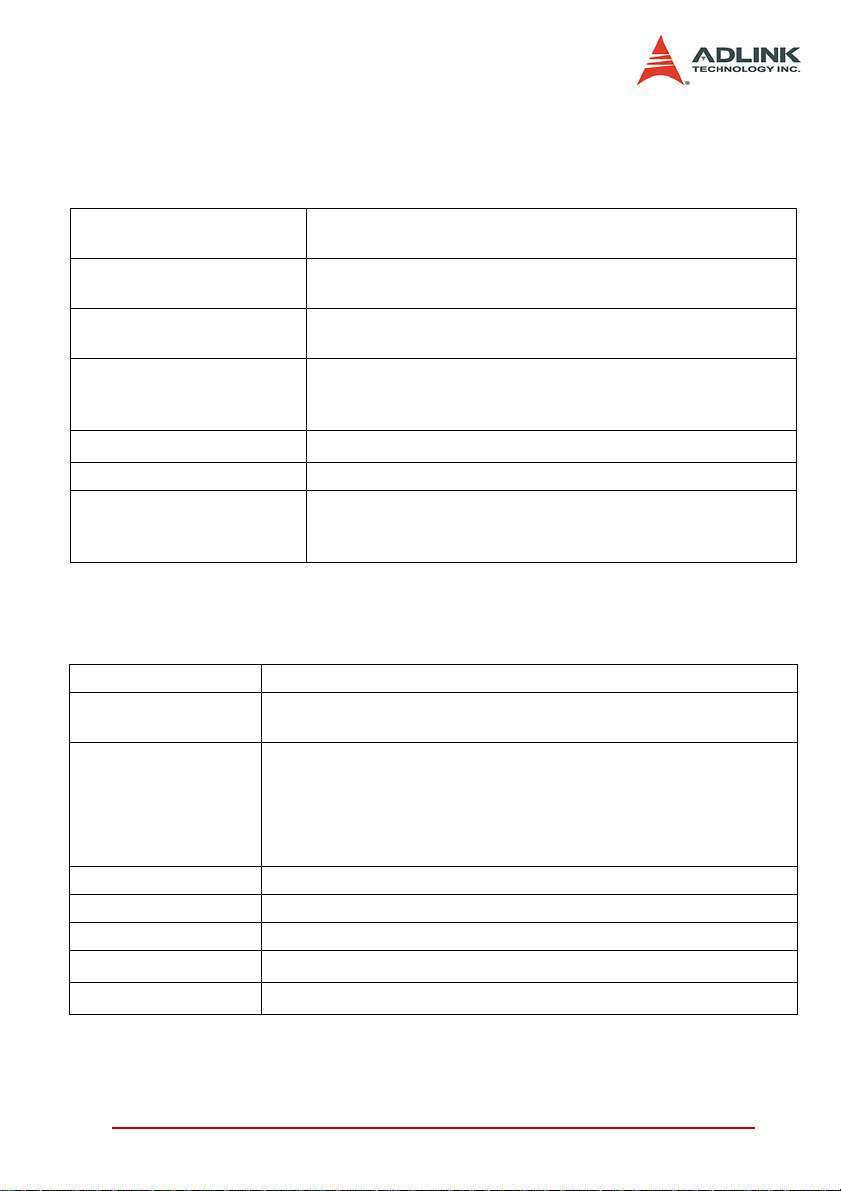
1.3 Specifications
Digital input
Input channels
Photo-coupler
Input current
Input Voltage
Input impedance
Input mode Isolation AC-filter/ Non-AC-filter
Isolated voltage
8 for PCI-7250, PCI-7251, LPCI-7250 and LPCIe-7250
16 for cPCI-7252
PC-814 (for PCI-7250, PCI-7251 and cPCI-7252)
PC3H4 (for LPCI-7250 and LPCIe-7250)
10 mA rated
60 mA max for isolated input
Up-to 24 VDC or 24 VAC 50-1,000 Hz
Logic Low: 0-1.5 V
Logic High 5-24 V
Ω
2.2 K
5000 Vrms channel-to-system (PCI-7250,PCI-7251 and
cPCI-7252)
2500 Vrms channel-to-system (LPCI-7250, LPCIe-7250)
Table 1-1: Digital Input Specifications
Relay Output
Output channels 8
Relay type
Contact rating
Breakdown voltage 1000 V AC/DC min..
Release time 8msec typical
Operate time 8msec typical
Contact resistance
Insulation resistance
4 SPDT (From C) & 4 SPST (Form A) for PCI-7250 and PCI-7251
8 SPDT (From C) for cPCI-7252, LPCI-7250, and LPCIe-7250
PCI-7250/7251, cPCI-7252
X AC: 120 V @ 0.5 A
X DC: 24 V @ 1 A
LPCI-7250, LPCIe-7250
X DC: 30 V @ 2 A
100 m
Ω
1,000 MΩ min.
T able 1-2: Relay Output Specifications
Introduction 3
Page 12
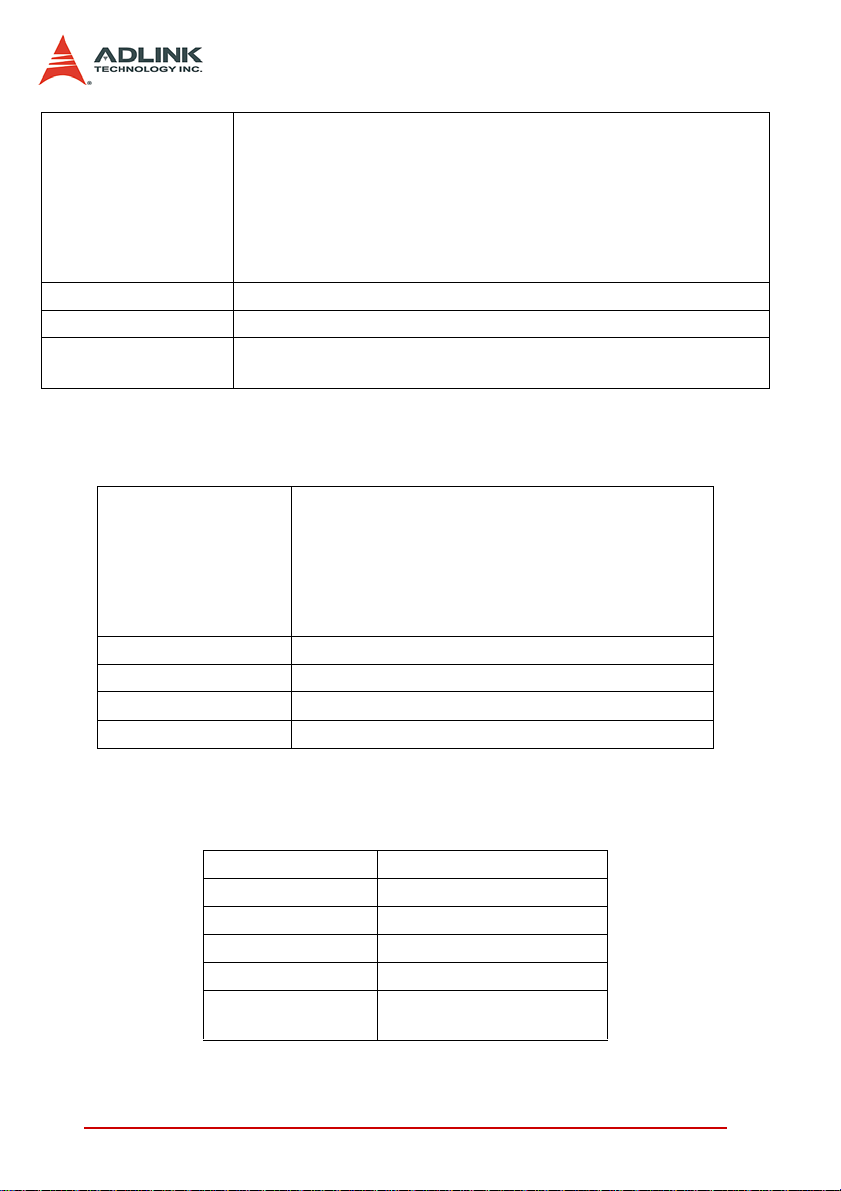
PCI-7250/7251, cPCI-7252:
5
operations @ 1 A, 24 VDC
5
operations @ 0.5 A, 120 VAC
5
operations @ 2 A, 30 VDC
5
operations @ 1 A, 30 VDC
Life expectancy
X >5x10
X >2x10
LPCI-7250/LPCIe-7250:
X >10
X >5x10
LED indicators Monitor ON/OFF status of each relay
Coil Voltage +5V, 33 mA for each relay, total 0.264 A
Power supply of Relay
+5 V from the PCI-Bus (PCI-7250/7251, cPCI-7252, LPCI-7250)
+5 V from PWM switcher output (LPCIe-7250)
Table 1-2: Relay Output Specifications
General Specifications
X 162mm x 107mm for PCI-7250
X 141mm x 102mm for PCI-7251
Dimensions
Bus 32-bit PCI bus
Operating temperature 0 - 60ºC (Operating)
Storage temperature -20ºC - 80ºC (Operating)
Humidity 5 to 90% non-condensing
Table 1-3: General Specifications
X 160mm x 100mm for cPCI-7252
X 120mm x 65mm for LPCI-7250
X 120 mm x 69 mm for LPCIe-7250
Power Consumption
Power Consumption Note: No relay is energized
PCI-7250 +5V @ 140mA
PCI-7251 +5V @ 125mA
cPCI-7252 +5V @ 120mA
LPCI-7250 +5V @ 200mA
LPCIe-7250
Table 1-4: Power Consumption Specifications
4 Introduction
+3.3V @ 280 mA
+12 V @ 180 mA
Page 13
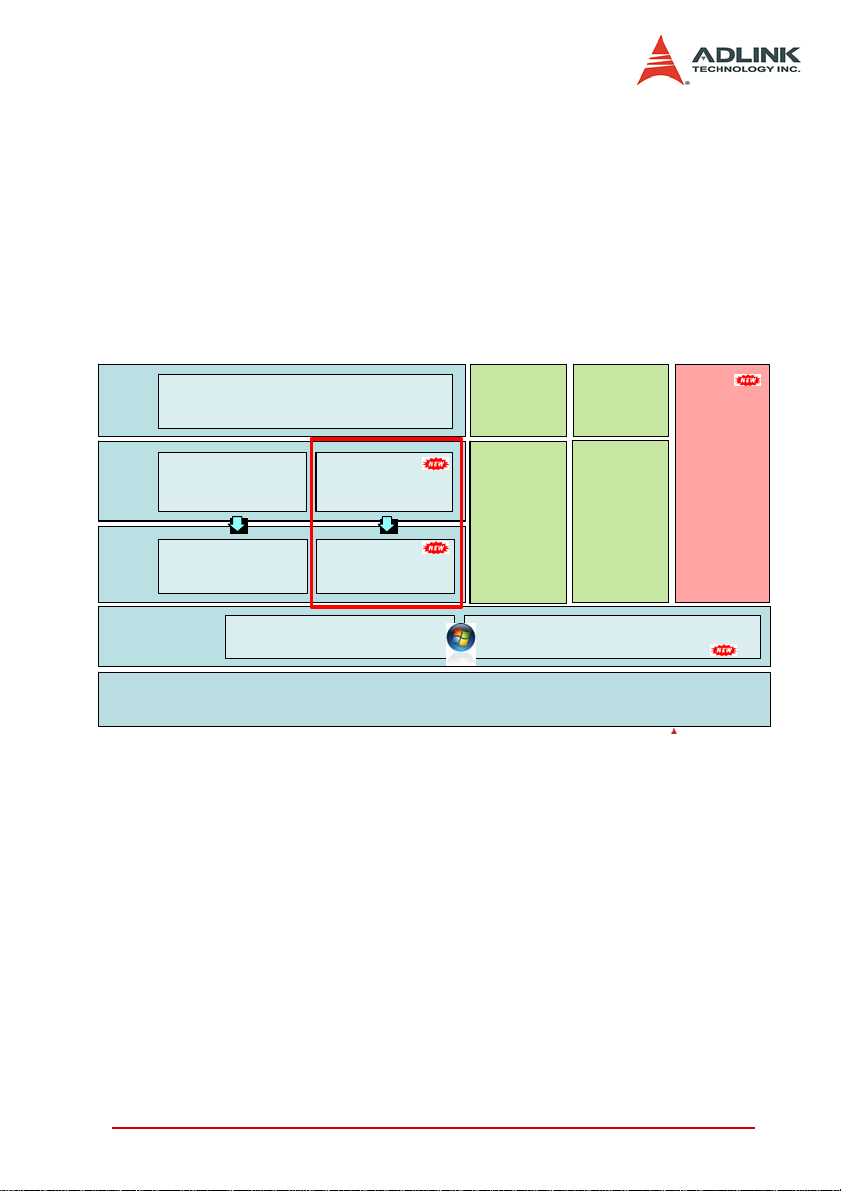
1.4 Software Support
ADLINK Technology Inc., a leading provider of high-performance,
high-quality data acquisition cards and platforms, delivers robust
software support for its comprehensive line of DAQ cards with
varying form factors including PCI Express®, PCI, CompactPCI,
and PXI. ADLINK offers support not only for mainstream Windows
and Linux OS, but also for third-party applications including LabVIEW® and MATLAB®. In addition, ADLINK also provides ActiveX
componentware for measurement and SCADA/HMI, and breakthrough proprietary softwa re applications.
ADE
Library
Driver
Operating System Windows 98/NT/2K/XP/Vista x86 Windows XP x64/Server 2003 x64/Vista x64
ADLINK DAQ Cards
(General-Purpose DAQ, Digital I/O, Analog Output, Performance DAQ, PXI, High-Speed Digital I/O, Digitizer)
VB.NET/C#.NET/VC++/VB/Delphi/BCB etc.
DAQBench
PCIS-/D2K-/WD-OCX
ActiveX Control
D2K-/PCIS-/WD-DASK
DAQPilot
ActiveX Control
.NET Assembly
DAQPilot Drivers
(Task-oriented)
LabVIEW MATLAB
ADLINK
DAQ-VI EWPnP
VI Library
ADLINK
DAQ-MTLB
DAQ Toolbox
DAQMaster
Configuration
based
System Manager
For ADLINK
DAQ Devices
2
Introduction 5
Page 14

Windows Drivers
ADLINK Task-oriented DAQ Driver/SDK and Wizard for Windows
DAQPilot provides one interface for all ADLINK DAQ products via
X DAQPilot API
X DAQPilot ActiveX Control
X DAQPilot .Net Assembly,
DAQPilot (Download and install from the DAQPilot product page:
http://www.adlinktech.com/TM/DAQPilot.html
X Save development time
X Shorten learning curve
DAQPilot is a driver and SDK with a graphics-driven interface for
various ADE. DAQPilot comes as ADLINK's commitment to provide full support to its comprehensive line of data acquisition products. DAQPilot is designed for the beginners as well as
experienced programmers. Moreover, because DAQPilot can finish a DAQ task in minutes, it is suitable for programmers aiming to
6 Introduction
Page 15
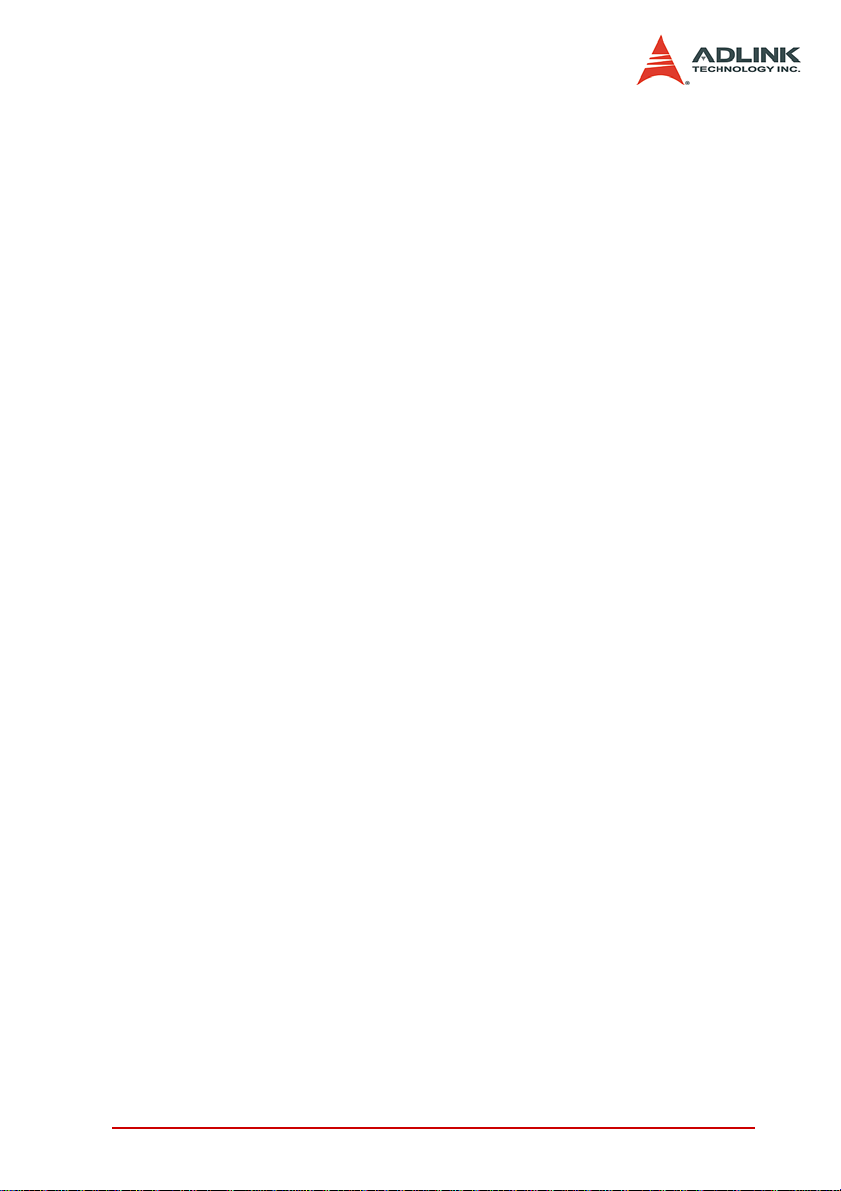
immediately program ADLINK DAQ modules and integrate tasks
to their own DAQ applications.
Note: ADLINK strongly recommend all users to install the new-
generation ADLINK Driver – DAQPilot instead legacy DASK
drivers. For those users who have been using the legacy
ADLINK DASK Drivers or are not able to connect to the internet, you still can get the latest update from ADLINK all-inone CD.
Introduction 7
Page 16

Configuration-Based Device Manager for ADLINK DAQ Cards
X DAQMaster (.\Utility)
The ADLINK DAQMaster is a smart device manager that enab les
access to ADLINK data acquisition and test and measurement
products. DAQMaster delivers an all-in-one configurations, user
can get a full support matrix to well configure ADLINK Test and
Measurement products.
DAQMaster enables you to:
X Manage ADLINK devices and interfaces
X Manage ADLINK installed software
X Manage ADLINK DAQPilot tasks
8 Introduction
Page 17

ADLINK Legacy DAQ Card Drivers and SDK for Windows
X PCIS-DASK (.\Software Package\PCIS-DASK)
X D2K-DASK (.\Software Package\D2K-DASK)
X WD-DASK (.\Software Package\WD-DASK)
Delphi
BCB
User Mode
PCIS-DASK
Kernel
Mode
Process
Structure
Object
Manager
DASK Kernel Driver
(.sys)
VC++
VB
VB.NET
C#
D2K-DASK
WD-DASK
Memory
Manager
System Service
Configuration
Manager
I/O Manager File System
Plug and Pay
Executive
Support
Power
Manager
Lowest-level
Driver
Hardware
Hardware Abstraction Layer
ADLINK's DASK are advanced 32-bit kernel drivers for customized DAQ application development. DASK enables users to perform detailed operations and achieve superior performance and
reliability from their data acquisition system. DASK kernel drivers
now support Windows Vista.
X PCIS-DASK for NuDAQ PCI/cPCI Series
X D2K-DASK for DAQ-2000 and PXI-2000 Series
X WD-DASK for High-speed Waveform Digitizer
DASK also supports the following:
X Supports Windows Vista 32- or 64-bit editions
X Supports AMD64 and Intel x86-64 architectures
X Digitally-signed for Windows Vista 64-bit Edition
X Utilizes WOW64 subsystem to ensure that 32-bit applica-
tions run normally on 64-bit Editions of Windows XP, Windows 2003 Server, and Windows Vista without modification.
Introduction 9
Page 18

More information about Windows Vista Support, please visit http://
www.adlinktech.com/TM/VistaSupport.html.
Note: Please use PCIS-DASK with the LPCI-7250 and LPCIe-
7250
10 Introduction
Page 19

Linux Drivers
Linux Drivers for ADLINK DAQ Cards
Drivers are available on the ADLINK website:
X PCIS-DASK/X
X D2K-DASK/X
X WD-DASK/X
ADLINK's DASK/X drivers are intended for developing customized
data acquisition applications under Linux environments. The
DASK/X drivers provide common APIs for ADLINK's extensive
family of PCI, CompactPCI, and PXI plug-in data acquisition
cards, and utilize the full capabilities of these cards under Linux
environment.
X PCIS-DASK/X for NuDAQ PCI/cPCI Series
X D2K-DASK/X for DAQ-2000 and PXI-2000 Series
X WD-DASK/X for ADLINK High-speed Waveform Digitizer
More information about Linux drivers, please visit http://
www.adlinktech.com/TM/linux_daq.html
Note: Please use PCIS-DASK/X with the LPCI-7250 and LPCIe-
7250
Introduction 11
Page 20

Third-party Software Support
MA TLAB® Data Acquisition T oolbox Adapt er for ADLINK DAQ
Cards
X DAQ-MTLB for MATLAB® (.\Software Package\DAQ-
MTLB)
The DAQ-MTLB for MATLAB® integrates ADLINK
components with MA TLAB® Dat a Acquisition Toolbox
and enables users to control a wide range of ADLINK
DAQ cards directly from the advanced MATLAB®
environment.
X Directly control scores of ADLINK DAQ cards that come in
different form factors including PCI Express®, PCI, cPCI,
and PXI
X Compliant with MATLAB DAQ Toolbox 2.2 or higher (now at
R2007a)
X Critical updates and support are available as ADLINK is
now a MathWorks Connections Program partner
X ADLINK offers the only MATLAB® adapter for high-speed
digitizers with up to 65 MHz sampling rate and 14-bit resolution
More information, please visit http://www.adlinktech.com/TM/
DAQ-MTLB.html
12 Introduction
Page 21

LabVIEW™ Data Acquisition VI Set for ADLINK DAQ Cards
X DAQ Cards DAQ-LVIEW PnP for LabVIEW™ (.\Software
Package\DAQ-LVIEW PnP)
The DAQ-LVIEW PnP is a set of LabView Virtual Instruments (Vis)
that is fully-compatible with National Instrument's DAQ VIs. Based
on the virtual instruments concept, DAQ-LVIEW PnP provides four
additional tool panels in LabView, including analog input, analog
output, digital I/O, and timer/counter.
The DAQ-LVIEW PnP is designed and verified for LabVIEW 7.0,
and is compatible with LabVIEW 6.5, 7.1, 8.0, 8.2 and 8.5.
More information, please visit http://www.adlinktech.com/TM/labview-pnp.html
Introduction 13
Page 22

VEE™ Interface for ADLINK DAQ Cards
X PCIS-VEE (.\Software Package\PCIS-VEE)
X D2K-VEE (.\Software Package\D2K-VEE)
Agilent VEE™ is a popular visual programming environment for
data acquisition that includes data analysis and control. VEE provides a visual programming interface that allows users to create
programs by connecting objects such as acquisition routines, buttons and displays in a flow diagram. For users that are familiar
with Agilent VEE, ADLINK has released the PCIS-VEE and D2KVEE for seamless integration of the following NuDAQ data acquisition cards to the VEE environment:
X PCIS-VEE.
VEE for ADLINK NuDAQ Series DAQ cards
6208, 6308, 7200, 7230, 7233, 7234, 7250, 7252, 7248, 7249,
7296, 7300, 7396, 7432, 7433, 7434, 9111, 9112, 9113, 9114,
9118, 9812
X D2K-VEE.
VEE for DAQ-2000 Series DAQ cards
2010, 2005, 2006, 2204, 2205, 2206, 2501, 2502
The ADLINK PCIS-VEE and D2K-VEE drivers are designed and
verified for Agilent VEE 4.5 environment.
14 Introduction
Page 23

Componentware/ActiveX Control
32-Bit ActiveX Controls for Measurement and SCADA/HMI
DAQBench (.\Software Package\DAQBench)
DAQBench is a specialized ActiveX control package designed for
32-bit measurement and SCADA/HMI applications. DAQBench
leverages the power of the latest Microsoft ActiveX technology the standard for code interchangeability and integration under various Windows platform. With DAQBench, programmers can take
advantage of their familiarity with development environments such
as Visual Basic, Visual C++, Delphi, and Borland C++ Builder to
build their own applications.
Introduction 15
Page 24

Applications for Test and Measurement
Smart & Easy-to-Use Data Acquisition System Creator
DAQCreator (.\Software Package\DAQCreator)
DAQCreator is an out-of-the-box data acquisition software for
acquiring, displaying, analyzing, and storing data from ADLINK
DAQ cards. Equipped with a smart wizard and intuitive panels,
users can easily configure data acquisition settings, change the
appearance of data display, perform FFT to acquired data, and
store data to a hard disk drive. Another remarkable feature of
DAQCreator is the 40 MB/s stream-to-disk data throughput made
possible through combination with advanced SCSI technology.
DAQCreator delivers a cost-effective solution for high-speed data
logging applications.
Get latest ADLINK Software Solutions from ADLINK Web site:
http://www.adlinktech.com/TM/software-product.html
Note: All company names appearing herein are trademarks or
Note: Windows Vista is either a registered trademark or trademark
16 Introduction
trade names of their respective owners.
of Microsoft Corporation in the United States and/or other
countries.
Page 25

2 Installation
This chapter describes how to install and setup the 725X cards.
Jumper settings for the digital input channel configurations (AC-filter or Non-AC-filter) and the signal definitions of the 37-pins connectors are also specified.
2.1 Unpacking Checklist
Check the shipping carton for any damage. If the shipping carton
and contents are damaged, notify the dealer for a replacement.
Retain the shipping carton and packing materials for inspection by
the dealer. Obtain authorization before returning any product to
ADLINK.
Check the following items are included in the package, if there are
any items missing, please contact your dealer:
Included Items
X PCI-7250 (or PCI-7251, cPCI-7252, LPCI-7250, LPCIe-
7250) Relay Actuator & Isolated D/I Card
X ADLINK CD (for PCI-7250, cPCI-7252, LPCI-7250, and
LPCIe-7250)
X Software Installation Guide
X This User’s Manual
Note: The packaging of OEM versions with non-standard
configuration, functionality, or package may vary
according to different configuration requests.
CAUTION: The boards must be protected from static discharge
and physical shock. Never remove any of the socketed
parts except at a static-free workstation. Use the antistatic bag shipped with the product to handle the
board. Wear a grounded wrist strap when servicing
Installation 17
Page 26

2.2 PCB Layout
PCI-7250 PCB Layout
Figure 2-1: PCI-7250 Layout
18 Installation
Page 27

cPCI-7252 PCB Layout
Figure 2-2: cPCI-7252 Layout
Installation 19
Page 28

LPCI-7250 PCB Layout
Figure 2-3: LPCI-7250 PCB Layout
20 Installation
Page 29

LPCIe-7250 PCB Layout
Figure 2-4: LPCIe-7250 PCB Layout
Installation 21
Page 30

2.3 Input Signal Jumper Setting
Note: This section is for PCI-7250, PCI-7251, LPCI-7250, and
LPCIe-7250 only.
There are 8 jumpers (JP1 to JP8) on the PCI-7250, PCI-7251,
LPCI-7250 and LPCIe-7250; each associated with one digital
input to configure that channel as either AC-Filtered or Non-ACFiltered. Digital input channels and corresponding jumpers are
listed in the table below
JUMPER INPUT SIGNAL
JP1 DI0
JP2 DI1
JP3 DI2
JP4 DI3
JP5 DI4
JP6 DI5
JP7 DI6
JP8 DI7
Table 2-1: Jumpers and DI Channels
The default setting for the input signal selection is Non-AC-Filter
(DC signal input), which is shown as below:
JP1
Input Signal Selection
Jumper JP1 - JP8 2-3 1-2
T able 2-2: Input Signal Selection Jumper Settings
22 Installation
Non-AC-Filter
(DC Signal)
AC-Filter
(AC Signal)
Page 31

2.4 Hardware Installation Outline
PCI Configuration
PCI cards (or CompactPCI cards) are equipped with plug and play
PCI controllers which can request base addresses and interrupts
according to the PCI standard. The system BIOS will assign the
system resources based on the PCI card configuration registers
and system parameters (which are set by the system BIOS). Interrupt assignment and memory usage (I/O port locations) can only
be assigned by the system BIOS. These system resource assignments are done on a board-by-board basis. It is not suggested to
assign the system resource by any other meth o ds .
PCI Slot Selection
The PCI card can be inserted into any PCI slot without any configuration of the system resources. The CompactPCI card can also
be inserted into any CompactPCI I/O slot.
Installation Procedures
1. Turn off your computer
2. Turn off all accessories (printer, modem, monitor, etc.)
connected to your computer.
3. Remove the cover from your computer.
4. Setup jumpers on the PCI or CompactPCI card.
5. Select a 32-bit PCI slot. PCI slot are shorter than ISA or
EISA slots, and are usually white or ivory.
6. Before handling the PCI cards, discharge any static
buildup on your body by touching the metal case of the
computer. Hold the edge and do not touch the components.
7. Position the board into the PCI slot you selected.
8. Secure the card in place at the rear panel of the system.
Installation 23
Page 32

2.5 Device Installation for Windows Systems
Once Windows Vista/XP/2003/2000 has sta rted, the Plug and Play
functions of the Windows system will find and locate the new
NuDAQ/NuIPC card. If this is the first time a NuDAQ/NuIPC card
is installed in your Windows system, you will be prompted to input
the device information source. Please refer to the “Software Installation Guide” for installation procedures for the device drivers.
2.6 Connector Pin Assignments
PCI-7250/51 Pin Assignment
The PCI-7250 card comes equipped with a 37-pin D type connector (CN1) accessible from the rear of the card. The pin assignment
of the D type connector is shown in below.
NO0
NO0
COM0
COM0
NC0
NC0
NO1
NO1
COM1
COM1
NC1
NC1
NO2
NO2
COM2
COM2
NC2
NC2
NO7
NO7
COM7
COM7
DI0
DI0_H
DI1
DI1_H
DI2
DI2_H
DI3
DI3_H
DI4
DI4_H
DI5
DI5_H
DI6
DI6_H
DI7
DI7_H
1
1
2
2
3
3
4
4
5
5
6
6
7
7
8
8
9
9
10
10
11
11
12
12
13
13
14
14
15
15
16
16
17
17
18
18
19
19
Figure 2-5: CN1 - D Type Connector
20
20
21
21
22
22
23
23
24
24
25
25
26
26
27
27
28
28
29
29
30
30
31
31
32
32
33
33
34
34
35
35
36
36
37
37
NO3
NO3
COM3
COM3
NC3
NC3
NO4
NO4
COM4
COM4
NO5
NO5
COM5
COM5
NO6
NO6
COM6
COM6
N/C
N/C
DI0
DI0_L
DI1
DI1_L
DI2
DI2_L
DI3
DI3_L
DI4
DI4_L
DI5
DI5_L
DI6
DI6_L
DI7
DI7_L
24 Installation
Page 33

Legend
Din:
NC n: Normal close pin of relay n
NO n: Normal open pin of relay n
COM n: Common pin of relay n
N/C: No connection
T able 2-3: CN1 - PCI-7250/51 Pin Assignment
Digital input low, channel n
(input signal Is not polarity sensitive)
Installation 25
Page 34

cPCI-7252 Pin Assignment
Signal Pin Pin Signal
IGND 1 26 IGND
DI8 2 27 DI12
DI9 3 28 DI13
DI10 4 29 DI14
DI11 5 30 DI15
DI0L 6 31 DI4H
DI0H 7 32 DI4L
DI1L 8 33 DI5H
DI1H 9 34 DI5L
D2IL 10 35 DI6H
DI2H 11 36 DI6L
DI3L 12 37 DI7H
DI3H 13 38 DI7L
NO01439NO5
NO11540NO4
COM0 16 41 COM5
COM1 17 42 COM4
NC0 18 43 NC5
NC1 19 44 NC4
NO22045NO7
NO32146NO6
COM2 22 47 COM7
COM3 23 48 COM6
NC2 24 49 NC7
NC3 25 50 NC6
Table 2-4: CN1 - cPCI-7252 Pin Assignment
Legend
Din: Digital input channel n
IGND: Ground of DIn signals
DinH: Digital input channel n with positive polarity
DinL: Digital input channel n with negative polarity
NC n: Normal close pin of relay n
NO n: Normal open pin of relay n
COM n: Common pin of relay n
26 Installation
Page 35

LPCI/LPCIe-7250 CN1 Pin Assignment
Signal Pin Pin Signal
NO0 1 26 NO4
COM0 2 27 COM4
NC0 3 28 NC4
NO1 4 29 NO5
COM1 5 30 COM5
NC1 6 31 NC5
NO2 7 32 NO6
COM2 8 33 COM6
NC2 9 34 NC6
NO3 10 35 NO7
COM3 11 36 COM7
NC3 12 37 NC7
N/C 13 38 N/C
N/C 14 39 N/C
N/C 15 40 N/C
N/C 16 41 N/C
N/C 17 42 N/C
IDI_0H 18 43 IDI_0L
IDI_1H 19 44 IDI_1L
IDI_2H 20 45 IDI_2L
IDI_3H 21 46 IDI_3L
IDI_4H 22 47 IDI_4L
IDI_5H 23 48 IDI_5L
IDI_6H 24 49 IDI_6L
IDI_7H 25 50 IDI_7L
T able 2-5: LPCI/LPCIe-7250 CN1 Pin Assignment
Legend
Din: Digital input channel n
IGND: Ground of DIn signals
DinH: Digital input channel n with positive polarity
DinL: Digital input channel n with negative polarity
NC n: Normal close pin of relay n
NO n: Normal open pin of relay n
COM n: Common pin of relay n
Installation 27
Page 36

2.7 PCI-7250 and PCI-7251 Connection
There are 8-relay outputs and 8-isolation inputs on both the PCI7250 and PCI-7251. The PCI-7251 is used as an expansion for
the PCI-7250. The operations of the PCI-7251 are the same as
that of the PCI-7250. There can be at most 3 PCI-72 51 ex pansion
boards to one PCI-7250. Therefore, the PCI-7250 can control up
to 32 relays and detect 32 input signals.
Figure 2-6: Connection between PCI-7250 and PCI-7251
28 Installation
Page 37

3Registers
Detailed descriptions of the registers are specified in this chapter.
This information is useful for programmers who wish to control the
card with low-level programming. However, we suggest users fully
understand the PCI interface before starting any low-level programming. In addition, the contents of this chapter will also help
users understand how to use the software drivers to configure this
card.
3.1 PCI PnP Registers
This PCI card functions as a 32-b it PCI target device to any m aster on the PCI bus. There are three types of registers: PCI Configuration Registers (PCR), Local Configuration Registers (LCR) and
725X registers.
The PCR, which is PCI-bus specification compliant, is initialized
and controlled by the Plug and Play (PnP) PCI BIOS. Users may
obtain more information on the PCI BIOS specification to better
understand the operation of the PCR. Please contact PCISIG to
acquire PCI interface specifications.
The PCI bus controller PCI-9050 is provided by PLX Technology
Inc. (www.plxtech.com). For more information about the LCR,
please visit PLX Technology’s web site to download relative information. It is not necessary for users to fully understand the details
of the LCR if the software library provided is used. The PCI PnP
BIOS assigns the base address of the LCR. The assigned address
is located at an offset of 14h from the PCR.
The 725X registers are discussed in the next section. The base
address, which is also assigned by the PCI PnP BIOS, is located
at an offset of 18h from the PCR. Therefore, users can read the
address 18h from the PCR to obtain its base address by using the
BIOS function call. Do not attempt to modify the base address and
interrupt that have been assigned b y the PCI PnP BIOS, it may
cause resource conflicts with your system.
Registers 29
Page 38

3.2 I/O Address Map
All 725X registers are 8 bits long. Users can access these registers using 8-bit I/O instructions. Using these registers will allow the
relays and status of the inputs to be controlled. The following table
shows the registers address map, including descriptions and their
offset addresses relative to the base address. If the PCI-7251
expansion boards are not installed, corresponding registers have
no significance.
Offset Write Read Board
0 Relay Output Output readback
1 Not used Isolation Input
2 Relay Output Output readback
3 Not used Isolation Input
4 Relay Output Output readback
5 Not used Isolation Input
6 Relay Output Output readback
7 Not used Isolation Input
Table 3-1: PCI-7250 Address Map with PCI-7251 Installed
Offset Write Read Board
0 Relay Output Isolation Input
2 Not used Output readback
Table 3-2: cPCI-7252 Address Map
PCI-7250
PCI-7251 #1
PCI-7251 #2
PCI-7251 #3
cPCI-72521 Not used Not used
Offset Write Read Board
0 Relay Output Output readback
1 Not used Isolation Input
T able 3-3: LPCI/LPCIe-7250 Address Map
LPCI-7250/
LPCIe-7250
3.3 Relay Output and Readback Registers
There are 8 relays on each PCI-7250/7251, LPCI-7250, LPCIe7250, and cPCI-7252 board. Each relay is controlled by one bit in
the control register. Bit value ‘0’ means the relay is not energized.
30 Registers
Page 39

The normal open signal line is ‘open’. Bit value ‘1’ means the relay
is energized and the normal open signal line is now closed.
The initial bit values of the control register are all ‘0’ and the status
of the relay can be readback from the readback register. If the
relay is open, the corresponding bit value read is ‘0’. If the relay is
closed, the bit value read is ‘1’.
Bit 7 6 5 4 3 2 1 0
Relay Output DO7 DO6 DO5 DO4 DO3 DO2 DO1 DO0
Output Readback R B7 RB6 RB5 RB4 RB3 RB2 RB1 RB0
Table 3-4: Data Format of Relay Output and Readback Status Registers
3.4 Isolation Input Registers
There are 8 isolated input channels on the PCI-7250 / 7251 board.
The status of the 8 channels can be read from the isolation input
register. Each bit corresponds to each channel. Bit value “1”
means input voltage is high and “0” means input voltage is low.
Bit 76543210
Iso. Input DI7 DI6 DI5 DI4 DI3 DI2 DI1 DI0
Bit 15141312111098
Iso. Input DI15 DI14 DI13 DI12 DI11 DI10 DI9 DI8
Table 3-5: Relay Output
Note: Bits 8-15 are for cPCI-7252 only
Registers 31
Page 40

32 Registers
Page 41

4 Operation Theory
4.1 Using Relay Output
The PCI-7250/7251 contains two types of relays: Form C and
Form A. Relays R0 - R3 are form C relays, and R4 - R7 are plain
form A type. Note that the LPCI-7250, LPCIe-7250, and cPCI7252 contain Form C relays only. The differences between these
two types of relays are:
1. Form C Relay: (R0 - R3)
NO
COM
NC
Control Bit = High (1)
Figure 4-1: Form C Relay
Form C type relays have three contacts: NC (Normal Close), NO
(Normal Open), and COM (Common). The COM post, located at
the middle, must make contact with either the NO post or NC post.
When the control bit is high (1), there is contact between the COM
post and NO post. If the control bit is low (0), there is contact
between the COM post and NC post.
In normal power-up and reset, the relay is in low status.
NO
COM
NC
Control Bit = Low (0)
Operation Theory 33
Page 42

2. Form A Relay: (R4 - R7)
NO
NO
COM
Control Bit = High(1)
COM
Control Bit = Low(0)
Figure 4-2: Form A Relay
Form A relay only has two contacts: NO (Normal Open) and COM
(Common). The COM post can make contact either with the NO
post or not. When the control bit is high (1), the COM post and NO
post are contacted. If the control bit is low (0), the COM post and
NO post does not make contact.
In normal power-up and reset, the relay is in low status.
The relay output contacts are rated at a maximum of 0.5 at
120 VAC (resistive), 1 A 24 VDC, or 0.3 A 60 VDC. You should
reduce these ratings for inductive loads. For more information on
relay contact, please refer to the Appendix.
34 Operation Theory
Page 43

4.2 Using Isolated Input
Ω
Ω
The PCI-7250 (or PCI-7251) contains 8 identical opto-isolated
control input channels. The circuit diagram of the differential input
channel is shown below.
DInH
V IN
2.2k
F
I
Ri
DInL
Figure 4-3: PCI-7250 Differential Input Circuit
The digital input is first routed through a photo-coupler (PC-814),
which is shown in the following diagram.
The cPCI-7252 contains 16 identical opto-isolated control input
channels. The circuit diagram of the differential input signals of
channel number 0-7 are the same as of the PCI-7250. While the
input signals for channel numbers 8-15 are isolated inputs, the
connection is not polarity sensitive whether AC or DC voltage is
used.
DInH
V IN
1.2k
Ri
F
I
IGND
PC-814
(opto-isolator)
PC-814
(opto-isolator)
Figure 4-4: cPCI-7252 Isolated Input Circuit
Operation Theory 35
Page 44

The LPCI-7250 and LPCIe-7250 contain 8 identical opto-isolated
Ω
control input channels through PC3H4 photo-coupler. The circuit is
shown as the following diagram:
DInH
V IN
2.2k
F
I
Ri
DInL
Figure 4-5: LPCI/LPCIe-7250 Differential Input Circuit
In addition, a single-pole filter with a time constant of about 5ms is
used to filter AC inputs passing through.
The normal input voltage range for an active high state is 3 to
24 VAC or DC. The normal in put range can be extended by changing the resister (Ri) to limit the current (IF) through the PC-814
(opto-isolator to about 10 mA). The exact re sister valu e to repla ce
the original resister Ri (1.2 K
formula.
Vin = IF x Ri
Pw = Vin x IF
For example, if the input voltage is 110V, then the Ri should be
replace by
Ri = 110 (V) / 0.01 (A) = 11 KΩ
Pw = 110 (V) X 0.01 (A) = 1.1 W
PC3H4
(opto-isolator)
Ω) can be calculated by the following
36 Operation Theory
Page 45

Appendix
Relay Contact Protection Circuits
The contacts are the most important elements of a relay construction, Contact performance conspicuously influenced by contact
material, and voltage and current values applied to the contacts.
Another important issue is contact p rotection; the rig ht contact pr otection circuit can suppress the counter EMF to a low level. However, note that incorrect use will result in an adverse effect. Typical
contact protection circuits are given below:
RC Circuit
This circuit is suitable for DC applications. If the load is a timer,
leakage current flow through the RC circuit may cause fa ulty operation.
Contact
R C
Inductive
Load
The circuit below is suitable for both DC and AC applications. If
the load is a relay or solenoid, the release time is lengthened.
Effective when connected to both contact s if the power supply voltage is 24V or 48V and the voltage cross the load is 100 to 200V.
Contact
R
C
Inductive
Load
Appendix 37
Page 46

Device Selection:
As a guide in selecting R and C,
X R: 0.5 to 1Ω per 1V contact voltage
X C: 0.5 to 1μF per 1A contact current
Values vary depending on the properties of the capacitor C acting
to suppress the discharge the moment the cont act s open. Resistor
R acts to limit the current when the power is turned on. Test to
confirm. Use a capacitor with a breakdown voltage of 200 to 300V.
Use AC type capacitors (non-polarized) for AC circuits.
Diode Circuit
This circuit is suitable for DC applications. The diode connected in
parallel causes the energy stored in the coil to flow to the coil in
the form of current and dissipates it as joule heat at the resistive
component of the inductive load. This circuit further delays the
release time compared to the RC circuit.
Contact
Diode
Inductive
Load
Device Selection:
Use a diode with a reverse breakdown voltage of at least 10 times
the circuit voltage and a forward current at least as large as the
load current.
38 Appendix
Page 47

Diode & Zener diode Circuit
This circuit is also suitable for DC application. Effective when the
release time i in the diode circuit is too long.
Contact
Diode
Inductive
Load
Device Selection:
Use a zener diode with a zener voltage about the same as the
power supply voltage.
Varistor Circuit
This circuit is also suitable for both AC & DC applications. Using
the stable voltage characteristics of the varistor, this circuit prevents excessively high voltages from being applied across the
contacts. This circuit also slightly delays the release time. Effective
when connected to both contacts if the power supply voltage is
24V or 48V and the voltage cross the load is 100 to 200V.
Contact
Diode
Inductive
Load
Appendix 39
Page 48

40 Appendix
