Page 1

IMT-10T
Industrial Mobile Tablet
User’s Manual
Manual Rev.: 0.30 Preliminary
Revision Date: December 5, 2014
Part No: 50-1Z172-1000
Advance Technologies; Automate the World.
Page 2
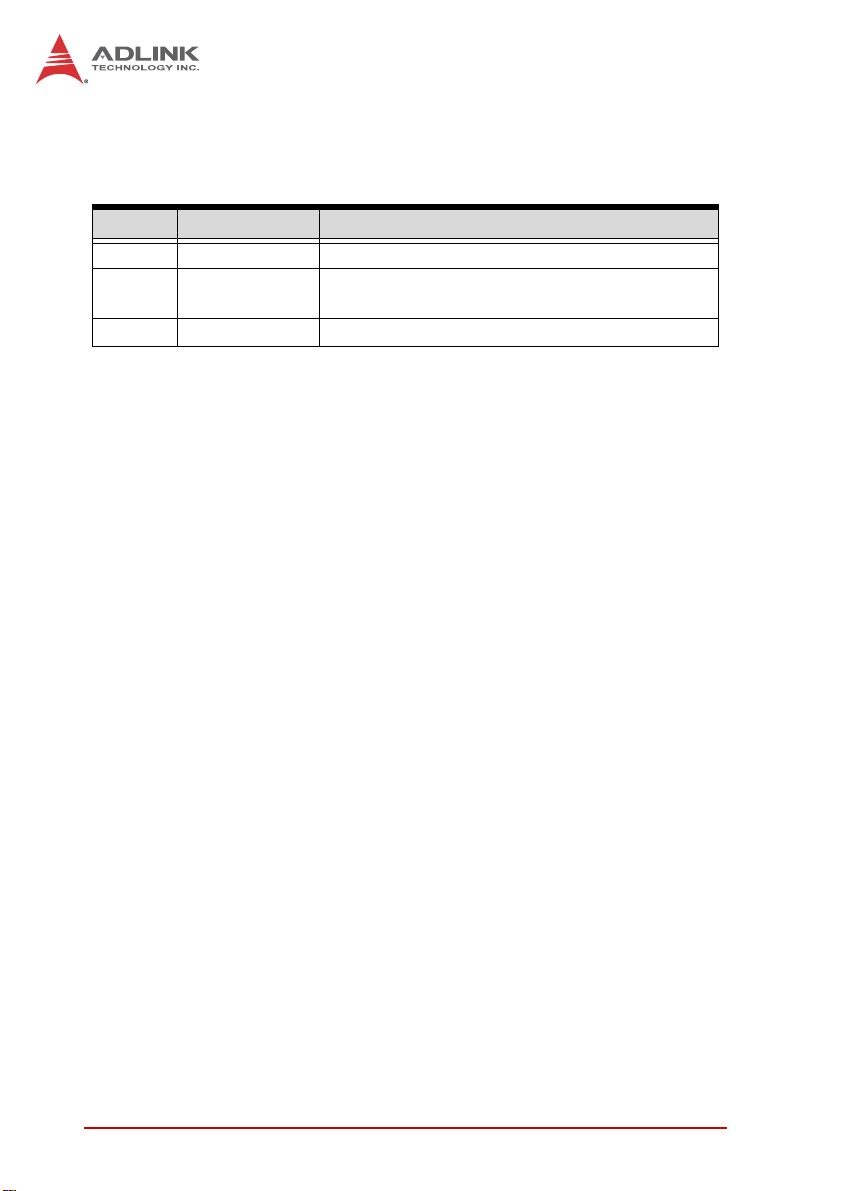
Revision History
Revision Release Date Description of Change(s)
0.10 28/07/2014 Preliminary release
0.20 07/11/2014
0.30 05/12/2014 Change product name; add SD card support list
Add charging temp. range, update storage temp.
range
ii Revision History
Page 3
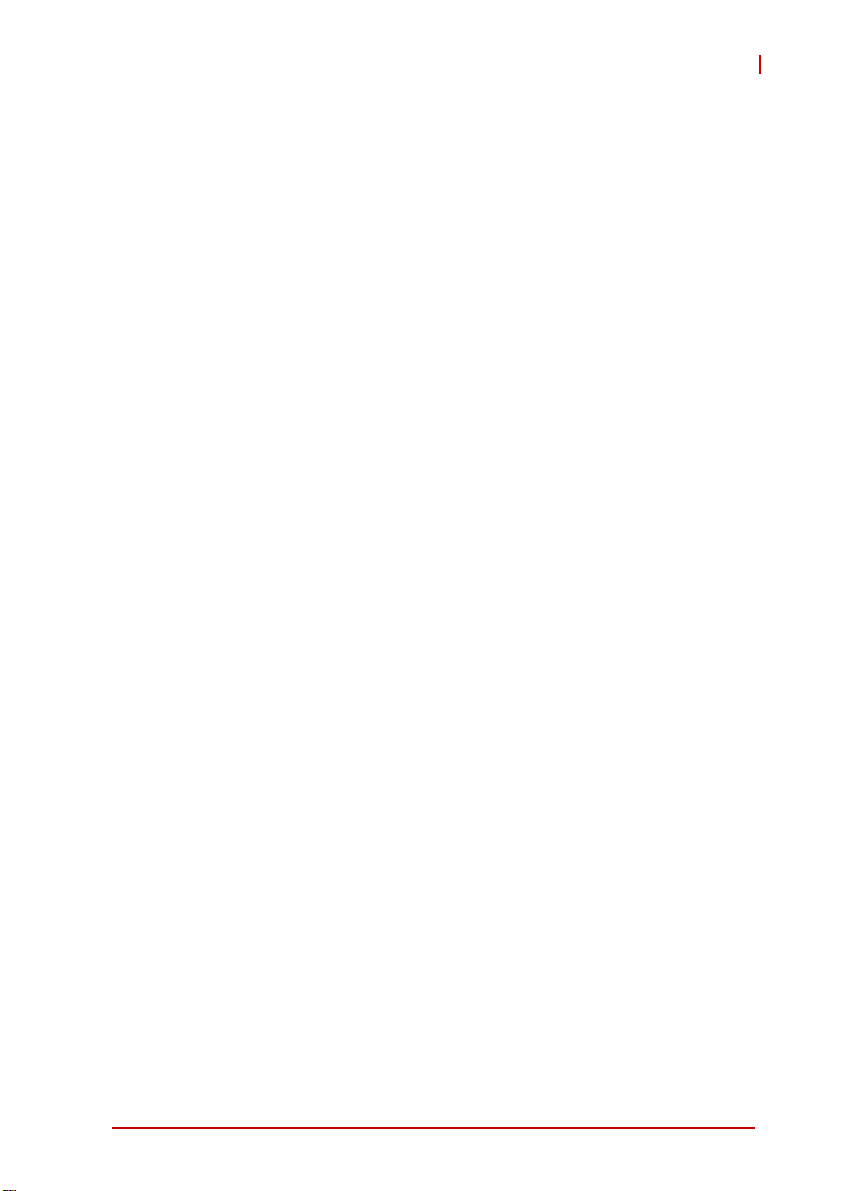
IMT-10T
Preface
Copyright 2014 ADLINK Technology Inc.
This document contains proprietary infor mation protected by copyright. All rights are reserved. No part of this manual may be reproduced by any mechanical, electronic, or other means in any form
without prior written permission of the manufacturer.
Disclaimer
The information in this document is subject to change without prior
notice in order to improve reliability, design, and function and does
not represent a commitment on the part of the manufa cturer.
In no event will the manufacturer be liable for direct, indirect, special, incidental, or consequential damages arising out of the use or
inability to use the product or documentation, even if advised of
the possibility of such damages.
Environmental Responsibility
ADLINK is committed to fulfill its social responsibility to global
environmental preservation through compliance with the European Union's Restriction of Hazardous Substances (RoHS) directive and Waste Electrical and Electronic Equipment (WEEE)
directive. Environmental protection is a top priority for ADLINK.
We have enforced measures to ensure that our products, manufacturing processes, components, and raw materials have as little
impact on the environment as possible. When products are at their
end of life, our customers are encouraged to dispose of them in
accordance with the product disposal and/or recovery programs
prescribed by their nation or company.
Trademarks
Product names mentioned herein are used for identification purposes only and may be trademarks and/or registered trademarks
of their respective companies.
Preface iii
Page 4
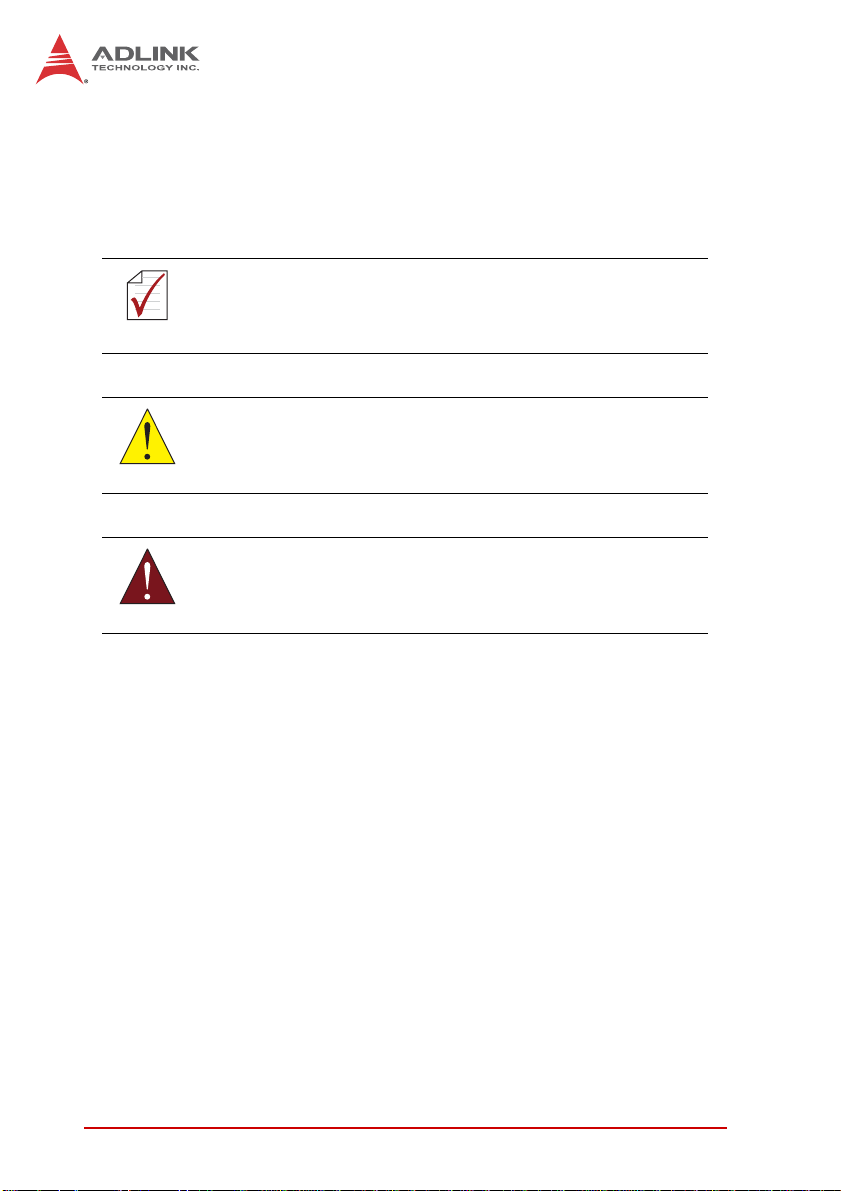
Conventions
Take note of the following conventions used throughout this
manual to make sure that users perform certain tasks and
instructions properly.
Additional information, aids, and tips that help users perform
tasks.
NOTE:
NOTE:
Information to prevent minor physical injury, component damage, data loss, and/or program corruption when trying to com-
CAUTION:
WARNING:
plete a task.
Information to prevent serious physical injury, component
damage, data loss, and/or program corruption when trying to
complete a specific task.
iv Preface
Page 5

IMT-10T
Table of Contents
Revision History...................................................................... ii
Preface.................................................................................... iii
List of Figures....................................................................... vii
List of Tables.......................................................................... ix
1 Introduction ........................................................................ 1
1.1 Overview.............................................................................. 1
1.2 Features............................................................................... 1
1.3 Specifications....................................................................... 2
1.4 Package Contents ............................................................... 4
1.5 Product Layout.................... .... ... .......................................... 5
2 Getting Started ................................................................... 7
2.1 Using a microSD Card......................................................... 7
2.2 Installing a SIM Card (optional) ........................................... 8
2.3 Charging the Battery............................................................ 9
2.4 Initial Startup...................................................................... 10
3 Basic Skills ....................................................................... 13
3.1 Turn On / Wake Up............................................................ 13
3.2 Turn Off.............................................................................. 14
3.3 Navigating the Touchscreen.............................................. 14
3.4 Home Screen..................................................................... 15
3.5 Using Applications............................................................. 17
3.6 Navigation Bar.............. ... ... .... ... ... ..................................... 17
3.7 Status Bar and Notifications Panel .................................... 18
3.8 Entering Text ..................................................................... 19
4 Wireless Connections...................................................... 21
Table of Contents v
Page 6

4.1 Airplane Mode.................................................................... 21
4.2 Wi-Fi................................................................................... 21
4.3 Bluetooth............................................................................ 22
4.4 GPS ................................................................................... 23
5 External Connections....................................................... 25
5.1 USB Host........................................................................... 25
5.2 USB On-The-Go (OTG)..................................................... 25
5.3 Audio Out........................................................................... 25
5.4 HDMI Display Output......................................................... 26
6 Management...................................................................... 27
6.1 Wireless and Networks Settings........................................ 27
6.2 Device Settings..... ... ... .......................................... .... ... ... ... 28
6.3 Personal Settings......................................... ... ................... 28
6.4 Accounts Settings........................... ... ... .... ......................... 28
6.5 System Settings................................................................. 29
7 Care and Maintenance...................................................... 31
Important Safety Instructions............................................... 33
Getting Service...................................................................... 35
vi Table of Contents
Page 7

IMT-10T
List of Figures
Figure 1-1: IMT-10T Layout ............................................................... 5
List of Figures vii
Page 8

This page intentionally left blank.
viii List of Figures
Page 9

IMT-10T
List of Tables
Table 1-1: IMT-10T Specifications.....................................................3
List of Tables ix
Page 10

This page intentionally left blank.
xList of Tables
Page 11

1 Introduction
1.1 Overview
The IMT-10T industrial mobile tablet is designed for customers in
the retail and field service markets requiring a semi-rugged mobile
tablet running Android to act as a durable terminal with high performance computing and versatile features. The IMT-10T features
a 1.5GHz dual-core TI OMAP5432 system-on-chip, NFC and
RFID reader functions, drop protection, IP54 water and dust resistance and wide operating temperature range.
1.2 Features
X TI OMAP5432 SoC with 1.5GHz dual-core ARM Cortex A15
processor
X Android 4.2 operating system
X 10.1” sunlight readable display, capacitive touchscreen
X Wireless Connectivity:
Z WLAN: IEEE 802.11 a/b/g/n
Z WPAN: Bluetooth 4.0
Z WWAN: 3.5G HSPA+, 4G LTE (optional)
X GPS, E-compass, G-sensor
X Data Capture: HF 13.56MHz NFC RFID, SAM encryption
supported
X IP54 rating and 0.8m drop resistance
IMT-10T
Introduction 1
Page 12
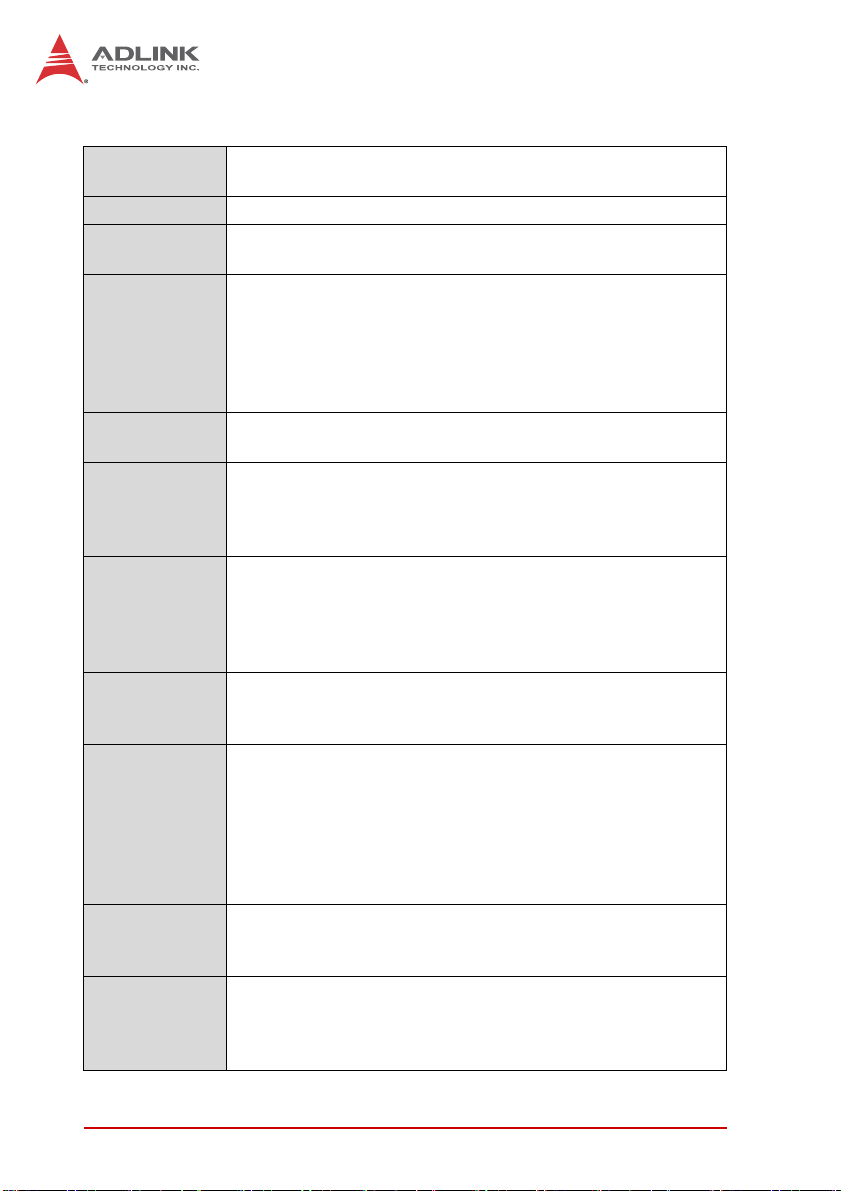
1.3 Specifications
Physical • Dimensions: 288 x 191 x 18.5 mm (L x W x T)
• Weight: 950g
Processor • TI OMAP5432 SoC with 1.5GHz dual-core ARM A15 CPU
Memory &
Storage
Display • 10.1” sunlight readable display, 1280x800 resolution
Buttons • 1x power button
Expansion
Slots
Wireless LAN WLAN: Built-in module for 802.11 a/b/g/n networking
Wireless WAN • LTE: 150Mbps downlink, 50Mbps uplink
GPS • GPS Module: uBlox AMY-6M
RFID • HF Reader 13.56 MHz
Built-in
Sensors
• 2GB DDR3 RAM
•32GB eMMC
• Projected capacitive touchscreen
• 700 nits brightness
• 2-points touch
• Corning Gorilla glass (7H hardness)
• Micro HDMI (Type D) port
• 4x programmable buttons
• 1x SIM slot
• 1x microSD slot (SDHC up to 64GB, Class 2 to 10)
• 1x USB 2.0 (Micro-A)
• 1x USB OTG 3.0 (Micro-B)
• WEP, WPA/WPA2, WAPI
• 802.11a: up to 54 Mbps; 802.11b: up to 11 Mbps; 802.11g:
up to 54 Mbps; 802.11n: up to 65 Mbps
• Distance: 50 meters indoors, 150 meters outdoors
• WCDMA: HSDPA, HSUPA, HSPA+
• GSM/GPRS/EDGE: GSM, GPRS/EDGE Class 12
• Accuracy: 20 Meters
• Hot start: 1 second
• Warm start: 40 seconds
• Cold start: 45 seconds
• Tracking & Acquisition: -160 dB
• Internal antenna
• Tag support: ISO15693, ISO14443A/B, NFC 18000-3
• SAM card support
• G sensor: 3-axis, 2g, at least 8-bits accuracy
• E-Compass: 3-axis, at least 8-bits accuracy
• Gyroscope: 12-bits accuracy
• Illuminance sensor: 0 ~ 100,000 lux
2Introduction
Page 13
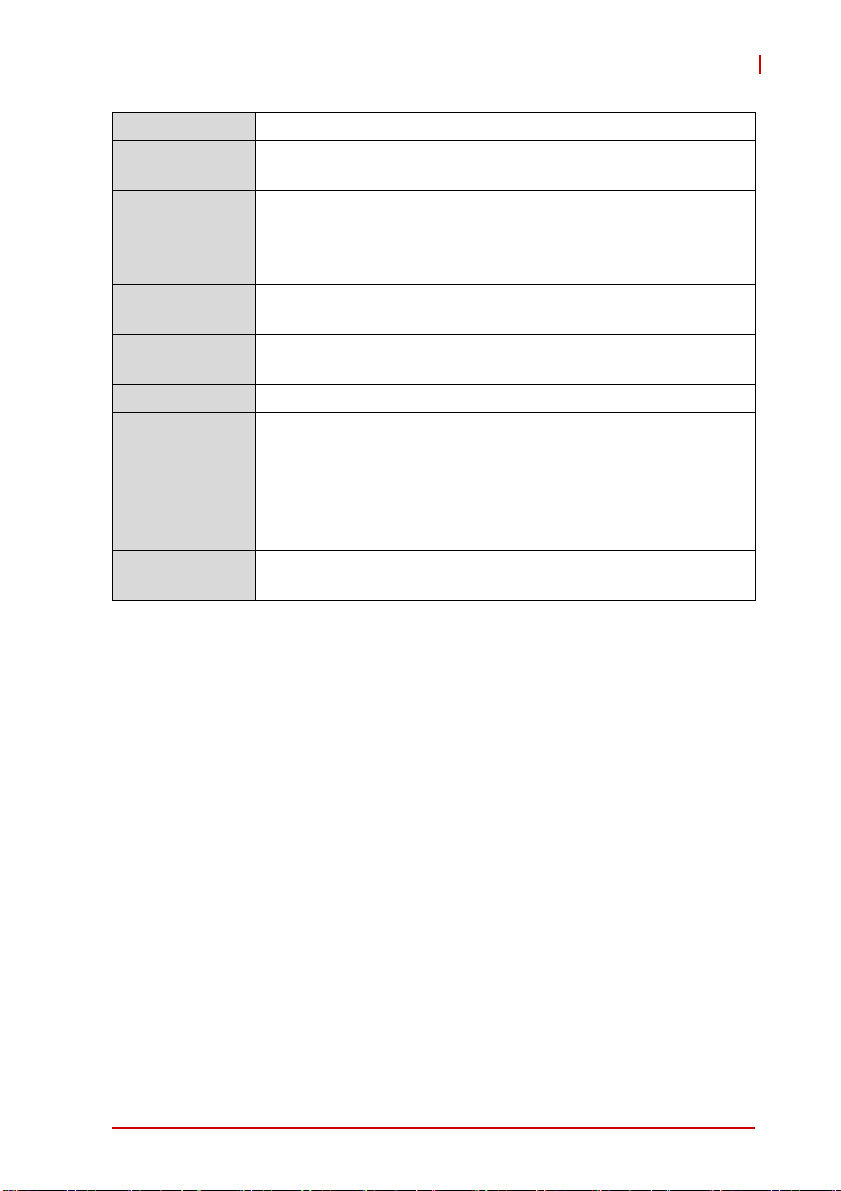
IMT-10T
Status LEDs • Power, Wi-Fi, Bluetooth
Camera • Back: 5 megapixel color camera with flash, autofocus
• Top: 2 megapixel color camera
Audio • Speaker, 100dB 1kHz @10 cm, 8 ohms
• Stereo headphone jack (3.5mm)
• Bluetooth headset support
• Built-in microphone
Battery • Li-ion 4200 mAh, 7.4V
• Full charge time < 4 hrs
Power Adapter • Input AC 100~240 V, 50/60 Hz
• Output: DC 12V, 3A min.
OS • Android 4.2
Environmental • Operating Temperature: -20°C to 50°C
• Charging Temperature: 0°C to 40°C
• Storage Temperature: -20°C to 60°C
• Humidity: 10% to 90% non-condensing
• Drop: 0.8 m
• Ingress Rating: IP54
Certifications •CB, CE
•RoHS
Table 1-1: IMT-10T Specifications
Introduction 3
Page 14
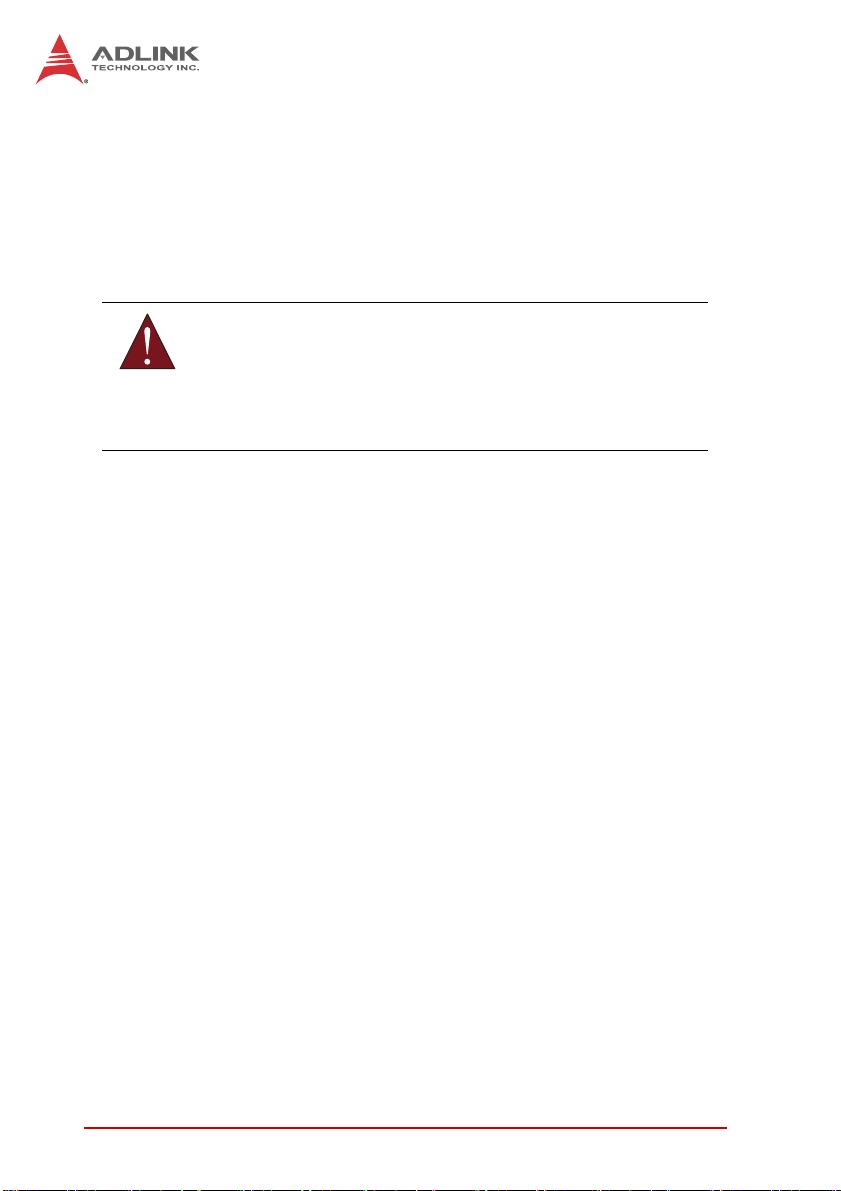
1.4 Package Contents
Please check that your package contains the items below. If you
discover damaged or missing items, please contact your vendor.
X IMT-10T industrial tablet
X AC power adapter x1
DO NOT install or apply power to equipment that is damaged
or if there is missing/incomplete equipment. Retain the ship-
WARNING:
ping carton and packing materials for inspection. Please contact your ADLINK dealer/vendor immediately for assistance.
Obtain authorization from your dealer before returning any
product to ADLINK.
4Introduction
Page 15

1.5 Product Layout
IMT-10T
Audio Out
DC Input
2MP Camera
Microphone
Power Button
Status LEDs
5MP Camera w/ Flash
Programmable Buttons
USB HostUSB OTG
microSD
HDMI
SIM
Docking Station Connector
Figure 1-1: IMT-10T Layout
Introduction 5
Speaker
Page 16

This page intentionally left blank.
6Introduction
Page 17

2 Getting Started
2.1 Using a microSD Card
Inserting a microSD card
1. Locate the microSD slot on the right side of the tablet
and open the cover.
2. Insert the card into the slot with the contact s pointing into
the slot and the label facing the front of the tablet.
3. Close the cover.
Removing a microSD card
You can safely remove the microSD card when the tablet is
shut down. If you need to remove the card while the tablet is
on, unmount the card first to prevent corrupting or damaging
the card.
1. Unmount the card (if necessary) by touching on the
Home screen and opening Settings Î Storage Î
SD Card Î Unmount SD Card.
2. Open the cover and press the edge of the card to
release it, then pull the card out of the slot.
IMT-10T
3. Close the cover.
Getting Started 7
Page 18

SD card support list
Speed Clas s Manufacturer Model
TS8GUSDHC4
Transcend
Class 4
Kingstone
Class 10 Kingstone SDCX10/64G
UHS-1 Sandisk
TS16GUSDHC4
TS32GUSDHC4
SDC4/8G
SDC4/16G
SDC4/32G
SDSDQUA-008G
SDSDQUA-016G
SDSDQUA-032G
SDSDQUA-064G
2.2 Installing a SIM Card (optional)
Inserting a SIM card
1. Locate the SIM slot on the right side of the tablet and
open the cover.
2. Insert the card into the slot with the chip side facing the
back of the tablet and the beveled corner pointing into
the slot.
3. Close the cover.
To remove a SIM card, gently press the edge of the card to
release it, then pull the card out of the slot.
8 Getting Started
Page 19

IMT-10T
2.3 Charging the Battery
Be sure to fully charge the battery before using your device for the
first time.
1. Locate the DC input socket on the left side of the tablet
and open the cover.
2. Insert the DC jack end of the AC adapter into the socket
and the AC plug into the wall socket.
3. The power status LED glows red when charging. If
charging for the first time, do not disconnect your device
from AC power until the battery is fully charged, indicated by the power status LED glowing green. This may
take up to 4 hours.
4. Close the cover when charging is completed.
A blinking power status LED indicates an abnormal charging
condition. Check that the AC adapter is properly inserted into
NOTE:
NOTE:
Getting Started 9
the DC input socket and that the device is not charging in high
temperature conditions, resulting in an overheated battery.
Page 20

For optimum performance of your battery:
• Only use the AC adapter provided
CAUTION:
• Do not charge the battery when the temperature is high (e.g.
in direct sunlight).
• Do not store the device in high temperature environments
• Only charge the battery when its temperature is between
0°C and 40°C
• If you are not using the device for an extended period of
time, be sure to fully charge the battery at least once every
two weeks. Over discharge of the battery can affect its
performance.
2.4 Initial Startup
After turning on your device for the first time, the onscreen display
will guide you through a setup process.
1. Make sure that the tablet is either connected to AC
power or the battery has been fully charged.
2. Press the power button. The tablet powers up and displays the initial screen.
10 Getting Started
Page 21

3. Touch the circle to see all available apps. They can be
dragged onto the Home Screen for easy access.
IMT-10T
Getting Started 11
Page 22

This page intentionally left blank.
12 Getting Started
Page 23

3 Basic Skills
This chapter describes how to perform basic operations with the
tablet.
The device can get uncomfortably warm when used in warm
environments. Take care to protect yourself (e.g. by wearing
CAUTION:
3.1 Turn On / Wake Up
The tablet sleeps after a period of inactivity (1 minute by default).
You can also manually put your device to sleep by briefly pressing
the power button.
gloves). Prolonged body contact can cause discomfort and
potentially a burn.
1. To turn on or wake up the tablet, press the power button.
2. At the lock screen, drag the lock icon in any direction.
IMT-10T
Basic Skills 13
Page 24

3.2 Turn Off
To shut down the tablet, press and hold the power button until a
menu pops up. Touch “Power off” and then “OK”.
3.3 Navigating the Touchscreen
Be careful not to damage the touchscreen with sharp objects.
Use your finger or a stylus specifically intended for touch-
CAUTION:
The following actions can be performed with the touchscreen.
screens.
X Touch: touch the screen once
X Touch and hold: touch and hold on an item to see a list of
options available
X Drag: touch and hold an item, then move across the screen
without lifting your finger (stylus) to the target location
X Swipe: move your finger (stylus) across the screen without
pausing when you first touch it (e.g. scrolling up and down)
X Pinch: touch the screen with two fingers and pinch them
together to zoom in, spread them apart to zoom out
Landscape and Portrait View
The tablet supports landscape and portrait view, and will automatically adjust the display orientation depending on how it is held our
mounted.
14 Basic Skills
Page 25

IMT-10T
3.4 Home Screen
The Home screen is your starting point for accessing features and
functions on your tablet. Initially, it contains only the clock and
Google search bar widgets. You can customize it with application
icons, shortcuts, widgets and other features.
At the bottom of every Home screen is the Favorites tray.
Favorites Tray
To return to the Home screen at any time, touch at the bottom
of the screen.
Extensions to the Home Screen
You can swipe left or right on the Home screen to see additional
screens. Extensions to the Home screen provide more space for
widgets, shortcuts, and other items. On the screen to the left of the
main Home screen, you will find the Quick Settings widget. You
can drag this widget to your desired location.
Wi-Fi Bluetooth GPS BrightnessRotation
Basic Skills 15
Page 26

Quick Settings Widget
The Quick Settings widget lets you quickly access frequently
used functions: Wi-Fi, Bluetooth, GPS, screen rotation lock,
and screen brightness (Auto, dim, medium, bright).
Customizing the Home Screen
You can add application shortcuts, widgets, and other items to any
part of the Home screen where there is space available. You can
also change the wallpaper.
Adding an Item to the Home Screen
1. Touch (in the Favorites tray) on the Home screen.
2. Touch APPS or WIDGETS depending on the type of item
you want to add.
3. Touch and hold an item, drag it to the where you want to
place it, then release it.
Removing an Item from the Home Screen
Touch and hold the item you want to remove, then drag it to the
“X Remove” icon at the top center of the screen.
Changing the Wallpaper
1. Touch and hold an empty area on the Home screen.
2. In the menu that opens, touch the wallpaper source you
want to use and select your wallpaper. Follow the
instructions to set your new wallpaper.
16 Basic Skills
Page 27

3.5 Using Applications
Touch on the Home screen to open the Applications & Widgets screen. This screen holds icons for all of the applications
on your device. Touch an icon to open the application.
IMT-10T
Most applications have a Menu icon near the top right corner of the screen. The menu provides access to options or
functions of the application.
3.6 Navigation Bar
The navigation bar at the bottom of the screen provides buttons for
navigation purposes.
Back: Goes back to the previous screen.
Home: Opens the Home screen.
Recent: Opens a screen containing thumbnails of applica-
tions recently used. Touch a thumbnail to open that application. Swipe upwards on the thumbnail to close the
application.
Basic Skills 17
Page 28

3.7 Status Bar and Notifications Panel
The Status bar appears at the top of most screens. It displays the
time, battery and other status icons, and notification icon s.
Notification Icons
The Notifications panel can be opened by swiping down from the
top of the screen. To respond to a notification, touch it in the panel.
Status Icon s
18 Basic Skills
Page 29

IMT-10T
3.8 Entering Text
You can enter text, numbers, and symbols using the onscreen
keyboard. Some applications open the keyboard automatically.
Others require you to touch the input field where you want to enter
text to open the keyboard.
To enter text, touch the keys on the keyboard to type. To enter
numbers or symbols, touch the Symbols key to switch to the
numbers and symbols keyboard. Touch the Settings key to
set the input language and access the Android keyboard settings
menu.
Basic Skills 19
Page 30

This page intentionally left blank.
20 Basic Skills
Page 31

4 Wireless Connections
The IMT-10T supports wireless connectivity via Wi-Fi, Bluetooth
and mobile networks (optional).
4.1 Airplane Mode
When it is necessary to turn off all wireless radios, you can put the
tablet into Airplane mode. To quickly enter Airplane mode, press
and hold the power button until the power menu pops up. Touch
Airplane mode. The icon displays in the Status bar.
4.2 Wi-Fi
To turn Wi-Fi on or off, touch the icon on the Quick Settings
widget on the Home screen.
Or perform the following steps:
IMT-10T
1. Touch on the Home screen and open Settings
2. Find the Wi-Fi item under WIRELESS & NETWORKS.
Slide the Wi-Fi switch on or off.
When the Wi-Fi radio is turned on and your device finds a network
that you previously connected to, it will re-connect to it.
Leaving the Wi-Fi radio on will consume more power. To save
battery power, turn it off when not in use.
NOTE:
NOTE:
Wireless Connections 21
Page 32

Connecting to a Wi-Fi Network
1. Touch on the Home and open Settings. Tu rn on Wi-Fi
as described above and touch Wi-Fi.
2. The tablet will scan for available networks and display
them on the screen.
3. Touch the network you wish to connect to.
4. If the network is secured, you will be prompted to enter a
password. If the network is open, you will be prompted to
confirm that you want to connect to it.
4.3 Bluetooth
To turn Bluetooth on or off, touch the icon on the Quick Settings widget on the Home screen.
Or perform the following steps:
1. Touch on the Home screen and open Settings
2. Find the Bluetooth item under WIRELESS & NETWORKS. Slide the Bluetooth switch on or off.
Leaving the Bluetooth radio on will consume more power. To
save battery power, turn it off when not in use.
NOTE:
NOTE:
Pairing with a Bluetooth Device
The first time you use a new Bluetooth device with your tablet, you
must “pair” them, so that they know how to connect securely to
each other. Afterwards, you will only need to connect to a previously paired device.
1. Make sure that the Bluetooth device you wish to pair is
set as “discoverable” and within range.
2. Make sure the Bluetooth radio is turned on.
3. Touch on the Home screen, open Settings and touch
Bluetooth
22 Wireless Connections
Page 33

IMT-10T
4. The tablet will scan for and display the IDs of all avail-
able Bluetooth devices within range.
5. On the list of discovered devices, touch the ID of the
device you wish to pair with.
6. If prompted, enter the pass code of the device (usually
0000 or 1234). Refer to the documentation that came
with the device.
7. If the pairing is successful, your tablet will connect to the
device.
4.4 GPS
To turn GPS on or off, touch the icon on the Quick Settings
widget on the Home screen.
Or perform the following steps:
1. Touch on the Home screen and open Settings
2. Touch Location Access under PERSONAL. Slide
the Access to my location switch on or off.
When the GPS radio is turned on and your device finds a network
that you previously connected to, it will re-connect to it.
Leaving the GPS radio on will consume more power. To save
battery power, turn it off when not in use.
NOTE:
NOTE:
Wireless Connections 23
Page 34

This page intentionally left blank.
24 Wireless Connections
Page 35

5 External Connections
The IMT-10T has two USB ports, an audio output and HDMI display output.
5.1 USB Host
To connect a USB device to the tablet, such as a flash drive or
external storage, use the Micro-A USB port (USB 2.0) on the right
side of the tablet.
5.2 USB On-The-Go (OTG)
To use the tablet as a USB OTG device, use the Micro-B USB 3.0
port on the right side of the tablet.
IMT-10T
5.3 Audio Out
Insert your headphone connector into the 3.5 mm stereo audio
jack on the left side of the tablet.
External Connections 25
Page 36

5.4 HDMI Display Output
The Micro HDMI (Type D) port is on the right side of the tablet.
26 External Connections
Page 37

6 Management
The Settings application allows you to configure and customize
your tablet. To open Settings, touch on the Home screen and
open Settings..
Available setting items are dependent on the specific model of
your tablet.
NOTE:
NOTE:
6.1 Wireless and Networks Settings
Item Description
Wi-Fi Configure and use Wi-Fi
Bluetooth Configure and use Bluetooth
View the amount of data uploaded or
Data usage
downloaded by your tablet during a given
period. You can set conditions for data
usage.
IMT-10T
More ...
Airplane mode Turns off all wireless radios.
VPN
Tethering &
portable hots po t
NFC Turns NFC on/off
Android Beam
Mobile networks
Management 27
Add a new VPN or view previously
configured VPNs
Share your tablet’s mobile data connection
via USB or as a portable Wi-Fi hotspot.
Allows data exchange when the tablet
touches another device
Set up your tablet's mobile data networks
connection
Page 38

6.2 Device Settings
Item Description
Sound
Display
Storage
Battery View battery usage data
Apps
Configure sound settings such as volume,
notification sound, touch sound, etc.
Set brightness, wallpaper, sleep timeout, and
font size
View the amount of storage used and available
on your tablet
View details about installed applications and
manage them.
6.3 Personal Settings
Item Description
Configure how your tablet determines its
Location access
Security
Language & input
location and how it shares your location with
Google and others.
Configure screen lock, power-on password,
visibility of passwords, device administration,
and credential storage
Set up display language, spell checker,
personal dictionary, keyboard language, input
method, voice search, text-to-speech output
and mouse/trackpad pointer speed
Backup & reset
Back up data and settings, reset to factory
default state
6.4 Accounts Settings
Item Description
+ Add account Add new account, manage an existing account
28 Management
Page 39

6.5 System Settings
Item Description
IMT-10T
Date & time
Accessibility Set up your tablet’s accessibility settings
About tablet
Use automatic date and time or to enter
manually, choose date and time format
Get status information (battery, network, etc.),
legal information model number, Android
version, kernel version and build
Management 29
Page 40

This page intentionally left blank.
30 Management
Page 41

7 Care and Maintenance
X Avoid exposure to excessive moisture and extreme temper-
atures.
X Avoid exposure to direct sunlight or strong ultraviolet light
for extended periods of time.
X Do not place anything on top of your tablet or drop objects
on your tablet.
X Do not drop your tablet or subject it to severe shock.
X Do not subject your tablet to sudden and severe tempera-
ture changes. This may result in moisture condensation
inside the unit and subsequent damage. In the ev en t of
moisture condensation, allow your tablet to dry out completely before powering it on.
X Avoid touching it with sharp objects to prevent scratches.
X Use a soft, lint-free cloth to clean the screen and the exte-
rior of your device.
X Never attempt to disassemble, repair or make any modifica-
tions to your device. Disassembly, modification or any
attempt at repair could cause damage to your device and
even bodily injury or property damage and will void the warranty.
X Do not store or carry flammable liquids, gases or explosive
materials in the same compartment as your device, its parts
or accessories.
IMT-10T
Care and Maintenance 31
Page 42

This page intentionally left blank.
32 Care and Maintenance
Page 43

IMT-10T
Important Safety Instructions
For user safety, please read and follow all instructions,
WARNINGS, CAUTIONS, and NOTES marked in this manual and
on the associated equipment before handling/operating the
equipment.
X Read these safety instructions carefully.
X Keep this user’s manual for future reference.
X Read the specifications section of this manual for detailed
information on the operating environment of this equipment.
X To avoid electrical shock and/or damage to equipment:
Z Keep equipment away from water or liquid sources;
Z Keep equipment away from high heat or high humidity;
X Never attempt to fix the equipment. Equipment should only
be serviced by qualified personnel.
X Equipment must be serviced by authorized technicians
when:
Z The power cord or plug is damaged;
Z Liquid has penetrated the equipment;
Z It has been exposed to high humidity/moisture;
Z It is not functioning or does not function according to the
user’s manual;
Z It has been dropped and/or damaged; and/or,
Z It has an obvious sign of breakage.
X Do not use a battery other than one approved for your
device.
Risk of explosion if battery is replaced with one of an incorrect
WARNING:
type. Dispose of used batteries appropriately.
Important Safety Instructions 33
Page 44

X Do not use an AC adapter other than one approved for your
device. Use of another type of AC adapter may result in
malfunction and/or danger.
Z Do not use the AC adapter in a high moisture environ-
ment. Never touch the AC adapter when your hands or
feet are wet.
Z Allow adequate ventilation around the AC adapter when
using it to operate the device or charge the battery. Do
not cover the AC adapter with paper or other object s that
will reduce cooling. Do not use the AC adapter while it is
inside a carrying case.
Z Connect the AC adapter to a proper power source. The
voltage and grounding requirements are found on the
product case and/or packaging.
Z Do not use the AC adapter if the cord becomes dam-
aged.
Z Do not attempt to service the adapter. There are no user
serviceable parts inside. Replace the unit if it is damag ed
or exposed to excess moisture.
34 Important Safety Instructions
Page 45

Getting Service
Contact us should you require any service or assistance.
ADLINK Technology, Inc.
Address: 9F, No.166 Jian Yi Road, Zhonghe District
New Taipei City 235, Taiwan
ᄅקؑխࡉ৬ԫሁ 166 ᇆ 9 ᑔ
Tel: +886-2-8226-5877
Fax: +886-2-8226-5717
Email: service@adlinktech.com
Ampro ADLINK Technology, Inc.
Address: 5215 Hellyer Avenue, #110
San Jose, CA 95138, USA
Tel: +1-408-360-0200
Toll Free: +1-800-966-5200 (USA only)
Fax: +1-408-360-0222
Email: info@adlinktech.com
ADLINK Technology (China) Co., Ltd.
Address: Ϟ⍋Ꮦ⌺ϰᮄᓴ∳催⾥ᡔು㢇䏃 300 ো(201203)
300 Fang Chun Rd., Zhangjiang Hi-Tech Park
Pudong New Area, Shanghai, 201203 China
Tel: +86-21-5132-8988
Fax: +86-21-5132-3588
Email: market@adlinktech.com
IMT-10T
ADLINK Technology Beijing
Address: ࣫ҀᏖ⍋⎔Ϟഄϰ䏃 1 োⲜ߯ࡼ E ᑻ 801 ᅸ(100085)
Beijing, 100085 China
Tel: +86-10-5885-8666
Fax: +86-10-5885-8626
Email: market@adlinktech.com
ADLINK Technology Shenzhen
Address: ⏅ഇᏖቅ⾥ᡔು催ᮄϗ䘧᭄ᄫᡔᴃು
Tel: +86-755-2643-4858
Fax: +86-755-2664-6353
Email: market@adlinktech.com
LiPPERT ADLINK Technology GmbH
Address: Hans-Thoma-Strasse 11, D-68163
Mannheim, Germany
Tel: +49-621-43214-0
Fax: +49-621 43214-30
Email: emea@adlinktech.com
Rm. 801, Power Creative E, No. 1 Shang Di East Rd.
A1 2 ὐ C (518057)
2F, C Block, Bldg. A1, Cyber-Tech Zone, Gao Xin Ave. Sec. 7
High-Tech Industrial Park S., Shenzhen, 518054 China
Getting Service 35
Page 46

ADLINK Technology, Inc. (French Liaison Office)
Address: 6 allée de Londres, Immeuble Ceylan
91940 Les Ulis, France
Tel: +33 (0) 1 60 12 35 66
Fax: +33 (0) 1 60 12 35 66
Email: france@adlinktech.com
ADLINK Technology Japan Corporation
Address: ͱ101-0045 ᵅҀ䛑ҷ⬄⼲⬄䤯ފ⬎ 3-7-4
Tel: +81-3-4455-3722
Fax: +81-3-5209-6013
Email: japan@adlinktech.com
ADLINK Technology, Inc. (Korean Liaison Office)
Address: 137-881 昢殾柢 昢爎割 昢爎堆嵢 326, 802 (昢爎壟, 微汾瘶捒娯)
Tel: +82-2-2057-0565
Fax: +82-2-2057-0563
Email: korea@adlinktech.com
ADLINK Technology Singapore Pte. Ltd.
Address: 84 Genting Lane #07-02A, Cityneon Design Centre
Tel: +65-6844-2261
Fax: +65-6844-2263
Email: singapore@adlinktech.com
ADLINK Technology Singapore Pte. Ltd. (Indian Liaison Office)
Address: #50-56, First Floor, Spearhead Towers
Malleswaram, Bangalore - 560 055, India
Tel: +91-80-65605817, +91-80-42246107
Fax: +91-80-23464606
Email: india@adlinktech.com
⼲⬄ 374 ɛɳ 4F
KANDA374 Bldg. 4F, 3-7-4 Kanda Kajicho,
Chiyoda-ku, Tokyo 101-0045, Japan
802, Mointer B/D, 326 Seocho-daero, Seocho-Gu,
Seoul 137-881, Korea
Singapore 349584
Margosa Main Road (between 16th/17th Cross)
ADLINK Technology, Inc. (Israeli Liaison Office)
Address: 27 Maskit St., Corex Building
PO Box 12777
Herzliya 4673300, Israel
Tel: +972-54-632-5251
Fax: +972-77-208-0230
Email: israel@adlinktech.com
ADLINK Technology, Inc. (UK Liaison Office)
Tel: +44 774 010 59 65
Email: UK@adlinktech.com
36 Getting Service
