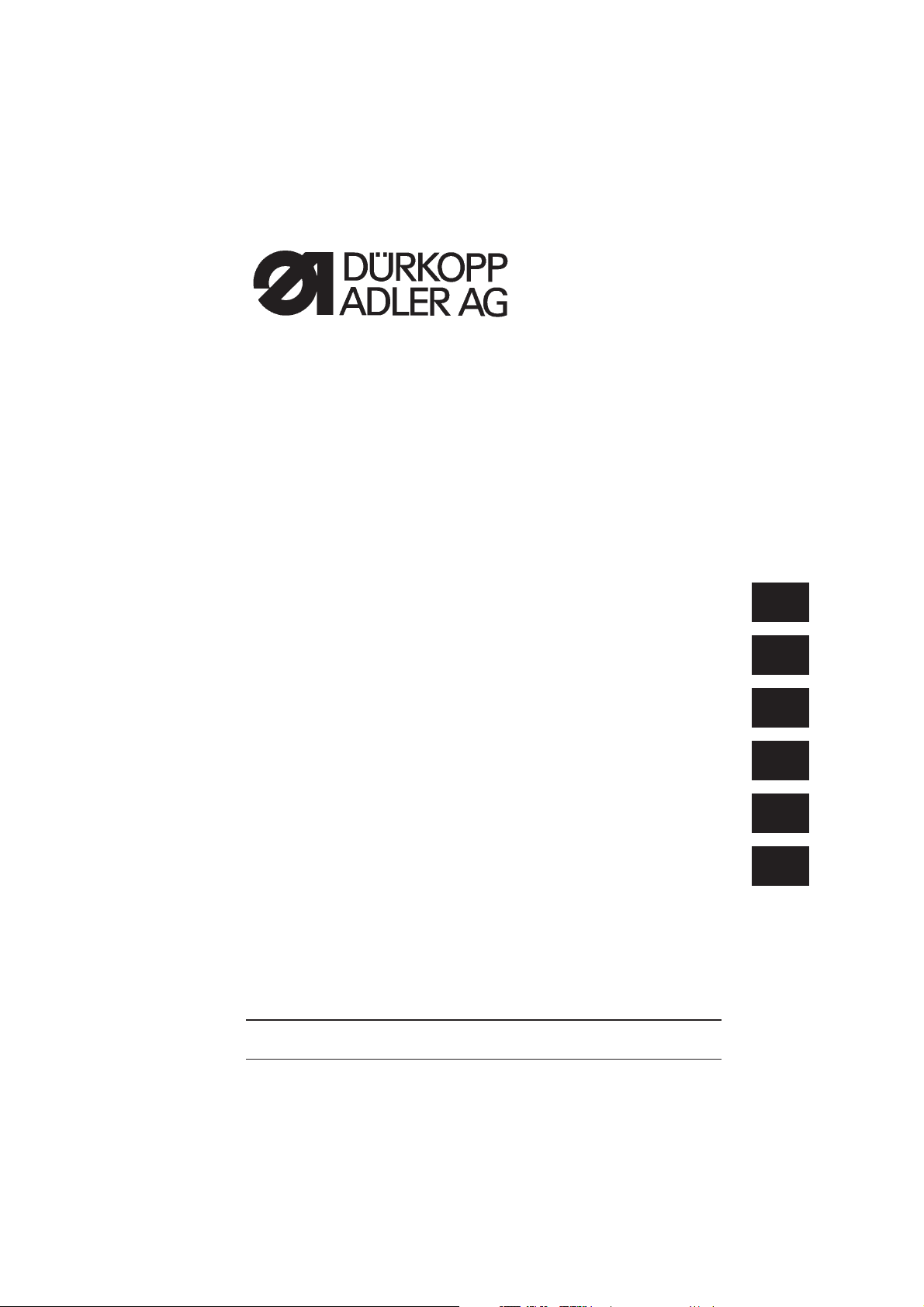
767
Spezialnähmaschine
Bedienanleitung
Operating instructions
Instructions d'emploi
Instrucciones de uso
Instrucções de operação
Istruzioni per l’uso
Postfach 17 03 51, D-33703 Bielefeld • Potsdamer Straße 190, D-33719 Bielefeld
T elefon +49 (0) 5 21 / 9 25- 00 • Telefax +49 (0) 5 21 / 9 25 24 35 • www.duerkopp-adler .com
D
GB
F
E
P
I
Ausg./Edition: 08/2005 Printed in Federal Republic of Germany Teile-Nr.: 0791 767742


Contents Page:
Preface und general safety instructions
Part 1: Operating manual Cl. 767
1. Product description .............................. 5
2. Designated use................................. 5
3. Subclasses
3.1 Optional equipment ............................... 6
4. Technical data
4.1 Subclasstechnicaldata............................ 8
5. Operation
5.1 Upper thread ................................... 10
5.2 Adjusting the thread regulator ........................ 11
5.3 Loserthread................................... 13
5.4 Changing the needle .............................. 15
5.5 Liftingsewingfeet ............................... 15
5.6 Securingthesewingfeet............................ 15
5.7 Sewing-footstroke ............................... 17
5.8 Sewing-footpressure.............................. 18
5.9 Stitch length ................................... 18
GB
6. Keys on sewing arm.............................. 19
7. Control and operating panel
7.1 V810 Operating panel key ........................... 21
7.2 V820 Operating panel key ........................... 22
7.3 Changing parameter values .......................... 24
7.4 Directparameternumberselection...................... 24
7.5 Operator-level parameter list for EFKA controls DA82GA and 6F82FA . 25
8. Sewing ...................................... 26
9. Maintenance
9.1 Cleaning and inspection ............................ 29
9.2 Lubrication .................................... 31
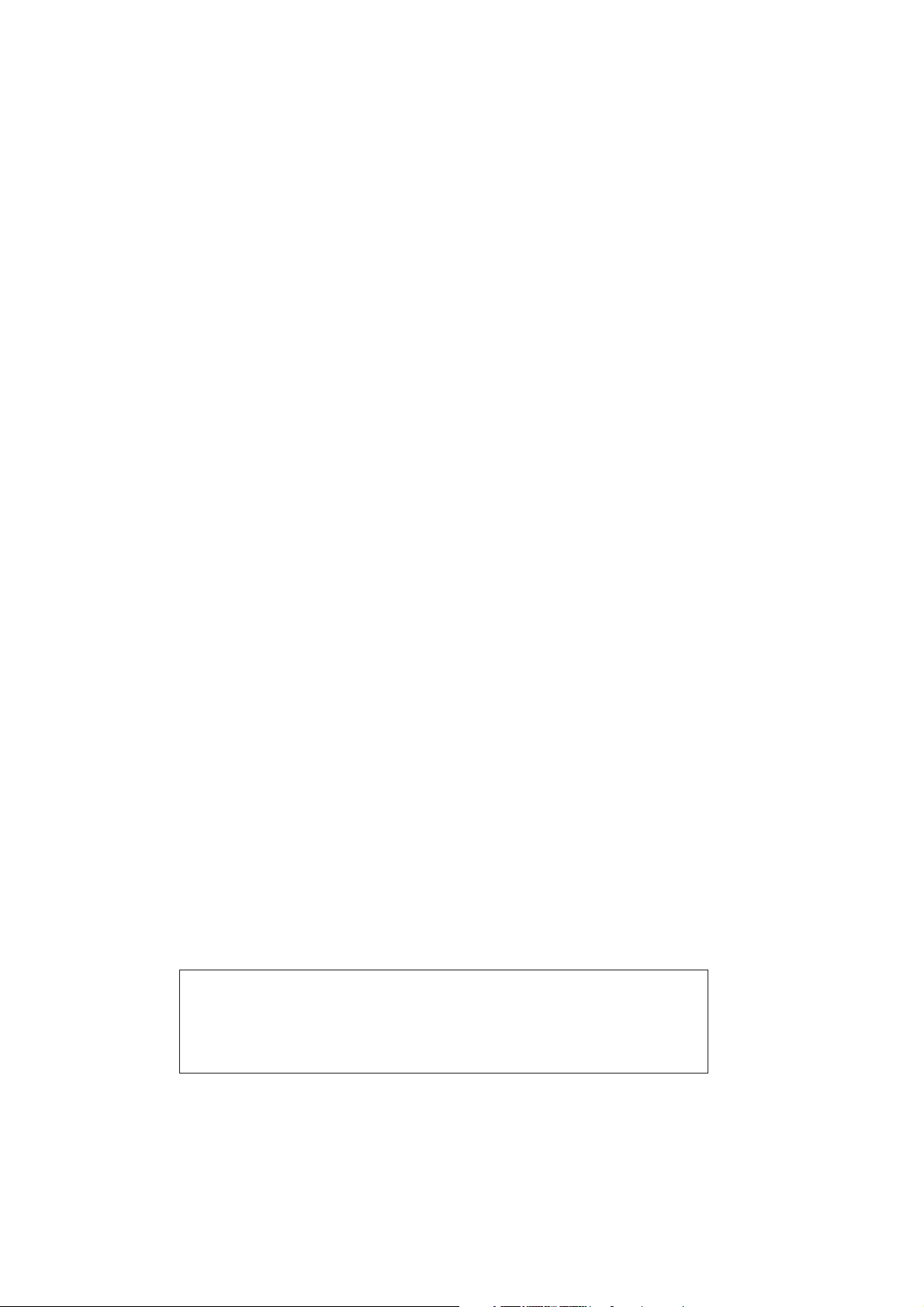
Contents Page:
10. Optional equipment
10.1 Residual-thread monitor RFW 13-3/RFW 13-6/RFW 13-8/RFW 13-9 . 32
10.2 2nd Stitch length STLS 13 - 2 ........................ 34
10.3 Electro-pneumatic rapid stroke adjustment HP 13 - 7 .......... 36
10.4 Upper and lower conveyor rollers SP 470 ................. 37
10.5 AutomaticloweringWTA13-2........................ 38
10.6 Additional tension FS 13 - 1 .......................... 39
10.7 Seamcenterguide............................... 41
10.8 SkipStitchDevice(SSD)FSE13-1/2.................... 43
11. Short thread trimmer
11.1 CheckEPROM-Version ............................ 45
11.2 Position of the thread-pulling knife and the counter-knife ........ 45
11.3 Adjustthethreadcuttingstitchbeforethreadcutting........... 45
11.4 Thread clamp (Thread feeding device) ................... 46
11.5 Errors,CauseandRemedy.......................... 46
The illustrations in this Operating manual relate to various subclasses of the
special sewing machine !
Please bear in mind that your special sewing machine may be different from the
machine illustrated !

1. Product description
The DÜRKOPP ADLER 767 is a special sewing machine with universal applications.
Flat-bed double-stitch sewing machine with lower conveyor, needle transport and
·
alternating upper foot conveyor.
Subclasses available: one or two needles, with or without edge cutter and with or
·
without thread trimmer beneath the stitch plate.
Single-needle machines are convertible to double-needle machines.
(not 767-AE-73 / 767-AE-5-73)
All subclasses have device racks in the base plate for the rapid replacement of
·
various devices. (not 767-AE-73 / 767-AE-5-73)
Maximum clearance beneath lifted sewing feet: 16 mm
·
(with -AE and -LG max. 13 mm).
Stroke of alternating sewing feet adjustable with adjusting wheel by up to 7 mm.
·
Automatic non-pressurised oil-circulating lubrication with sight glasses for oil level
·
and oil circulation. Integrated hook lubrication.
Large, two-piece vertical hook with spool-housing lifting device.
·
Oversized, two-piece vertical hook with spool-housing lifting device.
·
A safety coupling prevents the hook from being displaced or damaged if the thread
·
jams in the hook track.
2. Designated use
GB
The designated use of the 767 sewing machine is sewing light to medium-heavy
materials. Such material is generally made of textile fibres, but it may also be leather. It
is used in the clothing industry and for domestic and motor-vehicle upholstery.
This sewing machine can also be used to produce so-called technical seams. In this
case, however, the operator must assess the possible dangers which may arise (with
which DÜRKOPP ADLER AG would be happy to assist), since such applications are on
the one hand relatively unusual and, on the other, they are so varied that no single set
of criteria can cover them all. The outcome of this assessment may require appropriate
safety measures to be taken.
Generally only dry material may be sewn with this machine. The material may be no
thicker than 10 mm when compressed by the lowered sewing feet. The material may not
contain any hard objects, since if it does the machine may not be operated without an
eye-protection device. No such device is c urrently available.
The seam is generally produced with textile-fibre sewing thread of gauge 11/3 Ne
11/3 Nm (synthetic) or 11/4 Nm (covering yarn). Before using any other thread the possible
dangers arising must be assessed and appropriate safety measures taken if necessary.
This sewing machine may be set up and operated only in dry, well-maintained premises.
If the sewing machine is used in other premises which are not dry and well-maintained it
may be necessary to take further precautions (which should be agreed in advance - see
EN 60204-31: 1999).
As manufacturers of industrial machinery we proceed on the assumption that personnel
who work on our products will have received training at least sufficient to acquaint them
with all normal operations and with any hazards which these may involve.
(cotton),
B
5
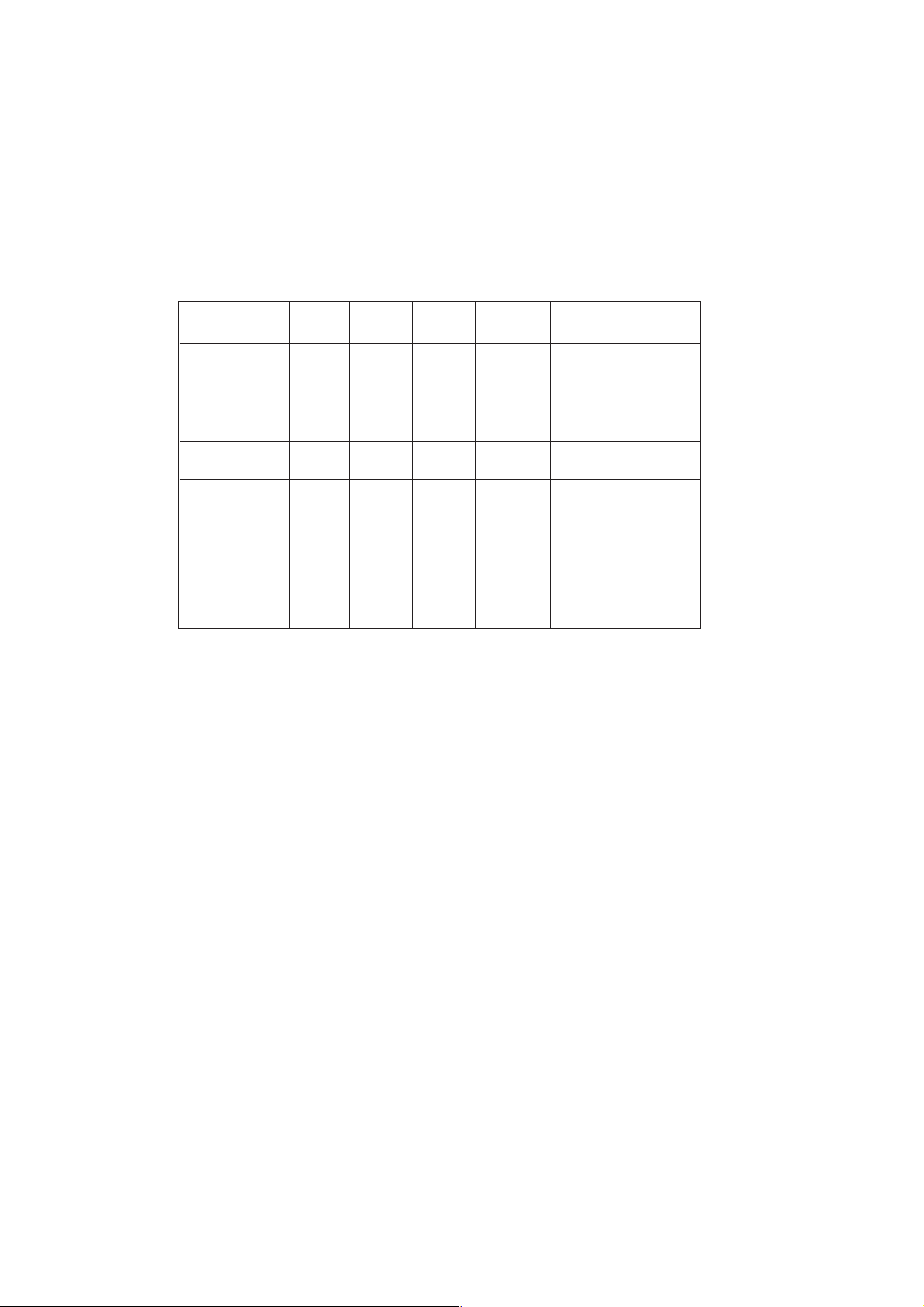
3. Subclasses
The following table lists the features of the various subclasses.
Subclass Material Double- Hook Thread Edge Edger
-73 M - - - - -
-AE-73 M - x - x x
-AE-5-73 M - x - x x
-FA-73 M - - x - -
-LG-73 M - x - - x
- FA - 273 M x - x - -
- FA S - 473 ***) M x - x - -
- 373 M - - - - -
- FA - 373 *) M - - x - -
-KFA-373**) M - - x - -
- KFA - 573 ****) M - - x - -
- FAS - 373 ***) M - - x - -
- FAS - 573 ***) M - - x - -
- VF - 373 M - x x x -
- VF - 573 M - x x x -
Legend: M = medium-heavy material / x = standard / - = not available
Needle Left Trimmer Cutter
3.1 Optional equipment
The following optional equipment can be supplied for the 767:
RAP 13-2 *) Electro-pneumatic stitch locking and sewing-foot lift, pedal-operated.
RAP 13-4 Electro-pneumatic stitch locking and sewing-foot lift, pedal-operated.
RAP 13-6 **) Electro-pneumatic stitch locking and sewing-foot lift, pedal-operated.
RAP 13-6 ****) Electro-pneumatic stitch locking and sewing-foot lift, pedal-operated.
RAP 13-7 ***) Electro-pneumatic stitch locking and sewing-foot lift, pedal-operated.
FLP 13-2 Electro-pneumatic sewing-foot lift, pedal-operated.
NK 13-1 Pneumatic needle cooling, pedal-operated.
NP 13-4 Electro-pneumatic needle-retraction device for maximum clearance
HP 13-7****) Electro-pneumatic rapid stroke adjustment by knee switch.
SP 470 Roller feed device, with adjustable upper and lower conveyor rollers.
WTA 13-2 Automatic lowering for upper conveyor roller.
LR 13-4 Light barrier for automatic triggering of RAP at end of thread.
KNS 2 Knee switch for triggering manual reverse sewing.
WE 3 Maintenance unit.
WE 6 Maintenance unit for pneumatic optional equipment.
RFW 13-3 Residual-thread monitor bobbin thread.
RFW 13-8 Residual-thread monitor bobbin thread (KFA).
RFW 13-9 Residual-thread monitor bobbin thread (oversized hook).
STLS 13-2 2nd Stitch length.
FS 13-1 Additional tension.
N800 005611 Seam center guide.
*) **) ***) ****) = Integr ated for th e subclasse s
beneath sewing feet when lifted.
6

4. Technical data
Rated voltage: 3 ~ 400 V, 50 Hz
Dimensions: (H x W x D) 1570 x 500 x 1050 mm
Weight: approx. 56 kg (machine head only)
Working height: 790 mm (ex works)
Noise: work-place-related emission value
767 - FA - 373 Lc = 83 dB (A)
1 ~ 230 V, 50/60 Hz
in accordance with DIN 45635-48-A-1-KL2
stitch length: 5 mm sewing-foot stroke: 1.5 mm stitch rate: 3 000 min
material: G1 DIN 23328 4-layer
-1
767 - FA - 373 Lc = 83 dB (A)
stitch length: 7.2 mm sewing-foot stroke: 5.6 mm stitch rate: 2 000min
material: 2-ply Skai 1.6 mm 900 g/m2DIN 53352
767 - FAS - 473 Lc = 85 dB (A)
767 - FA - 273
stitch length: 5 mm sewing-foot stroke: 1.6 mm stitch rate: 2 700 min
needle distance: 8 mm
material: G1 DIN 23328 3-layer
767 - FAS - 473 Lc = 84 dB (A)
767 - FA - 273 stitch length: 6 mm sewing-foot stroke: 5.6 mm stitch rate: 2 000 min
needle distance: 8 mm
material: 2-ply Skai 1.6 mm 900 g/m
2
DIN 53352
767 - LG - 73 Lc = 83 dB (A)
stitch length: 6 mm sewing-foot stroke: 3.5 mm stitch rate: 2 800 min-
material: upholstery fabric faced both sides 435 g/m
2
767 - VF - 573 Lc = 85 dB (A)
767 - VF - 373
stitch length: 6 mm sewing-foot stroke: 3.5 mm stitch rate: 2 800 min
material: upholstery fabric faced both sides 435 g/m
2
767 - AE - 5 - 73 Lc = 84 dB (A)
767 - AE - 73
767 - FAS - 373 Lc = 83 dB (A)
stitch length: 6 mm sewing-foot stroke: 3.5 mm stitch rate: 2 800 min
material: upholstery fabric faced both sides 435 g/m
stitch length: 5 mm sewing-foot stroke: 1.5mm stitch rate: 3 000 min
material: G1 DIN 23328 4-layer
2
767 - FAS - 373 Lc = 83 dB (A)
stitch length: 7.2mm sewing-foot stroke: 5.6mm s titch rate: 2 000min
material: 2-ply Skai 1.6 mm 900 g/m2DIN 53352
767 - FAS - 573 Lc = 83 dB (A)
stitch length: 5 mm sewing-foot stroke: 1.6 mm stitch rate: 2 500 min
material: G1 DIN 23328 4-layer
767 - FAS - 573 Lc = 80 dB (A)
stitch length: 7.2mm sewing-foot stroke: 5.6mm s titch rate: 1500 min
material: 2-ply Skai 1.6 mm 900 g/m2DIN 53352
767 - KFA - 373 Lc = 83 dB (A)
- 573
stitch length: 5 mm sewing-foot stroke: 1.6 mm stitch rate: 2 500 min
material: G1 DIN 23328 4-layer
767 - KFA - 373 Lc = 80 dB (A)
- 573
stitch length: 7.2mm sewing-foot stroke: 5.6mm/ stitch rate: 1 500 min
material: 2-ply Skai 1.6 mm 900 g/m2DIN 53352
-1
-1
-1
GB
1
-1
-1
-1
-1
-1
-1
-1
-1
7
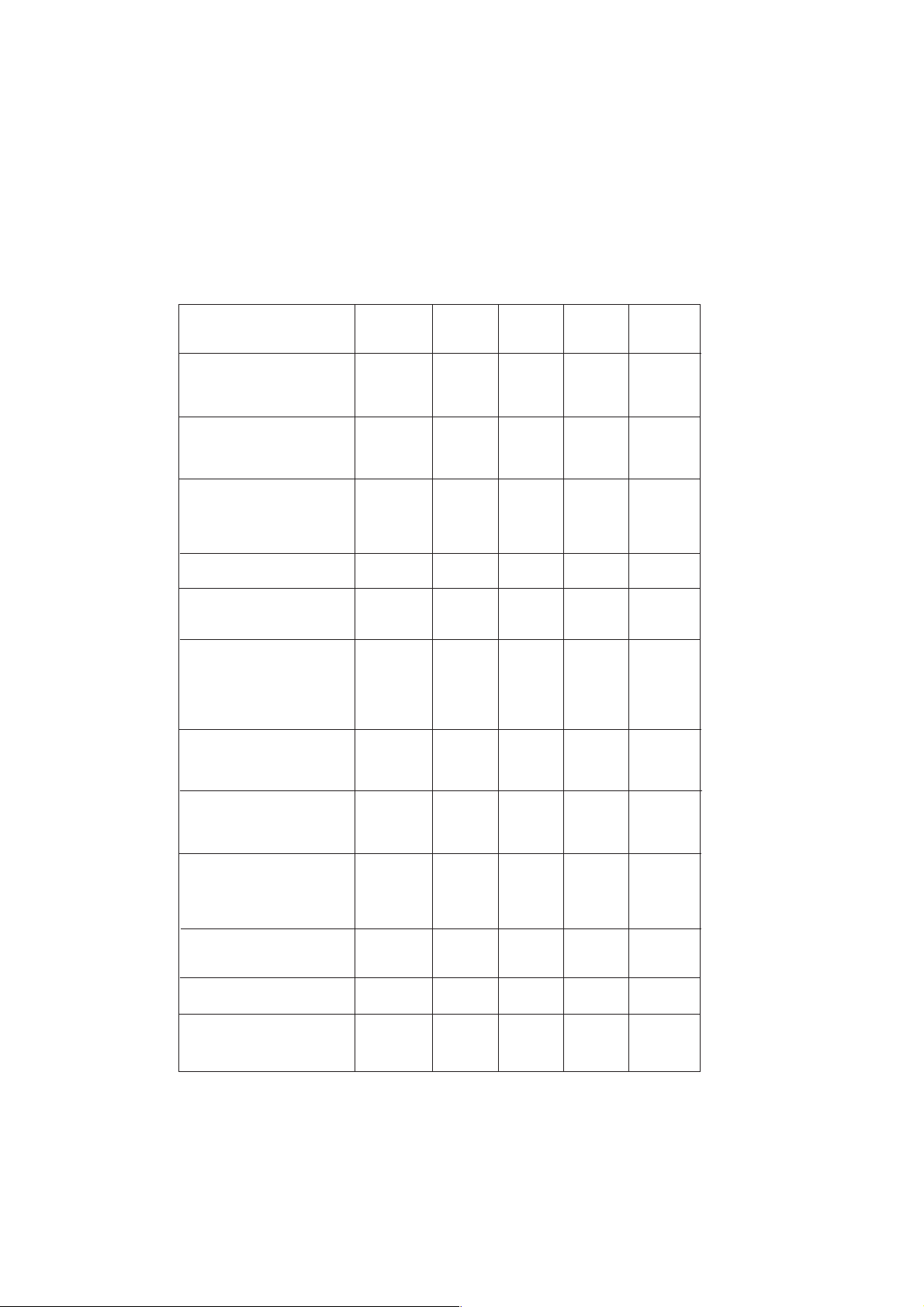
4.1 Subclass technical data
Subclass 767
stitch rate:
-max. [min
-exworks [min
stitch length:
- forwards [mm]
- backwards [mm]
stroke height of alternating sewing feet:
- max. [mm]
- ex works [mm]
-1
-1
needle system:
needle thickness:
(depending on E no.)
sewing-thread thicknesses:
a) cotton [NeB]
b) synthetic
sewing yarn [Nm]
c) covering yarn [Nm]
max. spool
capacity with
synthetic yarn ca. [m]
-73 -FA- 73 -FAS-473 -FA-273 -LG-73
-373 -FA-373
]
]
3200 3500 3200 3500 3200
3200 3200 3200 3200 3000
99999
99999
77777
1-6 1-6 1-6 1-6 1-6
134-35 134-35 134-35 134-35 134-35
110-140 110-140 90-110 90-110 110-140
110-140 110-140 110-140
24 / 3 24 / 3 24 / 3 24 / 3 24 / 3
30 / 3 30 / 3 30 / 3 30 / 3 30 / 3
30 / 3 30 / 3 30 / 3 30 / 3 30 / 3
35 35 56 35 35
needle width/needle distance
(depending on sewing device
and E no.) [mm]
max. clearance
beneath sewing feet:
- sewing [mm]
- lifted [mm]
handwheel belt groove
central Ø [mm]
operating pressure [bar]
air consumption [NL]
8
- - 4-30 4 - 36 -
10 10 10 10 10
16 9 (16) 9 (16) 9 (16) 13
80 80 80 80 80
66666
0,7 0,7 0,7 0,7 0,7
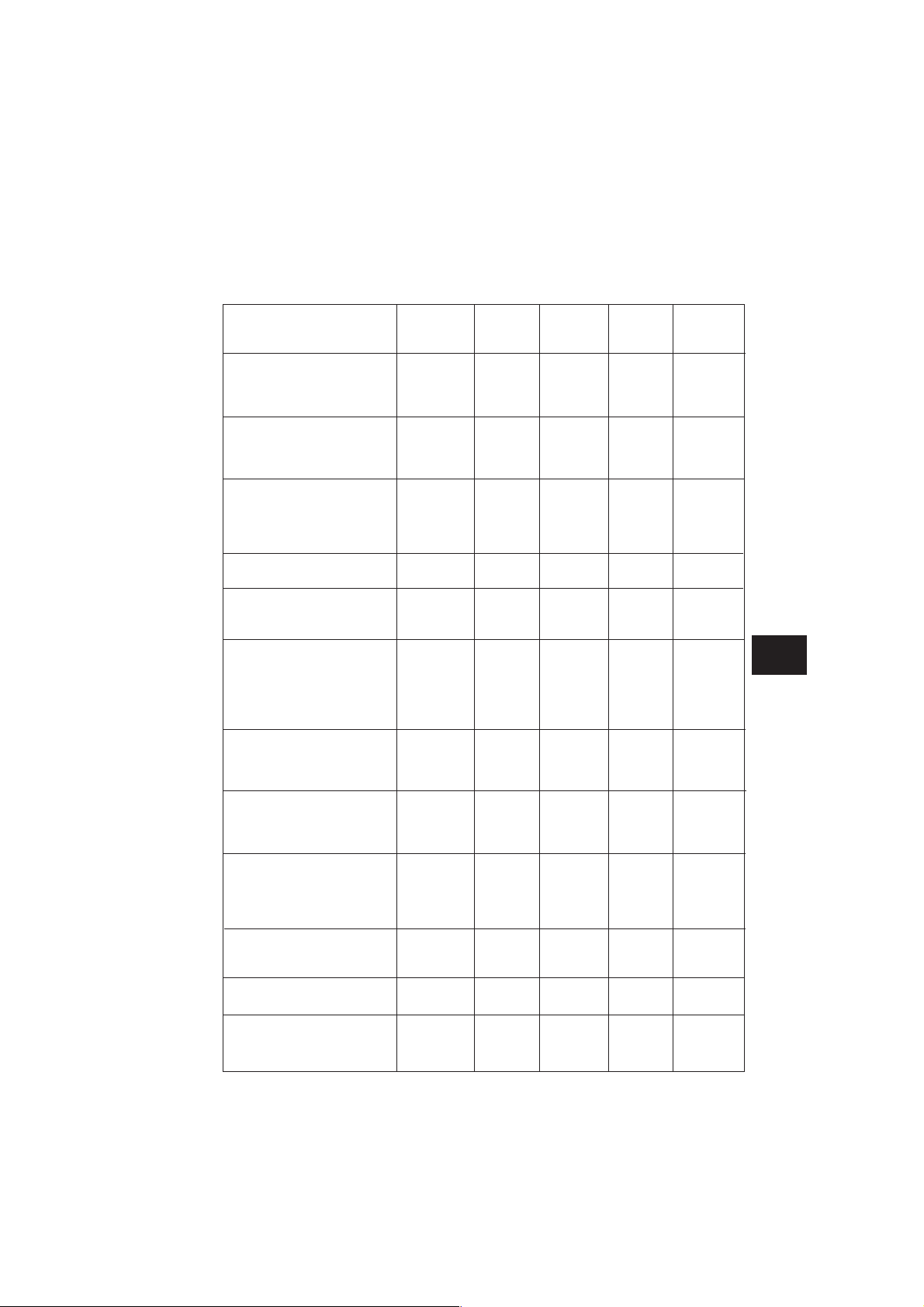
Subclass
-VF-573 -AE-5-73 -KFA-373 -FAS-373 -FAS-573
-VF-373 -AE-73 -573
stitch rate:
-max. [min
-exworks [min
stitch length:
- forwards [mm]
- backwards [mm]
stroke height of alternating sewing feet:
- max. [mm]
- ex works [mm]
-1
-1
needle system:
needle thickness: [Nm]
(depending on E no.)
thread thicknesses:
a) cotton [NeB]
b) synthetic
sewing yarn [Nm]
c) covering yarn [Nm]
max. spool
capacity with
synthetic yarn ca. [m]
needle width/needle distance
(depending on sewing device
and E no.) [mm]
]
]
3000 2800 3500 3500 3200
2800 2800 3200 3200 3200
99999
99999
77777
1-6 1,6-7 1,5-6 1-6 1-6
134-35 134-35 134-35 134-35 134 - 35
110-140 110-140 110-140 110-140 110-140
24 / 3 24 / 3 24 / 3 24 / 3 24 / 3
30 / 3 30 / 3 30 / 3 30 / 3 30 / 3
30 / 3 30 / 3 30 / 3 30 / 3 30 / 3
35 35 35 35 56
-----
GB
max. clearance
beneath sewing feet:
- sewing [mm]
- lifted [mm]
handwheel belt groove
central Ø [mm]
operating pressure [bar]
air consumption [NL]
10 10 10 10 10
9 (16) 13 9 (15) 9 (16) 9 (16)
80 80 80 80 80
66666
0,7 0,7 0,7 0,7 0,7
9
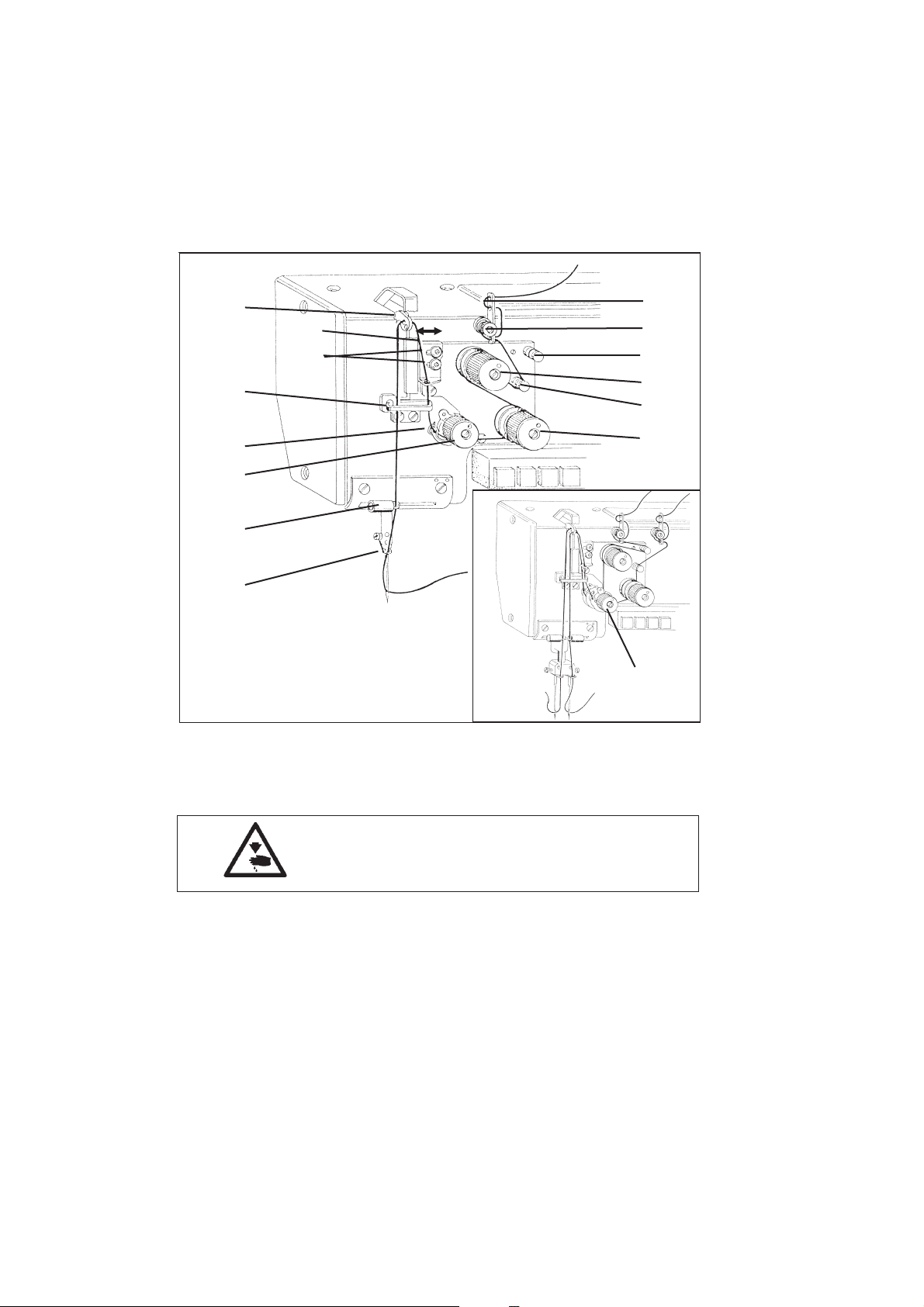
1
-
14
+
15
2
7
8
9
10
11
3
4
5
6
5. Operation
5.1 Upper thread
13
Caution! Danger of injury!
Turn off main switch!
The upper thread may only be threaded with the sewing
machine switched off.
12
Threading upper thread (needle thread)
–
Place the thread spool on its column and pass the thread through the guide eyelets
of the take-up arm.
–
Pass the thread through guide 7 and anti-clockwise round pre-tensioner 8. Pass
thread once more through guide 7.
–
Pass the thread round guide 11 and anti-clockwise round main tensioner 10. Pass
the thread clockwise round main tensioner 12.
10
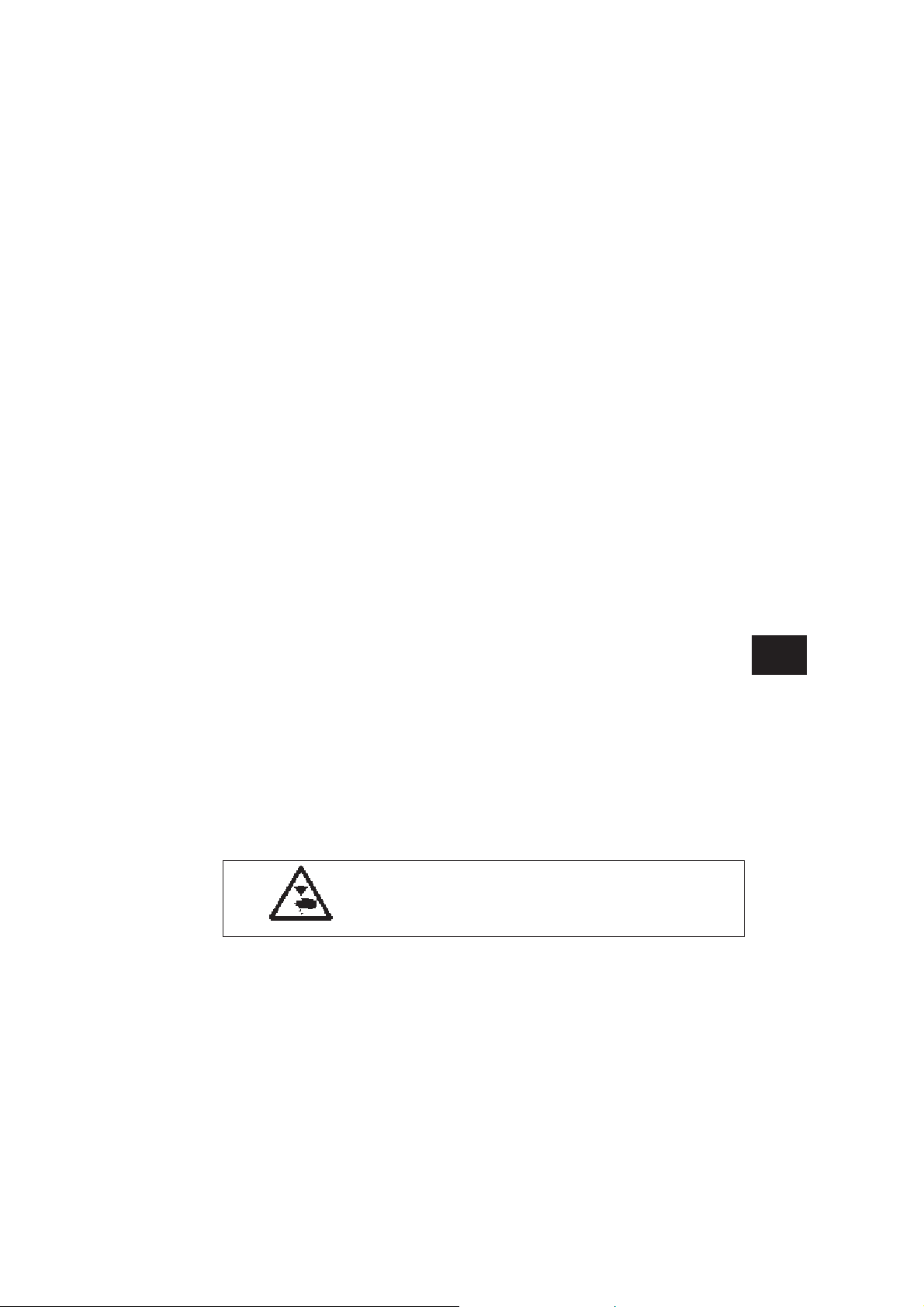
–
Pass the thread clockwise round tension unit 4, past thread-tensioning spring 3 and
through guide 2.
–
Pass the thread through thread lever 1 and through guides 2, 5 and 6.
–
Pass the thread through the needle, pull a few centimetres of thread through and
cutitoff.
Threading the upper thread (2-needle machines)
Sewing machines with 2 needles are threaded similarly to single-needle machines.
The differences can be seen in the illustration.
The thread-tensioning unit 13 is a double unit and can thus be used on both 1 and
2-needle machines.
Adjusting the upper-thread tensioner
Tension should be as low as possible. The cross-over point should be in the centre of
the material.
–
Adjusting the pre-tensioner 8.
The pre-tension should be set lower than the main tension.
–
Adjusting main tensioner (10 and 12).
Raising the upper-thread tensioner
The upper-thread tensioner is automatically raised when the thread is severed.
–
Press knob 9.
Die upper-thread tensioner remains in the raised position for as long as the knob is
held down.
5.2 Adjusting the thread regulator
The thread regulator 14 regulates the amount of needle thread necessary for stitch
formation.
The setting depends on the following factors: - material thickness
A properly-adjusted thread regulator ensures an ideal sewing result at a minimum
needle-thread tension.
At the correct setting the needle-thread loop must slide at low tension over the thickest
point of the shuttle.
- yarn characteristics
- stitch length
GB
Caution - danger of injury!
Turn off the main switch. The thread regulator may only be
adjusted with the sewing machine switched off.
–
Undo both screws 15.
–
Move the thread regulator 14.
The thread regulator is fitted with slots for this purpose.
Moving in the “+” direction increases the quantity of needle thread.
Moving in the “-” direction reduces the quantity of needle thread.
–
Tighten screws 15.
11
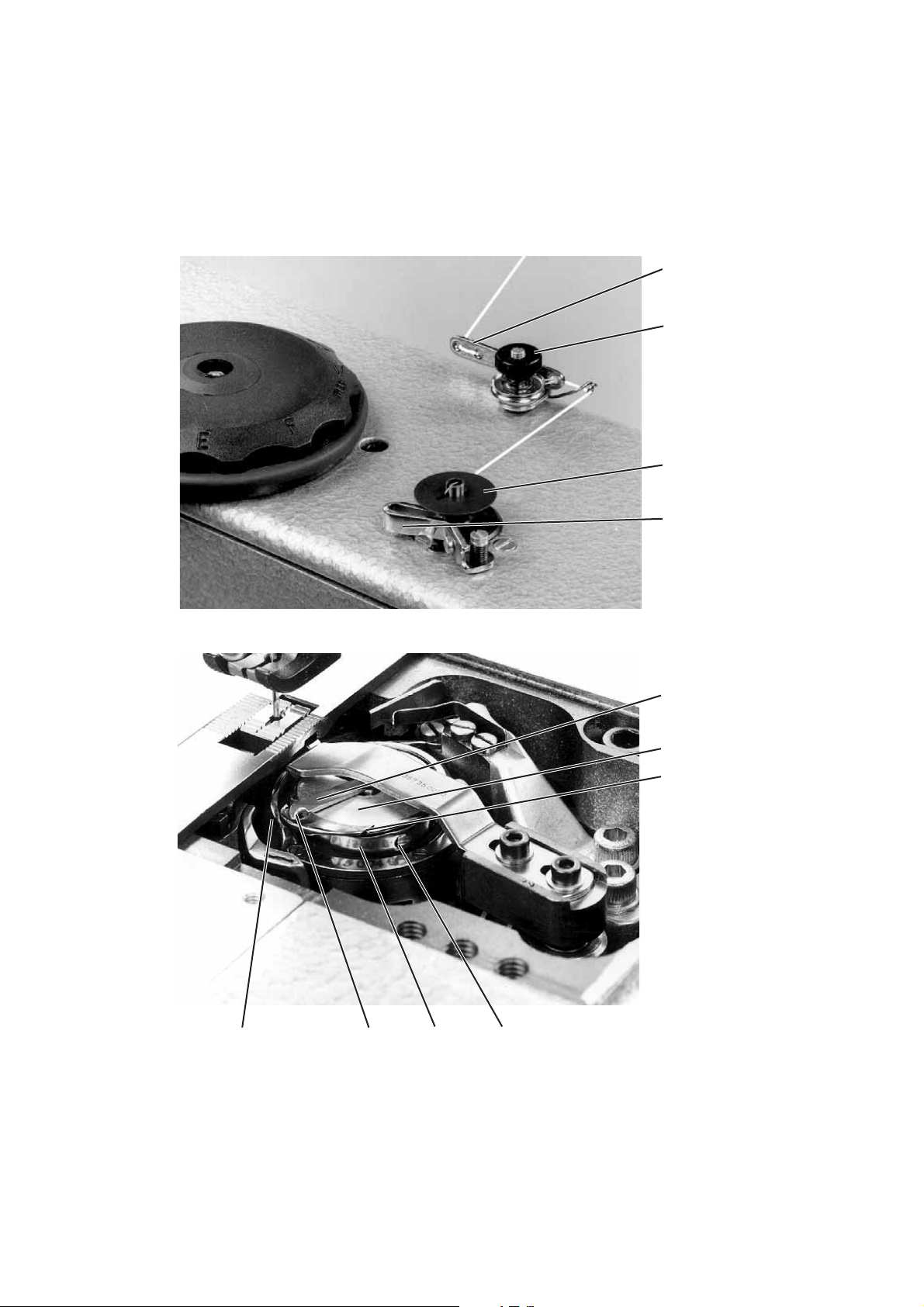
1
2
3
4
5
12
6
7
891011
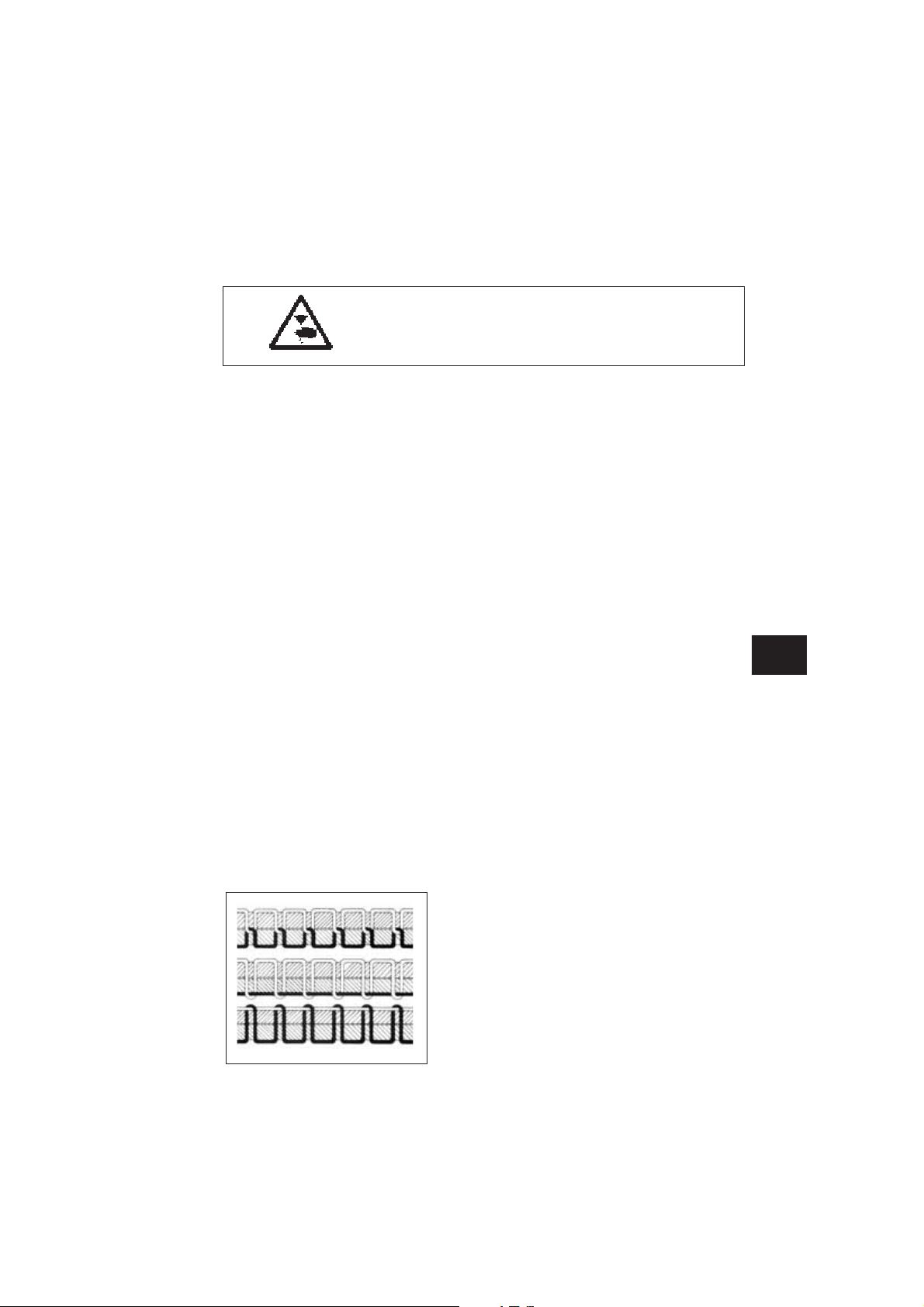
5.3 Lower thread
Look out! Danger of injury!
Turn off main switch!
The lower thread may only be threaded with the sewing
machine switched off.
Threading the low er thread (hook thread)
–
Place the thread spool on its column.
–
Pass the lower thread through the thread guide on the take-up arm and alternately
through the guide of the pre-tensioner 1.
–
Pass the thread anti-clockwise round tensioner 1 and once more through the thread
guide.
–
Carefully wind a few turns of thread anti-clockwise onto the spool by hand and
place the spool on its column.
–
Swivel the bobbin winder 4 against the empty spool.
The thread is wound onto the spool during sewing.
When spool 3 is full, winding-on is halted by the bobbin-winder lever 4.
–
Adjusting tension 1.
The thread should be wound on at minimum tension.
Threading the low er thread
–
Raise flap 5 and remove the empty spool with a magnet or tweezers.
–
Insert spool 6 in such a way that when the thread is unwound from it moves in the
opposite direction to the hook.
–
Pass the thread through slit 7 and below spring 10.
–
Pass the thread through slit 8 and pull about 3 cm through.
–
Close flap 5 and pass the thread through the flap’s guide 9.
Adjusting the lower-thread tension
The lower-thread tension should be set in accordance with the type of seam required.
Adjust the tension with screw 11.
Fig. a: correct thread interlacing i n the centre of
the material
Fig. b: needle-thread tension too low
or looper-thread tension too great
Fig. c: needle-thread tension too great
or looper-thread tension too low
GB
13
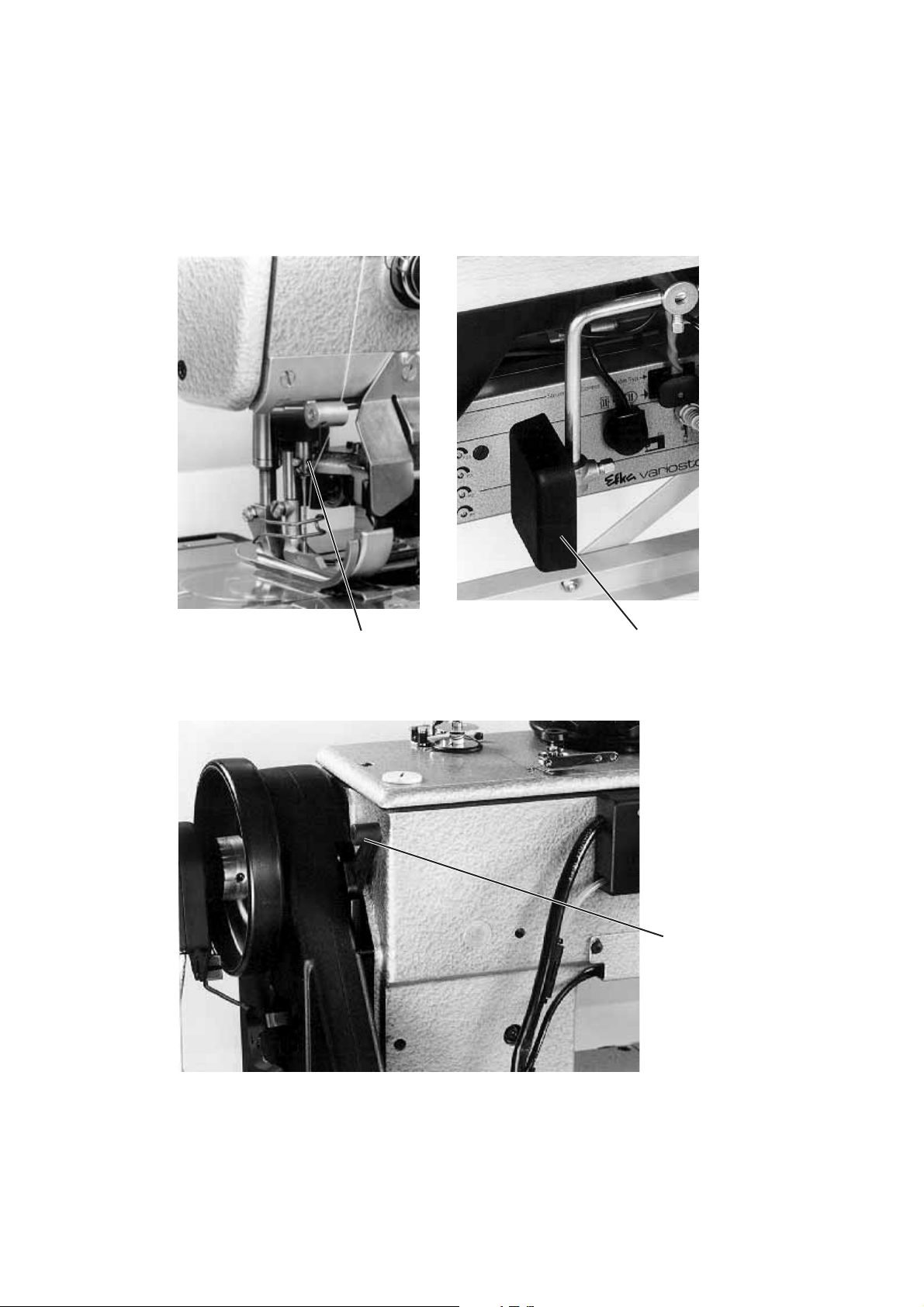
14
1
2
3

5.4 Changing the needle
Look out! Danger of injury!
Turn off main switch!
The needle may only be threaded with the sewing machine
switched off.
–
Turn the handwheel until the needle bar has reached its uppermost position.
–
Undo screw 1.
–
Remove needle.
–
Insert the new needle with its throat towards the hook and push it up as far as it will
go.
–
Tighten screw 1.
IMPORTANT !
If a needle of a different thickness is fitted the settings must
be altered as specified in the service manual.
Otherwise a thinner needle may cause missed stitches or damage to the thread, while a
thicker needle may damage the tip of the hook or the needle itself.
5.5 Lifting sewing feet
GB
Depending on the machine version the sewing feet can be raised mechanically or
pneumatically.
Mechanical
–
Operate knee lever 2.
Pneumatic (FLP or RAP required)
–
Pull pedal half-way back.
5.6 Securing the sewing feet
Once they have been raised, either mechanically or pneumatically, the sewing feet can
be secured in the raised position with lever 3.
–
Swivel lever 3 downwards.
The sewing feet are secured in the raised position.
–
Swivel lever 3 upwards.
They are now released.
15

1
16
2

5.7 Sewing-foot stroke
The height of the sewing-foot stroke is set with adjusting wheel 1.
Machines without FA (without Thread Trimmer)
On these machines the speed of rotation is not checked.
Please comply with the note and table below.
Machines with FA (with Thread Trimmer)
The sewing-foot stroke and stitch rate are interdependent. A potentiometer is linked
mechanically with the adjusting wheel 1. By means of this potentiometer the control unit
detects which foot-stroke has been set and restricts the speed accordingly.
Machines with HP 13 - 7 (Speedomat)
The maximum stroke can be activated while sewing is in progress with the knee switch 2.
Like machines with FA, these machines also have a potentiometer.
Adjusting the sewing-foot stroke
–
Set adjusting wheel 1. Min. , A , B , C , D , E , F , max.
min. = minimum stroke
max. = maximum stroke
NOTE
In order to ensure maximum durability and safety in operation, the maximum stitch rates
given in the table below should not be exceeded.
Stitch-length range Adjusting Subclass Max. stitch rate
mm w heel item stitches/min
(mm foot stroke)
GB
0 - 6 min. - B -VF-373 / VF-573 3 000
(up to 2 mm) -AE-73 / AE-5-73 2 800
C - D -VF-373 / VF-573 2 500
(2 - 5 mm) -AE 73 / VF-5-73 2 300
E - max all 2 000
(5 - 7 mm)
-FAS-473 3 200
-FAS-573 3 200
-all others 3 200 (3 500)
-all others 2 700 (3 000)
6 - 9 min - max all 2 000
(1 - 7 mm)
1)
On machines with the speedomat HP 13 - 7 the stitch rate may be increased by
about 300 stitches/min to the figures in brackets.
The HP 13 - 7 is described in detail on page 36.
1)
1)
17

5.8 Sewing-foot pressure
14 2 3 5
The required sewing-foot pressure is set with rotary knob 1.
–
to increase sewing-foot pressure = turn knob 1 clockwise
to decrease sewing-foot pressure = turn knob 1 anti-clockwise.
5.9 Stitch length
The required stitch length is set with rotary knob 2.
–
to increase stitch length = turn knob 2 clockwise
to decrease stitch length = turn knob 2 anti-clockwise.
5.9.1 2nd Stitch length
The following subclasses are equipped with the 2nd stitch length: 767-FAS-373-RAP-HP,
767-FAS-573-RAP-HP, 767-KFA-373-RAP-HP, 767-KFA-573-RAP-HP,
767-FAS-473-RAP-HP. Thus it is possible to activate the 2nd stitch length through one
switch.
Use the setting wheels 3 and 5 to set both stitch length.
–
Set the longer stitch length with the upper setting wheel 3.
–
Set the shorter stitch length with the lower setting wheel 5.
Altering the shorter stitch length will be easier if the longer stitch length is activated
(LED 7 on) beforehand.
Attention !
The stitch length adjusted at the lower setting wheel 5 must never be greater than that
adjusted at the upper setting wheel 3.
–
With the switch 4 you can change over from one stitch length to the other. When
the LED 7 is on, the longer stitch length is active. When the LED 3 is off, the
shorter stitch length is active.
18

6. Keys on sewing arm
56(7)
567
1234
Key Function
key 1 = Intermediate lock-stitches during sewing
key 2 = Raises or lowers needle
key 3 = Suppress starting or finishing lock-stitches
key 4 = Stitch length
LED Display
LED 5 = Sewing motor switched on
LED 6 = Lock-stitches suppression switched on
LED 7 = Stitch length
–
Press and hold down key 1.
Intermediate lock-stitches are sewn. The machine sews backwards for as long as
the key is held down.
–
Press key 2.
The needle is raised or lowered.
–
Press key 3.
The next starting or finishing lock-stitches are not sewn.
–
Press key 4.
The 2nd stitch length is activated.
If the 2nd stitch length has already been activated then pressing key 4 reactivates
the 1st stitch length.
123(4)
GB
19

7. Control unit and operating panel
IMPORTANT !
This manual covers only those key functions and parameter
changes available to the operator.
For a more detailed description of the control unit please
consult the motor manufacturer’s current Operating manual
(supplied).
The operating panel is used to program the control unit and to set seam functions.
Depending on the nature of the job, sewing may be executed manually or by seam
programming.
For various sewing tasks seams can be programmed for which the functions (starting
and finishing lock-stitches, stitch counting etc.) and parameter values (number of
stitches, seam length, speed of rotation etc.).
Entry is carried out in programming mode.
The parameters and the values assigned are displayed.
The seam programs are not lost even if the sewing machine is switched off (battery
buffer).
In order to avoid the inadvertent alteration of pre-set functions operation is divided into
several levels (operator, technician, fitter).
The operator (seamstress) can program it directly.
On the other levels access is contingent on the entry of a code number.
RESET
If the control unit is hopelessly misadjusted, this function allows the technician to reset
all adjusted values to their default (ex-works) setting.
This function is described in the Installation Instructions.
20

7.1 V810 Operating Panel Keys
CD EFG
12 3 4 A B
Key Function Settings
P Start or end programming mode
E Confirm a parameter-value change
+ Increase a displayed parameter value
- Decrease a displayed parameter value
1 Starting bar tack or starting stitch condensation SINGLE / DOUBLE / OFF
2 Ending bar tack or ending stitch condensation SINGLE / DOUBLE / OFF
3 Autofootliftonstopinmid-seam ON/OFF
3 Auto foot lift after thread trimming ON / OFF
4*** Basic needle position (UT/OT) POSITION 1 / POSITION 2
A* Key for bar tack suppression or activation
B** Key for needle up/down or shift-key
in programming mode
GB
Symbol Function
C Automatic rotation speed active
D Light barrier switched on
E Machine running
F Limited rotation speed active
* Other functions possible (see parameter 293)
** Other functions possible (see parameters 294)
*** Other functions possible (see parameters 291) e.g.
“A” key parameter F-293-18
“B” key parameter F-294-18
21

7.2 V820 Operating Panel Keys
Key Function Settings
P Start or end programming mode
E Confirm a parameter-value change
+ Increase a displayed parameter value
- Decrease a displayed parameter value
1 Starting bar tack or starting stitch condensation single / double / off
2 Seam stitch counting forward / reverse / off
3 Light barrier function bright-dark / dark-bright/
3 Auto foot lift after thread trimming on / off
4 Ending bartack single / double / off or
5 Thread cutter/thread wiper thread cutter/thread cutter
6 Auto foot lift on stop in mid-seam on / off
Auto foot lift after thread trimming on / off
7 Basic needle position position 1 / position 2
8 Bobbin thread monitor on / off
9 Key function programmable
0 Teach in / sew stored sewing program
off
ending stitch condensation
and thread wiper / off
22

Symbol Functions
A* Key for bar tack suppression or activation
B** Key for needle up/down or shift-key
C Abbreviation C for the code number
D Abbreviation F for the parameter number
E Program number in teach-in mode
F Seam-section number in teach-in mode
G Cut-out active
H Entry via keys disabled
I Error message
J Stitch-rate entry in teach-in mode
K Bobbin-thread monitor on.
L Speed limit effective
M Right needle switched off
O Machine running
P Automatic speed effective
Q Left needle switched off
in programming mode
Symbol flashes when the bobbin is running out
GB
23

7.3 Changing parameter values
CAUTION!
After changing parameters it is essential to carry out a
sewing run. Only then is the altered setting properly saved.
If sewing does not take place, the new setting is lost when
the main switch is turned off.
Parameters are changed and switched on and off with the “P”, “E”, “+” and “-”keyson
the operating panel.
The parameters which can be changed at operator level are listed below.
1. Switch on mains.
2. Start programming mode
–
Press the “P” key.
The last parameter to have been called appears. If no parameter has been called
since the main switch was turned on, “F - 000” appears in the display.
3. Select required parameter
–
Press the “+” or “-” key repeatedly until the required parameter appears in the
display. If the “+” or “-” key is held down, the parameter number automatically
cycles until the key is released.
–
Pressing the “E” key displays the parameter value.
4. Change displayed parameters
–
Press the “+” or “-” keys to change the value of the parameter or switch its function
on and off.
5. Save change parameter values
–
Press the “E” key to change further parameter values. The changed parameter
value is saved. The next operator-level parameter appears in the display.
or:
–
Press the “P” key to leave programming mode.
The last parameter value to have been changed is saved.
The control system leaves programming mode.
–
Commencing sewing saves the new values, which are thus preserved when the
machine is switched off.
7.4 Direct parameter number selection
The parameter number can also be selected directly:
–
When a parameter number is displayed, press the “>>” key. The first character
flashes.
–
Move to the next character by pressing the “+”or“-”keys.
24

7.5 Operator-level parameter list for EFKA controls DA82GA and 6F82FA
Parameter Adj. Range Preset
No. Abbr. Name/Function min max 100R
000 Arv starting-bar-tack stitches forward 0 254 2
001 Arr starting-bar-tack stitches backward 0 254 4
002 Err ending-bar-tack stitches backwards 0 254 3
003 Erv ending-bar-tack stitches forwards 0 254 3
004 LS number of light-barrier equalisation 0 254 4
005 LSF number of light-barrier filter stitches 0 254 0
006 LSn number of seams terminated with 0 15 1
007 Stc number of stitches in the 0 254 10
008 F assigning a function to key 9 1 5 2
009 LS light barrier ON/OFF OFF ON OFF
010 cLS number of light-barrier 0 254 8
013 FA thread cutter ON/OFF OFF ON ON
014 FW thread retractor ON/OFF OFF ON ON
015 StS stitch count ON/OFF OFF ON ON
080 SAv number of stitches, starting 0 254 3
081 SAr number of stitches, starting 0 254 3
082 SEr number of stitches, ending 0 254 3
083 SEv number of stitches, ending 0 254 3
085 cFW residual-thread-monitor stitch count
stitches (large stitch length)
for knits
the light barrier
automatically-produced seam section
1 = softstart ON/O FF
2 = ornamental-stitch bar tack ON/OFF
3 = stroke adjustment
press and release = ON / press and hold = OFF
4 = needle cooling ON/OFF
5 = handwheel reverse ON/OFF **
equalising stitches (small stitch length)
decorative-stitch bar tack forwards
decorative-stitch bar tack backwards
decorative-stitch bar tack backwards
decorative-stitch bar tack forwards
F-195 = 1-3 0 2540 0
F-195 = 4 0 9990 0
GB
25

8. Sewing
This description is based on the following assumptions:
–
The machine is a single-needle machine fitted with the following optional
equipment:
- FA Thread Trimmer
- RAP Electro-pneumatic seam-locking and sewing-foot lift, pedal-operated
- FLP Electro-pneumatic sewing-foot lift, pedal-operated
- HP Electro-pneumatic rapid stroke adjustment
–
The following functions are set at the operating panel:
- starting or finishing lock-stitch : ON
- sewing-foot position before and after cutting: DOWN
- needle position before cutting: DOWN (1st position)
- needle position after cutting: UP (turn-back after starting 2nd position)
–
Main switch on.
–
The last sewing process was completed with finishing lock-stitch and thread cutter.
Operating and function sequence
1234
Sewing process Operation / Explanation
Prior to sew ing
Starting position
Position material correctly
for starting the seam.
Continued on next page !
- Pedal in rest position
The machine is at a halt.
Needle up, sewing feet down.
- Press key 2.
The needle is fully lowered.
- Push pedal half-way back.
The sewing feet are raised.
- Push material forward until it touches the needle.
123(4)
26

1234
Sewing process Operation/explanation
At start of seam
Sew starting lock-stitch and
continue
Sew only starting lock-stitch
Do not sew starting lock-stitch
In mid-seam
Interrupt the sewing process
Sew a corner
Resume the sewing process
(after releasing the pedal)
Sew an intermediate lock-stitch
- Push pedal forwards and hold it there.
The starting lock-stitch is sewn.
Sewing then continues at the speed of rotation
determined by the pedal.
- Push pedal forwards briefly.
The machine halts in the 1st position after the
starting lock-stitch.
- Press key 3, then push pedal forwards.
The machine begins sewing at the speed of
rotation determined by the pedal.
- Release pedal (rest position).
The machine halts in the 1st position.
The sewing feet are down.
- Pull pedal half-way back.
The machine halts in the 1st position.
The sewing feet are up.
- Rotate the material about the needle.
- Push pedal forwards.
The machine sews at the speed of rotation set by
the pedal (no starting lock-stitch is sewn).
- Press key 1 and continue to hold the pedal
forwards.
The machine sews backwards for as long as
key 1 is held down.
The speed of rotation is determined by the pedal.
123(4)
GB
Continued on next page !
27

Sewing process Operation / Explanation
Transfer-seam over-sewing
- Operate knee switch.
The speed of rotation is restricted to 2 000
stitches/min.
At the end of the seam
Remove material
Do not raise sewing feet
Do not sew a finishing
lock-stitch
- Pull pedal fully back and hold it there.
The finishing lock-stitch is sewn.
The thread is cut off.
The machine halts in the 2nd position.
The needle is up (turn-back ).
The sewing feet are up.
- Briefly pull pedal fully back.
The finishing lock-stitch is sewn.
The thread is cut off.
The machine halts in the 2nd position.
The needle is up (turn-back).
The sewing feet are down.
- Pres key 3 and pull pedal fully back.
The finishing lock-stitch is not sewn.
The thread is cut off.
The machine halts in the 2nd position.
The needle is up (turn-back).
The sewing feet are up or down depending on
the pedal position.
28

9. Maintenance
Caution! Danger of injury!
Turn off main switch!
Maintenance may only be carried out with the sewing
machine switched off.
Maintenance work must be carried out no less frequently than at the intervals given in
the tables (see “operating hours” column).
Maintenance intervals may need to be shorter when processing heavy-shedding
materials.
9.1 Cleaning and inspection
A clean sewing machine is a protection against malfunctions.
2
1
GB
3
4
5
6
29

Maintenance work Explanation Operating
to be carried out hours
Upper part of machine
- Remove lint, pieces of
thread and other cutting
waste.
Places in special need of cleaning:
- area under the needle plate 1
- feeders
- area around the shuttle 2
- upper part of bobbin housing 3
- inner surface of shuttle cover
- needle-thread tensioners
8
- Clean oil collector.
Sewing drive
- Check the condition and
tension of the V-belt.
Compressed-air
maintenance unit
(optional equipment)
- Check the water level
in the pressure regulator.
Clean the filter insert.
- Remove lint and oil spills with a cloth
It must be possible to depress the V-belt
by about 10 mm by pressing it with a
finger at its mid-point.
The water level must not rise as high as
the filter insert 4.
- After screwing in the drain screw 6
blast water under pressure out of
the water separator 5.
NB:
The water separator 5 is fitted with
semi-automatic condensation drainage.
When the pressure falls below a c ertain
level the condensation is automatically
drained.
Dirt and condensation are separated out
by the filter insert 4.
- Disconnect the machine from the
compressed-air supply.
- Screw in drain screw 6.
Theremustbenopressureinthe
machine’s pneumatic system.
- Unscrew water separator 5.
- Unscrew filter insert 4
Wash the filter shell and insert
with cleaning fluid (not solvent!)
and blast clean.
- Re-assemble and connect the
maintenance unit.
8
160
40
500
30

9.2 Lubrication
(until July 2003) (from August 2003)
1
2
1
Check the oil level at the sight glass 2 every week.
Top up the oil reservoir only with DA-10 oil or an equivalent oil with
the following specification:
–
Viscosity at 40° C : 10 mm2/s
–
Ignition point: 150 °C
DA-10 can be obtained from DÜRKOPP ADLER AG sales outlets. The part numbers
are:
250 ml - Container: 9047 000011
1 litre - Container: 9047 000012
2 litre - Container: 9047 000013
5 litre - Container: 9047 000014
–
Remove oil-filling screw 1 and pour in oil.
–
Check oil level at sight glass 2.
The oil level must be between “EMPTY” and “FULL”.
–
Replace oil-filling screw 1.
Clean up any oil overflow.
GB
31

10. Optional equipment
10.1 Residual-thread monitor RFW 13-3/RFW 13-6/RFW 13-8/RFW 13-9
1
The residual-thread monitor monitors the amount of thread in the shuttle bobbin. An
acoustic signal is sounded when only a small amount of thread is left.
The operative can finish the seam and fit a new spool. This avoids material damage and
thus any need for repairs.
The residual-thread monitor RFW 13-3, part no.: 0767 367629, can be fitted to all
single-needle 767 sewing machines with a thread cutter.
The residual-thread monitor RFW 13-6, part no.: 0767 590244, can be fitted to the class
767-KFA-573-RAP/HP (short thread trimmer).
The residual-thread monitor RFW 13-8, part no.: 0767 590194, can be fitted to the class
767-KFA-373 (short thread trimmer).
The residual-thread monitor RFW 13-9, part no.: 0767 590234, can be fitted to the class
767-FAS-473 / 767-VF-573 (oversized hook).
Function and operation of the residual-thread monitor
If the light beam from the light barrier is reflected by the surface 3 of the spool, the
sewing process is interrupted.
An acoustic signal sounds for 2 seconds.
–
Release the pedal and then push it forwards again.
The seam is continued. The amount of thread in the supply groove 4 of the shuttle
bobbin is usually sufficient to complete it.
–
At the end of the seam pull the pedal back.
The thread is cut off. The acoustic signal sounds for a further 2 seconds to remind
the operator to change the spools.
32

Caution! Danger of injury!
Turn off main switch!
The shuttle bobbin must not be changed unless the
machine is switched off.
–
Change the shuttle bobbin.
A new seam can now be sewn.
IMPORTANT !
The shuttle bobbin must be put in place with the groove 2
facing downwards.
The area of the spool housing and the light barrier must be
kept free of dust.
If the empty shuttle bobbin is not replaced by a full one, the acoustic
signal sounds again when the next seam is sewn.
Depending on the setting:
- Either the signal sounds continuously all the time the seam is being sewn until
the thread is cut
- or it sounds for 2 seconds the next time the thread is cut.
–
Winding on spool thread.
The procedure is described in this operating manual.
IMPORTANT !
The groove 2 must face upwards for winding on.
Wind the thread round the spool manually only in the area
of the supply groove 4.
GB
2
3
4
33

10.2 2nd stitch length STLS 13 - 2
2
1
3
4
The facility to activate a 2nd stitch length makes it possible to switch rapidly from
the assembly seam to the subsequent overstep seam.
The 1st or 2nd stitch length is selected with the keys on the sewing arm. The 2nd stitch
length is always smaller than the 1st.
The 2nd stitch length is active when the machine is switched on.
Function and operation
Name Function
1 Rotary knob Adjusts 1st stitch length
2 Scale 2nd stitch length is displayed
3 Knurled screw Adjusts 2nd stitch length
4 Scale 1st stitch length is displayed
34

10.2.1 Integrated second stitch length
The subclasses 767-FAS-373-RAP-HP, 767-FAS-573-RAP-HP, 767-KFA-373-RAP-HP,
767-KFA-573-RAP-HP, 767-FAS-473-RAP-HP are equipped with a second stitch length.
Herewith it is possible to activate a shorter second stitch length just via a switch.
1
2
3
4
Both stitch lengths are defined by means of the two setting wheels 1 and 2.
–
Set the longer stitch length with the upper setting wheel.
–
Set the shorter stitch length with the lower setting wheel.
–
With the switch 4 you can change over from one stitch length to the other.
When the light emitting diode 3 i s shining, the longer stitch length is active.
When the light emitting diode 3 does not shine, the shorter stitch length is active.
ATTENTION !
The stitch length adjusted at the lower setting wheel must
never be longer than that adjusted at the upper setting
wheel.
GB
35

10.3 Electro-pneumatic rapid stroke adjustment HP 13 - 7
1
2
The sewing-foot stroke and stitch rate are interdependent. A potentiometer is linked
mechanically with the adjusting wheel. By means of this potentiometer the control unit
detects what foot-stroke has been set and restricts the speed of rotation accordingly.
The values are given in the table on page 17.
The maximum stroke can be activated while sewing is in progress with the knee switch 2.
Caution! Danger of injury!
Turn off main switch!
Adjust the sewing-foot stroke only with the machine
switched off.
Operation mode of the quick stroke adjustment
The activation period of the maximum sewing foot stroke depends on the set operation
mode. It is possible to choose between three operation modes.
The individual operation modes are determined by the adjustment of the parameters F-138
and F-184 at the control panel (see enclosed instructions of the motor manufacturer).
Operation mode Operation / Explanation
Keystroke mode
F-138 = off
F-184 = 0
Push-lock mode
F-138 = on
Keystroke mode
with min. speed
F-138 = off
F-184 > 0
The maximum sewing foot stroke remains
engaged as long as the knee switch 2 is actuated.
The maximum sewing foot stroke is engaged by
actuating the knee switch 2.
By actuating the knee switch once again the
maximum sewing foot stroke is disengaged.
The maximum sewing foot stroke remains
engaged as long as knee switch 2 is actuated.
After releasing the knee switch the machine sews
with maximum sewing foot stroke until the set
minimum speed is reached (parameter F-184).
Then the seam is continued with normal sewing
foot stroke.
36

10.4 Upper and lower conveyor rollers SP 470
The removal of the material by the upper and lower conveyor rollers after sewing
ensures a smooth and uniform product.
The speed with which the material is removed can be exactly matched to the stitch
length. The pressure can be set at a level appropriate to the material.
–
Lever 1
Matches the speed of the upper and lower conveyor rollers to the stitch length set.
–
Screw 2
Adjusts the upper conveyor-roller pressure to the material being processed.
–
Lever 3
Lowers the upper conveyor roller.
1
2
3
GB
37

10.5 Automatic lowering WTA 13 - 2
This is an optional item to go with the upper and lower conveyor rollers. It enables the
stitches to be adjusted from the beginning of the seam to the automatic lowering of the
upper roller. This ensures that the roller is not lowered until the material is beneath it.
Manual operation
Parameter Function
F-186 = 0 Lowering or lifting the feed roller through
actuating the button.
Automatic operation
Parameter Function
F-186 > 0 Automatic lowering of the roller after a
F-260 = ON or OFF Stitch delay after sewing foot lowering until roller
F-261= 0 Lift roller, but without sewing foot lift and backtack
F-261 = 1 Lift roller with sewing foot lift and backtack
F-261 Lift roller only with sewing foot lift
F-261 Lift roller only with backtack
F-262 Roller remains lowered when switching on high lift
F-262 = 1 Roller is lifted, when switching on high lift for
number of stitches have been set
lowering in the seam
OFF = Stitch delay Off
ON = Stitch delay On
for walking foot
walking foot
38

10.6 Additional tension
10.6.1 Additional tension FS 13-1
The classes 767-FAS-373-RAP-HP, 767-FAS-573-RAP-HP, 767-KFA-373-RAP-HP,
767-KFA-573-RAP-HP can be equipped with a pneumatic additional tension FS 13-1 (for 2
needle machines with pneumatic additional tension - on request). Prerequisite is the sewing
drive DC1600 / DA82GA.
1
5
10.6.2 Operation
If required, the pneumatic additional tension c an be engaged or disengaged at any
time.
–
The additional tension is activated by key 5. When the LED 1 is shining, the
additional tension is active.
–
For this purpose the parameter F-147 has to be set to “1".
GB
10.6.3 Function of the main thread tension and the additional thread tension
Parameter Main Add. Main Add.
setting thread tension thread tension thread tension thread tension
F-196 = 0 0 0 0 0
F-196 = 1 1 1 0 0
F-196 = 2 0 0 1 1
F-196 = 3 1 1 1 1
1 = thread tension mechanically opened
0 = thread tension mechanically closed
–
–
depending on the sewing foot lift (NFL)
Sewing foot lift (NFL) Sewing foot lift (NFL)
in the seam after thread trimming
If the additional thread tension is open, it remains open when the sewing foot is
lifted.
When the machine is switched off, the previously set status of the additional thread
tension is maintained via the net.
39

10.6.4 Function of the additional thread tension depending on the stroke
adjustment (HP) and the Speedomat
Parameter Stroke adjustment (HP) max. Stroke adjustment by setting
adjustment via knee switch wheel when the HP-speed
of parameter F-117 is
reached (Speedomat)
F-197 = 0 0 0
F-197 = 1 1 0
F-197 = 2 0 (*) 1
F-197 = 3 1 1
(*) When the max. stroke adjustment (HP) is switched on via knee switch and the
HP-speed of parameter F-117 is reached by the “Speedomat”, the additional thread
tension is switched on automatically.
1 = Additional thread tension is engaged (= mechanically closed)
0 = Additional thread tension is not engaged (= mechanically opened)
–
If the additional thread tension is closed, it remains closed during the stroke
adjustment.
–
When the machine is switched off, the previously set status of the additional thread
tension is maintained via the net.
Basic adjustment in the control box for the automatic stepwise speed reduction
(Speedomat) by the setting wheel for the height of the alternating feeding stroke
Parameter 188
Step 01-21 Whole Speedomat range
Step 01-10 Maximum speed allowed, parameter F-111 = 3.500 min
Step 11-18 Linear stepwise lowering of the maximum speed (Speedomat)
Step 19-21 Maximum speed allowed, parameter F-117 = 2.000 min
-1
-1
40

10.7 Seam center guide (only if 767-E74/... existing)
10.7.1 General
In order to operate the seam center guide the sewing drive DC1600/DA82GA is
required.
The seam center guide serves as guiding aid for topstitching operations. It guides the
center of two parallel seams to ensure an equal distance to the left and the right needle.
Support pressure of the stop guide for the seam center guide
ATTENTION !
The maximal pressure for the seam center guide should not
exceed 3 bar!
–
To set the support pressure pull out the turning handle of the pressure regulating
valve of the seam center guide and twist it.
Turning in clockwise direction = to increase the bearing pressure
Turning in counter-clockwise = to reduce the bearing pressure
GB
N800 005611 0767 - E... on request
41

10.7.2 Working method and parameter adjustment of the seam center guide
When the machine is switched off, the seam center guide is down (= on). Immediately
after the machine has been switched on the seam center guide is always up (= off).
The seam center guide can be switched on and off at any time by means of key 5 (see
operating instructions) of the 5-key-panel at the machine.
Possible parameter adjustments of the seam center guide:
Parameter Value Function of the seam center guide …
F-186 0 ... on and off by means of key 5 of the 5-key-panel only
F-186 > 0 ... automatically on after stitch counting
F-261 0 ... in case of bartacking and sewing foot lifting always on,
F-261 1 ... off only during bartacking and sewing foot lifting,
F-261 2 ... off only during sewing foot lifting, if it has been switched
F-261 3 ... off only during bartacking, if it has been switched on before
F-262 0 ... in case of stroke adjustment (HP) by knee switch always on,
F-262 1 ... off during stroke adjustment (HP) by knee switch, if it has been
If the seam center guide is off (up), the status remains unchanged, irrespective of how
the parameters F-261 and F-262 are adjusted and which function is active.
(in conjunction w ith sew ing drive DC1600/DA82GA only)
if it is switched on
if it has been switched on before
on before
if it is switched on
switched on before
42

10.8 Skip Stitch Device (SSD) FSE 13-1/2
Sewing Mode
In case of a skipped stitch during normal sewing, the motor stops and the LED shines.
The release of the motor can be done by the touch-key only.
Bobbin Mode
For bobbin winding, the SSD has to be switched on into the bobbin mode.
Hold the touch-key for 5 seconds onto the SSD.
GB
After 5 seconds, the LED starts flashing indicating that the thread monitor is disabled.
Now you can start to wind a bobbin. By activating the foot pedal for thread trimming the
thread monitor is enabled again.
43

Service Mode
For mechanical adjustments, the SSD has to be switched into the service mode.
In this mode the thread monitor will be disabled.
Following steps are necessary to come into this mode.
–
Switch off the machine
(it should be off for longer than 2 sec.)
–
Hold the touch-key onto the SSD and
–
Switch on the machine again
The LED flashes, indicating that the thread monitor is disabled.
The machine stays in the service mode until it is switched off again.
44

11. Short thread trimmer (KFA)
11.1 Check EPROM-Version
It is necessary to have at least the EPROM-Version 3312 “F”. You can check the
EPROM-Version with Parameter 179.
Parameter Settings
Parameter 136 to 2
Parameter 154 to 7
Parameter 171 Position 2 (leading edge “496")
Parameter 180 Number of reversion increments 114
Parameter 181 Activation delay of reversion 10
Parameter 182 Reversion “ON”
Parameter 190 Activation angle of the thread trimmer 300
Parameter 192 Activation angle of thread tension release 310
11.2 Position of the thread-pulling knife and the counter-knife
See Service Instructions Class 767.
Position 2A (trailing edge “034")
11.3 Adjust the thread cutting stitch before thread cutting
In order to get a short trimming, it is necessary that the machine executes a s hort stitch
right before cutting (approx. 1 - 1.5 mm).
The length of the last stitch before thread cutting can be adjusted. Thus, the lengths of
the cut-off needle and bobbin threads can be influenced. Both thread ends should have
almost the same length.
The length of the thread cutting stitch is influenced by means of screw 1.
Turningthescrew 1inclockwisedirection
means longer stitches.
Turning the screw 1 counter-clockwise
means shorter stitches.
1
GB
45

11.4 Thread clamp (Thread feeding device)
With the thread clamp and the relevant electronic components, the thread is pulled
downward and swallowed up while sewing on. In order to avoid a thread breakage (the
thread can get jammed between the sewing foot and material) the sewing foot is briefly
relieved.
The strength of the relief depends on the position of the adjusting wheel (stroke
adjustment).
Higher stroke stronger relief (thicker Material)
Lower stroke weaker relief (thinner Material)
The correct function of the thread clamp depends on the setting of the potentiometer.
The potentiometer is in general correctly set.
11.5 Errors, Cause and Remedy
Error Cause and Remedy
The thread does not get cut - Check
- Check parameter
- Knife dull or faulty
- Cutting pressure pulling-knife/counter-knife
- Pulling-knife position
-Trimmerdisc
- Check the height of the thread-pulling knife
to the counter-knife
(see Service Instructions)
Upper thread too short - Pretension too strong
The thread clamp does not clamp - Dirt particle in the thread guide
The upper thread is not pulled - Check parameter
downward or the thread breaks - Check the stroke adjustment
while sewing on - Sewing foot lift too slow
The thread-pulling knife does not - Check the position of the trimmer disc
catch the thread - Thread-pulling knife not smoothly moving
The thread-pulling knife will not be - Magnet not set properly
taken to its catching position - Too strong pressure of the counter-knife
Note:
The regrinding of the counter knife will result in lengthening the threads cut!
- Trimmer disc too early
(see Service Instructions)
- Check parameter
- Check connection to the PCB
(see Service Instructions)
- Check throttle
- The thread clamp does not clamp
- Check connection to the PCB
(see Service Instructions)
- Thread-pulling knife not in output position
- Check setting
- Thread-pulling knife too high
(see Service Instructions)
(see Service Instructions)
46
