Page 1

Contents Pag e
Home
Part 2: Installation Instructions Cl. 744-122
1. Mobile Stand . . . . . . . . . . . . . . . . . . . . . . . . . . . . . . . . . . . . . . . . . . . . 3
2. Securing for Transport . . . . . . . . . . . . . . . . . . . . . . . . . . . . . . . . . . . . . . 3
3. Height of the Table Top (Working Height) . . . . . . . . . . . . . . . . . . . . . . . . . . . 3
4. Checking the V -Belt T ension . . . . . . . . . . . . . . . . . . . . . . . . . . . . . . . . . . 3
5. Attaching Machine Parts removed for Shipping . . . . . . . . . . . . . . . . . . . . . . . 4
6. Connection to the Compressed Air Supply . . . . . . . . . . . . . . . . . . . . . . . . . . 8
7. Connection to the Electrical Mains Supply and Checking the Direction of Rotation . 9
8. Starting . . . . . . . . . . . . . . . . . . . . . . . . . . . . . . . . . . . . . . . . . . . . . . . 9
Page 2
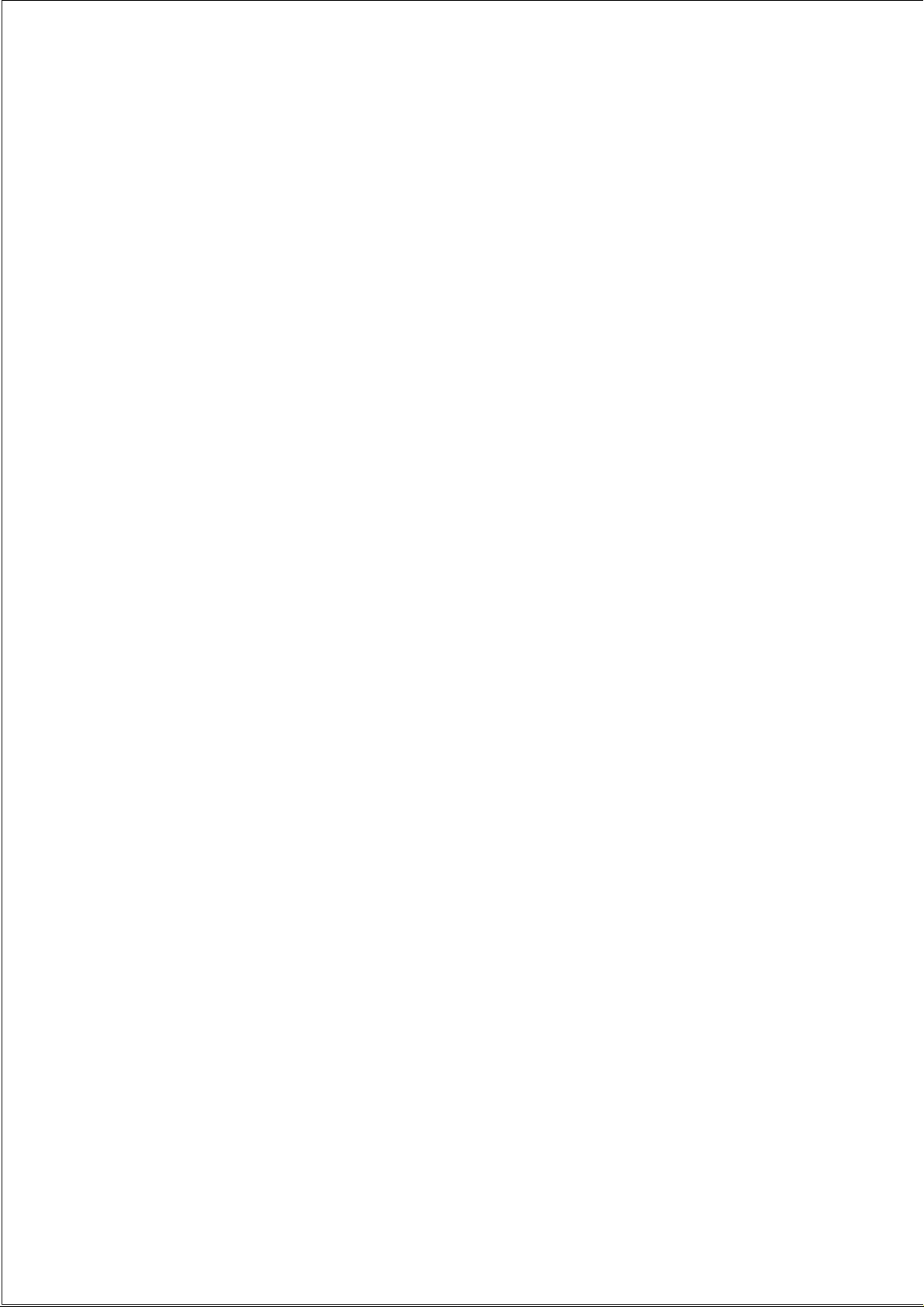
Page 3

Installing the 744-122
Installation is to occur as described in the following
information. All necessary parts can be found in the
attached package.
Important Notice!
The mains voltage and the nominal voltage
(operating voltage) specified on the spar
below the table top mus t be id en ti c al.
All work on the electrical components is to
be conducted by au th orized personnel and
with the ma in s pl ug pu ll ed .
The safety instr u c ti on s are to be observed!
1. Mobile Stand
The stand is equipped with castors for moving the
sewing unit in- ho us e.
When being set up the sewing unit can be lowered
for stable positioning by turning the screws 1 to the
left.
2. Securing for T ransport
For the duration of sh ip pi ng th e t ra ns p ort carriage
is held in place by the safety device 3 and the
binding 2. It is essential that both part s be rem oved
before furt he r work is performed and b efore
starting operation.
3. Height of the Table Top
(Work Heig ht)
The work height is adjustable between 920 and
1140 mm. The lower height set at the facto ry is in
most cases the correct height for standing
operation.
After loosening the four feet the raising of the stand
on each side of th e u ni t mu s t b e d on e i n o ne
operation. Use a water level for alignmen t.
1
3
2
4. Checking the V -Belt T ension
The V-belt tensions from the sewing drive to the
reducer gear and from there to the machine head
have been set at the factory, but must be check in g
when setting up af te r delivery.
With proper tension the V-belts can still be pressed
together in the mi dd le by ab ou t 1 0 m m.
If necessary make an appropriate adjustment after
loosening the s ewin g d rive mounting and the
reducer gear 4.
4
3
Page 4

5. Attaching the Mac hine P arts removed for Shipping
For reasons of transport the sewing unit was
dis-assembled to about half of its total length. The
parts are to be re-attached in the following order:
5.1 Left guide for the transport c arriage
– Screw the red-m arked right mounting r od 9 i nt o
the red-mar ked ho le 10 on the machine arm.
Screw the left mo un ti ng r od 7 i nt o t he ho le 8 o n
the machine a rm.
Prior to th is t he mo un ti ng for the pro tective
plate must be a ff ixed.
Attention! The po sition of the yellow sealed lock
nuts 11 at the e nd of th e r o ds mu st not be
changed.
– Screw the black rods 5 i nt o t he pi pe br ackets
17.
– Push the guide pipes 18, held clamped in the
cast part 12, onto the black rods. Then plug the
guide pipes onto the pipe brackets 17.
– Plug the plate 14 on to the ends of the black
rods 5. At the same time plac e th e s p ac e r
washers 13 between the cast part 12 and the
plate.
Tighten all parts with the black nuts 15 so that
the guide pipes li e t ig ht ly o n t he pi pe brackets.
– Tighten the support rods with the nuts 16.
1 1 1
5 17 6 7
8
9
10
17
16
15
11
12
13
14
18
4
Page 5

– Mount the suppor t 1 between the spars 3 with
the screws 2.
Swing the support 1 up . The hole in the sup port
plate 6 must fit over the seating pin 5 located
on the bottom of the angle 4.
Align the gu id e r o ds 8 ho rizontally in the
longitudinal ( d ire c ti on of th e c a r r ia ge tr an s po rt)
as well as the transverse direction. Use a water
level.
Tighten the clamp levers 9 and the nuts 7 in the
appropriate position.
– Insert the belt tensioner 11 and tighten the
self-locking nut 10 s o that at the middle of the
frame length S the timing belt can be shifted
from its straight path under a test load of
Fv = 2500g so far that the upper half of the belt
just barely touches the lower half of the belt
under the test load. See sketch.
Testing can be c o nd uc t ed wi th a s p ring balance.
Unnecessary high tensioning reduces the life of
the timing be lt an d c a use s running noise.
A too low tensioning can lead to the belt teeth
not gripping pr o pe rly in the sprocket teeth o r
that the be lt ju mps under load.
1 2 3
4 5 6 7
9 8
10 11
5
Page 6

– Fasten the hose chain 14 to the mounting rods
12 with the brackets 13 . When doing this let the
hose chain han g t hr o ug h a bi t s o th at th er e is
enough lead le ng th even with th e t rans p ort
carriage in i ts extrem e right end position.
– Position the left half of the covering hood.
Screw in four screws at the left on the cast part
15. At the same time position the left hood end
piece 16 and fasten.
Align the right mounting 20 so that the safety
hood can be fastened by the three screws 19.
Take care that the o pe ni ng of th e l id for the
socket 21 is unimpaired.
Tighten the fastening screws 22 of the
mounting 20. These can be reached from
underneath.
– Attach the right hood end piece 18 and all of
the safety bars 17 as shown in the illus tr at io n .
12 13 14
17
16
15 5
17
18
20 22 21
6
19
Page 7

5.2 Control unit
The control u ni t is eq ui pp ed wi th th e s c rew s 1 a nd
the locking plate 2 for quick attachment and
removal.
Please note!
Carefully insert the plugs into the back of the
control unit. In as far as these are present, match
the marking s on th e c a bles to th os e an d t he back
of the unit.
Also note that th e plugs are variously equi pp ed
with contact pins an d sockets. Take care as to their
arrangement an d nu mb er w he n m ak i ng
connections.
Tighten the plug screws.
5.3 Threa d stand
As shown in the i llus t ra ti on s cr ew in t he th r ea d
stand rod an d l ock in pl ac e. Attach the t h re ad spool
holder, the unwinder arm and, if required, th e
clamp piston.
5.4 Step plate on the pedal
Hang in the st ep pl at e 3 as sh ow n i n t he il lu st rat io n.
1
2
3
7
Page 8

6. Connection to the compressed air supply
For a fault-free operation of the pneumatic controls
observance of the following instructions and a
supply of water-free, lubricated compressed air is
essential.
Operating Pressure and Air Consumption
Operating p res s u r e = 6 ba r
Air consumption of the sewing unit
1)
approx.9,0 Nl
approx.60 Nl per minut e
1)
Nl = air quantity by normal atmospheric pressure
At the time of ma x imum air consumption a
minimum pressur e be low 5 ba r is not
allowable.
Therefore the indicator on the pressure guage 2
must be checked w he n t he s ewing un it is i n
operation.
If the compressed air pressure drop is too great
then a higher c o mp r ess o r ou tp ut an d c o mp r ess e d
air lines with greater diameters are to be used.
per work cycle
Seating Pressure of the Material Guide Rail
Depending on th e m at erial to be sewn the seat in g
pressure for th e m at erial guide rail shou ld be s et
between 2 and 3 bar wit h th e pr e ss ur e regul at or 3.
The adjustable p res s u re c a n b e s e en at th e
manometer 4.
Connecting the Maintenance Unit
Customer-supplied material is used for the
connection to the compressed air lines.
Connection acc e s s or i es, or d er n o. 0797 003031,
can be suppli ed on r eq ue s t.
1
3
2
4
Behind the f ilte r 5 c leaned compressed air i s
released for use as blower air for clea ni ng ma c hi ne
parts and blowing out sewing pieces.
Oil particles remaining in the blower air lead to
malfunctions and soiling of the sewing pieces.
Set the operating pressure of 6 ba r by tu rning the
setting wheel 1 on the pressure regulator.
Turn to the left = Pressure reduction
Turn to the right = Pressure increase
5
8
Page 9

7. Connection to the electrical mains suppl y and chec king the direction of
rotation
Work on the elec t r ic a l c o mp on en ts o f t hi s
sewing unit sh ou ld only be conducted by
authorized personnel and with the mains
plug pulled.
The mains voltage and the nominal voltage
(operating voltage ) mus t be id en ti c al.
The plate specifying the nominal voltage can be
found at the front o n t he s pa r un der the table top.
Before starting the unit observe the specified
nominal voltage!
For operation with other mains voltages t he
information in the enclosed constr u c ti on c irc u it
diagram 9870 7440 01 B is t o b e n oted and the
appropriat e c o nn ec t io n a lt erat io ns m ad e.
Also see 1.2 T echnical Specification.
Danger of bre ak a ge du e to wrong direction
of rotation!
It is essential that the direction of rotation be
checked before operation as follows:
– Move the machine head out of its upper needle
position by turning the handwheel.
– Insert plug into mains socket.
– Switch on ma in switc h while observing the
handwheel.
– The handwheel must move in the indicated
machine rota ti on di rec t io n to the 2nd needle
position (needle high position).
By wrong needle position see Section 6 of the
Service instructions.
8. Starting operation
After each switc hi ng on of th e m ain switc h th e
display <-----> appears.
After opera ti ng th e key on the control unit a
reference run is ma de wh ic h de fi ne s th e exact
initial posi ti on of the transpor t c a rriage.
Then the display shows the last program status
entered into the control unit.
Switching t he individual steps of th e feed
procedure an d t he s ewing s ta rt occurs by tapp in g
the pedal.
When starting sewing material mus t l ie un de r th e
material guide rail.
Transpor t wi th ou t m at erial damages the coating of
the material gu id e r ai l.
Sewing program and feed procedure are to be set
according to work procedure used.
See the enclosed operating card and Section 4.5 of
the Microcon tro l s u mm ary in the annex to the
instructions.
9
