
Contents Page:
Home
Part 3: Service Instructions for the 743-121
1. General
2. Setting the Machine Head
2.1 Arm Shaft Crank . . . . . . . . . . . . . . . . . . . . . . . . . . . . . . . . . . . . . . . . . . . . 4
2.2 Needle Evasion Movement . . . . . . . . . . . . . . . . . . . . . . . . . . . . . . . . . . . . . . 5
2.3 Symmetry of Looper Motion . . . . . . . . . . . . . . . . . . . . . . . . . . . . . . . . . . . . . 6
2.4 Hook at Needle Center . . . . . . . . . . . . . . . . . . . . . . . . . . . . . . . . . . . . . . . . 7
2.5 Needle Bar Height . . . . . . . . . . . . . . . . . . . . . . . . . . . . . . . . . . . . . . . . . . . 8
2.6 Needle Guard . . . . . . . . . . . . . . . . . . . . . . . . . . . . . . . . . . . . . . . . . . . . . . 9
2.7 Thread Take-up Disk . . . . . . . . . . . . . . . . . . . . . . . . . . . . . . . . . . . . . . . . . . 10
2.8 Rocker Bolt and Left Lower Shaft Bearing . . . . . . . . . . . . . . . . . . . . . . . . . . . . . . 11
2.9 Hook Drive Housing . . . . . . . . . . . . . . . . . . . . . . . . . . . . . . . . . . . . . . . . . . 12
3. Setting the Sewing Unit
3.1 Thread Trimmer . . . . . . . . . . . . . . . . . . . . . . . . . . . . . . . . . . . . . . . . . . . . 13
3.2 Check Spring . . . . . . . . . . . . . . . . . . . . . . . . . . . . . . . . . . . . . . . . . . . . . . 16
4. Folding Table
4.1 Folding Table Retraction . . . . . . . . . . . . . . . . . . . . . . . . . . . . . . . . . . . . . . . 18
4.2 Angle Adjustment . . . . . . . . . . . . . . . . . . . . . . . . . . . . . . . . . . . . . . . . . . . 19
. . . . . . . . . . . . . . . . . . . . . . . . . . . . . . . . . . . . . . . . . . . . . . . . . 3
. . . . . . . . . . . . . . . . . . . . . . . . . . . . . . . . . . . . . . . . . . . . . 17
5. Transport Carriage
5.1 Run-off Protection . . . . . . . . . . . . . . . . . . . . . . . . . . . . . . . . . . . . . . . . . . . 21
5.2 Guide Roller for the Configuration Set . . . . . . . . . . . . . . . . . . . . . . . . . . . . . . . . 22
6. Contact Cylinder for the Configuration Set
6.1 Locking Movement for the Configuration Set . . . . . . . . . . . . . . . . . . . . . . . . . . . . 24
7. Setting the Configuration Set
. . . . . . . . . . . . . . . . . . . . . . . . . . . . . . . . . . . . . . . . . . 20
. . . . . . . . . . . . . . . . . . . . . . . . . . . . 23
. . . . . . . . . . . . . . . . . . . . . . . . . . . . . . . . . . . . 25
1

2
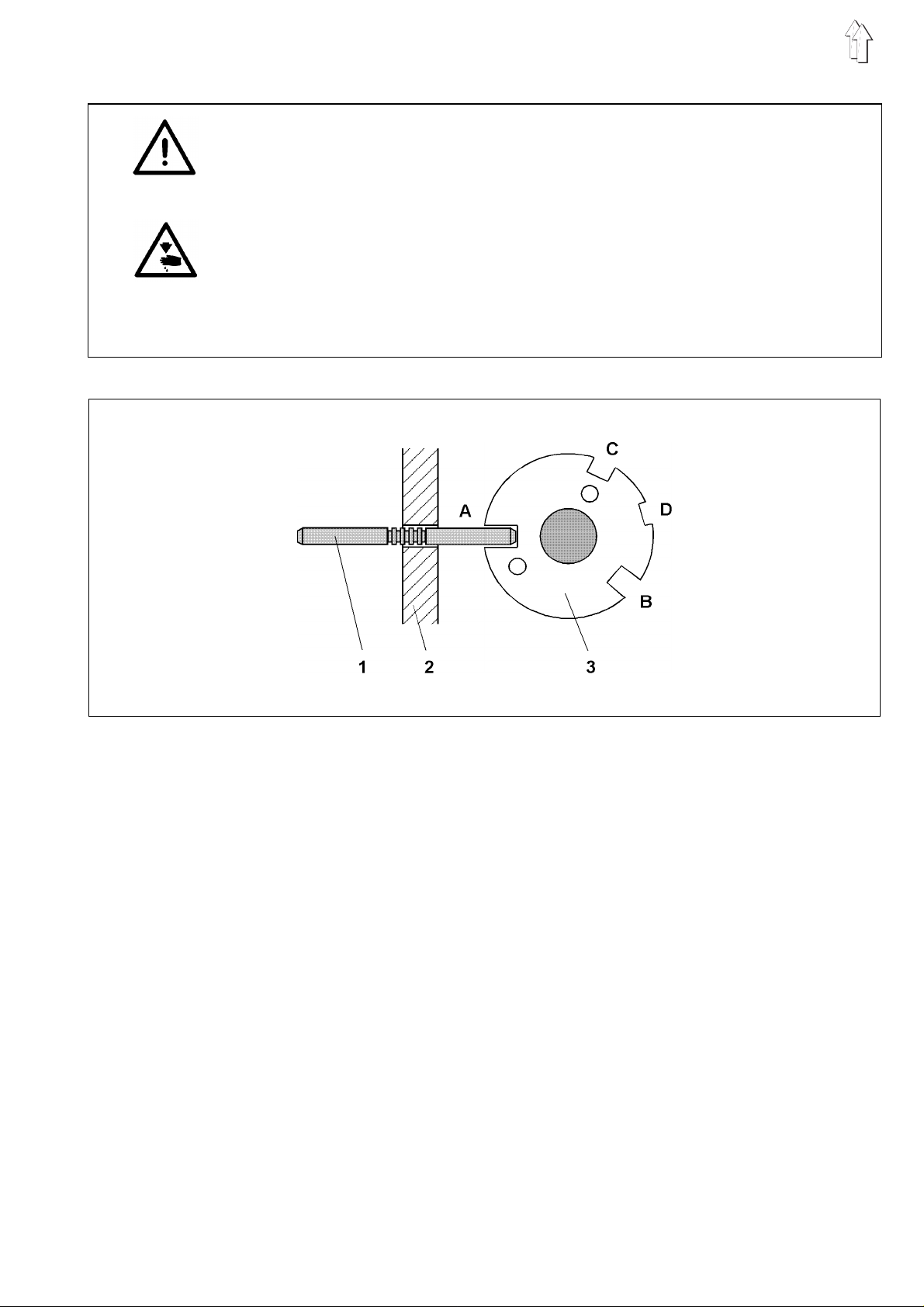
1. General
ATTENTION !
The tasks described in the service instructions must only be conducted
by speciali z ed pe r sonnel or persons w i th ap pr o pri a te tr a i ni n g !
Caution Risk of Injury !
Bei Reparatur-, UmFor repair, conversion and maintenance work the
main switch mu s t b e t ur n ed off an d the sewing uni t d i s connected from
the pneumatic air supply.
Adjustment work and function testing on a machine under power must
only be condu c te d w i th s tr ic t ad he r en c e t o t he s af et y me as u r es a nd
extreme caut i on .
The machine head is equipped with adjustment aids which make it
possible to ad j ust the machine qu i c kl y an d e as i ly.
With the adjustment pin 1(in the accessories package) and an
adjustment ri ng 3 a tt ac h ed to th e pulley on the a rm s h af t t he sewing
unit can be ar r est ed in 4 adjustme nt po s i tions.
Dependent on the selected position, 2 to 5 grooves are visible on the
adjustment pin 1 ( 2 = ho us ing wall).
The positions A, B, C and D stamped into the handwheel for ease of
location. T he ma rk i ng on th e c o v eri n g h oo d s e r v es as an in di cator.
A = 2 grooves visible
B = 3 grooves visible
C = 4 grooves visible
D = 5 grooves visible
3
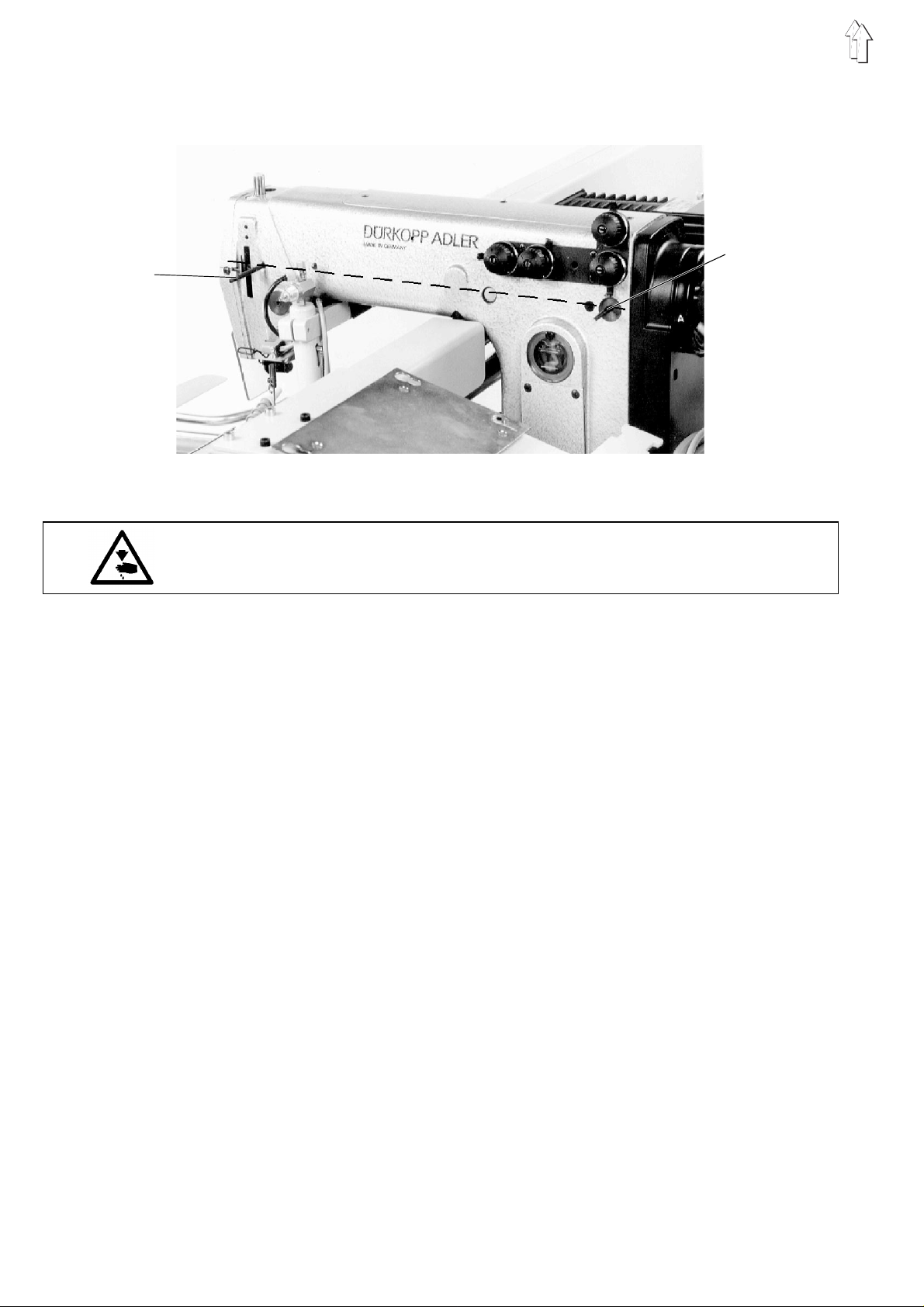
2. Setting the Machine Head
2.1 Arm shaft cr ank
1
The tracing groove of the arm shaft crank and the slot A of the
adjustment ri ng mu s t b e i n -l i ne .
2
Caution Risk of Injury !
Turn main switch off before adjusting.
–
Push the second adjustment pin 1 into the tracing hole and allow
the arm shaft crank tracing groove to lock on.
A pen or a 5 mm drill bit can also be used instead of the second
adjustment pin.
–
Check to see if in this position the adjustment pin 2 can be inserted
into positio n A (2 grooves visible).
If not, the arm shaft crank must be adjusted on the arm shaft.
Setting the arm shaft
–
Remove the front cover.
–
Loosen the arm shaft crank locking screws and adjust the crank
appropriately.
–
Tighten the locking screws.
4
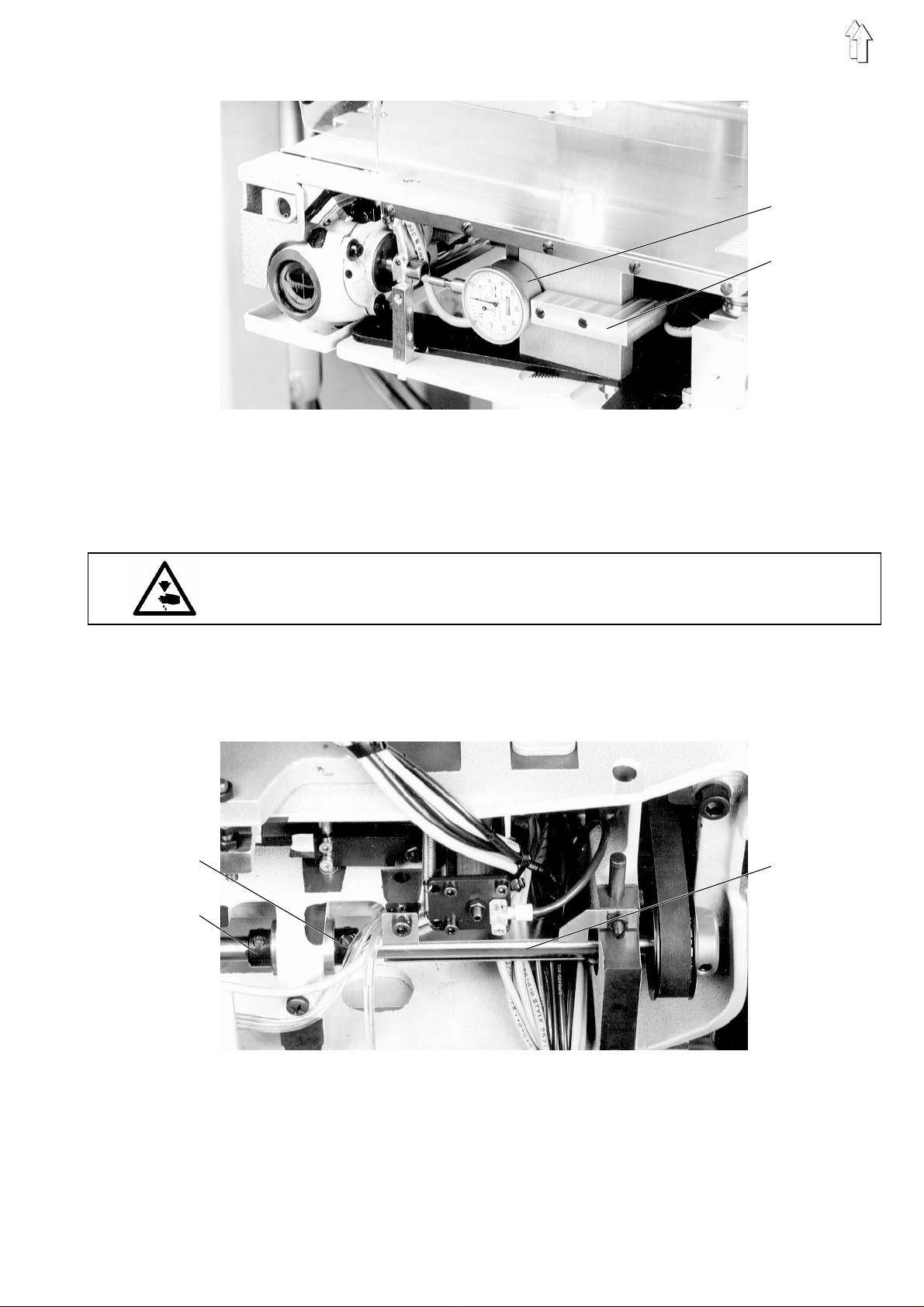
2.2 Needle Evasion Movement
1
2
With needle evasion movement (ellipse width) is meant the movement
which the hook m ak e s in o r de r to pa s s
moving from right to left and
left to right.
With this sewing unit the ellipse width should be 1.9 mm.
( Needle thickness Nm 90 )
infront
behind
of the needle wh en mo v ing fr o m
the needle when
Caution Risk of Injury !
Turn the main switch off before measuring and adjusting.
Measuring the ellipse width
–
Attach the me asuring dail 1 w ith the parts kit 2
(Order no. 935 00 80 21 ) .
–
Set the lowest and highest points by turning the handwheel. The
difference sho ul d be 1. 9 m m.
4
3
5
Setting the ellipse width
–
Displace the lower shaft 3 along its axis
To the right: Ellipse width decreases
To the left: Ellipse width increases
–
Then set the s e t c o l lar s 4 an d 5 at th e c e nt er b ea r ing ti g ht again.
Check the lower shaft for ease of movement !
5
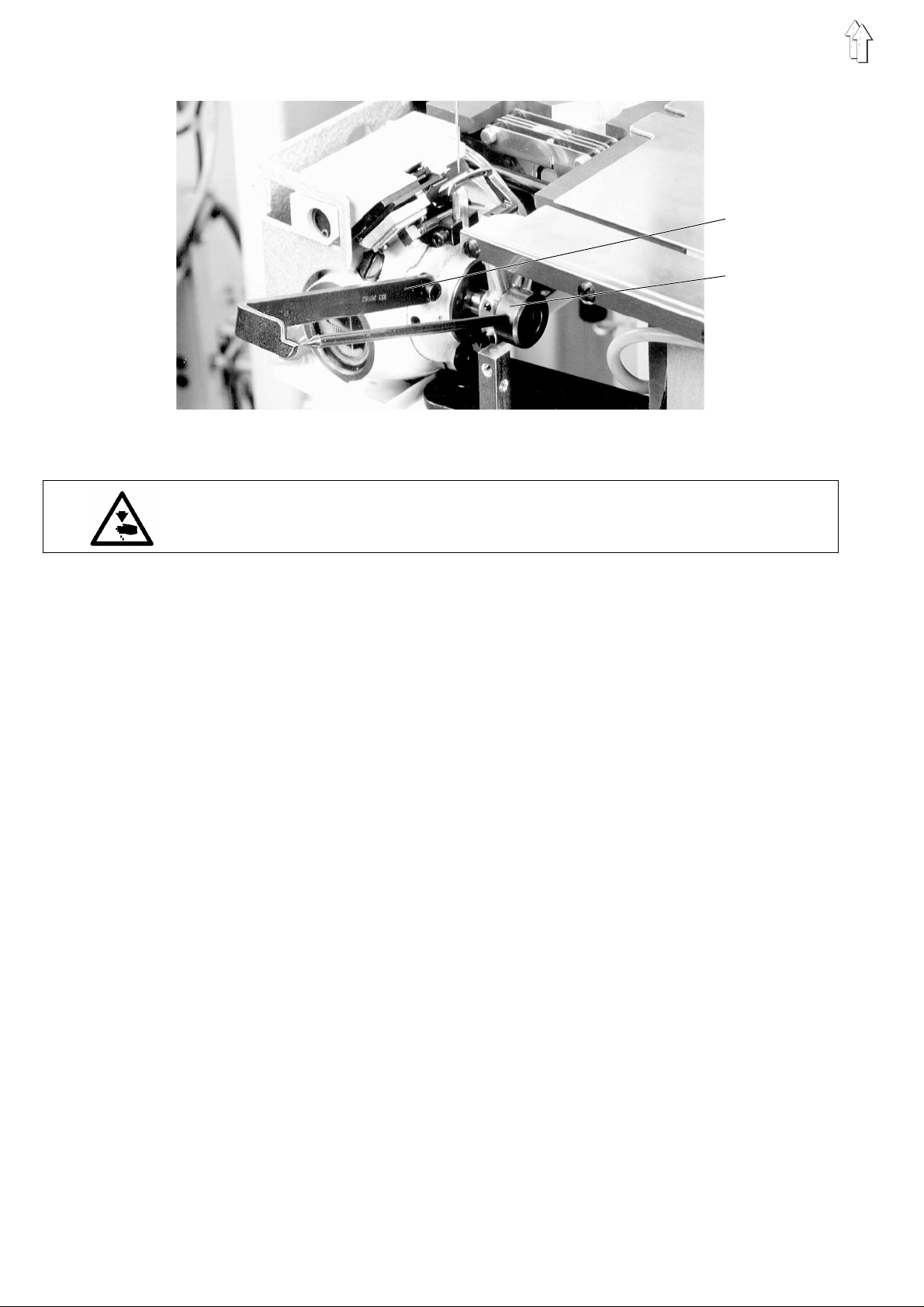
2.3 Symmetry of Looper Motion
Looper motion s y mm et r y i s s et wi t h t he ga ug es 1 an d 2
(Order no. 0933 080192).
Caution Risk of Injury !
Turn the main switch off before adjusting.
1
2
–
Arrest the sewing unit in position A (2 grooves visible).
–
Attach angle 1 and pointer 2 (see illustration).
–
Loosen the set sc rews on the lower pu l ley.
–
Check to see if the pointer moves up by turning the lower shaft in
the direction of rotation.
If not, the lower shaft must be turned accordingly.
–
Tighten the set screw s on th e lo we r pu ll ey.
–
Align the pointer to the measuring edge of the angle 2.
–
Pull out the adjustment pin and move the sewing unit to position
(5 grooves visible) by turning the handwheel and arrest there.
The pointer 2 should have made a pendulum movement up and
back to the slit again.
If not, loose n t he set s c rew s on th e l o we r pu l l ey.
Reduce the d i st a nce between the poi nt er a nd the slit by
through turning the handwheel.
Adjust the a ng l e 1 ( me as u ri ng ed ge to pointer).
Repeat the adjustment as often as necessary until the pointer 2
lies exactly on the measuring edge in positions A and D.
–
Withdraw the adjustment pin an d m ov e th e m ac h i ne to po s i tio n
by turning the ha nd wh ee l an d a rr est th er e .
The pointer 2 should have made a pendulum movement down and
back again to the measuring edge.
This pendul u m m ov e me nt res u l ts a ut om at i c al l y from the pendul um
movement fir s t s et .
half
D
A
6
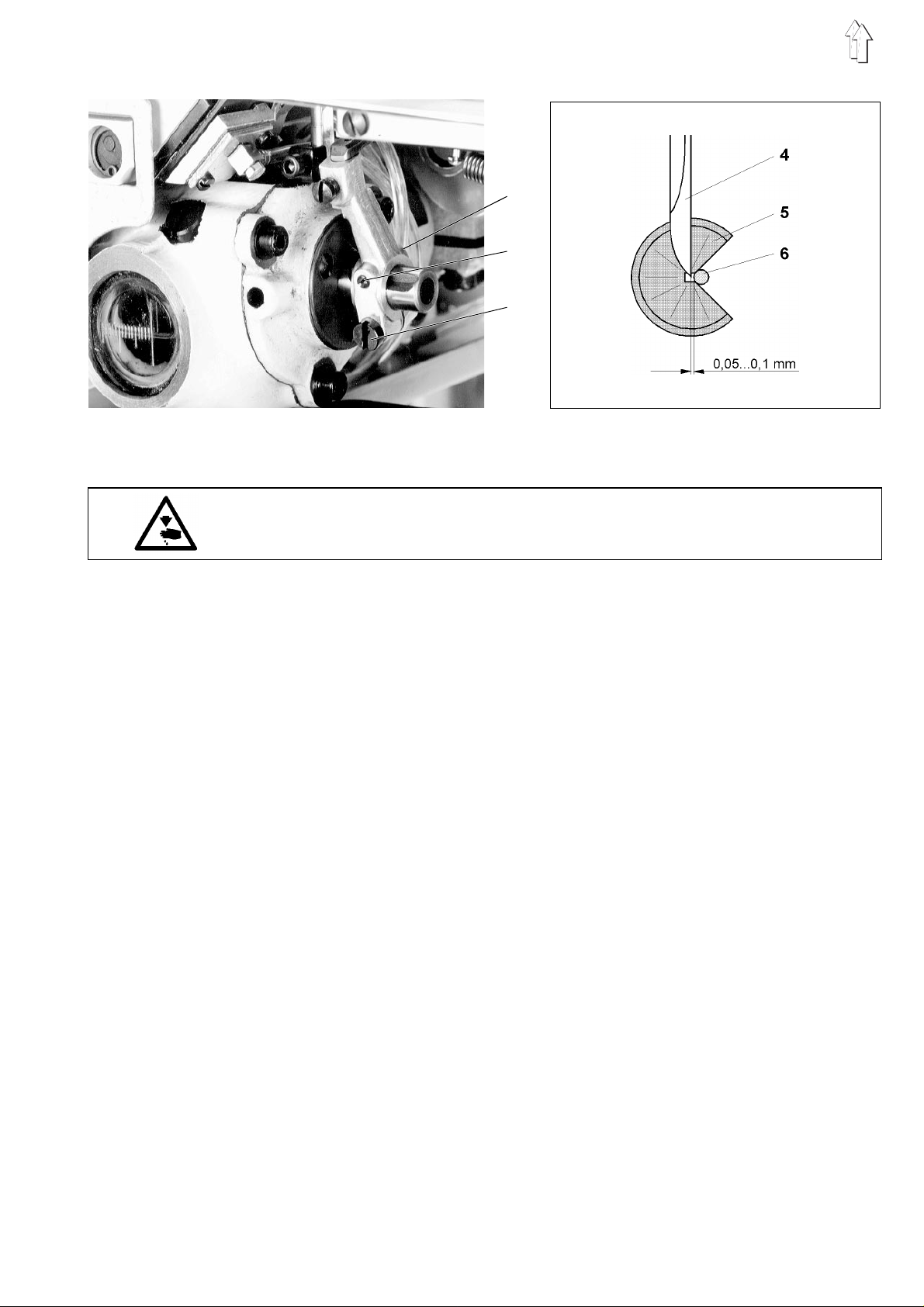
2.4 Hook at the Needle Center
1
2
3
In position C the hook point should lie at t he ne ed l e c e nt er.
The distance between the hook point and the needle is 0.05...0.1 mm.
Caution Risk of Injury !
Turn off the main switch before adjusting.
–
Arrest the sewing unit in po s i tion C (4 grooves visible).
–
Set the pos iti o n o f the hook with th e s t op s c rews 1 and 2.
–
Set the dist ance to the needl e b y s l idi n g t he hook in the ax ial
direction.
Screw 3 fast en s th e h oo k .
7
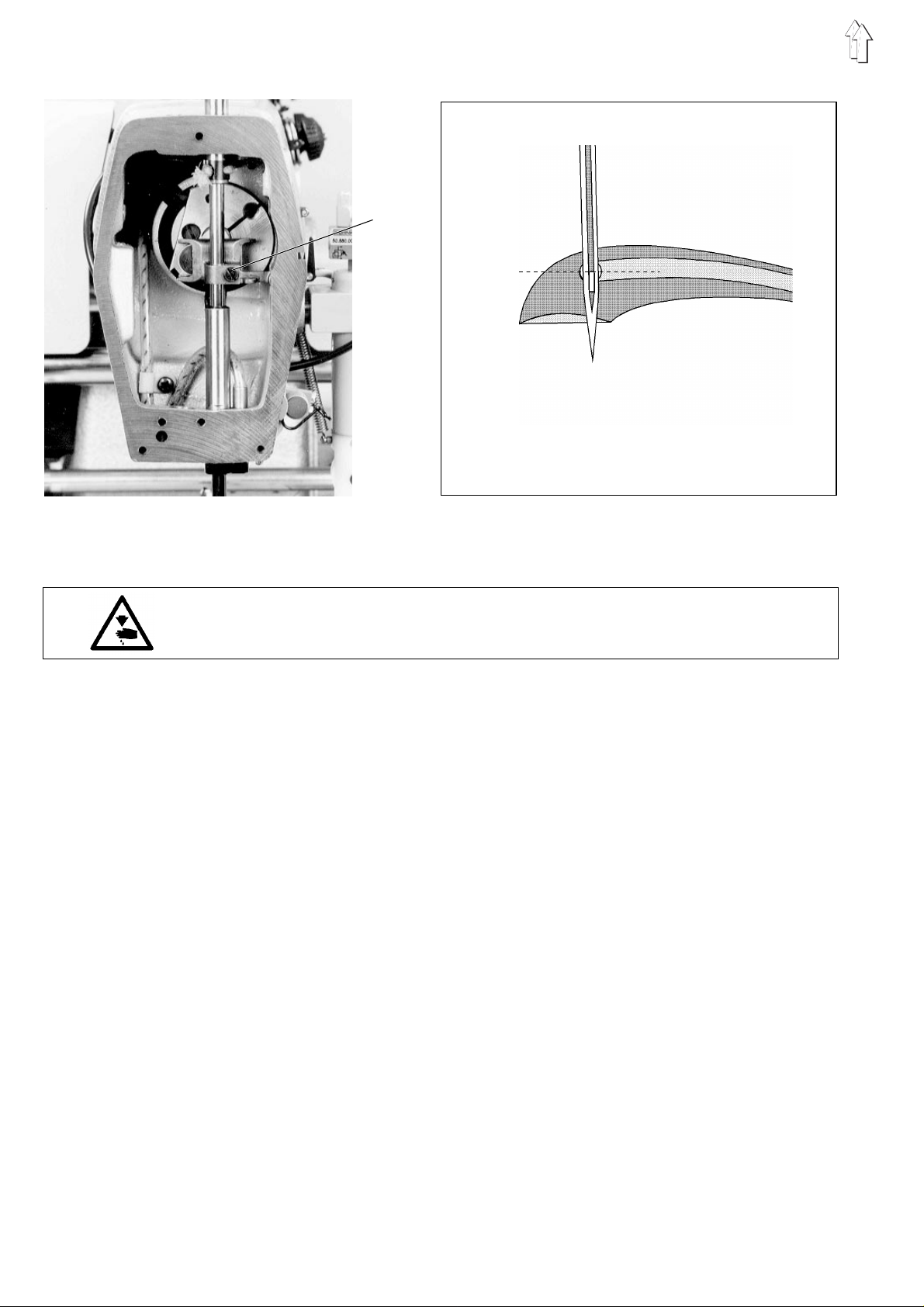
2.5 Needle Bar Height
1
The height of the needle bar is correctly set when the hook eye lies at
the center of t he needle
the center of t he hook eye.
Caution Risk of Injury !
Turn off main switch before adjusting.
–
Unscrew front cover.
–
Set needle b ar h ei g ht .
–
Tighten the needle b ar se t s c re w 1 .
and
the upper edge of the needle eye lies at
8
