Adler 506 Service Manual

Contents Page:
Home
Part 3: Service Instructions Cl. 506
1. General
2. Removing the Machine Head Cover and Tilting the Machine Head
2.1 Removing the Machine Head Cover . . . . . . . . . . . . . . . . . . . . . . . . . . . . . . . . 4
2.2 Tilting the Machine Head . . . . . . . . . . . . . . . . . . . . . . . . . . . . . . . . . . . . . . 5
3. Barrel Shuttle, Needle Bar
3.1 Needle Bar Height . . . . . . . . . . . . . . . . . . . . . . . . . . . . . . . . . . . . . . . . . . 6
3.2 Synchronizing the Hook and Needle Bar Movement . . . . . . . . . . . . . . . . . . . . . . . 8
3.3 Clearance Hook Point - Needle . . . . . . . . . . . . . . . . . . . . . . . . . . . . . . . . . . . 9
3.4 Clearance Driver - Needle . . . . . . . . . . . . . . . . . . . . . . . . . . . . . . . . . . . . . 10
3.5 Looping Stroke . . . . . . . . . . . . . . . . . . . . . . . . . . . . . . . . . . . . . . . . . . . . 12
3.6 Worm Wheel Play . . . . . . . . . . . . . . . . . . . . . . . . . . . . . . . . . . . . . . . . . . 13
4. Clamps and Feed Plate
4.1 Position of the Feed Plate to the Needle . . . . . . . . . . . . . . . . . . . . . . . . . . . . . . 14
4.2 Position of the Clamps to the Feed Plate . . . . . . . . . . . . . . . . . . . . . . . . . . . . . 16
5. Bobbin Ejector
. . . . . . . . . . . . . . . . . . . . . . . . . . . . . . . . . . . . . . . . . . . . . . . . 3
. . . . . . . . . . . . . . . . . . . . . . . . . . . . . . . . . . . . . . . . . . . 17
6. Curve Disk
6.1 Replacing the Drive Train and Worm Wheel . . . . . . . . . . . . . . . . . . . . . . . . . . . . 20
6.2 Replacing the Curve Disk . . . . . . . . . . . . . . . . . . . . . . . . . . . . . . . . . . . . . . 22
6.3 Installing the Gear Reducer . . . . . . . . . . . . . . . . . . . . . . . . . . . . . . . . . . . . . 24
7. Thread Pull
8. Thread Controller Spring
9. Needle Cooling
10. Shut Off Devices
10.1 Transport Levers for the Length and Crosswise Movement (Switches b09, b16) . . . . . . . 28
10.2 Base Position Stop (Switch b10) . . . . . . . . . . . . . . . . . . . . . . . . . . . . . . . . . . 30
10.3 Synchronizer . . . . . . . . . . . . . . . . . . . . . . . . . . . . . . . . . . . . . . . . . . . . . 32
. . . . . . . . . . . . . . . . . . . . . . . . . . . . . . . . . . . . . . . . . . . . . 25
. . . . . . . . . . . . . . . . . . . . . . . . . . . . . . . . . . . . . 26
. . . . . . . . . . . . . . . . . . . . . . . . . . . . . . . . . . . . . . . . . . . 27

Contents Page:
11. Thread Burning Device
11.1 Thread Deflector . . . . . . . . . . . . . . . . . . . . . . . . . . . . . . . . . . . . . . . . . . 34
11.2 Upper Burning Device . . . . . . . . . . . . . . . . . . . . . . . . . . . . . . . . . . . . . . . 36
11.2.1 Position of the Fully Extended Burner . . . . . . . . . . . . . . . . . . . . . . . . . . . . . . 36
11.2.2 Setting the Height Stop of the Burner . . . . . . . . . . . . . . . . . . . . . . . . . . . . . . . 37
11.2.3 Angle Position of the Burner . . . . . . . . . . . . . . . . . . . . . . . . . . . . . . . . . . . . 38
11.3 Lower Burning Device . . . . . . . . . . . . . . . . . . . . . . . . . . . . . . . . . . . . . . . 39
11.3.1 Prerequisite for the Setting . . . . . . . . . . . . . . . . . . . . . . . . . . . . . . . . . . . . 39
11.3.2 Initial Position . . . . . . . . . . . . . . . . . . . . . . . . . . . . . . . . . . . . . . . . . . . . 39
11.3.3 Clearance between the Thread Puller and the Burner . . . . . . . . . . . . . . . . . . . . . . 40
11.3.4 Position of the Swung-forward Burner . . . . . . . . . . . . . . . . . . . . . . . . . . . . . . 40
11.3.5 Height of the Burner . . . . . . . . . . . . . . . . . . . . . . . . . . . . . . . . . . . . . . . . 41
11.3.6 Height of the Thread Puller . . . . . . . . . . . . . . . . . . . . . . . . . . . . . . . . . . . . 41
12. V-belt Tension
13. Setting the Bobbin Winder
. . . . . . . . . . . . . . . . . . . . . . . . . . . . . . . . . . . . . . . . . . . 42
. . . . . . . . . . . . . . . . . . . . . . . . . . . . . . . . . . . . 43
2
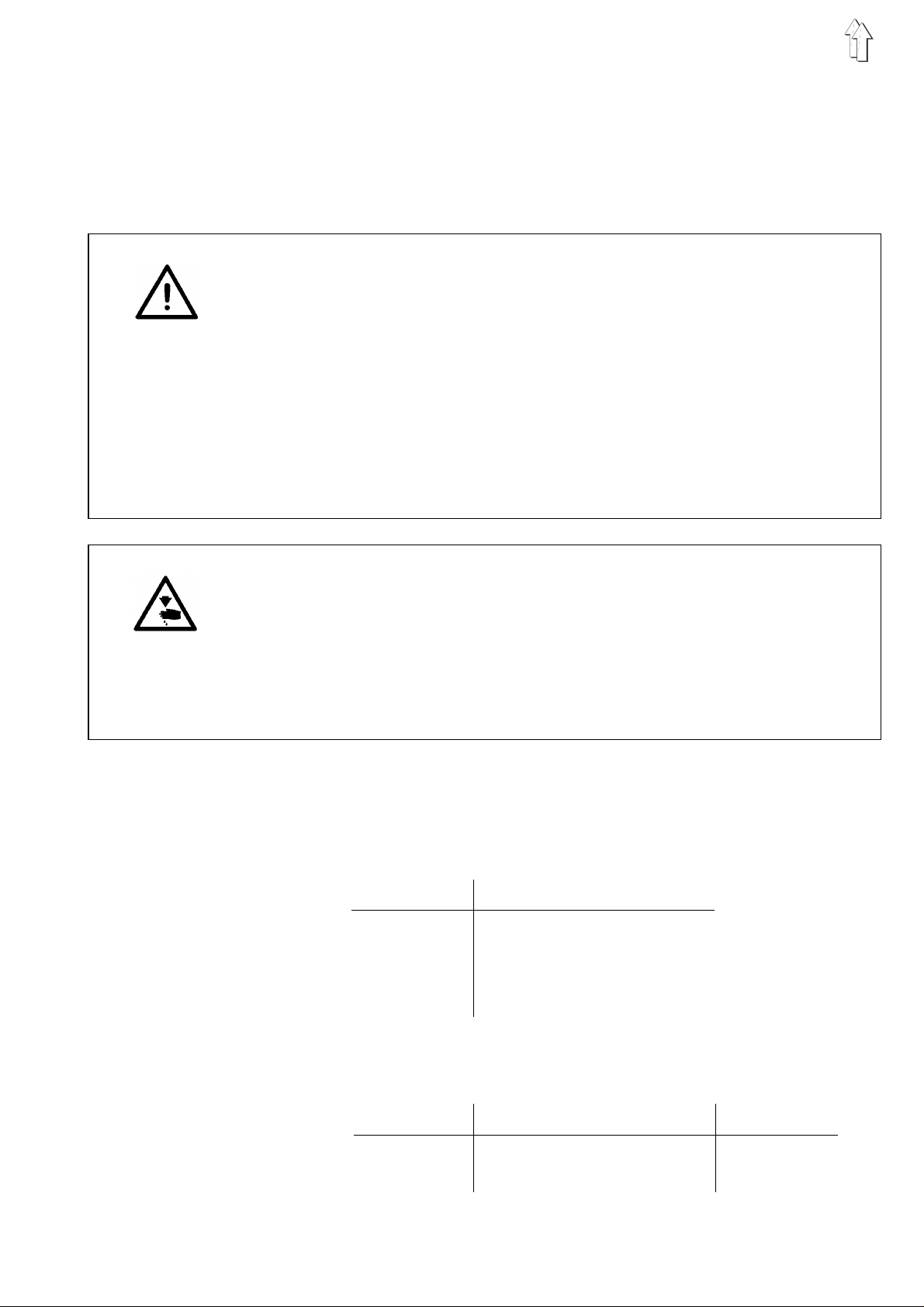
1. General
These servi ce i n s tr u c tions describe t he s et ti n gs f or the sewing uni t i n
a practical o r de r.
Attention !
Various setting positions are interdependent.
It is therefore essential to make the settings while keeping to the order
described.
ATTENTION !
The tasks described in these service instructions may only be
conducted by skilled personnel or appropriately trained staff !
Danger of Breakage !
After disassembly work first conduct the required setting tasks as per
these service instructions before putting the sewing unit into service
again.
Never start the sewing unit with an incorrect direction of rotation of the
drive motor.
It is only possible to start a sewing sequence with closed head cover
and closed c over of the hook are a.
If the head cover or the cover of the hook area is open all functions of
the controls a re b l oc k e d.
Caution Risk of Injury !
During repair, conversi on an d m ain te na nc e wo r k tu r n t he ma in s w i tch
off and disconnect the sewing unit from the pneumatic supply.
Adjustment work and function testing with the unit running are to be
conducted only observing all safety measures and with the greatest
possible caution.
For setting work in the area of the clamps and the needle these must
be removed bef or e ha nd i n o r de r to av o i d i n j uri e s .
Setting Gauges
Along with th e u sual parts and to ols t he fo l l ow i ng s et ti n g g au ges are to
be found in th e a c ces s o ri es p ac k:
Setting Gauge Application
Gauge Setting the needle bar height,
synchronizing the hook and
needle bar movement
Timing pin Synchronizing the hook a nd
needle bar movement
On request you can also rece i ve the following s et ti n g g au ge s :
Setting Gauge Application Order no.
Gauge Se tt i ng th e l o op i ng s tr o k e 981 150012
Block Setting th e l o op i ng str o k e 981 150006
3
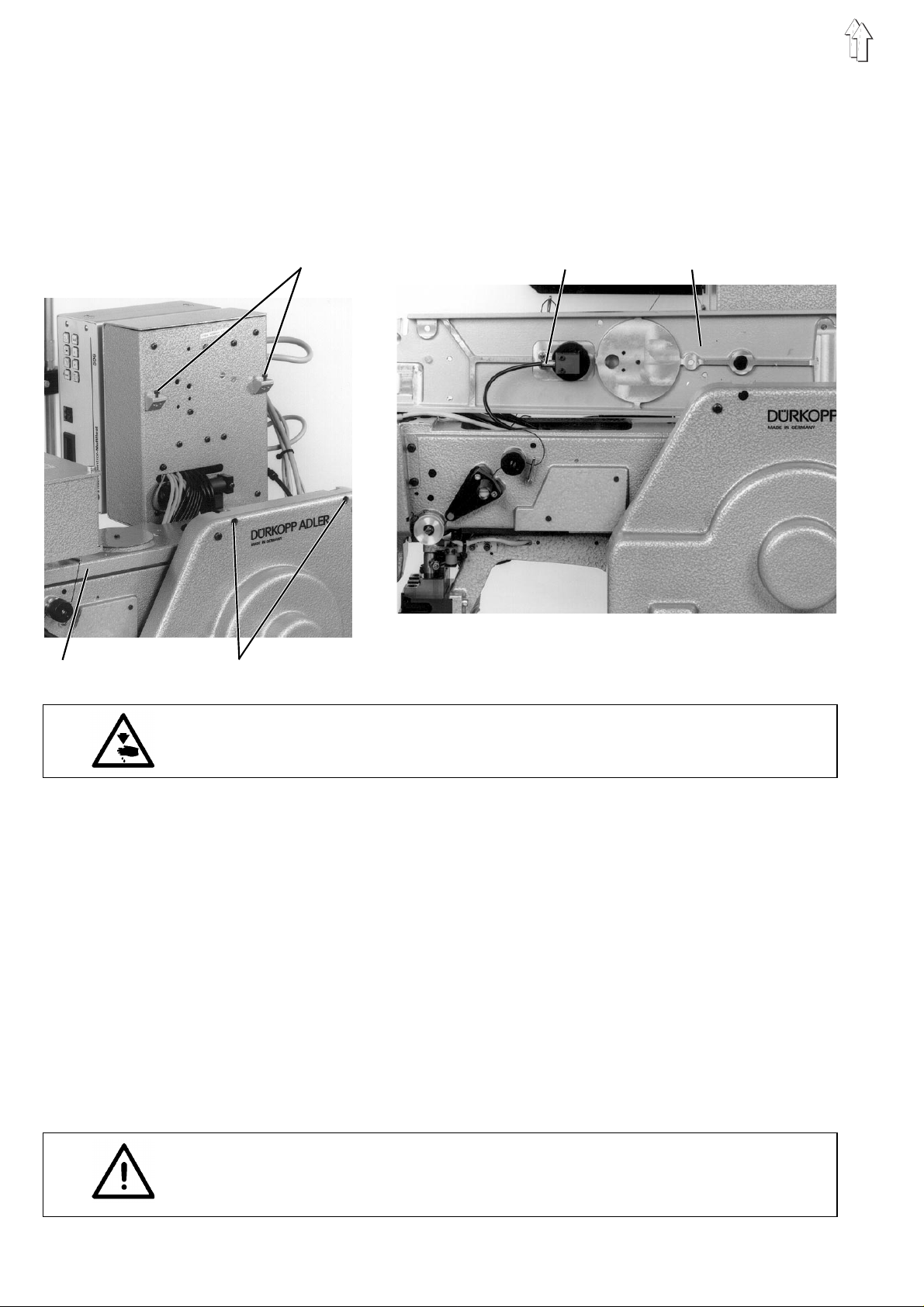
2. Removing the Machine Head Cover and Tilting the Machine Head
2.1 Removing the Machine Head Cover
For service work on the inside of the machine head the machine head
cover 2 is to be removed.
For this the Microcontrol control unit must first be swung to the side.
2 3
1
4 2
Caution Risk of Injury !
Turn the main switch off.
Remove the machine head cover only with the main switch turned off.
Swing the Microcontrol control unit to the side
–
Slightly loosen the Allen screws 1.
The Allen sc r e ws are ac c es sa bl e thr o ug h th e ho l es 3 i n th e c ove r.
–
Carefully sw i ng th e M i c roc o nt rol c o nt rol u ni t to th e si d e.
–
The machine head cover 2 is freely accessable and can be
removed.
Remove the bobbin winder
–
Loosen the mounting srews of the bobbin winder and remove the
bobbin winder.
Remove the machin e he ad c o ve r
–
Loosen the mounting screws of the machine head cover 2.
–
Carefully lift the machine head cover 2.
–
For the complete removal of the machine head cover loosen the
screws 4 of the compressed air hose.
ATTENTION !
Removing the machine head cover by force can lead to damage to the
compressed air feed.
4
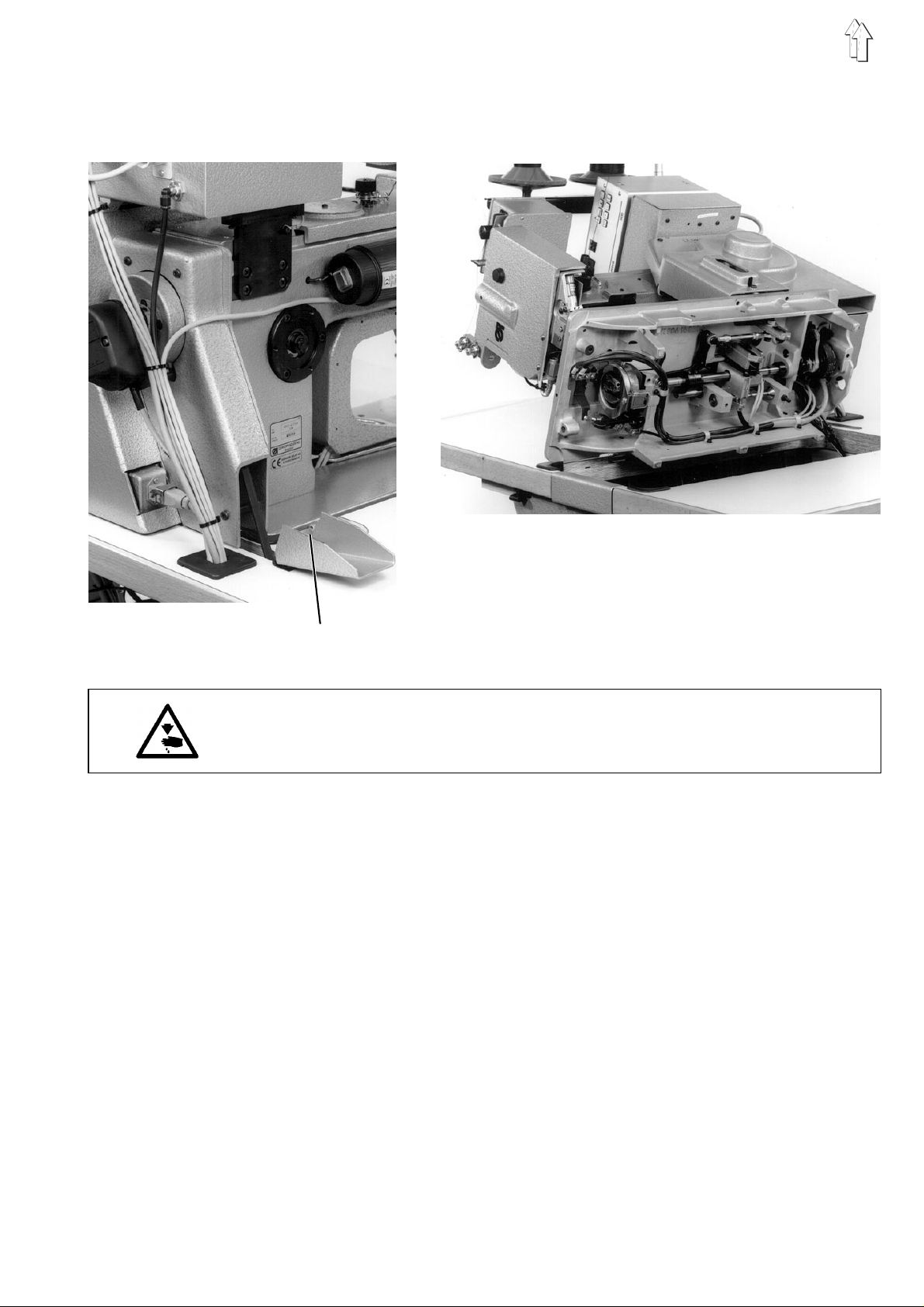
2.2 Tilting t he Machi ne Head
For service work on the unde rs i de of th e m ac h i ne he ad th i s mu s t b e
tilted to the b ac k.
1
Caution Risk of Injury !
Turn the main switch off.
Tilt the machine head only with the main switch turned off.
–
Swing the V-belt cover 1 to the back.
–
Carefully ti l t th e m ac h i ne he ad ov e r an d l a y on to th e s u pp or t on
the table.
The underside of the machine he ad i s acc e s s ab l e f or s e r vi c e w or k .
5
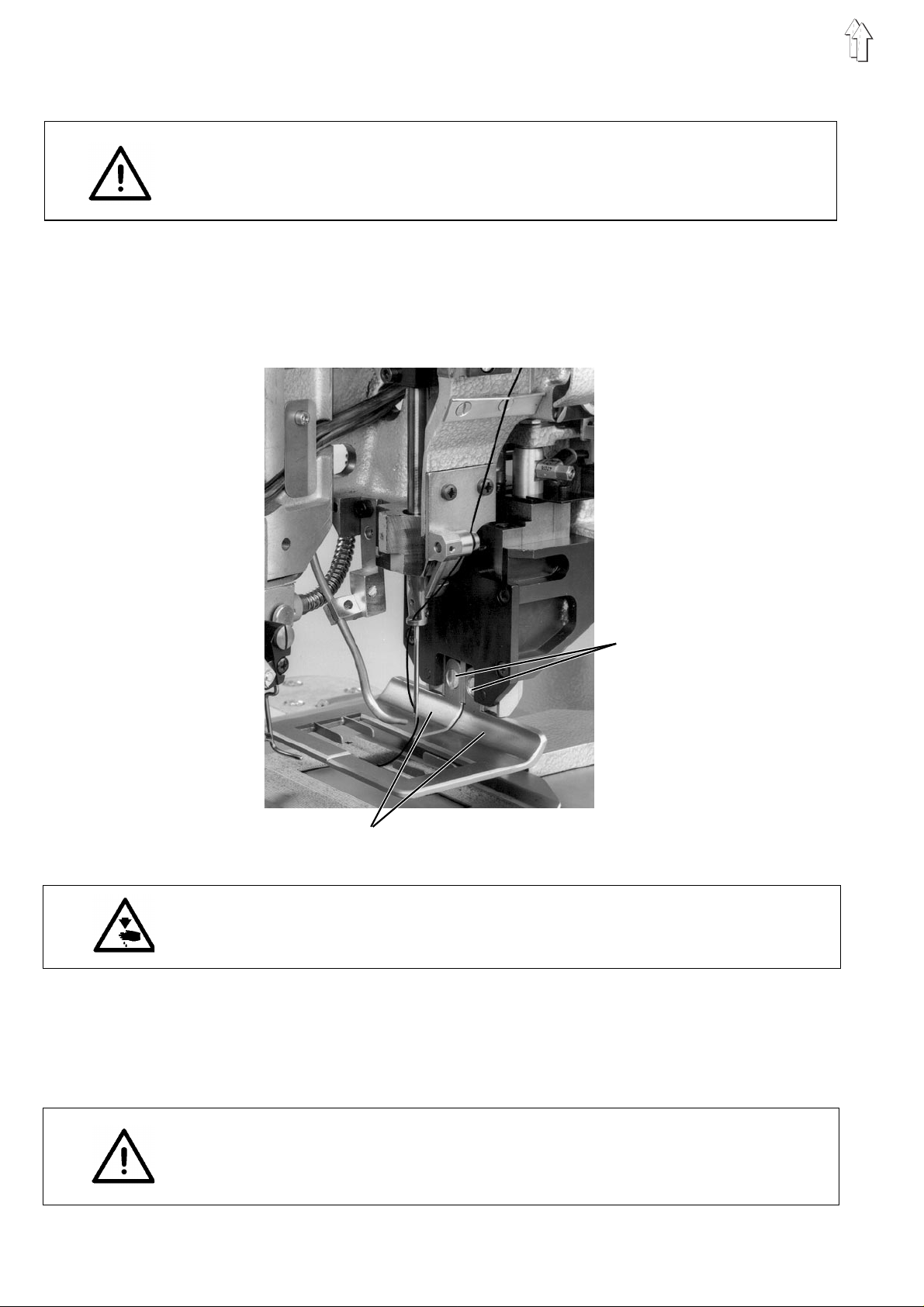
3. Barrel Shuttle, Needle Bar
ATTENTION !
The settings d es cr i b ed i n t he Ch ap te r s 3.1 to 3.4 are int er d ep en de nt .
It is therefore essential that the individual settings be made in the
order listed in the service instructions.
3.1 Needle Bar Height
When the hook point extends 2 mm beyond the right needle side
the eye of the needle must be under the hook point.
2
3
Caution Risk of Injury !
Turn the main switch off.
Adjust the needle bar height only with the main switch turned off.
–
Switch off the main switch.
–
Loosen screws 2.
–
Remove the clam ps 3 .
Caution Danger of Breakage !
Before conducting the following settings it is essential to remove the
clamps. This a v oi d s th e n ee dl e hi t ti n g a ga i nst the clamps duri ng the
settings following later.
6
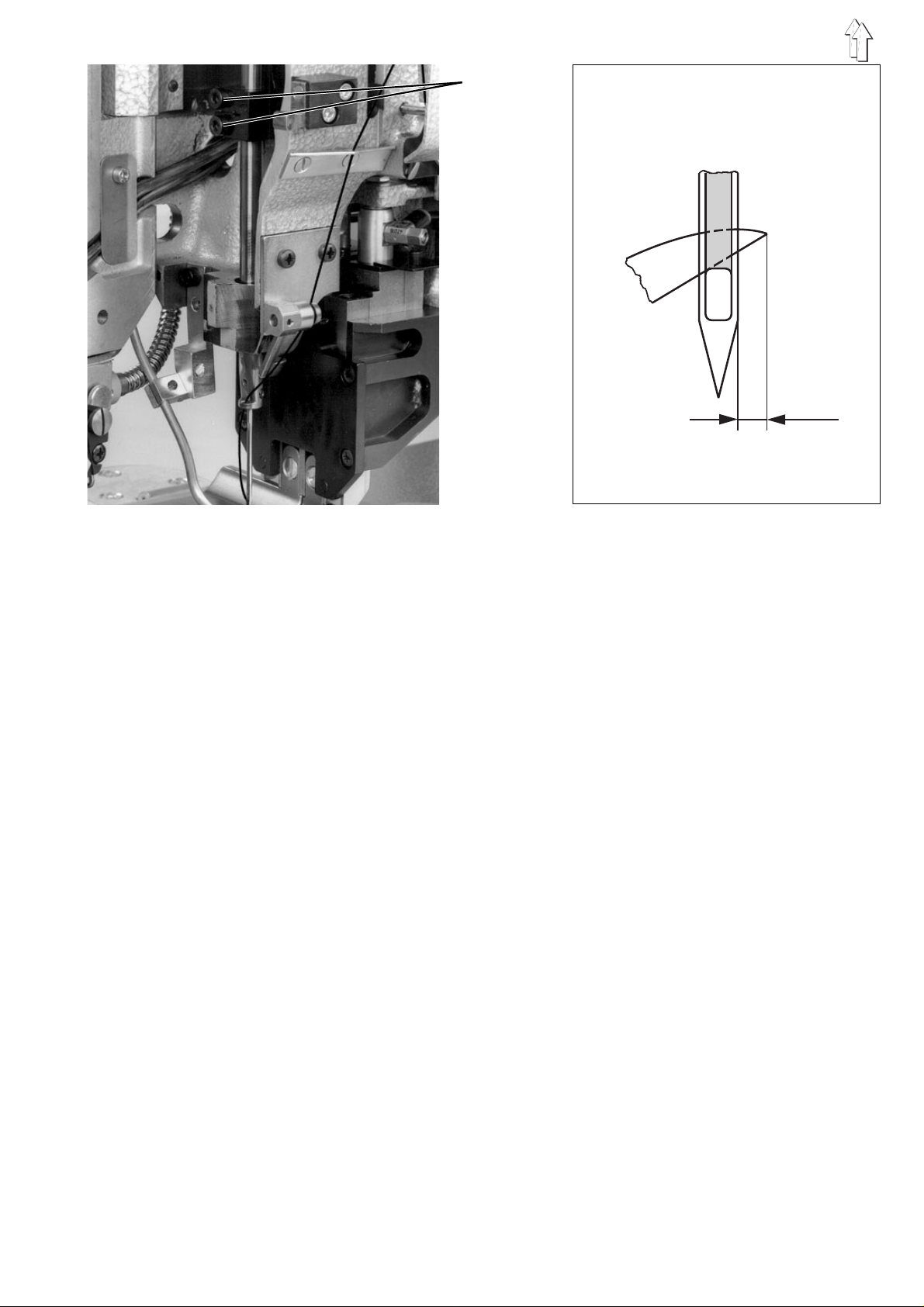
4
2 mm
–
Turn the handwheel i n t he di re c ti o n o f r u n u nt i l th e h oo k po i nt
exceeds the ri g ht edge of the nee dle by 2 mm.
ATTENTION!
Care of the driver lying on the barrel shuttle in the direction of run.
–
Loosen the cl a mp i ng s c rews 4.
–
Set needle ba r he i gh t s o th at th e lo we r ed ge of th e h oo k j us t
becomes visi b l e i n th e e y e o f t he ne edle (see drawi ng ab ov e ) .
–
Tighten the clamping screws 4.
–
Attach again clamps 3 with screws 2.
7
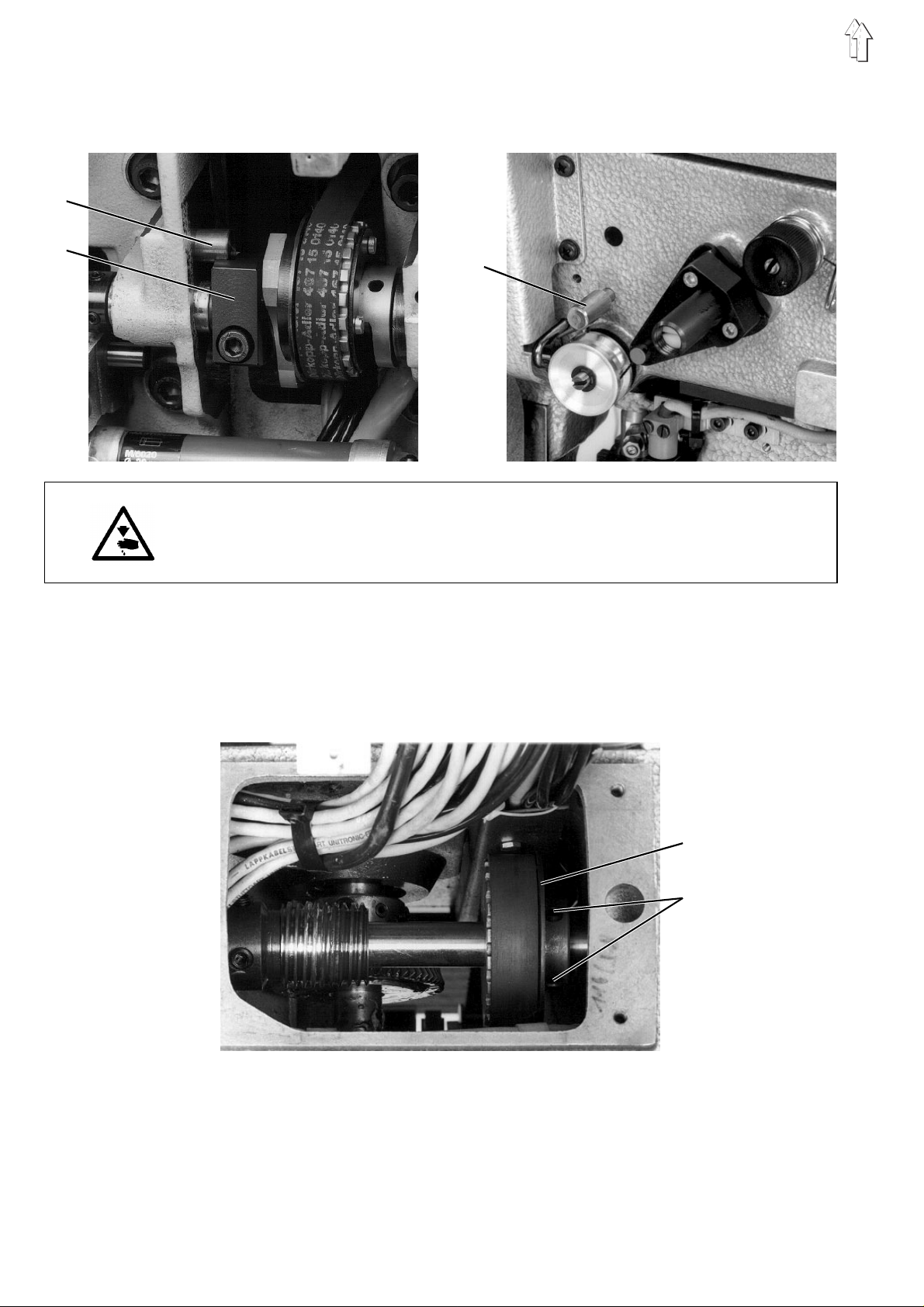
3.2 Synchronizing the Hook and Needle Bar Movement
The synchronization of the hook movement to the movement of the
needle bar is m ad e w i th ga ug e 1 an d timing pin 3.
1
2
3
Caution Risk of Injury !
Turn the main switch off.
Synchroniz e t he ho ok a nd ne edle bar movement only with the ma i n
switch turned off.
–
Insert the timing pin 3 into the hole in the housing on the machine head.
–
Turn the handwheel in the direction of run until the timing pin 3 can
be felt to ha v e ca ught in the groov e on th e a r m sh aft crank.
–
Tilt the machine head to the side.
–
Insert gauge 1 th r ou gh th e h ol e i n t he ho us i n g.
With a correct setting it must be possible to push gauge 1 into the
recess on the crank 2.
4
5
To correct:
–
Remove the machine head cover.
–
Loosen the cl am pi n g s c re w s 5 on the timing belt pu l l ey 4.
–
Turn the handwheel in the direction of run until the gauge 1 can be
pushed into the recess on the crank 2.
–
Tighten the clampin g s c rews 5.
–
Replace the machine head cover again.
8
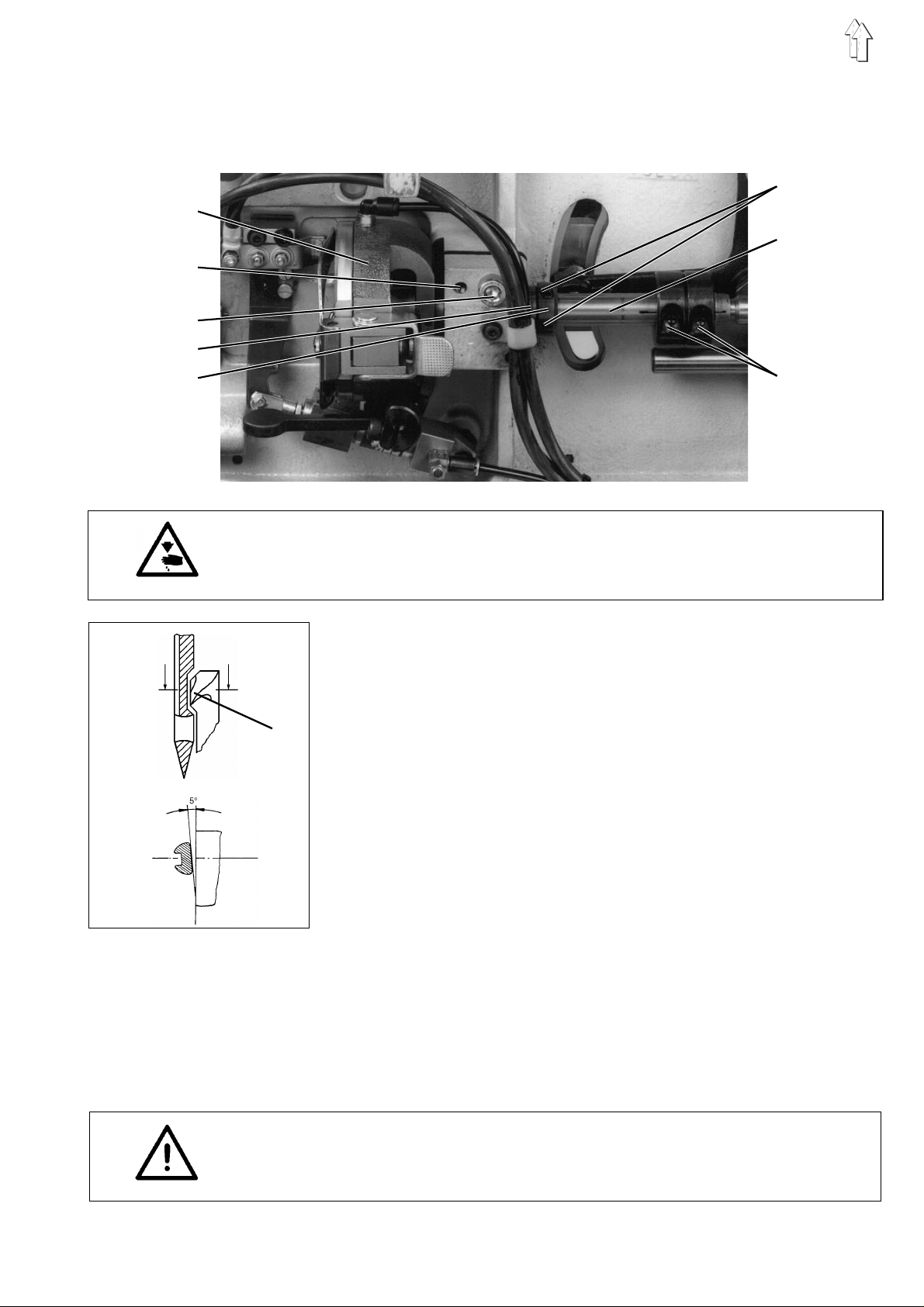
3.3 Clearance Hook Point - Needle
The hook point 8 must lie as close as possible to the furrow of the
needle without touching it.
3
4
5
1
2
9
A
6
Caution Risk of Injury !
Turn the main switch off.
Set the clearance hook point - needle only with the main switch
turned off.
–
By turning the handwheel bring the hook point 8 to the the needle
and check the position of the hook point to the furrow of the needle.
7
A
To correct:
–
Tilt the machine he ad to the side.
8
A-A
–
Loosen the cl a mp i ng s c rews 7.
–
Loosen the clamping screws 2 on the set collar 6.
–
Remove driver with driver shaft 9 forward from shuttle run
bearing 3.
–
Loosen clam pi n g s cr e w 5 on the the base pl at e.
–
Screw in forcing screw 4 slightly.
The jaws on the base plate are spread.
–
Move the hook point 8 to the furrow of the needle by axial
relocation of th e s h ut tl e run bearing 3.
The upper surf ac e of th e s h ut tl e r un be ar in g 3 must thereby be
parallel to the needle plate.
–
Screw the forcing screw 4 back.
–
Tighten the clamping screw 5.
–
Re-insert dri v e r wi t h driver shaft 9 i nt o shuttle run beari n g 3 an d
push it back.
–
Push the set collar 6 up to the stop against bushing 1.
–
Tighten clamping screws 2.
–
Tighten clamping screws 7.
ATTENTION !
When insert i ng a t hi ck e r ne ed l e t he c l ea ran c e o f t he hook point to t he
needle also c h an ge s au to ma ti c a l ly.
The clearanc e h oo k po i nt - ne ed l e is t o b e c o r rec t ed .
9
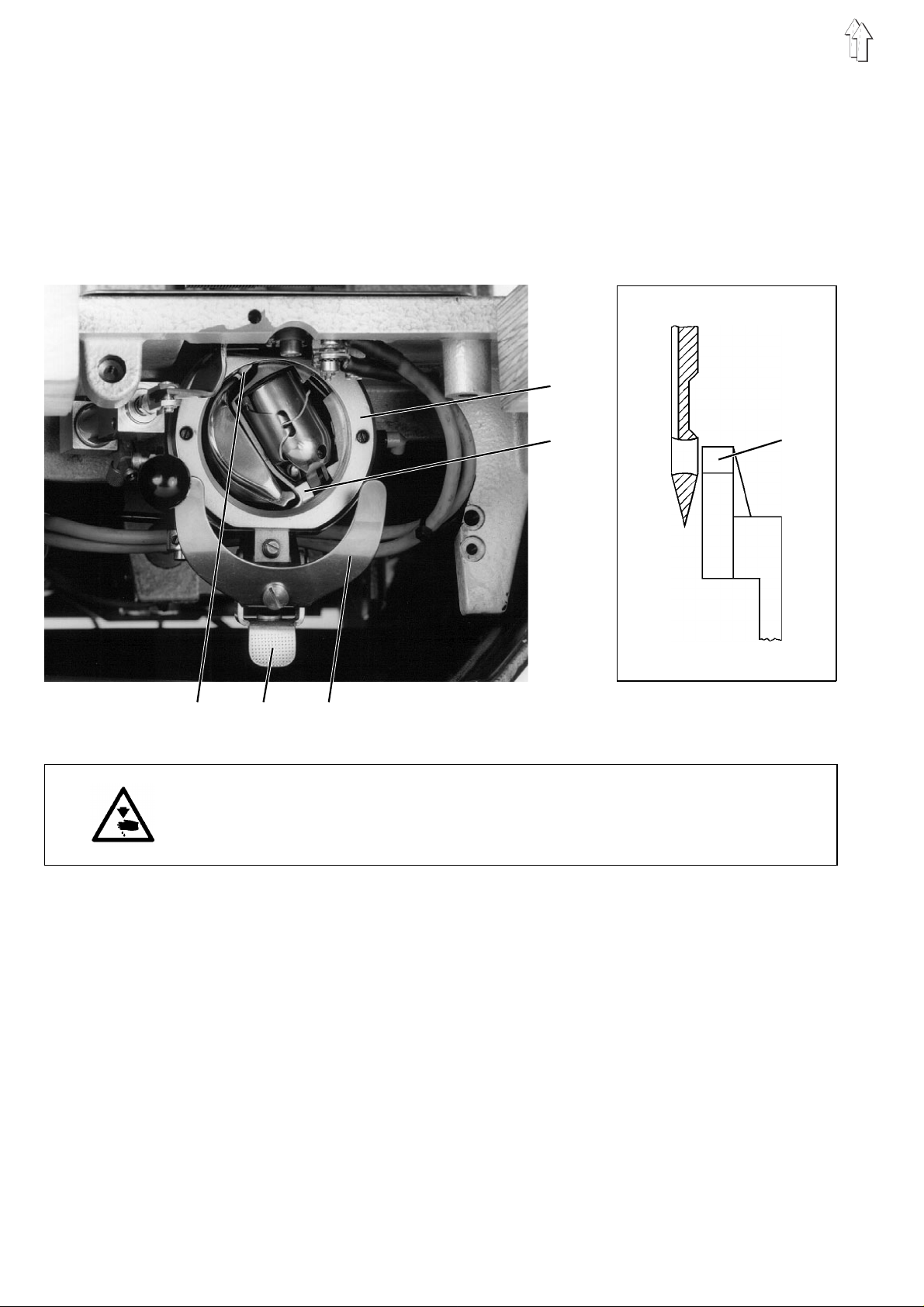
3.4 Clearance D river - Needl e
The encompassing driver 3 moves the barrel shuttle 1 in the shuttle
run.
With a correc t s et ti n g o f t he dr i v e r th i s al so s er ves as a guide fo r th e
needle in the v e r ti cal direction.
Missing stitches because of "shimmy" of the needle are avoided in this
manner.
The right side of the needle must touch the driver 3 without being
deflected.
For this the driver 3 must be set close to the the needle.
2
3 4 5
Caution Risk of Injury!
Turn the main switch off.
Set the clear a nc e dri v e r - ne ed l e o nl y w i th th e m ai n s wi t c h t urned off.
–
–
–
–
–
–
1
By turning t he ha nd wh ee l br ing the needle in to th e h i gh po s i ti o n
(Position 2).
Pull the spring lock 4 forward for unlocking of the shuttle run
spring 5.
Swing the s hu tt l e ru n s p r i ng 5 t o t he ba c k .
Remove the cover ring 2.
Take out the barrel shuttle 1.
To check the the sett i ng mo v e t he dr i ve r 3 t o t he ne edle by turning
the handwheel .
3
10
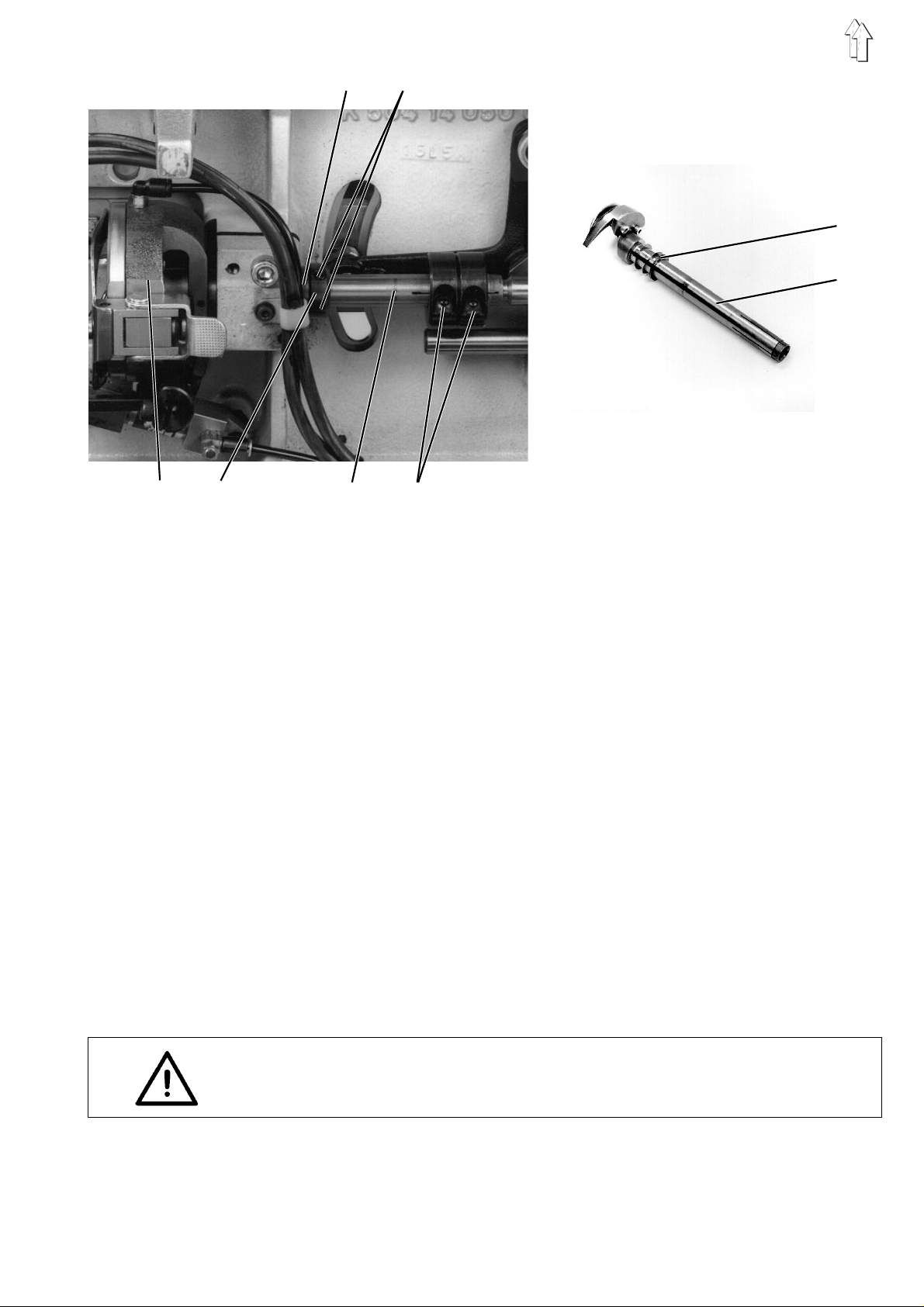
67
89 1011
12
10
To correct:
–
Tilt the machine he ad to the side.
–
Loosen the clamping screws 11.
–
Loosen the clamping screws 7 on the set collar 9.
–
Pull the dri v er 3 wi t h t he dri v e r s ha ft 10 fo rwa r d o ut of th e sh uttle
run bearing 8 .
–
Washers 12 to be ad de d t o o r rem ov e d f r om th e removed driver
shaft 10. You may find them in the accessories pack.
Remark
If using a thinner needle, sometimes it may be nessary to add a
washer and if using a thicker needle, to remove one.
–
Insert the dr i ver 3 with the dr iv er sh aft 10 into the sh ut tl e r un
bearing 8 agai n an d p us h to th e b ac k u p t o t he s to p.
–
Push the set collar 9 up to the stop against the bushing 6.
–
Tighten the clamping screws 7.
The driver 3 i s s e c ured against axial displaceme nt .
–
Reset the looping stroke (see section 3.5)
–
Check the setting by turning the belt pulley on the arm shaft. The
right side o f t he ne ed l e m us t to uc h th e d r iv er w i th ou t b ei n g
deflected.
If the setti ng is no t c o r rec t , r e pe at th e p r ocedure.
ATTENTION !
After the setting of the clearance driver - needle it is essential to reset
the looping stroke per Chapter 3.5.
11
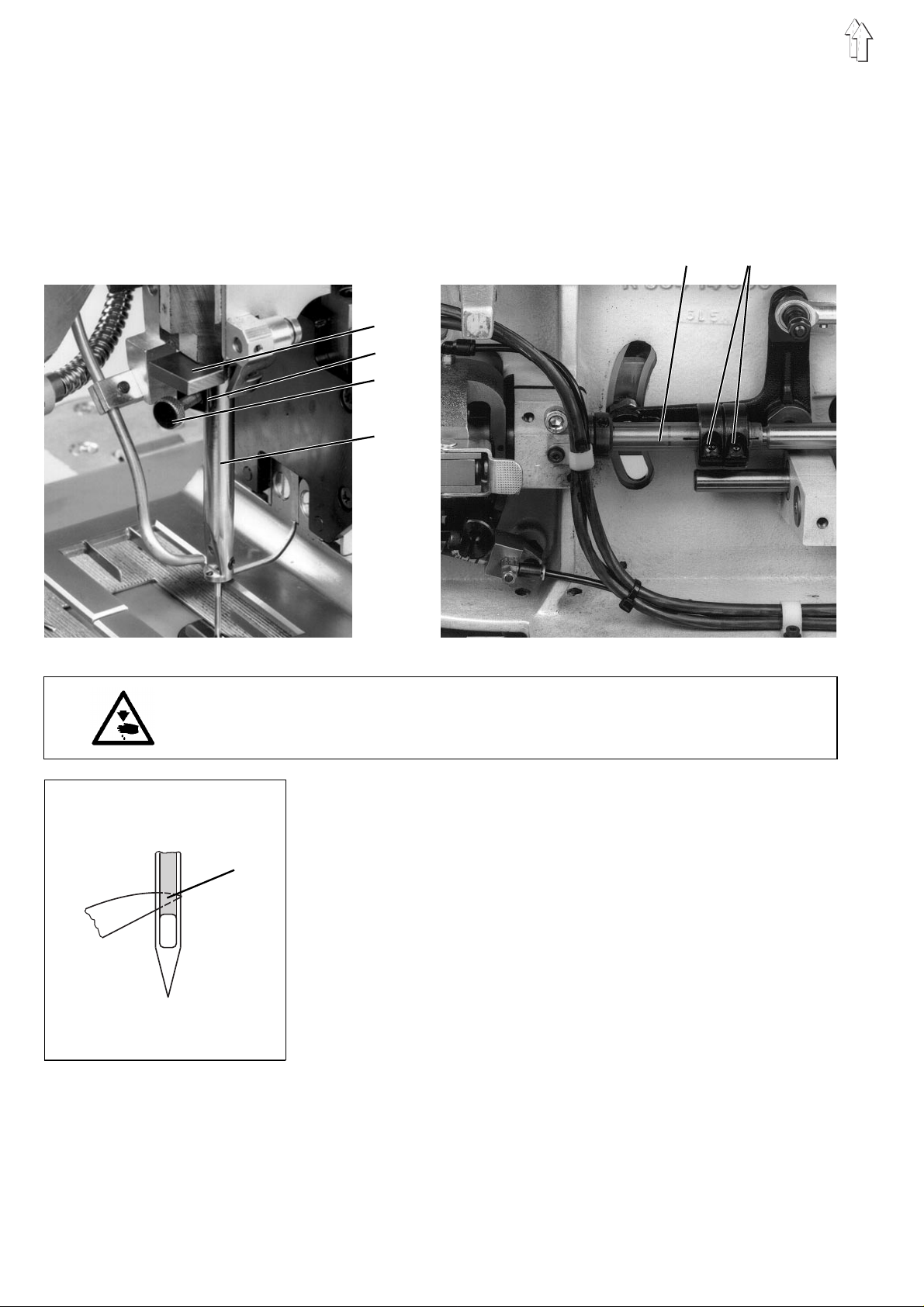
3.5 Looping Stroke
The looping s t rok e i s th e p at h o f t he needle bar from i ts l o we r de ad
center up to th e p oi n t where the hook p oi n t 7 en ds w i th th e r ight
needle side.
The looping stroke must be 5 mm.
It is set with gauge 1 (Order no. 981 150012) and block 2
(Order no. 981 15 00 06 ) .
56
1
2
3
4
Caution Risk of Injury !
Turn the main switch off.
Set the looping stroke only with the main switch turned off.
–
By turning t he ha nd wh ee l br ing the needle bar 4 i nt o i t s l ow es t
position.
–
Open the head cover.
–
Press gauge 1 w i th bl o c k 2 u pward against t he ho us ing.
–
7
Set the clamp i ng s c rew 3 tight to the block 2.
–
Pull out gaug e 1.
–
Turn the handwheel in the direction of run until the block 2 touchs
on the housing.
–
Check if the h oo k po i nt 7 e nd s at th e r i g ht ne ed l e s ide.
To correct:
–
Tilt the machine head to the side.
–
Loosen the clamping screws 6.
–
Turn the driver shaf t 5 ap pr o pri a tely.
–
Tighten the clampin g s c rews 6.
–
Check the cl ea rance driver - nee dl e ag ai n an d, i f n ec e s s ary,
correct (see Ch ap te r 3. 4) .
12

3.6 Worm Wheel Play
The tooth play between worm 2 and worm wheel 3 must as little as
possible.
12 3 4
Caution Risk of Injury !
Turn the main switch off.
Set the worm wh ee l pla y on l y wi t h t he ma i n switch turned off.
To check:
–
Turn the curve disk to the right and left.
A little play must be felt.
To correct:
–
Remove the machine head cover.
–
Loosen the cl a mp i ng s c rews 1.
–
Set the tooth p l ay b y ax i a l r el o cat i on of th e c o nic a l wo rm 2 on th e
arm shaft 4.
Attention !
The first screw - seen in the direction of rotation - must lie on the
surface of th e a r m sh aft.
–
Tighten the clamping screws 1.
–
Replace th e m achine head cove r ag ai n .
13
