Page 1
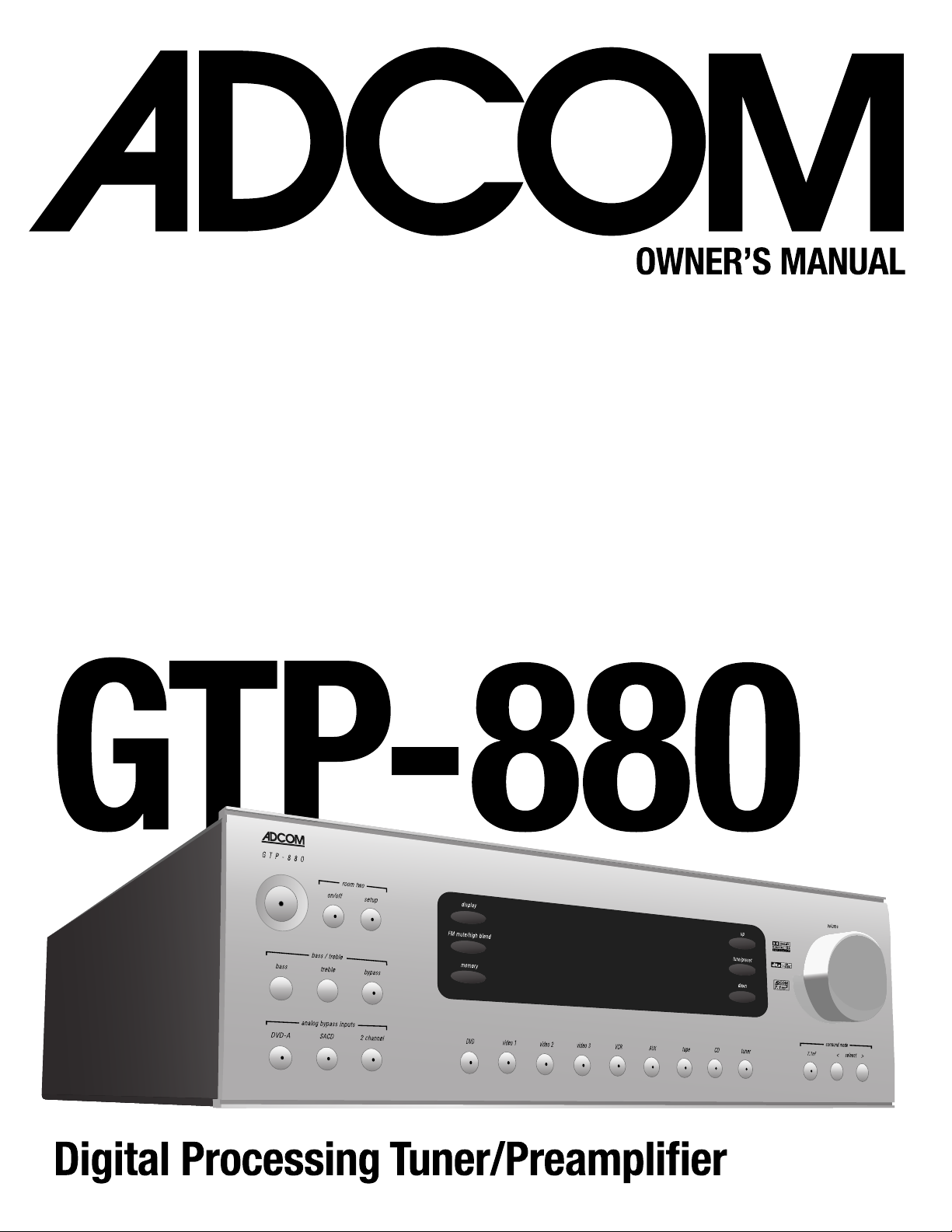
1ADCOM GTP-880 Owner’s Manual |
Page 2

3ADCOM GTP-880 Owner’s Manual |
WELCOME
Dear fellow ADCOM product owner,
Welcome to the ADCOM family! For more than twenty years, ADCOM products have delivered
excellent performance and value for customers around the world. Our products are designed by
our experienced and demanding engineering team, built to the highest standards in our factory,
and sold and serviced through dealers, custom installers, and other retailers whose primary goal
is your complete satisfaction.
We know you are anxious to hear your new preamplifier in action, but please take a few minutes
to read this owner’s manual before connecting the preamplifier to your system. It is particularly
important that you connect your preamplifier to your amplifier while the amplifier and preamplifier are unplugged and your other equipment is turned off. This will protect your equipment
from potential short circuits that may occur during installion. In addition, it is important that you
allow for adequate ventilation around your preamplifier and other equipment, since excessive
heat buildup can shorten the life of any electronic product, including the preamplifier. Once you
have correctly connected your new preamplifier to your other components, you should be able
to enjoy many trouble-free years of performance.
We conduct a thorough quality and performance test on each and every preamplifier we build
in our factory prior to shipment. In the rare case of a defect that may occur after shipment, we
stand behind our preamplifiers with a five-year parts and labor warranty. To register for this warranty, please complete and mail the enclosed warranty card back to ADCOM. Also, please keep
a copy of your sales receipt with the owner’s manual so you may provide proof of eligibility for
the warranty should the need arise.
We know you will be very happy with the sound and performance of your new preamplifier. We
hope you will also consider other ADCOM products, such as our line of multichannel amplifiers and
DVD players. In addition, we design and manufacture complementary products such as surge suppressors and speaker selectors. Please visit our web site at www.adcom.com to learn more about
our complete line of stereo, home theater, and distributed audio/video products.
On behalf of all of us at ADCOM, I want to thank you for selecting our product for your home or
business entertainment system.
Sincerely,
Douglas Klein
President
ADCOM
A division of
Klein Technology Group, LLC
| ADCOM GTP-880 Owner’s Manual2
Page 3

Welcome . . . . . . . . . . . . . . . . . . . . . . . . . . . . . . . . . . . . 2
Table of Contents . . . . . . . . . . . . . . . . . . . . . . . . . . . . 3
Safety Information . . . . . . . . . . . . . . . . . . . . . . . . . . . 4
Unpacking your GTP-880 . . . . . . . . . . . . . . . . . . . . . . 5
Warranty Information . . . . . . . . . . . . . . . . . . . . . . . . . 5
Description of Unit
1.1 Front Panel Illustration . . . . . . . . . . . . . . . . . . . . 6
1.2 Introduction to the GTP-880 . . . . . . . . . . . . . . . 6
1.3 Interface Overview . . . . . . . . . . . . . . . . . . . . . 6-9
1.4 Surround Formats . . . . . . . . . . . . . . . . . . . . . 9-10
1.5 Rear Panel Illustration . . . . . . . . . . . . . . . . . . . 12
1.6 Input & Output System Connections . . . . . 13-15
1.7 Connecting Components . . . . . . . . . . . . . . . 15-23
Remote Control
2.1 Remote Control Illustration . . . . . . . . . . . . . . . 24
2.2 Overview of the GRC-810 . . . . . . . . . . . . . . . . 25
2.3 Remote Features . . . . . . . . . . . . . . . . . . . . . 25-26
2.4 Remote Function Table . . . . . . . . . . . . . . . . 26-31
2.5 Programming the ADCOM GRC-810 . .. . . . . 32-33
2.6 Programming Macro Buttons . . . . . . . . . . . . . . 33
2.7 Function and Data List (Discrete) . . . . . . . 34-35
Setup
3.1 Setup Overview . . . . . . . . . . . . . . . . . . . . . . . . . 36
3.2 On Screen Display . . . . . . . . . . . . . . . . . . . . . . . 36
3.3 Input Configuration . . . . . . . . . . . . . . . . . . . 36-37
3.4 Speaker Configuration . . . . . . . . . . . . . . . . . 37-39
3.5 Channel Configuration . . . . . . . . . . . . . . . . . 39-41
Channel Calibration
Channel Trim
3.6 Delay Configuration . . . . . . . . . . . . . . . . . . . 41-42
3.7 System Configurations . . . . . . . . . . . . . . . . . 42-43
3.8 Prologic II and Neo:6 Music Config . . . . . . 43-44
3.9 Room Two Configuration . . . . . . . . . . . . . . . 44-45
3.10 Additional Options . . . . . . . . . . . . . . . . . . . 45-46
Resolving Problems . . . . . . . . . . . . . . . . . . . . . . . . . 48
Trouble Shooting . . . . . . . . . . . . . . . . . . . . . . . . . . . 49
Caring for your GTP-880 . . . . . . . . . . . . . . . . . . . . . 50
Service Information . . . . . . . . . . . . . . . . . . . . . . . . . 50
GTP-880 Specifications . . . . . . . . . . . . . . . . . . . . . . 51
3ADCOM GTP-880 Owner’s Manual |
Page 4
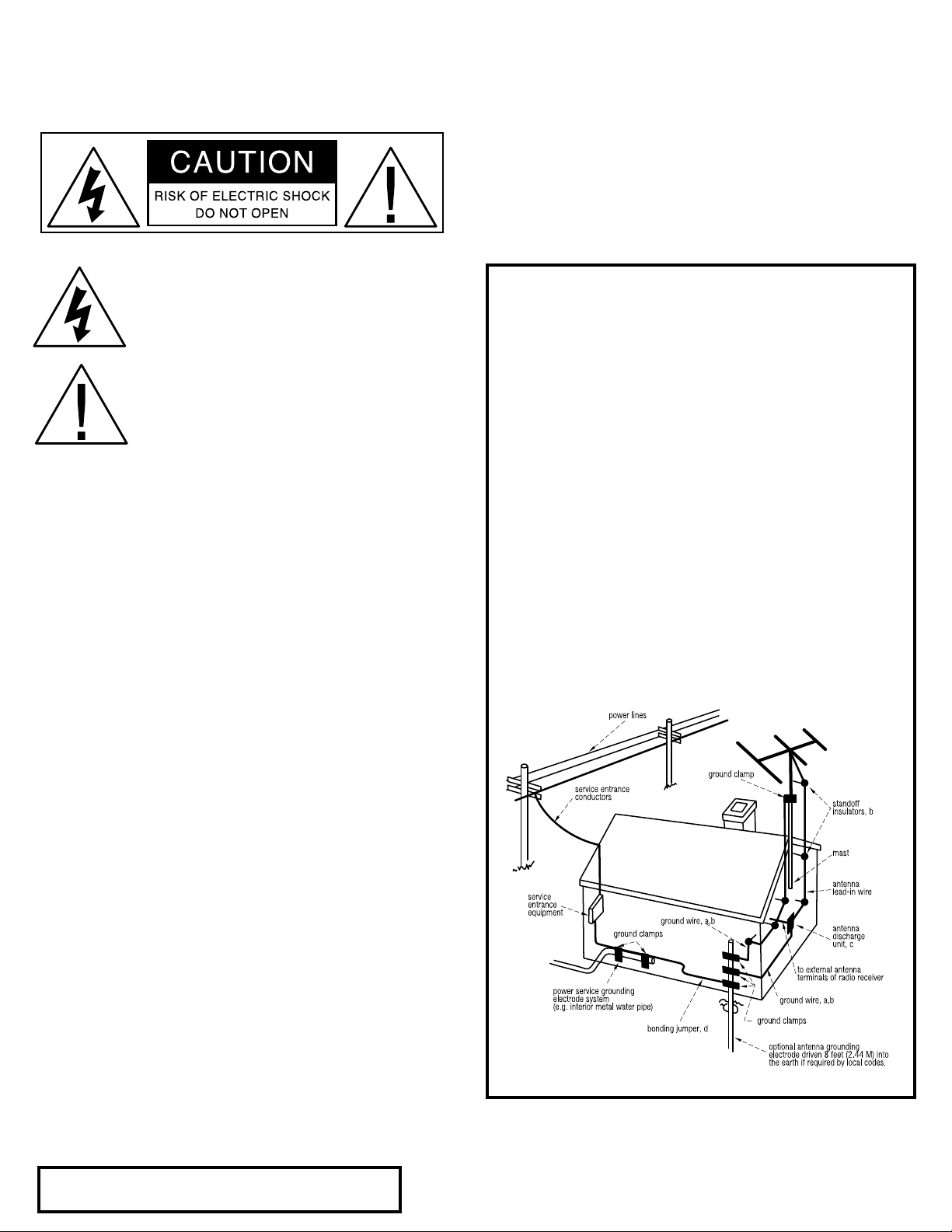
5ADCOM GTP-880 Owner’s Manual |
THE FOLLOWING PRECAUTIONS AND SAFETY INSTRUCTIONS
ARE REQUIREMENTS OF UL AND CSA SAFETY REGULATIONS
Warning: To reduce the risk of re or electric shock, do
not expose this unit to rain or moisture.
The graphic symbol of a lightning ash with an
arrow point within a triangle signies that there
is dangerous voltage within the unit and it poses
a hazard to anyone removing the cover to gain
access to the interior of the unit. ONIy qualied
service personnel should make any such attempt.
The graphic symbol of an exclamation point within
an equilateral triangle warns a user of the device
that it is necessary to refer to the instruction manual
and its warnings for proper operation of the unit.
Do not place this unit on an unstable cart, stand, tripod,
bracket, or table. The unit may fall, causing serious
injury to a child or adult, and serious damage to the
unit. Use only with a cart, stand, tripod, bracket, or
table recommended by the manufacturer or sold with
the unit. Any mounting of the device should follow the
manufacturer’s instructions, and should use a mounting
accessory recommended by the manufacturer.
Read all the safety and operating instructions before connecting or using
this unit.
Retain this notice and the owner’s manual for future reference.
All warnings on the unit and in its operating instructions should be adhered to.
All operating and use instructions should be followed.
Do not use this unit near water. For example, near a bathtub, washbowl,
kitchen sink, laundry tub, in a wet basement, or near a swimming pool.
POUR PREVENIR LES CHOCS ELECTRIQUES NE PAS UTILISER CETTE FICHE
ATTENTION
POLARISEE AVEC UN PROLONGATEUR, UNE PRISE CE COURANT OU UNE
AUTRE SORTIE CE COURANT, SAUF SI LES LAMES PEUVENT ETRE INSEREES
A FOND SANS EN LAISSER AUCUNE PARTIE A DECOUVERT.
CAUTION
TO PREVENT ELECTRIC SHOCK DO NOT USE THIS POLARIZED PLUG WITH
AN EXTENSION CORD, RECEPTACLE OR OTHER OUTLET UNLESS THE
BLADES CAN BE FULLY INSERTED TO PREVENT BLADE EXPOSURE.
CAUTION POWER LINES
Any outdoor antenna must be located away from all power lines.
OUTDOOR ANTENNA GROUNDING
If an outside antenna is connected to your tuner or tuner/preamplier,
be sure the antenna system is grounded so as to provide some protection
against voltage surges and built-up static charges. Section 810 of the
National Electrical Code, ANSI/NFPA No. 701984, provides information
with respect to proper grounding of the mast and supporting structure,
grounding of the lead-in wire to an antenna discharge unit, size of
grounding conductors, location of antenna discharge unit, connection to
grounding electrodes, and requirements for the grounding electrode.
a. Use No.10 AWG (5.3 mm2) copper, No.8 AWG (8.4 mm2) aluminum, No.17
AWG (1.0 mm2) copper clad steel or bronze wire, or larger, as a ground wire.
b. Secure antenna lead-in and ground wires to house with stand-off
insulators spaced from 46 feet (1.221.83 m) apart.
c. Mount antenna discharge unit as close as possible to where lead-in enters
house.
d. Use jumper wire not smaller than No.6 AWG (13.3 mm2) copper, or the
equivalent, when a separate antenna grounding electrode is used. See NEC
Section 810-21 (j).
EXAMPLE OF ANTENNA GROUNDING AS PER NATIONAL ELECTRICAL CODE
INSTRUCTIONS CONTAINED IN ARTICLE 810. RADIO AND TELEVISION EQUIPMENT.
The unit should be installed so that its location or position does not interfere
with its proper ventilation. For example, it should not be situated on a
bed, sofa, rug, or similar surface that may block the ventilation openings;
or placed in a built-in installation, such as bookcase or cabinet, that may
impede the ow of air through its ventilation openings.
The unit should be situated away from heat sources such as radiators, heat
registers, stoves, or other devices (including ampliers) that produce heat.
The unit should be connected to a power supply outlet only of the voltage
and frequency marked on its rear panel.
The power supply cord should be routed so that it is not likely to be walked
on or pinched, especially near the plug, convenience receptacles, or where
the cord exits from the unit.
Clean unit only as recommended in its instruction manual.
The power supply cord of the unit should be unplugged from the wall outlet
when it is to be unused for a long period of time.
Care should be taken so that objects do not fall, and liquids are not spilled,
into the enclosure through any openings.
This unit should be serviced by qualied service personnel when:
A. The power cord or the plug has been damaged; or
B. Objects have fallen, or liquid has been spilled, into the unit; or
C. The unit has been exposed to rain, or liquids of any kind; or
D. The unit does not appear to operate normally, or exhibits a marked
change in performance; or
E. The device has been dropped, or the enclosure damaged.
DO NOT ATTEMPT SERVICING OF THIS UNIT YOURSELF.
REFER SERVICING TO QUALIFIED SERVICE PERSONNEL.
| ADCOM GTP-880 Owner’s Manual4
This reminder is provided to call the CATV system installer’s attention to
Article 82022 of the National Electrical Code that provides guidelines for
proper grounding and, in particular, species that the cable ground shall
be connected to the grounding system of the building, as close to the
point of cable entry as practical.
NOTE TO CATV SYSTEM INSTALLER
Page 5
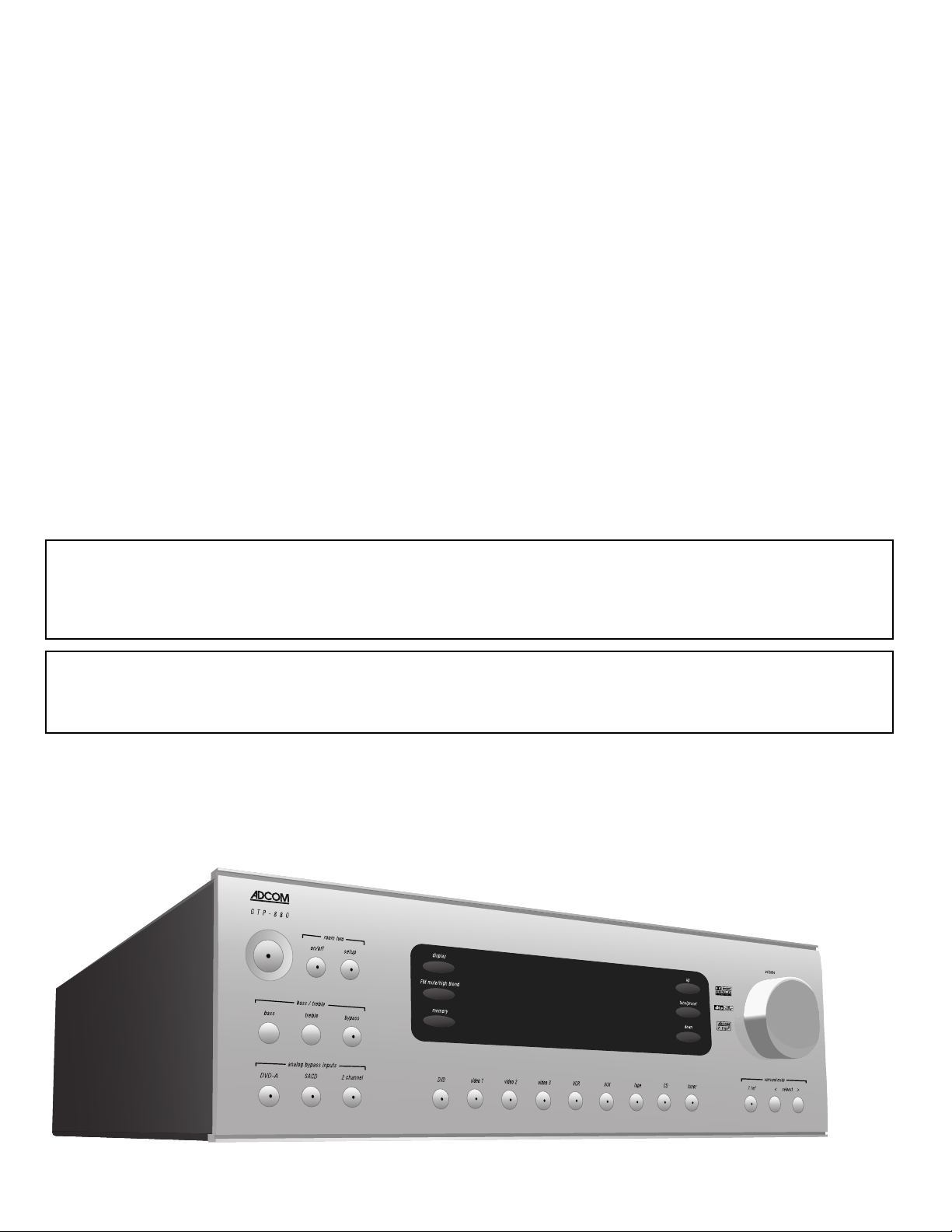
Unpacking the GTP-880
Before your new ADCOM tuner-preamplifier left our factory, it was carefully inspected for physical imperfections and test-
ed for all electrical parameters as a routine part of ADCOM’s systematic quality control. This, along with full operational
and mechanical testing, should ensure a product flawless in both appearance and performance. After you have unpacked
the GTP-880, inspect it for physical damage. Save the shipping carton and all packing material as they are intended to
reduce the possibility of transportation damage should the preamplifier ever need to be shipped again. In the unlikely
event damage has occurred, notify your dealer immediately and request the name of the carrier so a written claim to
cover shipping damages can be initiated. The right to a claim against a public carrier can be forfeited if the carrier is
not notified promptly in writing and if the shipping carton and packing materials are not available for inspection by the
carrier. Save all packing materials until the claim has been settled.
ADCOM Protection Plan (USA only)
ADCOM offers the enclosed valuable limited warranty. Please read the details on the warranty card carefully to understand
the extent of the protection offered by the warranty, its reasonable limitations, and what you should do in order to obtain
its benets. Be sure to verify that the serial number printed on the rear panel matches the serial number on the outer
carton. If any number is altered or missing, or if the ADCOM warranty card is not included in the carton, you should
notify us immediately in order to ensure that you have received a genuine ADCOM product which has not been opened,
mishandled, or tampered with in any way. Always retain your original sales receipt as a proof of purchase.
This unit is manufactured under license from Dolby Laboratories Licensing Corporation. It is additionally licensed under
one or more of the following patents: U.S. number 3,959,GTP-880, Canadian numbers 1,004,603 and 1,037,877.
Dolby® Pro Logic®, Dolby ProLogic II®, Dolby Digital EX®, and Dolby Digital® are registered trademarks of Dolby
Laboratories Licensing Corporation.
Manufactured under license from Digital Theater Systems, Inc. US Patent Number 5,451,942 and other world-wide
patents issued and pending. “DTS®,” “dts®,” “DTS Digital Surround®,” “DTS-ES®,” “DTS NEO:6®” are trademarks of
Digital Theater Systems, Inc. Copyright 2003 Digital Theater Systems, Inc. All Rights Reserved.
5ADCOM GTP-880 Owner’s Manual |
Page 6
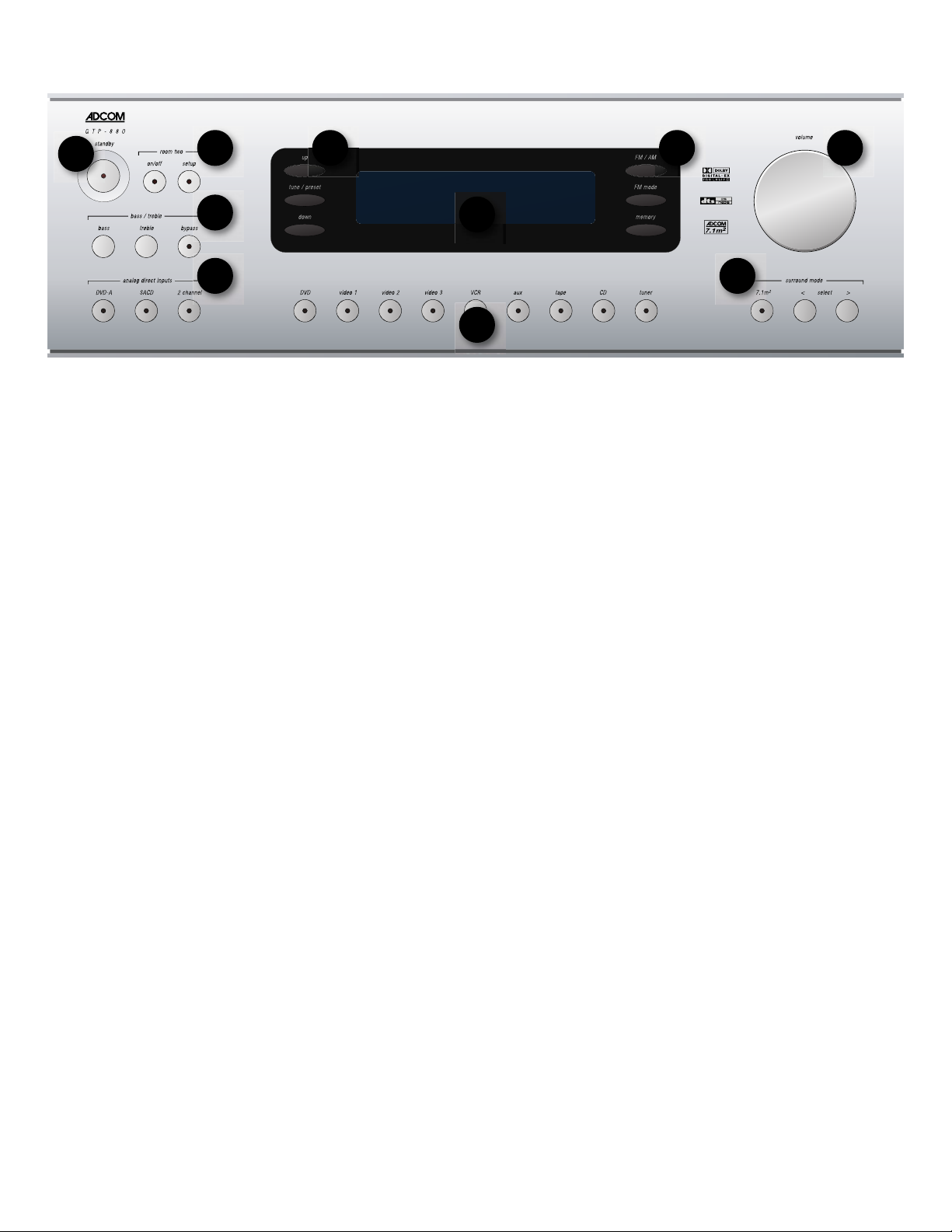
7ADCOM GTP-880 Owner’s Manual |
1.1 Front Panel Illustration
1
2
5 5
3
4
[1]
Standby Power Button
[2]
Room Two Control
[3]
Bass & Treble
1.2 Introduction to the GTP-880
Congratulations on your decision to purchase the ADCOM
GTP-880 tuner-preamplifier. The GTP-880 provides Dolby
Digital and DTS decoding with 7.1 output channels and
the RDS (Radio Data System) tuner. You have made a wise
choice that will reward you for years to come with excep-
tionally accurate and musical sound reproduction. To real-
ize the full potential of your new preamplifier, and before
making any connections to it, please read these operating
and installation instructions thoroughly.
1.3 Interface Overview
The GTP-880’s front panel is designed for ease of
operation. All controls are logically grouped for easy,
intuitive operation. Familiarize yourself with the preced-
ing diagram and read the short explanations of each fea-
ture below. When you finish, you will be well on your way
to enjoying the GTP-880’s convenience and sound quality.
[1]
Standby Power Button
Pressing this button turns the unit on, indicator is red.
Pressing this button again returns the GTP-880 to standby
mode. The standby indicator is amber.
In this mode of operation, the front panel display is turned
off, control functions are disabled, and all outputs to the
main room are turned off. Outputs to room two remain
active and available. It should be noted that they are only
“active” oif room two power is on.
[4]
Analog Direct Select
[5]
Digital Tuner Controls
[6]
Front Panel Display
8
6
9
7
[7]
Source Selections
[8]
Volume Control Knob
[9]
Surround Mode
Note: The rear panel power switch must be on for this
button to function.
[2]
Room Two Control
The GTP-880 has the ability to play and control an analog
audio signal in a second room from the front panel or
remote control. Any of the incoming analog audio signals
can be distributed to the second room, with the exception
of analog direct inputs.
On/Off Button: Pressing this button activates the room
two functionality and control. The on/off indicator light
illuminates.
Note: This light will remain lit when the other
indicators are off, as long as the second room is active.
Pressing this button again turns room two off, indicator
light extinguishes.
Setup Button: Pressing this button enters the room two
setup mode, pressing this button again will cycle a list of
room two options. Use the volume control knob to make
selections while in setup.
After entering setup the first option presented turns room
two off or on. Pressing this button again gives the option
to select a source to be played in room two.
Pressing this button again presents the option to mute the
output in room two.
| ADCOM GTP-880 Owner’s Manual6
Page 7

Pressing this button again presents the option to set the
listening volume in room two, range is -80dB to 10dB.
Note: If no other selection is made while in setup, selections
will be saved and configuration will exit within 5 seconds.
[3]
Bass & Treble Adjustments
These buttons control bass and treble equalization.
Adjustments are made in 2dB steps.
Bass Button: Pressing this button displays current bass
setting, range is from -8dB to +8dB. Use the volume knob
to make an adjustment.
Treble Button: Pressing this button displays current treble
setting, range is from -8dB to +8dB. Use the volume knob
to make an adjustment.
Bypass Button: Defeats the tone controls and provides
an unaltered, full-bandwidth stereo signal to the left and
right channel outputs on the rear panel. However, the
subwoofer DSP crossover remains active and bass frequen-
cies are available at the subwoofer output should you
wish to augment your front L/R speaker’s low frequency
performance. The word “bypass” appears in the front
panel display. Pressing the button again returns the unit to
the previously selected tone settings.
[4]
Analog Direct Selections
These buttons select audio inputs from analog multichannel
sources such as DVD Audio or SACD players. The 2 channel but-
ton bypasses the DSP processing for the main selected input.
Bypass 2 Channel mode provides straight two channel listen-
ing. This mode is only applicable with an analog source, as this
input signal bypasses all processing sending a full-range signal
to the front Left and Right channels. However, if the user
has set Subwoofer to be on in the system setup, a Low Pass
Filtered matched signal to the crossover frequency set for the
front left and right channels will be sent to the subwoofer
in order to help reinforce the low-frequency response of the
system. If the user truly has full-range speakers (20Hz-20kHz)
and does not desire to have this bass reinforcement signal,
the user need only disable the subwoofer in the system setup
or in their system.
[5]
Digital Tuner Controls
FM/AM Button: Toggles between AM and FM frequency bands.
FM Mode Button: Sets the FM tuner to mono mode. The
letter “M” appears next to the tuner preset number in the
front panel display. Pressing the button again returns the
FM tuner to stereo mode.
The letter “S” will appear ONLY when a stereo station has
been locked by the Digital Tuner. A flashing “S” indicates
that the particular chosen station signal strength is not
strong enough for the Digital Tuner to “lock” onto the ste-
reo signal. In this instance, the user may want to consider
placing the tuner into mono mode.
Memory Button: Pressing this button when FM or AM is select-
ed as the input source memorizes the current station frequency
into one of the presets. You can preset up to 32 stations.
Tuner Up/Down Buttons: The function of these buttons depends
on the tuning mode selected with the tune/preset button.
In preset mode (indicated in the display area): Press the
down button to scroll to a lower number preset; press the
up button to scroll to a higher preset number. This is a
“wrap-around” function, so that going from the highest
number preset, the tuner will go to the lowest preset
number or vice-versa when tuning either up or down.
In tune mode: Press the up or down button for more than
1/2 second to engage automatic tuning respectively up or
down the frequency band. The tuner will search automati-
cally for the first reasonably strong radio station, where it
will stop. Press the down/up button again for 1/2 second
to start searching again.
The GTP-880 tuner can receive AM, FM and FM stereo
broadcasts. Up to 32 stations can be preset and accessed from
the front panel or remote. Stations can also be tuned manually.
Note: Tuner reception cannot take place unless an appro-
priate AM and/or FM antenna is connected to the rear
panel of the GTP-880.
To operate the tuner:
1. Press the tuner button on the remote control once, or
press the tuner button on the front panel.
This indicates that the tuner is in FM, with stereo selected
as the surround mode. The number displayed next to the
tuner text is the preset number currently selected or last
selected, followed by the stereo reception indicator if the
station is being received in stereo. The numbers next to
the FM text are the frequency of the selected preset or
station. The numbers in front of the dB indication are the
current volume setting.
2. Press the AM/FM button on the remote control or the
front panel to change between AM and FM bands.
7ADCOM GTP-880 Owner’s Manual |
Page 8

9ADCOM GTP-880 Owner’s Manual |
This display indicates that the tuner is in AM with a
selected preset and the frequency of that preset or
station. The numbers in front of the dB indication are the
current volume setting.
3. Use the tune buttons on the front panel or the remote
to change the tuner frequency. The new frequency will
be displayed to the left of the volume level on the front
panel display and OSD.
Pressing a tune button once increases or decreases the FM
frequency by .1 MHz and the AM frequency by 10 KHz.
4. Press and hold either the of the tune buttons on the
front panel or the remote to scan continuously up or
down the selected band. The tuner will stop on the next
available station when you release the button.
5. Press the FM mode button on the front panel to toggle
between stereo and mono.
If an FM station produces lots of noise or sound that cuts in
and out while in stereo, use this control to change the FM
mode from stereo to mono.
If you select mono as the operating mode an indicator will
appear next to the preset number.
To preset a radio station into memory:
1. Tune to the radio station you desire.
2. Press and hold the mem button on the remote or the
memory button on the front panel to store a station into a
preset location. The display will change to show the word
“memory” along with a ashing number.
To change a preset radio station:
1. Tune to the new radio station you desire.
2. Press and hold the mem button on the remote or the
memory button on the front panel. The display will change
to show the word “memory” along with a ashing number.
3. Quickly enter the new preset/memory location (01 through
32) using the numeric keypad on the remote. This replaces
the previously memorized preset with your new selection.
You have approximately ve seconds to enter a number.
[6]
Front Panel Display
Indicates program source, DSP mode, tuner preset and/or
frequency, digital input, volume level, and other GTP-
880/tuner operating information. Also displays menu
selections. Diming of the display may be accomplished via
the remote control or through the on screen display.
The front panel display provides visual feedback of the
current settings, surround modes and configuration menus
of the unit. Information is constantly displayed at the
front panel whenever the GTP-880 is turned on.
The information presented on the front panel is identical
to that shown on your TV monitor via the on screen dis-
play, allowing you to perform speaker settings, set up your
input sources, set the listening modes, and much more.
[7]
Source Buttons
These buttons select the active video and audio input for
the GTP-880. The source that is currently selected will be
shown in the front panel display and the LED in the source
button will be red.
3. Quickly enter the desired preset/memory location (01
through 32) using the numeric keypad on the remote. This
programs the radio station to that memory location. You
have approximately ve seconds to enter a number.
Up to 32 stations can be stored, randomly between AM and
FM, in memory as presets.
To tune to a radio station that you have preset:
1. Set the GTP-880 to tuner.
2. Use the numeric keypad on the remote control to enter
the two digit number of the preset that you want to hear.
The tuner frequency (and band if it is different then the
previously tuned station) changes to the new station in the
preset memory of the GTP-880.
| ADCOM GTP-880 Owner’s Manual8
DVD, Video 1, Video 2, Video 3, VCR, AUX, CD, Tape
Tuner: Pressing this button changes the source to the
built-in AM/FM digital tuner. Please refer to digital tuner
controls, previously detailed in this section for more
instructions on using the GTP-880’s tuner.
[8]
Volume control
The volume control adjusts the overall loudness of the
signals being fed to the preamplifier outputs. Unlike con-
ventional controls, the GTP-880’s volume control doesn’t
have a start or end position. Volume can also be adjusted
from the remote control using the master volume up or
down buttons. The volume control does not affect record-
ings made using the tape or VCR outputs but will affect
the signal going to the preamp outputs. The volume level
is indicated in the display panel when it is being adjusted,
Page 9

and after three seconds the display defaults to its previous
status. Volume setting can range from -80dB to +10dB.
On the remote control, press the mute button to tempo-
rarily switch off the sound to the preamp outputs. Mute
mode is indicated by the word “mute” in the display area.
Press mute again or adjusting the volume will restore
sound. Mute does not affect recordings made using the
tape or VCR outputs but does affect the signal going to the
preamp outputs.
Adjusts the volume level for the main room only. Room
two is not affected by this control.
[9]
Surround Mode Buttons
With the surround mode buttons the available surround
sound modes can be selected. The selected surround mode is
permanently indicated in the display area and is also shown
for three seconds in the large text section of the display.
7.1m²™ Button: Pressing this button activates ADCOM’s
proprietary decoding algorithm.
This proprietary analog-domain post-processing technique
takes 5.1 channel or other sources that have surround
channel information and extracts a psuedo-stereo sur-
round back channel information. Only DSP modes that do
NOT generate more than 2 surround channels (e.g. - Dolby
Digital, DTS, 5 Stereo, Dolby Pro Logic, Dolby Pro Logic
II Cinema, Dolby Pro Logic II Music, DVD-Audio Bypass
Input, SACD Bypass Input) can benefit from ADCOM 7.1m2
post-processing. Trying to enable ADCOM 7.1m2 during any
other DSP mode (e.g. Dolby Digital EX, DTS-ES Extended
Surround, 7 Stereo, 2 Channel Bypass) is Invalid and will
be indicated as such by the system. Additionally if the
system setup up does NOT indicate that the system setup
offers 2 surround back channels, ADCOM 7.1m2 will never
be offered as option.
Pressing this button again turns 7.1m²™ decoding off and
returns to previously selected surround mode.
Select Left/Right Button: Pressing this button cycles
through list of available surround modes.
1.4 Surround Format Information
The GTP-880 provides decoding for Dolby Pro Logic®
II, Dolby Digital® 5.1, Dolby Digital EX®, DTS®, DTS-
ES® Discrete, DTS-ES® Matrix, DTS NEO:6® and ADCOM
7.1m²™. Within each mode, the GTP-880 also offers a wide
range of additional processing options. This means you can
precisely match a surround mode to your program mate-
rial, loudspeaker setup and personal taste. In addition,
the GTP-880 precision bass management feature provides
maximum exibility when setting up your audio surround
system (see “system setup” for further details).
ADCOM 7.1m²™: ADCOM’s proprietary decoding algorithm.
The 7.1m²™ decoding process mixes the signals from the
left surround and right surround channels to derive two
unique signals sent to each back output. The benefit of
our 7.1m²™ decoding process is enhance imaging between
the surround speakers and the creation of a more diffuse
ambient sound field. The 7.1m²™ process has the same
benefits when compared to other matrix decoding as
stereo signals have over mono signals. The 7.1m²™
process can also be used to drive your surround back
speakers when you are listening to an externally decoded
DVD audio or SACD multichannel disc. Due to the varying
nature of film soundtracks and music, you may prefer to
activate or deactivate the surround back channels. For
example, Dolby Digital 5.1 and DTS soundtracks benefit
greatly from the addition of the 7.1m²™ processing.
ProLogic soundtracks on the other hand provide a mono
surround signal track, which yields a less satisfying
experience when using the surround back channels.
Note: 7.1m2 decoding may only be applied to 5 channel signals.
Dolby Digital: This digital audio format provides 5.1-
channel surround sound. Dolby Digital source material
includes DVDs, laser discs, HDTV broadcasts, some satellite
delivered programming, and the output of some digital
cable set top boxes.
Dolby Digital Surround EX: This processing mode is a joint
development of Dolby Laboratories and the THX division
of LucasFilm, Ltd. Film soundtracks encoded with Dolby
Digital Surround EX technology contain an extra channel,
added to the soundtrack during mixing, called surround
back, which places audio behind the listener in addition to
the existing front left, front center, front right, surround
left, surround right, and subwoofer channels. This
additional channel provides more detailed imaging behind
the listener creating more depth, spacious ambience and
sound localization than before.
Note: Surround EX mode can also be engaged during the
playback of 5.1 channel material that is not Dolby Digital
Surround EX encoded. When used this way, signals from
the left and right surrounds are used to synthesize the
surround back channel. Results using this method will vary
9ADCOM GTP-880 Owner’s Manual |
Page 10

11ADCOM GTP-880 Owner’s Manual |
depending on the source material.
Surround EX decoding is ONLY applicable to 2/2.0, 2/2/
.1, 3/2.0, 3/2.1 streams AND when there is one or two
surround back channels available in the system.
Dolby Pro Logic II: Dolby Pro Logic II is a substantial
enhancement to the original Pro-Logic process. In addition
to full-bandwidth surrounds, Pro Logic II provides three
unique user adjustable processing options: panorama;
dimension; and center width. Used primarily in Pro Logic.
decoder, even if they have a surround back speaker(s) in
their setup.
The GTP-880 will automatically sense the availability of
either DTS-ES format and automatically switch the pro-
cessing mode when required.
DTS NEO:6-C (Cinema): This processing mode can create
up to 6 full bandwidth channels from any matrix-encoded
2 channel source. Additionally, this mode can produce the
rear surround information from a 5.1 source.
Dolby Pro Logic II-C (Cinema): This processing mode can
create up to 6 full bandwidth channels from any stereo, 2
channel source, idea for use with movies.
Dolby Pro Logic II-M (Music): In music mode there are
three additional adjustments.
Panorama provides an extension of the front stereo image
to the surround channels creating an enveloping, wrap-
around effect.
Dimension enables adjustment of the surround image
between the front and rear of your room. Certain types of
music benet from smoother overall balance and a more
natural sounding image.
Center width provides variable adjustment of the center
channel image and location, to create a more seamless
front soundstage as well as control of the sense of “width”
across the L/C/R loudspeaker array. A phantom center
image can also be created from just the left and right
front speakers.
DTS: This compressed digital data format is similar to Dolby
Digital. DTS also provides 5.1 channel surround channels and
is available on compact disc, DVD and laser discs. Audio-only
DTS discs may be used with any CD, LD or DVD player with a
digital audio output, but DVD discs with DTS audio must be
used on players with the “DTS Digital Out” logo.
DTS-ES: An extension of the original DTS format that
adds an additional sixth, or center surround, channel to
a soundtrack. DTS-ES Matrix 6.1 titles provide a surround
back channel by a matrix decoding process, while DTS-ES
Discrete 6.1 media deliver a true discrete center surround
channel. Both DTS-ES formats are backwards compatible
with the original DTS process, and will deliver a 5.1
channel output when no center or back surround speakers
are available. Additionally, the user may force the system
to decode a DTS-ES Matrix 6.1 stream or DTS-ES Discrete
6.1 stream using the DTS Digital Surround 5.1 channel
DTS NEO:6-M (Music): In music mode it can expand stereo
music material, into a multichannel surround experience.
Stereo: This mode provides conventional 2 channel signals
from a stereo or downmixed multichannel to the left and
right front speakers only. With an analog and digital input
source, the signal is decoded (if AC-3 or DTS) and then
downmixed (if a multichannel source) and then bass-
management is applied which allows for the HPF on the
front speakers to match the LPF set on the subwoofer.
Delays are offered on the front and subwoofer channel in
this mode as well.
Stereo 5: This mode is designed for use with stereo program
material. It is designed to get maximum output from all
your speakers. The rear speakers are driven with the same
signal as the front left and right, while the center speaker is
a monophonic summation of the front speakers.
Stereo 7: This mode is designed for use with stereo program
material. It is designed to get maximum output from all
your speakers. The rear speakers are driven with the same
signal as the front left and right, while the center speaker is
a monophonic summation of the front speakers.
Additional Information
More detailed information about the various surround
processing options contained in the GTP-880 can be found
on the following websites:
www.dolby.com & www.dtsonline.com
| ADCOM GTP-880 Owner’s Manual10
Page 11

Placement of your GTP-880
Your system components need a stable, vibration-free
supporting surface. Your ADCOM dealer will be pleased to
show you many different types of audio/video equipment
racks and cabinets. Keep the GTP-880 (and other audio/
video components) away from moisture and out of direct
sunlight. Bear in mind that the GTP-880’s rear panel is the
central connecting point for almost every component in
your audio/video system. Leave sufcient room behind the
rear panel to accommodate cables, antenna leads, power
cords, etc. We recommend a minimum of 5 inches of free
space behind the GTP-880 for maximum exibility.
A distance of 1/2” should be maintained around the GTP-
880 for ventilation. Keep your GTP-880 in a room where
temperatures remain fairly moderate, and never cover
it with table cloths, curtains, newspapers, etc., to avoid
potential overheating.
11ADCOM GTP-880 Owner’s Manual |
Page 12

13ADCOM GTP-880 Owner’s Manual |
1.5 Rear Panel Illustration
29
31
30
10
11
12
13
14
15
16
18
[10] DVD Component Video Input
[11] Video 1 Component Input
20 21
23
17
19
24
25
26
22
27
[21] IR Inputs (main/room 2)
[22] Room 2 Analog Audio Output
28
[12] Video 2 Component Input
[13] Monitor Component Output
[14] Analog Audio Source Inputs
[15] AM/FM Antenna Inputs
[16] S-Video Inputs
[17] S-Video Output
[18] Composite Video Inputs
[19] Composite Video Output
[20] 12V DC Trigger (main/room 2)
| ADCOM GTP-880 Owner’s Manual12
[23] RS232 Control (DB9)
[24] SACD Input (DB25)
[25] DVD Audio Input
[26] Analog Bass Management
[27] Main Analog Audio Output
[28] Digital Audio Inputs
[29] Digital Audio Outputs
[30] Main Power Switch
[31] AC Input
Page 13
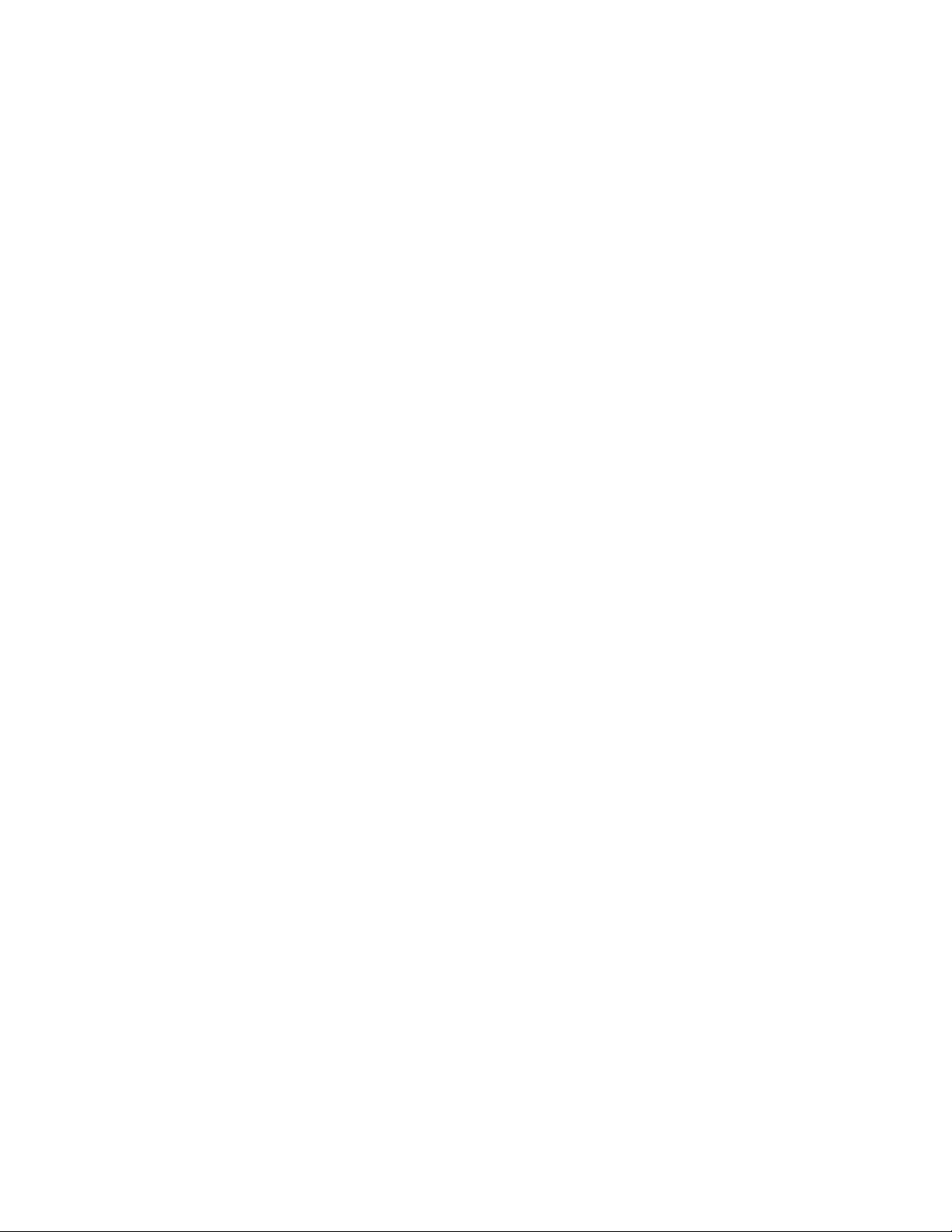
1.6 Input & Output System Connections
Like the front panel, the GTP-880’s rear panel is carefully
arranged to make hookup, configuration, and use as sim-
ple as possible. However, the GTP-880’s capabilities take
some study to use most effectively. We strongly suggest
that you read this section of the manual before beginning
to hook up your system. You will save yourself much time
and effort if you carefully think out what you expect from
your system: consider the components you will use, where
they’ll be placed, and how you will want them to work
together. The diagrams and notes in this section will prob-
ably answer most of your questions about interfacing the
GTP-880 with other components in your system.
Note that the GTP-880’s RCA-style jacks have color-coded
centers to make connections easier. Use this key to help
route cables properly:
RED centers = RIGHT CHANNEL ANALOG
AUDIO inputs or outputs
WHITE centers = LEFT CHANNEL ANALOG
AUDIO inputs or outputs
YELLOW centers = video inputs (composite)
Note: No on screen text messages are available on
component video.
[15]
AM/FM Antenna Inputs
FM Antenna terminal: Use to connect the supplied FM
antenna or an external 75 Ω antenna. Do not over tighten
as this may damage the connection.
The supplied FM antenna is for indoor use only. For best
signal reception you must fully extend the antenna. Ex-
periment with the antenna’s position to obtain the stron-
gest signal. You can attach it to a wall or other surface
using push pins or similar apparatus.
If reception is poor with the supplied indoor antenna, using
an amplified indoor or outdoor antenna is recommended.
Note: You can only connect a 75Ω type FM antenna to the
GTP-880. If you choose to use an antenna other than the
one supplied, be sure to verify that it has the correct type
of connector or that you obtain an appropriate adaptor.
Try to avoid using the same antenna for both FM and TV
reception since the signals can interfere with each other.
If you must use a common FM/TV antenna, be sure that
you install an splitter to separate the two signals.
BLACK centers = DIGITAL AUDIO inputs and
CENTER CHANNEL and
SUBWOOFER inputs and outputs
[10]
DVD Component Video Input
Use this set of dedicated jacks to connect a DVD player
with component video output.
[11]
Video 1 Component Input
Use this set of jacks to connect devices with component
video outputs such as a DVD player or HDTV tuner.
[12]
Video 2 Component Input
Use this set of jacks to connect devices with component
video outputs such as a DVD player or HDTV tuner.
[13]
Monitor Component Video Output
Use these jacks to supply component video output to an
external monitor that accepts component video signals.
Note: No OSD is available on the component video output.
[14]
Analog Audio Source Inputs
Use these inputs for connection to analog audio sources
such as a CD player. One in/out tape loop is provided for
connection to an audio recorder.
AM Antenna terminals: Connect the supplied AM loop
antenna or an external AM antenna to these terminals.
Connect the AM antenna to the terminals labeled AM and
gnd (ground) on the rear panel of the GTP-880. Start by
pressing the lever on the side of one of the terminals to
the right. Next, insert one of the antenna wires into the
opening. Finish by returning the lever to the up position,
securing the wire. Do the same for the other wire to
complete installation.
[16]
S-Video Inputs
Use these inputs for connection to the s-video output from
sources such as a DVD or LD player, satellite receiver, cable
box, PVR or other video source. Note that when the compo-
nent video inputs are used, connect the analog audio outputs
of the source to the DVD or Video 1 jacks, as appropriate.
Connect the VCR-OUT jack to the input of a VCR or other
recorder and connect the OUT jack to an s-video input on
your video display device.
[17]
S-Video Main Output
Connect this output to the s-video input of your monitor or
other video display device.
13ADCOM GTP-880 Owner’s Manual |
Page 14

15ADCOM GTP-880 Owner’s Manual |
[18]
Use these inputs for connection to the composite video
output from sources such as a DVD or LD player, satellite
receiver, cable box, PVR or other video source. Note that
when the component video inputs are used, connect the
analog audio outputs of the source to the DVD or video 1
jacks, as appropriate.
[19]
Connect this output to the composite video input of your
monitor or other video display device.
[20]
The DC trigger jacks are used to remotely turn-on other
devices in your system when the GTP-880 is powered on.
Power is applied to the main trigger output jack when the
GTP-880 is turned on from the standby mode. We recom-
mend that this jack be used to turn on a compatible power
amplifier such as those available from ADCOM, but it may
also be used to activate compatible products such as
projection screens or motorized blinds.
Connect a mono mini-plug between the DC trigger main
jack on the rear panel of the GTP-880 and the low voltage
trigger jack of the device to be controlled to enable re-
mote turn-on of that component. The room 2 trigger jack
is activated when the room two system is turned on and
should be used for control of amplifiers used to power the
speakers installed in room two. It will remain activated as
long as the room two system is on, even when the GTP-880
is in the standby mode for the main room.
[21]
Use the main and room two remote jacks to connect
external IR sensors to the GTP-880. When the unit is
installed behind doors or where it is not otherwise visible
to the remote, connect an optional, external sensor to the
main jack. To control the GTP-880’s room two system from
a remote location, connect an optional remote sensor in
the second room to the room two jack.
Composite Video Inputs
Composite Video main Output
12V DC Trigger (main/room 2)
IR Inputs (main/room 2)
The room two jack is provided to enable remote control
of the GTP-880’s room two system through the use of an
optional remote sensor in the second room. Connect the
sensor to the room two jack using a mono mini-plug and
the wiring specified by the sensor’s manufacturer.
[22]
Room 2 Analog Audio Output
Use these jacks to supply the analog stereo audio output
to an optional audio amplifier used to power the speakers
in room two.
Use the L and R channel room two out audio jacks to con-
nect the GTP-880 to the analog audio inputs of an external
amplifier or other audio component in a second room. The
analog signal present will reflect the input selection of the
GTP-880. This may be adjusted using the room two menu
or the rm. 2 button on the remote control.
[23]
RS232 Control (DB9)
Allows control of the GTP-880 via computer or home
automation system.
[24]
SACD Inputs (DB25)
Connect the multichannel signal from the analog audio
outputs of a device such as a DVD, DVD-A or SACD.
[25]
DVD Audio Inputs
Connect the multichannel signal from the analog audio
outputs of a device such as a DVD, DVD-A or SACD.
[26]
Multichannel Analog Bass Management
Analog bass management is totally separate from the DSP
bass management, set up using a three position switch on
the rear panel, and applied to multichannel analog inputs.
Up Position: LPF/HPF both on
This position is ideal for owners who have speakers that
only have a frequency response that goes down to around
80Hz (@-3dB). All bass information is summed, low-pass-
filtered (@ 80Hz) and sent to the subwoofer.
80Hz high-pass crossover for L, C, R, LS, and RS: (12dB/octive)
The remote jacks allow you to extend the on-board remote
control sensor on the GTP-880’s front panel so that you may
continue to control the GTP-880 even when it is installed
behind solid or smoked cabinet doors or when the front
panel sensor is otherwise not visible to the remote control.
To extend the remote sensor connect an optional remote
sensor to the main jack.
| ADCOM GTP-880 Owner’s Manual14
80Hz low-pass crossover for subwoofer: (12dB/octive)
Middle Position: LPF on/HPF bypassed (subwoofer bass
reinforcement mode)
This position is also ideal for owners who have speakers
in their system that are full range (or at least have a
frequency response that extends below 80Hz) however
the user still desires that summed and low-pass-filtered
audio information be sent to the subwoofer which helps to
Page 15

reinforce the low-end frequency response of the system.
80Hz low-pass crossover for subwoofer: 12 dB/octave
Down Position: LPF/HPF complete bypass path (analog
multichannel input bass management disabled)
This position is ideal for DVD-Audio/SACD multichannel
players which already include integrated bass management,
a user has another multichannel analog bass management
device, or all speakers in the system are full-range.
[27]
Main Analog Audio outputs
Use the seven audio channel output jacks to connect the
GTP-880 to an external power amplifier. The eighth jack
supplies the output to a powered subwoofer or external
subwoofer amplifier.
[28]
Digital Audio Inputs
Use these inputs to connect the coaxial and optical digital
audio signal output from such digital devices as CD, DVD or
LD players. These inputs are fully assignable using the OSD.
[29]
Digital Audio Outputs
Use the coaxial and optical digital outputs to connect the
GTP-880 to a device such as CD recorder, DAT recorder, or
other similar device that accepts a digital audio input.
[30]
Main Power Switch
Turns the current to the GTP-880 on or off. Setting this
button to the on position (pushed in) supplies power to
the unit, enabling use of the standby power button on
the front panel. When the main power switch is in the off
position, current is cut off to the unit.
[31]
AC Input
Use to connect the supplied AC power cord (see page 2).
Before proceeding, please observe the following precau-
tions when connecting devices to your new GTP-880.
Do not plug the power cord into your GTP-880 until
all other connections have been made.
Insert the supplied power cord into the AC input of the
rear panel of the GTP-880. Do not use a power cord other
than the one supplied with the GTP-880. It’s designed for
use with the GTP-880 and should not be used with any
other device.
Warning: Never disconnect the power cord from the GTP-880
while the other end is plugged into an AC outlet. Doing so may
cause an electric shock. Always connect power by plugging into
the AC outlet last and disconnect by unplugging from the AC
outlet first.
1.7 Connecting Components
Always refer to the instructions that came with the com-
ponent that you are connecting for specific procedures,
warnings and options.
For all analog connections, the red input jacks (R) are
used for the right channel, white input jacks (L) are used
for the left channel, and yellow input jacks (V) are used
for the composite video connection.
Make sure to insert all plugs and connectors securely. Im-
proper connections can result in noise, poor performance,
or damage to the equipment.
Do not bundle audio/video connection cables with power
cords and speaker cables. Doing so may adversely affect
the picture and sound quality. For example, run all the
power cords down one side of the cabinet, all the signal
cords down the other side, and the speaker wires down
the center.
When connecting devices to the digital inputs and outputs,
you may also consider hooking up the analog connections
to and from the components to insure that all signals can
be employed by the GTP-880.
When using the optical input or output jacks, remove the
protective cap and keep it in a safe place. When these
jacks are not in use the protective cap should be replaced.
When using an optical input or output jack, always use a
high-quality optical fiber cable.
Important Note: We strongly recommend that before you
connect any loudspeakers to your amplifiers, you complete
all needed connections and set up procedures to your GTP-
880 as outlined below. This will reduce the chance that a
miss connection or other error will produce audio output
that might damage your speakers or other components.
Caution: Before you plug the power cord into an AC wall outlet, con-
firm that all connections to the GTP-880 have been made correctly.
15ADCOM GTP-880 Owner’s Manual |
Page 16

17ADCOM GTP-880 Owner’s Manual |
External Amplifier
Important Note: Before attempting to plug any jacks into
any power amplifier verify that the power amplifier is
turned off and/or disconnected from the AC mains. Failure
to do so can potentially result in severe damage to your
amplifier and loudspeakers.
Use the audio jacks labeled main audio outputs to connect
the GTP-880 to an external power amplifier such as the
ADCOM 7807 power amplifier. The GTP-880 can output up
to 7.1 channels of sound (seven satellite and one subwoofer
channel) depending on source components and material.
DVD Player
Composite: Connect the composite video output from the
DVD player to the DVD video input jack on the rear of the
GTP-880 using an RCA-type video cable.
S-video: If there is an s-video output on the DVD player,
and you have an s-video input on your TV or monitor, con-
nect it to the s-video DVD input on the rear of the GTP-880
using an s-video cable. S-video delivers a better picture
than composite connections and should be used whenever
possible unless you can use component connections, which
deliver better video than s-video.
The output jacks supplied by the GTP-880 are:
left front, center, right front, left surround, right
surround, left surround back, right surround back,
and subwoofer.
Be sure to verify that the correct outputs are connected to
the appropriate input jacks (left front to left front, right
surround back to right surround back, etc..)
When a powered subwoofer is used, connect the subwoof-
er output jack to the Line Input jack on your subwoofer
and follow any specific connection and/or configuration
instructions supplied with the subwoofer. If your sub-
woofer is a passive speaker, connect the subwoofer output
jack on the GTP-880 to the input of the amplifier used to
power the subwoofer, and then connect the subwoofer
speaker itself to the amplifier.
Component: If the DVD player has component video out-
puts, connect them to the DVD component video input jacks
on the rear of the GTP-880 using an appropriate cable set.
Note: OSD messages do not appear on component video.
Analog Audio: Connect the L and R channel outputs on the DVD
player to the DVD in audio jacks on the rear of the GTP-880.
Digital Audio: Connect one of the digital output jacks on
the DVD player to one of the coaxial (coax 1-3) or optical
(opt 1-3) input jacks on the rear of the GTP-880, depending
on the type of connector used by the DVD player. The fac-
tory preset for DVD is coax 1. Later, you can configure the
GTP-880 to use the specific input that you have chosen.
Use a GFA-7807 Power Amplifier (pictured above) or the GFA-7607 for seven channel
surround sound setups. Five channel versions of these amplifiers are also available.
| ADCOM GTP-880 Owner’s Manual16
Page 17

Multi Channel Audio: If your DVD player supplies a mul-
tichannel audio output (for DVD Audio or SACD playback),
connect the six outputs (special cable sets for this are
available from numerous sources) from your player to the
six input jacks labeled DVD Audio input on the rear panel
of the GTP-880. Be sure match the connections—left to
left, right surround to right surround, and so on.
If you are connecting a DVD-Audio or SACD player to the
GTP-880 using these jacks, you will need to consider the
setting for the analog bass management switch on the
GTP-880’s rear panel (see previous section for details).
CD Player
Analog: Connect the L and R channel outputs on the CD
player to the CD IN jacks on the GTP-880.
Digital: If your CD player has a digital output jack, connect
it to one of the coaxial (coax 1-3) or optical (opt 1-3) input
jacks on the GTP-880, depending on the type of connector
used by the CD player. Later, you will configure the GTP-
880 to use the specific input that you have chosen.
Audio Recorder
A recording device such as a cassette deck, MD recorder,
DAT deck or CD recorder can be connected to the GTP-880
using either or both of the following methods.
Analog: Connect the L and R audio outputs on the recorder
(usually marked “play”) to the tape in jacks on the rear of
the GTP-880 and connect the L and R audio inputs (usually
marked “rec”) to the tape out jacks of the GTP-880.
Digital: If your recorder has a digital output jack, connect
it to one of the coaxial (coax 1-3) or optical (opt 1-3) input
jacks on the GTP-880, depending on the type of connector
used by the device. Later, you will configure the GTP-880
to use the specific input that you have chosen.
as well as the s-video main out and VCR out jacks.
Any signal that appears at the s-video input jacks (DVD,
VCR, video 1, 2 or 3) is automatically sent to the s-video
out and VCR out jacks, as well as the composite video out
and VCR out jacks.
Any signal that appears at the component video (DVD,
video 1, or video 2) input jacks is automatically sent to the
monitor component output connection only and only when
that source is selected.
Note: To provide the greatest signal flexibility, be sure
to connect all available types of inputs and outputs from
your video devices. For example, if only the composite
video output (yellow RCA jack) connection is made to your
display device, component sources will not be available,
even if they are connected to the GTP-880.
Video Recorder
A video recording device such as a VCR, PVR (such as a
TiVo®, Replay®, UltimateTV®, DishPlayer® or similar
device) or DVD recorder can be connected to the GTP-880
using the following methods.
Composite: Connect the composite video output from the
recording device to the VCR in composite video jack on
the rear of the GTP-880. Connect the recording device’s
composite video input to the VCR out composite video jack
of the GTP-880 using an RCA-type video cable.
S-video: If there is an s-video output on the recording de-
vice, connect it to the s-video VCR in input on the rear of
the GTP-880 and connect the s-video input to the s-video
VCR out using an s-video cable. S-video delivers a better
picture than composite connections and should be used
whenever possible unless you can use component connec-
tions, which deliver better video than s-video.
If your recorder has a digital input jack, connect it to
either the coaxial or optical output jack on the GTP-880.
The signal from the selected digital input source of the
GTP-880 will be sent to the recorder.
Video Components
Before making connections to any video devices, it will
help to understand how the GTP-880 routes the video
portion of the signal.
Any signal that appears at one of the composite video
input jacks (DVD, VCR, video 1, 2 or 3) is automatically
sent to the composite video main out and VCR out jacks,
Component: If the recording device has component video
outputs, connect them to one of the component video
input jacks (DVD, video 1, video 2) on the rear of the GTP-
880 using an appropriate cable set.
Analog Audio: Connect the L and R audio outputs on the
recorder to the VCR in audio jacks on the rear of the GTP-
880 and connect the L and R inputs of the recorder to the
VCR out audio jacks on the GTP-880.
Digital Audio
If your recording device also has a digital audio output
jack, connect it to one of the coaxial (coax 1-3) or optical
17ADCOM GTP-880 Owner’s Manual |
Page 18

19ADCOM GTP-880 Owner’s Manual |
(opt 1-3) input jacks on the rear of the GTP-880, depend-
ing on the type of connector used by the device. Later,
you will configure the GTP-880 to use the specific input
that you have chosen.
Video Display
A video display device such as a television monitor, fixed-
pixel device (plasma or LCD) or video projector can be
connected to the GTP-880 using the following methods.
If your recording device also has a digital input jack, con-
nect it to either the coaxial or optical output jack on the
rear of the GTP-880, depending on the type of connector
used by the device. The signal from the selected input
source of the GTP-880 will be sent to the recorder.
Satellite Tuner or Television
Composite: Connect the composite video output from
the satellite tuner or television to one of the video input
jacks (video 1, 2 or 3) on the rear of the GTP-880 using an
RCA-type video cable.
S-video: If there is an s-video output on the satellite tuner
or television, connect it to one of the s-video inputs (video
1, 2 or 3) on the rear of the GTP-880 using an s-video
cable. S-video delivers a better picture than composite
connections and should be used whenever possible unless
you can use component connections, which deliver better
video than s-video.
Component: If the satellite tuner or television has com-
ponent video outputs, connect them to one of the com-
ponent video input jacks (DVD, video 1 or video 2) on the
rear of the GTP-880 using an appropriate cable set.
Analog Audio: Connect the L and R channel outputs on the
satellite tuner or television to the set of audio input jacks
(video 1, 2 or 3) directly under the video jack used on the
rear of the GTP-880.
Composite: Connect the composite video input from the
display to the composite video main out jack on the rear
of the GTP-880 using an RCA-type video cable.
S-video: If there is an s-video input on the display, con-
nect it to the s-video main out jack on the rear of the
GTP-880 using an s-video cable. S-video delivers a better
picture than composite connections and should be used
whenever possible unless you can use component connec-
tions, which deliver better video than s-video.
Component: If the display has component video inputs,
connect them to the monitor component output jacks on
the rear of the GTP-880 using an appropriate cable set.
Note: Since the GTP-880 converts composite video to
s-video and vice versa, you need only make one of those two
types of connections between the GTP-880 and your video
display. However, when component video connections are
used it is still necessary to make either the composite or s-
video connections so that you are able to view the on-screen
menus and displays which do not appear on the monitor
component output. The GTP-880 does not convert from
either composite or s-video to component or vice versa.
Digital Audio: If your satellite tuner or television has a digi-
tal output jack, connect it to one of the coaxial (coax 1-3)
or optical (opt 1-3) input jacks on the rear of the GTP-880,
depending on the type of connector used by the device.
Later, you will configure the GTP-880 to use the specific
input that you have chosen.
| ADCOM GTP-880 Owner’s Manual18
Page 19

Connection Diagram:
GTP-880 to a GFA-7807 Amplifier
GFA-7807 Power Amplifier
19ADCOM GTP-880 Owner’s Manual |
Page 20

21ADCOM GTP-880 Owner’s Manual |
Connection Diagram:
GDV-850 DVD Player to the GTP-880
Direct Analog Input (DVD Audio)
GDV-850 DVD Player
GTP-880 Tuner Preamp
| ADCOM GTP-880 Owner’s Manual20
Page 21

Connection Diagram:
GDV-850 DVD Player to the GTP-880
Digital & Analog Stereo Input
GDV-850 DVD Player
GTP-880 Tuner Preamp
21ADCOM GTP-880 Owner’s Manual |
Page 22

23ADCOM GTP-880 Owner’s Manual |
Connection Diagram:
Analog Source (CD, VCR, etc.)
to the GTP-880 Analog Input
Analog Source
GTP-880 Tuner Preamp
| ADCOM GTP-880 Owner’s Manual22
Page 23

Connection Diagram:
GTP-880 Video Outputs
23ADCOM GTP-880 Owner’s Manual |
Page 24

25ADCOM GTP-880 Owner’s Manual |
2.1 GRC-810 Remote Control
[32]
Main Button
[33]
Source Selection Buttons
[34]
Power Button
32
34
35
37
38
39 40
41
42 43
44
33
36
45
[35]
Mute Button
[36]
Volume Up & Down Buttons
[37]
Tape & Aux Buttons
[38]
Dynamic Range Button
[39]
Play Button
[40]
Main Menu Button
[41]
Navigation & Select Buttons
[42]
Pause Button
[43]
Stop Button
[44]
Direct Access Keypad
[45]
Surround Mode Buttons
[46]
Direct Analog Input Buttons
[47]
Random & Repeat Buttons
[48]
Ch. Trim & FM/AM Button
[49]
Ch. Cal & Memory Button
46
48
49
53
47
50
51
52
[50]
Th-Eq & P.Scan Button
[51]
Tone & Tune Down Button
[52]
Bypass & Tune Up Button
[53]
Macro Buttons
[54]
Room 2 Button
54 55 56
[55]
Backlight Button
[56]
Dim Button
| ADCOM GTP-880 Owner’s Manual24
Page 25

2.2 Overview of the GRC-810
The GRC-810 remote control is a learning remote con-
trol that is capable of saving commands for all remote
controls in your home theater system. In this way, you
may eliminate the confusion of using multiple remotes.
Although such power comes with some added complexity,
the complexity is minimal and with some repetition will
become second nature.
The single most important aspect to master about the GRC-
810 remote control is the function of the source selection
buttons at the top of the remote. Each of these buttons
cause two things to happen when used. First, they select
the corresponding input on the GTP-880. Second, these
keys remap all of the other buttons on the remote control.
You can think of each of these buttons as having a page
of commands associated with it. Some buttons, such as
volume up and down, are pre programmed to operate the
GTP-880 for each source. These buttons can be “written
over” if you like, but default to GTP-880 operations for
your convenience.
Most of the GTP-880 remote commands are saved under
the main remote page. Whenever you desire to control
the GTP-880 via remote, you must first ensure the main
page is active. As an example, press main on the remote
control. Now, press the dim button. If your GTP-880 is on,
the brightness of the front panel display changes. Notice
also that the main button on your remote illuminates.
This serves as a reminder that the main remote page is
currently active. Now press the CD button and then the
play button. Notice now that the CD source button lights.
The CD remote page is now active. If you have an ADCOM
GCD-750 player, this command will cause an idle CD to
play. Now, press the dim button again. You should note
that CD button does not light. The dim command is not
pre programmed in the CD remote page. If your GTP-880
is on you will also notice the display does not respond to
this command. Press the main button again to reenter the
main remote page. The dim button will now again change
the GTP-880 display.
The button description that follows distinguishes the func-
tion of each button dependent on the page the remote is
in. The remote is shipped from the factory with ADCOM
commands saved under the main, tuner, DVD, and CD
pages, and with important GTP-880 functions such as
volume saved under each page.
The ADCOM universal remote controller is preset to
operate all GTP-880 functions (main and tuner device
mode) and most ADCOM DVD and CD player functions.
Alkaline batteries are recommended for maximum operat-
ing life. Four AAA (R 03) batteries should be fitted in the
battery compartment at the rear of the remote control.
When replacing batteries, check that they have been put
in correctly, as indicated on the base of the battery
compartment.
2.3 Remote Features
[32]
Main Button
In all modes, button provides access and control to the
GTP-880.
[33]
Source Selection Buttons
These buttons switch inputs on the GTP-880, making the
selected source active. They also can change the func-
tions of other buttons on the remote controller.
[34]
Power Button
In all modes, this is pre programmed to toggle on/standby
the GTP-880 power.
[35]
Mute Button
In all modes, this button is pre programmed to mute
outputs of device. Any adjustment of the volume control
while in the mute mode will release the muting.
[36]
Volume Up & Down Buttons
In all modes, these buttons change the master volume
setting of the GTP-880. In all modes except main, they
can be reprogrammed with new commands.
[37]
Tape & Aux Buttons
In main mode, these are similar to the source selectors
described above but they switch only GTP-880 inputs.
They do not automatically change the functions of other
remote buttons.
[38]
Dynamic Range Button
The d. range button, which can be used only in combina-
tion with a Dolby Digital source, incrementally reduces
the audio track’s dynamic range in four steps to allow for
comfortable listening under a variety of conditions. Adjust
using the and buttons or the d.range button.
[39]
Play Button
In CD and DVD mode, it is pre programmed for play with
an ADCOM GCD-750 and GDV-850.
25ADCOM GTP-880 Owner’s Manual |
Page 26

27ADCOM GTP-880 Owner’s Manual |
[40]
Main Menu Button
In main mode, this is pre programmed to enter on screen
menu of the GTP-880.
[41]
Navigation & Select Buttons
The arrow buttons allow navigation throughout the GTP-
880 OSD (ON Screen Display) menus (as well as the menus
of other devices, once the commands are learned).
Select button: In main mode, this is pre programmed to
enter a selection chosen via the menu system.
[42]
Pause Button
In CD and DVD mode, it is pre programmed for pause with
an ADCOM GCD-750 and GDV-850.
[43]
Stop Button
In CD and DVD mode, it is pre programmed for stop with
an ADCOM GCD-750 and GDV-850.
[44]
Direct Access Keypad
In CD mode, buttons are pre programmed as track access
commands for the ADCOM CD player. Buttons “1” through
“10,” and “+10”
In tuner mode these buttons allow direct access to preset
stations in memory.
In DVD mode, buttons work in conjunction with direct
chapter navigation. Use the go to/enter to jump to a
specific chapter or scene.
[45]
Surround Mode Buttons
In main mode, these are pre programmed to cycle through
the available surround modes of the GTP-880.
[46]
Direct Analog Input Buttons
These buttons switch the analog inputs to one of the ana-
log direct inputs. DVD-Audio, SACD or a 2 channel bypass.
[47]
Random & Repeat Buttons
In CD mode, these buttons are pre programmed as
“random” and “repeat” commands for ADCOM CD player.
[48]
Ch. Trim & FM/AM Button
In main mode, this button cycles through channels adjust-
ing trim in 1dB steps, -15dB to +10dB. Use the left and
right arrows to make adjustments. In tuner mode this but-
ton switches the tuner between FM and AM frequencies.
[49]
Ch. Cal & Memory Button
In main mode, this button cycles through channels
adjusting level in 1dB steps, -15dB to +10dB. Use the left
and right arrows to make adjustments. In tuner mode this
button is used to program radio stations in memory.
[50]
Th-Eq & P.Scan Button
In main mode this button turns theater compensation pro-
cessing on and off.
In tuner mode this button scans the AM or FM stations
preset in the tuner’s memory.
[51]
Tone & Tune Down Button
In main mode this button cycles between the treble and
bass level control, use the left and right buttons to make
adjustments.
In tuner mode this button adjusts the GTP-880 tuner’s
frequency down.
[52]
Bypass & Tune Up Button
In main mode this button turns tone bypass on and off. In
tuner mode this button adjusts the GTP-880 tuner’s
frequency up.
[53]
Macro Buttons
These buttons are programmable for use with any source.
[54]
Room 2 Button
In any mode, this button is used turn room 2 on and off,
as well as adjust room settings using the buttons.
[55]
Backlight Button
No programming capabilities. Button backlights all keys
for eight (8) seconds when pressed.
[56]
Dim Button
In main mode, button is pre programmed to dim
GTP-880’s information display.
2.4 Remote Function Table
The tables on the following pages supplement the infor-
mation you’ve just read. Use it to quickly review button
functions. The controller’s capabilities are extensive and
may be somewhat intimidating at first. However, you
will soon find that its logical button arrangement and
programming capabilities will greatly increase your enjoy-
ment as you discover the ease with which you can operate
your entire system from just one remote! Look down the
left-hand column until you see the button you want to
learn about. Then look under main to see if it is pre pro-
grammed for a GTP-880 function, under CD to see what
CD commands are pre programmed, and under tuner to
see all pre programmed tuning functions.
| ADCOM GTP-880 Owner’s Manual26
Page 27

Custom Code: 1AE5h Code Type: NEC Carrier Frequency: 38kHz
Buttons
main
DVD
VCR
CD
vid 1
vid 2
vid 3
tuner
power
tape
aux
mute
d.range
Vol
Vol
select
play
menu
pause
stop
1
2
3
4
5
6
7
8
9
0
+10
enter
7.1m2
Dolby
DTS
stereo
DVD-A
SACD
2-ch
random
repeat
ch. trim / AM/FM
ch. cal / mem
th-eq / p.scan
tone / tune
bypass / tune
m1
m2
m3
m4
rm. 2
backlight
dim
Function: Main
selects 880 codes
selects 880 dvd input
selects 880 vcr input
selects 880 cd input
selects 880 video 1 input
selects 880 video 2 input
selects 880 video 3 input
selects 880 tuner
toggles 880 power on/off
selects 880 tape input
selects 880 aux input
toggles 880 audio mute
toggles 880 night mode
880 master volume up
880 master volumer dn
880 navigation up
880 navigation down
880 navigation right
880 navigation left
880 select/enter
dvd - play
calls up 880 osd menu
dvd - pause
dvd - stop
1
2
3
4
5
6
7
8
9
0
+10
direct tune entry
7.1m2 on/off
toggles dolby modes
toggles dts modes
toggles stereo modes
toggles dvd-a direct
toggles sacd direct
toggles 2 channel direct
programmable
dvd - repeat
channel bal. trim adjust
noise gen./trim adjust
toggles comp on/off
toggles treble/bass adj.
toggles tone bypass
programmable
programmable
programmable
programmable
displays room 2 setup
backlight
toggles vfd brightness
Code
195
135
134
136
131
132
133
137
128
138
139
130
223
213
209
64
65
67
66
3
113
129
118
50
144
145
146
147
148
149
150
151
152
154
153
210
84
87
86
85
71
70
68
122
199
80
222
207
77
203
202
Function: DVD
selects 880 codes
selects 880 dvd input
selects 880 vcr input
selects 880 cd input
selects 880 video 1 input
selects 880 video 2 input
selects 880 video 3 input
selects 880 tuner
toggles dvd power on/off
selects 880 tape input
selects 880 aux input
toggles dvd audio mute
toggles 880 night mode
880 master volume up
880 master volumer dn
dvd navigation up
dvd navigation downdvd
navigation right
dvd navigation left
dvd select/enter
dvd - play
dvd menu
dvd - pause/step
dvd - stop
1
2
3
4
5
6
7
8
9
0
+10
dvd go-to
programmable
programmable
programmable
programmable
programmable
programmable
programmable
programmable
dvd - repeat (1/all)
programmable
programmable
programmable
programmable
programmable
programmable
programmable
programmable
programmable
programmable
backlight
programmable
Code
195
135
134
136
131
132
133
137
101
138
139
121
223
213
209
100
61
104
60
113
113
99
49
50
36
37
127
39
40
41
42
43
44
35
45
116
122
27ADCOM GTP-880 Owner’s Manual |
Page 28

29ADCOM GTP-880 Owner’s Manual |
Custom Code: 1AE5h Code Type: NEC Carrier Frequency: 38kHz
Buttons
main
DVD
VCR
CD
vid 1
vid 2
vid 3
tuner
power
tape
aux
mute
d.range
Vol
Vol
select
play
menu
pause
stop
1
2
3
4
5
6
7
8
9
0
+10
enter
7.1m2
Dolby
DTS
stereo
DVD-A
SACD
2-ch
random
repeat
ch. trim / AM/FM
ch. cal / mem
th-eq / p.scan
tone / tune
bypass / tune
m1
m2
m3
m4
rm. 2
backlight
dim
Function: CD
selects 880 codes
selects 880 dvd input
selects 880 vcr input
selects 880 cd input
selects 880 video 1 input
selects 880 video 2 input
selects 880 video 3 input
selects 880 tuner
toggles cd power on/off
selects 880 tape input
selects 880 aux input
toggles 880 audio mute
toggles 880 night mode
880 master volume up
880 master volumer dn
programmable
programmable
skip ahead
skip back
programmable
play
programmable
pause
stop
track 1
track 2
track 3
track 4
track 5
track 6
track 7
track 8
track 9
track 10
plus 10
programmable
programmable
programmable
programmable
programmable
programmable
programmable
programmable
random
repeat
programmable
programmable
programmable
programmable
programmable
programmable
programmable
programmable
programmable
programmable
backlight
programmable
Code
195
135
134
136
131
132
133
137
6
138
139
130
223
213
209
0
1
5
14
4
16
17
18
19
20
21
22
23
24
26
25
78
73
Function: Tuner
selects 880 codes
selects 880 dvd input
selects 880 vcr input
selects 880 cd input
selects 880 video 1 input
selects 880 video 2 input
selects 880 video 3 input
selects 880 tuner
toggles 880 power on/off
selects 880 tape input
selects 880 aux input
toggles 880 audio mute
toggles 880 night mode
880 master volume up
880 master volumer dn
programmable
programmable
programmable
programmable
programmable
programmable
programmable
programmable
programmable
1
2
3
4
5
6
7
8
9
0
+10
direct tune entry
programmable
programmable
programmable
programmable
programmable
programmable
programmable
programmable
programmable
select tuner & toggle am/fm
tuner memory set
selects presets/tune
tuner down
tuner up
rds
pty
display
sleep
programmable
backlight
programmable
Code
195
135
134
136
131
132
133
137
128
138
139
130
223
213
209
144
145
146
147
148
149
150
151
152
154
153
210
143
11
211
141
140
2
69
196
198
| ADCOM GTP-880 Owner’s Manual28
Page 29

Custom Code: 1AE5h Code Type: NEC Carrier Frequency: 38kHz
Buttons
main
DVD
VCR
CD
vid 1
vid 2
vid 3
tuner
power
tape
aux
mute
d.range
Vol
Vol
select
play
menu
pause
stop
1
2
3
4
5
6
7
8
9
0
+10
enter
7.1m2
Dolby
DTS
stereo
DVD-A
SACD
2-ch
random
repeat
ch. trim / AM/FM
ch. cal / mem
th-eq / p.scan
tone / tune
bypass / tune
m1
m2
m3
m4
rm. 2
backlight
dim
Function: VCR
selects 880 codes
selects 880 dvd input
selects 880 vcr input
selects 880 cd input
selects 880 video 1 input
selects 880 video 2 input
selects 880 video 3 input
selects 880 tuner
toggles 880 power on/off
selects 880 tape input
selects 880 aux input
toggles 880 audio mute
toggles 880 night mode
880 master volume up
880 master volumer dn
programmable
programmable
programmable
programmable
programmable
programmable
programmable
programmable
programmable
programmable
programmable
programmable
programmable
programmable
programmable
programmable
programmable
programmable
programmable
programmable
programmable
programmable
programmable
programmable
programmable
programmable
programmable
programmable
programmable
programmable
programmable
programmable
programmable
programmable
programmable
programmable
programmable
programmable
programmable
programmable
backlight
programmable
Code
195
135
134
136
131
132
133
137
128
138
139
130
223
213
209
Function: Video 1
selects 880 codes
selects 880 dvd input
selects 880 vcr input
selects 880 cd input
selects 880 video 1 input
selects 880 video 2 input
selects 880 video 3 input
selects 880 tuner
toggles 880 power on/off
selects 880 tape input
selects 880 aux input
toggles 880 audio mute
toggles 880 night mode
880 master volume up
880 master volumer dn
programmable
programmable
programmable
programmable
programmable
programmable
programmable
programmable
programmable
programmable
programmable
programmable
programmable
programmable
programmable
programmable
programmable
programmable
programmable
programmable
programmable
programmable
programmable
programmable
programmable
programmable
programmable
programmable
programmable
programmable
programmable
programmable
programmable
programmable
programmable
programmable
programmable
programmable
programmable
programmable
backlight
programmable
Code
195
135
134
136
131
132
133
137
128
138
139
130
223
213
209
29ADCOM GTP-880 Owner’s Manual |
Page 30

31ADCOM GTP-880 Owner’s Manual |
Custom Code: 1AE5h Code Type: NEC Carrier Frequency: 38kHz
Buttons
main
DVD
VCR
CD
vid 1
vid 2
vid 3
tuner
power
tape
aux
mute
d.range
Vol
Vol
select
play
menu
pause
stop
1
2
3
4
5
6
7
8
9
0
+10
enter
7.1m2
Dolby
DTS
stereo
DVD-A
SACD
2-ch
random
repeat
ch. trim / AM/FM
ch. cal / mem
th-eq / p.scan
tone / tune
bypass / tune
m1
m2
m3
m4
rm. 2
backlight
dim
Function: Video 2
selects 880 codes
selects 880 dvd input
selects 880 vcr input
selects 880 cd input
selects 880 video 1 input
selects 880 video 2 input
selects 880 video 3 input
selects 880 tuner
toggles 880 power on/off
selects 880 tape input
selects 880 aux input
toggles 880 audio mute
toggles 880 night mode
880 master volume up
880 master volumer dn
programmable
programmable
programmable
programmable
programmable
programmable
programmable
programmable
programmable
programmable
programmable
programmable
programmable
programmable
programmable
programmable
programmable
programmable
programmable
programmable
programmable
programmable
programmable
programmable
programmable
programmable
programmable
programmable
programmable
programmable
programmable
programmable
programmable
programmable
programmable
programmable
programmable
programmable
programmable
programmable
backlight
programmable
Code
195
135
134
136
131
132
133
137
128
138
139
130
223
213
209
Vunction: Video 3
selects 880 codes
selects 880 dvd input
selects 880 vcr input
selects 880 cd input
selects 880 video 1 input
selects 880 video 2 input
selects 880 video 3 input
selects 880 tuner
toggles 880 power on/off
selects 880 tape input
selects 880 aux input
toggles 880 audio mute
toggles 880 night mode
880 master volume up
880 master volumer dn
programmable
programmable
programmable
programmable
programmable
programmable
programmable
programmable
programmable
programmable
programmable
programmable
programmable
programmable
programmable
programmable
programmable
programmable
programmable
programmable
programmable
programmable
programmable
programmable
programmable
programmable
programmable
programmable
programmable
programmable
programmable
programmable
programmable
programmable
programmable
programmable
programmable
programmable
programmable
programmable
backlight
programmable
Code
195
135
134
136
131
132
133
137
128
138
139
130
223
213
209
| ADCOM GTP-880 Owner’s Manual30
Page 31

Buttons Function: Notes Data Code
Macro 1 Function: Notes
Macro 2 Function: Notes
Macro 3 Function: Notes
Macro 4 Function: Notes
31ADCOM GTP-880 Owner’s Manual |
Page 32

33ADCOM GTP-880 Owner’s Manual |
2.5 Programming the GRC-810 Remote
As you’ve already seen, the GRC-810 is pre programmed
to control ADCOM’s GTP-880 tuner preamp and the GCD-
750 CD and GDV-850 DVD players. In addition, it has seven
“component memory banks” available so you can program
the remote to learn commands for your DVD player, satel-
lite box, laser disc player, VCR, etc. This lets you use one
remote controller for your entire system.
Using Pre Programmed Commands
Using the remote controller’s pre programmed commands
is simple. For most GTP-880 functions (volume up/down,
changing surround modes, etc.), follow these easy steps.
1. Press the main source selector button. This tells the remote
that you want to use GTP-880 pre programmed commands.
The main button will flash red to tell you it understands.
2. Press the appropriate function button (volume up, volume
down, etc.) If you’ve selected a button that actually triggers
a GTP-880 command, the main button will again flash red
to confirm your choice. If the main button does not flash,
you’ve selected a function button that isn’t pre programmed.
For tuner functions (changing stations, etc.):
1. Press the tuner source selector button. It will flash red.
2. Press the tuning up (or tuning down) function button
to change stations. The tuner source selector will flash
red to confirm that the function button you’ve selected
actually triggers a command. (Again, use the table to see
which buttons are pre programmed.) Press the CD source
selector first to access pre programmed commands for
ADCOM CD players.
the appropriate source selector button. For example, if
you’re teaching your ADCOM remote commands for your
video 1 source, press the vid 1 source selector first. You
can “teach” your remote new commands for any function
button (except backlight) after you’ve selected DVD, VCR,
CD, vid 1, vid 2, vid 3 and tuner.
1. Place the source component’s remote “head to head”
with the ADCOM remote. They should be in line with each
other about 2 to 3 inches apart.
2. Press the ADCOM remote’s appropriate source selector
and select buttons simultaneously. Hold both buttons until
the status LED turns orange and the source selector but-
ton glows red. Both indicators should remain lit.
3. Decide which function button on the ADCOM remote
you want to learn a new command. Press it. The orange
status LED will begin to flash and the source selector LED
will go out.
4. Find the corresponding button on the source compo-
nent’s remote. Press and hold it until the status LED on
the ADCOM remote flashes green once and remains green
until the button on the source remote is released. Once
the button on the source remote is released, the status
LED will start flashing orange again.
5. Verify that the ADCOM remote has learned the new
command by pressing and holding the same button on the
source remote. The ADCOM remote’s status LED should
flash green twice and then go back to steady orange. This
indicates successful programming. Release the button on
the source remote.
Note: You can program new commands over the pre pro-
grammed commands in tuner and CD if you wish. However,
you cannot program any buttons, even those unpro-
grammed with GTP-880 command codes, while you’re in
main mode. This safety feature assures you that you will
always be able to fully enjoy the GTP-880’s capabilities.
Programming Your Own Commands
You can supplement pre programmed commands with com-
mands to operate other components. Before you begin to
follow these steps, note the status LED located at the top
left corner just above the remote’s button panel: It will
flash red, orange, or green to signal particular functions as
you enter new commands into your ADCOM remote.
Begin by deciding which source component’s commands
you will be transferring to the ADCOM remote. Then press
| ADCOM GTP-880 Owner’s Manual32
Repeat steps 3 through 5 for any other commands you want
to teach your ADCOM remote for that source component.
Save the commands you’ve just programmed into the
ADCOM remote by pressing and holding the appropriate
source selector and select buttons simultaneously. Hold
until the status LED and source selector LED flash twice
and then go out. Repeat these steps for any other source
commands you wish to program.
Deleting Individual Commands
1. Press the ADCOM remote’s source selector and select
buttons simultaneously and hold until the orange status
LED and the source selector button glow steadily.
2. Press the function button you wish to clear. The status
LED will flash continuously.
Page 33

3. Press the backlight button. The status LED will then
flash green twice and then revert to steady orange. The
source selector button will continue to glow.
Repeat steps 2 and 3 for any other command you wish to
delete for the same source component.
4. Exit “delete mode” by pressing and holding the source
selector and select buttons simultaneously. The orange
status LED and the source selector button will turn off.
Deleting all the Programmed
Commands for one Source Component
1. Press the ADCOM remote’s source selector and select
buttons simultaneously and hold until the orange status
LED and the source selector button turn on and remain lit.
2. Press and hold down the backlight button. The red sta-
tus LED and the device button will flash five times, the
status LED will then flash green twice and turn to a con-
stant orange, indicating that all the learned information
for the device mode selected has been erased.
3. To exit this feature, press and hold the ADCOM remote’s
source selector and select buttons simultaneously. The
orange status LED and the source selector button will
flash twice and then turn off.
Deleting all the Commands for Every
Source Component
store and transmit either of two complete macros, depend-
ing on which source selector is active when you push it.
For macro programming purposes, think of the source
selectors as being in two groups: main, DVD, VCR, and CD
in group 1; vid 1, vid 2, vid 3, and tuner in group 2. When
you program a “group 1” macro, you will start by push-
ing the main source selector. After you’ve completed and
memorized that macro command series, you can
initiate it whenever you’re in main, DVD, VCR or CD
modes. Similarly, you will program “group 2” macros by
pushing vid 1 first and can use them whenever the video
1, video 2, video 3, or tuner inputs are active.
1. Press either the group 1 or group 2 source selector
button (main or vid 1 respectively) and the mute button
simultaneously. Hold both buttons until the red status LED
and the input selector button remain lighted.
2. Press the macro initiator button (m1, m2, m3 or m4)
you wish to program.
3. Select and press up to ten buttons you wish to store
in the macro. Both source selector and function but-
tons count as individual commands. Remember that each
macro can hold only up to ten individual commands.
4. Press the random button to save the macro. The red
status LED and input selector button will blink twice to
confirm programming and then turn off.
Note: This procedure erases every programmed command
accessed under the selected DVD, VCR, CD, vid 1, vid
2, vid 3, and tuner input selectors. Make sure you really
want to do this before following the step below.
Press and hold the video two input selector and the back-
light button simultaneously. The red status LED will flash
twelve times. The status LED will then flash green once,
followed by a single orange pulse.
All LEDs will then turn off, indicating that every learned
command in the ADCOM remote has been erased.
2.6 Programming Macro Buttons
“Macro” commands are simply a series of individual
commands initiated by pushing just one button.
The ADCOM remote can learn up to 10 individual
commands and store them as a single macro.
There are four “macro initiator” buttons on the ADCOM
remote: m1, m2, m3, and m4. Each “macro initiator” can
• To add a power (on/off) command to the macro, use the
mute button in place of the power button.
• The random/tone buttons cannot be used in a
macro sequence.
Deleting Macro Initiator Buttons:
1. Press either the group 1 or group 2 source selector
button (main or vid 1 respectively) and the mute button
simultaneously. Hold both buttons until the red status LED
and the input selector button remain lighted.
2. Press the macro initiator button (m1, m2, m3 or m4)
you wish to delete.
3. Press the random button. The red status LED and input
selector button will blink twice to confirm deletion of
the macro.
33ADCOM GTP-880 Owner’s Manual |
Page 34

35ADCOM GTP-880 Owner’s Manual |
2.7 Function and Data List for GTP-880 (Discrete) Remote Control via IR
Custom Code: 1AE8h Code Type: NEC2 Carrier Frequency: 38kHz
Command
pwr on
pwr off
dvd-a on
dvd-a off
sacd on
sacd off
2 channel o n
2 channel o f f
otp1
opt2
opt3
coax1
coax2
coax3
fm-mono
fm-stereo
bypass-on
bypass-off
mute-on
mute-off
room2-on
room2-off
mute2-on
mute2-off
room2 vol +
room2 vol t.comp-on
t.comp-off
plII-c
plII-m
dolby pl
neo:6c
neo:6m
5ch stereo
7ch stereo
dolby d
dolby ex
dts
dts-es
am
fm
preset1
preset2
preset3
preset4
preset5
preset6
preset7
preset8
GTP-880 Function
turns power full on
turns power off (standby)
direct selection of dvd-a analog direct input
direct de-selection of dvd-a analog direct input
direct selection of sacd analog direct input
direct de-selection of sacd analog direct input
direct selection of stereo bypass mode
direct de-selection of stereo bypass mode
direct select digital input opt 1
direct select digital input opt 2
direct select digital input opt 3
direct select digital input coax 1
direct select digital input coax 2
direct select digital input coax 3
direct select fm mode monophonic
direct select fm mode stereophonic
turns on tone bypass function
turns off tone bypass function
mutes main audio
unmutes main audio
direct select room 2 audio on
direct select room 2 audio off
mutes room 2 audio
unmutes room 2 audio
room 2 volume up
room 2 volume down
direct select theater compensation on
direct select theater compensation off
direct select pro logic II cinema
direct select pro logic II music
direct select pro logic emulation
direct select dts neo:6 cinema
direct select dts neo:6 music
direct select 5 channel stereo
direct select 7 channel stereo
direct select dolby digital
direct select dolby digital surround ex
direct select dts
direct select dts extended surround
direct select tuner am frequency band
direct select tuner fm frequency band
direct select tuner preset 1
direct select tuner preset 2
direct select tuner preset 3
direct select tuner preset 4
direct select tuner preset 5
direct select tuner preset 6
direct select tuner preset 7
direct select tuner preset 8
IR: D7~D0
0101 0100
0101 0101
1100 1011
1101 0111
1001 0000
1001 1000
1001 0001
1100 1101
1001 0010
1001 0011
1101 0000
1101 0001
1101 0010
1101 0011
0001 0100
0001 0101
0001 0110
0001 0111
0101 0110
0101 0111
1100 1110
1100 1111
1101 0101
1101 0110
0101 0010
0101 0011
1000 1011
1100 1000
0101 1100
0101 1101
0000 1110
0101 1110
0101 1111
0100 1110
0100 1111
0000 1100
0000 1101
0000 1111
0100 1100
1100 1001
1100 1010
0001 1000
0001 1001
0001 1010
0001 1011
0101 1000
0101 1001
0101 1010
0101 1011
Hex
54h
55h
CBh
D7h
90h
98h
91h
CDh
92h
93h
D0h
D1h
D2h
D3h
14h
15h
16h
17h
56h
57h
CEh
CFh
D5h
D6h
52h
53h
8Bh
C8h
5Ch
5Dh
0Eh
5Eh
5Fh
4Eh
4Fh
0Ch
0Dh
0Fh
4Ch
C9h
CAh
18h
19h
1Ah
1Bh
58h
59h
5Ah
5Bh
Deci
84
85
203
215
144
152
145
205
146
147
208
209
210
211
20
21
22
23
86
87
206
207
213
214
82
83
139
200
92
93
14
94
95
78
79
12
13
15
76
201
202
24
25
26
27
88
89
90
91
Turn on
yes
yes
yes
yes
yes
yes
yes
yes
yes
yes
yes
| ADCOM GTP-880 Owner’s Manual34
Page 35

Custom Code: 1AE8h Code Type: NEC2 Carrier Frequency: 38kHz
Commandfront
distance +
front distance center distance +
center distance surr rear distance +
surr rear distance surr back distance +
surr back distance sub distance +
sub distance distance unit
center trim +
center trim rear l trim +
rear l trim rear r trim +
rear r trim sub trim +
sub trim back l trim +
back l trim back r trim +
back r trim d.range 0
d.range 25
d.range 50
d.range 75
d.range 100
room2 dvd
room2 vcr
room2 cd
room2 video 1
room2 video 2
room2 video 3
room2 tuner
room2 tape
room2 aux
7.1m2 on
7.1m2 off
bass +
bass treble +
treble tone reset
stereo
unused
unused
unused
factory defaults
GTP-880 Function
increase distance to front speakers (affects delay delta)
decrease distance to front speakers (affects delay delta)
increase distance to center speakers (affects delay delta)
decrease distance to center speakers (affects delay delta)
increase distance to surround speakers (affects delay delta)
decrease distance to surround speakers (affects delay delta)
increase distance to surround speakers (affects delay delta)
decrease distance to surround speakers (affects delay delta)
increase distance to subwoofer (affects delay delta)
increase distance to subwoofer (affects delay delta)
toggles feet/meter
adjust center channel level up
adjust center channel level down
adjust rear left channel level up
adjust rear left channel level down
adjust rear right channel level up
adjust rear right channel level down
adjust subwoofer channel level up
adjust subwoofer channel level down
adjust back left channel level up
adjust back left channel level down
adjust back right channel level up
adjust back right channel level down
direct select dynamic range no comp
direct select dynamic rnage comp 25%
direct select dynamic range comp 50%
direct select dynamic range comp 75%
direct select dynamic range comp 100%
direct select dvd audio for room 2
direct select vcr audio for room 2
direct select cd audio for room 2
direct select video 1 audio for room 2
direct select video 2 audio for room 2
direct select video 3 audio for room 2
direct select tuner audio for room 2
direct select tape audio for room 2
direct select aux audio for room 2
direct select 7.1m2 processing on
direct select 7.1m2 processing off
adjust bass up
adjust bass down
adjust treble up
adjust treble down
resets bass & treble to 0
direct select stereo mode
unused
unused
unused
resets all to factory defaults settings
IR: D7~D0
0000 0000
0000 0001
0000 0010
0000 0011
0100 0000
0100 0001
1101 1010
1101 1011
1101 1000
1101 1001
0100 0101
0000 1000
0000 1001
0000 1010
0000 1011
0100 1000
0100 1001
0100 1010
0100 1011
0001 1100
0001 1101
0001 1110
0001 1111
1101 0100
0100 0111
0100 0110
0100 0011
0100 0010
0001 0001
0001 0000
0001 0011
1000 1100
1000 1101
1000 1110
0101 0000
0101 0001
0001 0010
1000 1111
1100 1100
1000 0111
1100 0100
1100 0101
1100 0110
1100 0111
1001 0100
1001 0101
1001 0110
1001 0111
1000 0110
Hex
00h
01h
02h
03h
40h
41h
DAh
DBh
D8h
D9h
45h
08h
09h
0Ah
0Bh
48h
49h
4Ah
4Bh
1Ch
1Dh
1Eh
1Fh
D4h
47h
46h
43h
42h
11h
10h
13h
8Ch
8Dh
8Eh
50h
51h
12h
8Fh
CCh
87h
C4h
C5h
C6h
C7h
94h
95h
96h
97h
86h
Turn onDeci
0
1
2
3
64
65
218
219
216
217
69
8
9
10
11
72
73
74
75
28
29
30
31
212
71
70
67
66
17
16
19
140
141
142
80
81
18
143
204
135
196
197
198
199
148
149
150
151
134
35ADCOM GTP-880 Owner’s Manual |
Page 36

37ADCOM GTP-880 Owner’s Manual |
3.1 Setup Overview
At this point you should have made all the necessary
physical connections between the GTP-880 and your
source equipment, ampli ers and speakers. All that
remains is to properly con gure the system to re ect your
speci c equipment and room characteristics.
To turn the GTP-880 on:
1. Plug the cord into an AC wall outlet or UL approved
power strip or surge protection device.
Make certain that the AC power cord supplied with the
GTP-880 is rmly inserted into the socket on the unit’s
rear panel.
2. Press the rear panel power switch to the on position to
set the GTP-880 to standby mode.
The standby indicator on the front panel will light up.
3. Press the front panel standby power button to turn on
the GTP-880 or press the power button on the remote
control.
The front panel display will light up and the standby
indicator will turn red.
3.2 On Screen Display
Setup of the GTP-880 is performed by using the remote
control. Information is shown on the front panel display, or
the on screen display (OSD). All selections are made using
a combination of the following buttons:
To use the GTP-880 menu system:
1. Press the main menu button to display the main menu.
The main menu appears on the OSD:
2. Press or followed by the select button to select a
setup menu. Your selection appears on the OSD:
3. Press or to select an item to adjust. Your selection
appears on the front panel display and the OSD:
4. Press or to select or adjust a setting.
Once you have made your selections, you can use the
and to return to the main menu and/or exit the menu
system. Alternatively, pressing the menu button once will
return you to the main menu. Pressing the menu button
a second time will exit the menu system. Note that the
menus will remain visible on the front panel and OSD until
you exit the menu system.
Important Note: When viewing static images such as on
screen menus or video game images using a CRT-based
projector, plasma display or direct-view CRT monitor or
television, there is a risk of permanently “burning in”
the image. Do not leave these images on for an extended
period of time. This type of damage is not covered by the
ADCOM GTP-880 warranty.
3.3 Input Con guration
Before calibrating your GTP-880 and adjusting loudspeaker
setup and con guration, you should rst set up the sources
connected to it. You will make your selections using the
input con guration menu, shown below.
| ADCOM GTP-880 Owner’s Manual36
Page 37

To congure an input:
1. Press the menu button to enter the main menu. The
main menu appears on the front panel display and the
OSD. The cursor on the OSD should be pointing to the input
conguration menu and input cong appears on the front
panel display.
2. Press select to enter the input conguration menu. The
input conguration menu appears on the front panel display
and the OSD. The selected menu item should be source.
3. Use the and buttons to select which particular
Source you wish to congure. The Source choices appear
as follows as you scroll through them:
DVD, video1, video2, video3, VCR, tuner FM, tuner AM, CD,
TAPE, and AUX
You can scroll in either direction using the < and > buttons.
4. Press the button once to select the Input menu.
5. Use the and buttons to select an Input for that
source. The input choices appear as follows as you scroll
through them:
PLII-C, PLII-M, Dolby PL, 7 stereo, 5 stereo, stereo, NEO:
6-C, NEO:6-M, Dolby, Dolby EX, DTS, DTS-ES
You can scroll in either direction using the < and > buttons.
You should choose a surround mode to be the default for this
source. Remember that all available mode options can be
selected for a digital input source, but certain modes will
not be available through the analog input for that source.
Selecting the default mode will not exclude other modes
of surround decoding. In fact, certain digital signals (Dolby
Digital, DTS, some Dolby Digital EX, and others) contain a
special digital “ag” that tells the GTP-880 to switch to
that surround mode. When the GTP-880 receives one of
these bitstreams it will switch to that mode of operation.
Additionally, you can manually cycle through the available
modes while the source is playing to choose the one you
wish to use.
3.4 Speaker Conguration
You are now ready to congure the GTP-880 for your
particular loudspeaker system. Before proceeding please
read the following information carefully:
ANALOG, OPTICAL 1, OPTICAL 2, OPTICAL 3, COAXIAL 1,
COAXIAL 2, COAXIAL 3
You can scroll in either direction using the < and > buttons.
If you connected the source to the Analog inputs, select: analog.
If you connected the source to one of the optical digital
inputs, select the appropriate one by choosing: optical 1,
optical 2 or optical 3
If you connected the source to one of the coaxial digital
inputs, select the appropriate one by choosing: coaxial 1,
coaxial 2 or coaxial 3.
Note: Always connect and congure the digital input
source option if one is available from the specic compo-
nent, as this will provide maximum performance and best
sound quality.
Remember that you can always return to any menu to
change your selection, should that be required.
6. Press the button once to select the Mode menu.
This speaker setting is preferred if you are not
using surround backs.
Speaker Placement
The best speaker placement for your particular room will
depend on its size, furnishings, seating arrangement, the
acoustical properties of the space, including wall type,
coverings, and various other factors.
7. Use the and buttons to select a Mode for that
source. The available surround modes appear as follows as
you scroll through them:
Due to the complex nature of these variables it is impos-
sible to recommend any one-size-ts-all placement. You
may well have to experiment with various placement
options to determine the best conguration for your
37ADCOM GTP-880 Owner’s Manual |
Page 38

39ADCOM GTP-880 Owner’s Manual |
specic situation. Please note that, the conguration and
placement of your speakers is critical for creating the best
possible surround sound playback.
This is the preferred speaker setting if you are using
surround backs.
To congure the GTP-880 for your speaker system:
1. Press the menu button to enter the main menu. The
main menu appears on the front panel display and the
OSD. The cursor on the OSD should be pointing to the input
conguration menu and input cong appears on the front
panel display.
2. Press the button once to select the speaker
conguration menu. The cursor on the OSD should be
pointing to the speaker conguration menu and speaker
cong appears on the front panel display.
3. Press select to enter the speaker conguration menu.
The speaker conguration menu appears on the front
panel display and the OSD. The selected menu item
should be front.
This speaker setting is preferred if you are using dipoles
for your surround rears.
Note: If space permits, install surrounds
2-3 feet above viewers. This helps to
minimize localization effects.
The rst three settings in the speaker conguration menu
deal with the type of speakers you are using in your sys-
tem. It is very important that you understand what is
meant by the large and small settings in this menu. They
do not refer to the physical size of the speakers, but to
their ability to handle very powerful deep bass. Most
loudspeaker systems on the market should be classied
as small, since they do not have the capability to handle
the often extraordinary amount of deep bass content lm
soundtracks can contain.
It is strongly recommended that you consult your loud-
speaker instruction manual regarding the capabilities of
your particular system with regard to low bass/low fre-
quency reproduction.
In any case you should consider using a subwoofer for any
system which you expect to effectively handle the low
frequency dynamics of modern motion picture soundtrack
sources such as DVD or HDTV feeds, and many other dis-
crete multichannel programming sources.
If you aren’t sure about your speaker’s real world capabili-
ties and you are using a subwoofer, choose small, since
| ADCOM GTP-880 Owner’s Manual38
Page 39

this will insure that all the appropriate low frequency
information is directed to the subwoofer where it can be
most effectively handled.
4. Use the and buttons to cycle through the speaker
options for the front speaker. The following options are
available for each group of loudspeakers:
• For front you can select small or large
• For center you can select small, large or none
• For surr(ounds) you can select small, large or none
• For surr(ounds) rear you can select BS(LB), LB/RB or
none. LB/RB means you have a left back and right back
rear surround speaker setup for use in a 7.1 conguration.
BS(LB) means you have a single centrally placed back sur-
round speaker for use in a 6.1 (EX) type conguration.
• For subwoofer you can select on or off
5. Press the button when you have made a selection.
Repeat steps 4 and 5 until you have completed selecting
the speaker type for each loudspeaker in your system.
6. Press the button when you are nished to select
the front crossover (xover) menu. The front, center and
surround crossover menus are used to independently set
the internal high pass lter of the GTP-880’s crossover for
each of these three speaker groups.
7. Use the and buttons to adjust the front crossover.
The crossover settings appear as follows as you scroll
through them: 40Hz, 60Hz, 80Hz, 100Hz, 120Hz, 150Hz
9. Press the button to select the return to main
menu option.
10. Press select or menu to return to the main menu, or
press the menu button twice to exit the menu system.
3.5 Channel Conguration: Calibration
The next step is to adjust the output level of each channel
so that they are properly matched. This must be done
to insure a correct presentation of multichannel sound
sources. The adjustment must be as precise as possible,
and is almost impossible to accomplish by ear. Therefore,
we recommend that you use a sound level meter. This
device insures that all loudspeaker levels are precisely
matched and set accurately. (The Radio Shack analog sound
level meter is inexpensive and suitable for this task.)
Set the meter to slow response and “C” weighting. Set it
to the 70 or 80dB sensitivity scale. Position the meter at
the approximate center of your listening area, at average
ear height [approximately 40-46 inches (102-117 cm)] with
its microphone positioned vertically (pointing at the ceil-
ing). Don’t aim the microphone at the speakers, as this
will produce inaccurate results.
To proceed with the adjustments, you will access the
channel calibration menu shown below.
To set the channel levels for you system:
With no source playing, set the volume level of the
GTP-880, using the main volume control, to 0dB.
Note: None will appear for a large speaker setting.
You can scroll in either direction using the and buttons.
Consult the material that came with your loudspeakers to
determine the correct settings, if any are recommended.
If you are not sure about the frequency response of your
speakers, we recommend you set the crossover at 80Hz,
unless otherwise directed by the manufacturer. If you are
using very small satellite speakers you may need to set
the crossovers to 100 or even 120Hz. When correctly set,
you should hear a smooth transition of lower to upper bass
between the satellites and the subwoofer.
8. Press the button when you have made a selection.
Repeat steps 7 and 8 until you have completed the speaker
crossover settings for each group of speakers.
1. Press the menu button to enter the main menu. The
main menu appears on the front panel display and the
OSD. The cursor on the OSD should be pointing to the input
conguration menu and input cong appears on the front
panel display.
2. Press the button until the channel calibration menu is
selected. The cursor on the OSD should be pointing to the
channel calibration menu and channel calib appears on the
front panel display.
39ADCOM GTP-880 Owner’s Manual |
Page 40

41ADCOM GTP-880 Owner’s Manual |
3. Press select to enter the channel calibration menu.
The channel calibration menu appears on the front panel
display and the OSD. The selected menu item should be
left front.
A special test tone will be generated allowing you to
measure the output of the speaker that’s playing. Adjust
the master volume as needed.
4. Use the and buttons to adjust the speaker level.
You can adjust the selected channel level in 1dB steps
across a range of -15dB to +10dB.
5. Press the button when you have nished making the left
front level adjustment. Repeat steps 5 and 6 until you have
completed setting the level for each speaker in your system.
6. When you have nished adjusting the level for all the
speakers in your system, press the button to select the
return to main menu option.
7. Press the select or menu button to return to the main
menu, or press the menu button twice to exit. You can
also perform this calibration at any time by using the built
in test tone, by pressing the ch. cal button on the GTP-880
remote control.
the volume for a few seconds. The unit will then resume
cycling the test tone from speaker to speaker, until you
touch the ch. cal button again.
Note: Speakers that you selected “none” for in the
speaker cong menu will not appear.
3. Press the ch. cal button on the remote control again to
exit the test tone function.
Channel Trim
Channel trim allows you to ne tune the channel levels
to compensate for various soundtrack anomalies. For
example, you may play a movie and nd that the center
(dialogue) channel is weak, making the movie hard to
follow. Simply trimming the center channel up a dB
or two can x the problem. Or another lm may have
substantially more bass than normal and trimming the
subwoofer channel down a dB or two may help balance
the sound correctly.
This function can be accessed in two ways. You can press
the ch. trim button on the remote control, or you can
access this feature through the main menu. The channel
trim menu is shown below.
To set channel levels using the test tone function:
1. Press the ch. cal button on the remote (make sure to
press the main button rst). This will produce a display
that shows:
When you select this function, the GTP-880’s test tone
will automatically cycle every few seconds through all the
speakers you have told the GTP-880 are connected to the
system. The unit cycles through the speakers in the
following sequence:
left front, center front, right front, right surr(ound), right
back (surround), left back (surround), left surr(ound),
subwoofer
2. Use the and buttons to adjust the speaker level.
You can adjust the selected channel level in 1dB steps
across a range of -15dB to +10dB.
To adjust channel trim from the main menu:
1. While playing the program material with output that
you wish to ne tune, press the menu button to enter the
main menu.
The main menu appears on the front panel display and the
OSD. The cursor on the OSD should be pointing to the input
conguration menu and input cong appears on the front
panel display.
2. Press the button until the channel trim menu is
selected. The cursor on the OSD should be pointing to the
channel trim menu and channel trim appears on the front
panel display.
While you are adjusting each speaker, the test tone will
remain on that channel until you have stopped changing
| ADCOM GTP-880 Owner’s Manual40
3. Press select to enter the channel trim menu. The
channel trim menu appears on the front panel display and
Page 41

the OSD. The selected menu item should be left front.
4. Use the and buttons to adjust the channel trim.
You can adjust the selected channel trim level in 1dB steps
across a range of -15dB to +10dB.
5. Press the button when you have nished making the
channel trim adjustment. If necessary, repeat steps 4
and 5 until you have completed setting the level for each
speaker in your system.
6. Press the button when you have nished making the
channel trim adjustment to all the speakers in your system
to select the return to main menu option.
7. Press the select or menu button to return to the main
menu, or press the menu button twice to exit.
To adjust channel trim using the trim function:
1. Press the ch. trim button on the front panel or the
remote control. The front panel display and the OSD will
show the following:
3.6 Delay Conguration
Setting the speaker delay is crucial to the proper perfor-
mance of any surround decoder component like the GTP-
880. Your home theater system will not perform properly if
this process is not completed.
To accomplish this process you will need a tape measure or
other means of determining the distance of each speaker
from the primary listening position.
To set the speaker distance delays for your speakers:
1. Press the menu button to enter the main menu. The
main menu appears the OSD. The cursor on the OSD should
be pointing to the input conguration menu.
2. Use the and buttons to adjust the channel trim
level. You can adjust the selected channel level in 1dB
steps across a range of -15dB to +10dB.
3. When you are nished adjusting the channel trim for
the selected speaker, press trim again to cycle to the
next channel. The unit cycles through the speakers in the
following sequence:
left front, center front, right front, right surr, right back
(surround), left back (surround), left surr, subwoofer
If necessary, repeat steps 2 and 3 until you have adjusted
the channel trim of all the speakers in your system.
4. Press the ch. trim button on the remote control again to
exit the channel trim function.
Remember to return any channel(s) that you have trimmed
back to the original setting when you are done watching
the particular program. If you nd you are continually
trimming the same channel(s) by the same amount for
every lm, you might want to consider re-calibrating the
speaker levels as shown in the section, “channel calibra-
tion”. Set the levels for the channel(s) up or down by the
amount you normally trim them.
2. Press the button until the delay conguration menu is
selected.
3. Press select to enter the delay conguration menu.
The delay conguration menu appears on the front panel
display and the OSD. The selected menu item should be
front L/R delay.
Before setting the speaker distances, you need to choose
what unit of distance you will be using.
4. Press the button repeatedly until the distance unit
menu is selected.
5. Use the and buttons to select between feet and
meters.
6. Press the button repeatedly until you return to the
front distance menu. To set the distance for each group
speakers in your system, you will need to measure, the
distances from your chosen listening/viewing position to
the various loudspeakers in your system.
Set the distance for the front L/R speakers to the nearest
foot/meter. Rounding up is OK. Distances can be set in the
following increments:
Feet 0 to 20 feet in 1 foot increments.
Meters 0 to 6 meters in 0.3 meter increments.
41ADCOM GTP-880 Owner’s Manual |
Page 42

43ADCOM GTP-880 Owner’s Manual |
You can scroll in either direction using the and buttons.
7. Press the button when you have made a selection.
Repeat steps 6 and 7 for the center and surround speakers.
NOTE: There is no delay function for the subwoofer
8. Press the button until the return to main menu option
is selected.
9. Press the menu button to return to the main menu, or
press the menu button twice to exit.
3.7 System Conguration
Setting the Display Brightness
This control sets the front panel display brightness. The
default display brightness is set to be easily visible in a
normally lit room. If you prefer to dim the display, for
example, during movie viewing in a darkened room, you
can access the VFD brightness setting from the system
conguration menu.
Setting the OSD Time Out
This menu is used to set how long the on screen display
will remain visible after a button is pushed or setting is
changed on the GTP-880.
To set the on screen display time out:
1. Press the menu button to enter the main menu. The
main menu appears on the OSD. The cursor on the OSD
should be pointing to the input conguration menu.
2. Press the button until system conguration is
selected. The cursor on the OSD should be pointing to the
system conguration menu and system cong appears on
the front panel display.
3. Press the select button to enter the system conguration
menu. The system conguration menu appears on the front
panel display and the OSD.
4. Press the button until the OSD time out menu is selected.
To set the front panel display brightness:
1. Press the menu button to enter the main menu. The
main menu appears on the OSD. The cursor on the OSD
should be pointing to the input conguration menu and
input cong appears on the front panel display.
2. Press the button until system conguration is
selected. The cursor on the OSD should be pointing to the
system conguration menu and system cong appears on
the front panel display.
3. Press the select button to enter the system
conguration menu. The system conguration menu
appears on the OSD. Display bright is selected.
5. Use the < and > buttons to cycle through the available
options. The following times appear as you scroll through
them: 30 sec, 25 sec, 20 sec, 15 sec, 10 sec, 5 sec, 0 sec
Note: Setting the time out to 0 sec. disables the OSD status.
6. After making your selection, press the button twice
to exit the main menu.
Sleep Timer
This option allows you set how long the unit will remain
on before automatically shutting off. This mode can be
accessed using the sleep button on the remote control, or
from system conguration menu.
To set the sleep timer from the main menu:
1. Press the menu button to enter the main menu. The
main menu appears on the front panel display and the
OSD. The cursor on the OSD should be pointing to the input
conguration menu andinput cong appears on the display.
2. Press the button until system conguration is
selected. The cursor on the OSD should be pointing to the
system conguration menu and system cong appears on
the front panel display.
5. Use the and buttons to choose between full and half.
6. After making your selection, exit the main menu. The
dim button can also be used on the remote control.
| ADCOM GTP-880 Owner’s Manual42
3. Press the select button to enter the system
conguration menu. The system conguration menu
appears on the front panel display and the OSD.
4. Press the button until the sleep time set menu is selected.
5. Use the and buttons to cycle through the available
Page 43

choices. The following times appear as you scroll through them:
60min, 50min, 40min, 30min, 20min, 10min, 5min, 0min
6. After making your selection, exit the menu.
Theater Compensation
Theater compensation provides special equalization
within any of the selected DSP modes. Most theatrical
soundtracks are mixed on large dubbing stages for play-
back in large movie theaters. When these soundtracks are
played back in your home, they may appear to have too
much treble, sounding harsh and “bright.” Theater com-
pensation modies the audio signal to reduce these char-
acteristics and make the soundtrack reproduction more
natural sounding.
menu is selected.
5. Use the and buttons to choose between on and off.
6. After making your selection, press the menu button
twice to exit the main menu.
To turn on theater compensation using the th-eq button:
1. Press the th-eq button on the remote control. The front
panel display and the OSD will show the following:
2. Press the th-eq button again to toggle the between on
and off. The theater compensation menu will disappear
automatically approximately ve seconds (a factory
default, may be changed in OSD time out) after you make
your selection.
Theater compensation can be accessed from the main
menu or the th-eq button on the remote control turns
theater comp. on/off.
To turn on Theater compensation from the main menu:
1. Press the menu button to enter the main menu. The
main menu appears on the front panel display and the
OSD. The cursor on the OSD should be pointing to the input
conguration menu and input cong appears on the front
panel display.
2. Press the button until system conguration is
selected. The cursor on the OSD should be pointing to the
system conguration menu and system cong appears on
the front panel display.
3. Press the select button to enter the system
conguration menu. The system conguration menu
appears on the front panel display and the OSD. The
selected menu item should be display bright.
4. Press the button until the theater comp.
Dolby Pro Logic II Cinema and DTS-ES NEO:6 Cinema
include a form of equalization of their own to address the
same conditions. When using these modes the addition
of theater compensation may cause excessive reduction
of the upper frequencies. However, you may wish to
experiment with different soundtracks to nd what sounds
best to you.
Important Note: Theater compensation is not recom-
mended for music modes, as the equalization added is not
normally needed.
Analog Level Input and Peak Indicator
Not all consumer products (CD players, DVD players, etc.) reach
a 2V RMS output, therefore the analog input level needs to be
adjusted to meet such requirement before being processed.
Adjustments are made in 1dB steps from -15dB to +10dB and do
not affect any of the analog direct inputs.
Should the input signal overload the analog to digital
convertor, the word “peak” will start ashing after “anlg
peak ind:” until the user turns down the input signal via
the master volume knob or left/right selector (when in the
system cong menu).
3.8 Pro Logic II and NE0:6 Music Cong
The PLII Music parameter menu is used to adjust the
panorama, dimension and center Width processing options
when listening to music in the Dolby Pro Logic II surround
mode. For a description of these options, see the section
titled “surround format information.” The PLII parameter
menu is shown on the following page.
43ADCOM GTP-880 Owner’s Manual |
Page 44

45ADCOM GTP-880 Owner’s Manual |
To adjust the PLII Music Parameters:
1. Press the menu button to enter the main menu. The
main menu appears on the OSD. The cursor on the OSD
should be pointing to the input conguration menu and
input cong appears on the front panel display.
scroll through them:
step 0, step 1, step 2, step 3, step 4, step 5, step 6, step 7
You can scroll in either direction using the and buttons.
Depending on how the center width control is set, you may
adjust the apparent placement of the center channel image
so that it is heard only from the center speaker, so that it
is blended into the left and right speakers as a phantom
image, or that it is blended among the front left, center
and right speakers in varying amounts. As with the other Pro
Logic II controls, the use of this setting and the degree to
which it is used is a matter of personal preference.
9. Center image can also be adjusted.
2. Press the button until the PLII music parameter menu
is selected. The cursor on the OSD should be pointing to
the PLII music parameter menu and PLII music parameter
appears on the front panel display.
3. Press select to enter the PLII music parameter menu.
The PLII music parameter menu appears on the front panel
display and the OSD. The selected menu item should be
panorama.
4. Use the and buttons to select between on and off.
When this setting is on, Pro Logic II’s panorama circuits
will blend an amount of the front channel information into
the side speakers so that the sound eld appears to wrap
around the front and sides of the soundstage. Experiment
with a variety of program sources to see if this effect is
one you prefer.
5. Press the button to select the dimension menu.
6. Use the and buttons to cycle through the
dimension options. The dimension settings appear as
follows as you scroll through them:
step 0, step 1, step 2, step 3, step-3, step-2, step-1
You can scroll in either direction using the and buttons.
The dimension control uses special circuitry to give the
impression that the “center” of the sound eld is moving
towards the front or rear of the room. Experiment with a vari-
ety of program sources to see if this effect is one you prefer.
Use as much or as little dimension as you feel is needed.
7. Press the button to select the C width menu.
8. Use the and buttons to cycle through the C width
options. The C width settings appear as follows as you
10. Press the menu button to return to the main menu, or
press the menu button twice to exit.
3.9 Room Two Conguration
This menu controls the setting for your second room and the
output from the room 2 out jacks on the rear of the GTP-880.
This function can be accessed in three ways. You can press
the rm.2 button on the remote control, you can access this
feature through the Main menu, or from the front panel
(please refer to the front panel interface overview section in
this manual for details). The room two menu is shown below.
To adjust the room two settings:
1. Press the menu button to enter the main menu. The
main menu appears on the OSD. The cursor on the OSD
should be pointing to the input conguration menu.
2. Press the button until the room two menu is selected.
The cursor on the OSD should be pointing to the room two
menu and room two appears.
3. Press select to enter the room two menu. The room two
menu appears on the front panel display and the OSD. The
selected menu item should be room two.
4. Use the and buttons to select whether you want
| ADCOM GTP-880 Owner’s Manual44
Page 45

the room two feature on or off. If on is selected, the red
LED below the word room 2 on/off on the front panel will
illuminate indicating activation of the second stereo room.
5. Press the button to select the Input menu.
6. Use the and buttons to select a stereo analog
source which signal will be sent through the room 2
outputs to the second room. The source choices appear as
follows as you scroll through them:
DVD, video 1, video 2, video 3, VCR, tuner FM, tuner AM,
CD, TAPE, AUX
Note: Stereo analog connections must be made from each source
except tuner.
You can scroll in either direction using the < and > buttons.
7. Press the button to select the mute menu.
8. Use the and buttons to select whether the room
two mute function is on or off.
9. Press the button to select the volume menu.
10. Use the and buttons to increase or decrease the
volume level of the signal being sent to the second room.
The range available is from -80dB to 10dB. Use caution as
you can set a very high volume level and not be aware of it
because of the distance between you and the second room.
11. Press the button to select the return to main menu option.
12. Press the select or menu button to return to the main
menu, or press the menu button twice to exit.
2. Press the same button for ve (5) seconds to choose
from among three data format options for digital audio
sources. The following is shown on the front panel display
and the OSD:
Auto is the default setting for this option, and means that
when the unit detects the special code imbedded within
certain data streams such as Dolby Digital or DTS it will set
itself to properly decode that type of incoming signal.
3. Use the and buttons to select one of the data
format options. You can select either Dolby D(igital), DTS,
or PCM (for Pro Logic II), as the default format. If you do
this, signals that are not in the selected format won’t be
recognized. Therefore, we recommend that you leave the
system in auto mode unless you wish to use the selected
mode exclusively.
The data format menu will disappear automatically
approximately 10 seconds after you make your selection.
Dynamic Range
Dynamic range is a special feature of Dolby Digital
that compensates for difcult listening situations by
compressing the dynamic range of the speaker output. An
example would be when you are watching a movie with a
soundtrack that contains very loud passages and you don’t
want to disturb others in the house.
3.10 Additional Options
Surround Data Format Lock
The GTP-880 will automatically set the surround format
based on the signal it receives from the selected source. To
avoid the slight delay occasionally encountered in the auto
select process, you can choose to override the auto data
format detection circuitry by following the procedure below.
To lock a specic surround mode:
1. Press the desired surround mode button (Dolby, DTS, or
stereo) on the remote control repeatedly to cycle through
the available processing options. Your selection will appear
on the front panel display and OSD.
Both low-level boost and high-level cut compression inte-
grated into night mode compensation is only available
when the surround mode of the selected input source is
set to Dolby Digital or Dolby Digital EX and downmixing is
not enabled (i.e. if the source is a 3/2.1 AC-3 stream, the
system must be congured to have at least a 5.0 speaker
setup, or greater). When the system is downmixing a
multichannel AC-3 stream and Night mode compression is
enabled, the low-level signals may still be boosted, how-
ever the high-level signals will not be compressed.
To enable/disable Night Mode compensation:
1. Press the d.range button on the remote control. The
night mode selection appears on the front panel display
and OSD under the currently selected input source.
2. Use the and buttons to change the night mode
45ADCOM GTP-880 Owner’s Manual |
Page 46

47ADCOM GTP-880 Owner’s Manual |
setting. The unit cycles through the options in the
following sequence:
no comp, dr comp1, dr comp2, dr comp 3, dr comp4
The night mode menu will disappear automatically approx-
imately 5 seconds (a factory default, may be changed in
OSD time out) after you make your selection.
In most cases a minimum amount of dynamic range reduc-
tion is automatically included in the bitstream to ensure
safe downmixing. However, regardless if the user chooses
to engage Night mode compression or not, the DSP auto-
matically ensures safe downmixing regardless of the signal
encoding.
Use the and buttons to select a dynamic range option
you prefer for the Night setting.
no comp: This option leaves the compression at 0% change.
dr comp1: This option increases the compression by 25%.
There are two types of automatic compression control
built into the Dolby Digital process. Compression makes
the loud parts softer and the soft parts louder to reduce
the difference between the two.
One type of compression is most useful for situations such
as late night viewing of programs with a wide dynamic
range (like many action movies) that might disturb oth-
ers in your home. This function can also be used to pro-
vide compression for program material that may require
enhancement of overall intelligibility (such as some older
soundtracks).
Another feature provided by this option is the neces-
sary peak limiting required to avoid signal overload when
"downmixing" functions are selected.
The second variable provides additional peak limiting to
allow overall average program level to be increased by
adding even more compression to the signal.
These two algorithms can provide sufcient overall gain
reduction to allow even wide dynamic range soundtracks
with very soft parts and very loud parts to maintain good
audibility at low volume levels.
dr comp2: This option increases the compression by 50%.
dr comp3: This option increases the compression by 75%.
dr comp4: This option increases the compression by 100%.
Each option increases the amount of Dynamic Range com-
pression to the signal. Depending on your family, neigh-
bors, circumstances, and the overall volume you wish to
achieve, we recommend you start with DR COMP1 or DR
COMP2 as your initial setting. You will have to experiment
with program material and your personal preferences to
determine what is acceptable and best for you.
Press the button to select the return to main menu option.
Press the select or menu button to return to the main menu,
or press the menu button twice to exit the menu system.
| ADCOM GTP-880 Owner’s Manual46
Page 47

Installer’s Notes
This page has been intentionally left blank.
47ADCOM GTP-880 Owner’s Manual |
Page 48

49ADCOM GTP-880 Owner’s Manual |
Resolving Problems
Use the chart on the opposite page to solve common situ-
ations that don’t require professional attention. If the
steps stated in possible solution do not resolve your prob-
lem, then please contact your ADCOM dealer or call the
ADCOM customer service department. Any problems not
covered here should be brought to the attention of your
ADCOM dealer or ADCOM customer service dept.
A special note on “hum:” When there is a low-volume
“hum” audible throughout your speakers, even with the
main volume turned all the way down, you have a com-
mon phenomenon known as a “ground loop.” A ground loop
is basically a difference in ground voltages between two
or more components which are connected electrically and
which creates multiple current paths where there must only
be one. This difference in potentials creates a 60Hz low-
level sound (approximately a low A), that seems to “hum.”
It can be caused by adding new components to your sys-
tem, but that does not imply there is anything electri-
cally wrong with any new component. With the advent
of audio/video and home theater systems, the problem
has become commonplace. Generally, the cause is the
Cable-TV incoming signal line. This new incoming line may
add an additional ground at a different potential to the
AC line ground of your other equipment (refer to note I
and 2, to troubleshoot a hum problem).
Note 1: Cable TV systems can sometimes contribute to
ground loop problems which cause “hum.” To determine
if your cable system is the contributing factor, discon-
nect the Cable-TV incoming signal line (round, 75Ω) at
the wall, or the first component the cable is connected to
(i.e. the cable box, or VCR). If the hum is no longer pres-
ent, you must insert a “75Ω ground loop isolator” before
reconnecting the line. You should check with your ADCOM
dealer to obtain one. If the “75Ω ground loop isolator”
works only partially or not at all, then please read note 2
to complete the troubleshooting procedure.
the amplifier. If the hum disappears, try another set of
RCA cables. Connect one RCA cable at a time to see if one
specific cable is responsible. If any or all cables cause the
hum to appear, then the preamp or processor should be
evaluated for proper operation by your dealer or autho-
rized service center.
System Reset
In rare cases the GTP-880 internal processor may freeze or
lock-up causing abnormal operation. This is common to all
micro-processor controlled devices when the unit is subject
to excessive static discharge, AC line noise, or power spikes.
In most cases it is easy to solve this problem by simply
unplugging the GTP-880 from its AC power source for
about five minutes. After waiting, reconnect the power
cord and turn the unit on. If the unit functions normally,
no further action is needed.
In the event that the unit still does not operate prop-
erly, it may be necessary to manually reset the proces-
sor. Note, however, that when the processor is reset you
will lose all settings including digital audio assignments,
surround mode settings, speaker configurations, tuner
presets and any other memory items. For this reason we
strongly recommend that you record these settings so that
it is easy to restore them after resetting the processor.
To reset the unit to factory default settings you will need
to enter the discret remote control command. Please
refer back to the discrete remote control commands
table. The command name is “Factory Defaults”, the IR
code is 86h. This should reset the system.
If the manual reset does not solve the problem, contact
your authorized ADCOM dealer, an authorized ADCOM
service center or contact ADCOM’s service department
directly for further advice.
Note 2: Make sure that the power amplifier is at least
6” from the GTP-880. Usually putting another compo-
nent between them is sufficient to minimize the hum. If
this does not reduce the hum, turn the system off and
disconnect all Inputs from the amplifier. If the hum still
persists, then your dealer or service center must examine
| ADCOM GTP-880 Owner’s Manual48
Page 49

Symptom Possible Reason Possible Solution
No sound
No sound on one channel
No sound on surround channels
No sound on center channel
“Dolby Digital” OR “DTS” autodetection function does not work
• Power AC lead unplugged or
power not switched on
• Tape Monitor selected
• Mute on
• Power Amplifier not on
• Speaker not properly connected
or damaged.
• Input lead disconnected or
damaged
• In Setup “OFF” for surround
speaker selected
• No surround mode selected
• Mono sound source
• Speakers not properly
connected
• Surround volume level too low
• In Setup “OFF” for center
speaker selected
• Speaker not connected properly
• Center volume level set too low
• Source not connected using
digital input
• Bit Stream is PCM
• Check if AC lead is plugged in
and power switched on
• De-select Tape Monitor mode
• Switch off Mute
• Turn on the Power Amplifier
• Check connections and speakers
• Check leads and connections
• Select appropriate Surround
mode (large or small)
• Select a Surround Mode
• Test system with stereo or
Dolby Surround material
• Check speakers and connections
• Increase surround volume level
• Select appropriate Center
mode (large or small)
• Check speaker and connection
• Increase center volume level
• Connect digital output of source
to GTP-880
• Check source material
Weak bass/diffuse stereo image
Remote control handset not working
No sound with tuner
Noise, hiss on AM and FM
Distortion on FM
Whistles or buzzes on FM & AM
Whistles or buzzes on AM
• Speakers wired out of phase
• Batteries dead, or incorrectly
inserted
• IR transmitter or receiver
windows obstructed
• IR receiver in direct sun or very
bright ambient light
• Antenna leads incorrectly
connected
• Station not selected or weak
signal with FM Mute on.
• Weak signal
• Multi-path signals or interfe ence from another station
• Interference from other
electrical sources - computers,
games consoles
• Interference from fluorescent
lighting or electrical motor
• Check connections to all
speakers in the system
• Check or replace batteries
• Remove obstruction
• Place unit away from direct sun,
reduce amount of ambient light
• Check antenna connections to
preamplifier
• Re-tune or switch off FM Mute
• Check station tuning. Adjust or
replace antenna.
• Check station tuning. Adjust or
replace antenna
• Check station tuning. Switch off
or move the source of the
electrical noise
• Check station tuning. Adjust or
replace AM antenna
No RDS name (PS)
• Station signal too weak.
• Station not transmitting RDS data
• Check station tuning. Adjust or
replace antenna
• No remedy
49ADCOM GTP-880 Owner’s Manual |
Page 50

51ADCOM GTP-880 Owner’s Manual |
Caring for your GTP-880
Great care has been taken by ADCOM to ensure that your amplifier is as flawless in appearance as it is electronically.
The front panel is a heavy-gauge, high-grade aluminum extrusion carefully finished and anodized for durability. The
chassis, top cover and rear panel are heavy-gauge steel that has been powder coated and baked to ensure a lasting
finish. If the front panel, top or sides become dusty or fingerprinted, they can be cleaned with a soft lint-free cloth,
slightly dampened with a very mild detergent solution or glass cleaner.
If you will not be using your home theater system for an extended period of time, it is always a good idea to turn the
unit off using the power switch on the rear panel of the GTP-880. This will prevent the automatic turn on circuits from
accidentally turning the system on during your absence.
DO NOT SPRAY OR POUR LIQUIDS OF ANY KIND DIRECTLY ONTO THE GTP-880.
Servicing
ADCOM has a technical service department to answer questions pertinent to the installation and operation of your unit.
In the event of difficulty, please contact us for prompt advice. If your problem cannot be resolved through our combined
efforts, we may refer you to an authorized repair agency, or authorize return of the unit to our factory. To aid us in
directing you to a convenient service center, it would be helpful if you indicate which major city is accessible to your home.
Please address mail inquires to:
ADCOM Service
8551 East Anderson Drive, Suite 105
Scottsdale, Arizona 85255 USA
Phone, Fax or Email inquires to:
Voice: (480) 607-2277
Fax: (480) 348-9876
Monday through Friday
9:00 AM to 5:00 PM MST
Email: service@adcom.com
For fax inquires, please include a return fax number for the reply. When calling or writing about your ADCOM product,
be sure to note and refer to its serial number as well as the date of purchase and the dealer from whom it was
purchased. In any communications to us, please include a daytime phone number where we may reach you. In the event
the unit must be returned to our factory for service, you will be instructed on the proper procedure when you call or
write for a return authorization. Under no circumstances should your unit be shipped to our factory without prior
authorization, or packed in other than its original carton and fillers.
If the original shipping carton and its fillers have been lost, discarded, or damaged, a duplicate carton may be obtained
from our service department for a nominal charge.
Always ship prepaid via United Parcel Service (UPS) or other approved carrier. Do not ship via parcel post, since the
packing was not designed to withstand rough parcel post handling.
FREIGHT COLLECT SHIPMENTS WILL NOT BE ACCEPTED
UNDER ANY CIRCUMSTANCES.
| ADCOM GTP-880 Owner’s Manual50
Page 51

GTP-880 Specication
Preamplier Analog Section
Input Impedance .... . . . . .. . .. . .. . . .. . .. . . .. . .. . .. . . . 26KΩ
Output Impedance (Main-RCA) .. . .. . . .. . .. . . .. . .. . .. <600Ω
Rated Input .. . .. . .. . . .. . .. . . .. . .. . .. . . .. . .. . . .. . . 1.0Vrms
Maximum Input .. . . . .. . .. . .. . . .. . .. . . .. . .. . .. . . .. . 7.0Vrms
Rated Output (100kΩ load) .. .. . .. . .. . . .. . .. . . .. . .. 2.0Vrms
Minimum Load .. . . .. . .. . . .. . .. . .. . . .. . .. . . .. . .. . .. . . . 5kΩ
Maximum Output .. . . . . .. . .. . .. . . .. . .. . . .. . .. . .. . 9.5Vrms
Volume Range
Main .. . . .. . .. . .. . . .. . .. . . .. -80dB to +10.0 dB (1dB res)
Zone .. . . .. . .. . .. . . .. . .. . . .. -80dB to +10.0 dB (1dB res)
Bass Management
High-Pass Slope .... . . . . .. . .. . .. . . .. Crossover Frequency
(Small Speaker Setting) .... . . . . . 12 dB/octave (2nd order)
(Adj. 40/60/80/100/120/150Hz)
Low-Pass Slope (Subwoofer) .. .. 24 dB/octave (4th order),
40-150Hz as above
Tone Control
Bass Center Frequency/Range .. . .. . . .. . .. . 100Hz / ± 8dB
Treble Center Frequency/Range .... . . . . .. 10kHz / ± 8db
Channel Separation (at 1kHz) .. . . .. . . .. . .. . .. . . .. . .. . 80dB
Crosstalk Between Inputs (at 1kHz) .. . .. . .. . .. . . .. . .. 85dB
Preamplier Digital Section
Frequency Response
Direct Inputs .. . . . .. . .. . . .. . . 10 Hz to 20 kHz +0 / -0.2 dB
Analog-DSP Inputs ... . . . . .. . . 10 Hz to 20 kHz +0 / -0.5 dB
Digital Inputs .. . . . . .. . .. . .. . . 10 Hz to 20 kHz +0 / -0.4 dB
THD+N (at Rated Input & Output)
6-Channel Direct Inputs .... . . . . .. . . 0.0035% (80 kHz BW)
Analog-Direct Inputs .. .. . .. . . .. . .. 0.0035% (AES17 lter)
Analog-DSP Inputs ... . . . . .. . . .. . .. . 0.005% (AES17 lter)
Digital Inputs .. . . . . .. . .. . .. . . .. . .. . 0.0025% (80 kHz BW)
IMD (CCIF) @ 15 kHz & 16 kHz
6-Channel S/E Inputs .. . . .. . .. . . .. . .. . . .. . .. . .. . . 0.003%
All Other Analog Inputs .. . . . .. . .. . . .. . .. . .. . . .. . . 0.002%
Digital Inputs .. . . . . .. . .. . .. . . .. . .. . . .. . .. . .. . . .. 0.005%
S/N Ratio (ref. 2.0Vrms A-weighted)
All Direct Inputs ... . . . . .. . . .. . .. . . .. . .. . .. . . .. . .. . 98dB
Analog-DSP Inputs ... . . . . .. . . .. . .. . . .. . .. . .. . . .. . . 93dB
Digital Inputs .. . . . . .. . .. . .. . . .. . .. . . .. . .. . .. . . .. . 100dB
FM Tuner Section
Sensitivity
IHF .. . .. . .. . . .. . .. . .. . . .. . .. . . .. . .. . .. . . .. . . 10dBµ typ.
50dB S/N .... . . . . .. . . .. . .. . .. . . .. . .. . . .. . .. . 13dBµ typ.
S/N Ratio
Mono .. . . .. . .. . .. . . .. . .. . . .. . .. . .. . . .. . .. . . .. 72dB typ.
Stereo .. . . . .. . . .. . .. . . .. . .. . .. . . .. . .. . . .. . .. 60dB typ.
Distortion
Mono .. . . .. . .. . .. . . .. . .. . . .. . .. . .. . . .. . .. . . .. 0.3% typ.
Stereo .. . . . .. . . .. . .. . . .. . .. . .. . . .. . .. . . .. . .. . 0.5% typ.
Stereo Separation ..... . . . . .. . . .. . .. . .. . . .. . .. . . 40dB typ.
Adjacent Channel Selectivity .. . . .. . . .. . .. . . 50dB ± 400kHz
Frequency Response .. .. . . .. . .. . . .. . 20 Hz to 15 kHz ± 1dB
AM Tuner Section
Sensitivity (20dB S/N) .. . . . . .. . .. . .. . . .. . .. . . .. . .. . . 400uV
S/N .. . .. . .. . .. . . .. . .. . . .. . .. . .. . . .. . .. . . .. . .. . .. . . .. 50dB
Distortion .. .. . .. . . .. . .. . . .. . .. . .. . . .. . .. . . .. . .. . .. . . 0.7%
One Signal Selectivity (± 10kHz) ..... . . . . .. . .. . .. . . .. 35 dB
Video Section
Bandwidth
Composite & s-video .. . .. . . .. . .. . .. . . .. . .. . . 6 MHz -3dB
Component Green .... . . . . .. . .. . .. . . .. . .. . . 100MHz -3dB
Component Red .. . . . .. . .. . . .. . .. . .. . . .. . .. 100MHz -3dB
Component Blue .. . . . . .. . .. . .. . . .. . .. . . .. . . 100MHz -3dB
All video inputs and outputs are 75 ohms, 1.5 Vp-p. Component inputs and outputs
work with any Standard requiring ultra-wide bandwidth including Component-RGB,
HDTV, line doublers, quadruplers, and scalers.
General
Supply Voltage .. . . . . .. . .. . . .. . .. . .. . . . 105-130V, 60Hz only
Power Consumption ..... . . . . .. . . .. . .. . . .. . .. . .. . . .. . 45W
Fuse Rating .. . .. . .. . . .. . .. . . .. . .. 1.0A slow-blow 5x20 mm,
2.0A slow-blow 5x20mm
Dimensions
Width .. . . . .. . .. . .. . . .. . .. . . .. . .. . 17 inches / 431.8 mm
Height .. . . . .. . . .. . .. . . .. . .. . .. . . . 5.75 inches / 146 mm
Depth .. . . . .. . .. . .. . . .. . .. . . .. . .. . 16 inches / 406.4 mm
Weight .. . . . .. . . .. . .. . . .. . .. . .. . . .. . .. . . .. 28 lbs. / 12.7 kg
Trigger Outputs 1, 2 (Zone) .. . .. . . .. . .. . .. Sequential Delay
50 mA @ 12 VDC
Specications are subject to change without notice.
51ADCOM GTP-880 Owner’s Manual |
Page 52

ADCOM
A division of Klein Technology Group, LLC
8551 East Anderson Drive, Suite 105
Scottsdale, Arizona 85255
Voice: (480) 607-2277
Fax: (480) 348-9876
http://www.adcom.com
| ADCOM GTP-880 Owner’s Manual52
GTP880_manual_v1.3
