Page 1
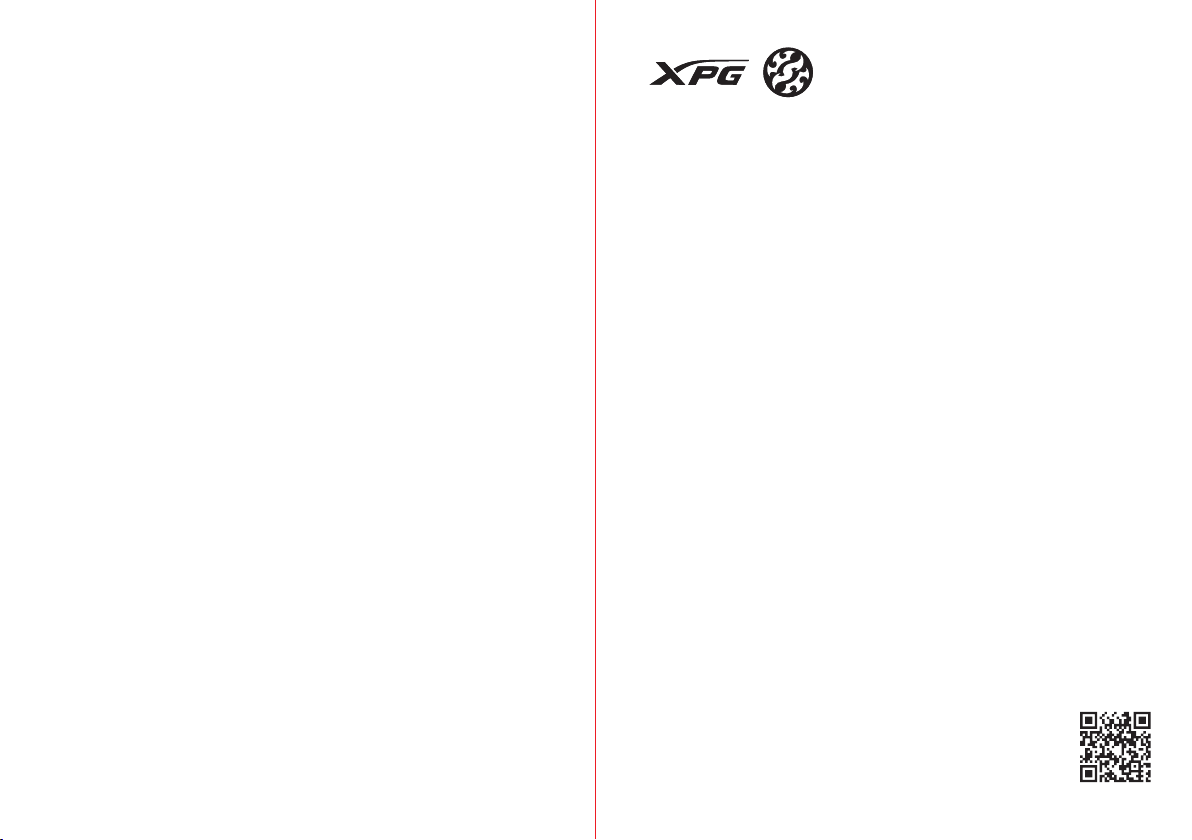
XTREME PERFORMANCE GEAR
www.xpg.com
QUICK
QUICK
START
START
GUIDE
GUIDE
XPG PRIMER GAMING MOUSE
Page 2
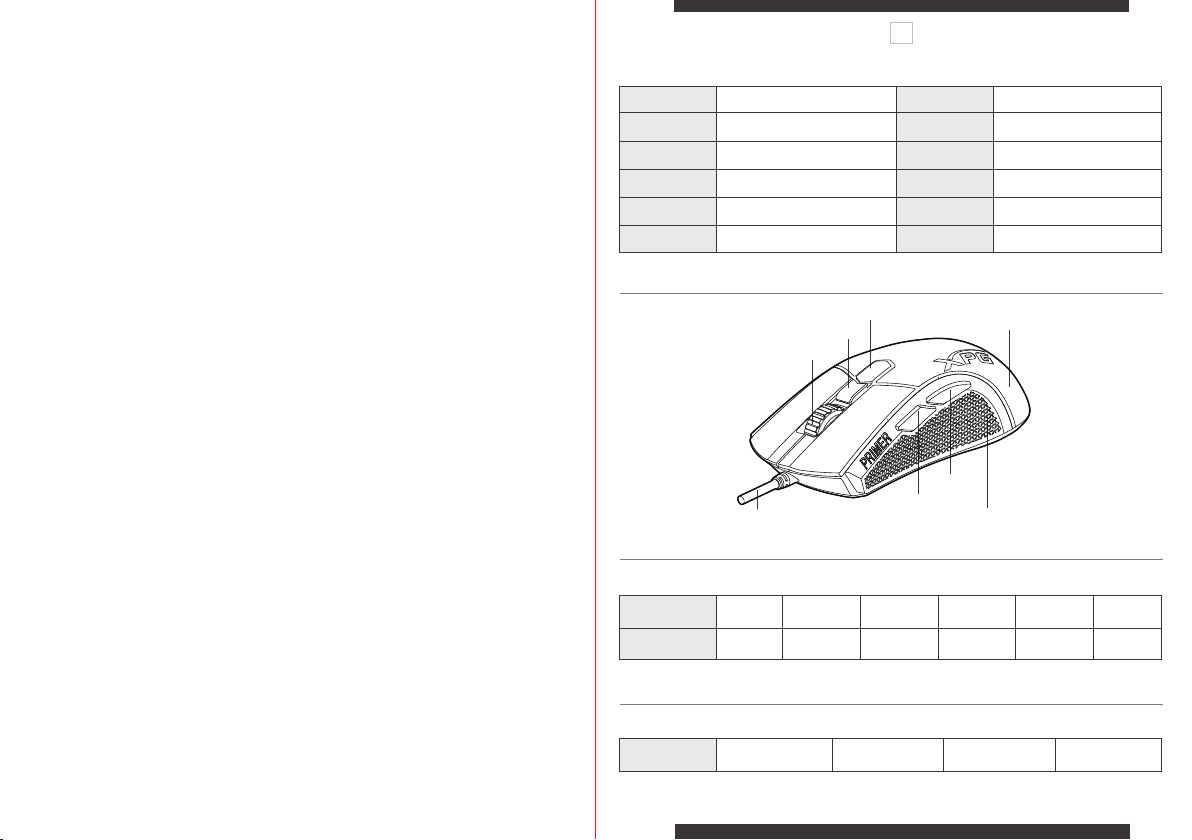
GAME
TO THE
XTREME
產品規格
使用介面
微動開關
解析度
最大加速度
回報率/
每毫秒反應時間
燈光效果
400/800/1600/3200/6400/12000
產品說明
DPI 設定
DPI
設定共有6段,按下
再次點擊按鈕就會循環回到最低
LED
DPI
DPI 400
顏色
USB Type A
歐姆龍
2000
萬次點擊
50G
1000Hz
流動光、呼吸光、單色光、無光
DPI
滾輪
輕質編織線
控制按鈕就會跳到下一段,
DPI
重新開始。
800
靛
紅(預設)
TC
RGB
控制鈕
控制鈕
後一頁
LED
燈跳到對應顏色並閃爍3次,表示
1600
綠
電壓
電流
保固
重量
尺寸
線長
前一頁
PBT
表面材質
舒適紋理側握
DPI
已更改並設定完成。達到最高
3200
黃
5V
<220mA
年
2
98g ± 5%
126 x 65.6 x 37.9 mm/
4.9 x 2.58 x 1.49 in
1.8 m
6400
紫
12000
藍
DPI
後,
RGB 設定
RGB共有4
種燈效,按下
RGB
控制鈕就會跳到下一種燈效,燈效關閉後,再次點擊按鈕就會循環回到預設燈效重新開始。
RGB
光效 呼吸光 單色光 燈效關閉流動光 (預設)
* 單色光顏色順序: 紅 → 黃 → 綠 → 藍 → 靛 → 紫 → 白
12
Page 3
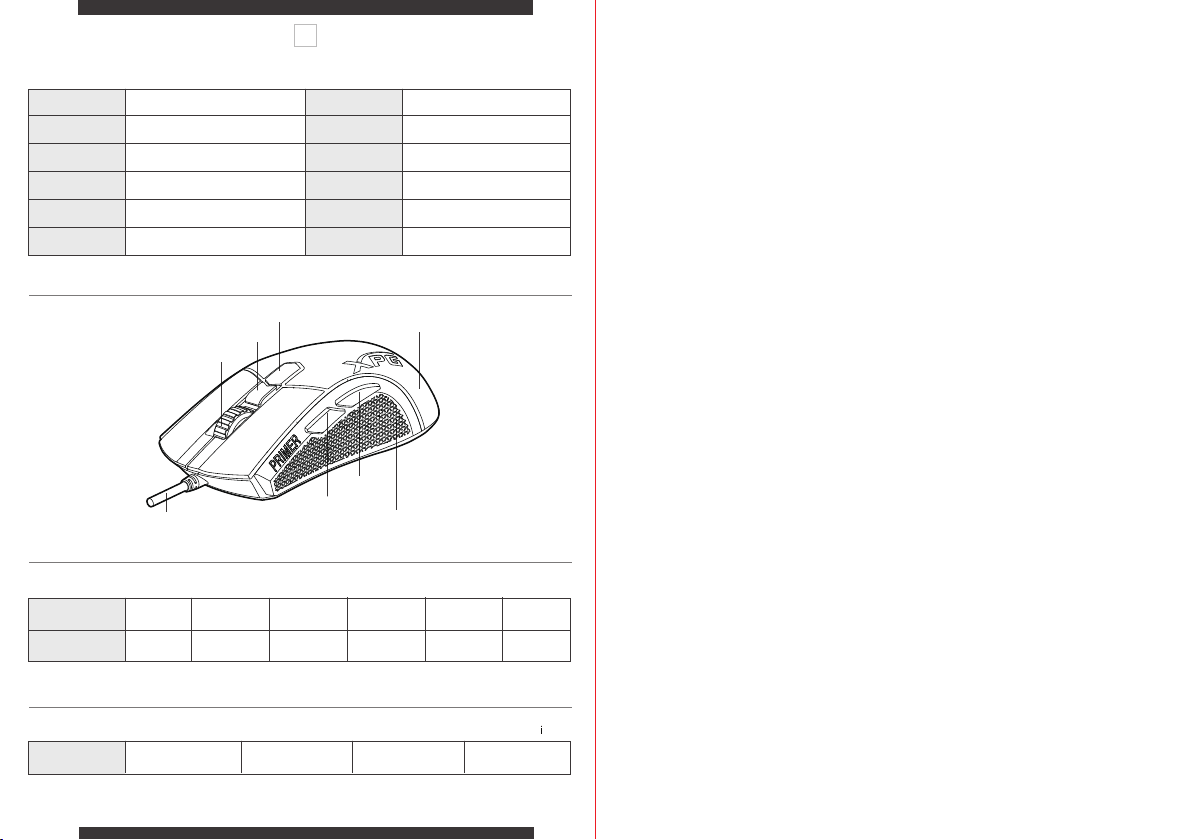
產品規格
使用接口
微動開關
分辨率
最大加速度
回報率/
每毫秒反應時間
燈光效果
USB Type A
奧姆龍
2000
萬次點擊
400/800/1600/3200/6400/12000
50G
1000Hz
流動光、呼吸光、單色光、無光
SC
電壓
電流
保固
重量
尺寸
線長
5V
<220mA
年
2
98g ± 5%
126 x 65.6 x 37.9 mm/
4.9 x 2.58 x 1.49 in
1.8 m
EN XPG PRIMER GAMING MOUSE QUICK START GUIDE………………………………………..1
DE XPG PRIMER GAMING MOUSE Kurzanleitung…………………………………………………..2
產品說明
RGB
DPI
控制鈕
滾輪
輕質編織線
DPI 設定
DPI
設定共有6段,按下
再次點擊按鈕就會循環回到最低
LED
DPI
控制按鈕就會跳到下一段,
DPI 400
顏色
DPI
靛
重新開始。
LED
800
紅(預設)
RGB 設定
RGB共有4
種燈效,按下
RGB
控制鈕就會跳到下一種燈效,燈效關閉後,再次點擊按鈕就會循環回到默認燈效重新開始。
RGB
光效 呼吸光 單色光 燈效關閉流動光 (預設)
* 單色光顏色順序: 紅 → 黃 → 綠 → 藍 → 靛 → 紫 → 白
控制鈕
前一頁
後一頁
舒適紋理側握
燈跳到對應顏色並閃爍3次,表示
1600
綠
3200
黃
11
PBT
表面材質
DPI
已更改並設定完成。達到最高
6400
紫
12000
藍
FR Guide de démarrage rapide XPG PRIMER GAMING MOUSE ……………………………….3
ES Guía de inicio rápido XPG PRIMER GAMING MOUSE …………………………………………4
PT GUIA RÁPIDO DO XPG PRIMER GAMING MOUSE…………………………………………....5
RU XPG PRIMER GAMING MOUSE Краткое руководство по эксплуатации……………..6
KR XPG PRIMER GAMING MOUSE 스 빠른 시작 가이드.................…………………………...7
JP XPGPRIMER GAMING MOUSE スクイックス タートガイド ………………………………………..8
TR XPG PRIMER GAMING MOUSE Hızlı Başlangıç Kılavuzu……………………………….......9
TH XPG PRIMER GAMING MOUSE คูมือการเริ่มตนอยางรวดเร็ว..........………………………...10
DPI
後,
SC XPG PRIMER GAMING MOUSE 快速使用手冊...........................………………………….11
TC XPG PRIMER GAMING MOUSE 快速使用指南..................……………………………….....12
Page 4

EN
TH
Specifications
Interface
Switch
Resolution(DPI)
Max. Acceleration
Report Rate
Light Effect
USB Type A
Omron with 20-million clicks rating
400/800/1600/3200/6400/12000
50G
1000Hz
Color Wave, Breathing, Static, Off
Voltage
Current
Warranty
Weight
Dimensions
Cable Length
5V
<220mA
2 years
98g ± 5%
126 x 65.6 x 37.9 mm/
4.9 x 2.58 x 1.49 in
1.8 m
Product Overview
Tactile Scroll Wheel
Lightweight Braided Cable
RGB Preset
DPI Preset
Back
PBT Surface
Forward
Texture Side Grip
DPI Set Up
The DPI button cycles through 6 preset resolution settings. Press the DPI button to reach the desired setting. The DPI button
will temporarily flicker 3 times in a different color to indicate that the DPI has been changed.
Default DPI
Resolutions
Light Effect
400
Indigo
800
Red (Preset)
1600
Green
3200
Yellow
6400
Purple
12000
Blue
ข้อมูลจำเพาะ
อินเตอร์เฟซ
สวิตช์
ความละเอียด (DPI)
ความเร่งสูงสุด
อัตราตอบสนอง
เอฟเฟ็กต์แสง
USB ชนิด A
Omron ที่มีระดับการคลิก 20 ล้านครั้ง
400/800/1600/3200/6400/12000
50G
1000Hz
คลื่นสี, หายใจ, นิ่ง, ปิด
แรงดันไฟฟ้า
กระแส
การรับประกัน
น้ำหนัก
ขนาด
ความยาว สายเคเบิล
5V
<220mA
2 ปี
98g ± 5%
126 x 65.6 x 37.9 มม./
4.9 x 2.58 x 1.49 นิ้ว
1.8 ม.
ภาพรวมผลิตภัณฑ์
ล้อเลื่อนสัมผัส
สายถักน้ำหนักเบา
RGB พรีเซ็ต
DPI พรีเซ็ต
ไปข้างหน้า
ย้อนกลับ
ผิว PBT
ที่จับกันลื่นด้านข้าง
ตั้งค่า DPI
ปุม DPI วนระหวางการตั้งคาความละเอียดพรีเซ็ต 6 ระดับ กดปุม DPI เพื่อไปยังการตั้งคาที่ตองการ ปุม DPI จะกะพริบชั่วคราว 3 ครั้งเปนสีตาง ๆ เพื่อ
ระบุวา DPI ถูกเปลี่ยนแปลงแลว
ความละเอียด
DPI เริ่มต้น
สี LED
400
สีคราม
800
สีแดง (พรีเซ็ต)
1600
สีเขียว
3200
สีเหลือง
6400
สีม่วง
12000
สีน้ำเงิน
Lighting Effects
The RGB button cycles through 4 preset light effect settings.
Press the RGB button to reach the desired setting.
Default RGB
Light Effect
* Static Color Sequence: Red → Yellow → Green → Blue → Indigo → Purple → White
Breathing Static OffColor Wave (Preset)
01
เอฟเฟ็กต์แสง
ปุม RGB วนระหวางการตั้งคาเอฟเฟกตแสงพรีเซ็ต 4 แบบ
กดปุม RGB เพื่อไปยังการตั้งคาที่ตองการ
เอฟเฟ็กต์แสง
RGB เริ่มต้น
* ลําดับสีที่หยุดนิ่ง: สีแดง → สีเหลือง → สีเขียว → สีนํ้าเงิน → สีคราม → สีมวง → สีขาว
หายใจ นิ่ง ปิดคลื่นสี (พรีเซ็ต)
10
Page 5

TR
DE
Teknik Özellikler
Arayüz
Anahtar
Çözünürlük(DPI)
Maks. Hızlanma
Rapor Oranı
Işlık Efekti
USB Tip A
20-milyon tıklama oranına
sahip Omron
400/800/1600/3200/6400/12000
50G
1000Hz
Renk Dalgası, Soluk alma,
Statik, Kapalı
Gerilim
Akım
Garanti
Ağırlık
Boyutlar
Kablo Uzunluğu
5V
<220mA
2 yıl
98g ± 5%
126 x 65.6 x 37.9 mm/
4.9 x 2.58 x 1.49 in
1.8 m
Ürüne Genel Bakış
Dokunsal Kaydırma Tekerleği
Hafif Örme Kablo
RGB Önayar
DPI Önayar
Geri
PBT Arayüzü
İleri
Dokunsal Kaydırma Tutucu
DPI Ayarı
DPI düğmesi önceden ayarlanmış 6 çözünürlük ayarı arasında geçiş yapar. İstenen ayara ulaşmak için DPI düğmesine basın. DPI
düğmesi, DPI'nın değiştiğini göstermek için geçici olarak farklı renkte 3 kez yanıp söner.
Varsayılan DPI
Çözünürlükleri
LED Renk
400
Çivit
800
Kırmızı (Önayar)
1600
Yeşil
3200
Sarı
6400
Mor
12000
Mavi
Spezifikationen
Schnittstelle
Schalter
Auflösung (DPI)
Max.
Beschleunigung
Melderate
Lichteffekt
USB Type A
Omron mit 20 Millionen Klicks
400/800/1600/3200/6400/12000
50G
1000Hz
Farbwelle, pulsierend, statisch, aus
Spannung
Stromstärke
Garantie
Gewicht
Abmessungen
Kabellänge
5V
<220mA
2 Jahre
98g ± 5%
126 x 65.6 x 37.9 mm/
4.9 x 2.58 x 1.49 in
1.8 m
Produktübersicht
DPI-Voreinstellung
Taktiles Scrollrad
Leichtes geflochtenes Kabel
RGB-Voreinstellung
Rückwärts
PBT-Oberfläche
Vorwärts
Texturierter seitlicher Grip
DPI einstellen
Die DPI-Taste dient dem Umschalten zwischen 6 voreingestellten Auflösungen. Drücken Sie die DPI-Taste zur Auswahl der
gewünschten Einstellung. Die DPI-Taste blinkt 3-mal in einer unterschiedlichen Farbe. Dies zeigt an, dass der DPI-Wert
geändert wurde.
Standardmäßige
DPI-Auflösungen
LED-Farbe
400
Indigo
800
Rot
(Voreinstellung)
1600
Grün
3200
Gelb
6400
Lila
12000
Blau
Işık Efektleri
RGB düğmesi önceden ayarlanmış 4 ışık efekti ayarı arasında geçiş yapar.
İstenen ayara ulaşmak için RGB düğmesine basın.
Varsayılan RGB
Işık Efekti
* Statik Renk Dizisi: Kırmızı → Sarı → Yeşil → Mavi → Çivit → Mor → Beyaz
Soluk alma Statik KapalıRenk Dalgası (Önayar)
09
Lichteffekte
Die RGB-Taste dient dem Umschalten zwischen 4 voreingestellten Lichteffekten.
Drücken Sie die RGB-Taste zur Auswahl der gewünschten Einstellung.
Standardmäßige
RGB-Lichteffekte
* Statische Farbsequenz: Rot → Gelb → Grün → Blau → Indigo → Lila → Weiß
Farbwelle
(Voreinstellung)
Pulsierend Statisch Aus
02
Page 6

Spécifications
Interface
Contact
Résolution (DPI)
Accélération max.
Taux
d'échantillonnage
Effet lumineux
Omron évalué pour 20 millions de clics
400/800/1600/3200/6400/12000
Onde de couleur, Respirant,
Vue d'ensemble du produit
Réglage DPI prédéfini
Molette de défilement tactile
USB Type A
50G
1000Hz
Statique, Éteint
Réglage RVB prédéfini
FR
Tension
Courant
Garantie
Poids
Dimensions
Longueur du câble
126 x 65.6 x 37.9 mm/
Surface PBT
5V
<220mA
2 ans
98g ± 5%
4.9 x 2.58 x 1.49 po
1.8 m
仕様
インターフェイス
スイッチ
解像度 (DPI)
最大加速度
レ ポートレ ート
ライト効果
製品概要
USB タイプ A
オ ム ロ ン 製( 2,000万回のクリック定格)
400/800/1600/3200/6400/12000
50G
1000Hz
カラーウェーブ、ブリージング、
スタ ティック、オフ
RGB プリセット
DPI プリセット
触覚スクロールホイール
JP
電圧
電流
保証
重量
寸法
ケーブル 長
<220mA
98g ± 5%
126 x 65.6 x 37.9 mm/
4.9 x 2.58 x 1.49 インチ
PBT 面
5V
2 年
1.8 m
Avance
Retour
Câble tressé léger
Grip latéral texturé
Configuration DPI
Le bouton DPI permet de faire défiler 6 réglages de résolution prédéfinis. Appuyez sur le bouton DPI pour atteindre le réglage
souhaité. Le bouton DPI clignote temporairement 3 fois dans une couleur différente pour indiquer que le réglage de DPI a été modifié.
Résolutions DPI
par défaut
Couleur de LED
400
Indigo
800
Rouge
(Réglage prédéfini)
1600
Vert
3200
Jaune
6400
Violet
12000
Bleu
Effets lumineux
Le bouton RVB permet de faire défiler 4 réglages d'effets lumineux prédéfinis.
Appuyez sur le bouton RVB pour atteindre le réglage souhaité.
Effet lumineux RVB
par défaut
* Séquence de couleur statique : Rouge→Jaune→Vert→Bleu →Indigo→Violet →Blanc
Onde de couleur
(réglage prédéfini)
Respirant Statique Éteint
03
前進
後退
軽量編組ケーブル
テクス チャ サイド グリップ
DPI 設定
DPIボ タ ン に よ り 、次 の 6つのプリセット解像度設定を切り替えます。DPIボタンを押して、目的の設定に切り替えてください。DPIボタンが 一
時的に異なる色で3回点滅し、DPIが変更されたことを示します。
既定のDPI解像度 400
LEDの色
藍色
800
赤色(プリセット)
1600
緑色
3200
黄色
6400
紫色
12000
青色
ライト効果
RGBボ タ ン に よ り 、次 の 4つ のプリセットライト効果 設定 を切り替 えます。
RGBボタンを押して、目的の設定に切り替えてください。
既定のRGBライト効 果 ブリージング ス タティック オフカラーウェーブ(プリセット)
*
スタティックカラーシー ケンス:藍色→ 黄色→ 緑色→ 青色→ 藍色→ 紫色→ 白色
08
Page 7

사양
인터페이스
해상도
최대 가속도
스위치
(DPI)
전송 비율
조명 효과
USB A
타입
Omron, 2
천만 번에 달하는 클릭 수 등급
400/800/1600/3200/6400/12000
50G
1000Hz
색 파형, 호흡, 정전, 꺼짐
KR
전압
전류
보증
무게
크기
케이블 길이
5V
<220mA
년
2
98g ± 5%
126 x 65.6 x 37.9 mm/
4.9 x 2.58 x 1.49
1.8 m
인치
Especificaciones
Interfaz
Conmutador
Resolución (DPI)
Aceleración máxima:
Tasa de informes
Efecto de
iluminación
USB Tipo A
Omron con un valor nominal de 20
millones de clics
400/800/1600/3200/6400/12000
50G
1000Hz
Onda de color, Respiración, Estático,
Desactivado
ES
Voltaje
Corriente
Garantía
Peso
Dimensiones
Longitud del cable
5V
<220mA
2 años
98g ± 5%
126 x 65.6 x 37.9 mm/
4.9 x 2.58 x 1.49 pulgadas
1.8 m
제품 개요
RGB
촉각 스크롤 휠
경량 브레이드 케이블
DPI
사전 설정
사전 설정
뒤로
앞으로
텍스처 측면 그립
PBT
표면
DPI 설정
DPI 버튼은 6개의 사전 설정 해상도 설정을 주기로 돌아갑니다. DPI 버튼을 눌러 원하는 설정에 도달하십시오. DPI가 변경되면
이를 나타내기 위해 DPI 버튼이 다른 색상으로 잠시 3번 깜박입니다.
DPI
해상도
기본
LED
색상
400
인디고
800
레드(사전 설정)
1600
그린
3200
옐로우
6400
자주
12000
블루
조명 효과
RGB 버튼은 4개의 사전 설정 조명 효과 설정을 주기로 돌아갑니다.
RGB 버튼을 눌러 원하는 설정에 도달하십시오.
RGB
조명 효과 호흡 정전 꺼짐색 파형(사전 설정)
기본
* 정전 색 순서: 레드 → 옐로우 → 그린 → 블루 → 인디고 → 퍼플 → 화이트
07
Información general del producto
Valor de DPI preestablecido
Valor de RGB preestablecido
Rueda de desplazamiento táctil
Cable trenzado ligero
Atrás
Superficie PBT
Adelante
Agarres laterales con textura
Configuración DPI
El botón PPP alterna entre 6 configuraciones de resolución preestablecidas. Presione el botón PPP para seleccionar la
configuración deseada. El botón PPP parpadeará temporalmente 3 veces en un color diferente para indicar que se ha cambiado
la configuración de PPP.
Resoluciones de PPP
predeterminadas
Color del indicador
LED
400
Añil
800
Rojo
(predeterminado)
1600
Verde
3200
Amarillo
6400
Morado
12000
Azul
Efectos de iluminación
El botón RGB alterna entre 4 configuraciones de efecto de iluminación preestablecidas.
Presione el botón RGB para seleccionar la configuración deseada.
Efecto de iluminación
RGB predeterminado
* Secuencia de color estático: Rojo → Amarillo → Verde → Azul → Añil → Púrpura → Blanco
Onda de color
(preestablecido)
Respiración Estático Desactivado
04
Page 8

PT
RU
Especificações
Interface
Interruptor
Resolução (DPI)
Aceleração Máxima
Tempo de resposta
Efeito de Luz
USB Tipo A
Omron com uma avaliação de 20
milhões de cliques
400/800/1600/3200/6400/12000
50G
1000Hz
Onda de Cor, Respiração, Estático,
Desligado
Voltagem
Corrente
Garantia
Peso
Dimensões
Comprimento
do cabo
5V
<220mA
2 anos
98g ± 5%
126 x 65.6 x 37.9 mm/
4.9 x 2.58 x 1.49 pol
1.8 m
Resumo do Produto
Predefinição de DPI
Roda de rolagem tátil
Cabo Trançado Leve
Predefinição RGB
Voltar
Superfície PBT
Avançar
Pegada com textura lateral
Configuração de DPI
O botão DPI percorre por 6 configurações de resolução predefinidas. Pressione o botão DPI para alcançar a configuração
desejada. O botão DPI pisca temporariamente 3 vezes em uma cor diferente para indicar que o DPI foi alterado.
Resoluções de
DPI padrão
Cor do LED
400
Índigo
800
Vermelho
(predefinido)
1600
Verde
3200
Amarelo
6400
Roxo
12000
Azul
Технические характеристики
Интерфейс
Переключатель
Разрешение (DPI)
Макс. ускорение
Частота опроса
Световые эффекты
USB тип A
Omron на 20 млн. нажатий
400/800/1600/3200/6400/12000
50G
1000 Гц
Цветовая волна, Пульсация,
Статичный, Выкл.
Напряжение
Сила тока
Гарантия
Масса
Размеры
Длина кабеля
5V
<220mA
2 года
98g ± 5%
126 x 65,6 x 37,9 мм/
4,9 x 2,58 x 1,49 дюйма
1,8 м
Обзор устройства
Предустановка DPI
Тактильное колесо прокрутки
Легкий кабель в оплетке
Предустановка RGB
Назад
Поверхность РВТ
Вперед
Рельефные боковые накладки
Настройка DPI
Кнопка DPI последовательно переключает 6 предустановленных настроек разрешения. Нажмите на кнопку DPI, чтобы выбрать
нужную настройку. Кнопка DPI временно мигает 3 раза разными цветами, указывая на смену DPI.
Разрешение по
умолчанию (DPI)
Цвет СИД
400
Индиго
800
Красный
(предустановка)
1600
Зеленый
3200
Желтый
6400
Пурпурный
12000
Синий
Efeitos de luz
O botão RGB alterna entre 4 configurações de efeito de luz predefinidas.
Pressione o botão RGB para alcançar a configuração desejada.
Efeito de luz
RGB padrão
* Sequência de cores estáticas: Vermelho → Amarelo → Verde → Azul → Índigo → Roxo → Branco
Respiração Estático DesligadoOnda de cor (predefinida)
05
Световые эффекты
Кнопка RGB последовательно переключает 4 предустановленных настроек световых эффектов.
Нажмите на кнопку RGB, чтобы выбрать нужную настройку.
Световые эффекты
RGB по умолчанию
* Последовательность статичных цветов: Красный → Желтый → Зеленый → Синий → Индиго → Пурпурный → Белый
Цветовая волна
(предустановка)
Пульсация Статичный Выкл.
06
