Page 1
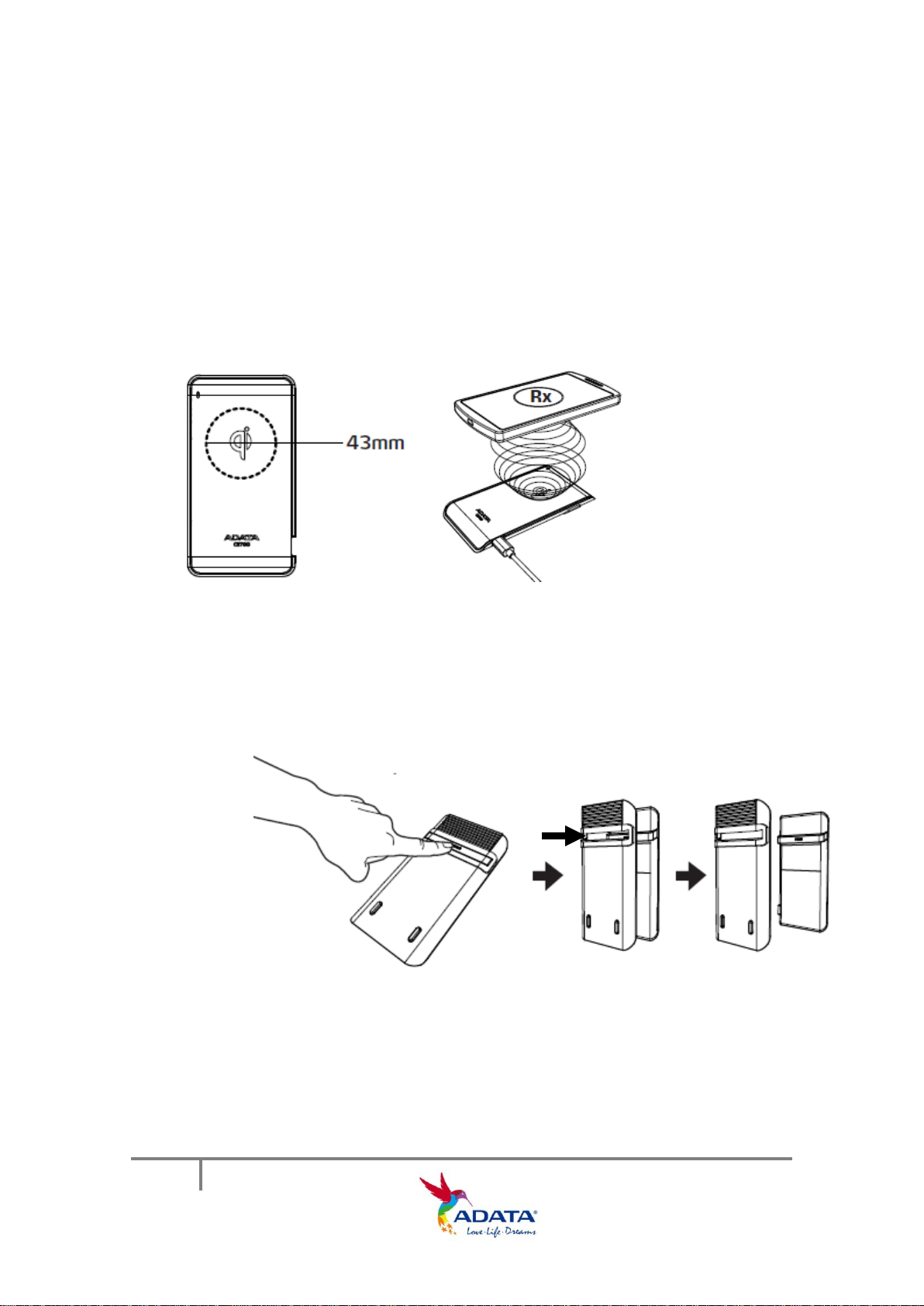
ADATA Wireless Charging Stand FAQ
1
CE700 Wireless Charging Stand FAQ:
1. If I just place a wireless charging cellphone on the CE700, will it automatically
start charging?
Check your phone’s manual to confirm the phone’s effective range (Rx) and
make sure that its wireless charging induction field is placed within the CE700’s
effective charging range (Tx) (Refer to circle in the figure below for optimum
charging position). Correct positioning will result in the best charging effect.
2. How to use the CE700 as a vertical charger
i. Step A: Push the slat that reads “Push” so that the upper and lower
covers separate.
ii. Step B:
With the Qi logo on the wireless charging pad upper cover facing forward,
insert the upper cover into the rubber slot with the rubber mat on the
same side as the logo
Page 2
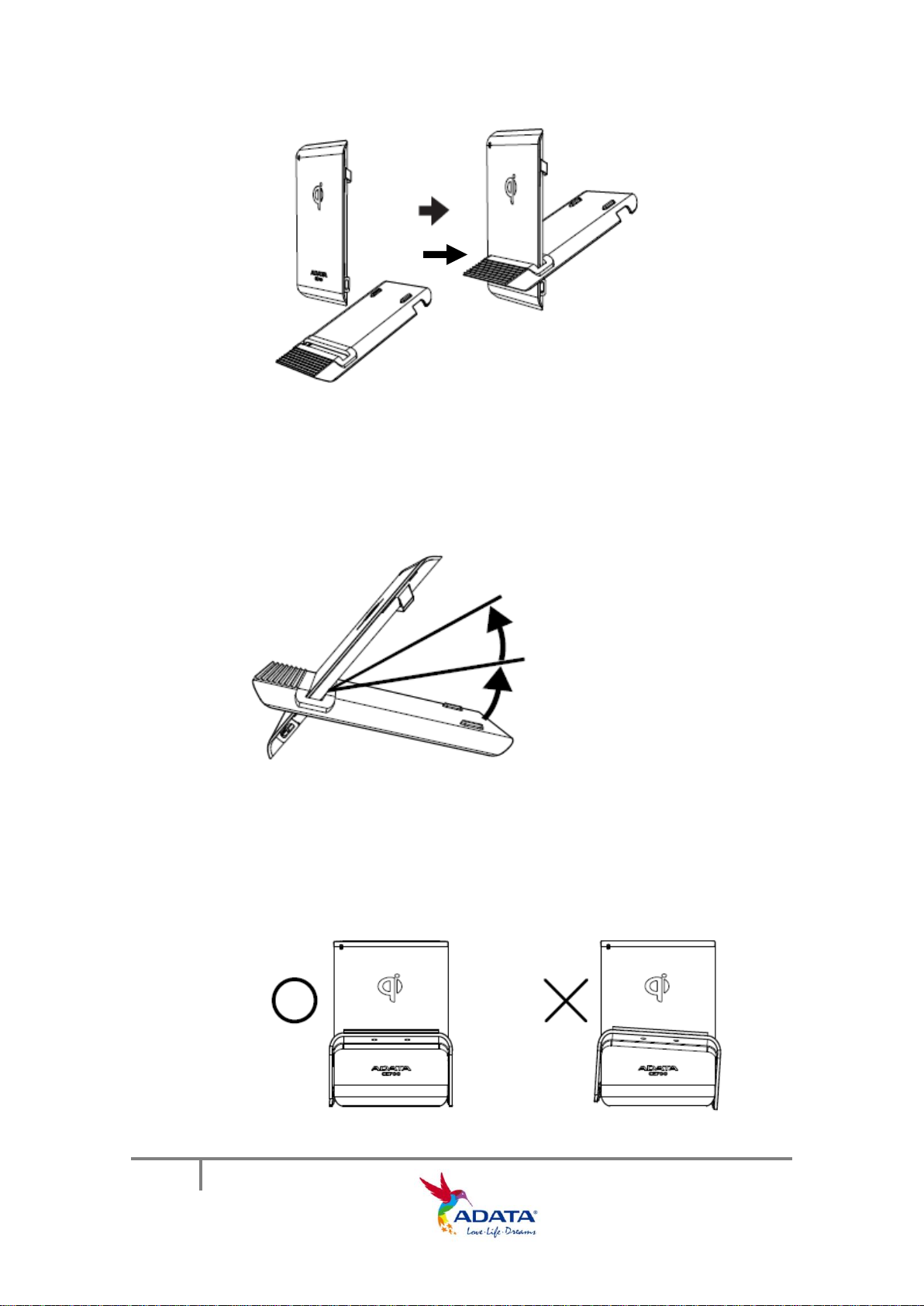
ADATA Wireless Charging Stand FAQ
2
iii. b. Depending the phone’s orientation, size, and induction zone
position, adjust the upper and lower covers to the most appropriate
location.
iv. Confirm that the metal cover plate is in flat contact with the charging
cover and that the bases are level, in order to maintain the charging
stand stability.
Page 3

ADATA Wireless Charging Stand FAQ
3
v. Connect the CE700 to the USB cable, and connect to the power
supply.
vi. Place the phone's induction zone (Rx) on the induction zone (Tx) of
the CE700. If the phone is larger than 5.5 inches, it is suggested to
place the phone horizontally when using upright charging mode, in
order to maintain alignment and stability.
3. Does the CE700 need to be plugged in?
The main advantage of wireless charging is that when you use the CE700
wireless charging stand, you don’t need to connect a charging cable. This
eliminates the hassle of finding the cord, connecting it, and sometimes getting
multiple cables intertwined. But the wireless charger itself still needs to be
plugged in to a power source.
4. What is the electrical interface of the CE700?
The CE700 supports USB interface power supply. Use a suitable USB wall plug or
power from a computer that has a USB slot.
5. How long will it take to charge my cellphone using wireless charging?
Charging time will depend on the capacity of the mobile phone battery, the
phone’s (Rx) hourly recharging limit, how accurately the Rx and TX zones are
Page 4
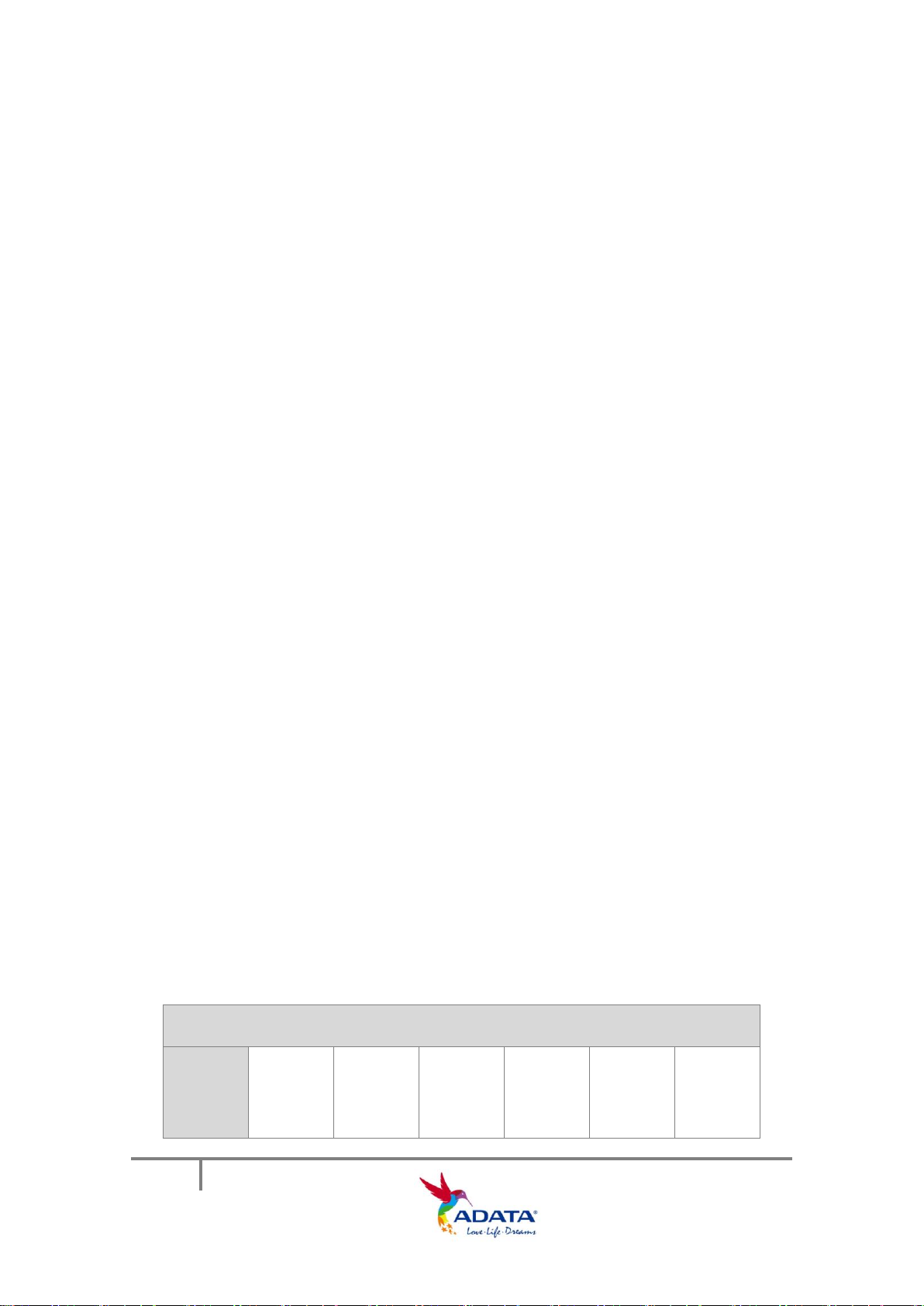
ADATA Wireless Charging Stand FAQ
4
CE700 LED Light Display
Status
Standby
Charging
Charging
complete
Charge
failure
Low
charging
level
Foreign
object
detection
aligned, and the type of power supplying the CE700. Roughly, charging time is
about 1.3 times that of a wired charger.
6. Why can’t my phone be charged by the CE700?
Make sure the phone is compatible with the Qi wireless charging specification,
and check that the CE700 LED is on. If it is off, that means that CE700 is not
receiving power. Check the power supply. If the LED indicator is constant red or
flashing red, check the area between the CE700 and the phone for foreign
object. If there are no foreign objects found, pick up the phone and realign the
Rx / Tx zones.
7. Can a phone still be wirelessly charged by the CE700 if it is in a cellphone case
(cover)?
The CE700 uses the QI short distance specification. Under normal circumstances,
cell phones with outer covers will still work with wireless charging, but there
may be poor charging efficiency. If the case/cover is too thick, or contains metal,
then it will not be able to charge.
8. Can I use my own microUSB cable?
For optimum charging efficiency, use the supplied microUSB cable with the
CE700.Other compatible microUSB cables can also be used, but will likely result
in reduced charging efficiency. Cables longer than one meter may also reduce
the charging efficiency.
9. What specification AC adapter can I use with the CE700?
It is recommended to use a 5V 1.5A or higher AC adapter. Adapters lower than
this specification will likely result in lower CE700 charging efficiency.
10. CE700 LED indicators
Page 5

ADATA Wireless Charging Stand FAQ
5
LED
Unlit
Flashing
Green
Red
Yellow
Flashing
A. NOTE B-1: A red light on the LED display of the CE100 indicates a charging
failure. Make sure the charging zone (Tx) / Phone (Rx) are correctly
aligned.
B. NOTE B-2: When the LED displays a yellow light, it indicates the CE100 is in
a low-power charge mode. Either the input power is insufficient, or the
charging zone (Tx) / Phone (Rx) alignment is offset, so that the charging
time will be longer than normal. Use sufficient amount of power and
re-align the phone with the stand’s charging zone.
C. NOTE B-3: When the LED indicator flashes red, it means that there is a
metallic foreign body (such as a coin) between the phone (Rx) and the
charging stand (Tx). Remove all foreign objects before use.
