Page 1
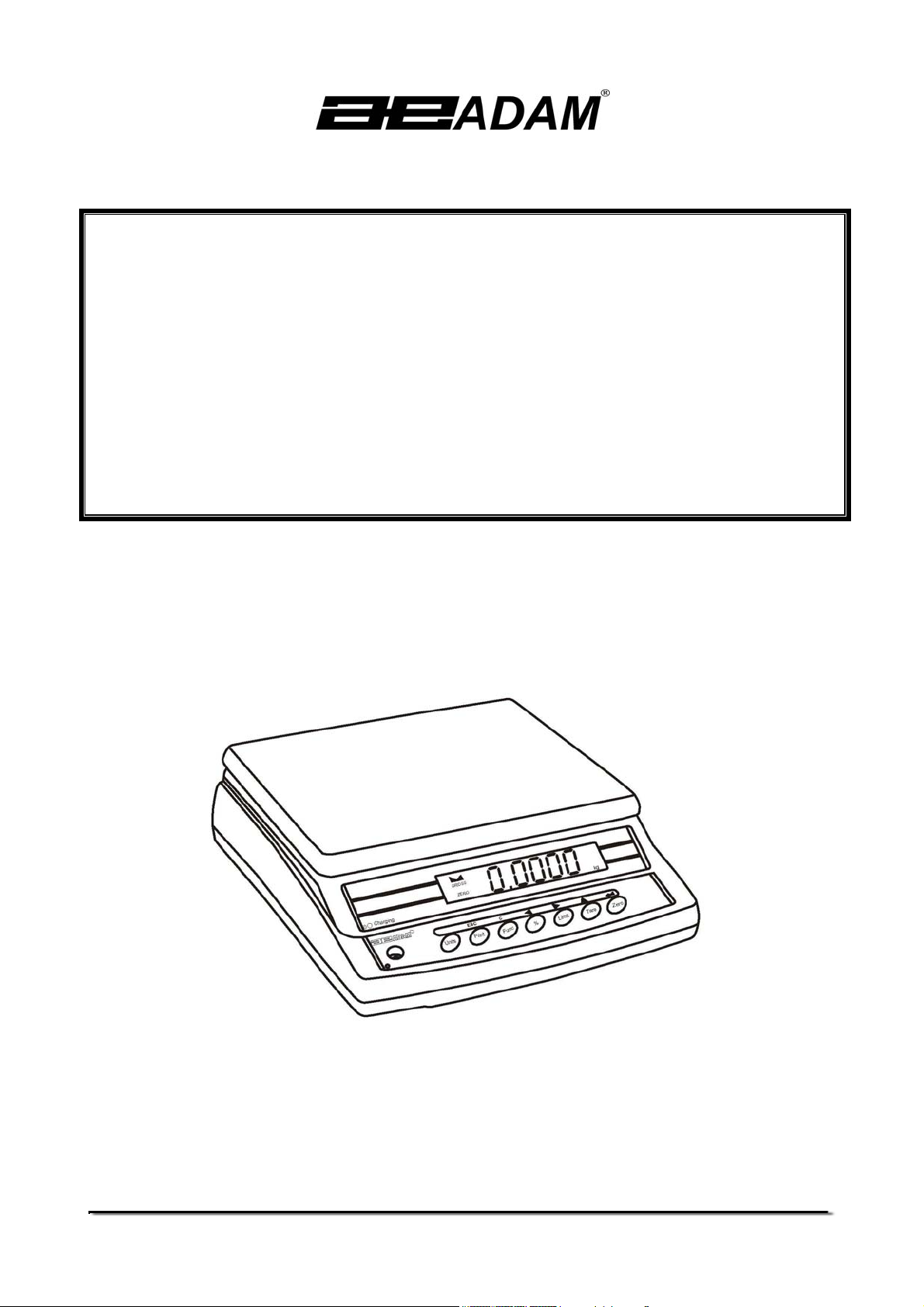
Adam Equipment
CBW SERIES
(P.N. 4276, Rev. B9, May 2007)
Software rev.: 1.2- 2.04
(For CBW 6H / 12aH, rev.:1.4-3.00)
© Adam Equipment Company 2007
Page 2

© Adam Equipment Company 2007
Page 3
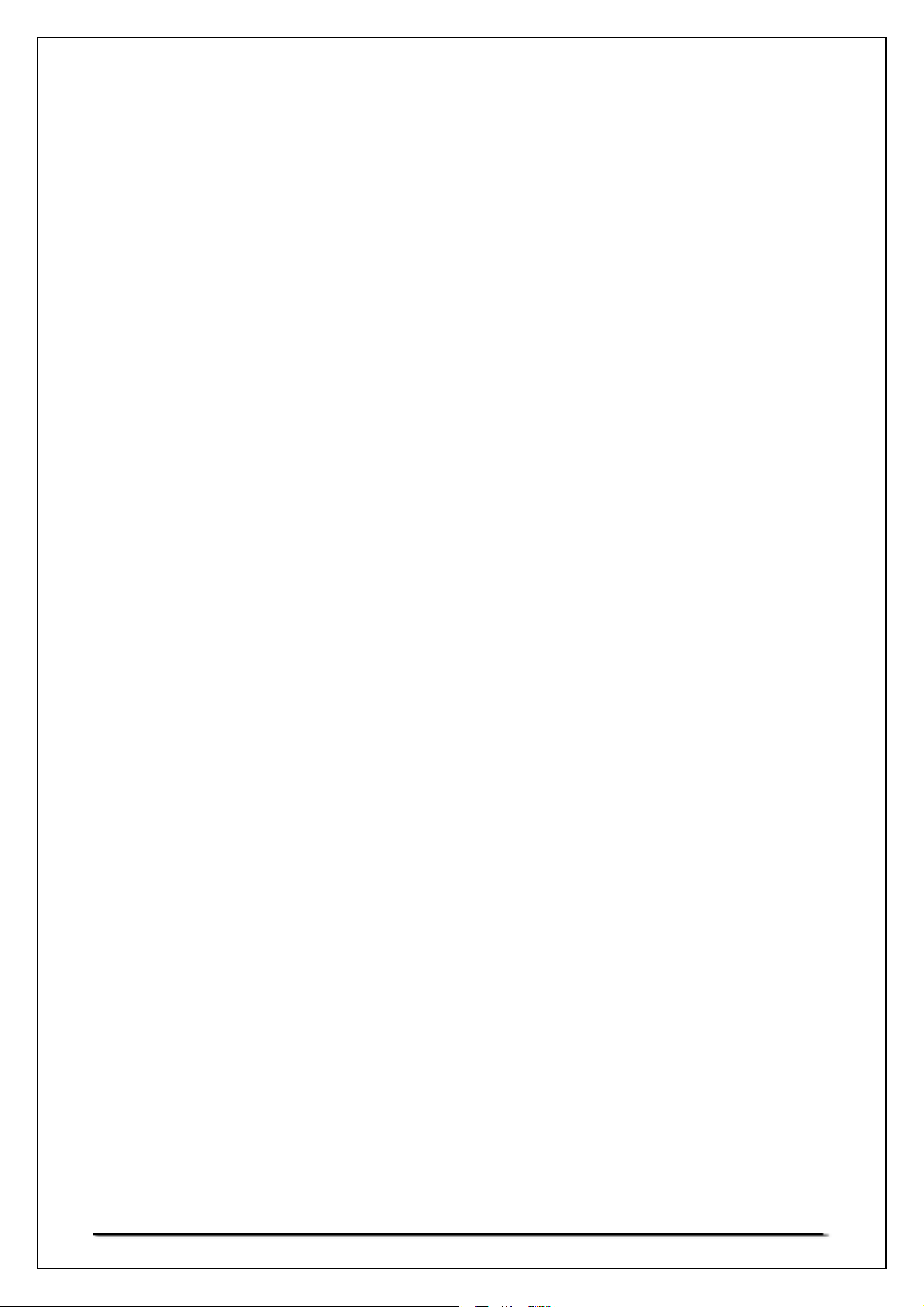
CONTENTS
1.0 INTRODUCTION............................................................................................................2
2.0 SPECIFICATIONS .........................................................................................................3
3.0 INSTALLATION..............................................................................................................5
3.1 LOCATING THE SCALE ............................................................................................5
3.2 INSTALLATION OF CBW SERIES.............................................................................5
4.0 KEY DESCRIPTIONS ....................................................................................................6
5.0 DISPLAYS .....................................................................................................................8
6.0 OPERATION..................................................................................................................8
6.1 ZEROING THE DISPLAY...........................................................................................8
6.2 TARING......................................................................................................................9
6.3 WEIGHING A SAMPLE ..............................................................................................9
6.4 PERCENT WEIGHING...............................................................................................9
6.5 PARTS COUNTING .................................................................................................10
6.6 CHECK-WEIGHING .................................................................................................10
6.6.1 Setting up Check-weighing while weighing........................................................11
6.6.2 Setting up Checkweighing while Parts Counting ...............................................12
6.7 ACCUMULATED TOTAL..........................................................................................12
6.8 MANUAL ACCUMULATION .....................................................................................13
6.9
7.0 PARAMETERS ............................................................................................................14
7.1 INCREMENT VALUE ...............................................................................................15
7.2 CONTROL THE BACKLIGHT...................................................................................15
7.3 AUTOMATIC ACCUMULATION...............................................................................15
7.4 ACCUMULATION OF DATA IN MEMORY WHEN [PRINT] IS PRESSED...............16
7.5 AUTO ZERO RANGE...............................................................................................16
7.6 SELECTABLE UNIT OF WEIGHT DISPLAYED.......................................................16
7.7 SETTING OF THE CHECK WEIGHING ALARM......................................................17
7.8 SPEED AT WHICH THE MACHINE WILL RUN THE ADC ......................................17
8.0 BATTERY OPERATION ..............................................................................................18
9.0 RS-
9.1 INPUT COMMANDS FORMAT ................................................................................20
10.0 CALIBRATION .............................................................................................................21
11.0 ERROR CODES ..........................................................................................................22
12.0 REPLACEMENT PARTS AND ACCESSORIES ..........................................................23
13.0 SERVICE INFORMATION ...........................................................................................23
AUTOMATIC ACCUMULATION...............................................................................14
232 INTERFACE....................................................................................................19
© Adam Equipment Company 2007
1
Page 4
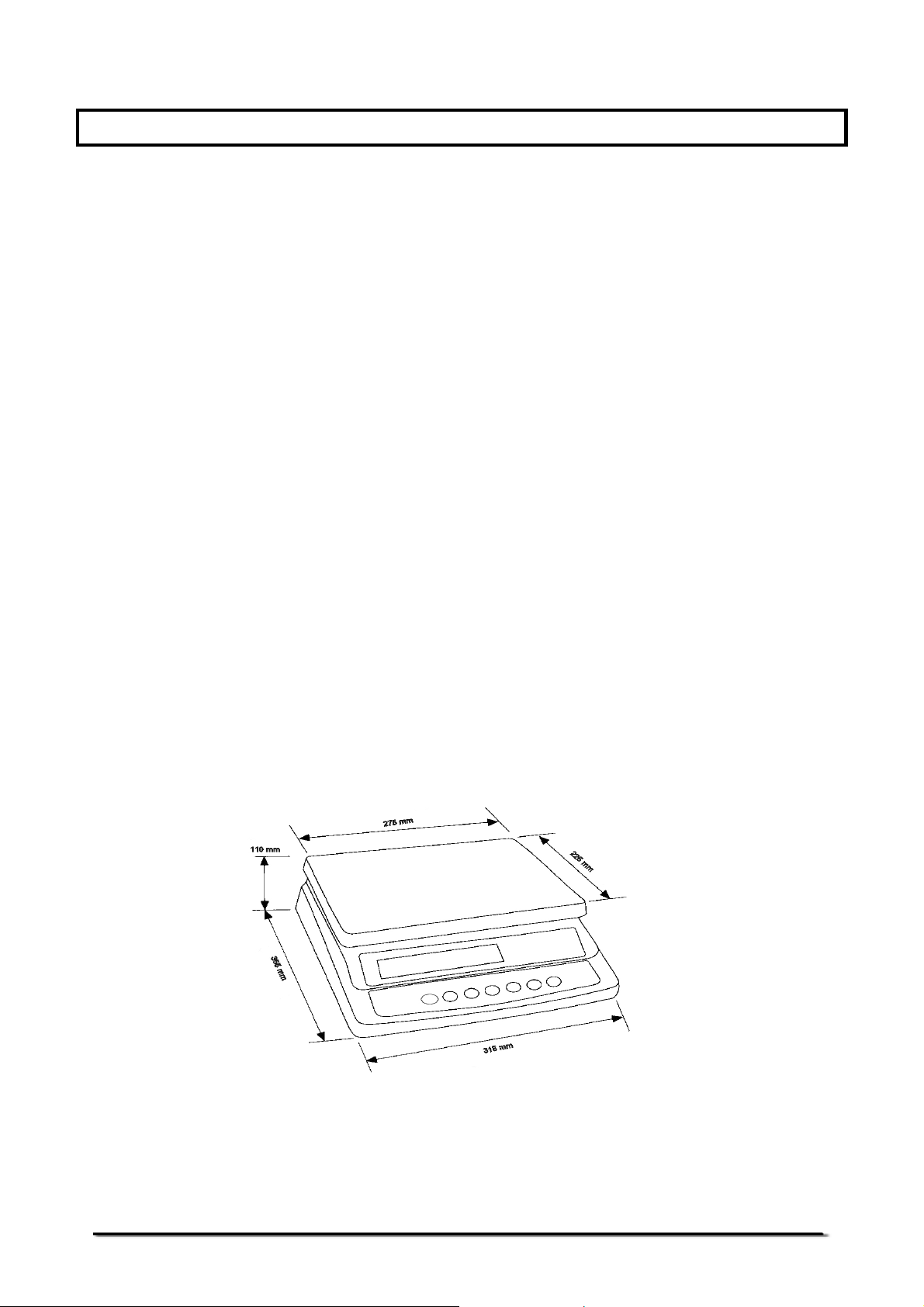
1.0 INTRODUCTION
• The CBW series of scales provide an accurate, fast and versatile
series of general purpose weighing scales with counting, %
weighing and check-weighing functions.
• There are 2 series of scales - CBW scales which use kilograms
as the default unit and the CBWa range of scales have
changeable units from pounds to kilograms. The scales in these
series share the same functions except the CBWa series have
the ability to change the weighing units.
• There are 6 models in each series with capacities up to 45 kg /
100 lb.
• These all have stainless steel weighing platforms on an ABS base
assembly.
• All scales have sealed keypads with colour coded membrane
switches and the displays are large easy to read liquid crystal
type displays (LCD). The LCD’s are supplied with a backlight.
• The scales include automatic zero tracking, audible alarm for pre-
set weights, automatic tare, an accumulation facility that allows
the count to be stored and recalled as an accumulated total and
bi-directional RS-232 interface for communicating with a PC or
printer.
© Adam Equipment Company 2007
2
Page 5
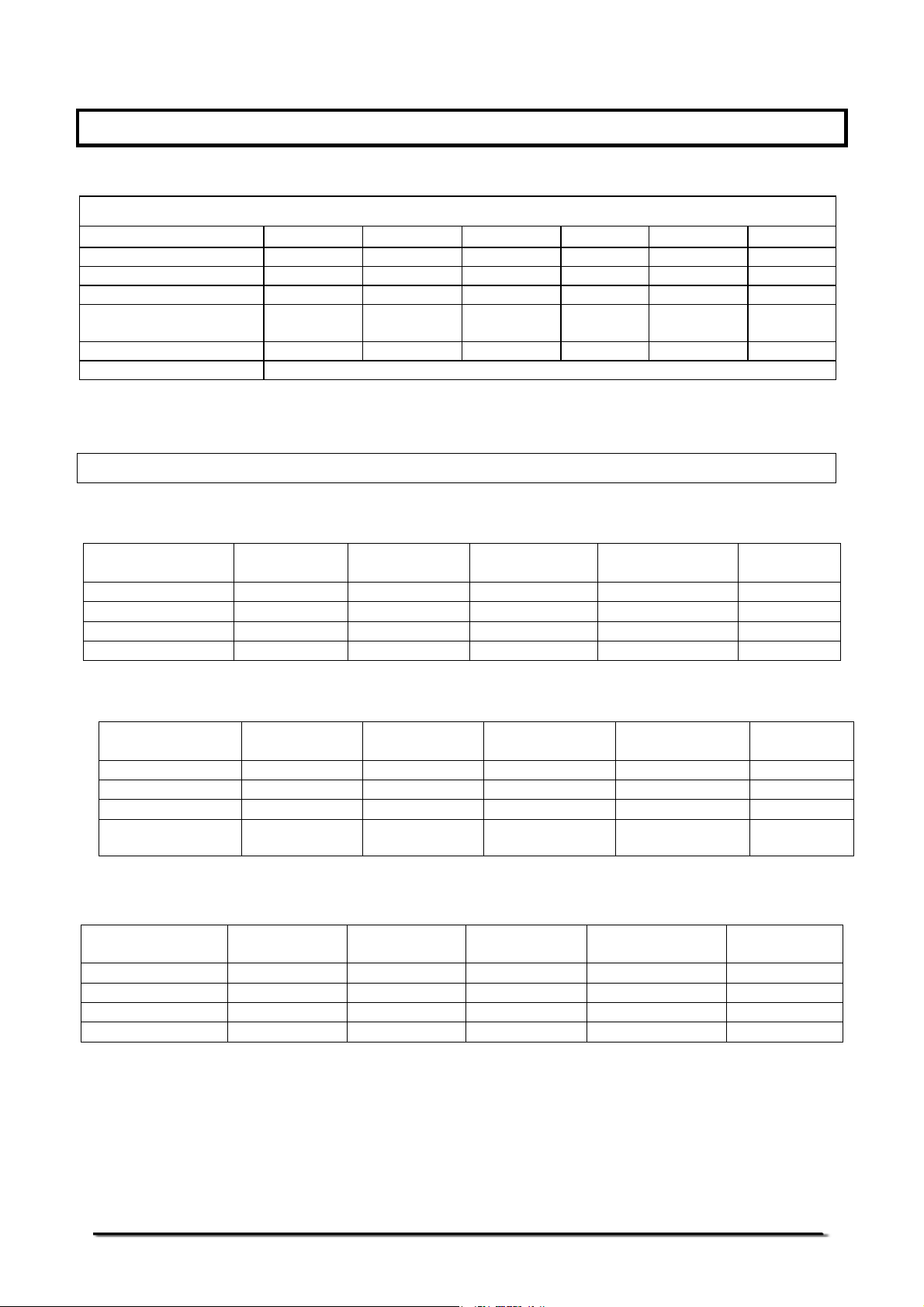
2.0 SPECIFICATIONS
CBW SERIES
Model # CBW 3 CBW 6H CBW 6 CBW 15 CBW 30 CBW 45
Maximum Capacity 3 kg 6 kg 6 kg 15 kg 30 kg 45 kg
Readability 0.1 g 0.1 g 0.2 g 0.5 g 1 g 2 g
Tare Range -3 kg -6 kg -6 kg -10 kg -30 kg -45 kg
Repeatability (Std.
Dev.)
Linearity ± 0.2 g 0.2 g 0.4 g 1 g 2 g 4 g
Units of measure Kg, g
0.1 g 0.1 g 0.2 g 0.5 g 1 g 2 g
CBWa SERIES
Model: CBW-6a
UNITS OF
MEASURE
Grams 3000.0 g -3000.0 g
Kilograms 3.0000 kg -3 kg
Pounds 6.0000 lb -6 lb
Pounds/Ounces 6 lb 0.0 oz -6 lb 0.0 oz
Model: CBW-12aH
UNITS OF
MEASURE
Grams 6000.0 g -6000.0 g
Kilograms 6.0000 kg -6 kg
Pounds 12 lb -9.9998 lb
Pounds/Ounces 12 lb -9 lb 15.9oz
Model: CBW-12a
UNITS OF
MEASURE
Grams 6000.0 g
Kilograms 6.0000 kg
Pounds 12 lb
Pounds/Ounces 12 oz
MAXIMUM
CAPACITY
MAXIMUM
CAPACITY
MAXIMUM
CAPACITY
TARE
RANGE
TARE
RANGE
TARE
RANGE
-6000.0 g 0.2 g 0.2 g 0.4 g
-6 kg 0.0002 kg 0.0002 kg 0.0004 kg
-9.9995 lb 0.0005 lb 0.0005 lb 0.001 lb
-9 lb 15.9 oz 0.1 oz 0.1 oz 0.1 oz
READABILITY REPEATABILITY LINEARITY
0.1 g 0.1 g 0.2 g
0.0001 kg 0.0001 kg 0.0002 kg
0.0002 lb 0.0002 lb 0.0004 lb
0.1 oz 0.1 oz 0.1 oz
READABILITY REPEATABILITY LINEARITY
0.1 g 0.1 g 0.2 g
0.0001 kg 0.0001 kg 0.0002 kg
0.0002 lb 0.0002 lb 0.0004 lb
0 to 10 lb:0.01oz
10 to12 lb:0.1oz
READABILITY
REPEATABILIT
0.01 oz 0.02 oz
LINEARITY
Y
© Adam Equipment Company 2007
3
Page 6
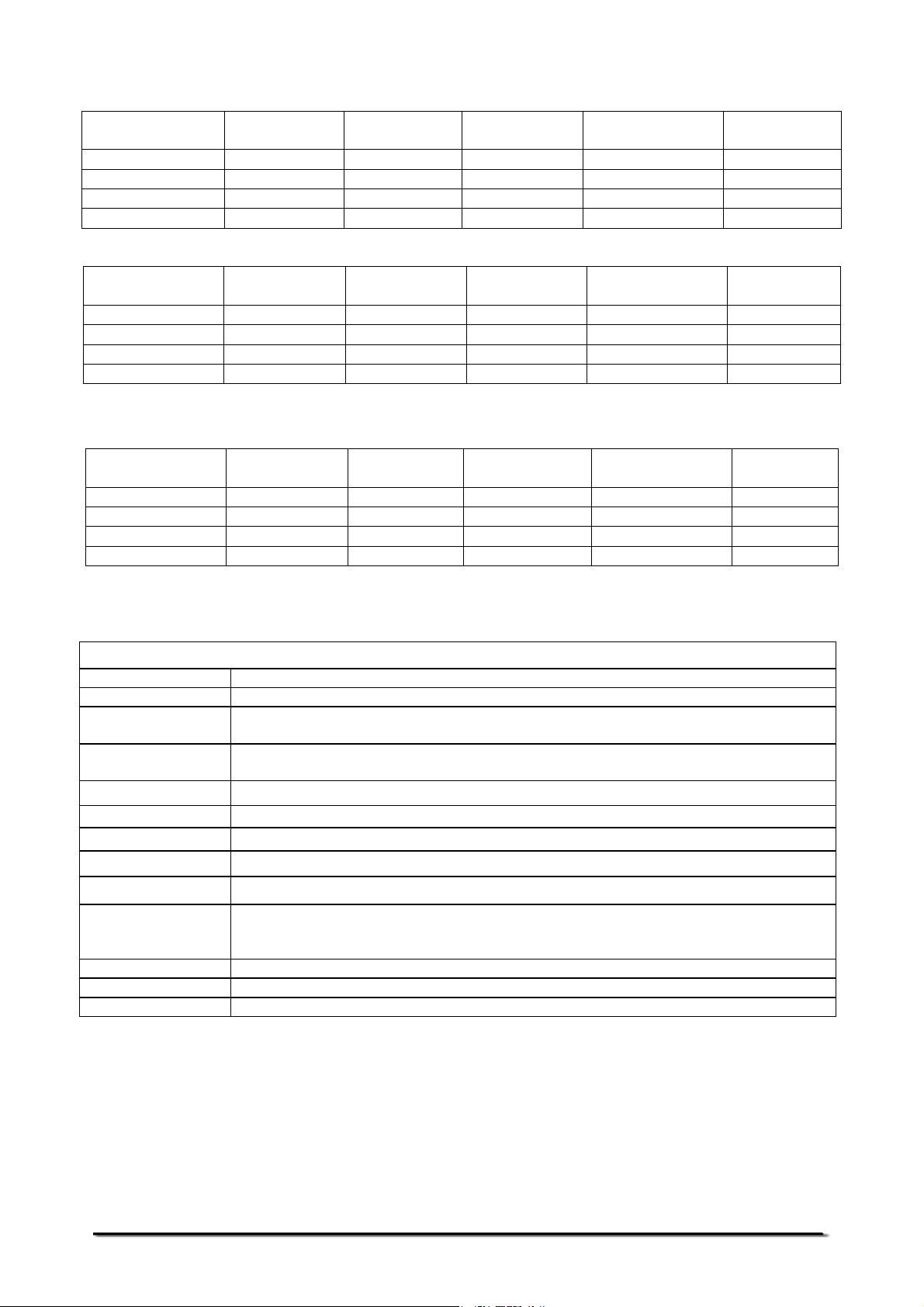
Model: CBW-35a
UNITS OF
MEASURE
Grams 15000.0 g
Kilograms 15.0000 kg
Pounds 35.000 lb
Pounds/Ounces 35 lb 0.0 oz
MAXIMUM
CAPACITY
TARE
RANGE
-10000.0 g 0.5 g 0.5 g 1 g
-10 kg 0.0005 kg 0.0005 kg 0.001 kg
-35 lb 0.001 lb 0.001 lb 0.002 lb
-35 lb 0.0 oz 0.1 oz 0.1 oz 0.1 oz
READABILITY
REPEATABILIT
Y
LINEARITY
Model: CBW-65a
UNITS OF
MEASURE
Grams 30000 g
Kilograms 30.000 kg
Pounds 65.000 lb
Pounds/Ounces 65 lb 0.0oz
MAXIMUM
CAPACITY
TARE
RANGE
-30000 g 1 g 1 g 2 g
-30 kg 0.001 kg 0.001 kg 0.002 kg
-65 lb 0.002 lb 0.002 lb 0.004 lb
-65 lb 0.0 oz 0.1 oz 0.1 oz 0.1 oz
READABILITY
REPEATABILIT
Y
LINEARITY
Model: CBW-100a
UNITS OF
MEASURE
Grams 45000 g
Kilograms 45.000 kg
Pounds 100 lb
Pounds/Ounces 99lb15.0 oz
MAXIMUM
CAPACITY
TARE
RANGE
-45000 g 2 g 2 g 4 g
-45 kg 0.002 kg 0.002 kg 0.004 kg
-99 lb 0.005 lb 0.005 lb 0.01 lb
-99 lb 15.0 oz 0.1 oz 0.1 oz 0.2 oz
READABILITY
REPEATABILIT
Y
LINEARITY
Common Specifications for CBW and CBWa
Interface RS-232 bi-directional Interface
Stabilisation Time 2 Seconds typical
Operating
Temperature
Power supply 9 VDC, 800 mA
Through an external adapter
Battery Internal rechargeable battery (~70 hours operation)
Calibration Automatic External
Display 6 digits LCD digital display
Scale Housing ABS Plastic, Stainless Steel platform
Pan Size 225 x 275 mm / 8.9” x 10.8”
0°C - 40°C
32°F - 104°F
Overall
Dimensions
315 x 355 x 110 mm
12.4” x 14” x 4.3”
(wxdxh)
Net Weight 4.1 kg / 9 lb
Applications Weighing Scales
Functions Weighing, parts counting, % weighing, Checkweighing
© Adam Equipment Company 2007
4
Page 7
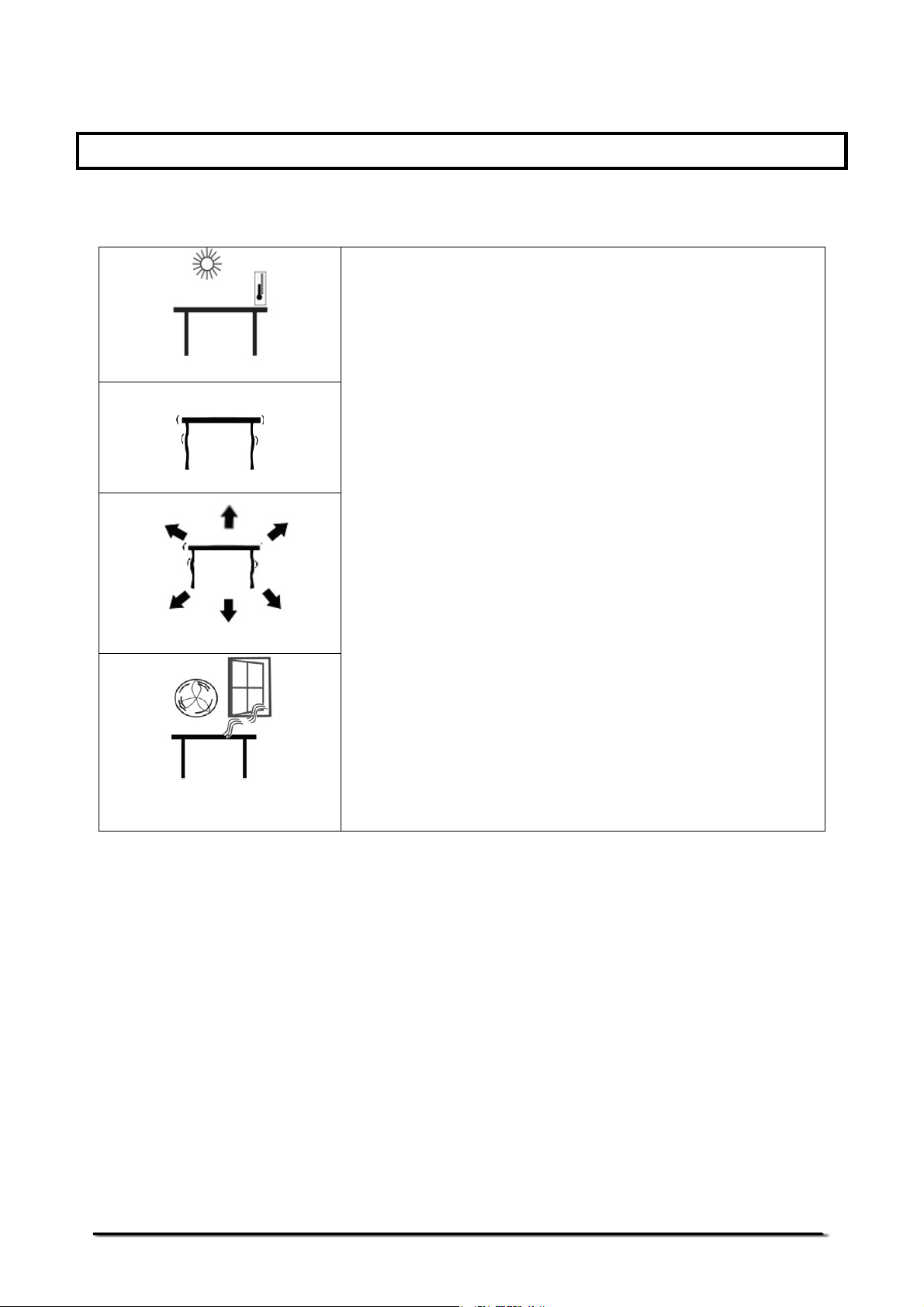
3.0 INSTALLATION
3.1 LOCATING THE SCALE
• The scales should not be placed in a location
• Avoid extremes of temperature. Do not place
• Avoid unsuitable tables. The table or floor
• Avoid unstable power sources. Do not use
• Do not place near vibrating machinery.
• Avoid high humidity that might cause
• Avoid air movement such as from fans or
• Keep the scales clean. Do not stack material
that will reduce the accuracy.
in direct sunlight or near air conditioning
vents.
must be rigid and not vibrate.
near large users of electricity such as welding
equipment or large motors.
condensation. Avoid direct contact with water.
Do not spray or immerse the scales in water.
opening doors. Do not place near open
windows or air-conditioning vents.
on the scales when they are not in use.
3.2 INSTALLATION OF CBW SERIES
• The CBW Series comes with a stainless steel platform packed
separately.
• Place the platform in the locating holes on the top cover.
• Do not press with excessive force as this could damage the load
cell inside.
• Level the scale by adjusting the four feet. The scale should be
adjusted such that the bubble in the spirit level is in the centre of
© Adam Equipment Company 2007
5
Page 8
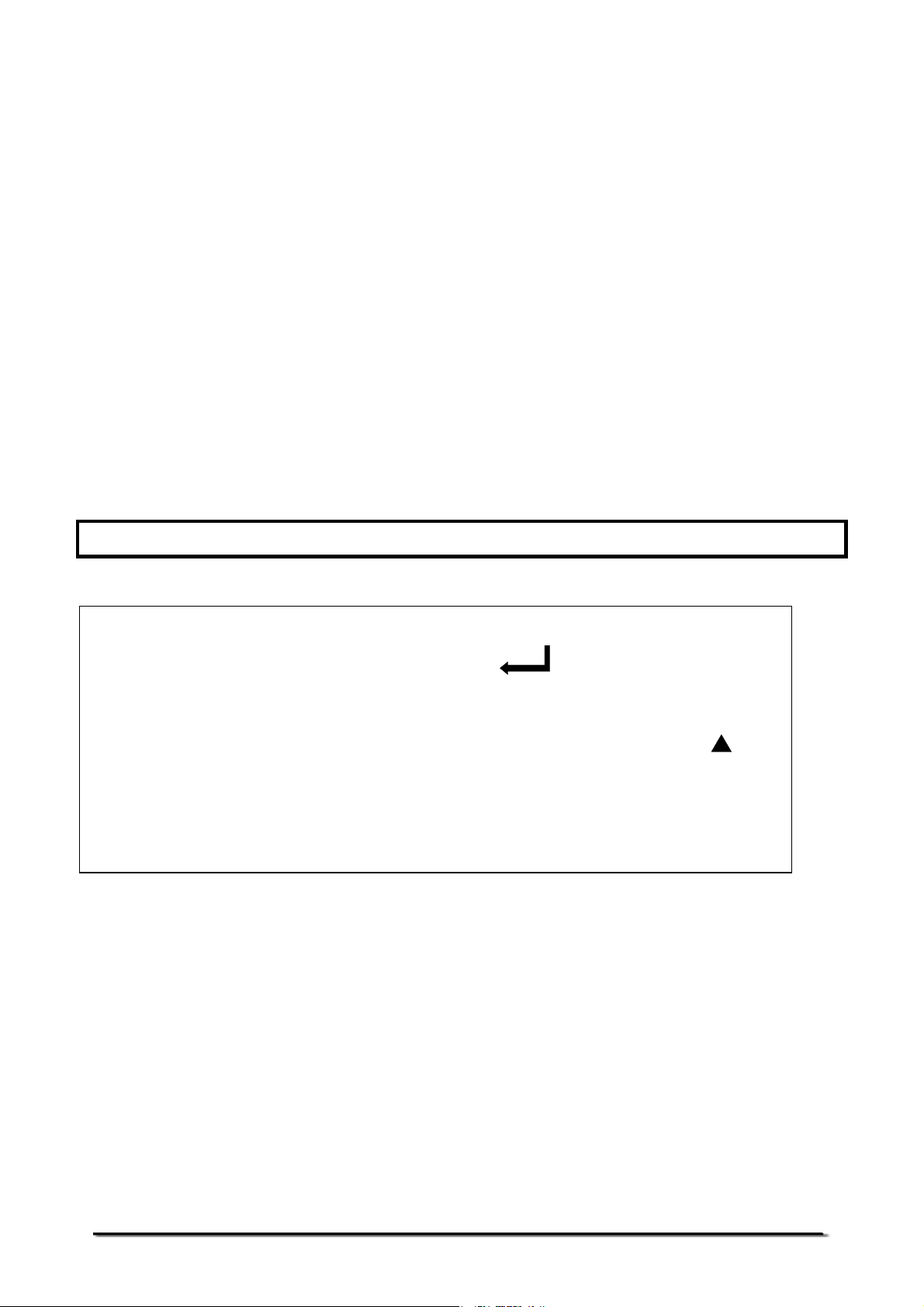
the level and the scale is supported by all four feet.
• Attach the power supply cable to the connector on the bottom of
the scale. Plug in the power supply module. The power switch is
located on the base on the right side of the scale.
• The scale will first display the model number (CBW 30- where 30
denotes the capacity of the scale in kg), followed by the revision
numbers (1.2-2.03 where 1.2 is the current hardware revision
number of the main circuit board and 2.03 is the current software
revision number). A self-test is followed next. At the end of the
self-test it will display “ZERO”, if the zero condition has been
achieved. A stable symbol and “GROSS” indicators are also
displayed.
4.0 KEY DESCRIPTIONS
KEYS PRIMARY FUNCTION SECONDARY FUNCTION
[Zero]
[Tare]
Sets the zero point for all
subsequent weighing. The
display shows zero.
It tares the scale and stores the
current weight in memory as a
tare value, subtracts the tare
value from the weight and
shows the results. This is the
net weight.
or [Enter] key when
setting parameters or other
functions.
A secondary function is
available to increment the active
digit when setting a value for
parameters or other functions.
© Adam Equipment Company 2007
6
Page 9
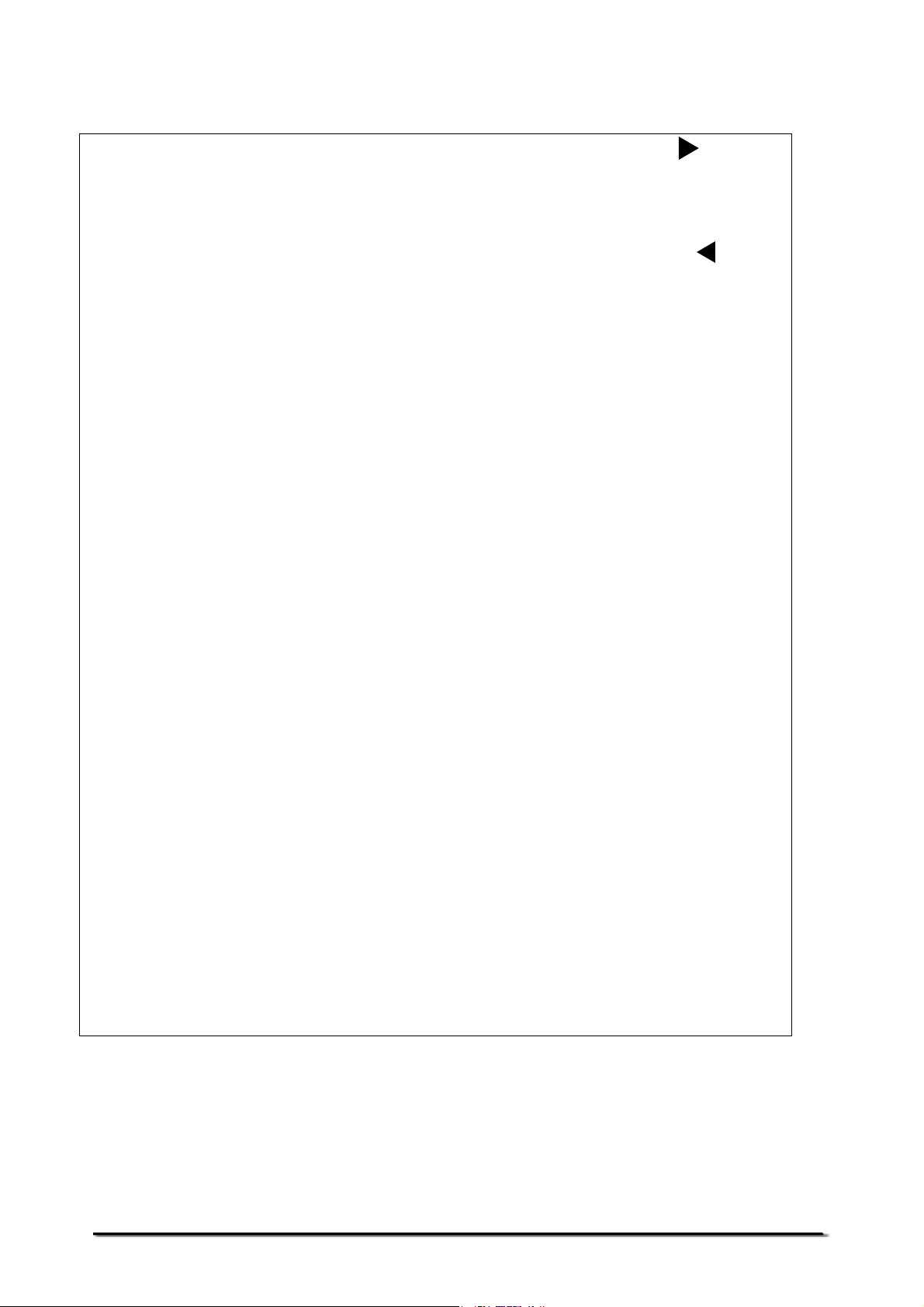
[Limit]
[%]
[Func]
[Print]
[Units]
It sets the limits for check
weighing and allows setting of
either the low limit or the high
limit or both.
It enters the percent weighing
function. Allows the weight,
unit weight, and count to be
seen when parts counting.
This is used to select the
function of the scale. When
the scale is weighing, it will
select parts counting. When it
is not in the weighing mode it
will return the user to weighing.
It is used to print the results to
a PC or printer using the RS232 interface. It also adds the
value to the accumulation
memory if the accumulation
function is not automatic.
It is used to change the
weighing units of the display
from kilograms to grams and
back to kilograms for CBW
series.
For CBWa scales this key will
select kilograms, grams,
Pounds and Pounds/ounces
for the weighing unit, if
enabled. This should only be
done in gross weighing or at
zero.
A secondary function
A secondary function is
None.
is available to move the active digit
to the right when setting values for
parameters or other functions.
available to move the active digit to
the left when setting values for
parameters or other functions.
A secondary function [C] is
available to act as a clear key
when setting values for parameters
or other functions.
A secondary function [ESC] is
used to return to normal operation
when the scale is in a parameter
setting mode.
© Adam Equipment Company 2007
7
Page 10

5.0 DISPLAYS
The LCD display will show a value and a unit to the right of the digits.
Other labels are TARE, GROSS, ZERO, / O (Stable) and (Low battery).
6.0 OPERATION
6.1 ZEROING THE DISPLAY
• You can press the [Zero/Enter] key at any time to set the zero
point from which all other weighing and counting is measured.
This will usually be necessary when the platform is empty. When
the zero point is obtained the display will show the indicator for
“ZERO”.
• The scale has an automatic re-zeroing function to account for
minor drifting or accumulation of material on the platform.
However you may need to press the [Zero/Enter] key to re-zero
the scale if small amounts of weight are still shown when the
platform is empty.
© Adam Equipment Company 2007
8
Page 11

6.2 TARING
• Zero the scale by pressing [Zero/Enter]. The zero indicator will
be on. Place a container on the pan and its weight will be
displayed.
• Press [Tare] to tare the scale. The weight that was displayed is
stored as the tare value and it is subtracted from the display,
leaving zero on the display. The "TARE" indicator will be on and
the “GROSS” indicator will be off. As product is added only the
weight of the product will be shown. The scale could be tared a
second time if another type of product was to be added to the first
one. Again only the weight that is added after taring will be
displayed.
• When the container is removed a negative value will be shown. If
the scale was tared just before removing the container, this value
is the gross weight of the container plus all products which were
removed. The “ZERO”- indicator will also be on because the
platform is back to the same condition it was when [Zero/Enter]
was last pressed.
6.3 WEIGHING A SAMPLE
To determine the weight of a sample, first tare an empty container if
used, then place the sample in the container. The display will show the
weight and the units of weight currently in use.
6.4 PERCENT WEIGHING
• The scale will allow a sample weight to be shown as 100%. Then
any other weight placed on the scale will be displayed as a
percentage of the original sample. For example is 350g is placed
on the scale and the [%] key is pressed the display will show
100.00%. Remove the 350g weight and place a 300g weight on
the scale. The display will show 85.71% as 300g is 85.71% of
350g.
NOTE: The scale may jump by large numbers unexpectedly if small weights
are used to set the 100% level. For example, if only 23.5g is placed on a scale
with 0.5g increments and the scale is set to 100%, the display will show
100.00%, however a small change of weight will cause the display to jump to
102.13% as one scale division (0.5g) increase to 24.0g will be equivalent to an
increase of 2.13%.
• Pressing [Func] will return the scale to weighing.
© Adam Equipment Company 2007
9
Page 12

6.5 PARTS COUNTING
• Before beginning, tare the weight of any container that will be
used, leaving the empty container on the scale.
• For CBW- 6H /12aH, place the sample first and then press the
[Func] key. For all other models first press the [Func] key to
begin. The scale will show "P 10" asking for a sample size of 10
parts. Change the sample size by pressing the [Tare/Ï] key.
The display will cycle through the options: 10, 20, 50, 100, 200
and back to 10.
• Place the number of samples on the scale. The number should
match the options for parts counting, i.e., 10, 20, 50, 100 or 200
pieces.
• Press the [Zero/Enter] key when the number matches the
number of parts used for the sample. As more weight is added,
the display will show the number of parts (pcs).
• Press the [%] key to display unit weight (g/pcs or lb/pcs), Total
weight (kg or lb) or the count (pcs).
• Press [Func] to return to normal weighing.
• ‘lb’ will be shown on the CBWa scales when weighing unit is set
to pounds.
6.6 CHECK-WEIGHING
Check-weighing is a procedure to cause an alarm to sound when the
weight on the scale meets or exceeds the values stored in memory.
The memory holds values for a high limit and a low limit. Either or both
the limits can be used.
NOTE:
The alarm can be set to OFF (See the section 7.7 on
Parameter). In this case the display will indicate whenever the weight is
within or exceeds the limits by showing ‘OK’, ‘HI’ or ‘LO’.
© Adam Equipment Company 2007
10
Page 13

6.6.1 Setting up Check-weighing while weighing
• Press [Limit]. It will show the current High Limit with the left most
digit flashing and the HI symbol on the left of the display.
• To select the digit to be changed press [Limit/Î] or [%/Í]. Use
[Tare/Ï] to increment the flashing digit. When the desired value
is shown press [Zero/Enter] to accept the value. If you want to
reset the value to zero, press the [Func/C] key to clear the value.
• After pressing [Zero/Enter] the display will then show the Low
Limit, the “LO” symbol will be on to the left side of the display.
Enter the low limit in the same way the high limit was entered.
• The limits are displayed in Kg.
• Pressing the [Zero/Enter] key will return the scale to weighing,
with the Check-weighing function enabled.
• When a weight is placed on the scale the arrows will show
whether the weight is above or below the limits and the beeper
will sound as described below.
BOTH LIMITS SET
LOW LIMIT SET
HIGH LIMIT SET LOW LIMIT is set to zero.
BOTH LIMITS SET
LOW IS SET
GREATER THAN
HIGH
The display will show OK and the beeper will sound
when the weight is between the limits.
HIGH LIMIT is set to zero.
The display will show OK and the beeper will sound
when the weight is less than the Low Limit. Above
the Low Limit the display will show HI and the beeper
will be off.
The display will show LO and the beeper will be off
when the weight is less than the High Limit. Above
the High Limit the display will show OK and the
beeper will be on.
The beeper will never sound and the display will show
LO if the weight is less that the Low Limit and HI if the
weight is greater than the Low Limit.
© Adam Equipment Company 2007
11
Page 14

6.6.2 Setting up Checkweighing while Parts Counting
• Checkweighing facility can be set up for Parts Counting by
entering values as Low and High Limits to be keyed in by the
user. The limits are displayed in PCS.
• Press [Func] to enter the Parts Counting mode. Press
[Zero/Enter] to fix a sample size. Press [Limit] and enter the
numeric values for high and low limits following the same
procedure as stated in the earlier section.
NOTE:
• The weight must be greater than 20 scale divisions for the checkweighing to operate.
• To disable the Checkweighing function, enter zero into both limits
by pressing [Limit/Î] to recall the current settings.
• When the current limits are shown, press [Func/C] to clear the
settings and then press [Zero/Enter] to store the zero values.
6.7 ACCUMULATED TOTAL
• The scale can be set to accumulate when a weight is added to the
scale automatically or manually by pressing [Print].
• See Section 7.3 on PARAMETERS for details. The accumulation
function is only available when weighing. It is disabled during
percent weighing or parts counting.
• The accumulated weights will be stored in the master unit of the
scale, i.e. kg or lbs.
• If at any time the weighing units are changed, the accumulated
data will be lost.
© Adam Equipment Company 2007
12
Page 15

6.8 MANUAL ACCUMULATION
• When the scale is set to manual accumulation the weight
displayed will be stored in memory when the [Print] key is
pressed and the weight is stable.
• The display will show "ACC 1" and then the total in memory for 2
seconds before returning to normal. The weight will be output to
a printer or PC.
• Remove the weight, allowing the scale to return to zero and put a
second weight on. Press [Print], the display will show "ACC 2"
and then show the new total.
• Continue until all weights have been added.
• To view the total in memory press the [Print] key when the scale
is at zero. The display will show the total number of items "ACC
xx" and the total weight before returning to zero. The total will also
be printed via the RS-232 interface.
• To erase the memory, press [Print] to view the totals and then
press the [Func/C] key to clear the memory.
© Adam Equipment Company 2007
13
Page 16

6.9 AUTOMATIC ACCUMULATION
• When the scale has been set to Automatic Accumulation the
value is stored in memory automatically.
• Add a weight to the scale. The beeper will sound when the scale
is stable indicating the value is accepted. Remove the weight.
• The display will show "ACC 1" and then the total in the memory
before it returns to zero. Adding a 2
process.
• While the weight is on the scale, press the [Print] key to show the
values immediately- first the accumulation number "ACC x" and
then the total will be shown. In this case the scale will not show
the value when the weight is removed.
• In all cases the scale must return to zero or a negative number
before another sample can be added to the memory.
• More products can be added and [Print] be pressed again. This
can continue for up to 99 entries till the capacity of display is
exceeded.
nd
weight will repeat the
7.0 PARAMETERS
The parameters can be chosen by the user to set the scale to:
• Display the weight in other increments of weight to minimise the
affects of vibration, wind or other environmental conditions.
• Control the back light on the display. It may be necessary to turn
the backlight off to maximise battery life.
• Set the Accumulation to Automatic, manual or set the RS-232
interface to continuously print the weight.
• To enable the accumulation when [Print] is pressed or to disable
it.
• Set a range for auto zero.
• Select another weighing unit than the standard.
• Set the check weighing alarm.
• Set the speed.
© Adam Equipment Company 2007
14
Page 17

To set parameters, press the [Func] and [Print] keys at the same time.
7.1 INCREMENT VALUE
• The first parameter on setting the increment value will be
displayed as "Inc xx" where xx can be 1, 2, 5 or 10. The first value
shown is the default scale increment value.
• To change to a different increment value press [Tare/Ï].
• Press the [Zero/Enter] key to store the changed value and move
to the next parameter.
7.2 CONTROL THE BACKLIGHT
• The standard is to have the backlight operate automatically i.e.,
turning it off when the scale is not being used.
• The backlight can be set to be "EL on" (always on), "EL AU"
(Automatic) or "EL oFF" (always off). The maximum battery life is
achieved with the backlight turned off.
• Press the [Tare/Ï] key to change the setting.
• Press the [Zero/Enter] to store the changed setting and move to
the next parameter.
7.3 AUTOMATIC ACCUMULATION
• With "Au on" the memory will accumulate the weight automatically.
• "Au oFF" will enable the manual accumulation.
• "P Cont" will set the RS-232 interface to send the weight
continuously and the accumulation function is disabled.
• Press the [Tare/Ï] key to change the setting.
• Press the [Zero/Enter] key to store the changed setting and
move to the next parameter.
© Adam Equipment Company 2007
15
Page 18

7.4 ACCUMULATION OF DATA IN MEMORY WHEN [PRINT] IS PRESSED
• To accumulate weight in the memory when [Print] is pressed, set
the scale to "ACC on".
• To use the [Print] key to only print the weight without adding it to
memory, set to "ACC oFF".
• Press [Tare/Ï] to change the setting between on and oFF.
• Press the [Zero/Enter] key to store the changed setting and
move to the next parameter.
7.5 AUTO ZERO RANGE
• The auto-zero will automatically set the scale to zero when the
displayed weight is almost near zero. This helps to make sure that
the scale is measuring weight from an accurate zero starting
point.
• The Auto zero value can be set to 0.5, 1, 2 or 4 scale divisions.
The normal setting is 1 scale division. It will show “A2 1d”.
• Press the [Tare/Ï] key to change the value.
• Press the [Zero/Enter] key to store the changed setting and
move to the next parameter.
7.6 SELECTABLE UNIT OF WEIGHT DISPLAYED
• The scales are normally set to display in kilograms, however they
will show the weight in grams, if enabled.
• The display will show “Ut on” or “Ut oFF”.
• Press [Tare/Ï] to change the setting between on or oFF.
• Press the [Zero/Enter] key to store the changed setting and
move to the next parameter.
© Adam Equipment Company 2007
16
Page 19

CBWa Scales only:
The CBWa scales can change units from kilograms to grams, pounds or pounds/ounces
immediately if they are enabled as in the step above. This also allows the scales to be
calibrated in either kilograms or pounds and all memory accumulations are in either
kilograms or pounds as last selected.
When the scales are set to display in other units the accumulation function is
still keeping the weight in kilograms (or pounds for the CBWa series) in
memory and will use the base weighing unit when printing over the RS-232
interface.
7.7 SETTING OF THE CHECK WEIGHING ALARM
• The display will show “bEEP x” where “x” is a digit from 0 to 2.
will set the buzzer to off when check weighing
0
will set the buzzer to on when the OK symbol is on
1
will set the buzzer to on when the weight is outside
2
the OK symbol limit
• To change this digit press the [Tare/Ï] key.
• Press the [Zero/Enter] key to store the changed value and
continue to the next parameter.
7.8 SPEED AT WHICH THE MACHINE WILL RUN THE ADC
• The slowest setting is 7.5 and the fastest is 60. The default setting
is usually 15. The display will show “SPd 15”.
• To change this setting press the [Tare/Ï] key.
• Press the [Zero/Enter] key to store the changed value and return
to the normal weighing.
© Adam Equipment Company 2007
17
Page 20

8.0 BATTERY OPERATION
• The scales can be operated from the battery, if desired. The
battery life is approximately 70 hours.
• When the battery needs charging a symbol on the display will turn
on. The battery should be charged when the symbol is on. The
scale will still operate for about 10 hours after which it will
automatically switch off to protect the battery.
• To charge the battery, simply attach the power supply module to
the scale and plug in. The scale does not need to be turned on.
• The battery should be charged for 12 hours for full capacity.
• To the left of the display is a LED to indicate the status of battery
charging. When the scale is plugged into the mains power the
internal battery will be charged. If the LED is green the battery is
being charged. If it is red it is nearly discharged and yellow
indicates the battery is increasing the charge level. Continue to
charge overnight for a complete re-charge.
• As the battery is used over the years it may fail to hold a full
charge. If the battery life becomes unacceptable then contact your
distributor or Adam Equipment.
© Adam Equipment Company 2007
18
Page 21

9.0 RS-232 INTERFACE
The CBW scales comes with a bi-directional RS-232 interface.
Specifications:
RS-232 output of weighing data
ASCII code
4800 Baud
8 data bits
No Parity
Connector:
9 pin d-subminiature socket
Pin 3 Output
Pin 2 Input
Pin 5 Signal Ground
Data Format for normal weighing operations, parts counting or recalling of
totals from memory will all be different. Examples follow:
A. Normal Output
GS 1.234 kg GS for Gross weight, NT for net weight
and a unit of weight
No. 1 This number increments every time a
new value is stored in memory
Total 1.234 kg The total value stored in memory
<lf>
<lf>
B. When in percent weighing mode, the output is shown in percent weight only
GS 100.00% GS for Gross weight, NT for net weight
<lf>
<lf>
Includes 2 line feeds
and a unit of weight
Includes 2 line feeds
© Adam Equipment Company 2007
19
Page 22

C. When in parts counting mode, the weight, unit weight and count will be
printed-
GS 1.234 kg GS for Gross weight, NT for net weight
and a unit of weight
U.W. 12.34 g/pcs The average piece weight computed by
the scale
PCS 100 pcs The number of parts counted
<lf>
Includes 2 line feeds
<lf>
D. When recalling the Total weight stored in the accumulation memory the
output format is-
*************** A line of stars is shown
<lf> Includes 1 line feed
TOTAL No. 5
Wt 21.456kg The total value stored in memory
***************
9.1 INPUT COMMANDS FORMAT
The scale can be controlled with the following commands. The commands
must be sent in upper case letters, i.e. “T” not “t”. Press the Enter key of the
PC after each command.
T<cr><lf>
Tares the scale to display the net weight. This is the same as pressing [Tare].
Z<cr><If>
Sets the zero point for all subsequent weighing. The display shows zero.
P<cr><lf>
Prints the results to a PC or printer using the RS-232 interface. It also adds the value to
the accumulation memory if the accumulation function is not set to automatic.
© Adam Equipment Company 2007
20
Page 23

10.0 CALIBRATION
• The CBW scales are calibrated using metric weights and the
CBWa scales can be calibrated using either metric or pound
weights, depending on the weighing unit in use before calibration.
• To start calibration turn the scale off and then turn it on again.
Press the [Tare] and [%] keys together once, during the initial
counting from 9 to 0 on the display.
• The display will show "UnLoAd" for all models except CBW 6H
/12aH. Remove all weight from the pan and then press the
[Zero/Enter] key when the scale is stable. Note:
12aH, it will show "LoAd 0" and when the scale is stable, it will ask
for the calibration mass to be placed on the platform. For all other
models, the display will show “AdLoAd”. Place the suggested
calibration mass on the pan. It is best to use a weight close to the
full capacity of the scale.
• Press the [Zero/Enter] key. The display will then show the last
mass used. If this is same as the mass on the pan then it can be
used or a different value can be entered.
• To use this value, press the [Zero/Enter] key when the stable
indicator is on.
• If a different value is desired, enter the value using the [►] arrow
key to select the flashing digit and the [▲] to increment the
flashing digit. If value is correct, press the [Zero/Enter] key to
accept when the stable indicator is on.
• Remove the calibration weight as the scale counts back from 9 to
0.
• If an error message “FAIL H” or “FAIL L” is shown during calibration,
re-check the calibration and repeat, if necessary. If the error
cannot be corrected contact your dealer or Adam Equipment for
advice.
CBWa Scales only:
CBWa scales will also have the Lb or Kg (or g) indicator on to show the unit of
the weight requested. If the scale was in pounds before starting the
calibration, the weights requested will be in pound values. If the scale was
weighing in kilograms then metric weights will be requested.
For CBW 6H/
© Adam Equipment Company 2007
21
Page 24

11.0 ERROR CODES
During the initial power-on testing or during operation, the scale may show an
error message. The meaning of the error messages is described below.
If an error message is shown, repeat the step that caused the message. If the
error message is still shown then contact your dealer for support.
ERROR CODE DESCRIPTION POSSIBLE CAUSES
Err 4
Initial Zero is greater than
allowed (4% of maximum
capacity) when power is turned
on or when the [Zero/Enter] key
is pressed.
Err 5
Err 6
Keyboard error. Improper operation of the scale.
A/D count is not correct when
turning the scale on.
Err 7
Scale is not stable when setting
the percentage weighing.
FAIL H or FAIL L
Err 9
Calibration error. Improper calibration (should be
Scale is unstable. There is vibration or draft making
To view the A/D count, press [Zero/Enter] and [%] at the same time while the
scale is performing the initial check at power-on. Press [Zero/Enter] to return
to normal weighing.
Weight on the pan when turning
the scale on.
Excessive weight on the pan when
zeroing the scale.
Improper calibration of the scale.
Damaged load cell.
Damaged Electronics.
Platform is not installed.
Load cell is damaged.
Electronics is damaged.
The scale is not stable.
Improper operation of the scale.
within +
10% of the factory
calibration). The old calibration
data will be retained until the
calibration process is complete.
the scale unstable.
Electronics may be damaged.
© Adam Equipment Company 2007
22
Page 25

12.0 REPLACEMENT P ARTS AND ACCESSORIES
If you need to order any spare parts and accessories, contact your supplier or
Adam Equipment. A partial list of such items is as follows-
• Power Supply Module
• Main Power cord
• Replacement Battery
•
• Stainless Steel Pan
• In use cover
• Printer, etc.
13.0 SERVICE INFORMATION
This manual covers the details of operation. If you have a problem with the
scale that is not directly addressed by this manual then contact your supplier
for assistance. In order to provide further assistance, the supplier will need
the following information which should be kept ready:
A. Details of your company
-Name of your company:
-Contact person’s name:
-Contact telephone, e-mail,
fax or any other methods:
B. Details of the unit purchased
(This part of information should always be available for any future correspondence.
We suggest you to fill in this form as soon as the unit is received and keep a printout in your record for ready reference.)
Model name of the scale:
CBW_____
Serial number of the unit:
Software revision number
(Displayed when power is first turned on):
Date of Purchase:
Name of the supplier and place:
C. Brief description of the problem
Include any recent history of the unit. For example:
-Has it been working since it’s delivered
-Has it been in contact with water
-Damaged from a fire
-Electrical Storms in the area
-Dropped on the floor, etc.
© Adam Equipment Company 2007
23
Page 26

WARRANTY INFORMATION
Adam Equipment offers Limited Warranty (Parts and Labour) for the components failed
due to defects in materials or workmanship. Warranty starts from the date of delivery.
During the warranty period, should any repairs be necessary, the purchaser must inform
its supplier or Adam Equipment Company. The company or its authorised Technician
reserves the right to repair or replace the components at any of its workshops
depending on the severity of the problems. However, any freight involved in sending the
faulty units or parts to the service centre should be borne by the purchaser.
The warranty will cease to operate if the equipment is not returned in the original
packaging and with correct documentation for a claim to be processed. All claims are at
the sole discretion of Adam Equipment.
This warranty does not cover equipment where defects or poor performance is due to
misuse, accidental damage, exposure to radioactive or corrosive materials, negligence,
faulty installation, unauthorised modifications or attempted repair or failure to observe
the requirements and recommendations as given in this User Manual.
Repairs carried out under the warranty does not extend the warranty period.
Components removed during the warranty repairs become the company property.
The statutory right of the purchaser is not affected by this warranty. The terms of this
warranty is governed by the UK law. For complete details on Warranty Information, see
the terms and conditions of sale available on our web-site.
© Adam Equipment Company 2007
24
Page 27

Manufacturer’s Declaration of Conformity
This product has been manufactured in accordance with the harmonised European standards,
following the provisions of the below stated directives:
Electro Magnetic Compatibility Directive 89/336/EEC
Low Voltage Directive 73/23/EEC
Adam Equipment Co. Ltd.
Bond Avenue, Denbigh East
Milton Keynes, MK1 1SW
United Kingdom
FCC COMPLIANCE
This equipment has been tested and found to comply with the limits for a Class A digital device,
pursuant to Part 15 of the FCC Rules. These limits are designed to provide reasonable protection
against harmful interference when the equipment is operated in a commercial environment. The
equipment generates, uses, and can radiate radio frequency energy and, if not installed and used in
accordance with the instruction manual, may cause harmful interference to radio communications.
Operation of this equipment in a residential area is likely to cause harmful interference in which case
the user will be required to correct the interference at his own expense.
Shielded interconnect cables must be employed with this equipment to insure compliance with the
pertinent RF emission limits governing this device.
Changes or modifications not expressly approved by Adam Equipment could void the user's
authority to operate the equipment.
WEEE COMPLIANCE
Any Electrical or Electronic Equipment (EEE) component or assembly of parts intended to be
incorporated into EEE devices as defined by European Directive 2002/95/EEC must be recycled or
disposed using techniques that do not introduce hazardous substances harmful to our health or the
environment as listed in Directive 2002/95/EC or amending legislation. Battery disposal in Landfill
Sites is more regulated since July 2002 by regulation 9 of the Landfill (England and Wales)
Regulations 2002 and Hazardous Waste Regulations 2005. Battery recycling has become topical
and the Waste Electrical and Electronic Equipment (WEEE) Regulations are set to impose targets
for recycling.
© Adam Equipment Company 2007
Page 28

ADAM EQUIPMENT is an ISO 9001:2000 certified global organisation with more than 30 years
experience in the production and sale of electronic weighing equipment. Products are sold through
a world wide distributor network supported from our company locations in the UK, USA, SOUTH
AFRICA and AUSTRALIA.
ADAM’s products are predominantly designed for the Laboratory, Educational, Medical and
Industrial Segments. The product range is as follows:
-Analytical and Precision Laboratory Balances
-Counting Scales for Industrial and Warehouse applications
-Digital Weighing/Check-weighing Scales
-High performance Platform Scales with extensive software
features including parts counting, percent weighing etc.
-Crane scales for heavy-duty industrial weighing
-Digital Electronic Scales for Medical use
-Retail Scales for Price computing
Adam Equipment Co. Ltd.
Bond Avenue
Milton Keynes
MK1 1SW
UK
Tel:+44 (0)1908 274545
Fax: +44 (0)1908 641339
E-mail:
sales@adamequipment.co.uk
Adam Equipment Inc.
26, Commerce Drive
Danbury, CT
06810
USA
Tel: +1 203 790 4774
Fax: +1 203 792 3406
E-mail:
sales@adamequipment.com
Adam Equipment S.A. (Pty) Ltd.
7 Megawatt Road,
Spartan EXT 22, Kempton Park,
Johannesburg
Republic of South Africa
Tel: +27 (0)11 974 9745
Fax: +27 (0)11 392 2587
E-mail:
sales@adamequipment.co.za
Adam Equipment (S.E. ASIA)
2/71 Tacoma Circuit
Canning Vale, Perth
Western Australia
Tel: +61 (0) 8 6461 6236
Fax: +61 (0) 8 9456 4462
sales@adamequipment.au.com
Pty Ltd.
E-mail:
© Copyright by Adam Equipment Co. Ltd. All rights reserved. No part of this publication
may be reprinted or translated in any form or by any means without the prior permission of
Adam Equipment.
Adam Equipment reserves the right to make changes to the technology, features,
specifications and design of the equipment without notice.
All information contained within this publication is to the best of our knowledge timely,
complete and accurate when issued. However, we are not responsible for
misinterpretations which may result from the reading of this material.
The latest version of this publication can be found on our Website.
Visit us at
www.adamequipment.com
© Adam Equipment Company 2007
