Adamatic ARO-2G User Manual
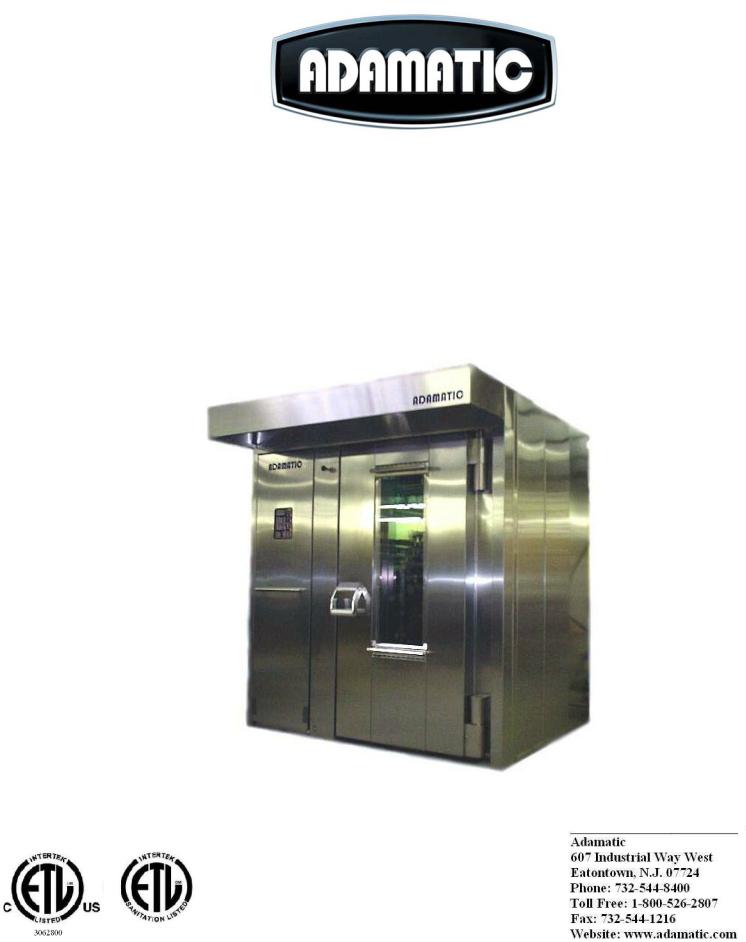
ARO-2G/PRO-2G
OWNER’S & INSTALLATION
MANUAL

WARNINGS
This manual must be kept in a safe place for future reference. Be sure to read, understand and follow the instructions and warnings contained in this manual.
¾WARNING: Improper installation, adjustment, alteration, service or maintenance can cause property damage, injury or death. Read the installation, operating and maintenance instructions thoroughly before installing or servicing this equipment.
¾FOR YOUR SAFETY: Do not store or use gasoline or other flammable vapors and liquids in the vicinity of this or any other appliance.
¾WHAT TO DO IF YOU SMELL GAS:
1.Do not try to light the appliance
2.Do not touch any electrical switches or use any phones within the building
3.Immediately call your gas supplier from a neighbor’s phone and follow the gas suppliers instructions
4.If you cannot reach your gas supplier, call the Fire Department
NOTE: Obtain information to be prominently posted near the oven from you gas supplier.
¾In the event of a power failure, do not attempt to operate this equipment.
ARO-2G Double Rack Oven |
- 2 - |
Rev. 1.0, Dec. 2006 |

CONTENTS
Page
1.Table of Contents………………………………………………….. 3
2.General Information…………………………………..………….... 4
3.Basic Operation………………………………………..……………7
4.Control Overview………………………………………..…………10
5.Entering Programmed Bake Cycles……………………………..14
6.Maintenance & Cleaning………………………………………….16
7.Assembly & Installation……………………………………………17
8.Electrical schematics………………………………………………50
ARO-2G Double Rack Oven |
- 3 - |
Rev. 1.0, Dec. 2006 |
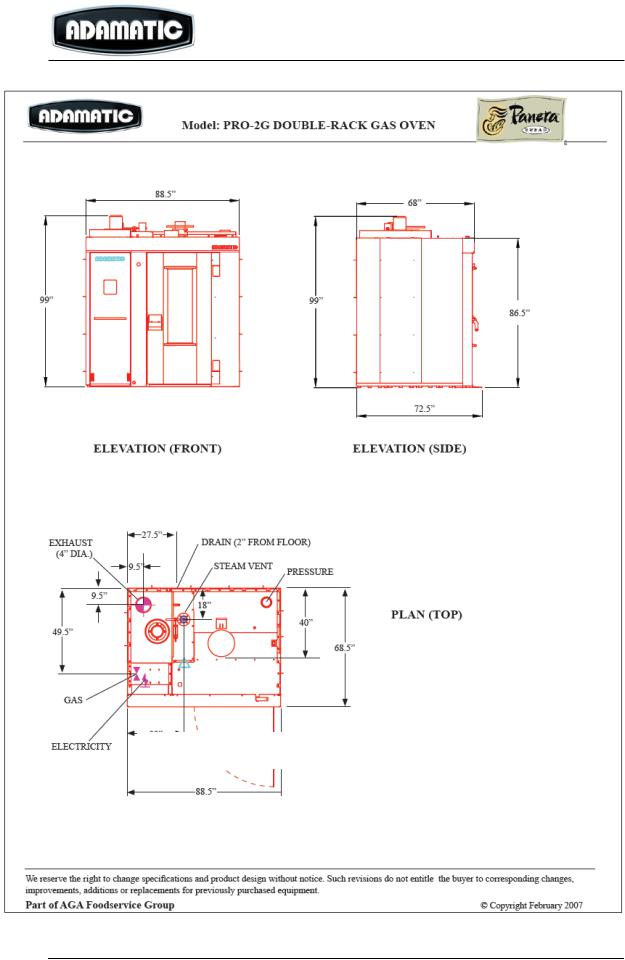
GENERAL INFORMATION
Shipping support angle
ARO-2G Double Rack Oven |
- 6 - |
Rev. 1.0, Dec. 2006 |

OPERATION
PREHEAT OVEN
1.Close oven door.
2.Press the “BAKE” key. The Bake indicator light and all the displays will illuminate.
3.Enter a SET TEMPERATURE to preheat the oven by pressing the “UP” or “DOWN” set temperature arrow keys to adjust the set temperature displayed.
¾NOTE: Racks will not start rotating until “TIMER START” key is pressed.
4.Allow oven to preheat at least 20 minutes longer from when the OVEN TEMPERATURE reaches the SET TEMPERATURE.
MANUALLY SET CONTROL
1.Enter a SET TEMPERATURE, if different from preheat temperature, by pressing the “UP” or “DOWN” set temperature arrow keys to adjust the set temperature displayed.
2.Enter a BAKE TIME (in minutes) by pressing the “UP” or “DOWN” bake time arrow keys to adjust the bake time (in minutes) displayed.
3.Enter a STEAM TIME (in seconds) by pressing the “UP” or “DOWN” steam time arrow keys to adjust the steam time (in seconds) displayed.
USING A PROGRAM TO SET CONTROL
1.Enter a PROGRAM # by pressing the “NEXT PROG.” key to change the program number displayed.
¾NOTE: The set temperature, bake time and steam time displayed will be for Step 1 of the entered program # and the oven will preheat to the set temperature display.
LOADING PROCEDURES
1.Slowly open the oven door.
¾CAUTION: Steam and hot air will escape from oven door when opened. To avoid burns keep hands and face away from door opening. Oven interior surfaces are very hot, use oven mitt while touching.
2.Align the channels on the oven rack(s) with the rack carrier and push to the rear stop.
3.Close the oven door.
ARO-2G Double Rack Oven |
- 7 - |
Rev. 1.0, Dec. 2006 |

OPERATION
¾NOTE: Racks will not start rotating until “TIMER START” key is pressed.
4.Press the “TIMER START” key to initiate the bake cycle. The indicator light in the corner of the bake time display will begin blinking and the clock will start counting down.
¾NOTE: Oven damper can be opened during bake cycle to evacuate steam by pressing the “DAMPER” key.
¾NOTE: If using a programmed bake cycle with multiple steps the timer counts down the duration of each step separately the buzzer won’t sound until the time elapses on the last programmed step.
5.A buzzer will sound and all the displays will flash when the bake timer display counts down to 00:00.
¾NOTE: Rack will continue rotating until the “TIMER STOP” key is pressed.
UNLOADING PROCEDURES
1.Press the “TIMER STOP” key to silence the buzzer and stop the rack rotation.
2.Slowly open the oven door, swing door completely open.
¾CAUTION: Steam and hot air will escape from oven door when opened. To avoid burns keep hands and face away from door opening. Oven racks and interior surfaces are very hot, use oven mitt while touching.
3.Using oven mitts, open rack locks on rack carrier.
4.Using oven mitts, remove rack(s) from rack carrier.
¾NOTE: The door could be closed and the “JOG” key pressed to rotate the rack carrier 180o and improve access for removing the second rack.
5.Close oven door.
SHUT DOWN PROCEDURES
1.Press the “OFF” key. The displays go blank and the oven will turn off.
¾NOTE: The exhaust hood fan will continue to run for 20 minutes after the oven is turned off.
¾NOTE: To cool oven off quicker, press the “FAN” key and open the oven door. The fan indicator light will illuminate and the fan will run continuously without a call for heat.
ARO-2G Double Rack Oven |
- 8 - |
Rev. 1.0, Dec. 2006 |

¾WARNING: For service or extended periods of shutdown, turn the power off at both the 120 V control circuit and 208
– 480 V main power circuit breakers.
ARO-2G Double Rack Oven |
- 9 - |
Rev. 1.0, Dec. 2006 |

Adjustment of Air Distribution Panel on New ARO/PRO Oven
*The louver settings are in millimeters.
*A set of metric Allen wrenches will facilitate the job.
*The measurements must be taken at the top and the bottom of each adjusable louver,
Not at the top and bottom ends of the slots.
BACK |
|
|
|
MIDDLE |
|
|
|
FRONT |
|
0 |
|
|
|
7 |
|
|
|
8 |
|
0 |
|
|
|
7 |
|
|
|
8 |
|
0 |
|
|
|
6 |
|
|
|
8 |
|
|
|
|
|
|
|||||
0 |
|
|
|
6 |
|
|
|
8 |
|
2 |
|
|
|
6 |
|
|
|
8 |
|
|
|
|
|
|
|||||
3 |
|
|
|
6 |
|
|
|
7 |
|
4 |
|
|
|
5 |
|
|
|
7 |
|
|
|
|
|
|
|||||
4 |
|
|
|
4.5 |
|
|
|
6 |
|
4 |
|
|
|
4.5 |
|
|
|
6 |
|
|
|
|
|
|
|||||
4.5 |
|
|
|
4.5 |
|
|
|
6 |
|
5 |
|
|
|
4.5 |
|
|
|
6 |
|
|
|
|
|
|
|||||
5 |
|
|
|
4.5 |
|
|
|
7 |
|
Prepared: 05/15/07
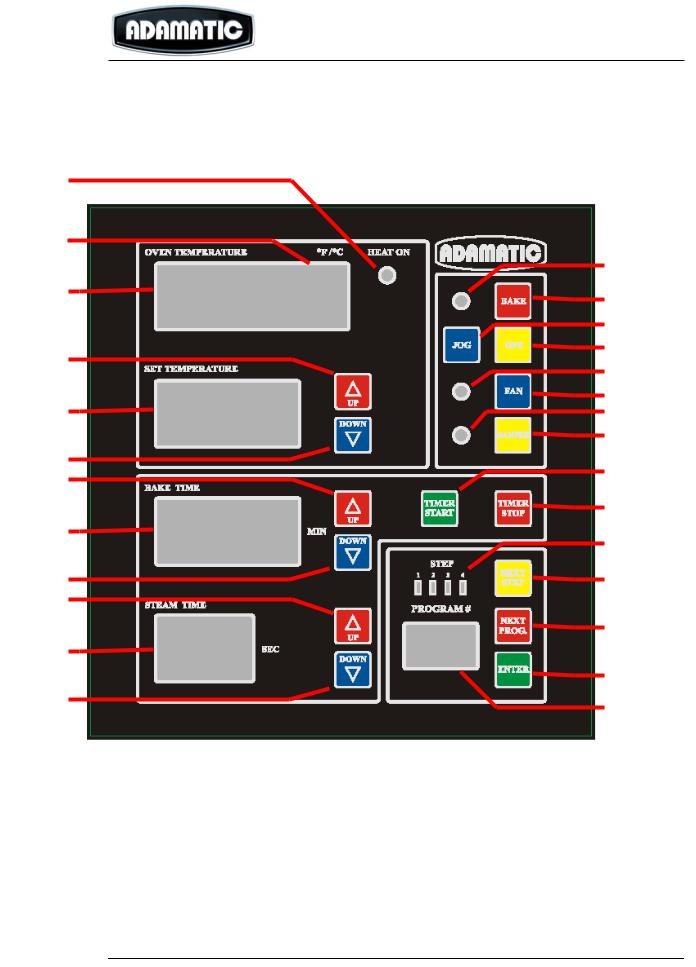
6
5
1
3
2
4
8
7
9
11
10
12
CONTROLS
16
15
18
17
20
19
22
21
13
14
24
23
25
27
26
ARO-2G Double Rack Oven |
- 10 - |
Rev. 1.0, Dec. 2006 |

CONTROLS
TEMPERATURE FUNCTIONS
1.“OVEN TEMPERATURE” DISPLAY – indicates the actual temperature inside the oven
¾NOTE: The displayed temperature will be the same the set temperature when the oven is within 10oF of the set temperature.
2.“SET TEMPERATURE” DISPLAY – indicates the temperature the oven is set at
3.SET TEMPERATURE “UP” ARROW KEY – pressed to raise the temperature the oven is set at
4.SET TEMPERATURE “DOWN” ARROW KEY – pressed to lower the temperature the oven is set at
5.OVEN TEMPERATURE “oF/oC” DISPLAY – indicates the units temperature is measured in (i.e. “F” for degrees Fahrenheit or “C” for degrees Celsius)
6.“HEAT ON” INDICATOR LIGHT – illuminates when the control is requesting heat
¾NOTE: This light will go out when the oven has reached set temperature.
TIMER FUNCTIONS
7.“BAKE TIME” DISPLAY – indicates the number of minutes the bake cycle is set for or has remaining
¾NOTE: An indicator light will blink in the lower right corner of the display when the Bake Timer is actively counting down.
¾NOTE: When less then 3 minutes is remaining in the bake cycle the time will be displayed in min:sec instead of just minutes.
8.BAKE TIME “UP” ARROW KEY – pressed to raise the number of minutes the bake timer is set for
¾NOTE: Time can be added to the bake timer at any time during the bake cycle.
9.BAKE TIME “DOWN” ARROW KEY – pressed to lower the number of minutes the bake timer is set for
¾NOTE: Time can be removed from the bake timer at any time during the bake cycle.
10.“STEAM TIME” DISPLAY – indicates the time the steam cycle is set for or has remaining
¾NOTE: An indicator light will blink in the lower right corner of the display when the Steam Timer is actively counting down.
ARO-2G Double Rack Oven |
- 11 - |
Rev. 1.0, Dec. 2006 |
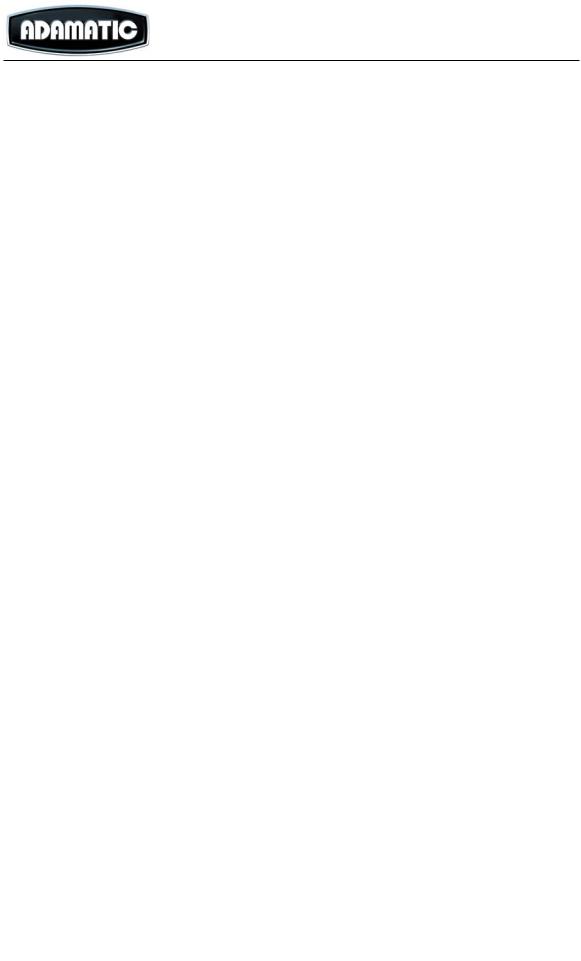
CONTROLS
11.STEAM TIME “UP” ARROW KEY – pressed to raise the number of seconds the steam timer is set for
12.STEAM TIME “DOWN” ARROW KEY – pressed to lower the number of seconds the steam timer is set for
13.“TIMER START” KEY – pressed to start the bake timer counting down
¾NOTE: The bake timer will stop counting down if the oven door is opened.
14.“TIMER STOP” KEY – pressed to silence the bake timer buzzer at the end of a bake cycle or to pause the bake timer in the middle of a bake cycle
¾NOTE: If bake timer has less then 1 minute left in the bake cycle, pressing the “TIMER STOP” key will clear the remaining time and start the bake timer buzzer, pressing it a second time will silence the bake timer buzzer.
OVEN FUNCTIONS
15.“BAKE” KEY – pressed to turn on the oven and controls
¾NOTE: The control displays and bake indicator light will illuminate when the oven is turned on.
16.BAKE INDICATOR LIGHT – illuminates when the oven is on
17.“OFF” KEY – pressed to turn off the oven and controls
¾NOTE: The exhaust hood fan will continue to run for 20 minutes after the oven is turned off.
18.“JOG” KEY – pressed to rotate the rack carrier 180o for easy removal when two single racks are used
¾NOTE: This key will only be active when the oven door is closed.
19.“FAN” KEY – pressed to switch to cool down mode
¾NOTE: The fan indicator light will illuminate and the fan will run continuously, without a call for heat, the oven door can also be opened to help cool down the oven quicker.
20.FAN INDICATOR LIGHT – illuminates when the oven is in cool down mode
21.“DAMPER” KEY – pressed to open the motorized cavity damper (if provided).
¾NOTE: The damper indicator light will illuminate when the damper is open.
22.DAMPER INDICATOR LIGHT – illuminated whenever the damper is open with either the “DAMPER” key, “FAN” key or during a programmed bake cycle. .
ARO-2G Double Rack Oven |
- 12 - |
Rev. 1.0, Dec. 2006 |

CONTROLS
PROGRAMMING FUNCTIONS
23.“NEXT STEP” KEY – pressed to cycle through steps in a bake cycle program
¾ NOTE: The step indicator lights will illuminate to show the active step.
24.“STEP” INDICATOR LIGHTS – Indicates the active step when programming or running a bake cycle program.
25.“NEXT PROG.” KEY – pressed to cycle through available bake cycle programs
26.“PROGRAM #” DISPLAY – Indicates the bake cycle program selected to run or to be programmed.
27.“ENTER” KEY – pressed to select a program number or to save a bake cycle program while in programming mode.
ARO-2G Double Rack Oven |
- 13 - |
Rev. 1.0, Dec. 2006 |

PROGRAMMING
ENTER PROGRAMMING MODE
1.With the oven and control off, press and hold the “NEXT PROG”, “NEXT STEP” and “BAKE” keys at the same time for 3 seconds.
2.When the control beeps once, release the buttons and all the displays will illuminate but the PROGRAM # display will be flashing a number.
SELECT PROGRAM NUMBER
1.Press the “NEXT PROG” key until the program number to be entered is indicated in the PROGRAM # display.
¾NOTE: Each time the “NEXT PROG.” Key is pushed the program number will increment one digit, if you press and hold the “NEXT PROG.” key the program number will be scrolled through.
¾NOTE: The Step 1 indicator will be illuminated in the STEP indicator lights.
ENTER STEP 1 PARAMETERS
1.Enter a Step 1 SET TEMPERATURE by pressing the “UP” or “DOWN” set temperature arrow keys to adjust the set temperature displayed.
2.Enter a Step 1 BAKE TIME (in minutes) by pressing the “UP” or “DOWN” bake time arrow keys to adjust the bake time (in minutes) displayed.
2.Enter a Step 1 STEAM TIME (in seconds) by pressing the “UP” or “DOWN” steam time arrow keys to adjust the steam time (in seconds) displayed.
3.Enter a Step 1 DAMPER TIME (in minutes) by pressing and holding the damper button while pressing the “UP” or “DOWN” bake time arrow keys to adjust the damper open time displayed in the bake time display.
¾NOTE: The damper will be held open for the entered period of time at the end of a step. (For example - if the damper is programmed for 1 minute in a step with a 5 minute bake time, the damper won’t open until the first 4 minutes of the step have expired.)
¾NOTE: The damper time can not exceed the total bake time for the step.
ENTER NEXT STEPS
1.Press the “NEXT STEP” key to proceed to the next step as indicated by the steps indicator lights.
2.Repeat Steps 1 – 4 under ENTER STEP 1 PARAMETERS.
3.Press the “NEXT STEP” key to proceed to the next step as indicated by the steps indicator lights as required.
ARO-2G Double Rack Oven |
- 14 - |
Rev. 1.0, Dec. 2006 |

PROGRAMMING
¾NOTE: The next step can not be accessed until a Bake Time greater then 00:00 is entered for the current step.
SAVING PROGRAMS
1.Press the “ENTER” key to save the program currently being worked on as indicated by the steps indicator lights.
2.Press the “NEXT PROG” key until the program number to be entered is indicated in the PROGRAM # display.
EXITING PROGRAMMING MODE
1.Press the “OFF” key to turn the oven off and exit programming mode.
¾NOTE: Press the “ENTER” key prior to the “OFF” key to save any changes made to the active program.
ARO-2G Double Rack Oven |
- 15 - |
Rev. 1.0, Dec. 2006 |

CLEANING
DAILY CLEANING
1.Allow oven to cool until it reaches room temperature.
¾NOTE: To cool oven off quicker, press the “FAN” key and open the oven door. The fan indicator light will illuminate and the fan will run continuously without a call for heat.
2.Sweep out interior of the oven.
WEEKLY CLEANING
1.Perform Daily Cleaning.
2.Clean both sides of door window and interior surface of the light window using a mild soap/water solution or commercial glass cleaner and a clean soft towel.
¾NOTE: Heavy build-up on the interior surface of the glass may be cleaned using a straight blade window scraper.
3.Clean interior stainless steel surfaces of the oven using a mild soap/water solution and wipe dry with clean soft towel.
¾CAUTION: Never use chlorinated cleaners, abrasive pads or metallic scrapers on stainless steel surfaces.
¾Note: When cleaning stainless steel wipe the surfaces by following the grain.
4.Clean exterior stainless steel surfaces of the oven using a mild soap/water solution and wipe dry with clean soft towel. A stainless steel polish may be used after initial cleaning
¾CAUTION: Never use chlorinated cleaners, abrasive pads or metallic scrapers on stainless steel surfaces.
¾Note: When cleaning stainless steel or applying polish wipe the surfaces by following the grain.
5.Clean the control panel using a mild soap/water solution and a clean soft towel.
¾CAUTION: Never use chlorinated cleaners, abrasive pads or metallic scrapers on control panel.
ARO-2G Double Rack Oven |
- 16 - |
Rev. 1.0, Dec. 2006 |

ASSEMBLY
¾WARNING: Installation must be performed by a factory authorized installation company. Improper installation can cause personnel injury and/or damage the equipment. Oven warranty will be void if installation is not performed by a factory authorized installation company.
¾WARNING: Installation and utility connections must be performed by a licensed contractor to all applicable local codes, or in the absence of local codes, with the National Fuel Gas Code, ANSI Z223.1.
¾WARNING: Oven must be electrically grounded in accordance with the local codes, or in the absence of local codes, with the National Electrical Code, ANSI/NFPA 70-1996.
¾CAUTION: Oven must be installed heat resistant floor to reduce risk of fire.
PREPARING SITE
1.Verify there is adequate egress to bring the oven sections to where they are being installed
¾Heat Exchanger Section: 26” W x 69-1/2 D x 99” H
¾Front Section with Door: 63” W x 36-1/4” D x 88” H
¾Rear Section: 63” W x 33-3/4” D x 90” H
2.Verify there is sufficient space for the oven to be installed.
¾Width: 88”
¾Depth: 67-1/4” (plus 37” for door swing)
¾Height: 106” minimum (120” recommended for service)
NOTE: It is recommended to have 2 feet clearance on all sides of the oven to ease the assembly process.
3.Verify the floor under and 37” in front of oven is level to within ¼”.
4.Verify flooring is of a heat resistant construction both under and in front of the oven where hot racks will be removed.
5.Verify the following utilities have been provided:
¾Electrical: 120/60/1 @ 7.4 amp control circuit
208 – 240/60/3 @ 8.4 amp main power supply
(440 – 480/60/3 @ 4.2 amp optional power supply)
NOTE: National Electrical Code requires a disconnecting means within sight of oven or be capable of being locked open.
ARO-2G Double Rack Oven |
- 17 - |
Rev. 1.0, Dec. 2006 |
