Page 1

ROTARY 500 H Servo
Operating manual
ROTARY 500 H Servo
Rotating laser level
Manufacturer: ADAINSTRUMENTS Address: WWW.ADAINSTRUMENTS.COM
Page 2

ROTARY 500 H Servo
Table of contents
1. Kit . . . . . . . . . . . . . . . . . . . . . . . . . . . . . . . . . . . . . . . . . . . . . . . . . . . . . . . . . . . . . . . . . 3
2. Introductions . . . . . . . . . . . . . . . . . . . . . . . . . . . . . . . . . . . . . . . . . . . . . . . . . . . . . . . . . . . . . 3
3. Getting set up . . . . . . . . . . . . . . . . . . . . . . . . . . . . . . . . . . . . . . . . . . . . . . . . . . . . . . . . 5
4. The detector . . . . . . . . . . . . . . . . . . . . . . . . . . . . . . . . . . . . . . . . . . . . . . . . . . . . . . . . . 7
5. Remote control. . . . . . . . . . . . . . . . . . . . . . . . . . . . . . . . . . . . . . . . . . . . . . . . . . . . . . . . . . . . . 8
6. Trouble shooting . . . . . . . . . . . . . . . . . . . . . . . . . . . . . . . . . . . . . . . . . . . . . . . . . . . . . . . 9
7. Accuracy checking . . . . . . . . . . . . . . . . . . . . . . . . . . . . . . . . . . . . . . . . . . . . . . . . . . . . . . . 10
8. Cpecications . . . . . . . . . . . . . . . . . . . . . . . . . . . . . . . . . . . . . . . . . . . . . . . . . . . . . . . . . . 11
9. Warranty . . . . . . . . . . . . . . . . . . . . . . . . . . . . . . . . . . . . . . . . . . . . . . . . . . . . . . . . . . . . . 12
10. Exceptions from responsibility . . . . . . . . . . . . . . . . . . . . . . . . . . . . . . . . . . . . . . . . . . . . . . . . . . 12
11. Appendix 1- «Certicate of acceptance and sale»
12. Appendix 2- «Warranty card»
2
MEASUREMENT FOUNDATION
Page 3

1. Kit
1. Rotating laser level
2. Detector and Bracket
3. Remote Control
4. Charger
5. Target
6. Glasses
7. Hard Case with Foam Insert
Options can be changed by the manufacturer without notice.
2. Introductions
2.1 Main body
ROTARY 500 H Servo
Handle
Battery Compartment
Optical glass
Panel
3
MEASUREMENT FOUNDATION
Page 4

2.2 Control Panel
ROTARY 500 H Servo
Switch On/Off
X-axis indicator
Receiving window
2.2 Operation
1. Switch ON/OFF: Set up the instrument as shown on the previous page. Press the red button on the bottom
left hand side of the panel. The instrument will Auto level and start spinning giving a Horizontal beam.
2. Spinning Control: To change the speed of the rotating beam press the [Hare/Tortoise Button]. Speeds of
120rpm, 300rpm and 600rpm can be obtained.
3. Automatic drift system/Tilt: Warns the user for a misaligned device. When the instrument is in this mode,
the LED below Tilt button will in fast winking to alert user that the position of the instrument has changed.
4. Receiving window: After laser start rotating, it can be operated by remote control, including set slope, start
automatic drift, calibrate the accuracy, etc.
5. X-axis indicator: In manual mode, When it lights, the slope on X-axis can be manually adjusted.
X
Automatic drift system
Rotational speed adjustment
Y-axis indicator
Y
4
MEASUREMENT FOUNDATION
Page 5

ROTARY 500 H Servo
6. Y-axis indicator: In manual mode, When it lights, the slope on Y-axis can be manually adjusted.
7. Leveling indication :Press the Key Switch ON/OFF to bring automatic leveling into function, meanwhile,
the laser beam begins to wink slowly. After get leveled automatically, the head will rotate at an initial speed
of 600r.p.m.
If the instrument is placed improperly, or the slope of instrument exceeds the range from -5°to +5°, when the
laser beam is winking eetly. The instrument should be reset.
Notices: Instrument will close automatically after ve minutes alarm.
3. Getting set up.
3.1 Charging the Battery
The AA Rechargeable batteries and AA Alkaline batteries are both available for this instrument. Please notice they can not be mixed used. The procedure of installment should as below:
1. Take down the cover of battery compartment after loosing the knob.
2. Put the batteries into the compartment according to the right electrode.
3. Put the cover suitably back to compartment and then tighten the knob.
Charger
Socket
Plug
5
MEASUREMENT FOUNDATION
Page 6

ROTARY 500 H Servo
The standard power source comes with laser is rechargeable batteries.The instrument normally comes
with some charge in the battery, however it is recommended before initial use the battery is fully charged.
For laser with rechargeable batteries, When the voltage indicator lights, the batteries needs to be charged
immediately. Connecting the charger with AC, insert the plug of charger into the socket at the lower part of
housing.(As depicted above).
Red ashing light - Battery not charging
Red light - Battery on Charge
Green light - Battery full charged
If the red light shows check the connection.
If the light is ashing please wait for charging to complete.
Once the green light shows the instrument is fully charged- charging normally takes 8 hours to give 30 hours
of use.
Notices:
1. Using the standard rechargeable batteries of the instrument, charging will be nished within 5 hours.
2. Power required for the charger: Frequency: 50-60HZ, Voltage: 85-265V.
3. If keeping the instrument in storage (or Leave the instrument unused for a long time), the batteries (dry
battery or rechargeable battery) need to be taken out from the instrument.
4. Brand-new rechargeable batteries or long-time unused batteries needs to be recharged and discharged
three times to attain the capacity required.
6
MEASUREMENT FOUNDATION
Page 7

ROTARY 500 H Servo
3.2 Setting up the instrument in horizontal mode.
The instrument should be set on a solid base, ideally a tripod which is stable. The instrument should be attached to the tripod using the screw that inserts into the underside of the instrument. The instrument will only
self level if it is set up within 5 degrees of horizontal. If the instrument appears level by eye then it should be
within this range. Using the horizon as a datum will help with this assessment. If the instrument looks tilted
then adjust the tripod to suit.
4. The Detector
The detector will pick up a spinning beam when it crosses the electronic sensor window.
The detector has 3 buttons: On/off button
A Sound button with 2 settings: off –on
A sensitivity button. This will either give a narrow or a broader range of detection.
When the detector is too high a slower beep will be emitted, when too low, a fast beep will be emitted, when
same level as beam a continuous pitch will sound- at this point the centre of the detector is at the same
alignment as the beam.
To get accurate results use the spirit bubble to keep the detector level.
The detector is powered by a standard 9v battery.
7
MEASUREMENT FOUNDATION
Page 8

ROTARY 500 H Servo
X/Y
5. Remote control
The remote control of the instrument adopts the infrared technique. Aim the aperture of infrared ray to
the instrument (as depicted below) to bring remote controlling into function (Available distance: indoor:
30M;outdoor: 20M). The remote panel includes 6 keys; the indicator on the device will wink to show the
operating signal has been sent out once pressing any key.
Functions fullled by the remote listed as follows:
1. Rotating: Press the “Speed” to control the spinning speed of the laser module. If press the key repeatedly,
the spinning speed of the laser module will be changed circularly as follows: 0-60-120-300-600-0 r.p.m.
2. Slope adjustment: The slope of X&Y axis can be manually adjusted by remote control.
1. Press the Key, the X indicator on main keypad panel will light;
The instrument enters into the slope adjusting on X axis.
2. Aim thу beam to a direction which need to be adjusted on X axis.
Press the Key or to move the laser beam up or down until it gets
to the target.
3.Press the Key to switch the slope adjustment to Y-axis. Using the
same way by pressing or to adjust the slope manually for Y axis.
4.When press key continuously, the manually slope adjustment will
switch in between X and Y axises.
5.Press again to quit manually slope function, after that the laser
will self-leveling again.
Keypad of Remote Control
8
MEASUREMENT FOUNDATION
Page 9

ROTARY 500 H Servo
6. Trouble shooting
The majority of problems that occur arise from the power source.
1) Check the batteries are installed correctly with the + and - in the correct orientation.
2) Check the power rating of the batteries are correct - particularly if you are using rechargeable batteries.
3) Please use the charger supplied with the instrument. While similar charges may t the instrument socket
they may not be charging the batteries if the rating is not correct.
Y2
X1
Y1
9
MEASUREMENT FOUNDATION
X2
Page 10

ROTARY 500 H Servo
7. Accuracy Checking
1. Place the instrument at the point of 50m in front of wall (or set a scaleplate at the point of 50 m away from
the instrument), and then adjust the level of the base approximately to aim the X1 to the wall (or scale plate),
as depicted below:
X1
X1 - beam
X2 - beam
h1
h2
Approximately 50 m
2. After switching on the power, use the laser detector measure and mark the h1 of X1 direction on the wall
or scale plate.
3. Loose the screw of the tripod ,and then turn around the instrument of 180°to measure and mark the h2 of
X2-direction on the wall or scaleplate.
D-value between h1 and h2 ought to be less than 15 mm.
4. Check the Y-beam by using the same way.
10
MEASUREMENT FOUNDATION
Page 11

ROTARY 500 H Servo
8. Specications
Accuracy ±30″(±1.5mm@10m)
Automatic self-leveling range 5°
Laser source Visible Laser Diode 635 nm
Classication Class 2
Tripod mount 5/8”
Operational range 500m dia.(with detector)
Rotational head speed 60,120,300,600 R.P.M
IR Remote control Indoor: 30 m, Outdoor: 20 m
Operation temperature -20ºC ~ +50ºC (-4°F~+122°F)
Power supply DC 4.8-6V (4xAA NI-MH battery or 4xAA Alkaline battery)
Continuous working time Approximately 30 hours
Water-proof IP 54
Dimension 190(L)*145(W)*166(H) mm
Weight 1.2kg
11
MEASUREMENT FOUNDATION
Page 12

ROTARY 500 H Servo
Warranty
This product is warranted by the manufacturer to the original purchaser to be free from defects in material and workmanship under normal use for a period of two (2) years from the date of purchase.
During the warranty period, and upon proof of purchase, the product will be repaired or replaced (with the same or similar
model at manufactures option), without charge for either parts of labour.
In case of a defect please contact the dealer where you originally purchased this product. The warranty will not apply to
this product if it has been misused, abused or altered. Without limiting the foregoing, leakage of the battery, bending or
dropping the unit are presumed to be defects resulting from misuse or abuse.
Exceptions from responsibility
The user of this product is expected to follow the instructions given in operators’ manual.
Although all instruments left our warehouse in perfect condition and adjustment the user is expected to carry out periodic
checks of the product’s accuracy and general performance.
The manufacturer, or its representatives, assumes no responsibility of results of a faulty or intentional usage or misuse
including any direct, indirect, consequential damage, and loss of prots.
The manufacturer, or its representatives, assumes no responsibility for consequential damage, and loss of prots by any
disaster (earthquake, storm, ood ...), re, accident, or an act of a third party and/or a usage in other than usual condi-
tions.
The manufacturer, or its representatives, assumes no responsibility for any damage, and loss of prots due to a change of
data, loss of data and interruption of business etc., caused by using the product or an unusable product.
The manufacturer, or its representatives, assumes no responsibility for any damage, and loss of prots caused by usage
other thsn explained in the users’ manual.
The manufacturer, or its representatives, assumes no responsibility for damage caused by wrong movement or action due
to connecting with other products.
12
MEASUREMENT FOUNDATION
Page 13

WARRANTY DOESN’T EXTEND TO FOLLOWING CASES:
1. If the standard or serial product number will be changed, erased, removed or wil be unreadable.
2. Periodic maintenance, repair or changing parts as a result of their normal runout.
3. All adaptations and modications with the purpose of improvement and expansion of normal sphere of
product application, mentioned in the service instruction, without tentative written agreement of the expert
provider.
4. Service by anyone other than an authorized service center.
5. Damage to products or parts caused by misuse, including, without limitation, misapplication or nrgligence
of the terms of service instruction.
6. Power supply units, chargers, accessories, wearing parts.
7. Products, damaged from mishandling, faulty adjustment, maintenance with low-quality and non-standard
materials, presence of any liquids and foreign objects inside the product.
8. Acts of God and/or actions of third persons.
9. In case of unwarranted repair till the end of warranty period because of damages during the operation of
the product, it’s transportation and storing, warranty doesn’t resume.
For more information you can visit our website WWW.ADAINSTRUMENTS.COM
or write the letter with your questions on info@adainstruments.com
Page 14

WARRANTY CARD
Name and model of the product ________________________________________________
Serial number ________________date of sale_______________________
Name of commercial organization _____________________stamp of commercial organization
During this warranty period the owner of the product has the right for free repair of his instrument in case of manufacturing defects.
Warranty is valid only with original warranty card, fully and clear lled (stamp or mark of thr seller is obligatory).
Technical examination of instruments for fault identication which is under the warranty, is made only in the authorized service center.
In no event shall manufacturer be liable before the client for direct or consewuential damages, loss of prot or any other damage which
occur in the result of the instrument outage.
The product is received in the state of operability, without any visible damages, in full completeness. It is tested in my presence. I have
no complaints to the product quality. I am familiar with the conditions of qarranty service and i agree.
purchaser signature _______________________________
If you have any questions about the warranty service and technical support contact seller of this product
Before operating you should read service instruction!
Page 15

Certicate of acceptance and sale
__________________________________________________________________________
__________________________________________________________________________
___________________________________________________________№_____________
name and model of the instrument
Corresponds to ______________________________________________________________
designation of standard and technical requirements
Data of issue _______________________________________________________________
Stamp of quality control department
Price
Sold ___________________________________ Date of sale ______________________
name of commercial establishment
Page 16

Руководство по эксплуатации
ROTARY 500 H Servo
Ротационный лазерный нивелир
Производитель: ADAINSTRUMENTS Адрес: WWW.ADAINSTRUMENTS.COM
Page 17

ROTARY 500 H Servo
Table of contents
1. Комплектация . . . . . . . . . . . . . . . . . . . . . . . . . . . . . . . . . . . . . . . . . . . . . . . . . . . . . . . . . . . . . . . . . 18
2. Описание . . . . . . . . . . . . . . . . . . . . . . . . . . . . . . . . . . . . . . . . . . . . . . . . . . . . . . . . . . . . . . . . . . . . . . 18
3. Установка . . . . . . . . . . . . . . . . . . . . . . . . . . . . . . . . . . . . . . . . . . . . . . . . . . . . . . . . 21
4. Детектор. . . . . . . . . . . . . . . . . . . . . . . . . . . . . . . . . . . . . . . . . . . . . . . . . . . . . . . . . 22
5. Пульт ДУ. . . . . . . . . . . . . . . . . . . . . . . . . . . . . . . . . . . . . . . . . . . . . . . . . . . . . . . . . . . . . 23
6. Ошибки . . . . . . . . . . . . . . . . . . . . . . . . . . . . . . . . . . . . . . . . . . . . . . . . . . . . . . . 24
7. Проверка точности . . . . . . . . . . . . . . . . . . . . . . . . . . . . . . . . . . . . . . . . . . . . . . . . . . . . . . . 24
8. Технические характеристики . . . . . . . . . . . . . . . . . . . . . . . . . . . . . . . . . . . . . . . . . . . . . . . . . . . . . . . . . . 2 5
9. Гарантия . . . . . . . . . . . . . . . . . . . . . . . . . . . . . . . . . . . . . . . . . . . . . . . . . . . . . . . . . . . . . 26
10. Освобождение от ответственности . . . . . . . . . . . . . . . . . . . . . . . . . . . . . . . . . . . . . . . . . . . . . . . . . . 26
11. Приложение 1- “Свидетельство о приемке и продаже”
12. Приложение 2- “Гарантийный талон”
17
MEASUREMENT FOUNDATION
Page 18

ROTARY 500 H Servo
1. Комплектация
Ротационный нивелир, детектор, скоба, пульт ДУ, зарядное устройство, мишень, очки, кейс транспортировочный, инструкция пользователя.
Комплектация может быть изменена производителем без предупреждения.
2. Описание
Ручка
Батарейный отсек
Оптическое стекло
Клавишная панель
18
MEASUREMENT FOUNDATION
Page 19

2.1 Клавишная панель
ROTARY 500 H Servo
Выключатель Вкл/Выкл
Индикатор оси Х
Окно приема
Автоматическая система сдвига прибора
Настройка скорости вращения
Y
19
Индикатор оси Y
MEASUREMENT FOUNDATION
X
Page 20
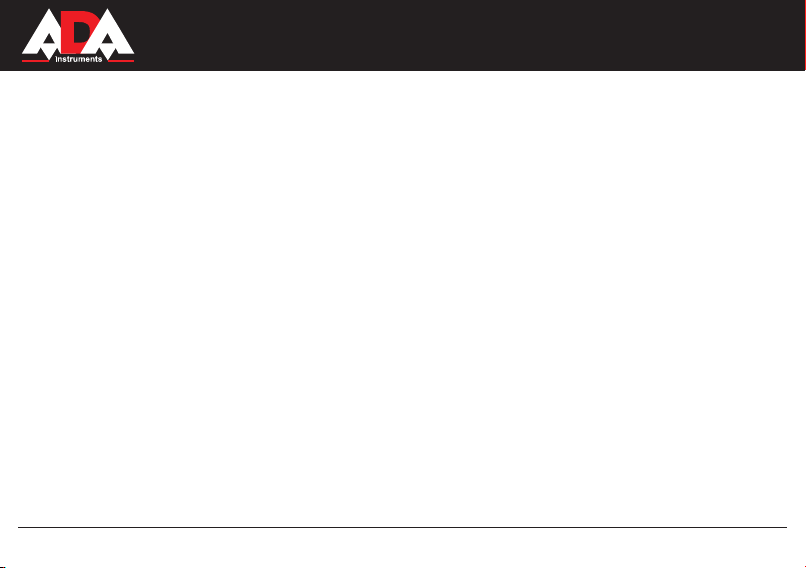
ROTARY 500 H Servo
2.2 Работа с прибором
1. Нажмите на кнопку Вкл/Выкл. Установите прибор на горизонтальную поверхность или штатив. Нажмите на красную кнопку на клавишной панели инструмента. Прибор автоматически выровняется и
начнет вращение, проецируя горизонтальный луч.
2. Вращение. Чтобы изменить скорость вращения, нажмите на кнопку “Настройка скорости вращения”
и произведите нужную настройку (120 об/мин, 300 об/мин, 600 об/мин).
3. Система автрматического сдвига прибора/Уклон. Предупреждает пользователя, что прибор наклонен. Если этот режим активирован, то при отклонении прибора луч останавливается и не выравнивается, а индикатор под кнопкой мигает. Тем самым сообщая пользователю, что положение прибора
изменилось. При нормальном положении прибора индикатор под кнопкой не мигает.
4. Окно приема. После того, каа лазер начал вращение, им можно управлять пультом ДУ. Пульт ДУ
имеет следующие установки: наклон, автоматический сдвиг, калибровка точности и т.д.
5. Индикатор оси Х. В ручном режиме работы, когда горит индикация оси Х, вы можете настроить
вручную уклон по оси Х.
6. Индикатор оси Y. В ручном режиме работы, когда горит индикация оси Y, вы можете настроить
вручную уклон по оси Y.
7. Индикация выравнивания. Нажмите на кнопку Вкл/Выкл, чтобы прибор начал автоматическое выравнивание. Лазерный луч начинает медленно мигать. После того, как прибор автоматически выровнялся, головка лазерного излучения начинает вращаться со скоростью 600 об/мин.
Если прибор установлен неправильно, или выходит за диапазон самовыравнивания -5º до +5º, лазерный луч начинает быстро мигать. Необходимо повторно включить прибор.
Важно: прибор автоматически выключится через пять минут.
20
MEASUREMENT FOUNDATION
Page 21

ROTARY 500 H Servo
3. Установка
3.1. Замена батареи
Вы можете использовать как алкалиновые батареи типа АА, так и перезаряжаемые батареи типа АА.
Используйте 2 типа батареи независимо друг от друга.
- снимите крышку батарейного отсека, раскрутив винт.
- вставьте батареи в батарейный отсек. Соблюдайте полярность.
- вставьте крышку батарейного отсека и затяните винт.
Зарядное устройство
Гнездо
Прибор поставляется с перезаряжаемыми батареями.
Если индикатор напряжения загорается, перезаряжаемые батареи необходимо заменить. Вставьте
разъем зарядного устройства в гнездо на корпусе прибора.
Красный мигающий свет - батарея не заряжается
Красный свет - батарея заряжается
Зеленый свет - батарея полностью заряжена
Батарея заряжается 8 часов. Что обеспечивает 30 ч работы прибора.
21
MEASUREMENT FOUNDATION
Разъем
Page 22

ROTARY 500 H Servo
Важно:
- при использовании стандартных перезаряжаемых батарей время зарядки составляет 5 ч.
- питание для зарядного устройства: Частота: 50-60HZ, Напряжение: 85-265V.
- вынимайте батареи, если не собираетесь использовать прибор долгое твремя.
3.2 Установка прибора в горизонтальном режиме
Установите прибор на твердую ровную поверхность. Например, на штатив. Установите прибор на
штатив при помощи специального винта. Прибор автоматически выровняется, если он отклонен от
горизонтали ≤5°. Если вы видите, что прибор наклонен, отрегулируйте ножки штатива.
4. Детектор
Детектор улавливает вращающийся луч, когда он пересекает окошко датчика.
Детектор имеет 3 кнопки:
1. кнопка Вкл/Выкл
2. кнопка вкл/выкл звукового сигнала
3. кнопка чувствительности, которая позволяет установить узкий или широкий диапазон определения.
Если детектор находится слишком высоко от луча, раздастся медленный звуковой сигнал. Если детектор находится слишком низко от луча, раздастся быстрый звуковой сигнал. Если детектор находится на том же уровне что и луч, раздастся продолжительный звуковой сигнал. Для получения
точных результатов используйте пузырьковый уровень для выравнивания детектора.
Питание: используйте стандартную батарею 9V.
22
MEASUREMENT FOUNDATION
Page 23

ROTARY 500 H Servo
X/Y
5. Пульт ДУ
Направьте пульт ду на прибор. Допустимое расстояние: внутри помещения 30м, на улице 20м. Пульт
ДУ имеет 6 кнопок. Как только вы нажмете любую кнопку, индикатор на устройстве будет мигать,
сообщая о том, что сигнал послан.
Функции:
1. Вращение. Нажмите на кнопку “Скорость”, чтобы установить скорость вращения лазера. Если вы
будете нажимать на эту кнопку, скорость лазера будет меняться следующим образом: 0-60-120-300600-0 об/мин.
2. Установка уклона. С помощью пульта ду можно установить уклон по оси Х и Y.
1.Нажмите на кнопку . На клавишной панели загорится индикатор Х. Теперь вы можете настроить уклон по оси Х.
2. Направьте луч в том направлении, которое необходимо настроить по оси Х.
Нажмите на кнопку + или - , двигая луч вверх или вниз до тех пор, пока он
не попадет в цель.
3. Нажмите на кнопку Х/Y, чтобы включить настройку уклона по оси Y. С
помощью клавиш + или - произведите настройку уклона по оси Y.
4. Затем продолжительно нажимайте на кнопку Х/Y и переключайтесь между
осями Х и Y.
5. Чтобы выйти из функции уклона, нажмите на кнопку . После этого прибор автоматически выровняется.
Клавишная панель
пульта ДУ
23
MEASUREMENT FOUNDATION
Page 24

ROTARY 500 H Servo
6. Ошибки
Большинство проблем возникают из-за источника питания. Проверьте батареи. Правильно ли соблюдена полярность. Проверьте уровень заряда батареи. При необходимости зарядите их с помощью
зарядного устройства, которое поставляется в комплекте с прибором.
7. Проверка точности
Поместите прибор на расстоянии 50м от стены. Выровняйте прибор и направьте луч Х1 на стену
как показано на рис.:
X1
После того, как вы включили прибор, используйте детектор для измерения и отметки точки h1 луча
Х1, который направлен на стену.
Ослабьте винт на штативе и поверните прибор на 180°, чтобы измерить и отметить точку h2 луча Х2,
который направлен на стену.
Значение D между точкам h1 и h2 должно быть меньше 15 мм.
Проделайте те же действия для луча Y.
X1 - beam
X2 - beam
Approximately 50 m
h1
h2
24
MEASUREMENT FOUNDATION
Page 25

ROTARY 500 H Servo
8. Технические характеристики
Точность ±30″ (±1.5 мм / 10 м)
Диапазон автомат. самовыравнивания 5°
Источник лазерного излучения Видимый лазерный диод, 635 nm
Класс лазера 2
Резьба под штатив 5/8”
Рабочий диапазон 500 м диаметр (с детектором)
Скорость вращения лаз.головки 60,120,300,600 об/мин
IR пульт ДУ внутри помещения 30 м, на улице 20 м
Рабочая температура -20ºC ~ +50ºC (-4°F~+122°F)
Источник питания
Время работы приблизительно 30 часов
Класс пыле/влагозащиты IP 54
Размеры 190(L)*145(W)*166(H)мм
Вес 1.2 кг
DC 4.8-6V (4xAA NI-MH батарея или
4xAA Алкалиновая батарея)
25
MEASUREMENT FOUNDATION
Page 26

ROTARY 500 H Servo
Гарантия
Производитель предоставляет гарантию на продукцию покупателю в случае дефектов материала или качества
его изготовления во время использования оборудования с соблюдением инструкции пользователя на срок до
2 лет со дня покупки. Во время гарантийного срока, при предъявлении доказательства покупки, прибор будет
починен или заменен на такую же или аналогичную модель бесплатно. Гарантийные обязательства также
распространяются и на запасные части.
В случае дефекта, пожалуйста, свяжитесь с дилером, у которого вы приобрели прибор. Гарантия не
распространяется на продукт, если повреждения возникли в результате деформации, неправильного
использования или ненадлежащего обращения.
Все вышеизложенные безо всяких ограничений причины, а также утечка батареи, искривление прибора являются
дефектами, которые возникли в результате неправильного использования или плохого обращения.
Освобождение от ответственности
Пользователю данного продукта необходимо следовать инструкциям, которые приведены в руководстве
по эксплуатации. Даже, несмотря на то, что все прборы проверены производителем, пользователь должен
проверять точность прибора и его работу.
Производитель или его представители не несут ответственности за прямые или косвенные убытки, упущенную
выгоду или иной ущерб, возникший в результате неправильного обращения с прибором.
Производитель или его представители не несут ответственности за косвенные убытки, упущенную выгоду,
возникшие в результате катастроф (землетрясение, шторм, наводнение и т.д.), пожара, несчастных случаев,
действия третьих лиц и/или использование прибора в необычных условиях.
Производитель или его представители не несут ответственности за косвенные убытки, упущенную выгоду,
возникшие в результате изменения данных, потери данных и временной приостановки бизнеса и т.д., вызванных
применением прибора. Производитель или его представители не несут ответственности за косвенные убытки,
упущенную выгоду, возникшие в результате использования прибора не по инструкции.
26
MEASUREMENT FOUNDATION
Page 27

ГАРАНТИЙНЫЕ ОБЯЗАТЕЛЬСТВА НЕ РАСПРОСТРАНЯЮТСЯ НА СЛЕДУЮЩИЕ СЛУЧАИ:
1.Если будет изменен, стерт, удален или будет неразборчив типовой или серийный номер на изделии;
2.Периодическое обслуживание и ремонт или замену запчастей в связи с их нормальным износом;
3.Любые адаптации и изменения с целью усовершенствования и расширения обычной сферы применения
изделия, указанной в инструкции по эксплуатации, без предварительного письменного соглашения специалиста
поставщика;
4.Ремонт, произведенный не уполномоченным на то сервисным центром;
5.Ущерб в результате неправильной эксплуатации, включая, но не ограничиваясь этим, следующее:
использовнаие изделия не по назначению или не в соответствии с инструкцией по эксплуатации на прибор;
6.На элементы питания, зарядные устройства, комплектующие, быстроизнашивающиеся и запасные части;
7. Изделия, поврежденные в результате небрежного отношения, неправильной регулировки, ненадлежащего
технического обслуживания с применением некачественных и нестандартных расходных материалов,
попадания жидкостей и посторонних предметов внутрь.
8.Воздействие факторов непреодолимой силы и/или действие третьих лиц;
9.В случае негарантийного ремонта прибора до окончания гарантийного срока, произошедшего по причине
полученных повреждений в ходе эксплуатации, транспортировки или хранения, и не возобновляется.
Для получения дополнительной информации Вы можете посетить наш Интернет сайт WWW.ADAINSTRUMENTS.COM
или написать письмо с интерисующими Вас вопросами на электронный адрес info@adainstruments.com
Page 28

ГАРАНТИЙНЫЙ ТАЛОН
Наименование изделия и модель _______________________________________________
Серийный номер ___________________Дата продажи_________________
Наименование торговой организации ___________________Штамп торговой организации мп.
Гарантийный срок эксплуатации приборов составляет 24 месяца со дня продажи и распространяется на
оборудование, ввезенное на территорию РФ официальным импортером.
В течении гарантийного срока владелец имеет право на бесплатный ремонт изделия по неисправностям,
являющимся следствием производственных дефектов.
Гарантийные обязательства действительны только по предъявлении оригинального талона, заполненного
полностью и четко (наличие печати и штампа с наименованием и формой собственности продавца
обязательно).
Техническое освидетельствование приборов (дефектация) на предмет установления гарантийного случая
производится только в авторизованной мастерской.
Производитель не несет ответственности перед клиентом за прямые или косвенные убытки, упущенную
выгоду или иной ущерб, возникшие в результате выхода из строя приобретенного оборудования.
Правовой основой настоящих гарантийных обязательств является действующее законодательство, в
частности, Федеральный закон РФ «О защите прав потребителя» и Гражданский кодекс РФ ч.II ст. 454-491.
Товар получен в исправном состоянии, без видимых повреждений, в полной комплектности, проверен в моем
присутствии, претензий по качеству товара не имею. С условиями гарантийного обслуживания ознакомлен
и согласен.
Подпись получателя_________________________________
Перед началом эксплуатации внимательно ознакомьтесь с инструкцией по эксплуатации!
По вопросам гарантийного обслуживания и технической поддержки обращаться к продавцу данного товара
Page 29

СВИДЕТЕЛЬСТВО О ПРИЕМКЕ И ПРОДАЖЕ
______________________________________________________________________________________________
______________________________________________________________________________________________
_____________________________________________________________________________№_______________
НАИМЕНОВАНИЕ И ТИП ПРИБОРА
Соответствует __________________________________________________________________________________
обозначение стандарта и технических условий
Дата выпуска ___________________________________________________________________________________
Штамп ОТК (клеймо приемщика)
Цена
Продан(а) ___________________________________________________Дата продажи ______________________
Page 30

MEASUREMENT FOUNDATION
WWW.ADAINSTRUMENTS.COM
ADA
