Page 1
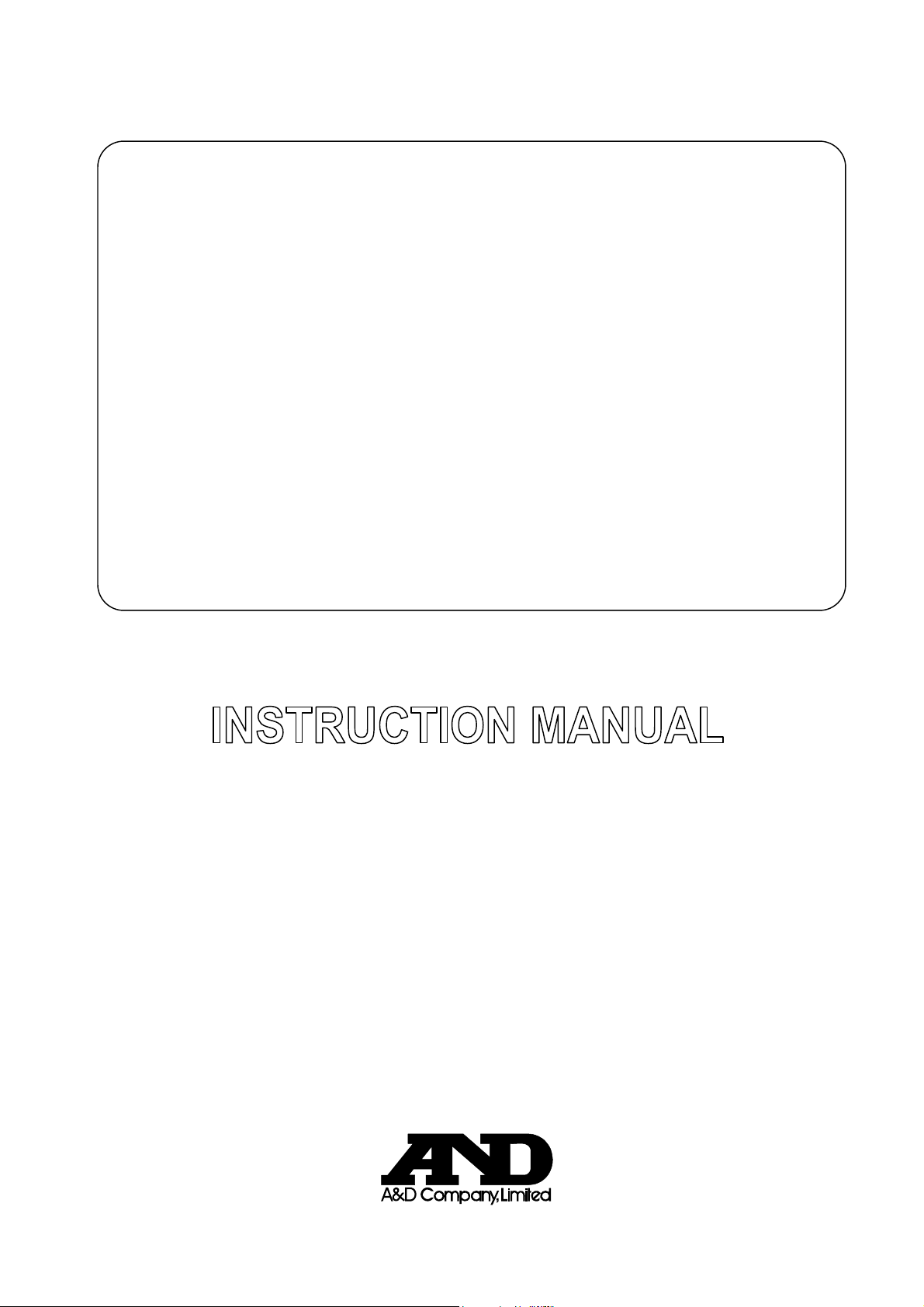
W SS
SSW
SSuuppeerr W
SW-15KM / SW-30KM / SW-60KM / SW-150KM
Waasshh
SW-6KS / SW-15KS
SW-60KL / SW-150KL
errii
e
Doo
D
wnn SSccaalleess
w
ess
e
1WMPD4002080
Page 2

© 2010 A&D Company, Limited. All rights reserved.
No part of this publication may be reproduced, transmitted, transcribed, or translated into any
language in any form by any means without the written permission of A&D Company, Limited.
The contents of this manual and the specifications of the instrument covered by this manual are
subject to change for improvement without notice.
Page 3

CONTENTS
1. COMPLIANCE ..................................................................................................... 3
2. INTRODUCTION .................................................................................................. 4
3. FEATURES........................................................................................................... 4
4. PRECAUTIONS.................................................................................................... 5
4.1. Installing the scale..................................................................................... 5
4.2. Operating the scale ................................................................................... 5
4.3. Cleaning the scale..................................................................................... 5
5. UNPACKING ........................................................................................................ 6
6. DESCRIPTION OF EACH PART.......................................................................... 7
6.1. Display and symbols ................................................................................. 8
6.2. Switches .................................................................................................... 9
7. SETTING UP ...................................................................................................... 10
7.1. Attaching the display pole to the base ..................................................... 10
7.2. Installing the scale....................................................................................11
8. BASIC OPERATION .......................................................................................... 12
8.1. Turning the power ON and OFF .............................................................. 12
8.2. Selecting a weighing unit......................................................................... 13
8.3. Basic weighing operation......................................................................... 13
8.4. Weight display resolution......................................................................... 14
9. COUNTING MODE............................................................................................. 15
10. COMPARATOR ................................................................................................ 16
10.1. The formula to compare ........................................................................ 16
10.2. Entering the comparator values............................................................. 18
11. CALIBRATION ................................................................................................. 19
11.1. Gravity acceleration correction .............................................................. 19
11.2. Calibration using a weight...................................................................... 20
11.3. Restoring the factory set values............................................................. 21
12. FUNCTIONS..................................................................................................... 22
12.1. Setting the parameters .......................................................................... 22
12.2. To restore the function settings to the factory setting values ................. 22
12.3. Function list ........................................................................................... 23
1
Page 4

13. OPTIONS ......................................................................................................... 25
13.1. Using the OP-02 SLA battery ................................................................ 25
13.1.1. Installing the battery.................................................................... 25
13.1.2. Charging the battery ................................................................... 26
13.2. OP-03 RS-232C / RELAY OUTPUT ...................................................... 27
13.2.1. Installing OP-03......................................................................................27
13.2.2. OP-03 Specifications.............................................................................28
13.2.3. Command mode.....................................................................................31
13.3. OP-04 RS-422 / 485.............................................................................. 34
13.3.1. Installing OP-04......................................................................................34
13.3.2. OP-04 Specifications.............................................................................35
14. MAINTENANCE ............................................................................................... 38
14.1. Notes on maintenance........................................................................... 38
14.2. Error codes............................................................................................ 38
15. SPECIFICATIONS............................................................................................ 39
15.1. Specifications ........................................................................................ 39
15.2. External dimensions .............................................................................. 41
GRAVITY ACCELERATION MAP .......................................................................... 43
2
Page 5

1. COMPLIANCE
Compliance with FCC rules
Please note that this equipment generates, uses and can radiate radio frequency
energy. This equipment has been tested and has been found to comply with the
limits of a Class A computing device pursuant to Subpart J of Part 15 of FCC rules.
These rules are designed to provide reasonable protection against interference
when equipment is operated in a commercial environment. If this unit is operated in
a residential area it might cause some interference and under these circumstances
the user would be required to take, at his own expense, whatever measures are
necessary to eliminate the interference.
(FCC = Federal Communications Commission in the U.S.A.)
Classification of protection provided by enclosures
The equipment is designed to comply with the IP Code of IEC 60529.
The “IP69K” is explained as follows:
“IP” International Protection.
“6” Against ingress of solid foreign objects.
Dust-tight. No ingress of dust.
“9K” Against ingress of water with harmful effects.
High pressure water jets directed against the enclosure from any direction
shall have no harmful effects. (DIN40050 Part 9)
3
Page 6
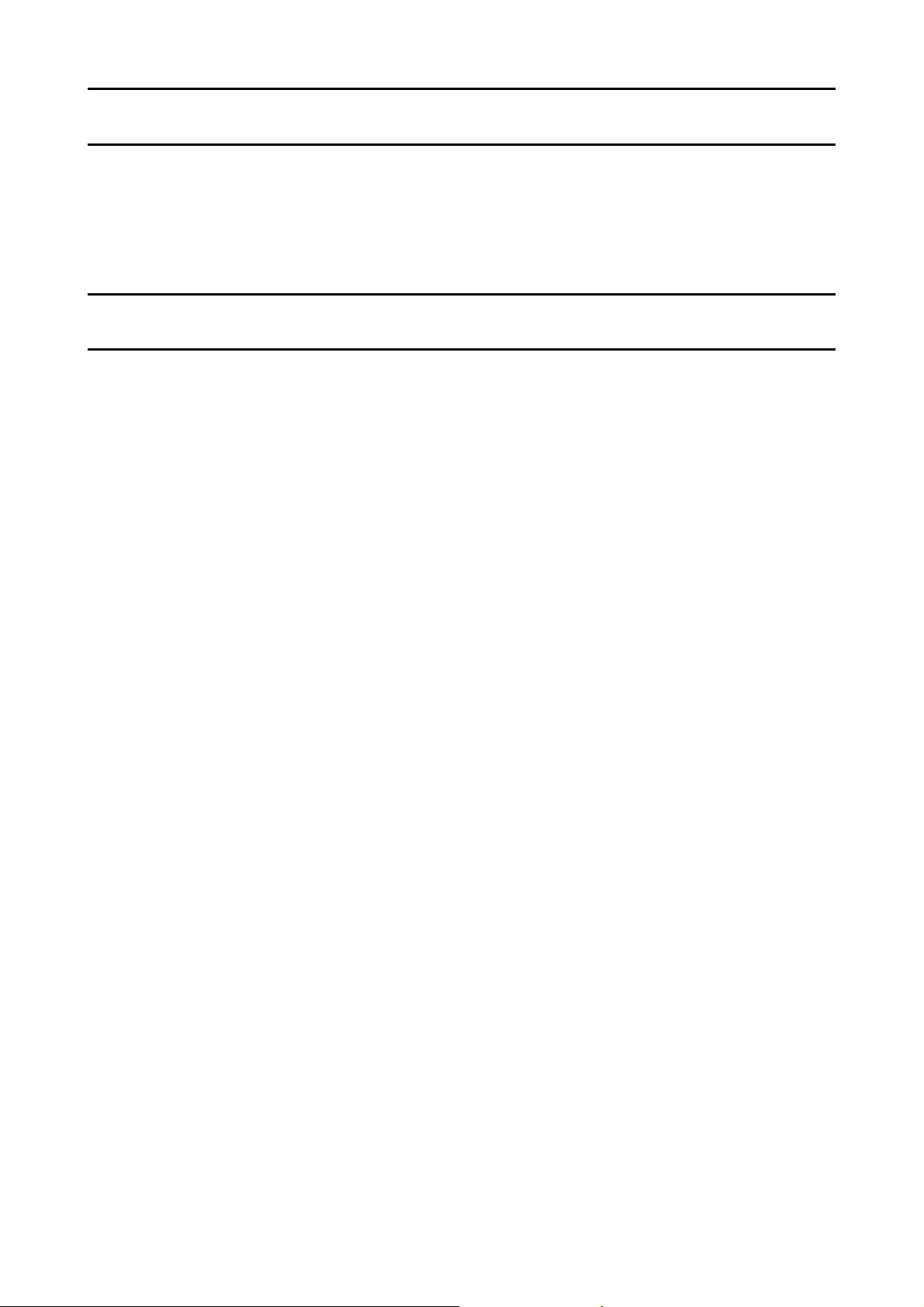
2. INTRODUCTION
This manual describes how the SW Series Super Wash Down Scales work and how to
get the most out of them in terms of performance. Please read this manual completely
before using the scale.
3. FEATURES
The SW Series Super Wash Down Scales have the following features:
Dust-tight and water-tight construction, complying with IP69K.
The weighing platforms and weighing pans are made of stainless steel (SUS304).
The weighing platforms are designed for easy cleaning and not to collect dust.
Three sizes of weighing platform are available.
Employing touch-sensitive switches enabled the display to be covered with a plastic
sheet, resulting in better dust-tight and water-tight performance.
When a switch is touched, the corresponding LED, above that switch, turns on to
indicated that the switch has been touched.
A bright LED display, with a broad viewing angle.
Three types of weight display resolution are available to cover various applications,
1/3,000, 1/6,000 (1/7,500 for some models) and 1/12,000 (or 1/15,000 for some
models). (To be selected in the function settings.)
The counting mode easily counts the number of objects of the same weight.
The comparator mode compares the displayed value (weight value) with the
previously set comparator values and indicates the results by the large and bright
LED display. Five-level and three-level comparators are available.
The optional comparator relay output (OP-03) can output the results as a relay
signal.
Available weighing units are kg (kilogram), g (gram), Ib (pound), oz (ounce), Ib-oz
(pound and ounce) and pcs (pieces for the counting mode).
The optional RS-232C serial interface (OP-03) or optional RS-422/485 serial
interface (OP-04) can transmit the weight value to a printer or personal computer.
The optional sealed lead acid (SAL) battery (OP-02) can be installed, allowing the
scale to be used where an AC power source is not available.
4
Page 7

4. PRECAUTIONS
4.1. Installing the scale
Caution
• Ground the scale so that the user will not be subject to an electric shock.
• Do not handle the AC power cable with wet hands.
• The AC plug is not water-resistant. Use an electrical outlet located at a place
where the plug will not get wet.
• Do not handle the cables carelessly.
• Do not install the scale where flammable or corrosive gas is present.
Consider the following conditions to get the most from your scale.
Install the scale where the temperature and relative humidity are stable, with no drafts
or vibration.
Install the scale on a solid and level surface.
Do not install the scale in direct sunlight.
Do not install the scale near heaters or air conditioners.
Do not install the scale near equipment which produces magnetic fields.
Do not install the scale in a place where it is possible to be charged with static
electricity, or where the relative humidity is lower than 45% RH. Insulators such as
plastic are often charged with static electricity.
Use a stable power source.
Calibrate the scale before use or after having moved it to another location.
In addition, calibrate it periodically to maintain the accuracy.
(Refer to “11. CALIBRATION”).
4.2. Operating the scale
Periodically ensure that the scale weighs correctly.
Calibrate the scale periodically to maintain the weighing accuracy (Refer to “11.
CALIBRATION”).
Do not place anything on the pan that is beyond the weighing capacity.
Do not apply a shock load to the scale.
Touch the switches only with a finger.
Confirm zero before each weighing to prevent possible error.
4.3. Cleaning the scale
Do not disassemble the scale.
Do not use solvents to clean the scale.
The scale can be washed with water completely.
5
Page 8

5. UNPACKING
When unpacking, check whether all of the following items are included:
Instruction manual
SW series scale
The scale components are different depending on the type of scale.
With a display pole (no display stand)
With a display stand (no display pole)
With no display pole or display stand
6
Page 9
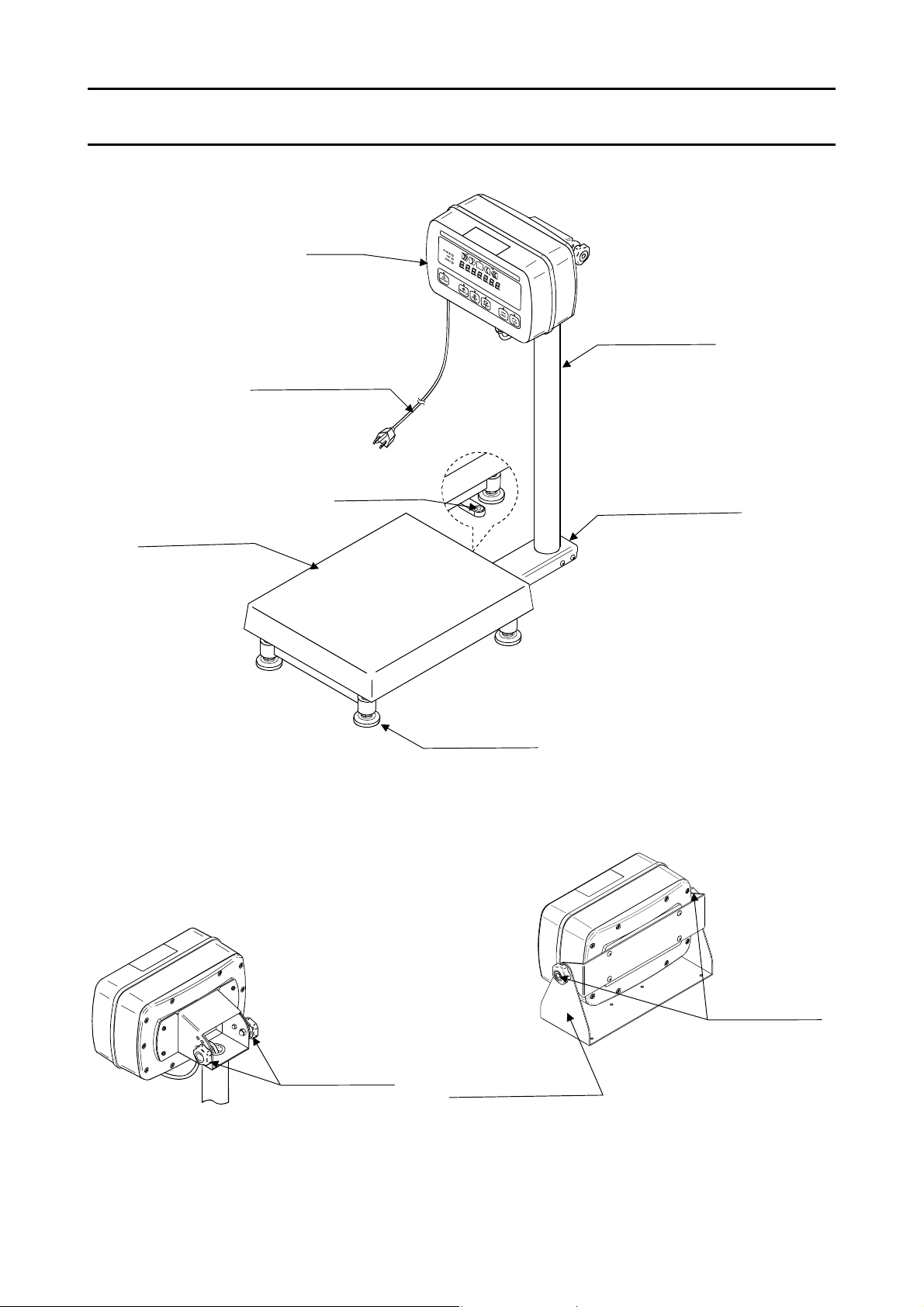
6. DESCRIPTION OF EACH PART
Display
Weighing pan
AC power cable
Spirit level
Display pole
Pole support foot
(The above illustration is
for scales with a display pole.)
Leveling foot
Display rear side
Display knobs
Display stand
(The above illustration is (The above illustration is
for scales with a display pole.) scales with a display stand.)
Display knobs
7
Page 10
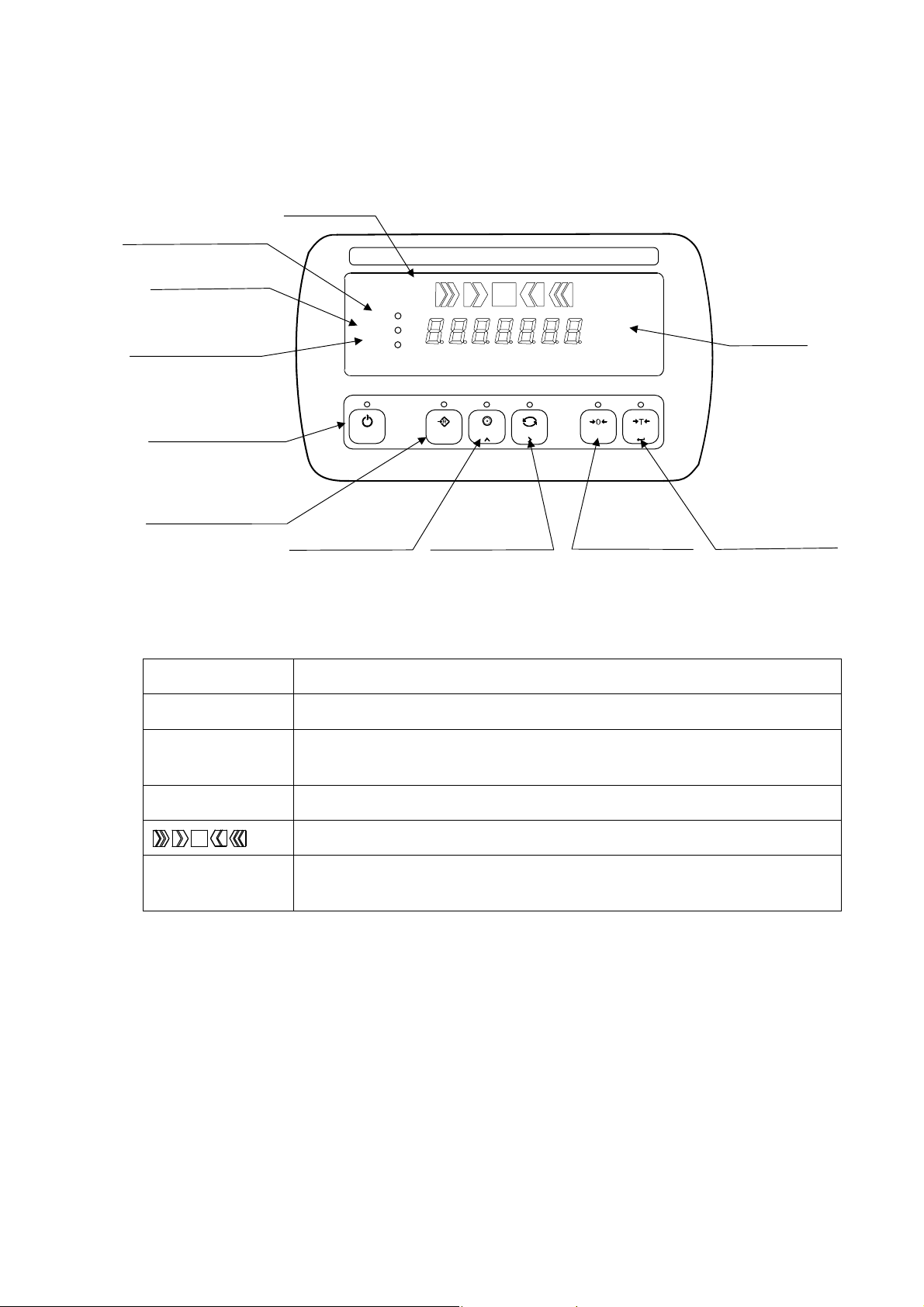
6.1. Display and symbols
Display
STABLE indicator
NET indicator
ZERO indicator
ON/OFF switch
AMPLE switch
Symbols
LED display
ON/OFF
PRINT switch
STABLE
NET
ZERO
LO OK H I
PRINT
SAMPLE
UNITS
UNITS switch
pcs
g
kg
oz
lb
TARE
ZERO
ZERO switch
Weighing
units
TARE switch
Symbol Description
STABLE ○
NET ○
ZERO ○
Weighing units
Turns on when the weight value is stable.
Turns on when the NET weight is displayed.
(The tare operation is in progress.)
Turns on when zero is displayed.
Turns on when the comparator results are displayed.
“pcs”, “g”, “kg”, “oz” and “lb” are available.
A selected unit turns on.
8
Page 11
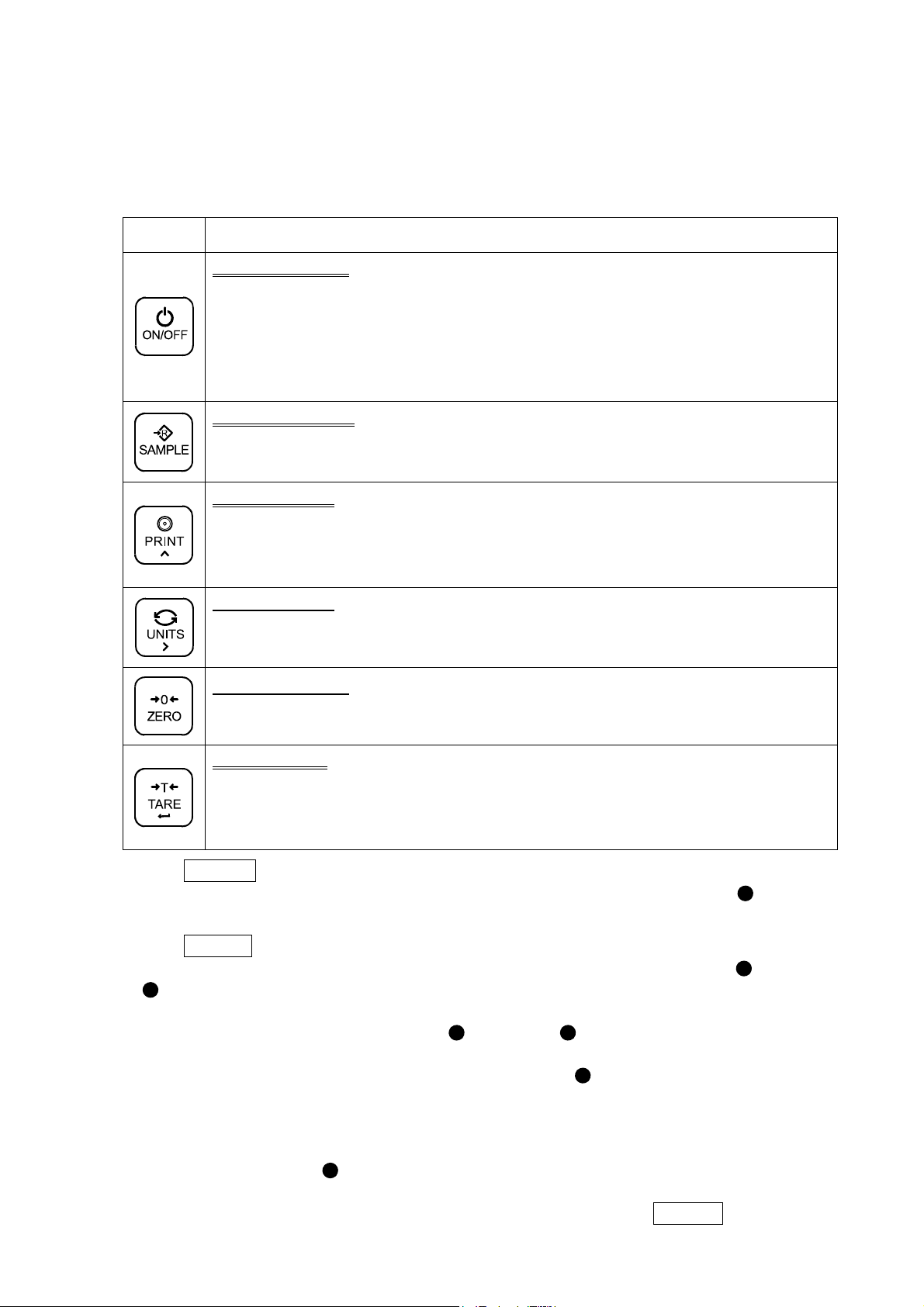
6.2. Switches
The switches are touch-sensitive. Three levels of switch sensitivity are available and
can be set in the function setting “key“. When set to “key 2 “ (High), the switches
can be operated with a gloved finger.
Switch Description
ON/OFF switch
Turns the power ON or OFF.
When turned ON, the scale will be automatically set to zero (power-on zero).
To turn the power OFF, press and hold the switch.
Note: If pressing the switch does not turn the power ON immediately, keep
pressing the switch.
SAMPLE switch
In the counting mode (“pcs”), goes to the unit weight storing mode.
Press and hold to go to the comparator value setting mode.
PRINT switch
Outputs the weight value to the printer.
In the setting mode, this switch is used to increase the value of the selected
blinking digit by one.
UNITS switch
Switches the weighing unit.
In the setting mode, this switch is used to shift the blinking digit to the right.
ZERO switch
Zeroes the scale and sets the display to zero. (See below.)
TARE switch
Subtracts the tare (container) weight placed on the weighing pan. (See below.)
In the setting mode, this switch is used to store the setting value and proceed
to the next step.
The ZERO switch will zero the scale if the weight value is within ±2% of the
weighing capacity (kg) around the power-on zero point. The ZERO indicator
turns on. (ZERO operation)
The TARE switch will tare the scale and subtract the weight to zero as a tare
weight when the weight is a plus stable value. In this case the ZERO and NET
indicators turn on. (TARE operation)
When the tare is removed while the tare operation is in progress and the scale
returns to the zero point, the ZERO and NET indicators turn on. In this case
the displayed tare value will be negative.
(Note: In some countries or areas, the ZERO indicator will not turn on
during the TARE operation.)
When the tare is removed while the TARE operation is in progress and the ZERO
operation described above is performed, the tare operation previously done is
cleared and the NET indicator turns off.
(Note: In some countries or areas, after the ZERO operation, the TARE
operation will not be cleared without pressing the TARE switch.)
9
Page 12
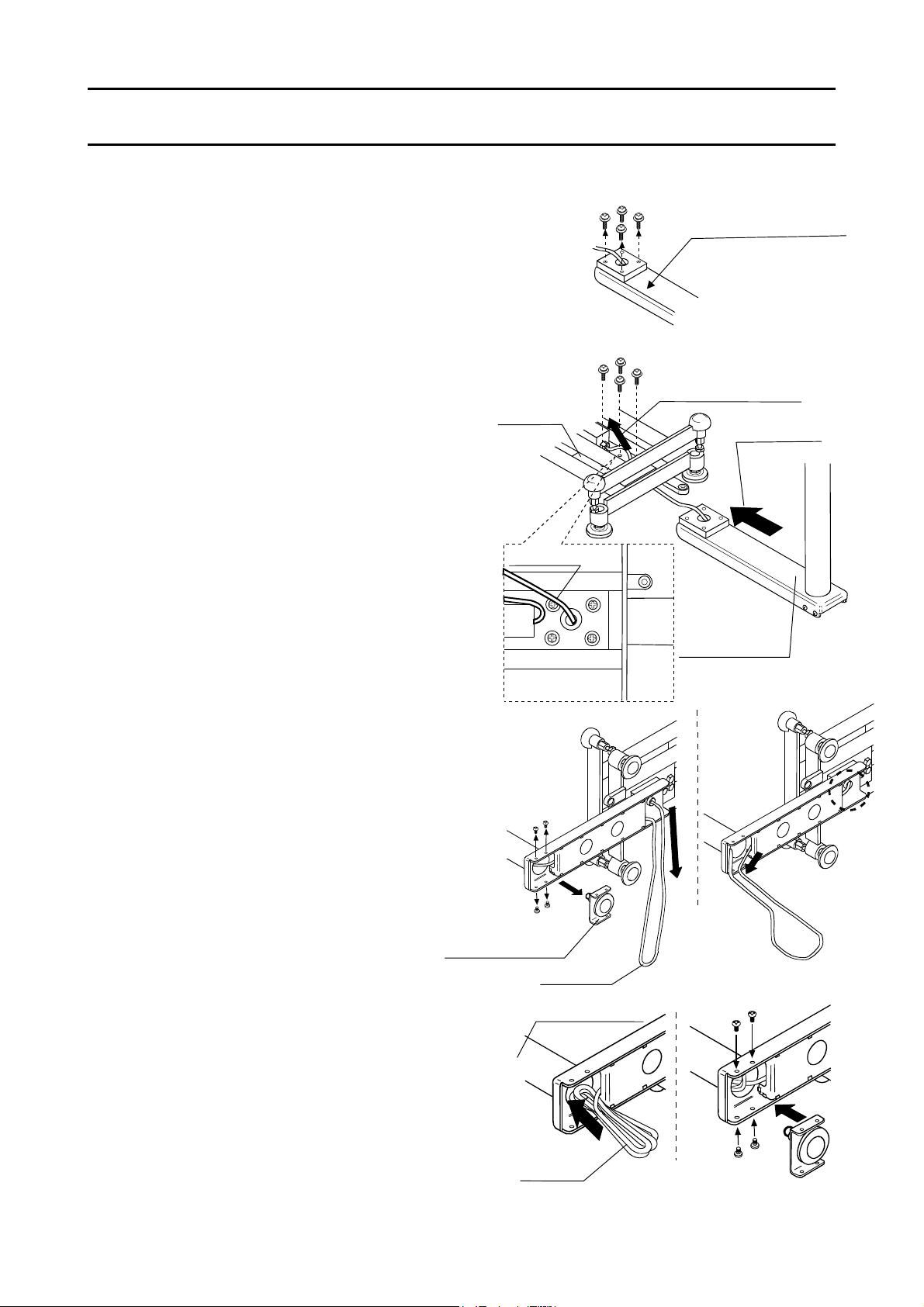
7. SETTING UP
7.1. Attaching the display pole to the base
SW-M / L series with a display pole
1. Remove the weighing pan from the
base.
2. Remove the 4 screws from the lower
part of the display pole.
3. Insert the display pole under the base
while pulling out the cable into the base
and align the cable opening positions of
the pole and the base. (See “3” in the
illustration.)
Do not pull the cable forcibly.
Take care not to pinch the cable
between the pole and the base.
4. Align the screw holes of the pole and
the base. Using the 4 screws removed
at step 2 to secure the display pole to
the base firmly.
5. Lay the base on its side.
Remove the 4 screws (“5” in the illustration)
and remove the pole support foot.
6. Pull the excess cable out of the base.
(See “6” in the illustration.)
Take care not to damage the cable.
And make sure the cable has no
slack.
7. Pull the cable out to the pole side.
(See “7” in the illustration.)
8. Put the bundle of cable back into the
display pole. (See “8” in the illustration.)
9. Using the 4 screws removed at step 5,
secure the pole support foot to the
display pole.
10. Return the base to the upright position and
place the weighing pan on the base.
Base, seen
from above
Pole support foot
Base
Cable
5
5
Cable
Display pole
Bundle
2
Lower part of
the display pole
4
3. Pull out the cable
3. Insert
Lower part of
the display pole
6
7
9
8
9
10
Page 13
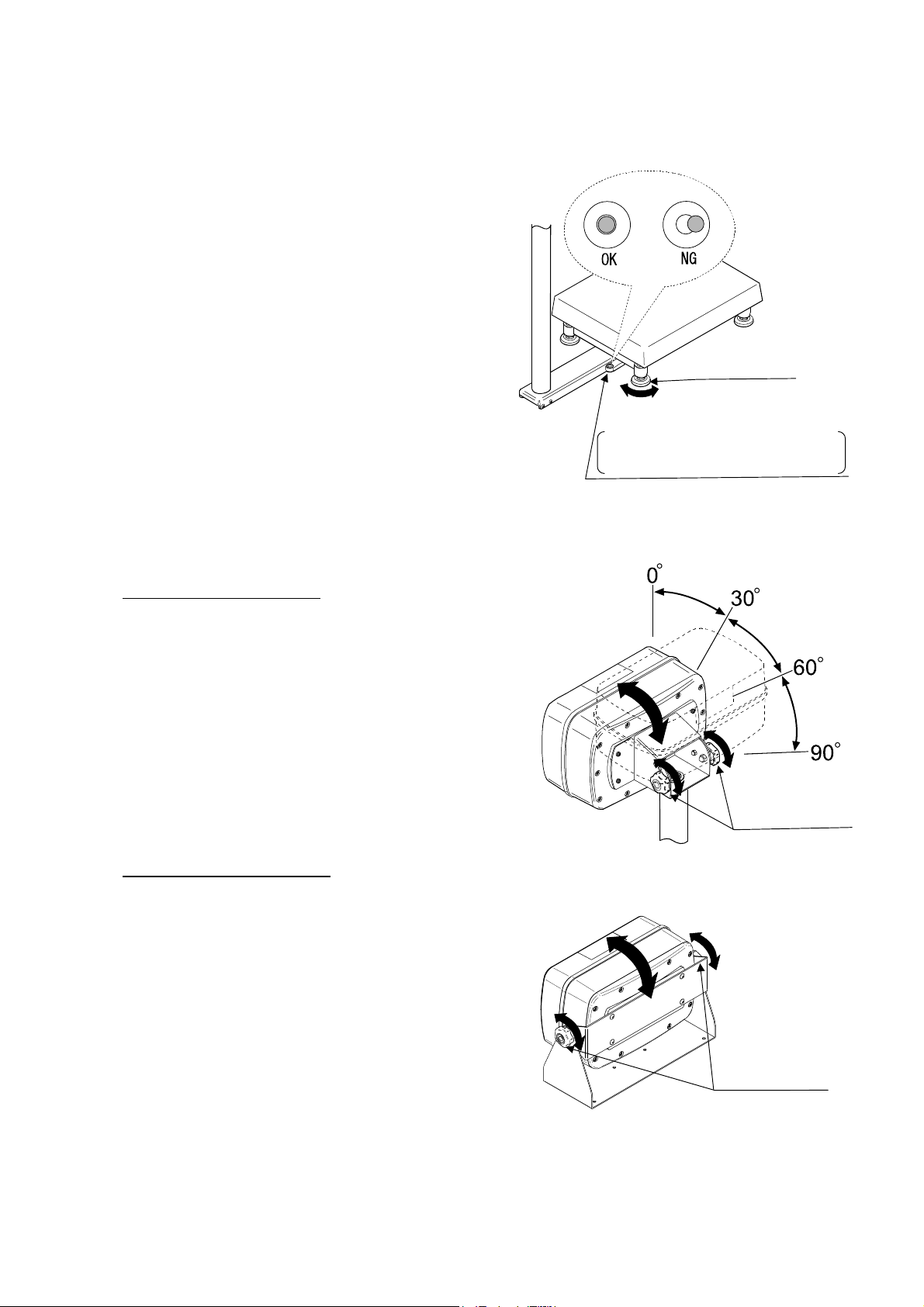
7.2. Installing the scale
1. Select the place for installing the scale. Refer to “4. PRECAUTIONS”.
2. Adjust the level of the base, using the
spirit level and leveling feet. Confirm
that the bubble is in the center of the
level.
SW type with a display pole has an
extra foot at the bottom of the pole.
Adjust this foot to touch the floor after
adjusting the level of the base.
3. Adjust the display angle as follows.
Type with a display pole
(1) Rotate the two display knobs
located on the display rear to
remove them.
(2) Tilt the display to an appropriate
angle, 0°, 30°, 60° or 90°.
(3) Attach the two display knobs and
secure them firmly.
Type with a display stand
(1) Loosen the two display knobs
located on the sides of the display.
(2) Tilt the display to an appropriate
angle. (Free setting angle)
(3) Tighten the two display knobs.
4. Confirm that nothing is touching the switches
and connect the AC power cable to an
electrical outlet.
Display
Display
Spirit level
The size and shape
depends on the scale model.
Leveling foot
Display knobs
Display knobs
11
Page 14
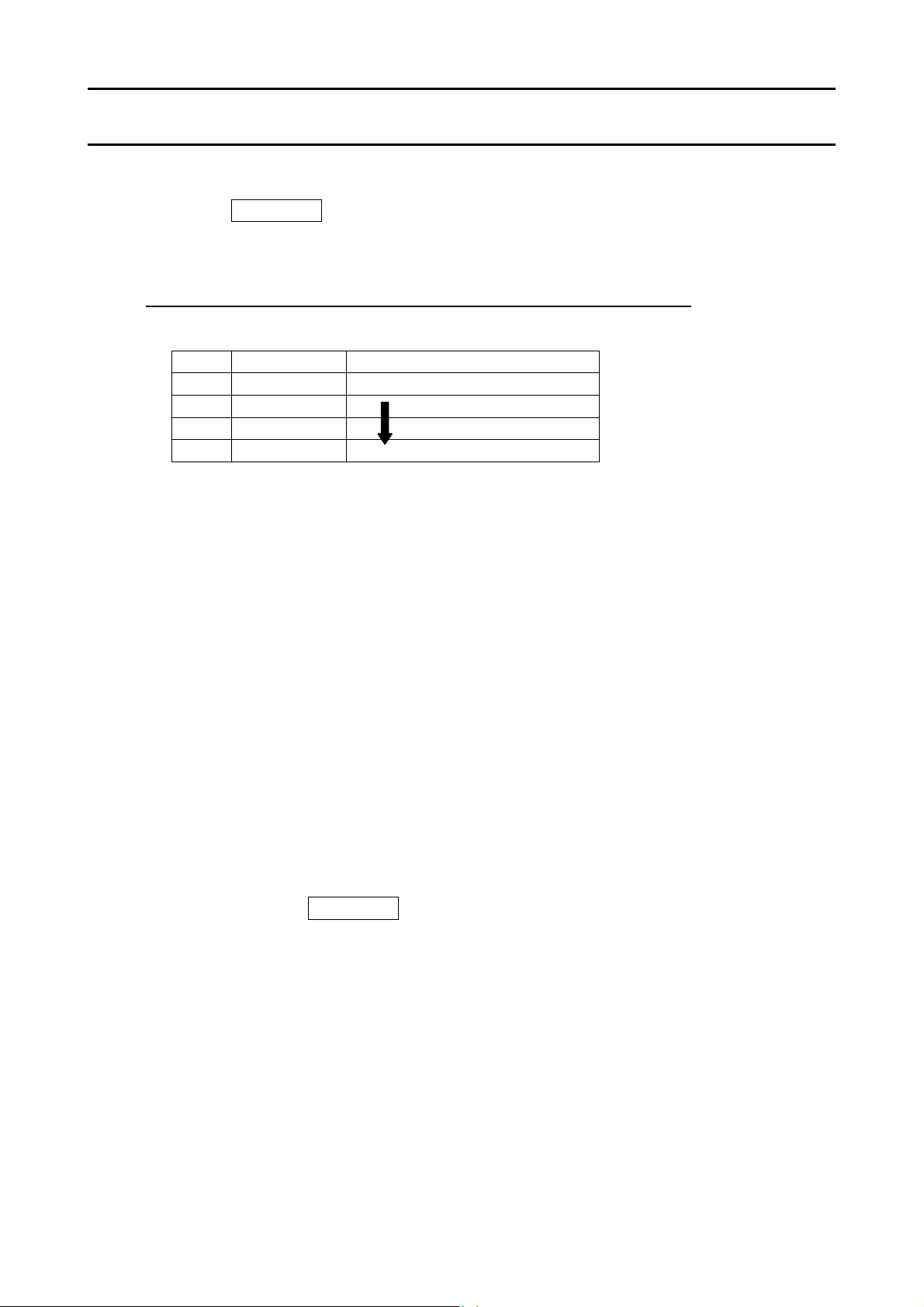
8. BASIC OPERATION
8.1. Turning the power ON and OFF
1. Press the ON/OFF switch to turn the power ON.
All the display symbols appear and the scale waits for the weight value to become
stable.
When the optional sealed lead acid (SLA) battery (OP-02) is used:
After all the display symbols appear, the battery capacity status is displayed for
about 1.5 seconds as shown below.
Level Display Battery capacity status
1
2
3
4
At level 3, prepare to recharge the battery.
At level 4, recharge the battery immediately. (Refer to “13.1. Using the OP-02
SLA battery”.)
After the weight value internally becomes stable, the display turns off for a moment,
and then, zero is displayed along with the ZERO indicator (power-on zero).
If the weight value is unstable, “------” is displayed. Check if anything touches
the weighing pan, or if there is a strong draft or vibration. Eliminate the cause of the
error.
The range for power-on zero is within ±50% of the weighing capacity (kg) around
the calibrated zero point.
If the power is turned ON while there is a load beyond this range, “------” is
displayed. Remove the load from the weighing pan.
If the scale is to be turned ON with some item loaded, performing a zero calibration
with the item loaded will allow the scale to turn ON that way. (Refer to “11.
CALIBRATION”.) In this case, make sure that the total weight of the item loaded at
power-on and the object to be weighed is within the weighing capacity.
2. Press and hold the ON/OFF switch to turn the power OFF.
Auto power-off function
The auto power-off function automatically turns the power OFF, if zero is displayed
for approximately 5 minutes.
Refer to “12.3. Function list” to set “poff”.
“bat ooo”
“bat _oo”
“bat __o”
“bat ___”
Full capacity
No capacity (Low battery)
12
Page 15
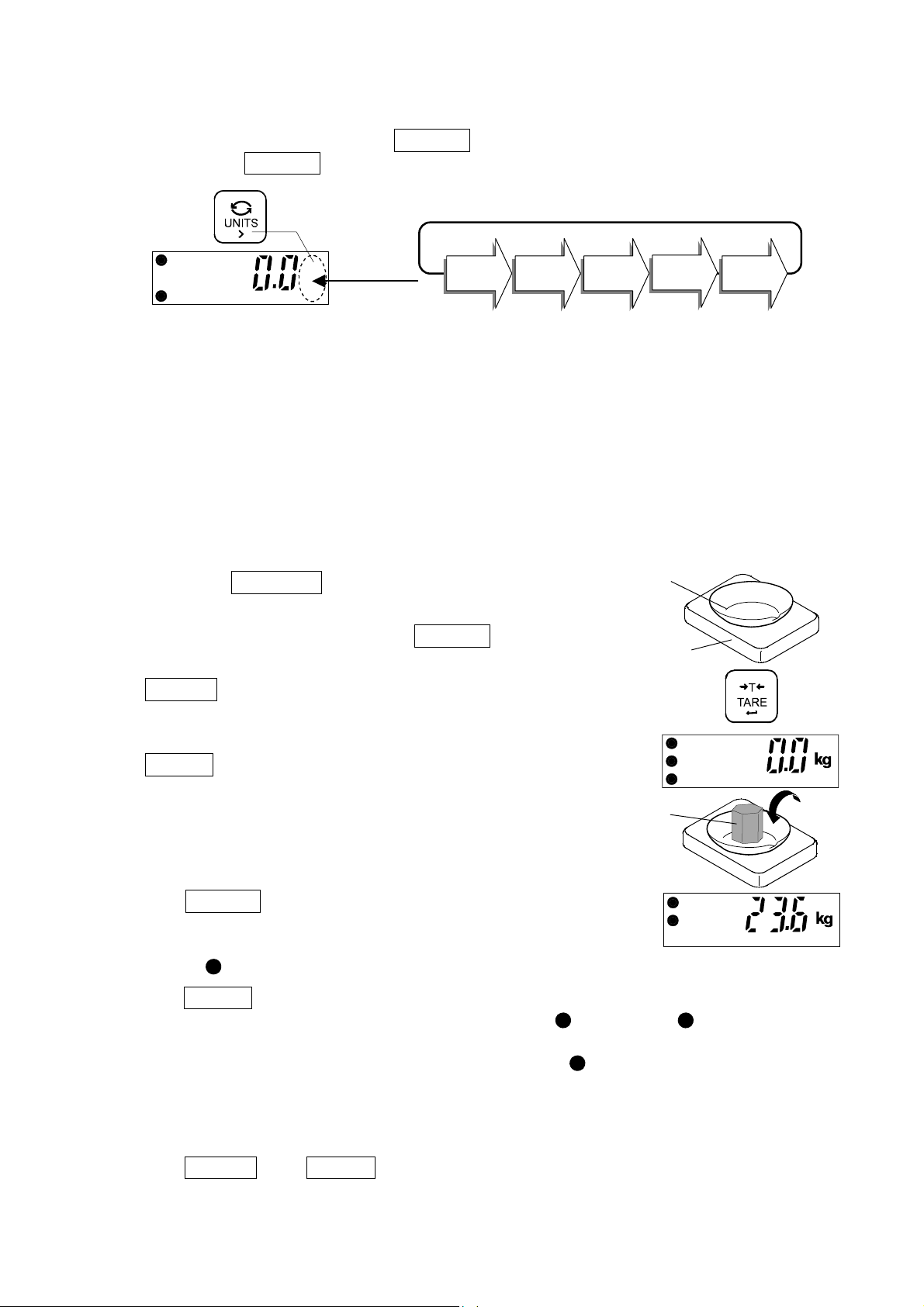
8.2. Selecting a weighing unit
In the weighing mode, press the UNITS switch to select a weighing unit.
Each time the UNITS switch is pressed, the unit changes as shown below.
Ib oz Ib-oz pcs
kg or g
Using the function setting “Ut-g”, “kg” and “g” can be switched.
Ut-g 0 : To display “kg”.
Ut-g 1 : To display “g”.
Note: For the SW-60K / 150K, the function setting “Ut-g” is not available and
only “kg” is displayed.
8.3. Basic weighing operation
1. Press the ON/OFF switch to turn the power ON.
The unit used last before turning off appears.
Container
2. Select a weighing unit using the UNITS switch.
Weighing pan
3. When the display doesn’t show zero, press the
ZERO switch to set the display to zero.
Press
4. When using a tare (container), place the
container on the weighing pan, and press the
TARE switch to set the display to zero.
NET
ZERO
5. Place the object to be weighed on the weighing
pan or in the container, and wait for the STABLE
Object to
be weighed
indicator to turn on and read the value.
6. Remove the object from the weighing pan.
The ZERO switch will zero the scale if the
weight value is within ±2% of the weighing
STABLE
NET
capacity (kg) around the power-on zero point. The
ZERO
indicator turns on.
The TARE switch will tare the scale and subtract the weight to zero as a tare
weight when the weight is a plus value. The NET and ZERO indicators turns
on.
(Note: In some countries or areas, the ZERO
indicator will not turn on
during the TARE operation.)
Weighing is possible up to the weighing capacity. When a tare is used, weighing is
possible up to the weighing capacity less the tare weight value.
The ZERO and TARE switches function only when the weight values are
stable.
13
Page 16

8.4. Weight display resolution
The weight display resolution is a ratio of the minimum display to the weighing capacity.
The SW series has three types of weight display resolution, as shown below.
Normal: 1/3,000
High: 1/6,000 or 1/7,500 (depending on the weighing capacity)
Maximum 1/12,000 or 1/15,000 (depending on the weighing capacity
The factory setting is the high resolution. Select the resolution that suits your own
application by the function setting “re5o”.
For details about the minimum display and the weighing capacity, refer to “15.1.
Specifications”.
In the counting mode, the scale works with the maximum resolution regardless of
the weight display resolution selected by the function setting “re5o”.
14
Page 17

9. COUNTING MODE
r
Determines a unit weight (the weight of one piece) from a known sample quantity, and
calculates how many pieces are on the weighing pan using the unit weight.
The unit weight is maintained even if the power is turned OFF.
ZERO
ZERO
pan
NET
ZERO
Press
Press
Press
Press
Number of
samples
1. Press the UNITS switch to select “pcs”.
(“pcs” = pieces)
2. Press the SAMPLE switch to enter the
sample unit weight storing mode.
The numerical value on the left indicates
the number of samples.
3. To change the number of samples, press the
PRINT switch. It may be set to 5, l0, 20, 50
or l00.
4. When “-“ appears at the right side of the number
of samples, press the ZERO switch to zero
the scale .
If necessary, place a container on the
weighing pan, and press the TARE1
switch. Confirm that the right side of the
number of samples shows zero.
5. Place the correct number of samples on
the weighing pan or in the container.
6. Confirm that the STABLE indicator is turned on.
Press the SAMPLE switch to calculate and
store the unit weight. Remove the samples. The
scale is set to count objects with this unit weight.
Containe
Weighing
Samples
STABLE
Confirm
zero
The total weight of samples should be more than
shown below, regardless of the number of samples.
Press
Weighing capacity of 6 kg: 0.005 kg
Weighing capacity of 15 kg: 0.01 kg
Weighing capacity of 30 kg: 0.02 kg
Weighing capacity of 60 kg: 0.05 kg
Weighing capacity of 150 kg: 0.1 kg
If not, the display shows “lo ut” and returns to the
display of step 5. Increase the number of samples
(step 3) and try again.
If the SAMPLE switch is pressed before the
weight above is reached, the scale exits the sample
unit weight storing mode and returns to the counting
mode display.
7. Place the objects to be counted on the weighing pan.
15
Page 18

10. COMPARATOR
Five-level and three-level comparators are available.
The five-level comparator mode uses four comparator values to compare the weight
value and outputs results in five levels of LOLO, LO, OK, HI and HIHI.
The three-level comparator mode uses two comparator values (upper and lower limit
values) to compare the weight value and outputs results in three levels of LO, OK and HI.
The results are output using LEDs (yellow / green / red).
When the optional comparator relay output (OP-03) is installed, the results are output as
a relay signal.
To use the comparator modes, the function settings “Cp-l” and “Cp” must be
specified.
Using the function setting “Cp-l”, select a comparator mode.
0: five-level comparator mode
1: three-level comparator mode
Using the function setting “Cp”, select comparison conditions.
0: No comparison (comparator mode disabled).
1: To compare all data.
2: To compare all stable data.
3: To compare all data which are more than or equal to +5d, or less than
or equal to -5d.
4: To compare stable data which are more than or equal to +5d, or less
than or equal to -5d.
5: To compare all data which are more than or equal to +5d.
6: To compare stable data which are more than or equal to +5d.
d = minimum display in kg (Refer to “15.1. Specifications”.)
Also in the counting mode, “d” is equal to the minimum display of kg mode.
10.1. The formula to compare
Comparison is performed using the formula listed below and the results are output.
Five-level comparator mode
Results Comparison formula LED display
LOLO
LO Displayed value < LO limit value
OK LO limit value ≤ Displayed value ≤ HI limit value
HI HI limit value < Displayed value
HIHI
LOLO limit value = Secondary lower limit value
LO limit value = Lower limit value
HI limit value = Upper limit value
HIHI limit value = Secondary upper limit value
Displayed value < LOLO limit value
(Or over in the negative value)
HIHI limit value < Displayed value
(Or over in the positive value)
16
( Red LED on)
( Yellow LED on)
( Green LED on))
( Yellow LED on)
( Red LED on)
Page 19

Three-level comparator mode
Results Comparison formula LED display
LO
OK LO limit value ≤ Displayed value ≤ HI limit value
HI
Displayed value < LO limit value
(Or over in the negative value)
HI limit value < Displayed value
(Or over in the positive value)
( Red LED on)
( Green LED on))
( Red LED on)
LO limit value = Lower limit value
HI limit value = Upper limit value
The comparator values are common to the weighing and counting mode.
Ignore the decimal point when setting the comparator values.
For example, when the weighing capacity is 6 kg and the setting value is “001000”:
Display mode Limit value Capacity / Minimum display
Normal resolution kg 1.000 kg 6.000 kg / 0.002 kg
High resolution kg 1.000 kg 6.000 kg / 0.001 kg
Maximum resolution kg 0.1000 kg 6.0000 kg / 0.0005 kg
Normal resolution oz 100.0 oz 210.0 oz / 0.1 oz
High resolution oz 10.00 oz 210.00 oz / 0.05 oz
Maximum resolution oz 10.00 oz 210.00 oz / 0.02 oz
Counting mode 1000 pcs
The comparator values are maintained even if the power is turned OFF.
Judgment order of comparison is from the top row to the bottom in the comparator
mode tables
In this mode, the entered comparator values are not judged. Even if the upper limit
value is less than the lower limit value, no error will be output.
17
Page 20

10.2. Entering the comparator values
1. In the weighing mode, press and hold the SAMPLE switch to enter the comparator
value setting mode.
2. Enter the comparator values using the following switches.
UNITS To shift the blinking digit to the right.
PRINT To increase the value of the blinking digit by one.
SAMPLE To switch the polarity.
Each time the switch is pressed, “-“ is turned on and off at the leftmost digit. When on, the value is negative.
TARE To confirm and store the setting value.
3. When the setting is complete, “
weighing mode.
Five-level comparator mode Three-level comparator mode
end” is displayed and the scale returns to the
Press
and hold
Press
Press
Press
Weighing mode
To set the LOLO
limit value
To set the LO
limit value
To set the HI
limit value
To set the HIHI
limit value
Press
and hold
Press
Press
Weighing mode
To set the LO
limit value
To set the HI
limit value
Weighing mode
Press
Weighing mode
18
Page 21

11. CALIBRATION
)
Adjusts the scale for accurate weighing.
Calibrate the scale in the following cases.
When the scale is first installed.
When the scale has been moved.
When the ambient environment has changed.
For regular calibration.
11.1. Gravity acceleration correction
When the scale is first used or has been moved to another location, it should be
calibrated using a calibration weight.
But if a calibration weight is not available, the gravity acceleration correction will
compensate the scale. Change the gravity acceleration value stored in the scale to the
value of the area where the scale will be used. Refer to the gravity acceleration map at
the end of this manual.
Note: Gravity acceleration correction is not required when the scale will be
calibrated using a calibration weight at the place where it is to be used.
Make sure that the scale is in the weighing
mode (displaying “kg” (“g”), “lb”, “oz” or “pcs”).
1. Press and hold the TARE switch until the
gravity acceleration value (in this example:
9.7985) appears, and release the switch.
Press and hold
(more than 4 seconds
2. Press the TARE switch to enter the
gravity acceleration value setting mode.
3. Change the displayed value using the following
switches.
UNITS To shift the blinking digit to the
right.
PRINT To increase the value of the
blinking digit by one.
4. Press the TARE switch. The setting value
is stored and “end” is displayed.
5. When calibration using a calibration weight is
to be performed, go to step 3 of “11.2.
Calibration using a weight”. To finish the
setting procedure, turn the power OFF.
Release
Press
Press
Press
19
Page 22

11.2. Calibration using a weight
)
Prepare a weight, preferably a weight with the same value as the weighing capacity of
the scale to be calibrated. Note that the calibration weight value can be changed.
1. Turn the power ON and warm up the scale for at least half an hour.
Change the function setting “poff” or place something on the weighing pan to
disable the auto power-off function.
Make sure that the scale is in the weighing
mode (displaying “kg” (“g”), “lb”, “oz” or “pcs”).
2. Press and hold the TARE switch until
the gravity acceleration value appears, and
release the switch.
3. Press the UNITS switch and display “Cal”.
4. Press the TARE switch until “Cal 0” is displayed.
Confirm that nothing is placed on the weighing pan and
wait for the STABLE indicator to turn on.
5. Press the TARE switch. The scale
calibrates the zero point and displays the
value of the calibration weight (SPAN
calibration).
The calibration weight value is equal to the weighing
capacity. (factory setting)
When you enter with “kg” (“g”) or “pcs” mode, the value
is in “kg”. With “Ib” or “oz”, then “Ib”.
If SPAN calibration is not to be performed, turn the
power OFF to exit from the calibration procedure.
Press and hold
(more than 4 seconds
Release
Press
Press
Press
6. To calibrate with a weight different from the weighing
capacity, change the displayed value using the following
switches.
UNITS To shift the digit that is blinking to the
right.
PRINT To increase the value of the
blinking digit by one.
7. Place the calibration weight with the same value as
displayed on the weighing pan, and wait for the STABLE
indicator to turn on.
8. Press the TARE switch. The scale calibrates SPAN
and “end” is displayed.
Remove the weight from the weighing pan, and turn the
power OFF.
Note: If the scale will be moved to another location, set the gravity acceleration
value for the new location and calibrate the scale according to the
procedure above. Refer to the previous section to set the gravity
acceleration value.
Weighing pan
Press
Calibration
weight
Press
20
Page 23

11.3. Restoring the factory set values
)
If the gravity acceleration value or calibration weight value is changed unintentionally,
restore those values to the factory setting values, as follows.
Make sure that the scale is in the weighing
mode (displaying “kg” (“g”), “lb”, “oz” or “pcs”).
1. Press and hold the TARE switch until
the gravity acceleration value appears, and
release the switch.
2. Press the UNITS switch twice to
display “ClrC” .
.
Press and hold
(more than 4 seconds
Release
Press twice
3. Press the TARE switch to display
“ClrC no” with “no” blinking.
4. Press the PRINT switch.
“ClrC no” changes to “ClrC go” with
“go” blinking.
5. When “ClrC go” is displayed, press the
TARE switch. The factory setting values
are restored and “end” is displayed.
To finish the restoring procedure, turn the
power OFF.
To cancel the restoring procedure, press the
ZERO switch. The display returns to step 2.
Press
Press
Press
21
Page 24

12. FUNCTIONS
The scale has function settings to specify the scale performance.
The parameters set in the function settings are maintained even if the power is turned
OFF.
Item
12.1. Setting the parameters
1. Turn the power OFF.
2. Press and hold the TARE switch and press the
ON/OFF switch to turn the power ON. The software
version is displayed.
“∗∗∗” indicates the software version number.
3. After about one second, the item is displayed.
4. Change the item or parameter using the following switches.
Parameter
While
holding down, press
UNITS To display the next item.
PRINT To increase the value of the blinking
digit by one (to change the parameter).
When the parameter is changed, the
STABLE indicator turns off.
5. Press the TARE switch to store the setting value.
After “end”, the power is turned OFF automatically.
To cancel the setting procedure without storing the value, press
the ZERO switch. The power is turned OFF automatically.
12.2. To restore the function settings to the
factory setting values
1. Turn the power OFF.
2. Press and hold the TARE switch and press the
ON/OFF switch to turn the power ON. Only release the
ON/OFF switch and hold the TARE switch until
“Clrf no” with “no” blinking is displayed.
Press
When changed
Press
Press
3. Press the PRINT switch.
“Clrf no” changes to “Clrf go” with “go” blinking.
4. When “Clrf go” is displayed, press the TARE switch.
The factory setting values are restored. After “end”, the power
is turned OFF automatically.
To cancel the restoring procedure, press the ZERO switch.
The power is turned OFF automatically..
22
Press
Page 25

12.3. Function list
Item
Auto power-off function
poff
Weight display
resolution
re5o
Weighing unit
Ut-g
Zero tracking
Parameter
0
1
0
1
2
0
1
0
Description
Auto power-off disabled
Auto power-off enabled
Normal (1/3,000)
High (1/6,000 or 1/7,500)
Maximum (1/12,000 or 1/15,0 00)
kg
g
Zero tracking function disabled
Turns the power OFF
automatically
Changes the
minimum display
Tracks the zero drift
trc
Stability band
width
5t-b
Stability
detection time
5t-t
Stability
Response speed
Cond
Serial interface
baud rate
bp5
Serial interface
data bits / parity
btpr
Serial interface
Data output
mode
prt
Serial interface
Type
5if
Serial interface
Address
adr
Serial interface
Response
aCk
Comparator mode
1
0
1
2
0
1
2
0
1
2
0
1
2
0
1
2
0 Stream mode / Command mode
1
2 Print switch mode / Command mode
3
4
0
1
2
##
0
1
0
Zero tracking function enabled
±0.5d (width 1d)
±1.0d (width 2d)
±2.0d (width 4d)
0.5 second
1.0 second
2.0 seconds
Weak stability / fast response
Normal stability / normal response
Strong stability / slow response
2400 bps
4800 bps
9600 bps
7 bits / EVEN
7 bits / ODD
8 bits / Non parity
Command mode only
Auto-print mode +/- data / Command mode
Auto-print mode + data/ Command mode
RS-232C
RS-422
RS-485
## = 00 to 99
(Factory setting: ## = 01)
No reply except data to commands
Reply to commands
Five-level (LOLO, LO, OK, HI, HIHI)
Conditions to turn the
STABLE indicator on
d = minimum display
in kg
Filtering
Only when the
options, RS-232C or
RS-422/485, are
used.
Cp-l
1
Three-level (LO, OK, HI)
23
Page 26

Item
Comparison
conditions
Cp
Switch
sensitivity
key
Factory setting
d = minimum display in kg, the minimum mass that can be weighed in kg
Even the counting mode uses “d” for judgment.
Parameter
0
1
2
3
4
5
6
0
1
2
Comparator disabled
Compares all data
Compares all stable data
Compares all data of ≥ +5d or ≤ -5d
Compares stable data of ≥ +5d or ≤ -5d
Compares data of ≥ +5d
Compares stable data of ≥ +5d
Low
Medium
High
Description
Sets comparison
conditions
d = minimum display
in kg
24
Page 27

)
r
)
13. OPTIONS
13.1. Using the OP-02 SLA battery
The scale can be operated with a sealed lead acid (SLA) battery, available as an
option.
The scale (with no other options) can be operated continuously for about 90 hours
with a fully charged battery.
The battery will take about 15 hours to be fully charged.
The battery life will vary depending on how the scale is used, the ambient temperature
and so on.
A battery, NP4-6 (6V, 4Ah), manufactured by YUASA, is commercially available.
Caution
• There will be risk of leakage, fire or explosion if the battery is connected
improperly or replaced with the incorrect type.
• Dispose of a used battery according to the local laws and regulations.
• Do not handle the battery with wet hands. Take much care not to get the battery wet.
• Do not install the battery under high temperatures and high humidity.
13.1.1. Installing the battery
M4 screw (10 pcs)
Display
“+” (RED) wire
Display rear cove
Battery NP4-6
“+” terminal (RED
“-”(BLACK) wire
“-” terminal (BLACK
25
Page 28

1. Disconnect the AC power cable from the electrical outlet.
2. Loosen the M4 screws and remove the rear cover of the display.
Note: Take care not to drop the display.
3. Connect the wires inside the display to the battery with much care so that nothing
touches the switches.
Note: Be sure to connect the RED wire to the positive (+ / RED) terminal and
the BLACK wire to the negative (- / BLACK) terminal. Or there is a risk
of explosion.
4. Install the battery into the display.
5. Attach the rear cover to the display and secure it with the screws loosened at step 2.
6. Connect the AC power cable to the electrical outlet.
7. Press the ON/OFF switch and check that the scale turns ON.
8. Disconnect the AC power cable and check that the scale works normally.
13.1.2. Charging the battery
When the weight display shows “lb” (Low battery), the battery voltage is low and
should be recharged. Turn the scale OFF and connect the AC power cable to an
electrical outlet. The charging process will start.
Charging will be performed when the AC power cable is connected to an electrical
outlet and the scale is turned OFF. If the scale is turned ON, trickle charging will be
performed.
The scale can be used while the battery is charging. After fully charged, the scale
will change the charging process to trickle charge automatically.
Notes
• Charge the battery at a temperature between 0°C (32°F) and 40°C (104°F),
preferably, at a range of 5°C (41°F) to 35°C (95°F) .
• Charge the battery when using for the first time.
• The battery must be recharged regularly, every 3 to 6 months, if the scale is
not used for a long period of time. More frequent recharging is required in a
warmer area.
26
Page 29

13.2. OP-03 RS-232C / RELAY OUTPUT
k
This interface allows the SW scale to be connected to an AD-8121 printer or a
personal computer, and the relay outputs for comparator results are also available.
When OP-03 is installed, the dust-tight and water-tight performance of the scale will
be degraded.
OP-03 includes an interface board, two connector cables (7 and 10 pins), two cable
glands and two screws (M3x8).
13.2.1. Installing OP-03
M4 screw (10 pcs)
Display rear cover
M3x8 screws
Interface board
Connector cable
Cable glands
To the
external device
Peel
6 mm
(AWG 26~16)
1.LOLO
2.LO
3.OK
4.HI
5.HIHI
6.COM
7.SHLD
Terminal bloc
1.RXD
2.TXD
3.DSR
4.SG
5.SHLD
27
Page 30

t
1. Disconnect the AC power cable from the electrical outlet. When the battery is
installed, make sure that the scale is turned OFF.
2. Loosen the M4 screws and remove the rear cover of the display.
Note: Take care not to drop the display.
3. Connect the cables to the external device through the cable gland to the terminal
blocks on the interface board.
4. Attach the connector cables (7 and 10 pins), provided with OP-03, to the
connectors on the interface board and the connectors on the main board inside the
display.
5. Secure the interface board using the two M3 x 8 screws provided with OP-03.
6. Tighten the cable glands and attach the rear cover to the display and secure it with
the screws loosened at step 2.
7. Connect the AC power cable to the electrical outlet.
8. Set the function settings “bp5”, “btpr”, “prt”. “5if” and “aCk” as necessary.
To use the OP-03 RS-232C, the function setting of “5if” must be set to “0”.
13.2.2. OP-03 Specifications
RS-232C interface
Transmission form Asynchronous, bi-directional, half-duplex
Data format Baud rate: 2400, 4800, 9600 bps
Data bits: 7 bits + parity 1bit (EVEN / ODD)
or 8 bits (non parity)
Start bit: 1 bit
Stop bit: 1 bit
Code: ASCII
Terminator: CRL
Start bit
F (CR
LSB0 1 2 3 4 5MSB
:0Dh, LF:0Ah)
Data bi
s
6
Parity bit
Stop bit
1 (-15V~-5V)
0 (5V~15V)
Relay output
The maximum rating of the replay output is as follows.
Maximum voltage: 50V DC
Maximum current: 100 mA DC
Maximum ON resistance: 8 Ω
28
Page 31

Circuit diagram
SW is designed as DCE (Data Communication Equipment).
LOLO
LO
OK
1 Receive data RXD
2 Transmit data TXD
3 Data set ready DSR
4 Signal ground SG
5 Shield SHLD
1 Relay output LOLO
2 Relay output LO
3 Relay output OK
4 Relay output HI
5 Relay output HIHI
6 Relay common COM
7 Shield SHLD
HI
HIHI
Solid sate relay
SW inside
Data format
S T
+ 0 0000
,
00_k g CR L
.
F
Header Data Unit Terminator
There are 4 headers for the weighing data.
ST: Stable weighing data
QT: Stable counting data
US: Unstable weighing data
OL: Out of weighing range
The data consists of 9 characters including the polarity and decimal point.
There are 5 units.
_ k g: Weighing mode “kg”
_ _ g: Weighing mode “g”
_ l b: Weighing mode “lb”
_ o z: Weighing mode “oz”
_ PC: Counting mode “pcs”
As a terminator, C
is always output.
RLF
29
Page 32

Data example
Weighing data “kg” (+) S T
Weighing data “g” (-) S T
Counting data “pcs” (+) Q T
Out of weighing range (+) O L
Data output mode (prt)
Command mode
The scale is controlled by commands that come from an external device such as a
personal computer. For details, refer to “13.2.3. Command mode”.
Stream mode (prt 0)
Data is sent continuously. The data update rate is approximately 10 times per
second, the same as the display refresh rate.
There will be no output during the setting procedures.
Print switch mode (prt 2)
When the weight display is stable, data is sent by pressing the PRINT switch.
At this time, the display flashes once to indicate that the data is sent.
+0012.3 4 5 _ k g
,
-000012 3 4 _ _ g
,
+0001234 5 _ P C
,
+ 9 9 9 9 . 9 9 9 _ k g
,
CRL
CRL
CRL
CRL
F
F
F
F
Auto-print mode +/- data (prt 3)
When the weight display is stable at ±5d (d = minimum display in kg) and above
+5d or below -5d, the data is sent. The next transmission can not occur until after
the weight display falls between –4d and +4d.
Auto-print mode + data (
prt 4)
When the weight display is stable at +5d (d = minimum display in kg) and above,
the data is sent. The next transmission can not occur until after the weight display
falls +4d or below.
Baud Rate (bp5)
Select the baud rate according to the device to be connected.
2400 bps (
bp5 0) Select 2400 bps to connect to an AD-8121 printer.
4800 bps (bp5 1)
9600 bps (bp5 2)
30
Page 33

13.2.3. Command mode
In the command mode, the scale is controlled by commands that come from an
external device such as a personal computer.
Command List
Command Description Remarks
Q Send data immediately.
Z Zero the scale when the weight is stable.
T Tare the scale when the data is stable.
U Switch the weighing unit.
When the five-level comparator mode is used:
Send the current HIHI limit value.
?H2
When the three-level comparator mode is used:
Send the current HI limit value.
When the five-level comparator mode is used:
Send the current HI limit value.
?H1
When the three-level comparator mode is used:
Not used
When the five-level comparator mode is used:
Send the current LO limit value.
?L1
When the three-level comparator mode is used:
Not used
When the five-level comparator mode is used:
Send the current LOLO limit value.
?L2
When the three-level comparator mode is used:
Send the current LO limit value.
When the five-level comparator mode is used:
Set the HIHI limit value.
H2
When the three-level comparator mode is used:
Set the HI limit value.
When the five-level comparator mode is used:
Set the HI limit value.
H1
When the three-level comparator mode is used:
Not used.
When the five-level comparator mode is used:
Set the LO limit value.
L1
When the three-level comparator mode is used:
Not used.
When the five-level comparator mode is used:
Set the LOLO limit value.
L2
When the three-level comparator mode is used:
Set the LO limit value.
Same as the ZERO switch.
Same as the TARE switch.
Same as the UNITS switch.
Send a setting value.
Function settings
Five-level (Cp-l 0)
Three-level (Cp-l 1)
Set the six-digit value excluding
the polarity and decimal point
31
Page 34

Command examples (“_” indicates “Space” (20H).)
The examples below are for the function setting “aCk 1 “ (Reply to commands).
Request the weight data.
Command
Reply
Q CRLF
S T , + 0 0 1 2
U S, + 0 0 07. 890_kgCRL
O L , + 9 9 99. 999_kgCRL
345_kgCRL
.
Zero the scale. (No reply for the function setting “aCk 0 “.)
Command
Reply
Z CRLF
Z CRLF
The scale is in a condition that zero operation is possible.
Tare the scale. (No reply for the function setting “aCk 0 “.)
Command
Reply
T CRLF
T CRLF
The scale is in a condition that tare operation is possible.
Switch the weighing unit. (No reply for the function setting “aCk 0 “.)
Command
Reply
U CRLF
U CRLF
Switch the weighing unit to the next weighing unit.
Five-level comparator mode…Send the current HIHI limit value.
Three-level comparator mode…Send the current HI limit value.
Stable positive data
F
Unstable positive data
F
‘E’ display
F
Command
Reply
? H 2 CR LF
H 2
+ 0 0 0 4 0 0CRL
,
F
Five-level comparator mode…Send the current HI limit value.
Three-level comparator mode…Not used
Command
Reply
? H 1 CR LF
H 1
+ 0 0 0 3 0 0CRL
,
F
Five-level comparator mode…Send the current LO limit value.
Three-level comparator mode…Not used
Command
Reply
? L 1 CR LF
L 1
+ 0 0 0 2 0 0CRL
,
F
Five-level comparator mode…Send the current LOLO limit value.
Three-level comparator mode…Send the current LO limit value.
Command
Reply
? L 2 CR LF
L 2
+ 0 0 0 1 0 0CRL
,
F
32
Page 35

Five-level comparator mode…Set the HIHI limit value.
Three-level comparator mode…Set the HI limit value.
(No reply for the function setting “aCk 0 “.)
Set the six-digit value excluding the polarity and decimal point.
Command
Reply
H 2
H 2
+ 0 0 0400CRL
,
+ 0 0 0 4 0 0CRL
,
Five-level comparator mode…Set the HI limit value.
Three-level comparator mode…Not used.
(No reply for the function setting “aCk 0 “.)
Send the six-digit value excluding the polarity and decimal point.
Command
Reply
H 1
H 1
+ 0 0 0300CRL
,
+ 0 0 0300CRL
,
Five-level comparator mode…Set the LO limit value.
Three-level comparator mode…Not used.
(No reply for the function setting “aCk 0 “.)
Send the six-digit value excluding the polarity and decimal point.
Command
Reply
L 1
L 1
+ 0 0 0200CRL
,
+ 0 0 0200CRL
,
Five-level comparator mode…Set the LOLO limit value.
Three-level comparator mode…Set the LO limit value.
F
F
F
F
F
F
(No reply for the function setting “aCk 0 “.)
Send the six-digit value excluding the polarity and decimal point.
Command
Reply
L 2
L 2
+ 0 0 0100CRL
,
+ 0 0 0100CRL
,
F
F
Replies to the commands other than examples above when the function setting “aCk 1 “ is
selected.
The scale is not in a state where a command could be executed. Then, the scale will reply “I”.
Command
Reply
Z CRLF
I CRLF
The scale is not in a condition that zero operation is possible.
Command does not exist for the scale. Then, the scale will reply “?”.
Command
Reply
B CRLF
? CRLF
The scale received an undefined command.
When the function setting “aCk 0 “ is selected, undefined commands are ignored
and no reply is sent.
33
Page 36

13.3. OP-04 RS-422 / 485
This interface allows a personal computer to connect and control up to 16 scales.
When OP-04 is installed, the dust-tight and water-tight performance of the scale will
be degraded.
OP-04 unit includes an interface board, a connector cable (10 pins), two cable
glands and two screws (M3x8).
13.3.1. Installing OP-04
M4 screw (10 pcs)
Display rear cover
M3x8 screws
Interface board
Connector cable
Cable glands
Peel
Connect to
an external device
other SW
(AWG 26~16)
6 mm
1.SDA
2.SDB
3.RDA
4.RDB
5.TRM
6.SG
7.SHLD
Terminal block
1.SDA
2.SDB
3.RDA
4.RDB
5.TRM
6.SG
7.SHLD
34
Page 37

The installation procedure is the same as for OP-03. Refer to “13.2.1. Installing OP-03”.
p
t
Set the function settings “
bp5”, “btpr”, “prt”, “5if”, “adr” and “aCk” as
necessary.
Before using OP-04, the function setting “
5if” must be set to specify whether RS-
422 or RS-485 is used.
To connect more than one scale to a computer, set a different address to each
scale using the function setting “adr”.
13.3.2. OP-04 Specifications
RS-422/485 Specifications
Transmission system EIA RS-422 / 485
Transmission form Asynchronous, bi-directional, half-duplex
Data format Baud rate: 2400, 4800, 9600 bps
Data bits: 7 bits + parity 1bit (EVEN / ODD)
or 8 bits (non parity)
Start bit: 1 bit
Stop bit: 1 bit
Code: ASCII
Terminator: CRL
Start bit
F (CR
LSB0 1 2 3 4 5MSB
:0Dh, LF:0Ah)
Data bi
s
6
Parity bit
bit
Sto
A-B
1 (-2V~-5V)
0 (2V~15V)
Circuit diagram
100Ω
1 SDA (RS-422 Out)
2 SDB (RS-422 Out)
3 RDA (RS-422 In / RS-485 In-Out)
4 RDB (RS-422 In / RS-485 In-Out)
5 TRM (Termination)
6 SG (Signal ground)
7 SHLD (Shield)
1 SDA (RS-422 Out)
2 SDB (RS-422 Out)
3 RDA (RS-422 In / RS-485 In-Out)
4 RDB (RS-422 In / RS-485 In-Out)
5 TRM (Termination)
6 SG (Signal ground)
7 SHLD (Shield)
35
Page 38

Example of connection
RS-422 RS-485
Host computer RDA
RDB
SDA
SDB
SW SDA
Address 01 SDB
RDA
RDB
TRM
SW SDA
Address 02 SDB
RDA
RDB
TRM
Terminator (may be
built in the computer).
Terminator (may be
built in the computer).
Host computer
A
B
SW SDA
Address 01 SDB
RDA
RDB
TRM
SW SDA
Address 02 SDB
RDA
RDB
TRM
SW SDA
Address 16 SDB
RDA
RDB
TRM
SW SDA
Address 16 SDB
RDA
RDB
TRM
Connect TRM to RDB
at the farthest SW from
the host computer.
The polarity (A, B) of the host computer signal depends on the computer model.
Check the technical manual of the computer.
Data format
The data format for the RS-422/485 is the same as the RS-232C except the following:
When used with the function setting “5if 1” (RS-422) or “5if 2” (RS-485), set a
different address to each scale using the function setting “adr##”. ((##=01 to 99)
Start all commands with “@##” (## is the address of the scale to send a command).
All replies from the scale start with “@##”.
The format after “@##” is the same as the RS-232C, both in commands and replies.
When used with the RS-485 interface (function setting: “5if 2”), note the following:
• When sending commands continuously, leave an interval of 500 ms or more
between commands.
• Do not use stream mode (function setting: “prt 0”) when sending commands.
Commands will not be received correctly and will be invalid.
36
Page 39

Command examples (“_” indicates “Space” (20H).)
The examples below are for the function setting “aCk 1 “ (Reply to commands).
The address ## = 23.
Request a weight data.
Command
Reply
@ 2 3 Q CR LF
@ 23 S T , +0012 . 345_kg CR LF
@ 23 U S , +0007. 890_kg CR LF
@ 23 O L , +9999 . 999_kg CR LF
Zero the scale. (No reply for the function setting “aCk 0 “.)
Command
Reply
@ 2 3 Z CR LF
@ 2 3 Z CR LF
The scale is in a condition that zero operation is possible.
Send the current LO limit value.
Command
Reply
@ 2 3 ? L 1 CRL
@ 2 3 L 1 , +000200CRL
F
Stable data
Unstable data
“E” display
F
37
Page 40

14. MAINTENANCE
14.1. Notes on maintenance
Do not disassemble the scale. Contact your local A&D dealer if the scale needs
service or repair.
Use the original packaging for transportation.
Do not use organic solvents to clean the scale. Use a warm lint free cloth
dampened with a mild detergent.
Calibrate the scale periodically to maintain the weighing accuracy.
14.2. Error codes
Overload error
Indicates that an object beyond the weighing capacity
has been placed on the weighing pan.
Unit weight error
CAL error
Low battery
Other
Remove the object from the weighing pan.
Indicates that the sample weight is too light to set the unit
weight in the counting mode.
Indicates that the calibration procedure is canceled
because the calibration weight is too light.
Check that the weighing pan is installed properly and the
mass of the calibration weight.
Indicates that the OP-02 battery is depleted.
Charge the battery immediately.
There may be an internal malfunction.
(∗ indicates an error number.)
Note: If the error persists or other errors occur, contact your local A&D dealer.
38
Page 41

15. SPECIFICATIONS
15.1. Specifications
MODEL SW-6KS SW-15KS SW-15KM SW-30KM
Weighing capacity
kg
Minimum display
Weighing capacity
g
Minimum display
Weighing capacity
lb
Minimum display
Weighing capacity
oz
Minimum display
Ib-oz
Number of samples 5 (can be changed to 10, 20, 50 or 100) pieces
Maximum count 120,000 pcs 150,000 pcs 150,000 pcs 150,000 pcs
Minimum unit weight 0.00005 kg 0.0001 kg 0.0001 kg 0.0002 kg
Repeatability
(Std. deviation)
Linearity ±0.002 kg ±0.005 kg ±0.005 kg ±0.01 kg
Sensitivity drift ±20 ppm / °C (5°C to 35°C / 41°F to 95°F)
Display
Display update 10 times per second
Operating conditions -10°C to 40°C / 14°F to 104°F
Power supply
Weighing pan size 200 x 250 mm / 9.8 x 9.8 in. 300 x 380 mm / 11.8 x 15.0 in.
Dimensions
(Models with a display pole)
Mass (approximately)
(Models with a display pole)
Calibration weight
(factory setting)
* Factory setting
Weighing capacity
Minimum display
Weight display: 7 segment LED display (character height 14.6 mm)
depending on how the scale is used)
250 (W) x 480 (D) x 353.5 (H) mm
9.8 (W) x 18.9 (D) x 13.9 (H) in.
6 15 15 30
0.002 0.005 0.005 0.01
0.001 * 0.002 * 0.002 * 0.005 *
0.0005 0.001 0.001 0.002
6000 15000 15000 30000
2 5 5 10
1 * 2 * 2 * 2 *
0.5 1 1 1
13 33 33 66
0.005 0.01 0.01 0.02
0.002* 0.005* 0.005* 0.01*
0.001 0.002 0.002 0.005
210 520 520 1050
0.1 0.2 0.2 0.5
0.05* 0.1* 0.1* 0.2*
0.02 0.05 0.05 0.1
13 33 33 66
0.1 0.1 0.1 0.1
0.001 kg 0.002 kg 0.002 kg 0.005 kg
Comparison results: red / yellow / green / yellow / red LED
AC main (100V to 240V)
or
optional SLA battery (continuous operation of 90 hours
300 (W) x 601 (D) x 722.5 (H) mm
11.8 (W) x 23.7 (D) x 28.4 (H) in.
7.7 kg / 17.0 Ib 13.0 kg / 28.7 Ib
6 kg
12 lb
15 kg
30 lb
15 kg
30 lb
30 kg
60 lb
39
Page 42

MODEL SW-60KM SW-150KM SW-60KL SW-150Kl
Weighing capacity
kg
Minimum display
60 150 60 150
0.02 0.05 0.02 0.05
0.01 * 0.02 * 0.01 * 0.02 *
0.005 0.01 0.001 0.002
Weighing capacity
lb
Minimum display
130 330 130 330
0.05 0.1 0.05 0.1
0.02* 0.05* 0.02* 0.05*
0.01 0.02 0.01 0.02
Weighing capacity
oz
Minimum display
2100 5200 2100 5200
1 2 1 2
0.5* 1* 0.5* 1*
0.2 0.5 0.2 0.5
Ib-oz
Weighing capacity
Minimum display
130 33 130 33
1 1 1 1
Number of samples 5 (can be changed to 10, 20, 50 or 100) pieces
Maximum count 120,000 pcs 150,000 pcs 120,000 pcs 150,000 pcs
Minimum unit weight 0.0005 kg 0.001 kg 0.0005 kg 0.001 kg
Repeatability
(Std. deviation)
0.01 kg 0.02 kg 0.01 kg 0.02 kg
Linearity ±0.02 kg ±0. 05 kg ±0.02 kg ±0. 05 kg
Sensitivity drift ±20 ppm / °C (5°C to 35°C / 41°F to 95°F)
Display
Weight display: 7 segment LED display (character height 14.6 mm)
Comparison results: red / yellow / green / yellow / red LED
Display update 10 times per second
Operating conditions -10°C to 40°C / 14°F to 104°F
AC main (100V to 240V)
Power supply
or
optional SLA battery (continuous operation of 90 hours
depending on how the scale is used)
Weighing pan size 300 x 380 mm / 11.8 x 15.0 in. 390 x 530 mm / 15.4 x 20.9 in.
Dimensions
(Models with a display pole)
Mass (approximately)
(Models with a display pole)
Calibration weight
(factory setting)
300 (W) x 601 (D) x 722.5 (H) mm
11.8 (W) x 23.7 (D) x 28.4 (H) in.
13.0 kg / 28.7 Ib 16.2 kg / 35.7 Ib
60 kg
120 lb
150 kg
300 lb
390 (W) x 751 (D) x 722.5 (H) mm
15.4 (W) x 29.6 (D) x 28.4 (H) in.
60 kg
120 lb
150 kg
300 lb
* Factory setting
Options
OP-02 SAL Sealed Lead Acid battery (YUASA NP4-6 recommended)
OP-03 RS-232C / Relay output
OP-04 RS-422 / 485
Note: The options, OP-03 and OP-04, can not be used at the same time.
40
Page 43

15.2. External dimensions
●SW-6KS / SW-15KS (with a display pole)
0
3
/
0
°
0
9
/
0
6
/
φ42.7
AC power cable
202
179
●SW-15KM / SW-30KM / SW-60KM / SW-150KM (with a display pole)
353.5
98
φ42.7
°
0
9
/
0
6
/
0
3
/
0
AC power cable
722.5
117.5
331
228
Unit: mm
41
Page 44

●SW-60KL / SW-150KL (with a display pole)
3
φ
42.7
/
0
°
0
9
/
0
6
/
0
●Display with a stand attached
90
φ
6- 5
481
AC power cable
315
283
70
250
722.5
126.5
318
135.9
197.5
152.5
110
Unit: mm
42
Page 45

GRAVITY ACCELERATION MAP
Values of gravity at various locations
Amsterdam 9.813 m/s2 Manila 9.784 m/s2
Athens 9.807 m/s2 Melbourne 9.800 m/s2
Auckland NZ 9.799 m/s2 Mexico City 9.779 m/s2
Bangkok 9.783 m/s2 Milan 9.806 m/s2
Birmingham 9.813 m/s2 New York 9.802 m/s2
Brussels 9.811 m/s2 Oslo 9.819 m/s2
Buenos Aires 9.797 m/s2 Ottawa 9.806 m/s2
Calcutta 9.788 m/s2 Paris 9.809 m/s2
Cape Town 9.796 m/s2 Rio de Janeiro 9.788 m/s2
Chicago 9.803 m/s2 Rome 9.803 m/s2
Copenhagen 9.815 m/s2 San Francisco 9.800 m/s2
Cyprus 9.797 m/s2 Singapore 9.781 m/s2
Djakarta 9.781 m/s2 Stockholm 9.818 m/s2
Frankfurt 9.810 m/s2 Sydney 9.797 m/s2
Glasgow 9.816 m/s2 Taichung 9.789 m/s2
Havana 9.788 m/s2 Tainan 9.788 m/s2
Helsinki 9.819 m/s2 Taipei 9.790 m/s2
Kuwait 9.793 m/s2 Tokyo 9.798 m/s2
Lisbon 9.801 m/s2 Vancouver, BC 9.809 m/s2
London (Greenwich) 9.812 m/s2 Washington DC 9.801 m/s2
Los Angeles 9.796 m/s2 Wellington NZ 9.803 m/s2
Madrid 9.800 m/s2 Zurich 9.807 m/s2
43
Page 46

World map
44
