Page 1

ふ
1WM PD4000461B
SK-1000WP
SK-2000WP
SK-5000WP
SK-5001WP
SK-10KWP
SK-20KWP
SK-30KWP
- 0 -
Page 2

SAFETY PRECAUTIONS
All safety messages are identified by the following, “
“
CAUTION
”, of ANSI Z535.4 (American National Standard Institute:
Product Safety Signs and Labels). The meanings are as follows:
A potentially hazardous situation which, if not
WARNING
avoided, could result in death or serious injury.
A potentially hazardous situation which, if not
CAUTION
avoided, may result in minor or moderate injury.
This manual is subject to change without notice at any time to
improve the product.
Product specifications are subject to change without any obligation
on the part of the manufacturer.
When using the SK-WP, the following safety precautions should
always be followed.
WARNING
Use only the specified AC adapter for the scale. Other
adapters may cause damage. (AC adapter is optional.)
WARNING
” or
Internal service or adjustment to this product should be
performed by a qualified person.
CAUTION Avoid installing the scale in direct sunlight, which may cause
discoloration or malfunctions.
Do not mix battery types, or new and old batteries. Replace
with all new batteries at the same time.
If the scale is not to be used for a long period of time, remove
all batteries from the battery compartment to avoid leakage.
Avoid overloading to the scale.
Avoid using the weighing platform to move the scale, as that
could cause damage to the scale.
Avoid chemical solvents. Clean the scale with water.
When the scale is used with an AC adapter, the scale does not
conform to IP65 protection.
IP65
Degrees of protection against water: Protected against water jets.
Degrees of protection against solid foreign objects: Dust-tight.
International Protection of IEC529.
- 1 -
Page 3

PARTS DESCRIPTION
Spirit level
Display
Four leveling feet
Batteries are
not included.
Battery cover lock
DISPLAY
STABLE indicator
Indicates when the reading is stable.
NET indicator
Indicates when NET weight is
displayed. (Tare function is used.)
ZERO indicator
Indicates when the scale zero is correct.
Polarity
Weighing Platform
ON/OFF key
Turns the scale power on/off.
UNITS key
(only for (k)g- lb model)
Changes weighing units, (k)g
or lb.
RE-ZERO key
Sets display to zero or
subtracts weight of a container.
Battery cover
Battery cover lock
Battery compartment
AC adapter socket
Weighing
unit
Weighing unit for
(k)g-lb model only.
- 2 -
Page 4

PREPARATION
Installing Batteries / Connecting the AC Adapter
Installing Batteries
CAUTION When replacing batteries, be careful
not to apply too much force to the
weighing platform. An excessive
force could damage the scale.
Unlock and remove the battery cover.
(See illustration at the right)
Insert six new batteries (R20P / LR20 / D
size) into the battery compartment, taking
extreme care to that the plus and minus
polarities are observed.
Be sure to install and lock the battery
cover after installing the batteries.
New six batteries. (R20P/ LR20/ D size)
AC Adapter (Optional)
CAUTION When using an AC adapter, the
scale doesn’t comply with IP65.
Plug the AC adapter to the AC adapter
socket inside the battery compartment.
The AC input requirement
could be 100, 120, 220, 230
or 240 volts (50/60Hz)
depending on the area where
used, so please verify that the
adapter is the correct type.
Setting up the Scale
CAUTION Avoid installing the scale in direct sunlight, that may cause
discoloration or malfunctions. Place your SK-WP on a firm
weighing table so that the scale is level. The scale will not perform
accurately when it is not level.
Place the scale on a firm surface and adjust the feet to level the scale,
while using the sprit level, for accurate weighing.
- 3 -
Page 5
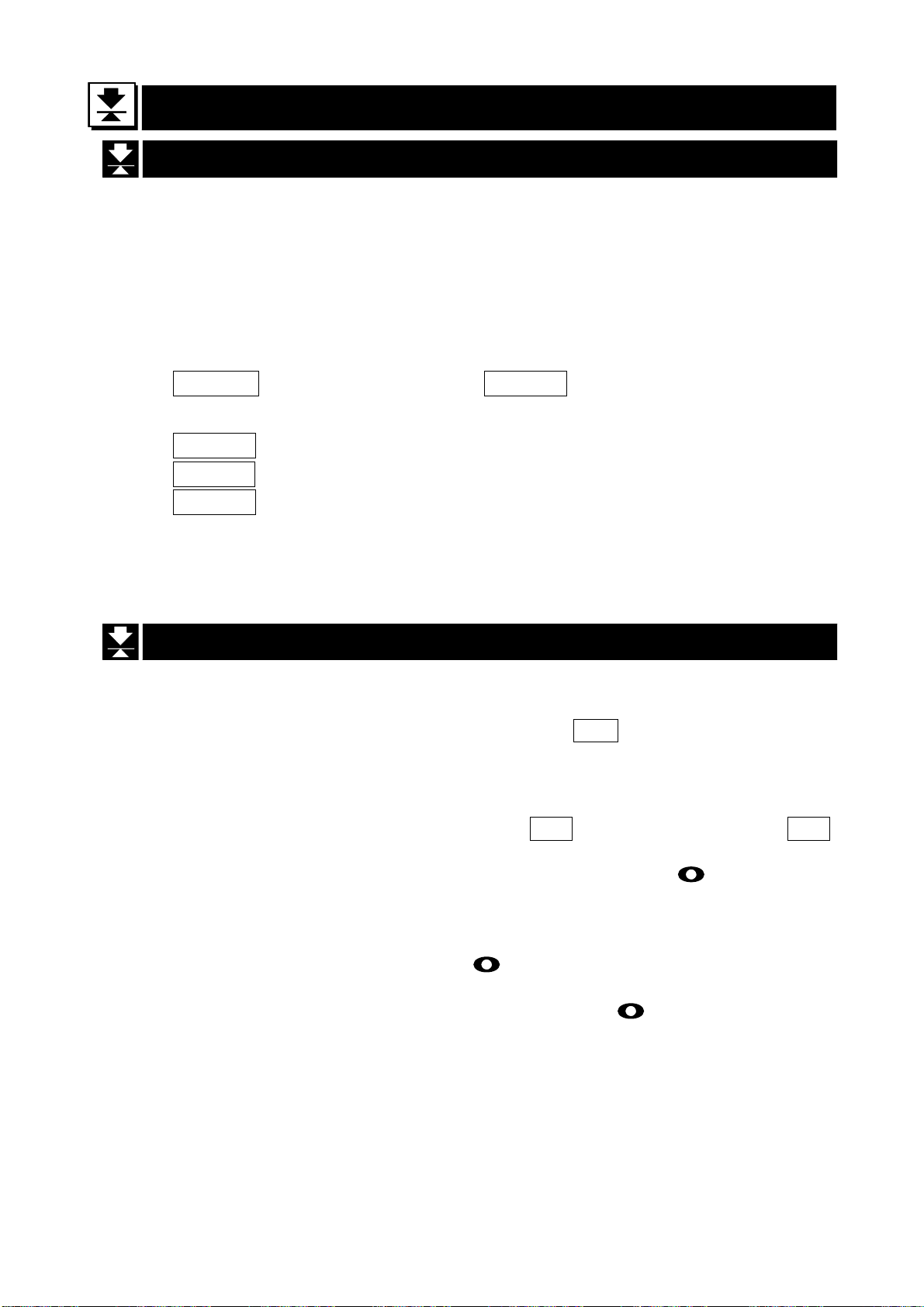
WEIGHING
Before Weighing
Automatic Power-Off Function.
If the scale is left ON and the stable indicator is displayed, the automatic
power-off function turns the power off after approximately five minutes
(factory setting). To disable or enable the function, press the [ON/OFF]
key while pressing the [RE-ZERO] key. The scale stores this setting. To
verify this, press both the [RE-ZERO] and [UNITS] keys while in the
weighing mode. (See "CALIBRATION" about the [UNITS] key.)
poff0 Function disabled poff1 Function enabled
Error Message
e Overload
----- The scale zero is out of range
lb Low battery
Calibration May be Required Before Weighing
Read “CALIBRATION” first and if necessary, calibrate your scale for
accurate weighing.
Weighing Procedures
1. Turn on the scale.
Press the [ON/OFF] key to turn on the scale. Then the scale displays
all segments for a few seconds and then 0 will be displayed.
2. Start weighing
If you do not use a container for weighing,
Press the [RE-ZERO] key to display 0 . Verify the reading is 0 .
Place objects on the weighing platform to weigh.
When the reading becomes stable, the stable indicator
If you use a container for weighing,
Place an empty container on the platform.
Wait for the stable indicator
to be displayed and press the
[RE-ZERO] key. Place the objects to be weighed in the container. When
the reading becomes stable, the stable indicator
is displayed.
Select the weighing unit, --- Only for the “(k)g-lb” model---
If you use the (k)g-lb model, press the [UNITS] key to select
weighing with either (k)g or lb as the unit.
Normally scales power up in lb when shipped from the factory. To
power up in (k)g, turn the scale off. Press and hold the [UNITS] key,
then press the [ON/OFF] key. The scale will start with (k)g. To return
to the original setting, repeat this instruction.
is displayed.
- 4 -
Page 6

CALIBRATION
When to Calibrate
Calibration may be required when the scale is initially installed, if it is
moved a substantial distance, or in accordance with local regulations.
This is necessary because the weight of a mass in one location is
not necessarily the same in another location. Also, with time and use,
mechanical deviations can occur.
The Position of the [UNITS] key for the Calibration
The (k)g model has no
[UNITS] key, but the key
for the calibration is
located under the overlay.
Calibration Using a Calibration Weight
Calibrate the scale with the following calibration weight.
SK-1000WP: 1000g ± 0.1g SK-2000WP: 2000g ± 0.2g
SK-5000WP: 5000g ± 0.5g SK-5001WP: 5000g ± 0.5g
SK-10KWP: 10kg ± 1g SK-20KWP: 20kg ± 2g
SK-30KWP: 30kg ± 2g
1. Enter calibration mode.
Press the [ON/OFF] key to turn the power off.
While pressing both the [RE-ZERO] and [UNITS] keys, press the
[ON/OFF] key. Then, Cal will be displayed.
2. Zero calibration
Press the [RE-ZERO] key to calibrate zero. Cal0 will be displayed.
When you have proceeded to the display other than Cal0 , press
the [ON/OFF] key to turn the power off and start over again.
Wait for the stable indicator
to be displayed and press the
[RE-ZERO] key. Calf will be displayed in a few seconds. If the
zero calibration only is to be done, press the [UNITS] key. The scale
will show end and automatically return to the weighing mode.
3. Span calibration
Place the weight at the center of the platform for accurate calibration.
Wait for the stable indicator
to be displayed and press the
[RE-ZERO] key. The scale will show end and the scale will
automatically return to the weighing mode.
- 5 -
Page 7

Calibration by Gravity Compensation
If you have calibration weights at the capacity of the scale, you can
calibrate the scale with the weights instead of compensating for the
gravity acceleration.
The scale is calibrated at 9.798 m/sec
acceleration at your location is not the same, calibrate the scale by
compensating for the gravity acceleration. (See “The Value of
Gravity at Various Locations” and “World Map” and find your location
value.)
1. Enter calibration mode.
Press the [ON/OFF] key to turn the power off. While pressing both
the [RE-ZERO] and [UNITS] keys, press the [ON/OFF] key. Then,
Cal will be displayed.
2. Select a digit to be changed.
Press the [UNITS] key. The previously set value, for example 979,8 ,
will be displayed. A digit after the comma “,” will be changed by
pressing the [RE-ZERO] key. Press the [UNITS] key to move the
comma “,” and select a digit to be changed.
3. Set the new value.
Change the value of the gravity acceleration using the [RE-ZERO]
and [UNITS] keys.
4. Save the value in memory.
Press and hold the [UNITS] key until end is displayed. The scale
will automatically return to the weighing mode.
2
at the factory. If the gravity
- 6 -
Page 8

SPECIFICATIONS
W
Model
Capacity
Resolution
SK-1000WP SK-2000WP SK-5000WP SK-5001WP SK-10KWP SK-20KWP SK-30KWP
1000 g
2.2 lb
0.5 g
0.001 lb
2000 g
4.4 lb
1 g
0.002 lb
5000 g
11 lb
2 g
0.005 lb
5000 g
---
1 g
---
10 kg
22 lb
0.005 kg
0.01 lb
20 kg
44 lb
0.01 kg
0.02 lb
30 kg
66 lb
0.02 kg
0.05 lb
Non-linearity ±1g ±2g ±4g ±4g ±0.01 kg ±0.02 kg ±0.04 kg
Repeatability 0.5g 1g 2g 2g 0.005 kg 0.01 kg 0.02 kg
Span drift ±0.015% / °C TYP (5°C~35°C / 41°F~95°F)
Operating
temperature
-10°C~40°C / 14°F~104°F, Less than 85%RH
Display 25 mm / 0.98 inches, 7 segment liquid crystal display
Display
update
Approximately 10 times per second
Power 6 x R20P / LR20 / “D” size batteries or AC adapter
Battery life
Approximately 600 hours with manganese type
1200 hours with alkaline cells at 20°C / 68°F
Platform size 232 (W) x 192 (D) mm / 9.13 (W) x 7.56 (D) in.
Dimensions 266 (W) x 280 (D) x 146 (H) mm / 10.48 (W) x 11.03 (D) x 5.75 (H) in.
eight (
Calibration
weight
approx.)
2.9 kg / 6.4 lb 3.2 kg / 7.1 lb
1000g±0.1g 2000g±0.2g 5000g±0.5g 5000g±0.5g 10kg ±1g 20kg ±2g 30kg ±2g
Accessories This manual
Options AC adapter
The Value of Gravity at Various Locations
Amsterdam 9.813 m/s
Athens 9.807 m/s
Auckland NZ 9.799 m/s
Bangkok 9.783 m/s
Birmingham 9.813 m/s
Brussels 9.811 m/s
Buenos Aires 9.797 m/s
Calcutta 9.788 m/s
Cape Town 9.796 m/s
Chicago 9.803 m/s
Copenhagen 9.815 m/s
Cyprus 9.797 m/s
Djakarta 9.781 m/s
Frankfurt 9.810 m/s
Glasgow 9.816 m/s
Havana 9.788 m/s
Helsinki 9.819 m/s
Kuwait 9.793 m/s
Lisbon 9.801 m/s
London (Greenwich) 9.812 m/s
Los Angeles 9.796 m/s
Madrid 9.800 m/s
2
Manila 9.784 m/s2
2
Melbourne 9.800 m/s2
2
Mexico City 9.779 m/s2
2
Milan 9.806 m/s2
2
New York 9.802 m/s2
2
Oslo 9.819 m/s2
2
Ottawa 9.806 m/s2
2
Paris 9.809 m/s2
2
Rio de Janeiro 9.788 m/s2
2
Rome 9.803 m/s2
2
San Francisco 9.800 m/s2
2
Singapore 9.781 m/s2
2
Stockholm 9.818 m/s2
2
Sydney 9.797 m/s2
2
Taichung 9.789 m/s2
2
Tainan 9.788 m/s2
2
Taipei 9.790 m/s2
2
Tokyo 9.798 m/s2
2
Vancouver, BC 9.809 m/s2
2
Washington DC 9.801 m/s2
2
Wellington NZ 9.803 m/s2
2
Zurich 9.807 m/s2
- 7 -
Page 9

World Map
- 8 -
Page 10

R
3-23-14 Higashi-Ikebukuro, Toshima-ku, Tokyo 170-0013 JAPAN
Telephone: [81] (3) 5391-6132 Fax: [81] (3) 5391-6148
A&D ENGINEERING, INC.
1756 Automation Parkway, San Jose, California 95131 U.S.A.
Telephone: [1] (408) 263-5333 Fax: [1] (408)263-0119
A&D INSTRUMENTS LIMITED <UK Office>
Unit 24/26 Blacklands Way, Abingdon Business Park, Abingdon, Oxfordshire
Telephone: [44] (1235) 550420 Fax: [44] (1235) 550485
A&D INSTRUMENTS LIMITED <German Sales Office>
Große Straße 13 b 22926 Ahrensburg Deutschland
Telefon: [49] (0) 4102 459230 Telefax: [49] (0) 4102 459231
A&D Australasia Pty Ltd.
32 Dew Street, Thebarton, South Australia 5031 AUSTRALIA
Telephone: [61] (8) 8301-8100 Fax: [61] (8) 8352-7409
A&D KOREA Limited 한국에이.엔.디(주)
대한민국 서울시 영등포구 여의도동 36-2 맨하탄 빌딩 8층
( 8th Floor, Manhattan Bldg. 36-2 Yoido-dong, Youngdeungpo-ku, Seoul, KO
전화: [82] (2) 780-4101 팩스: [82] (2) 782-4280
A&D RUS CO., LTD. Компания ЭЙ энд ДИ РУС
121357, Российская Федерация, г.Москва, ул. Верейская, дом 17
( Bldg. 17, Vereyskaya st., Moscow, 121357 RUSSIAN FEDERATION )
тел.: [7] (495) 937-33-44 факс: [7] (495) 937-55-66
A&D Instruments India Private Limited
( 509, Udyog Vihar, Phase-
: 91-124-4715555
, Gurgaon - 122 016, Haryana, India )
: 91-124-4715599
- 9 -
