Page 1
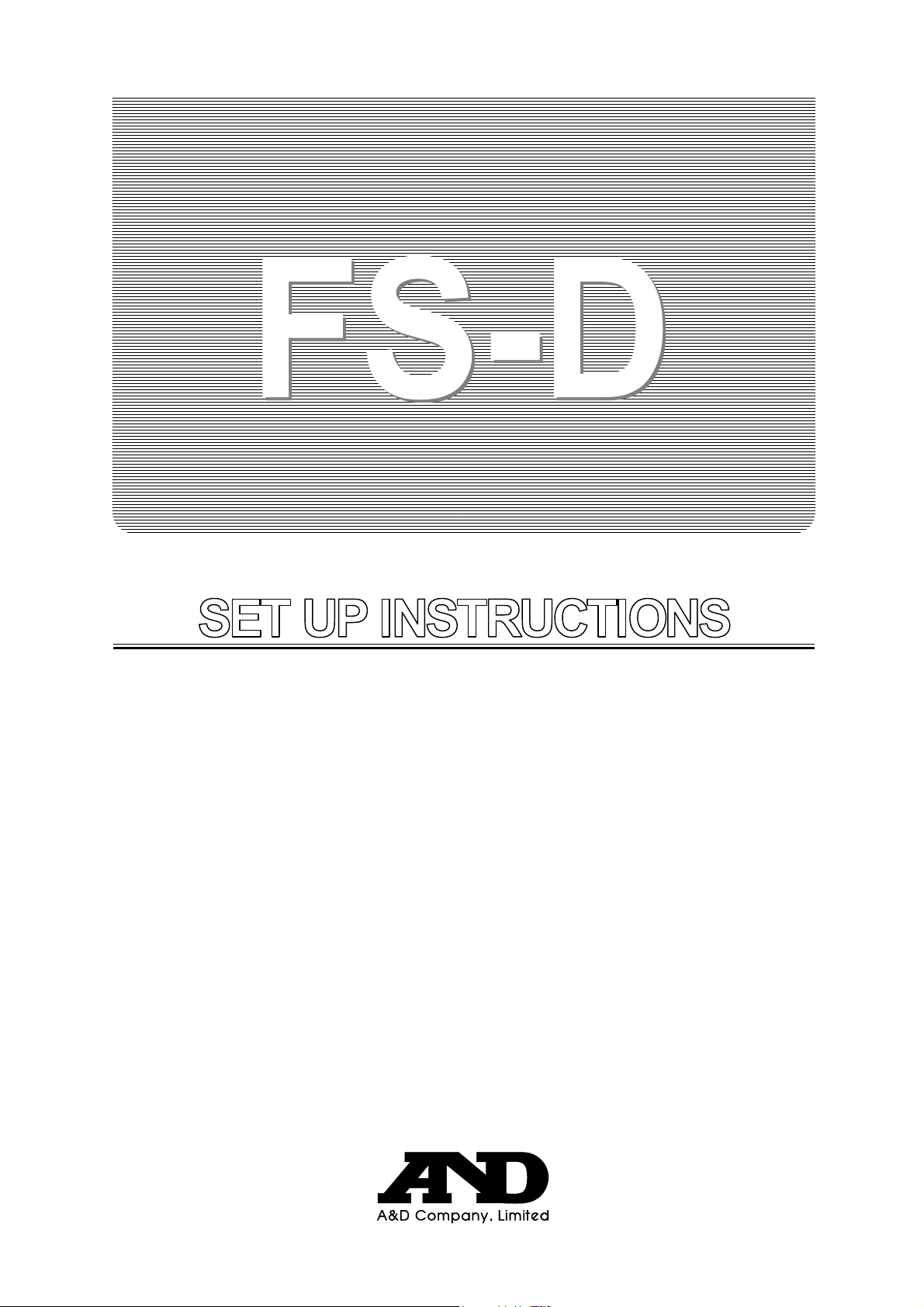
Weighing Indicator
for Check Weighing Scales
1WMPD4002313
Page 2
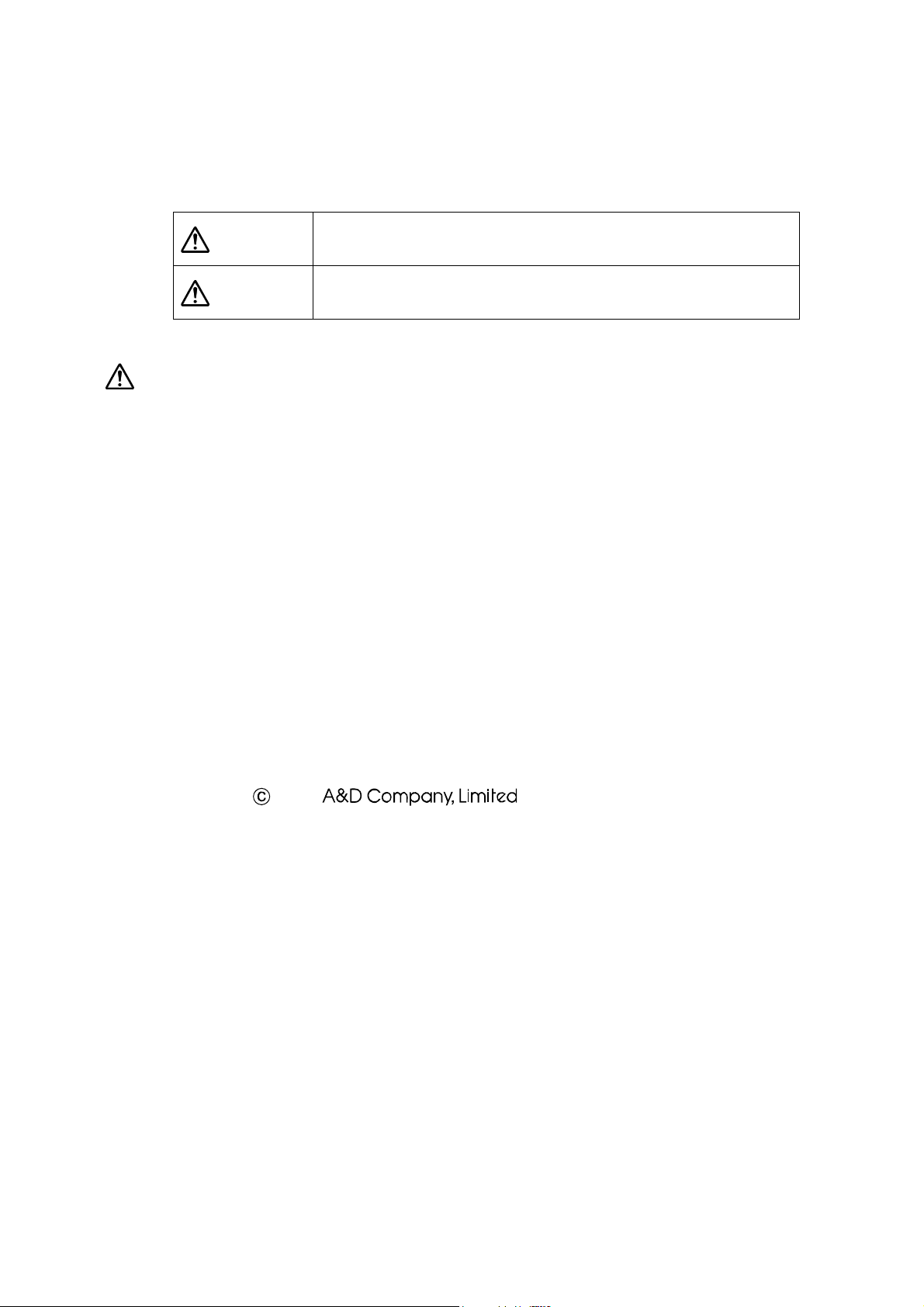
This Manual and Marks
All safety messages are identified by the following, “WARNING” or “CAUTION”,
of ANSI Z535.4 (American National Standard Institute: Product Safety Signs and
Labels). The meanings are as follows:
WARNING
CAUTION
A potentially hazardous situation which, if not avoided,
could result in death or serious injury.
A potentially hazardous situation which, if not avoided,
may result in minor or moderate injury.
This is a hazard alert mark.
Note This manual is subject to change without notice at any time to improve the
product. No part of this manual may be photocopied, reproduced, or translated
into another language without the prior written consent of the A&D Company.
Product specifications are subject to change without any obligation on the part
of the manufacture.
Copyright 2011
Page 3

Contents
1. COMPLIANCE ................................................................................................. 2
2. INTRODUCTION .............................................................................................. 3
3. UNPACKING .................................................................................................... 4
4. INSTALLATION and PRECAUTIONS ............................................................. 5
4-1. Precautions for Installing the Indicator ...................................................... 5
4-2. Load Cell Connections .............................................................................. 5
4-3. Verifying Load Cell Output and Input Sensitivity........................................ 6
4-4. Setting Up the Indicator............................................................................. 7
4-5. Parameter Settings and Calibration .......................................................... 7
5. NAMES AND FUNCTIONS .............................................................................. 8
6. FUNCTION PARAMETER SETTINGS........................................................... 10
6-1. The procedure for setting parameters ..................................................... 10
6-2. Function list ..............................................................................................11
7. CALIBRATION ............................................................................................... 12
7-1. Calibration using a weight ....................................................................... 12
7-2. Gravity acceleration correction................................................................ 13
8. AUTO-TARE FUNCTION ............................................................................... 14
9. ADDITIONAL INFORMATION........................................................................ 15
9-1. F-Function list.......................................................................................... 15
9-2. OP-03 RS-232C ...................................................................................... 15
9-3. OP-04 RS-422 / 485................................................................................ 17
10. ERROR MESSAGES ................................................................................... 18
11. SPECIFICATIONS........................................................................................ 19
11-1. Capacity and minimum display.............................................................. 19
11-2. Specifications ........................................................................................ 19
11-3. Options.................................................................................................. 20
11-4. Dimensions............................................................................................ 20
1
Page 4

1. COMPLIANCE
Compliance with FCC rules
Please note that this equipment generates, uses and can radiate radio frequency
energy. This equipment has been tested and has been found to comply with the
limits of a Class A computing device pursuant to Subpart J of Part 15 of FCC rules.
These rules are designed to provide reasonable protection against interference
when equipment is operated in a commercial environment. If this unit is operated in
a residential area it might cause some interference and under these circumstances
the user would be required to take, at his own expense, whatever measures are
necessary to eliminate the interference.
(FCC = Federal Communications Commission in the U.S.A.)
Classification of protection provided by enclosures
The equipment is designed to comply with the IP Code of IEC 60529.
The “IP65” is explained as follows:
“IP” International Protection.
“6” Against ingress of solid foreign objects.
Dust-tight. No ingress of dust.
“5” Against ingress of water with harmful effects.
Protected against water jets (no powerful jets). Water projected in jets
against the enclosure from any direction shall have no harmful effects.
2
Page 5

2. INTRODUCTION
This manual describes how this product works and how to get the most out of it in
terms of performance.
The FS-D weighing indicator is used to build high performance check weighing
scales. It has similar specifications and functions as an indicator of the FS-i series.
Please refer to the instruction manual for the FS-i supplied with the FS-D.
The FS-D indicator has the following features.
The indicator can be used to build platform scales from 6 kg (15 lb) capacity to 1500
kg (3500 lb) capacity.
The indicator can drive up to 4 x 350 Ω load cells.
Three weight display resolutions are available, 1/3,000, 1/6,000 (~1/7,500) and
1/12,000 (~1/15,000) to cover various applications.
Weighing units are kg (kilogram), g (gram), lb (pound), oz (ounce), and lb-oz
(pound and ounce). However, the FS-D set to a capacity higher than 30 kg (70 lb)
does not have all of them. Refer to “11-1. Capacity and minimum display” in detail.
Waterproof to IP-65 specifications.
Constructed from stainless steel for harsh working environments.
Large liquid crystal display with back lighting and analog sweep display of 60
segments with back lighting.
AC power source (100V ~ 240V), and an optional SLA (sealed lead acid) battery is
available for operation where AC power is not available.
Built in comparator lights with large and bright red, green and yellow LEDs for better
visibility.
Two modes of comparator operation, Target weight setting and Upper / Lower limits
setting.
Take-away check weighing with auto-tare function.
Optional serial data and comparator relay interface.
3
Page 6
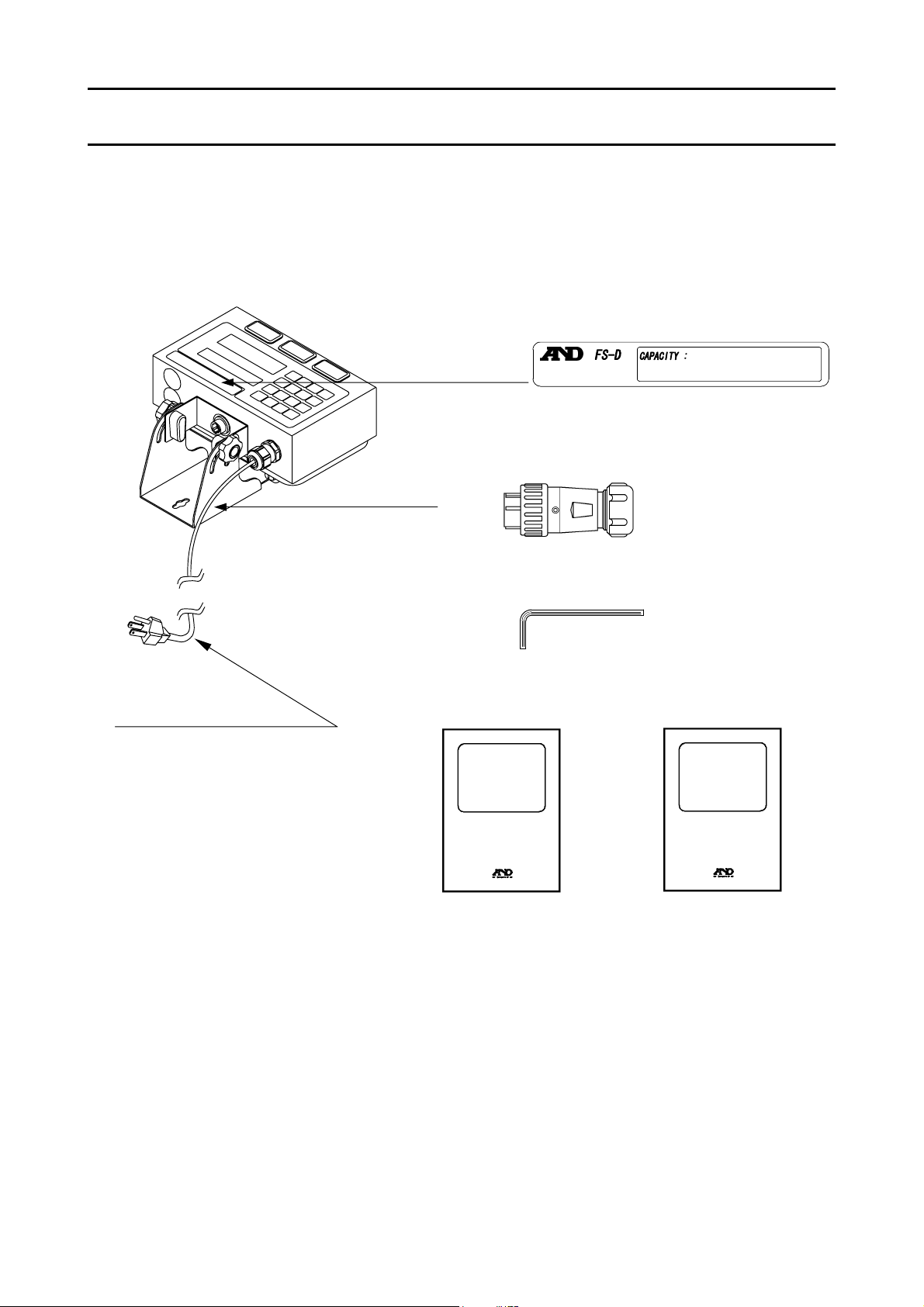
(
(
r
3. UNPACKING
Unpack the indicator carefully and keep the packing material if you are likely to
transport the indicator again in the future.
When unpacking, check whether all of the following items are included:
Main power cord
Please confirm that the main
power type is correct for you
local voltage and receptacle.
Indicator
Display stand
To be attached.
Connector plug
(1JMNJW-165-PM7)
Hexagonal wrench
1.27 mm / 0.05 inch)
Set Up Instruction
(this manual)
FS-D
SET UP INSTRUCTION
Model label
1083014607)
Instruction manual
FS-i series
FS-i series
INSTRUCTION MANUAL
4
Page 7
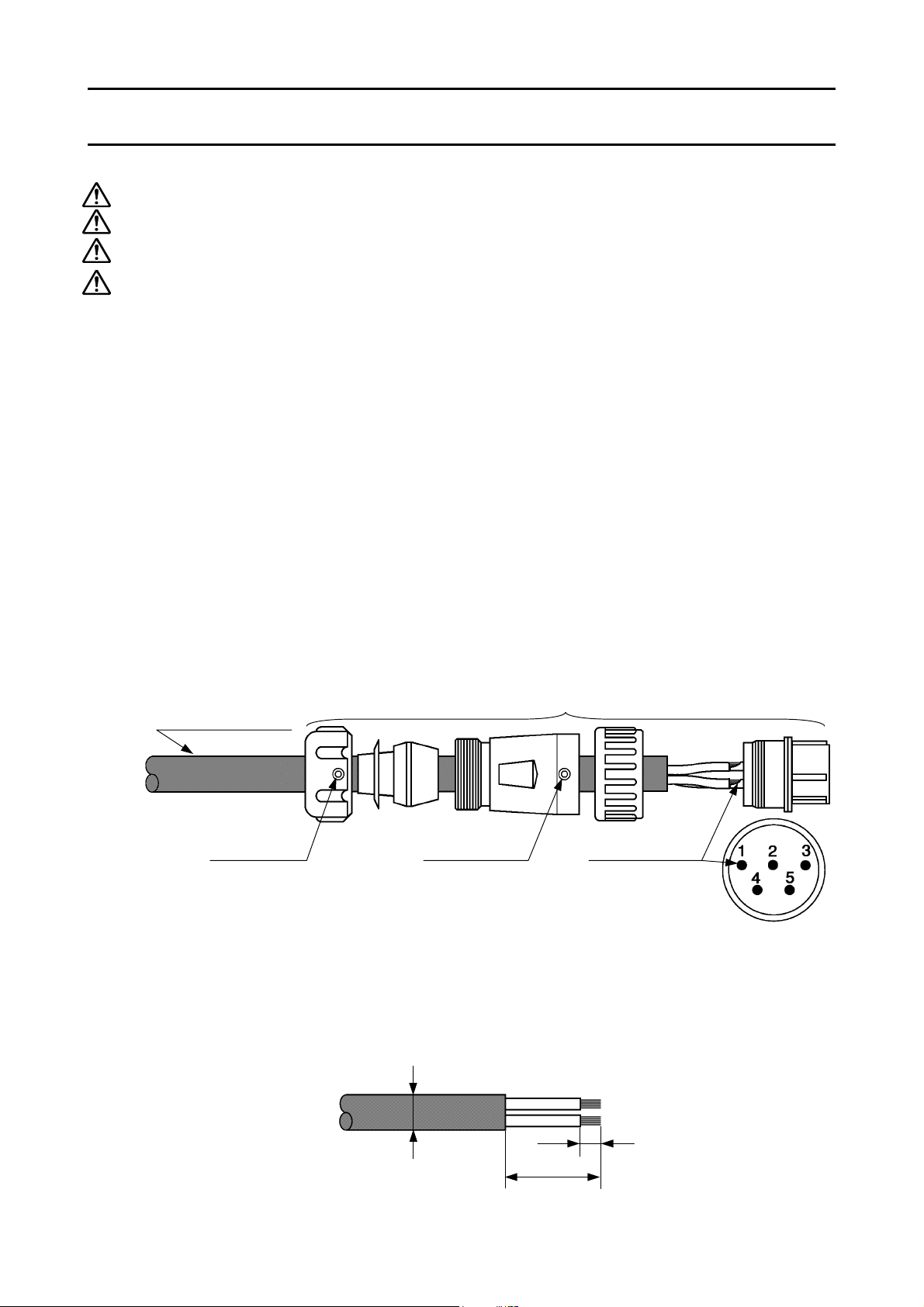
4. INSTALLATION and PRECAUTIONS
4-1. Precautions for Installing the Indicator
Ground the indicator so that the user will not be subjected an electric shock.
Do not handle the main power cord with wet hands.
The AC plug is not water-resistant. Install it in an area where it does not get wet.
Do not install the indicator where there is flammable or corrosive gas present.
Do not install the indicator under water.
Do not pull, fold or arrange cables forcibly.
Use shielded cables for all connections.
Ground the platform to be connected to the indicator to avoid a risk of electric shock.
Read the section “CAUTION” in the instruction manual of the FS-i to
understand the conditions and precautions for installation, operation and
cleaning the indicator.
4-2. Load Cell Connections
Solder the load cell cable to the connector plug (1JMNJW-165-PM7) provided with
the FS-D and connect it to the connector on the bottom of the FS-D.
1. Use the supplied hexagonal wrench (1.27 mm / 0.05 inch) to loosen the setscrews A
and B to disassemble the connector plug.
Load cell cable
2. Put the load cell cable through each parts of the connector taking care of their order
and directions.
3. Remove the sheath and wire covering of the load cell cable referring to the drawing
below.
The external diameter of the applicable load cell cable is Ø5.7 ~ Ø6.8 mm.
Setscrew B
Load cell cable
Ø5.7 ~ Ø6.8 mm
Connector plug (1JMNJW-165-PM7)
Setscrew A Pin contacts
3.2 mm
16 mm
5
Page 8
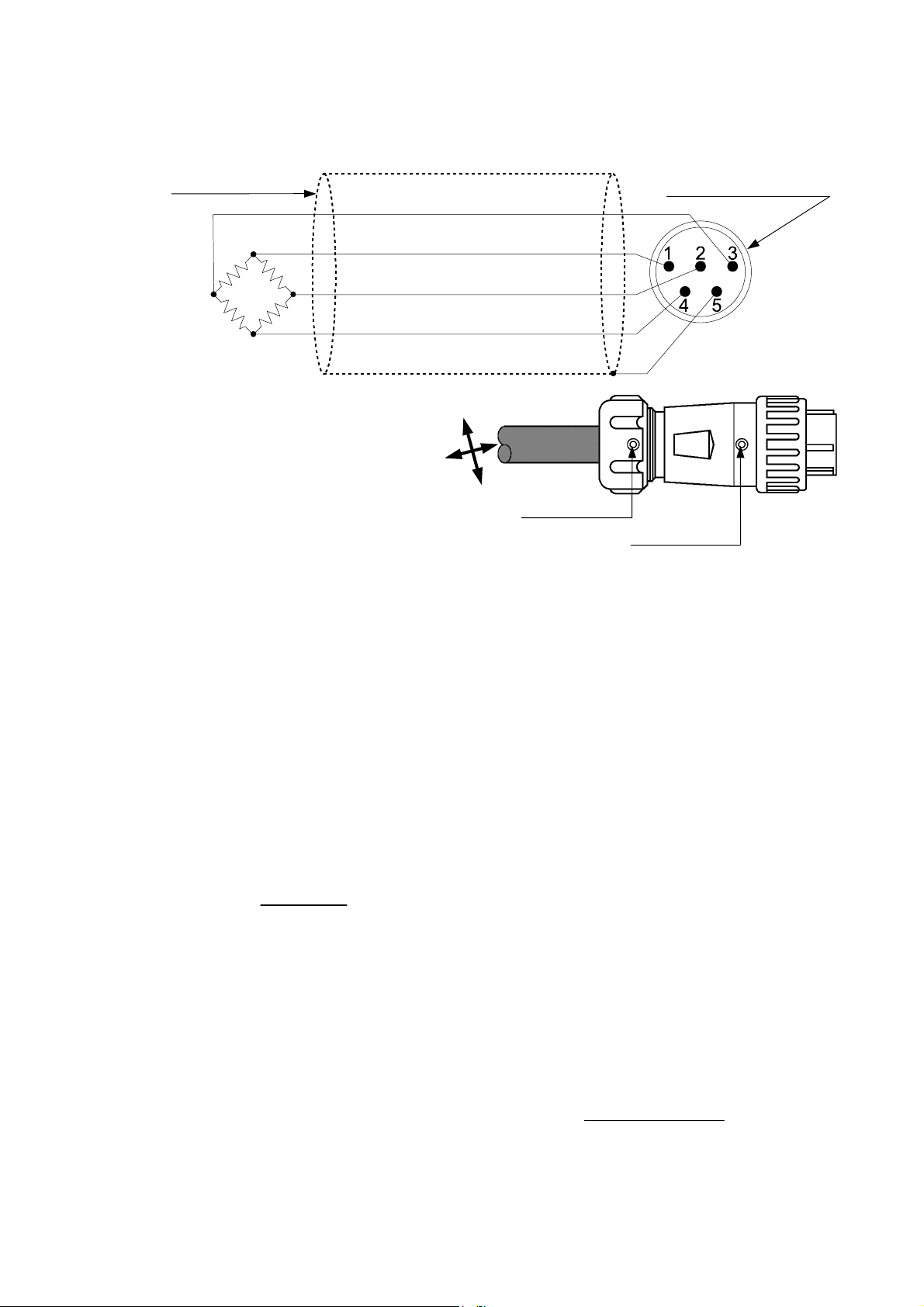
×
4. Solder the wires to the pin contacts of the connector.
A 5 m or less load cell cable is recommended as the
FS-D uses a 4 wire system (no remote sensing).
5. Reassemble the connector plug
6. Move the load cell cable back
7. Connect the connector plug to the
Load cell cable
Load cell
and tighten the setscrew A.
and forth and around, and tighten
each parts again. Finally, tighten
the setscrew B.
load cell connector on the bottom
of the display pod.
SIG-
Load cell connector
EXC+
SIG+
EXC-
Shield
Setscrew B
Setscrew A
4-3. Verifying Load Cell Output and Input Sensitivity
The input sensitivity is 0.2 µV/division or more. When designing a weighing scale, the
load cell output voltage should satisfy the input sensitivity of the indicator. Or the scale
should be designed so that the following calculating formula is satisfied.
In order to achieve a scale with stable performance, select the input sensitivity as
large as possible.
Calculating formula:
A : Rated capacity of load cell (kg)
dBE
≤0.2
××
nA
×
Example of calculation:
In the case of designing a scale with a capacity of 60 kg, using a load cell with a
rated capacity of 100 kg and rated output of 1 mV/V:
Load cell capacity: A = 100 kg
Rated output: B = 1 mV/V
Set function setting C02-3, then
Min. display (smallest): d = 0.005 kg
Excitation voltage: E = 5000 mV
Number of load cell: n = 1
B : Rated output (mV/V)
d : Min. display (smallest of kg) / scale division
E : Excitation voltage (mV) = 5000 mV for FS-D
n : Number of load cells
005.015000
×
1100
×
2.025.0
>=
6
Page 9

4-4. Setting Up the Indicator
Clamp
Clamp
Display stand
Earth terminal
Connect the main power cord to an outlet that has an earth ground terminal. You
may use the earth terminal on the rear side of the display to ground the indicator.
If necessary, adjust the viewing angle of the display by loosening the 2 clamps,
changing the angle and re-tightening the clamps.
The Display stand can be secured on a table or flat surface using screws (not
supplied). It can be also used as a wall-mounting bracket. See “11-3. Dimensions”
about the dimensions of the mounting holes.
Earth
terminal
To the wall
Display stand
(Wall-mounting bracket)
4-5. Parameter Settings and Calibration
When a platform scale is initially set up, it is necessary to set some parameters and
calibrate it using a calibration weight.
See “6. FUNCTION PARAMETER SETTINGS” to set parameters and “7. CALIBRATION”
to calibrate the scale.
7
Page 10
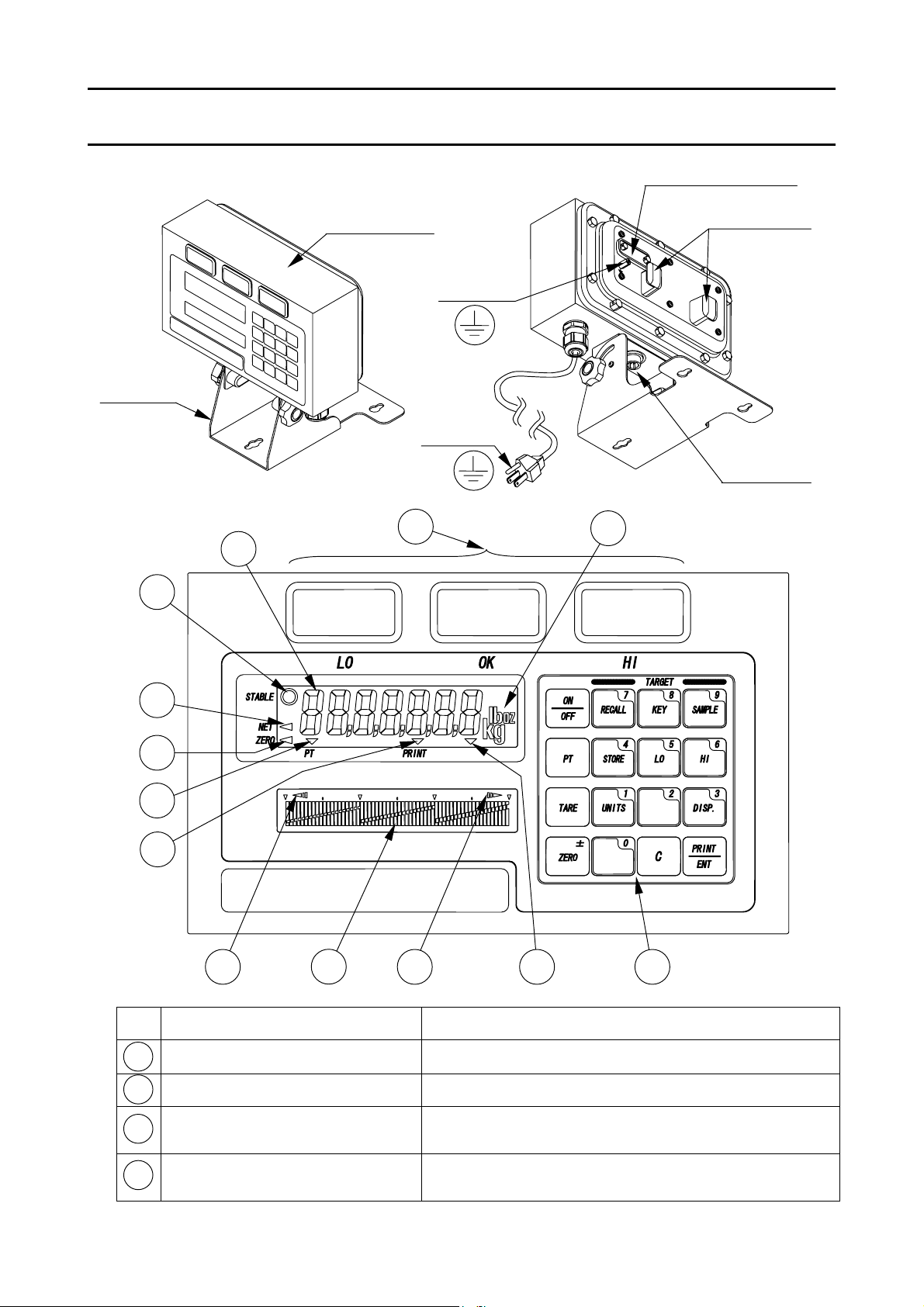
5. NAMES AND FUNCTIONS
Display
stand
6
8
7
9
10
Display pod
1
4 4
3
Earth
terminal
Earth
terminal
5
11
CAL switch cover
Load cell
connector
2
12
No. NAMES FUNCTIONS / OPERATION
1
WEIGHT DATA DISPLAY
2
WEIGHING UNIT INDICATOR
3
ANALOG WEIGHT DISPLAY
4
OVER RANGE INDICATORS
8
Indicates the weight data.
Indicates the weighing unit in use.
Indicates zero to full scale or comparison limits
and results.
Turns ON when the weight is outside the range of
the analog sweep display.
Page 11

No. NAMES FUNCTIONS / OPERATION
5
COMPARISON INDICATORS
6
STABLE ANNUNCIATOR
7
ZERO ANNUNCIATOR
8
NET ANNUNCIATOR
9
PT ANNUNCIATOR
10
PRINT ANNUNCIATOR
PRECAUTION AGAINST
11
LOW BATTERY
12
ON/OFF Key
ZERO / ± Key
TARE Key
Indicates the results of the weight comparison
LO (RED), OK (GREEN) and HI (YELLOW).
Turns ON when the weight reading is STABLE.
Turns ON when the weight is in the center of
ZERO range.
Turns ON when the display shows the NET
weight.
Turns ON when the display shows the preset tare
weight.
Turns ON for a moment when the weight data is
sent by the PRINT/ENT or auto-printing.
Turns ON when the optional battery is getting
close to low battery.
Turns the power on or off. When turned on,
the power-on zero will work.
Zeroes the indicator when the weight is stable.
Or the key switches the sign “+” & “-”.
Zeroes the display and switches to net weight
mode when the weight is plus and stable.
PT Key
SAMPLE / 9 Key
KEY / 8 Key
RECALL / 7 Key
HI / 6 Key
LO / 5 Key
STORE / 4 Key
DISP. / 3 Key
UNITS / 1 Key
PRINT / ENT Key
The key is used to enter a tare weight via the
10-key pad.
To register the sample weight as a target.
Or the numeric key 9 in the data entry.
To enter a target weight via the 10-key pad.
Or the numeric 8 in the data entry.
To recall target weight and/or HI/LO limits.
Or the numeric 7 in the data entry.
To enter comparator HI limit via the 10-key pad.
Or the numeric 6 in the data entry.
To enter comparator LO limit via the 10-key pad.
Or the numeric 5 in the data entry.
To store target weight and/or HI/LO limits.
Or the numeric 4 in the data entry.
Switches the analog sweep display modes.
Or the numeric 3 in the data entry.
To select the desired weighing unit.
Or the numeric 1 in the data entry.
To send a data string through the optional
interface. Or to ENTER the numeric data.
C Key
0 and 2 Keys
The key to clear an incorrect data entry from the
numeric keypad.
The numeric keys 0 and 2.
9
Page 12
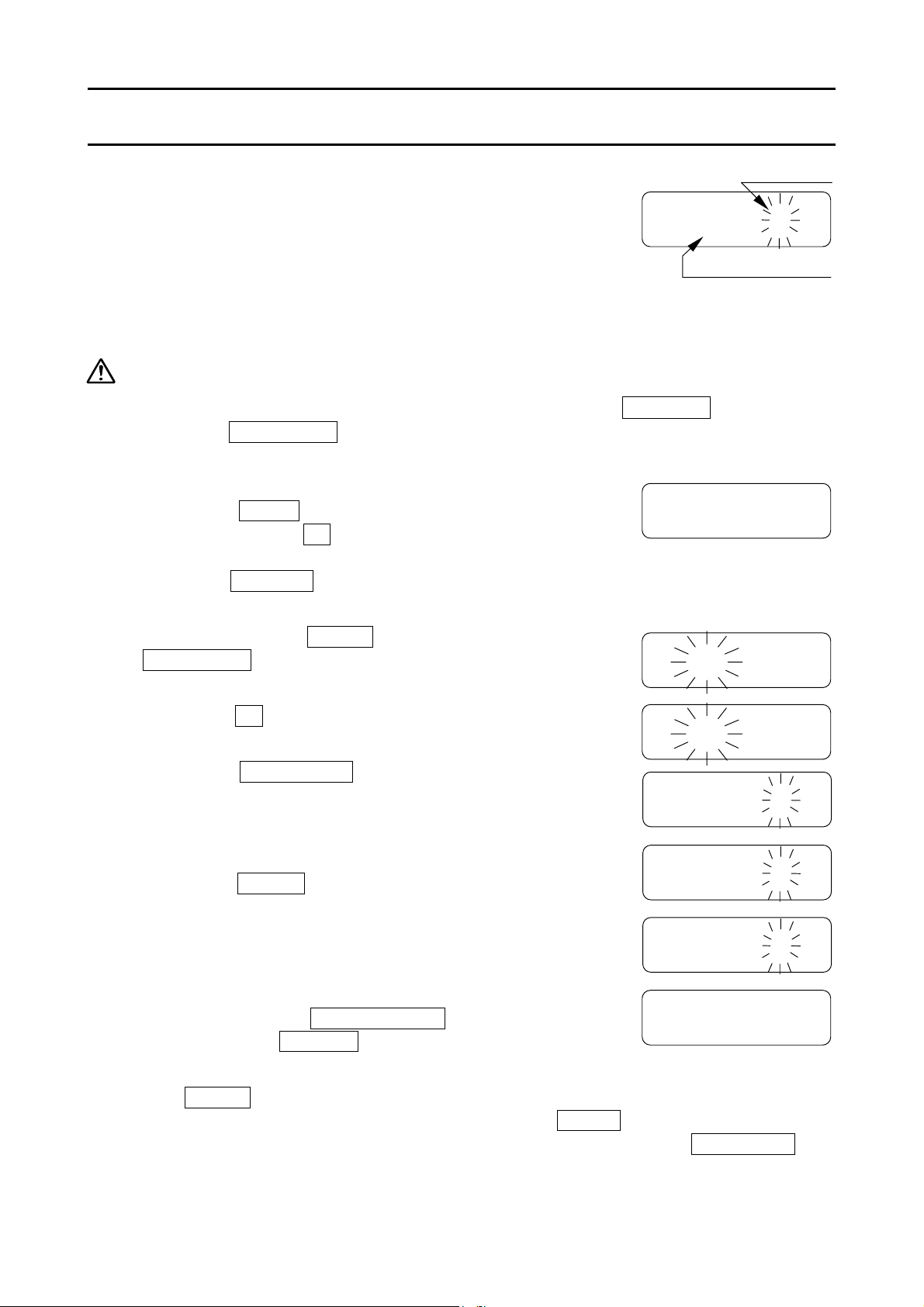
r
r
6. FUNCTION PARAMETER SETTINGS
To design a platform scale, set the capacity, weighing
unit and other functions according to the specifications
of the scale.
Normally, end users do not have to set these function
parameters and these setting can be sealed together
with the calibration switch.
-C01-00
6-1. The procedure for setting parameters
Do not set “C01-1”. Once set, the indicator cannot get into the parameter
setting procedure again.
When turning the power on and the indicator may display ------- ,
press the PRINT/ENT key to proceed to the weighing mode.
See “7. CALIBRATION” as for the location of the calibration (CAL) switch.
1. In the weighing mode, press and hold the calibration (CAL)
switch until Cal appears. Then, release the switch.
Press and hold the 0 key for about 5 seconds, then you
can also enter the calibration mode (when “C01-0” is set).
Press the ON/OFF key or (CAL) switch to stop the
setting procedure.
-00Cal00
Function numbe
Paramete
2. Press and hold the ZERO key and press the
PRINT/ENT key. Then the first function number is
displayed.
3. Press the 2 key to enter into the “C02 Capacity”
setting.
4. Press the
stored appears.
5. Enter the parameter value for the capacity using the
10-key pad.
6. Press the ZERO key to go to the next function
number “C03 Weighing display unit”.
7. Set C03 “0” (metric unit), or “1” (non-metric unit).
8. The settings C02 and C03 are minimum requirements
to design a platform scale. To finalize the settings, be
sure to press the
display shows end for a few seconds and
returns to weighing mode.
PRINT/ENT key. Then the parameter
PRINT/ENTER key. Then, the
-C01-01
-C02-01
-C02-00
-C02-02
-C03-01
-00end00
The ZERO key increments the function number as in the step 6 above, but note
that all of the new parameters are not stored until end is displayed.
To exit with nothing changed, turn the power off without pressing the PRINT/ENT key.
Set the other parameters according to the specifications required.
10
Page 13
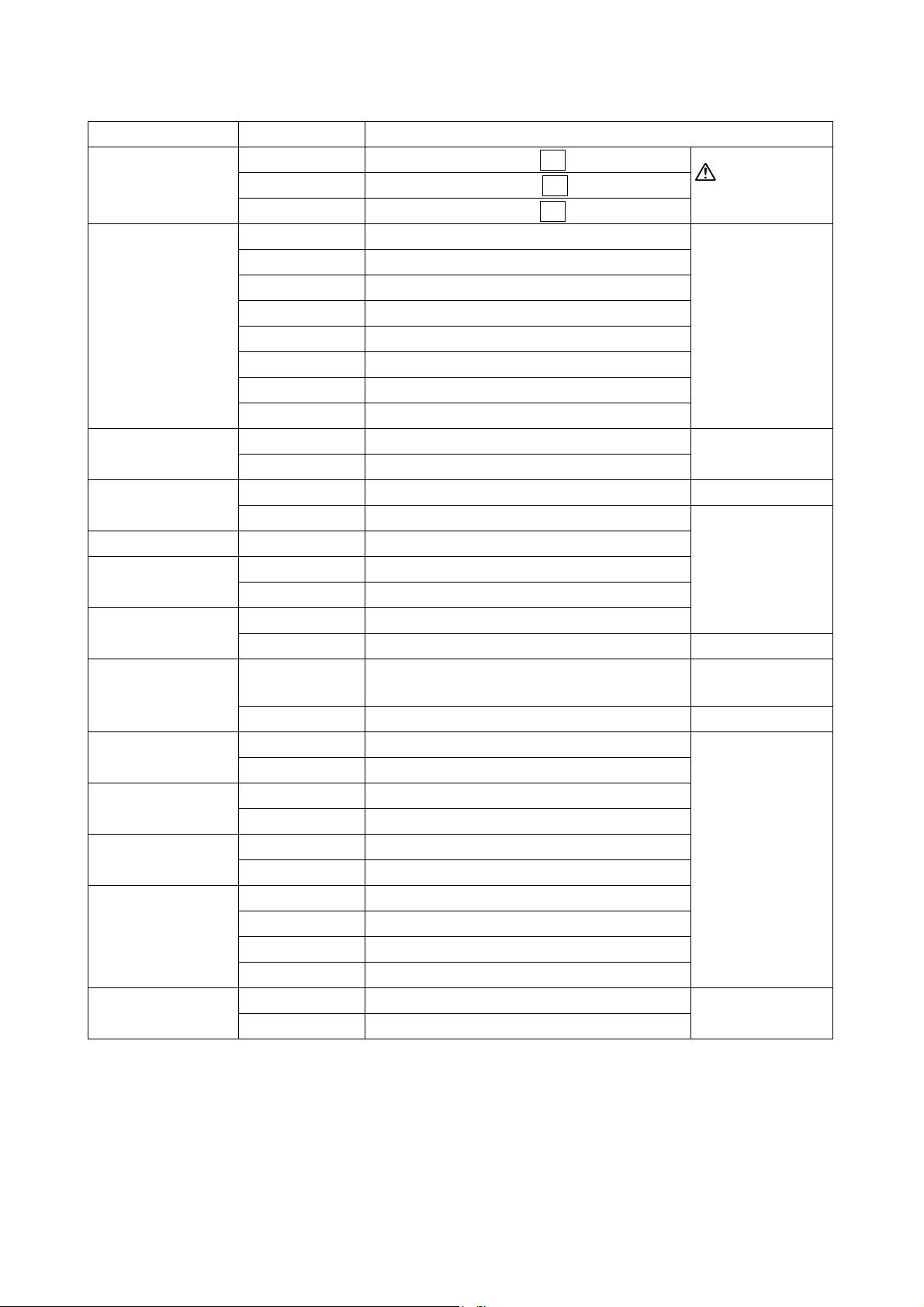
6-2. Function list
Item
Function number
Description
C01- 0 CAL switch enabled, 0 key enabled
Calibration
C01- 1 CAL switch disabled, 0 key disabled
Do not set
“C01-1”
C01- 2 CAL switch enabled, 0 key disabled
C02- 0 6 kg (15 lb)
C02- 1 15 kg (35 lb)
C02- 2 30 kg (70 lb)
Capacity
C02- 3 60 kg (150 lb)
C02- 4 150 kg (350 lb)
C02- 5 300 kg (700 lb)
C02- 6 600 kg (1500 lb)
C02- 7 1500 kg (3500 lb)
Weighing display
unit
Power-on-zero
range
C03- 0 kg, g
C03- 1 kg, g, lb, oz, lb-oz
See “11-1.
Capacity ...”.
C04- 0 ±10% of the capacity OIML R76 / NTEP
C04- 1 ±50% of the capacity
Internal use C05- 0 Do not change.
Decimal
separator
Tare clear by
ZERO operation
Tare operation
(Net weight
calculation)
Preset tare
function
lb-oz unit
C06- 0 . (point)
C06- 1 , (comma)
C07- 0 ZERO does not clear tare weight
C07- 1 ZERO clears tare weight OIML R76
C08- 0
Tare weight is rounded to the weight
display count
C08- 1 Internal count is used for TARE weight. OIML R76
C09- 0 Function disabled
C09- 1 Function enabled
C10- 0 lb-oz disabled
NTEP
C10- 1 lb-oz enabled
ZERO operation
range
C11- 0 ±2% of the capacity
C11- 1 Up to the capacity
C12- 0 “f02” setting specifies the resolution.
Display resolution
C12- 1 Fixed to “f02-0” (1/3,000~1/3,500)
C12- 2 Fixed to “f02-1” (1/6,000~1/7,500)
C12- 3 Fixed to “f02-2” (1/12,000~1/15,000)
Auto-tare function
C13- 0 Function disabled
C13- 1 Function enabled
C13-0 deletes
“f21” ~ “f23”.
Factory setting
11
Page 14

r
7. CALIBRATION
This function adjusts the scale (indicator) for accurate weighing.
Calibration must be done when the FS-D is initially connected to a load cell (base unit).
Calibration may also be required according the changes in the environment.
When the scale (indicator) has been moved.
When the ambient environment has
significantly changed.
For regular calibration.
Loose the lock screws on the rear side of the
display pod, and remove the (CAL) switch
cover. The calibration switch inside.
7-1. Calibration using a weight
1. Warm up the indicator with a weighing platform connected for at least half an hour.
Change the user function setting “f01” or place something on the platform to
disable the auto power-off function.
When turning the power on and the indicator may display ------- ,
press the PRINT/ENT key to proceed to the weighing mode.
CAL switch cove
Calibration (CAL) switch
2. Press and hold the calibration (CAL) switch until
Cal appears, and release the switch.
Press and hold the 0 key for about 5 seconds, then you
can also enter the calibration mode (when “C01-0” is set).
Press the ON/OFF key or (CAL) switch to exit without
calibration.
3. Press the PRINT/ENT key, then the gravity
acceleration value will be displayed.
It is not necessary to set the gravity acceleration value
when calibrating the indicator with a calibration weight
at the place where it is to be used. (See the next
section about the gravity acceleration correction.)
4. Press the PRINT/ENT key, then Cal 0 will be
displayed.
5. Make sure that there is nothing on the platform, and wait
until the STABLE indicator turns on.
6. Press the PRINT/ENT key. The indicator inputs the
zero point, and the display shows 5pn 1 and the
weight value for calibration (SPAN calibration).
The weight value is equal to the capacity. When you
enter with “kg” or “g” mode, then the value is “kg”.
Entering with “lb” or “oz”, then “lb”.
-00Cal00
-009.7985
-00Cal00
-05pn010
-00030.00
12
Page 15

If you need ZERO calibration but do not need SPAN
calibration, turn the power off to exit from the calibration
procedure.
7. To calibrate with a different weight, change the
displayed value using the 10-key pad.
If you enter the wrong number, press the C key. The
value returns to the capacity and enter the number again.
8. Place a calibration weight on the platform with the same
value as displayed, and wait until the STABLE indicator
turns on.
9. Press the PRINT/ENT key. The indicator calibrates
SPAN and end will appear. Remove the weight
from the platform, and turn the power off.
Note
The value set in step 7 will be cleared after the power is switched off.
If the indicator will be moved to another location, set the gravity
acceleration value for the current location and calibrate the indicator
according to the procedure above. See the next section to set the value.
-00020.00
-00end00
7-2. Gravity acceleration correction
When the indicator will be moved to different place from the calibration location, it
should be calibrated using a calibration weight.
But if a calibration weight is not available, the gravity acceleration correction will
compensate the indicator. To use this function, set the gravity acceleration value to the
value of the location where the calibration will be done. Refer to the gravity
acceleration map appended to the instruction manual of the FS-i series.
1. At step 3 of the previous section “7-1. Calibration using
a weight”, enter a new value using 10-key pad.
The integral part “9” is fixed, enter the value after the
decimal point.
If you hit the wrong number, press the C key. The
value returns to the original number. Enter the number
again.
2. Press the PRINT/ENT key, then Cal 0 will be
displayed.
3. Go to step 5 of “7-1. Calibration using a weight”.
-009.8050
-00Cal00
13
Page 16

8. AUTO-TARE FUNCTION
The FS-D has an auto-tare function to be used with the comparator function enabled.
If the weight value is within the OK range and stable for a preset time, then the
indicator will automatically tare the weight and show zero. The Function “f22”
designates the timing to tare automatically. See “9. ADDITIONAL INFORMATION”
about the added F-Function settings related to the auto-tare function.
To use the auto-tare function, set the function settings below.
f08-1: Compare all weighing data (other settings may be used depending on
the application).
f21-1: Auto-tare function enabled.
f22-0 ~ 9: Select the timing to tare automatically to avoid the wrong tare
operation, for example; too early to tare, to take a longer time to go to
the next weighing and so on.
Take-away check weighing:
Take-away check weighing (negative comparison) is the way to compare the
negative weight taking away material from a container. Set the Function “f24-1”
together with the auto-tare function enabled “f21-1”. In this operation mode, the
indicator operates as “take-away the material” Æ “OK and stable” Æ “auto-tare” Æ
“take-away the material” Æ ······.
In this setting, the polarity of the target weight and the upper / lower limit weight are
ignored and the indicator shows the comparator results as below.
f07-1: -(|Target|+HI limit) -(|Target|-LO limit)
f07-0: -|Upper limit| -|Lower limit|
Negative value Net 0 Weight display
Note To start the take-away check weighing, be sure to use the TARE key to tare
When the Function “f23-1 Tares the initial (container) weight.” is set:
To start the auto-tare function application, usually the container (filled with material) will
be placed on the weighing pan and its weight must be tared using the TA R E key.
When the Function “f23-1” is set, the indicator will tare the initial (container) weight
automatically.
Remove all load on the weighing pan to return to the zero point, the tare weight will be
automatically cleared. If the indicator could not return to the zero point because of a
zero shift, press the ZERO key to clear the tare weight.
If the indicator is equipped with the optional RS-232C interface, the OK weighing data
only can be sent out automatically. Set the Function setting “f06-7 Auto-print mode
+/- data”.
HI OK LO
the weight of the container filled with material. The ZERO key may zero the
display, and the indicator goes below the zero point by taking out the material.
Then, the auto-tare function does not work.
14
Page 17

9. ADDITIONAL INFORMATION
This section describes the additional functions and corrections to the instruction manual of
FS-i series (WM+PD4001332 and 1WMPD4001368) which are common to the FS-D.
9-1. F-Function list
The following function settings are added (“11-2. Function list” in WM+PD4001332).
Item
Serial interface
Data output
mode
Zero tracking
Auto-tare
function
Auto-tare timing
Auto-tare for the
initial weight
Normal/Negative
comparison
Function number
f06- 5
f06- 6 Auto-print mode + data & OK
f06- 7 Auto-print mode +/- data & OK
f13- 0 Zero tracking OFF
f13- 1 Zero tracking ON, 0.5d/sec
f13- 2 Zero tracking ON, 1.0d/sec
f13- 3 Zero tracking ON, 2.0d/sec
f21- 0 Auto-tare function disabled.
f21- 1 Auto-tare function enabled.
f22- 0 Immediately after OK and stable
f22- 1 0.5 sec. after OK and stable
f22- 2 1.0 sec. after OK and stable
f22- 3 1.5 sec. after OK and stable
f22- 4 2.0 sec. after OK and stable
f22- 5 2.5 sec. after OK and stable
f22- 6 3.0 sec. after OK and stable
f22- 7 4.0 sec. after OK and stable
f22- 8 5.0 sec. after OK and stable
f22- 9 6.0 sec. after OK and stable
f23- 0 Function disabled
f23- 1 Tares the initial (container) weight.
f24- 0 Normal comparison
f24- 1 Negative comparison for take-away
Multi-connection with print key mode
(RS-422/485)
Description
The UFC format
is applicable to
f06-2 to 4.
Setting C04-0,
f13-2 and 3
cannot be set.
Timing to tare
automatically
after the comp.
OK and weight
stable.
To be used with
f21-1.
Automatic
operation.
Factory setting
9-2. OP-03 RS-232C
The followings are the corrections and the additional information for the optional
interface (“2-2. OP-03 Specifications” and “2-3. Command Mode” in 1WMPD4001368).
Circuit diagram
15
4 Signal ground SG
5 Shield
6 Frame ground FG
4 Signal ground SG
5 Frame ground FG
6 Shield
Page 18

The frame ground and the shield are connected internally and there is no difference
between them in use.
Data format
Example of data
Out of range “kg” (+)
Out of range “kg” (+)
O L
O L
,
+999999 9 9 _ k g CRL
,
+9999.9 9 9 _ k g CRL
The position of decimal point is different according to the model and/or “f02”.
Example for the weighing unit “lb-oz” (added)
Weighing data “lb-oz” (+)
S T
,
+001L01.6 _ o z C
Data output mode (f06)
The commands can be used in all data output modes (f06-1 is command mode only).
The new modes f06-5, f06-6 and f06-7 are added to the Function “f06”.
Auto-print Mode + data and OK (f06-6)
Data is sent if the weight display is stable at +5d (d = weighing display division) and
above, and the comparator result OK in addition. The next transmission cannot
occur until after the weight display falls below +5d.
Auto-print Mode +/- data and OK (f06-7)
Data is sent if the weight display is stable at ±5d (d = weighing display division) and
above/below, and the comparator result OK in addition. The next transmission
cannot occur until after the weight display falls between –5d and +5d.
F
F
RLF
Multi-connection with Print key mode (RS-422/485) (f06-5)
This is one of the applications when a PC and more than one FS-D (RS-422/485
installed) are connected. Refer to “Multi-connection with Print key mode” in detail.
(In “2-3. Command Mode”)
Examples of command and reply (“
_
” shows “Space” (20H).)
There are corrections to the instruction manual 1WMPD4001368.
Set a HI limit value or upper limit weight. (No reply for f20-1.)
When f07-0 or f07-1 is set, the
command should have “+” and 6
digit number without decimal point.
When f07-0 or f07-1 is set, the command
should have “+/-” (“+” only for f07-1) and 6
digit number without decimal point.
Set a LO limit value or lower limit weight. (No reply for f20-1.)
When f07-0 or f07-1 is set, the
command should have “+” and 6
digit number without decimal point.
When f07-0 or f07-1 is set, the command
should have “+/-” (“+” only for f07-1) and 6
digit number without decimal point.
When f07-2 is set, the command should have “+” and 5 digit number without
decimal point.
16
Page 19

Command H I , + 0 0 1 0 0 CRL
Reply H I , + 0 0 1 0 0 CRL
F
F
Assume 2 decimal place number.
1.00% will be set as LO limit %.
Command
Reply
L O
L O
,
+ 0 0 1 0 0 C
,
+ 0 0 1 0 0 C
RLF
RLF
Assume 2 decimal place number.
1.00% will be set as LO limit %.
Store the comparator limits into the specified memory number. (No reply for f20-1.)
Reply
H I
,
0 1 , +001200,+000 9 0 0 C
RLF
Reply
M L
,
0 1 , +001200,+000 9 0 0 C
RLF
9-3. OP-04 RS-422 / 485
The followings are the corrections and the additional information for the optional
interface. (“3-2. OP-04 Specifications” in 1WMPD4001368).
Circuit diagram
The frame ground and the shield are connected internally and there is no difference
between them in use.
Multi-connection with Print key mode (new function)
This is one of the applications when a PC and more than one FS-D are connected.
The indicator will prepare the weighing data by pressing the PRINT key first and will
send out the prepared data after receiving a command from the PC.
5 Shield
6 Frame ground FG
5 Frame ground FG
6 Shield
1. Set the Function “f06-5” for all of the indicators.
2. Weigh something and wait for the STABLE indicator to turn on (the indicator having
f18-##).
3. Press the
PRINT key, the indicator will temporarily store the weight data and turn
the PRINT indicator on.
The indicator does not accept the
PRINT key while the PRINT indicator on.
4. Send the “@##S” command to the indicators from the PC.
5. The indicator (f18-##) will respond to the command to send the weight data in
memory and turn the PRINT indicator off.
The address ## = 23 (f18-23).
A request for weight data.
Command
Reply
Reply
@ 2 3 S C
@ 2 3 S T , +0012.345_kg C
@ 2 3 I C
R LF
R LF
R LF
The indicator does not have any stored data to send.
While the PRINT indicator is on, the indicator will send back “@##I” to commands
other than “@##S” command.
17
Page 20

10. ERROR MESSAGES
Overload error
Warning to indicate that an object beyond the weighing
----e---
Power-on error
--------
Low battery
---lb1--
CAL error
---Cal-e
Other errors
---err-#
When the indicator does not recover from errors or shows other errors, contact your
local A&D dealer.
capacity has been placed on the weighing pan. Remove
the object from the weighing pan.
Warning to indicate that an object beyond the power-on
zero range (50% of the weighing capacity or 10%) is
placed on the weighing platform. Remove the object from
the weighing pan.
Pressing the PRINT/ENT key, the indicator will show
the weight value without zeroing the indicator.
Warning to show that the OP-02 battery is discharged.
Immediately connect the power cord to the AC power
source to charge the battery. The indicator can be used
while the battery is charging (except when the OP-04 is
installed).
Warning to indicate that the calibration has been
canceled because the calibration weight is too light.
Check if the calibration weight is correct.
Showing errors inside the indicator. Check the
connection between the indicator and platform, and turn
the power off and on with nothing on the weighing
platform. (# signifies an error number.)
18
Page 21

11. SPECIFICATIONS
11-1. Capacity and minimum display
C02- setting 0* 1 2 3 4 5 6 7
Capacity 6 15 30 60 150 300 600 1500
kg
Min. display
Capacity 6000 15000 30000
g
Min. display
Capacity 15 35 70 150 350 700 1500 3500
lb
Min. display
Capacity 240 560 1120 2400 5600 11200
oz
Min. display
Capacity 15 35 70
lb-
oz
Min. display 0.1 0.1 0.1
0.002* 0.005 0.01 0.02 0.05 0.1 0.2 0.5
0.001 0.002 0.005 0.01 0.02 0.05 0.1 0.2
0.0005 0.001 0.002 0.005 0.01 0.02 0.05 0.1
2* 5 10
NA NA NA NA NA
1 2 5
0.5 1 2
0.005* 0.01 0.02 0.05 0.1 0.2 0.5 1
0.002 0.005 0.01 0.02 0.05 0.1 0.2 0.5
0.001 0.002 0.005 0.01 0.02 0.05 0.1 0.2
0.1* 0.2 0.5 1 2 5
NA NA
0.05 0.1 0.2 0.5 1 2
0.02 0.05 0.1 0.2 0.5 1
NA NA NA NA NA
*: Factory setting NA: Not Available
11-2. Specifications
Input sensitivity 0.2 µV / d (d: the smallest Min. display of kg)
Input signal range 0 mV ~ 13 mV
Load cell excitation
voltage
Load cell drive capacity Up to 4 x 350 ohm load cells
Temperature
coefficient
Non-linearity ±0.01 % of full scale
Display
Display update Approximately 20 times per second
Operating temp. -10°C ~ 40°C / 14°F ~ 104°F, less than 85% R.H.
Power supply AC main (100V ~ 240 V, 50/60 Hz) or SLA Battery (option)
Dimension 250 (W) x 202 (D) x 266 (H) mm / 9.8 (W) x 8.0 (D) x 10.5 (H) in.
Zero ±(0.2 µV ±0.001% of zero adjustment voltage) / °C (typ.)
Span ±0.001% / °C of reading (typ.)
5 V DC ±5% (no remote sensing)
7 segment LCD display (Character height 18.6 mm) with backlight
60 segment analog sweep display with backlight
Weight Approximately 2.7 kg
19
Page 22

11-3. Options
OP-02 (HC-02i) SLA Battery (Yuasa Battery NP4-6 recommended.)
OP-03 (FS-03i) RS-232C + Comparator Relay Output (See note.)
OP-04 (FS-04i) RS-422/485 + Comparator Relay Output (See note.)
Note OP-03 and OP-04 cannot coexist.
11-4. Dimensions
Unit: mm
20
Page 23

Page 24

3-23-14 Higashi-Ikebukuro, Toshima-ku, Tokyo 170-0013 JAPAN
Telephone: [81] (3) 5391-6132 Fax: [81] (3) 5391-6148
A&D ENGINEERING, INC.
1756 Automation Parkway, San Jose, California 95131 U.S.A.
Telephone: [1] (408) 263-5333 Fax: [1] (408)263-0119
A&D INSTRUMENTS LIMITED <UK Office>
Unit 24/26 Blacklands Way, Abingdon Business Park, Abingdon, Oxfordshire OX14 1DY United Kingdom
Telephone: [44] (1235) 550420 Fax: [44] (1235) 550485
A&D INSTRUMENTS LIMITED <German Sales Office>
Große Straße 13 b 22926 Ahrensburg Deutschland
Telefon: [49] (0) 4102 459230 Telefax: [49] (0) 4102 459231
A&D Australasia Pty Ltd.
32 Dew Street, Thebarton, South Australia 5031 AUSTRALIA
Telephone: [61] (8) 8301-8100 Fax: [61] (8) 8352-7409
A&D KOREA Limited 한국에이.엔.디(주)
대한민국 서울시 영등포구 여의도동 36-2 맨하탄 빌딩 8층
( 8th Floor, Manhattan Bldg. 36-2 Yoido-dong, Youngdeungpo-ku, Seoul, KOREA )
전화: [82] (2) 780-4101 팩스: [82] (2) 782-4280
A&D RUS CO., LTD. Компания ЭЙ энд ДИ РУС
121357, Российская Федерация, г.Москва, ул. Верейская, дом 17
( Bldg. 17, Vereyskaya st., Moscow, 121357 RUSSIAN FEDERATION )
тел.: [7] (495) 937-33-44 факс: [7] (495) 937-55-66
A&D Instruments India Private Limited
( 509, Udyog Vihar, Phase-
: 91-124-4715555
, Gurgaon - 122 016, Haryana, India )
: 91-124-4715599
BackCover 1WMPD4000058J
