Page 1
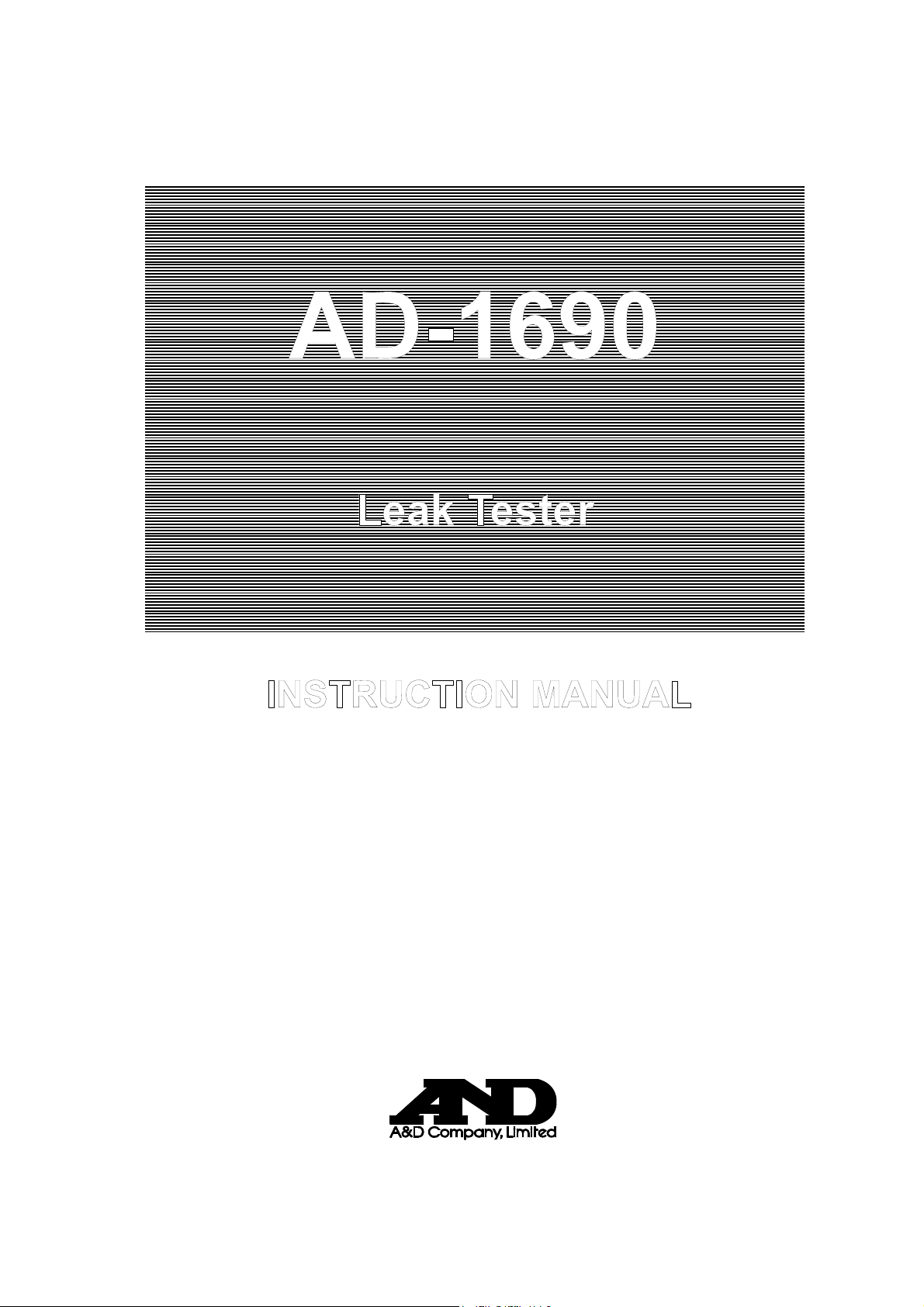
AD-1690
Leak Tester
INSTRUCTION MANUAL
1WMPD4002043B
Page 2

© 2009 A&D Company Ltd. All rights reserved.
No part of this publication may be reproduced, transmitted, transcribed, or translated
into any language in any form by any means without the written permission of A&D
Company Ltd.
The contents of this manual and the specifications of the instrument covered by this
manual are subject to change for improvement without notice.
Page 3

CONTENTS
1. INTRODUCTION.......................................................................................................2
1.1. Compliance .........................................................................................................2
2. FEATURES ...............................................................................................................3
3. PART NAMES・CONSTITUTION.............................................................................4
3.1. Main unit..............................................................................................................4
3.2. Accessories.........................................................................................................4
4. CONFIRMING BEFORE USE ...................................................................................5
5. MEASUREMENT PREPARATION............................................................................7
6. KEY OPERATION.....................................................................................................8
7. MEASUREMENT ......................................................................................................9
8. CHANGING THE JUDGMENT CONDITION...........................................................11
9. FUNCTION..............................................................................................................14
10. MAINTENANCE AND NOTES.............................................................................17
11. RS-232C INTERFACE .........................................................................................21
12. SPECIFICATIONS ...............................................................................................22
12.1. Optional accessories and Sold separately ........................................................23
12.2. Dimensions .......................................................................................................23
1
Page 4
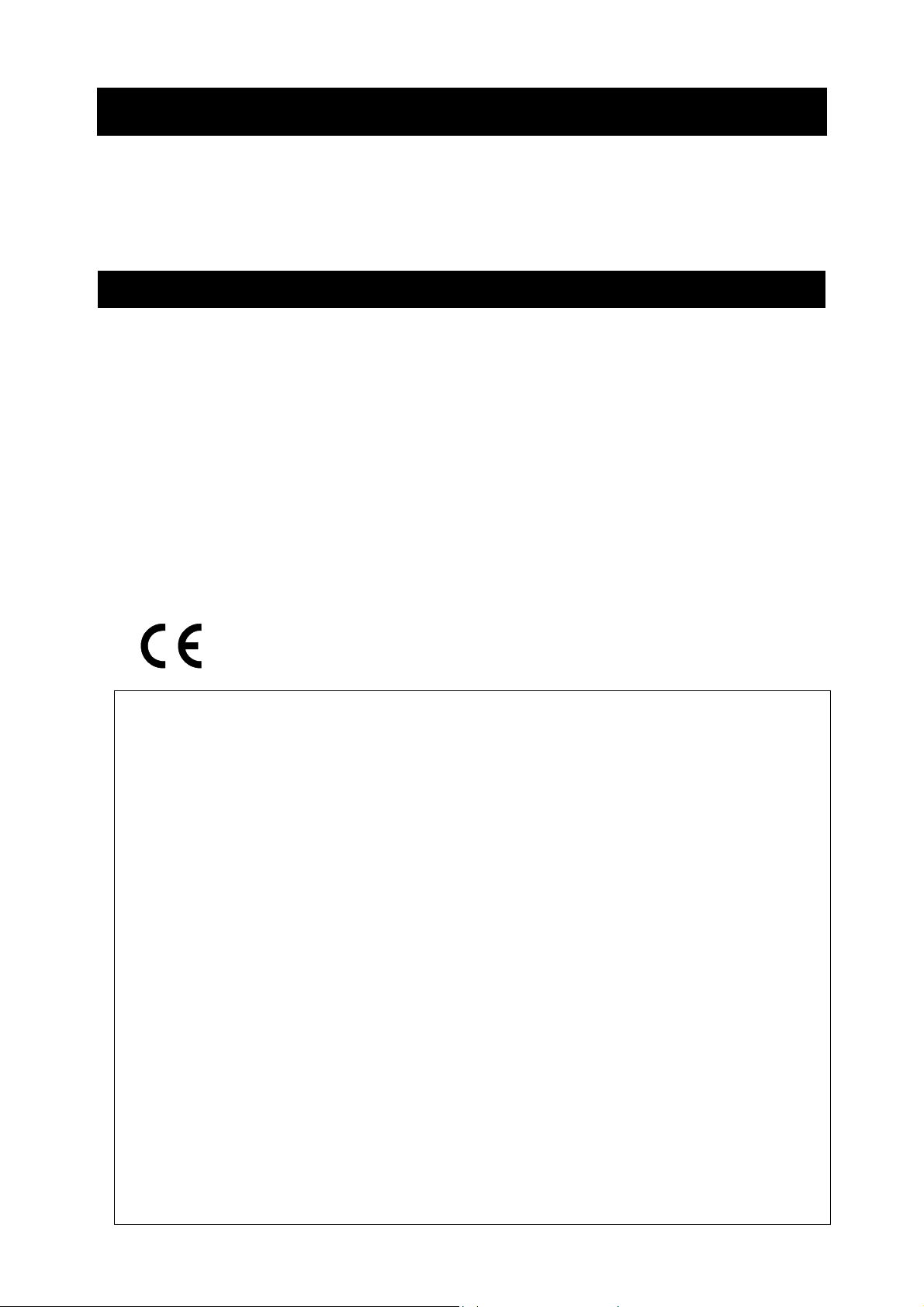
1. INTRODUCTION
This manual describes how the AD-1690 Leak Tester works and how to get the most
out of it in terms of performance.
Read this manual thoroughly before using the Leak Tester and keep it at hand for
future reference.
1.1. Compliance
Compliance with FCC Rules
Please note that this equipment generates, uses and can radiate radio frequency
energy. This equipment has been tested and has been found to comply with the
limits of a Class A computing device pursuant to Subpart J of Part 15 of FCC rules.
These rules are designed to provide reasonable protection against interference
when the equipment is operated in a commercial environment. If this unit is
operated in a residential area, it may cause some interference and under these
circumstances the user would be required to take, at his own expense, whatever
measures are necessary to eliminate the interference.
(FCC = Federal Communications Commission in the U.S.A.)
Compliance with EMC Directives
This device features radio interference suppression in compliance with
valid EC Regulation 2004/108/EEC.
2
Page 5

2. FEATURES
- This Leak Tester judges a leak by a pressure change, after the initial pressure is set
inside the instrument, to a maximum of -20kPa ± 4kPa.
The Leak Tester can verify a leak in a small instrument easily (Example: Micro
pipette. etc).
The amount, -20kPa, attained by evacuating the air with the Leak Tester, is
approximately 0.2 atmospheres (based on atmospheric pressure at sea level).
(100kPa is approximately 1 atmosphere (based on atmospheric pressure at sea
level).)
-
This Leak Tester is a tool for judging leakage, and it can not measure pressure
values accurately. The Leak Tester displays -20kPa as a reference pressure and
measures leakage as a pressure change from this amount.
This Leak Tester is designed to test the leakage of a pipette or dispenser and prevent
-
foreign particle from invading the Leak Tester when evacuating the air at the nozzle of the
instrument.
This Leak Tester is protected against invading dust by an air filter located on the
main unit bottom side.
The accessories provide attachments for three different pipettes tip sizes.
-
You can select an attachment where the tip and pipette size match up.
With the Micro pipette, the available test capacity is up to 10000μℓ.
3
Page 6
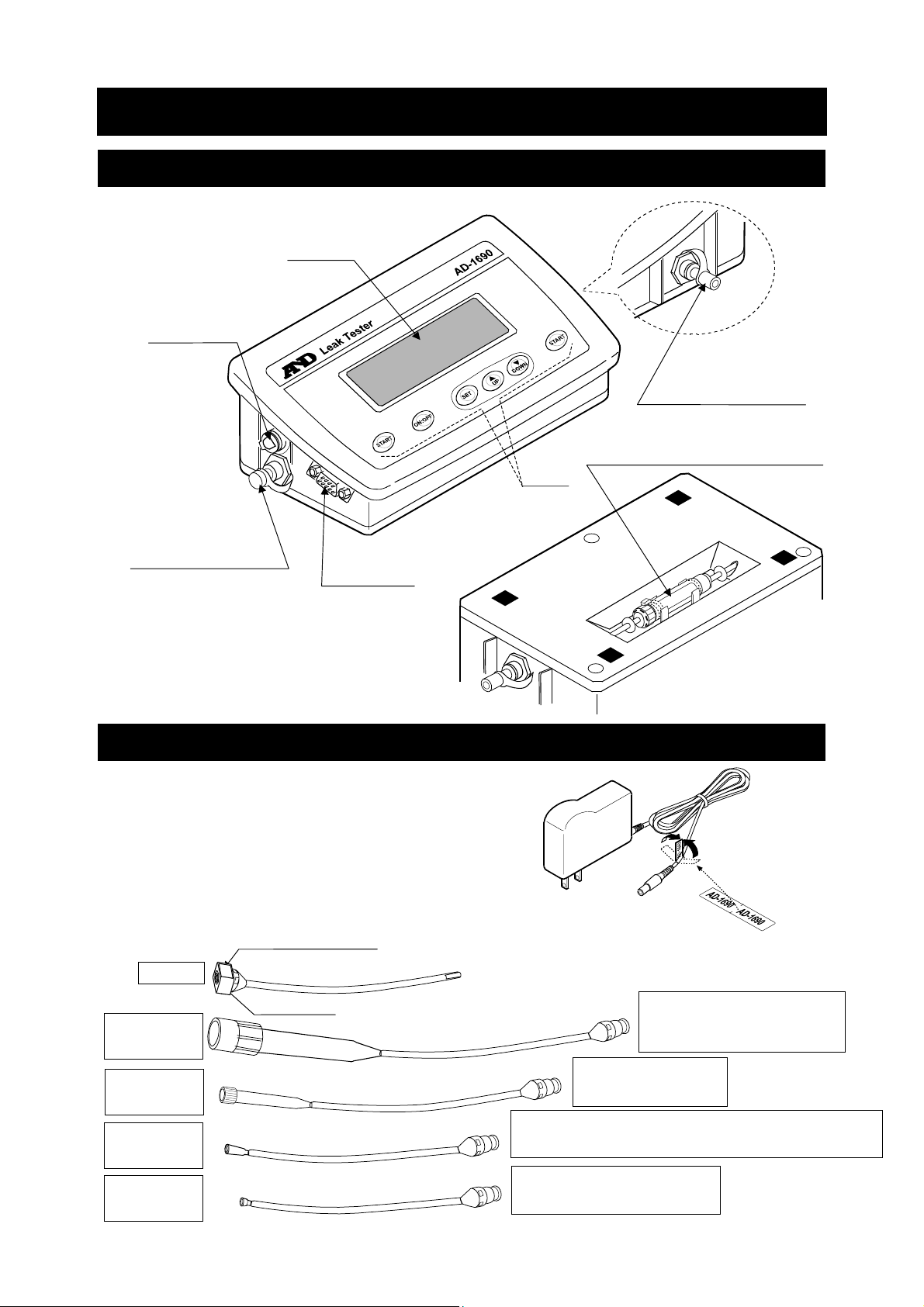
3. PART NAMES・CONSTITUTION
A
A
j
Mai
A
A
t
A
t
A
t
A
3.1. Main unit
C adaptor
ack
Plug for accessory
adapter opening:left
(Connector hole [1])
Display
Main unit
RS-232C
interface
Keys
Plug for accessory
adapter opening:right
(Connector hole [2])
ir filter unit
bottom side
n unit
3.2. Accessories
Power supply adapter
Note
Please confirm that the AC adapter type is correct
for your local voltage and receptacle type.
Adapter and Attachment
Adapter
ttachmen
(Large)
ttachmen
(Medium)
ttachmen
(Small)
ttachment
(Smallest)
4
Disconnect button
Connector
Tip
Tip
(Main unit side)
Connector
Connector
Connector
For micro pipette with
more than 5000μℓ to
less than 10000μℓ
For micro pipette
with 1000μℓ
For micro pipette with more than 20μℓ to
less than 200μℓ
For micro pipettes of
less that 10μℓ
C adapter
ID label
Page 7
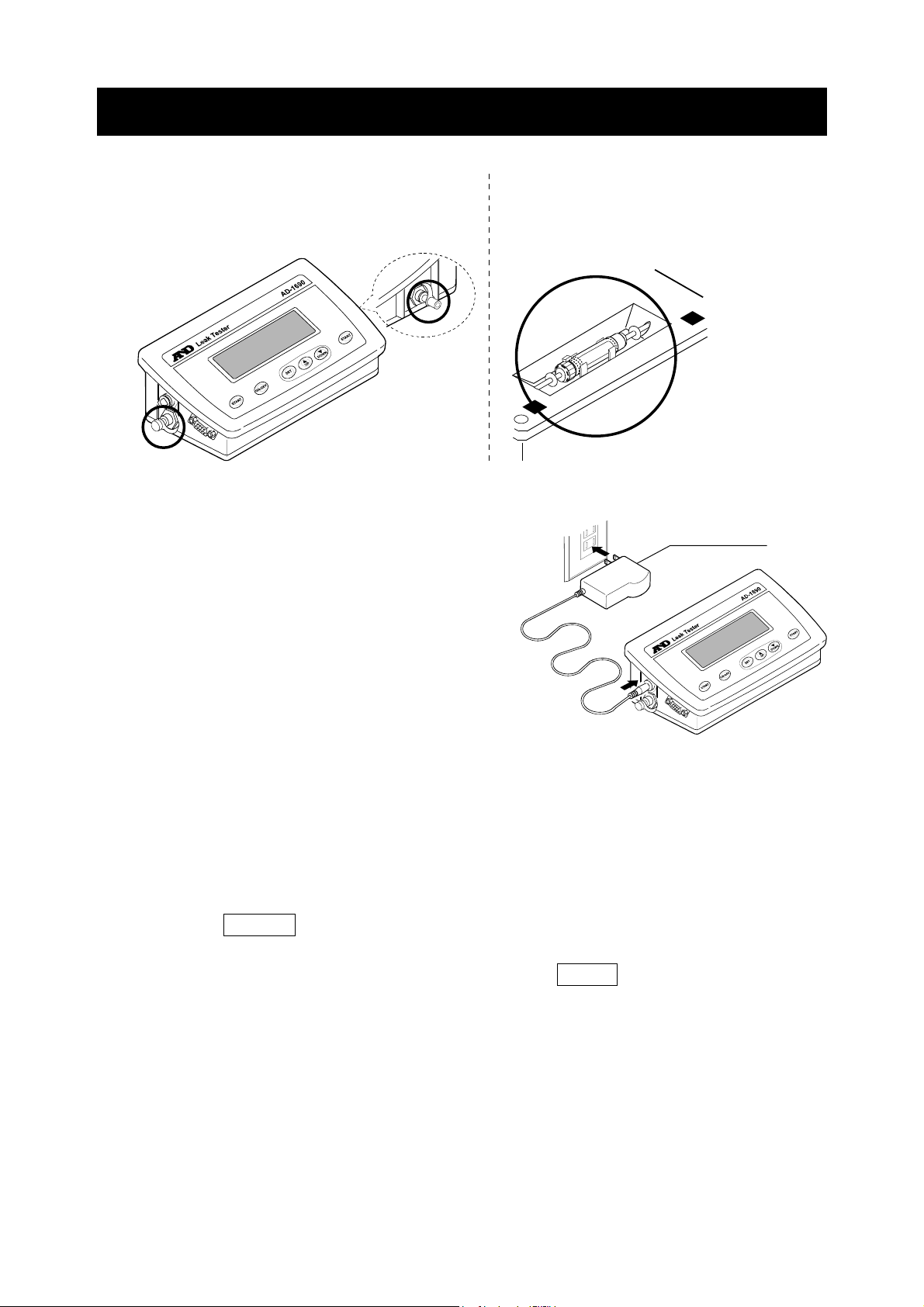
4.
A
r
CONFIRMING BEFORE USE
(1) Confirming the main unit
With following state, confirm that the right
and left air plugs (○ parts) are pushed
in the connector holes firmly.
(2) Confirming the operation
1. Connecting the ac adapter to the main unit
Open the AC adapter jack cover located
Confirm that the filter unit is installed in
the holder located on the main unit
bottom side correctly.
Main unit
bottom side
C adapte
on the side of the main unit, insert the AC
adapter plug into the AC adapter jack.
Plug the AC adapter into an appropriate
electrical outlet.
Note
- Please confirm that the AC adapter type is correct for your local voltage and
receptacle type.
- The AC adapter plug is protected against dust and may be difficult to insert.
When inserting the plug, turn the plug while pushing on it.
2. Main unit conformation
Press the ON:OFF key. The display is“REDY”(that means READY) and the Leak
Tester is in the measurement standby mode.
With the right and left air plugs installed, press the START key.
When displaying “pa55” after operating the pump, the instrument is operating
normally.
When displaying “fa1l”, confirm that the right and left air plugs, and the filter unit
located on the main unit bottom side are connected correctly.
When not solving the “fa1l”display, there may be a leak inside Leak Tester.
Contact the local A&D dealer for service.
5
Page 8

After confirming, return the inside pressure of the Leak Tester to atmospheric
pressure by removing either the right or left air plug. (If an air plug is not removed,
the pressure inside the instrument remains in a state of vacuum.) When not starting
another measurement immediately, reconnect the air plugs and close the cover on
the AC adapter jack, to avoid dust from invading the main unit.
6
Page 9

5. MEASUREMENT PREPARATION
A
A
A
A
r
(1) Connecting the adapter (tube) to the main unit
Remove the air plug located on either side of the main
unit. Connect the tube of the adapter to the main unit.
* The air plugs and the adapter tube are connected
by a coupling having a lock function. When
removing the air plug or tube, while pushing on
the release ring located on the connector opening
(1), pull it out (3) after pushing the air plug or
tube lightly (2).
* When connecting, confirm that the air plug or adapter
tube is pushed in the connector hole firmly.
Removing the airplug
Push the
release
ring
ir plug
3
1
2
Push in and pull out
Connecting the adapte
dapter tube
(2) Connecting the attachment (pipette side)
The accessory attachments provided have three
different pipettes tip sizes. Select the attachment in
order that the tip and pipette size match up, then
connect the attachment to the adapter.
ttachment
When the pipette does not match up with the attachment provided, replace the
tip of the attachment with a tip that matches the pipette.
Attachment
dapter
Matching up tip
7
Tip provided
Page 10

A
A
r
* When replacing the attachment, remove it by pushing
the disconnect button (blue part).
Disconnect
dapte
1
button
ttachment
(3) Connecting the ac adapter to the main unit
Open the AC adapter jack cover located on the side of the main unit, insert the AC
adapter plug into the AC adapter jack. Plug the AC adapter into an appropriate
electrical outlet.
Note
- Please confirm that the AC adapter type is correct for your local voltage and
receptacle type.
- The AC adapter plug is protected against dust and may be difficult to insert.
When inserting the plug, turn the plug while pushing on it.
2
6. KEY OPERATION
Key Description
Turns the power supply of the main unit on and off.
ON:OFF
START
SET
UP
DOWN
These keys are in two positions, to the right and left.
These two keys have same function. Start (or stop) the
measurement.
Enter into the setting mode by pressing and holding for 2
seconds.
Store the setting condition that was changed by pressing.
When setting the mode, change the setting value (the quantity of
pressure change and monitor time of the leak judgment
condition).
When using “UP”, the value is increased. When using “DOWN”,
the value is decreased.
8
Page 11

7. MEASUREMENT
p
(1) Power supply
Press the ON:OFF key (The display is
“display all”). After displaying the setting value
(quantity of pressure change and monitor time
Quantity of
pressure
change
ON:OFF
All displayed
Monitor
time
for leak judgment), the display is“REDY”
(that means READY) and is in the
measurement standby mode.
(2) Starting measurement
Connect the test pipette to the tip of the
attachment securely.
Press START key. The main unit starts the
measurement by operating the pump,
evacuating the air to -20kPa. (“TEST”
display)
When - 20kPa is reached, the pump stops.
*-20kPa is approximately 0.2 atmospheres that
means that the air has been partially evacuated.
kPa
REDY
SEC
Pipette
Ti
START
While stabilizing the inside pressure, the display
*
Measurement start
may change by 0.1 to 0.2 kPa.
The main unit measures the quantity of the
TEST
pressure changed by the monitor time set.
(“MEAS”display)
Factory setting: monitor time is 3 seconds, quantity
*
Measurement result
of pressure changed is +0.3kPa.
(3) Measurement result
When the quantity of pressure change with leakage is in less than the setting value,
the Leak Tester judges that there is no leak and displays “pa55” (normal).
kPa
9
Page 12

When the pressure, with any leakage does not reach -20kPa or when the quantity
A
of pressure change is over the setting value after reaching -20kPa, the Leak Tester
judges that there is a leak and displays “fa1l” (abnormality).
When pressing the START key, while in the middle of a measurement, the
measurement stops and “5top” is displayed.
When pressing the START key again, the Leak Tester judges the measurement
result (“pa55”/”fa1l”) after operating the pump again.
When finishing the measurement, remove the
Pipette
pipette from the tip of the attachment.
If the pipette has the ejector (for releasing the
tip), remove the pipette by operating the ejector.
ttachment
When measuring another pipette, press the
START key again after connecting the pipette
to be measured (return to “(2) Starting
measurement”). The leak tester starts the
measurement. At this time, the display is the
measurement result.
* When kept in a state of having the air evacuated, in the case of not removing the
pipette, the pump does not operate again.
(4) Measurement end
When finishing the pipette measurement, Press the ON:OFF key to turn the power
supply off. (After “off” is displayed, the power supply turns off.) Then, disconnect the
AC adapter from the main unit.
For storing, refer to “10. MAINTENANCE AND NOTES”.
10
Page 13

8.
play
Pressure
CHANGING THE JUDGMENT CONDITION
You can change “quantity of pressure
change” and “monitor time” if necessary to
set the conditions for judging if there is a
leak or no leak.
When canceling the setting halfway, press the
ON:OFF key to turn the power supply off.
(1) Changing the setting value
When “ REDY ”*(that means READY) or the
measurement result* is displayed, press and hold
the SET key (Approx. 2 seconds).
The main unit displays the setting value of the
quantity of pressure change flashing (left side of
the display) and the monitor time (right side of the
display).
* Refer to “(1), (3)” of “7. MEASUREMENT”.
Evacuating
the air
-20kPa
Quantity of
pressure
change
Time
Judgment of leak
“fa1l”display
Setting value of quantity
of pressure change
Monitor time
setting value
Judgment of no leak
“pa55” dis
When displaying“REDY”or
the measurement result
SET
kPa
Press and
hold
SEC
(2) Changing the quantity value of pressure change
After evacuating the air, when the pressure
changing is more than the setting value, the Leak
Tester judges a leak and “fa1l”is displayed.
The Leak Tester judges the leak by the quantity
value of pressure change of the pressure
increase. (Unit: kPa)
Changing the minimum value is by 0.1kPa.
(Factory setting: 0.3 kPa)
Change the value by using the DUPN or DOWN key.
* The value displayed with the “○” mark (left side of
the display) is the value in memory. But, while
changing the displayed value, the “○” mark turns
off.
Press the SET key to store the value.
kPa
Turning
on
kPa
UP
SET
DOWN
Store
Changing the
monitor time
Monitor
time
Press
SEC
(The “○” mark turns on, at the left side of the
display)
After the quantity value of pressure change stops
flashing, the monitor time value (right side of the
display) is flashing.
11
Page 14

* If the quantity value of pressure change is
insufficient when measuring, “fa1l” may be
displayed by changing the measurement system
pressure (Leak Tester, adapter, attachment).
(3) Changing the monitor time
The leak tester judges the leak by the monitor
time. (Unit: second)
Changing the minimum value is by 0.5 seconds.
(Factory setting: 3.0 seconds)
DOWN
UP
Press
Change the value by using the DUPN or DOWN key.
* The value displayed with the “○” mark (left side
of the display) is the value in memory. But while
changing the displayed value, the “○” mark is
turned off.
Press the SET key to store the value.
After setting finish,“SET end”is displayed for
approximately 1 second. (the“end”is flashing)
(4) End of setting
The Leak Tester returns to the measurement
standby mode by non-operation, or by pressing the
SET key, to memorize the setting value changed
with “(2), (3)” above.
kPa
SET
REDY
SET
SEC
Store
12
Page 15

(5) Initializing the setting value
When displaying*“end”of ( 3), press the DOWN
key at once.
Refer to “(3) Changing the monitor time”.
*
After displaying “init”, “init no” is
displayed.
If you want to initialize, press the 1UP1
or DOWN key to change to“go”, and
press the SET key.
After the setting value returns to the value
initialized (quantity of pressure change:
0.3kPa, monitor time: 3.0 seconds), the
display returns to measurement standby
mode (“REDY”display).
Initialize
confirming
display
SET
No
Initialize
SET
SET
SET
SET
UP
DOWN
Or
SET
Press
DOWN
Press
Press
If you do not want to initialize, when
displaying the“no”, press the SET key.
The display returns to measurement
standby mode (“ REDY ”display) after
displaying“end”.
Initialize
13
Page 16

j
t
t
9. FUNCTION
Set the function by the following procedure.
(1) Entering the function
With the power turned off, press and hold the SET key
and press the ON:OFF key, to turn the power on.
After displaying “5eleCt”, “ re5Ult” (flashing) is
displayed.
(2) Selecting the mode of the function (item)
Press the 1UP or DOWN key to select the item of the
function. (Refer to figure on the left below)
(3) Entering the setting mode
Press the SET key to enter the setting mode with the
item selected. (Refer to figure on the right below)
(2) Selecting the mode of the
* Press the SET key while“end”is flashing.
function (item)
Displaying the procedure
for measurement result
UP
DOWN
FUNC
UP
FUNC
UP
FUNC
Serial interface
output format
(3)
SET
DOWN
(3)
SET
DOWN
(3)
SET
press
SET
FUNC
and
ON:OFF
press
To function
(4) Setting mode
Go to A) of (4)
By this setting, after displaying the
udgment result, the Leak Tester can
display the final pressure.
Setting finish*
Leak Tester is in
the measuremen
mode.
Go to B) of (4)
By this setting, when connected
to an AD-8121B, the date and
time can be added to the outpu
data.
14
Page 17

(4) Setting mode
A
A) Selecting the procedure for measurement result
- The 5et procedure is displayed.
- Press the 1UP or DOWN key to select either
5et off or 5et on.
Continued from (3 on page 13)
RESL
5et off:After measurement, Leak Tester display
the only judgment result (pa55 or
fa1l).
5et on:After measurement, Leak Tester display
the final pressure after displaying the
judgment result.
PASS
pprox. 1 second
kPa
- Press the SET key to store the setting.
The display is in the next setting mode.
(5if or end)
* Factory setting: 5et off
B) Setting the output format of the serial interface
- The type procedure is displayed.
- Press the 1UP or DOWN key to select either
type 0 or type 1.
or
UP
RESL
SET
DOWN
press
The setting is stored in memory.
The display is in the next setting
mode
(5if or end).
Continued from (3 on page 13)
SIF
PC
type 0:The setting to connect the Leak Tester to
either an AD-1688,PC,or AD-8121B.
type 1:The setting to output the date and time
by an AD-8121B.
(The date and time are added before each data
set)
- Press the SET key to store the setting.
The display is in the next setting mode.
(re5Ult or end)
* Factory setting: 5et off
15
or
UP
SIF
SET
DOWN
Prn
press
The setting is stored in memory..
The display is in the next setting
mode
(re5Ult or end).
Page 18

■ Print sample
type 0: type 1:
sample printed with AD-8121B sample printed with AD-8121B
Setting Info.
00.3kPa/03.0s
PASS -19.9kPa
FAIL -03.5kPa
* The date and time of the print sample use the internal clock of the
AD-8121B. Set the AD-8121B date and time if necessary.
* The AD-1690 can send a special code for printing the date and time.
Therefore, set to “type 0”, when connecting the AD-1690 to instruments other
than the AD-8121B.
■ Setting of the AD-8121B
When using with either type 0 or type 1, set the AD-8121B to MODE3.
DATE 2010/02/26
TIME 16:31:13
Setting Info.
00.3kPa/03.0s
DATE 2010/02/26
TIME 16:31:29
PASS -19.9kPa
DATE 2010/02/26
TIME 16:32:08
FAIL -03.5kPa
16
Page 19

10. MAINTENANCE AND NOTES
A
A
A
r
j
(1) Removing the attachment
After measurement, remove the pipette and accessory by the following procedure.
When storing the main unit, allow of the Leak Tester to equalize to atmospheric
pressure.
1. Remove the pipette from the attachment.
2. Remove the attachment from the adapter.
At this time, if the attachment is still
connected to a pipette, the inside
pressure of the Leak Tester will not
return to atmospheric pressure.
(2) Storing
When storing the leak tester, avoid dust from
invading the main unit and connector tube
(adapter, attachment).
Close the cover of the AC adapter jack.
Pipette
ttachment
1) Adapter
Dust can not enter the main unit when
connected to the accessory adapter.
The connector has the airlock function.
Therefore, the Leak Tester is protected from
invading dust. But if the connector part of the
adapter becomes dirty, dust may invade at the
next measuring.
2) If the attachment is connected to the adapter,
dust may invade through the attachment. When
storing, remove the attachment.
C adapte
ack
dapter
Attachment
17
Page 20

3) Main unit
Push the cover in the AC adapter jack and
push the air plug in the connector hole
(right and left side), so that dust can not
invade the main unit.
4) Storing the attachment and adapter
Store the adapter and attachments in the
sealed bag. They will be protected from
invading dust.
18
Page 21

(3) Exchanging the filter
r
r
The inside of the main unit is protected from invading dust by the air filter located on
the main unit bottom side.
Check the main unit regularly, replace the filter element or filter unit if necessary.
Turn the power supply of the main unit off by removing the AC adapter. And after
returning the inside of the leak tester to atmospheric pressure by removing the
pipette, follow this procedure.
1) Removing the filter unit
Invert the main unit and remove the
filter unit from the holder.
Pull the tubes out from both sides of
the filter unit.
(At this time, while pushing the
release ring lightly, pull the tube out
after pushing it in lightly.)
2) Replacing the filter element
When replacing only the filter element, follow this procedure:
1. Slide the red slide lock located on the
filter unit in opposite direction of the
arrow.
2. Turn the coupling in a counterclockwise
direction (180 degrees).
3. Remove the coupling from the filter
cover. Remove the old filter element
1
2
Slide lock
Release
ring
5
Holde
Filter unit
Main unit
bottom side
1
3
Filter cove
Filter element
from the coupling.
2
Coupling
4. Clean the dust from inside the filter
cover, if necessary.
5. After connecting the new filter element to the coupling,
insert it into the filter cover. Last, turn the coupling in a
clockwise direction.
6
6. Confirm that the positioning of the detent located on
the coupling and the slide lock match up and slide the
slide lock in the direction arrow. Confirm that the
coupling is securely locked.
19
Page 22

3) Installing the filter unit
r
Install the filter unit with the filter element replaced, or with a new filter unit, into
the main unit following this procedure:
1. Connect the tubes to the both sides
of the filter unit.
At this time, be careful that the direction
of the filter unit is correct (Refer figure
at the right). When inserting, do not turn
the tube.
2. Install the filter unit into the holder.
* If particles of dust invade the tube, they may cause trouble. When replacing the
filter, be careful that no dust invades the instrument.
(4) Note
1. Checking the Leak Tester (main unit)
- Insert the adapter into the connecter opening, and insert the air plug into the
connecter opening on the other side.
- Turn the power supply of the main unit on. Press the START key.
Tube
Filter unit
1
2
Holde
Main unit bottom side
- When detecting leakage inside of the main unit, the main unit displays“fa1l”.
- When displaying“fa1l”, confirm that the each of the connector parts, filter unit
are securely connected.
When displaying“fa1l” after this operation, contact the local A&D dealer for
service.
2. Size of the instrument measured
The object instrument is up to an inside capacity of about 50 ml.
The Leak Tester can test the leakage of a pomp, container or plumbing that have
a capacity less than about 50 ml.
3. The tip that is connected to the attachment end is a consumable.
When the attachment tip is warn, damaged or not matching up with the pipette,
replace it with a new tip.
4. The internal leak quantity, of the Leak Tester, may increase due to dust invasion.
In this case, change the setting of the pressure change value to within possibility.
20
Page 23

11. RS-232C INTERFACE
(1) Interface specification
The Leak Tester can output the data to an AD-8121B (compact printer: sold
separately), AD-1688 (weighing data logger) or a personal computer. etc.
This model is a DCE device. Connect the Leak Tester to a personal computer (DTE),
using a straight through cable.
Transmission system : EIA RS-232C (Connector type: D-Sub9 pin (male))
Transmission form : Asynchronous, bi-directional, half duplex
Data format : Baud rate : 2400 bps
Data bits : 7 bits
Parity : Even(Data bits 7 bits)
Stop bit : 1 bit
Code : ASCII
Example: Connected to an AD-8121B
AD-8121B AD-1690
* Set the mode of the AD8121B to “MODE 3”.
The AD8121B can print the example of “(2) Output format” (next page).
Pin connections
Pin No.
1
2
3
4
5
6
7
Signal
name
-
TXD
RXD
-
SG
DSR
RTS
Direction Description
-
Output
Input
-
-
Output
Input
Internally used
Transmit data
Receive data
Internally used
Signal ground
Data set ready
Request to send
9876
54321
Screw: inch #4-40
8
9
CTS
-
Output
-
Permission to send
Internally used
The names are the DTE side other than the TXD and RXD.
21
Page 24

(2) Output format
- Output of the setting value
When turning the power supply on, the present setting information is output.
S e t t i n g I n f o . CR LF
0 0 . 3 k P a / 0 3 . 0 s CR LF
When changing the setting value, the new setting information is output.
S e t t i n g C h a n g e d CR LF
0 0 . 3 k P a / 0 3 . 0 s CR LF
- Output of the measurement result
When finishing the measurement, the data is output one time.
When PASS: the judgment result“PASS”is output and the measurement pressure value.
P A S S - 1 9 . 9 k P a CR LF
When FAIL: the judgment result“FAIL”is output and the measurement pressure value.
F A I L - 1 8 . 5 k P a CR LF
Or
F A I L L o w CR
LF
When not evacuating the air to –20kPa caused by many leaks.
12. SPECIFICATIONS
Pressure of
evacuating the air
Capacity pressure
changing of Inside
instrument
Leak judgment
condition
Pump driving time ~6 seconds
Dimensions (W) 231mm×(D) 126mm×(H) 78mm
Weight of the
main unit
Attachment (Large) For micro pipette with more than 5000μℓ to less than 10000μℓ
-20kPa ± 20% (Fixed)
+0.2kPa / 10 seconds
Setting value of quantity of pressure change:
+0.1~+20kPa (Minimum change value: 0.1kPa, variable)
Monitor time:
1.0 second~ (Minimum change value: 0.5 second, variable)
Approx. 570g
(Medium) For micro pipette with 1000μℓ
(Small) For micro pipette with more than 20μℓ to less than 200μℓ
(Smallest) For micro pipettes of less that 10μℓ
* When your pipette and the attachment tip size do not match up, replace
the attachment tip with a suitable sized tip.
22
Page 25

12.1. Optional accessories and Sold separately
Optional accessories
- AD-1690-01 Replacement tube set
This set consists of the adapter (one piece) and the attachments (one piece each
of Large / Medium / Small / Smallest)
- AD-1690-02 Replacement filter set
This set consists of a filter unit (one piece) and filter elements (ten pieces)
- AD-1690-015 Carrying case
An optional carrying case for the AD-1690 Leak Tester and AC adapter, with
additional space for an AD-1682 Rechargeable battery (sold separately).
Sold separately
- AD-1682 Rechargeable battery
For using the Leak Tester where there is no power supply (Example: pipette use
site .etc)
12.2. Dimensions
126
4
231
7
Unit: mm
23
78
