Page 1

Fingerband
Set-Up
Select & Configure
Bands Into Position 1
Fingerband
Stretch
Pre-Stretch
Fingerbands
Comfort Pad 1
Peal & Stick
Comfort Pad
Comfort Pad 2
Peal & Stick
If Necessary
Xtensor Photo Instructions:Layout 1 1/16/09 9:54 AM Page 1
Page 2
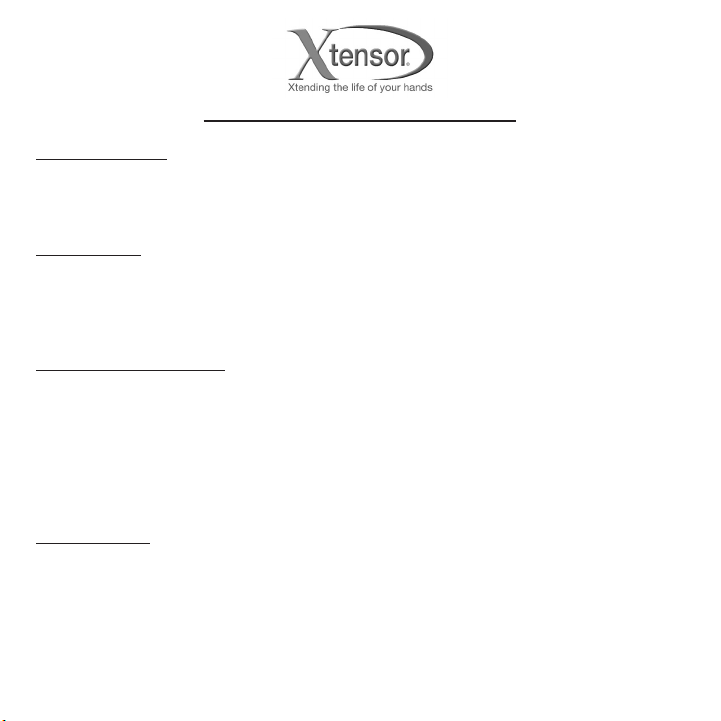
Instructions for configuring your Xtensor
Why The Xtensor
The Xtensor places tension on the hands in the reverse motion to counter the effects of the
repetitive gripping and squeezing performed during daily activities and can help reduce
painful symptoms of tendonitis and stiffness in the wrists and elbows.
Comfort Pads
Each Xtensor comes with two comfort pads; place one on the underside of the Xtensor
Logo Pad. The 2nd comfort pad can be placed toward the top of the palm piece Smaller
hands will require a third pad doubled up on one of the other two.
Finger Band Instructions
1. Pre Stretch fingerbands prior to 1st use for best results, this will make sure the tail of
the band does not pull through the attachment point on the palm piece during use and
help to prevent premature breakage.
2. Select Finger Bands most comfortable for your finger tips and configure them into
position 1 of your Xtensor.
3. With your thumb hold the tail of each finger band stretching the fingerband from the
ring. Stretch each fingerband several times until it stretches 4-5 times its original length.
Tension Levels
Position 1: This is the standard position for most users.
Position 2: For advanced users and should be gradually increased one finger at a time
beginning with the larger fingers first.
Position 3: Specifically for quick; partial ranges of motion only. Designed to replicate
guitar/piano playing or computer use.
Page 3

Instructions for normal, proper use of The Xtensor is based on a healthy
Individual performing 1-3 sets of 10-20 repetitions every other day.
Seek approval from your medical specialist prior to beginning any exercise program.
When using The Xtensor
Begin with 1, 2, 3 or all 4 bands anchored into the 1st positioned depending on your
individual capability. Maintain a neutral position with your wrist and hold your fingers open
for 5-10 seconds for each repetition. Perform 10-20 repetitions per set. If performing more
than one set, rest in between each for 30-60 seconds.
Exercises
Holding your arm out straight and bent if necessary to avoid any discomfort in the elbow:
Begin with palm facing down; to the side or with you palm facing up
Perform a few repetitions while in each position for a total of 10-20 repetitions per set.
Exercise according to your individual capabilities.
Advanced exercises
1. Begin with palm facing down rotating palm up while fully opening the hand,
return and repeat.
2. Begin with palm facing up rotating down while fully opening the hand, return and repeat.
3. Simulate your golf or tennis swing, fully opening your hand as you follow through,
hold open for 5-10 seconds, repeat.
4. Simulate position of using a keyboard or Guitar performing quick partial ranges of motion.
