ACTiSYS ACT-IR2002UL, ACT-IR4002US User manual
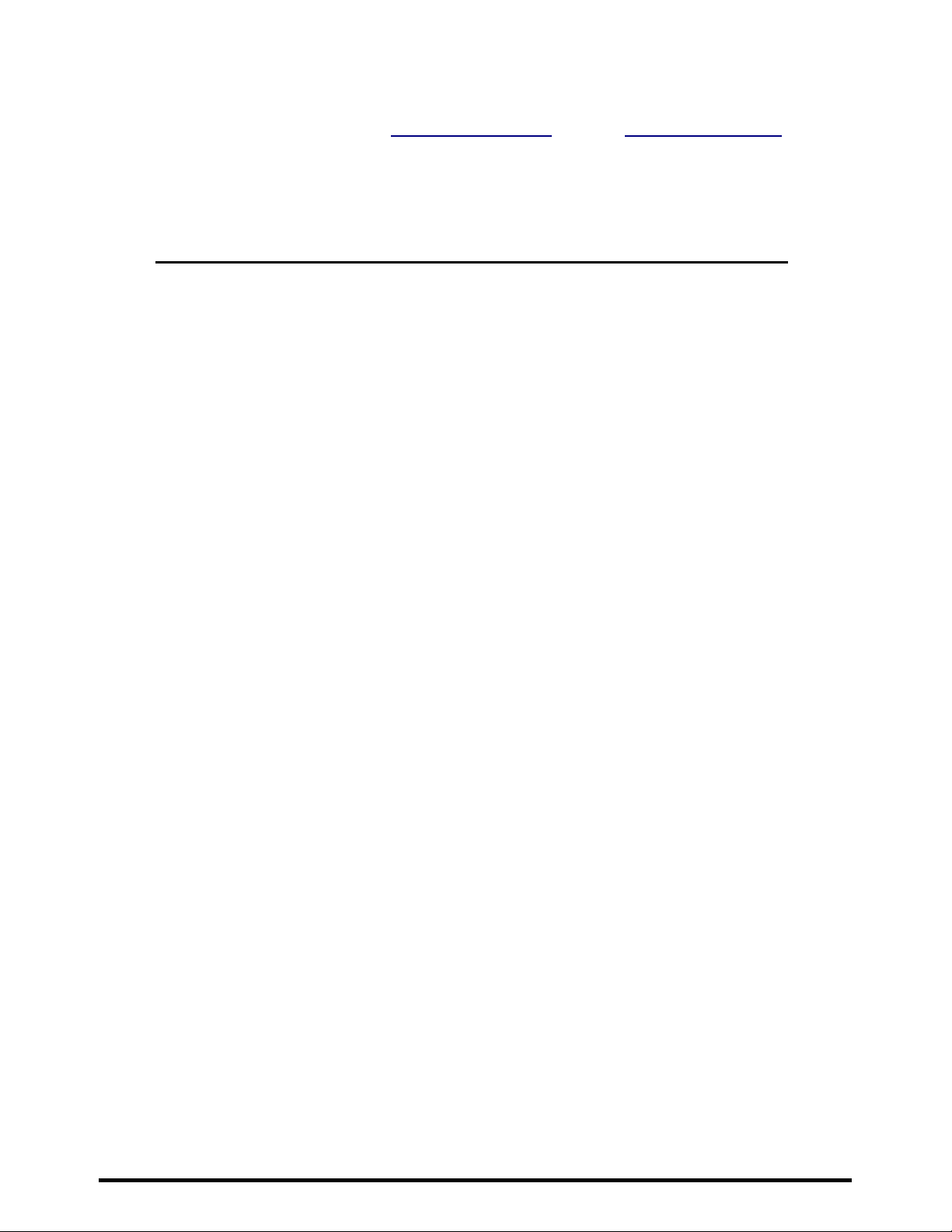
921 Corporate Way, Fremont, CA 94539, USA Tel: +1-510-490-8024,
Fax:+1-510-623-7268, W eb: http://www.actisys.com, E-mail: irda-info@actisys.com
WARNING: READ THIS BEFORE USING PRODUCT!
QUICK START GUIDE
[ ACT-IR2002UL/ACT-IR4002US GENERAL SETUP PROCEDURE
1. Insert the installation CD.
2. If you are running Windows 98/ME/2000/XP/Vista & 7(32 or 64 bit), make sure IR dongle is NOT plugged
into USB beforehand.
3. Make sure you have enabled Autorun if your PC is running Windows Vista & 7(32 or 64 bit).
4. The Autorun wizard will automatically initialize the driver installation. The driver installation will exit without
any prompts to the user after successful installation.
5. Now plug in the ACT-IR2002UL / ACT-IR4002US adapter into USB port. There will be a pop showing, you
plugged in an IR dongle as shown in the manual
6. For WinCE, Mac or Linux OS, you have to manually install the driver.
7. Please refer to the chapter of “installation” in the manual.
Note:
1. It should be noted that some versions of Windows 7/Vista have native drivers so you can directly plug and
play without installing the driver.
]
©
Copyright 2002-2011 ACTiSYS Corp
Page 1 of 1 May 12, 2011 Version 1.0.4
