ACTiSYS ACT-IR220L, ACT-IR200L User Manual

ACTiSYS Corp. |
Serial-IR Dongle Installation Manual |
ACT-IR220L+/220L/200L
IrDA PC Adapter
User’s Manual
ACTiSYS Corp.
48511 Warm Springs Blvd, Suite 206
Fremont, CA 94539, USA
TEL: (510) 490-8024, FAX: (510) 623-7268 E-Mail: irda-support@actisys.com
Web: www.actisys.com
Release 1.5 |
1 |
ACTiSYS Corporation 2001 |
All Rights Reserved |
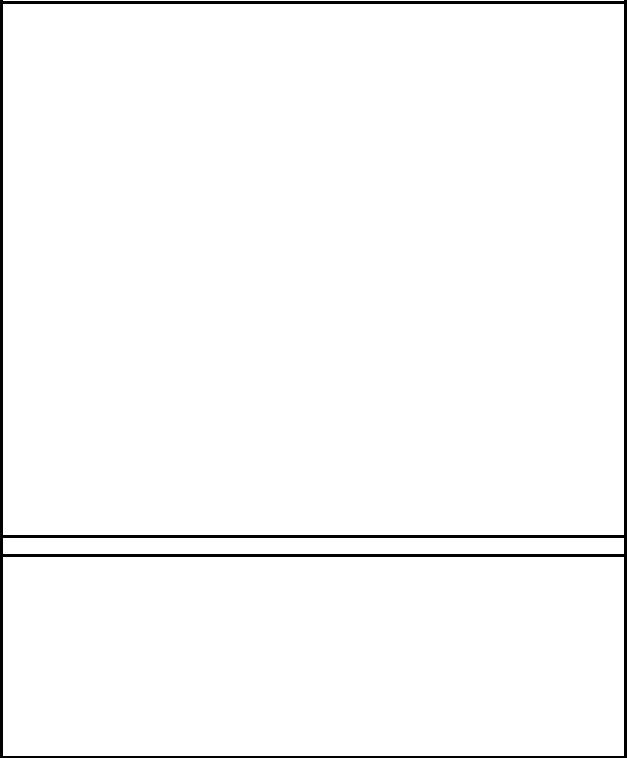
ACTiSYS Corp. |
Serial-IR Dongle Installation Manual |
FCC & VCCI Compliance Statement
This device complies with part 15 of the FCC Rules. Operation is subject to the following two conditions:
(1)This device may not cause harmful interference and (2) this device must accept any interference received, including interference that may cause undesired operation. WARNING-FCC Regulations state that any unauthorized changes or modifications to this equipment not expressly approved by the manufacturer could void the user authority to operate this equipment
NOTE: This equipment has been tested and found to comply with the limits for Class B digital device, pursuant to Part 15 of the FCC Rules. This equipment generates, uses, and can radiate radio frequency energy and, if not installed and used in accordance with the instructions, may cause harmful interference to radio communications. However, there is no guarantee that interference will not occur in a particular installation. If this equipment does cause harmful interference to radio or television reception, which can be determined by turning the equipment off and on, the user is encouraged to try to correct the interference by one or more of the following measures:
-Increase the separation between the equipment and receiver. -Reorient or relocate the receiving antenna.
-Connect the equipment into an outlet on a circuit different from that to which the receiver is connected.
-Consult the dealer or an experienced radio/TV technician for helps.
This equipment is in the 2nd Class category (information equipment to be used in a residential area there to) and conforms to the standards set by the Voluntary Control Council For Interference by Data Processing Equipment and Electronic Office Machines aimed at preventing radio interference in such residential area.
When used near a radio or TV receiver, it may become the cause of radio interference. Read the instructions for correct handling.
NOTE: Must be used with shielded cable only.
FOR YOU RECORDS
For your assistance in reporting this product in case of loss or theft, please record the model and serial number that is located on the bottom of the case. Please retain this information.
Model Number |
Serial Number |
|
|
Date of Purchase |
Place of Purchase |
|
|
All indicated copyrights and trademarks in the following pages are copyrights and trademarks of their
Respective corporations.
Release 1.5 |
2 |
ACTiSYS Corporation 2001 |
All Rights Reserved |

ACTiSYS Corp. |
Serial-IR Dongle Installation Manual |
CONTENTS
CONTENTS............................................................................................................................................. |
3 |
INTRODUCTION ..................................................................................................................................... |
4 |
PACKING CHECK LIST.......................................................................................................................... |
4 |
SYSTEM REQUIREMENTS .................................................................................................................... |
4 |
BIOS SETUP VERIFICATION................................................................................................................. |
4 |
WINDOWS 98 INSTALLATION GUIDE .................................................................................................. |
5 |
WINDOWS 98 UNINSTALLATION GUIDE ............................................................................................. |
9 |
WINDOWS 2000 INSTALLATION GUIDE............................................................................................. |
11 |
WINDOWS 2000 UNISTALLATION ...................................................................................................... |
15 |
WINDOWS ME INSTALLATION GUIDE ............................................................................................... |
17 |
WINDOWS ME UNINSTALLATION GUIDE.......................................................................................... |
22 |
WINDOWS XP INSTALLATION GUIDE................................................................................................ |
23 |
WINDOWS XP UN-INSTALLATION GUIDE ......................................................................................... |
28 |
TROUBLE SHOOTING ......................................................................................................................... |
31 |
SPECIFICATIONS................................................................................................................................. |
32 |
WARRANTY INFOMATION .................................................................................................................. |
34 |
CONTACT INFORMATION ................................................................................................................... |
36 |
Release 1.5 |
3 |
ACTiSYS Corporation 2001 |
All Rights Reserved |
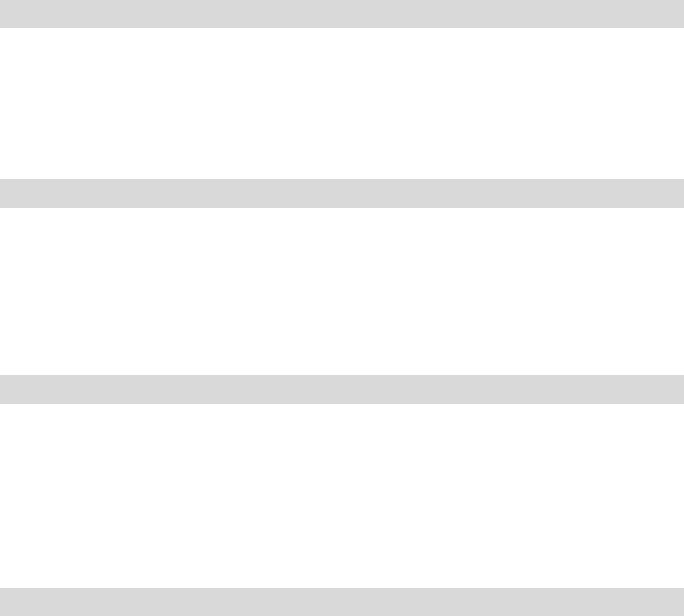
ACTiSYS Corp. |
Serial-IR Dongle Installation Manual |
INTRODUCTION
This document provides instructions to install the ACT IR220L+/220L/200L Serial-IR dongle along with Windows 98/ME/2000 device driver. It is assumed that the user is familiar with basic operation of Window 98/ME/2000.
PACKING LIST
When you unpack the package, the following items should be found.
1.ACT-IR220Lplus or ACT-IR220L or ACT-IR200L.
2.User’s Guide
SYSTEM REQUIREMENTS
To use ACT-IR220L+/220L/220L, your computer MUST meet the following requirements.
1.Window 98/ME/2000.
2.One unoccupied Serial (Rs232) COM port .
3.One unoccupied virtual comport (Com4)
BIOS SETUP Verification
Before installing the device driver, you MUST setup or verify your BIOS FIRST. Below demonstrates a example of ACT-IR220L+ being installed on Com2.
1.Choose PNP & PCI from BIOS SETUP PNP OS Installed: NO
Resource Controlled by: Manual
2.Choose Integrated Peripherals from BIOS SETUP
Onboard UART2 Serial Port 2 : 2F8H/IRQ3 Onboard IR function: Disable or
UART2: Normal
Release 1.5 |
4 |
ACTiSYS Corporation 2001 |
All Rights Reserved |
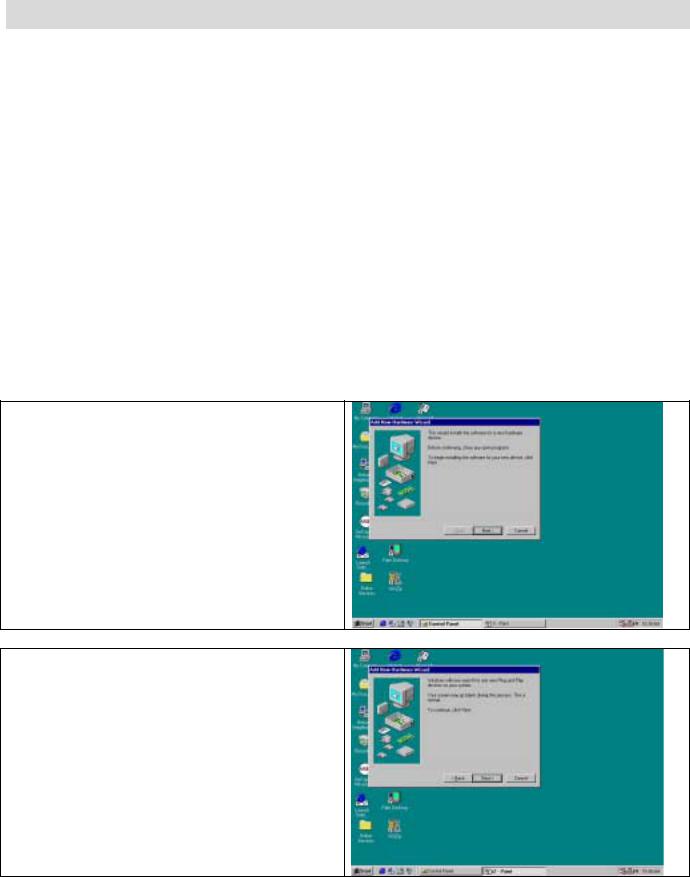
ACTiSYS Corp. |
Serial-IR Dongle Installation Manual |
WINDOWS 98 INSTALLATION GUIDE
Precaution: If you have not verified your Bios setup at this point, we strongly recommend you to refer back to the Bios verification section and verify your Bios setup again.
Note: Verify that the Comport you will use to install ACT-IR220L/220L+/200L is not being already used or occupied by any hardware or any software. We recommend users to completely delete any files or drivers that can interrupt clean fresh installation of our product.
Note: You are trying to install a SIR product. Your operating system can always be upgraded to use FIR products. However you can never downgrade from a FIR product to SIR product, therefore verify that you have on previously installed any FIR products on your system.
Following are the instructions to properly install the ACT-IR220L+/220L/200L Dongle. You need a computer system with at least one serial port and Windows 98 already installed. The best choice for the system is a desktop.
1.Connect ACT-IR220L+/200L serial adapter to the COM Port of Desktop PC.
2.Boot up your computer system.
3.Double Click My Computer on DeskTop
4.Double Click Control Panel
5.Double Click Add New Hardware on Control Panel Window.
6.Click Next.
7. Click Next.
Release 1.5 |
5 |
ACTiSYS Corporation 2001 |
All Rights Reserved |
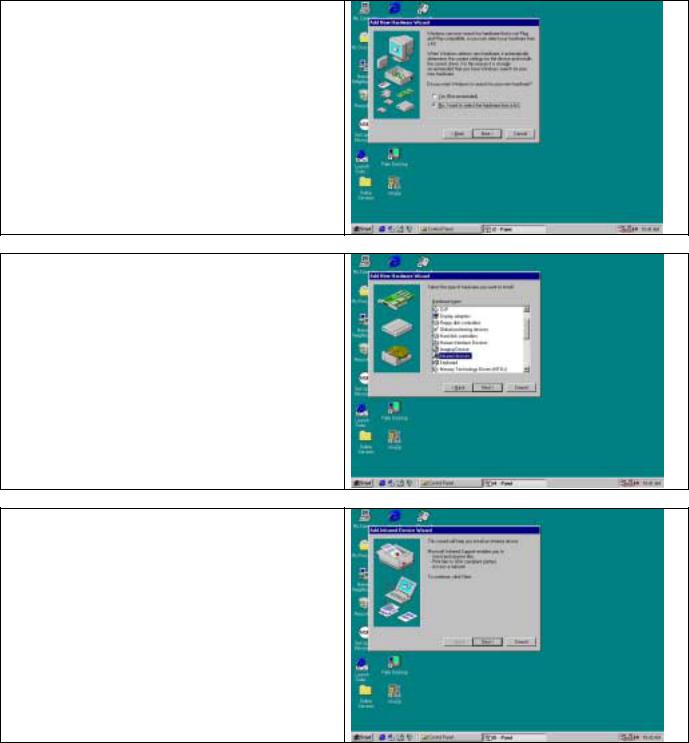
ACTiSYS Corp. |
Serial-IR Dongle Installation Manual |
8.Select No, the device isn’t in the list in the box. Then click Next.
9.Highlight Infrared Devices from the Hardware types list, then click Next.
10.Click Next.
Release 1.5 |
6 |
ACTiSYS Corporation 2001 |
All Rights Reserved |

ACTiSYS Corp. |
Serial-IR Dongle Installation Manual |
11.From Manufacturers list, choose (Infrared COM port or dongle), from Infrared Devices list, choose (Generic Infrared Serial Port or dongle). Then click OK.
12.Choose ACTiSYS IR-200L if you are a ACT-IR 200L user. Then click Next.
13.Choose ACTiSYS IR-220L/ 220L+ if you are a ACT-IR-220L/ ACT-IR220L+ User. Then click
Next.
Release 1.5 |
7 |
ACTiSYS Corporation 2001 |
All Rights Reserved |
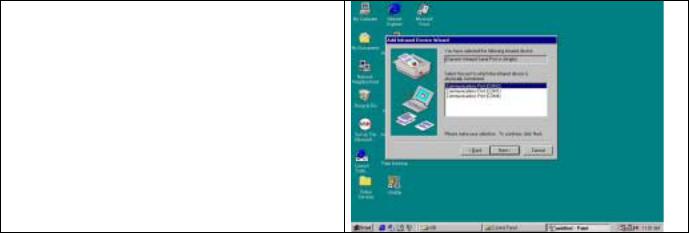
ACTiSYS Corp. |
Serial-IR Dongle Installation Manual |
14.Select COM port which is physically connected to the Dongle. In most cases, the Dongle is connected to COM2. Choose Communication Port (COM2) from the Port list, click Next.
15. Reboot your computer.
Release 1.5 |
8 |
ACTiSYS Corporation 2001 |
All Rights Reserved |
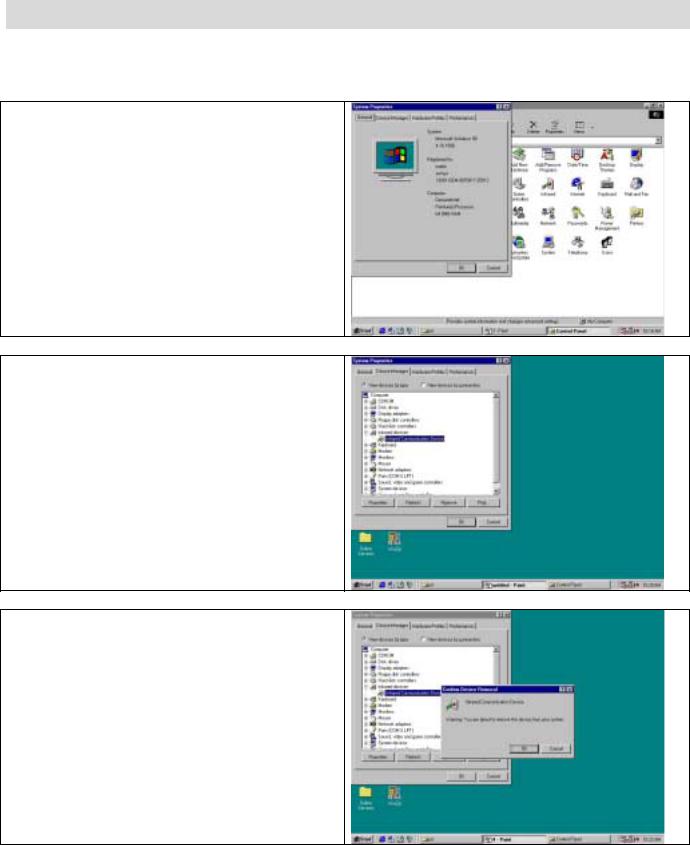
ACTiSYS Corp. |
Serial-IR Dongle Installation Manual |
WINDOWS 98 UNINSTALLATION GUIDE
1.Boot up your computer system.
2.Click Control Panel.
3.Double click System Icon
4.Click Device Manager tab.
5.Highlight Infrared Communication Device, and then click Remove.
6.Click OK in the Confirm Device Removal box.
Release 1.5 |
9 |
ACTiSYS Corporation 2001 |
All Rights Reserved |
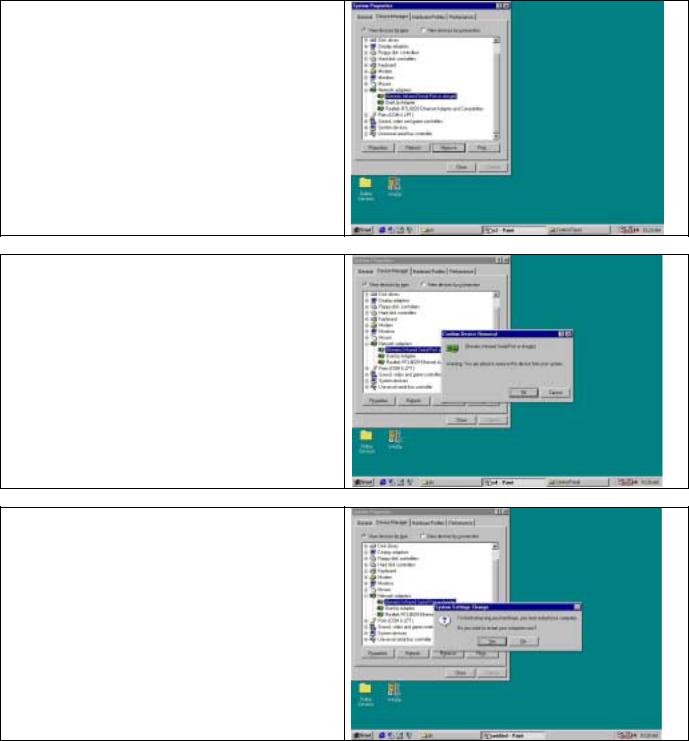
ACTiSYS Corp. |
Serial-IR Dongle Installation Manual |
7.Highlight (Generic Infrared Serial Port or Dongle), then click Remove.
8. Click OK in the Confirm Device Removal.
9. Click on OK to restart your computer.
Release 1.5 |
10 |
ACTiSYS Corporation 2001 |
All Rights Reserved |
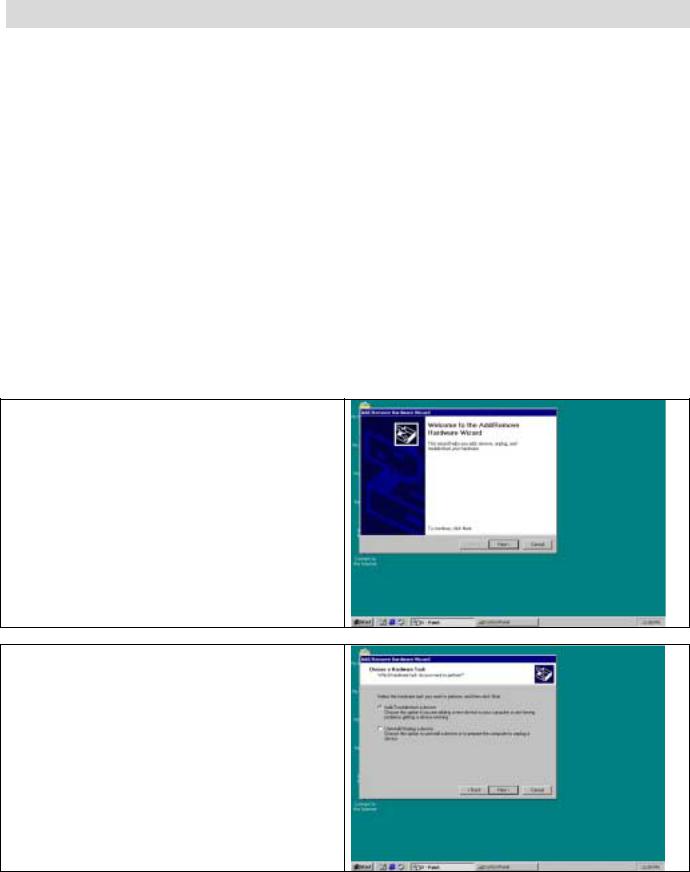
ACTiSYS Corp. |
Serial-IR Dongle Installation Manual |
WINDOWS 2000 INSTALLATION GUIDE
Note: If you do not change your computer BIOS setting, STOP here and go to Chapter BIOS SETUP.
Note: If your computer system has installed some device on the same com port before, you MUST properly uninstall the devices first. ACT-IR220L+/220L/200L would NOT work with your system any more if the devices are uninstalled improperly because some drivers are still there and cause conflicts with ACT-IR220L+/220L/200L driver. You HAVE to re-install your Windows 2000 again.
Note: If your computer system has installed a FIR device before, ACT-IR220L+/220L/200L would NOT work with your system any more. You HAVE to re-install your Windows 2000 again.
Note: If you want use Virtual COM Port in your application, STOP here and change IR220L+/IR220L/IR200L to USB-IR Dongle.
Following are the instructions to properly install the ACT-IR220L+/220L/200L Dongle. You need a computer system with at least one serial port and Windows 2000 already installed. The best choice for the system is a desktop.
1.Connect ACT-IR220L+/200L serial adapter to the COM Port of Desktop PC.
2.Startup your computer system
3.Click on Control Panel.
4.Double Click Add/Remove Hardware.
5.On Welcome to the Add/Remove Hardware wizard, click Next>.
6.Choose Add/Troubleshoot a device, then click Next>. You may have to wait a while when the wizard searches for Plug and Play hardware.
Release 1.5 |
11 |
ACTiSYS Corporation 2001 |
All Rights Reserved |
