ACTiSYS ACT-IR100S-L User Manual
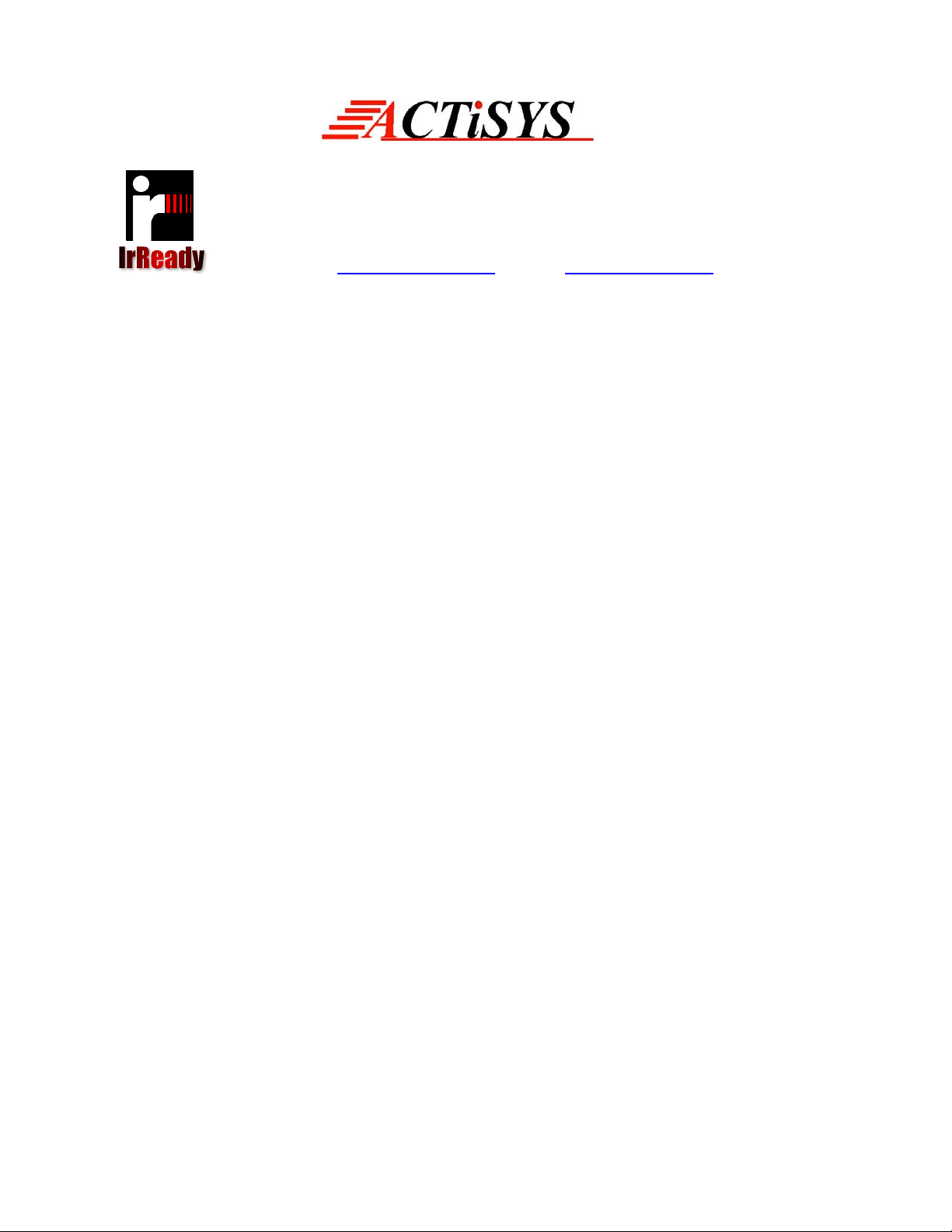
The Wireless Connectivity Expert
921 Corporate Way, Fremont CA 94539 USA
Tel: +1-510-490-8024 Fax: +1-510-623-7268
Website: http://www.actisys.com/
E-mail: irda-info@actisys.com
ACT-IR100S-L & ACT-IR100SL-M
TM
(IrReady
Intelligent Adapter)
User’s Manual
April 22, 2008
Ver. 1.2.0.1
© Copyright 2000-2008 ACTiSYS Corporation
All Rights Reserved
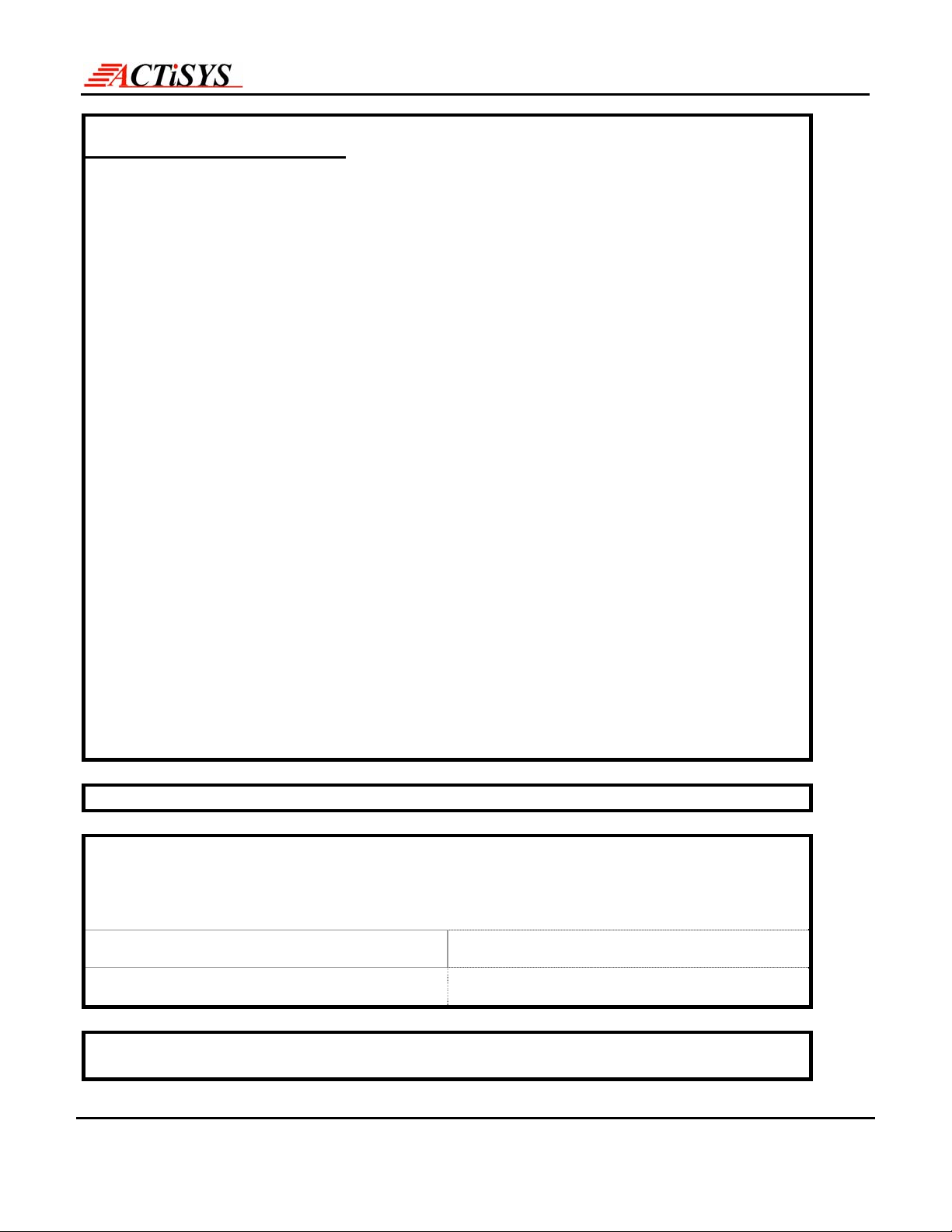
ACT-IR100S-L and IR100SL-M
Wireless Connectivity Expert
User’s Manual
FCC & VCCI Compliance Statement
This device complies with part 15 of the FCC Rules. Operation is subj ect to the following two conditions:
(1)This device may not cause harmful interference, and (2) this device must accept any interference
received, including interference that may cause undesired operation.
WARNING-FCC Regulations state that any unauthorized changes or modifications to this equipment
not expressly approved by the manufacturer could void the user authority to operate this equipment
NOTE: This equipment has been tested and found to comply with the limits for Class B digital device,
pursuant to Part 15 of the FCC Rules. This equipment generates, uses, and can radiate radio frequency
energy and, if not installed and used in accordance with the instructions, may cause harmful interference
to radio communications. However, there is no guarantee that interference will nor occur in a particular
installation. If this equipment does cause harmful interference to radio or televisi on reception, which can
be determined by turning the equipment off and on, the user is encouraged to try to correct the
interference by one or more of the following measures:
-Increase the separation between the equipment and receiver.
-Reorient or relocate the receiving antenna.
-Connect the equipment into an outlet on a circuit different from that to which the receiver is connected.
-Consult the dealer or an experienced radio/TV technician for help.
This equipment is in the 2nd Class category (information equipme nt to be used in a residential area there
to) and conforms to the standards set by the Voluntary Control Council Fo r Interference by Data
Processing Equipment and Electronic Office Machines aimed at preventing ra dio interference in such
residential area.
When used near a radio or TV receiver, it may become the cause of radio interference. Read the
instructions for correct handling.
NOTE: Must be used with shielded cable only.
FOR YOU RECORDS.....
For your assistance in reporting this product in case of loss or theft, please record below the model
number and serial which are located on the bottom of the case. Please retain this information.
Model Number Serial Number
Date of Purchase Place of Purchase
All indicated copyrights and trademarks in the following pag es are copyrights and trademarks of their
Respective corporations.
© Copyright 2000-2008 ACTiSYS Corp.
ACTiSYS Confidential Information
Page 2 of 20
Apr. 22, 2008
Version 1.2.0.1

ACT-IR100S-L and IR100SL-M
Wireless Connectivity Expert
User’s Manual
TABLE OF CONTENTS
PRECAUTIONS ................................................................................................................................... 4
REVISION HISTORY .......................................................................................................................... 5
1.FEATURES ....................................................................................................................................... 6
2.OVERVIEW....................................................................................................................................... 7
3.APPLICATIONS ............................................................................................................................... 8
3.1
Embedded IrDA
3.2 SIR IrPHY encoder-decoder .................................................................................................. 8
4.OPERATION SETTING, EEPROM & OTHER OPTIONAL HARDWARE.................................. 10
4.1 Serial EEPROM ................................................................................................................... 10
4.2 Baud Rate Setting................................................................................................................ 11
4.3 Ignore DSR ........................................................................................................................... 12
4.4 Ignore CTS ........................................................................................................................... 12
4.5 EEPROM Function Disable ................................................................................................ 13
®
protocol stack ........................................................................................... 8
4.6 On Line Change Host Speed and Hardware Flow Control/Connection Control.............. 14
4.7 RS-232C DTE DB-9P Connector......................................................................................... 15
5.HOW TO CONNECT IR100S-L/LM WITH HOST DEVICE ......................................................... 16
6.OTHER ACTiSYS IrDA PRODUCTS............................................................................................. 18
7.WARRANTY.................................................................................................................................... 19
8.CONTACT INFORMATION........................................................................................................... 20
© Copyright 2000-2008 ACTiSYS Corp.
ACTiSYS Confidential Information
Page 3 of 20
Apr. 22, 2008
Version 1.2.0.1
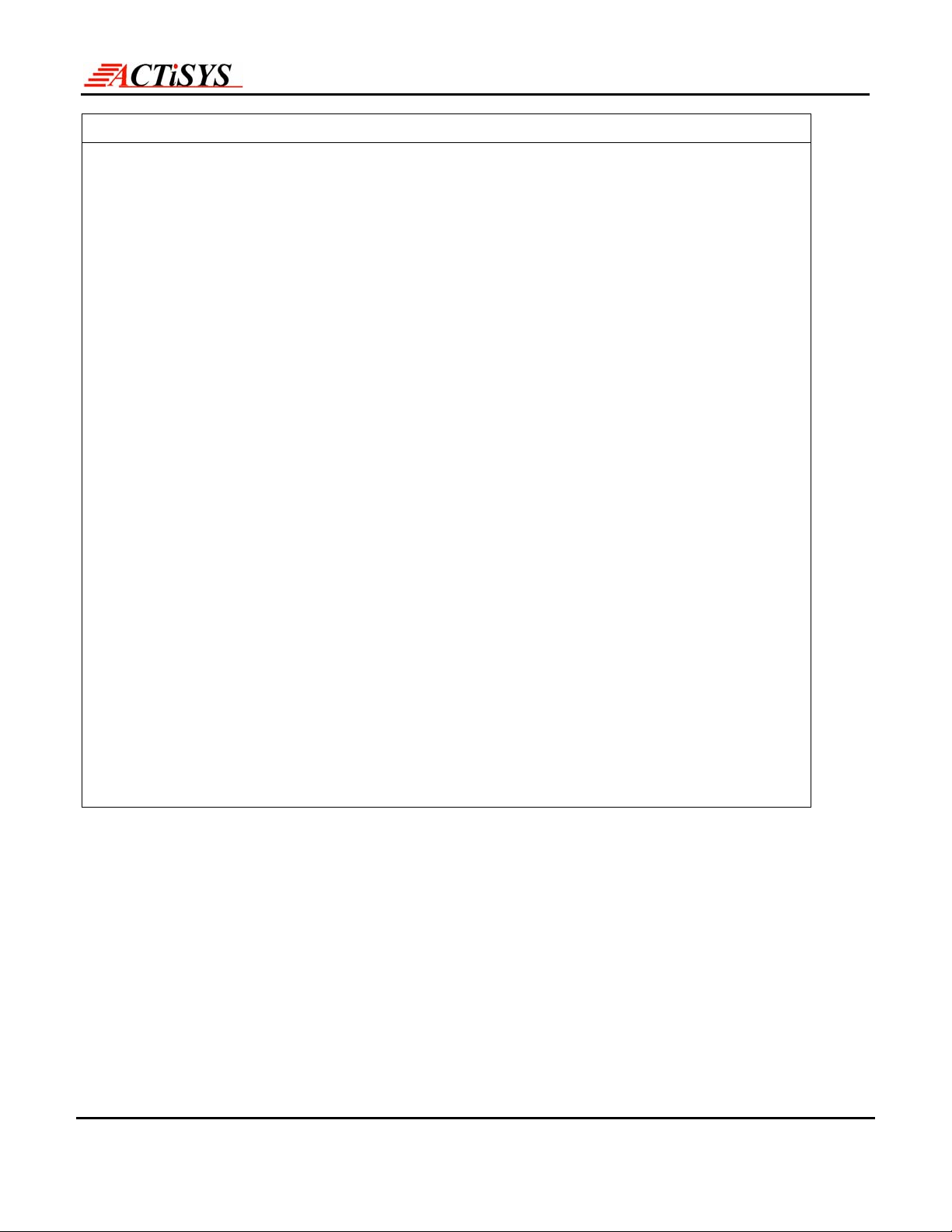
ACT-IR100S-L and IR100SL-M
A
Wireless Connectivity Expert
User’s Manual
PRECAUTIONS
To ensure trouble-free operation, please observe the following precautions:
Optical communications are easily affected by external light sources, weak batteries, transfer
distance, transfer angle, etc.
ny of these conditions may cause a data transfer failure, incomplete, missing or incorrect data.
Make sure that the wireless interface is away from direct sunlight and other strong light source.
z Do not terminate arbitrarily during file transfer process between DUT and computers until
finished.
Otherwise DUT internal data integrity may be damaged, which is due to the violation of
DUT’s.
z Do not expose the unit to moisture, as this will damage the internal circuitry.
z Do not expose the unit to extreme temperatures. It should not be placed in direct sunlight or
in a closed vehicle, neither should it be placed near heaters nor other heat sources.
z Do not store the unit in a humid or dusty place.
z Use a soft, dry cloth to clean the unit. Do not use a wet cloth or any solvent.
z Do not drop the unit or handle the unit carelessly.
CAUTION:
z Never touch the pins of computer connection terminal. The internal circuits can be damaged
by a static electricity discharge. If this device requires any servicing, use only an ACTiSYS
service dealer, an ACTiSYS approved service facility, or an ACTiSYS repair service.
z When exchanging data with host computer, be sure the appropriate serial communication
port is available and is not in conflict with other peripheral device or software.
© Copyright 2000-2008 ACTiSYS Corp.
ACTiSYS Confidential Information
Page 4 of 20
Apr. 22, 2008
Version 1.2.0.1
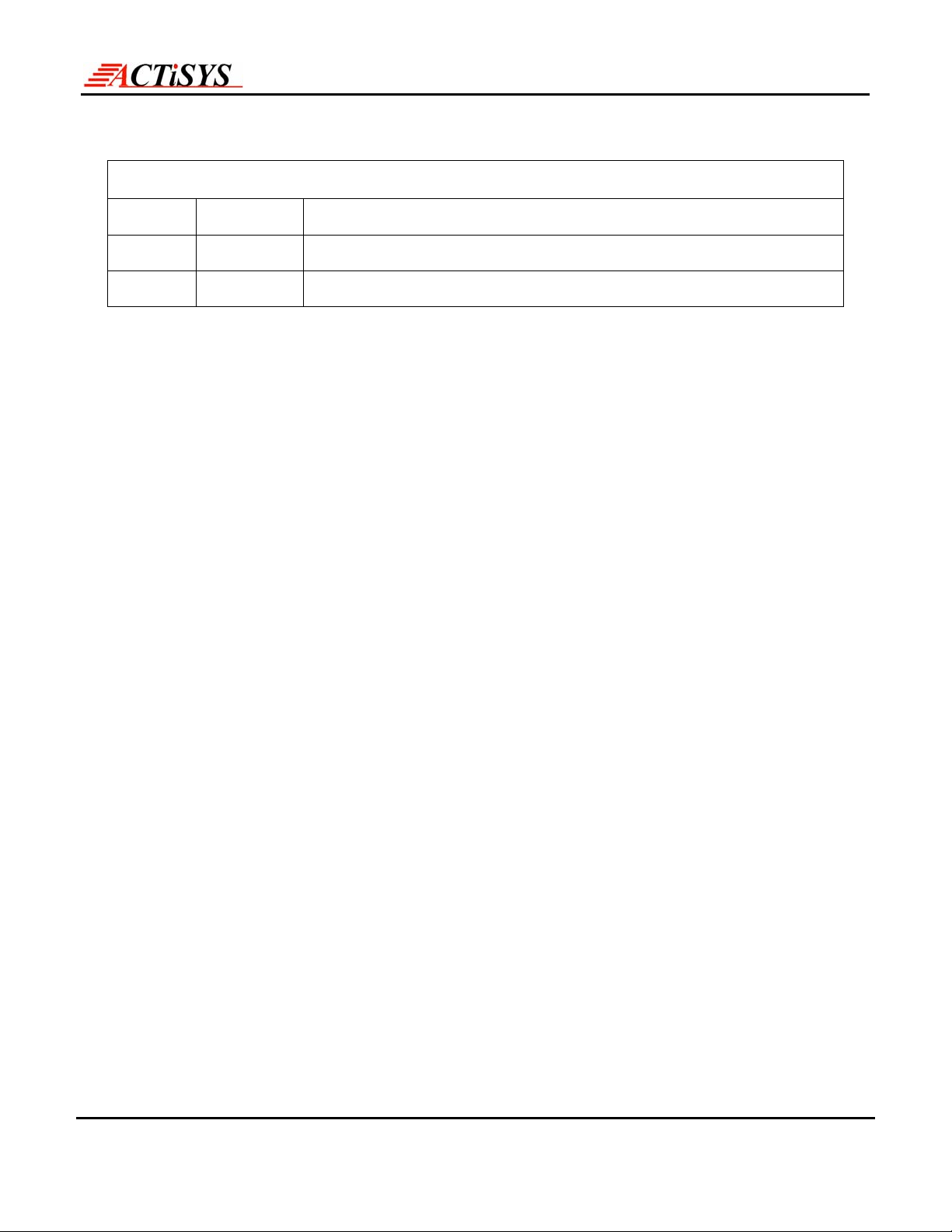
ACT-IR100S-L and IR100SL-M
Wireless Connectivity Expert
User’s Manual
REVISION HISTORY
Revision History
Revision Date Description
1.2.0 5/27/2002 Previous release
1.2.0.1 4/22/2008 Reformatted & update Corporate Addre ss
ACTiSYS reserves the right to make changes without further notice to any products herein to improve reliability,
function or design. ACTiSYS does not assume any liability arising out of the application or us e of any product or
circuit described herein.
All trademarks, logos, organization & company names and product model names are owned by the respective
organizations or companies.
© Copyright 2000-2008 ACTiSYS Corp.
ACTiSYS Confidential Information
Page 5 of 20
Apr. 22, 2008
Version 1.2.0.1

1. FEATURES
Wireless Connectivity Expert
ACT-IR100S-L and IR100SL-M
User’s Manual
Support IrDA® standard including:
- IrLAP
- IrLMP
- TinyTP
- IrCOMM
- IrOBEX
TM
TM
TM
TM
TM
transport
Other standards:
- IrLPT
TM
IrDA baud rate supported:
- 9.6kbps
- 19.2kbps
- 38.4kbps
- 57.6kbps
- 115.2kbps
Primary/Secondary Mode supported:
- IR100S-L : Secondary Mode only
- IR100SL-M : Both Primary and Secondary Mode supported, and mode automatically switched
upon IrDA protocol negotiation with the other device.
Host Interface:
- Full-duplex asynchronous serial (TXD, RXD)
(Or simplex TXD only and software flow control with RXD.)
- Hardware flow control (RTS, CTS)
- Optional line status for link control (DTR, DSR)
- Other optional inputs (RI, CD)
- Designed for use in RS232C level and that it is in DTE (Data Terminal Equipment) configuration.
Host interface baud rate supported:
- 1.2kbps; 2.4kbps; 4.8kbps; 9.6kbps; 19.2kbps; 38.4kbps; 57.6kbps; 115.2kbps
© Copyright 2000-2008 ACTiSYS Corp.
ACTiSYS Confidential Information
Page 6 of 20
Apr. 22, 2008
Version 1.2.0.1
