ACTiSYS ACT-IR100SD User Manual

The Wireless Connectivity Expert
48511 Warm Springs Blvd., Suite 206, Fremont CA 94539
+1-510-490-8024 Fax: +1-510-623-7268
Te l:
Website: http://www.actisys.com/
E-mail: irda-info@actisys.com
ACT-IR100SD OBEX Server
IrReady Intelligent Adapter
User’s Manual
October 30, 2006
Ver. 1.0
© Copyright 2000-2006 ACTiSYS Corporation
All Rights Reserved

The Wireless Connectivity Expert
TABLE OF CONTENTS
ACT-IR100SD OBEX Server
User’s Manual
REVISION HISTORY ............................................................................................... 3
PRECAUTIONS ........................................................................................................ 4
1. FEATURES ................................................................................................................5
2. OVERVIEW ............................................................................................................... 6
3. ARCHITECTURE OF ACT-IR100SD ...................................................................... 7
4. HOST INTERFACE................................................................................................... 8
4.1 Host Interface Signals ............................................................................................................... 9
4.2 RS-232C DTE DB-9P Connector.............................................................................................. 9
5. OPERATING IN ACT-IR100SD ............................................................................. 10
5.1 How To Connect IR100SD With Host Device:....................................................................... 10
5.2 How To Configure The Role Modes And Other Parameters In ACT-IR100SD: .................... 10
5.3 OBEX PUT/GET Description ................................................................................................. 14
6. THE DEFAULT SETTING OF ACT-IR100SD....................................................... 16
7. ACT-IR100SD DONGLE DIMENSIONS .............................................................. 17
8. CHARACTERISTICS AND SPECIFICATION...................................................... 17
Copyright 2000-2006 ACTiSYS Corp.
Page 2 of 17 Oct 30, 2006
Version 1.0
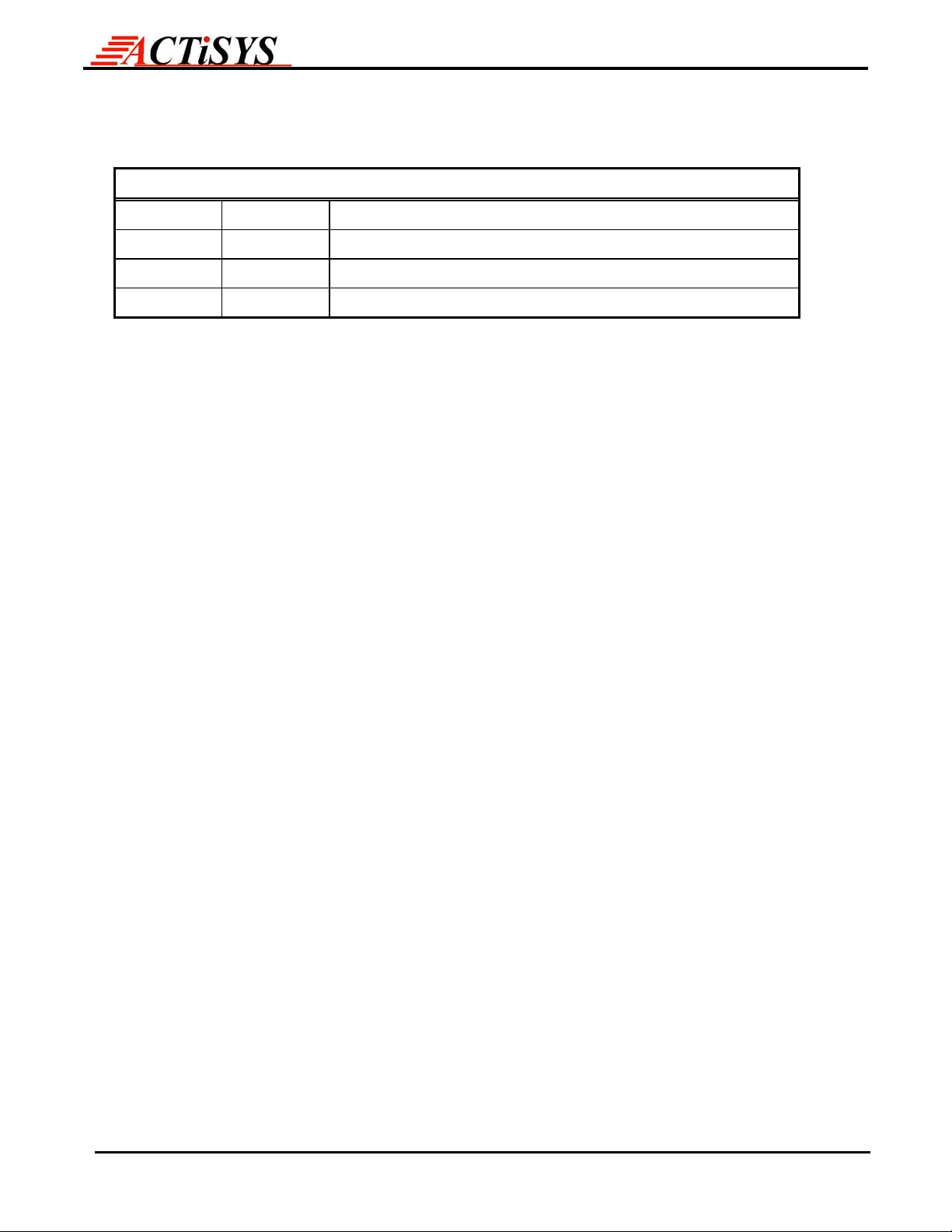
ACT-IR100SD OBEX Server
The Wireless Connectivity Expert
User’s Manual
REVISION HISTORY
Revision History
Revision Date Comment
1.0 10/30/2006 Draft Preliminary Design Specification.
Copyright 2000-2006 ACTiSYS Corp.
Page 3 of 17 Oct 30, 2006
Version 1.0
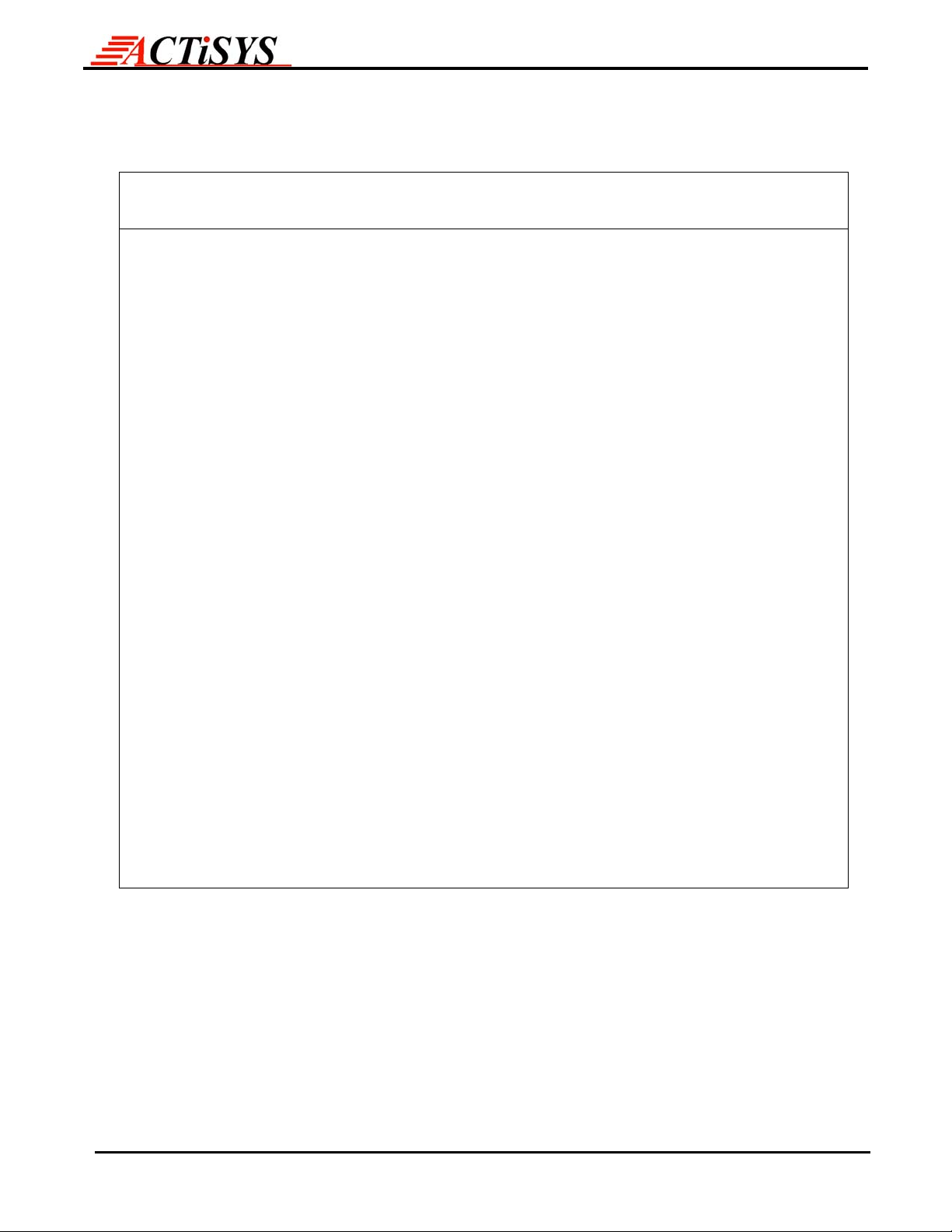
ACT-IR100SD OBEX Server
The Wireless Connectivity Expert
PRECAUTIONS
To ensure trouble-free operation, please observe the following precautions:
Optical communications are easily affected by external light sources, weak batteries, transfer
distance, transfer angle, etc.
Any of these conditions may cause a data transfer failure, incomplete or missing data. Make
sure that the wireless interface is away from direct sunlight and other strong light source.
Do not terminate arbitrarily during file transfer process between IR100SD and computers
until finished. Otherwise IR100SD internal data integrity may be damaged, which is due to
the violation of IR100SD’s.
User’s Manual
Do not expose the unit to moisture, as this will damage the internal circuitry.
Do not expose the unit to extreme temperatures. It should not be placed in direct sunlight or
in a closed vehicle, neither should it be placed near heaters nor other heat sources.
Do not store the unit in a humid or dusty place.
Use a soft, dry cloth to clean the unit. Do not use a wet cloth or any solvent.
Do not drop the unit or handle the unit carelessly.
CAUTION:
Never touch the pins of computer connection terminal. The internal circuits can be damaged
by a static electricity discharge. If this device requires any servicing, use only an ACTiSYS
service dealer, an ACTiSYS approved service facility, or an ACTiSYS repair service.
When exchanging data with host computer, be sure the appropriate serial communication
port is available and is not in conflict with other peripheral device or software.
Copyright 2000-2006 ACTiSYS Corp.
Page 4 of 17 Oct 30, 2006
Version 1.0

ACT-IR100SD OBEX Server
The Wireless Connectivity Expert
User’s Manual
1. FEATURES
A complete IrDA Protocol stack in a dongle.
Supports both IrDA Primary and Secondary mode, changeable via PC utility.
No driver program is needed.
Supports mandatory IrDA layer: IrPHY, IrLAP, IrLMP and IAS.
Supports upper layers TinyTP, IrCOMM, IrLPT, and OBEX PUT/GET server.
Supports host baud rate from 1.2 kbps to 115.2 kbps, which is changeable by PC utility. IrDA baud
rate from 9.6 kbps to 115.2 kbps, which is flexible setting by IrDA devices.
IR frame and Host buffer are 2048 bytes separately.
Supply voltage: 6.0 V to 12 V.
Power consumption: 20 mA standby, 50 mA active.
Supports 3 wires host interface (Tx, Rx and GND).
Interface to Host:
- Full-duplex asynchronous serial (TXD, RXD)
- Hardware flow control (RTS, CTS)
- Optional line status for link control (DTR, DSR)
- Other unused inputs (RI, CD)
- Designed for use in RS232C level and it is in DTE (Data Terminal Equipment) configuration.
Copyright 2000-2006 ACTiSYS Corp.
Page 5 of 17 Oct 30, 2006
Version 1.0
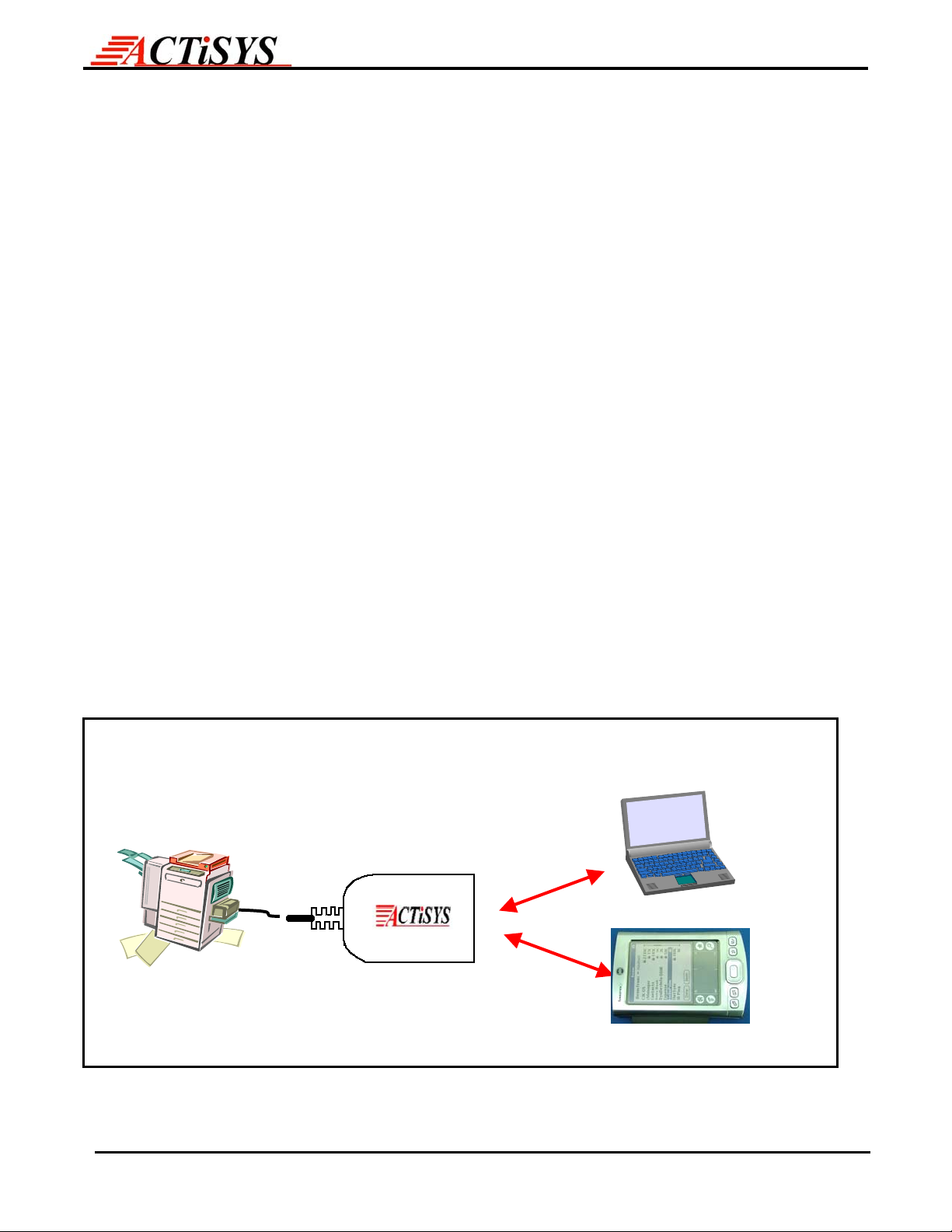
ACT-IR100SD OBEX Server
The Wireless Connectivity Expert
User’s Manual
2. OVERVIEW
The ACT-IR100SD is a high-integration IrDA Intelligent dongle. It provides a serial interface to a host
device that intends to have Infrared communication capability. The host device can be any equipment or
device that needs to communicate with IrDA enabled portable or tablet PC, PDA, cellphone and hand
held data terminal, via IrDA protocol with only a wired serial interface. The ACT-IR100SD will handle all
the detail about IrDA protocols. It sends and receives only user data to and from the host device via the
wired serial interface with hardware flow-control. IrDA has two modes; one is Primary, and the other is
Secondary. The difference between them is that a Primary mode device initiates discover, connection
sequence and negotiate IrDA protocol parameters to Secondary mode device; while Secondary mode
device always waits for commands from Primary mode device. Both modes can run different protocols,
and both may send or receive user data. ACT-IR100SD supports both modes. When IR100SD is set to
Primary mode, user can choose IrCOMM, IrLPT or OBEX PUT/GET server to be Primary protocol via a
simple PC utility. Fig.1 is the system diagram.
Fig.1 System Diagram for Using ACT-IR100SD as a Communication Media
Notebook PC
User Host Device
ACT-IR100SD
PDA
Copyright 2000-2006 ACTiSYS Corp.
Page 6 of 17 Oct 30, 2006
Version 1.0
