Page 1
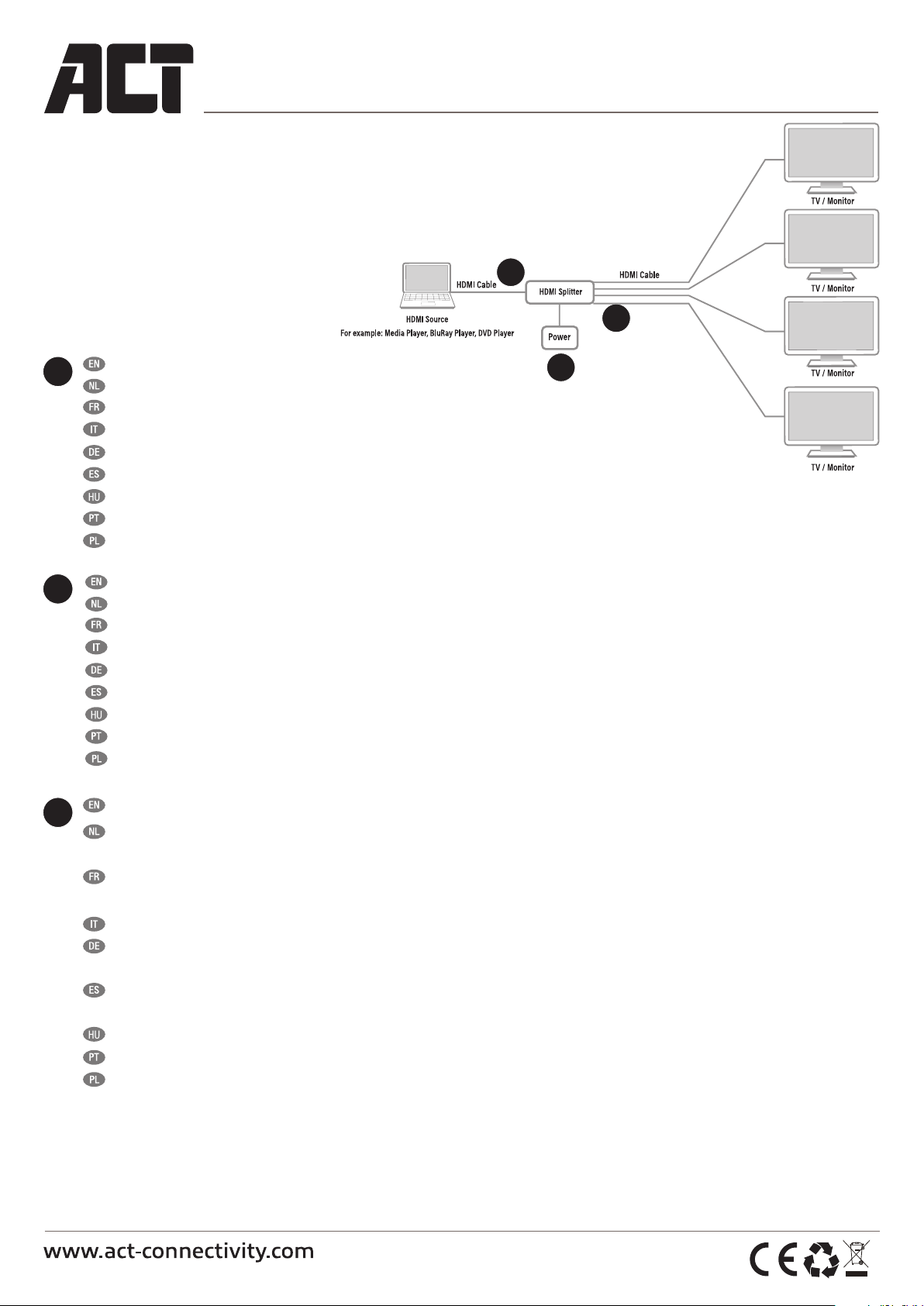
Snel installeren | Schnelle Installation | Installation rapide | Installazione rapida | Instalación rápida |
Quick Install Guide
Gyors telepítés | Guia de instalação rápida | Skrócona instrukcja instalacj
AC7830
1x4 HDMI Splitter 3D and 4K Support
1
2
1
Connect the HDMI signal source to the HDMI input.
Sluit de HDMI bron aan op de HDMI input poort.
3
Connecter la source de signal HDMI à l’entrée HDMI.
Collegare la sorgente del segnale HDMI all’ingresso HDMI.
Verbinden Sie die HDMI Signalquelle zum HDMI Eingang
.
Conecte la fuente de señal HDMI para la entrada HDMI.
Csatlakoztassa a HDMI jel forrást a HDMI bemenethez.
Conecte a fonte de sinal HDMI para a entrada HDMI.
Podłącz źródło sygnału HDMI do portu wejścia HDMI.
2
Connect the HDMI display device (such as HDTV) to the HDMI output port.
Sluit het HDMI display apparaat (zoals HDTV) aan één van de HDMI output poorten.
Connecter les dispositifs d’achage HDMI (tels que LCD HD) à une des sorties HDMI.
Collegare i dispositivi display HDMI (per esempio HD-LCD) ad una delle uscite HDMI.
Verbinden Sie die HDMI Anzeigegeräte (wie z.B. HD-LCD) zu einem der HDMI Ausgänge
.
Conecte los dispositivos de visualización HDMI (como HD-LCD) en una de las salidas HDMI.
Csatlakoztassa a HDMI kijelzős eszközt (mint pl. HD-LCD) egy HDMI kimenethez.
Conecte os dispositivos de vídeo HDMI (como o HD-LCD) em uma das saídas HDMI.
Połącz urządzenie wyświetlające (takie jak telewizor/monitor HD-LCD) do jednego z wyjść HDMI.
3
Insert the DC 5V power supply to the Power input from the splitter and then connect the AC side of the power supply into the wall outlet.
Sluit de DC kant van de 5V stroomadapter aan op de ingang voor de stroomadapter van de splitter en sluit daarna de AC kant van
de stroomadapter aan op uw stroomnet.
Insérer l’alimentation électrique CC 5 V dans l’entrée d’alimentation et connecter le côté CA de l’alimentation électrique dans la prise
murale.
Inserire l’estremità DC dell’alimentatore 5V nell’ingresso di alimentazione e l’estremità AC dell’alimentatore nella presa.
Stecken Sie das DC 5V Netzteil in dem Stromanschluss und Empfänger und stecken Sie dann die AC Seite des Netzteils in der
Steckdose
.
Inserte la fuente de alimentación DC 5V en la entrada de alimentación y conecte el lado de CA de la fuente de alimentación en el
tomacorriente.
Csatlakoztassa az egyenáramú 5V tápegységet az áramba és utána csatlakoztassa a tápegység váltóáramát a fali aljzatba.
Insira a fonte de alimentação de entrada de energia DC 5V e ligar o lado AC da fonte de alimentação na tomada.
Włóż zasilanie DC 5V zasilania do wejścia zasilania, a następnie podłącz stronę AC zasilacza do gniazdka w ścianie.
EN For service, manuals, firmware updates
or support visit www.act-connectivity.com|
Multilingual manual |
NL Voor service, handleidingen, firmware
updates bezoekt u www.act-connectivity.
com | Nederlandstalige handleiding |
FR Pour l’entretien, les manuels, les mises à
jour du firmware ou l’assistance, visitez www.
act-connectivity.com. Centre d’aide multilingue
| Manuel multilingue |
IT Per servizi, manuali, aggiornamento
firmware e supporto visitare www.actconnectivity.com. Servizio telefonico
Multilingua | Manuali Multilingua |
ES Para obtener asistencia, manuales,
actualizaciones de firmware o soporte, visite
www.act-connectivity.com. Servicio de ayuda
en varios idiomas | Manual en varios idiomas |
DE Dienstleistungen, Handbücher, Firmware-
Updates oder Support-Dienste werden
unter www.act-connectivity.com angeboten.
Helpdesk in mehreren Sprachen | Handbuch in
mehreren Sprachen |
PT Para assistência, manuais, atualizações
de firmware ou apoio técnico, visite www.actconnectivity.com. Apoio ao cliente multilingue
| Manual multilingue |
HU Szerviz, kézikönyek, firmware-frissítések
és támogatás ügyében látogasson el a
következő oldalra: www.act-connectivity.
com. Többnyelvű ügyfélszolgálat | Többnyelvű
kézikönyv |
ACT, Koolhovenstraat 1E, 3772 MT Barneveld, The Netherlands.
PL Serwis, podręczniki, aktualizacje
oprogramowania układowego oraz pomoc
techniczna są dostępne w witrynie www.actconnectivity.com. Pomoc techniczna w różnych
językach | Podręczniki w różnych wersjach
językowych |
