ACS APG8205 User Manual

APG8205
OTP Generator
User Manual V1.00
Subject to change without prior notice info@acs.com.hk
www.acs.com.hk

Table of Contents
1.0. Introduction ............................................................................................................. 3
1.1. Supported Card Type ............................................................................................................ 3
1.2. Supported Language ............................................................................................................. 3
2.0. APG8205 Illustration ............................................................................................... 4
2.1. Parts Description ................................................................................................................... 4
2.2. Using the function keys .......................................................................................................... 5
2.3. Inserting the battery ............................................................................................................... 6
3.0. Four Authentication Modes of APG8205 ............................................................... 7
4.0. Problem Reporting Instructions ............................................................................. 8
Page 2 of 8
APG8205 – User Manual info@acs.com.hk
Version 1.00
www.acs.com.hk
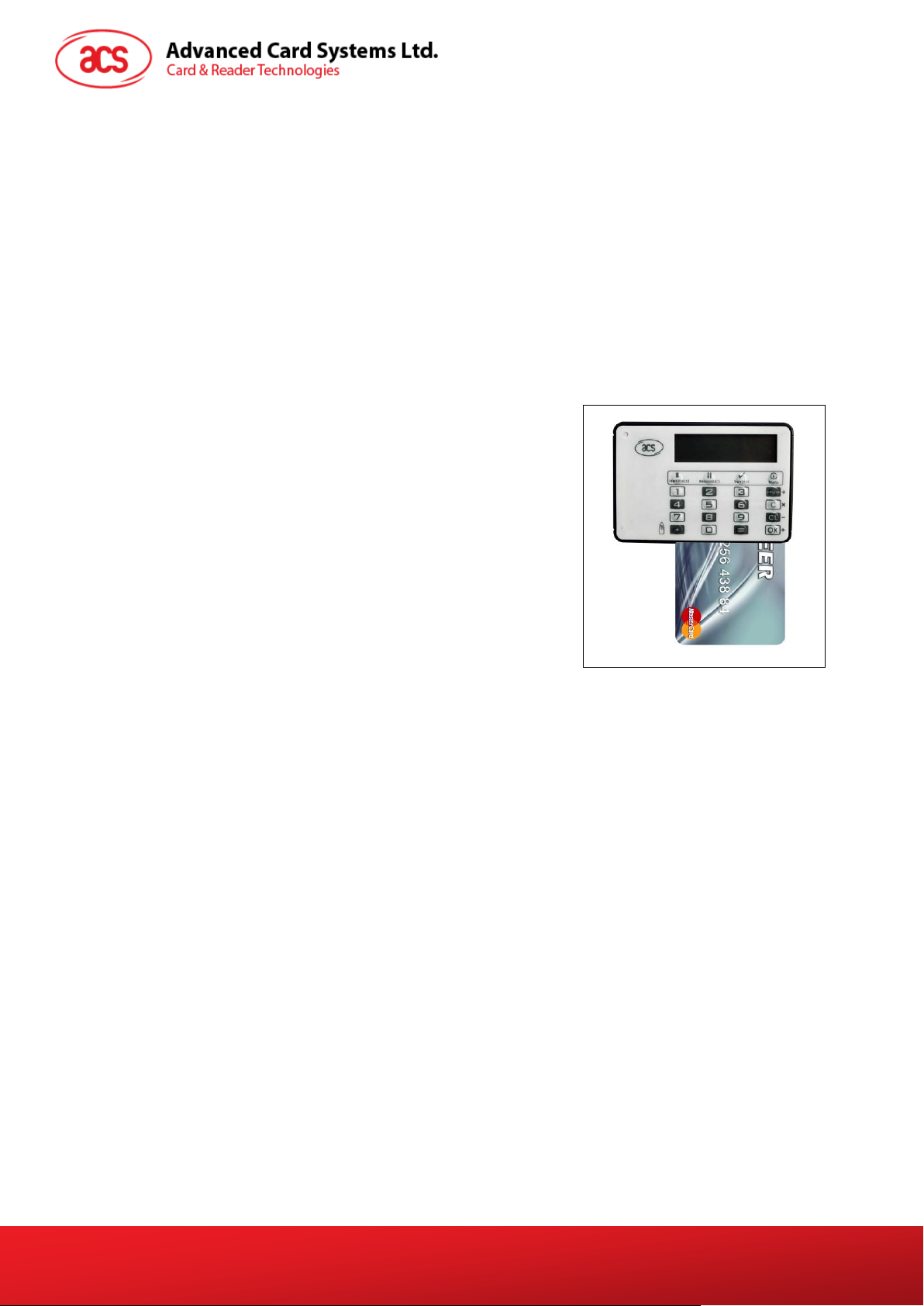
1.0. Introduction
APG8205 is a highly portable standalone OTP (One-Time Password) generator that contains a
keypad and a display. Certified with stringent international standards such as Mastercard® Chip
Authentication Pro gram (CAP), VISA Dynam ic Pas scode Authe ntica tion (DPA) and EMV Level 1, you
can use the device in a variety of payment and banking applications.
Using t wo-f actor a uthentic ation, t he cardho lder ins erts the CAP or D PA card (s omethi ng you have) in
the APG8205 and enters the PIN (something you know) using the device keypad. A dynamic one-time
password is generated and shown on the APG8205 dis play. Cardholder can th en use this password
to perform secure online transactions, telephone orders or e-banking logons.
This document shows how to use APG8205 to perform secure bank account login, to view bank
statement, to transfer money and to make payment.
For more details of APG8205, please refer to the Technical Specifications document.
1.1. Supported Card Type
● CAP certified EMV contact card, including:
o M/Chip Lite 2.1 with CAP personalization profile
o M/Chip 4 with CAP personalization profile
o M/Chip Select 2.05 with CAP personalization profile
1.2. Supported Language
● English
● French
Page 3 of 8
APG8205 – User Manual info@acs.com.hk
Version 1.00
www.acs.com.hk
