Page 1

@
REFERENCE MANUAL
AACCRR3300
Advanced Card Systems Ltd.
Website: www.acs.com.hk
Email: info
acs.com.hk
Page 2
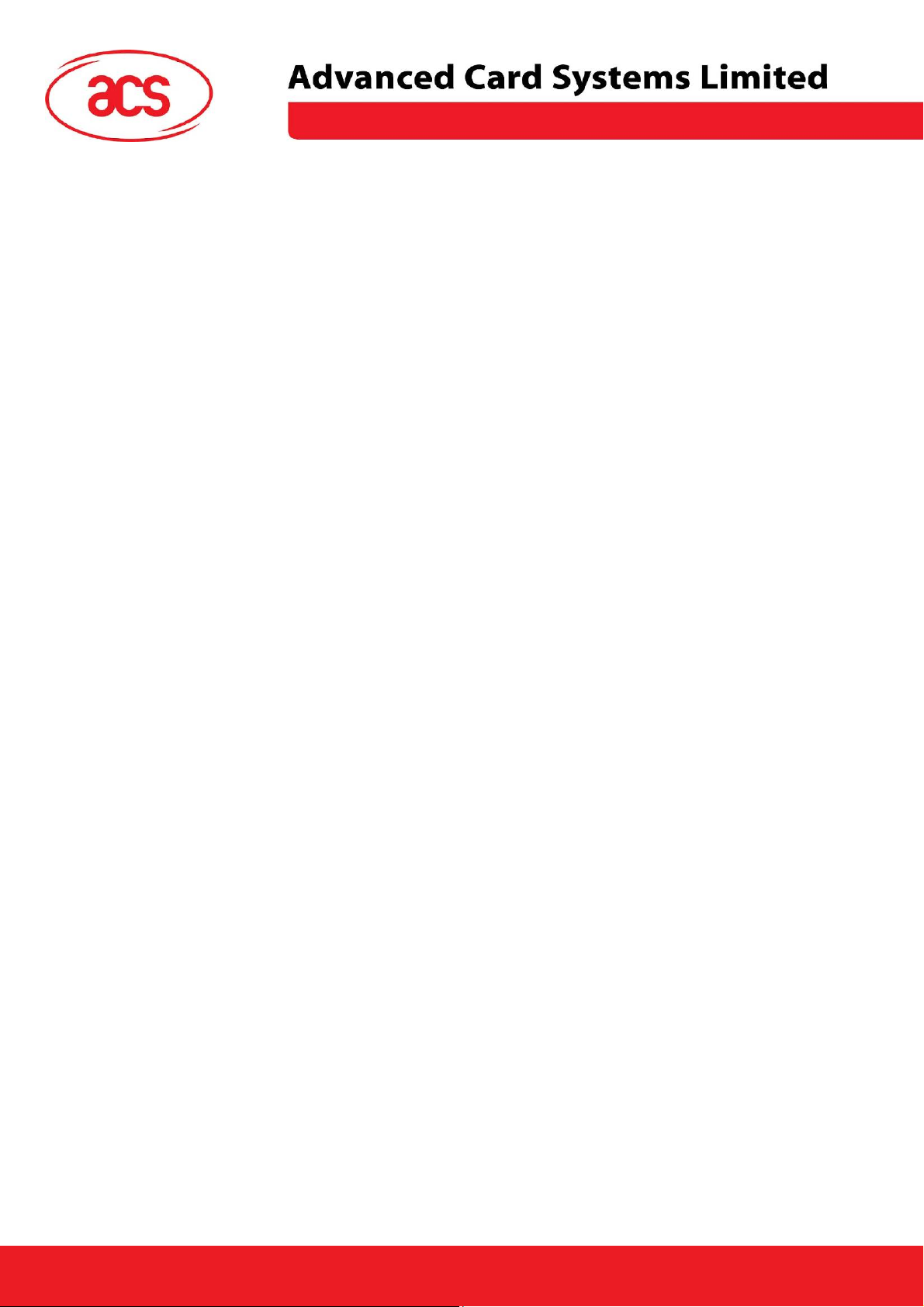
ACR30
Table of Contents
1.0. Introduction ............................................................................................................... 5
2.0. Features ..................................................................................................................... 6
3.0. Supported Card Types .............................................................................................. 7
3.1. Memory-based smart cards (synchronous interface) (*) ....................................................... 7
3.2. Microcontroller-based smart cards (asynchronous interface) ............................................... 7
4.0. Smart Card Interface ................................................................................................. 8
4.1. Smart Card Power Supply VCC (C1) .................................................................................... 8
4.2. Programming Voltage VPP (C6) ............................................................................................ 8
4.3. Card Type Selection .............................................................................................................. 8
4.4. Interface for Microcontroller-based Cards ............................................................................. 8
4.5. Card Tearing Protection ......................................................................................................... 8
5.0. Power Supply ............................................................................................................ 9
6.0. Serial Interface ........................................................................................................ 10
6.1. Communication Parameters ................................................................................................ 10
6.1.1. Hardware Baud Rate .................................................................................................. 10
6.1.2. Software Baud Rate Selection .................................................................................... 10
6.2. Interface Wiring .................................................................................................................... 10
7.0. USB Interface ........................................................................................................... 12
7.1. Communication Parameters ................................................................................................ 12
8.0. Communication protocol ........................................................................................ 13
8.1. Command ............................................................................................................................ 13
Normal Command (Length < 255 bytes) ........................................................................................ 13
8.1.1. Extended Command ................................................................................................... 13
8.2. Response ............................................................................................................................. 14
8.2.1. No transmission error with normal response (Length < 255 bytes) ............................ 14
8.2.2. No transmission error with extended response .......................................................... 15
8.2.3. Transmission error ...................................................................................................... 16
8.3. Reset Message .................................................................................................................... 16
8.4. Card Status Message .......................................................................................................... 16
8.5. Transmission Protocol ......................................................................................................... 17
9.0. Commands ............................................................................................................... 19
9.1. Control Commands .............................................................................................................. 19
9.1.1. GET_ACR_STAT ........................................................................................................ 19
9.1.2. SET_PROTOCOL ....................................................................................................... 20
ACR30 Reference Manual
Version 3.3 January 2009
Page 2 of 44
Page 3

ACR30
SELECT_CARD_TYPE .............................................................................................. 21
9.1.3.
9.1.4. RESET ........................................................................................................................ 21
9.1.5. SET_NOTIFICATION .................................................................................................. 22
9.1.6. SET_OPTION ............................................................................................................. 22
9.2. Card Commands .................................................................................................................. 23
'104' - type non-reloadable Token Counter Cards (*) ..................................................................... 23
9.2.1.1. RESET (*) ................................................................................................................... 23
9.2.1.2. POWER_OFF (*) ........................................................................................................ 24
9.2.1.3. READ_DATA (*) ......................................................................................................... 24
9.2.1.4. WRITE_DATA (*) ....................................................................................................... 24
9.2.1.5. PRESENT_TRANSPORT_CODE (*) ......................................................................... 25
9.2.1.6. AUTHENTICATE_CARD_SLE4436 (firmware 2.10 onwards) (*) .............................. 26
9.2.1.7. AUTHENTICATE_CARD_SLE5536 (firmware 2.10 onwards) (*) .............................. 27
9.2.2. I2C-Bus cards (standard and extended addressing) (*) ............................................. 28
9.2.2.1. RESET (*) ................................................................................................................... 28
9.2.2.2. POWER_OFF (*) ........................................................................................................ 28
9.2.2.3. READ_DATA (*) ......................................................................................................... 28
9.2.2.4. WRITE_DATA (*) ....................................................................................................... 29
9.2.3. Siemens SLE 4432/4442 intelligent 256 Byte Memory Card (*) ................................. 29
9.2.3.1. RESET (*) ................................................................................................................... 29
9.2.3.2. POWER_OFF (*) ........................................................................................................ 30
9.2.3.3. READ_DATA (*) ......................................................................................................... 30
9.2.3.4. WRITE_DATA (*) ....................................................................................................... 31
9.2.3.5. WRITE_PROTECTION (*) ......................................................................................... 31
9.2.3.6. PRESENT_CODE (only SLE 4442) (*) ..................................................................... 32
9.2.3.7. CHANGE_CODE (only SLE 4442) (*) ....................................................................... 33
9.2.4. Siemens SLE 4418/4428 intelligent 1K Byte Memory Card (*) .................................. 33
9.2.4.1. RESET (*) ................................................................................................................... 33
9.2.4.2. POWER_OFF (*) ........................................................................................................ 33
9.2.4.3. READ_DATA (*) ......................................................................................................... 34
9.2.4.4. WRITE_DATA (*) ....................................................................................................... 35
9.2.4.5. WRITE_PROTECTION (*) ......................................................................................... 35
9.2.4.6. PRESENT_CODE (only SLE 4428) (*) ..................................................................... 36
9.2.5. MCU-based Card ........................................................................................................ 36
9.2.5.1. RESET ....................................................................................................................... 36
9.2.5.2. POWER_OFF ............................................................................................................. 37
9.2.5.3. EXCHANGE_APDU ................................................................................................... 37
9.2.5.4. EXCHANGE_T1_FRAME .......................................................................................... 38
ACR30 Reference Manual
Version 3.3 January 2009
Page 3 of 44
Page 4

ACR30
Security Application Module (SAM) (**) ...................................................................... 38
9.2.6.
9.2.6.1. ACTIVATE_SAM (**) .................................................................................................. 38
9.2.6.2. DEACTIVATE_SAM (**) ............................................................................................. 39
9.2.6.3. EXCHANGE_SAM_APDU (**) ................................................................................... 39
9.2.6.4. EXCHANGE_SAM_T1_FRAME (**) .......................................................................... 40
Appendix A: Supported Card Types ................................................................................ 41
Appendix B: Response Status Codes .............................................................................. 42
Appendix C: Technical Specifications ............................................................................. 43
ACR30 Reference Manual
Version 3.3 January 2009
Page 4 of 44
Page 5

ACR30
1.0. Introduction
The ACS Smart Card Reader/Writer ACR30 is an interface for the communication between a
computer (for example, a PC) and a smart card. Different types of smart cards have different
commands and different communication protocols. This prevents in most cases the direct
communication between a smart card and a computer. The ACR30 Reader/Writer establishes a
uniform interface from the computer to the smart card for a wide variety of cards. By taking care of the
card specific particulars, it releases the computer software programmer of getting involved with the
technical details of the smart card operation, which are in many cases not relevant for the
implementation of a smart card system.
The ACR30 Smart Card Reader/Writer is connected to the computer through a serial asynchronous
interface (RS-232) or USB interface. The reader accepts commands from the computer, carries out
the specified function at the smart card and returns the requested data or status information.
NOTE - Although the ACR30 is a true card reader/writer as it can read and write smart cards, the terms card reader or reader
will be used indifferently to refer to the ACR30, for the sake of readability and because these designations are commonly in use
for this kind of devices.
ACR30 Reference Manual
Version 3.3 January 2009
Page 5 of 44
Page 6

ACR30
2.0. Features
ISO7816-1/2/3 compatible smart card interface
Supports CPU-based cards with T=0 and/or T=1 protocol
(*) Supports commonly used memory cards (I2C, SLE4406, SLE4418/28, SLE4432/42)
Support PPS (Protocol and Parameters Selection) with 9600 – 96000 bps in reading and writing
smart cards
RS-232 interface or USB interface to PC with simple command structure
Supports memory cards SLE4436 and SLE5536 (firmware 2.10 onwards)
Security application modules (SAM) inside the reader supporting CPU-based cards with T=0
and/or T=1 protocol (SAM Reader only)
Note (*) – SAM Reader does not support for memory cards
ACR30 Reference Manual
Version 3.3 January 2009
Page 6 of 44
Page 7

ACR30
3.0. Supported Card Types
The ACR30 can operate MCU card with T=0 and T=1 protocol. The table presented in Appendix A
explains which card type selection value must be specified for the various card types supported by the
reader.
3.1. Memory-based smart cards (synchronous interface) (*)
'104' type EEPROM non-reloadable token counter cards, including:
Gemplus GPM103,
Siemens SLE 4406
Siemens SLE4436 and SLE5536 (firmware 2.10 onwards)
Cards following the I
minimum 4 bytes page write capability, including:
Atmel AT24C01/02/04/08/16
Gemplus GFM2K, GFM4K
SGS-Thomson ST14C02C,14C04C
Siemens SLE4432/4442 intelligent 256 bytes EEPROM with write protect function:
SLE 4432, SLE 4442
Siemens SLE 4418/4428 intelligent 1K bytes EEPROM with write-protect function:
SLE 4418, SLE 4428
2
C bus protocol (free memory cards) with memory capacity up to 16 Kbit and
NOTE (*) – SAM READER DOES NOT SUPPORT FOR MEMORY-BASED SMART CARD
3.2. Microcontroller-based smart cards (asynchronous interface)
The ACR30 supports EEPROM microcontroller-based cards with internal programming voltage (VPP)
generation and the following programming parameters transmitted in the ATR:
PI1 = 0 or 5
I = 25 or 50
The ACR30 performs the Protocol and Parameters Selection (PPS) procedure as specified in
ISO7816-3:1997.
When the card ATR indicates the specific operation mode (TA
that particular mode is not supported by the ACR30, the reader will reset the card to set it to
negotiable mode. If the card cannot be set to negotiable mode, the reader will reject the card.
When the card ATR indicates the negotiable mode (TA
not present) and communication parameters
2
other than the default parameters, the ACR30 will execute the PPS and try to use the communication
parameters that the card suggested in its ATR. If the card does not accept the PPS, the reader will
use the default parameters (F=372, D=1).
For the meaning of the aforementioned parameters, please refer to ISO7816, part 3.
present; bit b5 of TA2 must be 0) and
2
ACR30 Reference Manual
Version 3.3 January 2009
Page 7 of 44
Page 8

ACR30
4.0. Smart Card Interface
The interface between the ACR30 and the inserted smart card follows the specifications of ISO7816-3
with certain restrictions or enhancements to increase the practical functionality of the ACR30.
4.1. Smart Card Power Supply VCC (C1)
The current consumption of the inserted card must not be higher than 50mA.
4.2. Programming Voltage VPP (C6)
According to ISO 7816-3, the smart card contact C6 (VPP) supplies the programming voltage to the
smart card. Since all common smart cards in the market are EEPROM based and do not require the
provision of an external programming voltage, the contact C6 (VPP) has been implemented as a
normal control signal in the ACR30. The electrical specifications of this contact are identical to those
of the signal RST (at contact C2).
4.3. Card Type Selection
The controlling PC has to always select the card type through the proper command sent to the ACR30
prior to activating the inserted card. This includes both the memory cards and MCU-based cards.
For MCU-based cards the reader allows to select the preferred protocol, T=0 or T=1. However, this
selection is only accepted and carried out by the reader through the PPS when the card inserted in
the reader supports both protocol types. Whenever an MCU-based card supports only one protocol
type, T=0 or
selected by the application.
T=1, the reader automatically uses that protocol type, regardless of the protocol type
4.4. Interface for Microcontroller-based Cards
For microcontroller-based smart cards only the contacts C1 (VCC), C2 (RST), C3 (CLK), C5 (GND)
and C7 (I/O) are used. A frequency of 3.6864 / 4 MHz is applied to the CLK signal (C3).
4.5. Card Tearing Protection
The ACR30 provides a mechanism to protect the inserted card when it is suddenly withdrawn while it
is powered up. The power supply to the card and the signal lines between the ACR30 and the card
are immediately deactivated when the card is being removed. As a general rule, however, to avoid
any electrical damage, a card should only be removed from the reader while it is powered down.
NOTE - The ACR30 does never by itself switch on the power supply to the inserted card. This must explicitly be done by the
controlling computer through the proper command sent to the reader.
ACR30 Reference Manual
Version 3.3 January 2009
Page 8 of 44
Page 9

ACR30
5.0. Power Supply
The ACR30 requires a voltage of 5V DC, 100mA regulated power supply. The ACR30 gets the power
supply from PC (through the cable supplied along with each type of reader).
Status LEDs- Green LED on the front of the reader indicates the activation status of the smart card
interface.
Green LED - Indicates power supply to the smart card is switched on, i.e., the smart card is activated.
ACR30 Reference Manual
Version 3.3 January 2009
Page 9 of 44
Page 10
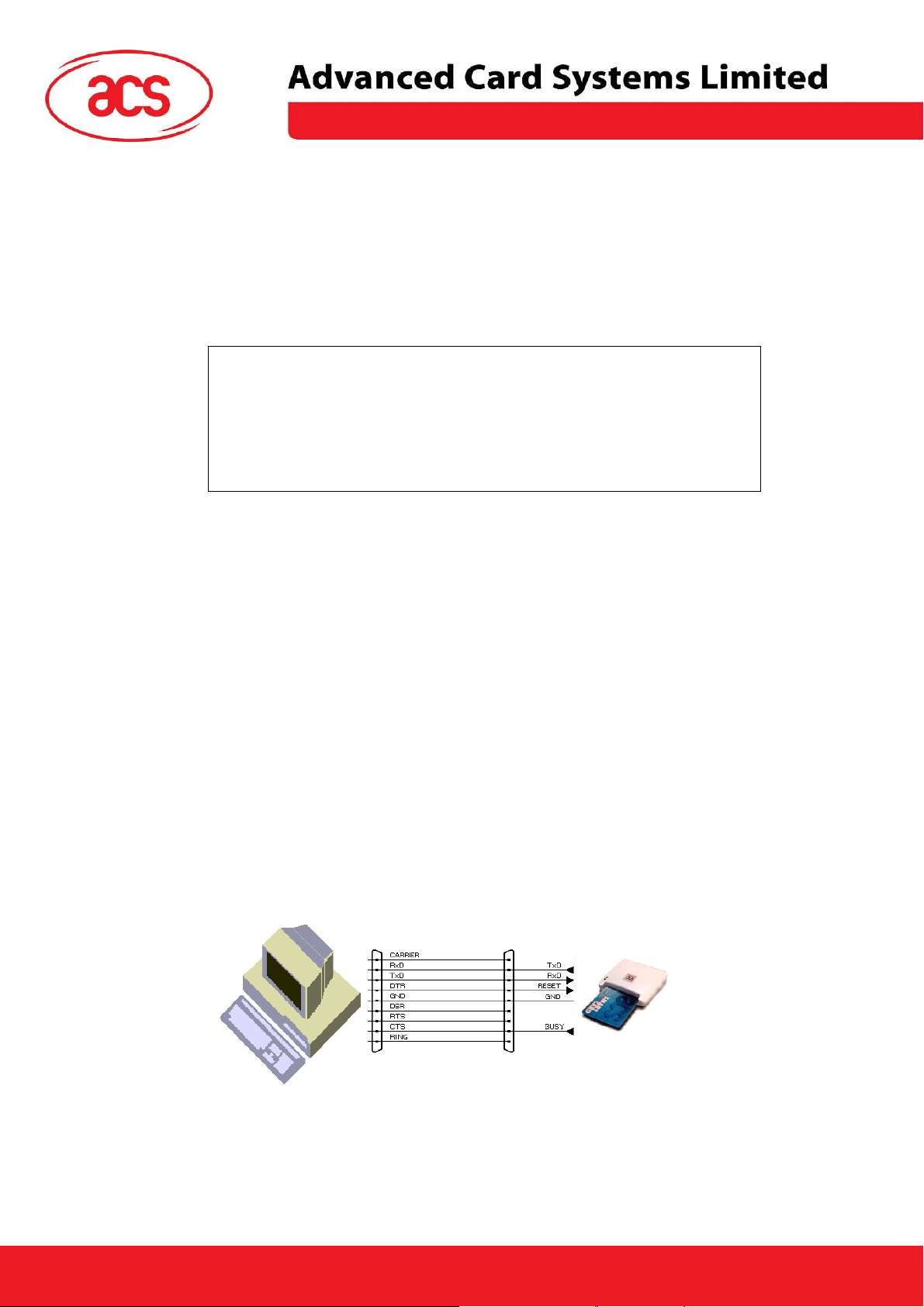
p
ACR30
6.0. Serial Interface
The ACR30 is connected to a computer through a serial asynchronous interface following the RS-232
standard.
6.1. Communication Parameters
The following communication parameters are used by the ACR30 and cannot be modified by the host
computer:
The ACR30 provides two means to select the transmission speed (baud rate) used by the reader in
the normal operation, by hardware and/or by software.
Transmission protocol : serial asynchronous
Parity : none
Data Bits : 8
Sto
Bits : 1
6.1.1. Hardware Baud Rate
The default hardware baud rate setting is 9600 bps.
6.1.2. Software Baud Rate Selection
The SET_PROTOCOL command allows setting the transmission speed (baud rate) and a delay time
inserted between the bytes transmitted by the reader to the PC.
Please note that the setting made with this command is volatile and will be lost when the reader is
being reset or powered up next time.
6.2. Interface Wiring
For the communication between the ACR30 and a computer, five lines of the RS-232 interface are
used: RxD, TxD, CTS, DTR and GND.
ACR30 Reference Manual
Version 3.3 January 2009
Page 10 of 44
Page 11
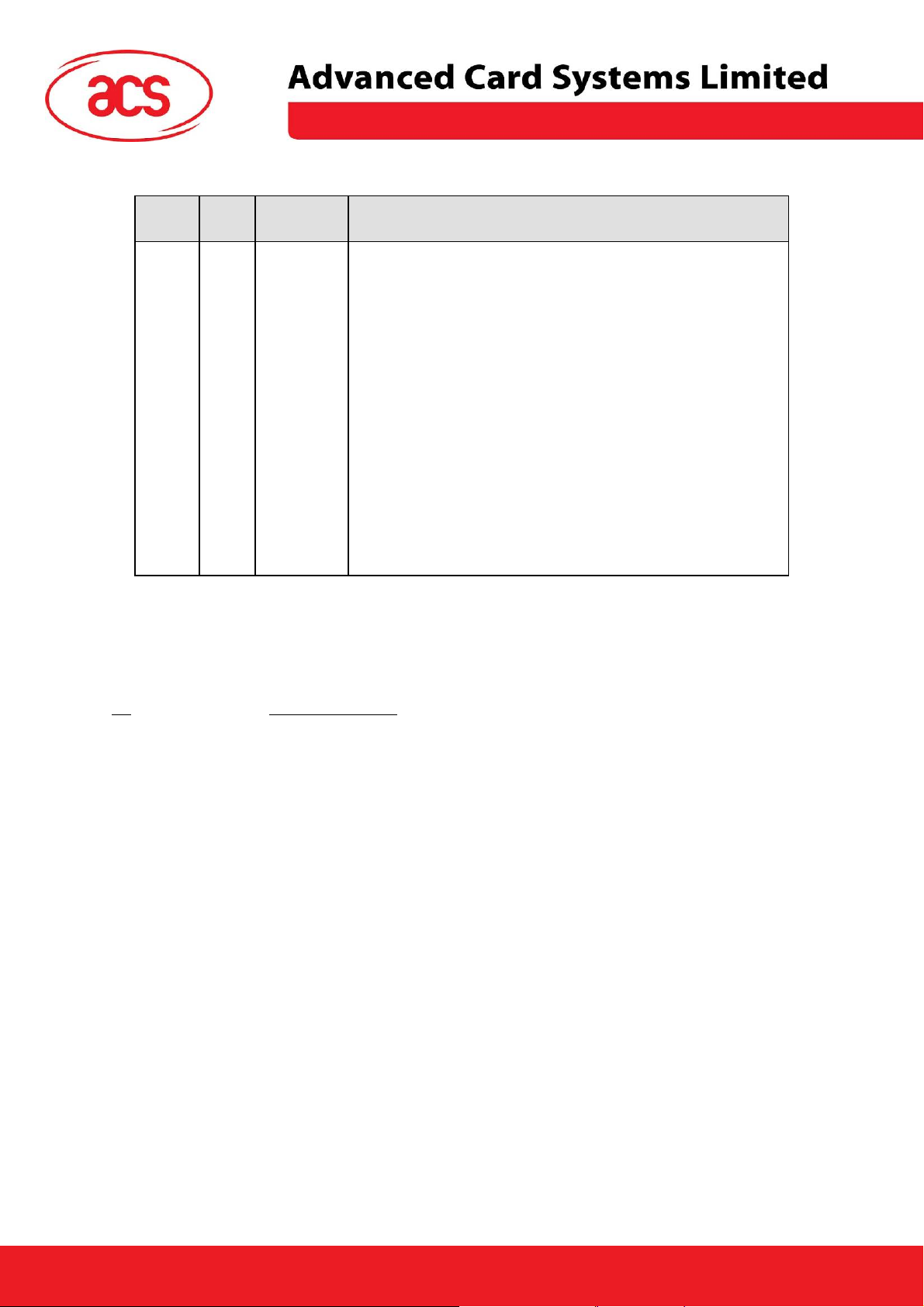
RS-232 Interface Wiring
ACR30
Pin PC Cyber-
Function
mouse
2 RxD TxD
3 TxD RxD
4 DTR RESET
Data transmitted from PC to ACR30.
Data transmitted from ACR30 to PC.
RESET input signal. Allows performing hardware reset of the
reader module through the RS-232 interface.
Applying a logic '1' signal (negative voltage according to the
RS-232 convention) to this pin causes a hardware reset of
the ACR30.
5 GND GND
8 CTS BUSY
Reference voltage level for power supply and serial interface.
CTS (Clear To Send) signal to the PC. Indicates to the PC
whether the ACR30 is ready to receive the next command.
A logic '0' signal (positive voltage according to the RS-232
convention) is applied to this pin while the ACR30 is
executing a command. Only when a '1' signal (negative
voltage according to the RS-232 convention) is present at this
pin can the PC send a command to the ACR30.
NOTE - Communicatio n problems between the ACR30 and a PC can occ ur if a 25 pin to 9 pin RS-232 adapt er
or a cable is used in which not all 9 signal lines are connected. Adapters supplied with computer mouse
frequently have not all lines connected. For the c orrect operation of the re ader, use only a 9 pin to 25pin ada pter
and a serial interface cable in which all 9 signal lines are connected!
NOTE - To prevent any radio interference bet ween the A CR3 0 and other electrical and el ectronic equipm ent, do
use an RS-232 cable longer than 3 meters!
not
ACR30 Reference Manual
Version 3.3 January 2009
Page 11 of 44
Page 12
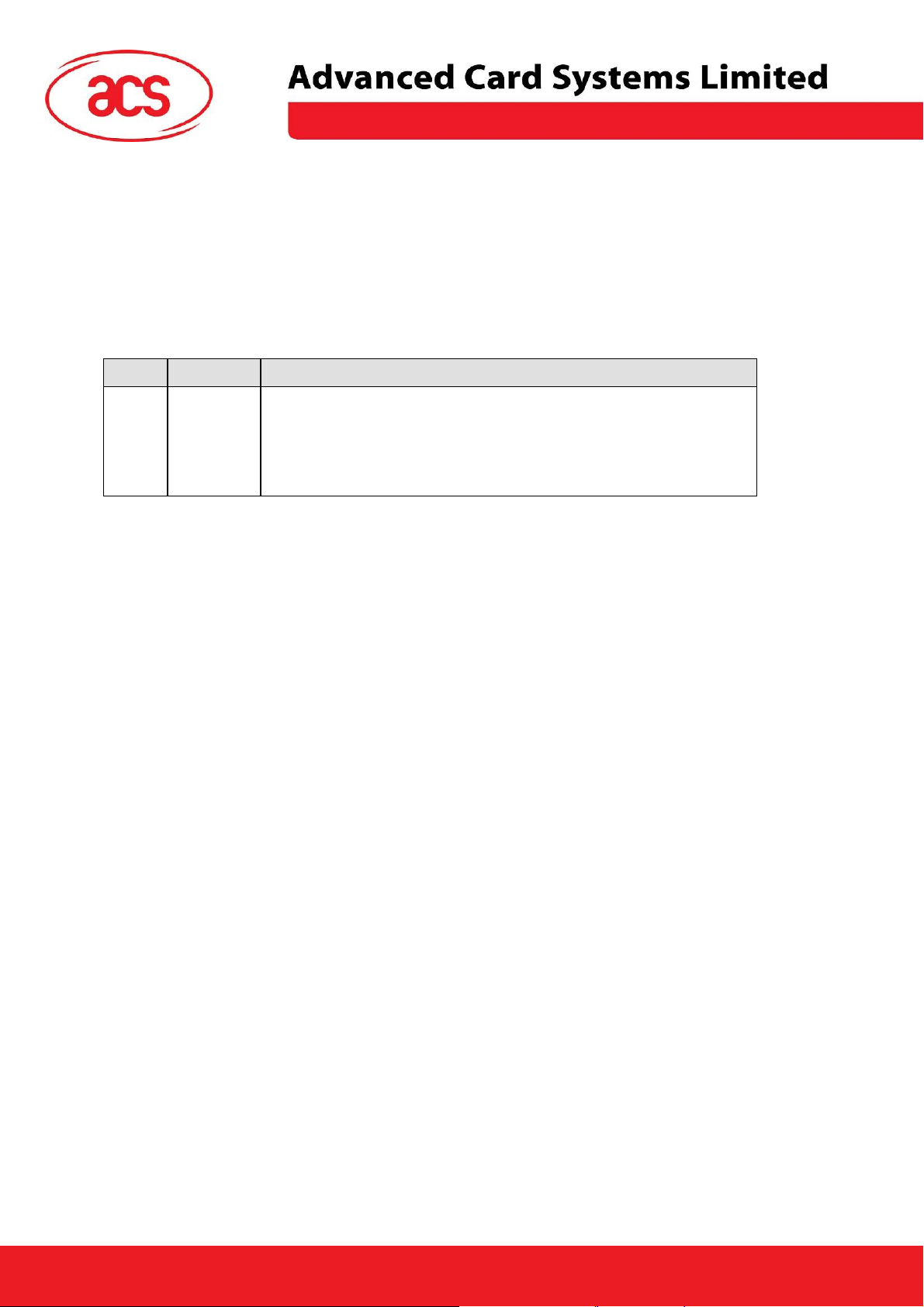
7.0. USB Interface
The ACR30 is connected to a computer through a USB following the USB standard.
7.1. Communication Parameters
The ACR30 is connected to a computer through USB as specified in the USB Specification.
The ACR30 is working in low speed mode, i.e. 1.5 Mbps.
USB Interface Wiring
Pin Signal Function
ACR30
1 V
2 D3 D+
4 GND
NOTE - In order for the ACR30 functioning properly through USB interface, either ACS proprietary device drive or ACS
PC/SC device driver has to be installed. Please refer to the Device Driver Installation Guide for more detail.
BUS
+5V power supply for the reader
Differential signal transmits data between ACR30 and PC.
Differential signal transmits data between ACR30 and PC.
Reference voltage level for power supply
ACR30 Reference Manual
Version 3.3 January 2009
Page 12 of 44
Page 13
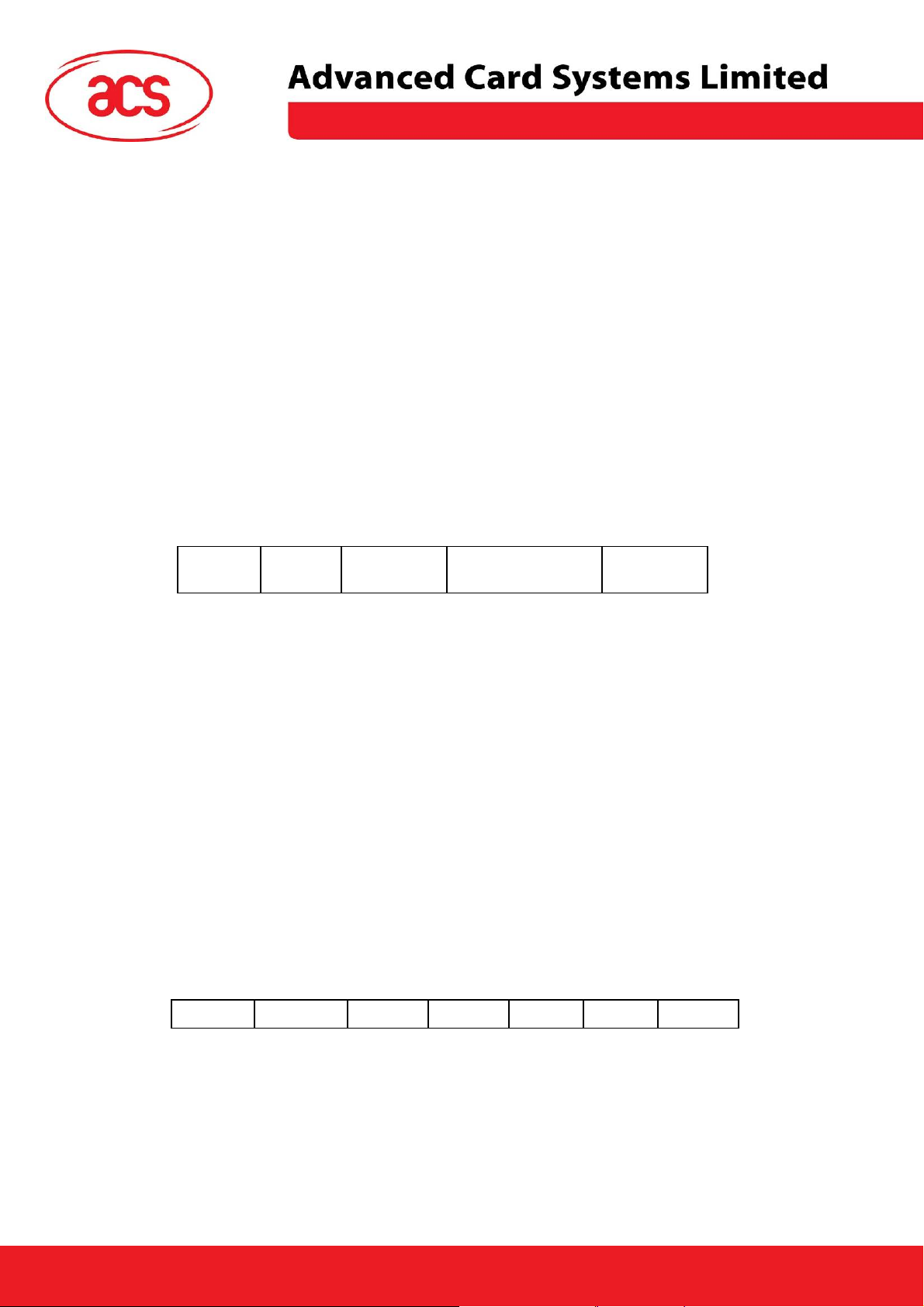
ACR30
8.0. Communication protocol
In the normal operation, the ACR30 acts as a slave device with regard to the communication between
a computer and the reader. The communication is carried out in the form of successive commandresponse exchanges. The computer transmits a command to the reader and receives a response
from the reader after the command has been executed. A new command can be transmitted to the
ACR30 only after the response to the previous command has been received.
There are two cases where the reader transmits data without having received a command from the
computer, namely, the Reset Message of the reader and the Card Status Message.
8.1. Command
Normal Command (Length < 255 bytes)
A command consists of four protocol bytes and a variable number of data bytes and has the following
structure:
byte 1 2 3 4 ... N+3 (0<N<255) N+4
Header Instruction Data length =
Data Checksum
N
Header Always 01
to indicate the start of a command.
H
Instruction The instruction code of the command to be carried out by the ACR3 0
Data Length Number of subsequent data bytes. (0 < N < 255)
Data Data contents of the command.
For a READ command, for example, the data bytes would specify the start address
and the number of bytes to be read. For a WRITE command, the data bytes would
specify the start address and the data to be written to the card.
The data bytes can represent values to be written to a card and/or command
parameters such as an address, a counter, etc.
Checksum The checksum is computed by XORing all command bytes including header,
instruction, data length and all data bytes.
The following example shows the structure of a command with instruction code = 91
bytes with the values 11
, 22H and 33H, respectively:
H
and three data
H
byte 1 2 3 4 5 6 7
01
91 H 03
H
11
H
22
H
33
H
93 H
H
8.1.1. Extended Command
A command consists of six protocol bytes and a variable number of data bytes and has the following
structure:
ACR30 Reference Manual
Version 3.3 January 2009
Page 13 of 44
Page 14
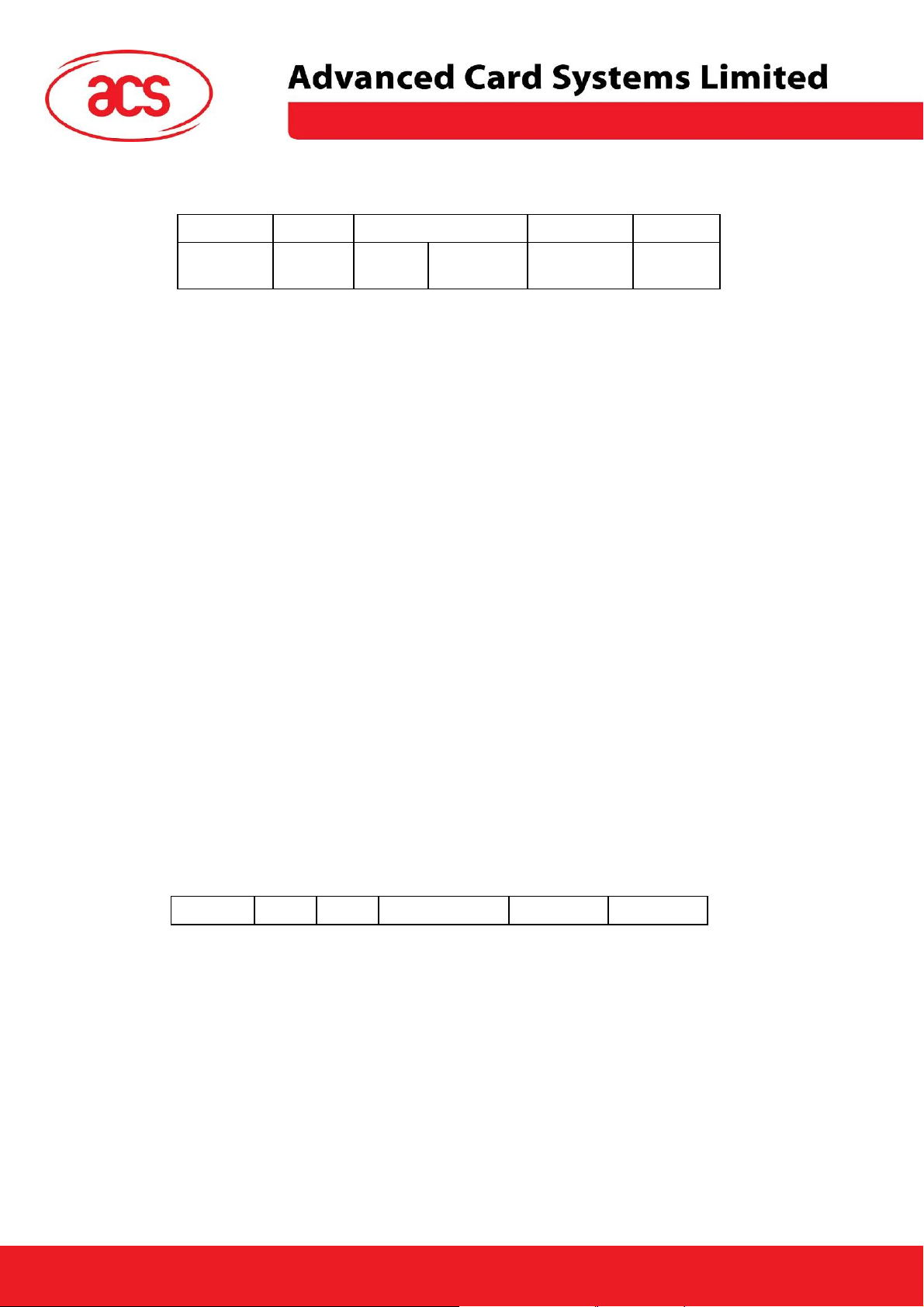
ACR30
byte 1 2 3 4 5 6 ... N+5
N+6
(N>0)
Header Instruction Data Length = N Data Checksum
FFH Data Length N
Header Always 01
to indicate the start of a command.
H
Instruction The instruction code of the command to be carried out by the ACR30.
Data Length Number of subsequent data bytes, and is encoded in 3 bytes. The first byte is FF
.
H
The second byte and the third byte represent data length N.
Data Data contents of the command.
For a READ command, for example, the data bytes would specify the start address
and the number of bytes to be read. For a WRITE command, the data bytes would
specify the start address and the data to be written to the card.
The data bytes can represent values to be written to a card and/or command
parameters such as an address, a counter, etc.
Checksum The checksum is computed by XORing all command bytes including header,
instruction, data length and all data bytes.
8.2. Response
The response from the ACR30 to any command depends if the command where received by the
reader without error (e.g., checksum error).
8.2.1. No transmission error with normal response (Length < 255 bytes)
The response by the ACR30 to a correctly received command consists of three protocol bytes, two
status bytes and a variable number of data bytes and has the following structure:
byte 1 2 3 4 5 ... N+4
(0<N<255)
Header SW1 SW2 Data length = N Data Checksum
Header Always 01
to indicate the start of the response.
H
SW1 Indicates the command execution status:
90
= command successfully executed
H
60
= error in command data; command cannot be executed
H
67
= error detected in command execution
H
FF
= status message initiated by the reader
H
SW2 Further qualification of the command execution status.
A table listing the possible values of the status bytes SW1 and SW2 and the
corresponding meaning is given in Appendix B.
N+5
ACR30 Reference Manual
Version 3.3 January 2009
Page 14 of 44
Page 15

ACR30
Data Length Number of subsequent data bytes (0 < N < 255)
Data Data contents of the command.
For a READ_DATA command, for example, the data bytes would contain the contents
of the memory addresses read from the card. The data bytes can represent values
read from the card and/or status information.
Checksum The checksum is computed by XORing all response bytes including header, status
bytes, data length and all data bytes.
The following example shows the structure of the response to a command which has successfully
been executed and which returns three data bytes with the values 11
byte 1 2 3 4 5 6 7 8
01
90 H 00 H 03H 11H 22H 33H 92H
H
, 22H and 33H, respectively:
H
8.2.2. No transmission error with extended response
The response by the ACR30 to a correctly received command consists of three protocol bytes, two
status bytes and a variable number of data bytes and has the following structure:
byte 1 2 3 4 5 6 7 ... N+6
(N>0)
Header SW1 SW2 Data length = N Data Checksum
FFH Data Length N
Header Always 01
to indicate the start of the response.
H
SW1 Indicates the command execution status:
90
= command successfully executed
H
60
= error in command data; command cannot be executed
H
67
= error detected in command execution
H
FF
= status message initiated by the reader
H
SW2 Further qualification of the command execution status.
A table listing the possible values of the status bytes SW1 and SW2 and the
corresponding meaning is given in Appendix B.
N+7
Data Length Number of subsequent data bytes, and is encoded in 3 bytes. The first byte is FF
The second byte and the third byte represent data length N.
Data Data contents of the command.
For a READ_DATA command, for example, the data bytes would contain the contents
of the memory addresses read from the card. The data bytes can represent values
read from the card and/or status information.
ACR30 Reference Manual
Version 3.3 January 2009
.
H
Page 15 of 44
Page 16

ACR30
Checksum The checksum is computed by XORing all response bytes including header, status
bytes, data length and all data bytes.
8.2.3. Transmission error
If the receiving party of a command (i.e., the ACR30) or a response (i.e., the computer) detects an
error in the data length or the checksum of a command, it disregards the received data and sends a
"NOT ACKNOWLEDGE" message to the transmitting party upon completion of the faulty
transmission. The "NOT ACKNOWLEDGE" message consists of two bytes:
byte 1 2
05
05 H
H
If the ACR30 responds with a 'NOT ACKNOWLEDGE' message to a command from the computer,
the computer would normally transmit the command again. If the computer detects a transmission
error in a response from the ACR30, it can send the 'NOT ACKNOWLEDGE' to the reader upon which
the reader will transmit the most recent response again.
8.3. Reset Message
A reset of the reader occurs automatically whenever the reader is being powered up. A reset can also
be actuated through the RS-232/USB interface. In either case the reader transmits one time a Reset
Message, which has the same structure as the normal response to a command and the following
contents:
byte 1 2 3 4 5 6
Header SW1 SW2 Data length Data Checksum
01 H FF H 00H 01H BAUD=12
BAUD Indicates the hardware baud rate setting (default baud rate), which is set to 9600 bps
(this is only valid in the RS232 reader).
The reader does not expect an acknowledge signal from the computer. After transmitting the Reset
Message the reader is waiting for the first command from the computer.
H
8.4. Card Status Message
When a card is being inserted into the reader or an inserted card is being removed from the reader
while the reader is idle, i.e., not executing a command, the reader transmits a Card Status Message to
notify the host computer of the change in the card insertion status.
In a system where these unsolicited messages from the reader to the computer are not desired, they
can be disabled with the SET_NOTIFICATION command. Please note that the setting made with this
command is volatile and will be lost with the next reader reset or power up. By default, the Card
Status Message will be transmitted by the reader after a reset.
The Card Status Messages have the following structure and content s:
ACR30 Reference Manual
Version 3.3 January 2009
Page 16 of 44
Page 17

Card Status Message for Card Insertion
byte 1 2 3 4 5
ACR30
Header SW1 SW2 Data
length
Checksu
m
01 H FFH 01 H 00H FF H
Card Status Message for Card Removal
byte 1 2 3 4 5
Header SW1 SW2 Data
length
Checksu
m
01 H FFH 02 H 00H FC H
A card status message is transmitted only once for every card insertion or removal event. The reader
does not expect an acknowledge signal from the computer. After transmitting a status message, the
reader waits for the next command from the computer.
NOTE - If the card is being remov ed from the reader w hile a card comman d is bein g executed, the reader will
transmit a normal response to the computer with the response status bytes indicating the card removal duri ng
command execution (see Appendix B: Response Status Codes).
8.5. Transmission Protocol
The start of a command (to the reader) or a response (from the reader, including the Reset Message
and Card Status Messages) is indicated by the respective party through the transmission of the single
byte Start-of-Text (STX) character with the value 02
.
H
The end of a command or response is indicated through the single byte End-of-Text (ETX) character
with the value 03
.
H
Within the command and response transmission only ASCII characters representing the hexadecimal
(hex) digits 0...F are used. Each byte of a command or response is splitted into its upper and lower
halfbyte (nibble). For each halfbyte is transmitted the ASCII character representing the respective hex
digit value. For example, to transmit the data byte 3A
namely, 33
(ASCII code for '3') followed by 41H (ASCII code for 'A'):
H
, two bytes are actually sent on the interface,
H
Data byte value 3A
H
Transmitted values 33 H = '3' 41H = 'A'
The following example shows the transmission of a command with instruction code A2
byte with the value 3D
. The command has the following structure:
H
and one data
H
ACR30 Reference Manual
Version 3.3 January 2009
Page 17 of 44
Page 18

byte 1 2 3 4 5
ACR30
Header Instructio
n
Data
length
Data Checksu
m
01H A2H 01H 3DH 9FH
This command is transmitted on the serial interface in 12 bytes as follows:
byte 1 2 3 4 5 6 7 8 9 10 11 12
STX '0' '1' 'A' '2' '0' '1' '3' 'D' '9' 'F' ETX
02H 30H 31H 41H 32H 30H 31H 33H 44H 39H 46H 03H
For the representation of the hex halfbyte values as the corresponding ASCII characters in
commands, the ACR30 accepts both upper case characters 'A' ... 'F' (41
characters 'a' ... 'f' (61
... 66H):
H
... 46H) and lower case
H
byte 1 2 3 4 5 6 7 8 9 10 11 12
STX '0' '1' 'A' '2' '0' '1' '3' 'D' '9' 'F' ETX
02H 30H 31H 41H 32H 30H 31H 33H 44H 39H 46H 03H
... is equivalent to:
byte 1 2 3 4 5 6 7 8 9 10 11 12
STX '0' '1' 'a' '2' '0' '1' '3' 'd' '9' 'f' ETX
02H 30H 31H 61H 32H 30H 31H 33H 64H 39H 66H 03H
In its response messages, the ACR30 uses upper case characters 'A' ... 'F'.
ACR30 Reference Manual
Version 3.3 January 2009
Page 18 of 44
Page 19

ACR30
9.0. Commands
The commands executed by the ACR30 can generally be divided into two categories, namely, Control
Commands and Card Commands.
Control Commands control the internal operation of the ACR30. They do not directly affect the card
inserted in the reader and are therefore independent of the selected card type.
Card Commands are directed toward the card inserted in the ACR30. The structure of these
commands and the data transmitted in the commands and responses depend on the selected card
type.
9.1. Control Commands
9.1.1. GET_ACR_STAT
This command returns relevant information about the particular ACR30 model and the current
operating status, such as, the firmware revision number, the maximum data length of a command and
response, the supported card types, and whether a card is inserted and powered up.
Command format
Instruction
Code
01H 00H
Response data format
INTERNAL MAX_C MAX_R C_TYPE C_SEL C_STAT
INTERNAL 10 bytes data for internal use only
MAX_C The maximum number of command data bytes.
MAX_R The maximum number of data bytes that can be requested to be transmitted in a
response.
C_TYPE The card types supported by the ACR30. This data field is a bitmap with each bit
representing a particular card type. A bit set to '1' means the corresponding card type is
supported by the reader and can be selected with the SELECT_CARD_TYPE command.
The bit assignment is as follows:
Data length
byte 1 2
card type 15 14 13 12 11 10 9 8 7 6 5 4 3 2 1 0
See Appendix A for the correspondence between these bits and the respective card
types.
ACR30 Reference Manual
Version 3.3 January 2009
Page 19 of 44
Page 20

ACR30
C_SEL The currently selected card type as specified in a previous SELECT_CARD_TYPE
command. A value of 00
C_STAT Indicates whether a card is physically inserted in the reader and whether the card is
powered up:
00
: no card inserted
H
01
: card inserted, not powered up
H
03
: card powered up
H
9.1.2. SET_PROTOCOL
This command is used to control the line speed of the communication channel between ACR30
reader and host device. The line speed of the communication is controlled by two factors, namely, the
Delay Factor and the Baud Rate.
Command format
means that no card type has been selected.
H
Instruction
Data length Data
Code
DELAY N
03 H 01H
to change only the Delay Factor (for RS232 reader only), or
Instruction
Data length Data
Code
DELAY N BAUD RATE
03 H 02H
to change the Delay Factor and the Baud Rate (for RS232 reader only).
DELAY Determines the time delay inserted by the ACR30 between two consecutive bytes sent in
order to adapt to slower host system speeds. The time delay is given by N * 0.1msec,
with N ranging from 0 ... 255 (00 - FF
). The default value is N = 0 (delay changes only
H
valid on RS232 reader).
ACR30 Reference Manual
Version 3.3 January 2009
Page 20 of 44
Page 21

ACR30
BAUD RATE Selects the baud rate (bps) of the serial interface between reader and host system.
The default hardware baud rate is 9600 bps. (baud rate changes only valid on RS232
reader).
BAUD RATE Serial baud rate (bps)
12H 9600
11H 19200
10H 38400
03H 14400
02H 28800
01H 57600
00H 115200
Response data format
No response data
The new protocol becomes effective by the completion of the SET_PROTOCOL command,
immediately after the ACR30 has sent out the response string to the SET_PROTOCOL
command.
9.1.3. SELECT_CARD_TYPE
This command sets the required card type. The firmware in the ACR30 adjusts the communication
protocol between reader and the inserted card according to the selected card type.
Command format
Instruction Code Data length Data
TYPE
02 H 01 H
TYPE See Appendix A for the value to be specified in this command for a particular card to be
used.
Response data format
No response data
9.1.4. RESET
This section describes the RESET command only for the case when no card type is selected or when
the card type 00
each individual card type.
ACR30 Reference Manual
Version 3.3 January 2009
is selected. For all other cases, please refer to the specific section described for
H
Page 21 of 44
Page 22

Command format
ACR30
Instruction
Data length
Code
80 H 00 H
Response data format
ATR
ATR The answer-to-reset string returned by the card.
The return status code for this command is 90 00
the inserted card is a T=1 card, and 90 10
status code is 60 20
.
H
H
when the inserted card is a T=0 card, 90 01H when
H
when the inserted card is a memory card; otherwise the
9.1.5. SET_NOTIFICATION
This command disables / enables the Card Status Messages transmitted by the reader to notify the
host computer of the insertion or removal of a card.
Command format
Instruction
Code
Data length Data
NOTIFY
06 H 01H
NOTIFY Specifies whether the Card Status Message shall be transmitted to notify the host
computer of card insertion / removal
01
: transmit Card Status Message
H
02
: do not transmit Card Status Message
H
Response data format
No response data
9.1.6. SET_OPTION
This command selects the options for the reader.
Command format
Instruction
Code
Option
07 H 01H
Data length Data
ACR30 Reference Manual
Version 3.3 January 2009
Page 22 of 44
Page 23

Option Bit 0 (LSB bit): Select for PPS mode
Specifies reader Ù card communication speed
0 : baud rate to/from the card is from 9600 bps to 96000 bps (default)
1 : baud rate to/from the card is at 9600 bps only
Bit 4 : Select for EMV mode
Specifies whether the reader is in EMV mode
0 : reader not in EMV mode (default)
1 : reader in EMV mode
Bit 2, 3, 5, 6 and 7
Reserved
Response data format
No response data
ACR30
9.2. Card Commands
The available commands and the parameters specified in the card commands as well as the data
transmitted in the response from the ACR30 depend on the selected card type.
'104' - type non-reloadable Token Counter Cards (*)
9.2.1.1. RESET (*)
This command powers up the card inserted in the card reader and performs a card reset.
If the card is powered up when the command is being issued, only a reset of the card is carried out;
the power supply to the card is not switched off.
Command format
Instruction
Code
80 H 00
Response data format
ATR
Data length
H
ATR Four bytes Answer-To-Reset read from the card.
The ATR bytes are read from the card with LSB first, i.e., the first bit read from the card
is the LSB of the first ATR byte.
ACR30 Reference Manual
Version 3.3 January 2009
Page 23 of 44
Page 24

9.2.1.2. POWER_OFF (*)
This command powers off the card inserted in the card reader.
Command format
ACR30
Instruction
Code
81 H 00 H
Response data format
No response data
Data length
9.2.1.3. READ_DATA (*)
To read the specified number of bytes from the specified address of the card inserted. The bytes are
read from the card with LSB first, i.e., the bit at card address 0 is regarded as the LSB of byte 0.
Command format
Instruction
Code
ADDR LEN
90 H 03 H 00
ADDR Byte address of first byte to be read from the card
LEN Number N of data bytes to be read from the card
(0 < N ≤ MAX_R)
Response data format
Data length Data
H
BYT
E 1
BYTE x Data bytes read from the card memory
BYT
E 2
BYT
E 3
... ... BYT
E N
9.2.1.4. WRITE_DATA (*)
To write one byte to the specified address of the card inserted. The byte is written to the card with
LSB first, i.e., the bit at card address 0 is regarded as the LSB of byte 0.
Two different WRITE modes are available for this card type, which are distinguished by a flag in the
command data field:
a) Write
The byte value specified in the command is written to the specified address. This command
can be used for writing personalization data and counter values to the card.
ACR30 Reference Manual
Version 3.3 January 2009
Page 24 of 44
Page 25

ACR30
b) Write with carry
The byte value specified in the command is written to the specified address and the command
is sent to the card to erase the next lower counter stage. This write-mode can therefore only
be used for updating the counter value in the card.
With either write mode, the byte at the specified card address is not erased prior to the write operation
and, hence, memory bits can only be programmed from '1' to '0'.
The backup mode available in the SLE4436 card can be enabled or disabled in the write operation.
Command format
Instruction
Data length Data
Code
ADDR MODE BYTE
91 H 04 H 00
H
ADDR Byte address of byte to be written
MODE Specifies the write mode and backup option (SLE4436)
00
: write
H
01
: write with carry
H
02
: write with backup enabled
H
03
: write with carry and with backup enabled
H
BYTE Byte value to be written to the card
Response data format
No response data
9.2.1.5. PRESENT_TRANSPORT_CODE (*)
To submit the transport code to the card in order to enable the card personalization mode. The
following actions are executed by the ACR30:
- search a '1' bit in the presentation counter and write the bit to '0'
- present the specified code to the card
The ACR30 does not
try to erase the presentation counter after the code submission! The application
software through a separate ‘Write with carry’ command must do this.
ACR30 Reference Manual
Version 3.3 January 2009
Page 25 of 44
Page 26

Command format
Instruction Code Data length Data
LEN ADDR BYTE 1 BYTE 2 ... ... BYTE
92 H
LEN Number of transport code bytes, N, + 1
ADDR Byte address of the presentation counter in the card
BYTE x Transport code
Response data format
No response data
9.2.1.6. AUTHENTI CATE_CARD_SLE4436 (firmware 2.10 onwards) (*)
ACR30
N
To read a card authentication certificate from SLE4436 card. The following actions are executed by
the ACR30:
o select Key 1 or Key 2 in the card as specified in the command
o present the challenge data specified in the command to the card
o generate the specified number of CLK pulses for each bit of authentication data
computed by the card
o read 16 bits of authentication data from the card
o reset the card to normal operation mode
The ACR30 returns the 16 bits of authentication data calculated by the card in the response.
Command format
Instructio
n Code
Data
length
Data
KEY CLK_CNT BYTE 1 ... ... BYTE
6
96 H 08 H
KEY Key to be used for the computation of the authentication certificate:
00
: key 1
H
01
: key 2
H
CLK_CNT Number of CLK pulses to be supplied to the card for the computation of each bit of the
authentication certificate.
BYTE 1...6 Card challenge data
ACR30 Reference Manual
Version 3.3 January 2009
Page 26 of 44
Page 27

ACR30
Response data format
CERT
CERT 16 bits of authentication data computed by the card. The LSB of BYTE 1 is the first
authentication bit read from the card.
9.2.1.7. AUTHENTI CATE_CARD_SLE5536 (firmware 2.10 onwards) (*)
To read a card authentication certificate from SLE5536 card. The following actions are executed by
the ACR30:
o select Key 1 or Key 2 in the card as specified in the command
o present the challenge data specified in the command to the card
o generate the specified number of CLK pulses for each bit of authentication data
computed by the card
o read 16 bits of authentication data from the card
o reset the card to normal operation mode
The ACR30 returns the 16 bits of authentication data calculated by the card in the response.
Command format
Instructio
n Code
Data
length
Data
KEY CLK_CNT BYTE 1 ... ... BYTE
6
96 H 08 H
KEY Key to be used for the computation of the authentication certificate:
00
: key 1 with no cipher block chaining
H
01
: key 2 with no cipher block chaining
H
80
: key 1 with cipher block chaining
H
81
: key 2 with cipher block chaining
H
CLK_CNT Number of CLK pulses to be supplied to the card for the computation of each bit of the
authentication certificate.
BYTE 1...6 Card challenge data
Response data format
CERT
CERT 16 bits of authentication data computed by the card. The LSB of BYTE 1 is the first
authentication bit read from the card.
Note (*) – SAM Reader does not support for memory cards
ACR30 Reference Manual
Version 3.3 January 2009
Page 27 of 44
Page 28

ACR30
9.2.2. I2C-Bus cards (standard and extended addressing) (*)
9.2.2.1. RESET (*)
This command powers up the card inserted in the card reader. No action is taken if the card is
powered up when the command is being issued.
Command format
Instruction Code Data length
80 H 00 H
Response data format
No response data
9.2.2.2. POWER_OFF (*)
This command powers off the card inserted in the card reader.
Command format
Instruction Code Data length
81 H 00 H
Response data format
No response data
9.2.2.3. READ_DATA (*)
To read the specified number of bytes from the specified address of the card inserted.
Command format
Instruction
Code
ADDR LEN
90 H 03 H
ADDR Byte address of first byte to be read from the card. The high byte of the address is
specified as the first byte of ADDR.
LEN Number N of data bytes to be read from the card
(0 < N ≤ MAX_R)
Data length Data
ACR30 Reference Manual
Version 3.3 January 2009
Page 28 of 44
Page 29

Response data format
ACR30
BYTE
1
BYTE x Data bytes read from the card memory
BYTE 2 BYTE 3 ... ... BYTE
N
9.2.2.4. WRITE_DATA (*)
To write the specified data bytes to the specified address of the card inserted.
Command format
Instruction
Code
LEN ADDR BYTE 1 ... ... BYTE N
91 H
LEN Number of data bytes to be written to the card, N, + 2
ADDR Byte address in the card of the first byte to be written. The high byte of the address is
specified as the first byte of ADDR.
Data length Data
BYTE x Byte values to be written to the card starting at address ADDR. BYTE 1 is written to
address ADDR; BYTE N is written to address ADDR+N-1.
Response data format
No response data
Note (*) – SAM Reader does not support for memory cards
9.2.3. Siemens SLE 4432/4442 intelligent 256 Byte Memory Card (*)
9.2.3.1. RESET (*)
This command powers up the card inserted in the card reader and performs a card reset.
If the card is powered up when the command is being issued, only a reset of the card is carried out,
the power supply to the card is not switched off.
ACR30 Reference Manual
Version 3.3 January 2009
Page 29 of 44
Page 30

Command format
ACR30
Instruction
Code
80 H 00 H
Response data format
ATR
ATR Four bytes Answer-To-Reset read from the card.
The ATR bytes are read from the card with LSB first, i.e., the first bit read from the card is
the LSB of the first ATR byte.
Data
length
9.2.3.2. POWER_OFF (*)
This command powers off the card inserted in the card reader.
Command format
Instruction Code Data length
81 H 00 H
Response data format
No response data
9.2.3.3. READ_DATA (*)
To read the specified number of bytes from the specified address of the card inserted.
Command format
Instruction
Code
ADDR LEN
90 H 03 H
ADDR Byte address of first byte to be read from the card. The high byte of the address is
specified as the first byte of ADDR.
LEN Number N of data bytes to be read from the card (0 < N ≤ MAX_R)
Response data format
BYTE
BYTE 2 BYTE 3 ... BYTE N PROT 1 ... PROT
1
Data
length
Data
L
BYTE x Data bytes read from the card memory
PROT y Bytes containing the protection bits of the data bytes read
(0...4 bytes)
ACR30 Reference Manual
Version 3.3 January 2009
Page 30 of 44
Page 31

ACR30
The protection bits are only returned in the response data if the start address ADDR specified in the
command is < 20
protected.
Accordingly, the number of PROT bytes returned depends on how many of the data bytes read lie
within the protectable area. If all data bytes read are outside the protectable area, only the data bytes
read from the card are returned in the response, no PROT bytes are returned.
The arrangement of the protection bits in the PROT bytes is as follows:
P8 P7 P6 P5 P4 P3 P2 P1 P16 P15P14P13P12P11P10P9 .. .. .. .. .. .. P18 P17
Px is the protection bit of BYTE x in the response data
'0' : byte is write protected
'1' : byte can be written
, i.e., it is lying within the first 32 bytes of card memory which can be write
H
PROT 1 PROT 2 ....
9.2.3.4. WRITE_DATA (*)
To write the specified data bytes to the specified address of the card inserted.
Command format
Instruction Code Data length Data
LEN ADDR BYTE 1 ... ... BYTE
N
91 H
LEN Number of data bytes to be written to the card, N, + 2
ADDR Byte address in the card of the first byte to be written. The high byte of the address is
specified as the first byte of ADDR.
BYTE x Byte values to be written to the card starting at address ADDR. BYTE 1 is written to
address ADDR; BYTE N is written to address ADDR+N-1.
Response data format
No response data
9.2.3.5. WRITE_PROTECTION (*)
To write the protection bits for the specified addresses in the card.
Each of the bytes specified in the command is internally in the card compared with the byte stored at
the specified address and if the data match, the corresponding protection bit is irreversibly
programmed to '0'.
ACR30 Reference Manual
Version 3.3 January 2009
Page 31 of 44
Page 32

Command format
ACR30
Instruction
Data length Data
Code
LEN ADDR BYTE 1 ... ... BYTE
N
94 H
LEN Number of data bytes to be write protected, N, + 2
ADDR Byte address in the card of the first byte to be write protected. The high byte of the
address is specified as the first byte of ADDR.
BYTE x Byte values to be compared with the data in the card starting at address ADDR. BYTE 1
is compared with the data at address ADDR; BYTE N is compared with the data at
address ADDR+N-1.
Response data format
No response data
9.2.3.6. PRESENT_CODE (only SLE 4442) (*)
To submit the secret code to the card to enable the write operation with the SLE 4442 card.
The following actions are executed by the ACR30:
- search a '1' bit in the presentation error counter and write the bit to '0'
- present the specified code to the card
- try to erase the presentation error counter
Command format
Instruction Code Data length Data
CODE
92 H 03 H
CODE Three bytes secret code (PIN)
Response data format
ERRCNT CODE
ERRCNT The value of the presentation error counter after the code presentation.
CODE The three bytes secret code read from the card.
If the correct code has been presented to the card, the value of ERRCNT is 07
value of CODE is identical to the code data specified in the command.
ACR30 Reference Manual
Version 3.3 January 2009
and the
H
Page 32 of 44
Page 33

ACR30
9.2.3.7. CHANGE_CODE (only SLE 4442) (*)
To write the specified data as new secret code in the card.
The current secret code must have been presented to the card with the PRESENT_CODE command
prior to the execution of this command!
Command format
Instruction
Code
CODE
93 H 03 H
CODE The three bytes new secret code (PIN)
Response data format
No response data
Note (*) – SAM Reader does not support for memory cards
Data length Data
9.2.4. Siemens SLE 4418/4428 intelligent 1K Byte Memory Card (*)
9.2.4.1. RESET (*)
This command powers up the card inserted in the card reader and performs a card reset.
If the card is powered up when the command is being issued, only a reset of the card is carried out,
the power supply to the card is not switched off.
Command format
Instruc
tion
Code
80 H 00 H
Response data format
ATR Four bytes Answer-To-Reset read from the card.
The ATR bytes are read from the card with LSB first, i.e., the first bit read from the card is
the LSB of the first ATR byte.
Data
length
ATR
9.2.4.2. POWER_OFF (*)
This command powers off the card inserted in the card reader.
ACR30 Reference Manual
Version 3.3 January 2009
Page 33 of 44
Page 34

Command format
ACR30
Instruction
Data length
Code
81 H 00 H
Response data format
No response data
9.2.4.3. READ_DATA (*)
To read the specified number of bytes from the specified address of the card inserted.
Command format
Instruc
tion
Code
ADDR LEN
90 H 03 H
ADDR Byte address of first byte to be read from the card. The high byte of the address is
specified as the first byte of ADDR.
LEN Number N of data bytes to be read from the card (Len < 224 bytes)
Data
length
Data
Response data format
BYTE
BYTE 2 BYTE 3 ... BYTE N PROT 1 ... PROT
1
L
BYTE x Data bytes read from the card memory
PROT y Bytes containing the protection bits of the data bytes read (1...4 bytes)
The number L of protection bytes returned in the response is determined by the number N of data
bytes read from the card as follows:
L = 1 + INT(N/8) if N is not multiplies of 8
L = INT(N/8) if N is multiplies of 8
The arrangement of the protection bits in the PROT bytes is as follows:
PROT 1 PROT 2 ....
P8 P7P6 P5 P4 P3 P2 P1P
P
P
P
P
P
P
P9.. .. .. .. .. .. P
1
1
1
1
1
1
1
6
5
4
3
2
1
0
P
1
1
8
7
Px is the protection bit of BYTE x in the response data
ACR30 Reference Manual
Version 3.3 January 2009
Page 34 of 44
Page 35

'0' : byte is write protected
'1' : byte can be written
9.2.4.4. WRITE_DATA (*)
To write the specified data bytes to the specified address of the card inserted.
Command format
ACR30
Instruction
Code
LEN ADDR BYTE 1 ... ... BYTE
91 H
LEN Number of data bytes to be written to the card, N, + 2
ADDR Byte address in the card of the first byte to be written. The high byte of the address is
specified as the first byte of ADDR.
BYTE x Byte values to be written to the card starting at address ADDR. BYTE 1 is written to
address ADDR; BYTE N is written to address ADDR+N-1.
Response data format
No response data
Data length Data
N
9.2.4.5. WRITE_PROTECTION (*)
To write the protection bits for the specified addresses in the card.
Each of the bytes specified in the command is internally in the card compared with the byte stored at
the specified address and if the data match, the corresponding protection bit is irreversibly
programmed to '0'.
Command format
Instructio
n Code
LEN ADDR BYTE 1 ... ... BYTE
94 H
LEN Number of data bytes to be write protected, N, + 2
ADDR Byte address in the card of the first byte to be write protected. The high byte of the
address is specified as the first byte of ADDR.
BYTE x Byte values to be compared with the data in the card starting at address ADDR. BYTE 1
is compared with the data at address ADDR; BYTE N is compared with the data at
address ADDR+N-1.
Response data format
No response data
ACR30 Reference Manual
Version 3.3 January 2009
Data
length
Data
N
Page 35 of 44
Page 36

9.2.4.6. PRESENT_CODE (only SLE 4428) (*)
To submit the secret code to the card to enable the write operation with the SLE 4442 card.
The following actions are executed by the ACR30:
- search a '1' bit in the presentation error counter and write the bit to '0'
- present the specified code to the card
- try to erase the presentation error counter
Command format
ACR30
Instruction
Code
CODE
92 H 02 H
CODE Two bytes secret code (PIN)
Response data format
ERRCNT The value of the presentation error counter after the code presentation.
CODE The two bytes secret code read from the card.
If the correct code has been presented to the card, the value of ERRCNT is FF
value of CODE is identical to the code data specified in the command.
Note (*) – SAM Reader does not support for memory cards
Data
length
ERRC
NT
CODE
Data
and the
H
9.2.5. MCU-based Card
9.2.5.1. RESET
This command powers up the card inserted in the card reader and performs a card reset. If the card is
powered up when the command is being issued, only a reset of the card is carried out. The power
supply to the card is not switched off.
Command format
Instruction
Code
80 H 00 H
ACR30 Reference Manual
Version 3.3 January 2009
Data length
Page 36 of 44
Page 37

ACR30
Response data format
ATR
ATR Answer-To-Reset as transmitted by the card according to ISO7816-3.
NOTE - The ATR is only returned in the ACR30 response if the communication protocol of the
card is compatible with the reader, i.e., if the card can be processed by the ACR30. Otherwise, the
ACR30 returns an error status and deactivates the smart card interface.
9.2.5.2. POWER_OFF
This command powers off the card inserted in the card reader.
Command format
Instruction Code Data length
81 H 00 H
Response data format
No response data
9.2.5.3. EXCHANGE_APDU
To exchange an APDU (Application Protocol Data Unit) command/response pair between the MCU
card inserted in the ACR30 and the host computer.
Command format
Instructi
on Code
LEN CLA INS P1 P2 Lc BYTE 1 ...2 ... BYT
A0 H
LEN Length of APDU command data, N, + 6 (0 < N ≤ MAX_R)
CLA APDU instruction class byte
INS APDU instruction
P1 APDU parameter byte 1
P2 APDU parameter byte 2
Lc APDU command data length
Data
length
Data
Le
E N
BYTE x APDU command data
Le Expected APDU response data length (Le = 0 menas no data is expected from the card)
NOTE - With the T=0 communication protocol it is not possible to transmit data to the card
and from the card in a single command-response pair. Hence, only either
0 in an EXCHANGE_APDU command when a T=0 card is in the reader. If both parameters have a
value greater than 0, the ACR30 does not execute the command and returns an error status.
ACR30 Reference Manual
Version 3.3 January 2009
Lc or Le can be greater than
Page 37 of 44
Page 38

Response data format
ACR30
BYT
E 1
... ... BYT
E N
SW1 SW2
BYTE x Response data from card (if any)
SW1, SW2 Status code returned by the card.
9.2.5.4. EXCHANGE_T1_FRAME
To exchange an APDU (Application Protocol Data Unit) command/response pair between the MCU
card inserted in the ACR30 and the host computer using T1 protocol.
Command format
Instruction
Code
LEN T1 BLOCK FRAME
A1 H
LEN Length of APDU command data, N
Data length Data
DATA T1 Block frame to be sent to the card
Response data format
BYTE 1 ... ... BYTE
N
BYTE x Response T1 Block from card (if any)
9.2.6. Security Application Module (SAM) (**)
9.2.6.1. ACTIVATE_SAM (**)
To power up and reset the specified SAM and transmit the SAM's ATR in the response.
Command format
Instruction
Code
SM#
88 H 01
Data length Data
H
SM# Must be 0; reserve for future use
ACR30 Reference Manual
Version 3.3 January 2009
Page 38 of 44
Page 39

ACR30
Response data format
ATR
ATR Answer-To-Reset as transmitted by the card according to ISO7816-3.
NOTE - The ATR is only returned in the ACR30 response if the communication protocol of the
SAM is compatible with the reader, i.e., if the SAM can be processed by the ACR30. Otherwise, the
ACR30 returns an error status and deactivates the SAM.
9.2.6.2. DEACTIVATE_SAM (**)
This command powers off the SAM
Command format
Instruction Code Data length
89 H 00 H
Response data format
No response data
9.2.6.3. EXCHANG E_SAM_APDU (**)
To exchange an APDU (Application Protocol Data Unit) command/response pair between the SAM
card inserted in the ACR30 and the host computer.
Command format
Instruction
Code
LEN CLA INS P1 P2 Lc BYTE 1 ...2 ... BYT
B0 H
LEN Length of APDU command data, N, + 6 (0 < N ≤ MAX_R)
CLA APDU instruction class byte
Data
length
Data
Le
E N
INS APDU instruction
P1 APDU parameter byte 1
P2 APDU parameter byte 2
Lc APDU command data length
BYTE x APDU command data
Le Expected APDU response data length (Le = 0 menas no data is expected from the card)
ACR30 Reference Manual
Version 3.3 January 2009
Page 39 of 44
Page 40

ACR30
NOTE - With the T=0 communication protocol it is not possible to transmit data to the card
and from the card in a single command-response pair. Hence, only either
0 in an EXCHANGE_SAM_APDU command when a T=0 card is in the reader. If both parameters
have a value greater than 0, the ACR30 does not execute the command and returns an error status.
Response data format
Lc or Le can be greater than
BYT
E 1
... ... BYT
E N
SW1 SW2
BYTE x Response data from card (if any)
SW1, SW2 Status code returned by the card.
9.2.6.4. EXCHANG E_SAM_T1_FRAME (**)
To exchange an APDU (Application Protocol Data Unit) command/response pair between the SAM
card inserted in the ACR30 and the host computer using T1 protocol.
Command format
Instructi
on Code
LEN T1 BLOCK
B1 H
Data
length
Data
FRAME
LEN Length of APDU command data, N
DATA T1 Block frame to be sent to the card
Response data format
BYT
... ... BYT
E 1
BYTE x Response T1 Block from card (if any)
Note (**) – SAM Reader only
E N
ACR30 Reference Manual
Version 3.3 January 2009
Page 40 of 44
Page 41

ACR30
Appendix A: Supporte d Card Types
The following table summarizes which values must be specified in the SET_CARD_TYPE command
for a particular card type to be used, and how the bits in the response to the GET_ACR_STAT
command correspond with the respective card types.
Cyber-mouse card type
Card Type
code
Auto-select T=0 or T=1 communication protocol
GPM103, SLE4406
01
00H
H
(*)
SLE4436, SLE5536 (firmware 2.10 onwards)
02
(*)
H
05
06
C0
D0
H
H
0CH
0DH
H
H
(*)
(*)
(**)
(**)
MCU-based cards with T=0 communication protocol
MCU-based cards with T=1 communication protocol
SAM cards with T=0 communication protocol (SAM Reader only)
SAM cards with T=1 communication protocol (SAM Reader only)
SLE4418, SLE4428
SLE4432, SLE4442
Note (*) – SAM Reader does not support for memory cards.
Note (**) – SAM Reader only
I2C
ACR30 Reference Manual
Version 3.3 January 2009
Page 41 of 44
Page 42

ACR30
Appendix B: Response Status Codes
The following table summarizes the possible status code bytes SW1, SW2 returned by the ACR30:
SW1 SW2 Status
90 00 OK – command successfully executed
90 01 OK – using T=1 protocol (only in response to the RESET command)
90 10 OK – synchronous protocol is used (only in response to the RESET
command). The exact card type should be selected by using the
SELECT_CARD_TYPE command.
60 01 No card type selected
60 02 No card in reader
60 03 Wrong card type specified
60 04 Card not powered up;
This status code is also returned in a response if the card was
temporarily removed during a card access.
60 05 Invalid Instruction Code
60 20 Card failure
60 22 Short circuit at card connector
62 01 Secret code verify failed
67 01 Command incompatible with card type
67 02 Card address error
67 03 Data length error
67 04 Invalid length of response (with READ command)
67 05 Secret code locked
67 12 APDU command aborted (only MCU-based card using T=1 protocol);
the command abortion may be caused by a card internal failure.
ACR30 Reference Manual
Version 3.3 January 2009
Page 42 of 44
Page 43

Appendix C: Technical Specifications
ACR30
Device
ACR30 Smart Card Reader/Writer
Power supply
Supply voltage................................ Regulated 5V DC
Supply current ................................ < 100mA (without smart card)
Serial Communication Interface
Type ............................................... RS-232C, five lines: RxD, TxD, CTS, DTR, GND
Power source ................................. From PS/2 mouse interface
Speed ............................................. 9600 – 115200 bps
Universal Serial Bus Interface
Power source ................................. From USB
Speed ............................................. 1.5 Mbps (Low Speed)
Smart Card Interface
Standard ........................................ ISO 7816 1/2/3, T=0 and T=1
Supply current ................................ max. 50mA
Smart card read / write speed ........ 9600 – 96000 bps
Short circuit protection .................. +5V / GND on all pins
The presence of the smart card power supply voltage is indicated through a green LED o n
the reader
CLK frequency ............................... 3.6864 / 4 MHz
Card connector............................... sliding contacts (8 contacts)
Card insertion cycles ...................... min. 100,000
Physical Specifications
Dimensions .................................... 67.0mm (L) x 91.6mm (W) x 16.9mm (H)
Color .............................................. Transparent Blue
ACR30 Reference Manual
Version 3.3 January 2009
Page 43 of 44
Page 44

ACR30
Weight ............................................ 85g (± 5g allowance for cable) – Cyberfrog casing
Cable length, cord, connector ........ 1.5 meters, Fixed (non-detachable), USB A / RS-232C
Operating Conditions
Temperature .................................. 0 - 50° C
Humidity ......................................... 40% - 90%
Standard/Certifications
EMV Level 1, ISO7816-1/2/3, PC/SC, CE, FCC, NETS, Microsoft WHQL 98, ME, 2K, NT 4.0 (Serial), XP
OS
Windows 98, ME, 2K, NT (Serial), XP
OEM
OEM-Logo possible, customer-specific colors, casing and card connector
Note: This device complies with Part 15 of the FCC Rules. Operation is subject to the following two
conditions: (1) This device may not cause harmful interference, and (2) This device must accept any
interference received, including interference that may cause undesired operation.
Warning: Changes or modifications to this unit not expressly approved by the party
responsible for compliance could void the user’s authority to operate the equipment.
NOTE: This equipment has been tested and found to comply with the limits for a Class B digital device, pursuant to Part 15 of
the FCC Rules. These limits are designed to provide reasonable protection against harmful interference in a residential
installation. This equipment generates, uses and can radiate radio frequency energy and, if not installed and used in
accordance with the instructions, may cause harmful interference to radio communications.
However, there is no guarantee that interference will not occur in a particular installation. If this
equipment does cause harmful interference to radio or television reception, which can be determined
by turning the equipment off and on, the user is encouraged to try to correct the interference by one or
more of the following measures:
Reorient or relocate the receiving antenna.
Increase the separation between the equipment and receiver.
Connect the equipment into an outlet on a circuit different from that to which the receiver is
needed.
Consult the dealer or an experienced radio/TV technician for help.
USA Responsible Party
Advanced Card Systems Ltd. (USA Office)
160 Arbor Court
San Bruno,
CA 94066-2615
USA
Tel: 1-650-225-0590
Fax: 1-650-873-1815
ACR30 Reference Manual
Version 3.3 January 2009
Page 44 of 44
