Page 1

AcroComm
Programming
Manual
06-0285-001 Rev. B
Page 2

AcroComm Programming Manual
March 5, 2001
- Section 2.2 Updated
- Section 2.3 Updated
- Appendix A updated with all new instructions…
- Appendix B updated with the new formulas.
- Section 1.5 updated according to the last ACROCOMM Version.
- Sections 4 and 5 updated according to the new ADCT firmware
version.
2
Page 3

AcroComm Programming Manual
License Agreement
Important
By using this software in executable form EXE or DLL’s and the Acroprint Data Collection Terminal (ADCT) utilizing
ACROCOMM Firmware you accept the following terms of this License Agreement. If you do not agree with these terms, you should
not use the software and promptly return it within 30 days.
Ownership
Acroprint retains the ownership of this copy of the enclosed software package. It is licensed to you for use under the following
conditions:
Grant of License
You may only concurrently use the enclosed software on the number of computers for which this license grants (for example, singleuser version licenses one concurrent usage; five-user network version licenses five concurrent usages).
Restrictions
You may not copy the documentation or software except as described in the installation section of this manual. You may not
distribute, rent, sub-license or lease the software or documentation, including translating, decompiling, disassembling, or creating
derivative works. You may not reverse-engineer any part of this software, or produce any derivative work. You may not make
telecommunication transmittal of this software.
Termination
This license and your right to use this software automatically terminates if you fail to comply with any provision of this license
agreement.
Rights
Acroprint retains all rights not expressly granted. Nothing in this license agreement constitutes a waiver of Acroprint's rights under
the U.S. copyright laws or any other Federal or State law.
Limited Warranty
If you discover physical defects in the media, Acroprint will replace the media or documentation at no charge to you, provided you
return the item to be replaced with proof of payment to Acroprint during the 90-day period after having taken delivery of the software.
Acroprint excludes any and all implied warranties, including warranties of merchantability and fitness for a particular purpose and
limits your remedy to return the software and documentation to Acroprint for replacement. Although Acroprint has tested the software
and reviewed the documentation, ACROPRINT MAKES NO WARRANTY OF REPRESENTATION, EITHER EXPRESSED OR
IMPLIED, WITH RESPECT TO THIS SOFTWARE OR DOCUMENTATION, ITS QUALITY, PERFORMANCE,
MERCHANTABILITY, OR FITNESS FOR A PARTICULAR PURPOSE. AS A RESULT, THIS SOFTWARE AND
DOCUMENTATION ARE LICENSED "AS IS" AND YOU, THE LICENSEE, ARE ASSUMING THE ENTIRE RISK AS TO ITS
QUALITY AND PERFORMANCE. IN NO EVENT WILL ACROPRINT BE LIABLE FOR DIRECT, INDIRECT, SPECIAL,
INCIDENTAL OR CONSEQUENTIAL DAMAGES ARISING OUT OF THE USE OR INABILITY TO USE THE SOFTWARE OR
DOCUMENTATION, even if advised of the possibility of such damages. In particular, Acroprint shall have no liability for any data
stored or processed with this software, including the costs of recovering such data.
THE WARRANTY AND REMEDIES SET FORTH ABOVE ARE EXCLUSIVE AND IN LIEU OF ALL OTHERS, ORAL OR
WRITTEN, EXPRESSED OR IMPLIED. No Acroprint dealer, agent, or employee is authorized to make any modifications or
additions to this warranty.
Information in this document is subject to change without notice and does not represent a commitment on the part of Acroprint. The
software described in this document is furnished under this license agreement. The software may be used or copied only in
accordance with the terms of the agreement. It is against the law to copy the software on any medium except as specifically allowed in
the license agreement. No part of this manual may be reproduced or transmitted in any form or by any means, electronic or
mechanical, including photocopying and recording, for any purpose without the written permission of Acroprint.
Some states do not allow the exclusion of implied warranties or liability for incidental or consequential damages, so the above
limitation or exclusion may not apply to you. This warranty gives you specific legal rights, and you may also have other rights which
vary from state to state.
I have read the License Agreement and by using the software agree to comply will ALL aspects of the License Agreement.
3
Page 4

AcroComm Programming Manual
4
Page 5

AcroComm Programming Manual
L
ICENSE AGREEMENT...................................................................................................................................3
1. ACROCOMM.EXE WINDOWS -.....................................................................................................9
1.1. INSTALLING ACROCOMM .................................................................................................................9
1.2. ACROCOMM MAIN MENU ..............................................................................................................10
1.3. PARAMETERS MENU.......................................................................................................................10
1.4. TRANSACTION FILE ........................................................................................................................10
1.5. SOURCE FOR INSTRUCTIONS ...........................................................................................................11
1.6. COMMUNICATIONS SETUP ..............................................................................................................11
1.7. ACTIONS MENU..............................................................................................................................12
1.8. SELECT...........................................................................................................................................12
1.9. POLL...............................................................................................................................................13
1.10. PROGRAM ...................................................................................................................................13
1.11. INFORMATION.............................................................................................................................14
1.12. UPDATE TIME .............................................................................................................................14
1.13. RESET.........................................................................................................................................15
1.14. MODEM DIAL .............................................................................................................................15
1.15. MODEM HANG UP .......................................................................................................................16
1.16. CLEAR WINDOW .........................................................................................................................17
1.17. HELP MENU................................................................................................................................17
1.18. EDIT PROGRAM.CLK..............................................................................................................18
1.19. HELP - ABOUT............................................................................................................................19
2. USING ACROCOMM ........................................................................................................................20
2.1. CONFIGURATION.............................................................................................................................20
2.2. CONFIGFILE.INI ...............................................................................................................................21
2.3. ACROCOMM: COMMAND LINE...................................................................................................22
2.3.1. Considerations.......................................................................................................................23
2.3.2. Error Codes ...........................................................................................................................24
3. USING THE EXCEL/VISUAL BASIC MACRO POLLING..........................................................25
4. ACROPRINT TERMINAL CONFIGURATION.............................................................................26
4.1. CONFIGURATION THROUGH BADGE ................................................................................................26
4.1.1. Configuring Procedure for entering the Date and Time .......................................................26
4.1.2. Configuring Procedure for Selecting Ports...........................................................................26
4.1.3. Configuring Procedure for Selecting the READERS: ...........................................................28
4.1.4. Enabling Serial/Parallel Printing..........................................................................................28
5. ABOUT THE CLOCKS......................................................................................................................29
5.1. BADGE VALIDATION CRITERIA.......................................................................................................29
5.1.1. Messages................................................................................................................................29
5.1.2. Diagnostic Mode....................................................................................................................30
5.1.3. Functions ...............................................................................................................................30
5.1.4. Lockout ..................................................................................................................................31
5.1.5. Supervisor Procedures...........................................................................................................31
6. APPENDIX A: CONFIGURATION INSTRUCTIONS FORMAT ...............................................33
6.1. COMMAND LIST..............................................................................................................................33
6.2. COMMAND LIST FORMATS..............................................................................................................34
6.2.1. AC..........................................................................................................................................34
6.2.2. AD..........................................................................................................................................34
6.2.3. AO..........................................................................................................................................34
6.2.4. AT ..........................................................................................................................................34
5
Page 6

AcroComm Programming Manual
6.2.5. AW .........................................................................................................................................34
6.2.6. AX ..........................................................................................................................................35
6.2.7. BC..........................................................................................................................................35
6.2.8. BL ..........................................................................................................................................35
6.2.9. BM .........................................................................................................................................35
6.2.10. BN..........................................................................................................................................35
6.2.11. BS...........................................................................................................................................36
6.2.12. CR..........................................................................................................................................36
6.2.13. DL..........................................................................................................................................36
6.2.14. DM.........................................................................................................................................36
6.2.15. DU .........................................................................................................................................37
6.2.16. EF..........................................................................................................................................37
6.2.17. EM .........................................................................................................................................37
6.2.18. FC..........................................................................................................................................37
6.2.19. FL ..........................................................................................................................................38
6.2.20. FP..........................................................................................................................................38
6.2.21. FS...........................................................................................................................................38
6.2.22. FT ..........................................................................................................................................39
6.2.23. FZ ..........................................................................................................................................39
6.2.24. Hx ..........................................................................................................................................39
6.2.25. IB ...........................................................................................................................................40
6.2.26. II ............................................................................................................................................40
6.2.27. IP ...........................................................................................................................................40
6.2.28. IS............................................................................................................................................40
6.2.29. Lx...........................................................................................................................................40
6.2.30. LB ..........................................................................................................................................40
6.2.31. LD..........................................................................................................................................41
6.2.32. LE ..........................................................................................................................................41
6.2.33. LF ..........................................................................................................................................41
6.2.34. LL...........................................................................................................................................41
6.2.35. MA .........................................................................................................................................42
6.2.36. MD.........................................................................................................................................42
6.2.37. MP .........................................................................................................................................42
6.2.38. MT..........................................................................................................................................42
6.2.39. OT..........................................................................................................................................42
6.2.40. PE..........................................................................................................................................43
6.2.41. PE..........................................................................................................................................43
6.2.42. PF..........................................................................................................................................43
6.2.43. PL ..........................................................................................................................................44
6.2.44. PM .........................................................................................................................................44
6.2.45. PR..........................................................................................................................................44
6.2.46. PX..........................................................................................................................................44
6.2.47. RA..........................................................................................................................................45
6.2.48. RL ..........................................................................................................................................45
6.2.49. RST ........................................................................................................................................45
6.2.50. SG..........................................................................................................................................45
6.2.51. SN ..........................................................................................................................................46
6.2.52. SOT........................................................................................................................................46
6.2.53. SP...........................................................................................................................................46
6.2.54. T#...........................................................................................................................................46
6.2.55. T1...........................................................................................................................................46
6.2.56. T3...........................................................................................................................................46
6.2.57. TA ..........................................................................................................................................46
6.2.58. TD..........................................................................................................................................47
6.2.59. TL...........................................................................................................................................47
6.2.60. TP ..........................................................................................................................................47
6
Page 7

AcroComm Programming Manual
6.2.61. UF..........................................................................................................................................47
6.2.62. XF..........................................................................................................................................48
6.2.63. XN..........................................................................................................................................48
6.2.64. XS...........................................................................................................................................48
6.2.65. ZZ...........................................................................................................................................48
7. APPENDIX B: TABLE SIZE CALCULATIONS ...........................................................................49
7.1. FORMULAS TO CALCULATE TABLE SIZE .........................................................................................49
7.1.1. Fingerprint Table ..................................................................................................................49
7.1.2. Pin Table ...............................................................................................................................49
7.1.3. Access Table ..........................................................................................................................49
7.1.4. Profile Assignment Table.......................................................................................................49
7.1.5. Profile Definition Table.........................................................................................................49
7.1.6. Employee Messages Table.....................................................................................................49
7.1.7. Employee Messages Table.....................................................................................................49
7.2. REMAINING SPACE FOR TRANSACTION STORAGE ...........................................................................50
8. APPENDIX C: USING THE KEYBOARD TO EDIT DATA........................................................51
9. APPENDIX D: TRANSACTIONS OUTPUT FORMAT................................................................53
9.1. HEADER RECORD FORMAT.............................................................................................................53
9.2. CHANGE DATE RECORD FORMAT...................................................................................................53
9.3. NORMAL TRANSACTION RECORD FORMAT.....................................................................................53
9.4. SUPERVISOR TRANSACTION RECORD .............................................................................................53
9.5. TERMINAL MEMORY INFORMATION ...............................................................................................54
10. APPENDIX E: SAMPLE EXCEL/VISUAL BASIC TEMPLATES..........................................55
10.1. GETTING STARTED TERMINAL CONNECTIONS ............................................................................55
10.2. INSTALLING ACROCOMM & EXCEL MACRO SAMPLE .................................................................55
10.3. STARTING THE MACRO ..............................................................................................................55
10.4. MAIN MENU ...............................................................................................................................56
10.5. COMMANDS................................................................................................................................57
10.6. TESTING DATA TRANSFER..........................................................................................................57
10.7. VISUAL BASIC SOURCE CODE.....................................................................................................58
11. APPENDIX F: ASCII CODE LIST ..............................................................................................59
12. APPENDIX G: GLOSSARY .........................................................................................................60
13. INDEX ..............................................................................................................................................62
7
Page 8

AcroComm Programming Manual
8
Page 9

1. AcroComm.exe Windows -
The AcroComm program provides the Software Developer / System Integrator the necessary tools
to integrate the data collection terminals with their application. AcroComm Windows Software
provides the developer the GUI front end to easily customize, configure and program the Acroprint
Data Collection Terminal. The software allows the developer to configure multiple input devices,
such as Biometrics / Fingerprint Readers, Proximity readers, internal and external Bar Code
readers, as well as Magnetic Stripe readers.
ACROCOMM is the program that allows the user to communicate with Acroprint terminals;
without this program, the terminal cannot communicate with any other entity.
ACROCOMM performs the following tasks:
· Poll TRANSACTIONS stored in the clock,
· Poll information related to the transactions from the CLOCK,
· Initialize the CLOCK’s memory,
· Send configuration values to the CLOCK that it will use to function,
· Update the CLOCK’s Time and Date
This program may be used in two ways:
AcroComm Programming Manual
· As a Windows Menu, where the program displays a menu of the tasks it can
perform and the user selects the option desired, and
· As a Command Line, where it receives parameters that represent the tasks
that the user wants the program to perform.
1.1. Installing AcroComm
A self-extracting zip file SETUP.EXE that creates an ACROCOMM subdirectory
containing the following files:
· ACRO.ICO Icon
· ACROCOMM.EXE Windows NT/95 Communications program
· ACROCOMM.INI AcroComm setup file
· ACROCOMM.TXT Installation text
· DATALOG.DAT Temporary data storage
· MCW16.DLL Dynamic Link Library
· POLL_CLK.5.3.4.XLS Excel Sample Macro
· PROGRAM.CLK Clock command list
· README.TXT Updated information
· SUPPORT.TXT Support Information
To use Acrocomm as a Windows Menu, parameters should not be passed to the program. From the
RUN command, for example, it will be executed as follows: ACROCOMM.EXE
To use Acrocomm as a Command Line, refer to Command Line operation in this manual.
9
Page 10
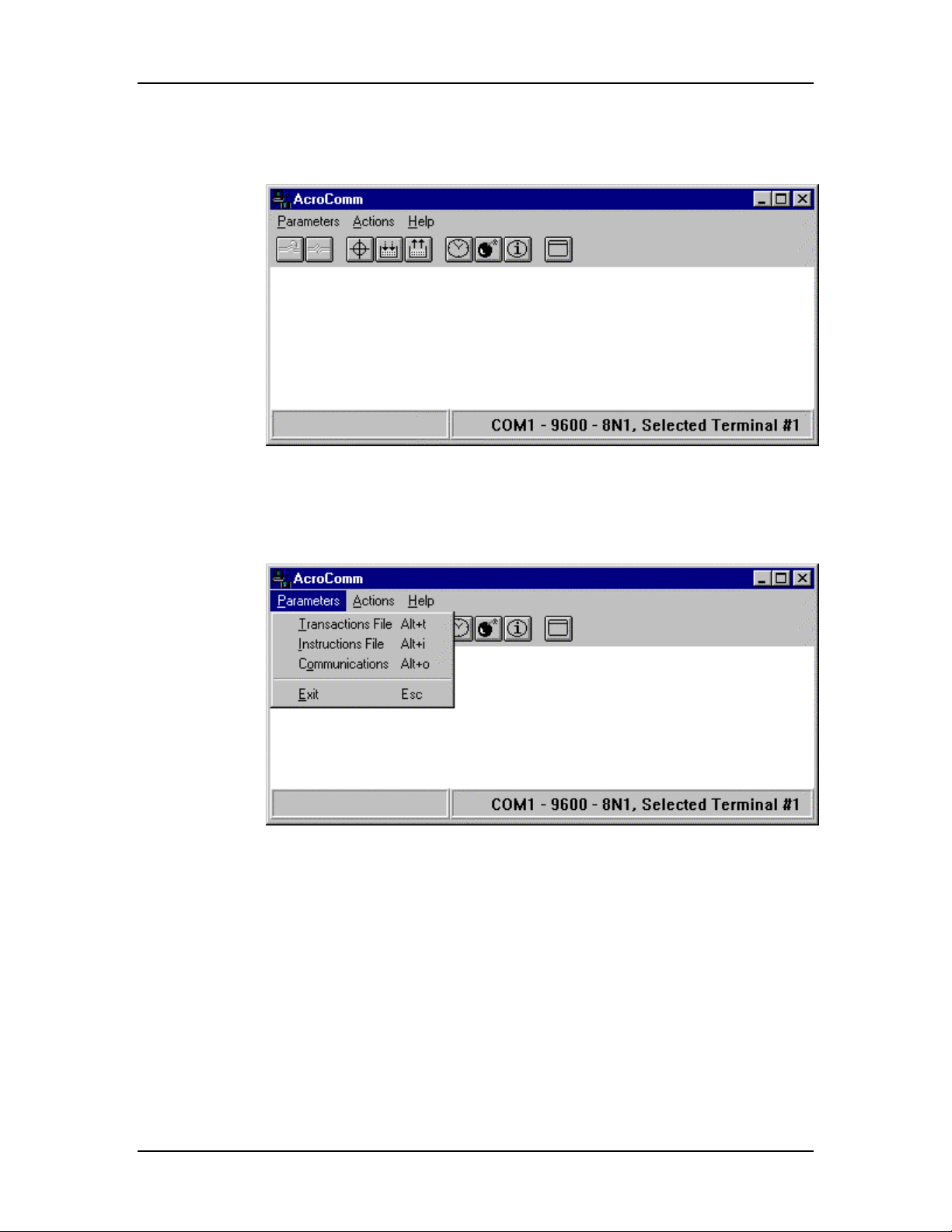
AcroComm Programming Manual
1.2. AcroComm Main Menu
The main menu provides an icon tool bar for polling/programming terminals, setting
time, resolving transactions, setting terminal specifications, and clearing the screen.
1.3. Parameters Menu
The parameters pull down provides control of transaction storage, source of
instructions keyboard or PROGRAM.CLK file and communications setup.
1.4. Transaction File
When transactions are polled, the program can send them to one of two places: to the
screen or to a specific file. The current destination of transactions is shown on the
menu. When this option is selected, the program will ask for the name of the
Transaction Destination File. If a name is not given, it takes the default destination.
10
The Transactions will be replaced in the default transaction file, DATA.DAT, during
each polling when the Replace Flag is checked. The DATA.DAT will be appended to if
the Replace flag is NOT checked. When a file is not specified, they will be sent to the
screen.
Page 11
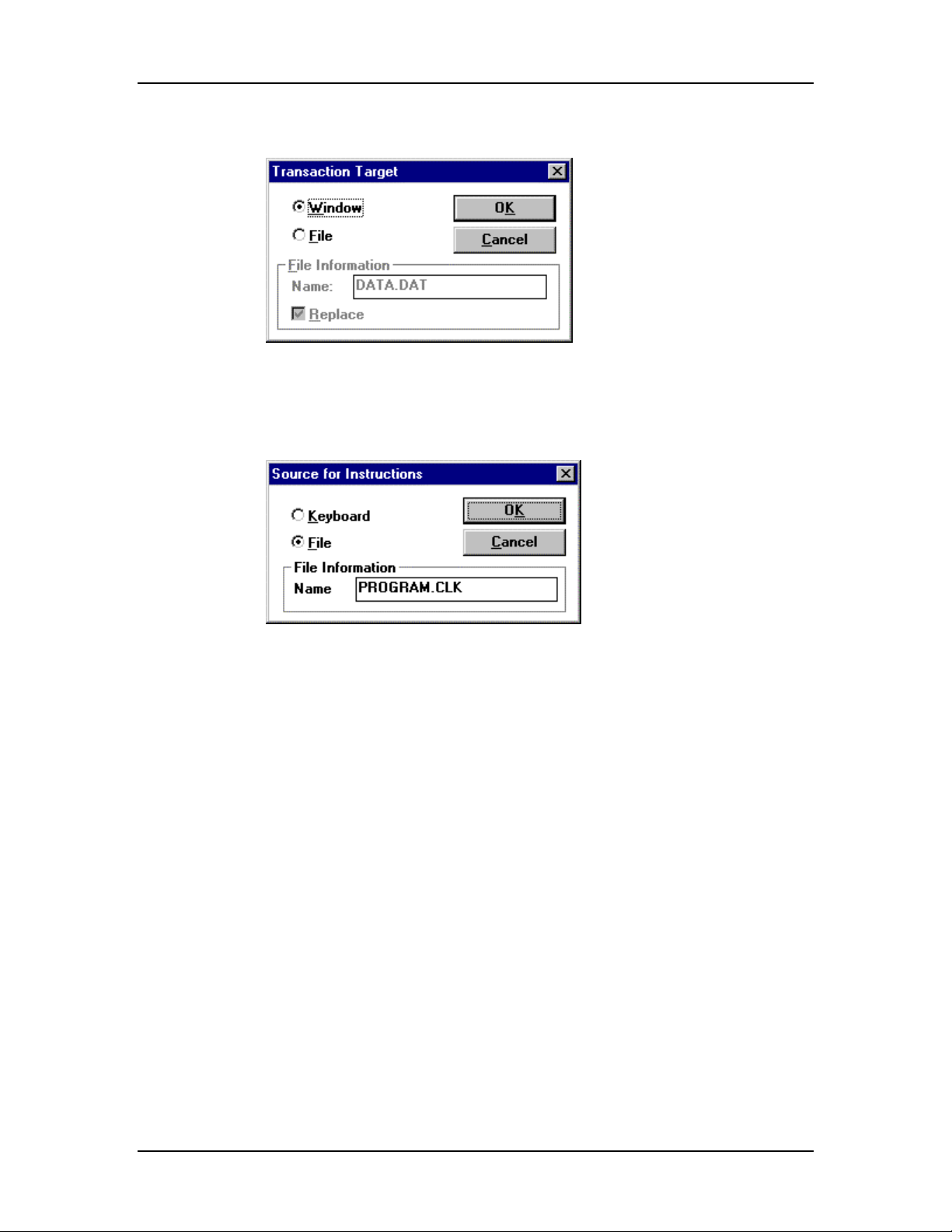
AcroComm Programming Manual
The transaction information can be displayed in the AcroComm window or saved as a
file. For example: DATA.DAT.
1.5. Source for Instructions
The source of instruction can be entered one command at a time via the keyboard or
from a text file. For example: PROGRAM.CLK.
1.6. Communications Setup
The communications setup allows for the standard comm port 1 through 4
communications and shared comm port through a network. Adjustable baud rate speed
can be set from 1200 to 19200 on RS232 and RS485 communications. Modem
communications can be set at 1200 and 2400 baud only. Terminal ID’s can be 1-9, A-Z,
a-z, …
Wait for Answer, xx seconds is used for modem connections and allows the pc modem
to connect to the Acroprint terminal modem.
Select all clock ID’s separated by a comma. Example: 1, 2, 4, A, Z
11
Page 12
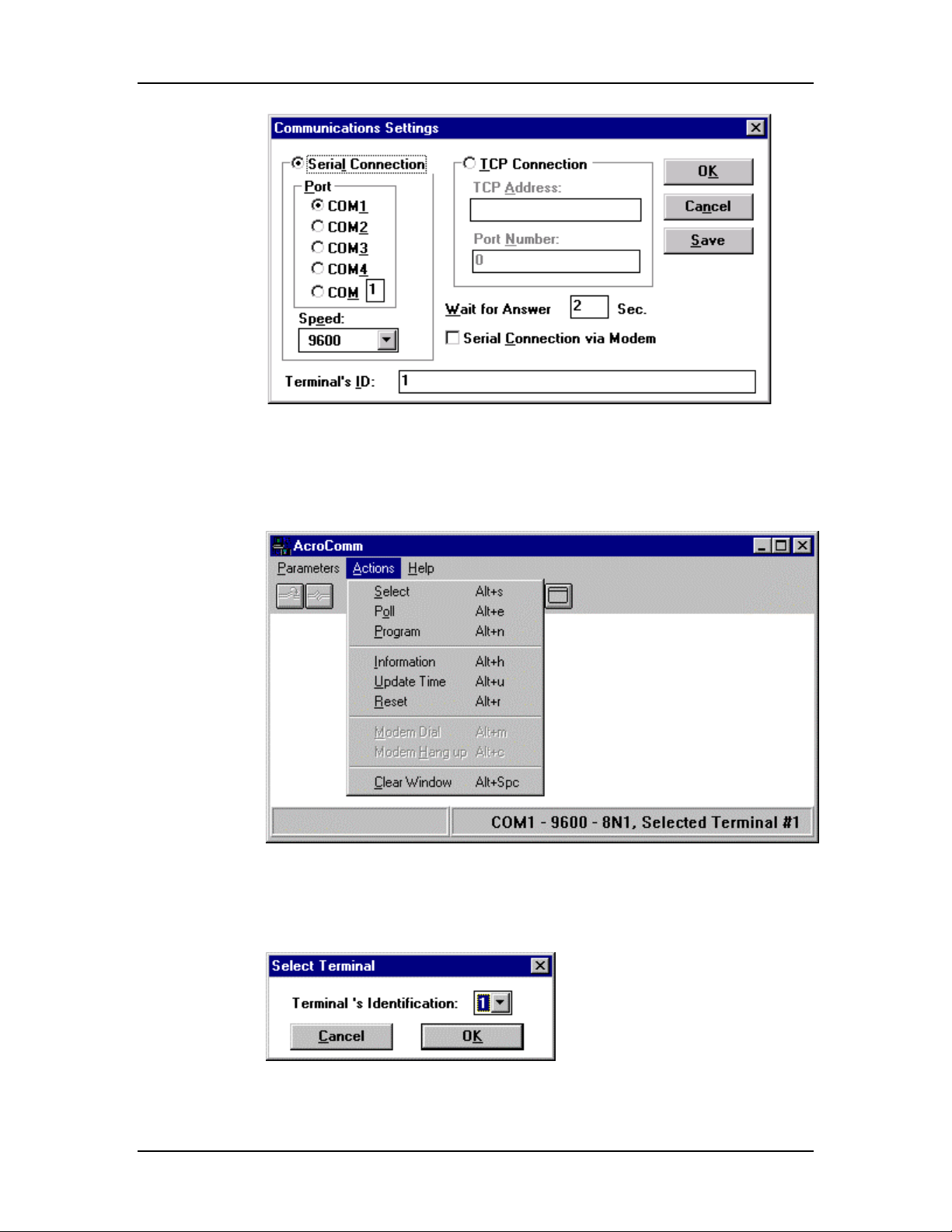
AcroComm Programming Manual
1.7. Actions Menu
The Actions Menu allows you to poll, program, obtain information, update time and
date, reset transactions, dial and hang up modem terminals.
12
1.8. Select
Select terminal from list provided in the communications setup.
Page 13

AcroComm Programming Manual
1.9. Poll
When selecting poll, the program will send the TRANSMIT instruction to the Current
Selected Clock, the clock will transmit the transactions. The computer will read them
and send them to the specified destination in Transactions Destination.
1.10. Program
When selecting program, the program will read the instructions or configuration values
from the specified Instructions Source File, it will verify them and send them to the
currently selected Clock. If an Instructions Source File is not specified, the program
will request that it be keyed in. Either way, the instruction format must be followed. If
there is an instruction the program does not recognize, it will ignore it.
13
Page 14
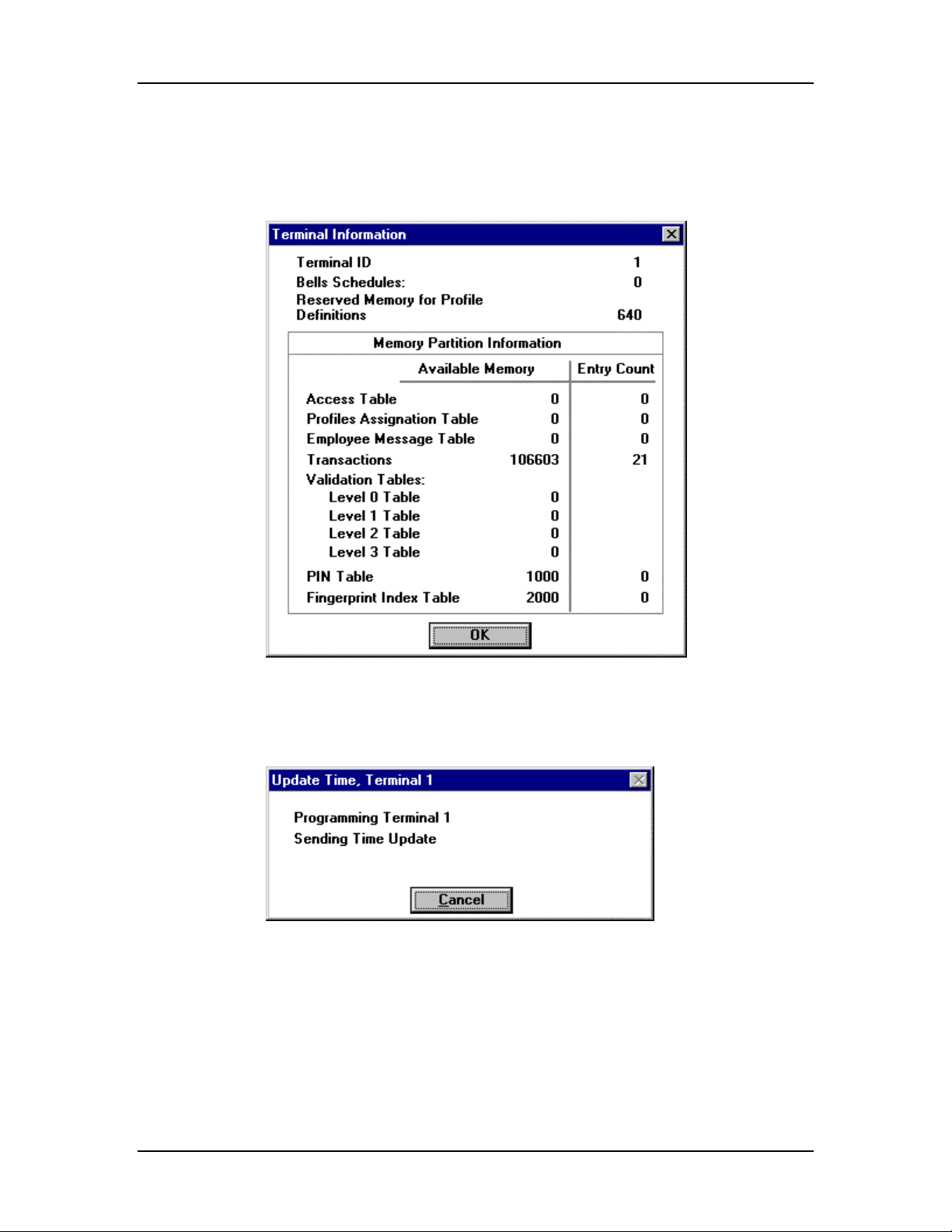
AcroComm Programming Manual
1.11. Information
Terminal Information provides memory status parameters, such as transaction space
available, and memory used by downloading tables, including access, lockout,
validation, etc.
1.12. Update Time
This parameter updates the terminal’s date and time with the PC’s date and time.
14
Page 15

AcroComm Programming Manual
1.13. Reset
Before this instruction is executed, the user must make sure that the transactions were
successfully polled. This function tells the terminal to erase ALL transactions stored.
The program will ask for confirmation before sending the instruction to initialize.
1.14. Modem Dial
If you had selected “Communications via Modem” in Communications Setup, the
following two fields will be available, “Modem Dial” and “Modem Hang Up.” Select
Dial Mode and Phone Number to dial. Example: 9,, 5554222. The commas add a delay
between obtaining an outside line and dialing the number. When communication with
the modem terminal is achieved, a new menu will appear on the screen; it will have all
the options described above.
15
Page 16
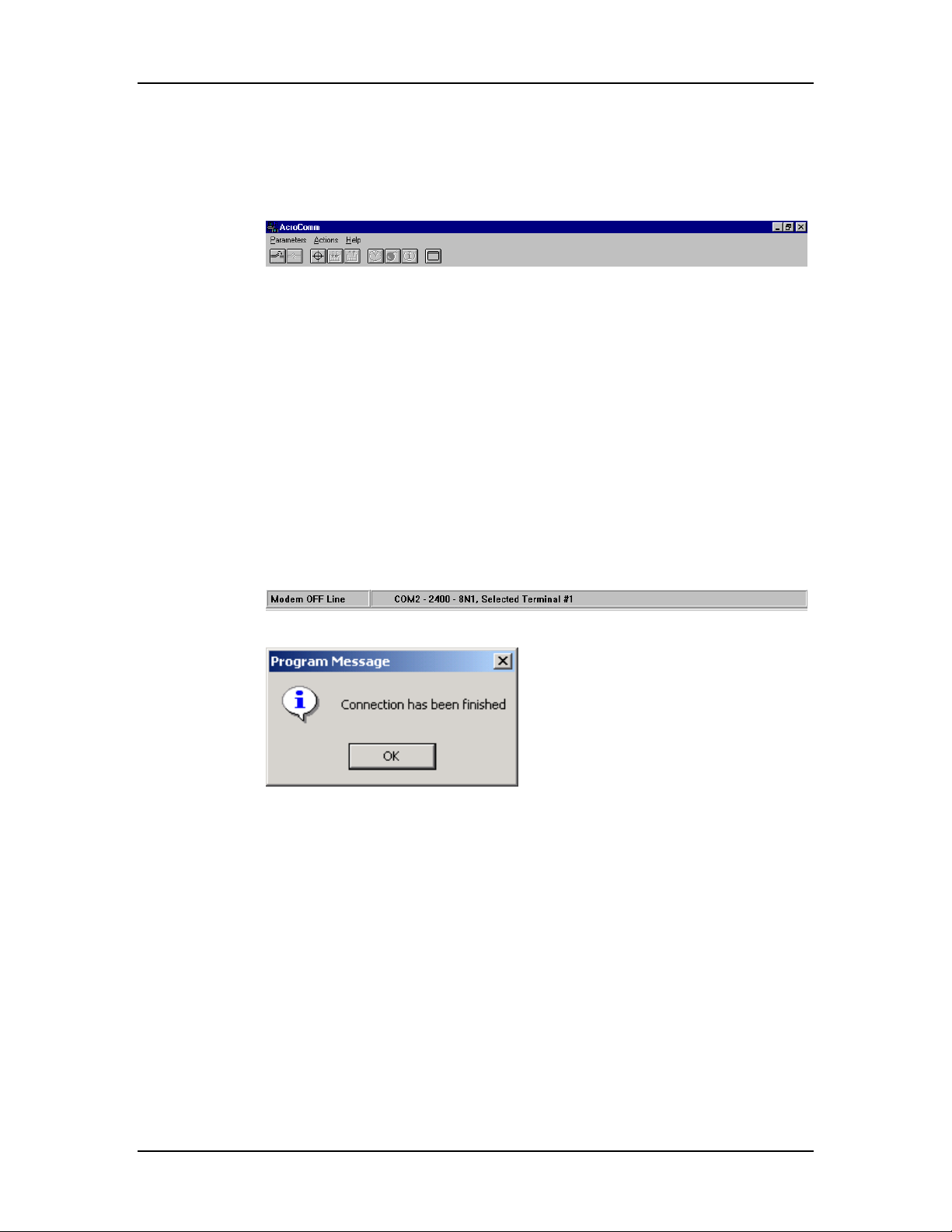
AcroComm Programming Manual
1.15. Modem Hang up
This option allows the user to terminate the telephone connection and exit the program
if desired. After ending communication, the main menu described at the beginning of
this section will be displayed.
16
Page 17

AcroComm Programming Manual
1.16. Clear Window
The Clear Window command erases all text in the AcroComm display window.
1.17. Help Menu
The Help Menu allows you to edit the program clock file and display version
information.
17
Page 18
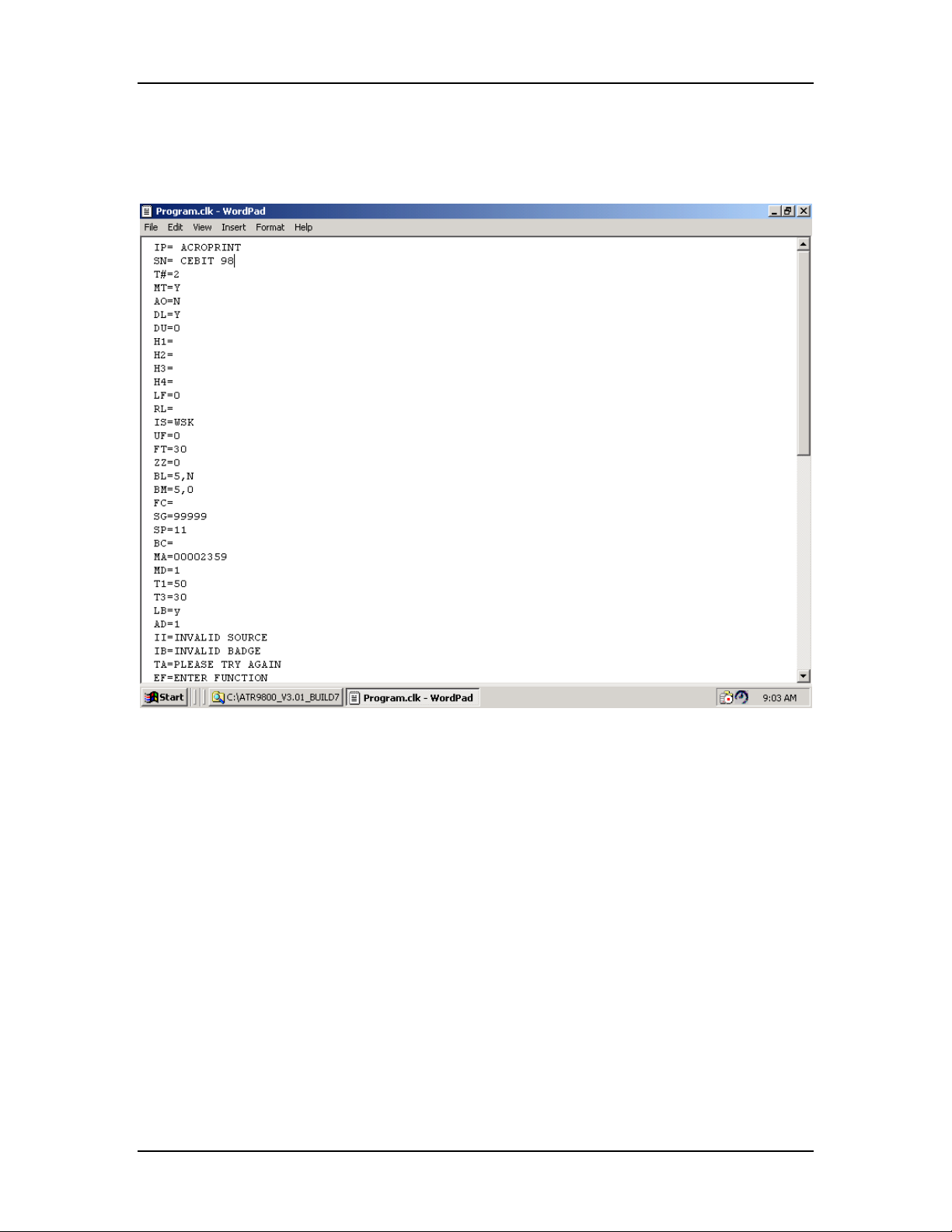
AcroComm Programming Manual
1.18. Edit PROGRAM.CLK
The PROGRAM.CLK file is a list of programming commands that are used to
configure the Acroprint terminals. Refer to Appendix A for command details.
18
Page 19

1.19. Help - About
Version information.
AcroComm Programming Manual
19
Page 20

AcroComm Programming Manual
2. Using ACROCOMM
To better understand the use of the programs in this SYSTEM, we will select certain terms to
identify each logical entity in it.
The SYSTEM has two programs, one loaded into the Computer and the other into the Terminal
(clock), and they will be identified as follows:
· The PROGRAM is the code loaded into the COMPUTER,
· The CLOCK is the code loaded into the CLOCK.
Other entities related to these programs are:
INSTRUCTIONS are the orders the PROGRAM sends to the CLOCK to perform a specific task.
· PARAMETERS are the instructions the user gives the PROGRAM to perform a
specific task.
· CONFIGURATION VALUES are the values sent to the CLOCK to regulate its
performance.
· TRANSACTIONS are the chained swipes that the CLOCK stores and later sends to
the PROGRAM when it asks for them.
2.1. Configuration
Aside from the form of usage chosen, ACROCOMM needs to be configured for its use,
due to the fact that it has to communicate with the clock connected in any of the following
ways:
· One clock connected directly to the computer on a serial port,
· One clock connect to the computer through a modem,
· A network of clocks connected directly to the serial port of the computer,
· A network of clocks connected to the computer through a modem.
· One clock connected to a computer on a serial port through a network.
· A network of clocks connected directly to the serial port of the computer
through a network.
· One clock connected to a computer using a TCP/IP address.
20
Page 21

2.2. Configfile.ini
ACROCOMM can only work with one type of configuration at a time. The instructions that make up the configuration file (configfile.ini) are the following:
Instruction Description
AcroComm Programming Manual
MODEM
BAUDS number
PORT number
CONNECTION mode
TCPADDRESS n.n.n.n
TCPPORT number
It indicates the connection will be made through a modem.
It indicates the speed of transmission of data that it will
use, where numbers must be one of the following: 1200,
2400, 9600.
It indicates which port it will use. It can be any of the
following:
1 for COM1
2 for COM2
3 for COM3
4 for COM4
It indicates the connection type with the CLOCK. mode
may be SERIAL for serial connection (which is the
default) or TCP for a connection using TCP/IP
This is the TCP/IP address of the clock the ACROCOMM
will initially connect with. (Default address of the clock is
192.168.0.254)
Indicates the TCP/IP port of the clock the
ACCROCOMM will initially connect with. This must be a
number greater than 10000 and MUST coincide with the
number set in the CLOCK. Default for this value in the
clock is 10001.
WAIT number
R
S
IDs
The default values for these variables are the following: (Example 1)
BAUDS 9600
PORT 1
WAIT 4
S
[49]
For example, if our system is composed by a network of 5 clocks connected through a
Modem on the COM2 port, the configuration file will be: (Example 2)
It indicates how long (in seconds) it should wait for a
response from the CLOCK after sending an order.
It indicates that a network of clocks will be connected.
It indicates that only one clock will be connected.
A list of the clocks’ IDs; it indicates which clocks are
connected. An ID is made up by the character’s ASCII
number, between ‘[ ]’, i.e.: [number]. See Appendix F for
ASCII Code List.
21
Page 22

AcroComm Programming Manual
;To indicate the use of a modem
MODEM
;Using the serial port COM2
PORT2
;It indicates it is a network
R
;Clocks’ IDs
#1
#2
;ASCII numbers of characters 3 and 4
[51]
[52]
(“;” Denotes a Remark Statement)
Note that the BAUDS are not included because it takes the default value of
9600.
There is no limit to the number of clocks that can be connected on a network, but all clock
(IDs) must be included in the configuration file to prevent a malfunction in
communication. An ID must not be duplicated because it represents the logical address of
the clock.
The configuration file (configfile.ini) must be made known to the program using the
operator @, always on the first position of the parameters. If this file is not indicated, the
program will look for the file ACROCOMM.INI, and if it does not find this file, it will
take the default values.
2.3. ACROCOMM: Command Line
ACROCOMM can also work as a command line. The tasks that it is to perform are given
at the command line from DOS windows as parameters. The format is as follows:
ACROCOMM [@configfile.ini] [-parameters...]
Where @configfile may be a set of the following commands:
configfile
No configfile
The configfile can be any name (example, abz.ini ). The configfile
defaults to “.ini” file extension unless otherwise specified.
Example “abz” is considered “abz.ini” .
ACROCOMM [@abz.ini] [-parameters...]
ACROCOMM [@abz] [-parameters...]
Without a configfile, the system looks for the acrocomm.ini file. If
the acrocomm.ini is not present on the system the following
defaults will be used:
ACROCOMM [-parameters...]
BAUDS 9600
PORT 1
WAIT 4
S
#1
22
Where -parameters may be a set of the following commands:
-S#ClockId Select Clock with identification IdClock(character).
Page 23

AcroComm Programming Manual
Ex.: Acrocomm @configfile.ini -S#ClockId
-S[ascii] Select Clock with ascii identification ascii(character’s ascii
number). Ex.: Acrocomm @configfile.ini -S[91]
-M{T}or{P}number Dial a modem with telephone number given in number.
Select either {T} for Tone or {P} for Pulse dialing.
Ex.: Acrocomm @configfile.ini -M {T or P} number
-Adestination Poll transactions from clock and add to destination file.
Ex.: Acrocomm @configfile.ini -Adestination
-Edestination Poll transactions from clock and send them to destination
file, if destination is not specified, they will be displayed on
screen.
Ex.: Acrocomm @configfile.ini -Edestination
-Nsource Send instruction file in source, if source is not specified,
the default file will be PROGRAM.CLK.
Ex.: Acrocomm @configfile.ini -Nsource
-R Send initialization instruction to the clock’s memory.
Ex.: Acrocomm @configfile.ini -R
-Uoffset Update Clock’s Time and Date. offset is the time
difference between the clock and the computer.
Ex.: Acrocomm @configfile.ini -U-1
-H Obtain memory information from terminal.
Ex.: Acrocomm @configfile.ini -S#1 –Hheader.txt
(* See Appendix D Terminal Memory Information)
For Example:
1. To update a clock’s Time and Date using the system defaults (See
Example 1) use the following command lines:
ACROCOMM -U
Since there was no configuration file specified, the system defaults will
be used.
2. To update and program a network of 5 clocks connected through a
modem configuration file (See Example 2) use the following command
line:
Acrocomm @configfile.ini -U –Nprogram.clk
2.3.1. Considerations
When the program is executed in the form of command line, there are several
considerations that must be taken into account; when a chain of parameters is
formed, they must be in a logical sequence to correctly execute instructions. If a
modem configuration is used, the first command in the chain must be to dial a
number, then select a clock, followed by the additional functions desired for the
specified clock.
There is no limit to the number of instructions that can be put on the command
line; there is only the limit that DOS has on length of line.
The commands will be executed as they are received, with the following
consideration: If a command was not executed successfully the program will
abort the operation with the current clock, with the logical consequence that it
will not execute any of the tasks that follow the command that caused the error
23
Page 24

AcroComm Programming Manual
for the selected clock. It will look forward and discard all parameters until the
next –S parameter and then it will continue executing the remaining parameters,
if they exist.
2.3.2. Error Codes
ACROCOMM feeds back the following error codes to the operating system:
0 Successful execution.
1 Instruction not executed.
2 Transmission cancelled.
3 Communications error.
4 Transmission aborted.
5 Did not receive response.
6 Connection unsuccessful.
8 Invalid format on commands.
9 Invalid instruction.
10 Not configured for modem.
11 Cannot open file.
13 Execution aborted.
24
Page 25

AcroComm Programming Manual
3. Using The Excel/Visual Basic Macro Polling
AcroComm command line operation can be easily incorporated into Excel/Visual Basic
applications. This provides extremely fast turnkey solutions for customer applications. The
example in Appendix E is an Excel 97/Visual Basic application that allows the user to poll
transactions into an Excel spreadsheet. The application is configurable allowing the user to turn
on/off columns not required, pair punches, subtotals, totals, etc. This software application can be
used out of the box and is intended to be an example of the capabilities of AcroComm, the
Acroprint terminal, and Visual Basic within Excel 97. The source code for this example may be
copied, used/altered/modified, and included in your own application. The sample program is
designed to run on Windows 95 Operating Systems. Refer to Appendix E for program details.
25
Page 26

AcroComm Programming Manual
4. Acroprint Terminal Configuration
Each clock is capable of communicating through any of the two ports it has, one is the RS232
found in all clocks; the other is either the RS485 for networks or the internal modem.
4.1. Configuration Through Badge
The program has several variables that are configurable through the Configuration Badge.
These variables are:
Date
Time
Port
The terminal’s identification can be changed through the Configuration Badge. This
badge has a special number and is used only for this purpose. It must have the number
000000000, and it must be a magnetic stripe type of badge to be considered a
configuration badge. When the clock detects this type of badge, the screen will have the
following options:
Select Option
1-Date 2-Ports 3-Readers 4-Test 5-Initialization 6-FIU Reset
To select, the key with the number chosen must be pressed, <Enter> is not required. A
beep will sound to acknowledge the reception of the entry. The program will wait up to
10 seconds to receive an entry. If this does not happen, it will return to normal execution.
4.1.1. Configuring Procedure for entering the Date and Time
Swipe the Configuration Badge 000000000
(This badge is provided with each terminal.)
Select option 1 for DATE <Press ENTER>
Select the Day, Month, Year, DDMMYYYY <Press ENTER>
Select the Time HH:MM <Press ENTER>
(Time is entered in military time, 2:00 pm = 14:00)
4.1.2. Configuring Procedure for Selecting Ports
Swipe the Configuration Badge 000000000
(This badge is provided for each terminal.)
Select option 2 for Ports < press ENTER>
Select option 0 for RS232 <press ENTER>
Select the baud rate 0 for 1200, 1 for 2400, 2 for 4800, 3 for 9600 and 4 for
19,200 baud. <press ENTER>
26
Page 27

AcroComm Programming Manual
(FOR MODEM TERMINAL ONLY)
Select option 1 for Modem <press ENTER>
Select the Modem baud rate 0 for 1200 and 1 for 2400 baud <press
ENTER>
Select the Answer Window HHMMHHMM for starting and ending
times <press ENTER> (Time is in military format. Example: Clock will
not answer during business hours and will only answer between the
hours of 8:00 pm and 6:00 am, then select 20000600)
(FOR RS485 TERMINALS ONLY)
Select option 1 for RS485 <press ENTER>
Select the 0 for 1200, 1 for 2400, 2 for 4800, 3 for 9600 and 4 for
19,200 baud <press ENTER>
(FOR ETHERNET TERMINALS ONLY)
Select option 2 for Ethernet <press ENTER>
Select the baud rate option 3 for 9600 baud <press ENTER>
(Leave this as the default for Ethernet.)
Select the TCPIP address <press ENTER>
(Your network administrator will have this information.)
Select the GATEWAY address <press ENTER>
(Your network administrator will have this information.)
Select the PORT VALUE <press ENTER>
(Default number 10001. Select the same value in the atr9800 software.)
Select the NETMASK PART BITS NUMBER <press ENTER>
(Your network administrator will obtain this information
Subnet Mask IP number contains 4 segments of numbers separated by
“.” To determine the NETMASK VALUE obtain your Subnet Mask IP
number from the Network administrator XXX.125.125.125 for you
server, convert EACH 125
and count the number of zero’s in the binary segment and enter this
number. 125 = 01111101 in binary. Each 125 has 2 zeros, therefore the
Netmask part bits number is set to 6.)
Set the BUFFER FLUSH VALUE <press ENTER>
(Default number 000. The Buffer Flush value is used with Unix
communications. Consult Acroprint for details communicating with
UNIX.)
Select the TERMINAL TRANSACTION PRINTER TYPE <press
ENTER> (default is parallel port)
Select the TRANSACTION TIME OUT < press ENTER>
(This controls how long the terminal will restrict between badge swipes.
Example: You want to keep your employees off the terminal for at least
30 minutes for lunch, then set Transaction Timeout to 30.)
(your numbers will be different) to binary
.) The Default
Select TERMINAL ID <press ENTER>
(Default is 1, select the ID for terminal, each terminal MUST have a
unique ID.)
The terminal MUST be powered down and back up to accept the new
TCPIP information.
27
Page 28

AcroComm Programming Manual
4.1.3. Configuring Procedure for Selecting the READERS:
Swipe the Configuration Badge 000000000
(This badge is provided with each terminal.)
(Select any combination 1234 to activate the readers. 1 for Internal Barcode, 2
for External Barcode, 3 for Internal Magnetic Stripe and 4 for Internal Proximity
Reader.) Note, if 4 is selected then the External Barcode Reader will be disabled.
Note, if you turned OFF all readers you will be unable to read the configuration
badge. The following procedure will allow you to re-enable the readers. Press
the IN, then the OUT and then the ENTER key within 1 second. The terminal
will go into a testing mode. Press the Clear key followed by Press the IN, then
the OUT and then the ENTER key within 1 second or before the time is
displayed.
4.1.4. Enabling Serial/Parallel Printing
Select option no. 2, and the terminal requires you to enter the communications
port, the speed of transmission needed for the port, the PRINTING PORT
PARALLEL (Default) or serial and the terminal ID. If you choose the serial port
for transaction printing, the speed used will be the same defined for
communications. If RS232 is not being used for communications, the default of
9600 baud will be applied. If you need a different speed, you will have to enter it
every time the terminal is turned on.
28
Page 29

5. About the CLOCKS
The Acroprint Terminal CLOCK works as a data collection terminal. It receives the badge through
any of the available sources. It validates it, and stores the transaction.
5.1. Badge Validation Criteria
This type of clock uses extensive validation criteria:
· The badge length is configured by the parameter BL. You can swipe any
badge with an alphanumeric number in length equal or lesser than the
number specified in the parameter BL.
· The badge must have a security prefix, specified in the parameter BC. All
badges must start with the specified prefix. You may leave the security
prefix empty to not enforce this rule.
· There is a supervisor prefix specified in the parameter SP. All badges
starting with this prefix, will be considered as Supervisor Badges and will
not be assigned as employee badges.
· There is only one Configuration Badge, with badge number 000000000
encoded in a magnetic strip.
AcroComm Programming Manual
· Any badge with an alphanumeric number up to 10 characters in length may
be displayed.
· Entries must be made through a valid source, determined with parameter IS.
These can be a magnetic stripe readers, keyboard, barcode readers or
proximity readers.
· Any badge different from the Configuration badge will be processed as a
normal badge.
The memory capability is variable according to the partitions made to the memory, due to
the fact that it has to save space for the tables. It has 65,535 memory bytes available. See
Appendix B for formulas to calculate the tables’ sizes.
5.1.1. Messages
Through the command EM, you can load into the clock a table, with messages to
assign to badges. These messages can be configured to be displayed when the
badge is swiped or when a specific function is executed where it is defined to see
the table of messages. The message has 16 characters.
Each clock has a different memory capability to store swipes, according to the
type of clock. When the end of memory is near, it will begin to display caution
warning messages indicating how many bytes are left in memory. When it
reaches the limit, it will block out completely until the memory is initialized
again.
29
Page 30

AcroComm Programming Manual
5.1.2. Diagnostic Mode
When the terminal is in idle mode, after having displayed the time and date on
the display for the first time, press the sequence <IN><OUT><ENTER> and the
terminal will enter into a Diagnostic Mode that allows you to verify the accuracy
of the terminal’s readers. Immediately, the terminal displays the following
information:
I-P-B-N-X-M-S
1-1-3 -1-1 -0-0
This indicates configuration of the terminal as follows:
I: Terminal ID number.
P: Communications port (0:RS232,1:RS485).
B: Transmission speed in baud
(0:1200,1:2400,2:4800,3:9600,4:19200,5:38400).
N: Internal barcode reader (0:not active, 1:active).
X: External barcode reader (0:not active, 1:active).
M: Magnetic stripe reader (0:not active, 1:active).
S: Proximity reader (0:not active, 1:active).
5.1.3. Functions
When the clock reads a badge, it compares the badge number with the
Configuration Badge. If it does coincide, it compares it with the Supervisor
Prefix, then with the Swipe & Go range, and finally it asks for the function
number.
Up to 13 functions may be defined in the system with the parameter FP, and up
to 6 instructions for each function with parameter FL. Each instruction allows the
recollection of one piece of data.
The functions are:
? – Swipe & Go It is automatically executed when the badge number
is within the range defined in the parameter SG.
# – In Mostly used to indicate the start of the workday.
* – Out Mostly used to indicate the end of the workday.
0 – 9 These are used for specific purposes defined by the
user.
In the definition of each function it is specified if the Lockout Assignment Table,
the Access Table, or the Messages to Employees Table must be checked and if
the function is exclusively for supervisor use when it is executed.
Each function can be programmed with 6 instructions. In each instruction 1 piece
of data may be solicited, one message displayed and one sound made.
When a badge is swiped, it looks to see if there is a message for that badge and
determines whether or not to display the message at that moment. If the badge is
not within the Swipe & Go range, the screen will display the following message:
30
‘Enter Function’
It must be followed by pressing the key required to execute the function. If the
key pressed does not have a function defined or is exclusively for supervisor use
and it is not a supervisor badge accessing the function, it will display the
message ‘NOT AVAILABLE’. If this is not the case, it will execute the
instructions defined for the function. If the function executed indicates to see
Page 31

Messages, and there is a message for that badge that should be displayed for the
executed function, it will display the message after soliciting the function.
5.1.4. Lockout
The Lockout Assignment Table is loaded into the clock with the command PE,
and the Lockout Definitions Table with the command PF.
The profile control works as follows:
1) An employee executes a function defined to check the lockout table.
2) The program checks the Lockout Assignment Table. If it finds the
badge, it gets the lockout number assigned for the current day as index
for the profile. If it does not find the badge, it executes error message
number 2.
3) The lockout index is checked in the Lockout Table. If it finds it, it
looks for a schedule defined in the lockout that coincides with the time
checked. If it finds a defined schedule, it retrieves the message number.
If the lockout is not defined or if it does not find a schedule, it executes
error message number 1.
4) If it retrieves the message, it displays it and executes the first
instruction in the function executed. At this point, it is determined if the
swipe is allowed or not, depending on the message’s characteristics.
AcroComm Programming Manual
5.1.5. Supervisor Procedures
Transactions may be added or erased with the Supervisor Badge. For a badge to
be a Supervisor Badge, it must begin with the prefix defined in parameter SP.
To add or erase transactions:
1) Swipe a Supervisor Badge, the screen will immediately show:
‘Badge Number.’
At this time, swipe or type the employee’s badge number that needs to
have a swipe erased or added.
2) The screen will show:
a) If the swipe exists: ‘12/06 08:00 IN’
‘<Enter >:Continue’
Press <Enter> if you wish to continue or press <Clear>
to Abort.
b) If the swipe does not exist:
Go to step 3) with options: ‘1-Add 2- Quit’
3) The screen will show:
‘Select Option’
‘1-Add 2-Erase’
Select the option desired. If you select Erase (‘2’), the transaction will
be erased immediately and you will return to step 1) of this procedure.
If you select Add (‘1’), it will ask for the swipe data that you wish to
add.
31
Page 32

AcroComm Programming Manual
4) The screen shows:
‘120696’
to allow you to edit the date the swipe will have.
5) The screen shows:
to allow you to edit the time the swipe will have.
6) After editing the time and date, the program will continue to execute
as when a badge is swiped. It will ask for the function and will execute
it.
The transaction searches are only done to transactions for the current day, and it
stops with the first transaction it finds. When a function to check lockout is
executed, and the lockout message does not allow the swipe, but in the same
message it allows the supervisor to allow the swipe; while the message is
displayed, if the supervisor swipes a supervisor badge, the swipe will be allowed.
‘Date (DDMMYY):’,
‘Time (HHMM):’
‘0800’
32
Page 33

AcroComm Programming Manual
g
6. Appendix A: Configuration Instructions Format
6.1. Command List
Command Definition Command Definition
AC
AD
AO
AT
AW
AX
BC
BL
BM
BN
BS
CR
DL
DM
DU
EF
EM
FC
FL
FP
FS
FT
FZ
H1
H2
H3
H4
IB
II
IP
IS
L0
L1
L2
L3
LB
Access Table Entry
Access Signal Length
Access Only Clock
Update Date and Time
Access Windows
Access Control Mode
Badge Security Prefix
Badge Length, Badge Type
Maximum Badge Length
Minimum Badge Length
Bell Schedule Record
Reinitialize the Terminal
Daylight Savings
Default Message
DST custom Dates
Enter Function
Messages Assigned to Badges
Facility Identification Code
Function Definition
Programming Function Instructions
Enable/Disable Fin
Fingerprint Reading Waiting time.
Total Memory Allocated for the FIU
Transaction Printing Headers
Transaction Printing Headers
Transaction Printing Headers
Transaction Printing Headers
Invalid Badge
Invalid Source
Clock Message on the First Line
Badge Entry Initial Sources Allowed
Error Message
Error Message
Error Message
Error Message
Use of External Light Box
er Sensor
LD
LE
LF
LL
MA
MD
MP
MT
OT
PE
PF
PL
PM
PR
PX
RA
RL
RST
SG
SF
SN
SOT
SP
T#
T1
T3
TA
TD
TL
TP
UF
XS
XF
XN
XS
ZZ
Show Additional Message
Validation Table Entries
Line Feeds After Transaction Printing
Length of Data
Modem Answer Window
Ring Delay
Memory Partition
Military Time
Enable/Disable On line Transaction
Badge Profile Assignment
Profile Definition
PIN Length Definition
Profile Messages
PIN Register
Error Messages Profiles
Register Invalid Transactions
Printing Reset Line
Transaction Memory Initialization
Maximum Number for Swipe & Go
Fingerprints Supervisor Prefix
Clock Message on the Second Line
Start on line transactions
Supervisor Badge Prefix
Clock’s Logical ID
General Data Entry Time
Message Display Time
Please Try Again
Enable/Disable Terminal Mode
Communication Timeout
Display Idle-Prompt Time During Idle
Enable to use the FIU
FIU Security Id.
Access Off Message
Access On Message
FIU Security #
Terminal Locked
The following commands are used to create a script (PROGRAM.CLK) that is
downloaded to an ACROPRINT terminal. This Script file is downloaded via the
ACROCOMM.EXE.
33
Page 34

AcroComm Programming Manual
6.2. Command List Formats
The configuration instructions format that are allowed to be sent are listed below:
6.2.1. AC
Access Table Entry
Format: AC=FGGGGG
where
F: 1-first record, 0-subsequent
GGG..: Badge number, or ‘A’ to give access to all badges
An entry of AC=0 will erase the Access Table
6.2.2. AD
Access Signal Length
Format: AD=NNN
where
6.2.3. AO
Access Only Clock
Format: AO=X
where X can be ‘Y’ or ‘1’ for Yes, or ‘N’ or ‘2’ for No. When the clock is
‘access only’ the transactions are not stored
6.2.4. AT
Update Date and Time
Format: AT=NNN
where NNN can be the time difference between the computer and the clock in
hours.
If NNN=0 then “AT” is enough. This instruction retrieves the date and time
from the computer, adds the time difference and sends it to the clocks to
update their date and time
6.2.5. AW
Access Window
NNN: Access Signal Length in tenths of second. This is also
the signal duration when the external light box is in
use.
34
Format: AW=HHMMHHMMDDDDDDD
where
HH: Access window start hour
MM: Access window start minute
HH: Access window end hour
MM: Access window end minute
DDDDDDD: Days of the week the access window will be active
Page 35

AcroComm Programming Manual
The access window is a period of time when the access signal will be
continuously on.
6.2.6. AX
Access Control Mode
Format: AX=N
where
N: can be 0-No access, 1-Automatic, 2-Permanent Access
6.2.7. BC
Badge Security Prefix
Format: BC=XXXX...
where XXXX... is the prefix that all badges must have. The instruction ‘BC=’
disables this validation criteria.
6.2.8. BL
Badge Length, Badge Type
Format: BL=NN,X
where NN is the badge length allowed ( 1 - 10) and X is the badge type (A=
Alpha Numeric and N= Numeric). The clock will read badges only when they
have a length equal to the value specified in BL (See BM below). Every time
BL is issued, then BN is reset to BL.
6.2.9. BM
Maximum Badge Length
where
The terminal will store BL characters of the total badge length (BM), starting
at the offset position. The terminal will read all badges with a length between
BN and BM, but will only store BL characters.
6.2.10. BN
Minimum Badge Length
Format: BM=NN[,F]
NN: Maximum length of badge allowed ( 1 - 40 )
F: Offset of the starting character within the badge
number to start reading the NN characters.
Format: BN=NN
where
NN: Minimum length of badge allowed ( 1 - 40 )
The terminal will read all badges with a length between BN and BM, but will
only store BL characters. Every time BL is issued, then BN is reset to BL.
35
Page 36

AcroComm Programming Manual
6.2.11. BS
Bell Schedule Record
Format: BS=FSSSSSSSHHMMDD
where
F: Flag to indicate initial entry (1) or subsequent (0);
S: Day of the week this alarm will be active, from
(0 or N – Not Active, 1 or Y – Active)
HHMM: Hour and Minute the signal will be sent to the alarm
DD: Duration of signal in seconds
Each instruction, as described above, represents a record in the Alarm Table.
It must be entered in ascending order by hour and minute. When the start flag
is 1, all preceding entries of this type will be nullified. If there is an instruction
that is not in the correct order, the clock will ignore it and not send the signal
to the alarm for that time.
6.2.12. CR
Reinitialize the terminal
Sunday to Saturday
where X can be Y or 1 for initializing the terminal to all default values and to
erase all transactions and tables. X can be N or 0 to simulate turning the unit
off and on automatically.
6.2.13. DL
Indicates Summer Energy Daylight Savings
Format: DL=X
where X can ‘Y’ or ‘1’ to accept it, or ‘N’ or ‘0’ to not accept it.
The Energy Savings Program contemplates the time adjustments on the first
Sunday of April and the last Sunday of October. This is an International
Standard
6.2.14. DM
Default Message for online transactions.
Format DM=MMMMMMMMMMMMMMMMMMMMNNNSSAA
Donde: MMM... The message to be displayed on the terminal screen, up to 20
Format: CR=X
Characters.
NNN Timeout of the message to be displayed as well as the
indicated signals.
SS Bit map given in HEXADECIMAL format (2 characters)
indicating the signals that must be raised. Each bit means:
Bit 0: Access signal.
Bit 1: Bell Signal.
Bit 2 y 3: Reserved
Bit 4: Accepted tone.
Bit 5:Rejected Tone.
Bit 6: Message Tone.
36
Page 37

The on line transaction feature uses its own communication program with the
computer and is not compatible with the ACRCOMM. Once started (SOT) the
ACROCOMM will no longer communicate with the terminal until it is placed
in communication mode again by the host.
6.2.15. DU
Indicates Daylight Savings Custom Dates
Format: DU=FDDMMddmmNNN
where F can ‘Y’ or ‘1’ to use Custom Dates for DLS, or ‘N’ or ‘0’ to use the
DDMM is the starting date of the Daylight Savings Program (DLS), and
ddmm is the ending date of the DLS.
AcroComm Programming Manual
Bit 7: Reserved.
AA Bit map (1 Byte) given in HEXADECIMAL format (2
characters) to indicate several actions with the transaction.
Each bit means:
Bit 0: Allow transaction.
Bit 1 y 2: Reserved
Bit 3: Allow only with Supervisor Badge.
Bit 4: Save the transaction if allowed.
International Standard of the DLS (See DL).
NNN is the offset in minutes to be added/subtracted from the time on
the dates.
6.2.16. EF
Enter Function Message
Format: EF=XXXXXXXXXXXXXXXXXXXX
where
6.2.17. EM
Messages Assigned to Badges
Format: EM=FOINGGG...MMMMMMMMMMMMMMMM
where
O: Display message only once (Y-Yes, N-No)
I: ‘Y’-Display message when badge is swiped
‘N’- Display message when function is executed
XXX…string up to 20 characters The default is “ENTER
FUNCTION.”
F: Flag, 1-First entry, 0-Subsequent
N: Function where the message must be displayed.
Ignored if message displayed when badge is swiped
GGG..: Badge number
MMM..: 16 character message. All 16 positions must be filled
6.2.18. FC
Facility Identification Code
Format: FC=NNNNNNNNNN
37
Page 38

AcroComm Programming Manual
where
NN..N: An alphanumeric field of 10 positions.
This is the facility code that is recorded on the Proximity Cards to verify their
authenticity. If a card does not match this code, it will be treated as an invalid
badge.
6.2.19. FL
Function Definition
Format: FL=FLSPAMN
where
F: Function Key (0-9,*,#,?)
L: Number of Instructions the function will have (1-6)
S: Supervisor Only function (‘Y’ or ‘N’)
P: Check Profile Table in this function (‘Y’ or ‘N’)
A: Check Access Table in this function (‘Y’ or ‘N’)
M: Check Employee Messages in this function (‘Y’ or
N: Transaction Printing in this function (‘Y’ or ‘N’)
‘N’)
6.2.20. FP
Programming Function Instructions
Format: FP=FLMMMMMMMMMMMMMMMMSSSTDNNVT
where
F: Function to which the instruction belongs (0-9,*,#,?)
L: Number of instruction (1-6) according to the
function’s definition
MMM: Message to be displayed in this instruction (16
characters)
SSS: Data Entry Source allowed in this instruction (SKWP
or blank if data entry not allowed)
T: Type of data to collect (1-Alphabetic, 2-Numeric, 3-
Alphanumeric, 4-Decimal)
D: Number of decimals if the data is decimal
NN: Maximum number of characters to receive
V: Validation type: 0 - No validation, 1 - Press <Enter>,
2 - Use Table (T), 3 - Press <Enter> and Use Table, 4
- Do not show data and use table
T: Validation table to use. (0 - 3)
6.2.21. FS
Fingerprint Sensor
Format FS=X
38
Where X is ‘Y’ or ‘1’ to enable the Finger Biosensor in the FIU or ‘N’
or ‘0’ to disable it.
Page 39

AcroComm Programming Manual
When the biosensor is disabled, then the FIU will read anything that is placed
on the FIU, even if it is not a live finger.
6.2.22. FT
Fingerprint Reading Waiting Time
Format FT=XXX
Where X is the time in tenths of a second the terminal will wait for reading a
fingerprint from the FIU when it is registering or validating a fingerprint. This
time is counted after the badge is swiped. Default 30 (3 seconds).
6.2.23. FZ
Fingerprint Table
Format FZ=ZZZZ,LL,A
where
ZZZZ: Memory reserved to store the Fingerprint Table.
LL: Badge Length that is stored in the Fingerprint Table.
A: Number of additional fingerprints stored per badge (Default is
0). This means that if a 0 is sent here, only 1 fingerprint will be
stored per badge. Max. is 2 for three fingerprints per badge.
When the FIU reader is used, the default will be only 1 fingerprint per badge
to store on the table. If you need to save 3 fingerprints per badge, then A
should be set to 2. This will mean that only 333 people (badges) can be
registered in the FIU reader.
When the FIU is set to store 2 or 3 fingerprints, the primary finger should be
registered first (that means the finger that you intend to use the most). When
you attempt to clock in/out, you are prompted to place a finger. The terminal
will read the finger placed once, and then it will try to find a match among all
fingers stored until a perfect match is found.
6.2.24. Hx
Transaction Printing Headers
where
where
The terminal concatenates the values of H1 and H3 to form a 40 character first
header and the values of H2 and H4 to form a 40 character second header for
printing.
Format: H1=MMMMMMMMMMMMMMMMMMMM
H2=MMMMMMMMMMMMMMMMMMMM
H3=MMMMMMMMMMMMMMMMMMMM
H4=MMMMMMMMMMMMMMMMMMMM
MMM..: The message to be printed as header of the transaction created.
It is 20 characters long.
39
Page 40

AcroComm Programming Manual
6.2.25. IB
Invalid Badge Message
Format: IB=XXXXXXXXXXXXXXXXXXXX
where
XXX… string up to 20 characters The default is “INVALID
BADGE.”
6.2.26. II
Invalid Source Message
Format: II=XXXXXXXXXXXXXXXXXXXX
where
XXX… string up to 20 characters The default is “INVALID
SOURCE.”
6.2.27. IP
Message that will be constantly displayed on the first line of the clock’s screen
as the company’s ID,:
Format: IP=XXXXXXXXXXXXXXXXXXXX
where XXX... string up to 20 characters.
The clock’s screen has two lines of 20 characters each. This string will be on
the first line.
6.2.28. IS
Badge Entry Sources Allowed
Format: IS=XXXX
where X may be one or any combination of the following:
S – if the entry is through a Magnetic Stripe Reader
K – if the entry is through the keyboard
W – if the entry is through a Bar Code Reader
P – if the entry is through a Proximity Reader
6.2.29. Lx
Error Messages
Format: L0=MMMMMMMMMMMMMMMMMMMM
L1=MMMMMMMMMMMMMMMMMMMM
L2=MMMMMMMMMMMMMMMMMMMM
L3=MMMMMMMMMMMMMMMMMMMM
where
MM..: Message to be displayed if data entered is not in the validation
tables.
40
6.2.30. LB
Use of External Light Box
Format: LB=X
where X can be ‘Y’ or ‘1’ for Yes, or ‘N’ or ‘2’ for No. The External Light
Box is connected to the clock to turn on a green light when a swipe is accepted
or a red light when the swipe is not accepted.
Page 41

AcroComm Programming Manual
6.2.31. LD
Show additional message
Format: LD=Y
where
Y: Y or N, 1 or 0.
Indicates if an additional message will be displayed to validated entry.
6.2.32. LE
Validation table entries
Format: LE=LFNNN…MMMMMMMMMMMMMMMM
where
L: Table number from 0 to 3.
F: 1 for first entry, 0 for subsequent.
NN..: Data to add. The length is determined by the LL command if
the data is only to be validated. If the badge is being validated,
it should be added at the end of the data.
MMM..: Additional message to display if indicated by the LD
command and if the validation is successful. Can be null.
6.2.33. LF
Line Feeds after transaction printing
Format: LF=NN
where
NN: A number between 0 and 30
When a transaction is printed, the printer will advance the paper NN lines
before printing the next transaction.
6.2.34. LL
Length of data
Format: LL=00,11,22,33,YYYY
where
00: Length of data for validation table no. 0.
11: Length of data for validation table no. 1.
22: Length of data for validation table no. 2
33: Length of data for validation table no. 3
YYYY: Add the badge no. to the data for validating together (Y or N,
0 or 1). One position is reserved for each table.
Indicates the length of data entered to validate against the data in the table; this
should exclude the length of the badge if it is being validated as well.
41
Page 42

AcroComm Programming Manual
6.2.35. MA
Modem Answer Window
Format: MA=SSSSEEEE
where
SSSS: Start Answer Window (default 00:00)
EEEE: End Answer Window (default 23:59)
Indicates what time window of the day the terminal will answer the telephone
6.2.36. MD
Ring Delay
Format: MD=X
where
X: number of ring delays 1-9
One ring delay equals about 2.5 seconds (default 1)
6.2.37. MP
Memory Partition
Format: MP=AAAAA,PPPPP,MMMMM,00000,11111,
where:
AAAAA: Bytes for the Access Table
PPPPP: Bytes for the Profile Assignment Table
MMMMM: Bytes for the Employee Messages Table
00000,11111,
22222,33333: Bytes for the Validation Tables 0 - 3
SSSSS: Bytes for the Profiles Table, the default is 640
NNNNN: Bytes for the PIN Table
This parameter must have all positions filled; each number must have 5
characters. When this instruction is executed, all tables and all transactions are
erased. Thus, all tables must be reloaded after this instruction.
6.2.38. MT
Military Time Display
Format: MT=X
where
22222,33333,SSSSS,NNNNN
X: 0 for 12 hour AM & PM or 1 for 00:00 to 23:59
6.2.39. OT
Online transaction message transmission timeout.
Format: OT=XXX
42
Page 43

AcroComm Programming Manual
where X: Is the time in tenths of a second the terminal will wait for a
response from the host when a transaction is generated on the clock and
sent to the host. If X = 0, then the on line transmission is disabled.
Anytime OT is different than ‘0’ the terminal will be in online
transmission mode even if the terminal is restarted.
6.2.40. PE
Badge Profile Assignments
Format: PE=<A>ppppppp
where
<A>: Indicates that the next profile will be applied to all
badges
ppppppp: Profile number to apply to all badges all days
(SMTWTFS)
This instruction should be the first PE instruction to be sent to the terminal. At
least 20 bytes should be reserved for the profile table. To process this
instruction, the terminal reads the first badge assignment on the profile table,
and if this corresponds to the letter ‘A’, it will be processed according to the
profile assigned for that day. If it is not the letter ‘A’, the normal process
applies. Please see next PE option.
6.2.41. PE
Also:
Format: PE=FGGG...NNNNNNN
where
F: Flag, 1-First entry, 0-Subsequent
GGG..: Badge Number
NNN..: Number of profile assigned for each day of the week
(Sunday – Saturday). The numbers assigned must be
in the profile definition (PF)
6.2.42. PF
Profile Definition
Format: PF=#TIHHMMHHMM
where
#: Number of profile. ASCII character beginning with
‘1’(HEX 31) and increasing to the necessary number.
(1-9) first 9 profiles. Check ASCII table for other
characters
T: Profile’s schedule number (1-8)
I: Index to the message in this schedule. Valid
characters (1-9,:,;,<,=,>,?)
HHMM: Schedule’s start hour and minute
HHMM: Schedule’s end hour and minute
43
Page 44

AcroComm Programming Manual
An entry of PF=0 will erase the Profile Table. Each profile uses 40 bytes of
memory, thus there must be enough memory allocated to store the profiles
needed.
6.2.43. PL
PIN Definition
Format: PL=NN
where
NN: Any number between 0 and 30.
When the value of NN is other than 0, the Personal Identification Number
(PIN) will be automatically activated, and NN will be the length of the PIN.
The default is 0 for no PIN required.
6.2.44. PM
Profile Messages
Format: PM:IMMMMMMMMMMMMMMMMASBT
where
I: Message index. Valid characters (1-9,:,;,<,=,>,?)
MMM..: 16 character message
A: Allow the check (Y-Yes, N-No)
S: Allow access supervisor
B: Emission bell (A-Accepted, R-Rejected, N-None)
T: Displayed message time
Up to 16 messages can be defined
6.2.45. PR
PIN Register
Format: PR=FBBBB…NNN…
where
F: Flag, 1-First 0-Subsequent
BBBB: Badge number
NNN: PIN assigned to BBBB badge number
The terminal searches for the badge swiped in the PIN table. If found, it
compares the PIN entered to the PIN stored for that badge using the length
defined in PL. If the validation is successful, the transaction is accepted.
44
6.2.46. PX
Error Messages Profiles
Format: PX=IMMMMMMMMMMMMMMMMMMMMASBT
where
I: Message number, 1-Profile not defined, 2-Badge not
found
Page 45

AcroComm Programming Manual
MMM..: 16 character message
A: Allow check (Y-Yes, N-No)
S: Allow supervisor access
B: Emission bell (A-Accepted, R-Rejected, N-None)
T: Displayed Message Time
6.2.47. RA
Register Invalid Transactions
Format: RA=F
where
F: Y or N, 1 or 0
An invalid transaction will cause an X character to appear on the function
field.
When set to Y or 1, the invalid transactions will be stored in the terminal, in
the following cases:
6.2.48. RL
Printer Reset line
Format: PX=MMMMM…
where
MMM..: up to 30 Characters
After a transaction is printed, the reset line is sent to the printer. This string
accepts any control character that had to be sent to the printer to reset it or to
perform any action after the printing.
6.2.49. RST
Transaction Memory Initialization
Format: RST
The profile lockout rejects the transaction (puts a ‘5’ mark on
transaction record, 2
The badge that is swiped does not have a fingerprint stored (‘6’ mark)
The fingerprint read does not match the one stored for the badge (‘7’
mark)
The badge that is swiped does not have a PIN assigned or the PIN
entered is incorrect (‘8’ mark)
A proximity card was detected with an incorrect facility code (‘9’ mark)
nd
field)
This instruction eliminates all transactions from the clock’s memory
6.2.50. SG
Maximum Number for Swipe & Go
Format: SG=XXXX...
Badge numbers included between numbers 0 and XXXX... will be considered
for Swipe & Go. These badges do not execute any functions.
45
Page 46

AcroComm Programming Manual
6.2.51. SN
Message that will be constantly displayed on the second line of the clock’s
screen as the company’s ID,:
Format: SN=XXXXXXXXXXXXXXXXXXXX
where XXX... string up to 20 characters.
The clock’s screen has two lines of 20 characters each. This string will be
displayed on the second line.
6.2.52. SOT
Start Online Transaction transmission mode
Format: SOT
This instruction sets the terminal in online transmission mode if OT is
different than 0. (See OT for more details.)
6.2.53. SP
Supervisor Badge Prefix
Format: SP=XXXX...
where XXXX... is the prefix that a badge must have to be considered a
Supervisor Badge.
6.2.54. T#
Clock’s Logical ID
where X is the character that identifies the clock.
6.2.55. T1
General Data Entry Time
where NNN are the tenths of second the clock will wait for an entry.
Default is 30 (3 seconds).
6.2.56. T3
Message Display Time
where NNN are the tenths of second the clock will display a message on
screen.
Format: T#=X
Format: T1=NNN
Format: T3=NNN
46
6.2.57. TA
Please Try Again Message
Format: TA=XXXXXXXXXXXXXXXXXXXX
where XXX…up to 20Characters: The default is “PLEASE TRY AGAIN.”
Page 47

6.2.58. TD
Terminal Mode
Format: TD=NN
where NN is the time in 1/50 of a second the terminal will wait between
transactions when sending transactions in terminal mode. If the clock is set in
terminal mode then 3 operations can be performed with a terminal client in the
computer. These are:
#[id]X1:Extracts the transaction header.
#[id]X2:Extracts the transactions file
#[id]X3:Clears the transaction memory in the terminal.
The terminal mode is used when the terminal is used within an environment
other than Windows, such as UNIX.
6.2.59. TL
Communication Timeout
Format: TL=NN
where NN is the time in milliseconds the terminal will wait to receive a
communication response when it is communicating with the computer. Default
value 750. This value is used when the connection is made with a very
segmented link, such as Internet or Cellular Modems.
AcroComm Programming Manual
6.2.60. TP
Display Idle-Prompt Time During Idle
Format: TP=NN
where NN is the time in seconds to display Idle-Prompt time during idle.
6.2.61. UF
Enable use of the FIU (Fingerprint Identification Unit)
where
Format: UF=L
L: 1 to 5 for using the FIU unit, 1 being the least sensitive and 5
being the most sensitive. N or 0 for not using the FIU unit.
47
Page 48

AcroComm Programming Manual
6.2.62. XF
Access Off Message
Format: XF=XXXXXXXXXXXXXXXXXXXX
where XXX…up to 20Characters
6.2.63. XN
Access On Message
Format: XN=XXXXXXXXXXXXXXXXXXXX
where XXX…up to 20Characters:
6.2.64. XS
FIU Security #
Format: XN=XXXXXXXXXX
where XXXXXXXXXX is the security code assigned to individual FIU:
6.2.65. ZZ
Terminal Locked
Format: ZZ=F
where
F: Y or N, 1 or 0
When set to 1 or Y, the terminal rejects all transactions received. If a badge is
swiped or a key is entered, the terminal will show the message “TERMINAL
LOCKED, TRANSACTION REJECTED.” When F is set to N or 0, this
function is deactivated.
48
Page 49

AcroComm Programming Manual
7. Appendix B: Table Size Calculations
7.1. Formulas to Calculate Table Size
This formula may be used to determine the values that will be sent to the clock in the
instruction MP.
7.1.1. Fingerprint Table
To calculate the size of the FIU table, use the following formula:
Size of Table = (Badge Length + (2 X Fingerprints per employee)) X
(Total number of Employees)
7.1.2. Pin Table
To calculate the size of the Personal Identification Table, use the following
formula:
Size of Table = (Badge Length + PIN Length ) X (Number of Badges)
7.1.3. Access Table
To calculate the size of the Access Table, use the following formula:
Size of Table = (Badge Length)*(Number of Badges)
7.1.4. Profile Assignment Table
To calculate the size of the Profile Assignment Table, use the following formula:
Size of Table = (Badge Length + 7)*(Number of Badges)
7.1.5. Profile Definition Table
By default, the system reserves 640 bytes for the Profile Definition Table, which
is 16 profiles. If you need more space, use the following formula to determine
the size of the Profile Definition Table:
Size of Table = (40*Number of Profiles)
7.1.6. Employee Messages Table
To calculate the size of the Employee Messages Table, use the following
formula:
Size of Table =( (Badge Length + 18) *Number of Messages)
7.1.7. Employee Messages Table
To calculate the size of the Level Validation Table, use the following formula:
Size of Table =( Level Code Length + Message Length+2) * Number of entries
Or
If the badge number must be validated together with the level number use
Size of Table =(Level Code Length + Message Length + Badge Length +2) *
Number of entries
49
Page 50

AcroComm Programming Manual
7.2. Remaining Space for Transaction Storage
Total Memory Available (114,000 Bytes)
- Access Table Size
- Profile Assignment Table Size
- Profile Definition Table Size
- Employee Messages Table Size
- Total of Level Validation Table Sizes
Remaining Space for Transaction Storage
To calculate the approximate number of transactions that can be stored in that space, let’s
consider that the majority of transactions stored will be normal, that is Swipe & Go, In,
Out. Then, the transactions that will be able to be stored will be:
~ (Space for Transactions)
Transactions to be Stored =
(Badge Length + 6)*(0.70)
50
Page 51

AcroComm Programming Manual
A
R
A
Q
Z
(.)
(hyp
(
(
8. Appendix C: Using the Keyboard to Edit Data
To edit data, we use the CLOCK’s numeric keyboard’s alphanumeric capability, using the
<ALPHA> key. Each number has a triad of letters encoded. To enter a letter, the number into
which that letter is encoded must be pressed, followed by pressing the <ALPHA> key as many
times as the position of the letter in that triad. The following table shows how to enter each letter of
the alphabet, as well as some punctuation marks supported.
A
B
C
D
E
F
G
H
I
J
K
L
M
N
O
P
S
T
U
V
W
X
Y
hen)
blank space)
diagonal)
2 <ALPHA>
2 <ALPHA><ALPHA>
2 <ALPHA><ALPHA><ALPHA>
3 <ALPHA>
3 <ALPHA><ALPHA>
3 <ALPHA><
4 <ALPHA>
4 <ALPHA><ALPHA>
4 <ALPHA><ALPHA><ALPHA>
5 <ALPHA>
5 <ALPHA><ALPHA>
5 <ALPHA><ALPHA><ALPHA>
6 <ALPHA>
6 <ALPHA><ALPHA>
6 <ALPHA><ALPHA><ALPHA>
7 <ALPHA>
7 <ALPHA><ALPHA>
7 <ALPHA><
8 <ALPHA>
8 <ALPHA><ALPHA>
8 <ALPHA><ALPHA><ALPHA>
9 <ALPHA>
9 <ALPHA><ALPHA>
9 <ALPHA><ALPHA><ALPHA>
1 <ALPHA>
1 <ALPHA><ALPHA>
1 <ALPHA><ALPHA><ALPHA>
0 <ALPHA>
0 <ALPHA><ALPHA>
0 <ALPHA><ALPHA><ALPHA>
LPHA><ALPHA>
LPHA><ALPHA>
You may move through the edit lines using the <IN> key to move to the left, and <OUT> to move
to the right. You may also use the <BACK SPACE> key to erase the letter preceding the cursor.
The <CLEAR> key will erase an entry, unless the cursor is in the first position. If the cursor is in
51
Page 52

AcroComm Programming Manual
the first position and the <CLEAR> key is pressed, the edit process will be aborted. Press
<ENTER> when finishing editing the data.
Data editing also allows entries through a badge. When there is a badge entry with a length larger
than the length allowed in the edit mode, a beep will sound and the entry will be rejected.
Editing as data entry, has a wait period, determined in the company’s data configuration. If that
time elapses without a data entry, a rejection beep will sound and data edition will be cancelled.
The time counter is initialized when a key is pressed or a badge swiped.
52
Page 53

AcroComm Programming Manual
9. Appendix D: Transactions Output Format
9.1. Header Record Format
Generally, there is only one header record at the beginning of the table, and it is internally
generated when the table is empty. It has the following format:
T#,YYYYMMDD
where
T#: Network Clock ID (1 byte)
YYYYMMDD: Operations start date (Y=year, M=month, D=day)
9.2. Change Date Record Format
This indicates the clock’s date change. This type of transaction is generated when there
are changes made to Date, Time, etc., and has the following format:
HHMMSS,S,YYYYMMDD,D
where
HHMMSS: Hour, Minute, Second when the change occurs
S: Transaction source, in this record it is always number 4,
meaning the transaction is generated internally
YYYYMMDD: Record’s new date and time
F: &-Date Change
9.3. Normal Transaction Record Format
This represents a normal badge transaction; it contains the information polled through the
execution of a function. It has the following format:
Indicator 1 -à
HHMMSS,S,BBB...,F,X4,X3,X2,X1,X0[,S,D1...]
where
HHMMSS: Time of transaction
S: Source of transaction
BBB...: Badge number, variable length
F: Function executed
X4,X3,X2,X1,X0:Reserved for further use, 40 will appear in each position
S: Source of data (1-keyboard, 2-magnetic strip, 3-bar code)
D1...D8: Data collected in each function instruction, this only appears if
function F requires data and only the required data numbers
appear. If the function asks for only 2 pieces of data, only 2
will appear. If the function does not require data, this segment
will be empty.
9.4. Supervisor Transaction Record
When it reads a supervisor badge that wants to enter a new badge, a different record is
generated, this record has the following format:
Indicator 1 2 3 -à
HHMMSS,BBB...,F,S,YYYYMMDD,S,HHMM,S,BBB...,F,X4,X3,X2
,X1,X0[,F,D1...] from indicator #1 through #2:
53
Page 54

AcroComm Programming Manual
where
HHMMSS: Time of transaction
S: Source of transaction (1-keyboard, 2-magnetic strip,3-bar
BBB..: Supervisor badge number, variable length
F: Supervisor Function (@)
YYYYMMDD: Date required for record
HHMM: Time required for record from #3 through the end, the record
9.5. Terminal Memory Information
ACROCOMM –S#1 –Hheader.txt is a formatted string containing the following
information. Every datum is separated by a comma.
v4, (This is constant)
Terminal Id,
Reserved memory for Profile Definitions,
Available Memory for Access Table,
Actual count of Access Table Entries,
Available Memory for Profile Assignation Table,
Actual count of Profile Assignation Table Entries,
Available Memory for Message Table,
Actual count of Message Table Entries,
Available Memory for Transactions,
Actual count of Transactions,
<New Line Character>
Validation Table 0 Size,
Validation Table 1 Size,
Validation Table 2 Size,
Validation Table 3 Size,
PIN Assignation Table Size,
Actual count of PIN Assignation Table Entries,
Fingerprint Index Table Size,
Fingerprint Index Table Entries
code, 0-erased record)
is identical to the Normal Transaction Record, from that
record’s #1 indicator through the end.
54
Page 55

AcroComm Programming Manual
10. Appendix E: Sample Excel/Visual Basic Templates
10.1. Getting Started Terminal Connections
Setup the Acroprint Terminal communications using the configuration badge, for either
RS232 or RS485 communications, the Clock ID = 1 and the Baud rate = 9600. Connect
the Acroprint Terminal to a standard RS232 or RS485 (converter required) PC serial port
(COMM 1 required for Excel Macro Sample provided). Refer to the Acroprint Terminal
hardware manual for port connection details. This sample macro defaults to COMM
PORT 1, Clock ID 1, 9600 baud. For Modem communications with this sample Macro,
the AcroComm command line needs to be modified with a phone number and
AcroComm.cfg file within the Visual Basic Code. Refer to sample VB code in this
section for location details.
10.2. Installing AcroComm & Excel Macro Sample
A self-extracting zip file SETUP.EXE creates an ACROCOMM subdirectory containing
the following files:
· ACRO.ICO Acroprint Icon
· ACROCOMM.EXE Windows NT/95 Communications program
· ACROCOMM.INI Acrocomm setup file
· ACROCOMM.TXT Installation text
· DATALOG.DAT Temporary data storage
· MCW16.DLL Dynamic Link Library
· POLL_CLK.5.3.4.XLS Excel Sample Macro
· PROGRAM.CLK Clock command list
· README.TXT Updated information
· SUPPORT.TXT Support Information
10.3. Starting The Macro
To start the sample Excel/Visual Basic Macro, select Poll_clk.5.3.4.xls from the run
window or from Windows Explorer. This Macro will only operate on MS Excel 97 or
later.
55
Page 56

AcroComm Programming Manual
10.4. Main Menu
The main menu provides the means to poll, select data viewed, pair punches, totals and
subtotals, append data to a standard excel sheet.
56
Page 57

AcroComm Programming Manual
10.5. Commands
· Poll Poll terminal transactions into Excel
· Configure Configure program setup
· Pair Punch Pair punches
· Sub-Total Produce subtotal by employee
· Total Produce Totals
· Sort Sort by three fields
· Print Setup Print spreadsheet info
· Delete Data Delete all data
· Hide Choose the columns to display
· Top Adjust spreadsheet to top
· Arrows Scroll up and down the spreadsheet
10.6. Testing Data Transfer
You are now ready to enter some punches in the Acroprint Terminal, try entering a few
Clock IN and Clock Out punches, then select poll button. The Excel Macro will begin to
communicate with the Acroprint terminal via AcroComm software first polling all the
punches and then clearing the terminals memory. The Acroprint Terminal data will be
displayed below the main menu in Excel sheet 2. If you need to collect Job Costing
information, the terminal keys can be customized to meet your specific needs by simply
changing the PROGRAM.CLK file and reprogramming the terminal via Acrocomm. In
the example provided function key 1 (F1) was set up to collect 4 data elements
(Department, Job, Step and Operation). The Main Menu diagram shows two examples
when Function key 1 (F1) was used to collect data. The F1 example setup Program.clk
file is included with the ACROCOMM setup disk.
If you experience communications problems, please check that the following are correct:
· Running Excel 97 or later
· Terminal set to ID=1, Baud=9600, Communications=RS232 or RS485
· Cable connected to the correct port on the Acroprint Terminal
· Working PC’s Communications port (COMM 1 only)
· Using the correct Adapter and cable assembly for RS232
· Using the correct Adapter/Converter and cable assembly for RS485
57
Page 58

AcroComm Programming Manual
10.7. Visual Basic Source Code
The following is a Visual Basic Source used in the example POLL_CLK.5.3.4.XLS. The
SHELLARG command is used to poll/program the Acroprint terminals. The
DATALOG.DAT is a temporary file used to store previously polled data. The data is then
stored in an Excel spreadsheet. The source code for this example may be copied,
used/altered/modified and included in your own application.
Sub Poll_Clock(Optional Clock_Num)
'******************************
'Calls Acrocomm to poll the clock and copies data from the Datalog.Dat file
'into the Excel sheet. It also calls other procedures for formatting
'and conversions to the final format seen on the sheet
Dim WORKBOOK_NAME As String
Dim TaskID As Single
Dim ID As Variant
WORKBOOK_NAME = ActiveWorkbook.Name
Application.ScreenUpdating = False
'If Validate_Paths() = False Then
'MsgBox "There are invalid path/file names." & Chr(13) & Chr(13) & _
'"They must be corrected before execution can continue.", vbExclamation, "INVALID
PATHS"
'Exit Sub
'End If
Range("a31").Select
Application.DisplayAlerts = False
If IsMissing(Clock_Num) Then Clock_Num = 1
ID = Clock_Num
If Range("Back_Up_Data") = True Then
shellarg = "c:\acrocomm\acrocomm.exe -s#" & ID & " -
ec:\acrocomm\Datalog.dat -a" & Range("Back_Up_Path") & " -r"
Else
shellarg = "c:\acrocomm\acrocomm.exe -s#" & ID & " ec:\acrocomm\Datalog.dat -r"
End If
'TaskID = Null
'CTR = 1
TaskID = Shell(shellarg, 1)
'Do While TaskID = Null
'wait_time = DateAdd("s", 1, Time())
'Application.Wait wait_time
'CTR = CTR + 1
'If CTR = 200 Then Exit Do
'Loop
If TaskID = 0 Then Exit Sub 'if TaskID=0 Acrocomm failed somehow
Workbooks.OpenText FileName:="c:\acrocomm\datalog.dat", Origin:=2, _
StartRow:=2, DataType:=xlDelimited, Comma:=True
58
Page 59

AcroComm Programming Manual
11. Appendix F: ASCII CODE LIST
Id’s 0-9 and A-Z can be programmed via the keypad of “ADCT” terminal. All other codes must be
programmed via Acrocomm.exe command line. For example, to program “!” terminal ID, type T#=[33]
from the command line and reboot the terminal.
ASCII Code Character
33 !
34 “
35 #
36 $
37 %
38 &
39 '
40 (
41 )
42 *
43 +
44 ,
45 46 .
47 /
48 to 57 0 to 9
58 :
59 ;
60 <
61 =
62 >
63 ?
64 @
65 to 90 A to Z
91 [
92 \
93 ]
94 ^
95
96
97 to 122 a to z
123 {
124 |
125 }
126 ~
_
`
59
Page 60

AcroComm Programming Manual
12. Appendix G: Glossary
0 -9 - Functions available for specific purposes as defined by the user.
Access Table – A list of valid badge numbers that have access control.
ACROCOMM - A program that allows the user to communicate with the clock. Without this
program, the clock cannot communicate with any entity.
ACROCOMM: Command Line - The ACROCOMM program can be run from the DOS prompt
with any tasks to be performed specified as parameters.
Badge Length - A parameter that limits the number of alphanumeric characters in a badge.
Badge Validation - Security measures taken to ensure that a badge is valid.
BAUDS number - An instruction indicating the speed of transmission of data that the program will
use, where numbers must be one of the following: 1200, 2400, 9600.
Configuration Badge - A unique badge, encoded 000000000, which is used to enable CLOCK
setup functions.
Diagnostic Mode - A CLOCK operating mode that will allow the user to verify the accuracy of a
terminal’s readers.
Functions - A collection of up to 6 instructions, each of which allows the recollection of one piece
of data. The system may have up to 13 functions defined.
ID - Value indicating the unique identification used by the program to recognize the CLOCK.
In (#) - A function used to indicate the start of the work day.
Initializing Clock Memory - A function to erase all stored transactions.
Messages - A text field of up to 16 characters to be assigned to a badge.
Messages to Employees Table -
MODEM - An instruction indicating the connection will be made through a modem.
Out (*) - A function used to indicate the end of the workday.
Poll Clock Header - An instruction used to display additional information about the CLOCK.
Polling Transactions - An instruction to tell the Current Selected Clock to TRANSMIT.
Port - Value indicating how the CLOCK is connected to the program. Values may be RS232,
RS485, or MODEM.
PORT number - An instruction indicating which port the program will use. It can be any of the
following:1 for COM1, 2 for COM2, 3 for COM3, 4 for COM4.
Profile Assignment Table -
PROGRAM.CLK - A file containing the configuration values to be sent to the CLOCK.
Sending Instructions - An instruction to read, verify, and send the current configuration values to
the Current Selected Clock.
Supervisor Badge - A badge that may be used to add or erase transactions, which must begin with
the prefix defined in the parameter SP.
60
Swipe & Go - A function automatically executed when a swiped badge number is within the range
defined in the parameter SG.
Transaction Printing - An option that, when enabled, allows the user to obtain a hard copy of
any/all transactions.
Page 61

AcroComm Programming Manual
WAIT number - An instruction indicating how long (in seconds) the program should wait for a
response from the CLOCK after sending an order.
61
Page 62

AcroComm Programming Manual
13. Index
About the CLOCKS........................................29
AC ..................................................................34
Access Control Mode ..................................... 35
Access Only Clock .........................................34
Access Signal Length...................................... 34
Access Table................................................... 49
Access Table Entry......................................... 34
Access Window.............................................. 34
ACROCOMM.EXE.......................................... 9
WINDOWS ..................................................9
ACROCOMM: Command Line..................... 22
AD .................................................................. 34
Adestination ...................................................23
AO .................................................................. 34
AT................................................................... 34
AW ................................................................. 34
AX .................................................................. 35
Badge Entry Sources Allowed........................ 40
Badge Length..................................................35
Badge Profile Assignments............................. 43
Badge Security Prefix..................................... 35
Badge Validation Criteria............................... 29
BAUDS number............................................. 21
BC................................................................... 35
Bell Schedule Record ..................................... 36
BL................................................................... 35
BM.................................................................. 35
BS................................................................... 36
Change Date Record Format -........................ 53
CLOCK ..........................................................20
Clock’s Logical ID ......................................... 46
Command Line ................................................. 9
Command List - .............................................. 33
Command List Formats -................................ 34
Configuration.................................................. 20
Configuration Through Badge -...................... 26
CONFIGURATION VALUES....................... 20
Configuring Date and Time ............................26
Configuring Procedure for Selecting Ports ..... 26
Considerations................................................ 23
CR................................................................... 36
Diagnostic Mode ............................................30
DL............................................................. 36, 37
Edestination.................................................... 23
EF ................................................................... 37
EM.................................................................. 37
Employee Messages Table .............................49
Enabling Transaction Printing........................ 28
Error Codes ....................................................24
Error Messages Profiles............................ 44, 45
Excel............................................................... 25
Excel/Visual Basic.......................................... 55
Facility Identification Code............................ 37
FC................................................................... 37
62
Fingerprint Table ............................................ 49
FL ...................................................................38
Formulas to Calculate Table Size -................. 49
FP....................................................................38
Function Definition.........................................38
Functions ........................................................30
FZ .............................................................38, 39
General Data Entry Time................................ 46
Header Record Format - ................................. 53
IB.................................................................... 40
Ids ...................................................................21
II ....................................................................40
Indicates Summer Energy Daylight Savings ...36,
37
INSTRUCTIONS ...........................................20
IP ....................................................................40
IS ....................................................................40
L0, L1, L2, L3 ................................................40
LB................................................................... 40
LD................................................................... 41
LE ...................................................................41
Length of data................................................. 41
LF ...................................................................41
Line Feeds after transaction printing ..............41
LL ...................................................................41
MA..................................................................42
Maximum Badge Length ................................35
Maximum Number for Swipe & Go ...............45
MD..................................................................42
Memory Partition............................................42
Message Display Time....................................46
Messages.........................................................29
Messages Assigned to Badges ........................37
Mnumber ........................................................ 23
MODEM......................................................... 21
MP .................................................................. 42
MT .................................................................. 42
Normal Transaction Record Format -............. 53
Nsource...........................................................23
PARAMETERS.............................................. 20
PE ...................................................................43
PF....................................................................43
PIN Definition ................................................ 44
PIN Register ...................................................44
Pin Table.........................................................49
PL ...................................................................44
PM .................................................................. 44
PORT number...........................................21, 22
PR ...................................................................44
Profile Assignment Table ...............................49
Profile Definition............................................43
Profile Definition Table.................................. 49
Profile Messages............................................. 44
Profiles............................................................31
Page 63

AcroComm Programming Manual
PROGRAM .................................................... 20
Programming Function Instructions................38
PX............................................................. 44, 45
R .............................................................. 21, 23
RA ..................................................................45
Register Invalid Transactions......................... 45
Reinitialize the terminal.................................. 36
RST................................................................. 45
S .................................................................... 21
S#ClockId ....................................................... 22
S[ascii]............................................................ 23
Sample Excel/Visual Basic Templates ........... 55
Selecting the READERS ................................ 28
SG................................................................... 45
Show additional message ................................ 41
SN................................................................... 46
SP ...................................................................46
Supervisor Badge Prefix................................. 46
Supervisor Procedures.................................... 31
Supervisor Transaction Record -.................... 53
T# ...................................................................46
T1 ...................................................................46
T3 ...................................................................46
Table Size Calculations .................................. 49
Terminal Locked.............................................48
Transaction Destination....10, 11, 12, 13, 14, 15,
16, 17, 18, 19
Transaction Dump Templates -.......................55
Transaction Memory Initialization..................45
Transaction Printing Headers..........................40
TRANSACTIONS.......................................... 20
Transactions Output Format ...........................53
U ....................................................................23
UF............................................................. 47, 48
Update Date and Time....................................34
Use of External Light Box .............................. 40
Using the Resident System on the CLOCK ....26
Validation table entries................................... 41
Visual Basic Macro Polling ............................ 25
Visual Basic Source Code ..............................58
WAIT number ................................................21
XN .................................................................. 48
ZZ ...................................................................48
63
Page 64

AcroComm Programming Manual
64
