Page 1
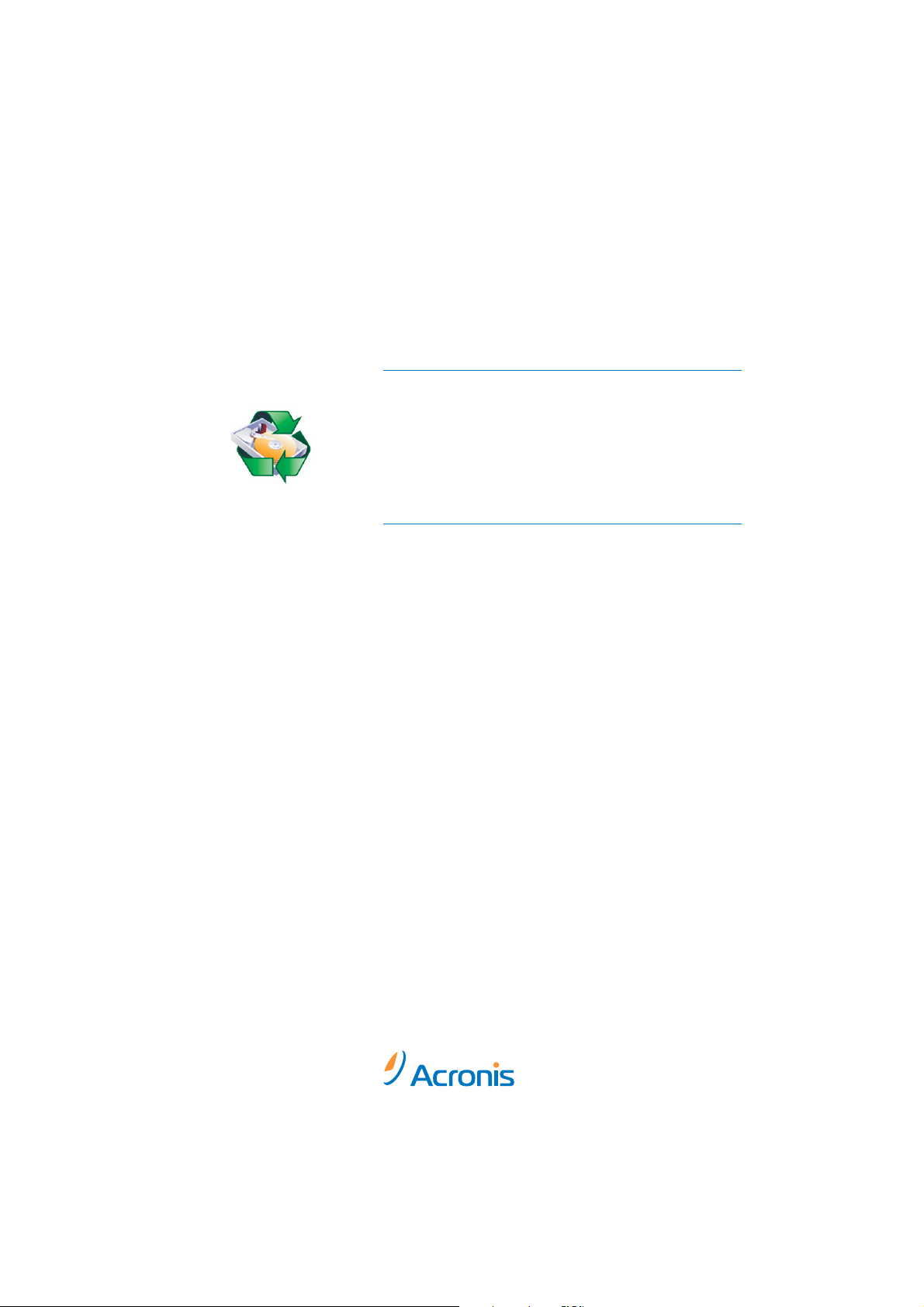
User's Guide
RecoveryExpert
Compute with confidence
www.acronis.com
Page 2

Copyright © SWsoft, 2000-2002. All rights reserved.
Linux is a registered trademark of Linus Torvalds.
OS/2 is a registered trademarks of IBM Corporation.
Windows and MS-DOS are registered trademarks of Microsoft Corporation.
All other trademarks and copyrights referred to are the property of their
respective owners.
Distribution of substantively modified versions of this document is prohibited
without the explicit permission of the copyright holder.
Distribution of the work or derivative work in any standard (paper) book form
for commercial purposes is prohibited unless prior permission is obtained
from the copyright holder.
DOCUMENTATION IS PROVIDED «AS IS» AND ALL EXPRESS OR IMPLIED
CONDITIONS, REPRESENTATIONS AND WARRANTIES, INCLUDING ANY
IMPLIED WARRANTY OF MERCHANTABILITY, FITNESS FOR A PARTICULAR
PURPOSE OR NON-INFRINGEMENT, ARE DISCLAIMED, EXCEPT TO THE
EXTENT THAT SUCH DISCLAIMERS ARE HELD TO BE LEGALLY INVALID.
Page 3

Table of Contents
INTRODUCTION ................................................................................................... 4
CHAPTER 1. INSTALLING AND STARTING WORK WITH ACRONIS
RECOVERYEXPERT ........................................................................ 6
1.1 ACRONIS RECOVERYEXPERT SYSTEM PACKAGE............................ 6
1.2 SYSTEM REQUIREMENTS ................................................................. 6
1.3 INSTALLATION................................................................................. 6
1.4 REPAIRING/UPGRADING ACRONIS RECOVERYEXPERT................... 8
1.5 REMOVING THE SOFTWARE............................................................. 8
1.6 USER INTERFACE ............................................................................. 8
1.7 RUNNING ACRONIS RECOVERYEXPERT SOFTWARE ....................... 9
CHAPTER 2. WORKING WITH ACRONIS RECOVERYEXPERT ...................... 10
2.1 AUTOMATIC RECOVERY................................................................ 11
2.2 MANUAL RECOVERY ..................................................................... 15
Acronis RecoveryExpert
3
Page 4

Introduction
About Acronis RecoveryExpert
Acronis RecoveryExpert is easy-to-use, expert-level software for recovering
hard disk partitions. Whether you have deleted a partition by mistake, or you
have had a hardware or software failure – Acronis RecoveryExpert will rescue
you, your partitions, and your data!
Hard disk partitioning is performed with a partition manager, such as the
Acronis OS Selector or Acronis PartitionExpert. This software enables you to
create hard disk partitions of different types, split or merge existing
partitions, or delete them. It is usually recommend that you back-up
important data before changing hard disk configurations, adding partitions,
or installing operating systems.
A disk partition can also be deleted by a PC or operating system failure. This
can lead to partition destruction making its data – files or folders, stored in
hard disk sectors – unavailable to a user. This makes Acronis RecoveryExpert
a very essential utility for users with one or more hard disk partitions.
By creating a simple bootable diskette with Acronis RecoveryExpert you are
armed and ready for any incident! Whether your disk is damaged due to
power supply interruption, a virus infection, or any software or hardware
failure, Acronis RecoveryExpert is your ticket to a quick recovery.
Software Usage Conditions
The conditions of Acronis RecoveryExpert software usage are described in
the «License agreement», included into the package. The supplied
registration card is the confirmation of your legal purchase and usage of
Acronis RecoveryExpert system. Each registration card has its own
registration number.
From the angle of current legislation the «License agreement» is considered
a contract between a user and a software manufacturer. The contract has
the legal effect and its violation may entail a court examination.
Illegal use and distribution of software is prosecuted.
4
Introduction
Page 5
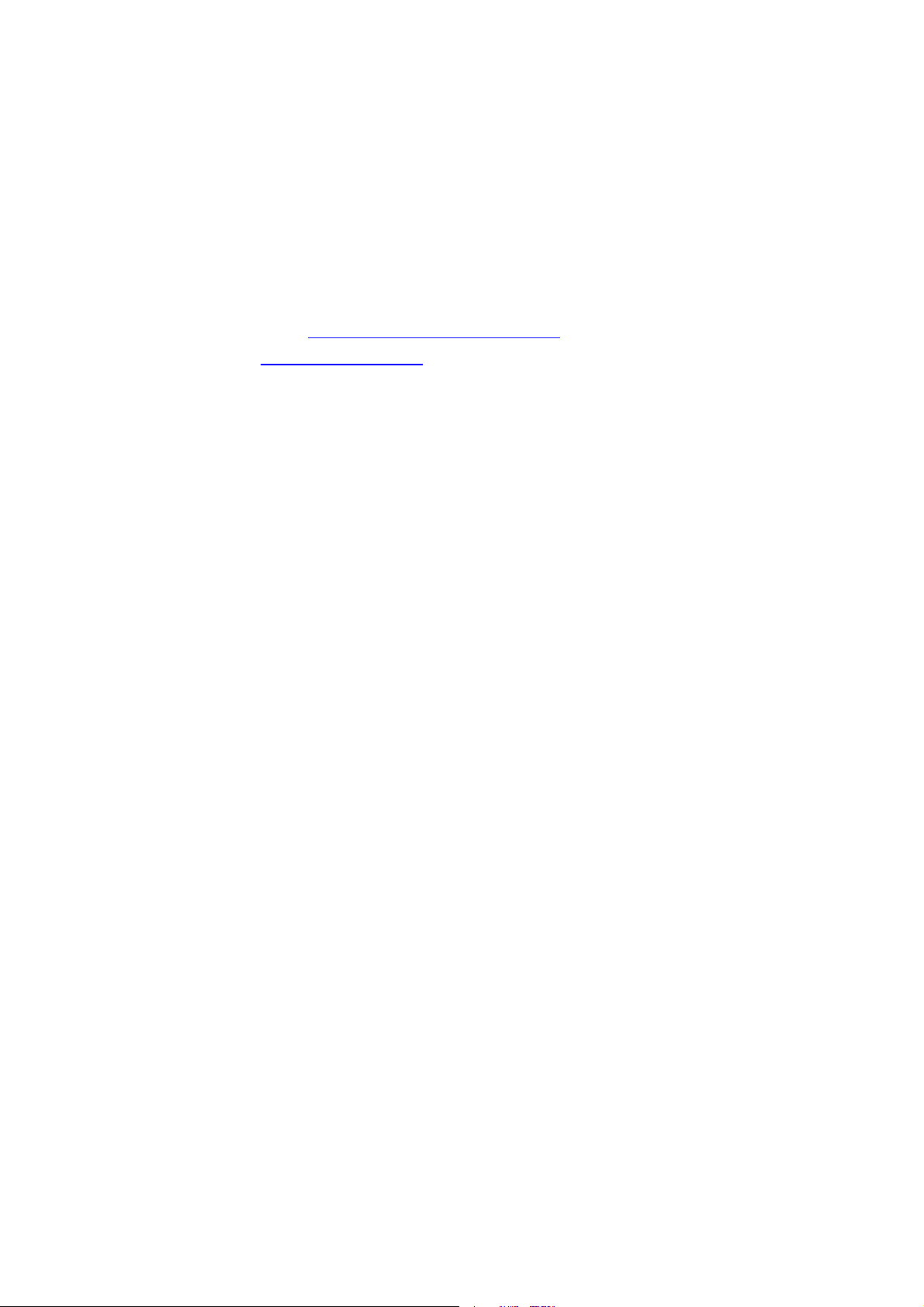
Technical Support
Users of legally purchased and registered copies of Acronis RecoveryExpert
receive free technical support from the Acronis Company. In case you have
problems with installation or using the system, which cannot be solved with
this guide or
readme, e-mail the technical support. You will need to send us
the registration number of your Acronis RecoveryExpert copy. This number is
written on a registration card, supplied with the package.
Support URL: http://www.acronis.com/support/
E-mail: support@acronis.com
Acronis RecoveryExpert
5
Page 6

Chapter 1. Installing and Starting Work
with Acronis RecoveryExpert
1.1 Acronis RecoveryExpert System Package
Acronis RecoveryExpert system package includes:
• An installation disc,
• This guide,
• License agreement,
• Registration card,
• Advertising materials.
1.2 System Requirements
To take a full advantage of Acronis RecoveryExpert one should have:
• a PC-compatible computer with a Pentium CPU or similar,
• 32 MB RAM,
• a floppy or a CD-RW drive,
• VGA monitor,
• a mouse (recommended).
1.3 Installation
To install the Acronis RecoveryExpert:
1. Insert the Acronis RecoveryExpert installation CD into CD-ROM drive
and start the installation procedure.
2. Carefully follow the installation program instructions on the screen.
6
Chapter 1 : Installing and Starting Work with Acronis RecoveryExpert
Page 7

3. After making your installation choices and copying of Acronis
RecoveryExpert files onto your hard disk, you will be offered to create
a bootable rescue diskette or CD-R/W (you may omit this step if you
have purchased the boxed product that contains a bootable CD).
While RecoveryExpert works in Windows, you may need to recovery
system partition when your PC fails to boot or recover a hard disk
partition with Linux or other PC operating system.
After installation of Acronis RecoveryExpert is completed, you should restart
your computer.
Acronis RecoveryExpert
7
Page 8

g
g
1.4 Repairing/Upgrading Acronis RecoveryExpert
In order to repair or upgrade your software, start the Acronis RecoveryExpert
installation program again. It will determine that Acronis RecoveryExpert was
already installed on your computer and will ask you if you want to restore
(update) the program or completely remove it from disk.
1.5 Removing the Software
To remove the software select Acronis Æ RecoveryExpert Æ Uninstall Acronis
RecoveryExpert from the Programs menu. You will see a dialog box asking if
you really want to remove the software from your PC hard disk. Press
confirm removal. Acronis RecoveryExpert will be completely removed.
1.6 User Interface
Acronis RecoveryExpert software works under the Windows operating
system. It has a graphical user interface, controlled by mouse or
Shift+Tab, Left , Right , Up , Down , Space , Enter and Escape keys, and
represents an application of a Wizard type, widespread in this OS
environment.
Yes to
Tab,
If you work with Windows, X Window, or OS/2 applications on a regular basis, you will
have no problems understanding and using Acronis RecoveryExpert interface.
While working with a partition store and restore wizard, a user sees a
sequence of Wizard pages, on each of which he (she) selects from several
available actions, and thus sets switches to the desired state.
The switches can be set with the mouse or keyboard.
Each dialog box contains detailed text comments for the dialog’s purpose and
switches (control elements) as well as for each switch state.
There is no Help button on Wizard pages. It is unnecessary because on each pa
there is detailed information about the purpose of the page and its controls.
Moreover, there is detailed information about what possibilities you
any of controls in any possible state.
et if you select
e
8 Chapter 1 : Installing and Starting Work with Acronis RecoveryExpert
Page 9

1.7 Running Acronis RecoveryExpert Software
Acronis RecoveryExpert software runs in different modes during
disk/partition image creation or restoration, in case of a serious system
malfunction or disk filing structure damage.
To create a disk/partition image under Windows, select Start Æ Programs Æ
Acronis Æ RecoveryExpert Æ Acronis RecoveryExpert. You will immediately
see a welcome window containing the partition (disk) image creation and
restoration wizard.
If your system is damaged and you are unable to boot the PC from its
system partition, you should use the bootable diskette or CD-R/W that you
previously created, selecting Start Æ Program Æ Acronis Æ RecoveryExpert Æ
Bootable Rescue Media Builder.
Acronis RecoveryExpert
9
Page 10

Chapter 2. Working with Acronis
RecoveryExpert
The Acronis RecoveryExpert starts with the welcome page. This lists all the
capabilities of this software program.
Then Acronis RecoveryExpert begins reading the partition configuration of
your hard disks.
After the process is finished you may see a warning that there are no
unallocated spaces on your hard disks:
10
Hard disks do not have any unallocated spaces
Please note: the entire hard disk space can be partly partitioned and/or
partly unallocated. If you delete a disk partition – whether intentionally or by
mistake – its space becomes unallocated. You can create a new partition
using unallocated space only.
Acronis RecoveryExpert checks to see if your hard disks contain unallocated
spaces. If you have no unallocated spaces then it makes no sense to search
for deleted partitions. If you have unallocated space, it may have contained
one or more partitions. Acronis RecoveryExpert will search unallocated space
thoroughly – either automatically or manually.
Chapter 2 : Working with Acronis RecoveryExpert
Page 11

2.1 Automatic Recovery
You can recover deleted partitions automatically or manually. To do so set
the switch to the necessary position in the Recovery mode window.
Let us describe automatic partition recovery first. Set the switch to
Automatic.
Selecting Automatic recovery mode
Acronis RecoveryExpert
11
Page 12

In the next Searching for Deleted Partitions window, Acronis RecoveryExpert
searches for all deleted partitions. The search progress is shown in the lower
part of the window.
Deleted partitions search progress
The information about hard disk partitions is stored in a special disk area – the 1
sector of 0th cylinder, 0th head – called the Partition Table. This sector is called a
boot-sector or the Master Boot Record, MBR. Acronis RecoveryExpert not only checks
the Partition Table for deleted partitions, but also scans the entire disk surface.
Therefore the recovery process might take some time to complete.
Please note: Acronis RecoveryExpert may find deleted partition(s) almost at
once (in a few seconds). Partition(s) found are then added to the list in the
Searching for Deleted Partitions window. The search will however continue
until the entire disk is scanned for partitions.
In the automatic recovery mode the search must be finished before you can
proceed to the next recovery steps. The
Next button becomes enabled only
after the progress bar is full in the Searching for Deleted Partitions window.
The manual mode however enables you to work at once (see 2.2 «Manual
Recovery»).
st
12 Chapter 2 : Working with Acronis RecoveryExpert
Page 13

Partitions found during the search are shown in the list with their main
parameters:
• number,
• status,
• label,
• capacity,
• partition free space,
• file system.
Please note: Found partitions are automatically added to the list during the search.
A deleted partition found
Note that you do not have to select partitions for recover in the automatic mode.
Acronis RecoveryExpert will recover all partitions found.
Acronis RecoveryExpert
13
Page 14

The Recovered Partitions window shows a partition to recover as a part of
hard disk partition structure, marking it with an icon in the upper right corner
of its rectangle.
A hard disk partition to be recovered
A partition has been found by Acronis RecoveryExpert and is shown in the
disk structure, but has not yet been recovered.
The next window contains a scenario for partition recovery, generated by
Acronis RecoveryExpert.
Partition recovery scenario
This is the last page of the Wizard, next the scenario will be executed. So far
the program has not performed any actions and has only created the
14 Chapter 2 : Working with Acronis RecoveryExpert
Page 15

recovery scenario. Please notice that the Next button of the Wizard is now
called Proceed.
After pressing Proceed Acronis RecoveryExpert takes care of everything
automatically.
2.2 Manual Recovery
Set the switch to Manual in the Recovery mode window to select the manual
recovery mode.
Selecting manual recovery mode
Acronis RecoveryExpert
15
Page 16

The Free Space Selection window of Acronis RecoveryExpert shows the
partition structure and unallocated disk space. As explained above, existed
but deleted partitions may be found on unallocated space only.
After deleting a partition, its space becomes unallocated. Thus in the manual
recovery mode you must mark the unallocated area that might contain a
deleted partition.
This window enables you to simultaneously select multiple unallocated
spaces for recovery.
Unallocated space, selected for partition recovery
The next Searching Method window enables you to select one of two deleted
partition searching methods:
• Fast,
• Complete.
Their difference is as follows. Using the Fast search method, Acronis
RecoveryExpert checks the beginning of each side of every cylinder of a hard
disk. Using the Complete method, Acronis RecoveryExpert checks every hard
disk sector.
16 Chapter 2 : Working with Acronis RecoveryExpert
Page 17

From a user’s point of view, the Fast method takes less time, while the
Complete method is slower, but more thorough.
Note that the Fast method should find all deleted partitions in the most cases!
Searching method selection
Acronis RecoveryExpert
17
Page 18

g
The Searching for Deleted Partitions window shows you parameters of a
partition that had existed on the selected unallocated space before it was
deleted (if it has actually existed and been deleted).
A deleted hard disk partition found by Acronis RecoveryExpert
Unlike the automatic recovery mode, you do not have to wait until the search for
deleted hard disk partitions is finished. As a found partition or multiple partitions are
added to the list, you can select them for immediate recovery. Selectin
enables the
Next button. Clicking it, you stop the search and proceed to recovery.
a partition
The manual recovery mode allows you to select all found partitions for recovery. For
example, if one of your partitions was deleted intentionally and another by mistake,
the manual mode enables you to select and recover only the partition you deleted by
mistake. Partitions are selected for recovery by clicking them.
18 Chapter 2 : Working with Acronis RecoveryExpert
Page 19

Click the partition rectangle to select the deleted partition and continue
recovery.
A deleted partition selected for recovery
The following Recovered Partitions window shows the location of a partition
to be recovered in the disk partition structure.
Location of a partition to be recovered
Acronis RecoveryExpert
19
Page 20

The next Acronis RecoveryExpert window contains a partition recovery
scenario.
Partition recovery scenario
This is the last page of the Wizard, next the scenario will be executed. So far
the program has not performed any actions and has only created the
recovery scenario. Please notice that the
Next button of the Wizard is now
called Proceed.
After pressing Proceed Acronis RecoveryExpert takes care of everything
automatically.
20 Chapter 2 : Working with Acronis RecoveryExpert
