Page 1

Parallels PBA-S Integration Manual
Manual for configuration of BackupAgent services
NOTICE: If you are a PBA-S customer, please consider the usage of our APS package in Parallels
Plesk Automation as this provides much more features and a better user experience.
1. Introduction
This document is a manual to integrate BackupAgent provisioning actions in Parallels Business
Automation – Standard (PBA-S). We recommend you to perform these actions with eligible
knowledge of PHP and PBA-S.
The scripts were initially built by a Polish business partner of BackupAgent, which explains why
some example screenshots contain Polish texts. These will be changed soon.
The script creates groups in BackupAgent. Your customers can then login to the management
console with the group login and create the user accounts for the BackupAgent client. Currently
it is not possible to create users directly from PBA-S.
2. Pre-requirements
To be able to use PBA-S in combination with BackupAgent you need to install the following
packages:
PHP
PHP-XML
PHP-MCRYPT
PHP-SOAP
PHP-PEAR
OpenSSL
PEAR-Mail
1
Page 2
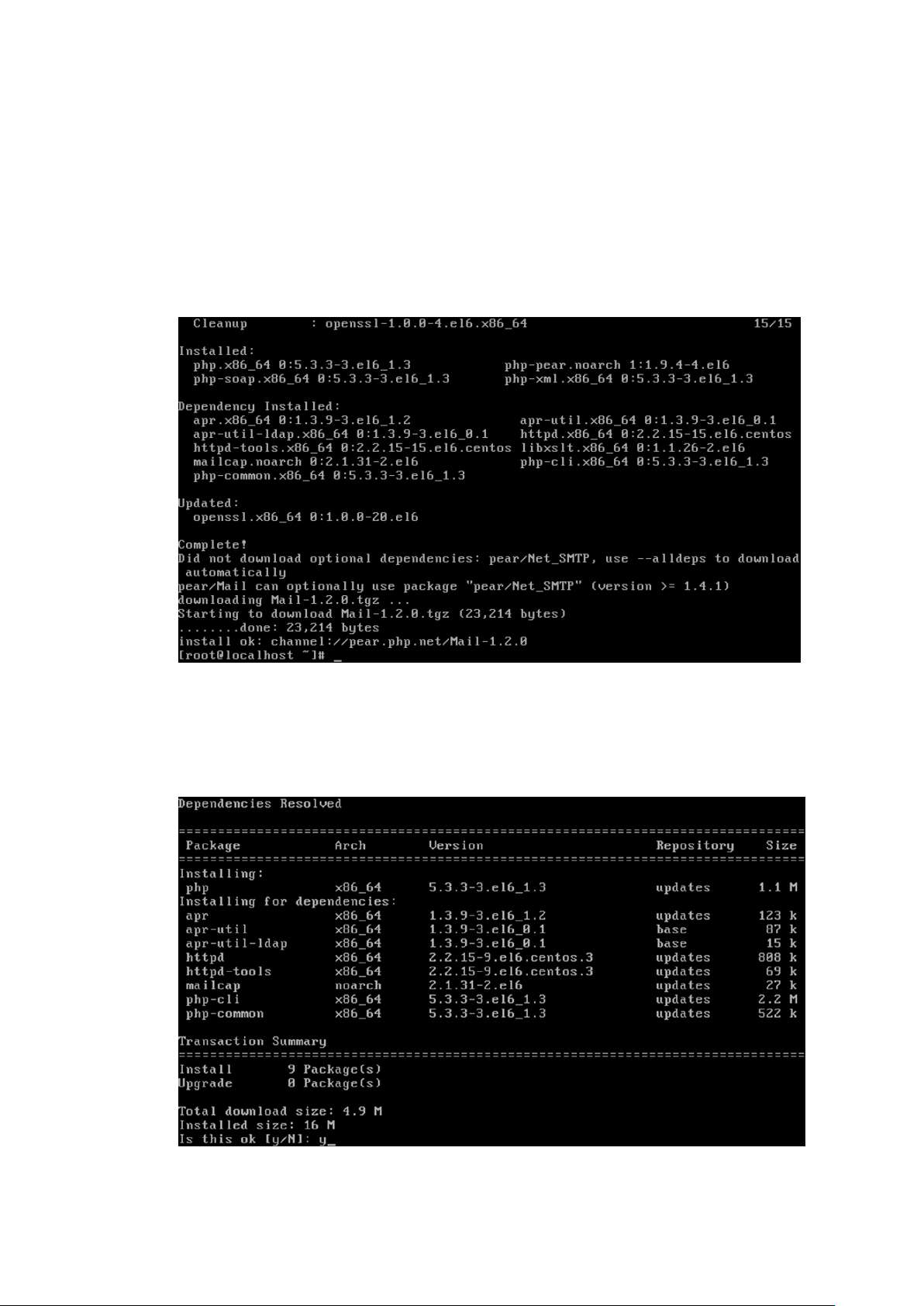
3. Installation
3.1 CentOS
3.1.1 Quick install
yum –y install php php-xml php-mcrypt php-soap php-pear openssl; pear install Mail
3.1.2 Step by step
yum install php
yum install php-xml
2
Page 3

yum install php-mcrypt
yum install php-soap
3
Page 4

yum install php-pear
yum install openssl
4
Page 5

pear install Mail
4. Extract files
Extract files from zip file on PBA-S node. We recommend saving custom PBA-S scripts
in/usr/sbin/provider/ba/ – but it’s up to you where you want to place BackupAgent PHP scripts
and files. Do note that the document is written with that path in mind.
5
Page 6

5. Define BackupAgent options
In the Provider Control Center, go to The Billing Director, Product Manager and select Custom
Attributes, Define as many options as you need – the service name can be specified. It will show
in PBA-S store in hosting plan options, so it should contain service parameters.
6
Page 7

6. Setup event actions
Go to the Event Manager in the Configuration Director of PBA-S and create new actions for
events:
ID 12 – Subscription has been created
php /usr/sbin/provider/ba/ba_exec.php
"action=createreseller&subscription_id=@@subscription.id@"
7
Page 8

ID 10 – Subscription has been updated
php /usr/sbin/provider/ba/ba_exec.php
"action=createreseller&subscription_id=@@subscription.id@"
ID 60 – Subscription has been deleted
php /usr/sbin/provider/ba/ba_exec.php
"action=deletereseller&subscription_id=@@subscription.id@"
First you have to find event:
Define a new action:
8
Page 9

9
Page 10

7. Setup hosting plans
You can add as many hosting plans as you need. You can also add BackupAgent service to
existing ones.
8. Setup configuration
There are two config files:
10
Page 11

config/config.php – holds credentials PBA-S connection, hosting plans configuration and
SMTP
Libraries/Config.php – holds BackupAgent login credentials
The most important thing to do is to setup your BackupAgent options by
filling $cfg['hspc']['ba_plan'] array in config/config.php. You add as many entries as BackupAgent
options in PBA-S.
8.1 config/config.php
$cfg['mail']['host'] is the SMTP server that it can connect to to send the mails with user
credentials.
$cfg['mail']['auth'] if set to true the mailer will use SMTP authentication. It will login
with$cfg['mail']['username'] and $cfg['mail'][‘password’].
$cfg['mail']['sender_name'] is the name that is shown the email originated from. For
example BackupAgent Support.
$cfg['mail']['sender_email'] is the email address the system shall send from.
$cfg['hspc']['protocol'] is the protocol it will connect to. It can be http:// or https://
$cfg['hspc']['host'] is the URL of the PBA-S HSPC.
$cfg['hspc']['email'] is the email address it can login with on PBA-S HSPC.
$cfg['hspc']['pass'] is the corresponding password.
$cfg['hspc']['api_version'] is the version of the API.
$cfg['hspc']['ba_storage_id'] is the storage ID. This can be found in the Management
Console under Server > Server settings > Storage locations.
11
Page 12

$cfg['hspc']['ba_allowWhiteLabel'] is if the reseller account should be allowed to
whitelabel. Do note that you need to have this option in your license. You can find this
out in the management console under License > Max. # Private Label Groups. If you
cannot create Private Label Groups, leave it false.
8.2 libraries/Config.php
$ba_host is the URL to the management console.
$ba_wsdl is the URL to the BackupAgent WSDL.
$ba_username is the username to login to the BackupAgent server.
$ba_password is the password to login to the BackupAgent server.
$ba_prefix is the prefix for the user accounts. When an account is made it will be in this
format: $ba_prefix-@@subscription.id@ (for example admin-1)
*The WSDL for our Cloud Servers are respectively:
https://cloud01.backupagent.com/CloudBackupService/BackupService.asmx?wsdl
https://cloud02.backupagent.com/CloudBackupService/BackupService.asmx?wsdl
https://cloud03.backupagent.com/CloudBackupService/BackupService.asmx?wsdl
9. Ordering BackupAgent service
When ordering BackupAgent enabled hosting plans PBA-S will ask user to select BackupAgent
service option:
12
Page 13

When an order will be processed and new subscription created, PBA-S will process action and
Account confirmation reseller in BackupAgent
Your login details:
server address: http://localhost:8080
login: ba-180
password: Y1Epkbmp
run the script. Script will setup new account in BackupAgent server system.
Script will send e-mail notification to provider and customer with user login and password for
BackupAgent account.
Example e-mail:
10. Upgrading/downgrading BackupAgent service
10.1 Upgrade/downgrade service
Customer can upgrade/downgrade his service directly from PBA-S control panel.
13
Page 14

When an order will be processed and new subscription created, PBA-S will process action and
run the script. Script will setup new account in BA system.
Script will send e-mail notification to provider and customer to inform about change in
subscription.
11. Additional notes
11.1 PEAR setup
Script requires PEAR Mail extension to send notifications. You can use libraries/PEAR for this or
use system’s default.
11.2 SOAP communication with PBA-S
You must create a PBA-S staff to access subscription data in PBA-S. User must have ‘super-
administrator’ role for provider. Credentials for that user should be setup in config/config.php.
14
Page 15

To communicate with PBA-S we use a modified version of NuSOAP library taken from PBA-S
store. We found that the PBA-S API does not work with other versions of NuSOAP or native PHP
functions.
11.3 Custom confirmation/upgrade/deletion mail
You can change the e-mails in libraries/BAObject.php by searching for //Emails to send. The
emails are sent as html.
$sbj is the subject of the email that will be sent.
$msg is the email message
The template of the mail can be changed in libraries/Mailer.php by changing $html
11.4 Management Console
Do note that for this to work Provisioning Integration should be enabled and Active Directory
should be off.
11.5 Billing
It is recommended to only create groups through PBA-S for your administration instead of also
using the Administrator account for that.
12. Troubleshooting
12.1 How to debug
You can call the ba_exec.php directly from the console of the PBA-S container with: php
/usr/sbin/provider/ba/ba_exec.php "action=createreseller&subscription_id=@@subscription.id@"whe
re @@subscription.id@ is replaced by a valid subscription_id by the PBA-S Provider Control
Center. If everything goes well no error will be shown.
15
Page 16

To check if the store is doing a call to the container you can use the following
command: grepemail@address.com /var/log/hspc/xml_api.log replacing email@address.com with
the email address used in the store front-end.
To check if the BackupAgent script is doing a correct callback you can use the following
command: grep get_subscr_info /var/log/hspc/xml_api.log
This should return at least a value. If it does, it called the HSPC API.
12.2 Failed to create BA reseller
The user is not allowed to create resellers. This can be due to the fact that no whitelabel groups
can be created or if the user doesn’t have the right.
If the user has the proper rights, please check
if $cfg['hspc']['ba_allowWhiteLabel'] inconfig\config.php is set to false.
12.3 I receive no registration/confirmation/error mail
Please check if the SMTP server is accessible with the credentials.
16
