Page 1

Replication Manual
1. Product Information
Product: BackupAgent Replication Option
Version: 4.0
2. Introduction
BackupAgent Replication is an optional module for the BackupAgent Cloud Backup Platform
(BackupAgent Platform) server software that allows the replication of data on storage locations
to an external location.
Replication can be used to create a backup of the backups for failover purposes. It can also be
used in a LAN based backup setup: high speed backup and restore using the internal LAN,
augmented with replication of the data to a safe offsite location.
These usage scenarios are explained in more detail in the Concepts & Overview chapter.
This manual covers the requirements and installation of the replication option, as well as the
configuration and monitoring of replication.
Chapter 4 covers the requirements for all the components of the replication solution. In Chapter
5 we provide a general overview of the solution: concepts, usage scenario’s, and features.
Chapter 6 explains the steps necessary to install and setup the components. The configuration
and monitoring of replication is covered in chapter 7. Chapter 8 covers the unfortunate case in
which you have to recover form an emergency situation.
3. Requirements
The BackupAgent Replication option consists of three components:
1
Page 2

The BackupAgent Platform server software:
The server’s Management Console is used for configuration and monitoring of
replication. It is available from v4.0.
The Replication Client:
Component is installed on storage location and responsible for the actual replication of
the data on the storage locations to the Replication Server.
The Replication Server:
Component is installed on the replication destination: the location data is replicated to.
This component cooperates with the client component.
Note: Make sure that the same version is used for all three components.
3.1 BackupAgent Platform requirements
Replication is introduced as an optional module for the BackupAgent Platform server as of
version 4.0. If you want to use replication, make sure the server (BackupAgent Platform) is
upgraded to at least this version.
As replication is an optional module, a license update might be necessary. If you haven’t updated
your license, contact BackupAgent first to obtain a new license before upgrading the
BackupAgent Platform server. Make sure you have a license that includes the replication option,
and use this license when updating the BackupAgent Platform.
For system requirements of the BackupAgent Platform, please see the BackupAgent Server
installation manual.
3.2 Replication Client component requirements
The server that uses the Replication Client must meet the following requirements:
Windows Server 2008 R2 with latest updates and patches
250 MB available RAM
Local user account having access to the storage locations
2
Page 3

Always use the same version number of the Replication Client component as the BackupAgent
Platform. After running the setup, the Replication Client shall be installed as a separate windows
service called ‘BackupAgent Replication Client’.
3.3 Replication Server component requirements
The server that uses the Replication Client must meet the following requirements:
Windows Server 2008 R2 with latest updates and patches
250 MB available RAM
Enough free space to hold all the data that shall be replicated
Always use the same version number of the Replication Server component as the BackupAgent
Platform.
4. Concepts & Overview
4.1 Usage Scenario’s
There are several usage scenarios for replication that are supported by the BackupAgent
Replication module. The most important ones are discussed here.
4.1.1 Backup of the backup
Creating a backup of your backups is a crucial step in providing a safe and reliable online backup
service to your customers. In case of an unexpected hardware failure on a storage location you
need to be able to recover your customer’s data.
The replication module allows the replication of all data on the storage locations to a second -
preferably offsite - location. When a primary storage location fails, you can configure the location
that data was replicated to as a temporary storage location. In the meantime you can fix the
problem. After the problem has been fixed, you can use our User Reallocation Tool to copy data
from the replication location back to the original storage location and automatically redirect
users to this location again.
3
Page 4

4.1.2 Appliance: support of LAN based backup + replication
This scenario combines LAN speed backup and restore with failsafe remote backup. The
BackupAgent Platform server software is installed in the local network of a company. Desktop
and server clients use this server for fast LAN speed backups and restores. The replication
module replicates the data from the server to a remote location.
4.2 Concepts and Features
The BackupAgent replication option can be used to replicate data on the server’s storage
locations to another location.
4.2.1 Level of replication
Replication is configured and takes place at the level of the storage location. The administrator
configures replication tasks for every storage location that is created in the server. The replication
module will always replicate all data on the storage location.
Replication within a storage location is performed at the account level. This means that by
replicating a storage location, all accounts on the storage location are replicated, one by one. The
application keeps track of which account is being replicated. This means that if a replication run
is suspended (after it runs out of its replication window), it will automatically resume from the
next account.
4.2.2 Continuous replication
Replication is continuous which means that once a replication task is finished it will automatically
start again. This ensures that changes on the storage location are replicated as soon as possible.
Replication is incremental, meaning that it will only copy files to the external destination that are
not already there, as well as changed files.
Although the replication is continuous, it can be controlled by the concept of replication windows.
4.2.3 Replication window
4
Page 5

For every replication task a replication window can be configured. The window specifies the time
replication is allowed to run. This way you can configure replication to run in non-peak hours.
When a replication runs out of the window, the account it was replicating at that moment will be
finished, and after this, the replication is suspended. When the replication window is entered
again, replication will automatically resume from the next account.
4.2.4 Bandwidth throttling
You can configure the maximum used bandwidth per replication task, per storage location that
is being replicated.
4.2.5 Central configuration and monitoring
Although the system consists out of three components, they can be configured and monitored
centrally in the server’s Management Console.
In the Management Console you can configure the replication tasks and select which storage
locations should replicate to which destinations. The Management Console also provides
monitoring of the replication: which tasks are running and their status, as well as reports of
previous replication runs.
4.2.6 Supported replication setups
The replication module replicates data from storage locations to replication destinations. A
storage location is controlled by a Replication Client component. A replication destination is
controlled by a Replication Server component.
The system supports several different setups. You can have one or more storage locations in
your system that need to be replicated. Storage can be direct attached or a NAS; it can be local
to the BackupAgent server or remote. For every storage location you need to install a Replication
Client that has to be matched to a Replication Server (a replication destination). You can replicate
each storage location to its own destination (n-n), or you can replicate each storage location to
the same destination (n-1).
5
Page 6

The above implies that the configuration of a replication task basically means selecting a
Replication Client to replicate from, and a replication destination to replicate to.
4.3 Components
The replication module consists out of three components: configuration and monitoring is part
of the BackupAgent Platform server; Replication Client; Replication Server.
4.3.1 BackupAgent Platform
As of release 4.0 the BackupAgent Platform server software contains the replication module. The
Management Console can be used to setup the replication tasks and monitor their status and
replication progress.
4.3.2 Replication Client
The Replication Client component is installed on each storage location (or on a machine that has
access to the storage location). The Replication Client gets its configuration from the
BackupAgent Platform server and uses this to actually start and perform the replication. For this
it cooperates with the Replication Server component. It regularly updates the server with
progress and status information.
4.3.3 Replication Server
The Replication Server component is installed on the destination machine. It cooperates with the
Replication Client to perform the actual replication. One Replication Server can accept data from
several different Replication Clients.
5. Installation
5.1 Planning your replication topology
Every storage location should have one Replication Client serving it. A Replication Client can
potentially serve several storage locations. The Replication Client needs access to the storage for
6
Page 7
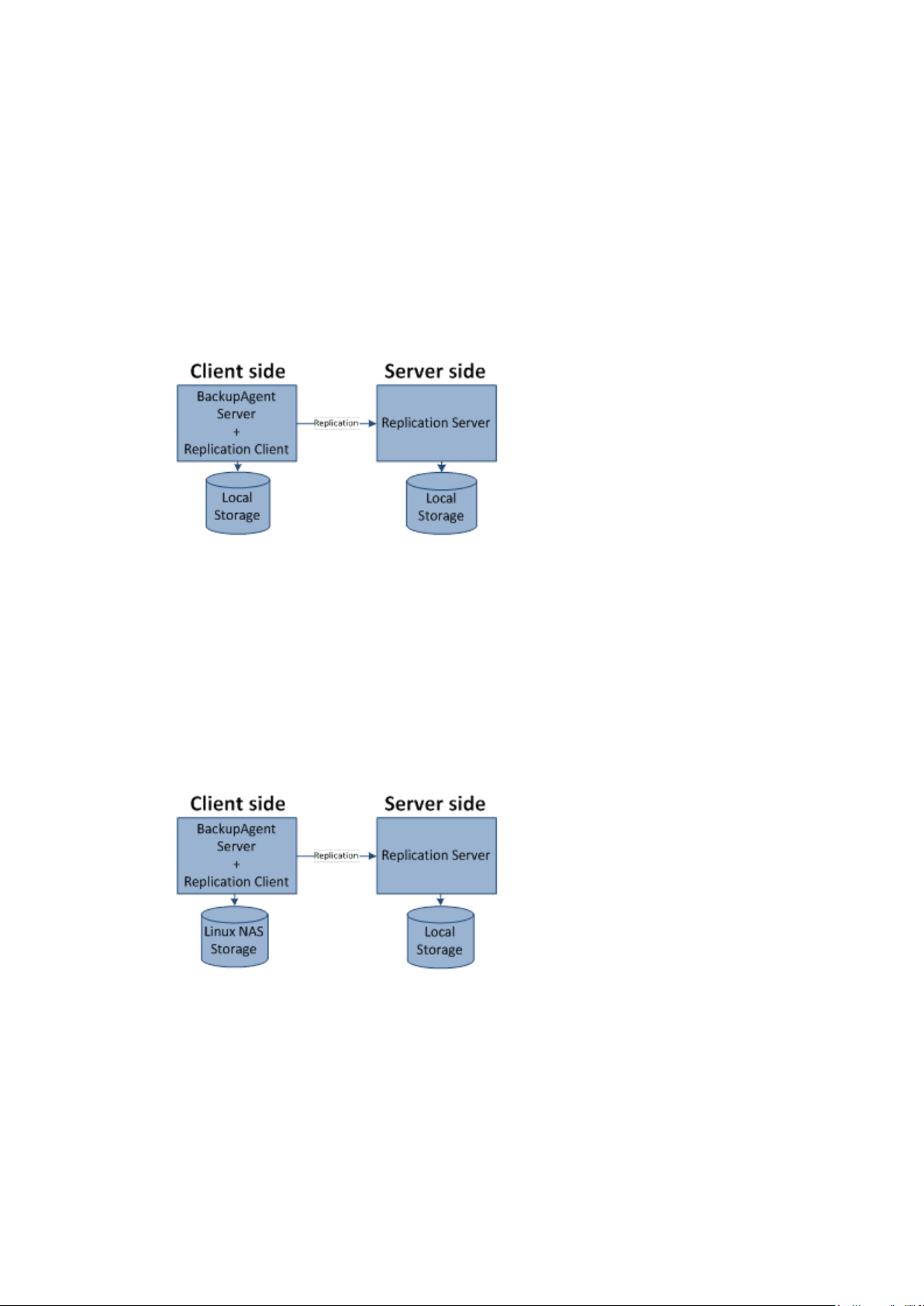
the storage location, so keep this in mind when planning your replication topology. See different
topology scenarios below.
5.1.1 Scenario 1: Simple replication of local disks
Replication Client is installed on BA server with local storage
Replication Server is installed on different machine with local storage
Both servers are connected via IP network with at least port 873 is open
5.1.2 Scenario 2: Replication of a Linux based NAS
Replication Client is installed on BA server with storage on a Linux NAS
Replication Server is installed on separate machine with local storage
Both servers are connected via IP network with at least port 873 is
5.1.3 Scenario 3: Replication of a Windows based NAS
Replication Client is installed on BA server with storage on a Windows NAS
Replication Server is installed on a separate machine with local storage
Both servers are connected via IP network with at least port 873 is open
7
Page 8
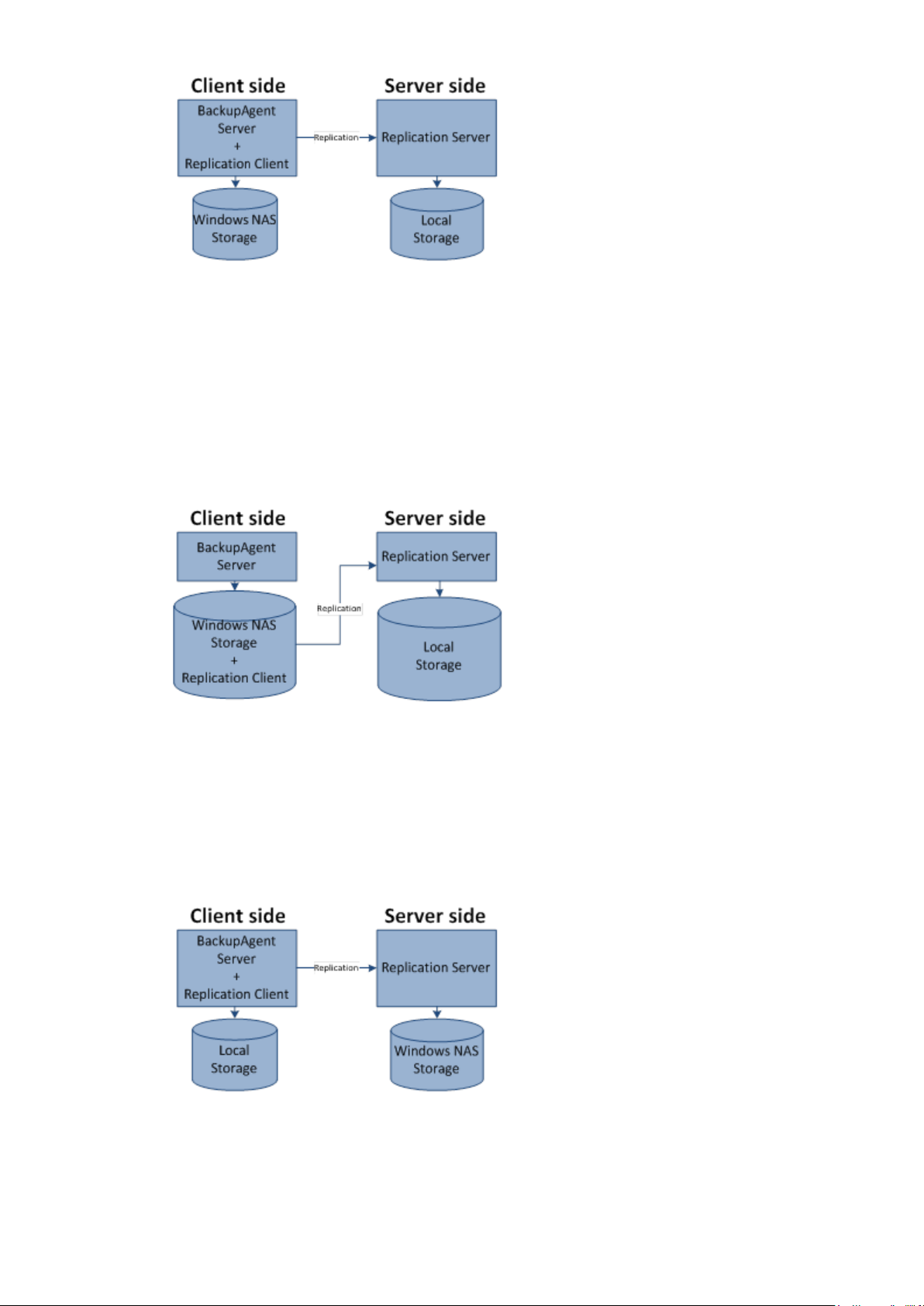
5.1.4 Scenario 4: Replication of a Windows based NAS
Replication Client is installed on a Windows NAS with local storage
Replication Server is installed on a separate machine with local storage
Both servers are connected via IP network with at least port 873 is open
5.1.5 Scenario 5: Replication with destination on a Linux based NAS
Replication Client is installed on BackupAgent server
Replication Server on separate machine with storage on a Windows NAS
5.2 Upgrading the BackupAgent Platform server
8
Page 9
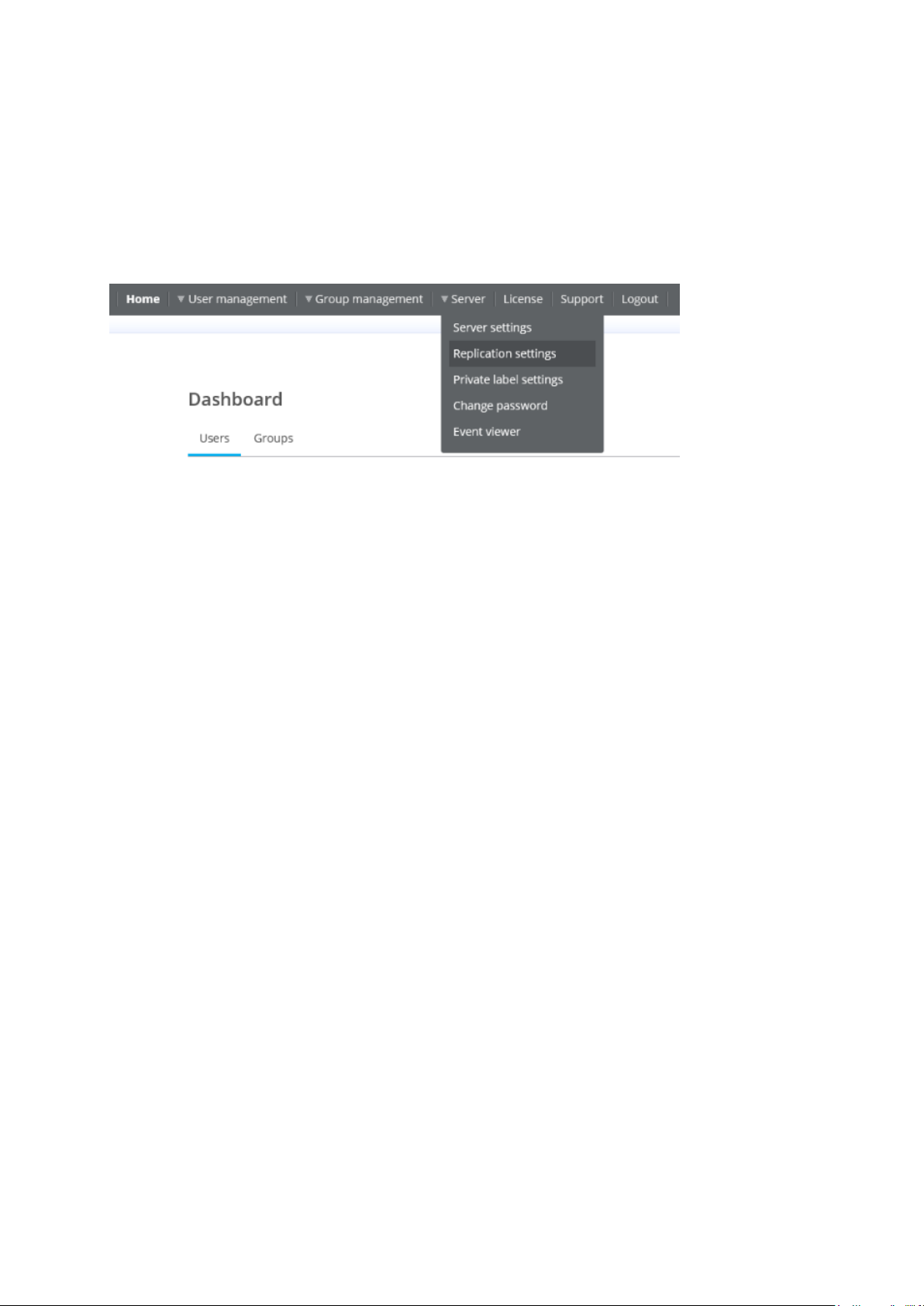
Make sure the BackupAgent Platform is at least running v4.0. If this is not the case, you need to
upgrade the server to this version. Please contact BackupAgent for instructions.
The replication requires an activated module in the license. If this module is activated you are
able to configure the Replication from within the Management Console: ‘Server settings’
‘Replication settings’.
If this option is not enabled, please contact BackupAgent for a new license key with the replication
option enabled.
5.3 Installing the Replication Client component
Install the Replication Client on a Windows based computer which meets these requirements:
Windows Server 2008 R2 with latest updates and patches
250 MB available RAM
Local user account having access to the storage locations
Installation is a straight forward process. After starting the setup, you shall be guided through
the installation:
Setup starts
9
Page 10
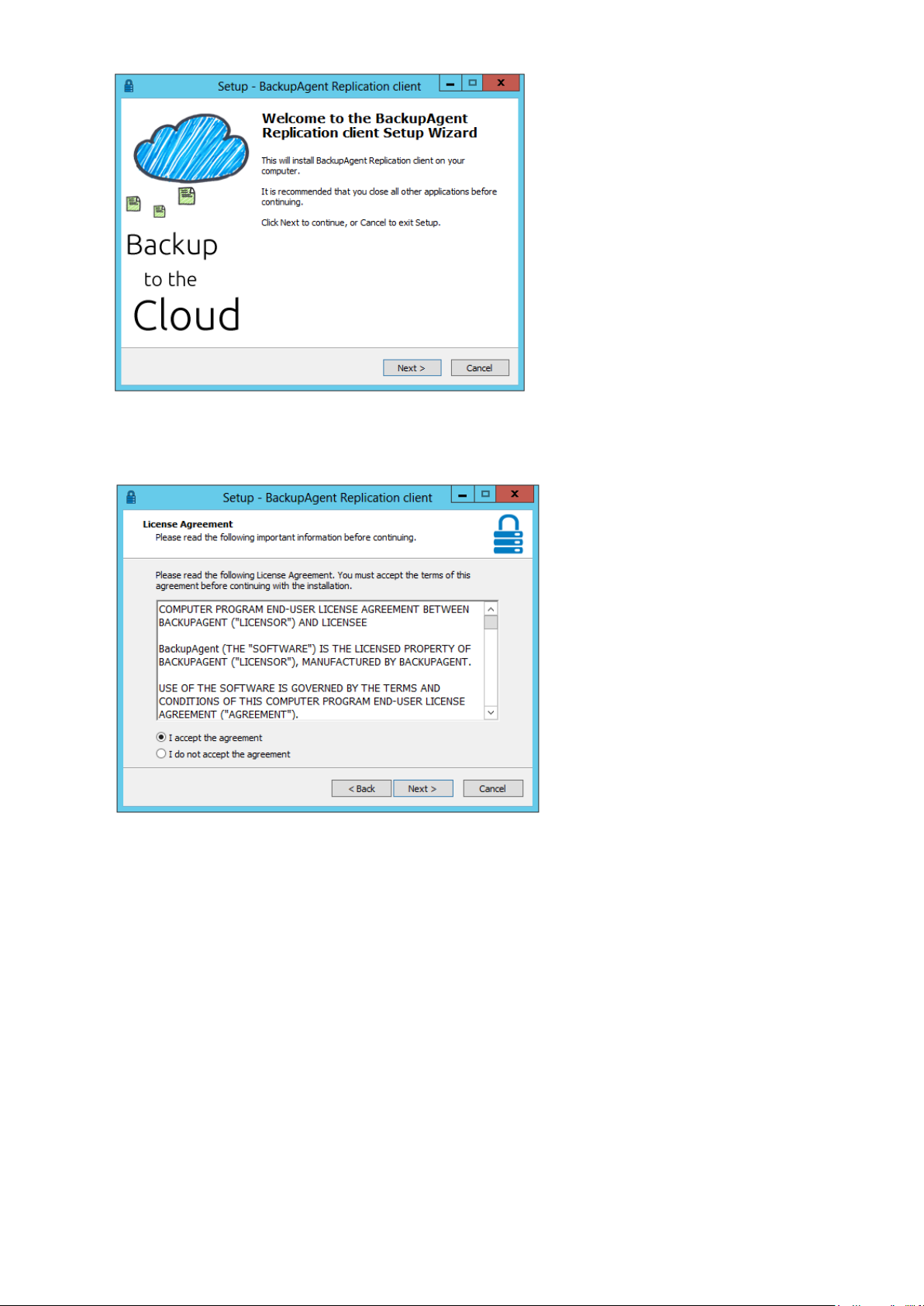
License agreement
Detection of .Net 4.0
Because the BackupAgent Replication Client is a .Net 4.0 application, it detects if this framework
is not installed. If this is not the case, the setup will automatically download and install the .Net
4.0 framework.
Please be aware that after installing the .Net framework a reboot is required before you will be
able to continue the installation of Replication Client.
10
Page 11

Destination of the application
Select the destination of the Replication Client application here. This contains the application
components to be able to run the Replication Client.
Enter web service address
Enter the web service address to which the Replication Client should connect to. This is the DNS
address your BackupAgent clients connect to.
For example: https://onlinebackup.yourdomain.com
11
Page 12

The setup shall verify this address and warn you if it is unable to connect to your BackupAgent
server.
Warning message about storage access
IMPORTANT: The Local System account is normally unable to map drives. If you use storage
locations on other servers than the local machine, you need to reconfigure the new BackupAgent
Replication Client's Windows service, so it logs on using a local administrator account.
Ready for installation
12
Page 13

Installation completed
You should have a new windows service installed, called ‘BackupAgent Replication Client’:
13
Page 14
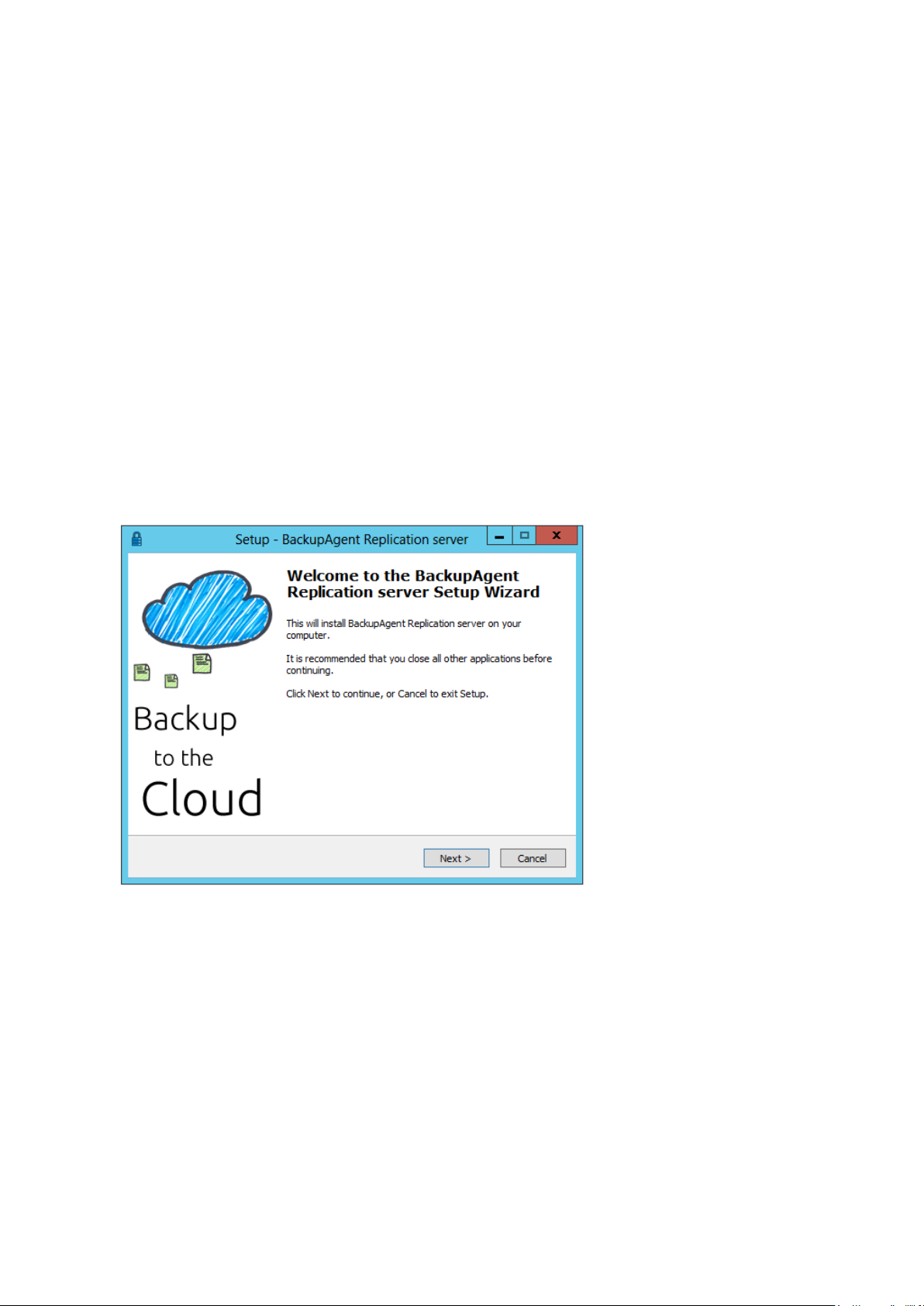
REMEMBER: If one of your storage locations is not on the local machine, you need to reconfigure
this service to run under an account that has the rights to map a drive to that storage location.
5.4 Installing the Replication Server component
Install the Replication Client on a Windows based computer which meets these requirements:
Windows Server 2008 R2 with latest updates and patches
250 MB available RAM
Like the client component, installation is a straight forward process. After starting the setup, you
shall be guided through the installation:
Setup of Replication Server starts
License agreement
14
Page 15

Informational step
Detection of the .Net 4.0 Framework
Because the BackupAgent Replication Server is a .Net 4.0 application, it detects if this framework
is installed or not. If this is not the case, the setup shall abort. You can download the .Net 4.0
framework for free from the Microsoft website.
15
Page 16

Destination of the application
Select the destination where you want the BackupAgent Replication Server to be installed.
Note: This is not the location where the replicated data will be stored.
Enter the web service address
Enter the web service address to which the Replication Client should connect to. Typically this is
the DNS address your BackupAgent clients connect to.
16
Page 17

For example: https://onlinebackup.yourdomain.com
The setup will verify this address and warn you if it is unable to connect to your BackupAgent
server.
Configuring the Replication Server
Select the path where the replicated data should be stored. There should be enough space
to contain all the data selected for replication.
Enter a custom login name and password which shall be used by the Replication Client to
connect.
Enter the TCP port number to which the Replication Server should listen. Any firewall or
routing devices should be configured to allow communication over this port from client to
server.
Note: This configuration, including username and password, is stored in the database. There is
no need to remember them later as the Replication Client shall read this from the database. Also,
this cannot be changed later on, other than by removing the Replication Server and installing it
again.
17
Page 18

When receiving the following error message at this step:
“A replication destination with the same name (DESTINATION) already exists.”
This is probably due to a previous installation of the Replication Server on this machine. When
uninstalling the software, the application is removed, but it is not automatically removed from
the database.
Perform the following steps to correct this:
1. In the Management Console, at Replication Settings, make sure that no task is configured
to use this as destination, even the inactive tasks.
2. Open the BackupAgent database using SQL Management studio
3. Open table ‘dbo.ReplicationDestinations’
4. Delete the corresponding row. If you receive the following error message, you need to
make sure that no replication task is using this destination (see step 1).
No rows were deleted.
A problem occurred attempting to delete row row.
Error source: .Net SqlClient Data Provider.
5. Now you can successfully add the destination
Informational message
18
Page 19

Setup is completed
You should now have a new windows service called ‘Rsync’:
Note: The new Windows service does not have ‘BackupAgent’ in the name
19
Page 20

6. Working with replication
Before you start configuring replication, make sure that you upgraded the BackupAgent Platform
server to 4.0 or higher, and installed at least one Replication Client and Replication Server
component. You can always install extra Replication Clients and Replication Servers later.
See the chapter about Installation for more information on how to decide where to install
Replication Client and Server components.
6.1 Configure replication destinations
Before you can configure replications tasks you need to review the configuration of the
replication destinations. You have to configure a replication destination for every Replication
Server component that is installed.
You can review and configure the replication destinations from the Replication destinations tab.
Select ‘Replication Settings’ from the ‘Server’ menu in the server. And then select the ‘Replication
destinations’ tab.
When a Replication Server component is installed, an entry for it will automatically be created in
the Replication Destination tab. It is configured by default with settings that were provided during
the installation of the Replication Server component. In most cases you don’t have to change
anything here.
The replication destination settings are:
Destination name: this is a symbolic name of the replication destination. By default it is the
computer name of the machine on which the Replication Server is installed.
Destination path: this is the root path on the Replication Server machine to which data will
be replicated. All storage locations that are replicated to this destination will appear under
this root path. The structure is <destination path>\<storage location name>\account1…n.
20
Page 21

The path was provided during the installation of the Replication Server. It is displayed here
for your convenience, but cannot be changed.
Hostname: The hostname of the machine on which the Replication Server is installed. By
default this is the computer name of the machine on which the Replication Server was
installed.
Port: The port that is being used to listen for incoming replication requests. It is provided
during the installation of the Replication Server. It is displayed here for your convenience,
but cannot be changed.
Review the settings and change them if necessary. Press ‘Update’ to save your changes.
6.2 Configure replication tasks
Replication takes place at the level of Storage Locations. This implies that for every Storage
Location on your system, you need to configure a replication task.
6.2.1 Overview
The system automatically creates a replication task for every Storage Location that exists. The
task will be inactive until you update the configuration and activate the task.
The ‘Replication Configuration’ tab displays an overview of all replication tasks. Open the
overview by selecting ‘Replication Settings’ from the ‘Server’ menu in the server, and then select
the ‘Replication Configuration’ tab.
The overview displays a list of all configuration tasks:
Name and ID of the storage location that the replication task is for.
Active/inactive indicator. You can activate or deactivate the task by checking or unchecking
the Activate checkbox.
The Status of the task:
21
Page 22

Not Configured: The task is created by the server but was not configured by the
administrator yet.
Inactive: The task is configured but not active, meaning it won’t run.
Active: The task is active; meaning it will run.
Error: There is an error with the configuration of the task. An error message will be
displayed below the overview fields. Make the necessary changes in the configuration
(this might imply changes to the systems where the Replication Client and/or
Replication Server are installed). After you corrected the problem you can try the ‘Run
configuration test’ button to test the configuration.
The ‘Run Configuration Test’ button. This enables you to test if the current configuration is
working correctly. See here for more details.
You can expand the overview line to see and edit the configuration of the task.
6.2.2 Edit replication tasks
To edit a replication task, expand the corresponding task in the overview on the ‘Replication
Configuration’ tab, make the necessary changes, and press ‘Update’ to save your changes. Please
note that by pressing ‘Update’ you save changes made to any of the replication tasks.
When saving your changes, the system will perform some input validations like mandatory fields
and provide feedback if necessary. It will however not automatically check if the configuration is
valid and functioning. To do this you can test the configuration before saving.
The following fields can be edited:
22
Page 23

Replication Client: select the Replication Client responsible for replication of this storage
location. The Replication Client needs to have access to the storage location. You can test
the configuration before saving; the system will then test if the Replication Client you
selected has access to the storage location path.
Replication destination: select the desired replication destination from the list. The list is
automatically filled with all configured replication destinations (all installed Replication
Server components). The replication destination represents the destination to which data
from this storage location will be replicated to.
Local storage path: This is the root path of the storage location. The server cannot read
this path automatically so you have to provide it here manually.
Replicate between: Select a start time and end time. Replication will run between the start
and end time and automatically suspend after the end time. Specify an equal time for start
and end time to allow replication to run continuously. See here for more details on
Replication Windows.
Bandwidth usage: you can limit the bandwidth that the Replication Client is allowed to
use for replicating data from this storage location. The bandwidth setting influences the
network traffic between the Replication Client and the Replication Server.
Note: When you save your changes it can take up to ten minutes before the changes are picked
up by the Replication Client component and take effect. If you cannot wait for this, restart the
Replication Client service and the changes will be picked up within one minute.
6.2.3 Test the configuration
You can test the configuration of a replication task. Every replication task in the ‘Replication
Configuration’ tab has its own ‘Run configuration test’ button. Press the button to start the test.
The system will first perform general input validations, e.g. check for mandatory fields.
Next it will ask the Replication Client you selected to perform a simulation of replication
with the parameters you specified in the replication task. If there is any problem the system
will provide feedback of the problem so you can correct it. Common problems are:
The Replication Client cannot access the storage location, e.g. because the user does
not have sufficient access.
23
Page 24

The local storage path you specified is wrong
The test will not perform any real replication, but because it does check the communication
between all involved components it can take a few seconds up to a minute to complete.
When the system reports an error, it will be transient and not stored. This means that if the Status
was e.g. 'Active' before you ran the test, and the test returns Error, the value that is stored will still
be Active.
Note: Be aware that the test uses the configuration fields that are currently filled in for the
replication task, even if these fields are not saved yet. It does however use the saved settings of
the selected replication destination.
6.3 Monitoring replication
You can monitor the progress and status of all replication tasks from the Management Console
in the ‘Replication Status’ tab.
Select ‘Server’ in the menu, then select ‘Replication Settings’, and select the ‘Replication status’
tab.
6.3.1 Overview
The Replication tab displays an overview of the status of all replication tasks. It displays the
following information:
Storage location name: The name of the storage location that is handled by this task.
24
Page 25

Storage location ID: The Id of the storage location that is handled by this task.
Status/Last run: Displays the overall status of the replication task, and the status of the
last replication run.
Progress: The percentage of the total file size that has been processed in the current
replication run.
Start time: The time the current replication run has started.
Current run time: The time the current replication run has been running.
Replication runs continuously: it starts a replication run, and after is has finished, it will start
again. The overview displays information on the currently running replication run (with the
exception of the Status of the last run). To get information on previous runs, please see the
reports.
Note: The information displayed here is not automatically refreshed! To refresh the information
you need to refresh the page. In the left bottom of the page the date and time the information
was retrieved is indicated.
6.3.2 Explanation of status
The status indicator in the overview displays information in the following format: <Overall Status>
/ <Status Last Run>.
The <Overall Status> displays the overall status of the replication task. It can have the following
values:
Running: The replication task is running at the moment.
Suspended: The replication task is suspended (paused) because it ran out of the
replication window. It will automatically resume when the replication window starts again.
Unknown: The system is unable to get information from the replication components.
This might be caused because the Replication Client was stopped in the middle of a run
and because of this the Replication Client was not able to send update information to
the server. If the server does not receive an update in one hour, it will report the status
as Unknown.
Another cause can be that the replication task in active but has never run yet.
25
Page 26

Error: The task is in an error status. This means there is something wrong with the
configuration of the task. Check the ‘Replication status’ tab to see the error message.
Periodically (every fifteen minutes) the Replication Client component contacts the BA server to
collect configuration changes.
The <Status Last Run> indicated the status of the last run of this replication task. It can have the
following values:
Successful: The run was successfully finished.
Failed: The last run failed. Expand the node to see the reports. The report on the top is
from the last run and will contain the error message.
6.3.3 Replication Reports
The BA server creates reports of the replication runs for every replication task. By default it keeps
up to ten reports for every replication task.
You can access the reports by expanding the corresponding node in the overview on the
Replication status tab.
The report consists of three parts:
The Status part displays the status: Either Success, or Failed. If the status is failed it will also
display an error message.
26
Page 27

Note that failed replication runs imply that something went wrong during the replication itself.
The overall status of task is determined by periodical tests the system performs itself which
usually points to configuration problems.
The Statistics part of the report displays some useful information on the replication run:
Start time, end time, and duration: Please note that duration is not always equal to the end
time – start time. A replication run could potentially be suspended for some time when it
runs out of the replication window.
Number of files processed/ files size processed: The number of files (including folders) and
the total file size that has been processed. ‘Processed’ means the files and directories are
read by the Replication Client.
Number of new/updated files transferred / new/updated file size transferred: This is the
total number of files and file size that the Replication Client has send to the Replication
Server.
The Configuration summary part of the report summarizes the configuration which was uses
in this replication run.
7. Recovering from an emergency situation
There are two ways of recovering from an emergency situation:
Restore all data back to the original storage location
Temporary redirect all traffic to the replication destination
7.1 Restore all data back to the original storage location
This method is the easiest, but causes the longest downtime for your services.
27
Page 28

Repair your original storage location
Copy all data back from your replication destination to your original storage location
Note: Currently, it is not possible to use the Management Console to replicate the data back to
the original location. You should use windows explorer, ftp or similar solution to transfer all data
7.2 Temporary redirect all traffic to the replication destination
This method is more complex, but has the least downtime for your services.
In case the BackupAgent front end servers have access to the storage location via UNC path (e.g.
‘\\nas\share’) or as a local drive (not drive mapping), you can reconfigure your storage location to
the remote location. If the remote location is not accessible by SMB or CIFS, this method cannot
be used.
By using this method you can minimize your service interruption time and use some automatic
steps to speed up the recovery. The steps involved are:
1. Configure the remote destination (where the backup of your data resides) as an additional
storage location
1. The idea is that by using the replication destination (that holds the backup of your data)
as a temporary storage location backups can continue with minimal interruption while
you solve the problem.
2. Make sure the root folder has the correct number (1003, 1004, etc)
2. Assign the users from the old (crashed) storage location to this new storage location (Use
the User Reallocation Tool).
3. Solve the problem of the original storage location.
4. Copy data from the remote destination to the repaired storage location (Use the User
Reallocation Tool).
5. Assign users to the repaired storage location again (Use the User Reallocation Tool).
Note: You need the User Reallocation Tool for some of these steps, which is a separate free tool
available from BackupAgent Support.
7.2.1 Configure the remote destination as an additional storage location
28
Page 29

Perform these steps to configure the destination as a storage location:
1. Login into the Management Console.
2. Go to Server → server settings
3. Open tab ‘storage locations’
4. Add the replication location as a new storage location
7.2.2 Assign the users from old (failed) storage location to the new storage
location
Assigning users to a new storage location can be done both manually and automatically. Both
options are explained below.
Manually
Reassign all users to the new storage location, by configuring the user:
29
Page 30

Automatically
Reassign all users using the User Reallocation Tool. When using the User Reallocation Tool you
can automatically reassign all users from one storage location to another, with or without copying
the associated user data. The User Reallocation Tool can be downloaded from the BackupAgent
support site.
Steps to reallocate using the User Reallocation Tool:
1. Select the backup server location (i.e. the path where BackupAgent Platform is installed)
2. Select the old storage location as source
3. Select the new storage location as destination
4. Select the correct action: Assign users
5. Press ‘Start’
30
Page 31

Note: Make sure, at this stage, you “Assign” users to the new location and do not “Move” users,
as this option means that the tool will also try to move the user data to the new location
7.2.3 Solve the problem of the original storage location
Once the problem has been solved and the original storage location is back online, you can
continue with the next step.
7.2.4 Copy data from the remote destination to the repaired storage location
You can use the User Reallocation Tool to copy the data from the replication destination storage
location to the repaired storage location and at the same time assign accounts to the repaired
storage location again.
31
Page 32

Note: Similar as with earlier step, but now select Copy as action, if you want to leave a copy of
the user data on the replication destination. By selecting this option, data still remain on the
replication destination and is not being removed.
32
