Page 1
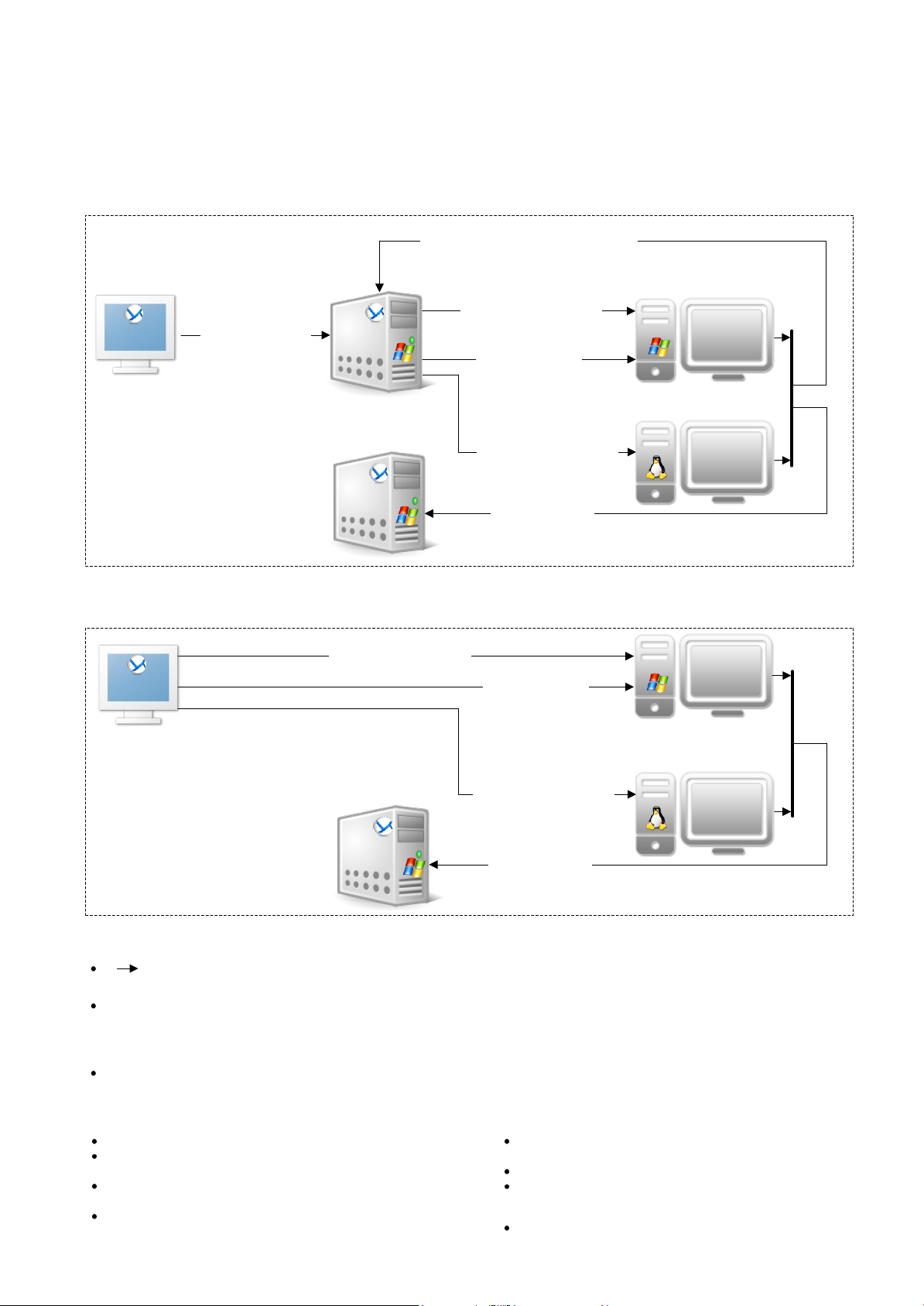
Acronis Backup Advanced: Network Connections
1. Remote installation of Agents
Management Server is present
Management
console
TCP 9876:
Requesting to install
components
Management Server is absent
Management
console
Registration on the management server
Management
server
License
server
TCP 445:
Sending files (see the list)
TCP 9876:
TCP 445:
Sending files (see the list)
TCP 25001:
Sending installation
parameters
TCP 22 (SSH):
Sending files (see the list)
Starting installation
TCP 9876:
Acquiring a license
TCP 25001:
Sending installation
parameters
TCP 22 (SSH):
Sending files (see the list)
Starting installation
License
server
Connection notes:
: The arrow direction shows which component initiates a connection. The text shows the destination port. The source port is 1025–
5000 (Windows prior to Windows Vista), 49152–65535 (Windows Vista and later), or 32768–61000 (Linux and the virtual appliance).
The agent registers itself by using the specified network name or IP address of the management server. If the network name is
specified, the agent obtains the IP address either from the DNS server or from the hosts file (%SystemRoot%\system32\drivers\etc\
hosts in Windows or /etc/hosts in Linux). Adding the management server to this file helps when the agent is located on a different
subnet than the management server.
In a non-DNS environment, it is necessary to enable Network Discovery and File and Printer Sharing on the machine from where the
installation is performed (the management server or the management console). This requires additional TCP and UDP ports to be open.
Encryption notes:
TCP 22: Traffic is encrypted by using the SSH protocol.
TCP 445: Traffic encryption depends on the File and
Printer Sharing options in Windows
TCP 9876: By default, traffic is encrypted. Encryption is
configured through the Acronis administrative template.
TCP 25001: Traffic itself isn’t encrypted. But all user
names and passwords are sent encrypted.
TCP 9876:
Acquiring a license
(Use of the license server is optional.)
List of transferred files (Windows):
Installation packages (.msi files): Contain
components being installed
Acroinst.exe: Manages the installation process
Msi_setup.exe: Installs a component
List of transferred files (Linux):
Installation packages (.i686 or .x86_64 files)
Page 2
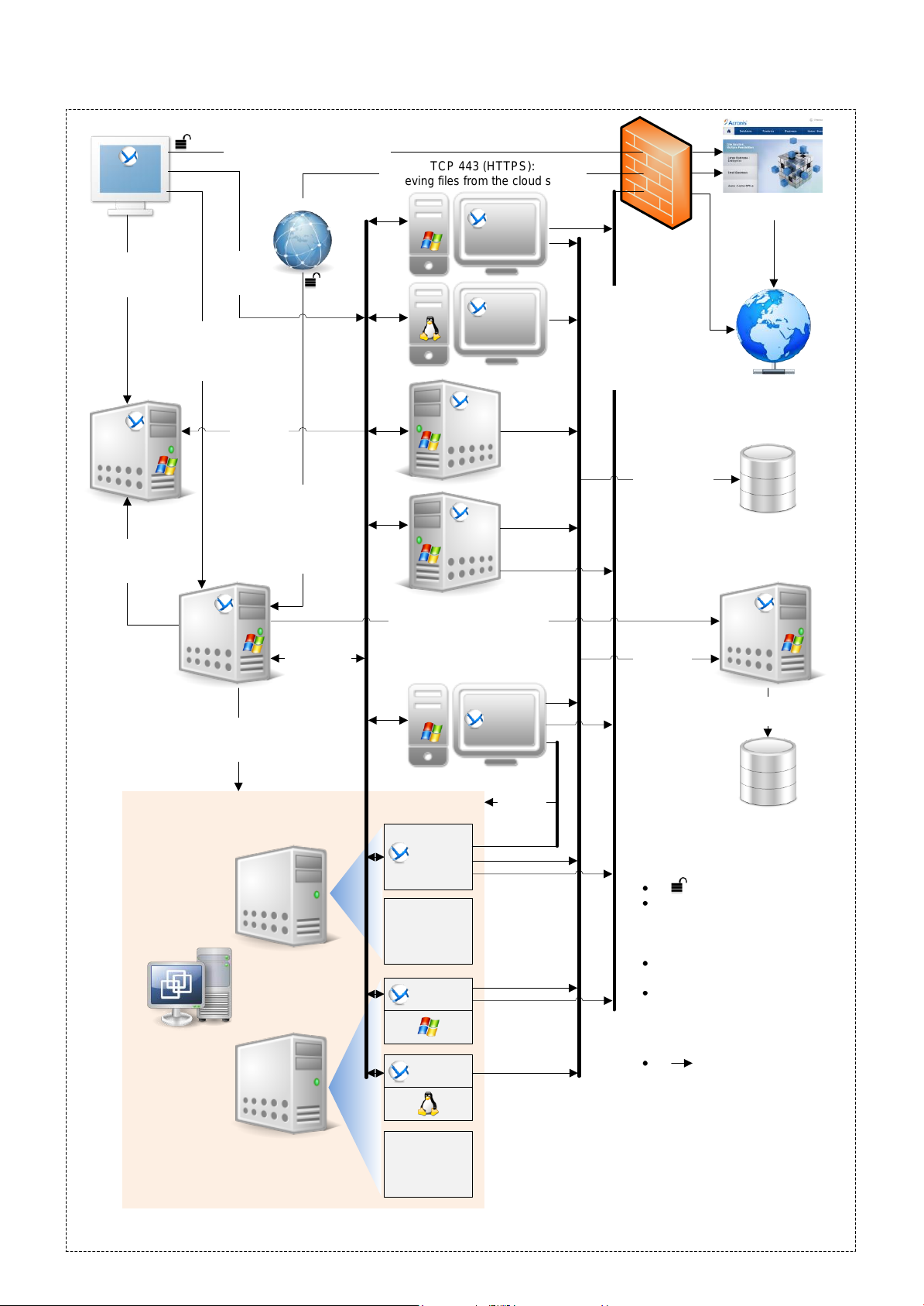
2. Communication between components
TCP 80 (HTTP):
Management
console
TCP 9876:
Managing
licenses
management server
License
server
TCP 9876:
Managing
licenses
Checking for software updates
Retrieving files from the cloud storage
Web browser
TCP 9876:
Managing
agents
TCP 9876:
Communicating
with the
TCP 9876:
Checking
licenses
TCP 8080 (HTTP):
Accessing the
management server
Web page;
downloading
installation packages
TCP 443 (HTTPS):
Agent for
Exchange
Agent for
Hyper-V
Agent
for
Windows
Agent
for
Linux
Firewall
TCP 443
(HTTPS),
TCP 44445,
TCP 55556:
Accessing
the cloud
storage
Standard ports
and protocols
Acronis
website
Acronis Cloud Backup
Storage
Unmanaged vault
(network share,
NAS, FTP, SFTP)
Management
server
TCP 443,
TCP 902:
Accessing VMware vSphere
TCP 9876:
Registering,
managing
agents*
Managing storage nodes and
Virtual machines
ESX(i)
host
VMware vSphere
VMware
vCenter
Server
ESX(i)
host
TCP 9876:
centralized catalog
(Windows)
Agent for
VMware
(Virtual
Appliance)
VM
Agent for
Windows
Agent for
Linux
VM
TCP 9876:
Accessing
managed
vaults
Agent for
VMware
TCP 443
TCP 902
Encryption notes:
: Traffic is not encrypted.
TCP 9876: By default, traffic is
encrypted. Encryption is
configured through the Acronis
administrative template.
TCP 443: Traffic is encrypted
by the HTTPS protocol.
TCP 44445, TCP 55556:
To the
cloud
storage
To managed and
unmanaged vaults
* Registering: Connection is initiated by either the
management server or the agent, depending on which
component triggers the registration process.
Managing: The management server initiates a connection to
deploy centralized backup plans and collect logs. An agent
initiates a connection to notify that the machine has come
online or that its IP address has changed.
Traffic is encrypted.
Connection note:
: The arrow direction
shows which component
initiates a connection.
Storage
node
Standard
ports and protocols
Managed vault
(network share, NAS)
