Page 1

The impressive PD523 combines
Acer PD523 Projector
DLP Technology – High Quality images
mobility and superior performance,
enabling you to deliver your visions
without compromise. The PD523 has
the right features for Education,
training, meeting and small
conference rooms. The image clarity
and precision is excellent for a projector
that only weights 2.4Kg.
The Acer PD523 projects ultra bright
image, visible on a screen up to 12m
away.
High Contrast Ratio and Brightness
The Acer PD523 projects images with a contrast
ratio of 2000:1 and an impressive brightness of
2400 ANSI lumens, for crisp and clear results.
Delivering superb clarity, the PD523 displays vivid
pictures at a native 1024x768 XGA resolution.
Economic Mode
With this mode, you can increase your lamp life by
up to 50% and reduce the sound levels generated
by your projector by 60% ! Running at an incredible
quiet noise level (27Db), the PD523 provides
theatre style audio enjoyment.
Personal Info on Start Up Screen
Personalise your start up screen, by adding your
company Web site details and image.
State of the art video performance
With P-Scan (Progressive Scan) technology, the
PD523 offers excellent film like video quality. The
PD523 is HDTV compatible, supporting 720p or
1080i and a 16:9 aspect ratio, enhancing your
video pleasure.
Installation Flexibility
Fully compatible with the latest digital equipment
and sophisticated notebooks, this projector can be
installed for either floor-mounted or ceilingmounted applications.
Powerful remote control with mouse function,
PgUp, PgDn and laser pointer function for easy
coordination in any customized application
environment.
Excellent Connectivity
Supports multiple connectivity options and easy-touse features for direct connection and projecting
data from multiple digital and video devices.
Peace of Mind
With Acer as your partner, you are assured full
support from the world’s second largest PC
manufacturer and a leader of information
technology patents & copyrights. All Acer projectors
come with a 2 year warranty.
Lifetime technical support is accessible through
Acer’s service hotline from 8am-7pm Mondays to
Fridays to provide complete peace of mind.
© Acer Computer Australia – 29th, October 2004 Page 1
www.acer.com.au
Page 2
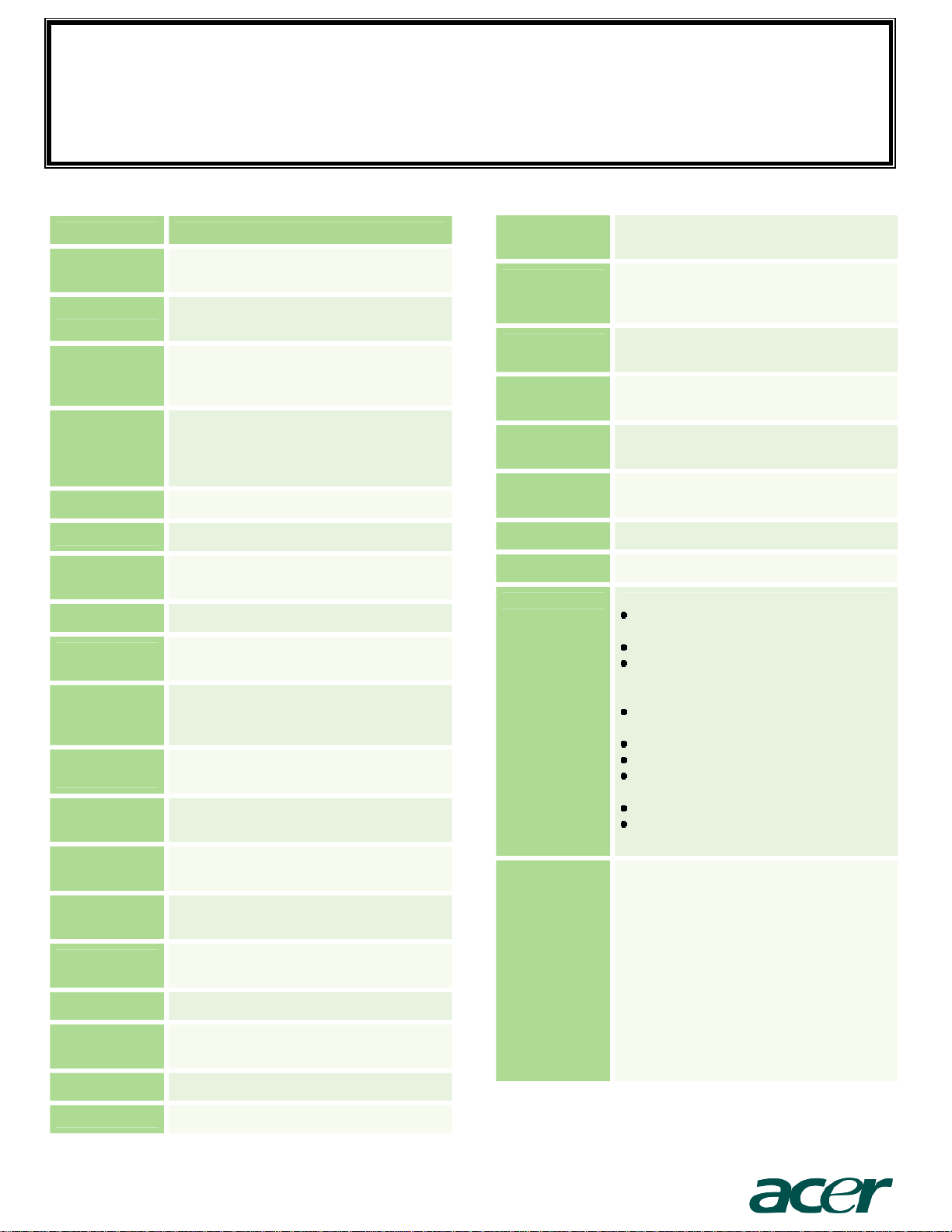
Acer PD523 Projector
DLP Technology – High Quality images
Specifications
Projection
system
Resolution Native: XGA (1,024 x 768) Maximum:
Computer
compatibility
Video
compatibility
Aspect ratio 4:3 (native), 16:9
Acer PD523
DLP
SXGA (1,280 x 1,024)
IBM PC and compatibles, Apple Macintosh,
iMac, and VESAStandards: SXGA, XGA,
VGA (resizing)
NTSC (3.58/4.43), PAL (B/D/G/H/I/M/N),
SECAM (B/D/G/K/K1/L), HDTV (720p,
1080i), EDTV (480p, 576p), SDTV (480i,
576i)
Dimension 277 x 237 x 107 mm (10.9 x 9.33 x 4.21
inches)
Remote
computer
control
Picture in
picture
Power supply AC input 100 to 240 V auto-switching
Power
consumption
Operating
temperature
Remote control with laser pointer
No
power supply
265 W
5oC to 35oC / 41oF to 95oF
Contrast Ratio 2000:1
Displayable
colours
Brightness 2,400 ANSI Lumens
Projection Lens F / 2.4 to 2.65, f = 28.04 to 35.59 mm
Projection
screen size
(Diagonal)
Projection
distance
Throw ratio (at 2
m)
Horizontal scan
rate
Vertical refresh
scan rate
Lamp type (user
replaceable)
Lamp life* 2,000 hours, 3000 hours ECO
Keystone
correction
Audio One internal speaker with 3 W output
Weight 5.3 lbs. (2.4 kg)
16.7 million colours
1:1.2 manual zoom and manual focus
24.6" (0.625 m) to 295.2" (7.5 m)
3.94' (1.2 m) to 39.37' (12 m)
49"
31.5 to 100 kHz
56 to 85 Hz
200 W SHP Lamp
+/-16 degrees
Noise level 31 dB , 27 dB ECO
Uniformity 85%
I/O connectors
Standard
accessories
Computer input:
HDB 15-pin D-sub
(VGA/component/HDTV)
3.5 mm audio mini jack
RS232 connector (used for dealer service
purposes only)
AV input:
HDB 15-pin D-sub
(VGA/component/HDTV, same as above)
Composite video RCA jack
S-video mini DIN
3.5 mm audio mini jack (same as above)
Output:
15-pin D-sub for monitor loop through
1 USB connector for Remote Computer
Control
AC power cord
VGA cable (15-pin D-sub)
Composite video cable (RCA)
S-video cable
VGA (D-Sub) to component/HDTV adapter
USB cable
Audio Cable (Mini to Mini phone Jack)
Remote Control with laser pointer
Battery x 2 for Remote Controller
User’s guide (CD ROM)
Quick Start Card
Lens Cap
Carrying Case
* Depending on usage
© Acer Computer Australia – 29th, October 2004 Page 2
www.acer.com.au
Page 3

Acer PD523 Projector
DLP Technology – High Quality images
Product specifications are subject to change without prior notice.
Acer & the Acer logo are registered trademarks of Acer Inc., and Acer America Corp. All other products, brand names, or company names are trademarks & registered trademarks of their respective companies.
Acer Computer Australia Pty Ltd shall not be liable for technical, editorial or pictorial errors, inaccuracies or omissions contained herein; nor for any consequential damage resulting from the furnishing, performance, or use of this material.
© Acer Computer Australia – 29th, October 2004 Page 3
www.acer.com.au
