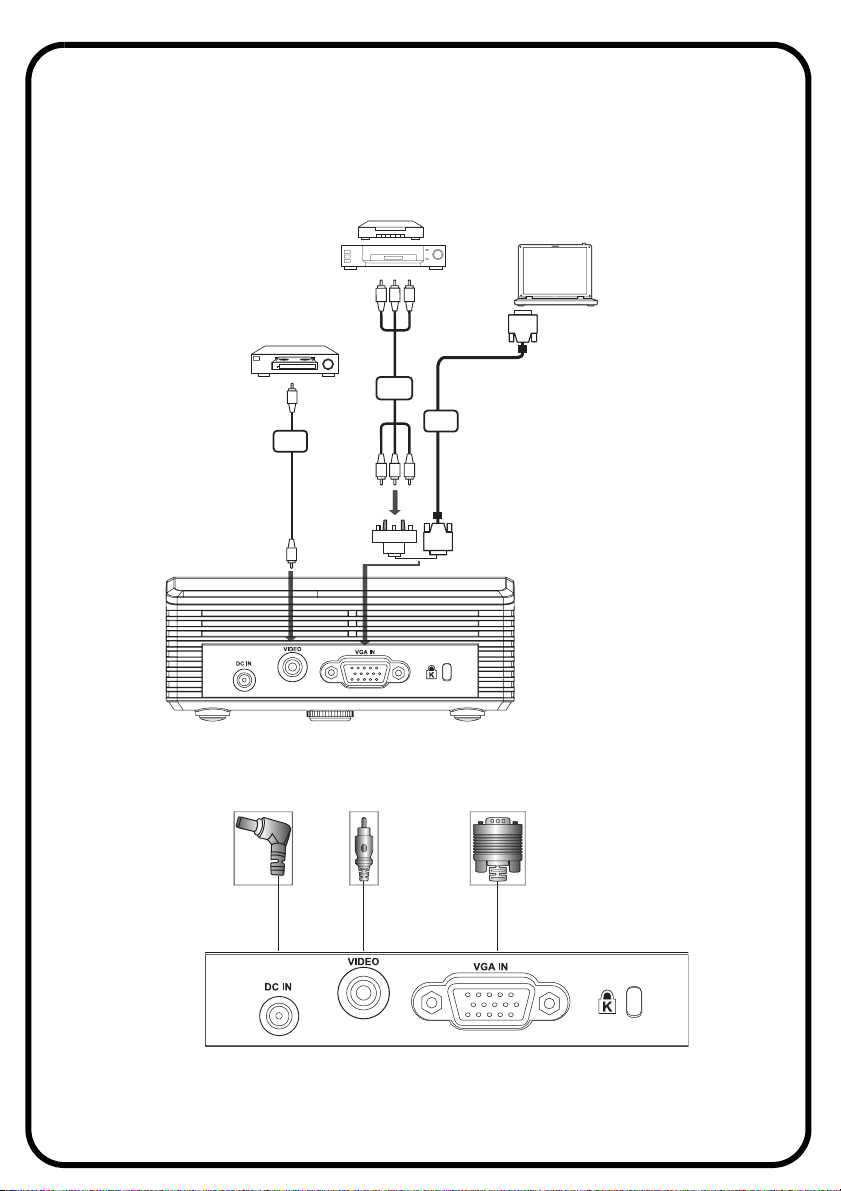
INSTALLATION
DVD player, Set-top Box
HDTV receiver
Video Output
Y
1
Y
INTERFACE CONNECTOR
RBG
2
RBG
HDTV adapter
VGA, DVI
D-Sub
3
D-Sub
Note: Connector interface is subject to model’s specifications
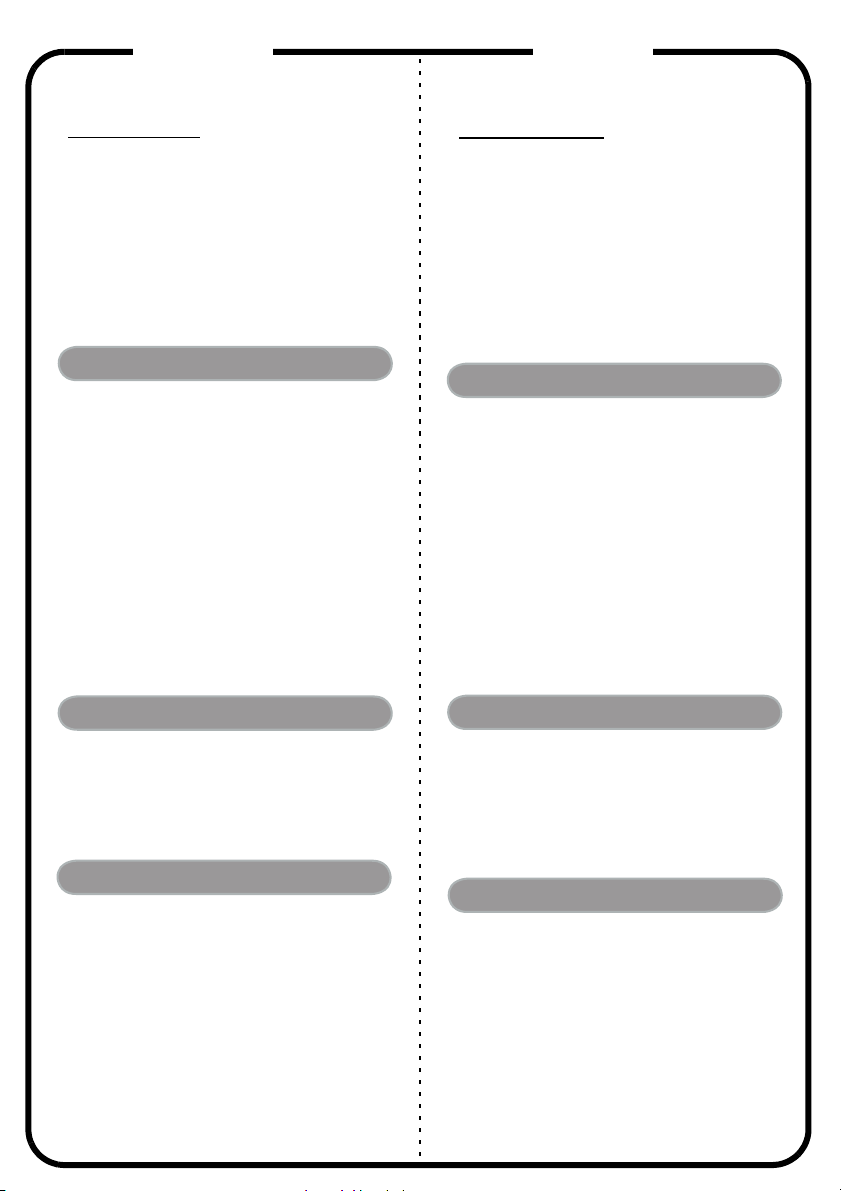
English
Polski
Quick Start
X INSTALLATION
1. Composite video cable
2. VGA to component/HDTV adapter
3. VGA cable
Note: Connector interface is subject to model's specifications
Y INTERFACE CONNECTOR
Connecting to a Computer
1. Ensure the projector and your computer
are turned off.
2. Connect one end of the VGA cable to the
“VGA IN” connector on the projector;
connect the other end to the VGA
connector on the computer and tighten
the screws.
3. Connect one end of the AC adapter into
one end of the power cord.
4. Connect the other end of the AC adapter
into the DC IN connector on the
projector; connect the other end of the
power cord to an electrical outlet.
Szybki start
X INSTALACJA
1. kabel kompozytowego sygnału wizyjnego
2. łącznik pośredni sygnał VGA na sygnał
komponentowy/HDTV
3. Kabel VGA
Uwaga: Wygląd interfejsu zależy od specyfikacji danego modelu
Y ZŁĄCZE INTERFEJSÓW
Podłączanie do komputera
1. Upewnij się, że projektor i komputer są
odłączone.
2. Podłącz jeden koniec kabla VGA do złącza
oznaczonego jako “VGA IN” na
projektorze, a drugi koniec kabla do złącza
VGA w komputerze i dokręć śrubki.
3. Podłącz jeden koniec kabla zasilającego
do zasilacza.
4. Podłącz drugi koniec kabla zasilającego do
złącza oznaczonego jako DC IN na
projektorze. Podlącz zasilacz do gniazda
elektrycznego.
Powering On the Projector
1. Turn on the projector first and then the
computer.
2. Adjust the position and focus.
3. Run your presentation.
Powering Off the Projector
1. Press the power button twice.
2. Do not remove AC power cord from
outlet until the projector fan shut down.
Włączanie projektora
1. Włącz najpierw projektor, a następnie
komputer.
2. Umieść projektor w prawidłowej pozycji i
dostosuj ostrość.
3. Uruchom prezentację.
Wyłączanie projektora
1. Naciśnij dwukrotnie przycisk zasilania.
2. Nie odłączaj zasilacza aż do całkowitego
wyłączenia projektora.
