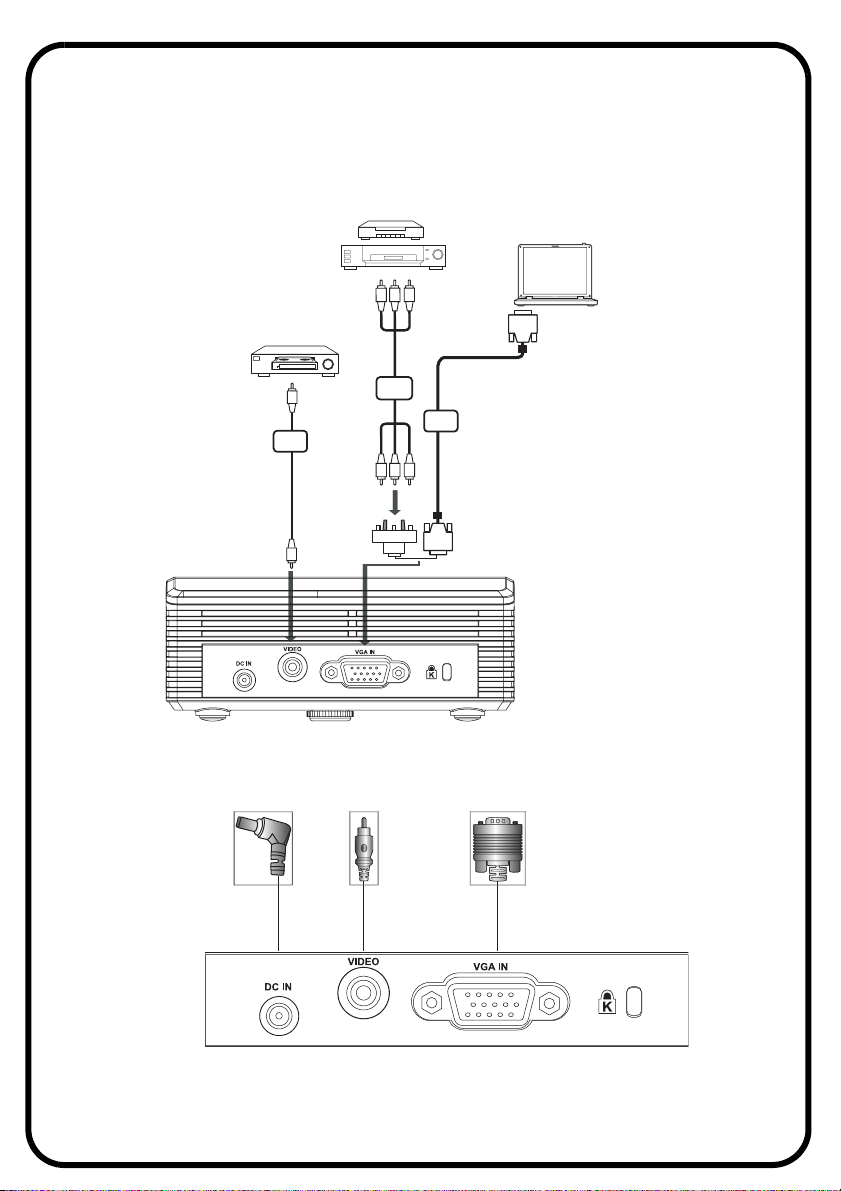
INSTALLATION
DVD player, Set-top Box
HDTV receiver
Video Output
Y
1
Y
INTERFACE CONNECTOR
RBG
2
RBG
HDTV adapter
VGA, DVI
D-Sub
3
D-Sub
Note: Connector interface is subject to model’s specifications
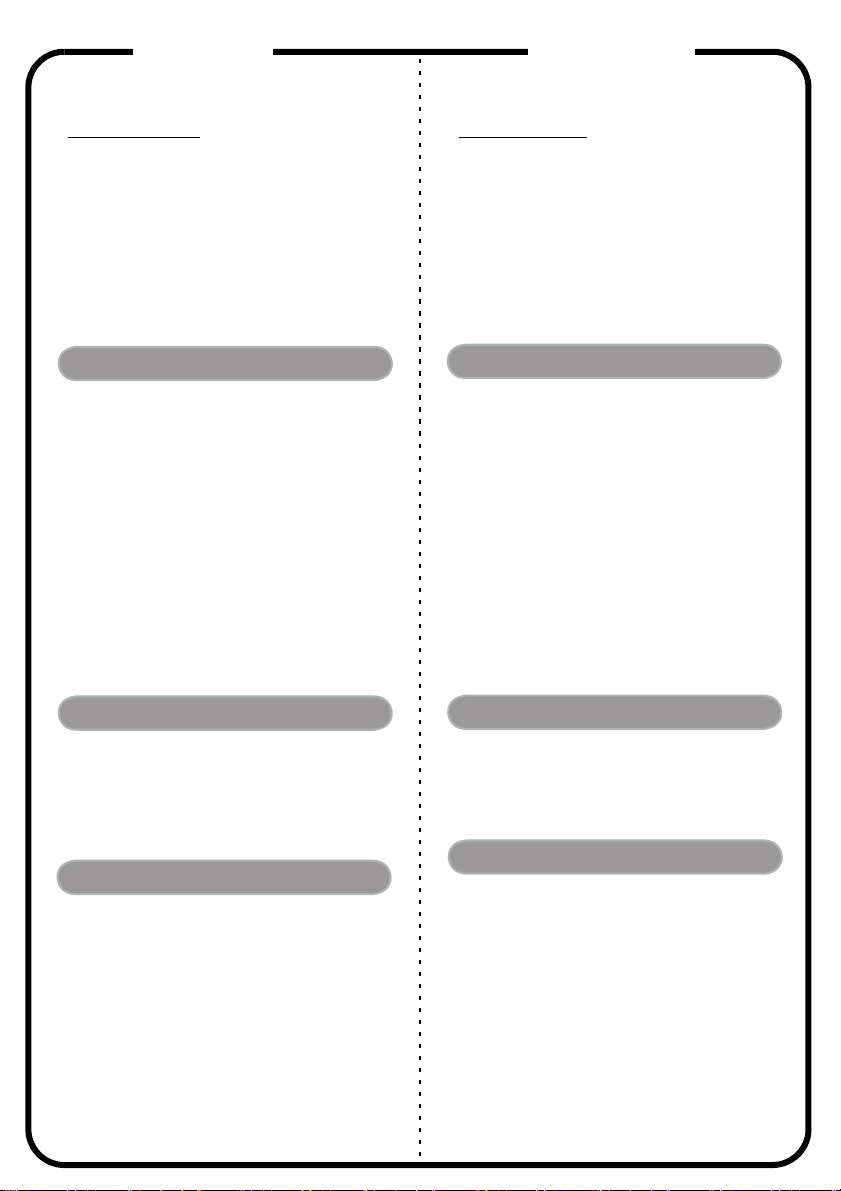
SvenskaEnglish
Quick Start
X INSTALLATION
1. Composite video cable
2. VGA to component/HDTV adapter
3. VGA cable
Note: Connector interface is subject to model's specifications
Y INTERFACE CONNECTOR
Connecting to a Computer
1. Ensure the projector and your computer
are turned off.
2. Connect one end of the VGA cable to the
“VGA IN” connector on the projector;
connect the other end to the VGA
connector on the computer and tighten
the screws.
3. Connect one end of the AC adapter into
one end of the power cord.
4. Connect the other end of the AC adapter
into the DC IN connector on the
projector; connect the other end of the
power cord to an electrical outlet.
Snabbstart
X INSTALLATION
1. Kompositvideokabel
2. VGA till komponent/HDTV-adapter
3. VGA-kabel
Obs! Vilka anslutningstyper som stöds varierar mellan olika modeller
Y ANSLUTNINGSTYPER
Ansluta till en dator
1. Kontrollera att projektorn och datorn är
avstängda.
2. Anslut ena änden av VGA-kabeln till
anslutningen “VGA IN” på projektorn
och anslut den andra änden till VGAanslutningen på datorn och dra åt
skruvarna.
3. Anslut nätkabeln till ena änden av
nätadaptern.
4. Anslut den andra änden på nätadaptern
till anslutningen DC IN på projektorn och
anslut andra änden av nätkabeln till ett
eluttag.
Powering On the Projector
1. Turn on the projector first and then the
computer.
2. Adjust the position and focus.
3. Run your presentation.
Powering Off the Projector
1. Press the power button twice.
2. Do not remove AC power cord from
outlet until the projector fan shut down.
Starta projektorn
1. Starta först projektorn och sedan datorn.
2. Justera position och fokus.
3. Starta presentationen.
Slå av projektorn
1. Tryck två gånger på strömknappen.
2. Koppla inte ur nätsladden från eluttaget
förrän projektorns fläkt är avstängd.
