Page 1

TABLE OF CONTENTS
TABLE OF CONTENTS ........................................................................... 1
IMPORTANT SAFETY INSTRUCTIONS ................................................. 2
FEDERAL COMMUNICATIONS COMMISSION...................................... 3
CONNECTING THE MONITOR AND SWIVEL BASE............................. 4
REMOVING THE MONITOR AND SWIVEL BASE.................................. 4
INTRODUCTION....................................................................................... 5
INSTALLATION........................................................................................ 6
USER CONTROLS................................................................................... 7
LED ICON SUMMARY ............................................................................. 9
SPECIFICATIONS.................................................................................. 10
TROUBLESHOOTING............................................................................ 11
1
Page 2
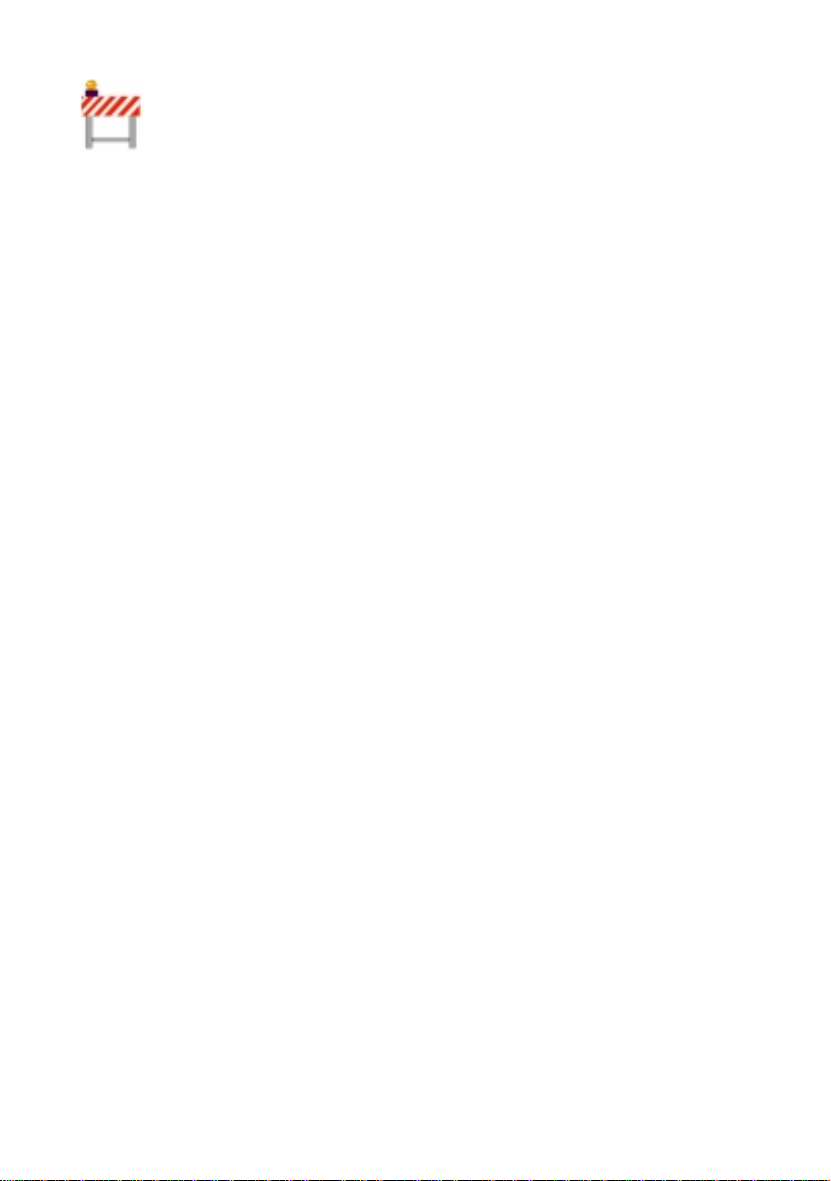
IMPORTANT SAFETY INSTRUCTIONS
1. Please read these instructions thoroughly.
2. Please keep this guide for future use.
3. Please disconnect the device from the main power supply before cleaning. Do not use any
liquids or aerosol sprays to clean this device. Use a clean dampened cloth in stead.
4. To avoid damaging the device, only use factory-approved accessories.
5. Protect the device against moisture.
6. In order to set up the device, first place it on a stable surface. Tipping it over or dropping can
harm the monitor and cause injuries. Please follow the setup instructions of the manufacturer
while setting up your monitor.
7. The ventilation openings are used for air circulation to protect the device against overheating.
8. When connecting the device, obey the maximum connected load values of the main power
supply.
9. The wall socket must be equipped with a non-fused grounded conductor contact for electrical
safety.
10. The power cable must be laid in such a way nobody can trip over it. Please do not place any
objects on the cable.
11. Follow all instructions and warning remarks that are printed on the device.
12. If the device will not be used for a long period of time, please disconnect it from the main
power supply to avoid power surge damage such as lightning.
13. Make sure no sharp objects or liquids enter the device via its air circulation openings. This
could result in a fire or an electric shock.
14. Never open the device casing yourself, there are no user serviceable parts inside. Only
authorized technical service personnel should open the casing of this device.
15. If any of the following conditions occur, the device must be disconnected from the main
supply, and be checked by a qualified service center:
• Power cable or power plug are damaged;
• Liquid has entered the device;
• The device was exposed to moisture;
• The device does not operate according to the user‘s guide, or you do not achieve any
improvement with the aid of this guide;
• The device has been dropped and/or the casing is damaged;
• The device shows obvious signs of a defect.
16. Use only approved original spare parts, or parts in accordance with the original parts, for
repairs. The use of incorrect/unauthorized spare parts may cause further damage.
17. Please contact your service center for any questions regarding service and repairs to
guarantee the device‘s performance and reliability.
18. The power socket must be installed near the equipment to be easily accessible.
19. The application of this monitor is restricted to special controlled luminous environments.
The screen surface trend to reflect annoying light of lamps and sunlight. To avoid these
reflections the monitor should not be positioned in front of a window or directed to
luminaries. The monitor is in compliance with Reflection Class III according to ISO 9241-7.
2
Page 3

FEDERAL COMMUNICATIONS COMMISSION
( FCC Statement )
This equipment has been tested and found to comply with the limits for a Class B digital
device, pursuant to Part 15 of the FCC Rules. These limits are designed to provide
reasonable protection against harmful interference in a residential installation. This
equipment generates, uses, and can radiate radio frequency energy, and, if not installed and
used in accordance with the instructions, may cause harmful interference to radio
communications. However, there is no guarantee that interference will not occur in a
particular installation. If this equipment does cause harmful interference to radio or
television reception, which can be determined by turning the equipment off and on, the user
is encouraged to try to correct the interference by one or more of the following measures:
• Reorientate or relocate the receiving antenna;
• Increase the separation between the equipment and receiver;
• Connect the equipment with a power socket on a circuit different from that to
which the receiver is connected;
• Consult the dealer or an experienced radio/TV technician for help.
Any changes or modifications not expressly approved by the manufacturers may void the
user‘s authority to operate this equipment.
A shielded-type video signal cable is required in order to meet the FCC emission
limits and also to prevent interference to nearby radio and television reception. It is
essential that only the supplied power cord be used.
Use only shielded cables to connect I/O devices to this equipment.
CANADIAN DOC NOTICE
For Class B Computing Devices
This Class B digital apparatus meets all requirements of the Canadian Interference-Causing
Equipment Regulations.
Cet appareil numérique de la classe B respecte toutes les exigences du Règlement sur le mat
ériel brouilleur du Canada.
3
Page 4

CONNECTING THE MONITOR AND SWIVEL BASE
1. Place the monitor with its tube down on a stable surface.
2. Align the four tabs of the swivel base with the slots in the bottom of the
monitor.
3. Insert the tabs into the slots of the monitor
4. Now slowly slide the swivel base toward the front of the monitor till you hear
the spring lock click into place.
REMOVING THE MONITOR AND SWIVEL BASE
If you need to remove the swivel base, push the spring lock and then pull the
swivel base away from the monitor.
NOTE: Special attention should be paid to the control knobs and LED indicators
on the front panel when you place the monitor with its tube down. This will
prevent damage to these control knobs and LED indicators from excessive pressure.
4
Page 5

INTRODUCTION
Congratulations on your purchase of this new high performance 15˝ Monitor.
Using state-of-the-art electronics, this monitor supports a 1024 X 768 resolution.
The on-screen display allows you to customize the display settings to suit your
individual taste.
Features
15-inch monitor with a large, viewable
screen for comfortable viewing.
Digital controls for easy and accurate
adjustment of the screen image.
Energy Star compliant for reduced
power consumption.
Package Overview
Please make sure the following items are in the packing it was shipped in, and
found in good working condition:
15˝ Monitor
Power cord
Tilt and Swivel Base
This User’s Manual
Please contact your dealer or nearest service centers if any of the above items is
missing or damaged.
5
Page 6

INSTALLATION
1. Connect the monitor signal cable
back of the computer.
2. Connect the power cord
monitor, then plug the other end into an electrical outlet that is easily accessible,
and close to the monitor.
3. First turn on the power of the computer, then that of the monitor.
4. Adjust the tilt of the swivel base for maximum viewing comfort.
The installation of your monitor is now complete.
6
to the power connector on the back panel of the
1
to the 15-pin mini D-sub (VGA) on the
Page 7

USER CONTROLS
1 Power Switch 2 Power LED Indicator
Green States Status
On Turns the monitor on and
off
Light
Flash
Sleep
7
Page 8

3 Reset
Resets default values.
5 Select button 6 Function LED Indicator
For selecting functions.
4 Adjustments
1) When the highest or lowest possible setting for a
particular display control has been reached, its
corresponding LED will flash.
2) When the 2nd LED’s light is on, follow the 2nd
function’s indication.
3) When the input timing is not the preset timing,
the recall function will not function.
For adjusting the display in the
selected function.
8
Page 9

LED ICON SUMMARY
Icon Function Function Description
Brightness
Contrast
H. Size
H. Position
V. Size
V. Position
Pincushion
Trapezoid
Adjusts display brightness
Adjusts display contrast
Increases and decreases screen width
Shifts display image right or left
Increase and decrease screen height
Shifts display image up or down
Adjusts concave and convex portion of
pincushion effect
Adjusts the top and bottom display widths
9
Page 10

SPECIFICATIONS
Screen
Size 15″ CRT
Dot Pitch (mm) 0.28
Surface Non –glare
Viewable Image Area (mm) 260 x 195
Input Signal
Video Sync. RGB Analog 0.7Vp-p/75Ohm
a. Separate H/V,TTL(+/-)
Scanning Frequency
Horizontal (KHz) 30-54
Vertical (Hz) 50-120
Max Resolution 1024 x 768
Signal Cable
15-pin mini D-sub
Power
Consumption MAX 75W
Power Supply 100-240 VAC, 50-60 Hz
Power Management Complies with EPA ,VESA & NUTEK
Display Modes
Preset 4
By User 12
Operating
Operating Temperature 0-40°C
Relative Humidity 10-90 %
Dimensions (L x W x H)
382 x 360.4 x 368 (mm)
Weight
Unpacked 12.2 Kgs (26.84 Lbs)
Packed in box 13.8 Kgs (30.36 Lbs)
10
Page 11

TROUBLESHOOTING
Please refer to the following solutions for the failure symptoms that occur the most
frequent. If the symptom remains after trying these suggested solutions, please
contact your local authorized service center.
Problem: Power LED is not lit when monitor is powered on.
Check to make sure that the power cord is connected properly.
Make sure that the extension cord or the surge protector is turned on if
the monitor is plugged into a power extension cord or a surge protector.
Problem: No display appears on screen.
Make sure that the computer switch is in the “On” position.
Make sure that the video cable‘s D-shaped connector is properly
connected to the video adapter port on the back of the PC.
Check to make sure that the brightness and contrast controls are not
turned to their dimmest position.
Problem: Display image is either flickering or unstable.
Make sure that the video cable‘s D-shaped connector is connected
properly to the video adapter port on the back of the PC.
Problem: Image is bouncing or in a wave pattern.
Move any electrical devices that can cause interference away from the
monitor.
Note: Please refers to the FCC statement at the beginning of the manual for more
details on display interference.
11
Page 12

12
