Page 1
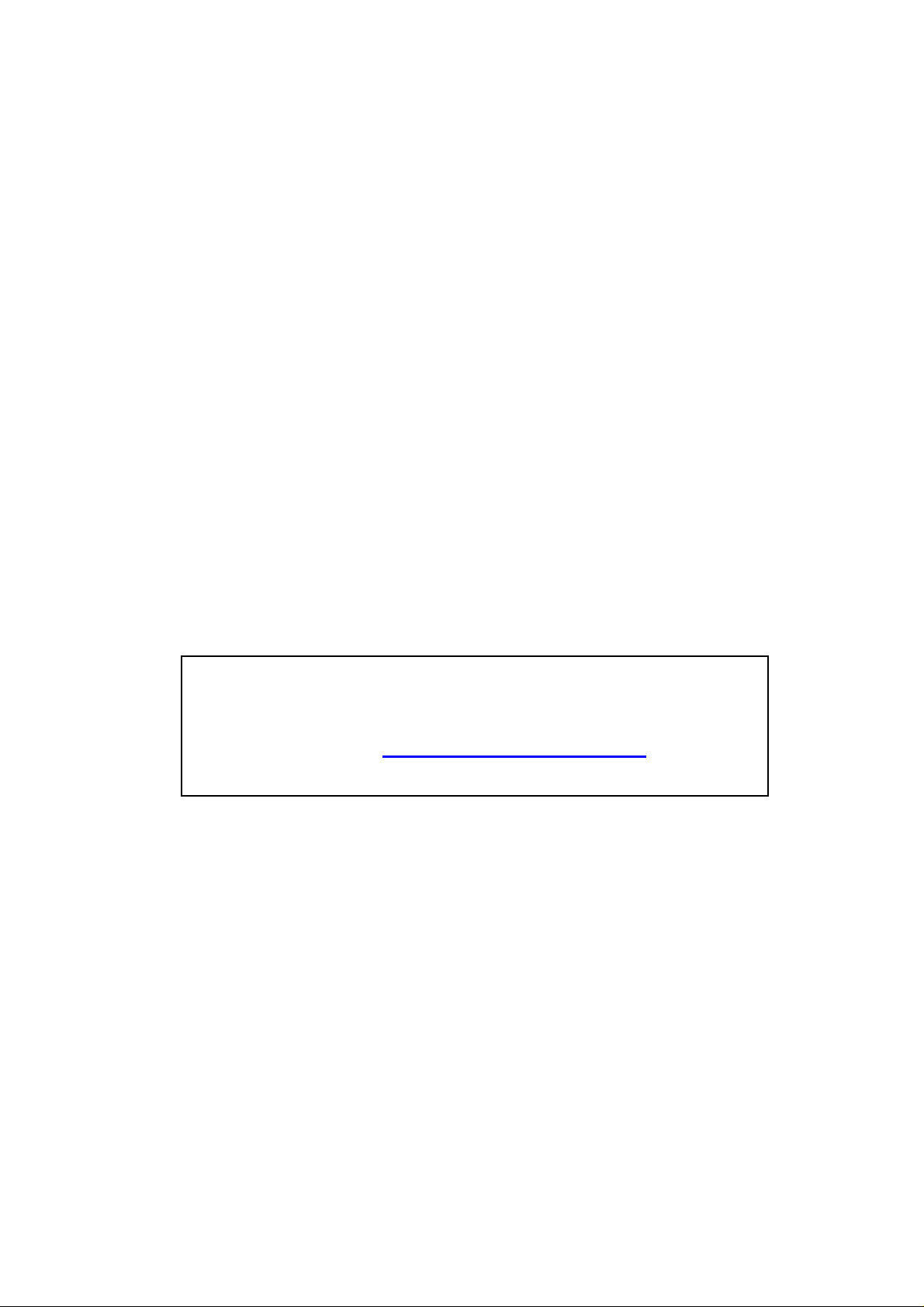
Acer AL1714
Service Guide
Service guide files and update s are available
on the CSD web : for more information,
Please refer to http: csd.acer.com.tw
Page 2

2
Page 3
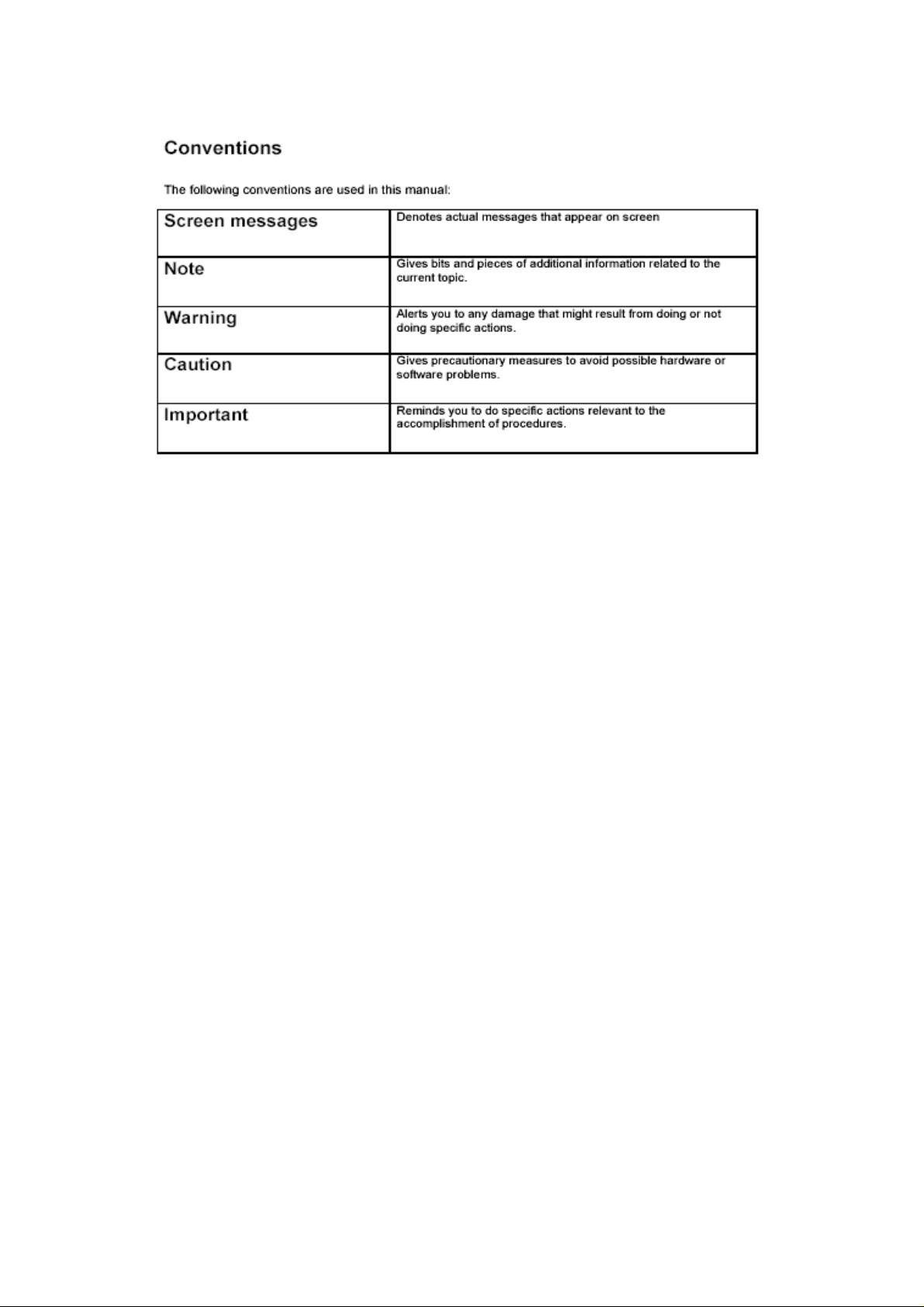
3
Page 4

4
Page 5
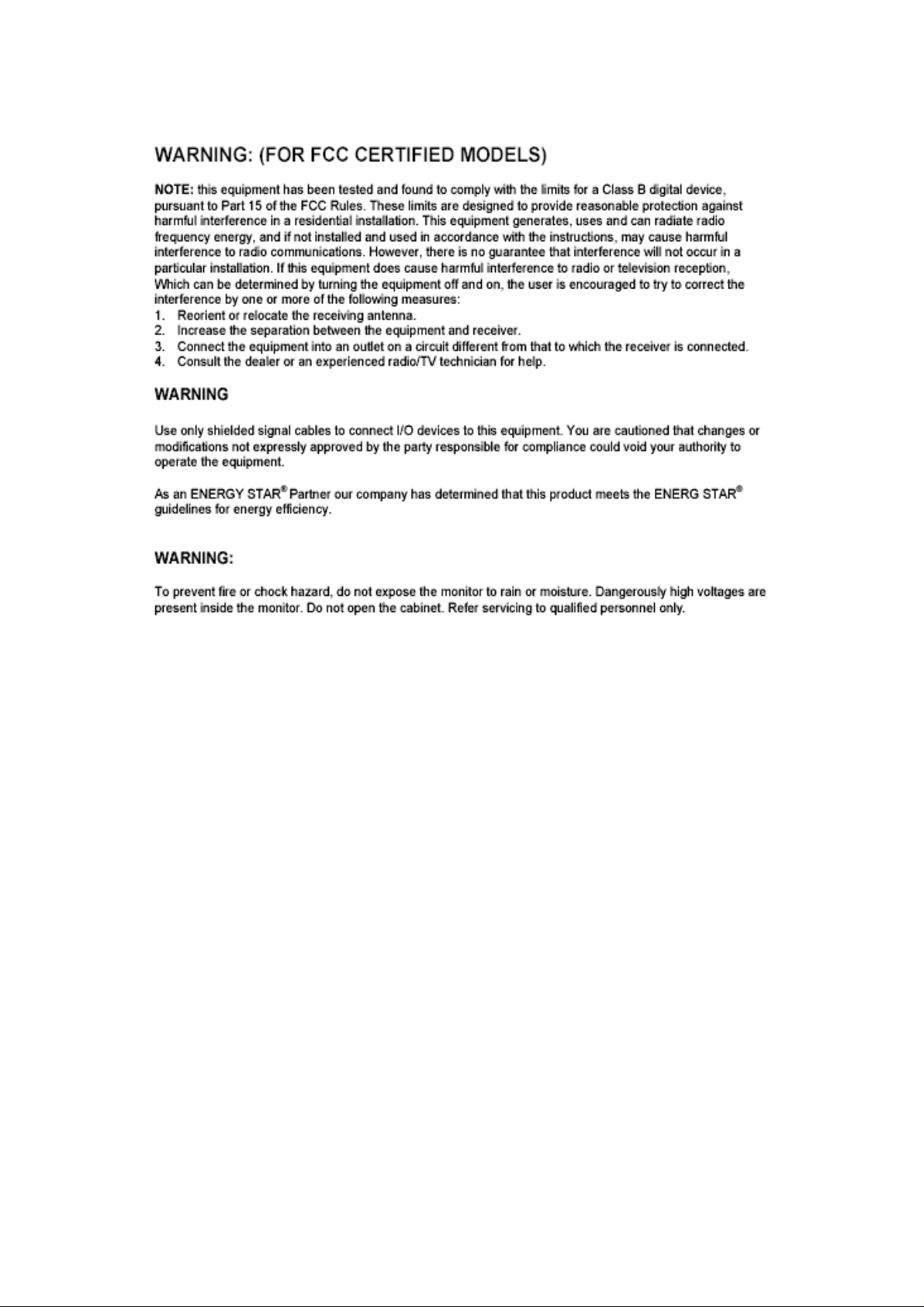
5
Page 6
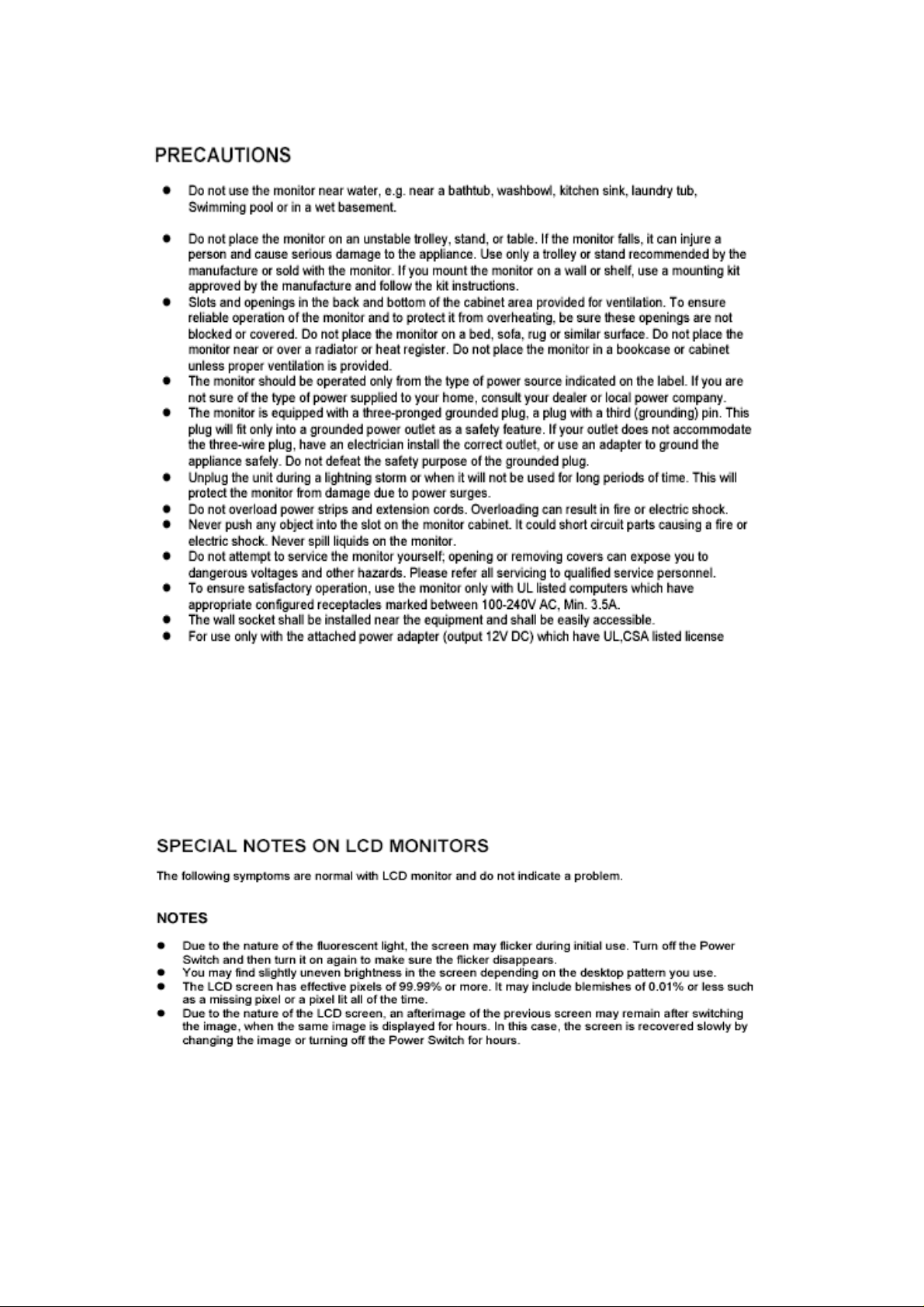
6
Page 7

Table of Contents
Chapter 1 Monitor Features…………………………………………….…. 8
1.1 Test conditions……………………………………….……….… 8
1.2 Features…………………….………………………………….... 8
1.3 LCD Panel specification………………………………………... 9
1.4 Connector Pin Assignment………………………...…..……...12
Chapter 2 OPERATING INSTRUCTIONS………..….………….……14
2.1 Function Name…………………………….…….………………14
2.2 OSD Menu Description…..……………….…….………………16
2.3 OSD Operation…………………………….…….………………17
2.4 OSD Function Definition……...………….……….…………….18
2.5 Plug and Play…………………………….…………………...…19
2.6 Power Saver……………………………………………………..19
Chapter 3 Machine Disassembly and Assembly……..………….……20
3.1 Machine Disassembly……………………………………..……20
3.2 Machine Assembly……………….…………………………...…23
.
Chapter 4 Troubleshooting……………………...……….………….………26
4.1 Abnormal display Troubleshooting…………………….………26
4.2 Abnormal (On/Off, LCD Display, K/B) Troubleshooting……..28
4.3 Abnormal (BIOS, OSD, Other Display) Troubleshooting……29
4.4 Audio Abnormal………………………….…………………..…..30
Chapter 5 Connector Information…………...……….…………………....31
5.1 Function Block Diagram………………………………….…..…31
5.2 Connector Location……..………………………………….……32
5.3 Main Board Pin Assignment Introduction……………. ….……33
Chapter 6 FRU(Field Replaceable Unit……...……….…………….……38
Chapter 7 Schematic Diagram…………….………………..………………41
7
Page 8
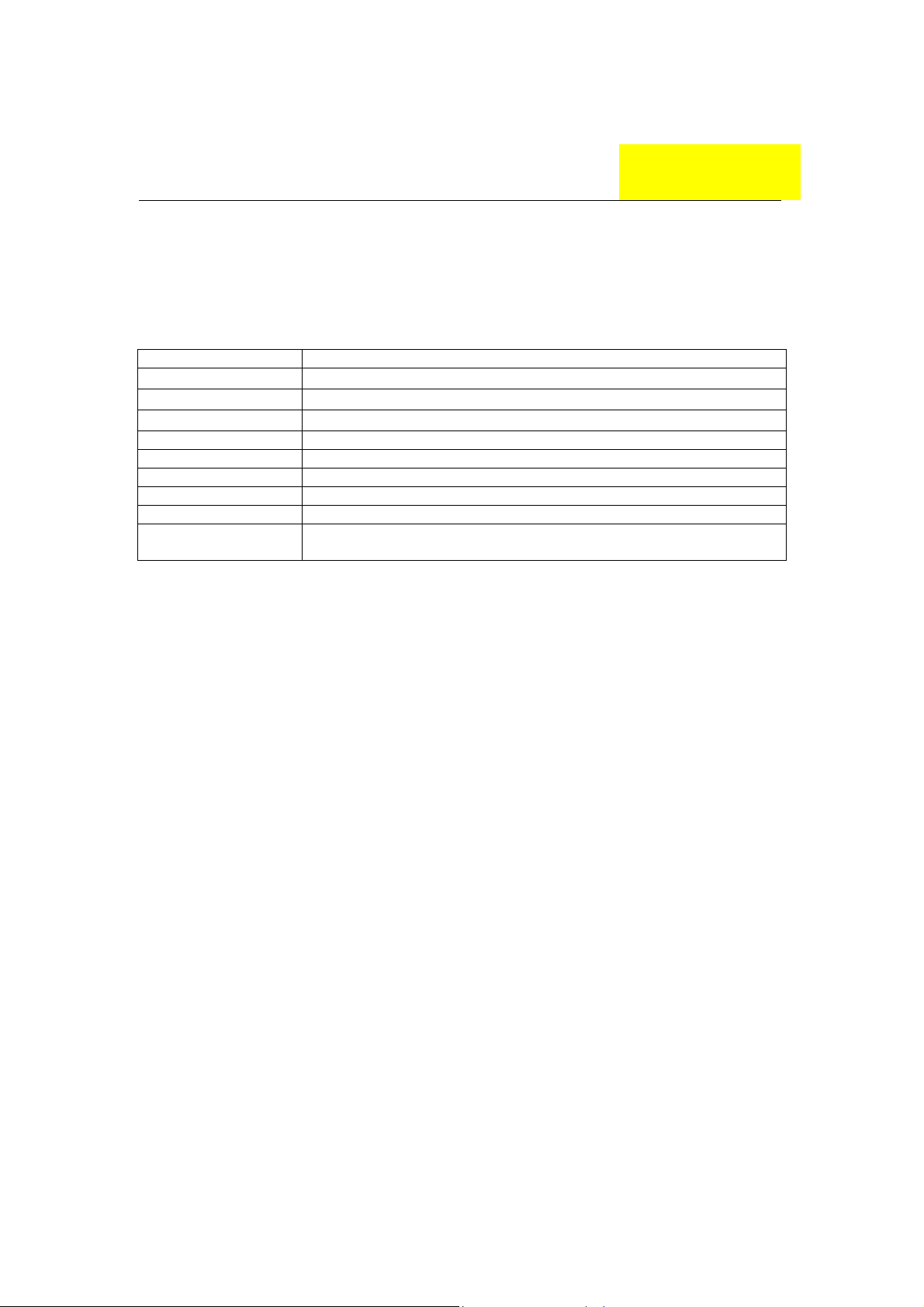
Monitor Features
Chapter 1
1.1
Test Conditions
Item Condition
Temperature
Humidity
AC input voltage
Brightness Maximum with OSD setting
Contrast Middle with OSD setting
Resolution setting 1280 x 1024 @60HZ
Color temperature With OSD setting
Measuring instrument Topcon luminance colorimeter BM-5A or equivalent
Others Before measuring, “Auto Config” & “Auto Balance” must be done in
1.2 Features
17” SXGA TFT LCD Panel
TN Mode Liquid Crystal
D-SUB
Audio Function (Optional)
Support to 75Hz Refresh Rate
Support VESA-DCC 2B plug & play function
Support VESA-DPMS Power Management Functio n
Super Wide Viewing Angle
High Brightness & Contrast Ratio
High Brightness & Contrast Angular Dependent
Fast LC Response Time
Light Weight
1.3 LCD panel Specification
Normal room temperature (25±2℃)
50±10%
100V±2V, 120±2V, 60Hz / 240±2V, 50Hz
advance
8
Page 9
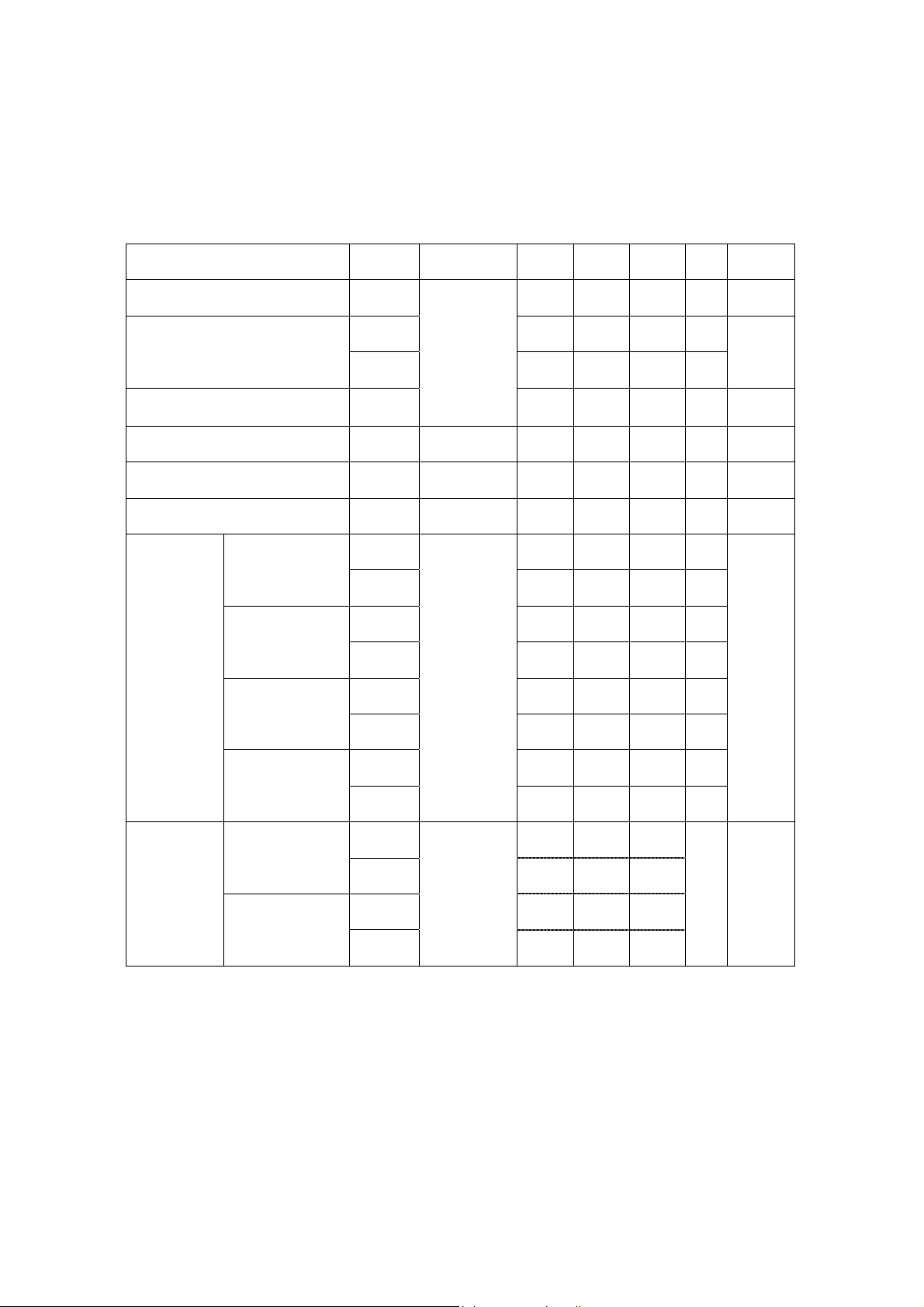
1.3.1 Optical Specifications
The relative meas urem ent m ethods of optic al char acter istics are sh own in 4.2 . The
following items should be measured under the test conditions described in 4.1 and
stable environment shown in Note (4).
Item Symbol Condition Min. Typ. Max. Unit Note
Contrast Ratio CR 250
θ
=0°, θY =0°
TR -
LC Response Time
T
Luminance of center point L
Luminance(Angular dependent) LR - 1.3 1.7 - (2), (5)
Contrast (Angular-dependent) Cm 0.5 0.9 - - (2), (6)
Brightness Uniformity Uni. - 1.1 1.3 - (2), (4)
Rx 0.604 0.634 0.664 -
Red
Ry 0.330 0.360 0.390 -
Gx 0.251 0.281 0.311 -
Green
Color
Chromaticity
Blue
Gy 0.572 0.602 0.632 Bx 0.112 0.142 0.172 -
By 0.037 0.067 0.097 -
x
Viewing
-
F
Normal
Angle
250 350 -
350
4
10
- - (2), (4)
10 ms
(3)
25 ms
cd/
(2), (4)
2
m
(2)
Viewing
Angle
White
Horizontal
Vertical
Wx 0.283 0.313 0.343 Wy
θ
+
x
θ
x
θ
+
Y
θ
Y
CR≥10
-
0.299 0.329 0.359 70 80 70 80 -
Deg. (1),(4)
50 60 50 60 -
9
Page 10
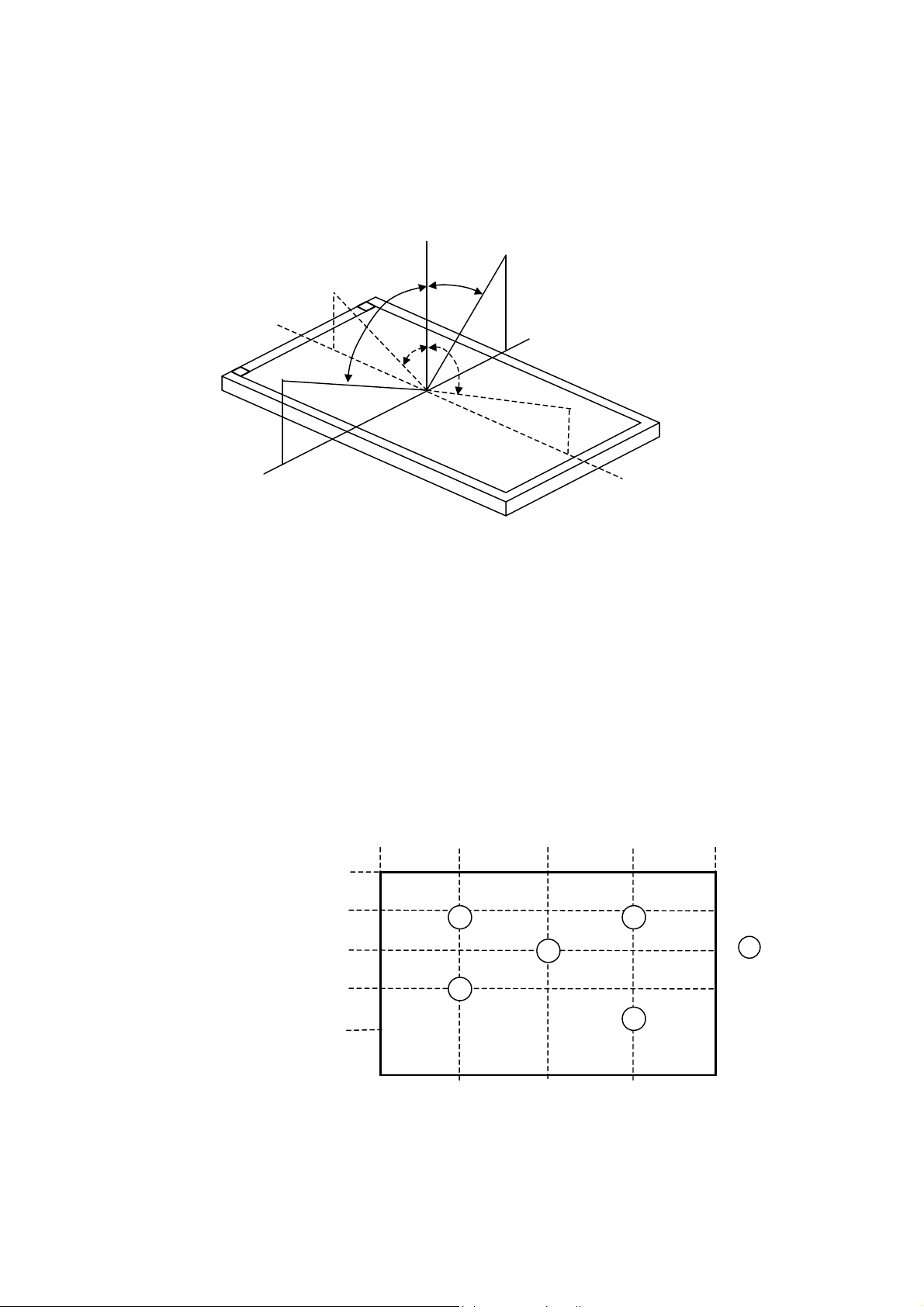
θx-
θx+ θy-
θy+
Note (1) Definition of Viewing Angle (θx, θy):
Normal
θx = θy = 0º
θX- = 90º
x-
6 o’clock
y- = 90º
θ
y-
Note (2) Definition of Contrast Ratio (CR):
The contrast ratio can be calculated by the following expression and figure
below.
Contrast Ratio (CR) = L255 / L0
L255: Luminance of gray level 255
L 0: Luminance of gray level 0
CR = CR (5)
CR (X) is corresponding to the Contrast Ratio of the point X at Figure in Note
(5).
Definition of luminance measured points and Brightness Uniformity:
0
0
256
512
768
1024
Vertical Line Number
y+
12 o’clock direction
y+ = 90º
θ
x+
θX+ = 90º
Horizontal Line Number
640320
5
3
Active area
960
21
4
Horizontal Line Number [pixel]
1280
X
: test point
X=1 to 5
10
Page 11
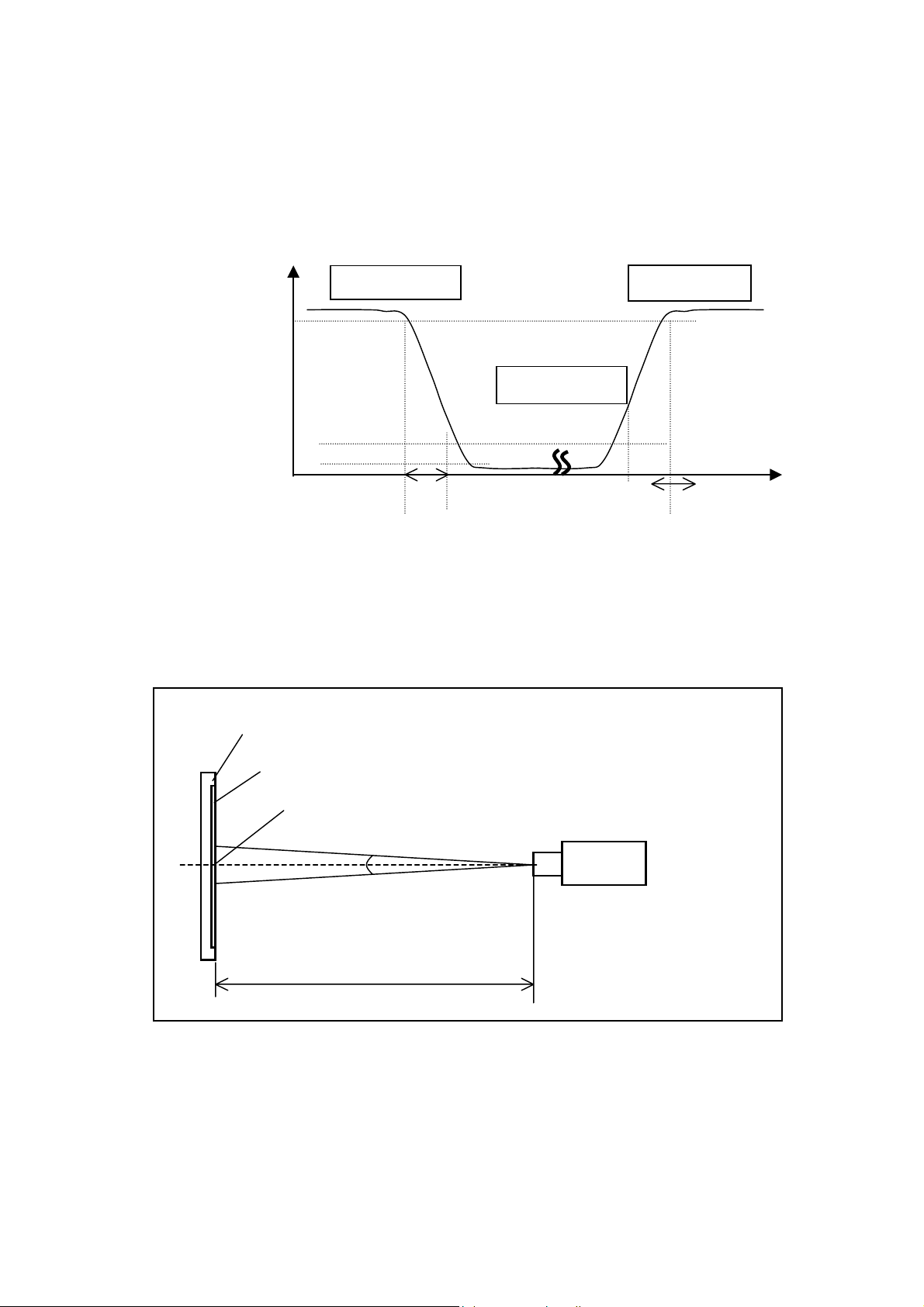
Luminance of center point: L=L(5)
Brightness Uniformity Measurement points: Five specified points 1-5
Formula: Maximum [L (1), L (2), L (3), L (4), L (5)]/Minimum [L (1), L (2), L (3), L (4),
L (5)]
Note (3) Definition of Response Time (TR, TF):
100%
90%
Optical
Response
10%
0%
T
R
Note (4) Measurement Setup:
The LCD module sh ould be stabilized at g iven temperature for 20 m inutes
to avoid abrupt temperatur e change during measurin g. In order to stabilize
the luminance, the measurem ent should be execute d after lighting Bac klight
for 20 minutes in a windless room.
LCD Module
LCD Panel
Center of the Screen
Field of View = 2º
500 mm
Gray Level 0
Photometer
(TOPCON BM-5A)
Light Shield Room
(Ambient Luminance < 2 lux)
Gray Level 255 Gray Level 255
T
F
Time
11
Page 12
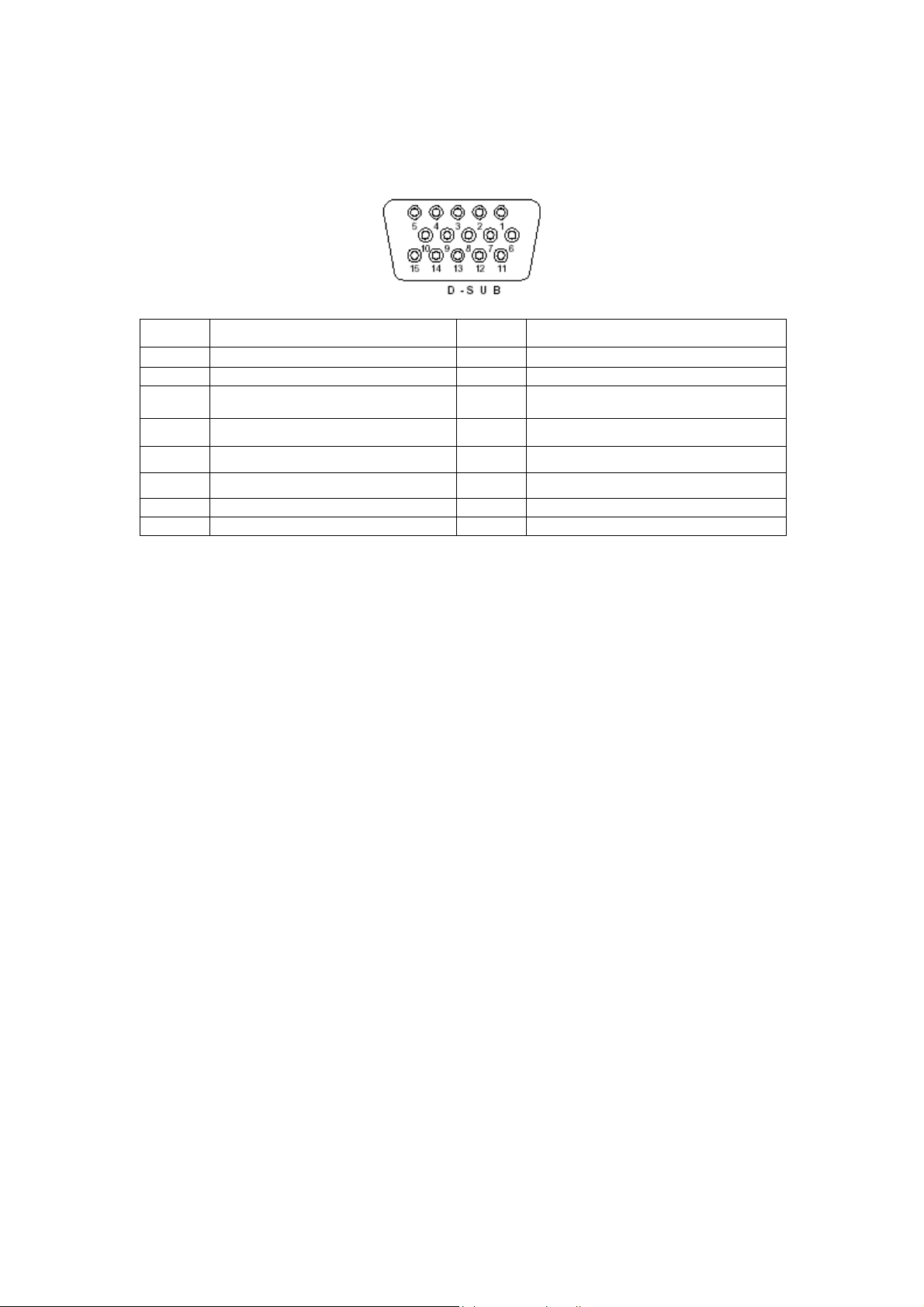
1.4 Connector Pin Assignment
1.4.1 D-sub mini 15pin Connector
Pin No. Pin Function Pin No. Pin Function
1 Red video input 9 NC
2 Green video input 10 Ground
3 Blue video input 11 No connection
4 NC 12 (SDA)
5 Ground 13 Horizontal sync (Composite sync)
6 Red video ground 14 Vertical sync
7 Green video ground 15 (SCL)
8 Blue video ground
1.4.2 DC Connector
DC Power Jack, d=3.0mm
12
Page 13
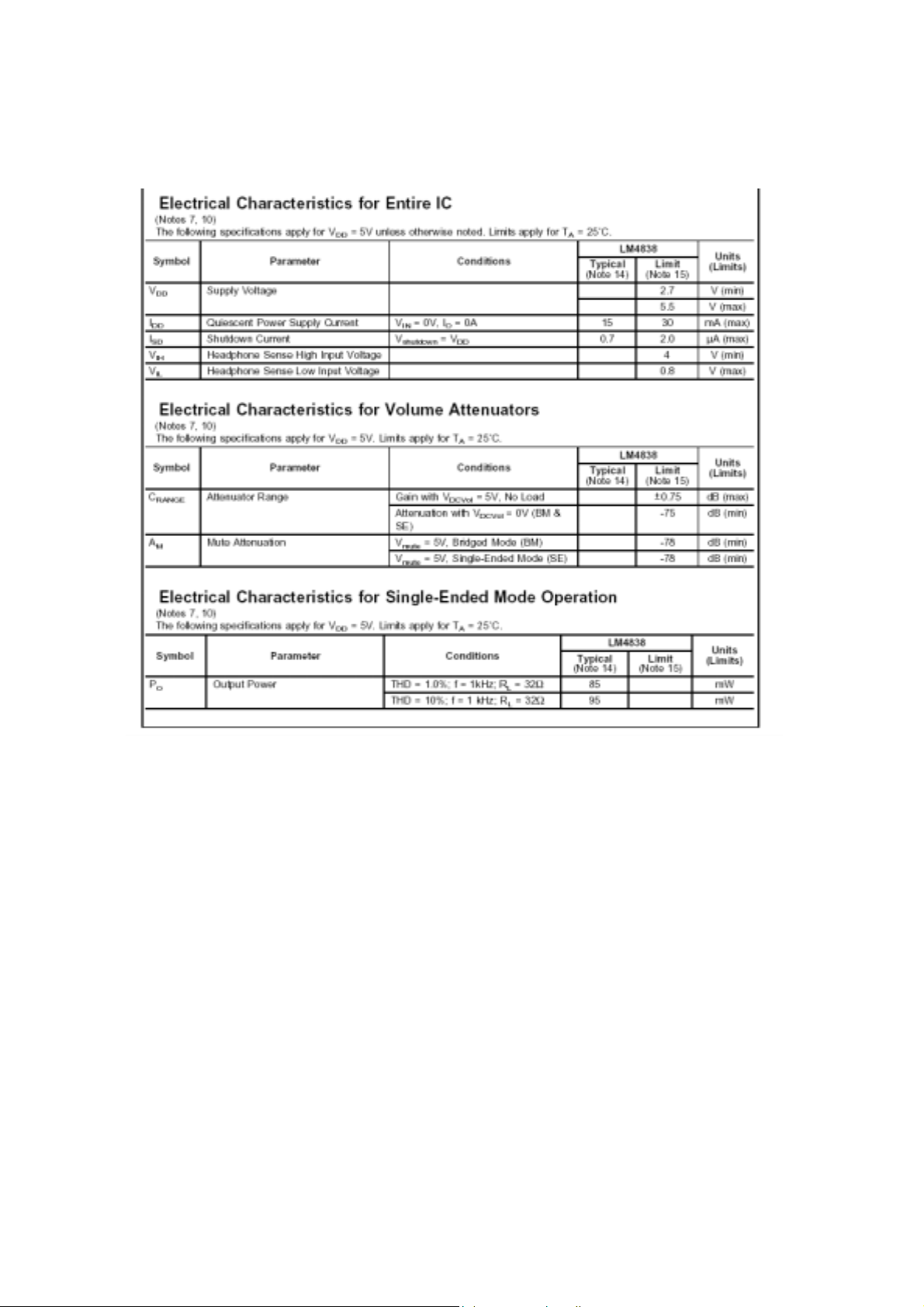
1.4.3 Audio Connector (Optional) Phone Jack, d=3.5mm
(AL1714m/ AL1714bm)
13
Page 14
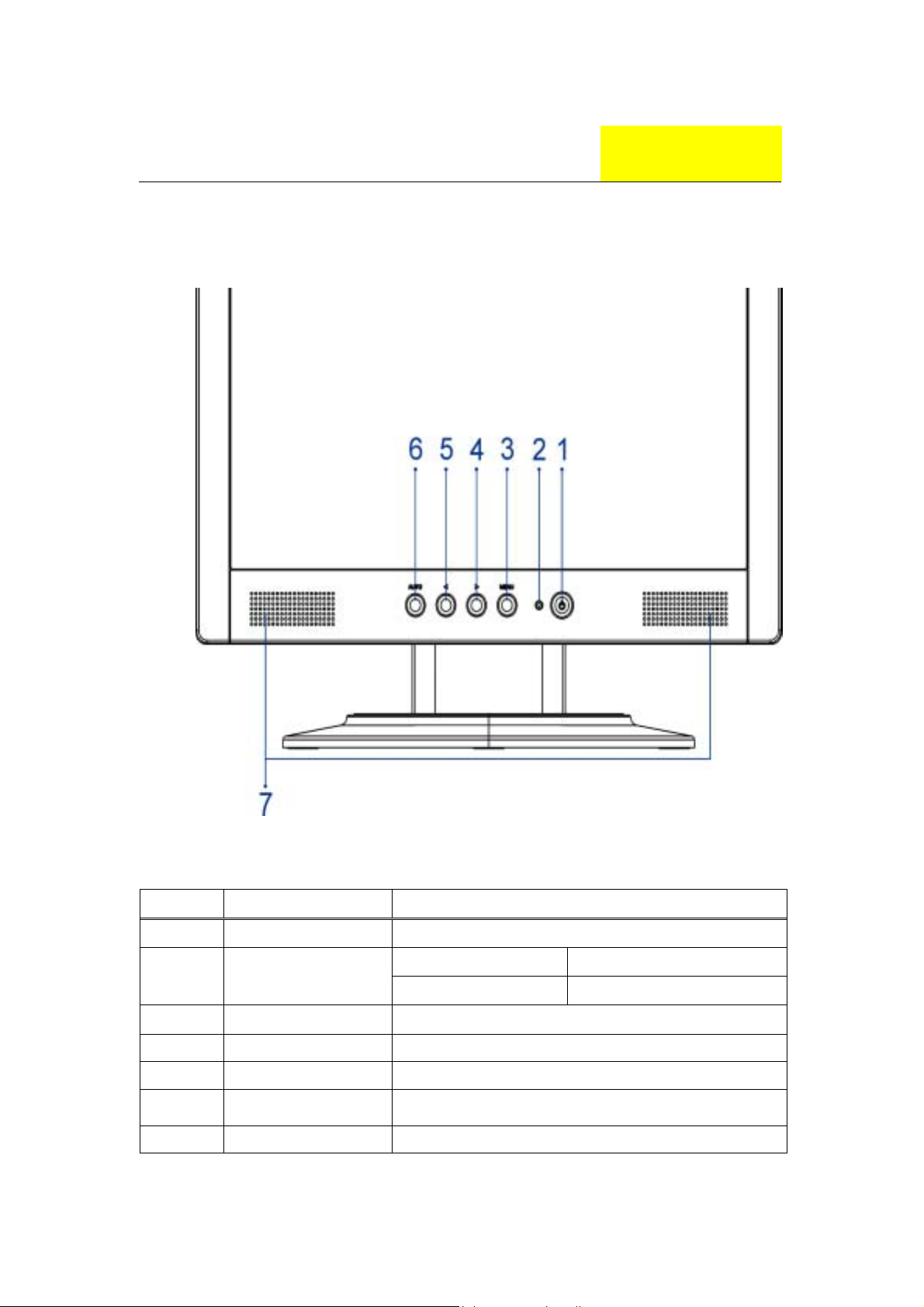
OPERATING INSTRUCTIONS
Chapter 2
2.1 Function Names
2.1.1 Front
No. Name Descriptions
1 Power Switch Power On/Off
2 LED Indicator Green Normal operation
Orange Power management
3 MENU OSD control MENU button
4 > Right selection/ Volume button (AL1714m/AL1714bm)
5 < Left selection/ Volume button (AL1714m/AL1714bm)
6 AUTO Adjust Clock, Phase, H Position and V Position
automatically
7 Speaker 2.5W x 2
14
Page 15
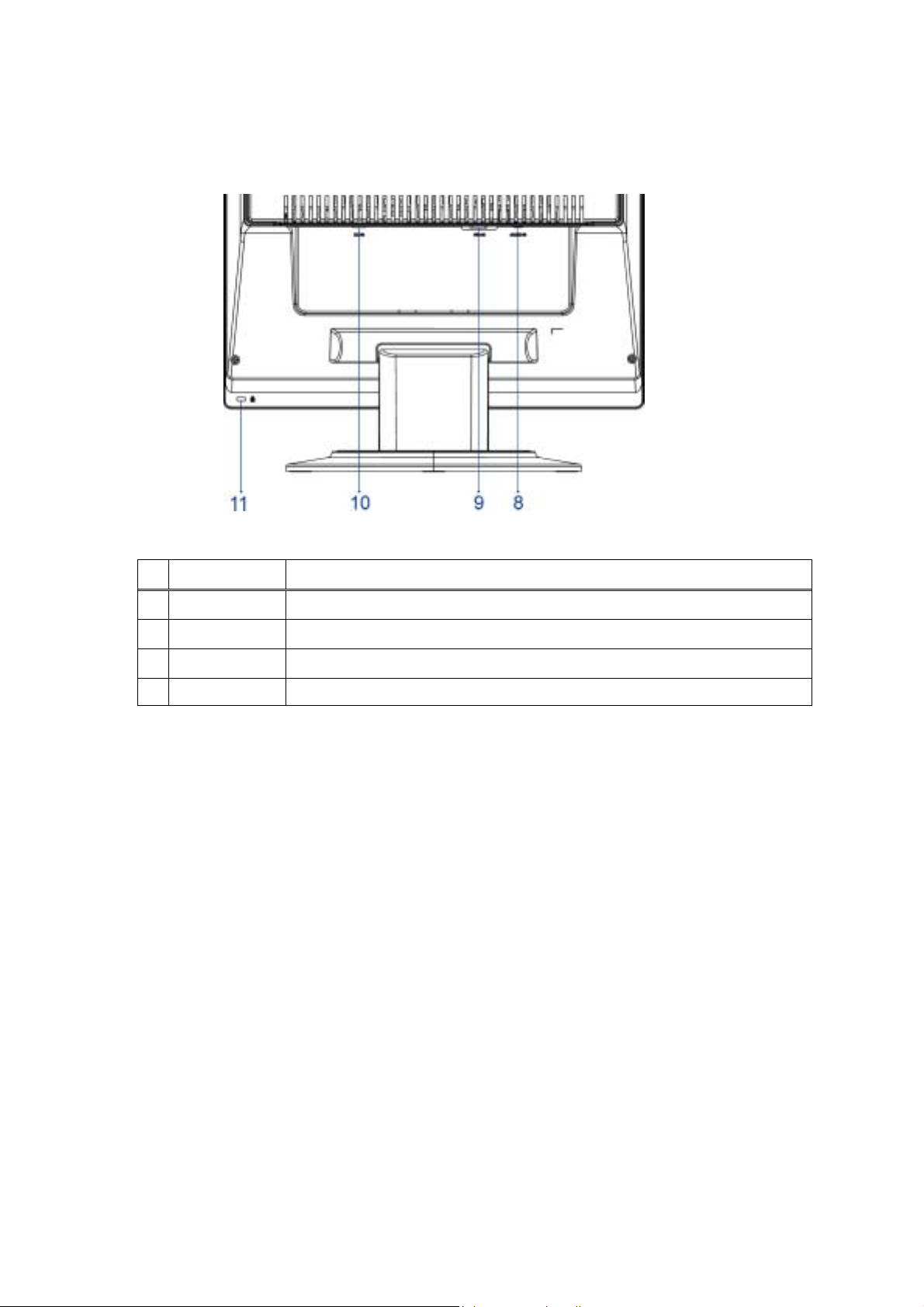
Back
2.1.2
No. Name Descriptions
8 AUDIO-IN d=3.5mm stereo mini Jack (AL1714m/ AL1714bm)
9 VGA-IN D-sub mini 15pin Connector
10 DC-IN DC Power Jack, d=2.0mm.
11 Lock hole Kensington
15
Page 16

2.2 OSD Menu Description
1. Power : Press this key to control power ON/OFF of the Monitor.
Green: Power is on and normal .
Orange Sleep status in the energy-saving mode.
Orange: Power off.
2. Menu : Press this button to enter OSD. Press it again to exit OSD.
3. > / Plus and < / Minus : Press this button for selection or
adjustment when OSD is shown.Press this button and click < and
> to adjust volume when OSD is not shown (for the model with
speakers only)
4. Auto : Press this button to exit the manual when OSD is shown.
Press this button for the display to optimize the position, phase and
clock pulse automatically when OSD is not shown.
Auto
< >
LED Menu
Power
`
16
Page 17

2.3 OSD Operation
Click MENU to display the OSD window as shown in the following
figure.
Click < or > to select the function to be adjusted as shown in the
following figure.
Click the MENU to select the function to be adjusted.
Click < or > to change current settings.
To exit OSD, select “
” to close the OSD window and save changes. .
Bright/Contract Adjustment
Phase/Clock pulse Adjustment
Horizontal/Vertical Adjustment
Color Temp. Adjustment
Language Selection
OSD Setting
Auto Adjustment
Message
Restore
Exit
17
Page 18

2.4 OSD function definition
Primary
Directory
Symbol
Secondary
Directory
Symbol
N/A
N/A
N/A
N/A
N/A
Secondary
Directory Items
Contrast Adjust the contrast between the foreground and
Brightness Adjust the background brightness of the screen
Phase Adjust the focus of the image (for analog input
Clock Pulse Adjust the clock pulse of the image (for input
Horizontal Move the image left and right on the screen (for
Vertical Move the image up and down on the screen (for
Warm Color
Temp.
Cold Color
Temp.
User
Definition/Red
User
Definition/Green
User
Definition/Blue
English
繁體中文
Deutsch
Description
background of an image on the screen
adjustment only)
adjustment only)
input adjustment only)
input adjustment only)
Set up the color temp. to be warm white color
Set up the color temp. to be cold white color
Adjust red/green/blue gain
Select the language you want
(for analog input
only)
N/A
N/A
N/A
N/A
N/A
N/A
N/A
Français
Español
Italiano
简体中文
日本語
Horizontal
Vertical
OSD Time
Display
Auto
Adjustment
Move OSD left and right
Move OSD up and down
Adjust OSD time display settings
Set up horizontal, vertical, sequence and focus
automatically
Message Display resolution, H/V frequency and the input
port used for current input timing function.
18
Page 19

N/A
N/A
2.5 Plug and Play
The product provides the latest VESA plug and play function to
prevent complicated and time-consuming installation procedures. The
plug and play function allows your computer system to identify the
LCD display easily and set up the functions of the LCD display
automatically.
The LCD display transfers the Extended Display Identification Data
(EDID) to your computer system via the Display Data Channel
(DDC), so that your compute r can use the self-setting function of the
LCD display.
2.6 Power Saver
Restore Restore to factory settings
Exit Close the OSD window and save changes.
The LCD display has a built-in Power Control System (Power Saver).
When the LCD display is not operated during a certain time, the
Power Control System will brings the LCD display into low voltage
status automatically to save power. Move the mouse slightly or press
any key to return to the normal operation.
The Power Saver function can only be operated by the display card
of the computer system. You can set up this function from your
computer.
The LCD display is compatible with EPAENERGY STAR NÜTEK
when used with VESA DPMS
To save power and extend the life of the product, turn off the LCD
display power supply when it is not used or when remaining idle for a
long time.
19
Page 20

MACHINE DISASSEMBLY
AND ASSEMBLY
3.1 Disassembly Procedures
Chapter 3
Picture Description
Push the hooks and stand bottom away
Remove Hinge Cover
Loosen and remove 6 screws to remove Stand Assy
Loose and remove 5 screws.
Separate Bezel hooks to take Bezel and Rear Cover
apart.
Lift up Rear Cover
Remove FFC
20
Page 21

Loose and remove 4 screws
Loose and remove 5 screws
Remove the Cover of X-PCB
Remove 4 pieces of Backlight wires.
Loose and remove 4 screws
Remove Power PCBA
Remove 3 pieces of FFC from AD PCBA
Open the fixed cover at AD
21
Page 22

Loose and remove 1 screw
Remove AD PCBA
Disassembly PCBA complete.
Lift up LCD module and remove bezel.
Remove FFC.
Separate both Audio Cable.
Loose and remove 2 screws.
Take OSD PCBA apart
22
Page 23

3.2 Assembly Procedures
Place OSD PCBA.
Fasten 2 screws
Insert Audit Cable to connectors of OSD PCBA
Bezel assembly complete.
Insert FFC.
Place LCD module.
Attach the Tinfoil
23
Page 24

Insert new AD PCBA
Insert 3 pieces of FFC to AD PCBA
. Insert new Power PCBA
Fasten 4 fixed screws of Power PCBA
Insert 4 pieces of Backlight wires
Fasten 5 screws
Join the cover hooks of X-PCB and fasten the screw
Fasten 4 screws
24
Page 25

Place Rear Cover
Join hooks of Rear Cover
with Bezel
Fasten 5 screws
Place Stand Assy.
Fasten 6 screws
Insert Stand Cover
Have the hook latched
25
Page 26

Troubleshooting
4.1 Abnormal Display Troubleshooting
Chapter 4
26
Page 27

27
Page 28

4.2 Abnormal (ON/OFF, LCD display, Keyboard ) Troubleshooting
28
Page 29

4.3 Abnormal (BIOS, OSD, Other Display ) Troubleshooting
29
Page 30

4.4 Audio Abnormal Troubleshooting
30
Page 31

r
g
g
r
Connector Information
5.1 Function block Diagram
Audio In
DVI-D
Di
D-sub
Analo
DC -19V
Audio
ital
Video
Speake
Main
DC/D
DC-
Inverte
Chapter 5
OSD Key
3.3V
LCD
Signal
Backlight
31
Page 32

5.2 Connector Location
32
Page 33

5.3 Main Board Pin Assignment Introduction
5.3.1 CN1 Pin assignment
Pin No. Symbol Description
1 INV_EN Inverter enable
2 INV_ADJ Brightness Adjustment
3 GND Ground
4 GND Ground
5 VIN_19V Input source
6 GND Ground
7 VIN_19V Input source
8 VIN_19V Input source
5.3.2 CN3 Pin assignment
Pin No. Symbol Description
1 ESTH EVEN PATH STAR PULSE
2 GND GROUND
3 EB2P EVEN PATH BLUE DATA BIT
4 EB2N EVEN PATH BLUE DATA BIT
5 EB1P EVEN PATH BLUE DATA BIT
6 EB1N EVEN PATH BLUE DATA BIT
7 EB0P EVEN PATH BLUE DATA BIT
8 EB0N EVEN PATH BLUE DATA BIT
9 GND GROUND
10 EG2P EVEN PATH GREEN DATA BIT
11 EG2N EVEN PATH GR EEN D ATA BI T
12 EG1P EVEN PATH GREEN DATA BIT
13 EG1N EVEN PATH GR EEN D ATA BI T
14 EG0P EVEN PATH GREEN DATA BIT
15 EG0N EVEN PATH GR EEN D ATA BI T
16 GND GROUND
17 GMA10 GAMMA VOLTAGE
18 GMA9 GAMMA VOLTAGE
19 GMA8 GAMMA VOLTAGE
20 GMA7 GAMMA VOLTAGE
21 GMA6 GAMMA VOLTAGE
22 VSA DATA IC VOLTAGE
33
Page 34

23 VSA DATA IC VOLTAGE
24 VSA DATA IC VOLTAGE
25 VSA DATA IC VOLTAGE
26 GMA5 GAMMA VOLTAGE
27 GMA4 GAMMA VOLTAGE
28 GMA3 GAMMA VOLTAGE
29 GMA2 GAMMA VOLTAGE
30 GMA1 GAMMA VOLTAGE
31 GND GROUND
32 ECLKP EVEN PATH CLOCK
33 ECLKN EVEN PATH CLOCK
34 GND GROUND
35 ER2P EVEN PATH RED DATA BIT
36 ER2N EVEN PATH RED DATA BIT
37 ER1P EVEN PATH RED DATA BIT
38 ER1N EVEN PATH RED DATA BIT
39 ER0P EVEN PATH RED DATA BIT
40 ER0N EVEN PATH RED DATA BIT
5.3.3 CN4 Pin assignment
Pin No. Symbol Description
1 OB2P ODD PATH BLUE DATA BIT
2 OB2N ODD PATH BLUE DATA BIT
3 OB1P ODD PATH BLUE DATA BIT
4 OB1N ODD PATH BLUE DATA BIT
5 OB0P ODD PATH BLUE DATA BIT
6 OB0N ODD PATH BLUE DATA BIT
7 GND GROUND
8 OG2P ODD PATH GREEN DATA BIT
9 OG2N ODD PATH GREEN DATA BIT
10 OG1P ODD PATH GREEN DATA BIT
11 OG1N ODD PATH GREEN DATA BIT
12 OG0P ODD PATH GREEN DATA BIT
13 OG0N ODD PATH GREEN DATA BIT
14 GND GROUND
15 OCLKP ODD PATH CLOCK
16 OCLKN ODD PATH CLOCK
34
Page 35

17 GND GROUND
18 STB DATA LATCH
19 POL POLARITH INVERTING
20 GND GROUND
21 OR2P ODD PATH RED DATA BIT
22 OR2N ODD PATH RED DATA BIT
23 OR1P ODD PATH RED DATA BIT
24 OR1N ODD PATH RED DATA BIT
25 OR0P ODD PATH RED DATA BIT
26 OR0N ODD PATH RED DATA BIT
27 OSTH ODD PATH STAR PULSE
28 GND GROUND
29 VSD DATA IC VOLTAGE
30 VSD DATA IC VOLTAGE
31 VSD DATA IC VOLTAGE
32 VCOM PANEL COMMOM VOLTAGE
33 VCOM PANEL COMMOM VOLTAGE
34 VCOM PANEL COMMOM VOLTAGE
35 VCOM PANEL COMMOM VOLTAGE
36 GND GROUND
37 REP1 PANEL REPAIR LINE
38 REP2 PANEL REPAIR LINE
39 REP3 PANEL REPAIR LINE
40 REP4 PANEL REPAIR LINE
35
Page 36

5.3.4 CN5 Pin assignment
Pin No. Symbol Description
1 VCM PANEL COMMOM VOLTAGE
2 VCM PANEL COMMOM VOLTAGE
3 GND GROUND
4 REP4 PANEL REPAIR LINE
5 REP3 PANEL REPAIR LINE
6 REP2 PANEL REPAIR LINE
7 REP1 PANEL REPAIR LINE
8 NC NC
9 GND GROUND
10 CKV SCAN IC CLOCK
11 OE SCAN DATA OUTPUT ENABLE
12 STV SCAN IC START PULSE
13 VGD SCAN IC VOLTAGE
14 VGD SCAN IC VOLTAGE
15 PANEL_VGL PANEL DRIVING VOLTAGE
16 PANEL_VGL PANEL DRIVING VOLTAGE
17 GND GROUND
18 GND GROUND
19 PANEL_VHL PANEL DRIVING VOLTAGE
20 PANEL_VHL PANEL DRIVING VOLTAGE
36
Page 37

5.3.5 CN7 Pin assignment
Pin No. Symbol Description
1 GND GROUND
2 GND GROUND
3 GND GROUND
4 AUDIO/L- AUDIO OUTPUT
5 AUDIO/L+ AUDIO OUTPUT
6 AUDIO/R- AUDIO OUTPUT
7 AUDIO/R+ AUDIO OUTPUT
8 PWR_SW POWER KEY
9 LED_O ORANGE LED
10 LED_G GREEN LED
11 AUTO_ADJ AUTO ADJUSTMENT
12 SOURCE_SEL INPUT SOURCE SELECTION
13 KEY_UP UP KEY
14 KEY_DOWN DOWN KEY
15 MENU MENU KEY
5.3.6 CN9 Pin assignment
Pin No. Symbol Description
1 RIN RED INPUT
2 GIN GREEN INPUT
3 BIN BLUE INPUT
4 GND GROUND
5 GND GROUND
6 RGN RED INPUT GROUND
7 GGN GREEN INPUT GROUND
8 BGN BLUE INPUT GROUND
9 VGA_5V VGA INPUT 5V
10 GND GROUND
11 GND GROUND
12 VGA_SDA I2C
13 VGA_HS H-SYNC
14 VGA_VS V-SYNC
15 VGA_SCL I2C
37
Page 38

FRU (Field Replaceable Unit) List
Chapter 6
Part List
Picture Partname Description Vendor
Part No.
Adapter Adaptor(AC/DC),60W,19
V,3.16A,DA-60F19AB,ASIAN
2719060195
FUNCTION
INVERTER
Main Board PCBA For A170E1-
CABLES FFC AD-
BUTTON
BOARD
BOARD
PCBA For A170E1T,A170E1-H01K,X7,Rigid,103-01
DC/AC Inverter,TWS444938,2560V(min)/5mA(Ty
p)
H,A170E1-HS,X3,Rigid,105-02
OSD,15pin,pitch1.0,180*
16mm
35A17K011
0
2714000005
35A17S012
3
3241700002
AUDIO
CABLE
38
28AWG,180 cm 32F2818001
Page 39

MONITOR
CABLE
427C,30AWG,180cm 32F3018001
Picture Partname Description Vendor
Part No.
STAND
BASE
ABS,modify,origin
40A1792952
LCD
FRONT
BEZEL
LCD BACK
COVER
Hinge Cover ABS,modify,origin 40A1792957
MAINBOAR
D COVER
Bezel Assy 40A1722914
Rear Assy 40A1722914
Cover_pcb_ad,D-Sub
Only
41A1799107
FFC
COVER
39
Cover-FFC 41A1799102
Page 40

40
Page 41

Schematic Diagram
Main Board
Chapter 7
41
Page 42

42
Page 43

43
Page 44

44
Page 45

45
Page 46

46
Page 47

47
Page 48

48
