Page 1

Contents
PRODUCT.......................................................................................................................................... 2
Contents.......................................................................................................................................................................2
Features .......................................................................................................................................................................2
Power saver .................................................................................................................................................................2
Plug & play ...................................................................................................................................................................2
SAFETY ............................................................................................................................................. 3
Electrical.......................................................................................................................................................................3
Common.......................................................................................................................................................................3
SET UP YOUR LCD MONITOR .........................................................................................................4
Installation ....................................................................................................................................................................4
Screen Adjustments .....................................................................................................................................................4
OSD Control.................................................................................................................................................................5
TROUBLE SHOOTING ...................................................................................................................... 8
MAINTENANCE ................................................................................................................................. 9
Page 2
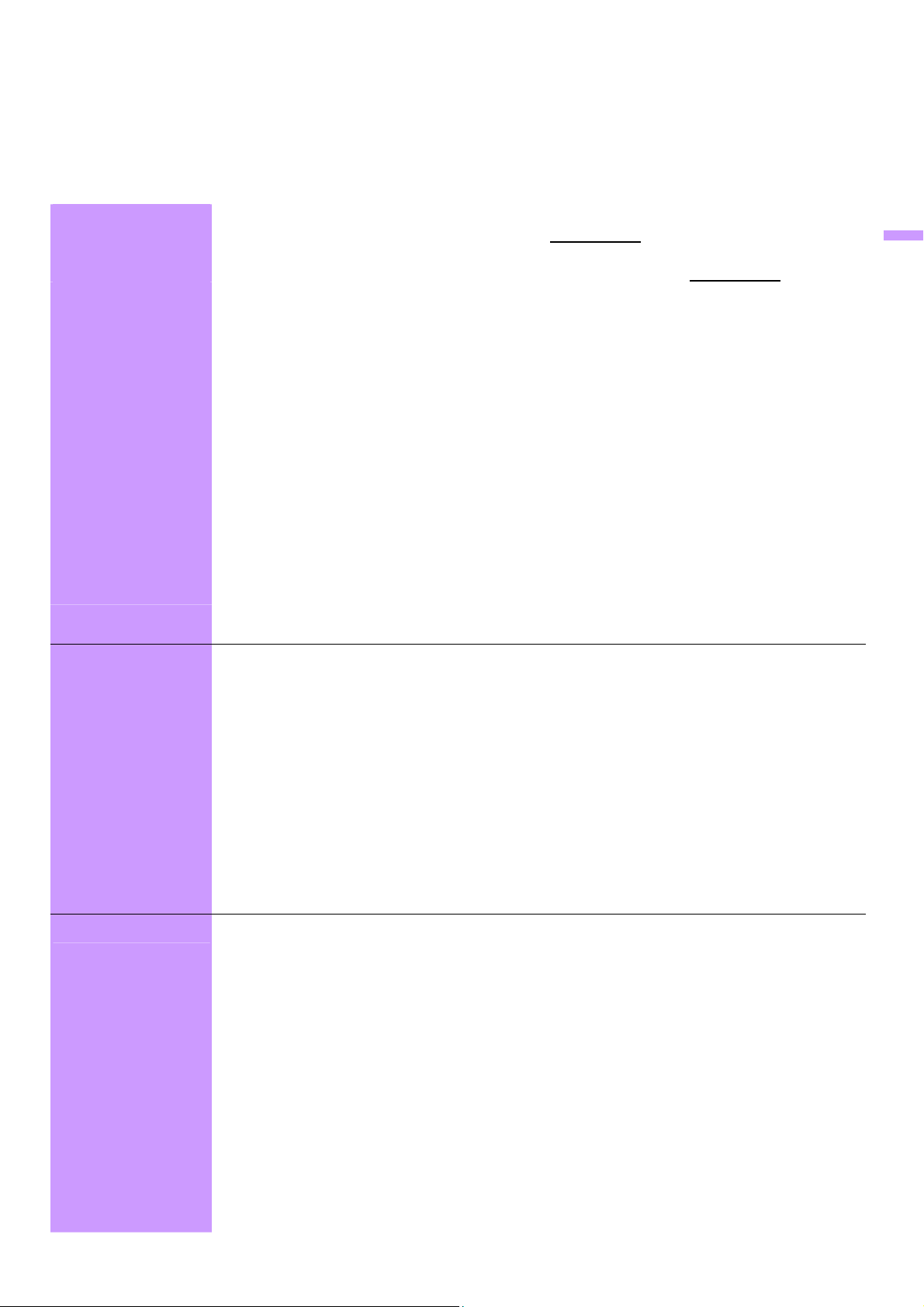
PRODUCT
Contents
Features
Note:Save the original box and packing material for future shipping needs.
LCD Monitor and Base. Please refer to Quick Setup.
The Accessories in this LCD Monitor Model. Please refer to Quick Setup
High Brightness.
Light in weight.
Fast response time.
Stereo Speaker.
Power Saver.
Low electromagnetic wave and power saver.
Kensington security lock.
Safety certifications.
English
.
Power saver
Plug & play
Power control system, also called (Power Saver), is installed inside the LCD Monitor.
If the monitor has not been used for a certain period of time, the system will turn the
monitor to low voltage mode to save power. Slight moving or any click will return to the
original image.
The VGA card inside the computer handles Power Saver. You can use computer
software to set the function.
The LCD Monitor is compatible with EPA ENERGY STAR and NÜTEK if used with a
VESA DPMS computer.
To save power, turn off the power of the LCD monitor when not in use.
The new VESA Plug and Play function is used which eliminates the complicated and
time-consuming installation process.
You can use the Plug and Play system without encountering usual installation
problems. Your computer system can easily identify and automatically adjust the
monitor.
The LCD Monitor uses Display Data Channel (DDC) to send Extended Display
Identification Data (EDID) to the computer system, so the computer system can be
set to monitor auto adjust.
2
Page 3
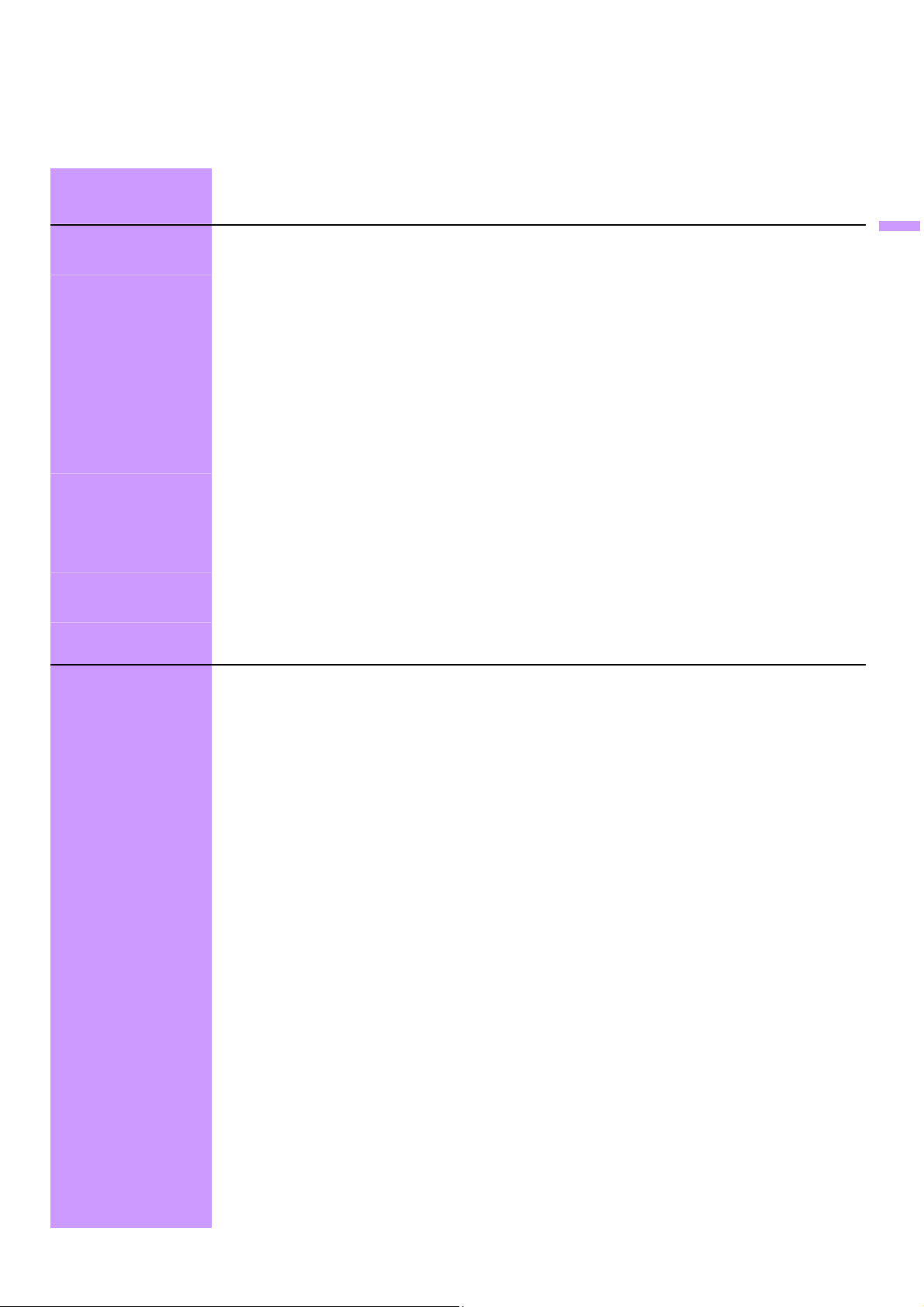
SAFETY
Note: Please note the following safety precaution before using this monitor.
English
Electrical
Sure the Voltage
Electrical Shock
Unusual condition
Before connecting the AC power cord to the DC adapter socket, make sure that
voltage of the DC adapter is suitable for local power.
Do not insert any metal object into opening on the LCD monitor casing to prevent
electrical shock.
To prevent electrical shock, do not touch the interior of the LCD monitor. Only a
qualified technician should open the casing of monitor.
If the power cord is damaged, do not use the LCD monitor. Do not place any object on
the power cord, and place the power cord away from crowded areas.
While pulling the LCD monitor plug away from the socket on the wall, hold the plug not
the power cord.
Do not expose the LCD monitor in the rain or somewhere closed to the water (such as
in the kitchen, near the pool).
If the LCD monitor is dampened, please unplug the power cord and contact Service
Center.
If the LCD monitors functions improperly, especially when making unusual noise or
spreading strange odor, unplug it immediately and contact service center.
Common
Monitor and Screen
Care
Avoid touching the screen with your fingers or any tough objects. Oil from the skin is
difficult to remove, and touching objects to the screen may damage the panel. It is
suggested to clean the monitor by first turning it off and using a soft, dry cloth.
The LCD monitor should be placed in areas with low humidity and less dust. Please
watch out for environmental conditions on humidity and ventilation.
The LCD monitor should be kept away from heat sources and irradiation. For
example: kitchen, oven or direct sunlight and etc.
To reduce glare, avoid placing the monitor in a place that receives direct sunlight.
Avoid letting small children play with monitor. The frequent touching of the panel will
cause panel to look dirty and will affect the quality of the brightness if too dirty.
If moving the monitor, please handle with care when unplugging and moving it.
Do not place items over the monitor when placing and adjusting the LCD monitor.
If the LCD monitor is not in use for a long time, please unplug it and restore it into the
proper package, the original carton & packaging stuffs are preferred.
The opening on the LCD Monitor casing is for the purpose of ventilation. To prevent
overheating, the openings should not be blocked or covered. Do not place the LCD
monitor on a bed, sofa, blanket or other soft surfaces; or else the soft objects will
block the openings of the LCD monitors.
Clean screen
If you place the LCD Monitor on a bookshelf or other airtight spaces, it’s essential to
leave a space of 4”(10cm) distance between the Monitor and the hard surface.
Ensure the area around the LCD monitor is clean and free of moisture. Please refer to
[Maintenance] chapter for normal maintenance practice.
3
Page 4

SET UP YOUR LCD MONITOR
Installation
Note: Please read last section “ Safety” before you install the LCD Monitor.
English
Notes
Installation Position
Workstation Height
Angle of Vision
Quick Installation
Screen Adjustments
Auto Adjust
Please note the instruction below prior to installing your LCD monitor.
Choose a position where the reflection of light is minimal and away from a window for
maximizing the quality of the screen image.
It is important to keep 30 cm between the LCD monitor to minimize eyestrain.
Position the LCD monitor slightly above your horizontal vision as you are sitting.
Tilt either forward or backward for the most comfortable viewing angle.
This LCD monitor supports connection to a computer or workstation. The steps are
described as Quick Setup.
After installation, please refer to “Auto Adjust” for automatic adjust procedures.
Though your computer system can identify the new LCD monitor system, the Auto Adjust
function can be as to enhance the display. To enter adjust mode, please refer to “OSD
Control”.
Turn the computer and LCD monitor on.
Press ‘Auto’ button to start Auto Adjust.
Self Test Function
Check (STFC):
The LCD monitor will start the Auto Adjust process automatically for 10 consecutive
seconds, where you will notice the image change as the Auto Adjust is working.
Your LCD monitor provides a STFC function, through which you can check whether
the LCD monitor functions are working properly.
If your LCD monitor is properly connected, but there is no image showing and the
indicator light keeps orange, please follow the steps below to start STFC.
Shutdown computer and LCD monitor.
Unplug the signal connector from the back of computer.
Turn the LCD monitor on.
If the image connector is disconnected or damaged, the image shown on following
figure will also appear during normal operation.
Turn off the LCD monitor and reconnect signal cable, and then turn the
computer and LCD monitor on.
If the LED of the LCD monitor is an orange color after completing the steps above,
please check your VGA card and computer system. Your monitor should be
operating properly.
4
Page 5

OSD Control
Keypad Button
Definition
Thanks to the user-friendly design of OSD (On Screen Display), you can adjust your
monitor by the keypads in the front of the monitor.
1
Power Switch Power On/Off
LED Power Indicator
Green: Normal
Orange: Power Saving
Off: Power Off
2 Auto / Exit Automatically optimize positions, phase & clock when OSD
is not shown
Exit the OSD menu when OSD is shown
Turbo Quick brightness switching 3
Input / Turbo (optional) D-Sub, DVI input source selection
┼/
4
5 ―/ Adjustment when OSD is shown
6 Menu Enter OSD
7 Speaker
Selection or adjustment when OSD is shown
Quick brightness adjustment
Quick contrast adjustment
Access sub-menu & selection
English
5
Page 6

g
A
t
Operate Explanation
Your LCD has been adjusted to its optimal status before shipment. You can also adjust
the image in accordance with the following illustrations and steps.
Press the “Menu” button to start the OSD feature.
Click the “+” or “-“ button to select the function to be adjusted.
Click the “Menu” button to access into the function to be adjusted.
Click the “+” or “-“ button to change the current setting of the function.
To exit the OSD menu or go back to the previous action by clicking the “Auto/Exit”
button. It will save the change automatically.
To repeat above steps for changing the setting of other functions.
Color Temp. Selection
Volume Adjustmen
V-Position
Image Adjustment
Language Selection
s
Settin
Input Source Selection (optional)
50
udio Current Status
Color Temp. Status
Input Source Status (Optional)
Source Resolution & Frequency
English
The OSD disappears several seconds after you stop pressing the buttons while
Notes
performing an adjustment.
Any changes are automatically saved in the memory when the OSD disappears.
Turning off the power should be avoided while using the menu.
Adjustments for clock, phase and positions are saved for each signal timing. Except
for these adjustments, all other adjustments have only one setting which applies to
all signal timings.
The color will change from white to pink while the function is selected.
6
Page 7
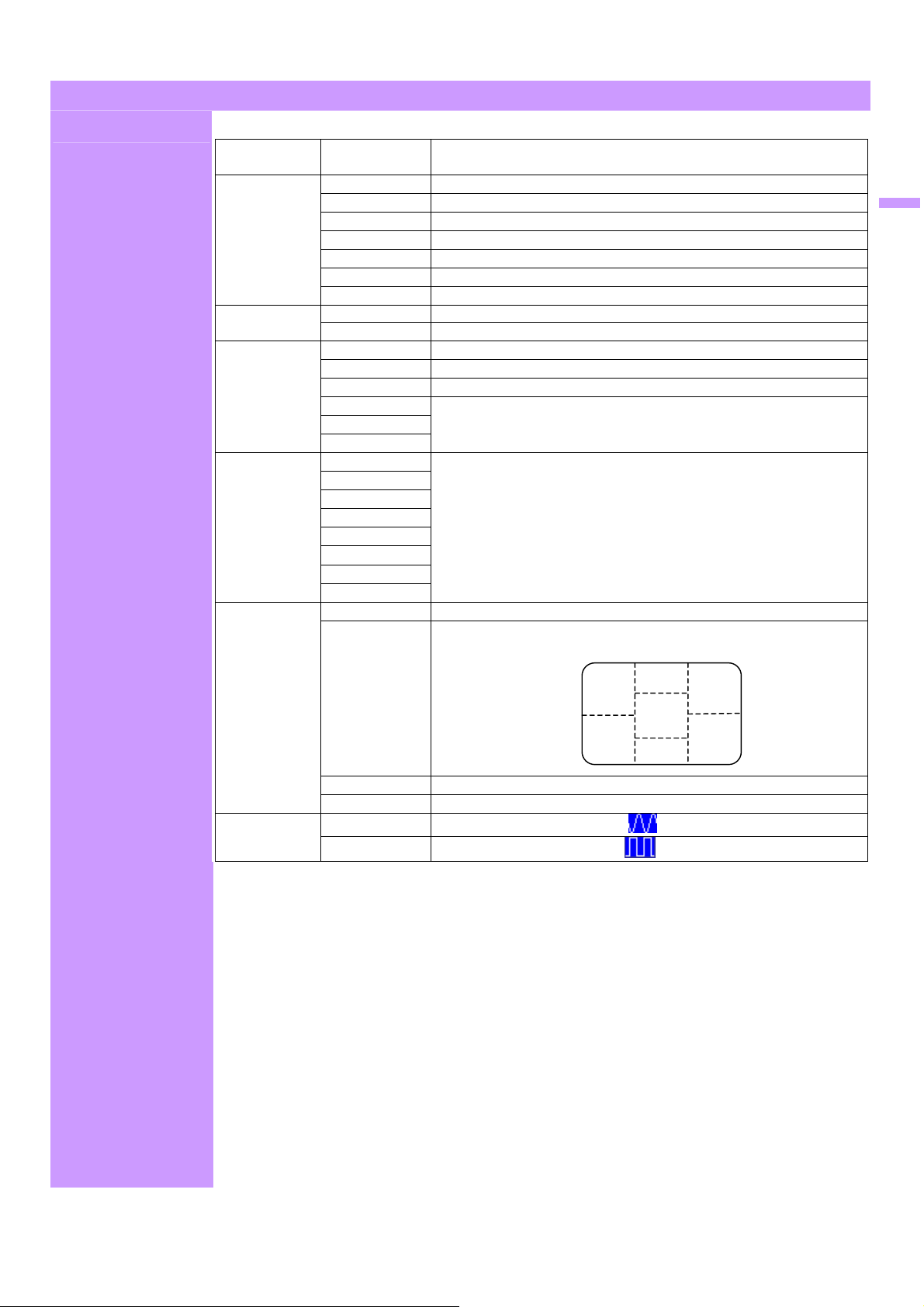
Adjustment of Screen
Function Definition
Directory
Image Brightness
Contrast
Clock
Phase
H. Position
V. Po s ition
Sharpness
Audio Volume
Mute
Color 9300K
7500K
6500K
User/Red
User/Green
User/Blue
Language English
Français
Italiano
Deutsch
Español
Settings OSD Timeout
OSD Position
Primary
Secondary
Directory
日本語
简体中文
繁體中文
English
Description
Adjust the brightness of the screen.
Adjust the contrast of the image.
Adjust the clock pulse of the image.
Adjust the focus of the image.
Move the image left and right on the screen.
Move the image up and down on the screen.
Adjust the picture sharpness of lower resolutions.
Adjust the volume of the audio.
Set up the audio to be mute on or off.
Set up the color temp. to be 9300K white color.
Set up the color temp. to be 7500K white color.
Set up the color temp. to be 6500K white color.
Adjust red/green/blue gain.
Select the language you want.
Adjust OSD display time setting.
Move OSD display position to any one of the following 5
positions within the overall screen.
Direct
1
2
3
Auto Setting
Recall
Input Source Analog
(Optiona ) l Digital
Set up to adjust clock, phase and positions automatically.
Restore to factory settings
Select Analog input source:
Select Digital input source:
You can skip the Menu pages and display an adjustment scale directly by using the
following button operations:
Brightness: Press the Brightness Button when the Menu is not displayed.
Contrast: Press the Contrast Button when the Menu is not displayed.
Auto Setting: Press the Auto Button when the Menu is not displayed.
Turbo: Press the Input Button when the Menu is not displayed.
Pct: Picture Mode (High brightness)
Text: Text Mode (Normal)
Eco Economy (Brightness of back-light is reduced)
Changing to a lower brightness mode can lessen eye fatigue.
Change from Picture Mode to Text Mode when working with text.
Change from Text Mode to Economy Modes when viewing the screen for long
periods.
4
5
7
Page 8

TROUBLE SHOOTING
No image
No Signal Input
“Out Of Range”
Fuzzy image
Image too bright
Image too dark
Irregular image
Check the information in this section to see if the problems can be solved before
requesting repair.
Note:The consumers are only allowed to solve the problems described as below.
Any unauthorized product modification, or failure to follow instructions
supplied with the product will end the warranty immediately.
Make sure power button is ON.
Check whether the LCD monitor and computer power cords are plugged and
whether there is a supply of power.
Check the signal connection between the computer and LCD monitor.
Check the computer image output resolution and frequency and compare the value
with the preset values (Please refer to [Appendix-Display Mode]).
Adjust Phase.
Adjust brightness and contrast by OSD.
Check the signal connection between the computer and LCD monitor.
Perform Auto Adjust.
English
Distorted image
Image is not centered
Size is not appropriate
Uneven color
Color too dark
Dark area distorted
White color is not white
Can’t adjust LCD monitor
with the buttons in the
front.
The other problem
Reset the LCD monitor. (perform the “Recall” function by OSD)
Take off extra accessories (such as signal extension cord).
Use OSD Image Menu to adjust H. Position and V. Position.
Check image size setting.
Perform Auto Adjust.
Use OSD Color Menu to adjust color setting.
Please contact the stores where you purchased the unit or service center listed at
your warranty card.
8
Page 9

MAINTENANCE
Unplug the power
Check the cover
Clean
This product is under strict quality control in the production process. Maintaining the LCD
monitor, refer to the description as below, and is important for maximizing the display
performance and product life.
Warring: To prevent electrical shock, do not open the LCD monitor casing. Users
English
shall not repair the LCD monitor on their own. Users’ maintenance is
limited to cleaning of the parts below.
Unplug the LCD monitor from an AC socket before conducting maintenance.
Check to see if the LCD Monitor and accessories are damaged, broken, or strained.
Never spray or pour any liquid directly onto the screen or case.
Avoid water or and liquid permeating into the LCD monitor or accessories.
Accessory
Conserve
Disclaimer
Cleaner
Screen
Case
Pure water or non-ammonia, non-alcohol based glass cleaner.
Do not use ketene (such as acetone), ethanol, toluene, acetic acid, methane,
chloride, or abrasive detergent to clean the monitor because those chemicals
can damage the LCD monitor.
To clean your LCD monitor screen, use water or mild cleaner, as above, to
gently moist a soft, clean cloth.
If possible, use a special screen cleaner sheet or a solution suitable for static
electricity application.
To clean your LCD monitor case, use water or mild cleaner, as above, to gently
moist a soft, clean cloth.
To clean your accessories, use water or mild cleaner, as above, to gently moist
a soft, clean cloth.
If the LCD monitor is not in use for a long time, please unplug and save in original
box in order to avoid any unexpected damage.
Any damage resulting from use of any cleaner that is not mentioned above is not
covered under this warranty term.
9
